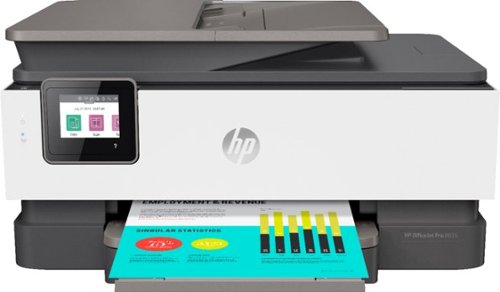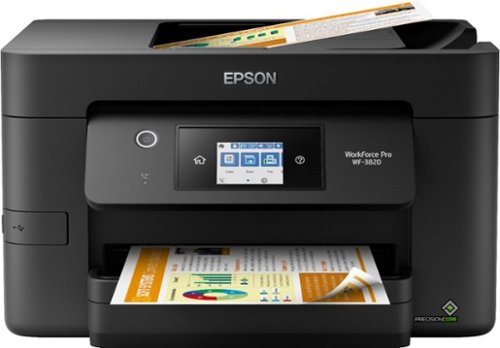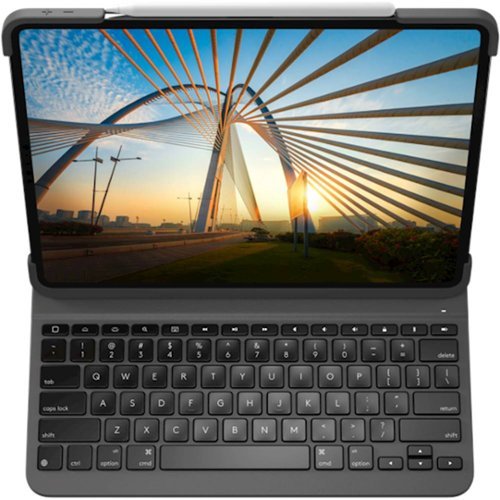MigDigital's stats
- Review count127
- Helpfulness votes400
- First reviewJanuary 25, 2016
- Last reviewApril 25, 2024
- Featured reviews0
- Average rating4.3
Reviews comments
- Review comment count0
- Helpfulness votes0
- First review commentNone
- Last review commentNone
- Featured review comments0
Questions
- Question count0
- Helpfulness votes0
- First questionNone
- Last questionNone
- Featured questions0
- Answer count9
- Helpfulness votes9
- First answerMay 23, 2020
- Last answerDecember 3, 2021
- Featured answers0
- Best answers2
ScanWatch is now available in a limited edition that combines iconic diver watch design with breakthrough health tech. Nested in a high-end watch, state-of-the-art technology has been carefully selected to create Withings most health-oriented watch to date. Developed with cardiologists, this clinically validated hybrid smartwatch can alert a user to a possible case of atrial fibrillation (Afib). ScanWatch also offers in-depth activity and sleep tracking, water resistance to 10 ATM (100m), and an exceptional battery life of up to 30 days before it needs to be charged.
Customer Rating

4
A watch that looking good w/ reliable medical data
on May 11, 2022
Posted by: MigDigital
from East Bay area, CA
Review of Withings Scanwatch Horizon
The Withings Scanwatch Horizon (with Scan Monitor) at first look and feel alike high priced watch.
Previous to going in details, the following review is as Non Expert on medical and non health professional, and some point of view is as user of Garmin watch against which some of feature and user experience have been compared.
As having it on hand and setting it up, it is not heavy nor light as some of similar design of watch would. About right in my opinion, and it does look well made watch made 316 stainless steel case, flat sapphire glass, and added rotating bezel and as date of review comes in two colors, Green and Blue. Then it comes with two bands, Oyster Metal and Fluoroelastomer Sport band, and it is included the accessories to shorten or enlarge the metal band.
Also it is water resistant to 100m.
It connect to the application Health Mate via bluetooth version 5.1, supported on iOS and Android.
On heath features, it focus on capturing Electrocardiogram (ECG) for Atrial Fibrillation, Pulse Oximetry for Oxygen Saturation (SpO2), Heart Rate, and track physical activities with the sensors underneath of the watch, and this include for purpose of sleep tracking as well. Then on the face of the watch, it is practically traditional watch with small screen for the interaction with the users that is discrete design.
During the initiation of setting, it has guided process among which for ECG and SpO2 require to measure for first time. Specifically for ECG, upon measured, it provide instruction to wait 24h within which it is approved by healthcare professional for users in US. It is not clear from manual where the professional and what institution review the recording, but it does comes back within the referenced time frame at least for my case. For instance, I think the setting was completed during afternoon, and around 10 morning next day I received the notification and update ion the application of approval.
Measuring or recording ECG and SpO2, from the watch in respective mode takes 30 seconds. And via application, user can instruct if the watch is being used on left or right hand.
On sport activities, the watch and its Health Mate provide 39 type of sports to track + 1 Other for non listed sport name which label cannot be customized.
The design of hardware and how the data interact providing user friendly information are quite nicely put together but the user experience on the smart side of the watch require some get used to and even getting used some practical aspects feels to come short.
Going in detail of user experience of the smart side of the watch, to perform the ECG and SpO2 measurements, it is simple if it is used once a while. It require to scroll with Digital Crown which allow to select the option and follow the minimized instruction on the screen. After couple of time become ease to remember.
With the same Digital Crown, can select view of status of Heart Rate, and what sport activity about to start. On this, upon selection of the sport, it become bit non practical the way to set Start, Pause and Stop. This is because user needs push the Digital Crown for each message shown on the display.
For instanced to start running, afterward selection of the type of sport, it display message of adjust the band according and the count has already started while I had expected second screen showing start. Then to stop, need to press again the Digital Crown, then to stop press again and scroll while looking at the screen. It is this aspect that become non practical. On the other hand from the setting doesn’t give option to automatically pause or stop if the body stop performing the selected sport. Then apply same flow for Swimming for instance.
For instanced to start running, afterward selection of the type of sport, it display message of adjust the band according and the count has already started while I had expected second screen showing start. Then to stop, need to press again the Digital Crown, then to stop press again and scroll while looking at the screen. It is this aspect that become non practical. On the other hand from the setting doesn’t give option to automatically pause or stop if the body stop performing the selected sport. Then apply same flow for Swimming for instance.
Now, as per the materials included with the watch, it mention it include GPS for precise insight. Based on the short usage experience for running and swimming and wearing while working, the data displayed in the application doesn’t provide any location information or any related data to GPS unless I have missed additional view in between.
For instance, for running activity, among recorded information doesn’t provide any map related information.
Based on this, I have to assume the GPS has different purpose that I am not able to visualize. But Withings provide only Duration, Distance, min/miles, kcal, and Average BPM. Now how precise it is can’t definitely tell, but from my test, wearing the Scanwatch on my left and Garmin watch on my right and waring the heart monitor, running time of 1:08 minutes for distance of 8 miles, , the scan watch shows 151 bpm and how much of it consisted of Peak, Intense, Moderate and Light; whereas Garmin detected 146 bpm as average. On calories consumed, 797 kcal and 733 respectively just to mention comparable data reference that are common among both platforms.
Based on this, I have to assume the GPS has different purpose that I am not able to visualize. But Withings provide only Duration, Distance, min/miles, kcal, and Average BPM. Now how precise it is can’t definitely tell, but from my test, wearing the Scanwatch on my left and Garmin watch on my right and waring the heart monitor, running time of 1:08 minutes for distance of 8 miles, , the scan watch shows 151 bpm and how much of it consisted of Peak, Intense, Moderate and Light; whereas Garmin detected 146 bpm as average. On calories consumed, 797 kcal and 733 respectively just to mention comparable data reference that are common among both platforms.
About sleep tracking, it feels about right the time captured by the watch automatically. Didn’t miss the measured sleeping time.
In reference to the battery, the brand material says it last up 30 days of battery life + 20 more days in power reserve mode (time and activity tracking only according to the manual. However from two days of usage, after a night of sleeping and previously performed ECG and SpO2 and only having used while working, next day morning the battery life was about 62% left from 95% had previous day when started to use. And during the day, having performed twice ECG measurement, having run bit more than 8 miles, walking around, swimming half hours in the pool, as approaching to night time the remaining battery life is 36%. Although it need more time to validate, from the short time usage it feels some doubt on its duration.
To finish, the fact that the activity tracking is not automatically started for most commons sport given the design for smart side of the watch, and the application provide limited data points for deeper insights, the Scanwatch Horizon is appealing luxurious watch for users looking for very simplified process that automatically all is handled by Withings and still have access to intuitive data points format he application and website.
Feels more toward user that require and need to focus mostly on ECG and SpO2 with good sensor and reliable for medical data reference and process to support it, and which supplement with features for daily lifestyle and still have a luxurious looking watch aesthetically. Hence, if it is for purpose of medical need with reliable data on ECG and SpO2 and little of everything else, looks nice watch to have.
Feels more toward user that require and need to focus mostly on ECG and SpO2 with good sensor and reliable for medical data reference and process to support it, and which supplement with features for daily lifestyle and still have a luxurious looking watch aesthetically. Hence, if it is for purpose of medical need with reliable data on ECG and SpO2 and little of everything else, looks nice watch to have.
As side observation, the shortcoming is in summary on the user experience and probably battery life. What I wish it would include as incremental enhancements are:
1. Be able to synchronize via wifi. As is need to be connected via bluetooth upon opening the application hence it is not real time.
2. The start/stop activity process.
3. Wireless charging
4. Not sure if is in the scope of target of design intent, but wish there are some more in deep data references.
5. Withings only support very short list of third application, and understandably has to to do with business purpose, but wish it can sync data that doesn't handle by itself directly with other brands without having to rely on for instance Apple Health.
1. Be able to synchronize via wifi. As is need to be connected via bluetooth upon opening the application hence it is not real time.
2. The start/stop activity process.
3. Wireless charging
4. Not sure if is in the scope of target of design intent, but wish there are some more in deep data references.
5. Withings only support very short list of third application, and understandably has to to do with business purpose, but wish it can sync data that doesn't handle by itself directly with other brands without having to rely on for instance Apple Health.
I would recommend this to a friend!





Desk life getting you down? Lift yourself up with Lift Vertical Ergonomic Mouse – a comfy and intuitive wireless mouse with quiet clicks crafted specially for small-to-medium hands. Available in right and left. Lift’s unique 57-degree angle elevates your wrist to give a feeling of relief — and sends a wave of comfort through the forearm and upper body. Scrolling feels second nature with SmartWheel, which easily shifts from precision to speed-scroll. Customize Lift ergo mouse using intuitive Logi Options+ Software.
Customer Rating

5
Compact & simple to use & still productive
on May 2, 2022
Posted by: MigDigital
from East Bay, CA
The Lift mouse from out of package to setting up to the usage experience follows quite close to existing models in term of connecting with bluetooth and ogi Bolt USB Receiver, then customizing via Logi Option+.
The pattern of its design and functionality are inline to models with Optical Tracking. It has 6 buttons in which Scroll wheel is counted as one of buttons as per Logitech. It use 1 AA Battery that comes included, and as per its spect last 24 months, and give wireless range of 10-m just to mention some of remarks from its manual.
Using it, it feels comfortable based on user hand size that use glove size S. The click of right and left sits well as place the hand around it and rest on the thumb next to Back/Forward buttons.
Scrolling long documents or browser page feels smooth while using the middle button customized for screenshot fells in same manner.
Then it is quite precise as point and select/click the links or navigation and images.
It can be connected to 3 devices, and switch accordingly from one to another.
It can be connected to 3 devices, and switch accordingly from one to another.
Now, what I would like for left hand user:
1. The scrolling control done with thumb.
2 Have Gesture control like in MX 3 and customizable.
1. The scrolling control done with thumb.
2 Have Gesture control like in MX 3 and customizable.
Then common to rest mice with multiple connection: the control of connection and switching between devices were on the top or side for practical usage without having to flip the mouse and pressing each connecting number to switch.
To conclude, the Lift is light and practical, and effective for each of functionality included in the mouse. It feels shirked version of MX Vertical and without fancy finishing. But in overall still good to have and make daily task smoother for those who spend most of day on the screen.
I would recommend this to a friend!




Turn your Google Nest Cam (battery) into a reliable security light with this Wasserstein 3-in-1 wired floodlight. The 2000 lumens of light illuminate the surrounding area, deterring potential intruders, while the built-in sensor lights up the bulb automatically when motion is detected. The IP65 rating ensures safe outdoor use in wet conditions. This Wasserstein 3-in-1 wired floodlight is designed to simultaneously charge your outdoor security camera, ensuring uninterrupted surveillance.
Customer Rating

5
Excellent alternative Floodlight for Nest Camera
on February 6, 2022
Posted by: MigDigital
from East Bay, California
Review of Wasserstein 3-in-1 Floodlight Charger and Mount
The Floodlight that works as accessory to the Google Camera Battery is well made and sturdy as hand on upon opening the package.
It has convenient charging connection and a second motion detector, and fits well with the parts that comes with the Google Camera.
For installation also comes the necessary 2 screws, small screws, screw cap, crossbar, 3 wire nuts, 1 Eva gasket and manual in English, Spanish, French, and German.
The process of wiring it is not different to others, but only attaching the camera is unique baed on the Google Camera Battery itself as it require use of wall plate and magnetic plate that comes with the Google Camera Battery. Once placed all together, it fits perfectly as if it were a single piece.
Upon installing it and getting ready to use, at the end notice there are two motion sensors, one form the camera itself and the floodlight.
As per Wasserstein technical specification:
1. Multifunctional security system, secure nest cam in place, power continuously, and bright illumination;
2. Enhance visibility and the light provides 2,400 lumens wide angle LED lighting;
3. Motion Activated, motion detection from up to 33 ft away;
4. Built for outdoor with weatherproof IP65 rating and built with high-rated rugged material for harsh weather conditions,
5. Designed specific for Google Nest Camera Battery.
1. Multifunctional security system, secure nest cam in place, power continuously, and bright illumination;
2. Enhance visibility and the light provides 2,400 lumens wide angle LED lighting;
3. Motion Activated, motion detection from up to 33 ft away;
4. Built for outdoor with weatherproof IP65 rating and built with high-rated rugged material for harsh weather conditions,
5. Designed specific for Google Nest Camera Battery.
In overall, it works nicely and detect motion as intended as per first few day of usage. Some might argue two sensor be not optimal as they are not synchronized or integrated to the Google Home application for single process causing some differences in between detection and lighting.
Only dislike I would notice are the charging cable is visible and then it doesn’t come included the Anti-Theft Mount having to obtain separately.
As last note, for conscientious buyers this combo is a bit more affordable to the the one body version of Google Nest version with trade off consisting of described above.
I would recommend this to a friend!




Jabra Elite 4 Active is designed to stay comfortably in place. And that’s not all: with Active Noise Cancellation (ANC), adjustable equalizer, and HearThrough technology, plus instant access to Spotify Tap playback, Elite 4 Active are engineered to bring a real boost to your workout. Made with a secure active fit, and IP57-rated water and sweat proof protection, these buds are engineered for all kinds of workouts. And with a 2-year warranty when you register them in the Jabra Sound+ app, you’ll never have to worry about your workout buddies letting you down. ANC blocks intrusive sounds at the touch of a button, so you can stay immersed in your music. From ignoring the sound system at the gym, to filtering out ambient urban noise, you get in – and stay in – the zone. You can even customize how your music sounds. Whether you want to boost the bass or turn up the treble, just download the Jabra Sound+ app and tune the equalizer to your preference. You can also activate Spotify Tap playback for instant, seamless connection to the music you need to power you through.
Customer Rating

5
Simple and Easy to use headphone
on January 26, 2022
Posted by: MigDigital
How Often Used:3-5 times a week
The in-ear headphone is very light and simple to operate from the hardware itself. It has the active noise cancelling that can be controlled via appikcation, and from the heaphone itself as well.
It is easy to connect with the phone and also verified its connection with garmin watch being able to listen and control via watch.
It is easy to connect with the phone and also verified its connection with garmin watch being able to listen and control via watch.
On the sound note, it is quite immersive as listen to the music, and it can be controlled the equalizer from the application.
The only downside I noticed is the use of the controls on the headphone I have to push too much against to my ear.
The only downside I noticed is the use of the controls on the headphone I have to push too much against to my ear.
In short, it is good and affordable headphone with good number of features via application.
I would recommend this to a friend!
Sound Quality

5
Comfort

4
Durability

4
Quality

5
Value

4
Ease of Use

5


Upgrade to smarter scrolling, better comfort, and more productivity with the Signature M650 L Left. The versatile mouse features an adaptive scroll SmartWheel that delivers line-by-line precision, and auto-switches to super-fast free spin mode with the flick of a finger. A choice of sizes for smaller, larger and left hands means there's a perfect fit for anyone. Seamless wireless connectivity, customizable side buttons, and a comfort shape keep you comfortably and productive hour after hour. Logitech’s SilentTouch technology delivers silent clicks to keep you focused – while the up to 24-month battery life and universal operating system compatibility ensure hassle-free performance.
Customer Rating

5
smooth & ease to use for performance
on January 20, 2022
Posted by: MigDigital
from East Bay, CA
Review of M650 Lefthand - Large Size.
The Logitech M650 for left hand is simple and easy to use inline with most of Logi mouses.
It’s key attributes are:
- Made for large sized left hands;
- SmartWheel
- Silent Clicks
- Customizable Side Buttons
- Comfort and upgraded for long hours
- Connect via Bluetooth or with included Logi Bolt USB Receiver
- Comes in smaller size.
It’s key attributes are:
- Made for large sized left hands;
- SmartWheel
- Silent Clicks
- Customizable Side Buttons
- Comfort and upgraded for long hours
- Connect via Bluetooth or with included Logi Bolt USB Receiver
- Comes in smaller size.
Upon unpacking and connecting to MacBook or Windows machines were straight and simple. It need to go through regular setting to customize to adjust to personal preferences. In this aspect it doesn’t require or have any differences with existing models.
I have used the smart wheel and silent clicks mostly. And the silent click was most remarkable way of using compared to previous or other models. As click doesn’t feel that plastic touching noise that we are used. As click, works perfectly but smooth almost like something is missing but in the same time glad it is the way.
It is battery based charging and according to the manufacturer claim should last 24 Months. But naturally will vary one length of personal usage.
Mobile Submission: False
I would recommend this to a friend!



Remove plaque and experience a deep, effective clean with Sonicare technology, removing up to 7x more plaque vs. a manual toothbrush. Sonicare technology gently pulses water between your teeth, for a month's worth of manual brushing in just 2 minutes. The QuadPacer lets you know when you've spent the optimal amount of time on each section of your mouth while the SmarTimer signals when your 2 minutes is up. The pressure sensor flashes red to remind you to ease off, helping to prevent gum recession, while the 2 intensity settings ensure a comfortable clean that’s right for you. Going electric might feel like a big step, but with this brush you’re in safe hands. Its slim ergonomic design and familiar-shaped head gives you everything you need for an effective clean. The kit includes 1 Philips Sonicare 4100 electric toothbrush, 1 Optimal Plaque Control (C2) brush head and 1 USB charger (wall adaptor not included).
Customer Rating

4
Good to have at office for basics.
on January 9, 2022
Posted by: MigDigital
from East Bay, CA
Sonicare 4100 at glance is a rechargeable with following attributes:
1. Pressure Sensor
2. 2 intensities
3. Brush Head with replacement reminder,
4. 14 day battery life
5. 2 min smart timer
6. 30 sec quad pacer
7. Save and gentle
1. Pressure Sensor
2. 2 intensities
3. Brush Head with replacement reminder,
4. 14 day battery life
5. 2 min smart timer
6. 30 sec quad pacer
7. Save and gentle
It is not very different from the traditional rechargeable toothbrush, but on had it feel comfortable and light and fits secure as toothbrushing.
The charging become as one more among usb charging gadget on the desk. The 2 min smart timer and 30 sec qadpacer need some used to until to understand how it works.
Setting the pressure and intensities as well require some trial and error until to find the desired level, but I feel can’t use dynamically to change from one mode to another during toothbrushing moment.
Two things that I think would be better done, first the light indicator is bit hard to notice if it is blinking or the state of the light. Second doesn’t include power adaptor, and wish it would come travel case.
And as personal preference, I like it doesn’t have to be setup or used with application as it would be one more app to add to the phone and setup with password.
In term of actual toothbrush, I would prefer little more hard cleaning, but I couldn’t’ set with the 2 options of intensity.
Aside of details, it does the basic in accordance to its specification.
Aside of details, it does the basic in accordance to its specification.
Mobile Submission: False
I would recommend this to a friend!






Create the ultimate laptop-like experience with the Brydge 12.9 MAX+. Featuring the largest native multi-touch trackpad ever included in a tablet keyboard, the 12.9 MAX+ delivers the most immersive and natural experience iPadOS has ever seen. Together with a new SnapFit™ Case designed to flawlessly match and protect your iPad, the 12.9 MAX+ creates the perfect productivity device for any environment. Brydge is critically acclaimed for their keyboard’s unmatched typing experience, and the Brydge 12.9 MAX+ is no exception. Featuring adjustable backlit keys, Instant-On™ Connectivity, shortcut keys, up to 3-month battery life and 135˚ screen rotation, you’ll have confidence cranking out that paper, clearing your inbox, or tackling whatever task comes your way.
Customer Rating

4
Nice look and feel of aluminium based Keyboard
on December 3, 2021
Posted by: MigDigital
from East Bay, CA
Review of Bridge 12.9 Max +
The keyboard case with trackpad out of box its look and feel does impress. Made of Aluminium for keyboard, and plastic for the case, It is solid and well crafted at appearance to match to the level of iPad Pro 12.9 with M1 (5th generation). All together give feeling of a MacBook a alike experience just holding it,
To start using it, first would recommend following its short guide to pair first with the iPad via bluetooth. Once it is paired, need to downloads Brydge application to update the firmware, In between need to plug/unplug charger for the keyboard. Once this is done, then it is ready to start using it.
Placing the iPad on the case is simple, doesn’t take major effort like having to find the right fitting mode and how to squeeze in the corner. It is opened cover that get attached via magnet snap fit directly.
The Keyboard: as I type, it feels smooth as press each key, it bounce a bit but not the way of feeling the bottom underneath of the key that touch the mechanical part. It has dedicated keys for bluetooth, on/off of keyboard, screen bright decrease/increase, keyboard backlight control, lock, application exit or rotation key, volume control, multimedia play/pause among other dedicated keys by default by Apple.
The track pad, is wide enough that provide space for gesture movements which works nicely.
Its battery, as per its specification last up to 3 months at 2 hours use per day with now backlight use. Up to 40 hours per charge with backlight enabled. In the actual use test, with full charge, using for three days with backlight, its battery usage shows one third of usage.
The downside:
1. It need to be charged, It’s dependency of charging add one more thing to take care or add to all the rest of devices. It use usb-c to charge. But doesn’t include the cable nor the charger.
2. The track pad as being used to click a url link, or edit a field to select and enter data feels to missing precision as have to tap multiple time and sometime doing directly on the screen with finger.
3. As holding on hand, it is quite heavy. The keyboard alone weight 2.1lb (970 g) + iPad Pro (2021) 1.5 lb (682g) that makes total of 3.6lb , heavier than MacBook Pro 13 M1 8GB 256GB has weight of 3.0 LB. On paper writing its weight feels nothing, but if it is placed in a bag and for traveling or commuting, the weight is not that great with all the other items in the bag.
4. Setting up in the very beginning, require bluetooth connection to install firmware update, then forget the connection then connect again after update while need to plug and plug subsequentely. Although it might be one time situation for firmware update and minor detail, does detriment the initial experience.
5. The USB-C port to charge the keyboard only charge the keyboard, doesn’t charge the iPad as well resulting having to have to chargers and its cables if both need to be charged.
1. It need to be charged, It’s dependency of charging add one more thing to take care or add to all the rest of devices. It use usb-c to charge. But doesn’t include the cable nor the charger.
2. The track pad as being used to click a url link, or edit a field to select and enter data feels to missing precision as have to tap multiple time and sometime doing directly on the screen with finger.
3. As holding on hand, it is quite heavy. The keyboard alone weight 2.1lb (970 g) + iPad Pro (2021) 1.5 lb (682g) that makes total of 3.6lb , heavier than MacBook Pro 13 M1 8GB 256GB has weight of 3.0 LB. On paper writing its weight feels nothing, but if it is placed in a bag and for traveling or commuting, the weight is not that great with all the other items in the bag.
4. Setting up in the very beginning, require bluetooth connection to install firmware update, then forget the connection then connect again after update while need to plug and plug subsequentely. Although it might be one time situation for firmware update and minor detail, does detriment the initial experience.
5. The USB-C port to charge the keyboard only charge the keyboard, doesn’t charge the iPad as well resulting having to have to chargers and its cables if both need to be charged.
It is very personal preference the usage and use cases for which one could like it or not. For my preference, although I liked the hardware look and fell, putting all together desired above, the Brydge Keyboard for iPad Pro wouldn’t be on the first choice considering the price range and its experience.
Mobile Submission: False
No, I would not recommend this to a friend.






Introducing the MagGo Magnetic 2-in-1 charger, featuring magnetic precision for effortless alignment during charging. Compatible with iPhone 12 and beyond, this sleek design offers secure charging for your phone, AirPods, and AirPods Pro. With a versatile free-standing design, you can adjust your iPhone's viewing angle for convenience and comfort. Plus, enjoy an illuminating charging experience with a beautiful ambient light glow.
Customer Rating

5
Well made functional wireless charger
on November 27, 2021
Posted by: MigDigital
from East Bay, CA
Review of Anker 623, MagGo Magnetic 2-1 wireless charger.
The charger out of box it feels well made as holding it on hand. It comes with the charging 20W and the cable USB-C.
As per its specification, supports:
-iPhone 13 / iPhone 13 Pro / iPhone 13 Pro Max / iPhone 13 mini, iPhone 12 / iPhone 12 Pro / iPhone 12 Pro Max / iPhone 12 mini with a magnetic phone case.
- AirPods Pro / AirPods 2 with wireless charging case
- Samsung Galaxy Buds+ / Galaxy Buds Pro
- Soundcore Liberty Air 2 Pro / Liberty 2 Pro
- Sony WF-1000XM4
- AirPods Pro / AirPods 2 with wireless charging case
- Samsung Galaxy Buds+ / Galaxy Buds Pro
- Soundcore Liberty Air 2 Pro / Liberty 2 Pro
- Sony WF-1000XM4
Note on the usage, as its instruction states, using with a case that has Magnetic support, it is simple to snap to the charger then flip as needed. If it is using with a case that doesn’t have magnetic support, at least with the model of case I used fo test (Evo Lite Case for iPhone), it still charge, but finding the correct charging point takes bit of trial and error. Once it is found it can be charged but need to leave without touching it as it would get slipped from the charger.
Then at the bottom has LED indicator that briefly turn on when the phone is placed for charging in the expected way.
On the note of how fast charge, I placed the phone to charge when its battery level was around 23% and after about 20 minutes, it has charged 81%.
At the end, it is simple to use and easy to adjust the position around if needed, and it is perfect only if the case support magnetic function.
Mobile Submission: False
I would recommend this to a friend!






Enjoy a family barbecue in any kind of weather with the Cosori VeSync Aeroblaze Indoor Grill. 8 versatile cooking functions like Crisp, Air Grill, Dehydrate, and more let you whip up anything from delicious lunch to healthy snacks. Use the one-touch functions on the modern display or adjust settings and monitor meals remotely with the free VeSync app on your smartphone. Voice control compatibility lets you make meals with just the sound of your voice when your hands are full with food prep. The pre-installed activated-carbon smoke filter ensures virtually fume-free grilling for the best grilling experience, while temperatures up to 510°F guarantee those crispy grill textures you love. With included easy-to-clean accessories, bonus tongs, a meat thermometer, and a recipe book made by Cosori chefs, you’ll always be inspired to fire up your indoor grill.
Customer Rating

5
Very satifactory grill for quick inddor grill
on November 24, 2021
Posted by: MigDigital
from East Bay, CA
Review of Cosori, VeSync Aeroblaze Indoor Grill.
The indoor grill comes range of functionalities to ease the process but it is remarkable how it does.
At first what comes to impress was its filter that control the smell while grilling and reduced noise while it is being used. The smell that usually would experience compared to regular grill or air fryer is highly reduced due to its filter on the rear side And the noise compared to air fryer as reference, it feels there is silencer that smooth the grill experience.
It comes with Splatter Guard, Basket, Grill Grate, Cooking Pot, and Cleaning Brush as component of the grill. It has controls of:
-Power On
- Start/Pause Button
- Shake Button
- Time Button
-Temp Button
-Air Grill Button
-Preheat Button
-Keep Warm button
Cooking Functions
- Air Grill (Low, Med, High, Max)
-Crisp
-Broil
-Roast
-Bake
-Dehydrate
-Power On
- Start/Pause Button
- Shake Button
- Time Button
-Temp Button
-Air Grill Button
-Preheat Button
-Keep Warm button
Cooking Functions
- Air Grill (Low, Med, High, Max)
-Crisp
-Broil
-Roast
-Bake
-Dehydrate
The grill has work with the App if is desired, from which can set multiple controls for readiness or to use cooking programs. At high level these functions are as date of the review:
- Remote Control for all functions and monitor cooking progress. (Except can’t Start, physically need to push the button on the grill)
- Keep Warm
-Doness Control
- Custom Cooking Program
- Voice Control with Google Assistance or Alexa.
- Remote Control for all functions and monitor cooking progress. (Except can’t Start, physically need to push the button on the grill)
- Keep Warm
-Doness Control
- Custom Cooking Program
- Voice Control with Google Assistance or Alexa.
Now, the process of connecting the grill with App require bluetooth connection, then the grill itself require connection to the WiFi, hence it is recommendable to have on had the WiFI password which is asked to enter in the App.
On the note for taste, we did chicken nugget and fries to compare to what we know from Air Fryer, then second test we grilled sausages with vegetables.
The taste of chicken nugget, it was noticeably crispy as it would fried, but inside the meat felt bit more dry. The french fry was crispy and it was better than the once from air fryer. The sausage and vegetables were perfect just without that flame flavor, was well cooked as per the cooking program. Except some of them we thought needed more cooking. In this case it was the only moment that felt that wished the grill had function to something like “cook more” as had to start over from the beginning.
Then, cleaning the grill (grill grate) was very easy due to how it was made according to my wife. Other grill require to clean multiple times in between to remove grease and pieces stuck in between, but she was impressed how easy to clean.
Aside of little details and although need to use different combination of cooking program, as first impression the result of the food itself taste satisfactory. At the end, my wife liked much and kids liked the chicken nugget, fries and sausages with vegetables.
Mobile Submission: False
I would recommend this to a friend!



Our most creative camera yet. Polaroid Now+ is our revamped analog instant camera with even more creative tools. Get 5 new lens filters, and unlock two extra tools — aperture priority and tripod mode — inside the Polaroid mobile app. Try light painting, double exposure, manual mode and more. Plus a tripod mount to steady your ideas inside the original Polaroid square format frame.
Customer Rating

4
the classic photography with mobile app
on November 9, 2021
Posted by: MigDigital
from East Bay, CA
Review of Polaroid Now Plus.
The camera is extraordinary that can image new way of experience with the classic photography.
It comes with 5 filters, a USB charging cable, neck strap loop. The camera it self is easy to understand each buttons function at first glance,
Connecting to the app process doesn’t get notice at all. In this aspect, as soon as download the app, and turn on bluetooth from the camera, immediate get connected without having to do the pre connection via bluetooth function from the phone.
However, the use of the application feels bit odd as there seems to be lot of cool functions but felt alike lost. The application has function for self portrait, light painting, manual, self timer, double exposure, aperture, tripod, under the region My Now +. But to understand how it work each of them need multiple times trial and error process. For instance for portrait, it has indicator of if too close or too far, too dark and so on. I was not able to find when it is ready in first trial and gave up to use the shutter button from the camera.
It comes with 5 filters, a USB charging cable, neck strap loop. The camera it self is easy to understand each buttons function at first glance,
Connecting to the app process doesn’t get notice at all. In this aspect, as soon as download the app, and turn on bluetooth from the camera, immediate get connected without having to do the pre connection via bluetooth function from the phone.
However, the use of the application feels bit odd as there seems to be lot of cool functions but felt alike lost. The application has function for self portrait, light painting, manual, self timer, double exposure, aperture, tripod, under the region My Now +. But to understand how it work each of them need multiple times trial and error process. For instance for portrait, it has indicator of if too close or too far, too dark and so on. I was not able to find when it is ready in first trial and gave up to use the shutter button from the camera.
The camera itself I find cool and the fact that it can get connected and controlled via mobile phone makes greater imagination. But actually using the application it takes some time of usage at least from my end.
Mobile Submission: False
I would recommend this to a friend!





MigDigital's Review Comments
MigDigital has not submitted comments on any reviews.
MigDigital's Questions
MigDigital has not submitted any questions.
MigDigital's Answers
Create the ultimate laptop-like experience with the Brydge 12.9 MAX+. Featuring the largest native multi-touch trackpad ever included in a tablet keyboard, the 12.9 MAX+ delivers the most immersive and natural experience iPadOS has ever seen. Together with a new SnapFit™ Case designed to flawlessly match and protect your iPad, the 12.9 MAX+ creates the perfect productivity device for any environment. Brydge is critically acclaimed for their keyboard’s unmatched typing experience, and the Brydge 12.9 MAX+ is no exception. Featuring adjustable backlit keys, Instant-On™ Connectivity, shortcut keys, up to 3-month battery life and 135˚ screen rotation, you’ll have confidence cranking out that paper, clearing your inbox, or tackling whatever task comes your way.
How long is the manufacturer warranty?
1-Year Limited Warranty. Here is the link to the product detail: https://www.brydge.com/products/brydge-max-plus-for-ipad-pro
It doesn't say what is the scope of the coverage. But based on past interaction with customer service for other product, you might need little more than good patience
It doesn't say what is the scope of the coverage. But based on past interaction with customer service for other product, you might need little more than good patience
2 years, 4 months ago
by
MigDigital
Pixel Buds A-Series bring you rich, high-quality sound for a lot less than you’d expect. Their beamforming mics help make calls crystal clear.*** The flush-to-ear design is stylish, and the stabilizer arc keeps them in place so you can wear them even during the sweatiest workout.**
Does Google pixel buds pair with iPhones?
it can be paired and use well with its limitation to use voice control as it work only with Hey Google. (answer based on usage with iPhone12 Pro Max)
2 years, 10 months ago
by
MigDigital
The HP OfficeJet Pro 8035e delivers increased productivity with fast speeds and custom mobile shortcuts. It includes the optional HP+ Smart Printing System that keeps itself up to date, secure, and ready to print from virtually anywhere at any time. Optional HP+ system requires an HP account, internet connection, and use of only Original HP Ink for the life of the printer.
Does it have Print Direct - doesn’t have to be on a network?
The HP OfficeJet Pro 8035e delivers increased productivity with fast speeds and custom mobile shortcuts. It includes the optional HP+ Smart Printing System that keeps itself up to date, secure, and ready to print from virtually anywhere at any time. Optional HP+ system requires an HP account, internet connection, and use of only Original HP Ink for the life of the printer.
Will this printer print portrait and landscape?
Polk MagniFi Max SR high-performance home theater sound bar with 8” Ported Wireless Subwoofer and Surround Speakers provide more dynamic and lifelike sound than traditional sound bars, and is optimized to make movies, TV, video games and music come to life. Polk's patented Voice Adjust technology helps deliver crisp and clear dialogues while the SDA surround technology creates an expansive multi-dimensional soundstage and provides a backbone to Dolby & DTS content by creating wider and more heightened imaging for an extraordinary cinematic experience. Stream your favorite music with Chromecast built-in from Google Play Music, Amazon Music HD, Apple Music, Roon, Pandora, Spotify, Tidal and many more. Features versatile connection options - 3 HDMI Inputs (HDCP 2.2 compliant), 1 HDMI-ARC output, an Optical port for Blu-Ray players, and an Aux Analog input (3.5mm) for any non-digital device, plus Bluetooth, Wi-Fi, and USB for multisource streaming. At just over 2” tall, the sound bar can easily fit under your TV without blocking its remote sensor, and with 2 keyhole slots coupled the unit can also be mounted to any flat surface offering a variety of placement options.
After you play a song using Google Assistant, does the input source automatically return to whatever it was using before?
Sharing experience of using Google Home app on iPhone if device os matter. Upon playing music from Google Home, then playing streaming, it detect the images to be displayed but some how the sound doesn't. As worker around had to switch to second HDMI connection then switch back to HDMI connected to streaming device.
This feedback is based on connection configuration: Streaming Device 1 connected to HDMI 1, Outbput HDMI from Sound Bard connected to HDMI of TV, Connected to Google Home via WiFi.
This feedback is based on connection configuration: Streaming Device 1 connected to HDMI 1, Outbput HDMI from Sound Bard connected to HDMI of TV, Connected to Google Home via WiFi.
3 years, 3 months ago
by
MigDigital
Polk MagniFi Max SR high-performance home theater sound bar with 8” Ported Wireless Subwoofer and Surround Speakers provide more dynamic and lifelike sound than traditional sound bars, and is optimized to make movies, TV, video games and music come to life. Polk's patented Voice Adjust technology helps deliver crisp and clear dialogues while the SDA surround technology creates an expansive multi-dimensional soundstage and provides a backbone to Dolby & DTS content by creating wider and more heightened imaging for an extraordinary cinematic experience. Stream your favorite music with Chromecast built-in from Google Play Music, Amazon Music HD, Apple Music, Roon, Pandora, Spotify, Tidal and many more. Features versatile connection options - 3 HDMI Inputs (HDCP 2.2 compliant), 1 HDMI-ARC output, an Optical port for Blu-Ray players, and an Aux Analog input (3.5mm) for any non-digital device, plus Bluetooth, Wi-Fi, and USB for multisource streaming. At just over 2” tall, the sound bar can easily fit under your TV without blocking its remote sensor, and with 2 keyhole slots coupled the unit can also be mounted to any flat surface offering a variety of placement options.
I have a Sony tv with eARC hdmi. I use a Polk magnifi max that does not indicate it has eARC. Will the enhancements of eARC be available anyway or do we all have to buy new sound equipment to take advantage if the new technology.
I connected to TV with non eARC hdmi and worked ok.
3 years, 3 months ago
by
MigDigital
ADT DIY home security that’s just your style. Blue by ADT offers personalized DIY home security with security devices and home security monitoring options made to grow, move, and adapt to your evolving home security needs—all backed by ADT’s 145 years of expertise. The 10-Piece Starter Kit is ideal for smaller houses or apartment renters. It provides basic DIY home security system components at an affordable rate while providing the option to add on cameras and additional sensors as needed. Get the DIY security essentials you need, no more and no less. Plus, with the 10-Piece Starter Kit, you have the option to receive 24/7 professional monitoring from the home security leader, ADT.
Will this have monthly fees like they usually do.
it is optional. Can be self monitored, or subscribe to paid service that add additional service. Check their site for comparison of monitoring plans.
3 years, 5 months ago
by
MigDigital
Bring a new level of productivity to your business with the ultra efficient WorkForce Pro WF-3820 all-in-one printer. Designed for high-volume print environments, the WF-3820 delivers precise, professional-quality prints at fast speeds up to 21 (black)/11 (color) ISO ppm† using vibrant DURABrite® Ultra instant-dry pigment inks. A breakthrough in business printing, the WF-3820 features Epson’s innovative PrecisionCore Heat-Free Technology™ designed for enhanced reliability with minimal downtime. Built with convenience in mind, the WF-3820 offers a variety of user-friendly features to support easy, streamlined printing for small workgroups, including auto 2-sided printing, a large, 250-sheet paper capacity, built-in wireless and a 2.7" color touchscreen for quick navigation and control.
can I fax with this printer
Protect your 12.9-inch iPad Pro against damage with this graphite Logitech Slim Folio Pro keyboard case. The backlit keys have three adjustable levels of brightness for seamless typing in dark environments, while the magnetic latch ensures secure closure, shielding against daily bumps and knocks. This Logitech Slim Folio Pro keyboard case has a lightweight design for comfortable handling.
It says that it is for the third gen and the 4th gen iPad, but the camera for the iPad Pro 4th gen (2020) is different as the third gen (2018) iPad so for which ipad is this case?
it works for 2020, haven't tried on 3rd generation

3 years, 11 months ago
by
MigDigital