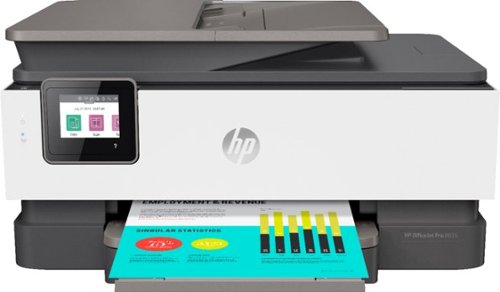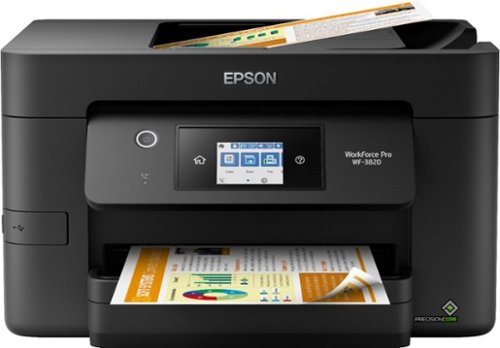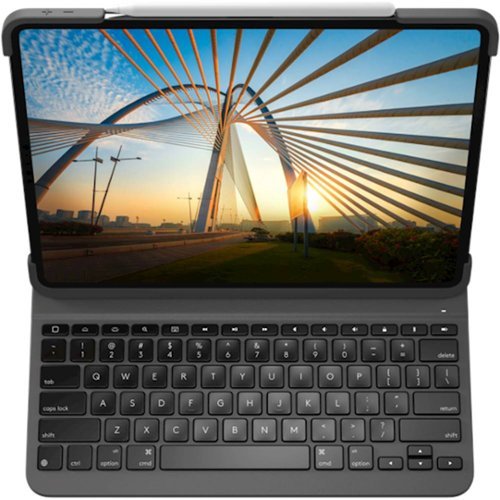MigDigital's stats
- Review count127
- Helpfulness votes400
- First reviewJanuary 25, 2016
- Last reviewApril 25, 2024
- Featured reviews0
- Average rating4.3
Reviews comments
- Review comment count0
- Helpfulness votes0
- First review commentNone
- Last review commentNone
- Featured review comments0
Questions
- Question count0
- Helpfulness votes0
- First questionNone
- Last questionNone
- Featured questions0
- Answer count9
- Helpfulness votes9
- First answerMay 23, 2020
- Last answerDecember 3, 2021
- Featured answers0
- Best answers2
Enjoy the versatile headset for Hybrid work and beyond with the Voyager Focus 2 UC Wireless Noise Cancelling Headset with Charge Stand. All you hear is your call with three levels of hybrid active noise canceling (ANC). All they hear is you with our pro-grade microphones using Poly Acoustic Fence technology. It's all the Poly next-level engineering you expect with the wear-it-all-day comfort you need.
Customer Rating

4
Remarkable & clear voice for online meeting
on December 22, 2022
Posted by: MigDigital
Poly’s Plantronics Voyager Focus 2 UC
- 3 levels of noise cancelling.
Each level allowed me to adjust the noise around during the call. Although it did surprise me how it isolated some of noise and voices that were during the call, for instance I noticed if there is music sound this is still can be heard.
- Better microphone that isolates surrounding noise allowing the other side listen clear via Polys feature name Acoustic Fence technology.
From the usage, while having music and other noise surrounding me, I did’t have to turn off the music or look for a physical spot to get away from surrounding sound, and still have natural conversation in which the other side would ask can you repeat or I can’t hear you well.
As per the brand, it includes four microphones that act in different way to control the noise and the voice, and this seemed to work well in the short time of usage.
- Connectivity:
It can be used via USB Adapter while using with desktop/notebook or via bluetooth with mobile phone or either mode. The version of bluetooth is 5.1, and the USB adapter comes with USB-A connector. For USB-C port, the package includes its adapter.
While using with USB Adapter connected to a MacBook Pro during zoom call, at least during two hours continues of the meeting, the call didn’t drop or experienced downs and up that some time happen.
The using it with mobile phone, I was able to maintain natural conversation. The voice I hear during the call was quite remarkable I would say, and the other side didn’t seem to notice the use of headset.
Now, while on the call, moving away from the notebook that is connected via USB adaptor, it worked fine except when I started to move around some walls in between and could notice connecting issue. Whereas using it connected to iPhone 14 Pro, I walked away about 10 feet and I still could have consistent connection without loosing the conversation.
Each level allowed me to adjust the noise around during the call. Although it did surprise me how it isolated some of noise and voices that were during the call, for instance I noticed if there is music sound this is still can be heard.
- Better microphone that isolates surrounding noise allowing the other side listen clear via Polys feature name Acoustic Fence technology.
From the usage, while having music and other noise surrounding me, I did’t have to turn off the music or look for a physical spot to get away from surrounding sound, and still have natural conversation in which the other side would ask can you repeat or I can’t hear you well.
As per the brand, it includes four microphones that act in different way to control the noise and the voice, and this seemed to work well in the short time of usage.
- Connectivity:
It can be used via USB Adapter while using with desktop/notebook or via bluetooth with mobile phone or either mode. The version of bluetooth is 5.1, and the USB adapter comes with USB-A connector. For USB-C port, the package includes its adapter.
While using with USB Adapter connected to a MacBook Pro during zoom call, at least during two hours continues of the meeting, the call didn’t drop or experienced downs and up that some time happen.
The using it with mobile phone, I was able to maintain natural conversation. The voice I hear during the call was quite remarkable I would say, and the other side didn’t seem to notice the use of headset.
Now, while on the call, moving away from the notebook that is connected via USB adaptor, it worked fine except when I started to move around some walls in between and could notice connecting issue. Whereas using it connected to iPhone 14 Pro, I walked away about 10 feet and I still could have consistent connection without loosing the conversation.
Then during the long call, I had to adjust how it fit on ear as it was causing uncomfortable pressure.
What I wish it does better:
1. Connect to 3 devices;
2. Able to switch the call between devices from Poly Lens while I am using in either mobile or notebook. As is, it can be done from the headset or pickup/end call from respective devices only. But while on the meeting in either notebook or mobile devices, would be better efficient to switch from the screen rather than trying to do via headset as trying to find the right button.
3. Reduce number of application for the headset. It takes two applications, Poly Lens and Hub. They are not requirement to use the headset, but without it loose the control of different benefit of the headset.
4. The USB Adapter could have included USB-C version instead of the adaptor for the USB-A connector.
5. The cable for the Charging base would better if it is detachable or plug/unplug from the base to facilitate mobility. For the same purpose, would be nice the base would be foldable.
6. The leatherete ear cushion doesn’t look solid and durable. Upon few usage, already looked wore out.
1. Connect to 3 devices;
2. Able to switch the call between devices from Poly Lens while I am using in either mobile or notebook. As is, it can be done from the headset or pickup/end call from respective devices only. But while on the meeting in either notebook or mobile devices, would be better efficient to switch from the screen rather than trying to do via headset as trying to find the right button.
3. Reduce number of application for the headset. It takes two applications, Poly Lens and Hub. They are not requirement to use the headset, but without it loose the control of different benefit of the headset.
4. The USB Adapter could have included USB-C version instead of the adaptor for the USB-A connector.
5. The cable for the Charging base would better if it is detachable or plug/unplug from the base to facilitate mobility. For the same purpose, would be nice the base would be foldable.
6. The leatherete ear cushion doesn’t look solid and durable. Upon few usage, already looked wore out.
In summary, Voyager Focus 2 does best for clear conversation during long call and well integrated with soft phone like Zoom and mobile devices.
And the package include: Voyager Focus 2 UC with Charge Stand, Carry Case, USB adapter, charging cable and charging base.
I would recommend this to a friend!



From simple tweaks and trims to advanced artistic options and effects, it’s never been easier to create beautiful, awe-inspiring photos and videos. With Adobe Sensei AI*, bring motion to your photos and click once to transform your videos with effects inspired by famous works of art. Add depth to photos with peek-through overlays, and showcase your memories with new collage and slideshow templates. Plus, go beyond your desktop with new web and mobile companion apps (English-only beta), and enjoy faster installation and performance plus Apple M1 chip support. Have fun with the easy picture editor and moviemaker for Mac and Windows.
Customer Rating

4
Great supportive app for basic & still be creative
on November 29, 2022
Posted by: MigDigital
Review of Adobe Premiere Element and Photoshop 2023
The Premiere Element 2023 and Photoshop Element 2023 includes pack of options and tools for non pro users but enough and mostly more than needed for regular usage.
Among handy tools, the guided edits that includes 87 guidances to modify photographs and add-on effects. Then can use the templates that allow to put together diverse feelings in the image, like collages that still can include different type of adjustments and divide in area for better focus.
The product specification makes AI & Automation as one of biggest feature and option. However during the usage I couldn’t notice how the AI enhance the process or at least seems unnoticeable at first glance of usage.
But I find great between both application, the organizational feature that I setup the folders and location, automatically arrange the files and easy to access per different type of order and category. This basically help me to focus on the images and tools of the application to play around to work on Slideshow, Photo Collage, Quote Graphic, Photo Prints, Photo Book, Greeting Card, Phot Calendar, Video Stories and Video Collage to mention some of default.
Its seamless integration between the organizer part with each application, and ease to upload in the adobe cloud, ease the process.
What comes short:
1. Unable to connect to Google Cloud or Dropbox or iCloud out of box. Require additional steps for Add-On
2. Mobile app is separate from the package. It has to be downloaded in the mobile and activate as separate application and purchase it. As of this righting it is Beta and free, but from what I read it is not inclusive of the Premiere Element and Photoshop Element.
3. Require separate license for Windows and Mac. If it was obtained while having windows, then switch to iOS devices, need to purchase new license.
4. Share option out of box is limited to Email, Flickr, Twitter, Vmeo, YouTube, Facebook, and can’t add new connector to different platforms.
1. Unable to connect to Google Cloud or Dropbox or iCloud out of box. Require additional steps for Add-On
2. Mobile app is separate from the package. It has to be downloaded in the mobile and activate as separate application and purchase it. As of this righting it is Beta and free, but from what I read it is not inclusive of the Premiere Element and Photoshop Element.
3. Require separate license for Windows and Mac. If it was obtained while having windows, then switch to iOS devices, need to purchase new license.
4. Share option out of box is limited to Email, Flickr, Twitter, Vmeo, YouTube, Facebook, and can’t add new connector to different platforms.
To finish, the application is powerful for non pro users, and offer more than needed for basic users and does simplify and ease part of the process. But all the limitation having to purchase additional license for mobile or other tools I find a bit overhead.
I would recommend this to a friend!
McAfee+ Advanced for unlimited devices delivers worry-free, all-in-one protection for all your devices — with McAfee+ Advanced stay private and secure online with all-in-one protection, including personal data removal from websites that sell it, monitoring of your personal and financial info and accounts, $1 million identity theft coverage and assistance, plus all the McAfee+ Premium features like award-winning antivirus, VPN, identity monitoring, and a password manager.
Customer Rating

4
Good to have layer of protection
on November 14, 2022
Posted by: MigDigital
Review of McAfee - McAfee+ Advanced Identity, multi platform.
Installed McAfee - McAfee+ Advanced Identity on iPad Pro, for which installed McAfee Safe Connect and McAfee Security, two separate applications.
From McAfee Security application, can have a notion of protection via Protection Score consisting of five levels of score ranges:
1. 0-399 Low
2. 400-599 Fair
3. 600-699 Good
4. 700-849 Very Good
5. 850-1000 Excellent
1. 0-399 Low
2. 400-599 Fair
3. 600-699 Good
4. 700-849 Very Good
5. 850-1000 Excellent
The application automatically provide “Recommended” subjects or action to take to Reclaim Personal Data, Help to restore identity.
From service perspective, provide Identity Protection, Credit Monitoring, Personal Data Cleanup, Identity Restoration and Insurance, Secure VPN, Wi-Fi Scan, Safe Browsing.
Note on VPN as we know from the device setup, in my case iPad.
The VPN from the device shows enabled as following services of McAfee are enabled: Secure VPN, Safe Browsing from McAfee Security, VPN from McAFee Safe Connect. As each of the service are enabled, in the device setup shows each of services separately. Meaning, there are Secure VPN, Safe Browsing, and VPN added under Device VPN.
The VPN from the device shows enabled as following services of McAfee are enabled: Secure VPN, Safe Browsing from McAfee Security, VPN from McAFee Safe Connect. As each of the service are enabled, in the device setup shows each of services separately. Meaning, there are Secure VPN, Safe Browsing, and VPN added under Device VPN.
The annoyance part is when I disable VPN from the device setting, it doesn’t turn off unless I go through the McAfee application. Then it feels repetitive services for same purpose as all fall under VPN category.
Another annoyance comes as new open new app or websites, either the browser or app shows no data or blank at first as if the internet connection is off. Then by turning off the VPN and waiting some time can navigate to the url or open the browser.
Aside of the above details, McAfee is one of known name to trust security or have reference, but its user experience feels to bit create annoyance.
I would recommend this to a friend!
Smart. Sleek. Powerful. PURE ONE S15 Flex is the next generation of clean. Featuring our Direct-Drive Anti-Tangle brush that ensures you get a deep, thorough clean on carpets, bare floors, fabric, and more. Pick up messy spills and pet hair and know your floors are truly clean when Tineco's iLoop Sensory Technology LED changes from red to blue. The PURE ONE S15 Flex is designed for 3 in 1 use - clean your hard floors, carpets and hard to reach areas with the hand vacuum attachment.
Customer Rating

4
Looks slim & nice to have for quick vacuuming
on November 14, 2022
Posted by: MigDigital
Review of Tineco Pure One S15 Flex Smart Stick Vacuum
Tineco Pure ONE S15 Series is battery powered, smart and cordless category vacuum.
Out of box it is easy to assemble, and start using right away. It doesn’t require major reading of the how to use manual except to understand some details.
Out of box it is easy to assemble, and start using right away. It doesn’t require major reading of the how to use manual except to understand some details.
The package comes with handy number of accessories for different cleaning situation and convenience.
For instance, it comes with the charging base where to park the vacuum with the tube or without it. Af for cleaning need, it includes
1. Direct-drive anti-tangle LED power brush
2. Mini power brush
3. 2-in-1 dusting brush
4.Cervice Tool
5.Soft Dusting brush
6. Flexible long service tool
7. Multi-angle folding tube
8. Flexible extension hose
9. Hair cleaning tool
For instance, it comes with the charging base where to park the vacuum with the tube or without it. Af for cleaning need, it includes
1. Direct-drive anti-tangle LED power brush
2. Mini power brush
3. 2-in-1 dusting brush
4.Cervice Tool
5.Soft Dusting brush
6. Flexible long service tool
7. Multi-angle folding tube
8. Flexible extension hose
9. Hair cleaning tool
Battery Charging:
To charge fully the battery, according to the manual it takes 3-4 hours. From the actual charging while the battery had 51%, to fully charge took about 1hour and half approximately to reach 100%.
Now while it is charging, the display shows the status, and once fully charged, the screen goes totally off.
Now while it is charging, the display shows the status, and once fully charged, the screen goes totally off.
Vacuuming Hard floor:
Using Direct-drive anti tangle LED power brush, vacuuming is not bad, it is light enough to maneuver with one hand without getting tire easy. It can clean corners and edges without issues, and dusts get cleaned easily.
Using Direct-drive anti tangle LED power brush, vacuuming is not bad, it is light enough to maneuver with one hand without getting tire easy. It can clean corners and edges without issues, and dusts get cleaned easily.
The LED light serve as guide and able to notice dust as clean. Now, during hard floor cleaning, it is bit noisy though that comes form the brush side.
Vacuuming Capet:
It is quite similar to using on Hard Floor from removing dust perspective. The only big difference observed is less noisy with the same brush used for Hard Floor, Direct-drive anti-tangle LED power brush.
Note on Direct-drive anti-tangle LED power brush: Vacuumed a spot with lot of hairs, and at least from the usage the hair doesn’t appear tangled, hence avoid spending time removing hearts from the brush.
What does well:
1. Remove dust as expected
2. To vacuum, I don’t have to maintain the Power On/Off while working. It is press once to vacuum, preset again to stop. This seems good feature compared to others that need to hold the button while vacuuming adding stress to the hand on top of holding weight of the vacuum while vacuuming.
3. The battery is removal allowing to exchange or have second one ready and exchange.
4. Hair anti-tangle brush; hairs are not tangled helping to save time to remove it.
5. Dust sensor seems quite accurate as it turn red in Loop and becoming blue as clean/
6. Auto mode seems to work accurately as accelerate where more dust is, and less where doesn’t.
1. Remove dust as expected
2. To vacuum, I don’t have to maintain the Power On/Off while working. It is press once to vacuum, preset again to stop. This seems good feature compared to others that need to hold the button while vacuuming adding stress to the hand on top of holding weight of the vacuum while vacuuming.
3. The battery is removal allowing to exchange or have second one ready and exchange.
4. Hair anti-tangle brush; hairs are not tangled helping to save time to remove it.
5. Dust sensor seems quite accurate as it turn red in Loop and becoming blue as clean/
6. Auto mode seems to work accurately as accelerate where more dust is, and less where doesn’t.
What I don’t like:
1. The noise from the brush while vacuuming hard floor
2. The dust bin is very limited capacity. As per its manual, its size is of 0/47L. Hence it is for short vacuuming or high frequency of emptying the bin for large work.
3. Hard to clean the bin as the dustbin cannot be removed or separated from the main vacuum body. Although it has mechanism via Dust Empty Release Button and Dust Empty Tab, there is remaining dust and hair stuck between Mesh Filter and Dustbin which need to cleaned by hand and it is hard to reach.
4.Charging with the base only possible with the tube. The base needs to be used only at the floor and cannot be used on alike table and charge directly form main body of the vacuum.
5. Unable to control the power of suction manually. Its Mode are only Auto, or Manual that only allow minimum
6. As vacuum, the display face toward the downside such hardly readable. The display include indicators and icons but as vacuuming it sort of redundant as hardly be interpreted immediately on the go.
7. While charging, the display face down so the reading of numbers and everything on it is reverse. So need to either remove from charging for correct reading from the vacuum, or from the app but that takes second device to reach out.
8. Using App feels bit redundant as couldn’t find usefulness while not using the vacuum, nor cannot use while vacuuming.
1. The noise from the brush while vacuuming hard floor
2. The dust bin is very limited capacity. As per its manual, its size is of 0/47L. Hence it is for short vacuuming or high frequency of emptying the bin for large work.
3. Hard to clean the bin as the dustbin cannot be removed or separated from the main vacuum body. Although it has mechanism via Dust Empty Release Button and Dust Empty Tab, there is remaining dust and hair stuck between Mesh Filter and Dustbin which need to cleaned by hand and it is hard to reach.
4.Charging with the base only possible with the tube. The base needs to be used only at the floor and cannot be used on alike table and charge directly form main body of the vacuum.
5. Unable to control the power of suction manually. Its Mode are only Auto, or Manual that only allow minimum
6. As vacuum, the display face toward the downside such hardly readable. The display include indicators and icons but as vacuuming it sort of redundant as hardly be interpreted immediately on the go.
7. While charging, the display face down so the reading of numbers and everything on it is reverse. So need to either remove from charging for correct reading from the vacuum, or from the app but that takes second device to reach out.
8. Using App feels bit redundant as couldn’t find usefulness while not using the vacuum, nor cannot use while vacuuming.
In short, it is a handy vacuum for quick work, and good lasting battery for the same purpose with nice to have functions. But its downside I am not sure if justify the price.
No, I would not recommend this to a friend.




Norton 360 Deluxe provides real-time protection for up to 3 PCs, Mac, smartphones or tablets against ransomware, viruses, spyware, malware and other online threats. Help protect your private and financial information when you post, bank, and shop online. LifeLock Identity Advisor offers US-based Identity Restoration Specialists to help you each step of the way, should you discover you’re a victim of identity theft.
Customer Rating

4
Handy to have security solution,
on November 8, 2022
Posted by: MigDigital
Norton 360 Deluxe with LifeLock Identity Advisor covers monitoring for:
-Device Security
-Dark Web Monitoring
-Secure VPN
-Cloud Backup
-Password Manager
-Parental Controls.
-Device Security
-Dark Web Monitoring
-Secure VPN
-Cloud Backup
-Password Manager
-Parental Controls.
From the list it require additional or separate subscription fee for:
- Anti Track
- Remove from peronsal information from dark web.
- Anti Track
- Remove from peronsal information from dark web.
Installation process check of existing security software on the device and remove it previous to Norton’s application. During the process, it took me several login one for the application then the web version of the account.
There for Parental Control it install separate application which request additional login.
There for Parental Control it install separate application which request additional login.
Once installed and all setup, the security monitoring started manually, dark web monitoring provide alert of personal information existing in dark web. On this subject, the alert only provide existence of personal information but not exactly where and who or what and how the personal information has been compromised. Hence, as per the alert it is a bit panic triggering that I don’t fee it help to the user who is paying for the application with such service.
For the Parental Control, it looks comprehensive that help from the functionalities I observed. Upon installation, it allow to select what user of the device to monitor. Then if the kid start using the device, will se the House Rule that consist of:
-WebSite that visit
-Searches
-Internet Searches filter out age-inappropriate sites
-Videos sites visit
-Time on the device can be restricted
-Applications can be blocked on the device
-And provide option to ask to parent to allow to view specific sites.
Then to the parent, it send out notification that the time of internet reached limit and turned of access.
-WebSite that visit
-Searches
-Internet Searches filter out age-inappropriate sites
-Videos sites visit
-Time on the device can be restricted
-Applications can be blocked on the device
-And provide option to ask to parent to allow to view specific sites.
Then to the parent, it send out notification that the time of internet reached limit and turned of access.
Although I haven’t fully went through each of functionality for parental control, does give certain level of control on the device that kids are playing or studying or connecting with friends. Now how well Norton does will tell the time as use down the road as I can’t tell based on few days usage.
Downside:
- Installation require multiple login and multiple separate installation based on functionality
- Manage Devices require web access with new authentication and can’t be done all within the same application already installed.
- Dark Website Monitoring feels more panic triggering alert than providing help due to incomplete set of information and also requiring to pay to remove personal information instead of including part of the Norton 360.
- The tablet or mobile device version doesn’t support landscape mode
- Each of coverage for Norton 360 Deluxe is bit confusing as can’t tell for instance specific feature included for LifeLock and Security monitoring included in 360 Deluxe.
- Installation require multiple login and multiple separate installation based on functionality
- Manage Devices require web access with new authentication and can’t be done all within the same application already installed.
- Dark Website Monitoring feels more panic triggering alert than providing help due to incomplete set of information and also requiring to pay to remove personal information instead of including part of the Norton 360.
- The tablet or mobile device version doesn’t support landscape mode
- Each of coverage for Norton 360 Deluxe is bit confusing as can’t tell for instance specific feature included for LifeLock and Security monitoring included in 360 Deluxe.
I would recommend this to a friend!
Protect your smartphone with the Insignia NS-14PMMSSILB Liquid Silicone Case with MagSafe for iPhone 14 Pro Max. Its durable soft-touch liquid silicone protects your phone from everyday damage and drops up to 4 feet—without a bulky appearance. A specially engineered built-in magnetic ring provides MagSafe compatibility with MagSafe chargers and accessories without needing to remove your phone from the case. And it has raised edges, letting you set your phone down without the risk of scratching your screen or camera lens. A black color gives your device a sleek and modern look, matching the rest of your electronics and accessories. Continue to charge wirelessly and give your smartphone the protection it needs with this Insignia liquid silicone case.
Customer Rating

4
Nice look for the phone with simple protection
on November 6, 2022
Posted by: MigDigital
It is easy to cover the phone with this case, without having to push the edges or alike to make fit the phone in the case.
After the installation, the buttons and the camera are correctly covered and using the buttons works as intended by the phone. Meaning the case cover doesn't get on the way.
After the installation, the buttons and the camera are correctly covered and using the buttons works as intended by the phone. Meaning the case cover doesn't get on the way.
Grabbing it does feel nice such holding the phone almost without any cover. Although after having on hand for a moment it feels alike a rubber and the some level of slippery.
This is my second case of the same model, had blue version, and the black version give better look as discrete would say. Some aspect that I didn't like is the contrast that create noticeably between the color of the phone and the case in the area of the camera. Moreover if the phone is silver.
Another aspect is the dust get on to it very fast. After few minute of having started to use, the dust can be observed on the case.
The MagSafe ring is hidden which is nice touch, and placing on the charging base does works well. Didn't have to be like trying to match the ring from the case with the charging base.
Despite of some detail, the case is good for simple use case that doesn't require heavy protection, and a case that make look nice the phone.
I would recommend this to a friend!




Protect your smartphone with the Insignia NS-14PMMSSILBL Liquid Silicone Case with MagSafe for iPhone 14 Pro Max. Its durable soft-touch liquid silicone protects your phone from everyday damage and drops up to 4 feet—without a bulky appearance. A specially engineered built-in magnetic ring provides MagSafe compatibility with MagSafe chargers and accessories without needing to remove your phone from the case. And it has raised edges, letting you set your phone down without the risk of scratching your screen or camera lens. All that and a fun blue color set your device apart from the rest of your electronics and accessories. Continue to charge wirelessly and give your smartphone the protection it needs with this Insignia liquid silicone case.
Customer Rating

4
Simple look with light protection for iphone
on November 6, 2022
Posted by: MigDigital
Insignia Case for iPhone 14 Pro Max is made of liquid silicone and microfiber lined inside is easy to put on. It looks clean and simple with the phone, yet provide some level of protection against scratch and drop.
Having it on hand feels soft but a bit slippery in my view, although others told me it is not. It feel like rubber a bit as well.
It has the edges and button's cover well cut to fit the buttons and speaker area, and border of the camera, and the built in magnetic ring that is not noticeable which I like much. And installing screen protector doesn't make overlapping with the case making look nicely still.
The only issue I noticed is it is dust magnet as well. Immediately after starting to use, observed the dust around the case and have to clean.
On MaagSafe for charging, it works nicely with any MagSafe charging base as intended. Placing on top of the base suffice without issues like having to match with the ring and the base.
Aside of small detail, the case is affordable and practical one to have if heavy protection is not needed.
I would recommend this to a friend!






Nest Wifi Pro gives you super fast, reliable Wi-Fi 6E coverage for your entire home.₁ It automatically adjusts your network’s performance to keep things running smoothly. It’s so smart it can monitor and diagnose common issues on its own. And it has privacy and security features to help keep you and your family safe.
Customer Rating

5
Ease to use and has good signal coverage
on November 3, 2022
Posted by: MigDigital
Review of Google Nest WiFI Pro Mesh Router - Single unit.
The router is a simple to use and the hardware as per se blends in nicely in between furniture and decoration.
It is made with two ethernet and power ports. In the package includes 22W Power Adaptor, Ethernet Cable of 6.5ft, and the router.
-Gettring started
Getting it ready to use is simple than other type of router although those are easy to septa as well.
1. First plugging the ethernet cable to the cable modem and plugging to power outlet;
2. Then opening the Google Home and add as device, which quite same as rest of routers in today market.
But where the simplicity differs from others is setting up from the Google Home from which by adding the SSID and passwords and if no other specific need to be changed, the WiFI is up and running and this is applicable if the router is the main and not dependent to another router.
Getting it ready to use is simple than other type of router although those are easy to septa as well.
1. First plugging the ethernet cable to the cable modem and plugging to power outlet;
2. Then opening the Google Home and add as device, which quite same as rest of routers in today market.
But where the simplicity differs from others is setting up from the Google Home from which by adding the SSID and passwords and if no other specific need to be changed, the WiFI is up and running and this is applicable if the router is the main and not dependent to another router.
-WiFi Range Coverage:
It’s specific coverage is 2,200 square feet. But during the actual usage for a short period of usage, its signal worked better than expected in the larger space inside and outside at backyard. All the bars were solid. (Result based on having the router placed on second floor with open space)
It’s specific coverage is 2,200 square feet. But during the actual usage for a short period of usage, its signal worked better than expected in the larger space inside and outside at backyard. All the bars were solid. (Result based on having the router placed on second floor with open space)
-Unique functionality:
Functionality that I have not seen in other router settings:
1. Separate setting per each band. The Google Nest WiFI Pro Mesh doesn’t have option to set up separate SSID and Password differently.
In the same way, there is no way to see what devices are connected to 2.4ghz, 5ghz, or 6ghz.
2. The functionality for parental control known in rest of routers setting, it is called Family Wi-Fi allowing two main function: Schedule to Pause, and create Group of devices.
Functionality that I have not seen in other router settings:
1. Separate setting per each band. The Google Nest WiFI Pro Mesh doesn’t have option to set up separate SSID and Password differently.
In the same way, there is no way to see what devices are connected to 2.4ghz, 5ghz, or 6ghz.
2. The functionality for parental control known in rest of routers setting, it is called Family Wi-Fi allowing two main function: Schedule to Pause, and create Group of devices.
-Privacy
For this, Google has implemented Nest WiFi Cloud Services. Once it is enabled, it provides, according to Google, peak performance, useful network insights, then it store and analyzes data about owners entire network and devices. Users with mindful care on the subject might want review it. However, during the usage, the service doesn’t seem to trigger any specific notification on the risk of privacy data from different devices as never has popup subject relevant notification.
For this, Google has implemented Nest WiFi Cloud Services. Once it is enabled, it provides, according to Google, peak performance, useful network insights, then it store and analyzes data about owners entire network and devices. Users with mindful care on the subject might want review it. However, during the usage, the service doesn’t seem to trigger any specific notification on the risk of privacy data from different devices as never has popup subject relevant notification.
-New standard ready:
According to Google’s Net Device information, it says to be Matter ready when it comes available.
According to Google’s Net Device information, it says to be Matter ready when it comes available.
What else:
1. It can be used as Bridge without major issues, at least from the usage haven’t experienced issues in this mode and using the Google Home to monitor the network.
1. It can be used as Bridge without major issues, at least from the usage haven’t experienced issues in this mode and using the Google Home to monitor the network.
What I wish it work better:
1. Have a On/Off button. This is a useful detail when need to troubleshoot with internet service provider and don’t have to plug/unplug power.
2. Able to see what devices are connected to which band.
3. Able to specify the type of device in its detail information screen. It allow to rename the device, but can’t set a type or category of device like camera, doorbell, tv etc. Same way, unable to update manually the brand.
4. In the device information would like to see the channel and band that is connected to.
1. Have a On/Off button. This is a useful detail when need to troubleshoot with internet service provider and don’t have to plug/unplug power.
2. Able to see what devices are connected to which band.
3. Able to specify the type of device in its detail information screen. It allow to rename the device, but can’t set a type or category of device like camera, doorbell, tv etc. Same way, unable to update manually the brand.
4. In the device information would like to see the channel and band that is connected to.
What does best:
-Simplified and easy to use user experience with reliable connectivity with good range of signal coverage.
-Simplified and easy to use user experience with reliable connectivity with good range of signal coverage.
The router is remarkable for non sophisticated users and blending well as part of home decoration. It provide good range coverage and ease to control and monitor. It is recommendable if the price point and data being collected by Google is not a concern.
I would recommend this to a friend!




Extend your wireless network coverage with this NETGEAR Nighthawk AXE7300 Wi-Fi router. A quad-core processor delivers reliable performance, while five Gigabit Ethernet ports let you set up an ultrafast LAN configuration. This NETGEAR Nighthawk AXE7300 Wi-Fi router supports speeds of up to 7.3 Gbps for fast streaming and downloads of large 4K videos.
Customer Rating

4
Excellent WiFI Range & ease to use
on November 2, 2022
Posted by: MigDigital
ighthawk AXE7300 Tri-Band WiFi Router, Model RAXE290, after a week of usage, at glance it is solid and consistent signal through in and out of the house.
First some of key technical details:
-WiFi Support
—2.4 GHz AX: 2x2 (Tx/Rx) 1024/256-QAM 20/40 MHz, up to 600 Mbps
—-5 GHz AX: 4x4 (Tx/Rx) 1024/256-QAM 20/40/80/160 MHz, up to 4.8 Gbps
—6 GHz AX: 2x2 (Tx/Rx) 1024/256- QAM 20/40/80/160 MHz, up to 1.9 Gbps
—Backwards compatible with IEEE 802.11a/b/g/n/ac WiFi
—Supports new WiFi 6E devices on the 6 GHz WiFi band
—2.4 GHz AX: 2x2 (Tx/Rx) 1024/256-QAM 20/40 MHz, up to 600 Mbps
—-5 GHz AX: 4x4 (Tx/Rx) 1024/256-QAM 20/40/80/160 MHz, up to 4.8 Gbps
—6 GHz AX: 2x2 (Tx/Rx) 1024/256- QAM 20/40/80/160 MHz, up to 1.9 Gbps
—Backwards compatible with IEEE 802.11a/b/g/n/ac WiFi
—Supports new WiFi 6E devices on the 6 GHz WiFi band
-Security:
—WPA2-PSK [AES]
—WPA-PSK [TKIP] + WPA2-PSK [AES]
—WPA/WPA2 Enterprise
—WPA3-PSK
—WPA2-PSK [AES] + WPA3-PSK
—Enhanced Open (6 GHz band only)
—WPA2-PSK [AES]
—WPA-PSK [TKIP] + WPA2-PSK [AES]
—WPA/WPA2 Enterprise
—WPA3-PSK
—WPA2-PSK [AES] + WPA3-PSK
—Enhanced Open (6 GHz band only)
-LAN & WAN
—RJ-45 port that supports 10BASE-T, 100BASE-TX, and 1000BASE-T
—RJ-45 port that supports 10BASE-T, 100BASE-TX, and 1000BASE-T
-Multi-Gig port 2.5 gps
—RJ-45 port that supports 10BASE-T, 100BASE-TX, 1000BASE-T, and 2.5GBASE-T
—RJ-45 port that supports 10BASE-T, 100BASE-TX, 1000BASE-T, and 2.5GBASE-T
-RF Channel
—2.4 GHz: Auto
—5 GHz for WW: channel 44
—5 GHz for North America: channel 153
—6 GHz for WW: channel 37 (PSC)
—6 GHz for North America: channel 37 (PSC)
—2.4 GHz: Auto
—5 GHz for WW: channel 44
—5 GHz for North America: channel 153
—6 GHz for WW: channel 37 (PSC)
—6 GHz for North America: channel 37 (PSC)
-Default operating Mode with AX Enabled
—2.4 GHz: Up to 600 Mbps
—5 GHz: Up to 4804 Mbps
—6 GHz: Up to 1922 Mbps
—2.4 GHz: Up to 600 Mbps
—5 GHz: Up to 4804 Mbps
—6 GHz: Up to 1922 Mbps
-Setting up:
The process is same if not similar to rest of consumer oriented routers in the market, except one big difference to remark is the connection of Multi-Gig Port 2.5gps if the internet service is about greater than 1gbps.
Once connected respective ports and cable modem, need to download its application, and scan the the QR code from the router to initiate the login and addition of new router to later setup SSID, password and so on.
Among many options to configure and personalize, there is Smart Connect to use single SSID/Password for 2.4 GHz and 5 Ghz band.
The process is same if not similar to rest of consumer oriented routers in the market, except one big difference to remark is the connection of Multi-Gig Port 2.5gps if the internet service is about greater than 1gbps.
Once connected respective ports and cable modem, need to download its application, and scan the the QR code from the router to initiate the login and addition of new router to later setup SSID, password and so on.
Among many options to configure and personalize, there is Smart Connect to use single SSID/Password for 2.4 GHz and 5 Ghz band.
-Note on Tri-Band
In my usage, I setup separate SSID for each band to observe its coverage and level of bars. From which I was surprised to see how a stable signal was through the house even corners where another brand with mesh network didn’t work well. My notebooks, iPhone, and iPad was detecting the signal consistently 2.5GHz and 5 Ghz, except the 6Ghz. For this last one, the latest iPhone with WiFI6 support doesn’t detect the SSID setup for 6E.
In my usage, I setup separate SSID for each band to observe its coverage and level of bars. From which I was surprised to see how a stable signal was through the house even corners where another brand with mesh network didn’t work well. My notebooks, iPhone, and iPad was detecting the signal consistently 2.5GHz and 5 Ghz, except the 6Ghz. For this last one, the latest iPhone with WiFI6 support doesn’t detect the SSID setup for 6E.
-Note on WiFi Range
Despite of the router specification of wifi range coverage of 2,500 square foot, it worked relatively well in bigger space considering it was installed in the closet and connection was made after multiple wood made walls and multiple floors that another brand although older model but mesh network did not work well.
Despite of the router specification of wifi range coverage of 2,500 square foot, it worked relatively well in bigger space considering it was installed in the closet and connection was made after multiple wood made walls and multiple floors that another brand although older model but mesh network did not work well.
-Note on App
Form its App, it list all the devices connected to the router, It list by type represented via Icon, name of device, brand, and model. These are automatically detected and listed in the category Device Manager. However, it doesn’t allow user to modify the type or the attributes mentioned are not available to use for all of devices detected by the router. Some only has name field only for instance.
Form its App, it list all the devices connected to the router, It list by type represented via Icon, name of device, brand, and model. These are automatically detected and listed in the category Device Manager. However, it doesn’t allow user to modify the type or the attributes mentioned are not available to use for all of devices detected by the router. Some only has name field only for instance.
Then the device manager seems to list duplicated device names. For example, I have installed in the house about 40 connected devices, but the application counts 87. Then some devices that I know it is connected via WiFI, it is listed as connected via Ethernet.
The App also provide security feature at the router level as first layer of security. It tells when new device has joined to the network and it is secure. On the other hand, also it tell blocked threads from what device. Bub as is in my case of usage, one of device doesn’t show name hence can’t tell from what device is originally triggered. Then looking upon details of device, if it would include the MAC address, would be bit easier to locate and assess which one represent risk.
Then enabling WiFi to Guest, is simple by selection of which band to enable, which all consist of three taps within the application.
Regarding the Parental Control, out of box without the Premium service, it allow to select what device to Pause internet. It also give option to install Bitdefender Security.
What I feel the router would work differently:
—- For Parental Control, out of box, doesn’t have option to schedule Pause and Start per device without paid Premium Service.
—- The Security of Armor is another paid service. Although I don’ mean it has to be free, but for what is the cost of the router, it feels bit odd that it need additional spending to safeguard internet usage.
—- The need to install Bitdefender in each of connected devices when there is Armor service. Considering there is monitoring at network level from the router, at high-level, it feels duplicate service at device level adding redundancy.
—- Unable to use different brand of security software than offered by Netgear.
—- For Parental Control, out of box, doesn’t have option to schedule Pause and Start per device without paid Premium Service.
—- The Security of Armor is another paid service. Although I don’ mean it has to be free, but for what is the cost of the router, it feels bit odd that it need additional spending to safeguard internet usage.
—- The need to install Bitdefender in each of connected devices when there is Armor service. Considering there is monitoring at network level from the router, at high-level, it feels duplicate service at device level adding redundancy.
—- Unable to use different brand of security software than offered by Netgear.
To finish, as hardware and software for network from WiFI range perspective, and from short time of usage, I would say it works superb compared to others I have used. It provide consistent connectivity to each of devices in the network distributed across different location within the house and nearby outside at backyard.
Easy to control from the application to enable Guest WiFI, or check on list of connected devices aside of some details as mentioned before.
But its required paid subscription for Parental Control and Network monitoring to take full advantage of it, makes to hold a bit before incurring in expensive router as is the Nighthawk AXE 7300 when there is other brand that doesn’t need such condition for same feature at least for Parental Control.
Form technical specialist, it still offer variety of options to configure differently from out of box.
Easy to control from the application to enable Guest WiFI, or check on list of connected devices aside of some details as mentioned before.
But its required paid subscription for Parental Control and Network monitoring to take full advantage of it, makes to hold a bit before incurring in expensive router as is the Nighthawk AXE 7300 when there is other brand that doesn’t need such condition for same feature at least for Parental Control.
Form technical specialist, it still offer variety of options to configure differently from out of box.
I would recommend this to a friend!




Capture sweeping views of your surroundings when driving with this Rexing V33 dashcam. The three-channel dash cam records 2K video resolution simultaneously from the car's front, cabin, and rear. The Rexing V33 also comes with Wi-Fi, voice control, and ADAS features. A built-in GPS logger tracks important metrics in case of a driving incident. V33 dashcam uses a temperature-resistant supercapacitor for added reliability as well.
Customer Rating

4
Compact but excellent recording
on October 20, 2022
Posted by: MigDigital
Review of V33Plus based on less than a week of usage.
Consisting of
-3 Channels;
-1440P+1440P+1440P,
-Front + Cabin+Rear;
-GPS
-WiFI
-3 Channels;
-1440P+1440P+1440P,
-Front + Cabin+Rear;
-GPS
-WiFI
In the box:
1. Quick Start Guide;
2. Safety Guid;
3. 3M Adhesive Mount;
4. Cable Adhesive Spacer;
5.Cable Management Tool;
6. Rexing V33 Plus Dash Camera
7.64MB Micro SD Card;
8.Car Power Connector (12ft);
9. V33 Rear Camera with Extension Cable (22ft)
1. Quick Start Guide;
2. Safety Guid;
3. 3M Adhesive Mount;
4. Cable Adhesive Spacer;
5.Cable Management Tool;
6. Rexing V33 Plus Dash Camera
7.64MB Micro SD Card;
8.Car Power Connector (12ft);
9. V33 Rear Camera with Extension Cable (22ft)
H/W Installation:
- For simple installation without hiding cables, is straight forward. It is matter of placing the cameras on the front and rear side, and plug the power cable to start.
- For detailed installation to hide the cables, unless one is experienced with auto parts, I would take to professional to perform the job.
- For simple installation without hiding cables, is straight forward. It is matter of placing the cameras on the front and rear side, and plug the power cable to start.
- For detailed installation to hide the cables, unless one is experienced with auto parts, I would take to professional to perform the job.
Start Using:
The dash cam can be used immediately with default setting as out of box. In this state, it record front, cabin and rear automatically all the time until power off or disconnect the power connector.
The dash cam can be used immediately with default setting as out of box. In this state, it record front, cabin and rear automatically all the time until power off or disconnect the power connector.
The camera has some of key features to control ON/OFF recording of audio, video, then playback mode, photo mode, exposure, GPS Signal searching/acquired, locking of recording, and Sensor.
All 3 cameras provide some level of adjustment of the angle, but the front camera is bit more limited angles to change I would say.
The continues recording creates multiple files with duration up to 1 minutes per file. The system creates two folders in the sd card. One for rear camera, second folder for front and cabin recordings. Each camera creates one file per minute of duration.
The file created from the recording for front and cabin are stored under same folder and distinguish with letter A and B at the end of file name. The rear recording file is stored in the separate folder. At least this is the way is as per default out of the box.
The file created from the recording for front and cabin are stored under same folder and distinguish with letter A and B at the end of file name. The rear recording file is stored in the separate folder. At least this is the way is as per default out of the box.
What it fell like comes short.
1. Using with WiFI is not practical as it has to be in the car and powered. To connect need the Internet and in practice most of time it is at home unless using hotspot which I consider exception. Having said that, at home need to have the car started in order to connect with the application. Hence it means need to back and forth to the car.
2. The camera doesn’t have otpion to move and connect via usb connector or separate wall power, which make bit uneasy to view playback from the camera detached from the car.
3. Understandably the design is for compact as possible for everything it does, but once installed, it is hard to remove the sd camera making non practical for daily monitoring.
4. The cabin camera record greatly for driver seat and passenger seat, but it doesn’t capture well the rear sit. The best way it possibly work is if the camera is installed in the center of the windshield, but in some auto models that is not possible which lead to the limitation which is my use case.
5. The buttons are well placed under the neath and work fine as pressing each of them. However, I find a bit non practical due to the size as is, and pressing each feels like it gonna detach the camera from windshield.
6. This might not be unique to Rexing V33 dash cam and probably happen to most of the camera in the category. While driving, I find the screen cannot be used while driving as it is hard to tell from the screen due to the distance to my eye level as driving to the place of the camera screen. The screen only would serve to the purpose of monitoring after having stopped driving or at end of day at home, which lead to issues #1 and #2 listed above.
7. The recording include data of speed of the car, date, time and gps location. But this is included only in the recording of front and cabin camera. The rear camera include only date and time.
What does great.
1. The quality of image of recording video is excellent. Video of rear, cabin, and front shows excellent pixels at least for non professional eye.
2. Continuous recording and simultaneously from all three cameras at same instance.
2. Continuous recording and simultaneously from all three cameras at same instance.
The dash camera is recommendable despite of short coming, and I find it is best use for monitoring after driving or at end of day. The rear camera is optimal depending if it is possible to install at the center of windshield, but still might have limited vision of rear seat area.
I would recommend this to a friend!






MigDigital's Review Comments
MigDigital has not submitted comments on any reviews.
MigDigital's Questions
MigDigital has not submitted any questions.
MigDigital's Answers
Create the ultimate laptop-like experience with the Brydge 12.9 MAX+. Featuring the largest native multi-touch trackpad ever included in a tablet keyboard, the 12.9 MAX+ delivers the most immersive and natural experience iPadOS has ever seen. Together with a new SnapFit™ Case designed to flawlessly match and protect your iPad, the 12.9 MAX+ creates the perfect productivity device for any environment. Brydge is critically acclaimed for their keyboard’s unmatched typing experience, and the Brydge 12.9 MAX+ is no exception. Featuring adjustable backlit keys, Instant-On™ Connectivity, shortcut keys, up to 3-month battery life and 135˚ screen rotation, you’ll have confidence cranking out that paper, clearing your inbox, or tackling whatever task comes your way.
How long is the manufacturer warranty?
1-Year Limited Warranty. Here is the link to the product detail: https://www.brydge.com/products/brydge-max-plus-for-ipad-pro
It doesn't say what is the scope of the coverage. But based on past interaction with customer service for other product, you might need little more than good patience
It doesn't say what is the scope of the coverage. But based on past interaction with customer service for other product, you might need little more than good patience
2 years, 4 months ago
by
MigDigital
Pixel Buds A-Series bring you rich, high-quality sound for a lot less than you’d expect. Their beamforming mics help make calls crystal clear.*** The flush-to-ear design is stylish, and the stabilizer arc keeps them in place so you can wear them even during the sweatiest workout.**
Does Google pixel buds pair with iPhones?
it can be paired and use well with its limitation to use voice control as it work only with Hey Google. (answer based on usage with iPhone12 Pro Max)
2 years, 10 months ago
by
MigDigital
The HP OfficeJet Pro 8035e delivers increased productivity with fast speeds and custom mobile shortcuts. It includes the optional HP+ Smart Printing System that keeps itself up to date, secure, and ready to print from virtually anywhere at any time. Optional HP+ system requires an HP account, internet connection, and use of only Original HP Ink for the life of the printer.
Does it have Print Direct - doesn’t have to be on a network?
The HP OfficeJet Pro 8035e delivers increased productivity with fast speeds and custom mobile shortcuts. It includes the optional HP+ Smart Printing System that keeps itself up to date, secure, and ready to print from virtually anywhere at any time. Optional HP+ system requires an HP account, internet connection, and use of only Original HP Ink for the life of the printer.
Will this printer print portrait and landscape?
Polk MagniFi Max SR high-performance home theater sound bar with 8” Ported Wireless Subwoofer and Surround Speakers provide more dynamic and lifelike sound than traditional sound bars, and is optimized to make movies, TV, video games and music come to life. Polk's patented Voice Adjust technology helps deliver crisp and clear dialogues while the SDA surround technology creates an expansive multi-dimensional soundstage and provides a backbone to Dolby & DTS content by creating wider and more heightened imaging for an extraordinary cinematic experience. Stream your favorite music with Chromecast built-in from Google Play Music, Amazon Music HD, Apple Music, Roon, Pandora, Spotify, Tidal and many more. Features versatile connection options - 3 HDMI Inputs (HDCP 2.2 compliant), 1 HDMI-ARC output, an Optical port for Blu-Ray players, and an Aux Analog input (3.5mm) for any non-digital device, plus Bluetooth, Wi-Fi, and USB for multisource streaming. At just over 2” tall, the sound bar can easily fit under your TV without blocking its remote sensor, and with 2 keyhole slots coupled the unit can also be mounted to any flat surface offering a variety of placement options.
After you play a song using Google Assistant, does the input source automatically return to whatever it was using before?
Sharing experience of using Google Home app on iPhone if device os matter. Upon playing music from Google Home, then playing streaming, it detect the images to be displayed but some how the sound doesn't. As worker around had to switch to second HDMI connection then switch back to HDMI connected to streaming device.
This feedback is based on connection configuration: Streaming Device 1 connected to HDMI 1, Outbput HDMI from Sound Bard connected to HDMI of TV, Connected to Google Home via WiFi.
This feedback is based on connection configuration: Streaming Device 1 connected to HDMI 1, Outbput HDMI from Sound Bard connected to HDMI of TV, Connected to Google Home via WiFi.
3 years, 3 months ago
by
MigDigital
Polk MagniFi Max SR high-performance home theater sound bar with 8” Ported Wireless Subwoofer and Surround Speakers provide more dynamic and lifelike sound than traditional sound bars, and is optimized to make movies, TV, video games and music come to life. Polk's patented Voice Adjust technology helps deliver crisp and clear dialogues while the SDA surround technology creates an expansive multi-dimensional soundstage and provides a backbone to Dolby & DTS content by creating wider and more heightened imaging for an extraordinary cinematic experience. Stream your favorite music with Chromecast built-in from Google Play Music, Amazon Music HD, Apple Music, Roon, Pandora, Spotify, Tidal and many more. Features versatile connection options - 3 HDMI Inputs (HDCP 2.2 compliant), 1 HDMI-ARC output, an Optical port for Blu-Ray players, and an Aux Analog input (3.5mm) for any non-digital device, plus Bluetooth, Wi-Fi, and USB for multisource streaming. At just over 2” tall, the sound bar can easily fit under your TV without blocking its remote sensor, and with 2 keyhole slots coupled the unit can also be mounted to any flat surface offering a variety of placement options.
I have a Sony tv with eARC hdmi. I use a Polk magnifi max that does not indicate it has eARC. Will the enhancements of eARC be available anyway or do we all have to buy new sound equipment to take advantage if the new technology.
I connected to TV with non eARC hdmi and worked ok.
3 years, 3 months ago
by
MigDigital
ADT DIY home security that’s just your style. Blue by ADT offers personalized DIY home security with security devices and home security monitoring options made to grow, move, and adapt to your evolving home security needs—all backed by ADT’s 145 years of expertise. The 10-Piece Starter Kit is ideal for smaller houses or apartment renters. It provides basic DIY home security system components at an affordable rate while providing the option to add on cameras and additional sensors as needed. Get the DIY security essentials you need, no more and no less. Plus, with the 10-Piece Starter Kit, you have the option to receive 24/7 professional monitoring from the home security leader, ADT.
Will this have monthly fees like they usually do.
it is optional. Can be self monitored, or subscribe to paid service that add additional service. Check their site for comparison of monitoring plans.
3 years, 5 months ago
by
MigDigital
Bring a new level of productivity to your business with the ultra efficient WorkForce Pro WF-3820 all-in-one printer. Designed for high-volume print environments, the WF-3820 delivers precise, professional-quality prints at fast speeds up to 21 (black)/11 (color) ISO ppm† using vibrant DURABrite® Ultra instant-dry pigment inks. A breakthrough in business printing, the WF-3820 features Epson’s innovative PrecisionCore Heat-Free Technology™ designed for enhanced reliability with minimal downtime. Built with convenience in mind, the WF-3820 offers a variety of user-friendly features to support easy, streamlined printing for small workgroups, including auto 2-sided printing, a large, 250-sheet paper capacity, built-in wireless and a 2.7" color touchscreen for quick navigation and control.
can I fax with this printer
Protect your 12.9-inch iPad Pro against damage with this graphite Logitech Slim Folio Pro keyboard case. The backlit keys have three adjustable levels of brightness for seamless typing in dark environments, while the magnetic latch ensures secure closure, shielding against daily bumps and knocks. This Logitech Slim Folio Pro keyboard case has a lightweight design for comfortable handling.
It says that it is for the third gen and the 4th gen iPad, but the camera for the iPad Pro 4th gen (2020) is different as the third gen (2018) iPad so for which ipad is this case?
it works for 2020, haven't tried on 3rd generation

3 years, 11 months ago
by
MigDigital


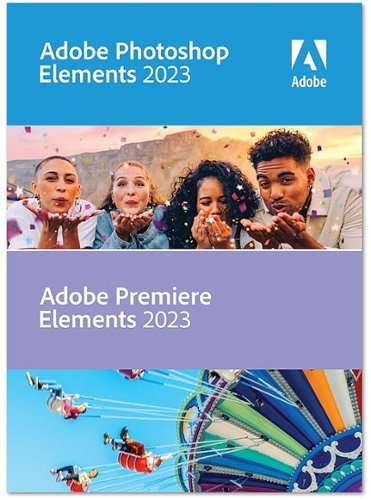
![McAfee - McAfee+ Advanced Individual ID Theft Coverage, Monitoring, Privacy Protection & Security Software (1-Year Subscription) - Android, Apple iOS, Chrome, Mac OS, Windows [Digital]](https://pisces.bbystatic.com/prescaled/500/500/image2/BestBuy_US/images/products/6518/6518282_sd.jpg)

![Norton - 360 Deluxe (3 Device) with LifeLock Identity Advisor (1 Adult) Internet Security Software + VPN (1 Year subscription) - Android, Apple iOS, Mac OS, Windows [Digital]](https://pisces.bbystatic.com/prescaled/500/500/image2/BestBuy_US/images/products/6508/6508583_sd.jpg)