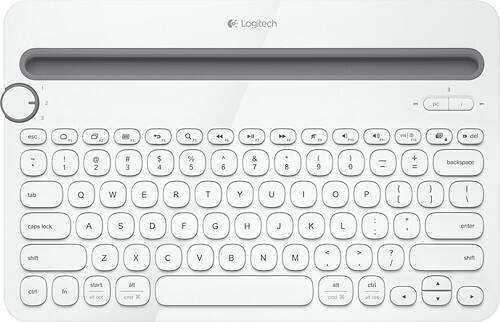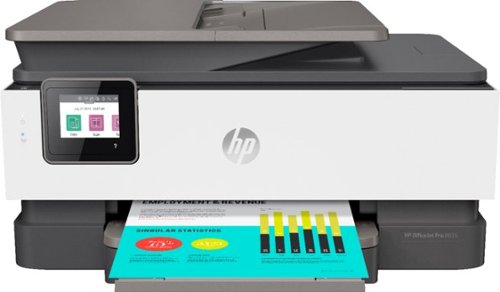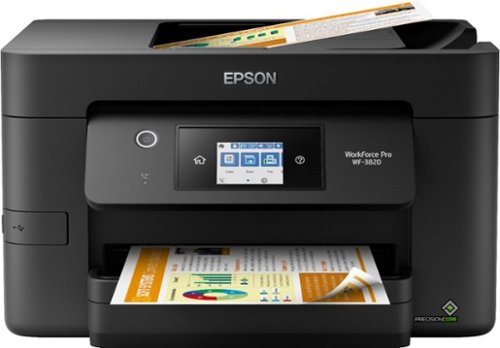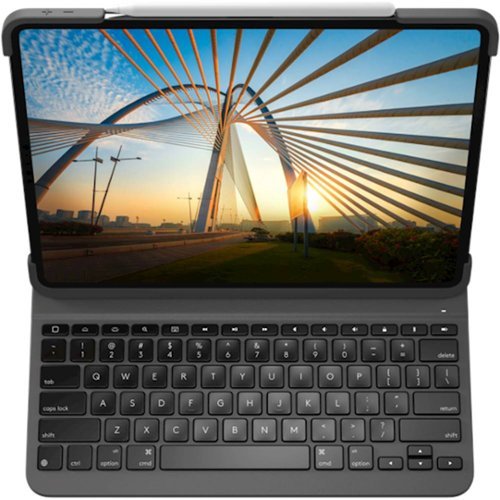MigDigital's stats
- Review count127
- Helpfulness votes400
- First reviewJanuary 25, 2016
- Last reviewApril 25, 2024
- Featured reviews0
- Average rating4.3
Reviews comments
- Review comment count0
- Helpfulness votes0
- First review commentNone
- Last review commentNone
- Featured review comments0
Questions
- Question count0
- Helpfulness votes0
- First questionNone
- Last questionNone
- Featured questions0
- Answer count9
- Helpfulness votes9
- First answerMay 23, 2020
- Last answerDecember 3, 2021
- Featured answers0
- Best answers2
Control TVs, lights and stereos with this black Sevenhugs smart remote. The intuitive touch screen offers simplicity, and the Smart Remote companion app allows the user to customize the remote's interface for different devices. This Sevenhugs smart remote lets you connect electronics and services via Wi-Fi, Bluetooth, infrared and smart hubs for a simple installation.
Customer Rating

3
Smart but not intelligent with nice form factor
on August 24, 2019
Posted by: MigDigital
from Bay Area, CA
This review is about SevenHugs smart remote “U” based on 3 day usage experience. From its packaging and design I interpret that its look and price point appeal to upper scale gadget.
At high level I would describe it as a mobile phone without actual phone features dedicated to remote control function. The similar functions can be achieved on the phone with diverse application that exist in the market. However, the SevenHug remote control allow to remove all the juggling process between apps and have single hardware that focus on the remote control of devices within home.
Installation: like many smart devices installation is straightforward and simple. One thing I would observe as beneficial is connecting to WiFi directly from the devices instead of using your mobile phone like in smart thermostat or smart lock door. As the network login occur in the remote control itself, you don’t have to deal with the intermediary dependency and not being able find out what is going when it doesn’t connect to the WiFi.
Upon connected to WiFi, automatically check for software update and perform its installation. In this aspect not very different to many other smart devices while start it for first time.
Connection to smart devices and multimedia: This aspect is performed via application from the phone (or tablet), in which each kind and brand being added. As soon it is added, the same appears in the remote control. Interestingly appears immediately. During addition of the devices to control, it require each of device login, like to add Sono require Sonos user/password and so on, Hence if you are adding ten kind of different brand, you have to have on hand necessary login info.
Each of added device appears with the name used in the source. For instance, if FireTv account name is XYZ’s, will show XYXZ’s Fire Tv.
Then specific case of Apple TV in my setting of TV connected to soundbar for which via AppleTv control the volume, sevenhug would not honor this setting. Meaning, after having added to smart control, then smart control only control navigation and rest of function of AppleTve except volume. Hence need to control with second connected device as soundbar and control from here. (I am guessing later this has to be done via what sevenhug calls Scenes).
The experience: Smart Remote U use carrosel to change type of device. The kind of device indicator sit nicely on the top of the screen, and as you scroll shows the list of devices added. In some case taping it works as On/Off function.
Underneath there is small square space which is designed for Up/Down/Right/Left/Scroll and interface vary depending on type of device. The space and buttons are tiny and I would say it require some time to get used to.
The big downside is that, for instance using Apple TV or Fire Tv, while watching program and on the attempt of changing or navigating in the screen, as try to control via square space sometime endup touching the device name resulting change device or OFF. I guess this aspect will depend on person but I think there might high percentage of cases going through the same.
The big downside is that, for instance using Apple TV or Fire Tv, while watching program and on the attempt of changing or navigating in the screen, as try to control via square space sometime endup touching the device name resulting change device or OFF. I guess this aspect will depend on person but I think there might high percentage of cases going through the same.
One surprise is the haptic touch like feedback when you touch each button. This is big plus as while you are watching tv you can control still and know that the button you pressed has executed without having to looking at the control
Now, using with Sonos specifically, there seems to be issue when it is connected and added in the remote control. This is because it added duplicated names repetitive way, then need to remove one by one. In my case have several grouped Sonos.
Still on the case of usage of Sonos, from the remote control selection of different station is limited to availability from Sonos Favorite. Hence if want something out of Favorite and different ones are setup from desktop or phone, would require to leave the remote control.
Still on the case of usage of Sonos, from the remote control selection of different station is limited to availability from Sonos Favorite. Hence if want something out of Favorite and different ones are setup from desktop or phone, would require to leave the remote control.
Wishful functions:
1. Allow to turn on the screen when pickup the remote control, like the phone. This because after having selected desired channel station etc, and leave down the remote control, it require to touch the screen to see the option. Rather more effective to have turn on automatically upon picking up.
2. Voice command feature is not available. For instance for AppleTv functions, the option for voice absent. Although in the sevenhug website’s product specification does mention “Microphone and Speaker Ready”, couldn’t find any instruction on how to.
3. For the upper class appealing gadget and price point, should have wireless charging.
1. Allow to turn on the screen when pickup the remote control, like the phone. This because after having selected desired channel station etc, and leave down the remote control, it require to touch the screen to see the option. Rather more effective to have turn on automatically upon picking up.
2. Voice command feature is not available. For instance for AppleTv functions, the option for voice absent. Although in the sevenhug website’s product specification does mention “Microphone and Speaker Ready”, couldn’t find any instruction on how to.
3. For the upper class appealing gadget and price point, should have wireless charging.
In bottom line: it is nice gadget if you can afford or don’t mind spending on it. However, like most of nice things that look simple, this take get used experience and with it some frustration. But once setup properly it create seamless experience while leaving your phone and table dedicated to productive purpose. Having said that, the setting aspect require quite focus that removes the practicality. Based on this the rating.
In the attachment of photo includes comparison vs Apple TV remote control, look of home screens from the application, and charging state.
Mobile Submission: False
No, I would not recommend this to a friend.






Keep friends and family safe by installing this Onelink smart smoke and carbon monoxide alarm in your home. The backup battery lets protection continue even when the primary battery runs out of power. This Onelink smart smoke and carbon monoxide alarm uses voice alerts to notify you of the type of danger and its location.
Customer Rating

4
Pretentious kind of alarm
on August 24, 2019
Posted by: MigDigital
from Bay Area, CA
This review is for the Hardwire version, based on less a week of usage on Apple Platform.
Hardware Installation: Straight forward. Replaced it with old and traditional Smoke Detector Alarm. Existing electric connection and connector worked seamless as afterward device features were running ok. One initial downside was hooking the main part to the supporting base as was dealing between small space between ceiling and the device. Second downside that might be issue for others, during installation, accidentally might touch the center main button while it is connected but not yet hooked to the supporting base. This is bit annoyance as you are during installation and suddenly hearing all the alarm.
Software Installation: Device require to download Onelink Home app. This is straight forward.
Software Setup: Through the app: 1) connect the alarm to the wifi network 2) via phone/tablet control features like monitoring of the alarm, control of light, activity, room where is installed. Also it require to use HomeKit and this part corresponds to understanding the Apple platform.
Software Setup Process Experience: 1) WiFi connection: downside is that at least took me about an hour to complete. First instance when open the app does find the alarm but did not complete setting its connectivity with the wifi network, and took me multiple trial until it was connected. But there is high chance that this problem is not unique to the alarm as I've seen similar issues with other IoT devices. But First Alarm could have done better for the experience they want to take its users.
2) Integration with Apple Homekit. Once setup is completed in OneLink, in Homekit shows as two devices, CO Detector and Smoke Detector. In the first sight this might confusion as in the mindset there is only one device but you see two.
Feature usage: 1) Monitoring Status: in OneLink app it is neat and clear view of the status. Although with traditional ones can still know the status without being dependent on Apps and Phones where you go, and probably not frequently need to be monitored, the app give its benefit while you are away. 2) use of sound system: from OneLink site it is for virtual assistance. I tried with Siri, but didn't;t work in first attempt, and this could be due to missing right setup in my guess. But the point to make here is that it is not a seamless process that once install app and hardware it works. To take advantage of this feature need to go through some of trial and error til works. Having said that, for instance, if I am playing music on my phone and try to share via Airplay, phone doesn't find the alarm to send the music. This might be bit stretching the use case, but the speaker on the alarm limit use case to virtual assistance.
Rate given base on the look and feeling and some part because of its compatibility of connector with traditional one that saved me time.
In the attached photos, showing replacing alarm, its connection, look in the dark with lowest light for the alar, screenshot of OneLink and HomeKit
Hardware Installation: Straight forward. Replaced it with old and traditional Smoke Detector Alarm. Existing electric connection and connector worked seamless as afterward device features were running ok. One initial downside was hooking the main part to the supporting base as was dealing between small space between ceiling and the device. Second downside that might be issue for others, during installation, accidentally might touch the center main button while it is connected but not yet hooked to the supporting base. This is bit annoyance as you are during installation and suddenly hearing all the alarm.
Software Installation: Device require to download Onelink Home app. This is straight forward.
Software Setup: Through the app: 1) connect the alarm to the wifi network 2) via phone/tablet control features like monitoring of the alarm, control of light, activity, room where is installed. Also it require to use HomeKit and this part corresponds to understanding the Apple platform.
Software Setup Process Experience: 1) WiFi connection: downside is that at least took me about an hour to complete. First instance when open the app does find the alarm but did not complete setting its connectivity with the wifi network, and took me multiple trial until it was connected. But there is high chance that this problem is not unique to the alarm as I've seen similar issues with other IoT devices. But First Alarm could have done better for the experience they want to take its users.
2) Integration with Apple Homekit. Once setup is completed in OneLink, in Homekit shows as two devices, CO Detector and Smoke Detector. In the first sight this might confusion as in the mindset there is only one device but you see two.
Feature usage: 1) Monitoring Status: in OneLink app it is neat and clear view of the status. Although with traditional ones can still know the status without being dependent on Apps and Phones where you go, and probably not frequently need to be monitored, the app give its benefit while you are away. 2) use of sound system: from OneLink site it is for virtual assistance. I tried with Siri, but didn't;t work in first attempt, and this could be due to missing right setup in my guess. But the point to make here is that it is not a seamless process that once install app and hardware it works. To take advantage of this feature need to go through some of trial and error til works. Having said that, for instance, if I am playing music on my phone and try to share via Airplay, phone doesn't find the alarm to send the music. This might be bit stretching the use case, but the speaker on the alarm limit use case to virtual assistance.
Rate given base on the look and feeling and some part because of its compatibility of connector with traditional one that saved me time.
In the attached photos, showing replacing alarm, its connection, look in the dark with lowest light for the alar, screenshot of OneLink and HomeKit
Mobile Submission: False
I would recommend this to a friend!





Only at Best BuyRecord important life events with this Canon VIXIA camcorder. The high-capacity battery supports up to 4.5 hours of continuous operation to capture every detail, and it's resistant to water, shock and dust for durable use in rugged outdoor environments. Full HD, dynamic zoom and image stabilization features add to the high-quality performance of this Canon VIXIA camcorder.
Customer Rating

3
Simplified camcorder for practical usage
on August 2, 2019
Posted by: MigDigital
from Bay Area, CA
It is made for simplicity of usage without worrying water splash.
Scope of review does not include quality of image as it is standard common for all, and focused on the usage and practicality.
Scope of review does not include quality of image as it is standard common for all, and focused on the usage and practicality.
Good:
1. Simplified functionality through touch screen
2. Has only two physical buttons. 1 for Zoom In/Out, second for video recording start/pause or in photo camera mode to take photograph.
3. Light to carry, small, can grab in different angle
4. Definition of video and photographs are acceptable range. (for some this could be Thumbs Down)
Thumbs Down:
1. During zoom in it bit hard to focus on the object
2. Under dark it does record acceptable but not great if you are used to the clarity of definition from higher range definition.
3. The charging cover attachment appears weak. As it cover has the function of stopping water contact for insert of sd card, and connectivity for charging and HDMI. However one is not careful can accidentally detach it, then totally not useful for water.
4. Battery is not replaceable.
1. Simplified functionality through touch screen
2. Has only two physical buttons. 1 for Zoom In/Out, second for video recording start/pause or in photo camera mode to take photograph.
3. Light to carry, small, can grab in different angle
4. Definition of video and photographs are acceptable range. (for some this could be Thumbs Down)
Thumbs Down:
1. During zoom in it bit hard to focus on the object
2. Under dark it does record acceptable but not great if you are used to the clarity of definition from higher range definition.
3. The charging cover attachment appears weak. As it cover has the function of stopping water contact for insert of sd card, and connectivity for charging and HDMI. However one is not careful can accidentally detach it, then totally not useful for water.
4. Battery is not replaceable.
Experience:
Use experience is practical from moment of opening the touchscreen to recording. Unlike other device, as open the touchscreen, it is on mode ready to start recording. All of functions of control is via touchscreen, and as you record can change some of attributes.
But as the purpose of the camera would be mainly for under water, it seems to make sense having all the control centralized in the touchscreen as you can edit afterward.
In one case, to test the practicality, I attached it in my wrist while riding the bike. Although first it look bit big, as you ride bike can record while still controlling the bike. Naturally, it take some prep and adjustment, but wasn't big of deal. Its recording was reasonably stable, could be better if can have stable position to record.
The experience of using the touch screen to see and adjust recording, it would be bit frustrating in the beginning due to its size and all the control in the reduced space. But can overcome as get used to.
Regarding recording video, although I haven't worked technically on it, it seems very good for the range of price point As soon as touchscreen opens, it start capturing the sound in stereo mode and has indicator bar that tells you which side has more sound. Upon recording, it is crispy sound for recording of main object within 12 ft to 20 ft.
Use experience is practical from moment of opening the touchscreen to recording. Unlike other device, as open the touchscreen, it is on mode ready to start recording. All of functions of control is via touchscreen, and as you record can change some of attributes.
But as the purpose of the camera would be mainly for under water, it seems to make sense having all the control centralized in the touchscreen as you can edit afterward.
In one case, to test the practicality, I attached it in my wrist while riding the bike. Although first it look bit big, as you ride bike can record while still controlling the bike. Naturally, it take some prep and adjustment, but wasn't big of deal. Its recording was reasonably stable, could be better if can have stable position to record.
The experience of using the touch screen to see and adjust recording, it would be bit frustrating in the beginning due to its size and all the control in the reduced space. But can overcome as get used to.
Regarding recording video, although I haven't worked technically on it, it seems very good for the range of price point As soon as touchscreen opens, it start capturing the sound in stereo mode and has indicator bar that tells you which side has more sound. Upon recording, it is crispy sound for recording of main object within 12 ft to 20 ft.
Use under water, only had time to use under a swimming pool and for that short experience, after having left out of water, it does perform without any issues. The slop that contain SD card, connectivity area were all dry as nothing happened.
In bottom line, good practical camcorder to use without regular water damage but due to quality of touchscreen that center all the function, and its material, I recommend if price point less than manufacture suggested price.
Mobile Submission: False
I would recommend this to a friend!






Optimize your typing with this Logitech K480 920-006343 Bluetooth multidevice keyboard that features an Easy-Switch dial to switch typing between 3 Bluetooth-enabled devices for convenient and versatile use.
Customer Rating

4
Good keyboard to use with mobile devices.
on July 15, 2016
Posted by: MigDigital
Verified Purchase:Yes
Purchased to use with tablets and mobile phone. Although it allow to use with desktop, found little awkward for desktop.
But for table and mobiles comes handy to type messages or browsing, or move from one device to other with the radio button. Something interesting found that in the tablet having multiple apps, with Alt + Tab allow to switch windows.
Physically, it feels well made, it is little bit heavy for mobile usage. But seems mostly targeted for desk work I would say.
Would be nice to have key with light for nigh usage.
But for table and mobiles comes handy to type messages or browsing, or move from one device to other with the radio button. Something interesting found that in the tablet having multiple apps, with Alt + Tab allow to switch windows.
Physically, it feels well made, it is little bit heavy for mobile usage. But seems mostly targeted for desk work I would say.
Would be nice to have key with light for nigh usage.
My Best Buy number: 0967224044
My Best Buy number: 0967224044
I would recommend this to a friend!
Type on anything with Logitech K480 Wireless Multi-Device Keyboard - a unique compact computer keyboard that also works with your tablet and smartphone. Easily switch between 3 connected Bluetooth devices by turning the EASY-SWITCH dial. Type in comfort with the familiar keyboard layout, with all the shortcut keys you use the most, whether you're typing on a Windows, Mac or Chrome computer, or an Android or iOS tablet or smartphone. Plus, this multi-device keyboard features an integrated cradle that holds your phone or tablet at just the right angle for you to read while you type.
Customer Rating

4
Well made keyboard and handy
on July 15, 2016
Posted by: MigDigital
Verified Purchase:Yes
Purchased to use with tablets and mobile phone. Although it allow to use with desktop, found little awkward for desktop.
But for table and mobiles comes handy to type messages or browsing, or move from one device to other with the radio button. Something interesting found that in the tablet having multiple apps, with Alt + Tab allow to switch windows.
Physically, it feels well made, it is little bit heavy for mobile usage. But seems mostly targeted for desk work I would say.
Would be nice to have key with light for nigh usage.
But for table and mobiles comes handy to type messages or browsing, or move from one device to other with the radio button. Something interesting found that in the tablet having multiple apps, with Alt + Tab allow to switch windows.
Physically, it feels well made, it is little bit heavy for mobile usage. But seems mostly targeted for desk work I would say.
Would be nice to have key with light for nigh usage.
My Best Buy number: 0967224044
My Best Buy number: 0967224044
I would recommend this to a friend!
LG High-Efficiency Washer: Toss clothes in the wash, select 1 of 8 cycles and 5 temperature settings via touch-screen controls and make fast work of laundry. Use the delicates cycle to wash sensitive items and the quick-wash cycle when you're short on time.
Customer Rating

3
Good value if bought at lower sale price
on May 7, 2016
Posted by: MigDigital
Verified Purchase:Yes
We replaced from Samsung front door model to this model as it takes space opening front door. This model has some nice feature like weight adjustment of the load.
But unfortunately, the weight adjustment change constantly during the washing process, and it doesn't seem to aggregate the information of loading water resulting the whole process longer than first estimation.
Another problem is after three or four time of use, its sound become louder.
Third problem, the tumbler somehow get loose and touch the case.
Fourth problem, the LG customer service is really @#@#@#!. The call takes hours and during the call they want to do troubleshooting with loading that takes 20 minutes to one hour or so.Simply does not make sense.
Fifth problem, I bought from BestBoy. The problem has happened 3 days after 15 days that Best Buy offer for return. Kind of too coincidence but, anyway called Best Buy customer service who sort of just hanged the call during the conversation.
But unfortunately, the weight adjustment change constantly during the washing process, and it doesn't seem to aggregate the information of loading water resulting the whole process longer than first estimation.
Another problem is after three or four time of use, its sound become louder.
Third problem, the tumbler somehow get loose and touch the case.
Fourth problem, the LG customer service is really @#@#@#!. The call takes hours and during the call they want to do troubleshooting with loading that takes 20 minutes to one hour or so.Simply does not make sense.
Fifth problem, I bought from BestBoy. The problem has happened 3 days after 15 days that Best Buy offer for return. Kind of too coincidence but, anyway called Best Buy customer service who sort of just hanged the call during the conversation.
My Best Buy number: 0967224044
My Best Buy number: 0967224044
No, I would not recommend this to a friend.
Nespresso Aeroccino Plus Milk Frother: Top your morning beverage with delicious foam using this milk frother, which features cold and warm froth settings for personalized beverage options and a nonstick interior for easy cleanup.
Customer Rating

4
practical, and yet makes good creamy foam
on January 25, 2016
Posted by: MigDigital
Verified Purchase:Yes
mainly using for espresso. it takes about 7 sec to finish automatically. press button and after 7 sec is done. Foam is creamy and thick, good for excellent espresso without having to create all the mess that comes with regular espresso machine. Recommendable if the price is right since it is quite pricey. Giving 4 stars because of the price.
My Best Buy number: 0967224044
My Best Buy number: 0967224044
I would recommend this to a friend!
MigDigital's Review Comments
MigDigital has not submitted comments on any reviews.
MigDigital's Questions
MigDigital has not submitted any questions.
MigDigital's Answers
Create the ultimate laptop-like experience with the Brydge 12.9 MAX+. Featuring the largest native multi-touch trackpad ever included in a tablet keyboard, the 12.9 MAX+ delivers the most immersive and natural experience iPadOS has ever seen. Together with a new SnapFit™ Case designed to flawlessly match and protect your iPad, the 12.9 MAX+ creates the perfect productivity device for any environment. Brydge is critically acclaimed for their keyboard’s unmatched typing experience, and the Brydge 12.9 MAX+ is no exception. Featuring adjustable backlit keys, Instant-On™ Connectivity, shortcut keys, up to 3-month battery life and 135˚ screen rotation, you’ll have confidence cranking out that paper, clearing your inbox, or tackling whatever task comes your way.
How long is the manufacturer warranty?
1-Year Limited Warranty. Here is the link to the product detail: https://www.brydge.com/products/brydge-max-plus-for-ipad-pro
It doesn't say what is the scope of the coverage. But based on past interaction with customer service for other product, you might need little more than good patience
It doesn't say what is the scope of the coverage. But based on past interaction with customer service for other product, you might need little more than good patience
2 years, 4 months ago
by
MigDigital
Pixel Buds A-Series bring you rich, high-quality sound for a lot less than you’d expect. Their beamforming mics help make calls crystal clear.*** The flush-to-ear design is stylish, and the stabilizer arc keeps them in place so you can wear them even during the sweatiest workout.**
Does Google pixel buds pair with iPhones?
it can be paired and use well with its limitation to use voice control as it work only with Hey Google. (answer based on usage with iPhone12 Pro Max)
2 years, 10 months ago
by
MigDigital
The HP OfficeJet Pro 8035e delivers increased productivity with fast speeds and custom mobile shortcuts. It includes the optional HP+ Smart Printing System that keeps itself up to date, secure, and ready to print from virtually anywhere at any time. Optional HP+ system requires an HP account, internet connection, and use of only Original HP Ink for the life of the printer.
Does it have Print Direct - doesn’t have to be on a network?
The HP OfficeJet Pro 8035e delivers increased productivity with fast speeds and custom mobile shortcuts. It includes the optional HP+ Smart Printing System that keeps itself up to date, secure, and ready to print from virtually anywhere at any time. Optional HP+ system requires an HP account, internet connection, and use of only Original HP Ink for the life of the printer.
Will this printer print portrait and landscape?
Polk MagniFi Max SR high-performance home theater sound bar with 8” Ported Wireless Subwoofer and Surround Speakers provide more dynamic and lifelike sound than traditional sound bars, and is optimized to make movies, TV, video games and music come to life. Polk's patented Voice Adjust technology helps deliver crisp and clear dialogues while the SDA surround technology creates an expansive multi-dimensional soundstage and provides a backbone to Dolby & DTS content by creating wider and more heightened imaging for an extraordinary cinematic experience. Stream your favorite music with Chromecast built-in from Google Play Music, Amazon Music HD, Apple Music, Roon, Pandora, Spotify, Tidal and many more. Features versatile connection options - 3 HDMI Inputs (HDCP 2.2 compliant), 1 HDMI-ARC output, an Optical port for Blu-Ray players, and an Aux Analog input (3.5mm) for any non-digital device, plus Bluetooth, Wi-Fi, and USB for multisource streaming. At just over 2” tall, the sound bar can easily fit under your TV without blocking its remote sensor, and with 2 keyhole slots coupled the unit can also be mounted to any flat surface offering a variety of placement options.
After you play a song using Google Assistant, does the input source automatically return to whatever it was using before?
Sharing experience of using Google Home app on iPhone if device os matter. Upon playing music from Google Home, then playing streaming, it detect the images to be displayed but some how the sound doesn't. As worker around had to switch to second HDMI connection then switch back to HDMI connected to streaming device.
This feedback is based on connection configuration: Streaming Device 1 connected to HDMI 1, Outbput HDMI from Sound Bard connected to HDMI of TV, Connected to Google Home via WiFi.
This feedback is based on connection configuration: Streaming Device 1 connected to HDMI 1, Outbput HDMI from Sound Bard connected to HDMI of TV, Connected to Google Home via WiFi.
3 years, 3 months ago
by
MigDigital
Polk MagniFi Max SR high-performance home theater sound bar with 8” Ported Wireless Subwoofer and Surround Speakers provide more dynamic and lifelike sound than traditional sound bars, and is optimized to make movies, TV, video games and music come to life. Polk's patented Voice Adjust technology helps deliver crisp and clear dialogues while the SDA surround technology creates an expansive multi-dimensional soundstage and provides a backbone to Dolby & DTS content by creating wider and more heightened imaging for an extraordinary cinematic experience. Stream your favorite music with Chromecast built-in from Google Play Music, Amazon Music HD, Apple Music, Roon, Pandora, Spotify, Tidal and many more. Features versatile connection options - 3 HDMI Inputs (HDCP 2.2 compliant), 1 HDMI-ARC output, an Optical port for Blu-Ray players, and an Aux Analog input (3.5mm) for any non-digital device, plus Bluetooth, Wi-Fi, and USB for multisource streaming. At just over 2” tall, the sound bar can easily fit under your TV without blocking its remote sensor, and with 2 keyhole slots coupled the unit can also be mounted to any flat surface offering a variety of placement options.
I have a Sony tv with eARC hdmi. I use a Polk magnifi max that does not indicate it has eARC. Will the enhancements of eARC be available anyway or do we all have to buy new sound equipment to take advantage if the new technology.
I connected to TV with non eARC hdmi and worked ok.
3 years, 3 months ago
by
MigDigital
ADT DIY home security that’s just your style. Blue by ADT offers personalized DIY home security with security devices and home security monitoring options made to grow, move, and adapt to your evolving home security needs—all backed by ADT’s 145 years of expertise. The 10-Piece Starter Kit is ideal for smaller houses or apartment renters. It provides basic DIY home security system components at an affordable rate while providing the option to add on cameras and additional sensors as needed. Get the DIY security essentials you need, no more and no less. Plus, with the 10-Piece Starter Kit, you have the option to receive 24/7 professional monitoring from the home security leader, ADT.
Will this have monthly fees like they usually do.
it is optional. Can be self monitored, or subscribe to paid service that add additional service. Check their site for comparison of monitoring plans.
3 years, 5 months ago
by
MigDigital
Bring a new level of productivity to your business with the ultra efficient WorkForce Pro WF-3820 all-in-one printer. Designed for high-volume print environments, the WF-3820 delivers precise, professional-quality prints at fast speeds up to 21 (black)/11 (color) ISO ppm† using vibrant DURABrite® Ultra instant-dry pigment inks. A breakthrough in business printing, the WF-3820 features Epson’s innovative PrecisionCore Heat-Free Technology™ designed for enhanced reliability with minimal downtime. Built with convenience in mind, the WF-3820 offers a variety of user-friendly features to support easy, streamlined printing for small workgroups, including auto 2-sided printing, a large, 250-sheet paper capacity, built-in wireless and a 2.7" color touchscreen for quick navigation and control.
can I fax with this printer
Protect your 12.9-inch iPad Pro against damage with this graphite Logitech Slim Folio Pro keyboard case. The backlit keys have three adjustable levels of brightness for seamless typing in dark environments, while the magnetic latch ensures secure closure, shielding against daily bumps and knocks. This Logitech Slim Folio Pro keyboard case has a lightweight design for comfortable handling.
It says that it is for the third gen and the 4th gen iPad, but the camera for the iPad Pro 4th gen (2020) is different as the third gen (2018) iPad so for which ipad is this case?
it works for 2020, haven't tried on 3rd generation

3 years, 11 months ago
by
MigDigital