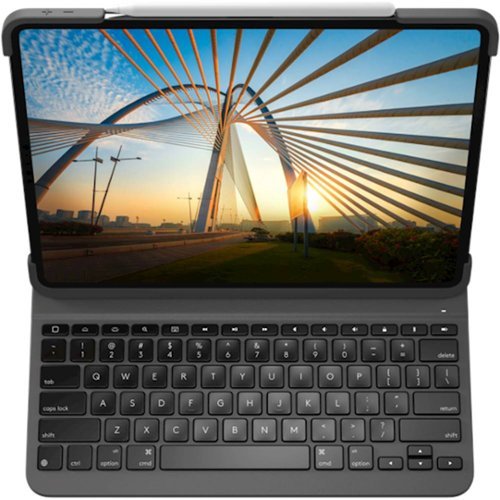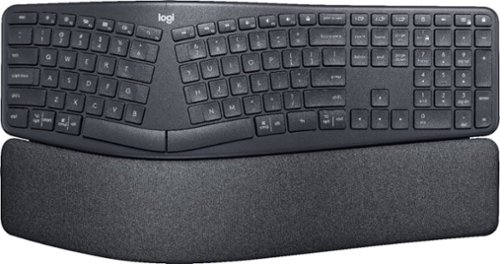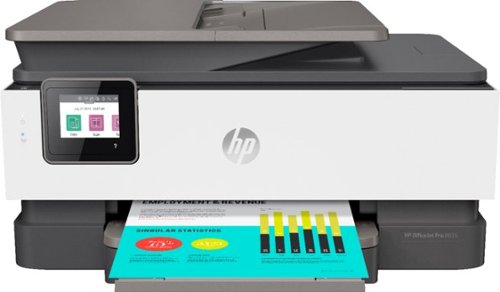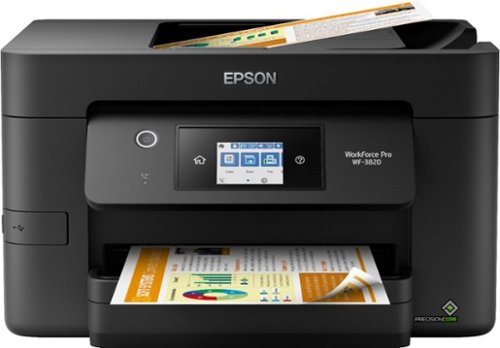MigDigital's stats
- Review count127
- Helpfulness votes400
- First reviewJanuary 25, 2016
- Last reviewApril 25, 2024
- Featured reviews0
- Average rating4.3
Reviews comments
- Review comment count0
- Helpfulness votes0
- First review commentNone
- Last review commentNone
- Featured review comments0
Questions
- Question count0
- Helpfulness votes0
- First questionNone
- Last questionNone
- Featured questions0
- Answer count9
- Helpfulness votes9
- First answerMay 23, 2020
- Last answerDecember 3, 2021
- Featured answers0
- Best answers2
Protect your 12.9-inch iPad Pro against damage with this graphite Logitech Slim Folio Pro keyboard case. The backlit keys have three adjustable levels of brightness for seamless typing in dark environments, while the magnetic latch ensures secure closure, shielding against daily bumps and knocks. This Logitech Slim Folio Pro keyboard case has a lightweight design for comfortable handling.
Customer Rating

4
needed keyboard for iPad Pro with little but
on May 23, 2020
Posted by: MigDigital
from East Bay, CA
It works nicely in a sense connection is simple, typing feels comfortable better than a $500 range notebook keyboard I would say. I am able to perform multitasking switching while writing document wit little caveat for being iPad.
What is noticeable is its backlit keys is impressive in the dark leading to smooth experience.
What is lacking is for being price point doesn't come with charging cable, upon connected doesn't have battery indicator, then while charging doesn't charge the iPad, and for last it is bulky from star point of desired expectation.
In the attachment display folded, in the dark, and comparison with MacBook Pro 15".
What is noticeable is its backlit keys is impressive in the dark leading to smooth experience.
What is lacking is for being price point doesn't come with charging cable, upon connected doesn't have battery indicator, then while charging doesn't charge the iPad, and for last it is bulky from star point of desired expectation.
In the attachment display folded, in the dark, and comparison with MacBook Pro 15".
Mobile Submission: False
I would recommend this to a friend!
Drink or serve the wine you want with the Coravin Model Six Wine Preservation System. Featuring a luxurious color palette enhanced by sleek chrome accents, and innovative SmartClamps™, Model Six is a fusion of elegance and technology. Its additional premium accessories offer a complete Coravin experience. Simply insert, tip, and pour as much wine as you and your guests desire—then save the rest of the bottle for weeks, months, or even years! Includes 3 Coravin Pure Capsules, 2 Coravin Screw Caps, and a Carry Case.
Customer Rating

2
cool accessory with just hmm
on May 22, 2020
Posted by: MigDigital
from East Bay, CA
It look cool and meant to keep wine in good condition. Its capsule Argon65 made of element from periodic table 18, which the element used in the light bull. So in overall it look complex and elegant way to preserve the wine. But after use multiple bottles, doesn't feel much difference with or without it. Secondly, in actual use doesn't feel practical to pour, and its size is being bulky hard to store where space is limited.
If one like to finish the bottle in one or two days, then most probably don't recommend. IF for more days, maybe if don't mind spending that much and not see big benefit at end, then need to add up maintenance due that need to buy capsule that didn't last more than a bottle for me.
If one like to finish the bottle in one or two days, then most probably don't recommend. IF for more days, maybe if don't mind spending that much and not see big benefit at end, then need to add up maintenance due that need to buy capsule that didn't last more than a bottle for me.
Mobile Submission: False
No, I would not recommend this to a friend.



Molekule Air Mini+ air purifier is FDA-cleared for medical use to destroy viruses and bacteria. This 510(k) Class II medical device features a 360-degree air intake that replaces the air in a 250-square-foot room. The device uses a patented PECO-Filter, which is coated with a proprietary catalyst and breaks down viruses & bacteria at a molecular level. It also traps 95% of particles 0.3-1 micron in size like mold & pollen allergens.
Customer Rating

3
Minimalist and good purifier
on May 9, 2020
Posted by: MigDigital
from East Bay, CA
First impression: from packaging to hardware and its application all does give nice presentation of thoguhtful design behind. Air Mini + is compact and minimalist look and feel , not heavy but not very light either, has nice leather handle to ease mobility, and nicely placed cord management spot.
Unpacking: it is simple and straightforward. As open the box, all need to do is open the purifier and remove plastic bag of the filter, close then plug, and turn on.
Setting: It takes one or two stage depending on point of view. If don’t want to use the application, it ends once plug in. If want to use the application, then it takes additional steps that is common on connected devices. These are download Molecule application, setup account and login to setup WiFi to connect purifier to the network and application.
Functionality: from purifier at core, it has 5 levels + Auto Mode that without application can be controlled from the hardware itself. These are on the top side, among indicators include connection to WiFi, indicators for each level, and Power On/Off. With the application, it has nice UI and can tell the level, status of mode, change level, then basic information of device and user account.
Performance: from the usage for almost a week, in auto protect mode, it has been always in level 1 which from the application can see as Mode status Good, and this has been consistent during the week. From this I can’t tell if the air was good at the spot of the home or if it really was purifying. Then compared to any feeling of breathing by person with high sensibility to breathing and air and allergy, was told didn’t feel any change between before the purifier and after. From my own experience couldn’t tell big difference but when it was very close, let say at distance of my arm, some moment could feel bit of difference.
Using with Application: it is simple and straight. Any change made from the application the device respond immediately (this result will depend on the latency of WiFI and Internet where being connected).
What looks like missed:
1. It is bit noisy. At level 1 that meant to be most silent mode, for sensible person can’t use it during sleeping and put next to the bed.
2. It has one particulate matter sensor that is right next cord placement spot. So it would be capturing direction to the wall unless change the position to display the cord which seems not practical. It seems not optimal as is not toward front.
3. The cord doesn’t have auto mode to retract at one touch.
4. Setting up Wifi. It require to create user and account first in order to connect it to WiFI. Considering it is for home, it should have implemented such that from the very beginning application can recognize the device from the network. Can look at how does Sonos devices for setup.
5. Application features: it is simple but miss basic control like schedule, power on/off, activate upon detection of movement and inactivate otherwise.
6. Leather Handle, although visually looks good, doesn’t feel practical for purpose of movement. It need to manually turn each time lift and leave. (Couldn’t matter the position of handle but does bit create blocking view).
7. Filter: can’t tell how often need to be replaced nor can’t find in the application indicator of how much been used or left.
1. It is bit noisy. At level 1 that meant to be most silent mode, for sensible person can’t use it during sleeping and put next to the bed.
2. It has one particulate matter sensor that is right next cord placement spot. So it would be capturing direction to the wall unless change the position to display the cord which seems not practical. It seems not optimal as is not toward front.
3. The cord doesn’t have auto mode to retract at one touch.
4. Setting up Wifi. It require to create user and account first in order to connect it to WiFI. Considering it is for home, it should have implemented such that from the very beginning application can recognize the device from the network. Can look at how does Sonos devices for setup.
5. Application features: it is simple but miss basic control like schedule, power on/off, activate upon detection of movement and inactivate otherwise.
6. Leather Handle, although visually looks good, doesn’t feel practical for purpose of movement. It need to manually turn each time lift and leave. (Couldn’t matter the position of handle but does bit create blocking view).
7. Filter: can’t tell how often need to be replaced nor can’t find in the application indicator of how much been used or left.
Attached compilation of photos consist of unpacking, setting filter, application screenshot with mode status, manual.
Although I am not technically knowldedgeable of the science, as the product is for the mass consumer usage and couldn't tell big difference from short time use, I would say it is good but not that extraordinary for the price point.
Mobile Submission: False
No, I would not recommend this to a friend.

The weBoost Installed Home Complete cell signal booster is the 1st residential booster to include professional installation and provides a best-in-class solution for weak or nonexistent indoor cellular coverage. With the weBoost Installed, your home will never be out of range again. The weBoost Installed takes an existing cell signal from outside, amplifies it, then broadcasts it throughout your home. Here’s how it works: 1. After receiving your box, you’ll call to schedule your installation. This can be scheduled as soon as the following day. 2. Your professional installer will use their expertise to ensure your home receives the best cell signal coverage possible. 3. Once installed, that’s it. No subscription fees or additional payments, your home is now a place where you and your family will experience faster data speeds, fewer dropped calls, better voice quality, superior streaming capability, and more. Simultaneously, anyone using a phone or cell device inside your home will start to enjoy reliable cellular connectivity. The weBoost Installed | Home Complete works on every network and on all major U.S.carriers, including AT&T, Verizon, T-Mobile, US Cellular, and Straight Talk. When you purchase the weBoost Installed | Home Complete, you’ll benefit from knowing: 1. We are committed to solving your connectivity issues. Our installers won’t leave until you are completely satisfied with your home’s cell signal coverage 2. We have a U.S.-based customer support team in Utah dedicated to help and always a toll-free call or email away. 3. We were the first to design, build, and install cell signal boosters for home use. We are also the first to offer professional installation as part of a complete solution. 4. Our products are backed by a 30-day money-back guarantee and a 2-year warranty. 5. Our products are 5G ready and will continue to improve cell signal for the next decade and beyond in a 5G world. The weBoost Installed is your complete solution for fixing bad cell signal coverage for good. Leave dropped calls and slow internet speeds behind and look forward to always being connected.
Customer Rating

4
Good to have for better cell signal
on April 25, 2020
Posted by: MigDigital
from East Bay, CA
This is review of signal booster consisting of 3 main pieces of hardware that according to product info broadcast up to 7,500 sq f+ installation service that comes with the brand.
First the problem I have: at house size of about 2,800 sq f, I have service with T-Mobile and closest tower is about 3 1/4 miles away, and very often had non consistency signal strength leading to dropping call. This is strictly in the context of Voice call context and not data service.
Previous to installation: had around 1 or 2 bars, I guess average 2 bars.
After Installation: It increase average 1 bar more based on 2 hours usage experience, and vary as walk around home between first floor and second floor.
After Installation: It increase average 1 bar more based on 2 hours usage experience, and vary as walk around home between first floor and second floor.
Installation detail: Inside Antenna and Booster were installed at first floor, at wall between living room and backyard. Outside Antenna installed at roof pointing to the cell tower. For this first installer gather carrier information and closest tower location that later point to the same direction. Then cable toward inside home to look for best place to install booster and inside antenna. On one hand, this has to do with installers partners with the brand, and they were acceptably diligent to go through every step and make sure it is being installed as should be and still be good for me. The total time took about close to hours.
After installation:
1. Signal Strength: as mentioned above, it increased about one bar in average in short time of usage, in some area less or same as before, in another spot of house had full bar, but isn't consistent one straight fashion across home. I was told it has to factor in how stable is the signal from the tower as well. At backyard where was having 1 or 2 bars, didn't impact at all.
2. Hardware: outdoor antenna is light, indoor antenna feels to blend in well at wall except of the cable, and booster as well.
1. Signal Strength: as mentioned above, it increased about one bar in average in short time of usage, in some area less or same as before, in another spot of house had full bar, but isn't consistent one straight fashion across home. I was told it has to factor in how stable is the signal from the tower as well. At backyard where was having 1 or 2 bars, didn't impact at all.
2. Hardware: outdoor antenna is light, indoor antenna feels to blend in well at wall except of the cable, and booster as well.
Downsides
1. The booster power outlet doesn't look to hold firm as upon touching slightly loosen and power off.
2. For inside antenna, it didn't come a bracket to install at corner of house, due to this as didn't have one had to install on the flat side of the wall.
3.Although it is pure hardware solution and can be checked with signal bars, it doesn't provide app to check its connection for receiving input to output.
1. The booster power outlet doesn't look to hold firm as upon touching slightly loosen and power off.
2. For inside antenna, it didn't come a bracket to install at corner of house, due to this as didn't have one had to install on the flat side of the wall.
3.Although it is pure hardware solution and can be checked with signal bars, it doesn't provide app to check its connection for receiving input to output.
In final conclusion: before having it I expected the booster would provide reliable and consistent signal inside home. But based on short time usage leading to conclude it is good to have as support for just incase and not being dependent on wifi calling if internet connection suffer or any reason. But not to think of it as 100% reliable for consistency at anytime.
Mobile Submission: False
I would recommend this to a friend!



Don't worry about toner — with the revolutionary HP Neverstop 1202w All-in-One Laser Printer get up to 7x more pages than in-class laser printers before your first toner reload and up to 5,000 pages of toner right out of the box. Easily handle business tasks with print, scan, and copy functions, easy mobile printing, and the HP Smart app — the first mobile print app to simplify scanning and reduce time. Get consistently superb prints and up to 2.5x more pages than in-class HP Toner cartridges with the Toner Reload Kit (sold separately). Stay connected from virtually anywhere with this monochrome laser printer's wireless networking. Plus, this all-inone wireless printer has up to an 84% smaller environmental footprint, so you can get business done with the environment in mind.Prints up to 21 ISO ppm* in black.
Customer Rating

3
Compact & Fast printing experience w/downside
on March 25, 2020
Posted by: MigDigital
from East Bay, CA
Review based onL: 1.Out of box setup in mobile and desktop 2.Ease to print 3.Print quality
The printer physically blend well to home furniture setting due to its compact hardware form,.
From out of box, setting is easy while using mobile phone (used iPhone).
Ease to print from mobile phone as select printer, immediately printing starts without any delay or other steps between selection of document and action print.
Print quality is good although sound bit obvious considering is laser printing.
The printer physically blend well to home furniture setting due to its compact hardware form,.
From out of box, setting is easy while using mobile phone (used iPhone).
Ease to print from mobile phone as select printer, immediately printing starts without any delay or other steps between selection of document and action print.
Print quality is good although sound bit obvious considering is laser printing.
However, to take advantage of it fully, need to be used with HP own application “HP Smart” which is same for mobile and desktop. It allow to perform multiple options and control from setup to edit scanned document, print options and create routinery actions via Smart Tasks to create rules.
HP require this application to connect the printer to the network. Then the application is quite handy to use during mobile phone experience to avoid having to use multiple applications for photos and scan activities.
What didn’t work well from out of box experience:
1. Print via desktop. Using HP Smart from desktop doesn’t recognize the printer. It consistently shows Offline And this is even though added the printer and connected to network via desktop. Hence it recognize to add, but cannot perform any action via HP Smart. On the other hand, even trying to print without HP Smart, the desktop find it off line. However, using OS native Scan program “Capture” for MacOS, printer is found to scan.
2. Hardware itself is bit considerably noisy when it turn on, or start printing. Then, it turns to sleep mode, or activate to print, at least noticed under this conditions, it does a click alike noise. Click noise like when plug ethernet port. This is bit annoying for case as I used next to my desk.
3. Setting it up is not strategy forward or at least in first time attempt from out of box.If account created in mobile for HP Smart, then logging in the same application in the desktop, it doesn’t show automatically the printer. Need to perform again the setup to add printer. The same effect by logging in in the online account for which it ask for claim code from printer that is now where to find despite following multiple instructions.
4. It seems HP attempt add services via Web Services and Mobile Fax. However, it is not straight to setup WbServices. Mobile Fax is easy to setup, but HP doesn’t provide if there is any fee or rate associated unless user diggn about it in the internet.
5. Paper trail and its cover is bit hassle to place accordingly.
6. Control buttons feels flimsy. Black cover feels would peel off at anytime after some usage. Screens small and hard read or understand icons at first sight.
1. Print via desktop. Using HP Smart from desktop doesn’t recognize the printer. It consistently shows Offline And this is even though added the printer and connected to network via desktop. Hence it recognize to add, but cannot perform any action via HP Smart. On the other hand, even trying to print without HP Smart, the desktop find it off line. However, using OS native Scan program “Capture” for MacOS, printer is found to scan.
2. Hardware itself is bit considerably noisy when it turn on, or start printing. Then, it turns to sleep mode, or activate to print, at least noticed under this conditions, it does a click alike noise. Click noise like when plug ethernet port. This is bit annoying for case as I used next to my desk.
3. Setting it up is not strategy forward or at least in first time attempt from out of box.If account created in mobile for HP Smart, then logging in the same application in the desktop, it doesn’t show automatically the printer. Need to perform again the setup to add printer. The same effect by logging in in the online account for which it ask for claim code from printer that is now where to find despite following multiple instructions.
4. It seems HP attempt add services via Web Services and Mobile Fax. However, it is not straight to setup WbServices. Mobile Fax is easy to setup, but HP doesn’t provide if there is any fee or rate associated unless user diggn about it in the internet.
5. Paper trail and its cover is bit hassle to place accordingly.
6. Control buttons feels flimsy. Black cover feels would peel off at anytime after some usage. Screens small and hard read or understand icons at first sight.
Attached picture of control, paper tray cover detached, placement, opened for scanning.
In short, application and services with the hardware doesn’t seem to be well integrated or fully prepared. But works well for the basic printing need.
If it is only about printing works fine. But considering all the addition around it makes the printer average for MSPR price point. And doesn’t offer any exceptional aspect that would distinguish from other brands. Of course, this model strongest feature point is 5000 pages with single cartridges as per HP specification. But user need to go through the negative experience to take advantage of it.
Mobile Submission: False
No, I would not recommend this to a friend.




Type more naturally with ERGO K860 – an advanced ergonomic keyboard that promotes a more relaxed typing posture – reducing wrist bending and offering wrist support. A curved keyframe helps reduce wrist strain, while a pillowed wrist rest keeps your forearms elevated to help prevent excessive bending. This Logitech ERGO keyboard features Perfect Stroke keys for quiet performance and responsiveness, and the 2-year battery life offers long-lasting use.
Customer Rating

4
Good Ergonomic Keyboard, still traditional design
on January 20, 2020
Posted by: MigDigital
from East Bay, CA
The keyboard Keyboard Ergo K860 first impression has to do with its latest version of connectivities and flexibility with customizable function, with support for up to 3 multiple PC/Notebooks connectivity for ergonomic purpose.
Following review consist of usage for four days with MacBook Pro 13” (iOS Sierra), 15” (Catalina) and Windows Notebook Windows 10; and describe only remarkable aspect leaving out standard or universally common aspect.
Setting up with Notebooks is straight forward, and most of functions seems to work as per specification (didn’t use all but only mostly used during writing experience, running number, and browsing, switching devices).
The main strength of the keyboard is the Ergonomic aspect designed in the one piece of keyboard . Typing experience is good although feels bit different in a sense its bouncing up as type doesn’t feel as pressing. But what is is sure it is effortless to press the key.
Then everything in between relies on the natural position of the hand and arm driven by the stylish direction of left and right side keys. In this sense is not very different from traditional design, but excelled by underneath mechanical aspect I assume.
Now personal thought, what looks redundant is the numpad. This is because from design and ergonomic view, while typing, right hand need to move all the way to right side; then return back to typing position. On the other hand as the numbers are part on the top row above characters, feels to create un productivity contrary to the claim in Logitech product site.
Now another benefit of the keyboard to mention or to confirm the product claim, is multi OS. It works seamlessly as switching from IOS to Windows without hassle. This is achieved upon setup connectivity, pressing a button which allows switch around as need. (Ie from iOS to Windows, then from Windows to iOS).
The physical aspect looks slim and nice. But this is only from the distance. Once front of the display, it looks bulky and taking quite a space of the desk unless user using large one.
Now, the keyboard design itself for ergonomics usage, it doesn’t look very different to Microsoft Ergonomic Keyboard at glance. Compared to it, Logitech ERGO K860 is bit heavier (40.92oz) vs Microsoft (35.98 oz including cable). Then the obvious, one is totally wireless while second one is wired while the price difference MSRP $129.99 vs $59.99.
But the gap being justified most probably to the range of connectivity offered in Ergo K860, its worthless something to value.
What look to come short:
1. Keyboard Backlight: in the night hard to notice the keyboard unless the hand is fully used and not need to look at it.
2. Receiver is only USB A type, not type C (probably left out as assume it will use Bluetooth in devices without USB A type connection, but is my assumption)
3. Bulky aspect. Although its bulkiness might be due to the palm rest, feels need some more research such that take less space of the desk)
4. Battery is not rechargeable. Probably this depend on point of view, but the keyboard use AAA batteries, and for those doesn’t like replacing it mostly wishful function.
1. Keyboard Backlight: in the night hard to notice the keyboard unless the hand is fully used and not need to look at it.
2. Receiver is only USB A type, not type C (probably left out as assume it will use Bluetooth in devices without USB A type connection, but is my assumption)
3. Bulky aspect. Although its bulkiness might be due to the palm rest, feels need some more research such that take less space of the desk)
4. Battery is not rechargeable. Probably this depend on point of view, but the keyboard use AAA batteries, and for those doesn’t like replacing it mostly wishful function.
Attached with review compilation of photo that include comparison of size with apple keyboard, display size 24”, unpacking, battery and two level of hight. Then second screenshot of comparing specification between Logitech ERGO K860 and Microsoft Ergonomic Keyboard.
Odd aspect but just detail. At Logitech product site under section for 2-Year Battery Life, it mention “…when it is time to recharge, the battery indicator light glow red” (https://www.logitech.com/en-us/product/k860-split-ergonomic-keyboard/page/ergok860-features). But I couldn't find rechargeable cable or doesn’t come with the package. Maybe typo on the site.
Mobile Submission: False
I would recommend this to a friend!


Hear your music clearly with these tortoiseshell Master & Dynamic true wireless earphones. Custom beryllium drivers provide sharp, expansive sound, and the high-quality antenna quickly pairs with compatible Bluetooth devices and offers a 20m range for freedom of movement. These water-resistant Master & Dynamic true wireless earphones include a stainless steel charging case that holds three charges for up to 14 hours of listening time.
Customer Rating

4
Cool hardware and look for good music experience
on December 18, 2019
Posted by: MigDigital
from East Bay, CA
Following review is based on use of the headset with iPhone, and given rating in different key aspects.
The “Earphone” as label Master and Dynamic appeal as outstanding gadget upon having on hand. Its built material tells the hardware crafting process with care and quality.
Placing on ear:5
It is easy without major or none hassle.
It is easy without major or none hassle.
Paring: 5
Pairing is straight forward without any hassle at all. Upon it is connected, can hear in each one a sound of being paired and connected.
Pairing is straight forward without any hassle at all. Upon it is connected, can hear in each one a sound of being paired and connected.
Control: 4
Its design simplify to mechanical buttons that require use of two fingers. Using one finger it push down toward the ear that cause uncommfortability or pain.
Now each side has its separate functions:
1.Left side has two buttons. It control Volume, ANC, Ambient Listening Mode
2.Right side named multi-function button consist of one button to Activate paring mode, Play/Pause, Skip Forward, Skip Back, Voice Assistance
Its design simplify to mechanical buttons that require use of two fingers. Using one finger it push down toward the ear that cause uncommfortability or pain.
Now each side has its separate functions:
1.Left side has two buttons. It control Volume, ANC, Ambient Listening Mode
2.Right side named multi-function button consist of one button to Activate paring mode, Play/Pause, Skip Forward, Skip Back, Voice Assistance
The rating for Control aggregate to following different usage.
Phone Call: 3
1.Can’t switch to call. Being in a call, if second call ring, only way to switch is hanging the first call and attend second call using Multifunction button on the right side. If not need the phone to Accept & Hold.
2. Left side buttons only work for volume function. Can’t activate Noise Cancelling option nor Ambient Listening Mode Off.
1.Can’t switch to call. Being in a call, if second call ring, only way to switch is hanging the first call and attend second call using Multifunction button on the right side. If not need the phone to Accept & Hold.
2. Left side buttons only work for volume function. Can’t activate Noise Cancelling option nor Ambient Listening Mode Off.
Voice Assistance: 5
It worked straight forward with Siri. By command play music, make call “name xyz”, it immediately triggered right phone number to call and music. Although the use case was simple, for this specific expectation has worked.
It worked straight forward with Siri. By command play music, make call “name xyz”, it immediately triggered right phone number to call and music. Although the use case was simple, for this specific expectation has worked.
Listening Music: 4
Listening music was good such every beat, deep base and singer voice moving left to right and vice versa creating surrounding effect where applies. But compared to other brand of $200 range didn’t feel significant difference.
Listening music was good such every beat, deep base and singer voice moving left to right and vice versa creating surrounding effect where applies. But compared to other brand of $200 range didn’t feel significant difference.
Noise Cancelling/Ambient Listening: 4
It works great while listening music. Being in the place where mid volume music is played and people talking, listening music takes to a world apart. While not listening, can hear the surrounding noise.
The noise cancelling effect and ambient listening mode however doesn’t seem to provide significant difference. Having each of them ON/OFF for different situation, couldn’t tell the difference under the context of listening music.
It works great while listening music. Being in the place where mid volume music is played and people talking, listening music takes to a world apart. While not listening, can hear the surrounding noise.
The noise cancelling effect and ambient listening mode however doesn’t seem to provide significant difference. Having each of them ON/OFF for different situation, couldn’t tell the difference under the context of listening music.
Battery: 5.
Have used for three hours straight and didn’t feel loose of quality of sound
Have used for three hours straight and didn’t feel loose of quality of sound
Bluetooth anf connectivity: 4
It use latest 5.0 version. However, having the phone on the desk, then waking few feets away and around the room with columns in between, experience connection dropping situations.
It use latest 5.0 version. However, having the phone on the desk, then waking few feets away and around the room with columns in between, experience connection dropping situations.
Number of devices can be connected: 1
Although understandably its design made for exclusive one device, when the sound experience is not that different to other well made brands, for the price point doesn’t seem to be valid value proposition.
Although understandably its design made for exclusive one device, when the sound experience is not that different to other well made brands, for the price point doesn’t seem to be valid value proposition.
Software: 4
This aspect is hard to tell exactly. But it doesn’t have its own application to control equalizer for instance. It require use of native feature from the phone. In case of iPhone it is all the way in Settings> Music>Eq. Although the specific generic brand for equalizer can be downloaded separately, still doesn’t have its own, nor can’t tell how to update firmware if exist. In this aspect, this is very personal preference that vary person to person, hence can’t rate as the most rating or least either.
This aspect is hard to tell exactly. But it doesn’t have its own application to control equalizer for instance. It require use of native feature from the phone. In case of iPhone it is all the way in Settings> Music>Eq. Although the specific generic brand for equalizer can be downloaded separately, still doesn’t have its own, nor can’t tell how to update firmware if exist. In this aspect, this is very personal preference that vary person to person, hence can’t rate as the most rating or least either.
Aside of above experience, following are little things that have caught my eyes that I haven’t seen in other brands:
1) Manual in 18 languages
2) Ear tup option comes in 5 sizes (usually 3 sizes)
3) Fit Wing Options in three sizes
4) Case Battery has three level of charging indicator (usually is only On/Off)
2) Ear tup option comes in 5 sizes (usually 3 sizes)
3) Fit Wing Options in three sizes
4) Case Battery has three level of charging indicator (usually is only On/Off)
By pondering 11 categories with respective rating, hence the rating and recommendation.
Mobile Submission: False
No, I would not recommend this to a friend.
Filter out the world with Jabra Elite 75t Active Noise Cancellation (ANC) true wireless earbuds. These earbuds are engineered for a secure fit and have an IP55-rating with a 2-year extended warranty against dust and water damage. Up to 24 hours of battery time (ANC on) with the pocket-friendly charging case, and fast charge feature provides up to an hour of battery in 15 minutes. 4-built-in microphones for clear calls and HearThrough mode can be enabled to so there's no need to remove earbuds in order to hear your surroundings. Use the Jabra Sound+ app to activate ANC the first time you use it and enable toggling between ANC and HearThrough via your earbud button.
Customer Rating

5
Compact, functional and light headset
on December 13, 2019
Posted by: MigDigital
from East Bay, CA
First impression in short: compact, sturdy and functional with consistency
Below review is based on the use of Elite75t with iPhone Pro, MacBook Pro, and Garmin 945.
It’s size in overall is reduced and lean compared to other model under same brand or others. From its charging case to the headset itself are nicely placed form design. Simple from its look and on hand feeling due to its weight in part that is not heavy and disturbing in the pocket of pant of jacket, but still as if they are not there.
In the ear feel secure and straight forward to place them correctly as following the instruction.
Use cases for which its performance and usage have been found consistency of hight quality, meaning didn’t experience hassle or drop of sound during:
1. For an hour listening music while working on the desk, and call in between;
2. Separate an hour call;
3. Run an hour on the treadmill;
4. Run 1:30 on the road
Use cases for which its performance and usage have been found consistency of hight quality, meaning didn’t experience hassle or drop of sound during:
1. For an hour listening music while working on the desk, and call in between;
2. Separate an hour call;
3. Run an hour on the treadmill;
4. Run 1:30 on the road
Key remarkable aspects:
1. Placing in the ear is simple and stay secure in most of common use cases inclusive of running as high movement. It is such that even during running instance can remove and place back without having to slow down or stop;
2. Sound is good as can be for the type and size delivering each of beats in each side for music being being played, Not being noise cancelling, still surrounding noise is placed behind the main sound unless Hearthrough is enabled. For instance in the train commute can hear the sound of train, but not disturbing to the main sound. Or while running on the road, can hear as back noise car passing but without interruption to the main music.
3. Use of functions with push buttons in each one is smooth in a sense don’t have to push all the way to feel the hardware against inside ear wall that sometime cause uncomfortable pain. With soft touch enough to control the function;
4. Use with Garmin 945 watch alone has been consistent without dropping while listening music during running activity. Its use was without phone, has performed surprisingly well although there is Garmin watch side of handling.
5. Headsets have magnets that when right and left ones put together stay together. And placing in the case automatically place in as put in the case for charging;
6. Earbud stay still while removing from ear. It might sound bit odd, but in other models doing same the earbud separate from the hardware that is bit hassle during usage.
7. Buttons are not touch base, instead it is mechanical that need to be pushed. This might be personal preference, but seen other brand with touch sensor that so sensible that unintentioal touch change the function, or create confusion.
1. Placing in the ear is simple and stay secure in most of common use cases inclusive of running as high movement. It is such that even during running instance can remove and place back without having to slow down or stop;
2. Sound is good as can be for the type and size delivering each of beats in each side for music being being played, Not being noise cancelling, still surrounding noise is placed behind the main sound unless Hearthrough is enabled. For instance in the train commute can hear the sound of train, but not disturbing to the main sound. Or while running on the road, can hear as back noise car passing but without interruption to the main music.
3. Use of functions with push buttons in each one is smooth in a sense don’t have to push all the way to feel the hardware against inside ear wall that sometime cause uncomfortable pain. With soft touch enough to control the function;
4. Use with Garmin 945 watch alone has been consistent without dropping while listening music during running activity. Its use was without phone, has performed surprisingly well although there is Garmin watch side of handling.
5. Headsets have magnets that when right and left ones put together stay together. And placing in the case automatically place in as put in the case for charging;
6. Earbud stay still while removing from ear. It might sound bit odd, but in other models doing same the earbud separate from the hardware that is bit hassle during usage.
7. Buttons are not touch base, instead it is mechanical that need to be pushed. This might be personal preference, but seen other brand with touch sensor that so sensible that unintentioal touch change the function, or create confusion.
Key aspects that fall short for the price point gadget:
1. Charging case light indicator should have been placed on the font. As is it is on the back next to connection port. So to know it is charging need to play backward. It is minor detail.
2. Used only with Garmin watch, it didn’t have battery indicator for the headset. It might have something to do with Garmin itself, but I feel Jabra does’t provide that integration. (Don’t know this would be same case with Apple Watch);
3. Charging Case is not wireless charging case;
1. Charging case light indicator should have been placed on the font. As is it is on the back next to connection port. So to know it is charging need to play backward. It is minor detail.
2. Used only with Garmin watch, it didn’t have battery indicator for the headset. It might have something to do with Garmin itself, but I feel Jabra does’t provide that integration. (Don’t know this would be same case with Apple Watch);
3. Charging Case is not wireless charging case;
Key aspects that wish can be better:
1. The buttons could be bit more sensible or better handled to the touch. Despite of as is, still sometime need to push harder due to having to press multiple time in the same instance for different functions.
2. Number of connected devices could be 3 for today’s lifestyle of using it connected to phone, notebook, and watch. As is handle only two devices, and constantly need to switch and reconnect.
3. Integrated application. It use separate application from Jabra Run. Hence had two Jabra application for their product. Then better integration with Apple Music such to be able to control some of feature without leaving the music app.
1. The buttons could be bit more sensible or better handled to the touch. Despite of as is, still sometime need to push harder due to having to press multiple time in the same instance for different functions.
2. Number of connected devices could be 3 for today’s lifestyle of using it connected to phone, notebook, and watch. As is handle only two devices, and constantly need to switch and reconnect.
3. Integrated application. It use separate application from Jabra Run. Hence had two Jabra application for their product. Then better integration with Apple Music such to be able to control some of feature without leaving the music app.
Other data reference for reader interpretation:
1. Life of battery as reference: from 100% after an hour of running with connection only to watch, in between listening music and alerts of pace, time, heartbeat indicator, after running it showed 90%.
2. The application has default settings, My Moment, Commute, and Office (or Work). Each with its own separate preset.
1. Life of battery as reference: from 100% after an hour of running with connection only to watch, in between listening music and alerts of pace, time, heartbeat indicator, after running it showed 90%.
2. The application has default settings, My Moment, Commute, and Office (or Work). Each with its own separate preset.
Then for last, as most of the type of headset, need to memorize how many times in which headset for each function under what case of use. Although it can be used without knowing those, not knowing them leave out optimal usage. It takes some learning curve but again it doesn't seem unique situation to the Jabra and this model under review.
It has little minor details that is hassle as described above, but within its kind and what designed to deliver perform with consistency without major interruption in the use, hence the recommendation and rating.
In the attached picture, shows compiled images and scope unpacking, application from mobile phone, and connection to watch.
Mobile Submission: False
I would recommend this to a friend!
Get inspired with Solo Pro noise cancelling wireless headphones. To deliver sound how you want it, Solo Pro features two listening modes: Active Noise Cancelling (ANC) and Transparency. Beats' Pure ANC gives you the space to create with fully immersive sound, while Transparency helps you stay aware of your surroundings. Every detail of Solo Pro has been carefully considered, right down to the intuitive way the headphones turn on and off via folding. The ergonomic design delivers exceptional comfort for extended wear and sleek style. And with up to 22 hours of battery life, you can keep the music going no matter where your day takes you. Solo Pro offers Class 1 Bluetooth for extended range and fewer dropouts.
Customer Rating

5
Functional and excellent sound
on December 6, 2019
Posted by: MigDigital
from East Bay, CA
This is usage impression of Beats Dr Dre Solo Pro Pharrell’s More Matte Collection with iPhone
First impression of the headphone on hand felt solid structure in every aspect of it. Its ear cup cover material is smooth leather alike and strong that fits well on the ear and probably due to slim flexibility of how they are attached to the main frame allowing adapt to different angle.
Unfolding and folding it is smooth transition and despite of its size doesn’t feel heavy and bulky.
Regarding physical controls, it follow the principle of minimalist as all of Apple product. Controls of Volumes, Play etc can be performed via pressing effortlessly the outside cover of ear cup on one side. On the other side has only one button to control the noise cancellation attributes to block, unblock or turn off at all.
It come with carrying case made of soft fabric, which is flexible and has small attachment for screwlock that come with the package. Regarding the case material, probably it depend on each person preference, but the case does’t protect enough if being squeezed in between hard objects in the backpack for instance, but it is flexible and ligher than traditional hard case.
Its detailed functionality is quite close to description from apple dr Dre site (https://www.beatsbydre.com/support/how-to/set-up-and-use-solo-pro).
Setting is mostly limited to the pairing that automatically happen with iPhone without any manual steps.
Now, to the core of headphone, the sound. Being non specialized audiophile, listening is immersive in a sense you feel being close to the performance that the sound does surround your mindset. Two listening executed. First listening of streaming of the live performance of Billie Eilish on Apple Music, in which her voice felt as next to live in person while instruments playing around. Second song stored in the phone listening concert of U2 singing Bullet the blue Sky featuring BB King, in which listening takes to different level in recording room feeling as can feel the mix of drum, guitar and both voice clearly while behind the multitude repeat.
Then for listening experience, spent more than couple of hours while mixing between news and music while working. In this regard, as prolonged usage, my ear felt strong pressure causing some level of pain. Probably this is due to the type of headphone as experienced similar pain with same kind but with different brand. But still with Solo Pro I had to move bit frequently.
Regarding noise cancelling, it is controlled with one tiny button sitting purely lonely at bottom of one of ear cup. Pressing it once then again do the off/on function. The noise cancellation seems to work quite well, can’t fell people coming and going, auto driving, doors opening/closing. However, for instance in a case of a mature person speaking lowed while two kids talking and playing at about 25 feet from listening position, noise cancelling worked but still could hear some voices, It was like being in the crowded swimming pool and when being under water can hear some still but not clearly.
What felt come short, probably this is not exclusive tot he headphone, instead is about the integration between iPhone and Headphone, the control of headphone via iPhone is bit cumbersome. While listing, controlling musing and volume from phone is strategy forward via Apple Music and Song being played. However, for control of noise cancelling, have to enter to Settings>General>Bluetooth>Connected Solo Pro info, then from there can control its different mode.
Then although I could not use the feature of Share Audio, it doesn’t allow to play simultaneously with non Apple headphone while connected to the phone.
Using Siri was straight forward for the short number of use case I did. Like “Siri play song name xyz from my library” and was precise response. “Siri what is my latest email” and wasn’t the optimal response but good enough. “Siri reply to email” and was surprisingly precise on this one. Activating Siri is tapping the control, wasn’t complicated at all.
Among many little things of its functionality that I liked, it is the control itself that are minimalistic that doesn’t interfere with overall H/W design, functional still and mechanical through pressure of buttons, and not made of sensor that work as touch or slide over the surface. I consider this big benefit as I noticed in other brand with touch base control what happen is accidentally as move arm while listening on sofa or so and touch control which change volume, or turn off etc.
Rating and recomendation given based on the quality of sound.
Attached photo of unpacking and paring on the phone process.
Attached photo of unpacking and paring on the phone process.
Mobile Submission: False
I would recommend this to a friend!


Pixelbook Go is the Chromebook that goes anywhere, then keeps going. It's barely 2 pounds* and just 13mm thin. So whether you're collaborating on a Google Doc in a cafe, catching up on emails during a flight, or watching movies while on vacation, you can do more on the go.*Weight varies by configuration and manufacturing process.
Customer Rating

5
Comprehensive Flexible & mobile in nice Google H/W
on November 17, 2019
Posted by: MigDigital
from East Bay, CA
The Pixelbook Go first impression was appealing due to its very light weight, feeling of the material was solid, and using keyboard very very smooth. Then, it feel like an Google android phone/tablets but represented in form of notebook, and limit the experience such form factor.
The experience from scratch briefly on good things:
Setting is straight forward, by providing google account information, connect to wifi, as usual as would with new android phone/tablet. During this process, only issue I observed was setting WiFi. After providing SSID and user/pass, it didn’t connect. After troubleshooting, turn out the option of Name Server for the given WiFI SSID is in “Automatic Name Server” under Name Server category. Although it is expected Automatic would work, some how had to select “Google Name server” option, then was able to connect. So this was the very first pitfall as try to get excited about the new notebook.
Once setup, everything else is automatically allowed to experience the google experience, mainly Gmail, G-Suite office application, storing on the cloud, without inconvenience of security and permission as would for all google applications as user allow. Switching in between has been joyful.
Using multimedia file, as one would imagine it is highly dependent of Google Play and YouTube for music and/or videos. In this context, quality of sound and video I feel they above average as not being audiophile specialist.
Video image quality, the black is acceptably deep dark, and grade of color changing is smooth not being able to notice at grain level. In the attached picture, among other comparison, shows comparing PixelBook Go screen vs my Sony Bravia HD screen playing Maroon 5 song Memory. In which when the video starts, start with dark image as light up slowly lighting up the singer song. Without setting the set of light professionally but with room light off, in the normal use context, Pixelbook Go feels to show better image than the TV. (In both devices video played via streamed YouTube’s Vevo)
Then the audio aspect, it deliver surrounding and immersive experience. Didn’t expect that level of sound, again perspective not being audiophile expert, but from average user point.
You can feel left and right sounds, and center for voice feels to work seamlessly as for instance give sense of sound effect going away or passing through the voice and give sense of distance.
So by watching movie while placing the Pixelbook Go on the lap and sitting on the sofa, the sound effective as directly provoked as described above. On the other hand, for case of playing music, its sound fill the space, but I found its optimal range is between 5ft to 7 ft radius. Beyond it, start to be a noise quality.
The keyboard, as briefly mentioned above, it is smooth as type, feels secure each of them as write long documents. One nice touch here is how Google has implemented the backlit. Under dark, it doesn’t show the underneath light as in some notebook would, and only light up while in use.
The Google Assistance, baed on the usage appear a shortcut to usual command used for google browser. As command is typed or asked via voice, it search google. It feels premature the technology behind or still as was several years on returning asked response. Although does feel advance understanding voice part.
For instance, if ask what via type mode or voice, “what is my pixel book spec”, can’t response and refer to generic google search. Or another case, “what song is playing in my speakers” (wifi connected and its control app installed)
For instance, if ask what via type mode or voice, “what is my pixel book spec”, can’t response and refer to generic google search. Or another case, “what song is playing in my speakers” (wifi connected and its control app installed)
Then I liked that it can be charged either left or right side as allow to accommodate better the cable depending not eh place of outlet.
And briefly the battery last long enough at least being new. Being used for three days listening music, watching streaming video, and editing documents and images, and still 28% left.
The rest:
Other aspect of use feels normal, not much to describe as similar of rest of devices and brand on how deliver in the design and form factor around.
However, couple of things that didn’t feel right.
1) The large trackpad, as use, the feeling on the surface is ok if not goo enough. But as click does a sound that as much being used become annoying. If there is option to disable the sound, I couldn’t find. But if there isn’t, it is bit annoying.
2) The window of applications cannot be resized. Only browser based applications, mostly Google docs opening within browser. And doesn’t have option or organize in tile mode opened applications.
3) Display cannot be flipped to use as tablet mode. Hence optimal benefit of touch screens fells short. Understandbly this is by design intend and there is Pixelbook, but for the MSRP price point feels bit shortcoming.
1) The large trackpad, as use, the feeling on the surface is ok if not goo enough. But as click does a sound that as much being used become annoying. If there is option to disable the sound, I couldn’t find. But if there isn’t, it is bit annoying.
2) The window of applications cannot be resized. Only browser based applications, mostly Google docs opening within browser. And doesn’t have option or organize in tile mode opened applications.
3) Display cannot be flipped to use as tablet mode. Hence optimal benefit of touch screens fells short. Understandbly this is by design intend and there is Pixelbook, but for the MSRP price point feels bit shortcoming.
Conclusion:
Pixebook Go is nicely put together all Google in the hardware and software and appeal very good for flexible and mobile work/lifestyle as most of task can be accomplished with it for those that cannot with phone or tablet. It is light, seemingly, solid texture of material.
Pixebook Go is nicely put together all Google in the hardware and software and appeal very good for flexible and mobile work/lifestyle as most of task can be accomplished with it for those that cannot with phone or tablet. It is light, seemingly, solid texture of material.
It is for user comfortable of being in the Google data ecosystem with most of experience dependent on Google platform.
However, without using Pixelbook Go, close to what attempt pt deliver Google with it can still meet with competitive devices and brands around $500 range. But still it is good alternative.
From perspective of design and product, I would rate 4.5, but that is not an available option, rating upward. But not recommended under criteria of price vs uniqueness and compared to if can be done same with competing devices.
In the attached collage of photo, packaging and unpacking, display comparison, variety of Pixebook Go from Google.
Mobile Submission: False
I would recommend this to a friend!
MigDigital's Review Comments
MigDigital has not submitted comments on any reviews.
MigDigital's Questions
MigDigital has not submitted any questions.
MigDigital's Answers
Create the ultimate laptop-like experience with the Brydge 12.9 MAX+. Featuring the largest native multi-touch trackpad ever included in a tablet keyboard, the 12.9 MAX+ delivers the most immersive and natural experience iPadOS has ever seen. Together with a new SnapFit™ Case designed to flawlessly match and protect your iPad, the 12.9 MAX+ creates the perfect productivity device for any environment. Brydge is critically acclaimed for their keyboard’s unmatched typing experience, and the Brydge 12.9 MAX+ is no exception. Featuring adjustable backlit keys, Instant-On™ Connectivity, shortcut keys, up to 3-month battery life and 135˚ screen rotation, you’ll have confidence cranking out that paper, clearing your inbox, or tackling whatever task comes your way.
How long is the manufacturer warranty?
1-Year Limited Warranty. Here is the link to the product detail: https://www.brydge.com/products/brydge-max-plus-for-ipad-pro
It doesn't say what is the scope of the coverage. But based on past interaction with customer service for other product, you might need little more than good patience
It doesn't say what is the scope of the coverage. But based on past interaction with customer service for other product, you might need little more than good patience
2 years, 5 months ago
by
MigDigital
Pixel Buds A-Series bring you rich, high-quality sound for a lot less than you’d expect. Their beamforming mics help make calls crystal clear.*** The flush-to-ear design is stylish, and the stabilizer arc keeps them in place so you can wear them even during the sweatiest workout.**
Does Google pixel buds pair with iPhones?
it can be paired and use well with its limitation to use voice control as it work only with Hey Google. (answer based on usage with iPhone12 Pro Max)
2 years, 10 months ago
by
MigDigital
The HP OfficeJet Pro 8035e delivers increased productivity with fast speeds and custom mobile shortcuts. It includes the optional HP+ Smart Printing System that keeps itself up to date, secure, and ready to print from virtually anywhere at any time. Optional HP+ system requires an HP account, internet connection, and use of only Original HP Ink for the life of the printer.
Does it have Print Direct - doesn’t have to be on a network?
The HP OfficeJet Pro 8035e delivers increased productivity with fast speeds and custom mobile shortcuts. It includes the optional HP+ Smart Printing System that keeps itself up to date, secure, and ready to print from virtually anywhere at any time. Optional HP+ system requires an HP account, internet connection, and use of only Original HP Ink for the life of the printer.
Will this printer print portrait and landscape?
Polk MagniFi Max SR high-performance home theater sound bar with 8” Ported Wireless Subwoofer and Surround Speakers provide more dynamic and lifelike sound than traditional sound bars, and is optimized to make movies, TV, video games and music come to life. Polk's patented Voice Adjust technology helps deliver crisp and clear dialogues while the SDA surround technology creates an expansive multi-dimensional soundstage and provides a backbone to Dolby & DTS content by creating wider and more heightened imaging for an extraordinary cinematic experience. Stream your favorite music with Chromecast built-in from Google Play Music, Amazon Music HD, Apple Music, Roon, Pandora, Spotify, Tidal and many more. Features versatile connection options - 3 HDMI Inputs (HDCP 2.2 compliant), 1 HDMI-ARC output, an Optical port for Blu-Ray players, and an Aux Analog input (3.5mm) for any non-digital device, plus Bluetooth, Wi-Fi, and USB for multisource streaming. At just over 2” tall, the sound bar can easily fit under your TV without blocking its remote sensor, and with 2 keyhole slots coupled the unit can also be mounted to any flat surface offering a variety of placement options.
After you play a song using Google Assistant, does the input source automatically return to whatever it was using before?
Sharing experience of using Google Home app on iPhone if device os matter. Upon playing music from Google Home, then playing streaming, it detect the images to be displayed but some how the sound doesn't. As worker around had to switch to second HDMI connection then switch back to HDMI connected to streaming device.
This feedback is based on connection configuration: Streaming Device 1 connected to HDMI 1, Outbput HDMI from Sound Bard connected to HDMI of TV, Connected to Google Home via WiFi.
This feedback is based on connection configuration: Streaming Device 1 connected to HDMI 1, Outbput HDMI from Sound Bard connected to HDMI of TV, Connected to Google Home via WiFi.
3 years, 4 months ago
by
MigDigital
Polk MagniFi Max SR high-performance home theater sound bar with 8” Ported Wireless Subwoofer and Surround Speakers provide more dynamic and lifelike sound than traditional sound bars, and is optimized to make movies, TV, video games and music come to life. Polk's patented Voice Adjust technology helps deliver crisp and clear dialogues while the SDA surround technology creates an expansive multi-dimensional soundstage and provides a backbone to Dolby & DTS content by creating wider and more heightened imaging for an extraordinary cinematic experience. Stream your favorite music with Chromecast built-in from Google Play Music, Amazon Music HD, Apple Music, Roon, Pandora, Spotify, Tidal and many more. Features versatile connection options - 3 HDMI Inputs (HDCP 2.2 compliant), 1 HDMI-ARC output, an Optical port for Blu-Ray players, and an Aux Analog input (3.5mm) for any non-digital device, plus Bluetooth, Wi-Fi, and USB for multisource streaming. At just over 2” tall, the sound bar can easily fit under your TV without blocking its remote sensor, and with 2 keyhole slots coupled the unit can also be mounted to any flat surface offering a variety of placement options.
I have a Sony tv with eARC hdmi. I use a Polk magnifi max that does not indicate it has eARC. Will the enhancements of eARC be available anyway or do we all have to buy new sound equipment to take advantage if the new technology.
I connected to TV with non eARC hdmi and worked ok.
3 years, 4 months ago
by
MigDigital
ADT DIY home security that’s just your style. Blue by ADT offers personalized DIY home security with security devices and home security monitoring options made to grow, move, and adapt to your evolving home security needs—all backed by ADT’s 145 years of expertise. The 10-Piece Starter Kit is ideal for smaller houses or apartment renters. It provides basic DIY home security system components at an affordable rate while providing the option to add on cameras and additional sensors as needed. Get the DIY security essentials you need, no more and no less. Plus, with the 10-Piece Starter Kit, you have the option to receive 24/7 professional monitoring from the home security leader, ADT.
Will this have monthly fees like they usually do.
it is optional. Can be self monitored, or subscribe to paid service that add additional service. Check their site for comparison of monitoring plans.
3 years, 5 months ago
by
MigDigital
Bring a new level of productivity to your business with the ultra efficient WorkForce Pro WF-3820 all-in-one printer. Designed for high-volume print environments, the WF-3820 delivers precise, professional-quality prints at fast speeds up to 21 (black)/11 (color) ISO ppm† using vibrant DURABrite® Ultra instant-dry pigment inks. A breakthrough in business printing, the WF-3820 features Epson’s innovative PrecisionCore Heat-Free Technology™ designed for enhanced reliability with minimal downtime. Built with convenience in mind, the WF-3820 offers a variety of user-friendly features to support easy, streamlined printing for small workgroups, including auto 2-sided printing, a large, 250-sheet paper capacity, built-in wireless and a 2.7" color touchscreen for quick navigation and control.
can I fax with this printer
Protect your 12.9-inch iPad Pro against damage with this graphite Logitech Slim Folio Pro keyboard case. The backlit keys have three adjustable levels of brightness for seamless typing in dark environments, while the magnetic latch ensures secure closure, shielding against daily bumps and knocks. This Logitech Slim Folio Pro keyboard case has a lightweight design for comfortable handling.
It says that it is for the third gen and the 4th gen iPad, but the camera for the iPad Pro 4th gen (2020) is different as the third gen (2018) iPad so for which ipad is this case?
it works for 2020, haven't tried on 3rd generation

3 years, 11 months ago
by
MigDigital