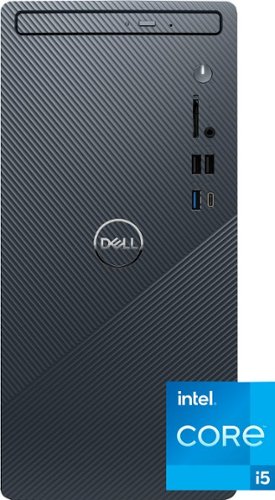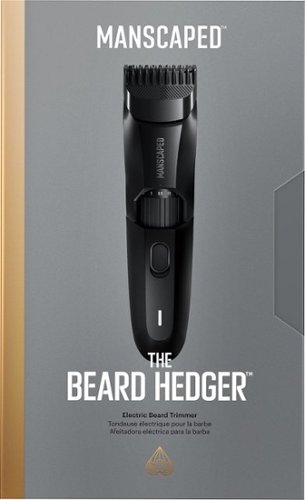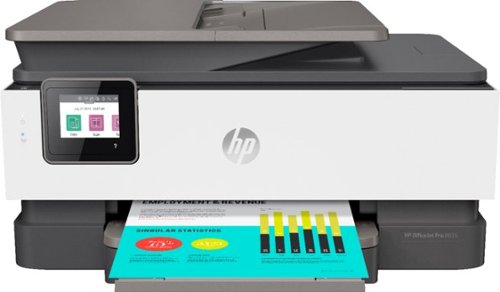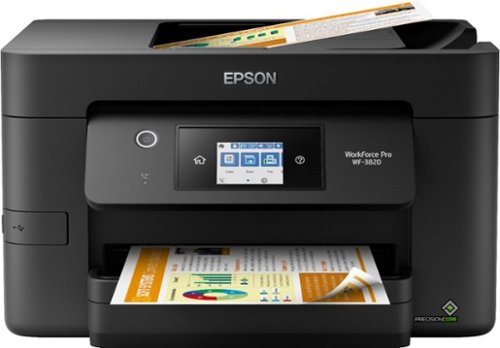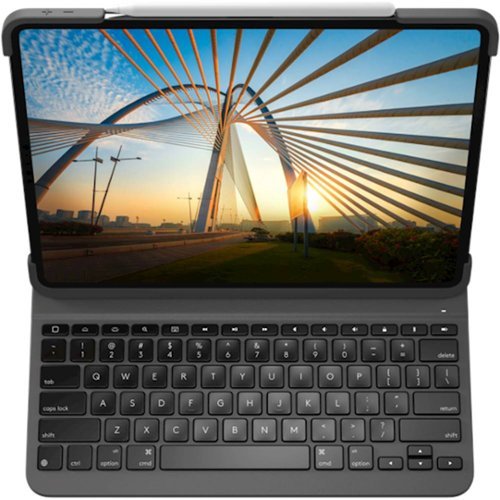MigDigital's stats
- Review count127
- Helpfulness votes400
- First reviewJanuary 25, 2016
- Last reviewApril 25, 2024
- Featured reviews0
- Average rating4.3
Reviews comments
- Review comment count0
- Helpfulness votes0
- First review commentNone
- Last review commentNone
- Featured review comments0
Questions
- Question count0
- Helpfulness votes0
- First questionNone
- Last questionNone
- Featured questions0
- Answer count9
- Helpfulness votes9
- First answerMay 23, 2020
- Last answerDecember 3, 2021
- Featured answers0
- Best answers2
McAfee Mobile Security's all-in-one protection makes it easy to stay safer online, wherever you connect. With our award-winning antivirus, industry-first McAfee Protection Score, automatic Secure VPN, real-time alerts, and simple steps to protect your personal data and privacy, you can feel confident online.
Customer Rating

4
Good preventive tool for mobile online experience
on August 26, 2023
Posted by: MigDigital
This is a review of McAfee - Mobile Security (1 Device) Antivirus Internet Security Software + VPN + ID Monitoring (1 Year Subscription) - Android, Apple iOS, Chrome [Digital].
The is handy but only basic coverage to protect from security risk while using mobile devices. It include option to Wi-Fi Scan, System Scan, Secure VPN, Safe Browsing, and Id Monitoring.
Except of VPN services, the rest are preventive than actionable to address the risk I my view. First as connecting to wifi in any coffee places for instance, and browsing are common situation that with WiFi Scan and Safe Browser can lower the risk of being hacked or install virus.
For ID monitoring is basically what data has been breached and warning to address it by taking action as the user, not by the the McAfee service which require additional paid service.
Regarding VPN service, it offer 38 countries to connect from + one generic for Fastest. Previous to activating it ask to accept terms that McAfee use some of personal data and network that is connected on. Afterward, it is simple to activate and select from what countries to connect.
During the usage of VPN, I find that often can’t access to certain known business sites unless I disconnect from WiFi or unable the VPN and open the site and then activate back. Also, noticed certain emails from known business or organizations doesn’t show the content that makes bit upsetting moment.
Furthermore, while leaving the device for the night with VPN enabled, next morning happen that the VPN is disabled.
Furthermore, while leaving the device for the night with VPN enabled, next morning happen that the VPN is disabled.
The application is good to have and helpful from preventive action. Although it has some funky way the VPN works, but still serve well the purpose.
I would recommend this to a friend!

McAfee Privacy & Identity Guardian lets you take charge of who has access to your personal info by removing it from data broker and people search sites or old or unused accounts. It will alert you if your personal info shows up in risky places and take steps on your behalf or guide you to safeguard it. Take back control of your personal info today.
Customer Rating

3
Mixed immediate result, but needed on hand
on August 26, 2023
Posted by: MigDigital
This is review of McAfee Privacy & Identify Guard
This is mostly to interpret as service rather than a software itself. The service of identifying identity risk and clean up is the main point via easy way with a membership.
Although it sound obvious, the service at glance is good in term of ease to navigate through the options and enter personal information that might been compromised. The type of information the application ask is personal email, telephone number and personal name. These are part of Security Center options that provide three category of service: Identity Monitory, Personal Data Clean Up, Identity Restoration.
For Identity Monitory, it is basically a one place to see what type of personal information by what site and possibly what organization that has had breach. It shows data reference like “personal phone number” breached by Organization Name or Website/Business Name. i.e “phone number” by Experian to name most know public case. Similarly can see personal email in same format.
In the application can see the full picture by Type of Breach summary which list types All, Email Breaches, Phone number breaches, Social Security number breaches, Tax ID breaches, Passport breaches, Driver license breaches, Credit card breaches, Bank Account breaches, Health Id breaches, Username Breaches, Date of birth breaches.
In the application can see the full picture by Type of Breach summary which list types All, Email Breaches, Phone number breaches, Social Security number breaches, Tax ID breaches, Passport breaches, Driver license breaches, Credit card breaches, Bank Account breaches, Health Id breaches, Username Breaches, Date of birth breaches.
For the review, I only have used email and phone number type to learn how effective is the service.
Within the same, it has a second section that allow to see addressed breaches. This is summary of the breaches that has been cleared out and set manually by user as Mark as Addressed. Not automatically associated with the service from Personal Data Cleanup.
For Personal Data Clean up, upon entering personal email and name, phone number, it lookup for breached business or sites and organization, and return the full list that the service find. With the option Auto Protection on, it provide the service to automatically scanning for the user profile with given data by user and request for removal. In the UI, it provide a summary list of In Progress of the request for clean up and second report under Removed.
During the process of setting initially, the application would show warning that the clean up would take several weeks, (I can’t remember if exactly the message refereed to between 4 weeks to 8 weeks or more) . But as for this review, I started about two weeks about and still shows In Progress with Zero Removed.
On the topic of automatically scanning, it is done not every day, it scan every certain schedule date. For instance, as of this review, it shows that last scan was 08.15 2023 14:54PM EST and next scan is 11.09.2023 12:38PM EST. Have to say quite precision on the scanning information and quite wide range between last time and next time scanning considering how frequent is the data breach occurrs.
The service of Identity Restoration, this is a manual and hands on process requiring to make call to a specialist and provide Identity Theft coverage up to $1,000,000. But not clear from the product “McAfee Privacy & Identify Guard” includes this as checking upon its referred plan site, it is included in McAfee + Advanced, and McAfee+ Ultimate and each provide different amount of coverage up to $1,000,000 and $2,000,000 with different terms and conditions. . On the other hand, of home or car insurance policy or via credit card might already have it. But come to notice that the coverage amount is not worst in the market.
In conclusion, the service give access to see which businesses/organization has unauthorized data as result of data breach. It is easy to use for this purpose, but the aspect of removal clean data service that would be the most needed solution can’t tell immediately nor have assurance that it is cleaned up as it take time and breaches repeat over time. In fact entering personal key data for data clean didn’t make me feel safe as McAfee itself could be the same giving away the data as performing the clean up, although I think this is not unique to McAfee.
And the service for identity restoration demand additional call effort and doesn’t seem very different to what is offered in the market except of coverage and its terms and condition.
And the service for identity restoration demand additional call effort and doesn’t seem very different to what is offered in the market except of coverage and its terms and condition.
Hence it is average as individual service but needed to have on hand in today’s world.
I would recommend this to a friend!

In competitive gaming, every frame matters. Introducing Acer's KA272 gaming monitor - the Full HD resolution monitor that can keep up with your game play. Through AMD FreeSync technology, the game’s frame rate is determined by your graphics card, not the fixed refresh rate of the monitor, giving you a serious competitive edge. Plus, users can enjoy comfortable viewing experience while gaming via flicker-less and low dimming display. The design saves space on your desk and lets you place multiple monitors side by side to build a seamless big-screen display.
Posted by: MigDigital
This is review of Acer KA272 Ebi 27” IPS LED Free Sync Monitor.
At glance, It allows maximum resolution of 1920 x 1080, refresh rate of 100hz, display type LED and panel type IPS. It has 1 HDMI Input and 1 VGA.
At glance, It allows maximum resolution of 1920 x 1080, refresh rate of 100hz, display type LED and panel type IPS. It has 1 HDMI Input and 1 VGA.
As per its specification, its purpose is for gaminig, but after the usage and testing as non heavy gamer, the display suffice the entry to average gaming experience I would say. Then for movie and regular task reading document, navigating web sites the display does its job.
Its setting from the display can access via buttons on the rear right side of the display. Multiple buttons consisting of four, from which one of them is different in the form of alike a mouse joystick making easy to access. Upon pressing it appears on the right bottom side the menu options to adjust brightness, level of led among others and to remark it has nice set of defaults for low light, lower level of blue light, or for movie and standard. These comes handy as a start point if need to customize each of the options as are easy to access. The only thing about these buttons as downside I can tell is the power off/display off button that is same as rest, as result takes couple of time to get used to it if need to turn off frequently.
On the note to the graphic and resolution, in general I can say it is smooth and up to the what is normal today in most of displays for the entry level display. It doesn’t make feel wow but neither the opposite, and still good enough to enjoy playing or watching move.
One curiosity to remark, the display specification states includes w speakers of 2w optional. And the display does include speakers at the bottom each side. Then as connections to the notebook, the windows audio system does show the driver for the display. However, upon changing to it, can’t hear any. Based on the manual, there seems an optional audio input that need to be connected with the notebook. But the model I am reviewing doesn’t have it, I couldn’t’ find it. But having it connected with HDMI cable, kind of I am lean to think it should work, but I couldn’t make it work at least for the period of usage for this review.
And as minor detail that I think it is not important for gamer, the rear side of the display has the holes made for the wall mounting support.
To conclude, the display does give smooth and clear images, good resolution and more than enough for every day task and gaming experience. But not enough for the heavy gamer due to is refresh rate being limited to 100hz. But again, good for entry level to average users or kids playing games that doesn’t take too much of resolution and refresh rate.
No, I would not recommend this to a friend.






Make scanning simple with the affordable, compact and lightweight Epson Perfection V39 II. Featuring an optical resolution of 4800 dpi, this easy-to-use photo scanner delivers amazing clarity and detail at a great value. With the included Epson ScanSmart software, you can scan photos, artwork, illustrations, books, documents and more to cloud storage services as well as stitch together oversized images. Moreover, if your photos have faded, you can bring back the color in one click with Easy Photo Fix technology. The V39 II delivers high-quality letter-sized scans in as fast as 10 seconds. It also includes convenient one-touch scanning with easy-to-use buttons, so you can scan directly to PDF or email with just the touch of a button. In addition, you can create editable Microsoft Word, Excel and PowerPoint files using optical character recognition (OCR) software. The V39 II is USB powered for portability, includes a built-in kickstand for space-saving vertical placement and storage, and features a high-rise, removable lid to accommodate bulky items such as books and photo albums. Meet the nexus of stunning image quality and great value with the Epson Perfection V39 II.
Customer Rating

5
Affordable scanner for specific photo/image work
on July 16, 2023
Posted by: MigDigital
The Epson Perfection V39 II is a compact and simple scanner that support resolution up to 4800 dpi x4800 dpi, optical. It is type of flatbed scanner, good for photo and art and illustration work to digitalize to edit digitally.
It is remarkable the ease of use to scan photo and single document. It comes dedicated buttons for PDF, email, and copy and start and immediately shows on the screen. A handy option for scanning books or magazines, the lid can be removed and placed back easily without any buttons to press or mechanism to adjust.
To start using, first need to download Epson driver and application. Connect to the notebook or desktop, and then ready.
To scan can place flat mode, or standing mode as it has on the back a supporting leg that can be rotated.
Epson application setting allows to Save on the hardest, or customize to send to Google Drive, Dropbox or Evernote, and print.
Epson application setting allows to Save on the hardest, or customize to send to Google Drive, Dropbox or Evernote, and print.
For photo and image control during scanning, the application provide option to Auto Color Enhancement, Restore Faded Color, and Remove Red Eye.
Moving it around is bit awkward due to its size, but in the same time it is very light, lighter than a laptop.
What does well:
1. Scanning process is simple
2. Definition of the image is up to as the specification; sufficient for some level professional work;
1. Scanning process is simple
2. Definition of the image is up to as the specification; sufficient for some level professional work;
What would be nice to do better:
1. Connectivity: it is wired, cannot connect via wifi and require direct connection to the desktop or notebook
2. Require Epson applications and driver to be installed. It is not universal connector that plug and it can be used with default from the desktop or notebook.
3. Connector is USB-A type. Doesn’t have USB-C
4. Cannot scan to mobile devices
5. Doesn’t support connectivity on Chromebooks
1. Connectivity: it is wired, cannot connect via wifi and require direct connection to the desktop or notebook
2. Require Epson applications and driver to be installed. It is not universal connector that plug and it can be used with default from the desktop or notebook.
3. Connector is USB-A type. Doesn’t have USB-C
4. Cannot scan to mobile devices
5. Doesn’t support connectivity on Chromebooks
Despite of the downside, its usage for specific case make recommendable with all of its ease of benefits.
I would recommend this to a friend!






Simplify your life with the sleek and stylish ASUS Chromebook CM3401, the 14-inch laptop that has all the power to make light work of your daily tasks. Powered by up to an AMD Ryzen 3 processor, ASUS Chromebook CM3401 boosts your productivity and lets you have more fun on the move — wherever you are, whatever you’re doing. Get 3 months of NVIDIA GeForce NOW’s highest membership at no cost and play games at up to 120fps and 1440p. Terms apply. Its compact NanoEdge design pops easily into any bag, and its all-day battery eliminates power-outlet anxiety for a worry-free lifestyle.
Customer Rating

4
Basic H/W packed with latest for chromebook
on July 16, 2023
Posted by: MigDigital
This is a review of Asus Chromebook CM3401, with AMD Ryze3 7320C Mobile processor )4-Core/8-thread, 2M cache, up to 4.1 GHz max boos), with Graphic AMD Radeon. With memory 8GB LPDDR5, with max up to 8GB, and storage of 128GB M.2 NVMe PCie 3.0 SSD.
Its display has capability for Touch Screen, with size 14-0 in , WUXGA (1920x1200) 16:10, wide view, Glossy display. And twith the keyboard that has LED backlit.
This version by Asus include variety of ports, 1 USB 3.2 Type-A, 1 USB 3.2 Type-C support display / power delivery, 1 micro HDMI 2.1, 1 3.5 mm combo audio jack, and micro sd card reader, And the included camera has definition of 1080p FHD with privacy shutter.
In term of audio, includes built-in speaker from Harman Kardon, built-in array microphone, Google Assistance voice recognition support.
As described above, it comes with quite a range of options for connectivity port with latest version. For wifi, it has WiFi6 (802.11ax) Dual Band 2*2, and bluetooth 5.3.
Its package claims that the battery last up to 13 hours.
With all, upon hands on the hardware does feel sturdy and put together all the pieces well. Setting it up is quick as soon as it does the latest software updates, and using the google account everything ready to run in about 15 minutes or so without counting the time to customize.
Usage experience in term of software and application cannot say much as it is not different from using google’s experience with mobile device just performing the same in bigger screen with keyboard.
But focusing on the hardware and how well work with the software side:
- Typing: it feels soft as type, it is responsive and bit bouncing as type;
- Keyboard Backlit: regardless of the ambient light intensity and time of the day, it is always one. Upon touching the trackpad, it activate immediately. Not sure if it is specific to the model under review, but could’ find setting to control it in a sense to enable, increase/decrease its intensity;
- Power button: it is placed about top right above side of the trackpad area. It is very slim button;, but is hard to press or seems takes some get used to;
- Volume button: same as power button, and it takes some time to get used to as it doesn’t responds as soon as press;
- Hardware controlling function buttons: this is used in combination with additional function key, It does as intended. Not much more or less. Only downside I feel is that you need to use both hands for the functions on the right side. Or can’t perform with right hand;
- Display: it is responsive via keyboard and on screen keyboard. It is is possible to control degree of intensity, but does what the hardware definition allows, more than needed for regular user enough to edit photos and video.
- Audio: although the specification says Harman Kardon, couldn’t notice any special sound experience as video and music is played on Chromebook speaker. It doesn’t come with control such as equalizer, or spacial sound effect.
- Microphone: it is descent as during the virtual meeting the other side didn’t notice breaking voice or discontinued conversation.
- Life of battery: didn’t test all the way that the battery ends at 0%. But as reference, left it on unplugged to power without bluetooth connected device but On, with two windows of browser opened, one with email and second news portal from google. In about two hours without using it. The battery level went from 100& to 56%. As second reference, one hour after the first reference and after having performed multiple setting changes and browsing, the battery level was from 56% to 51%.
- Typing: it feels soft as type, it is responsive and bit bouncing as type;
- Keyboard Backlit: regardless of the ambient light intensity and time of the day, it is always one. Upon touching the trackpad, it activate immediately. Not sure if it is specific to the model under review, but could’ find setting to control it in a sense to enable, increase/decrease its intensity;
- Power button: it is placed about top right above side of the trackpad area. It is very slim button;, but is hard to press or seems takes some get used to;
- Volume button: same as power button, and it takes some time to get used to as it doesn’t responds as soon as press;
- Hardware controlling function buttons: this is used in combination with additional function key, It does as intended. Not much more or less. Only downside I feel is that you need to use both hands for the functions on the right side. Or can’t perform with right hand;
- Display: it is responsive via keyboard and on screen keyboard. It is is possible to control degree of intensity, but does what the hardware definition allows, more than needed for regular user enough to edit photos and video.
- Audio: although the specification says Harman Kardon, couldn’t notice any special sound experience as video and music is played on Chromebook speaker. It doesn’t come with control such as equalizer, or spacial sound effect.
- Microphone: it is descent as during the virtual meeting the other side didn’t notice breaking voice or discontinued conversation.
- Life of battery: didn’t test all the way that the battery ends at 0%. But as reference, left it on unplugged to power without bluetooth connected device but On, with two windows of browser opened, one with email and second news portal from google. In about two hours without using it. The battery level went from 100& to 56%. As second reference, one hour after the first reference and after having performed multiple setting changes and browsing, the battery level was from 56% to 51%.
What does well:
1. Its feel and look that appears of quality made hardware. It is sturdy and the port and buttons does’t look bulky or too much.
2. It can ben used as tablet as it flip, and all the functionalities are available without major stress to use them.
3. USB C on both side for charging.
4. Finger print smudge: on the screen, keyboard and hardware doesn’t show finger prints
1. Its feel and look that appears of quality made hardware. It is sturdy and the port and buttons does’t look bulky or too much.
2. It can ben used as tablet as it flip, and all the functionalities are available without major stress to use them.
3. USB C on both side for charging.
4. Finger print smudge: on the screen, keyboard and hardware doesn’t show finger prints
What would be nice to do better:
1. Weight: it is quite heavy, probably it is the downside of sturdy hardware and military grade stahdard, but with 4.08lb, and being thick each part of display and keyboard, makes bit hard for mobility or use as supplement of tablet per se;.
2. Stylus: Doesn’t include Stylus holder for who opt to buy separately and use with it;
3. Audio: feels quite standard quality.
4. Using it as tablet: if it is used as tablet, and in vertical mode such that the buttons are at the bottom and placed on the surface, would be nice it detect it and block its functions. During the test, happened that it power off, or disabled keyboard function from hardware as some point somehow pressed multifunction buttons of the keyboard;
5. The display as using with touch screen in normal position, it feels weak as entering input on the screen it move and not stable. Fells flimsy like it gonna torn apart.
6. Display: watching a movie in the ambience of high lighting, it reflect on the display interfering the moment.
1. Weight: it is quite heavy, probably it is the downside of sturdy hardware and military grade stahdard, but with 4.08lb, and being thick each part of display and keyboard, makes bit hard for mobility or use as supplement of tablet per se;.
2. Stylus: Doesn’t include Stylus holder for who opt to buy separately and use with it;
3. Audio: feels quite standard quality.
4. Using it as tablet: if it is used as tablet, and in vertical mode such that the buttons are at the bottom and placed on the surface, would be nice it detect it and block its functions. During the test, happened that it power off, or disabled keyboard function from hardware as some point somehow pressed multifunction buttons of the keyboard;
5. The display as using with touch screen in normal position, it feels weak as entering input on the screen it move and not stable. Fells flimsy like it gonna torn apart.
6. Display: watching a movie in the ambience of high lighting, it reflect on the display interfering the moment.
Based o the short time usage, I think it is recommendable for those that doesn’t have the big need of mobility and highly dependent on google’s applications and services.
I would recommend this to a friend!






The Dyson Outsize delivers Dyson suction power in a larger format. It's engineered with the suction power, run time, size, and tools to deep clean larger spaces. It has a 25% wider cleaner head and a 150% larger bin compared to the Dyson V11. The Dyson Outsize covers more floor with each pass and allows for more cleaning between bin emptying. The de-tangling Digital Motorbar XL cleaner head deep cleans carpets and hard floors and adapts suction power to your floor type. Its versatile cordless format transforms into a handheld vacuum with one click so you can clean up high, down low, and everywhere in between with three cleaning modes for the right power where you need it. Comes with a 2-year warranty and lifetime Dyson support.
Customer Rating

4
a bit heavy but excellent for suction x cleaning
on June 11, 2023
Posted by: MigDigital
The nickel/red version of Dyson - Outsize Cordless Vacuum is one stop vauum for large space with single charge to complete the vacuuming. With 60 minutes lasting battery, and larger battery and cleaning head help to ease the process without having to empty the bin too frequently with more coverage of sweep.
Pros: suction is very good. Very easily takes care of dog hairs. Easy to maneuver. Easy disposal. Quieter than other battery operated ones.
Cons:
1. it's way WAY too top heavy.
2. The vacuum does NOT stand alone so when you have to move an object to vacuum, you must put it down, move the object, get the vacuum from the floor then start vacuuming.
3. Start trigger. You must have your finger on at all times. You let go, vacuum stops. There's no fx to keep vacuuming without your finger on trigger.
4.Storage. Again, since vacuum does not stand alone, you must install the holder on the wall very close to an outlet to charge and held stand up at the same time.
In few words, this vacuum is not blond friendly from use experience perspective, but focusing on calaning does perform well.
Pros: suction is very good. Very easily takes care of dog hairs. Easy to maneuver. Easy disposal. Quieter than other battery operated ones.
Cons:
1. it's way WAY too top heavy.
2. The vacuum does NOT stand alone so when you have to move an object to vacuum, you must put it down, move the object, get the vacuum from the floor then start vacuuming.
3. Start trigger. You must have your finger on at all times. You let go, vacuum stops. There's no fx to keep vacuuming without your finger on trigger.
4.Storage. Again, since vacuum does not stand alone, you must install the holder on the wall very close to an outlet to charge and held stand up at the same time.
In few words, this vacuum is not blond friendly from use experience perspective, but focusing on calaning does perform well.
I would recommend this to a friend!




Meet the new Dell Inspiron 3020 Mini Tower. Experience seamless and smooth multitasking with optional graphics card for better performance and with the latest processors up to Intel 13thGen Processors. The new Inspiron Desktop comes in a compact chassis allowing it to fit anywhere in your home.
Customer Rating

5
Good Desktop for light work & entertainment.
on June 6, 2023
Posted by: MigDigital
Review of Dell - Inspiron 3020 Desktop - 13th Gen Intel Core i5 - 8GB Memory - Intel UHD Graphics 730 - 512GB SSD - Mist Blue
The Inspiron 3020 Desktop in Mist Blue color, consisting of Intel Core i5 13th Gen, with 8GB, Intel UHD Graphics 730, and 512 SSD is a basic hardware configuration but packed with latest connectivity and numerous ports.
The package incudes wired keyboard and mouse. The desktop has 1 HDMI output, 4 USB 2.0 Type A, 3 USB 3.2 Type A, 1 USB 3.2 Type C ports,1 Display Port, Ethernet Port. It comes with Wireless A-X and Bluetooth.
Its OS is Windows 11 Home, and enough for non heavy work for editing documents and images, multiple excel windows in parallel while playing.
Connecting the hardware is as usual, and starting the the OS as turn on is the traditional Windows steps for new desktop. Once up and running, able to switch the connection between ethernet and wireless, and the numerous usb port distributed between front and back helped to connect distinct external hardwares like hard disk and memory sticks, and streaming usb sticks.
Connecting the hardware is as usual, and starting the the OS as turn on is the traditional Windows steps for new desktop. Once up and running, able to switch the connection between ethernet and wireless, and the numerous usb port distributed between front and back helped to connect distinct external hardwares like hard disk and memory sticks, and streaming usb sticks.
Not sure if it exactly the color and how the hardware look, but it feels elegant and clean feeling once setup and placed on the desk. Although this might not be the key aspect to consider, but add up to everything it does.
In bottom line, it is easy to have it up and running and fast for non heavy work like editing large sized file of images.And suffice for the purpose of entertaining and and editing documents and simple image files.
I would recommend this to a friend!






It’s time to take your trim game to the next level—from the neck up—with The Beard Hedger from MANSCAPED. Its titanium-coated, stainless-steel T-blade will whip your whiskers into shape in a single swipe. Whether you’re growing the perfect stubble, a handlebar ‘stache or a full beard, this trimmer cuts through even the thickest of facial hair. Yep, even those stubborn stubbles. It takes balls to make a beard trimmer this good, which is exactly why The Beard Hedger could only come from MANSCAPED.
Customer Rating

4
less accessories and ease to trim bear
on February 9, 2023
Posted by: MigDigital
The electric beard hedger from Manscaped simplify the number of accessories to carry on, and ease the process of adjusting how much to trim.
It has only one attachment which allow to guide and can adjust up to 20 lengths by rotating mechanism to enlarge or shorten to the desired length.
It comes with a case that is quite well protective of the trimmer, and includes charging cable. Interestingly, the trimmer has usb-c port while the other end has usb-a and it comes with the power adaptor for usb-a.
The charging status is embedded in the same button that turn on/off, and it has a light indicator that tells how much of battery is left of if it is fully charged.
Trimming process is not very different compared to other brand have used. But the guiding attachment on how it is designed does help to control trimming desired length.
As contour the angle of the face or edge of bear, the attachment sort of assist the direction as push while trimming desired cut.
The blade is titanium coated t-blade according to the brand, but during the usage can tell is sharp and smooth. Also, the blade is detachable, and allow to remove the heir trapped within.
The rotating control has goes from 1 to 10, in between increase by 0.5. The only thing it has to be set before starting or pause in between if need different length in between. It is not easy to change it during the process. Need to pause, check the number and adjust and continue. But better than other brand that need to remove and replace the attachment according to the trimming.
To resume:
1. It help to ease the process
2. Doesn’t have to replace blade or the guide attachment
3. Trimming is smooth
4. Multifunction as removing the attachment it can be used to shave the head as well.
5. Easy to maintain and carry for travel.
6. Doesn’t need multiple blades and accessories to identify for specific trimming need.
1. It help to ease the process
2. Doesn’t have to replace blade or the guide attachment
3. Trimming is smooth
4. Multifunction as removing the attachment it can be used to shave the head as well.
5. Easy to maintain and carry for travel.
6. Doesn’t need multiple blades and accessories to identify for specific trimming need.
What I wish it were better:
1. Maybe the material, it is plastic which makes light but would be different experience if it were metal as craft the trimming
2. Its size, same as the carrying case. Although it does look nice in bear eyes, upon placing in a bag it feels bulky.
1. Maybe the material, it is plastic which makes light but would be different experience if it were metal as craft the trimming
2. Its size, same as the carrying case. Although it does look nice in bear eyes, upon placing in a bag it feels bulky.
I would recommend this to a friend!






A headset for unified communication, designed for a better work experience. OpenComm UC is designed to enhance your productivity and efficiency at the office or when working from home. It is PC compatible and works well with major communication platforms such as Zoom, Teams, Skype and more. Designed to deliver superior communication, clarity, and situational awareness, OpenComm UC is a must-have for your office.
Customer Rating

4
Light but w/ great sound & mic for meeting & calls
on January 21, 2023
Posted by: MigDigital
Review of OpenCOMM UC
The first impression of the headset is how light if feels waring it for first time while maintain a conversation flawlessly without hiccup of connectivity.
Tested during multiple calls and the voice clarity was something like “I feel you are next to me” as per the immediate feedback from other side of the call.
It is the clarity of how can hear at both end while the connectivity of bluetooth runs without interruption putting aside the network or cell signal.
Now, the headset consist of (as per manufacturer specification)
- Bluetooth 5.1
- Noise Cancelling Boom Mic,
- Quick Charge,
- 16 Hour Talk Time
- All-Day Comfort
- Open-ear design
- Bone Conduction Stereo
- Multipoint Pairing - Support ups to 2 devices simultaneously.
- Connect to computer via Wireless Adapter. During the purchase can select with USB-A or USB-C.
- Bluetooth 5.1
- Noise Cancelling Boom Mic,
- Quick Charge,
- 16 Hour Talk Time
- All-Day Comfort
- Open-ear design
- Bone Conduction Stereo
- Multipoint Pairing - Support ups to 2 devices simultaneously.
- Connect to computer via Wireless Adapter. During the purchase can select with USB-A or USB-C.
What does well:
- Clarity of voice to both end without interruption. This is the main and strongest benefit.
- Wear Open-ear allowing the feeling of how light it is.
- Noise Cancelling Boom Mic. The other end barely hear my surrounding noise. One of the test, ested by having conversation next to a speaker while playing a music. At about 30-50% of volume, my counterpart barely could hear the music. Then as increase the volume then my counterpart started to hear louder background sound but was impressed that still my voice was clear.
- Supported distance staying away of the device (only for bluetooth connectivity) .
— Connected with mobile phone via bluetooth, then walking away more than 6ft and having walls between, I was still able to listen without interruption. Then when walked further, it disconnected and as walk back, it automatically connected and continue the session.
— Connected with desktop using USB-A. Unlike the experience with bluetooth connectivity, standing front of the notebook with USB-A, it become disconnected in about 2 feet or so.
- Clarity of voice to both end without interruption. This is the main and strongest benefit.
- Wear Open-ear allowing the feeling of how light it is.
- Noise Cancelling Boom Mic. The other end barely hear my surrounding noise. One of the test, ested by having conversation next to a speaker while playing a music. At about 30-50% of volume, my counterpart barely could hear the music. Then as increase the volume then my counterpart started to hear louder background sound but was impressed that still my voice was clear.
- Supported distance staying away of the device (only for bluetooth connectivity) .
— Connected with mobile phone via bluetooth, then walking away more than 6ft and having walls between, I was still able to listen without interruption. Then when walked further, it disconnected and as walk back, it automatically connected and continue the session.
— Connected with desktop using USB-A. Unlike the experience with bluetooth connectivity, standing front of the notebook with USB-A, it become disconnected in about 2 feet or so.
Wish it does better:
- Connectivity with USB - support longer distance. Although it can be used with bluetooth that support it, then the purpose of UC diminish as doesn’t have point of installing with USB-A adapter. On the other hand, it limit the mobility within the office or space.
- Multipoint connectivity. - the process is bit awkward if I want to use across multiple devices and have two devices connected and switch in between with a third different device. As per instruction, it indicate multiple steps from turn off,, turn on, set to paring, press multifunction button. However, between turn off and on to set pairing, as per the experience I had, as setting to pairing, it turn off instead.
— Then it require to enable multipoint connectivity with several steps. Not sure why the design is such, but could have made automatically handled if detect more than one device connected and second device attempt to connect without any manual intervention in between as is designed.
- Placement of the headphone between ear and head produce bit of stress or pressure against the head while using for long time, I would say more than 15 minutes increasing as wear for hours in long meeting. This is immediately felt as take it off or switch to second headset that is over ear.
- Use of control buttons.
— For mute function, bit troublesome to press the buttons “+” and “-“ of volume all together.
— Enabling Pairing mode is awkward as mentioned above. As press the button “+” , it turn on or off and after multiple attempt enter to Pairing.
- For those wearing glass, need extra attention wearing the headset as not adjusting properly, immediately become uncomfortable at least from may experience.
- Magnetic Charging Port - connection become loose over time. This the feedback I received from user of different model of Shokz.
- The case that comes looks nice. But wish it is more compact and still protective so take less space in the bag.
- Multipoint connectivity. - the process is bit awkward if I want to use across multiple devices and have two devices connected and switch in between with a third different device. As per instruction, it indicate multiple steps from turn off,, turn on, set to paring, press multifunction button. However, between turn off and on to set pairing, as per the experience I had, as setting to pairing, it turn off instead.
— Then it require to enable multipoint connectivity with several steps. Not sure why the design is such, but could have made automatically handled if detect more than one device connected and second device attempt to connect without any manual intervention in between as is designed.
- Placement of the headphone between ear and head produce bit of stress or pressure against the head while using for long time, I would say more than 15 minutes increasing as wear for hours in long meeting. This is immediately felt as take it off or switch to second headset that is over ear.
- Use of control buttons.
— For mute function, bit troublesome to press the buttons “+” and “-“ of volume all together.
— Enabling Pairing mode is awkward as mentioned above. As press the button “+” , it turn on or off and after multiple attempt enter to Pairing.
- For those wearing glass, need extra attention wearing the headset as not adjusting properly, immediately become uncomfortable at least from may experience.
- Magnetic Charging Port - connection become loose over time. This the feedback I received from user of different model of Shokz.
- The case that comes looks nice. But wish it is more compact and still protective so take less space in the bag.
Usage Experience of the headset with NFC function is not included as I don’t have devices that support NFC.
In overall is light and it deliver above average of sound and mic for meeting and call. For music and podcast good enough for sport activity. But use of its control for interchangeable between multiple devices suffer in the process. Unless it is used specific to one device or fixed connection with two devices, it make to wish it would do better.
As side note, when the Boom Mic is lifted toward up, it seems to mute automatically. I couldn’t find such detail in the manual, but during the test has been observed that the other end couldn’t hear me when I lifted it.
I would recommend this to a friend!




Designed for home offices and small businesses, the Canon MAXIFY GX3020 delivers high-quality, low-cost printing, and outstanding wireless connectivity in a compact size. Get serious print productivity with a high page yield of up to 6,000 Black / 14,000 Color pages per full ink bottle set and a low cost per print of less than 2 cents per page1. The MAXIFY GX3020 comes with a full set of ink and a 3-year or 80,000 pages2 limited warranty so you can print with confidence. The MAXIFY GX3020 is easy to set up and maintain and offers great media versatility to print on a variety of media types and sizes, including business cards, envelopes, banners and more. Produce crisp, colorful documents quickly and cost-effectively with fast print speeds and a high quality 4-color pigment-based ink system. Keep printing with a large combined plain paper capacity of up to 350 sheets. Easily connect and print through high-speed USB, Ethernet, or wirelessly3 from computers or mobile devices. This model is backed by Canon's Service and Support network.
Customer Rating

5
Great for high demand of printing home or work.
on December 31, 2022
Posted by: MigDigital
Review of Canon Maxify GX3020
The printer has feature for Print, Copy and Scanning. At glance it is not very different from other models that exist previously, The main differentiator consist on the large number of printing capabilities reducing the frequency of the need to replace ink cartridge as:
a) Support for Paper Sheet:
1. It has 250 Sheet Cassette
2. 100 Sheet Rear Tray
b) Ink thank
1.Up to 6,000 pages BW
2. Up to 14,000 pages Color
Then the adhoc benefits are:
1. Doble sided scanning
2. Scanning Resolution 1200 x 2400 dpi Optical
3. Print Resolution up to 600 x 1200 dpi
4. Use only four bottles of ink: Cyan, Magenta, Black, and Yellow.
a) Support for Paper Sheet:
1. It has 250 Sheet Cassette
2. 100 Sheet Rear Tray
b) Ink thank
1.Up to 6,000 pages BW
2. Up to 14,000 pages Color
Then the adhoc benefits are:
1. Doble sided scanning
2. Scanning Resolution 1200 x 2400 dpi Optical
3. Print Resolution up to 600 x 1200 dpi
4. Use only four bottles of ink: Cyan, Magenta, Black, and Yellow.
Setting up and start using is not different to others model, still practical once connected to wifi, able to scan and print immediately. Printing definitions is good enough or bit more than needed for just an office work.
However I find a bit odd the physical place to connect with high-speed usb as it is kind of hidden in the rear right side that is not noticed at first sight.
What it feels come short:
1. WiFI connection protocol support: doesn’t support the 6 GHz for WifFI 6 and WiFI 6E.
2. LCD display: although understandably its main purpose is saving or maximizing the ink cartridge, and use of lcd screen might not be high frequency usage, but still it is hard to work with it as it is monochrome and small size of display (1.35”). Have to give hard look on the screen in order to read the menu.
1. WiFI connection protocol support: doesn’t support the 6 GHz for WifFI 6 and WiFI 6E.
2. LCD display: although understandably its main purpose is saving or maximizing the ink cartridge, and use of lcd screen might not be high frequency usage, but still it is hard to work with it as it is monochrome and small size of display (1.35”). Have to give hard look on the screen in order to read the menu.
But aside of observation, it is good value for the need specifically set in Office or Home work that demands heavy printing activities. Or alternatively, for parents and kids fun work that doesn’t require high or professional level of printing and scanning resolution.
I would recommend this to a friend!






MigDigital's Review Comments
MigDigital has not submitted comments on any reviews.
MigDigital's Questions
MigDigital has not submitted any questions.
MigDigital's Answers
Create the ultimate laptop-like experience with the Brydge 12.9 MAX+. Featuring the largest native multi-touch trackpad ever included in a tablet keyboard, the 12.9 MAX+ delivers the most immersive and natural experience iPadOS has ever seen. Together with a new SnapFit™ Case designed to flawlessly match and protect your iPad, the 12.9 MAX+ creates the perfect productivity device for any environment. Brydge is critically acclaimed for their keyboard’s unmatched typing experience, and the Brydge 12.9 MAX+ is no exception. Featuring adjustable backlit keys, Instant-On™ Connectivity, shortcut keys, up to 3-month battery life and 135˚ screen rotation, you’ll have confidence cranking out that paper, clearing your inbox, or tackling whatever task comes your way.
How long is the manufacturer warranty?
1-Year Limited Warranty. Here is the link to the product detail: https://www.brydge.com/products/brydge-max-plus-for-ipad-pro
It doesn't say what is the scope of the coverage. But based on past interaction with customer service for other product, you might need little more than good patience
It doesn't say what is the scope of the coverage. But based on past interaction with customer service for other product, you might need little more than good patience
2 years, 4 months ago
by
MigDigital
Pixel Buds A-Series bring you rich, high-quality sound for a lot less than you’d expect. Their beamforming mics help make calls crystal clear.*** The flush-to-ear design is stylish, and the stabilizer arc keeps them in place so you can wear them even during the sweatiest workout.**
Does Google pixel buds pair with iPhones?
it can be paired and use well with its limitation to use voice control as it work only with Hey Google. (answer based on usage with iPhone12 Pro Max)
2 years, 10 months ago
by
MigDigital
The HP OfficeJet Pro 8035e delivers increased productivity with fast speeds and custom mobile shortcuts. It includes the optional HP+ Smart Printing System that keeps itself up to date, secure, and ready to print from virtually anywhere at any time. Optional HP+ system requires an HP account, internet connection, and use of only Original HP Ink for the life of the printer.
Does it have Print Direct - doesn’t have to be on a network?
The HP OfficeJet Pro 8035e delivers increased productivity with fast speeds and custom mobile shortcuts. It includes the optional HP+ Smart Printing System that keeps itself up to date, secure, and ready to print from virtually anywhere at any time. Optional HP+ system requires an HP account, internet connection, and use of only Original HP Ink for the life of the printer.
Will this printer print portrait and landscape?
Polk MagniFi Max SR high-performance home theater sound bar with 8” Ported Wireless Subwoofer and Surround Speakers provide more dynamic and lifelike sound than traditional sound bars, and is optimized to make movies, TV, video games and music come to life. Polk's patented Voice Adjust technology helps deliver crisp and clear dialogues while the SDA surround technology creates an expansive multi-dimensional soundstage and provides a backbone to Dolby & DTS content by creating wider and more heightened imaging for an extraordinary cinematic experience. Stream your favorite music with Chromecast built-in from Google Play Music, Amazon Music HD, Apple Music, Roon, Pandora, Spotify, Tidal and many more. Features versatile connection options - 3 HDMI Inputs (HDCP 2.2 compliant), 1 HDMI-ARC output, an Optical port for Blu-Ray players, and an Aux Analog input (3.5mm) for any non-digital device, plus Bluetooth, Wi-Fi, and USB for multisource streaming. At just over 2” tall, the sound bar can easily fit under your TV without blocking its remote sensor, and with 2 keyhole slots coupled the unit can also be mounted to any flat surface offering a variety of placement options.
After you play a song using Google Assistant, does the input source automatically return to whatever it was using before?
Sharing experience of using Google Home app on iPhone if device os matter. Upon playing music from Google Home, then playing streaming, it detect the images to be displayed but some how the sound doesn't. As worker around had to switch to second HDMI connection then switch back to HDMI connected to streaming device.
This feedback is based on connection configuration: Streaming Device 1 connected to HDMI 1, Outbput HDMI from Sound Bard connected to HDMI of TV, Connected to Google Home via WiFi.
This feedback is based on connection configuration: Streaming Device 1 connected to HDMI 1, Outbput HDMI from Sound Bard connected to HDMI of TV, Connected to Google Home via WiFi.
3 years, 3 months ago
by
MigDigital
Polk MagniFi Max SR high-performance home theater sound bar with 8” Ported Wireless Subwoofer and Surround Speakers provide more dynamic and lifelike sound than traditional sound bars, and is optimized to make movies, TV, video games and music come to life. Polk's patented Voice Adjust technology helps deliver crisp and clear dialogues while the SDA surround technology creates an expansive multi-dimensional soundstage and provides a backbone to Dolby & DTS content by creating wider and more heightened imaging for an extraordinary cinematic experience. Stream your favorite music with Chromecast built-in from Google Play Music, Amazon Music HD, Apple Music, Roon, Pandora, Spotify, Tidal and many more. Features versatile connection options - 3 HDMI Inputs (HDCP 2.2 compliant), 1 HDMI-ARC output, an Optical port for Blu-Ray players, and an Aux Analog input (3.5mm) for any non-digital device, plus Bluetooth, Wi-Fi, and USB for multisource streaming. At just over 2” tall, the sound bar can easily fit under your TV without blocking its remote sensor, and with 2 keyhole slots coupled the unit can also be mounted to any flat surface offering a variety of placement options.
I have a Sony tv with eARC hdmi. I use a Polk magnifi max that does not indicate it has eARC. Will the enhancements of eARC be available anyway or do we all have to buy new sound equipment to take advantage if the new technology.
I connected to TV with non eARC hdmi and worked ok.
3 years, 3 months ago
by
MigDigital
ADT DIY home security that’s just your style. Blue by ADT offers personalized DIY home security with security devices and home security monitoring options made to grow, move, and adapt to your evolving home security needs—all backed by ADT’s 145 years of expertise. The 10-Piece Starter Kit is ideal for smaller houses or apartment renters. It provides basic DIY home security system components at an affordable rate while providing the option to add on cameras and additional sensors as needed. Get the DIY security essentials you need, no more and no less. Plus, with the 10-Piece Starter Kit, you have the option to receive 24/7 professional monitoring from the home security leader, ADT.
Will this have monthly fees like they usually do.
it is optional. Can be self monitored, or subscribe to paid service that add additional service. Check their site for comparison of monitoring plans.
3 years, 5 months ago
by
MigDigital
Bring a new level of productivity to your business with the ultra efficient WorkForce Pro WF-3820 all-in-one printer. Designed for high-volume print environments, the WF-3820 delivers precise, professional-quality prints at fast speeds up to 21 (black)/11 (color) ISO ppm† using vibrant DURABrite® Ultra instant-dry pigment inks. A breakthrough in business printing, the WF-3820 features Epson’s innovative PrecisionCore Heat-Free Technology™ designed for enhanced reliability with minimal downtime. Built with convenience in mind, the WF-3820 offers a variety of user-friendly features to support easy, streamlined printing for small workgroups, including auto 2-sided printing, a large, 250-sheet paper capacity, built-in wireless and a 2.7" color touchscreen for quick navigation and control.
can I fax with this printer
Protect your 12.9-inch iPad Pro against damage with this graphite Logitech Slim Folio Pro keyboard case. The backlit keys have three adjustable levels of brightness for seamless typing in dark environments, while the magnetic latch ensures secure closure, shielding against daily bumps and knocks. This Logitech Slim Folio Pro keyboard case has a lightweight design for comfortable handling.
It says that it is for the third gen and the 4th gen iPad, but the camera for the iPad Pro 4th gen (2020) is different as the third gen (2018) iPad so for which ipad is this case?
it works for 2020, haven't tried on 3rd generation

3 years, 11 months ago
by
MigDigital

![McAfee Mobile Security (1 Device) Antivirus Software (1-Year Subscription) - Android, Apple iOS [Digital]](https://pisces.bbystatic.com/prescaled/500/500/image2/BestBuy_US/images/products/6517/6517328_sd.jpg)
![McAfee - Privacy & Identity Guardian Online Protection + ID Monitoring + Cleanup for 12 Months, auto-renews at $99.99 first year - Android, Apple iOS, Chrome, Mac OS, Windows [Digital]](https://pisces.bbystatic.com/prescaled/500/500/image2/BestBuy_US/images/products/6548/6548203_sd.jpg)