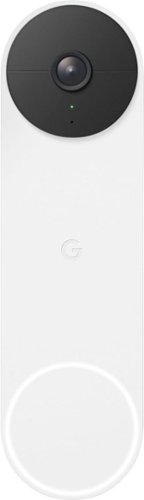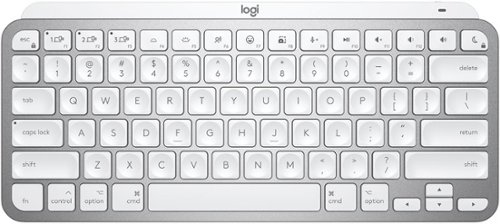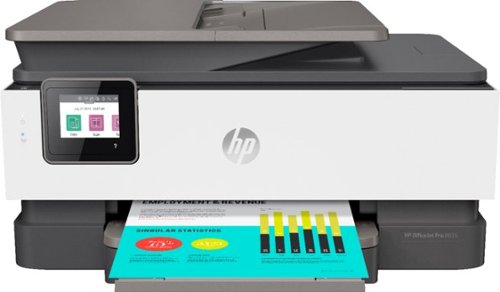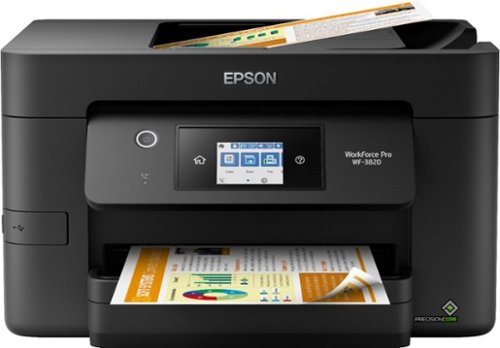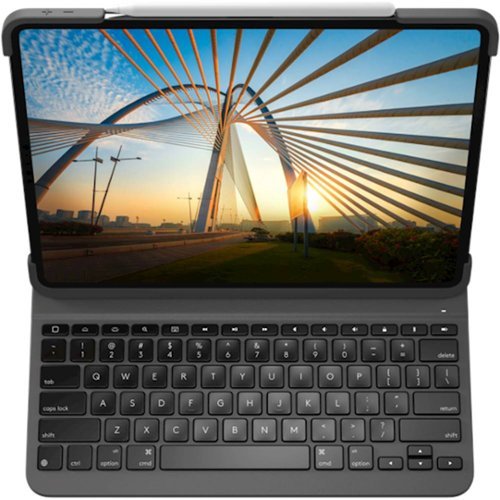MigDigital's stats
- Review count127
- Helpfulness votes400
- First reviewJanuary 25, 2016
- Last reviewApril 25, 2024
- Featured reviews0
- Average rating4.3
Reviews comments
- Review comment count0
- Helpfulness votes0
- First review commentNone
- Last review commentNone
- Featured review comments0
Questions
- Question count0
- Helpfulness votes0
- First questionNone
- Last questionNone
- Featured questions0
- Answer count9
- Helpfulness votes9
- First answerMay 23, 2020
- Last answerDecember 3, 2021
- Featured answers0
- Best answers2
Android TV built-in projector for seamless access to content Powered by Google, watch all your favorite streaming channels including Netflix, Hulu, HBO NOW, YouTube and more. Sit back, relax and watch movies with this Epson video projector. It offers 2.700 lumens of color & white brightness to ensure vibrant, accurate colors, and its HD resolution delivers crisp image quality at 1080p. This Epson video projector lets you also connect a Blu-ray player or gaming console via an HDMI input for smooth streaming of your favorite media.
Customer Rating

4
Good projector with built in streaming capability
on November 5, 2021
Posted by: MigDigital
from East Bay, CA
Review of Epson Home Cinema 2250 1080p 3LCD Projector with Android TV
The Home Cinema 2250 at glance is simple to start to using right out of box. Just plug in, connect to WiFI, and start watching movies and videos available in Google Movie, or Youtube, built in Google Assistance, and Bluetooth connection. This and the Wireless connection makes it great and flexible device.
The image quality is brilliant and sharp if the video is 1080p. Watched 4k movies and doesn’t disappoint although the projector is not 4K.
It has single HDMI input, analog audio port 3.5 mm stereo, micro USB-B Service Only, and two remote controls, and a built in speaker of 10W. 2,700 lumens of color and white brightness, and color modes Dynamic, Bright Cinema, Cinema and Game. These just to mention few of the H/W attributes.
Full specifications from the brand at
https://mediaserver.goepson.com/ImConvServlet/imconv/426b927bf1bb0e9f0cb3b692285e29e1892102d7/original?assetDescr=Home_Cinema_2250_Projector_Specification_Sheet_CPD-61546.pdf
https://mediaserver.goepson.com/ImConvServlet/imconv/426b927bf1bb0e9f0cb3b692285e29e1892102d7/original?assetDescr=Home_Cinema_2250_Projector_Specification_Sheet_CPD-61546.pdf
The unique of the projector is Android TV and how it work with the projector part. The experience of using Android TV is similar if not same to rest of streaming devices and platform available in the market. It comes pre installed Google Play, Netflix, Youtube, Youtube Music, Prime Video and Kodi.
As alternative, it can be used with second streaming device not supported in Android TV connecting with HDMI, and still can experience same excellent quality of video.
The only downside and that I find it impact highly in the experience is the projector if not the Android OS doesn’t seem to handle well the bluetooth connection.Watched movie having projector connected the sound via bluetooth with speaker. And there are some daily usage cases for which the bluetooth is not stable. This is:
1. Watching from Projector streaming, switching between app and watching video, the sound doesn’t stay connected to the speaker.
2. Turn off, and next day turn on to start watching, and need to connect manually again.
3. Using second streaming device connected via HDMI, the sound doesn’t seem to pass through to the projector bluetooth connection. Need to have dedicated connection of sound in the alternative streaming device, if not the sound would come from the projector speaker.
1. Watching from Projector streaming, switching between app and watching video, the sound doesn’t stay connected to the speaker.
2. Turn off, and next day turn on to start watching, and need to connect manually again.
3. Using second streaming device connected via HDMI, the sound doesn’t seem to pass through to the projector bluetooth connection. Need to have dedicated connection of sound in the alternative streaming device, if not the sound would come from the projector speaker.
The the use of remote control that comes with it, it is not big deal, but not bad, within standard experience.
For last, for the back of the projector, it comes with a cover. However if it is used with HDMI, can’t be covered.
It does as designed to do for high quality image for big screen without having to use a streaming device separately. But for users that rely on bluetooth connection for sound system.
Mobile Submission: False
I would recommend this to a friend!



Feel safe and protected with eufySecurity Solo Smart Lock D20. Securely open your front door with built-in Wi-Fi to only let trusted friends and family enter your home when you allow it. And when you are outside your front door, connect with Bluetooth via the eufy Security app, so you don’t need to fumble for your keys. Solo Smart Lock is tough, too, with stainless steel construction that earned it a BMHA certification. Plus, the IPX3 weatherproof rating ensures it can endure wild temperature swings and heavy rain. Give yourself peace of mind with Solo Smart Lock, and you’ll always feel your home is secure.
Customer Rating

5
Basic but secure door lock
on October 27, 2021
Posted by: MigDigital
from East Bay, CA
Review of Eufy Security Solo Smart Lock D20 - Black
At first glance opening from the box it looks sturdy, heavy but still just two simple main pieces for external and internal part.
Installation is simple as well by following the instruction and steps are clearly indicated in the package.. Eufy included a very simple steps to follow by marking each pieces per step in sequences that are needed to complete the installation. Although it is a very simple thing, pairing each step and each piece was something I have found most helpful from Eufy.Smart Lock D20 installation instruction.
Connection with the Eufy app was simple as well alike most of devices in the market.
The App that control it includes comprehensive options to remotely monitor and control. First of all, the security code to open from the outside, then with app being able to Unlock/Lock, shared users, and the notifications when it is locked and unlocked.
I think it fairly does good job aside enough to make it secure.
Only thing I would it has is a reminder notification or alert of the door has been unlocked for certain time in minutes or hours, not only when the action of unlock has been performed.
Only thing I would it has is a reminder notification or alert of the door has been unlocked for certain time in minutes or hours, not only when the action of unlock has been performed.
Mobile Submission: False
I would recommend this to a friend!





Explore a new world of personalized home theater audio. The SRS-NS7 Wireless Neckband Speaker uses Sony’s 360 Spatial Sound Personalizer technology to envelop you in the rich audio of your favorite shows and movies, while being unobtrusive to others in your home.
Customer Rating

4
Handy for Me time to experience spatial sound
on October 26, 2021
Posted by: MigDigital
from East Bay, CA
Review of Sony SRS-NS7
The speaker sit on the shoulder and emulate 360 spatial sound as it is closer physically to the ear. The sound effect is vibrant while watching movies and clear sound for music and call.
To use properly need to be personalized using Sony application “Headphone”. It has several steps to recognize user ear shape which allow the proper adjustment of sound.
Connecting with TV can be paired via wireless transmitter or if using streaming device then can be connected directly via bluetooth connection in both cases. This setup is straight forward as is many headsets and speakers in the market.
What is unique is the personalizing process which need to follow the steps from the app. This process might need multiple attempt as at least in my experience couldn’t make it recognize immediately in first attempt.
Once connected to the TV or streamer, most of benefit can be noticed during movie watching. Can tell the different of spatial and sharp sound effect.
Also it can be used as stand alone speaker placing on the desk for instance, and naturally the sound effect is less noticeable.
Can be paired up to two devices, and can be switched.
Summarinzing its downside that might not be for other users:
1. While watching movie and at certain volume level feels too close if compared to stand alone sound system. In stand alone system if volume is loud doesn’t necessarily create annoyance while SRS-NS7 does.
1. While watching movie and at certain volume level feels too close if compared to stand alone sound system. In stand alone system if volume is loud doesn’t necessarily create annoyance while SRS-NS7 does.
2. At certain volume, it feels vibrating on the shoulder;
3. While it is charging, cannot be connected to use as stand alone speaker and continue listening.
4. For existing Sony device users and have Music Center, need to install additional application Headset
On the positive side:
1. Sound effect is noticeable as Sony describe, but personally it is good put certain volume level.
1. Sound effect is noticeable as Sony describe, but personally it is good put certain volume level.
2. Unable to use as stand alone while charging.
3. Connectivity is stable and impressive the distance coverage. For instance my TV set and connectivity is on the first floor, then moved around waked to second floor master bedroom and the sound was still clear without interruption.
SRS-NS7 is good to have gadget to replace stand alone sound system for “me” time experience or for who have hearing problem watching tv. But its experience of using multiple Sony app and personalization process, and some annoyance that created as volume is high makes bit less than perfect.
Mobile Submission: False
I would recommend this to a friend!





Introduce your skin to sonic vibrations so you can rejuvenate your complexion and enjoy a gentle massage. Tackle those under-eye bags, lock in all the good moisture, and get your glow on.
Customer Rating

4
Handy Skin care for fun
on October 9, 2021
Posted by: MigDigital
from East Bay, CA
Review of Serum Booster
It is light and tiny easy to use. It use two triple A batteries, has buttons to On/OFF, Low/High options.
The feedback from my wife is that for it to work properly or see any effect need to use quite frequently but feel better to do manually.
On the other hand, the feedback from little girls is it tickle the skin making fun moment.
The feedback from my wife is that for it to work properly or see any effect need to use quite frequently but feel better to do manually.
On the other hand, the feedback from little girls is it tickle the skin making fun moment.
They all applied a cream then use the Serum Booster to smooth the skin or at least with that purpose.
One aspect of complain was about the instruction being too vague, and the fact that after few usage didn’t notice the difference.
Apart of these details, it is hard to notice the result immediately at least.
Mobile Submission: False
No, I would not recommend this to a friend.




The Nest Doorbell is the battery-powered video doorbell that works with any home. See what’s happening at your door from anywhere and get intelligent alerts about important activity, like when there’s a person, package, animal, or vehicle.* And because there are no wires, you can install it yourself. Nest Doorbell requires the Google Home app and a Google Account – it’s not compatible with the Nest app or the home.nest.com site.
Customer Rating

5
Practical and relatively good video & audio.
on October 9, 2021
Posted by: MigDigital
from East Bay, CA
This is review of Google Nest Doorbell Battery.
The review is based on Wired Installation, setup on Google Home on iOS 14.71, use experience for suburban area. And doesn’t meant to review the Google Home except only pertinent to the Doorbell integration and its user experience aspect.
To start, would recommend to have it in charge then setup with Google Home. This is because the details for installation is included in the process of activating the device. Would be better or practical that user can see the instruction ahead of setting account and details etc without dependency on application at first.
Having said that, the installation process is straight forward, wired or battery mode. Although for wired version one need to have a bit of know-how for the installed doorbell at home if doesn’t want to hire a installer.
On the physical side of the hardware, it is looks slim, clean and simple as one can project from the google product photo. It is longer compared to most of known doorbell in the market. And that brings its own benefit on the quality capturing image and the button from what is visible externally.
The underneath side, on how it work, it naturally reflect on the application side Google Home for controls and setting preferences. And the key feature to remark from all the options and that is practical and handy to everyday usage are:
1. Auto recording without subscription to Nest Aware service and be able set recording time range from 10 sec to 3 min, and keep saved for 3 hours.
2. Capability to download to the device the auto recording. Although it involve manual task, it is better than not having the option.
3. Live View - can have active view in real time with sound and be able to talk back.
4. Able to Zoom in on Live view mode. It provide a reasonably good zoom capability, such that can see the car detail parked at neighbors driveway cross the street.
5. Image definition during day is clear and sharp.
6. Audio quality, it is clean voice and even the noise from the street can be heard clearly in the live view mode, recording or somebody ring the bell. Conversation with visitor standing at doorbell and from phone sounds crisp.
7. Motion sensor and wake-up sensitivity for event recording is not perfect to differentiate between type of object, but works reasonably well based on preference to detect person, vehicle, package and animal.
1. Auto recording without subscription to Nest Aware service and be able set recording time range from 10 sec to 3 min, and keep saved for 3 hours.
2. Capability to download to the device the auto recording. Although it involve manual task, it is better than not having the option.
3. Live View - can have active view in real time with sound and be able to talk back.
4. Able to Zoom in on Live view mode. It provide a reasonably good zoom capability, such that can see the car detail parked at neighbors driveway cross the street.
5. Image definition during day is clear and sharp.
6. Audio quality, it is clean voice and even the noise from the street can be heard clearly in the live view mode, recording or somebody ring the bell. Conversation with visitor standing at doorbell and from phone sounds crisp.
7. Motion sensor and wake-up sensitivity for event recording is not perfect to differentiate between type of object, but works reasonably well based on preference to detect person, vehicle, package and animal.
Downside:
1. Too easy to have it stolen as it is very easy to remove. As the product goes to mass availability and create knowledgeable users on the product, bad actors can too easily remove. Although understandably others models in the market have such potential to be stole, this is too easy.
2.Can’t auto save the recording on local device or third party storage service.
3. Doesn’t have options to change hours of retaining auto saved event recordings to change from 3 hours to more.
4. Night view bit grainy image.
5. Doesn’t have option to tilt side to side.
6. Can’t zoom in the recording.
7. Recording of Event’s can’t have set to AutoPlay OFF. As the list of recording appears in Full History, upon viewing the section that list recording by date and time, all of images shows in Autoplay mode. This not good at least attempting to see the list and device battery if it is a mobile phone.
8. Can’t integrate to third party security services applications like ADT, hence need to have second application.
9. Forced to use second Application Google Home if user already has Nest App.
10. Image recognition still need adjustment as it recognize kids as Package for instance just to mention a funny event.
2.Can’t auto save the recording on local device or third party storage service.
3. Doesn’t have options to change hours of retaining auto saved event recordings to change from 3 hours to more.
4. Night view bit grainy image.
5. Doesn’t have option to tilt side to side.
6. Can’t zoom in the recording.
7. Recording of Event’s can’t have set to AutoPlay OFF. As the list of recording appears in Full History, upon viewing the section that list recording by date and time, all of images shows in Autoplay mode. This not good at least attempting to see the list and device battery if it is a mobile phone.
8. Can’t integrate to third party security services applications like ADT, hence need to have second application.
9. Forced to use second Application Google Home if user already has Nest App.
10. Image recognition still need adjustment as it recognize kids as Package for instance just to mention a funny event.
Then, a detailed observation from UI design point there seems bit of inconsistent placement of buttons. This is:
Button Play/Pause/Replay. In Event Recording Details, button play, pause, replay is in the middle of the recording. For most of cases it become obstructive as can’t see the face or object that place right on the place of the buttons. But in the “Recent Events” notification from the Google Home Message, the recording has at the bottom right side for Play. But for both options would be better if it fade away during the play and appear as touch the screen. Otherwise these buttons obstruct the total view of the details.
Button Play/Pause/Replay. In Event Recording Details, button play, pause, replay is in the middle of the recording. For most of cases it become obstructive as can’t see the face or object that place right on the place of the buttons. But in the “Recent Events” notification from the Google Home Message, the recording has at the bottom right side for Play. But for both options would be better if it fade away during the play and appear as touch the screen. Otherwise these buttons obstruct the total view of the details.
Bit more on using it feel practical than other brand in term of viewing or monitoring to complement to other security and monitoring service. And for all of its positive side might worth the try or better fit to the need if can compromise on the downside aspects.
Mobile Submission: False
I would recommend this to a friend!





Who’s in the garden? Are the kids doing their homework yet? Nest Cam is wire-free, so it goes almost anywhere, outside or in. It knows the difference between people, animals, and vehicles, so you can get the alerts that are important to you. Listen and speak through the camera right from the Google Home app. Check in anytime with 24/7 live view.* If you miss a notification, you can always go back and see what happened with 3 hours of free event video history.* And it’s easy to install yourself – no outlet or wires required. Nest Camera Battery requires the Google Home app and a Google Account – it’s not compatible with the Nest app or the home.nest.com site. *** Stand and cable sold separately
Customer Rating

5
Practical Cam and still full of features.
on September 30, 2021
Posted by: MigDigital
from East Bay, CA
Review of Nest Cam Battery Outdoor/Indoor
The latest Nest Cam is a sturdy camera on hardware side. I had bit of hard time to find all of its attributes, hence here below the list in summary extract from Google Product support page (https://support.google.com/googlenest/answer/9259110?hl=en#zippy=%2Cnest-cam-outdoor-or-indoor-battery):
Camera Sensor: 2-megapixel color sensor
Video resolution is Up to 1080p at 30 frames/sec / High Dynamic Range (HDR) /H.264 encoding
Zoom: 6x Digital zoom
Field of View: 130° diagonal wide-angle view
Night Vision: Up to 20 ft (6.10 m) illumination / 6 high-power 850 nm infrared LEDs
Filter: IR cut filter
Audio: Full-duplex 2-way audio with noise cancellation / High-quality speaker and microphone
Light: RGB status light
Weather resistance: IP54 rating
Mounting and installation options:
Video resolution is Up to 1080p at 30 frames/sec / High Dynamic Range (HDR) /H.264 encoding
Zoom: 6x Digital zoom
Field of View: 130° diagonal wide-angle view
Night Vision: Up to 20 ft (6.10 m) illumination / 6 high-power 850 nm infrared LEDs
Filter: IR cut filter
Audio: Full-duplex 2-way audio with noise cancellation / High-quality speaker and microphone
Light: RGB status light
Weather resistance: IP54 rating
Mounting and installation options:
Magnetic mount / Nest Cam stand (sold separately) / 1/4” threading for any compatible 3rd party mounts
Attach it magnetically to a metal surface. / Install its wall plate on a non-magnetic surface. / Set it on a surface.
Attach it magnetically to a metal surface. / Install its wall plate on a non-magnetic surface. / Set it on a surface.
Power: Built-in rechargeable 6 Ah, 3.65V lithium-ion battery / Pogo pin magnetic connector / 7.5W USB-A power adapter / Weatherproof cable with cable clips (sold separately)
Cables: Includes 3.3 ft (1 m) indoor rated charging cable that plugs into a power adapter (additional stand and longer cable available and sold separately)
Security: On-device machine learning / Secure boot / Automatic security updates / 128-bit AES encryption with TLS/SSL / Built-in magnetometer sensor / 2-step verification available
It the box: Nest Cam battery / Magnetic plate / Wall plate / Wall anchors / Wall screws / Charging cable / Power adapter / Quick start guide /Safety & warranty document
Size and weight
Camera : Length: 3.27 in (8.3 cm) / Diameter: 3.27 in (8.3 cm) / Weight: 14.04 oz (398 g)
Magnetic mount: Diameter: 3.24 in (8.2 cm) Weight: Magnetic plate: 3.3 oz (94.7 g) / Wall plate: 0.27 oz (7.7 g) / Mount + plate: 3.6 oz (102.4 g)
Wireless: Europe, Canada, Australia: 802.11b/g/n (2.4 GHz) / US, Mexico, India, Japan: 802.11a/b/g/n (2.4 GHz and 5 GHz) / WEP, WPA, WPA2, WPA3 encryption supported /Bluetooth Low Energy (BLE)
Connectivity requirements: Wi-Fi internet connection / Google Home app /Recommended: Phone or tablet running iOS or Android with Bluetooth Low Energy (BLE)
Bandwith Requirements: For optimal video quality at 1080p, working broadband internet connection with at least 2 Mbps upload speed per camera recommended (DSL may not qualify). / Cameras will use more bandwidth to stream video when there is more motion in the scene.
/ If you subscribe to Nest Aware, your camera streams all video to the cloud for secure offsite storage. You can adjust your camera’s video quality to use less bandwidth and monthly data. / The following article can help you estimate download bandwidth use, upload bandwidth use, and total monthly data use.
/ If you subscribe to Nest Aware, your camera streams all video to the cloud for secure offsite storage. You can adjust your camera’s video quality to use less bandwidth and monthly data. / The following article can help you estimate download bandwidth use, upload bandwidth use, and total monthly data use.
Warranty: Rest of world: 1-year limited warranty / Europe: 2-year limited warranty
Operating: Temperature: -4°F to 104°F (-20°C to 40°C)
Operating: Temperature: -4°F to 104°F (-20°C to 40°C)
-------------------
Installing is straight forward by adding in the Google Home assuming it has already login and profile setup previously. It leverage mostly the setting available through Google Home for the camera like defining Activity Zone and Alert, Set stay Home status or Away, option to selective notification.
Installing is straight forward by adding in the Google Home assuming it has already login and profile setup previously. It leverage mostly the setting available through Google Home for the camera like defining Activity Zone and Alert, Set stay Home status or Away, option to selective notification.
One key benefit is the option to be independent of subscription as it retain 3 hours event history. If faced detection is needed it does require Nest Aware subscription that keep 60 days of video history.
On camera resolution is not the best, feels the grain in the picture and video and during night as well. But still does suffice for the basic.
However the most benefit seems the software behind for detection of motion and alert and trade for mobility as it use based on battery.
Note on the magnet that hold the camera, it is a very strong magnet and has warning of awareness for heart pace maker which make sense and user should be careful to keep the distance.
On the other hand, from the app, multiple users can view simultaneously the live video, and its audio deliver crisp sound conversation from mobile app and the camera allowing to maintain a conversation without lagging or froze of image and sound.
It is recommendable as per its price range vs the pack of features that support and better if using the Google Nest ecosystem.
Mobile Submission: False
I would recommend this to a friend!


Introducing MX Keys Mini for Mac, a smaller, smarter, and mightier minimalist wireless keyboard with a layout for Mac made for creators. The minimalist form factor provides improved ergonomics by aligning your shoulders and allowing you to place your mouse closer to your keyboard for less arm reaching, more comfort, and better body posture. Perfect Stroke keys are shaped for your fingertips with optimal key stability and tactile responsiveness to keep you oriented and in your flow. The backlit keys light up the moment your hands approach, and automatically adjust to suit changing lighting conditions. Smart Dictation, Mic Mute/Unmute and Emoji keys streamline your workflow even further.
Customer Rating

5
Excellent alternative of keyboard for Mac
on September 29, 2021
Posted by: MigDigital
from East Bay, CA
Review of MX Keys Mini for Mac.
The mini version of MX Keyboard specific for Mac is alternative to Apple’s Magic Keyboard,
Key attribute of the keyboard:
1. Battery: last 10 days on full charge / 5 months with backlit turned off.
2. Charging Method :USB C to USB C
3. Type of Connection: bluetooth low energy wireless
4. Backlit: smart illumination. Automatically adjust under lighting conditions and hand detection.
5. Dedicated key: 1) Dictation Key 2) Emoji Key 3) Mic Mute/Unmute
6. Fluid functionality to transfer files between devices and move from one device to second device (compatiibility dependency)
Key attribute of the keyboard:
1. Battery: last 10 days on full charge / 5 months with backlit turned off.
2. Charging Method :USB C to USB C
3. Type of Connection: bluetooth low energy wireless
4. Backlit: smart illumination. Automatically adjust under lighting conditions and hand detection.
5. Dedicated key: 1) Dictation Key 2) Emoji Key 3) Mic Mute/Unmute
6. Fluid functionality to transfer files between devices and move from one device to second device (compatiibility dependency)
Based on large document writing, Using it is comfortable on the typing experience as fingertips feels well suited in each keystroke. It is soft and still accurate as type. Doesn’t have that hitting hard response upon typing but still responsive.
Innline with minimalist design looks simple and light to on the desk and move it around, and looks nicely with MacBooks setting.
There isn’t much of negative with the new keyboard, although would be nice to have the TouchId for login process. Apart of that wishful option, MX Keys Mini for Mac does what Logi always has designed for productive typing experience.
Mobile Submission: False
I would recommend this to a friend!




Transform your space with the crystal-clear 360° sound of the LSPX-S3 Glass Sound Speaker that adds ambient illumination to any room with an inviting, candle-like LED light..
Customer Rating

5
Tiny device delivering crafted experience
on September 26, 2021
Posted by: MigDigital
from East Bay, CA
Review of Sony LSPX-S3
The tiny speaker made of sturdy metal frame accented with glass tube comes with crafted sound level.
As small it is, its crisp sound but filling the space sound is noticeably can feel the crafted work behind the scene to put together high quality hardware and software.
As small it is, its crisp sound but filling the space sound is noticeably can feel the crafted work behind the scene to put together high quality hardware and software.
With medium level of volume can feel how it fill the space giving the feeling of surrounded. Naturally this is in the context of small speaker hence it has its own limit. But it doesn’t feel short. Moreover when it is used with different modes of lights and effects.
Light effect are from flickering paired to music or stable. Its effect is toward the candle light but bit more brighter would say.
Its control is done via Sony Music Center App for light effect and sound control. What found interestingly curious of the control of volume, the max volume is 31 as reaching to the max. It is the number Sony has used to indicate the maximum level that seems interesting.
To remark on bluetooth, it support some of standard and profiles, as per extract from its manual (https://helpguide.sony.net/speaker/lspx-s3/v1/en/contents/TP1000430936.html)l:
-Supported BLUETOOTH version: BLUETOOTH standard, version 5.0
-Supported BLUETOOTH profiles:
—A2DP (Advanced Audio Distribution Profile): Enables transmission and reception of high-quality music contents.
—AVRCP (Audio Video Remote Control Profile): Enables volume adjustment and operations to play/pause music and skip to the beginning of the next/current track.
—HSP (Headset Profile)*: Enables phone call making and mobile phone operations.
—HFP (Hands-free Profile)*: Enables hands-free phone call making and mobile phone operations.
-Supported BLUETOOTH profiles:
—A2DP (Advanced Audio Distribution Profile): Enables transmission and reception of high-quality music contents.
—AVRCP (Audio Video Remote Control Profile): Enables volume adjustment and operations to play/pause music and skip to the beginning of the next/current track.
—HSP (Headset Profile)*: Enables phone call making and mobile phone operations.
—HFP (Hands-free Profile)*: Enables hands-free phone call making and mobile phone operations.
Details like pairing, using application its straight forward, not much to describe. The only use case observation is where its control of volume is placed that takes some guess work although the same can be controlled with volume of the mobile device. The volume control is placed on the bottom right side with Bluettooth connection indicator icon.
The speaker for what is is deliver great experience and invite to the moment more you use, It feels as one of nice to have gadget if its price is not an issue.
Mobile Submission: False
I would recommend this to a friend!





Experience the thrill of the game with the new Dell G15 gaming laptop. Featuring AMD® Ryzen processors, NVIDIA® GeForce® graphics improved thermal design and Game Shift technology.
Customer Rating

5
Base configuration that deliver more than asked
on September 23, 2021
Posted by: MigDigital
from East Bay, CA
Review of Dell G15.
Dell G15 Ryzen Edition is a 15.6” FHD 120Hz Display, with AMD Ryzen 5 5600H with Radeon Graphics 3.30 GHz, with 8GB memory with 512GBSSD, with NVIDIA GeForce RTX 3050 4GB Graphics.
It has:
- 2 USB 3.2 Gen1,
- 1 USB 3.2 Gen1 + Power Share,
- 1 USB-C 3.2 Gen2,
- 1 HDMI, Power,
- 1 Rj45 Ethernet port,
- Battery light indicator,
- Audio/Mic Port,
- Integrated Webcam,
- Backlit Keyboard,
- Killer WiFi 6 AX1650 160Mhz,
- Bluetooth
- Maximum Resolution 3840 x 2160
- Windows 10 Home (x64)
It has:
- 2 USB 3.2 Gen1,
- 1 USB 3.2 Gen1 + Power Share,
- 1 USB-C 3.2 Gen2,
- 1 HDMI, Power,
- 1 Rj45 Ethernet port,
- Battery light indicator,
- Audio/Mic Port,
- Integrated Webcam,
- Backlit Keyboard,
- Killer WiFi 6 AX1650 160Mhz,
- Bluetooth
- Maximum Resolution 3840 x 2160
- Windows 10 Home (x64)
Upon opening and setting up, it is similar to non gaming notebooks being setup out of box. But upon grabbing it, can’t help to notice its sturdy and heaviness made for gamers. With exterior cover and the surface in grainy texture, big vent outlets for aggressive look makes appealing to gamers.
At first, with 8GB of memory I thought it would come short to play games and having additional applications opened while being connected with others for video meeting, but surprisingly it has handled well not impacting in the gaming experience, Didn’t notice like image and sound lagging or freezing of pixels at least at bear eyes.
Haven’t tried a heavy game yet, but it was used by kids playing Genshin Impact with multiple players and was happy with the G15 response.
On exterior remark, the backlit keyboard has noticeable in the dark, and specially keys W,S,A,D are marked with extra border lines to recognize easily just as detail.
In overall, it is a configuration for affordable price point that deliver more than can be asked based on a week of usage.
As side note, there was one situation that having closed the notebook without turning off, then opening it the system didn’t land to login screen instead looked like frozen and needed to restart. Couldn’t experience the same after that, but seems one time hiccup as date of the review.
Mobile Submission: False
I would recommend this to a friend!





Calm your worries and keep track of your health in the comfort of your own home. Take charge of your heart well-being with a professional-grade, automatic blood pressure and pulse monitor. Take the monitor anywhere with the included storage case. All your data can be synced with Bluetooth® technology through the free Beurer HealthCoach app in order to manage your health vitals and share results with your doctor between visits. The preciseness of German engineering of the Beurer BM76 allows for the detection of irregular heartbeats signaling potential heart problems, as well as tracking blood pressure, which allows you to take preventative actions for high blood pressure (also known as hypertension).
Customer Rating

4
Good digital monitor to have on hand
on September 15, 2021
Posted by: MigDigital
from East Bay, CA
Review of BM76
(this is a review as non health professional)
The blood pressure measure monitor as device is simple to get ready. The cuff for upper arm circumferences between 8.7 to 17.3, and the monitoring device shows in the lcd multiple indicators Connection to Bluetooth, number of users, res indicator, and the display it self is XL for easy reading as numbers and icons displays in big sizes.
(this is a review as non health professional)
The blood pressure measure monitor as device is simple to get ready. The cuff for upper arm circumferences between 8.7 to 17.3, and the monitoring device shows in the lcd multiple indicators Connection to Bluetooth, number of users, res indicator, and the display it self is XL for easy reading as numbers and icons displays in big sizes.
The risk inidicator are in total 6, Severe hypertension, moderate hypertension, mid hypertension, high normal, normal, and optimal. These are represented in the grade of colors on the side of the display.
Setting up is simple but take some trial and error still. First setting the device with time/date/year/user need to follow the manual as it is not straight forward at first sight.
Placing the cuff round the arm also require get used to find the right adjustment. Then placing the air tube connector into the port is straight forward.
Placing the cuff round the arm also require get used to find the right adjustment. Then placing the air tube connector into the port is straight forward.
Using experience:
1. at first was bit lost using the user, and connecting to bluetooth, but repeating the steps from the manual was able to complete.
2. placing cuff around the arm also need several try as placing it bit loose it error out during the reading, placing bit tight makes uncomfortable as pressure too much the arm.
3. the pressure monitoring process takes about 1 minute to 3 minute based on the number of usage I did.
1. at first was bit lost using the user, and connecting to bluetooth, but repeating the steps from the manual was able to complete.
2. placing cuff around the arm also need several try as placing it bit loose it error out during the reading, placing bit tight makes uncomfortable as pressure too much the arm.
3. the pressure monitoring process takes about 1 minute to 3 minute based on the number of usage I did.
What I wish it works better:
1. The user cannot be renamed to identify who is who to keep track of.
2. Synchronising with the application the data, in the application doesn’t tell which data corresponds to what user. Although this is intentional by reading the manual in the way the the synchronization is per user per device. However, from the application the user still can select to see all the users in the same mobile device, in which can’t identify who is whose data is.
3. It need a locking system of the start button as it is placed in the carrying bug it is easy to get started upon touching any contact with any surface.
1. The user cannot be renamed to identify who is who to keep track of.
2. Synchronising with the application the data, in the application doesn’t tell which data corresponds to what user. Although this is intentional by reading the manual in the way the the synchronization is per user per device. However, from the application the user still can select to see all the users in the same mobile device, in which can’t identify who is whose data is.
3. It need a locking system of the start button as it is placed in the carrying bug it is easy to get started upon touching any contact with any surface.
In short, it is helpful to have one and it need multiple times usage to understand how it work. Then it work as intended and measurement are close to what one with bit of knowledge would know.
BM76 as comes short in cosmetic and user experience, but its main object to measure seems to work well.
BM76 as comes short in cosmetic and user experience, but its main object to measure seems to work well.
Mobile Submission: False
I would recommend this to a friend!






MigDigital's Review Comments
MigDigital has not submitted comments on any reviews.
MigDigital's Questions
MigDigital has not submitted any questions.
MigDigital's Answers
Create the ultimate laptop-like experience with the Brydge 12.9 MAX+. Featuring the largest native multi-touch trackpad ever included in a tablet keyboard, the 12.9 MAX+ delivers the most immersive and natural experience iPadOS has ever seen. Together with a new SnapFit™ Case designed to flawlessly match and protect your iPad, the 12.9 MAX+ creates the perfect productivity device for any environment. Brydge is critically acclaimed for their keyboard’s unmatched typing experience, and the Brydge 12.9 MAX+ is no exception. Featuring adjustable backlit keys, Instant-On™ Connectivity, shortcut keys, up to 3-month battery life and 135˚ screen rotation, you’ll have confidence cranking out that paper, clearing your inbox, or tackling whatever task comes your way.
How long is the manufacturer warranty?
1-Year Limited Warranty. Here is the link to the product detail: https://www.brydge.com/products/brydge-max-plus-for-ipad-pro
It doesn't say what is the scope of the coverage. But based on past interaction with customer service for other product, you might need little more than good patience
It doesn't say what is the scope of the coverage. But based on past interaction with customer service for other product, you might need little more than good patience
2 years, 5 months ago
by
MigDigital
Pixel Buds A-Series bring you rich, high-quality sound for a lot less than you’d expect. Their beamforming mics help make calls crystal clear.*** The flush-to-ear design is stylish, and the stabilizer arc keeps them in place so you can wear them even during the sweatiest workout.**
Does Google pixel buds pair with iPhones?
it can be paired and use well with its limitation to use voice control as it work only with Hey Google. (answer based on usage with iPhone12 Pro Max)
2 years, 10 months ago
by
MigDigital
The HP OfficeJet Pro 8035e delivers increased productivity with fast speeds and custom mobile shortcuts. It includes the optional HP+ Smart Printing System that keeps itself up to date, secure, and ready to print from virtually anywhere at any time. Optional HP+ system requires an HP account, internet connection, and use of only Original HP Ink for the life of the printer.
Does it have Print Direct - doesn’t have to be on a network?
The HP OfficeJet Pro 8035e delivers increased productivity with fast speeds and custom mobile shortcuts. It includes the optional HP+ Smart Printing System that keeps itself up to date, secure, and ready to print from virtually anywhere at any time. Optional HP+ system requires an HP account, internet connection, and use of only Original HP Ink for the life of the printer.
Will this printer print portrait and landscape?
Polk MagniFi Max SR high-performance home theater sound bar with 8” Ported Wireless Subwoofer and Surround Speakers provide more dynamic and lifelike sound than traditional sound bars, and is optimized to make movies, TV, video games and music come to life. Polk's patented Voice Adjust technology helps deliver crisp and clear dialogues while the SDA surround technology creates an expansive multi-dimensional soundstage and provides a backbone to Dolby & DTS content by creating wider and more heightened imaging for an extraordinary cinematic experience. Stream your favorite music with Chromecast built-in from Google Play Music, Amazon Music HD, Apple Music, Roon, Pandora, Spotify, Tidal and many more. Features versatile connection options - 3 HDMI Inputs (HDCP 2.2 compliant), 1 HDMI-ARC output, an Optical port for Blu-Ray players, and an Aux Analog input (3.5mm) for any non-digital device, plus Bluetooth, Wi-Fi, and USB for multisource streaming. At just over 2” tall, the sound bar can easily fit under your TV without blocking its remote sensor, and with 2 keyhole slots coupled the unit can also be mounted to any flat surface offering a variety of placement options.
After you play a song using Google Assistant, does the input source automatically return to whatever it was using before?
Sharing experience of using Google Home app on iPhone if device os matter. Upon playing music from Google Home, then playing streaming, it detect the images to be displayed but some how the sound doesn't. As worker around had to switch to second HDMI connection then switch back to HDMI connected to streaming device.
This feedback is based on connection configuration: Streaming Device 1 connected to HDMI 1, Outbput HDMI from Sound Bard connected to HDMI of TV, Connected to Google Home via WiFi.
This feedback is based on connection configuration: Streaming Device 1 connected to HDMI 1, Outbput HDMI from Sound Bard connected to HDMI of TV, Connected to Google Home via WiFi.
3 years, 4 months ago
by
MigDigital
Polk MagniFi Max SR high-performance home theater sound bar with 8” Ported Wireless Subwoofer and Surround Speakers provide more dynamic and lifelike sound than traditional sound bars, and is optimized to make movies, TV, video games and music come to life. Polk's patented Voice Adjust technology helps deliver crisp and clear dialogues while the SDA surround technology creates an expansive multi-dimensional soundstage and provides a backbone to Dolby & DTS content by creating wider and more heightened imaging for an extraordinary cinematic experience. Stream your favorite music with Chromecast built-in from Google Play Music, Amazon Music HD, Apple Music, Roon, Pandora, Spotify, Tidal and many more. Features versatile connection options - 3 HDMI Inputs (HDCP 2.2 compliant), 1 HDMI-ARC output, an Optical port for Blu-Ray players, and an Aux Analog input (3.5mm) for any non-digital device, plus Bluetooth, Wi-Fi, and USB for multisource streaming. At just over 2” tall, the sound bar can easily fit under your TV without blocking its remote sensor, and with 2 keyhole slots coupled the unit can also be mounted to any flat surface offering a variety of placement options.
I have a Sony tv with eARC hdmi. I use a Polk magnifi max that does not indicate it has eARC. Will the enhancements of eARC be available anyway or do we all have to buy new sound equipment to take advantage if the new technology.
I connected to TV with non eARC hdmi and worked ok.
3 years, 4 months ago
by
MigDigital
ADT DIY home security that’s just your style. Blue by ADT offers personalized DIY home security with security devices and home security monitoring options made to grow, move, and adapt to your evolving home security needs—all backed by ADT’s 145 years of expertise. The 10-Piece Starter Kit is ideal for smaller houses or apartment renters. It provides basic DIY home security system components at an affordable rate while providing the option to add on cameras and additional sensors as needed. Get the DIY security essentials you need, no more and no less. Plus, with the 10-Piece Starter Kit, you have the option to receive 24/7 professional monitoring from the home security leader, ADT.
Will this have monthly fees like they usually do.
it is optional. Can be self monitored, or subscribe to paid service that add additional service. Check their site for comparison of monitoring plans.
3 years, 5 months ago
by
MigDigital
Bring a new level of productivity to your business with the ultra efficient WorkForce Pro WF-3820 all-in-one printer. Designed for high-volume print environments, the WF-3820 delivers precise, professional-quality prints at fast speeds up to 21 (black)/11 (color) ISO ppm† using vibrant DURABrite® Ultra instant-dry pigment inks. A breakthrough in business printing, the WF-3820 features Epson’s innovative PrecisionCore Heat-Free Technology™ designed for enhanced reliability with minimal downtime. Built with convenience in mind, the WF-3820 offers a variety of user-friendly features to support easy, streamlined printing for small workgroups, including auto 2-sided printing, a large, 250-sheet paper capacity, built-in wireless and a 2.7" color touchscreen for quick navigation and control.
can I fax with this printer
Protect your 12.9-inch iPad Pro against damage with this graphite Logitech Slim Folio Pro keyboard case. The backlit keys have three adjustable levels of brightness for seamless typing in dark environments, while the magnetic latch ensures secure closure, shielding against daily bumps and knocks. This Logitech Slim Folio Pro keyboard case has a lightweight design for comfortable handling.
It says that it is for the third gen and the 4th gen iPad, but the camera for the iPad Pro 4th gen (2020) is different as the third gen (2018) iPad so for which ipad is this case?
it works for 2020, haven't tried on 3rd generation

3 years, 11 months ago
by
MigDigital