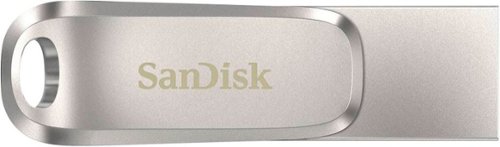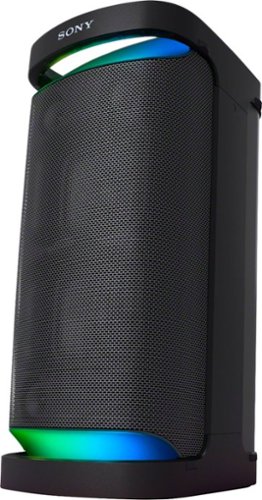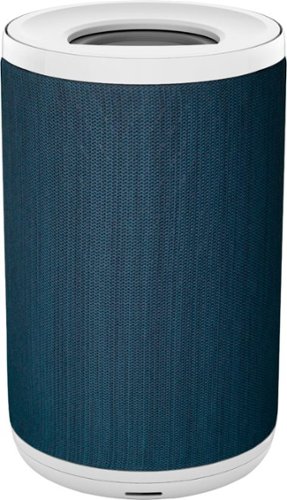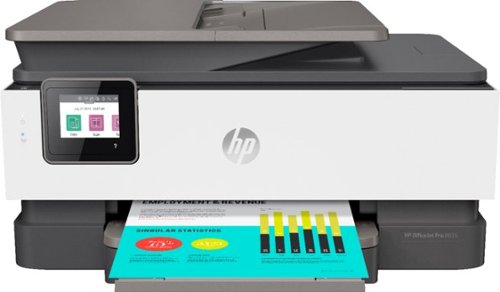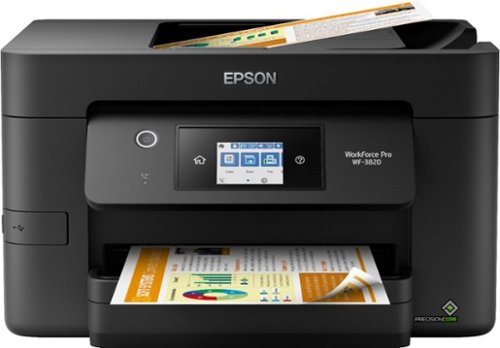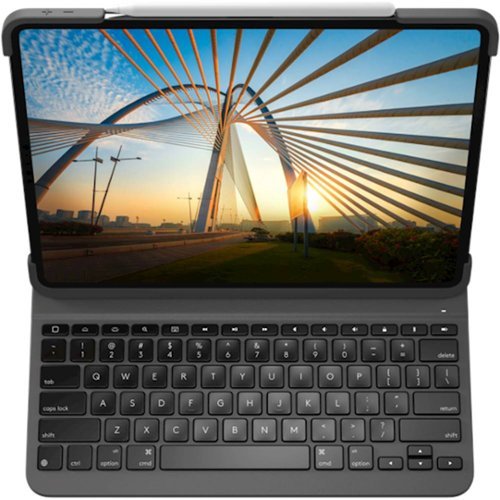MigDigital's stats
- Review count127
- Helpfulness votes400
- First reviewJanuary 25, 2016
- Last reviewApril 25, 2024
- Featured reviews0
- Average rating4.3
Reviews comments
- Review comment count0
- Helpfulness votes0
- First review commentNone
- Last review commentNone
- Featured review comments0
Questions
- Question count0
- Helpfulness votes0
- First questionNone
- Last questionNone
- Featured questions0
- Answer count9
- Helpfulness votes9
- First answerMay 23, 2020
- Last answerDecember 3, 2021
- Featured answers0
- Best answers2
Advanced compression, simplified for everybody. This easy-to-use pneumatic compression system makes it easy for anybody to experience the benefits of our clinically-proven recovery technology. Sit back, relax, and recover faster as each boot sequentially compresses the leg to increase circulation and reduce soreness and fatigue. Discover the fastest, safest, most effective compression in recovery.
Customer Rating

5
A need for quick recovery after physical activity
on September 9, 2021
Posted by: MigDigital
from East Bay, CA
Review of Theragun RecoveryAir
For the context of review, I run average 32 miles and swim average 45000yd per week.
Although I don’t workout at high intensity level, for having run for several years with constant distance, in the muscle has produced pain and soreness. Although it is manageable with good rest and stretching exercise, I have to go through some level of uncomfortable feeling still, and uneasy for quick recovery.
Although I don’t workout at high intensity level, for having run for several years with constant distance, in the muscle has produced pain and soreness. Although it is manageable with good rest and stretching exercise, I have to go through some level of uncomfortable feeling still, and uneasy for quick recovery.
Now, I have used the Theragun Recovery Air for about 2 weeks. 2-3 sessions of 30 min at 100% of pressure per day after each activity. The result is after each session, my legs does feel relieve and kind of new. It is not literally exact, but it is that feeling in the muscle after good sleep.
Wearing it is simple, just place the leg and zip, then power on, set pressure level and timing and just let it work. As good practice, would recommend to use where feel comfortable and have fresh air as once started and although it can be can paused, in the process feels to start to sweat and might want a sip of drink, for which pausing and unzip and start over waste of time. Once the timer is completed, unzip it and done.
One detail to remark as positive, it pressure from the very bottom to the all the way of the top to the end. And can feel it works on the ankle and the feet where is hard work on.
One detail to remark as positive, it pressure from the very bottom to the all the way of the top to the end. And can feel it works on the ankle and the feet where is hard work on.
The duration of battery is quite acceptable, used it several 30min session with 100% pressure and lasted about 7 to 9 sessions. As benefit, it can be used while charging.
Although the RecoveryAir is the simple version, it missed time remaining indicator. Can’t tell how long is left. Secondly, it is bit noisy the pump sound. And third, it could have a bag to put all the pieces together for better mobility.
Aside of small details, it does help to relieve muscle fatigue and soreness for quick recovery as it intends.
Mobile Submission: False
I would recommend this to a friend!



Rechargeable 3 Arm Adjustable 162 LED light. 2850mah Li-ion Battery. Provides up to 16 hours of continuous use. 162LEDs, 5 brightness settings & 3 color temperature modes. Includes magnetic wireless remote (works up to 30ft).
Customer Rating

4
Good to have Handy light
on August 8, 2021
Posted by: MigDigital
from East Bay, CA
Review of Digipower - Trimate - Video Call Vlogging Light With Wireless Remote - Black
In nutshell, it consist of rechargeable 3 Arm Adjustable 162 LED light. 2850mah Li-ion Battery. Provides up to 16 hours of continuous use. 162LEDs, 5 brightness settings & 3 color temperature modes. Includes magnetic wireless remote (works up to 30ft). — (extract from product summary)
Beforehand, it takes about 2 hours for full charge.
On its main purpose, it does lighten the person well during video calling/meeting due to its 3 arms length of 1/2ft each. It can be controlled to adjust brightness and color temperature.
On its main purpose, it does lighten the person well during video calling/meeting due to its 3 arms length of 1/2ft each. It can be controlled to adjust brightness and color temperature.
Adjusting color and brightness works based on how many are on, by combination of 1, 2 or 3.
Each arm can have different position and angle as best suitable to the situation. Then it is has good standing and firm.
Each arm can have different position and angle as best suitable to the situation. Then it is has good standing and firm.
However, it has following shortcoming:
1. Flexibility of arms is limited to upside and downside mode. Each arm cannot be rotated for better adjustment of the angle.
1. Flexibility of arms is limited to upside and downside mode. Each arm cannot be rotated for better adjustment of the angle.
2. Wireless controller has to be used at almost next to the light, at most length of hand without interference in between. If not doesn’t respond to the action from the wireless controller.
3. For case of use of switching from some or all of lights to fewer or all of lights while having one of brightness and color temperature setting, it require to adjust again. Ie. Initial setting is three lights, with brightness level low and color temperature warm. Switching to two lights, it reset to default setting, so need to redo the adjustment to brightness level low and color temperature warm. Hence, it doesn’t retain the setting as switch between number of lights on/off
4. It is best used with additional accessories to place at higher level from eye level, like a tripod or a stand. This is because placing necessary close distance to light the face, for sensible eyes to light become uncomfortable moreover for long hour of meeting.
5. The wireless controller cannot be placed with the the light while being charged. This is because the magnet is placed at the bottom that has the USB port for charging. Similarly, during the meeting it has to keep separated and easy to forget and loose it.
6. Its weight is bit heavy for personal preference for mobility. Although it might be the condition needed to deliver brightness and color temperature option and make rechargeable, if consider placing together with other charges and notebook etc, it is add up enough to say the bag become heavier.
In summary it is good to have and offer nice control to adjust to different user preferences. Due to its design I find it can be used for variety of situation not only limited to the video meeting as it can be carried from one place to another with ease. If wouldn’t be for the downside described above could have been perfect.
Mobile Submission: False
I would recommend this to a friend!



eufy Security Floodlight Cam 2 Pro provides 360° pan and tilt camera coverage in 2K HD resolution. It boasts smart lighting, real time communication via 2-way audio, all with zero monthly fees. You don't even need a eufy Security HomeBase. This eufy Security Floodlight Cam 2 Pro is compatible with most smart devices and can be easily controlled through the eufy Security App. The floodlight can be installed either on the wall or on the ceiling. (Existing outdoor wiring and weatherproof junction box required.)
Customer Rating

4
Full of functioality floodlight w/ powerful cam
on July 27, 2021
Posted by: MigDigital
from East Bay, CA
Review of euufy Floodlight Cam 2 Pro
At glance the floodlight feels and looks well made as unpack and full of little details put together that makes one of unique security monitoring gadget.
To begin with hardware side, it total weight is 4.9lbs,, the L-shaped bracket and center screw can support up to 22lbs, and it meet IPS65 rated dustproof and waterproof (extract from device guide).
The floodlight consists of three panels, the camera has tilt and pan capability with definition of 2k HD, field view 360 to mention key aspects.
Installation is straight forward by following the instruction assuming there is junction box where will be installed. Otherwise might need electrician or so for help once decide between wall mount or upside down mount. For the basic of installation the necessary accessories comes with the package which is quite helpful.
Previous to installation or mounting to the wall, following the guide, first is good to setup the device properly for wifi connection and account setting, check for latest firmware update using charging cable that comes in the package and downloading its application.
Afterward mounting is completed, from the application can see immediately the camera working with manufacturer set options out of package.
The large part of benefit of the camera and light rely on the application side for monitoring. The application contains good number of functionalities to setup at user preference for image resolution, AI tracking, light options, audio, and alarm/notifications, storage options.
From the interaction with the device and application in short time of usage, below list of finding on positive side:
1. 360 Pan and Tilt Camera Coverage is close to professional level, from the application can maneuver easily with arrows pointing up/right/left/down.
2. 2k Full HD helps to view at granular level and seems more than needed.
3. Lighting has wide range of options to control color, temperature and brightness for each panel, then separate setting for automated monitoring and manual light on/off. eufy seems to have worked emphasis on these as settings are for each panel and for different mode for monitoring and on demand light on/off.
4. AI subject lock and tracking is fascinating. It detect a subject and does what means. As subject as person once locked the camera would follow directionally as it moves.
5. Bright light of 3000 lumen that can be turned on manually or automatically activated based on motion, transfer the dark in a day.
6. The audio capture even the breath of win and can be heard in the recording or live view. Then holding the icon microphone can talk back and it can be listened without interfering noise in between.
7. It support live view. For use case of installing in the backyard which is my case, and have kids playing while I am working inside and I can monitor them. Very handy feature and give certainly level of freedom and confidence same time.
8. The application UI is quite self intuitive based on usage on iOS. One detail to mention for technical eyes, for the live view the application provide the streaming rate kb/s.
9. Storage, it store in the device memory up to 8GB and doesn’t have to rely on paid storage services exclusively.
10. The look around function is handy to do exactly what its name indicate to view 360 degree of view.
1. 360 Pan and Tilt Camera Coverage is close to professional level, from the application can maneuver easily with arrows pointing up/right/left/down.
2. 2k Full HD helps to view at granular level and seems more than needed.
3. Lighting has wide range of options to control color, temperature and brightness for each panel, then separate setting for automated monitoring and manual light on/off. eufy seems to have worked emphasis on these as settings are for each panel and for different mode for monitoring and on demand light on/off.
4. AI subject lock and tracking is fascinating. It detect a subject and does what means. As subject as person once locked the camera would follow directionally as it moves.
5. Bright light of 3000 lumen that can be turned on manually or automatically activated based on motion, transfer the dark in a day.
6. The audio capture even the breath of win and can be heard in the recording or live view. Then holding the icon microphone can talk back and it can be listened without interfering noise in between.
7. It support live view. For use case of installing in the backyard which is my case, and have kids playing while I am working inside and I can monitor them. Very handy feature and give certainly level of freedom and confidence same time.
8. The application UI is quite self intuitive based on usage on iOS. One detail to mention for technical eyes, for the live view the application provide the streaming rate kb/s.
9. Storage, it store in the device memory up to 8GB and doesn’t have to rely on paid storage services exclusively.
10. The look around function is handy to do exactly what its name indicate to view 360 degree of view.
On non positive more toward wish it work better side:
1. Charging cable were longer and include USB Power Adapter.
2. The 2k Full HD at night doesn’t seem to be applicable during night. The recording of night events can’t distinguish very at granular level.
3. A. Motion Tracking’s Preset Positions. Setting preset position select by default the first preset as the Default, and subsequents positions as per order of setting. Doesn’t allow to change the order. After completion of all the preset position and realize need to change the order, need to delete all and start over.
3.B. Motion Tracking’s Preset Positions on live view. Upon start the live view, the preset default position doesn’t seem to work consistently. Some time it stand in non default position upon starting the live view.
2. The 2k Full HD at night doesn’t seem to be applicable during night. The recording of night events can’t distinguish very at granular level.
3. A. Motion Tracking’s Preset Positions. Setting preset position select by default the first preset as the Default, and subsequents positions as per order of setting. Doesn’t allow to change the order. After completion of all the preset position and realize need to change the order, need to delete all and start over.
3.B. Motion Tracking’s Preset Positions on live view. Upon start the live view, the preset default position doesn’t seem to work consistently. Some time it stand in non default position upon starting the live view.
4.A. Motion Detection type All Motions. If this type is set, the system seems to become sensible to any object and therefore continuously sending alert/notification/record event. I had tried to use this type to include animals but had to change to type Human Only to have less or more accurate event alert and recording. Hence All Motions include even a closed umbrella that shaken by the win or the distance tree next to the fence. As result not sure how effective can serve,
4.B. Motion Detection Detection distance. I selected Advanced to control Left/Middle/Right Area from mode Off to Farthest for each area. However, testing each area, it doesn’t seem consistent on the detection. In one of cases, standing on far left area the camera didn’t detect me, but I approach toward to the camera did detect me. Whereas the Automatic distance I understand it is determined by the system and camera, seems to work more focused on the object detection within visibility of the camera as I got less event notification/recording.
4.C. Motion Detection Activity Zone, it allow to set only up to 2 zones. It is handy feature as depending on the zone and if object is within or not can have different type of notification and recording, But would be nice to allow to setup more than 2.
5. Often had to perform calibrate as the view upon starting live view stand an angle that is not the center or preset default position.
6. During the night, if you turn on the light on manually while on live view, multiple time had to close it and reopen to see the effect of the light.
7. Storage; it provide option to store in cloud or NAS(RTSP). Although this doesn’t seem straight forward from the application as it refer to the website account and user has some technical skills, would have nice to allow to setup directly from the application.
8. Sometime experienced freeze of application while on live view and performing actions like turning on light, hold&speak. As result had to restart the the mobile phone.
9. The alert and event recording could be more intelligent although it has some level of control. For instance, if as owner I am within angle of camera view, don’t send/record. Or if I am doing doing live view, don’t send notification. At some point the notification/alert become too much to be able to follow up crating risk that through out of time becoming irrelevant like in the story of Aesop Fable for kids The boy who cried wolf for non actual risk or alike.
10. Hold & Speak, this is great feature, can be heard perfectly even at distance. Just when hold & speak there is deferred latency during activation. This couple of second in between could be better.
11. It would be nice to have deeper level of zooming. It depends on the zoom by touch from the mobile device and it is bit limited in my preference.
4.B. Motion Detection Detection distance. I selected Advanced to control Left/Middle/Right Area from mode Off to Farthest for each area. However, testing each area, it doesn’t seem consistent on the detection. In one of cases, standing on far left area the camera didn’t detect me, but I approach toward to the camera did detect me. Whereas the Automatic distance I understand it is determined by the system and camera, seems to work more focused on the object detection within visibility of the camera as I got less event notification/recording.
4.C. Motion Detection Activity Zone, it allow to set only up to 2 zones. It is handy feature as depending on the zone and if object is within or not can have different type of notification and recording, But would be nice to allow to setup more than 2.
5. Often had to perform calibrate as the view upon starting live view stand an angle that is not the center or preset default position.
6. During the night, if you turn on the light on manually while on live view, multiple time had to close it and reopen to see the effect of the light.
7. Storage; it provide option to store in cloud or NAS(RTSP). Although this doesn’t seem straight forward from the application as it refer to the website account and user has some technical skills, would have nice to allow to setup directly from the application.
8. Sometime experienced freeze of application while on live view and performing actions like turning on light, hold&speak. As result had to restart the the mobile phone.
9. The alert and event recording could be more intelligent although it has some level of control. For instance, if as owner I am within angle of camera view, don’t send/record. Or if I am doing doing live view, don’t send notification. At some point the notification/alert become too much to be able to follow up crating risk that through out of time becoming irrelevant like in the story of Aesop Fable for kids The boy who cried wolf for non actual risk or alike.
10. Hold & Speak, this is great feature, can be heard perfectly even at distance. Just when hold & speak there is deferred latency during activation. This couple of second in between could be better.
11. It would be nice to have deeper level of zooming. It depends on the zoom by touch from the mobile device and it is bit limited in my preference.
In overall eufy has put together nicely for this version and I think most remarkable is the camera definition, tilt and pand, and its audio, all supported with wide variety of option for control in deep level of functionality. The application side how it work all together makes bit downside of review but for usage without its importance is still good monitoring tool for recommendation.
Mobile Submission: False
I would recommend this to a friend!



Enjoy extended storage for your smartphone with this 512GB SanDisk SDDDC4-512G-A46 flash drive. The dual USB 3.1 Gen 1 connectors enable quick transfer of documents between devices, while the all-metal housing with a cover can swivel to provide protection to the connectors. This SanDisk flash drive can be attached to a key ring for portability during your out-of-office assignments.
Customer Rating

5
Great to have for backup & carry everywhere.
on July 21, 2021
Posted by: MigDigital
from East Bay, CA
This is review of SanDisk - Ultra Dual Drive Luxe 512GB USB 3.1, USB Type-C Flash Drive - Silver
The drive is little shorter than the size of paper clip of 4.75cm with same wide 1cm, light and easy to flip the cover to switch between USB-C to USB-A and vice versa.
As obvious might sound per its size, it is practical to carry in a pocket or a bag, in the same time highly easy to not to find it. Fortunately, it has keyring hole that come handy for attachment to a keychain for instance.
As obvious might sound per its size, it is practical to carry in a pocket or a bag, in the same time highly easy to not to find it. Fortunately, it has keyring hole that come handy for attachment to a keychain for instance.
Flipping the cover to switch between type of USB is simple, it makes a click sound as it reach to complete cover of the other end.
On speed of transfer, copying files total size of 3.88 gb from MacBook Pro 13 2020, it took about 1 min. The copied files were only flat document files in PDF, TXT, and Doc.
A bit of detail in the usage:
1. I can flip the cover switching between type of usb with one hand, but it feels slippery and hard to grab. Naturally it is due to the material and size but good to know in advance,
2. In MacBook Pro (based on use on with 13” 2020), it gets quite hot in less than a minute period just for having it plugged. Compared to in Dell XPS 13”, doesn’t do the same effect.
1. I can flip the cover switching between type of usb with one hand, but it feels slippery and hard to grab. Naturally it is due to the material and size but good to know in advance,
2. In MacBook Pro (based on use on with 13” 2020), it gets quite hot in less than a minute period just for having it plugged. Compared to in Dell XPS 13”, doesn’t do the same effect.
Aside of little details in overall is sturdy and practical add on.
Mobile Submission: False
I would recommend this to a friend!




Pixel Buds A-Series bring you rich, high-quality sound for a lot less than you’d expect. Their beamforming mics help make calls crystal clear.*** The flush-to-ear design is stylish, and the stabilizer arc keeps them in place so you can wear them even during the sweatiest workout.**
Customer Rating

3
very light Bud made for simple use
on June 23, 2021
Posted by: MigDigital
from East Bay, CA
This is a review of Pixel Bud A-Series
The Bud is for simple minded users but bit complex to operate.
At first, it is easy to wear and feels very light which is the most to remark.
Pairing experience is same as most of devices, and a distinction on Pair function is placed in the case rather in the bud. It can be paired with multiple devices but not connected to all at once.
In term of sound didn’t feel exceptional to say I feel immersive to the music I am listening, like the bass feels absent or that deep of sound as each instrument plays and vocals comes in the mix. Just good enough clear to listen but not more than that.
At first, it is easy to wear and feels very light which is the most to remark.
Pairing experience is same as most of devices, and a distinction on Pair function is placed in the case rather in the bud. It can be paired with multiple devices but not connected to all at once.
In term of sound didn’t feel exceptional to say I feel immersive to the music I am listening, like the bass feels absent or that deep of sound as each instrument plays and vocals comes in the mix. Just good enough clear to listen but not more than that.
The control of volume is not part of hardware side control, it totally depends on Android’s “Hey Google” voice control, or from the device increase decrease volume.
If I try to understand Google design thought, in a way it is made to center on voice control experience. And as mentioned above, it is simplistic Bud, the complexity is on the voice control and its absent on the hardware. As is, it means if I am on the bus or subway, during commute, the most practical way to increase/decrease volume is via mobile phone in the pocket.
Things that works well is the tap function to pause, forward and back. The mic during the phone call doesn’t seem to work well as the other side from couldn’t hear me well based on small number of test.
To sum up, based sound quality and voice control makes the bud not the best or practical considering there are many other options with better experience for same level of sound at lower price, and the other benefits that comes for using Google ecosystem would say doesn’t adds enough to justify the Bud beyond average.
Mobile Submission: False
No, I would not recommend this to a friend.




Pump up the party with the dynamic sound of the SRS-XP700 Portable Wireless Speaker. Sony’s unique X-Balanced Speaker units power MEGA BASS and multi-directional sound that sounds incredible from anywhere, even from behind the speaker. Keep the good times going all day and night with up to 25 hours of battery life plus USB-C quick charging.
Customer Rating

5
boost the experience of fun
on June 17, 2021
Posted by: MigDigital
from East Bay, CA
This is review of Sony SRS-XP700
Just WOW as first impression for its powerful sound.
With its easy to grab and go to make big wave perfect to enjoy with group of friends at backyard or else.
I couldn’t have the volume all the way up for long as it can be heard across entire block of neighbor.
On setting aspect is straight forward, enable bluetooth on the device and the speaker, then download Sony Music Center and Fiestable, select the music and play with the lights as bump the sound.
The Mega Boost does its job enabling amplification if I understand correctly, and can tell the difference with and without it, the deep but still sharp of the full sound of each instrument and voice makes great for the moment.
Then the Music Center has its own benefit is song management integrated with device default player iTunes I my case. I find it useful as from the same app can control songs to play and control the speaker.
And good thing of Fiestable its ability for DJ Control and make effect. It has other feature like Voice Control, Party Light, Party Playlist, Motion Control, Karaoke, Illumination. But find more interesting the make of effect on the sound via Dj Control.
And it is remarkable the duration of the battery. Didn’t play continuous 25 hours, but having played several hours across multiple days of week, still remains 70% of single charge.
On the note of curious feature of the application, despite it doesn’t connect via WiFi for music control and connectivity with speaker, it still require to enable Local Network and Cellular Data. Not sure this is for the requirement for Add App Maps and how it benefit, but find bit odd it is there.
What I feel non convenient are:
1. Have to rely on additional two applications
2. Can’t turn on/off from the application
3. Can’t enable Mega Bass from the application, or at least I couldn’t find the option.
4. The light effect is single one for both top and bottom. Wish I can have control to have for top and bottom.
1. Have to rely on additional two applications
2. Can’t turn on/off from the application
3. Can’t enable Mega Bass from the application, or at least I couldn’t find the option.
4. The light effect is single one for both top and bottom. Wish I can have control to have for top and bottom.
But aside of short list of inconvenience, find it really good to have for the good quality of sound at big to be with friends enjoying bbq. I can’t imagine the level of experience would be by adding compatible speakers for Party mode.
Mobile Submission: False
I would recommend this to a friend!


Customer Rating

4
quite complete purifier for the price range
on June 17, 2021
Posted by: MigDigital
from East Bay, CA
This is review of Aeris Lite HEPA Air Purifier, Sailor Blue.
At glance it is a simplistic and powerful purifier for the size.
First, to start using only takes deciding where to place, plug, and start using. Then connect it to wifi via its device application which is alike other type devices.
First, to start using only takes deciding where to place, plug, and start using. Then connect it to wifi via its device application which is alike other type devices.
Operating it, consist of using the touch sensitive surface to turn on, to change mode, levels, connect wifi.
The purifier per se, seems to quite powerful due to two filters, HEPA H13 Filter and Pre Filter. I couldn’t directly see its effectiveness as air quality as excellent during the time of review which coincide with other purifier’s indicators have at home. But it is from the specification it worth note that it detect Mold, which usually not capable in the same price range of purifiers.
As per its uniqueness can be based on the sensor and materials used, but from everything it represent, the key positive is the bed mode. Compared to other brand I am using, Aeris Lite is the most silent one I have used during the sleeping period. It is almost if not equal to silence and not noticeable of its presence in the room.
Interestingly, the bed mode is not the same as Sleep Mode that can be controlled from the touch control. It is available in the App for program setting.
On the aspects that feels bit shorts are mostly from the control via application and its experience that drags down the benefit of the hardware:
1. Creating account is required to pair with the purifier and wifi, and use the controls via application. This is quite standard across any type of today’s connected devices. However, to create account it only use mobile application and only with mobile phone text service.
Most of cases of setting account for connected devices is available also if not mainly via email or user name, then within account profile or personalization where is available the use of phone number and text notification is optional as it might extra cost on mobile phone service. And furthermore if user doesn’t use text service which might not common, is forced to not to use at all or contact the customer support to help to create the account. Even this second option is hard to rely as the account created by Aeris has password assigned by its customer service, and can’t change it as change password also require same text service. On the other hand, somehow, even if user doesn’t use text service but can receive businesses text, something seems off in between because when the Pin is requested during account creation, doesn’t arrive.
Hence there is this big assumption that doesn’t seem to applicable to everybody, and the workaround via customer service represent bit of privacy concern if want to use the application.
Most of cases of setting account for connected devices is available also if not mainly via email or user name, then within account profile or personalization where is available the use of phone number and text notification is optional as it might extra cost on mobile phone service. And furthermore if user doesn’t use text service which might not common, is forced to not to use at all or contact the customer support to help to create the account. Even this second option is hard to rely as the account created by Aeris has password assigned by its customer service, and can’t change it as change password also require same text service. On the other hand, somehow, even if user doesn’t use text service but can receive businesses text, something seems off in between because when the Pin is requested during account creation, doesn’t arrive.
Hence there is this big assumption that doesn’t seem to applicable to everybody, and the workaround via customer service represent bit of privacy concern if want to use the application.
2. The Program works perfectly. But it doesn’t have auto on, hence it is assumption that the purifier is 24 hours On. For instance, can’t have it off and have program scheduled to start between specific time period. And this seems bit awkward because from the application can turn on and off which is big plus.
3. On Program, if want to schedule it from a night to next morning, have to create two scheduling. Can’t do lets say 10PM to 7AM of next morning. Have to do 1) 10PM to 12AM 2) 12:00AM to 7AM
4. On Program selection of number for hours, it has horizontal scrolling, this represent bit of get used to as can’t select the intended number immediately.
5. The Bed Mode is only available in the application, and not in the hardware’s control.
In general it is a well made purifier based on materials and its design. But the integrated experience if want to use with the application, makes it to come bit short with some concern on privacy side of user information.
Mobile Submission: False
I would recommend this to a friend!






The Shark EZ Robot is your easy path to a smart clean. It combines the convenience of a self-empty base with powerful Shark suction for a complete home clean. After each cleaning session, your robot automatically empties itself into the bagless self-empty base, which holds multiple sessions’ worth of dirt and debris so you can forget about vacuuming for weeks. Now that’s easy.
Posted by: MigDigital
from East Bay, CA
This is review of Shark – EZ Robot Vacuum RV912S with Self-Empty Base, Bagless, Wi-Fi color Dark Grey.
Just Love it, it help me to unload one part of house care routine effectively.
Expanding the first impression, first of all it has couple of improvement needed, but in overall it is simple to setup and operate and clean, and following details are based on my experience of using only in hard floor.
Setting consist of placing in a spot where should go, then connecting it with the Shark proprietary application via WiFi, which is quite standard alike other devices and brands work today. Then it need to have to charged fully which takes couple of hours depending on level of battery is charged from the manufacturer.
To operate, it can be done in two ways; one from the vacuum itself, second from the application. From the same application, you can:
1. start, pause, and return to the base, and it offer dome data point. This consist of history of having run, which tell duration, and area covered graphical footprint map.
2. Schedule
1. start, pause, and return to the base, and it offer dome data point. This consist of history of having run, which tell duration, and area covered graphical footprint map.
2. Schedule
Status references at glance:
1. Ready to Clean, Returning to Base, Paused
2. Battery level
1. Ready to Clean, Returning to Base, Paused
2. Battery level
The owner guide does reference to botboundary strips, but it is not included as per package specification I received. But did’t need for the are where I was focused on, although it would be needed if it is used on the second floor to avoid the stairs.
Starting to vacuum, all it takes is from the Application tap on Play button (or from the device self the button Clean). And automatically start working, and return to the base when the battery is low or need unload collected dust and debris. In the process doesn’t require much care and can left alone to work. When it return to base, automatically empty to the base bin.
Once the vacuum is completed, looking in the bin contained quite of dust that I didn’t expect, hence previous to Shark RV912S I didn’t notice it.
In the process, to add-on, if there is a case of stuck in brush, the vacuum says such condition and get noticed in the application.
Another good thing is that it can go and off between different surfaces on the floor. With this I mean, from the plain hard floor, if in between exist rug, it is able to vacuum it without any issue, then continue to the plain floor.
For improvement I would say there are couple of aspects as one (some more usability and detail than other and doesn’t make critical for the usage):
1. In the application, when the status is “Returning to Base” due to low battery, the application still allow to start as the Play button is available.
2. Some how, when the vacuum is far away from the base, has problem recognizing returning path and end up lost as needed to take back manually to the base.
3. When the battery is low, its software doesn’t seem to calculate the remaining level and if enough to return to the base.
4. It is bit noisy although can be tolerated as get used to. However, if want to schedule it to run in hours during sleeping hours such not to interrupt daily movement, that is hard to apply case due to the noise.
1. In the application, when the status is “Returning to Base” due to low battery, the application still allow to start as the Play button is available.
2. Some how, when the vacuum is far away from the base, has problem recognizing returning path and end up lost as needed to take back manually to the base.
3. When the battery is low, its software doesn’t seem to calculate the remaining level and if enough to return to the base.
4. It is bit noisy although can be tolerated as get used to. However, if want to schedule it to run in hours during sleeping hours such not to interrupt daily movement, that is hard to apply case due to the noise.
Despite of little details that feels need to be workout, it does help at least in my case to sort of delegate to automated device, and happy to see it does what meant for cleaning.
Mobile Submission: False
I would recommend this to a friend!



This is not a laptop. It’s so much more. Meet Combo Touch, the keyboard case with trackpad that enables new levels of versatility with iPad Pro. Navigate and work in apps like never before with a new click-anywhere trackpad — our largest ever* — that gives you more space and allows for Multi-Touch trackpad gestures. SMART CONNECTOR technology helps to deliver an incredibly responsive trackpad experience and also makes powering and pairing the keyboard instant. Type comfortably for hours with laptop-like backlit keys that automatically adjust to your environment. You can always see what you're typing thanks to 16 levels of brightness. Enjoy convenient access to volume controls and more with a full row of iPadOS shortcut keys. The iPad Pro meets its aesthetic match with a slim, sleek design — the thinnest keyboard case we've ever designed with a trackpad.* The elegant woven outer fabric feels as great as it looks and the case is molded to fit your iPad Pro, protecting the front, back, and corners from scrapes and bumps. Your iPad Pro is held securely in place so you can have peace of mind that it won’t slip out and focus on what matters most — getting things done. *Compared to Logitech keyboard cases with trackpad released in 2020.
Customer Rating

5
Case and Keyboard in one piece that is functional
on May 23, 2021
Posted by: MigDigital
from East Bay, CA
The Logitech Combo Touch fo iPad Pro 12.9” (5th Generation) is a outstanding keyboard and case for the iPad Pro. There are two key things that make it such description.
First, the keyboard and its trackpad works noticeably smooth, Aside of Logitech claim on trackpad, it is fully functional but the actions like pinch, swipe, tap, select word or paragraph, scrolling etc feels absolutely smooth. Even the feeling from the hardware itself make difference.
Secondly, typing is entire new level of experience for iPad or tablet category. Typing doesn’t feel alike a mechanical response that make one to feel what is under the keyboard, rather feels smooth responsive return after each keystroke.
Then it has all the functions that is available on MacBook, and additionally backlit control to increase or decrease its light under the key.
First, the keyboard and its trackpad works noticeably smooth, Aside of Logitech claim on trackpad, it is fully functional but the actions like pinch, swipe, tap, select word or paragraph, scrolling etc feels absolutely smooth. Even the feeling from the hardware itself make difference.
Secondly, typing is entire new level of experience for iPad or tablet category. Typing doesn’t feel alike a mechanical response that make one to feel what is under the keyboard, rather feels smooth responsive return after each keystroke.
Then it has all the functions that is available on MacBook, and additionally backlit control to increase or decrease its light under the key.
Then the combo is detachable such that the screen part can be used separately from the keyboard to read or situation that does’er really require full extend of keyboard need.
It also has the space for the Apple Pencil to attach to the iPad. The case part is quite sturdy and protective. Its rear side has the kickstand for Type mode. Only difficulty I found during use is finding its edge to expand.
In this last aspect wish there were a way to recognize through touch edge the separating kickstand. As is, from few usage had to spend bit more than necessary for such type of action.
It also has the space for the Apple Pencil to attach to the iPad. The case part is quite sturdy and protective. Its rear side has the kickstand for Type mode. Only difficulty I found during use is finding its edge to expand.
In this last aspect wish there were a way to recognize through touch edge the separating kickstand. As is, from few usage had to spend bit more than necessary for such type of action.
A downside that wish it were better:
1. Heavy, unfortunately, the iPad with the Combo Touch make quite heavy, almost like grabbing a macbook 13”. Although this is not a unique problem to Logitech, would be nice if can make the combo lighter when the installed.
1. Heavy, unfortunately, the iPad with the Combo Touch make quite heavy, almost like grabbing a macbook 13”. Although this is not a unique problem to Logitech, would be nice if can make the combo lighter when the installed.
Aside of it, the combo touch is elegant on feels and look. It is functional as is easy to detach/attach back keyboard, keyboard itself works nicely for typing and navigation experience.
Mobile Submission: False
I would recommend this to a friend!



Linksys Hydra Pro 6E unleashes multi-gigabit speed and supports more than 55 devices at a time. Wi-Fi 6E offers the 6GHz band connection that’s needed for low-latency performance of the latest AR and VR devices. It offers a reliable connection for a home full of people to enjoy pro gaming, HD streaming, and video calls without interruption. With extremely low latency and massive capacity, Linksys Hydra Pro 6E is an essential upgrade to any home that needs the most reliable, interference-free high-speed Wi-Fi.
Customer Rating

4
The classic but with the latest WiFI 6E
on May 19, 2021
Posted by: MigDigital
from East Bay, CA
Review of Linksys Hydra Pro 6E: Tri-Band Mesh WiFi 6E Router
— At Glance
The router offer most of the existing line of mesh wifi router exist from Linksys, but it add 6GHz band connection for low latency performance in a 1.8 GHz Quad Core processor, and Range ups to 2700 sq.; and has enhanced security by adding WPA3 Personal for all bands.
(more detailed specific is included in one of screenshots with the review.).
The router offer most of the existing line of mesh wifi router exist from Linksys, but it add 6GHz band connection for low latency performance in a 1.8 GHz Quad Core processor, and Range ups to 2700 sq.; and has enhanced security by adding WPA3 Personal for all bands.
(more detailed specific is included in one of screenshots with the review.).
—Initial Setting a Parent Node and adding sub nodes
Its setting process is not different from existing experience for Linksys Velop Mesh routers. Only difference I notice the recognition and connection in the initial step is faster and simple in a way the App recognize immediately to add as Parent, then add of existing Velop nodes has improved. In past at least from my experience, often to perform these actions needed to try out multiple times as didn’t go through adding new nodes. So in this sense seems to have improved.
Its setting process is not different from existing experience for Linksys Velop Mesh routers. Only difference I notice the recognition and connection in the initial step is faster and simple in a way the App recognize immediately to add as Parent, then add of existing Velop nodes has improved. In past at least from my experience, often to perform these actions needed to try out multiple times as didn’t go through adding new nodes. So in this sense seems to have improved.
— Signal Range
Having it installed in a spot at second floor and connected to cable modem, and in between the connected devices and the router exist two to three walls in between, and in between distance wise is no more than 50 feet, the network signal bar has 2 bars connected to 2.4GHz., but a second device placed in garage that only separate the floor, it has 3 bars connected to 2.4GHz. Hence it looks that depending on number of wall between decrease the strength of the signal.
Having it installed in a spot at second floor and connected to cable modem, and in between the connected devices and the router exist two to three walls in between, and in between distance wise is no more than 50 feet, the network signal bar has 2 bars connected to 2.4GHz., but a second device placed in garage that only separate the floor, it has 3 bars connected to 2.4GHz. Hence it looks that depending on number of wall between decrease the strength of the signal.
Unfortunately as I don’t have devices that include connection at 6GHz, couldn’t test it out.
— Protocol Wi-Fi 6E
Tested with iPhone 12 Pro and a notebook that has WiFi-6 AX support, and both at most connect to 5GHz, and didn’t notice big differences in the use.
Tested with iPhone 12 Pro and a notebook that has WiFi-6 AX support, and both at most connect to 5GHz, and didn’t notice big differences in the use.
— Internet Speed
Having cable service for internet with up to 100mbps, the speed check showed though different time test a consistent range above that limit, and upload as well up to 6.1 mbps as per plan.
Having cable service for internet with up to 100mbps, the speed check showed though different time test a consistent range above that limit, and upload as well up to 6.1 mbps as per plan.
— Linksys App
There isn’t any difference in the application at least on the surface. Haven’t noticed any new feature that would increase the experience. But in positive side, it works flawlessly having the new router and velop mesh routers together. And as side note, it takes bit long to load the application but this was already from the past.
There isn’t any difference in the application at least on the surface. Haven’t noticed any new feature that would increase the experience. But in positive side, it works flawlessly having the new router and velop mesh routers together. And as side note, it takes bit long to load the application but this was already from the past.
— Side note
In the case that one has to unplug or turn off/on the node for any troubleshooting reason, the Parent node being "Hydra Pro 6E: Tri-Band Mesh WiFi 6E Router", this need to be restarted in order to recognize the node. It is not sufficient doing refresh from the App in some cases.
In the case that one has to unplug or turn off/on the node for any troubleshooting reason, the Parent node being "Hydra Pro 6E: Tri-Band Mesh WiFi 6E Router", this need to be restarted in order to recognize the node. It is not sufficient doing refresh from the App in some cases.
As last note, wish its power plug can be smaller. It takes quite a space.
Mobile Submission: False
I would recommend this to a friend!





MigDigital's Review Comments
MigDigital has not submitted comments on any reviews.
MigDigital's Questions
MigDigital has not submitted any questions.
MigDigital's Answers
Create the ultimate laptop-like experience with the Brydge 12.9 MAX+. Featuring the largest native multi-touch trackpad ever included in a tablet keyboard, the 12.9 MAX+ delivers the most immersive and natural experience iPadOS has ever seen. Together with a new SnapFit™ Case designed to flawlessly match and protect your iPad, the 12.9 MAX+ creates the perfect productivity device for any environment. Brydge is critically acclaimed for their keyboard’s unmatched typing experience, and the Brydge 12.9 MAX+ is no exception. Featuring adjustable backlit keys, Instant-On™ Connectivity, shortcut keys, up to 3-month battery life and 135˚ screen rotation, you’ll have confidence cranking out that paper, clearing your inbox, or tackling whatever task comes your way.
How long is the manufacturer warranty?
1-Year Limited Warranty. Here is the link to the product detail: https://www.brydge.com/products/brydge-max-plus-for-ipad-pro
It doesn't say what is the scope of the coverage. But based on past interaction with customer service for other product, you might need little more than good patience
It doesn't say what is the scope of the coverage. But based on past interaction with customer service for other product, you might need little more than good patience
2 years, 5 months ago
by
MigDigital
Pixel Buds A-Series bring you rich, high-quality sound for a lot less than you’d expect. Their beamforming mics help make calls crystal clear.*** The flush-to-ear design is stylish, and the stabilizer arc keeps them in place so you can wear them even during the sweatiest workout.**
Does Google pixel buds pair with iPhones?
it can be paired and use well with its limitation to use voice control as it work only with Hey Google. (answer based on usage with iPhone12 Pro Max)
2 years, 10 months ago
by
MigDigital
The HP OfficeJet Pro 8035e delivers increased productivity with fast speeds and custom mobile shortcuts. It includes the optional HP+ Smart Printing System that keeps itself up to date, secure, and ready to print from virtually anywhere at any time. Optional HP+ system requires an HP account, internet connection, and use of only Original HP Ink for the life of the printer.
Does it have Print Direct - doesn’t have to be on a network?
The HP OfficeJet Pro 8035e delivers increased productivity with fast speeds and custom mobile shortcuts. It includes the optional HP+ Smart Printing System that keeps itself up to date, secure, and ready to print from virtually anywhere at any time. Optional HP+ system requires an HP account, internet connection, and use of only Original HP Ink for the life of the printer.
Will this printer print portrait and landscape?
Polk MagniFi Max SR high-performance home theater sound bar with 8” Ported Wireless Subwoofer and Surround Speakers provide more dynamic and lifelike sound than traditional sound bars, and is optimized to make movies, TV, video games and music come to life. Polk's patented Voice Adjust technology helps deliver crisp and clear dialogues while the SDA surround technology creates an expansive multi-dimensional soundstage and provides a backbone to Dolby & DTS content by creating wider and more heightened imaging for an extraordinary cinematic experience. Stream your favorite music with Chromecast built-in from Google Play Music, Amazon Music HD, Apple Music, Roon, Pandora, Spotify, Tidal and many more. Features versatile connection options - 3 HDMI Inputs (HDCP 2.2 compliant), 1 HDMI-ARC output, an Optical port for Blu-Ray players, and an Aux Analog input (3.5mm) for any non-digital device, plus Bluetooth, Wi-Fi, and USB for multisource streaming. At just over 2” tall, the sound bar can easily fit under your TV without blocking its remote sensor, and with 2 keyhole slots coupled the unit can also be mounted to any flat surface offering a variety of placement options.
After you play a song using Google Assistant, does the input source automatically return to whatever it was using before?
Sharing experience of using Google Home app on iPhone if device os matter. Upon playing music from Google Home, then playing streaming, it detect the images to be displayed but some how the sound doesn't. As worker around had to switch to second HDMI connection then switch back to HDMI connected to streaming device.
This feedback is based on connection configuration: Streaming Device 1 connected to HDMI 1, Outbput HDMI from Sound Bard connected to HDMI of TV, Connected to Google Home via WiFi.
This feedback is based on connection configuration: Streaming Device 1 connected to HDMI 1, Outbput HDMI from Sound Bard connected to HDMI of TV, Connected to Google Home via WiFi.
3 years, 4 months ago
by
MigDigital
Polk MagniFi Max SR high-performance home theater sound bar with 8” Ported Wireless Subwoofer and Surround Speakers provide more dynamic and lifelike sound than traditional sound bars, and is optimized to make movies, TV, video games and music come to life. Polk's patented Voice Adjust technology helps deliver crisp and clear dialogues while the SDA surround technology creates an expansive multi-dimensional soundstage and provides a backbone to Dolby & DTS content by creating wider and more heightened imaging for an extraordinary cinematic experience. Stream your favorite music with Chromecast built-in from Google Play Music, Amazon Music HD, Apple Music, Roon, Pandora, Spotify, Tidal and many more. Features versatile connection options - 3 HDMI Inputs (HDCP 2.2 compliant), 1 HDMI-ARC output, an Optical port for Blu-Ray players, and an Aux Analog input (3.5mm) for any non-digital device, plus Bluetooth, Wi-Fi, and USB for multisource streaming. At just over 2” tall, the sound bar can easily fit under your TV without blocking its remote sensor, and with 2 keyhole slots coupled the unit can also be mounted to any flat surface offering a variety of placement options.
I have a Sony tv with eARC hdmi. I use a Polk magnifi max that does not indicate it has eARC. Will the enhancements of eARC be available anyway or do we all have to buy new sound equipment to take advantage if the new technology.
I connected to TV with non eARC hdmi and worked ok.
3 years, 4 months ago
by
MigDigital
ADT DIY home security that’s just your style. Blue by ADT offers personalized DIY home security with security devices and home security monitoring options made to grow, move, and adapt to your evolving home security needs—all backed by ADT’s 145 years of expertise. The 10-Piece Starter Kit is ideal for smaller houses or apartment renters. It provides basic DIY home security system components at an affordable rate while providing the option to add on cameras and additional sensors as needed. Get the DIY security essentials you need, no more and no less. Plus, with the 10-Piece Starter Kit, you have the option to receive 24/7 professional monitoring from the home security leader, ADT.
Will this have monthly fees like they usually do.
it is optional. Can be self monitored, or subscribe to paid service that add additional service. Check their site for comparison of monitoring plans.
3 years, 5 months ago
by
MigDigital
Bring a new level of productivity to your business with the ultra efficient WorkForce Pro WF-3820 all-in-one printer. Designed for high-volume print environments, the WF-3820 delivers precise, professional-quality prints at fast speeds up to 21 (black)/11 (color) ISO ppm† using vibrant DURABrite® Ultra instant-dry pigment inks. A breakthrough in business printing, the WF-3820 features Epson’s innovative PrecisionCore Heat-Free Technology™ designed for enhanced reliability with minimal downtime. Built with convenience in mind, the WF-3820 offers a variety of user-friendly features to support easy, streamlined printing for small workgroups, including auto 2-sided printing, a large, 250-sheet paper capacity, built-in wireless and a 2.7" color touchscreen for quick navigation and control.
can I fax with this printer
Protect your 12.9-inch iPad Pro against damage with this graphite Logitech Slim Folio Pro keyboard case. The backlit keys have three adjustable levels of brightness for seamless typing in dark environments, while the magnetic latch ensures secure closure, shielding against daily bumps and knocks. This Logitech Slim Folio Pro keyboard case has a lightweight design for comfortable handling.
It says that it is for the third gen and the 4th gen iPad, but the camera for the iPad Pro 4th gen (2020) is different as the third gen (2018) iPad so for which ipad is this case?
it works for 2020, haven't tried on 3rd generation

3 years, 11 months ago
by
MigDigital