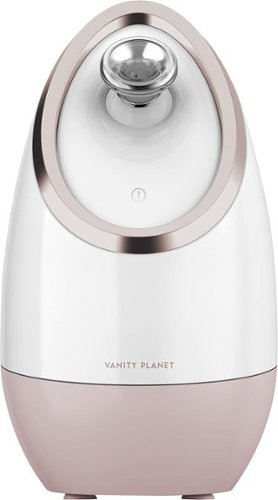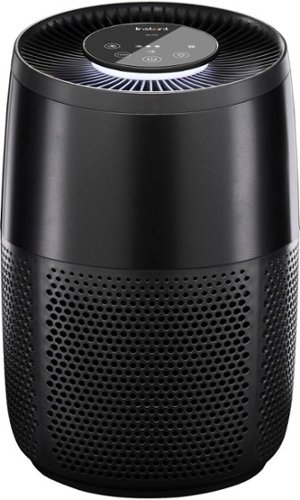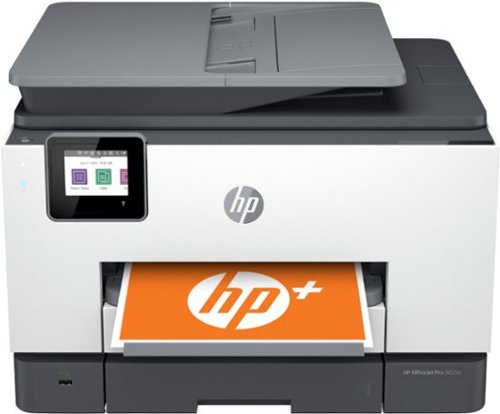SteveC's stats
- Review count168
- Helpfulness votes2,427
- First reviewSeptember 10, 2008
- Last reviewApril 16, 2024
- Featured reviews0
- Average rating4.7
- Review comment count2
- Helpfulness votes6
- First review commentNovember 4, 2014
- Last review commentNovember 19, 2014
- Featured review comments0
Questions
- Question count0
- Helpfulness votes0
- First questionNone
- Last questionNone
- Featured questions0
- Answer count40
- Helpfulness votes33
- First answerJanuary 2, 2009
- Last answerDecember 23, 2021
- Featured answers0
- Best answers8
Decorate your home with this beautiful 7' Frasier Fir LED Prelit Artificial Christmas Tree from Charm Holiday. This 7' tree features 600 LED starry lights, 7 lighting functions switching between warm white and multicolor, and a remote control. 1,610 tips are from durable PVC construction. Plug in adaptor with 16ft cord.
Posted by: SteveC
from Phoenix - West Valley
We’ve wanted a new Christmas tree and happen to see BB was carrying what looked to be some nice trees from Charm Holiday, so we grabbed one the first chance we had.
Unboxing:
The tree arrived in a very heavy duty shipping box “perfect for future storage” and inside were the 3 sections of the tree, stand, and manual, pretty basic and simple.
The tree arrived in a very heavy duty shipping box “perfect for future storage” and inside were the 3 sections of the tree, stand, and manual, pretty basic and simple.
Setting up:
If you’ve ever set up an artificial tree this isn’t any different. The tree itself comes in three sections and after unfolding the stand, putting in the thumb screws that secure it to the bottom section all you have to do is start inserting sections. The first and second sections are hinged and once you place them in position the branches fold right out. The top 3rd section isn’t hinged but those branches are smaller and easily bent into position.
If you’ve ever set up an artificial tree this isn’t any different. The tree itself comes in three sections and after unfolding the stand, putting in the thumb screws that secure it to the bottom section all you have to do is start inserting sections. The first and second sections are hinged and once you place them in position the branches fold right out. The top 3rd section isn’t hinged but those branches are smaller and easily bent into position.
There are two electrical connectors that are clearly labeled and they connect the top, middle and bottom. The connectors were pretty easy to find as they are pretty large and heavy duty, they didn’t mess around using cheap small connectors.
After everything was hooked up and plugged in we checked all the lighting settings. It’s nice to see so many choices from, Solid White, Multi Colored, White Fade, Color Fade, White Flash, Color Flash and White/Color cycle. The pad to switch modes is easy to use, just tap it with your toe to cycle through them.
After everything was working correctly we went on to fanning out the branches, and to our amazement only a needle or two fell off the tree. All the artificial trees we’ve ever owned has needles falling out all over the place, this is one well-built tree. All the branches need a good bit of “fluffing” out, not difficult but it is time consuming “fun too”, and we were surprised how it actually felt, pretty close to the real thing.
Size wise this is a 7’ tree, and it’s almost 4’ in diameter so you’ll need a little space for it. It’s not overly large and easily fit in the corner of our living room, for us this is about the perfect size for a tree in that location.
Conclusion:
If you are looking for a new Christmas tree, the ones made by Charm Holiday are well worth the money. They are built extremely well, and are very sturdy. The lighting is about the perfect brightness; it’s not so bright you cannot look directly at the tree “we have one from another big box retailer that’s so bright it’s annoying”. There are plenty of settings for the lighting and we’re sure you’ll find a setting that’s perfect for your setup. So do look at the Charm Holiday trees and these are built well enough to where you won’t have to worry about purchasing a new one for many years to come.
If you are looking for a new Christmas tree, the ones made by Charm Holiday are well worth the money. They are built extremely well, and are very sturdy. The lighting is about the perfect brightness; it’s not so bright you cannot look directly at the tree “we have one from another big box retailer that’s so bright it’s annoying”. There are plenty of settings for the lighting and we’re sure you’ll find a setting that’s perfect for your setup. So do look at the Charm Holiday trees and these are built well enough to where you won’t have to worry about purchasing a new one for many years to come.
Mobile Submission: False
I would recommend this to a friend!


Enjoy a family barbecue in any kind of weather with the Cosori VeSync Aeroblaze Indoor Grill. 8 versatile cooking functions like Crisp, Air Grill, Dehydrate, and more let you whip up anything from delicious lunch to healthy snacks. Use the one-touch functions on the modern display or adjust settings and monitor meals remotely with the free VeSync app on your smartphone. Voice control compatibility lets you make meals with just the sound of your voice when your hands are full with food prep. The pre-installed activated-carbon smoke filter ensures virtually fume-free grilling for the best grilling experience, while temperatures up to 510~F guarantee those crispy grill textures you love. With included easy-to-clean accessories, bonus tongs, a meat thermometer, and a recipe book made by Cosori chefs, you~ll always be inspired to fire up your indoor grill.
Customer Rating

5
Finally a super hot electric grill
on November 28, 2021
Posted by: SteveC
from Phoenix - West Valley
We really like using our air fryers and saw there’s a new Cosori Aeroblaze grill out and had to give it a try.
Unboxing:
The grill arrived in a large very sturdy shipping box and very well protected during shipping “heavier than expected too”.
Inside was the grill, grill plate, smoke filter, cooking pot, basket, metal skewers, thermometer, tongs, cleaning brush, recipe book, and instruction manual.
The grill arrived in a large very sturdy shipping box and very well protected during shipping “heavier than expected too”.
Inside was the grill, grill plate, smoke filter, cooking pot, basket, metal skewers, thermometer, tongs, cleaning brush, recipe book, and instruction manual.
The grill itself is larger than our other 6qt air ovens, “not quite as high” but this is a completely different appliance from those. The grill is mostly black metal and matte plastic, very heavily built and sturdy. There isn’t a drawer you remove like on our air oven but the top half swings up and out of the way. We proceeded to clean all the included parts and wanted to do a pre heat burn off “which you will want to do to get rid of any off gassing”, there’s some but not as much as other ovens we’ve had.
Using:
This grill has a lot of settings and we were trying to figure out what to cook first and decided on some simple egg rolls.
Using the crisp setting and setting it to 365F we arranged a layer in the basked and set the timer for 15min. At the 10 minute mark they were already browning “from frozen” and were completely finished at 15 “very crisp”, and perfectly cooked.
This grill has a lot of settings and we were trying to figure out what to cook first and decided on some simple egg rolls.
Using the crisp setting and setting it to 365F we arranged a layer in the basked and set the timer for 15min. At the 10 minute mark they were already browning “from frozen” and were completely finished at 15 “very crisp”, and perfectly cooked.
Next we cut up some potatoes for French fries, washed, drained and went about cooking them. We could have filled the basket but decided to experiment and put in about 1/3. Set the air fryer to med 400F and let her run. Pretty impressive as the fries were browning within 10 minutes after preheat and we accidentally went a little too long and got them very dark. Still tasted good and this oven seems to get a lot hotter than our other air fryers.
We had just gotten a package of Nathans beef hotdogs and decided to toss a couple of them in there. Same med 400f heat setting and in about 5 minutes you could smell the roasting away, then checking at the 7 minute mark they had a nice brown crust on them and looked like they came right off the grill outside “excellent”, with the fat dripping off and going to the bottom drip tray.
And finally, we had some bottom round roast so decided to cube it up, put it on the skewers along with onion, red and yellow pepper chunks, spritzed with olive oil and seasoning salt. I set the temp to High 500F, let it do the 8min preheat then put the loaded skewers “just enough room for the 6” and let her cook. At the 10 minute mark they were nice and brown, the veggies had nice grill lines and everything was finished. These turned out absolutely perfect and will be cooking these many times.
Thoughts:
This is really a versatile grill, there’s plenty of room for roasts, Cornish hens “our favorites”, you can grill, bake, fry, even dehydrate. We’ve been using this much more than our air fryers and they have actually been shelved, replaced by the Aeroblaze.
This is really a versatile grill, there’s plenty of room for roasts, Cornish hens “our favorites”, you can grill, bake, fry, even dehydrate. We’ve been using this much more than our air fryers and they have actually been shelved, replaced by the Aeroblaze.
Cooking time is very fast, “like our air fryers” but the temperatures you can get up to “over 500F” gives everything that gilled crispness I haven’t found with standard air fryers. We are sure you will love cooking with this grill. The only complaint I have is there’s really no good way to remove the grill plate or trays while hot, you have to use gloves. It would be nice if they had some sort of clip on handle you could use to remove while hot but it’s nowhere a deal breaker.
Didn’t even realize that it has an App you can download to keep an eye on everything while cooking, another big plus to the list of things this oven can do, it did require an account to be set up so I passed on using it at the moment, “already have a lot of home automation accounts”, would be nice if they all used on single app.
Oh and I forgot, the popcorn shrimp “perfection”!!!.
Mobile Submission: False
I would recommend this to a friend!






Meet Pixel 6. It~s completely reimagined, inside and out. Powered by Tensor, Google~s first-ever processor, it~s fast, smart, and secure. The all-day battery adapts to you.* The Pixel Camera captures a moment just how you experienced it. And the Personal Safety app and the new Titan M2TM chip help protect you, your stuff, and your privacy.**
Customer Rating

5
Now this is a Pixel phone
on November 4, 2021
Posted by: SteveC
from Phoenix - West Valley
When I saw the new design and specs for the Google Pixel 6 “P6” I knew I had to give it a try as I’ve always been a big fan of the Pixel phones, going back to the original.
Unboxing:
The phone comes in a nice retail box “pretty much how all phones are packed now” and inside was the phone, charging cable, USB A to C adapter, sim removal tool and a small information/quick setup pamphlet, that’s it, no charger “that’s ok I have plenty”.
The phone comes in a nice retail box “pretty much how all phones are packed now” and inside was the phone, charging cable, USB A to C adapter, sim removal tool and a small information/quick setup pamphlet, that’s it, no charger “that’s ok I have plenty”.
Setting up:
Setting up is pretty much the same as all other Pixel phones, I installed my Verizon sim first, and then just followed through the initial steps, add your Google account “or create one” and you are off and running. There was a system update right away so you’ll want to make sure you do that before completing. Also, I didn’t try transferring anything from my other phone, I wanted to do everything manually.
Setting up is pretty much the same as all other Pixel phones, I installed my Verizon sim first, and then just followed through the initial steps, add your Google account “or create one” and you are off and running. There was a system update right away so you’ll want to make sure you do that before completing. Also, I didn’t try transferring anything from my other phone, I wanted to do everything manually.
Design:
The Pixel 6 is pretty good sized, it’s bigger than my S21, “not by much, a lot bigger than the P5, but it does weigh a good bit more than either as the S21 being the next largest comes in at 171.6 the Pixel 6 at 208.6g is which is a good bit heavier. I don’t mind thee weight difference as I like the little bit larger screen and it’s more squared in the corners “reminds me of a Sony screen, in a good way”. Colors are nice and vibrant and the 90hz refresh rate is a noticeable improvement over any of the 60hz screens I’ve had/used.
The Pixel 6 is pretty good sized, it’s bigger than my S21, “not by much, a lot bigger than the P5, but it does weigh a good bit more than either as the S21 being the next largest comes in at 171.6 the Pixel 6 at 208.6g is which is a good bit heavier. I don’t mind thee weight difference as I like the little bit larger screen and it’s more squared in the corners “reminds me of a Sony screen, in a good way”. Colors are nice and vibrant and the 90hz refresh rate is a noticeable improvement over any of the 60hz screens I’ve had/used.
The back is all glass this time, and I actually prefer the plastic back of the S21 or the plastic covered metal of the P5, just no worry about those being broken and for me this one went in a case the day I got it. The phone itself feels very substantial and well made, really no flex to it at all and seems more like a solid one pieced unit.
The buttons on the side are nice and firm plus they have a definite “click” to them, a little better than the S21s. If you are familiar with Samsung products you’ll have to get used to the power button being on top rather than the bottom and volume buttons “while on the same side are in opposite positioning”.
Use:
Android 12 is installed on the phone from the box and it’s definitely different than 11 on our current phones. It has the very simple basic Android interface you will be familiar with if you’ve ever used a Pixel phone and much more basic than any of our Samsung phones we currently have. I did set up fingerprint unlock and it works well, plus I’ve installed a screen protector “PET” and did have to turn up the screen sensitivity, otherwise the FP reader works reasonably well especially if you register two sets for one finger. I also have trusted places turned on so the phone stays unlocked while at home and tied to my smart watch.
Android 12 is installed on the phone from the box and it’s definitely different than 11 on our current phones. It has the very simple basic Android interface you will be familiar with if you’ve ever used a Pixel phone and much more basic than any of our Samsung phones we currently have. I did set up fingerprint unlock and it works well, plus I’ve installed a screen protector “PET” and did have to turn up the screen sensitivity, otherwise the FP reader works reasonably well especially if you register two sets for one finger. I also have trusted places turned on so the phone stays unlocked while at home and tied to my smart watch.
You can adjust the screen layout and grid size, but this time those settings are under “Wall Paper & Style” after a long press on a blank area on any main screen. The 5x5 layout max isn’t to my liking so I installed Nova Launcher. I was initially skeptical that Nova would be ready for Android 12 but to my surprise it integrated perfectly “like it was made for this phone”. With Nova I was able to remove the search bar as that cannot be removed with the Google Launcher. Otherwise that’s all I needed for tweaking and getting things running the way I wanted. I do like the dynamic colors that apply the theme color to some apps, sort of how Windows can be set to do the same.
Calling Features:
The signal for Verizon here in NW Phoenix isn’t that great at our house, but it’s on par with our TMO phones, “we just don’t get great service “acceptable but could be a lot better”. So I went out to test the difference in two of our worst areas. My S21 with TMO and the Pixel 6 with Verizon, and from what my tests show TMO is faster but the Verizon isn’t far behind and the Verizon signal inside two different grocery stores was better than TMO by a good bit.
The signal for Verizon here in NW Phoenix isn’t that great at our house, but it’s on par with our TMO phones, “we just don’t get great service “acceptable but could be a lot better”. So I went out to test the difference in two of our worst areas. My S21 with TMO and the Pixel 6 with Verizon, and from what my tests show TMO is faster but the Verizon isn’t far behind and the Verizon signal inside two different grocery stores was better than TMO by a good bit.
I accidentally turned on “Direct my Call” and was surprised that there was a live transcription you can read as the conversation carries on. For me that would be extremely useful as I have some hearing issues and if I’m in a noisy environment I can’t make out what anyone says, so this feature itself will be very handy.
Performance:
I’ve been doing some speed testing between the two phones “P6 vs S21” and the Geek Bench CPU scores were very close the P6 got a 1031 single core score and a 2841 multi-core score, the S21 received a 1017 single core and a 3355 multi-core score, “very close for this new Google designed CPU”. Then I tested them with 3dMarks “Wild Life” test and those came back as 6398 for the P6 and 5810 for the S21. That’s pretty amazing and a good bit faster than the S21 so I’m impressed and the performance of the phone itself seems faster than the S21 during use.
I’ve been doing some speed testing between the two phones “P6 vs S21” and the Geek Bench CPU scores were very close the P6 got a 1031 single core score and a 2841 multi-core score, the S21 received a 1017 single core and a 3355 multi-core score, “very close for this new Google designed CPU”. Then I tested them with 3dMarks “Wild Life” test and those came back as 6398 for the P6 and 5810 for the S21. That’s pretty amazing and a good bit faster than the S21 so I’m impressed and the performance of the phone itself seems faster than the S21 during use.
Camera:
The camera is where this P6 shines “for me that is”, the photos come out better than the S21, and the details it captures when zooming in and comparing photos is pretty impressive “much better in some cases over the S21”, and I don’t even miss the telephoto “so far” that the S21 has over the P6. I also went outside on a clear night, and took a photo straight up using “Night Sight” and was really impressed that it actually caught the stars above without blurring them, “a lot more showed up that I had expected. The front camera is good as front cameras go and I have no complaints how the video looked during a Zoom meeting, it’s actually a lot better than my desktops standalone 1080 camera.
The camera is where this P6 shines “for me that is”, the photos come out better than the S21, and the details it captures when zooming in and comparing photos is pretty impressive “much better in some cases over the S21”, and I don’t even miss the telephoto “so far” that the S21 has over the P6. I also went outside on a clear night, and took a photo straight up using “Night Sight” and was really impressed that it actually caught the stars above without blurring them, “a lot more showed up that I had expected. The front camera is good as front cameras go and I have no complaints how the video looked during a Zoom meeting, it’s actually a lot better than my desktops standalone 1080 camera.
We also live close to an AFB and was able to capture a really cool photo of a F35 flying through the clouds overhead. I have a hard time capturing them with my mirrorless camera so I’m very impressed with the performance of the P6.
I also took a picture of a flowering bush in our back yard, using the P6 and S21 and they were within a few seconds of each other. I’ve cropped the photos to a spot at 100% and you can easily see there’s more detail captured in the flowers with the P6, the S21s colors sort of run together on the flowers and you can’t make out much detail. I’ve attached a photo so you can judge for yourself.
Battery Life:
I’ve had no issue with the battery lasting over a day and even at the end of the day with some pretty heavy use I still had over 50% left, the S21 would always be around 35-40%, not a lot but a big enough difference. I usually don’t charge with the power cord and 99% of the time use wireless chargers, I have them all over, but the wireless charging times are decent and using a Belkin high powered wireless charger it tops up the phone way before we get up in the AM. I also have a very heavy duty case on my phone and it has no issue with charging just placement, as you have to make sure it’s placed just right on the charger or it won’t connect.
I’ve had no issue with the battery lasting over a day and even at the end of the day with some pretty heavy use I still had over 50% left, the S21 would always be around 35-40%, not a lot but a big enough difference. I usually don’t charge with the power cord and 99% of the time use wireless chargers, I have them all over, but the wireless charging times are decent and using a Belkin high powered wireless charger it tops up the phone way before we get up in the AM. I also have a very heavy duty case on my phone and it has no issue with charging just placement, as you have to make sure it’s placed just right on the charger or it won’t connect.
Conclusions:
This is the way I wish all Pixel phones were from the beginning, I really like the P6, better than my S21 or P5 that’s for sure. The screen is larger than both “and getting older I need a large screen”. The build quality is impeccable and the phone feels premium in the hand “and not because it has a glass back”, it’s just a very solid feeling phone. I’ve tried out some of the new features and things like “Live Translate” are fun to use and was impressed how it overlays the translated text on what you are looking at with Google Lens and the camera.
This is the way I wish all Pixel phones were from the beginning, I really like the P6, better than my S21 or P5 that’s for sure. The screen is larger than both “and getting older I need a large screen”. The build quality is impeccable and the phone feels premium in the hand “and not because it has a glass back”, it’s just a very solid feeling phone. I’ve tried out some of the new features and things like “Live Translate” are fun to use and was impressed how it overlays the translated text on what you are looking at with Google Lens and the camera.
I’ve owned so many phones I’m embarrassed to count, but this new Pixel 6 is at the top of my list as a favorite. You get a plain Android experience and can tweak it anyway you like. There’s literally 0 bloatware and that leaves more space for all my apps “ones I prefer, not what a manufacture says I have to have”. I could go on for pages with all the new features of Android 12 and what this new Pixel 6 has but I can say if you are a fan of Android phones this is going to be one of the best phones this year and I’m sure you will love owning one.
Mobile Submission: False
I would recommend this to a friend!






From America's most trusted printer brand~, the HP Smart Tank 7301 is a smart, connected and refillable tank printer that makes printing seamless for your home and small business with its high capacity, wireless connectivity and Ethernet networking. Create everyday color documents at a low cost with 3 years of Original HP Ink included in the box~. It's AI-enabled~ to intuitively adapt to your workflow, with wireless and security features that keep your multifunction printer up to date and secure.
Customer Rating

5
Low cost printing for everyone
on October 27, 2021
Posted by: SteveC
from Phoenix - West Valley
I never really liked inkjet printers as I always thought the price of cartridges too high, and they’ve been that way as far back as I can remember. But with our color laser getting low on toner “and if you think inkjet cartridges are expensive”, and happen to see HP had the new Smart Tank AIO 7301 out so it was time to give a new printer a try.
Unboxing and first impressions:
The printer arrived in a nice looking, heavy weight logoed cardboard box nestled in a foam frame. I liked that upon opening the top of the box you could see the printer was inside a plastic bag that has handles for you to grab onto and pull the printer out “much easier to get out this way”. And along with the printer was a power cord, ink bottles “full ones”, a setup guide and a user’s guide. The printer itself is lighter and smaller than our laser printer, which surprised me, “not the weight but the size”.
The printer arrived in a nice looking, heavy weight logoed cardboard box nestled in a foam frame. I liked that upon opening the top of the box you could see the printer was inside a plastic bag that has handles for you to grab onto and pull the printer out “much easier to get out this way”. And along with the printer was a power cord, ink bottles “full ones”, a setup guide and a user’s guide. The printer itself is lighter and smaller than our laser printer, which surprised me, “not the weight but the size”.
Setting up:
The first thing the instructions have you do is plug in the printer “after removing all the packing material” and power it up. Then you download the HP Smart app to your phone “if you don’t already have it” and start the setting up process on the phone. “I didn’t attempt to try setting it up on my PC as the phone was handy and I wanted to try it out”. The app will guide you through setting up the network connection “also using WiFi instead of being directly hooked to my router”, then it will have you add the ink to the ink tanks. That part is super easy, just open the cover and lids on each ink tank, flip the lid on the ink bottle and shove it down over the tube protruding out the ink tank. Wait till the bottle empties and remove, replacing all the lids and covers. The next step has you install the print heads “nice that they are removable”, and once done add some paper and let the printer print the alignment page, which it will ask that you let scan it and that it, you’re ready to use.
The first thing the instructions have you do is plug in the printer “after removing all the packing material” and power it up. Then you download the HP Smart app to your phone “if you don’t already have it” and start the setting up process on the phone. “I didn’t attempt to try setting it up on my PC as the phone was handy and I wanted to try it out”. The app will guide you through setting up the network connection “also using WiFi instead of being directly hooked to my router”, then it will have you add the ink to the ink tanks. That part is super easy, just open the cover and lids on each ink tank, flip the lid on the ink bottle and shove it down over the tube protruding out the ink tank. Wait till the bottle empties and remove, replacing all the lids and covers. The next step has you install the print heads “nice that they are removable”, and once done add some paper and let the printer print the alignment page, which it will ask that you let scan it and that it, you’re ready to use.
I also had the HP Smart app on my Windows 10 PC and it immediately found the printer on the network and had me set it up along with the software for it.
Use:
There really isn’t much of an information screen on this printer, “that did surprise me” and only gives basic information. You really have to use the app to get to all the features and that’s really not an issue as the phone app gives you access to all settings and controls just like having a dedicated screen on the printer itself. There are buttons for Power, ID Copy, B&W or Color Copies, Information, Resume and Cancel, very basic and simple.
There really isn’t much of an information screen on this printer, “that did surprise me” and only gives basic information. You really have to use the app to get to all the features and that’s really not an issue as the phone app gives you access to all settings and controls just like having a dedicated screen on the printer itself. There are buttons for Power, ID Copy, B&W or Color Copies, Information, Resume and Cancel, very basic and simple.
My first test I did was to check out the scanner and how good of a color copy it makes. I was extremely impressed with how well it made a copy of my Car and Driver magazine cover, it’s so close to the original it’s hard to tell other than the magazine has a glossy finish and the copy is plain ol copy paper.
Our HOA had some flyers they wanted to send out so I volunteered to do some printing “with the ink tanks and low cost of ink I figured “why not””. I ended up printing 250 flyers on heavyweight 64lb colored paper and only had a very few “around 10” that weren’t aligned quite perfectly but that 64lb paper actually fed through the paper tray without issue, it wasn’t even curled up “which I figured it would be as our laser printer curls the heck out of the heavy paper if you use the tray and not the manual slot”. The prints were all done using black ink, printed on both sides, and again the printers duplexing worked perfectly and didn’t even curl up the pages. I did like that the printer, once one side was finished it would pause for approximately 10 seconds then print the opposite side “this pause lets the ink dry on the newly printed side”, so none of the pages smeared. Each print took right at 30 seconds to print “not the fastest, but I was printing on heavyweight paper, on both sides with some graphics, so in all I didn’t think that was bad at all, and it did so without a single jam.
I’ve also used the auto document feeder to scan a few pages and found it works perfectly and it’s very easy to scan a document from the Android app on my phone. I also like that the feed tray for the document feeder folds over to cover the feed slot when not in use, “many times I’ve tried to use the document feeder on other printers only to find something “like a paperclip” had been dropped down in there and you have to fish it out.
Conclusion:
With these huge ink tanks this is going to be the printer you want if you plan on doing a lot of printing. The bottles it comes with are good for about 6k pages of black or 8k pages of color, “that’s a lot of printing and should last the normal household over a year”. The ink is also very inexpensive when you have to get more, I actually don’t mind printing a lot from our inkjet printer now. The output is vibrant and clear, as good as our laser printer, and you can only really tell if you are looking at the page very very closely. The color copy really blew me away, it’s amazing just how accurate it came out.
With these huge ink tanks this is going to be the printer you want if you plan on doing a lot of printing. The bottles it comes with are good for about 6k pages of black or 8k pages of color, “that’s a lot of printing and should last the normal household over a year”. The ink is also very inexpensive when you have to get more, I actually don’t mind printing a lot from our inkjet printer now. The output is vibrant and clear, as good as our laser printer, and you can only really tell if you are looking at the page very very closely. The color copy really blew me away, it’s amazing just how accurate it came out.
Printing speed is on par with other printers we’ve owned, it’s not the fastest but it sure isn’t the slowest we’ve used before, and we can easily live with a slower print over the cost of printing any day as this is the way inkjet printers should have been designed all along. I also like the fact that the print heads are removable in case you wear one out or it gets plugged “replacements aren’t that expensive either”. Sound levels are on par with any other inkjet we’ve used and you’ll hear it if it’s on a desk next to you but I if you set it up on the other side of the room you’ll barely ever be bothered by it printing.
So if you are looking for a new printer, and want one that will not break the bank buying cartridges then this is going to be a printer you want to take a hard look at. It would even be fine for a SOHO setup, the cost of the bulk ink brings the overall cost per page within reach “and better” than our color laser printer.
Mobile Submission: False
I would recommend this to a friend!



Relax and unwind while detoxifying your skin of impurities and dead skin cells with our personal, at-home steamer system that~s perfect for all skin types.
Customer Rating

5
Great steamer that works multiple ways.
on October 17, 2021
Posted by: SteveC
from Phoenix - West Valley
My wife had never used a facial steamer and I noticed she had some issues with dry skin here in AZ so I showed her the new Vanity Planet facial steamer she had to try it out.
Unboxing and first impressions:
The steamer came in well packed and inside with it was the instruction manual and 3 attachments which you can use for essential oils, and that’s it. We were both surprised that the device is so light weight, especially for its size, not overly large at all. There are also four suction cups on the bottom that help keep it in place so it doesn’t tip over during use.
The steamer came in well packed and inside with it was the instruction manual and 3 attachments which you can use for essential oils, and that’s it. We were both surprised that the device is so light weight, especially for its size, not overly large at all. There are also four suction cups on the bottom that help keep it in place so it doesn’t tip over during use.
Setting up and using:
Getting it ready to use is pretty straight forward, just fill up the water bottle that’s under the cover on the back top side, and put it back in, place where you want and plug it in “the cord is a lot longer than we expected either”, then press the power button and wait a couple minutes.
Getting it ready to use is pretty straight forward, just fill up the water bottle that’s under the cover on the back top side, and put it back in, place where you want and plug it in “the cord is a lot longer than we expected either”, then press the power button and wait a couple minutes.
The amount of steam produced is quite amazing; it’s a really heavy stream of steam coming out of the nozzle. It’s also pretty warm so you want to be careful not to get too close to the nozzle. The nozzle can also be moved up and down so you can aim it just right.
Now I’m not going to be the one using it much “later on that” but here’s the comments from my wife;
This is really neat, I’ve never used a facial steamer and didn’t know for sure what to think when my husband showed it to me. I have read about using steamers like this, especially here in AZ with the dry climate and I do get some dry skin issues from it.
This is really neat, I’ve never used a facial steamer and didn’t know for sure what to think when my husband showed it to me. I have read about using steamers like this, especially here in AZ with the dry climate and I do get some dry skin issues from it.
As soon as I let the steam cover my face I knew I was going to like this, it felt so good and “moisturizing”. I was also surprised that while steaming I took out a cleaning pad and ran it over my face “this was after cleaning all makeup thoroughly with my normal regimen” and a good bit of makeup came off. It’s my impression that it helped pull the makeup out of my pores. I’ll be using this a lot and it’s so simple to use, just fill the bottle and turn on, that’s it.
Ok, now while my wife had been using it I’ve been suffering from a sinus infection and am on antibiotics. My head had been plugged for quite a while so when I saw there were some essential oil attachments “just simple plastic covers with a pad to soak up the oil, “you get three””. I had to give it a try with some eucalyptus oil I have, and wow what a difference that made, my sinuses cleared up and I could breathe normally. I have a feeling I’ll be using this daily for this as it works better than using any vaporizer we have at the moment. So for us this steamer has a dual purpose and both of us with be using it a lot. So if you are looking for a steamer that you can use to help moisturize your pores and help get them clean and even one that you can use to help clear up sinuses “should be great for a head cold too” this is one great little device to get.
Mobile Submission: False
I would recommend this to a friend!
Our smart mini LED mirror offers three distinct beauty lights in bright, warm & cool for a polished look in even dim or harsh light set-ups.
Customer Rating

5
Great smaller portable mirror
on October 16, 2021
Posted by: SteveC
from Phoenix - West Valley
My wife loves her accessories and the review below is from her.
This is a great travel mirror, it’s not super compact and hard to see in, and it’s larger and has built in lighting that frames the mirror.
You can also adjust the LED brightness setting by just holding the power button down till the light either dims or brightens to your liking. I was impressed that the lighting has three color settings, warm, cool and natural “combo of the two”. There aren’t any batteries to replace you just plug in the included micro USB cable into your phone charger “power supply not included”, and charge it up.
The flip cover is sturdy and doubles as a stand which holds it in just about the right position while you are seated at a table it’s angled right at your face. Love this mirror, I take it to work and keep in my locker. It’s too large to put in my purse and carry around, “about the size of a 5x7” picture frame.
So if you use a mirror as much as I do then you’ll really appreciate having this one in your collection.
Mobile Submission: False
I would recommend this to a friend!
The new Alienware x17 is super thin, extremely light laptop . Now~s your chance to game with gear that knows no boundaries. The Alienware x17 gaming laptops with advanced Alienware Cryo-Tech~ cooling defy boundaries. Introducing Element 31 thermal interface material and a Quad-Fan Design. We are incorporating more fan blades, more copper materials, and vapor chambers to deliver ample power while dissipating the heat more efficiently and allowing the fans to run less resulting in reduced noise. The x17 features five tailored power states, and grants access to thousands of games with Windows. Alienware laptops will bring your favorite games into hyper-reality with Windows DirectX 12 Ultimate. Constructed with magnesium alloy and aluminum parts gamers can experience the evolved Legend Industrial Design that reimagines the way you game. The Alienware x17 is equipped with 11th Gen Intel processors, has more storage options with dual drives featuring SSD and includes powerful NVIDIA~ GeForce~ RTX 30-series discrete graphics.
Customer Rating

4
Powerhouse gamer that almost perfect
on October 15, 2021
Posted by: SteveC
from Phoenix - West Valley
I have been wanting to upgrade my 17” RTX 2060 laptop and when I saw the Alienware X17 R1 was available I jumped at the chance to get it as Alienware systems have been one of my favorites for years.
Unboxing / First Impressions:
The X17 arrived in a sturdy outer shipping box and inside was a perfectly designed box that was above most “and typical for an Alienware product”. Inside was the laptop, power supply, power cord and that’s it. The laptop itself was in a protective sleeve and had the usual keyboard / palmrest cover inside too.
The X17 arrived in a sturdy outer shipping box and inside was a perfectly designed box that was above most “and typical for an Alienware product”. Inside was the laptop, power supply, power cord and that’s it. The laptop itself was in a protective sleeve and had the usual keyboard / palmrest cover inside too.
The laptop itself is Lunar Grey and it looks spectacular with this color scheme, it’s a matte finish and barely shows any handling marks. On the lid there’s an Alien emblem that’s backlit with a large I7 in outline white, “looks great”. The bottom of the unit is the same “Lunar Grey” and has a lot of ventilation slits “some arranged in a honeycomb pattern”. There are also two rubber strips running almost the complete width of the laptop for feet and they are high enough to give it some breathing room on the bottom.
There are no ports on the front edge “other than speaker outlets”, the right only has a single headphone jack toward the back and the left has the power port. The back is where all the ports are located and they are “ USB-C w/ Thunderbolt 4 + Power Delivery + DisplayPort, USB-A 3.2 Gen. 1, RJ-45 2.5 Gbps, USB-C 3.2 Gen. 2 w/ Power Delivery + DisplayPort, HDMI 2.1, MicroSD reader, mini DisplayPort 1.4”, which should be plenty of ports for most anyone’s needs and having the MicroSD slot is a really nice addition.
I was really surprised how much this weighs, deceivingly heavy while being so thin, the nice thing is it’s also very very sturdy with really no flex to the bottom portion. The lid/LCD does flex “as most do” but it’s not as bad as my Eluktronics 17. The palmrest area and keyboard are all matte black and a nice contrast to the grey outer color. The keyboard does not have a keypad and is centered in the unit. I’m going to have to get used to that as It’s been years since I had a laptop without the keypad and now that I’m used to typing “off centered” being back to center is a little strange.
Setting up:
Upon setting up, getting my WiFi connected and getting things started up I was surprised that the setup asked if I would like to use Windows 11. I naturally said yes as Win 11 has been released and may as well get used to it. And with a new installation there are usually fewer issues than if I upgraded further down the road. It did mention that it had to download some things for it to continue but I assume that most of Win 11 was already there as the download only took a few seconds.
Upon setting up, getting my WiFi connected and getting things started up I was surprised that the setup asked if I would like to use Windows 11. I naturally said yes as Win 11 has been released and may as well get used to it. And with a new installation there are usually fewer issues than if I upgraded further down the road. It did mention that it had to download some things for it to continue but I assume that most of Win 11 was already there as the download only took a few seconds.
After completing and getting further I was greeted with the Windows Hello setup and was pleasantly surprised that this model does have the IR camera for the facial recognition. With that complete I was ushered into the new layout of Windows 11, “hmm not sure about this”, and there are a lot of visual changes here, one being the centered taskbar at the bottom of the screen “there’s a simple way to put it back left and that’s what I did, just didn’t care for the centered look “not used to it” and I’m focusing on how well the laptop performs hardware wise.
Using:
I’ve been using the X17 for a few days now and this is really a powerful laptop, the RTX 3070 easily handles any game I throw at it. I know the screen refresh rate is can go up to 360hz but I never got it close to that, “over 200 yes but nothing close to the full 360”. The screen itself is very clear, with nice color reproduction, the image does fade out from an angle so sitting straight on is a must but it easily matches and is a little better than the 120hz on of my Eluktronics.
There really isn’t any back light bleed in this one but the solid blacks could be a little better “but I haven’t tweaked the RTX color settings yet”, the bezel around the screen is thin enough for me, it doesn’t have to be completely borderless and does give some more rigidity to the lid, there’s a huge border at the bottom of the screen though “but this is a large laptop and they need to make it all fit properly” so at least they stuck that at the bottom.
I’ve been using the X17 for a few days now and this is really a powerful laptop, the RTX 3070 easily handles any game I throw at it. I know the screen refresh rate is can go up to 360hz but I never got it close to that, “over 200 yes but nothing close to the full 360”. The screen itself is very clear, with nice color reproduction, the image does fade out from an angle so sitting straight on is a must but it easily matches and is a little better than the 120hz on of my Eluktronics.
There really isn’t any back light bleed in this one but the solid blacks could be a little better “but I haven’t tweaked the RTX color settings yet”, the bezel around the screen is thin enough for me, it doesn’t have to be completely borderless and does give some more rigidity to the lid, there’s a huge border at the bottom of the screen though “but this is a large laptop and they need to make it all fit properly” so at least they stuck that at the bottom.
The keyboard itself is not the Cherry MX mechanical that is offered on other models, but is the standard membrane full RGB lit keyboard they also offer. I have both mechanical and membrane keyboards on my laptops and I honestly can’t tell much difference other than the clickety-click of the mechanical keys, I’ve had and used so many different laptops over the years I just get used to what I have and don’t worry about it. The RGB lighting is nice, and each key can be configured independently. The only issue I have with it is that the secondary shift function of the number keys along with FN key symbols are not illuminated and in a dim / dark room there’s no way to see what those are. The keys on the Eluktronics are completely lit. Fortunately I rarely ever need to look at those but when I have my own personal glitch and can’t remember where a symbol is I have to really look for it.
If you are a fan of lights then the X17 won’t disappoint, while the trackpad isn’t backlit, the power button, rear panel alien head, and thee ring around the whole backside where the ports and vents are located then you’ll have fun customizing all the functions through the Alienware control software. Nice to see they’ve carried over a lot of the custom lighting options from the original models to the new line.
The trackpad is very smooth and accurate, it’s small but does its job, and with all my laptops I hook up a gaming mouse and turn off the track pack so that’s a moot point on my part, it’s not backlit like other Alienware laptops I’ve owned but that’s ok too as I always turned that off.
Performance:
Now time for some gaming and see how the performance is.
I’ve been playing Borderland 3, The Witcher 3 and Fallout NV “for the heck of it” and I’m quite impressed. BL3 with the graphics set on Ultra and on Pandora in the Droughs I get anywhere from 88 to 126fps, “depends on complexity”, and when I’m in the ship “Sanctuary” I’m getting around 100fps. I’ve also tried setting the power settings from “Balanced” to “Performance” and didn’t notice any difference. Setting BL3 graphics to “High” my frame rate went up to 113-156fps, “also keeping field of view at 90”. These are all good numbers and even with the graphics maxed out the FPS is high enough to keep everything smooth.
Now time for some gaming and see how the performance is.
I’ve been playing Borderland 3, The Witcher 3 and Fallout NV “for the heck of it” and I’m quite impressed. BL3 with the graphics set on Ultra and on Pandora in the Droughs I get anywhere from 88 to 126fps, “depends on complexity”, and when I’m in the ship “Sanctuary” I’m getting around 100fps. I’ve also tried setting the power settings from “Balanced” to “Performance” and didn’t notice any difference. Setting BL3 graphics to “High” my frame rate went up to 113-156fps, “also keeping field of view at 90”. These are all good numbers and even with the graphics maxed out the FPS is high enough to keep everything smooth.
Playing The Witcher 3 with the graphics set on Ultra I get a pretty consistent 110-142, also depending on environment and if you are indoor or outside. Outside environments during battle it was maintaining at least 130fps which looks great. Now turning the graphic quality down to “High” made the FPS jump to 165-190, that’s outstanding, and way more than really needed “at least my eyes can’t tell, so I’ll be playing on Ultra.
Now Fallout NV, it’s an older game and it’s maxed at 60fps, to my surprise the game played consistently at 78-94fps, so it’s above what the game was originally designed for and looks spectacular with everything set on “Ultra”, no need to test on lower graphics settings.
I’ve also done some benchmarking and I’ve attached photos of those. I have a MSI desktop as my main system, it has a RTX 3080 in it and 32gb mem, so it’s pretty hard to beat that one and this X17 actually does quite well “which you can see in the charts”. I’ve also posted the speeds of the drive which are on par with most every system I have, and the SSDs used are plenty fast.
I’ve also done some benchmarking and I’ve attached photos of those. I have a MSI desktop as my main system, it has a RTX 3080 in it and 32gb mem, so it’s pretty hard to beat that one and this X17 actually does quite well “which you can see in the charts”. I’ve also posted the speeds of the drive which are on par with most every system I have, and the SSDs used are plenty fast.
Upgradeability:
I did take the bottom cover off “to my surprise it’s metal”, and there is an open SSD slot so you can and a second M.2 NVMe drive to it, there’s no space for a 2.5” drive, “I’ve noticed manufacturers getting away from that form factor in their thin laptops, just no room”. I was surprised to see that the Wi-Fi card is soldered to the motherboard and is not removable, although over the years I’ve only replaced one of those and it was a long ways back, just odd seeing that it’s not removable just in case. If you decide to remove the bottom cover there are different screw sizes used so keep track of where they go, and be sure to take all out but the lower left, closer to the track pad, “looking at bottom directly”, it’s a captive screw and made to help “pop” the corner up so you can release the rest of the bottom cover.
I did take the bottom cover off “to my surprise it’s metal”, and there is an open SSD slot so you can and a second M.2 NVMe drive to it, there’s no space for a 2.5” drive, “I’ve noticed manufacturers getting away from that form factor in their thin laptops, just no room”. I was surprised to see that the Wi-Fi card is soldered to the motherboard and is not removable, although over the years I’ve only replaced one of those and it was a long ways back, just odd seeing that it’s not removable just in case. If you decide to remove the bottom cover there are different screw sizes used so keep track of where they go, and be sure to take all out but the lower left, closer to the track pad, “looking at bottom directly”, it’s a captive screw and made to help “pop” the corner up so you can release the rest of the bottom cover.
Other items of interest:
I was really impressed that there’s so much metal used in the construction of the X17, it makes it heavy but it’s also super sturdy. There are also 4 cooling fans instead of the usual 2 and sound levels were very good while gaming. I used my sound meter to do some measurements and during gaming at 24” from the outlets the sound measured a consistent 46db. 1” from the vents during gaming the sound was 56db, and it never got louder no matter how long I played. And during normal use the sound went down to 39db 24” from the vents, so not bad at all.
I was really impressed that there’s so much metal used in the construction of the X17, it makes it heavy but it’s also super sturdy. There are also 4 cooling fans instead of the usual 2 and sound levels were very good while gaming. I used my sound meter to do some measurements and during gaming at 24” from the outlets the sound measured a consistent 46db. 1” from the vents during gaming the sound was 56db, and it never got louder no matter how long I played. And during normal use the sound went down to 39db 24” from the vents, so not bad at all.
As for heat, yep it gets warm while gaming, and I took measurement after 30min of BL3 with my Flir camera, and have some pics posted of that with my review. The palmrest always stayed cool while the WASD keys did get a little on the warm side there’s no issue with them being too hot. I would recommend always using this “especially during gaming” on a solid surface so there’s plenty of air movement, otherwise heat isn’t an issue during normal tasks.
Wi-Fi speeds are plenty fast too, and I do have a Wi-Fi 6 compatible router, it connected without issue and easily maxed out our 150mb internet speeds using SpeedTest anywhere around the house so coverage with that is great.
I only tried out the webcam a couple times, it’s not the greatest but it does get the job done. It doesn’t have a sliding cover over it but since it’s Hello compatible you wouldn’t want to cover it anyway if you are going to be using that feature. The built in m
Mobile Submission: False
I would recommend this to a friend!






SoloCam L40 2K is a completely standalone security cam that you can access via your app. No need for a Homebase, or wires, as SoloCam is completely wire-free and battery-powered, so you don't have to mess with anything. Every eufy Security product is engineered to ensure your security data is kept private. Have peace of mind that you will have a secure record of everything that happens around your home. Adjust the brightness and color temperature of the spotlight in case you don~t want to wake the neighbors. Takes just minutes to install the mount using a drill and the included pack of screws. No wires or cords needed. Chat to anyone passing by~invited or not~and hear their response up to 8 meters away in real-time via SoloCam L40~s two-way audio. Connect SoloCam L40 to the Google Assistant or Alexa for complete hands-free control of your home security. Designed to protect your home as well as your wallet, SoloCam L40 is a one-time purchase that combines security with convenience. Only receive the alerts which matter. Customize the area in which detection takes place to suit your home.
Customer Rating

5
Excellent stand alone camera
on October 13, 2021
Posted by: SteveC
from Phoenix - West Valley
Needed / wanted an additional security camera to cover part of our back yard and with our wired system it’s too hard to run cabling for that location I didn’t want another Ring camera as their image quality isn’t that great. I’ve been following Eufy Security’s products for a while and decided to try out their new Spotlight Cam Pro 2k camera.
Unboxing and setup:
The camera came very well protected in a nicely logoed box, and was very well protected. In with the camera was a USB C charging cable “no charger”, mounting bracket, mounting screws “two types” manual, some security stickers.
The camera came very well protected in a nicely logoed box, and was very well protected. In with the camera was a USB C charging cable “no charger”, mounting bracket, mounting screws “two types” manual, some security stickers.
The camera itself is pretty heavy for its size, mainly due to having a large battery capacity. The included bracket is your typical three hole articulated camera bracket and is plenty sturdy to hold the camera. There are two different mounting screw / anchor packets with it, one longer set and one shorter just depends on what you will be mounting it to.
The first thing I did was to plug it into our universal charging station and let it charge overnight. The next morning I proceeded to start the setup which is really simple, “just a couple hiccups”, you do have to download the EufySecurity APP from the app store of your choosing “Android or IOS, “we use Android””. And upon opening the app it shows you how to complete the setup by pressing the top button to power on the unit and then have the software find the camera. Now this is where I ran into the first issue. You will have to make sure your Wi-Fi on your phone is set to 2.4ghz, with mine being on 5ghz it wouldn’t connect “easily fixed”, then the app displays a barcode on your phone and just hold that up to the camera for it to see and it sets up the camera. That’s where the second issue came in, once it would scan the barcode the app just sat there with a spinning “Wait” wheel and nothing happened. But If I closed the app completely “not just minimized it” then reopened the camera was there and ready to go.
I initially used a tripod “same screw pattern as my DSLR”, to try it out and find just the right place to mount it and set it outside for testing. The app has plenty of settings and you can pick from just “Human” alerts or anything. Plus you can set the image quality “ours is set at max 2k” and motion detection area. I had also accidentally left it out during one of our monsoon storms, the wind and pouring rain didn’t seem to bother it a bit. Surprisingly there weren’t any false alerts during the storm which I figured there would be with everything blowing around and rain pouring down “didn’t catch the storm unfortunately either :( “.
We were pleasantly surprised with the image quality, it’s far better than any of our Ring cameras, but it’s not quite as good as our hard wired 4k cameras. It’s really closer to the 4k quality than the 1080 of the Ring cameras, just no comparison there. The image is also has a very wide angle and covers almost what two of our 4k cameras cover so a single camera will cover quite a bit of area. The Ring spotlight has a wider angle, but that really hurts overall image quality and you can see the difference in our test pics.
I really like how the app will take a snapshot of a person caught in the video, it’s generally nice and clear and easy to make out just who it is for identification purposes. The B&W night vision works really well also “although there are visual red IR leds that anyone can see “not bright but noticeable”, which may also help be a deterrent. The white spotlight is more of a flood light and it’s nice and bright, plus you can change the color temperature from warm to cool and adjust brightness to your liking. The speaker is reasonably loud, it seems to be clearer than our Ring spotlight cam, and the microphone, while watching a clip or viewing live video is much clearer than the Ring, “big thumbs up to Eufy for that one”. The siren isn’t exactly loud, but it’s loud enough to give anyone a good start and hopefully make them run away.
Conclusion:
If you don’t have a way to easily run wiring for a dedicated wired system this is going to be a great camera for you. You do have to remember to mount it where it’s easily accessed so you can either take down to charge or to hook up the charging cable by extension cord and adapter. I saw that Eufy is making a solar panel for this and I believe that’s what we’ll be adding as I want to put it up a little higher but don’t want to have to get the ladder every few months to charge, “Eufy says up to 4 months”.
If you don’t have a way to easily run wiring for a dedicated wired system this is going to be a great camera for you. You do have to remember to mount it where it’s easily accessed so you can either take down to charge or to hook up the charging cable by extension cord and adapter. I saw that Eufy is making a solar panel for this and I believe that’s what we’ll be adding as I want to put it up a little higher but don’t want to have to get the ladder every few months to charge, “Eufy says up to 4 months”.
The image quality is surprisingly good day or night “we won’t use color night vision as it requires the spot light” and the 8gb of internal storage is enough for a lot of clips “it’s non removable or upgradeable” but plenty for the average consumer.
This is such a simple system to install and set up, any home owner should be able to set it up and mount it. Plus Eufy makes doorbell cameras and other cameras you could pair with this to make a complete home monitoring system. For the price and not have to deal with trying to run cabling Eufy has come up with a great camera.
Mobile Submission: False
I would recommend this to a friend!


Introduce your skin to sonic vibrations so you can rejuvenate your complexion and enjoy a gentle massage. Tackle those under-eye bags, lock in all the good moisture, and get your glow on.
Posted by: SteveC
from Phoenix - West Valley
My wife loves trying out new skin care / cosmetic items and once she saw the Vanity Planet Serum Booster she had to try. The review that follows is from her experience with using the device.
First impression:
I was surprised that the Serum Booster was so light and small, it’s easy to hold on to and the smaller stainless steel plate is nice as it’s easy to get in around eyes and corners around nose. There’s an instruction manual in the box “please do read it”, and nothing else, you have to supply 2 AAA batteries.
I was surprised that the Serum Booster was so light and small, it’s easy to hold on to and the smaller stainless steel plate is nice as it’s easy to get in around eyes and corners around nose. There’s an instruction manual in the box “please do read it”, and nothing else, you have to supply 2 AAA batteries.
Using:
There are two main settings Cleaning and Moisturizing, each of those have a Hi/Low setting. I like to use Albolene cleanser after work to remove makeup and using the “clean” setting, seems to make the Albolene easier to spread around, and the vibration “especially on high” also seems to help break down the makeup.
Then I set the device to “Moisturize” and use my Hyaluronic Acid, or Ponds moisturizer with it to spread the cream around. It does seem to sort of liquefy the creams better than just spreading with my fingertip and it also seems to soak in faster when using the device.
There are two main settings Cleaning and Moisturizing, each of those have a Hi/Low setting. I like to use Albolene cleanser after work to remove makeup and using the “clean” setting, seems to make the Albolene easier to spread around, and the vibration “especially on high” also seems to help break down the makeup.
Then I set the device to “Moisturize” and use my Hyaluronic Acid, or Ponds moisturizer with it to spread the cream around. It does seem to sort of liquefy the creams better than just spreading with my fingertip and it also seems to soak in faster when using the device.
Impression:
I like this little Serum Booster, it does seem to help improve products I’m already using, and I’ve noticed that it sort of tingles when going over my nose “don’t really feel that anywhere else on my face. After using my face does feel a little refresher and when I just do it by hand so I’m planning on using this for a long time. It’s easy to use and very easy to clean up, for the price it’s definitely worth giving it a try.
I like this little Serum Booster, it does seem to help improve products I’m already using, and I’ve noticed that it sort of tingles when going over my nose “don’t really feel that anywhere else on my face. After using my face does feel a little refresher and when I just do it by hand so I’m planning on using this for a long time. It’s easy to use and very easy to clean up, for the price it’s definitely worth giving it a try.
Mobile Submission: False
I would recommend this to a friend!
Instant~s Air Purifier uses sophisticated technology to deliver cleaner air, giving you peace of mind. It also removes 99.9% of other viruses and bacteria from treated air. And the built-in sensors monitor the air quality and adjust the fan speed automatically, to work 24 hours a day, 7 days a week. The advanced filtration system includes a HEPA-13 filter with carbon layer that captures 99.97% of dust, dander, smoke, and other ultrafine impurities in the air and helps reduce smells. Plasma ion technology projects positive and negative ions for cleaner air. Instant Air Purifier starts delivering cleaner air in minutes and completely recycles the room~s air 5 times per hour. With Instant Air Purifier, you~ll inhale cleaner air, and exhale peace of mind. And it comes from the makers of Instant Pot, with all the quality, convenience, and versatility you~ve come to expect from Instant.
Customer Rating

5
Great for AZ allergens
on September 20, 2021
Posted by: SteveC
from Phoenix - West Valley
With our unusual weather here in AZ and one of the wettest Monsoon seasons on record there’s all kinds of stuff in the air now that are affecting my allergies “mainly molds and pollen”. I needed/wanted a small air purifier that I could set in our home office were we spend a good bit of time. I saw that Instant had gotten into the air purifier market and decided to give the AP100 a try.
Unpacking and setup:
The device came well protected in a nice retail box and inside was the air purifier and manual, that it, simple. The first thing to do is remove all the packing material and also remove the plastic bag over the filter inside the unit. Laying the unit on its side and simply twisting the bottom and it pops right off, the filter can be simply lifted out, just replace in the same and you are good to go.
The device came well protected in a nice retail box and inside was the air purifier and manual, that it, simple. The first thing to do is remove all the packing material and also remove the plastic bag over the filter inside the unit. Laying the unit on its side and simply twisting the bottom and it pops right off, the filter can be simply lifted out, just replace in the same and you are good to go.
This is the smallest of the units offered by Instant and it’s really not very big at all, it doesn’t take up much more room than our single serve coffee maker, it’s also very light which makes it very easy to move around.
After plugging in I turned the power on and set it to “auto”, I also turned on the ION generator. The controls and layout of them on top of the unit are very well placed and easy to use. Besides using “auto” you can manually adjust the 3 fan speed settings. On high this little unit moves a lot of air, but it’s a little too loud for having that run in the office all the time. There’s also a light switch that allows you to adjust the ambient lighting around the exhaust at the top, and there’s only one color.
Use:
We’ve been using this purifier about a week in our office and I can tell a difference in the air in there, especially if we have the doors closed. I have an air quality meter that I set on top of the unit and the PM2.5 & PM10 read “0” the HCHO reading was 0.01 and VOCs at 0.44 all of which are incredibly low. It’s easy to tell that the purifier is doing its job very well.
We’ve been using this purifier about a week in our office and I can tell a difference in the air in there, especially if we have the doors closed. I have an air quality meter that I set on top of the unit and the PM2.5 & PM10 read “0” the HCHO reading was 0.01 and VOCs at 0.44 all of which are incredibly low. It’s easy to tell that the purifier is doing its job very well.
Conclusion:
If you are looking for a small HEPA type air purifier for a single room, one that is small, pretty much silent on “auto” or low, with maintenance that is very simple and removes most everything in the air around it then I’d take a strong look at this new Instant AP100 air purifier. We were very impressed with its performance and I’m sure you will be too.
If you are looking for a small HEPA type air purifier for a single room, one that is small, pretty much silent on “auto” or low, with maintenance that is very simple and removes most everything in the air around it then I’d take a strong look at this new Instant AP100 air purifier. We were very impressed with its performance and I’m sure you will be too.
Mobile Submission: False
I would recommend this to a friend!




SteveC's Review Comments
Only at Best Buy Lenovo Thinkpad Yoga 14 20DM000VUS Convertible 2-in-1 Laptop: With all the power of a laptop and the versatility to switch into 5 unique looks, including tablet mode, this convertible laptop is right at home in the office or on the go. When you're finished working or browsing the Web using the intuitive touch screen, switch to stand or tent mode and enjoy movies and the latest memory-intensive games in gorgeous high-def clarity.Learn more about the New Windows ~
Overall 4 out of 5
4 out of 5
 4 out of 5
4 out of 5Very nice addition to the Yoga line.
By SteveC
from Mississippi
I received mine a couple days ago, I returned a Yoga Pro 2 as the scaling of the high resolution screen was something I didn't like, and that the yellow color was still off after the patch, better but still off, especially when you turned down the brightness.
The screen on this is a full 1080p and is more fitting for this size of a screen and so far I haven't had the scaling problems I had with the Ideapad. The colors are bright, crisp, and yellow looks like yellow, no green hue to it at all. The only thing I noticed is upon boot there's some light bleeding on the top edge of the LCD, it's not that bad and disappears once the main background has loaded.
The screen on this is a full 1080p and is more fitting for this size of a screen and so far I haven't had the scaling problems I had with the Ideapad. The colors are bright, crisp, and yellow looks like yellow, no green hue to it at all. The only thing I noticed is upon boot there's some light bleeding on the top edge of the LCD, it's not that bad and disappears once the main background has loaded.
The Thinkpad is definitely heavier and thicker than the Ideapad Yogas but the build quality is very sturdy and there's room for a 2.5" 7mm hard drive. The 5400 RPM drive that comes with it isn't the fastest but the 16gb M.2 SSD catching drive helps. I'm planning on replacing the main drive with a large SSD.
I haven't had a chance to use it much yet but it looks like this one is a keeper, easier to update and expand, and windows scaling handles the 1080p screen much better. The keyboard as IMHO is much better than the Ideapads, the keys are larger and it feels like a normal laptop keyboard. I really don't have an opinion about the track point mouse as I use a wireless mouse 99% of the time, but the little I tried it seemed to work fine.
The last thing is heat, the Yoga 2 Pro got very hot after an hour or so of watching a movie, the fans were still very quiet but it was too warm for my liking. The Thinkpad running the exact same thing was much cooler. Looking at the underside of the laptop you can see there are a lot more vents for cooling than what the Ideapad has, "basically 0" but that also means you have to be careful not to block those vents or I'm sure the unit will get just as hot as the Ideapad.
The last thing is heat, the Yoga 2 Pro got very hot after an hour or so of watching a movie, the fans were still very quiet but it was too warm for my liking. The Thinkpad running the exact same thing was much cooler. Looking at the underside of the laptop you can see there are a lot more vents for cooling than what the Ideapad has, "basically 0" but that also means you have to be careful not to block those vents or I'm sure the unit will get just as hot as the Ideapad.
Next I'll be trying out some games so see how it handles the heat using the Geforce GT840M, that's another very nice addition not very often seen on this size of laptop.
SteveC
Mississippi
Update
November 4, 2014
I've successfully changed the drives around, I now have a 240gb Crucial M500 7mm SSD as the main drive and a 256gb Transcend M.2 SSD as a data/storage drive, works perfectly. I used the USB restoration drive I created to do a clean install of Windows, now this machine boots lightning fast and runs even cooler than before.
I've played Fallout 3 with all the settings on Med-High and the resolution set at 1080.
The game plays flawlessly and the machine doesn't get too hot, actually a lot cooler than I expected and the keyboard/trackpad area never got warm to the touch.
The game plays flawlessly and the machine doesn't get too hot, actually a lot cooler than I expected and the keyboard/trackpad area never got warm to the touch.
So far this exactly the laptop I've been waiting for. A smaller portable laptop that can play games, and as a bonus can turn into a tablet, "a very large tablet" but very functional as a tablet none the less.
+5points
5of 5voted this comment as helpful.
Receive notifications and make calls wirelessly with your device using this Motorola Moto Hint 89765N Bluetooth earbud that features wind and noise cancelling technology to help ensure your call will be heard.Learn more ~
Overall 1 out of 5
1 out of 5
 1 out of 5
1 out of 5WARNING!!!!
By SteveC
from Mississippi
Just an FYI, do not buy this and plan on returning if t doesn't fit, BB will not refund after the package has been opened.
I purchased this for my wife and it didn't fit properly and wanted one with an ear hook.
I took it back the CSR and MOD both said they cannot take it back as it's a Motorola policy????
No where is it posted on the display, the website or receipt that you cannot return this item once opened.
Just a warning to anyone thinking about purchasing this item.
I took it back the CSR and MOD both said they cannot take it back as it's a Motorola policy????
No where is it posted on the display, the website or receipt that you cannot return this item once opened.
Just a warning to anyone thinking about purchasing this item.
SteveC
Mississippi
November 19, 2014
I did say "Do not buy if you plan on returning"
But as and update to this. After calling the Best Buy customer care number and they checked into the problem.
The CSR stated he didn't see why they wouldn't return it and contacted the store and spoke to the MOD that refused the return. He came back after a few minutes and asked me if I could return it to a different store providing there's one closer "which there is".
I took it back yesterday to the other store and the person at the returns desk said their system showed the same thing "Open Box" unable to return.
The MOD there took the time to look into the issue and returned the item stating that it's not a Motorola policy but just a mistake in their system, and that the MOD at the other store was just being lazy and not wanting to take the effort to look up the problem.
I'd be happy if BB wanted to remove this review if they know the issue with the returns has been resolved.
But as and update to this. After calling the Best Buy customer care number and they checked into the problem.
The CSR stated he didn't see why they wouldn't return it and contacted the store and spoke to the MOD that refused the return. He came back after a few minutes and asked me if I could return it to a different store providing there's one closer "which there is".
I took it back yesterday to the other store and the person at the returns desk said their system showed the same thing "Open Box" unable to return.
The MOD there took the time to look into the issue and returned the item stating that it's not a Motorola policy but just a mistake in their system, and that the MOD at the other store was just being lazy and not wanting to take the effort to look up the problem.
I'd be happy if BB wanted to remove this review if they know the issue with the returns has been resolved.
+1point
1of 1voted this comment as helpful.
SteveC's Questions
SteveC has not submitted any questions.
Upgrade from the last generation with the new ROG Strix G10CE, a Windows 11 gaming desktop that delivers exhilarating gaming experiences powered by an 11th Gen Intel~ Core~ i7-11700F processor and NVIDIA~ GeForce RTX~ 3060 graphics.
What is the RAM speed?
Upgrade from the last generation with the new ROG Strix G10CE, a Windows 11 gaming desktop that delivers exhilarating gaming experiences powered by an 11th Gen Intel~ Core~ i7-11700F processor and NVIDIA~ GeForce RTX~ 3060 graphics.
What's the GPU Memory Size?
Upgrade from the last generation with the new ROG Strix G10CE, a Windows 11 gaming desktop that delivers exhilarating gaming experiences powered by an 11th Gen Intel~ Core~ i7-11700F processor and NVIDIA~ GeForce RTX~ 3060 graphics.
Is it only one stick of 16gb ram or two sticks of 8gb ram?
Ours came with one single 16gb stick, with 3 empty memory slots "4 total"
4 years ago
by
SteveC
Upgrade from the last generation with the new ROG Strix G10CE, a Windows 11 gaming desktop that delivers exhilarating gaming experiences powered by an 11th Gen Intel~ Core~ i7-11700F processor and NVIDIA~ GeForce RTX~ 3060 graphics.
What size is the power supply?
This Element 27" FHD 1080P LED Frameless Monitor provides simple connectivity to get straight to work. Whether you're adding to your current work from home set-up or purchasing a new monitor to stay in touch with loved ones, this full HD monitor will do the trick. This Element monitor offers a 1080P, full high-definition screen for a clear, vivid picture. Whether you're watching videos, video chatting, or playing basic games you'll find this full HD monitor provides a crisp viewing experience. Element's frameless monitor screens enable your monitor to blend in with your decor for a clean aesthetic. The thin bezel allows for a full-screen experience. Expand your view and get more done by adding a second or third monitor to your office set-up with easy HDMI and VGA connectivity. *No built-in speakers
Does it come with a built in speakers?
From America's most trusted printer brand~, the HP Smart Tank 7301 is a smart, connected and refillable tank printer that makes printing seamless for your home and small business with its high capacity, wireless connectivity and Ethernet networking. Create everyday color documents at a low cost with 3 years of Original HP Ink included in the box~. It's AI-enabled~ to intuitively adapt to your workflow, with wireless and security features that keep your multifunction printer up to date and secure.
Is this HP 7301 all in one printer capable of doing two sided printing automatically?
Yes it is, I just printed a bunch of flyers "double sided" and the duplexer worked perfectly even using 64lb paper and no issue.
4 years, 2 months ago
by
SteveC
The new Alienware x17 is super thin, extremely light laptop . Now~s your chance to game with gear that knows no boundaries. The Alienware x17 gaming laptops with advanced Alienware Cryo-Tech~ cooling defy boundaries. Introducing Element 31 thermal interface material and a Quad-Fan Design. We are incorporating more fan blades, more copper materials, and vapor chambers to deliver ample power while dissipating the heat more efficiently and allowing the fans to run less resulting in reduced noise. The x17 features five tailored power states, and grants access to thousands of games with Windows. Alienware laptops will bring your favorite games into hyper-reality with Windows DirectX 12 Ultimate. Constructed with magnesium alloy and aluminum parts gamers can experience the evolved Legend Industrial Design that reimagines the way you game. The Alienware x17 is equipped with 11th Gen Intel processors, has more storage options with dual drives featuring SSD and includes powerful NVIDIA~ GeForce~ RTX 30-series discrete graphics.
Is the motherboard inverted??
Well the processor is on the back side along with all the cooling pipes. The memory is accessible along with the M.2 slots under the bottom cover opposite of the processor side.
4 years, 2 months ago
by
SteveC
The new CZ Smart smartwatch is designed for every moment. Inspired by the rich design of Citizen~s iconic sport technical timepieces, CZ Smart marries modern technologies with the style and quality you expect from Citizen. The sport edition features a color touchscreen dial and black anodized aluminum top ring, framed and finished with a silver-tone stainless steel case and comfortable black silicone band. CZ Smart also features a 46mm three-piece case construction and a rugged red bezel design. Powered with Wear OS by Google~, CZ Smart is compatible with both iPhone and Android~ phones to fit your lifestyle. Plus, the customizable menu of dials and technology that provides the information you need at your fingertips.
I noticed that there is a ring around the face of the Smartwatch and I was wondering if this rotates to select options? I ask because it seems to be welded in the pictures.
Say Hello to Cleaner, Fresher Indoor Air~24/7.Monitor and clean your air 24/7 with the Filtrete~ 310 Sq. Ft. Smart Air Purifier for Large Rooms from the most trusted HVAC filter brand in America*. These easy-to-use connected devices automatically improve the quality of the air you breathe, taking action when air quality issues arise at home. The devices also integrate seamlessly with the Filtrete~ Smart App, Amazon Alexa, Google Assistant and other smart home products.With so much bad stuff in our indoor air, why not choose an air purifier and filter to help keep your home~s air cleaner and fresher?Included with each Filtrete~ Smart Air Purifier is a True HEPA filter, which captures 99.97% of airborne particles**, such as allergens, dust, lint, mold spores, bacteria, viruses and pet dander. Plus, every filter is electrostatically engineered to pull in and trap microscopic airborne particles. Many of those particles are 1000x smaller than you can see.Give yourself some peace of mind with a sleek Filtrete~ Smart Air Purifier that automatically monitors, reacts and purifies air in large rooms.
How much do replacement filters cost?
Around $20 on the Best Buy website, just search for Filtrete F1.
4 years, 7 months ago
by
SteveC
The HP OfficeJet Pro 9025e delivers the fastest speeds, 500-sheet paper capacity, and up to 2x faster scan speeds. It includes the optional HP+ Smart Printing System that keeps itself up to date, secure, and ready to print from virtually anywhere at any time. Optional HP+ system requires an HP account, internet connection, and use of only Original HP Ink for the life of the printer. This product has been refurbished.