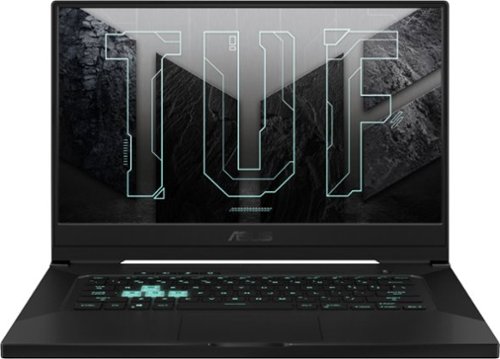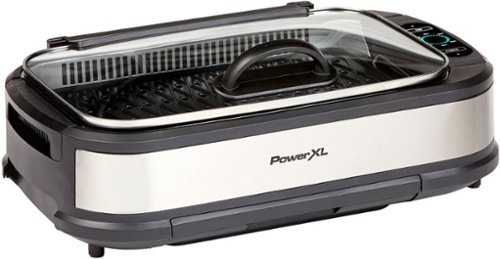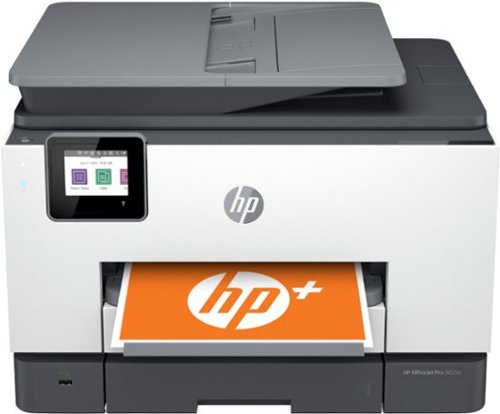SteveC's stats
- Review count168
- Helpfulness votes2,427
- First reviewSeptember 10, 2008
- Last reviewApril 16, 2024
- Featured reviews0
- Average rating4.7
- Review comment count2
- Helpfulness votes6
- First review commentNovember 4, 2014
- Last review commentNovember 19, 2014
- Featured review comments0
Questions
- Question count0
- Helpfulness votes0
- First questionNone
- Last questionNone
- Featured questions0
- Answer count40
- Helpfulness votes33
- First answerJanuary 2, 2009
- Last answerDecember 23, 2021
- Featured answers0
- Best answers8
ASUS TUF Gaming Laptop. Enjoy everyday gaming with this ASUS notebook PC. The Intel i7 processor and 16GB of RAM let you run graphics-heavy games smoothly, while the potent NVIDIA GeForce RTX 3070 graphics produce high-quality visuals on the fast 15.6-inch 240hz FHD display. This ASUS notebook PC has 1TB SSD that shortens load times and offers ample storage.
Customer Rating

4
More pluses than minuses
on February 17, 2021
Posted by: SteveC
from Phoenix - West Valley
Asus has a new laptop out, the TUF DASH F15, and I wanted to see how it stacks up against my desktop system.
Unboxing and first impressions:
The TUF DASH F15 “referred to as F15 from now on”, came in a basic brown box with a logo printed on it, nothing really fancy and no foam cradling it, just cardboard. It’s more than enough protection though and this laptop is advertised as being military tough anyway. Inside the box are the laptop, power adapter, power cord, and a quick start guide, that’s it.
The TUF DASH F15 “referred to as F15 from now on”, came in a basic brown box with a logo printed on it, nothing really fancy and no foam cradling it, just cardboard. It’s more than enough protection though and this laptop is advertised as being military tough anyway. Inside the box are the laptop, power adapter, power cord, and a quick start guide, that’s it.
The laptop itself looks really nice and feels very sturdy there isn’t any type of flex to it like I’ve felt with other laptops in this range and the aluminum lid looks a lot better than most plastic ones I’ve seen, and with it having a metal lid the screen seems to have little flex to it. It’s hard to believe they can put this much power into a laptop that when closed is just over ¾ of an inch thick and weighs only 4.4lbs.
The keyboard is centered as there isn’t a keypad “something I’m not used to seeing or using” and the keys all are full sized except for the direction/arrow keys, they are so tiny. There are also 4 dedicated control buttons above and to the left of the keyboard for mute, volume up/down and one to launch the Armory Crate software. The palm rest area is all plastic and there’s a nice sized touchpad also centered in the middle.
Around the left side is a heat vent, power port, “about in the middle”, an Ethernet port, HDMI, USB, USB C/Thunderbolt port and a single audio jack that combines audio and microphone. On the right side there are two USB ports and a security lock port along with a heat vent. There’s nothing on the front and two heat vents on the back.
Use:
After going through the windows setup and Asus registration process the built in Asus maintenance software advised me that there were updates to the system. I let it go ahead and update what was on its list and ended up with two BIOS updates and one for VBIOS. There were also a bunch of Windows updates, so I let everything finish before doing much else. This also took a few reboots to get done so you can’t just walk away and think it will do it all on its own, you have to confirm the reboot a few times.
After going through the windows setup and Asus registration process the built in Asus maintenance software advised me that there were updates to the system. I let it go ahead and update what was on its list and ended up with two BIOS updates and one for VBIOS. There were also a bunch of Windows updates, so I let everything finish before doing much else. This also took a few reboots to get done so you can’t just walk away and think it will do it all on its own, you have to confirm the reboot a few times.
After all that was finished it was time to install Steam and download a few games to give this new laptop a good workout. I also installed Geekbench 5 and Crystal Diskmark to give the system a good workout before gaming.
The keyboard is nice to type on but it’s taking me a bit to get used to the centered keyboard. Since there isn’t a dedicated keypad “which I do prefer having” the whole keyboard and touch pad are centered in the middle of the palm rest. This reminds me of some of my older IBM Thinkpad laptops and I actually had a hard time getting used to my first laptop that had a keypad since the keyboard was off centered; now I’m having to relearn the other direction. I really don’t have any complaints with typing on the keyboard, the keys for me feel fine, and I’ve used so many different keyboards over the years I can pretty much type on anything without any difficulty. The keyboard is also backlit, and only has one single color a lite blue teal shade to it. The color is pleasant and very easy on the eyes. Luckily you can adjust brightness by three levels or just turn it off. The WASD keys are clear and stand out against the black keys for the rest of the keyboard.
My only real complaints with this unit is the location of the power port, in the middle on the left side is a little inconvenient but I’ve seen this type of location on a few other competing brands. At least the power jack is at a 90 degree angle so the cord can be kept out of the way. My other complaint is the location of the right hand heat vent. If you are using a mouse to game with “which I do as well as everyone else I know that games with a laptop” the heat blows right on your hand if you don’t keep the laptop far enough away so you can place the mouse away from it, you end up with a very warm mouse and right hand, “not very comfortable gaming with a hot sweaty hand :| “.
Performance:
Gaming performance is surprisingly good even though the processor is only a quad core it’s plenty fast and my Geekbench 5 results were amazingly good. My desktop system is a I7 9700 with 32gb of DDR4 memory, and a Nvidia RTX 2070 OC, it’s Geekbench 5 results were 1239 single core, 7138 multicore, and 90934 compute score. The F15 scored a 1575 single core, 5167 multi core, and an 112527 compute score, “very impressive results”. This thin light laptop is actually quite fast comparing it to my desktop that’s not that old.
I ran Crystal Diskmark on the F15 and compared it to my Samsung EVO 970 in my desktop and surprisingly the F15 came out on top most of the time, “you can see those results in my attached images”.
Gaming performance is surprisingly good even though the processor is only a quad core it’s plenty fast and my Geekbench 5 results were amazingly good. My desktop system is a I7 9700 with 32gb of DDR4 memory, and a Nvidia RTX 2070 OC, it’s Geekbench 5 results were 1239 single core, 7138 multicore, and 90934 compute score. The F15 scored a 1575 single core, 5167 multi core, and an 112527 compute score, “very impressive results”. This thin light laptop is actually quite fast comparing it to my desktop that’s not that old.
I ran Crystal Diskmark on the F15 and compared it to my Samsung EVO 970 in my desktop and surprisingly the F15 came out on top most of the time, “you can see those results in my attached images”.
Now for gaming, I’ve been running Borderlands 3, and The Witcher 3, the frame rates are right up there with my RTX2070 OC that’s in my desktop. And at times it’s actually faster depending on the settings. In BL3 at set at 1080 and high graphic settings I was getting 110fps, with my desktop at the same settings it gets 115fps average. Changing both to Ultra high settings the F15 was getting 96fps and the desktop was 106, both are pretty close, and on a 15” screen there’s really no need to have the graphic settings set on ultra anyway, it is noticeable on my desktop system as I have a 32” gaming monitor for it.
I also wanted to try the laptop on an external monitor so I hooked it up to the one connected to my desktop. It’s a 32” curved 165hz screen and it worked perfectly with the F15 hooked up to it and set at the full 1440P resolution of the external monitor. Comparing the two with a high graphic setting at 1440p the F15 was getting 91fps with the desktop hitting 65fps and then setting the graphics to ultra the F15 was hitting 77fps and the desktop averaged 60fps. That’s pretty amazing that the F15 was pretty much beating my desktop system with the 2070 with the external monitor hooked up and higher / ultra graphics settings, it looks like it’s faster running 1440p resolution on an external monitor “I’ll have to do a lot of gaming to test this out :) .
I didn’t do any comparison benchmarking with Witcher 3 but I was getting around 120fps with graphics set on high “1080 internal monitor” and about 80fps on ultra. That’s excellent for a thin light gaming laptop. I also found that if you tweak the settings just a little in BL3 under ultra and turned down Atrophic filtering from 16 to 4 and turned down a couple of the ultra detail settings “like shadow” to high I could get 82fps on the 1440 monitor set at 1440p.
I also used the Armory Crate software, “access this by pressing the last button of the dedicated keys above the keyboard. The software is pretty nice as you can easily tweak your performance settings from heavy gaming to basic web browsing and watching movies. For gaming I always had it set on “Turbo” mode, otherwise I would set it to silent.
I also used the Armory Crate software, “access this by pressing the last button of the dedicated keys above the keyboard. The software is pretty nice as you can easily tweak your performance settings from heavy gaming to basic web browsing and watching movies. For gaming I always had it set on “Turbo” mode, otherwise I would set it to silent.
Heat/Noise:
As far as heat goes this laptop does get warm, very warm, but fortunately the way the fans are located “you can actually feel air moving around the WASD keys” the WASD keys stay quite cool. You can see in my thermal images where the heat is located. And I sure wouldn’t be gaming with this on my laps without a solid tray underneath it. A cooling pad would help out the heat quite a bit; I just don’t have one to try that out.
As far as heat goes this laptop does get warm, very warm, but fortunately the way the fans are located “you can actually feel air moving around the WASD keys” the WASD keys stay quite cool. You can see in my thermal images where the heat is located. And I sure wouldn’t be gaming with this on my laps without a solid tray underneath it. A cooling pad would help out the heat quite a bit; I just don’t have one to try that out.
The fans themselves do crank up a good bit while gaming but they aren’t that bad, and it’s not a high pitched annoying whine. I have a professional sound meter and with the sensor placed within an inch of the loudest exhaust port, during a good gaming session, it was reading about 60db, but once you moved away the sound dropped considerably off.
Screen:
The 240hz screen is really nice, for me it’s plenty bright as I rarely use any of my systems in a bright environment. And during gaming even though I never maxed out “or came close” to 240fps the screen was always smooth and clear. Color “for me” is great, and seems very accurate, with colors not being dull like I’ve seen on so many other laptops I’ve owned. Viewing angles are also excellent with very little fading from side to side or up and down.
The 240hz screen is really nice, for me it’s plenty bright as I rarely use any of my systems in a bright environment. And during gaming even though I never maxed out “or came close” to 240fps the screen was always smooth and clear. Color “for me” is great, and seems very accurate, with colors not being dull like I’ve seen on so many other laptops I’ve owned. Viewing angles are also excellent with very little fading from side to side or up and down.
Conclusion:
This Asus TUF Dash F15 laptop is great for gaming, it’s thin, light and easily portable. I only put the battery to short tests but it held up much better than my other gaming laptops, and if you use the Armory Crate settings to tweak the system for what you are using it for then you can get quite a few hours out of it just watching movies or web surfing.
This Asus TUF Dash F15 laptop is great for gaming, it’s thin, light and easily portable. I only put the battery to short tests but it held up much better than my other gaming laptops, and if you use the Armory Crate settings to tweak the system for what you are using it for then you can get quite a few hours out of it just watching movies or web surfing.
All the components can be accessed by removing the bottom panel, and one nice touch is a single captive screw “lower right corner” that when you loosen it “removing all other screws first” helps pop the corner of the cover up so you can get underneath it to remove. The only thing you have to be careful of is Asus used two different screw lengths on the bottom, just be careful where those go. Once the cover is removed you can add another M.2 drive, there’s one open slot, or upgrade the memory. There’s only one 8gb stick that’s removable so you’ll only be able to add more by replacing that one module.
My only negatives are minimal, they are the location of the power port, and the right hand vent, “and maybe missing the keypad” but that’s about it. It’s also odd that Asus eliminated the web camera, but maybe they couldn’t fit it in the lid being it’s as thin as it is. I can live without it as I have dedicated webcams but it’s something you’ll have to keep in mind when buying this one. If you are looking for a pretty powerful, fast and light laptop for gaming on the go this would be a great one to get.
Mobile Submission: False
I would recommend this to a friend!






Start your system in seconds, store up to 2TB of your irreplaceable files, and upgrade with a drive you can count on. Improve your system with the Crucial~ MX500 1TB 3D NAND SATA 2.5 Inch Internal SSD, an SSD built on quality, speed, and security that~s all backed by helpful service and support. It~s worth it.
Customer Rating

5
Great value and performance SSD
on January 23, 2021
Posted by: SteveC
from Phoenix - West Valley
I wanted to upgrade the 2.5” Toshiba spindle drive in my laptop that is used as the data drive and got this Crucial MX500 to take its place.
The drive comes well packaged like pretty much all their drives do and the box had an extra spacer inside if you needed to take up some room in your drive bay to make it more secure. My laptop didn’t require this but some makes/models may and it’s nice they included it. There weren’t any drive screws included, but the screws from the old drive worked perfectly.
Installation was simple enough, the same as any other internal SATA drive. There are threaded holes on the bottom and sides to make it universally mountable. The drive itself is very light, a big difference over the Toshiba 2.5” it’s replacing.
After installing and transferring data over I ran Crystal Disk Mark on the Crucial “and the Toshiba before removal” and there’s a huge difference in speed, see pictures for all the speed tests. I also compared it to a WD Blue 3.5” 5400rpm drive that’s in my desktop and this MX500 pretty much wiped the floor with both of them. The WD Blue only kept up with the Crucial during the 64MiB testing, any size larger the Blue just couldn’t keep up. Heat was never an issue and after running all the benchmarks which stressed the drive pretty thoroughly the temps never got above 39C “102.2F” which is good for a laptop that’s not that well ventilated.
If you are looking to upgrade your old spindle drive or just want a larger SSD for storage the Crucial MX500 line is going to be a great pick. If your old device is booting off a spindle drive you’ll see a huge improvement in boot times. As my laptops all have MSATA drives as their boot devices so I’ll be using this as data storage. I’ve used Crucial drives since the first SSDs hit the market and they’ve never given me any problems. The biggest difference over the years is just how much the price per MB these have dropped to and the MX500 is a great blend of value and performance.
Mobile Submission: False
I would recommend this to a friend!




Impress your audience and own the room with the ultra bright, wireless Pro EX9240 WUXGA projector, offering 4,000 lumens of color and white brightness1 to deliver crisp, detailed, professional-quality presentations, spreadsheets and videos ~ even in well-lit spaces. From home offices to large video conference rooms, this sleek, compact projector makes it easy to display captivating, big-screen images from nearly any location, using advanced 3-chip 3LCD technology, stunning Full HD 1080p resolution and versatile screen mirroring with Miracast. Perfect for creating dynamic, engaging presentations, the Pro EX9240 offers a built-in 16 W speaker, allows for easy Zoom video conferencing and conveniently connects to streaming devices, such as Fire TV, Apple TV, Roku, and Chromecast, through the HDMI ports so you can easily share a variety of rich content, including movies, TV shows and more2.
Customer Rating

5
Excellent HD portable business projector
on January 18, 2021
Posted by: SteveC
from Phoenix - West Valley
I wanted to get a portable projector for two purposes; we do 3d printing and have a few clients that want to see the layouts beforehand. And the second is our HOA would like to be able to have a projector for the HOA meetings as we have a pretty large neighborhood “over 500 homes” and a projector would make it easier to show budget information instead of an old overhead projector we are currently using. I saw that Epson released the EX9240 Pro line and it looked like it would fit the bill.
Unboxing and first impressions:
The projector came in a sturdy box, well protected inside by some foam framework. The projector itself was inside the included carrying case for added protection, there’s also a quick start guide, remote control, power cord and batteries for the remote.
The projector came in a sturdy box, well protected inside by some foam framework. The projector itself was inside the included carrying case for added protection, there’s also a quick start guide, remote control, power cord and batteries for the remote.
We’ve been using Epson projectors for a long time now and this one looks almost the same as the Home Cinema models except this one is in a textured herringbone gloss black “nice business like color” and doesn’t have the big round circular lens ring on the front of it making it just a little more compact and easier to put into a soft sided carrying case.
The projector itself is pretty good sized around 12”x11”x3” and weighs about 7lbs. It feels plenty sturdy when placed on a table but light enough to make it easily portable. The included soft sided carrying case is a nice and welcome touch, it also has shoulder strap to help carrying the device. The case also has a large outside pocket that can easily hold the remote, power cord and manual, plus a mouse and anything else you may need.
The back of the projector has plenty of ports available. There are two HDMI ports, analog video/audio RCA jacks, USB A and B ports “one each” and a standard VGA video input port, along with the speaker.
The top side has control buttons for power, menu, home, vertical keystone, volume, along with sliders for focus and size. There are also indicator lights that show wireless connectivity, lamp life and temperature warnings.
Setting up:
I have a portable stand made for projectors that fits this perfectly and makes it easy to have a nice level place to put the projector just in case we don’t have a place to put it where we take it. The rest is all plug and play.
I have a portable stand made for projectors that fits this perfectly and makes it easy to have a nice level place to put the projector just in case we don’t have a place to put it where we take it. The rest is all plug and play.
There are slide levers by the lens that control focus size and keystone, there isn’t a lens shift adjustment wheel like the Home Cinema line has, you have to do your horizontal up/down adjustments by using the adjustable feet or my simply moving the projector around to get the proper alignment to your screen. After powering on it was simple to adjust the size / focus to have a perfectly clear image. I’m mainly using the wireless display option only with this since it’s built in and one less thing I have to worry about connecting to bringing a cable.
Use:
I turned on the projector and used the LAN button on the remote to get it ready for wireless transmission. Then using my desktop computer “also tried our laptop” under the “Display” menu using the “Connect to a Wireless Display” option the computer immediately connected to the projector and set it up as a secondary monitor. You also have the option to use the projector as a mirrored display. We tried both modes and each worked flawlessly. If you monitor is a higher resolution than 1080 then when you mirror the screen it will fall back down to match the 1080 resolution of the projector.
I turned on the projector and used the LAN button on the remote to get it ready for wireless transmission. Then using my desktop computer “also tried our laptop” under the “Display” menu using the “Connect to a Wireless Display” option the computer immediately connected to the projector and set it up as a secondary monitor. You also have the option to use the projector as a mirrored display. We tried both modes and each worked flawlessly. If you monitor is a higher resolution than 1080 then when you mirror the screen it will fall back down to match the 1080 resolution of the projector.
The image was impressively sharp, extremely bright and very vibrant. I’m used to the projectors of the past where colors always looked a little washed out and resolution wasn’t that great. This one is pretty amazing with just how clear and bright the colors are. The 1080P 60fps is a sweet spot for image quality and affordability. All the 720 models I’ve seen/used don’t have nearly the resolution and clarity this does, and the 4k projectors are way bigger and a lot more money.
3d models looked great and you could really make out the fine details. It will be nice to show clients their work enlarged like this, and it makes it easy to spot anything out of the ordinary. Projecting power point presentations with my laptop was a breeze; the Miracast wireless worked flawlessly and will be so much better at displaying upcoming budgets at our HOA meetings, no more looking at a dim old overhead projector.
This projector is rated at 4k lumens “yep it’s bright” and a contrast ratio of 16000:1, that’s plenty good for presentations and even video demonstrations. The image quality is not the same as some of the Home Cinema projectors like the one we have. It has 2700 lumens “not as bright” but with a 70000:1 contrast ratio, which is better for watching movies but really lacks in brightness if the room is illuminated. The EX9240 is definitely geared toward business use with a much brighter image that can be used in a well-lit area.
Maintenance is pretty simple, there’s an air filter you’ll want to check and blow out, replace when necessary, but it’s easily accessible through a removable cover on the side of the projector. And lamps are a lot cheaper now too from the one’s I’ve used in the past, around $60 and they have a life span of around 5500 hrs on regular mode, and 12k hrs on eco, should last years with normal use.
Conclusion:
If you are looking for a business class projector that will work great for projecting just about anything you would ever need to display on a larger screen this new EX9240 Pro is going to be the projector for you. It is extremely bright; color and contrast are simply amazing. This projector can project up to 300” which would be perfect for a larger room and audience. There are plenty of controls to teak image quality and to get it right where you want it, especially if you are mounting this in a permanent location “and there are mounting points on the bottom for a ceiling mount built in”.
If you are looking for a business class projector that will work great for projecting just about anything you would ever need to display on a larger screen this new EX9240 Pro is going to be the projector for you. It is extremely bright; color and contrast are simply amazing. This projector can project up to 300” which would be perfect for a larger room and audience. There are plenty of controls to teak image quality and to get it right where you want it, especially if you are mounting this in a permanent location “and there are mounting points on the bottom for a ceiling mount built in”.
The built in speaker would be loud enough for a smaller conference room but you can either attach an external speaker to the audio ports on the back of the projector, or “my preference” is to use a Bluetooth portable speaker and have it connected to the device you are transmitting with “Laptop/Desktop/Phone”, you really aren’t limited to the built in speaker by any means.
The phone app is pretty handy if you don’t have a computer available. I connected to the projector with the android iProjection app available in the Google Play store, and had it scan the onscreen barcode the projector displayed. It connected to my Pixel 5 and my wife’s Note 10 without a problem. We were able to display pictures, PDF files and documents we already had downloaded to our phones.
Fan noise should be a problem, while the projector does put out a good bit of heat the fan isn’t that loud “unless you are sitting right by it”, the heat coming out will keep you from sitting too close to the vent anyway.
Mobile Submission: False
I would recommend this to a friend!






The Soundcore by Anker Flare 2 wireless portable speaker provides a 360~ immersive audio/visual experience and enhances the atmosphere of any gathering. When you want a deeper bass for your party, the Flare 2 portable speaker is the best choice with its BassUp technology. The custom-designed DSP chip and dual bass radiators deliver 100% more bass than ordinary portable Bluetooth speakers. It doesn't stop there, this party speaker is IPX7 Waterproof, so your party stays rocking no matter the weather. Even a full submersion in water will not harm the Flare 2 Bluetooth speaker.
Posted by: SteveC
from Phoenix - West Valley
This Soundcore Flare 2 speaker is a product of Anker and I've used a bunch of their other products in the past and have always been impressed with their build quality, I just haven't tried out one of their speakers yet.
Unboxing and setup:
The speaker is packed in a nice Soundcore logoed box and inside there the speaker, a USB C charging cable and manual. I immediately plugged it in and let it charge for a good hour before doing anything else. I also installed the Soundcore APP from the android store while I was waiting.
The speaker is packed in a nice Soundcore logoed box and inside there the speaker, a USB C charging cable and manual. I immediately plugged it in and let it charge for a good hour before doing anything else. I also installed the Soundcore APP from the android store while I was waiting.
After charging I started the app and turned on the speaker, it connected through Bluetooth easily and immediately stated there was an update, so I proceeded to let it go about its business. This process only took a few minutes and then the speaker was ready to go.
Use:
The app for the speaker has some nice settings, there's the light control setting and an equalizer setting "you can use presets or create your own". I didn't really get into the settings through the phone app that much as I mainly wanted to use this speaker with our TV or projection unit. First off I paired it with our Visio TV, it doesn't have built in Bluetooth but I use an external Bluetooth transmitter and it connected without a hitch. The sound was quite impressive for such a small speaker. There's plenty of bass which surprised both of us, and it a lot louder than our little Sony speaker we've been using for years, it's pretty much on par with our larger LG unit. The amount of volume this little guy produces is quite amazing; it gets way louder than either of us will ever need.
The app for the speaker has some nice settings, there's the light control setting and an equalizer setting "you can use presets or create your own". I didn't really get into the settings through the phone app that much as I mainly wanted to use this speaker with our TV or projection unit. First off I paired it with our Visio TV, it doesn't have built in Bluetooth but I use an external Bluetooth transmitter and it connected without a hitch. The sound was quite impressive for such a small speaker. There's plenty of bass which surprised both of us, and it a lot louder than our little Sony speaker we've been using for years, it's pretty much on par with our larger LG unit. The amount of volume this little guy produces is quite amazing; it gets way louder than either of us will ever need.
Next I paired it with our projector and the same non issues pairing it with our TV. It works perfectly, no delay or stutter in the transmission and sound is very clear "and loud if you want it".
Conclusion:
I really like this new Soundcore Flare 2 the sound is excellent, and has more bass and volume than either of us expected. The light show is pretty cool if you like that but we are keeping ours off as it's distracting for watching movie "great for music listening though", and there is an ambient light setting that we would use that just keeps the light on one color and doesn’t dance around.
I really like this new Soundcore Flare 2 the sound is excellent, and has more bass and volume than either of us expected. The light show is pretty cool if you like that but we are keeping ours off as it's distracting for watching movie "great for music listening though", and there is an ambient light setting that we would use that just keeps the light on one color and doesn’t dance around.
I also like the fact that this speaker stands upright and with the bell shaped bottom it’s really sturdy. I really don't like the cylindrical shape of our Sony as it's always rolling off something when we move it bump into it or whatever it’s sitting on.
My only complaint is with the buttons on the top of the unit, they are very hard to see or feel without looking, it would have helped greatly if they had more of a tactile feel to them. It's almost impossible to tell what they are by feel, but if they would make the power / volume buttons stand out more then they would have created a nearly perfect little speaker. This is still a 5 star unit in our book and if you are looking for a compact great sounding Bluetooth speaker then you should be pleased with this little Soundcore Flare 2 speaker.
Mobile Submission: False
I would recommend this to a friend!




The same BBQ taste and authentic char-grilled flavor on steaks, chicken, ribs, veggies and much more right on your countertop with this electric smokeless indoor grill by PowerXL.
Customer Rating

4
Indoor griller that works
on November 24, 2020
Posted by: SteveC
from Phoenix - West Valley
We’ve been looking for an electric grill for indoors since we don’t grill as much outside as we used to and would be nice to have something for indoor use. I found this new PowerXl unit and decided to give it a try.
Unboxing:
The grill is nicely packed and well protected, and inside there was the grill, grill plate, glass lid, power cord manual and cookbook. What was surprising is the griddle plate that is advertised to be with the grill is not in the box!!!, There’s a card stating that you can get the griddle plate free just pay $15.99 shipping, that’s not right because the listing shows the griddle plate is included so I’m knocking one star because of this.
The grill is nicely packed and well protected, and inside there was the grill, grill plate, glass lid, power cord manual and cookbook. What was surprising is the griddle plate that is advertised to be with the grill is not in the box!!!, There’s a card stating that you can get the griddle plate free just pay $15.99 shipping, that’s not right because the listing shows the griddle plate is included so I’m knocking one star because of this.
Setting up:
The first thing we did was take the grill plate, drip shield and lid and gave them a good washing, then wiped down all the internal parts with a damp cloth. I took the unit outside to do the pre heating as I’ve found almost all appliances give off odor “stink” on the first heating and yep this one did it too. During that initial break in I took some thermal images and it shows the griddle plate was pretty uniform temperature wise and it got plenty hot.
The first thing we did was take the grill plate, drip shield and lid and gave them a good washing, then wiped down all the internal parts with a damp cloth. I took the unit outside to do the pre heating as I’ve found almost all appliances give off odor “stink” on the first heating and yep this one did it too. During that initial break in I took some thermal images and it shows the griddle plate was pretty uniform temperature wise and it got plenty hot.
Use:
The instructions show to put 2 cups of water in the bottom drip tray “which we did”, turn on the power then the fan and set your temp. I set it at 450F for the initial heat up and searing, and surprisingly it only took a few minutes, “under 6” to get up to full temp. We tried a couple items “strip steak and polish sausage”, and they cooked very evenly and fast. I was actually surprised at how fast they cooked up as I’ve had a couple indoor grills in the past and those took a lot longer to cook on compared to using an outdoor grill.
The claim to eliminating smoke was spot on, there was virtually no smoke and you could see any smoke that was coming off being pulled back to the vents at the rear of the grill plate, and nothing else came out other than the smell of cooking meat.
The instructions show to put 2 cups of water in the bottom drip tray “which we did”, turn on the power then the fan and set your temp. I set it at 450F for the initial heat up and searing, and surprisingly it only took a few minutes, “under 6” to get up to full temp. We tried a couple items “strip steak and polish sausage”, and they cooked very evenly and fast. I was actually surprised at how fast they cooked up as I’ve had a couple indoor grills in the past and those took a lot longer to cook on compared to using an outdoor grill.
The claim to eliminating smoke was spot on, there was virtually no smoke and you could see any smoke that was coming off being pulled back to the vents at the rear of the grill plate, and nothing else came out other than the smell of cooking meat.
Conclusion:
We were both impressed with how well this new PowerXL grill works, it heats up fast, cooks very evenly and comparable in speed to our outdoor grill. The outside of the unit stayed relatively cool during cooking and we never worried about getting burned if we bumped it.
We were both impressed with how well this new PowerXL grill works, it heats up fast, cooks very evenly and comparable in speed to our outdoor grill. The outside of the unit stayed relatively cool during cooking and we never worried about getting burned if we bumped it.
Cleanup was pretty simple too and all I had to do was put the grill plate and lid in the dish washer “came out perfectly clean” and then hand washed the drip tray. Also had to clean up the water drawer as it had some drippings in it, but it was easy enough to clean. The rest of the surface we just wiped down with a damp rag.
Our only complaint was that the unit is advertised with having the griddle plate included “it’s not” and they want you to pay $15.99 to get it. I don’t get why they just didn’t include that in the box. We did end up ordering it but the website shows it will be 4-6 weeks for delivery, that’s a long time to wait. This would have been a 5 star review if not for that issue.
Mobile Submission: False
I would recommend this to a friend!




Android TV built-in projector for seamless access to content Powered by Google, watch all your favorite streaming channels including Netflix, Hulu, HBO NOW, YouTube and more. Sit back, relax and watch movies with this Epson video projector. It offers 2.700 lumens of color & white brightness to ensure vibrant, accurate colors, and its HD resolution delivers crisp image quality at 1080p. This Epson video projector lets you also connect a Blu-ray player or gaming console via an HDMI input for smooth streaming of your favorite media.
Customer Rating

5
Excellent for a home theater setup
on November 19, 2020
Posted by: SteveC
from Phoenix - West Valley
Been wanting to set up a projector for our living room since we moved and found Epson released a updated model to the 2k line and has Android TV built in so I grabbed it figuring it would be a perfect setup, “and it is”.
Unboxing:
The projector arrived in a heavy cardboard box and was encased in a Styrofoam shell keeping it perfectly protected. It also included two remotes, power cord, and a manual, “batteries for the remotes were not included but we have plenty”.
The projector arrived in a heavy cardboard box and was encased in a Styrofoam shell keeping it perfectly protected. It also included two remotes, power cord, and a manual, “batteries for the remotes were not included but we have plenty”.
Setting up:
I initially set the unit up on a small portable table to make sure it worked and could get it mostly set up before mounting. After powering it up it went through a setup for Android TV “which is really simple” and reminded me of setting up a NVIDIA Shield. After doing all of that it let me know that it needed an OS update so I let it finish that process before proceeding further.
I initially set the unit up on a small portable table to make sure it worked and could get it mostly set up before mounting. After powering it up it went through a setup for Android TV “which is really simple” and reminded me of setting up a NVIDIA Shield. After doing all of that it let me know that it needed an OS update so I let it finish that process before proceeding further.
I had an electrician come in and put an electrical outlet close to where I wanted to mount the projector and found a universal mount that would work with this projector. Our living room has a perfect layout for mounting both the projector and screen on the opposite wall. After the electrician did his thing I got to work setting up the mount and getting it placed on the wall. A lot of work but it was well worth it, and mounting the screen was much harder than getting this mounted to the wall.
Use:
Once the unit was installed and the image inverted “done in the menu” I aligned everything with our newly mounted screen. The controls for focus, size and keystone adjustment are easy to set since the projector is mounted upside down and just within arm’s reach where it’s mounted.
Once the unit was installed and the image inverted “done in the menu” I aligned everything with our newly mounted screen. The controls for focus, size and keystone adjustment are easy to set since the projector is mounted upside down and just within arm’s reach where it’s mounted.
At first I was puzzled why there were two remotes and I found out that the second one is only used if you remove the Android TV device from the unit and use it separately from the projector. The Android TV device is actually installed behind a removable cover at the back of the unit which I thought was an excellent idea, so if it ever breaks it can be replaced without having to send in the whole unit and vice versa. Also on the back of the unit there is a HDMI input, an Audio Out port so you can hook up other external devices if you want, “in our setting we would only be using the built in Android TV”
I really didn’t have to tweak image settings much but followed the directions in the manual for getting the best contrast ratios and those worked out really well. I only had to do some minor adjusting to the brightness and contrast as the image was too bright for us and had to be brought down to a more comfortable level
Android TV works great with this and having it built in is a huge plus. If you are familiar with using a NVIDIA Shield TV then you won’t have any problems setting this up. The layout is really nice but it is different from a Roku so if you are used to using that it will be a little confusing at first but overall it’s very simple. The remote also has a microphone so you can use the voice search function and we have no issues with this and it works very well. All of our familiar apps were there “No ROKU TV though” and this seems to run a bit quicker than our ROKU TV, but not much of a difference.
We have a 4k 65” TV already but with the 100” screen I installed it’s just way bigger when you see it in person, it’s just live having your own theater in your house if you go with that sized of a screen or bigger, “the 2250 supports up to 350” which is simply amazing. This unit also has Bluetooth built in and I’ve pared it with our Sony sound bar, a Sony Bluetooth speaker, a LG Bluetooth portable speaker, and a pair of AudioTechnica Bluetooth headphones without a problem. With all the different audio devices I tried audio is clear and had no delay issues at all.
There is a cooling fan that runs while the projector is on, you can hear it if you are close but it’s not bad at all and we never noticed it while watching a movie. It also puts out a good bit of heat, it’s not horrible but it does blow a good bit of warm air into the room, but we really saw no concern with that.
Conclusion:
If you are wanting to build up a home theater I would highly recommend this new Epson 2250 projector, the addition of built in Android TV makes it an all in one solution I’m sure you will be happy with. The image quality is absolutely outstanding, “I even cheeped out on the screen and bought about the most inexpensive one I could find”, and I’m sure image quality may even improve by investing in a higher quality screen, “but we sure didn’t need it in this case.
If you are wanting to build up a home theater I would highly recommend this new Epson 2250 projector, the addition of built in Android TV makes it an all in one solution I’m sure you will be happy with. The image quality is absolutely outstanding, “I even cheeped out on the screen and bought about the most inexpensive one I could find”, and I’m sure image quality may even improve by investing in a higher quality screen, “but we sure didn’t need it in this case.
We had absolutely no issues with setting up various Bluetooth audio devices, and the sound quality was on par with our regular TV. The Sony soundbar we are using with this is also used with our TV, it’s just tied directly to the TV and not using Bluetooth.
Mobile Submission: False
I would recommend this to a friend!



Molekule Air Pro is a revolutionary air purifier that~s designed to cover up to 1000 sq. ft., whether in a home or professional setting. Air Pro delivers 3x the airflow of Molekule~s award-winning consumer devices, detects airborne particulate matter, and offers two automated modes for extra particle protection. Air Pro features Molekule~s patented PECO air purification technology. Instead of simply collecting airborne particles like traditional air purifiers, PECO destroys VOCs, bacteria, mold, viruses, allergens, and more at a molecular level.
Posted by: SteveC
from Phoenix - West Valley
My wife and I have had seasonal allergies as long as I can remember, “doesn’t matter where we’ve lived” and have a air purifier of some sort running 24/7 where ever we have lived. I saw the new Molekule Air Pro and had to give it a try.
Unboxing:
The Molekule arrived in a very sturdy cardboard container and inside the unit was inside a heavy “cloth like” bag, reminded me of an old style military duffle bag “just white”. It was very well protected the way they shipped it and we were impressed. The unit itself is assembled and the only thing you have to do open the top “very simple” remove it and lift out the filter which is wrapped in a plastic bag. Just replace it and the top and you are ready to use.
The Molekule arrived in a very sturdy cardboard container and inside the unit was inside a heavy “cloth like” bag, reminded me of an old style military duffle bag “just white”. It was very well protected the way they shipped it and we were impressed. The unit itself is assembled and the only thing you have to do open the top “very simple” remove it and lift out the filter which is wrapped in a plastic bag. Just replace it and the top and you are ready to use.
Use:
There is an Android APP you will want to download from the Google Play Store and this lets you see how much filter life is left and other settings. The unit itself has a touch screen on top and you can scroll through different displays from filter live to air quality just by swiping across the display.
There is an Android APP you will want to download from the Google Play Store and this lets you see how much filter life is left and other settings. The unit itself has a touch screen on top and you can scroll through different displays from filter live to air quality just by swiping across the display.
It runs very quietly on “Auto Protect”, just a slight hum is all, and there’s a slight blue light emitted from the vents at the top, otherwise you will really never know its running. Now if you want to run it on manual, on the top speed setting, you will definitely hear it and it’s loud, but its moving a very large amount of air. The air coming out is also directed in a circular angular pattern so you don’t get a stream of air blowing out in one direction. One of our Austin Air purifiers does this and you have to be careful where the outlet is pointed.
The Android App allows you to adjust from “Auto Protect” and “Manual” we use auto protect but manual will allow you to adjust the fan speed. The app also shows you the filter life and under the settings you can sign up for auto ship for the filter replacements which saves a good bit of money if you do that over buying filters regularly.
Maintenance wise this couldn’t be simpler, to replace the filter you just have to push down and rotate the top of the unit and let go, the top automatically rises up and you remove the top assembly, right below that is the filter that simply lifts right out. Replacing the new filter is done in reverse order and all parts are marked which direction they should go. Filter replacement should take less than a minute which is way faster than any of our other purifiers.
Conclusion:
We already have filters from AirPura, Austin Air, Bissel, and have had multiple brands over the years. This one takes air cleaning to a different level where it uses UV light and a catalyst to break down contaminants, they call it PECO and the end result is whatever it destroys is basically broken down into CO2, H2O and some trace elements.
We already have filters from AirPura, Austin Air, Bissel, and have had multiple brands over the years. This one takes air cleaning to a different level where it uses UV light and a catalyst to break down contaminants, they call it PECO and the end result is whatever it destroys is basically broken down into CO2, H2O and some trace elements.
We were sautéing some garlic “that smell always lingers” the day it arrived and figured that would be a good test and it was. Our other air purifiers where running and the smell was still there when I turned on the Molekule, and to our surprise, within an hour the smell of garlic was gone “before it would take hours for that to go away.
We’ve also noticed with the fall allergies here in AZ that our noses were usually stuffy in the AM when waking “even with a HEPA filter running in the room” and after a few days of use with the Molekule that has gotten considerably better. The air in the house overall has a more crisp clean smell to it, something that the other purifiers don’t do.
I would say this purifier works the best for VOCs and any type of HCHO as those are completely broken down by the catalyst system, the same with molds, mildew and bacteria, germs etc.. I have a portable air quality meter that measures both VOCs and HCHO along with PM2.0 and PM10, and the readings sitting directly on top of the Molekule are as low as our Austin Air “filter was replaced a couple months ago” so it’s definitely doing its job along with removing all PM2.5 and PM10 particles. The HCHO reading is 0 and the VOCs are the lowest I’ve seen that unit measure.
With COVID being so prevalent it’s nice to know that the way this filter works it doesn’t just remove it from the air “or any other contaminant it picks up” and hold onto it, it destroys it, so if you are looking for a really good air purifier that seems to really “purify” the air in your home I would highly recommend the Molekule air purifiers.
Mobile Submission: False
I would recommend this to a friend!






What happens when you bring together the ultimate Google phone and the speed of 5G?* You get Pixel 5. The super fast Google phone at a helpful price.
Customer Rating

5
Great mid-range small sized phone
on November 4, 2020
Posted by: SteveC
from Phoenix - West Valley
I’ve been using a Samsung S20 Ultra for almost a year now and the one main thing that I don’t like about the phone is that it’s huge, I mean huge “as phones go” and decided I wanted a smaller, more economical phone that would fit my budget “way overspent on the Ultra”, and when I saw Google was coming out with the Pixel 5 I had to give it a shot.
Unboxing:
The Pixel came in a nice company logoed box, and inside was the Pixel, Charger, USB Cable, USB to USB C adapter, sim card tray ejector tool and paperwork, “no headphones are included. The screen was covered with a protective opaque plastic film, “there’s no factory screen protector installed”.
Initial Impressions:
I was “am” amazed at the size of this Pixel, it’s so small compared to the Ultra but still has a 6” screen. There are barely any borders around it and the top, bottom and sides are all uniform this time, nothing uneven here. Turning around the back is a textured finish that I really like, sort of a very very fine sand paper feel to it, “think 3000 grit” which also makes it very grippy, “I still put all my phones in a case though”. There’s a dual camera setup and the rear fingerprint sensor makes a comeback. The right side has the power button “top” volume controls below it, and then the SIM tray is on the opposite side. On top there is a microphone hole, and the bottom has two slits for the speaker/microphone and a USB C port.
The Pixel came in a nice company logoed box, and inside was the Pixel, Charger, USB Cable, USB to USB C adapter, sim card tray ejector tool and paperwork, “no headphones are included. The screen was covered with a protective opaque plastic film, “there’s no factory screen protector installed”.
Initial Impressions:
I was “am” amazed at the size of this Pixel, it’s so small compared to the Ultra but still has a 6” screen. There are barely any borders around it and the top, bottom and sides are all uniform this time, nothing uneven here. Turning around the back is a textured finish that I really like, sort of a very very fine sand paper feel to it, “think 3000 grit” which also makes it very grippy, “I still put all my phones in a case though”. There’s a dual camera setup and the rear fingerprint sensor makes a comeback. The right side has the power button “top” volume controls below it, and then the SIM tray is on the opposite side. On top there is a microphone hole, and the bottom has two slits for the speaker/microphone and a USB C port.
Setting up:
The first thing I did after unboxing was to charge the phone, “arrived at 75% full”, I then began the setup procedure after installing the sim I had taken out of the Ultra, “we use Mint Mobile here”. it has the normal Android setup so if you’ve set up an android phone you’ll pretty much know how that works.
The first thing I did after unboxing was to charge the phone, “arrived at 75% full”, I then began the setup procedure after installing the sim I had taken out of the Ultra, “we use Mint Mobile here”. it has the normal Android setup so if you’ve set up an android phone you’ll pretty much know how that works.
During the setup it asked if I wanted to transfer everything from my old phone so I went ahead and that that by connecting both together with the dual USB C ended cable that came with the Pixel. This process made it very simple to bring all my apps over from my old phone “and most of my settings”. Also depending on your carrier you may have to set up the APN for that carrier and that information is found on their website.
Use:
Now that everything was transferred and setup to my liking I made some test calls. Due to me having hearing problems I always have to use a headset to hear properly, but I was actually surprised that I could hear pretty good without the headset, not perfect but good enough for a quick call. I set up the multiple Bluetooth headsets I keep around and I was very surprised that all the headsets actually sounded better than the Ultra, and callers on the other end said they could hear me clearly, so that’s pass for calling. The Bluetooth distance was similar to the Ultra with all the headsets and I really didn’t notice a difference there.
Now that everything was transferred and setup to my liking I made some test calls. Due to me having hearing problems I always have to use a headset to hear properly, but I was actually surprised that I could hear pretty good without the headset, not perfect but good enough for a quick call. I set up the multiple Bluetooth headsets I keep around and I was very surprised that all the headsets actually sounded better than the Ultra, and callers on the other end said they could hear me clearly, so that’s pass for calling. The Bluetooth distance was similar to the Ultra with all the headsets and I really didn’t notice a difference there.
Luckily Mint here in W Phoenix supports 5g and the Pixel connected to that immediately on channel 66, “the Ultra connects on the same channel”. I ran a few speed tests on each one for both Wi-Fi and 5G and the results surprised me. The Ultra on band 66 was getting -106db for signal strength, with an average of 24.3Mbps down and 3.59Mbps up. On Wi-Fi the Ultra got 144Mbps down and 10.51Mbps up “our internet speed here at home is capped at 150Mbps”. Now for the Pixel 5, “also on band 66, sitting in the same location in our home office”, it was getting -108db for signal strength with an average of 33.3Mbps down and 7.57Mbps up. With Wi-Fi the Pixel 5 got 144Mbps down and 10.2Mbps up. These numbers sort of surprised me as I ran multiple tests on each phone and the Pixel 5 on 5G beat the Ultra, and was almost identical using Wi-Fi. The doubling of upload speed is what really got me.
I didn't test any other bands as 5g connects and works fine around this area.
I didn't test any other bands as 5g connects and works fine around this area.
Camera:
I haven’t used the camera a lot, but from the pictures I’ve taken they are really good for a cell phone and does keep the Pixel reputation as one of the best phone cameras. Would I say it’s as good as the Ultra?, well the regular cameras pictures look every bit as good, and the night shot pictures look better. There’s no optical zoom with the Pixel so I really can’t compare it to the zoom on the Ultra “but there’s also a big price difference between the two”. The wide angle lens may be a little less than the Ultras but looking at shots taken from both on the screen they both look really good.
I haven’t used the camera a lot, but from the pictures I’ve taken they are really good for a cell phone and does keep the Pixel reputation as one of the best phone cameras. Would I say it’s as good as the Ultra?, well the regular cameras pictures look every bit as good, and the night shot pictures look better. There’s no optical zoom with the Pixel so I really can’t compare it to the zoom on the Ultra “but there’s also a big price difference between the two”. The wide angle lens may be a little less than the Ultras but looking at shots taken from both on the screen they both look really good.
Short videos I’ve taken look really good and I mainly shoot at 1080p as 4k just takes up too much room. The slow motion and time lapse settings work really well and are very comparable to the Ultra “just in a lot smaller package. I do have a GoPro if I want to shoot a lot of 4k video so I don’t shoot a lot of videos with a phone anyway.
Conclusion:
I really wanted a smaller phone as I was tired of lugging around the huge one and was always afraid I was going to drop it, especially when attempting one handed use. The Pixel 5 is a good bit smaller and I have no problem using it one handed and don’t worry as much about dropping it, “especially with a metal back “only the screen is vulnerable and I'm putting a glass screen protector on it.
I really wanted a smaller phone as I was tired of lugging around the huge one and was always afraid I was going to drop it, especially when attempting one handed use. The Pixel 5 is a good bit smaller and I have no problem using it one handed and don’t worry as much about dropping it, “especially with a metal back “only the screen is vulnerable and I'm putting a glass screen protector on it.
The screen is plenty bright and the added 90mhz refresh rate really helps when scrolling through a webpage or text. Battery life is great and where the Pixel really shines, the first day I fully charged it, set it up, installed apps, took test photos, ran multiple speed tests and still had over 40% that night. 95% of the time I use a wireless charger and that option works perfectly.
Phone call quality is outstanding, and the phone with Mint does support Wi-Fi calling without any problems. Signal strength were we are located with 5g is comparable to the S20 Ultra, and data speeds were surprisingly stronger.
The Pixel 5 is a great mid-range phone, it’s a much cheaper option that the high end phones of other manufacturers and if you don’t want to spend that much on a phone than you should be very happy with the Pixel 5
Mobile Submission: False
I would recommend this to a friend!





OpenComm is the first AfterShokz Bluetooth headset designed specifically for communication. Engineered with patented 7th generation bone conduction technology & featuring AfterShokz~s signature open-ear design, OpenComm enables clear communication through the DSP noise-canceling boom microphone & helps you stay connected to your surroundings while you~re at your desk, on the road, or on a jobsite.
Customer Rating

5
Great for mildly hearing impaired
on October 25, 2020
Posted by: SteveC
from Phoenix - West Valley
With moderate hearing impairment I’m always on the lookout for devices that help me. I’ve read about bone induction headphones but haven’t gotten to use them till now. When I read that there were some new ones out by AfterShokz called the OpenComm which has a boom microphone and I had to give them a try.
Unboxing:
These come in a nice heavy multi piece box and inside there’s a padded semi-rigid carrying case, “the case itself was pretty big so I wasn’t sure how large these were going to be”. Opening up the case I was pleasantly surprised by the size of these, as they are pretty small “a lot smaller than any of my on the ear headsets”. Also inside the case is a USB charging cable and a user manual, that’s it, nothing else.
These come in a nice heavy multi piece box and inside there’s a padded semi-rigid carrying case, “the case itself was pretty big so I wasn’t sure how large these were going to be”. Opening up the case I was pleasantly surprised by the size of these, as they are pretty small “a lot smaller than any of my on the ear headsets”. Also inside the case is a USB charging cable and a user manual, that’s it, nothing else.
Setting up:
The first thing I did was plug the USB cable into my multiport USB charger and let it charge up. There’s a red LED that lights while charging and turns “Green” once finished. The charging cable is proprietary and has a magnetic connector that firmly attaches to the back end of the earpiece.
The first thing I did was plug the USB cable into my multiport USB charger and let it charge up. There’s a red LED that lights while charging and turns “Green” once finished. The charging cable is proprietary and has a magnetic connector that firmly attaches to the back end of the earpiece.
The device itself has three buttons “all in bright orange so you can’t miss them, but can’t see them either while wearing” and are raised enough to find easily by touch. One button is on the right forward piece that sits against your jawbone in front of your ear, it controls answering/ending calls and stopping pausing music. Then there are two buttons on the body that goes directly behind your ear, these are used to turn on/off the device, set pairing and to control volume.
After charging was finished I followed the instructions and paired them with my S20 Ultra without a hitch. There is a voice prompt that lets you know when they are paired and when turning on/off.
Use:
The band itself that goes around the back of your head is very flexible and coated with a soft feel silicone covering, and the covering extends to the rest of the headset as well keeping it pretty well sealed up. The small boom microphone is thin and very unobtrusive, it also swivels up out of the way if you don’t want to use it or change the position for the best pickup.
The band itself that goes around the back of your head is very flexible and coated with a soft feel silicone covering, and the covering extends to the rest of the headset as well keeping it pretty well sealed up. The small boom microphone is thin and very unobtrusive, it also swivels up out of the way if you don’t want to use it or change the position for the best pickup.
The first thing I did was to make a few phone calls, and I was pleasantly surprised how well these sound, “sort of amazing that there’s nothing inside, on, or around your ears”. The clarity with my hearing difficulties was outstanding and I could easily hear everything that was said. The callers on the other end said I sounded just as good as everything else I’ve used and they didn’t know I was using a headset, other than that I was very clear.
The volume level on these seems to be enough, although I do wish it could go just a little higher but it’s plenty for now. In a noisy environment I did have to step away to a quieter area but still better than I expected. I’ve used this in a moderate noisy place “grocery store” and I can still hear my callers pretty easily, probably not as easy if I had something in my ears like my hearing aids or over/on my ears like my headset. The big difference is my ears weren’t numb from wearing a headset or sore from having my hearing aids in all day. I could tell where the pieces that rest on your jawbone sat but it was no were near as irritated as other devices.
Conclusion:
This is a great headset from AfterShokz, I can easily wear them for hours on end with very little discomfort. The sound quality for calls is pretty amazing “although I wish it could go just a little louder at times”. Listening to music isn’t that great, while general sound is good there’s just isn’t much for bass and that’s just due to a limitation of the technology. It works very well for listening to voice/commentary dialog and works well with listening to TV programming without something blocking out outside sounds and noises. It was pretty easy for me to listen to a program and carry out a conversation with my wife, “as long as she spoke loud enough as I wasn’t wearing my hearing aids at the time :) “.
This is a great headset from AfterShokz, I can easily wear them for hours on end with very little discomfort. The sound quality for calls is pretty amazing “although I wish it could go just a little louder at times”. Listening to music isn’t that great, while general sound is good there’s just isn’t much for bass and that’s just due to a limitation of the technology. It works very well for listening to voice/commentary dialog and works well with listening to TV programming without something blocking out outside sounds and noises. It was pretty easy for me to listen to a program and carry out a conversation with my wife, “as long as she spoke loud enough as I wasn’t wearing my hearing aids at the time :) “.
Battery life is also outstanding, I’ve made about 2 hours’ worth of phone calls, spent a good 2 hours listening to some videos and the battery is still around 75%, nothing I have will give this kind of battery life and should last close to a couple days of office use like the manufacturer states.
So if you happen to have mild/moderate hearing loss these are going to be well worth trying out just for the sheer comfort of not having anything physically on/in your ears.
Mobile Submission: False
I would recommend this to a friend!

At GE Appliances, we're bringing craftsmanship to your countertops, with reliable and durable drip coffee makers. Equipped with either a sleek glass or insulated thermal carafe, our coffee makers have convenient functions such as Delayed Start and Timer, to make the brewing process simple and user-friendly. And all GE Appliances drip coffee makers are finished with tasteful and durable stainless steel, making them the perfect accent for any kitchen or office ~ all from a brand you trust.
Customer Rating

4
Easy to use and makes a decent cup of coffee
on October 18, 2020
Posted by: SteveC
from Phoenix - West Valley
We’ve had more than our share of coffee makers over the years but have not had a GE branded one, so it was time to give this one a tryout.
Unboxing, First Impressions:
The coffee maker came well packaged and protected, along with the manual that’s about all in the box. This unit is on the large size for a coffee maker but looks really nice with the mostly SS body with grey plastic accents.
The coffee maker came well packaged and protected, along with the manual that’s about all in the box. This unit is on the large size for a coffee maker but looks really nice with the mostly SS body with grey plastic accents.
Setting up and use:
This comes with a permanent filter which is much appreciated and will be the only filter we use in this machine. It does have a main basket that this filter sits in so you can take it out and use paper filters if you wish.
This comes with a permanent filter which is much appreciated and will be the only filter we use in this machine. It does have a main basket that this filter sits in so you can take it out and use paper filters if you wish.
Setup is very straight forward, plug in, set the clock according to the manual, and you are ready to go. You can also program it for a future brew if you so wish.
I usually only make 4 cups in the AM so I went ahead added 4 cups of water and the appropriate amount of grounds to the basket. I decided to program it so it would be ready when we got up and it didn’t disappoint, the brew process was finished right on time and we had coffee ready to go when we came out to the kitchen. I did use the strong setting for this so that it would be equivalent to what we normally have and it did a nice job of replicating that “maybe a little weaker than our usual machine but close enough”. The bottom is heated so it will keep your coffee nice and hot for awhile too.
Thoughts:
This is a really decent basic programmable coffee maker and does the job it’s intended to. The SS body is nice looking and compliments our other appliances. The SS body even wraps around the back of the unit so it’s fully covered other than the plastic parts and back panel. I do like the plastic back panel; it’s easy to clean and doesn’t show off as much if it were also SS.
This is a really decent basic programmable coffee maker and does the job it’s intended to. The SS body is nice looking and compliments our other appliances. The SS body even wraps around the back of the unit so it’s fully covered other than the plastic parts and back panel. I do like the plastic back panel; it’s easy to clean and doesn’t show off as much if it were also SS.
I do wish they would have put the water level window on both sides of the unit though. The window sits on the right side and where we have it sitting it’s hard to see the level, that wouldn’t be an issue if it were on both sides.
Cleanup is easy enough; the top of the maker is affixed and cannot be removed so you can’t get down into the reservoir to clean it easily. The unit is also very tall and doesn’t fit well under our cabinets; it has to be pulled forward so that the top can be opened to fill with water, “can see that in the pic”. The carafe also has a lip toward the front and makes emptying it completely a little harder, you have to tilt it vertically to get everything out.
My only other complaint is that the clock doesn’t have any type of battery backup so if it loses power or you unplug for even a few seconds you’ll have to reset the clock.
In all though this new GE coffee maker looks nice, works well and does what it’s supposed to do, and if you are looking for a basic programmable one this one should suit you just fine.
Mobile Submission: False
I would recommend this to a friend!



SteveC's Review Comments
Only at Best Buy Lenovo Thinkpad Yoga 14 20DM000VUS Convertible 2-in-1 Laptop: With all the power of a laptop and the versatility to switch into 5 unique looks, including tablet mode, this convertible laptop is right at home in the office or on the go. When you're finished working or browsing the Web using the intuitive touch screen, switch to stand or tent mode and enjoy movies and the latest memory-intensive games in gorgeous high-def clarity.Learn more about the New Windows ~
Overall 4 out of 5
4 out of 5
 4 out of 5
4 out of 5Very nice addition to the Yoga line.
By SteveC
from Mississippi
I received mine a couple days ago, I returned a Yoga Pro 2 as the scaling of the high resolution screen was something I didn't like, and that the yellow color was still off after the patch, better but still off, especially when you turned down the brightness.
The screen on this is a full 1080p and is more fitting for this size of a screen and so far I haven't had the scaling problems I had with the Ideapad. The colors are bright, crisp, and yellow looks like yellow, no green hue to it at all. The only thing I noticed is upon boot there's some light bleeding on the top edge of the LCD, it's not that bad and disappears once the main background has loaded.
The screen on this is a full 1080p and is more fitting for this size of a screen and so far I haven't had the scaling problems I had with the Ideapad. The colors are bright, crisp, and yellow looks like yellow, no green hue to it at all. The only thing I noticed is upon boot there's some light bleeding on the top edge of the LCD, it's not that bad and disappears once the main background has loaded.
The Thinkpad is definitely heavier and thicker than the Ideapad Yogas but the build quality is very sturdy and there's room for a 2.5" 7mm hard drive. The 5400 RPM drive that comes with it isn't the fastest but the 16gb M.2 SSD catching drive helps. I'm planning on replacing the main drive with a large SSD.
I haven't had a chance to use it much yet but it looks like this one is a keeper, easier to update and expand, and windows scaling handles the 1080p screen much better. The keyboard as IMHO is much better than the Ideapads, the keys are larger and it feels like a normal laptop keyboard. I really don't have an opinion about the track point mouse as I use a wireless mouse 99% of the time, but the little I tried it seemed to work fine.
The last thing is heat, the Yoga 2 Pro got very hot after an hour or so of watching a movie, the fans were still very quiet but it was too warm for my liking. The Thinkpad running the exact same thing was much cooler. Looking at the underside of the laptop you can see there are a lot more vents for cooling than what the Ideapad has, "basically 0" but that also means you have to be careful not to block those vents or I'm sure the unit will get just as hot as the Ideapad.
The last thing is heat, the Yoga 2 Pro got very hot after an hour or so of watching a movie, the fans were still very quiet but it was too warm for my liking. The Thinkpad running the exact same thing was much cooler. Looking at the underside of the laptop you can see there are a lot more vents for cooling than what the Ideapad has, "basically 0" but that also means you have to be careful not to block those vents or I'm sure the unit will get just as hot as the Ideapad.
Next I'll be trying out some games so see how it handles the heat using the Geforce GT840M, that's another very nice addition not very often seen on this size of laptop.
SteveC
Mississippi
Update
November 4, 2014
I've successfully changed the drives around, I now have a 240gb Crucial M500 7mm SSD as the main drive and a 256gb Transcend M.2 SSD as a data/storage drive, works perfectly. I used the USB restoration drive I created to do a clean install of Windows, now this machine boots lightning fast and runs even cooler than before.
I've played Fallout 3 with all the settings on Med-High and the resolution set at 1080.
The game plays flawlessly and the machine doesn't get too hot, actually a lot cooler than I expected and the keyboard/trackpad area never got warm to the touch.
The game plays flawlessly and the machine doesn't get too hot, actually a lot cooler than I expected and the keyboard/trackpad area never got warm to the touch.
So far this exactly the laptop I've been waiting for. A smaller portable laptop that can play games, and as a bonus can turn into a tablet, "a very large tablet" but very functional as a tablet none the less.
+5points
5of 5voted this comment as helpful.
Receive notifications and make calls wirelessly with your device using this Motorola Moto Hint 89765N Bluetooth earbud that features wind and noise cancelling technology to help ensure your call will be heard.Learn more ~
Overall 1 out of 5
1 out of 5
 1 out of 5
1 out of 5WARNING!!!!
By SteveC
from Mississippi
Just an FYI, do not buy this and plan on returning if t doesn't fit, BB will not refund after the package has been opened.
I purchased this for my wife and it didn't fit properly and wanted one with an ear hook.
I took it back the CSR and MOD both said they cannot take it back as it's a Motorola policy????
No where is it posted on the display, the website or receipt that you cannot return this item once opened.
Just a warning to anyone thinking about purchasing this item.
I took it back the CSR and MOD both said they cannot take it back as it's a Motorola policy????
No where is it posted on the display, the website or receipt that you cannot return this item once opened.
Just a warning to anyone thinking about purchasing this item.
SteveC
Mississippi
November 19, 2014
I did say "Do not buy if you plan on returning"
But as and update to this. After calling the Best Buy customer care number and they checked into the problem.
The CSR stated he didn't see why they wouldn't return it and contacted the store and spoke to the MOD that refused the return. He came back after a few minutes and asked me if I could return it to a different store providing there's one closer "which there is".
I took it back yesterday to the other store and the person at the returns desk said their system showed the same thing "Open Box" unable to return.
The MOD there took the time to look into the issue and returned the item stating that it's not a Motorola policy but just a mistake in their system, and that the MOD at the other store was just being lazy and not wanting to take the effort to look up the problem.
I'd be happy if BB wanted to remove this review if they know the issue with the returns has been resolved.
But as and update to this. After calling the Best Buy customer care number and they checked into the problem.
The CSR stated he didn't see why they wouldn't return it and contacted the store and spoke to the MOD that refused the return. He came back after a few minutes and asked me if I could return it to a different store providing there's one closer "which there is".
I took it back yesterday to the other store and the person at the returns desk said their system showed the same thing "Open Box" unable to return.
The MOD there took the time to look into the issue and returned the item stating that it's not a Motorola policy but just a mistake in their system, and that the MOD at the other store was just being lazy and not wanting to take the effort to look up the problem.
I'd be happy if BB wanted to remove this review if they know the issue with the returns has been resolved.
+1point
1of 1voted this comment as helpful.
SteveC's Questions
SteveC has not submitted any questions.
Upgrade from the last generation with the new ROG Strix G10CE, a Windows 11 gaming desktop that delivers exhilarating gaming experiences powered by an 11th Gen Intel~ Core~ i7-11700F processor and NVIDIA~ GeForce RTX~ 3060 graphics.
What is the RAM speed?
Upgrade from the last generation with the new ROG Strix G10CE, a Windows 11 gaming desktop that delivers exhilarating gaming experiences powered by an 11th Gen Intel~ Core~ i7-11700F processor and NVIDIA~ GeForce RTX~ 3060 graphics.
What's the GPU Memory Size?
Upgrade from the last generation with the new ROG Strix G10CE, a Windows 11 gaming desktop that delivers exhilarating gaming experiences powered by an 11th Gen Intel~ Core~ i7-11700F processor and NVIDIA~ GeForce RTX~ 3060 graphics.
Is it only one stick of 16gb ram or two sticks of 8gb ram?
Ours came with one single 16gb stick, with 3 empty memory slots "4 total"
4 years ago
by
SteveC
Upgrade from the last generation with the new ROG Strix G10CE, a Windows 11 gaming desktop that delivers exhilarating gaming experiences powered by an 11th Gen Intel~ Core~ i7-11700F processor and NVIDIA~ GeForce RTX~ 3060 graphics.
What size is the power supply?
This Element 27" FHD 1080P LED Frameless Monitor provides simple connectivity to get straight to work. Whether you're adding to your current work from home set-up or purchasing a new monitor to stay in touch with loved ones, this full HD monitor will do the trick. This Element monitor offers a 1080P, full high-definition screen for a clear, vivid picture. Whether you're watching videos, video chatting, or playing basic games you'll find this full HD monitor provides a crisp viewing experience. Element's frameless monitor screens enable your monitor to blend in with your decor for a clean aesthetic. The thin bezel allows for a full-screen experience. Expand your view and get more done by adding a second or third monitor to your office set-up with easy HDMI and VGA connectivity. *No built-in speakers
Does it come with a built in speakers?
From America's most trusted printer brand~, the HP Smart Tank 7301 is a smart, connected and refillable tank printer that makes printing seamless for your home and small business with its high capacity, wireless connectivity and Ethernet networking. Create everyday color documents at a low cost with 3 years of Original HP Ink included in the box~. It's AI-enabled~ to intuitively adapt to your workflow, with wireless and security features that keep your multifunction printer up to date and secure.
Is this HP 7301 all in one printer capable of doing two sided printing automatically?
Yes it is, I just printed a bunch of flyers "double sided" and the duplexer worked perfectly even using 64lb paper and no issue.
4 years, 2 months ago
by
SteveC
The new Alienware x17 is super thin, extremely light laptop . Now~s your chance to game with gear that knows no boundaries. The Alienware x17 gaming laptops with advanced Alienware Cryo-Tech~ cooling defy boundaries. Introducing Element 31 thermal interface material and a Quad-Fan Design. We are incorporating more fan blades, more copper materials, and vapor chambers to deliver ample power while dissipating the heat more efficiently and allowing the fans to run less resulting in reduced noise. The x17 features five tailored power states, and grants access to thousands of games with Windows. Alienware laptops will bring your favorite games into hyper-reality with Windows DirectX 12 Ultimate. Constructed with magnesium alloy and aluminum parts gamers can experience the evolved Legend Industrial Design that reimagines the way you game. The Alienware x17 is equipped with 11th Gen Intel processors, has more storage options with dual drives featuring SSD and includes powerful NVIDIA~ GeForce~ RTX 30-series discrete graphics.
Is the motherboard inverted??
Well the processor is on the back side along with all the cooling pipes. The memory is accessible along with the M.2 slots under the bottom cover opposite of the processor side.
4 years, 2 months ago
by
SteveC
The new CZ Smart smartwatch is designed for every moment. Inspired by the rich design of Citizen~s iconic sport technical timepieces, CZ Smart marries modern technologies with the style and quality you expect from Citizen. The sport edition features a color touchscreen dial and black anodized aluminum top ring, framed and finished with a silver-tone stainless steel case and comfortable black silicone band. CZ Smart also features a 46mm three-piece case construction and a rugged red bezel design. Powered with Wear OS by Google~, CZ Smart is compatible with both iPhone and Android~ phones to fit your lifestyle. Plus, the customizable menu of dials and technology that provides the information you need at your fingertips.
I noticed that there is a ring around the face of the Smartwatch and I was wondering if this rotates to select options? I ask because it seems to be welded in the pictures.
Say Hello to Cleaner, Fresher Indoor Air~24/7.Monitor and clean your air 24/7 with the Filtrete~ 310 Sq. Ft. Smart Air Purifier for Large Rooms from the most trusted HVAC filter brand in America*. These easy-to-use connected devices automatically improve the quality of the air you breathe, taking action when air quality issues arise at home. The devices also integrate seamlessly with the Filtrete~ Smart App, Amazon Alexa, Google Assistant and other smart home products.With so much bad stuff in our indoor air, why not choose an air purifier and filter to help keep your home~s air cleaner and fresher?Included with each Filtrete~ Smart Air Purifier is a True HEPA filter, which captures 99.97% of airborne particles**, such as allergens, dust, lint, mold spores, bacteria, viruses and pet dander. Plus, every filter is electrostatically engineered to pull in and trap microscopic airborne particles. Many of those particles are 1000x smaller than you can see.Give yourself some peace of mind with a sleek Filtrete~ Smart Air Purifier that automatically monitors, reacts and purifies air in large rooms.
How much do replacement filters cost?
Around $20 on the Best Buy website, just search for Filtrete F1.
4 years, 7 months ago
by
SteveC
The HP OfficeJet Pro 9025e delivers the fastest speeds, 500-sheet paper capacity, and up to 2x faster scan speeds. It includes the optional HP+ Smart Printing System that keeps itself up to date, secure, and ready to print from virtually anywhere at any time. Optional HP+ system requires an HP account, internet connection, and use of only Original HP Ink for the life of the printer. This product has been refurbished.