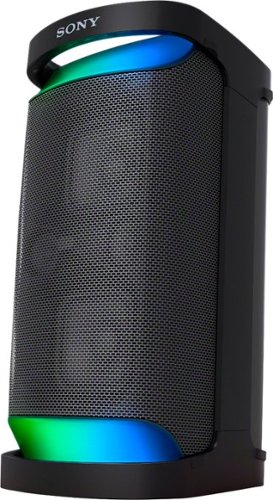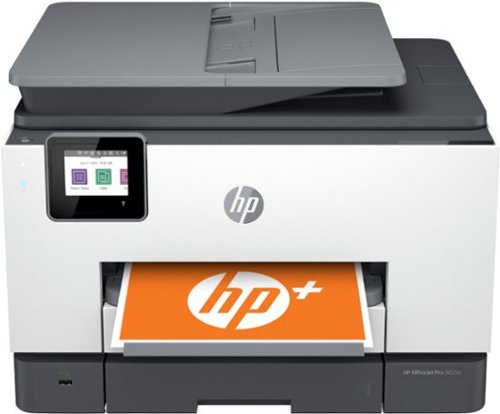SteveC's stats
- Review count168
- Helpfulness votes2,427
- First reviewSeptember 10, 2008
- Last reviewApril 16, 2024
- Featured reviews0
- Average rating4.7
- Review comment count2
- Helpfulness votes6
- First review commentNovember 4, 2014
- Last review commentNovember 19, 2014
- Featured review comments0
Questions
- Question count0
- Helpfulness votes0
- First questionNone
- Last questionNone
- Featured questions0
- Answer count40
- Helpfulness votes33
- First answerJanuary 2, 2009
- Last answerDecember 23, 2021
- Featured answers0
- Best answers8
Make your favorite fried foods with the same crispy, delicious flavor with the bella PRO 6-qt. Digital Air Fryer. Whether your food is fresh or frozen, you can air fry chicken wings, chicken breast, sweet potatoes, cinnamon rolls, fresh fries, and much more at the touch of a button. Removable non-stick coated drawer and food basket are dishwasher safe & PFOA-free, with a cool-touch handle for easy cooking. The cooking possibilities are endless with an extended cooking timer up to 60 minutes and a wide temperature range from 170~F to 400~F.
Customer Rating

5
The perfect size for two
on September 19, 2021
Posted by: SteveC
from Phoenix - West Valley
We’ve been using air fryers and air ovens for a while now, but the largest air fryer we have is only 4qt and decided to get a larger device. I decided to give this Bella Pro 6qt a try.
Unpacking and setting up:
The air fryer comes nicely packed and well protected with mostly recyclable materials inside. I was surprised that it’s almost exactly the same sized as our smaller air fryer, “sitting them side by side you can’t see much of a difference”. Once opening up and taking out the frying basked you can definitely see the difference between the two. The front of the fryer is all stainless steel “except for the control panel”, the sides and top are plastic but I kind of wish the top were SS also but that’s just me.
The air fryer comes nicely packed and well protected with mostly recyclable materials inside. I was surprised that it’s almost exactly the same sized as our smaller air fryer, “sitting them side by side you can’t see much of a difference”. Once opening up and taking out the frying basked you can definitely see the difference between the two. The front of the fryer is all stainless steel “except for the control panel”, the sides and top are plastic but I kind of wish the top were SS also but that’s just me.
After taking out the basket and giving it a quick wash I ran the device on full power for 15 minutes expecting a lot of smell, “our smaller one stunk horribly the first few uses”, and was surprised that there was almost no smell at all.
Using:
First I really like how many different settings this one has, “our old unit only has time/temp that’s it”, this one has multiple settings from air fry, roast, broil, bake, reheat, and French fries. The temp control goes in 10F increments “our old one is 5F” but that’s a narrow enough range from what I can tell.
First I really like how many different settings this one has, “our old unit only has time/temp that’s it”, this one has multiple settings from air fry, roast, broil, bake, reheat, and French fries. The temp control goes in 10F increments “our old one is 5F” but that’s a narrow enough range from what I can tell.
We’ve made egg rolls, chicken strips, popcorn shrimp, and breakfast sausage, so far and they all come out perfectly. I also took some lunch meat “sliced ham “two pieces”, and placed a slice of Swiss cheese in between, then rolled them up and put a toothpick in them. Cooked at 350F for 7 minutes and you end up with a really good appetizer. I have found that you don’t really want to go by the heat settings that comes with the food, “it’s always a good bit lower” and the centers get more evenly done at a lower temp and longer cooking time “by a few degrees lower and just a couple longer”.
The basket is plenty large for a couple “maybe three” Cornish hens and that’s what I’ll be trying next.
Our old one could hold 2 but was too crowded to cook them evenly so it will be nice to have the room and the actual bake setting to try them out on.
Our old one could hold 2 but was too crowded to cook them evenly so it will be nice to have the room and the actual bake setting to try them out on.
Conclusion:
This air fryer has a bunch of handy settings and we’ll be trying them all. It’s a lot more convenient than having just having time/temp. The basked is not ventilated in any way like our old unit and I could see making a nice stew in this one or having a good sized roast in there without having to worry about it overflowing through the vents holes in the basket.
This air fryer has a bunch of handy settings and we’ll be trying them all. It’s a lot more convenient than having just having time/temp. The basked is not ventilated in any way like our old unit and I could see making a nice stew in this one or having a good sized roast in there without having to worry about it overflowing through the vents holes in the basket.
The non-stick coating seems to be doing a great job, and all we’ve had to do is give it a good spraying with the kitchen faucet and very little soap, and so far nothing has stuck, even the cheese.
So far I can’t find anything to complain about and have really enjoyed cooking in this air fryer, looks like our old one will be getting a lot of shelf time “unless we need two for a larger meal”. So if you are looking for a new air fryer this Bella Pro 6qt just may be the right size for you and I’m sure you won’t be disappointed, “we weren’t”.
Mobile Submission: False
I would recommend this to a friend!




The Torretta Soft Fabric is the next in the line of Arozzi~s Torretta chairs! Arozzi~s signature ergonomic design makes using this chair easier on your back and posture for longer periods of use. It is equipped with 2 soft support pillows: a lumbar pillow for your back and a headrest pillow to support your neck and head.
Posted by: SteveC
from Phoenix - West Valley
I was looking for a new gaming chair as I had purchased a relative cheap mesh chair, and while pretty comfortable it didn’t have many features and was already having quality issues. I saw that Arozzi had a new chair out named the Toretta and wanted to try going up a few notches quality wise.
Unboxing and setting up:
The chair came in a huge box and was heavier than I expected. Inside the box were the seat “with arms already attached”, the back, legs, seat base plate, hydraulic lift, casters, hinge covers, hydraulic cylinder cover, a hex wrench, and instruction manual.
The chair came in a huge box and was heavier than I expected. Inside the box were the seat “with arms already attached”, the back, legs, seat base plate, hydraulic lift, casters, hinge covers, hydraulic cylinder cover, a hex wrench, and instruction manual.
Assembling was pretty simple, and all the screws were already in their holes so I just had to remove those first. The casters were surprisingly easy to push into the legs, usually I end up fighting those and use a hammer and wood block to get the knocked in. Not the case this time and after inserting the casters they didn’t want to come out easily so they locked into place really well. Then just insert the hydraulic cylinder into the centers of the legs and slide the decorative sleeve over it.
Next the manual has you put the back on, it’s simple enough, just four bolts “also already inserted” had to be removed and reinstalled, while aligning the tilt arms with the back. Having two people definitely helps with this step but could be done by one person. After the back is installed then you tilt the now assembled chair forward and attach the base, the screws again were already mounted so just have to remove and reinstall those. Next take the chair and set it on the hydraulic cylinder and you are done, pretty simple.
The manual has no text and only has pictograms showing how things should be assembled, those could be a done a little better but it wasn’t that hard to figure out.
Use:
Comparing our old chair to this new one there’s a lot of differences. I noticed right away that his one has much better casters than our old chair. This new Arozzi glides across our tile and carpet floor with equal ease almost like floating it pushes around so easily. Our old one, even from day one, you had to push/pull the chair with some force to move it, not so with the new one.
Comparing our old chair to this new one there’s a lot of differences. I noticed right away that his one has much better casters than our old chair. This new Arozzi glides across our tile and carpet floor with equal ease almost like floating it pushes around so easily. Our old one, even from day one, you had to push/pull the chair with some force to move it, not so with the new one.
The tilt mechanism is more like a vehicles tilt and it allows you to tilt the back almost completely back so you can take a nap. The arms adjust up/down, but they also slide back and forth, plus can be canted in/out, “love these features”.
There’s also a lever for adjusting the height, and locking/unlocking the spring tilt “which can be adjusted on the underside”.
There’s also a lever for adjusting the height, and locking/unlocking the spring tilt “which can be adjusted on the underside”.
The material used reminds me of really good vehicle upholstery fabric, it’s a pretty tight weave and has the texture of denim, it’s stretched plenty tight and there are no sags or wrinkles present anywhere. The stitching looks perfect and is very heavy duty, “reminds me of automotive upholstery stitching”, and should hold up really well. When I first saw it after assembling I thought the seat looked awfully flat and somewhat hard but after sitting down the seat seems to be built on a spring frame and has a nice slight bounce to it with just the right amount of give making it very comfortable.
There are two pillows included “and already installed”, one for lumbar and the other for neck/head area. I really didn’t care for the lumbar pillow, it’s a little too hard and pushed me too far forward “I actually moved it up to the top and use it for neck, upper shoulder support. The nice touch is that the cover for that has a Velcro opening and you could remove the foam and re-stuff it if you wish, also easy to take off and clean. The head pillow is a little high for me and is held in place by a simple elastic loop. I wish it could move down further but I can see what can be done with it, although I don’t use it unless I wanted to tilt all the way back and take a nap.
Conclusion:
I’m really pleased with this Arozzi Toretta chair, I can easily sit in it for hours without my back aching or back side going numb. We love having all the adjustments, it’s so easy to fine tune it and get it to where you want it. Our old chair only had a couple settings for each thing like the back only had two tilt settings, this one has, I think, around 8, same with the arm height adjustment, and this has double the amount of our old chair. I’m still amazed just how easily this glides across the floor, even on carpet, I don’t even want to use our old one anymore as it was so difficult to roll, even across tile. Size wise this is also a big chair, it’s a good bit bigger than our old one, and it gives you more room to move around.
I’m really pleased with this Arozzi Toretta chair, I can easily sit in it for hours without my back aching or back side going numb. We love having all the adjustments, it’s so easy to fine tune it and get it to where you want it. Our old chair only had a couple settings for each thing like the back only had two tilt settings, this one has, I think, around 8, same with the arm height adjustment, and this has double the amount of our old chair. I’m still amazed just how easily this glides across the floor, even on carpet, I don’t even want to use our old one anymore as it was so difficult to roll, even across tile. Size wise this is also a big chair, it’s a good bit bigger than our old one, and it gives you more room to move around.
So if you are looking for an excellent gaming chair I think you will find the Toretta a very capable and comfortable addition to your gaming room / home office.
Mobile Submission: False
I would recommend this to a friend!






A gaming uninterruptible power supply (UPS) is a battery backup for your PC and console. APC Back-UPS~ Pro Gaming keeps you protected, connected, and in the game.
Customer Rating

5
Excellent APC updated design and device.
on July 14, 2021
Posted by: SteveC
from Phoenix - West Valley
I have an APC Back-UPS XS 1500 I got years ago and have replaced batteries a couple times. With our expanding electronics collection I wanted a new UPS that had pure sign wave and saw APC had the new BGM 1500 out and decided I wanted to give it a try.
Unpacking:
The UPS came very nicely packaged in a heavy company logoed display box. Inside the UPS was packed well protected by cardboard and eco-friendly framework “everything inside the box was basically recyclable”. The UPS itself has a good heft to it, like our old ES 1500, it’s not exactly light tipping the scale at around 25lbs. Inside the box with it were a USB data cable and a quick start guide, that’s it.
The UPS came very nicely packaged in a heavy company logoed display box. Inside the UPS was packed well protected by cardboard and eco-friendly framework “everything inside the box was basically recyclable”. The UPS itself has a good heft to it, like our old ES 1500, it’s not exactly light tipping the scale at around 25lbs. Inside the box with it were a USB data cable and a quick start guide, that’s it.
Setting up:
The first thing I had to do was hook up the battery and this time the battery door on the side instead of the bottom, it’s much easier to access this way instead of having to turn the unit upside down. Under the cover the leads were very well marked and only the positive “red” terminal had to be plugged in. After that was done I plugged the unit in and let it start charging up, there’s a noticeable “new” plastic / electronics smell and after a day of charging it had diminished quite a bit, a couple more days for it to go completely away. So be aware of this when you purchase and you may want to charge up in a separate room or outside if protected and away from heat.
The first thing I had to do was hook up the battery and this time the battery door on the side instead of the bottom, it’s much easier to access this way instead of having to turn the unit upside down. Under the cover the leads were very well marked and only the positive “red” terminal had to be plugged in. After that was done I plugged the unit in and let it start charging up, there’s a noticeable “new” plastic / electronics smell and after a day of charging it had diminished quite a bit, a couple more days for it to go completely away. So be aware of this when you purchase and you may want to charge up in a separate room or outside if protected and away from heat.
After getting it fully charged “I left it plugged in overnight”, I proceeded to swap out our old unit. The one thing I noticed right away that the outlets on the back are not as clearly labeled as they are on our old unit. With the older model the outlets that have battery and surge have a grey square around them. With this new unit the outlets simply have a line with a label running around the outlets, so you really have to check which outlets you are plugging stuff into, otherwise hooking up equipment is pretty much the same.
There’s one really nice feature they’ve’ added to the BGM is there’s a LED light on the back that lights up the outlets quite well and is really handy when plugging in devices in a dark corner or under the desk “our old unit didn’t have this” and is a very welcome feature.
Use:
Everything is pretty much the same as the older unit use wise and PowerChute personal identified it right away. The display is a good bit larger than the older model and it’s more on the top at an angle like in the pictures. It’s definitely easier to see from my chair, and the buttons are more conveniently placed now so I can see the display and press buttons without having to lean down to see what’s on the display. The only thing that’s a little annoying is the bright APS logo in white on the top of the device as you cannot turn it off and it’s quite distracting. I solved this by putting a piece of green clear plastic over it and now it’s much dimmer and for me esthetically more pleasing on the eye.
Everything is pretty much the same as the older unit use wise and PowerChute personal identified it right away. The display is a good bit larger than the older model and it’s more on the top at an angle like in the pictures. It’s definitely easier to see from my chair, and the buttons are more conveniently placed now so I can see the display and press buttons without having to lean down to see what’s on the display. The only thing that’s a little annoying is the bright APS logo in white on the top of the device as you cannot turn it off and it’s quite distracting. I solved this by putting a piece of green clear plastic over it and now it’s much dimmer and for me esthetically more pleasing on the eye.
There’s also a large ring around the display that will correspond to information displayed on the screen like load, charge level, battery level, and when resting the ring can be set to numerous colors for a nice ambient light, “too bad they didn’t tie this with the APS logo”.
Power wise I have my desktop hooked up to it, it’s running a RTX 3080, a 10th gen I7 and a 750W gold PSU. I also have 4 monitors, a security system “DVR”, label printer and a Roku hooked up to the battery side. With all of that on and running a very graphic intensive game the display shows I’m pulling around 575w at full load, 190w while sitting here typing out this review. Run times show approximately 30min on low 190w load and just 7-8 min at my full 575w, not bad and pretty much in line with my old unit.
Conclusion:
I really like this new BGM1500, it has plenty of outlets on the back “even with all my equipment” and the addition of two USB ports and one USB C on the front make this one nice UPS unit. I plugged in my Samsung S21 and Ampere shows it’s pulling 750mA on the regular USB port and 980mA using the USB C port, not fast but very useable, plus my phones weren’t very low on power so they aren’t trying to draw for quick charge either. The ports also work with my QI charger without issue which is great for me as I can get rid of one wall charger with this.
I really like this new BGM1500, it has plenty of outlets on the back “even with all my equipment” and the addition of two USB ports and one USB C on the front make this one nice UPS unit. I plugged in my Samsung S21 and Ampere shows it’s pulling 750mA on the regular USB port and 980mA using the USB C port, not fast but very useable, plus my phones weren’t very low on power so they aren’t trying to draw for quick charge either. The ports also work with my QI charger without issue which is great for me as I can get rid of one wall charger with this.
I really like this new design, the display is larger and much easier to read sitting at my desk due to the placement. The front USB ports are very handy and I’ll be using them a lot, plus this eliminates a couple wall chargers freeing up some space. The ambient lighting is nice and I can match it up with the lighting of my desktop. The lighting on the back is a feature that should have been there a long time ago and it’s very welcome to see. The lighting is also configurable where you can have the ring and back light on or you can have one or the other on or all off, it’s your choice, plus there are plenty of colors for you to cycle through for your taste.
Overall If you are looking for a new UPS that has plenty of power for a gaming system, a few monitors and some other equipment then this new BGM1500 is going to be worth grabbing. I’ve been using APC products since the mid-90s and I’ve never had an issue with them and they are one of my favorite brand of power protection devices out there.
Mobile Submission: False
I would recommend this to a friend!





Bring clear, powerful sound to the party with the SRS-XP500 Portable Wireless Speaker. Add extra juice to the hits with MEGA BASS and Sony~s unique X-Balanced Speaker units, and keep the energy going with up to 20 hours of battery life1 plus USB-C quick charging. Actual performance varies based on settings, environmental conditions, and usage. Battery capacity decreases over time and use.
Posted by: SteveC
from Phoenix - West Valley
We have a multiple Sony Bluetooth speakers “some portable and some not” and I wanted one smaller than our MHC-V71 “this one’s huge and not very portable”, I saw the new SRS-XP500 and had to give it a try as its smaller “by a lot” and has a built in battery for portability.
Unboxing and first thoughts:
The speaker came in a heavy duty Sony logoed box and was cradled in a some heavy Styrofoam arriving with no damage what so ever. Inside the box is the speaker, power cord and guide, that it, no cords for any of the attachment port.
The speaker came in a heavy duty Sony logoed box and was cradled in a some heavy Styrofoam arriving with no damage what so ever. Inside the box is the speaker, power cord and guide, that it, no cords for any of the attachment port.
After getting this speaker out of the box the first thing we thought is wow it’s pretty big, and for its size it’s impressively heavy and very solidly built, nothing flimsy or cheap feeling about this speaker.
There are some rubber nubs on one side of the speaker so it can be used either vertically or horizontally.
On top of the speaker there are buttons for On/Off, Bluetooth, Play/Pause, Volume +/-, and Mega Bass.
There are some rubber nubs on one side of the speaker so it can be used either vertically or horizontally.
On top of the speaker there are buttons for On/Off, Bluetooth, Play/Pause, Volume +/-, and Mega Bass.
The back of the speaker has a large rubber covered door and under it is where you attach the power cord and there are two ¼” inputs with their own level controls “very nice”, for guitars, instruments, microphone whatever you would want to amplify, a 3.5mm input “which I use an Amazon Dot”, two USB ports, one used for charging and the other for input and charging. Above that door are three rubber covered buttons for “Light” and can turn the lighting on/off, another for “Battery Care”, and that also helps condition your battery during each charge to help with longevity. And one final button for “Party Connect” where you can use to connect to other Party Connect enabled speakers and have them work in unison.
Setting up:
The included guide wanted it to be charged for 3 hours before using so we plugged it in and waited. After the speaker was fully charged I wanted to see just how easy it would be to pair our Bluetooth audio transmitter hooked up to our TV. I set the transmitter to pairing mode went over to the speaker, pressed down on the Bluetooth button on the top till I heard “ready to pair” and it immediately paired with the transmitter “that simple”.
The included guide wanted it to be charged for 3 hours before using so we plugged it in and waited. After the speaker was fully charged I wanted to see just how easy it would be to pair our Bluetooth audio transmitter hooked up to our TV. I set the transmitter to pairing mode went over to the speaker, pressed down on the Bluetooth button on the top till I heard “ready to pair” and it immediately paired with the transmitter “that simple”.
I also installed the Sony Music Center app from the Google Play store; the app found the speaker immediately and paired to it even though it was still pared to the TV, both operate simultaneously but there is a pause in the sound when you use the app to adjust settings or lighting “not really a problem though”. With the app you pretty much have complete control of the speaker and can set Sound Effects like Mega Bass, Live Sound and even create your own with the three channel EQ. There’s also a DJ Effect “didn’t mess with that”, Clear Audio + which Sony recommends for music listening.
There’s also a Power Options section in the APP that allows you to set your battery consumption, monitor battery levels and set it to auto standby. You can even power down the speaker form the app “very handy”. The app also has a music library section, a button for launching the Fiestable App which has a party lighting mode, Amazon Music, Google Play Music, and Spotify so you can link a lot of music through the app directly.
Use:
I have to say we are very impressed with this new SRS-XP500, it’s the size I was looking for as I have a harder time hearing smaller speakers “hearing issues” and most of them just don’t move enough air for me to hear clearly. This one’s smaller than the V71 but the audio output and clarity is just as good, and for me it’s extremely clear, “which is rare for me when trying to listen to TV”. Although large I can move this close enough to where it’s not blocking our view and my wife was surprised that I could hear very clearly even when she thought the volume may be too low for me “fine for her though”.
I have to say we are very impressed with this new SRS-XP500, it’s the size I was looking for as I have a harder time hearing smaller speakers “hearing issues” and most of them just don’t move enough air for me to hear clearly. This one’s smaller than the V71 but the audio output and clarity is just as good, and for me it’s extremely clear, “which is rare for me when trying to listen to TV”. Although large I can move this close enough to where it’s not blocking our view and my wife was surprised that I could hear very clearly even when she thought the volume may be too low for me “fine for her though”.
The light show is pretty neat and you can control it from the app and there’s a lot of different functions and setting just for that, the lighting effects work really well and keep up with music “it’s just not our thing” and will probably keep that disabled or on a single color.
I’ve also been using our Dot with it and that combo work exceptionally well, “I already had 3.5mm audio cables for that”. Music can be very loud with a lot of BASS punch to it, “especially when activating Mega Bass” , but you can also tone it way down and tune it to your own personal preferences very easily. I’ve also loaded up a USB stick with some music and with the APP I can play our preferred music.
Battery life has been exceptional and it’s rated for 20hrs of use, that’s about as much time as I get from some of my small portable speakers so this is pretty amazing “and probably where a good bit of weight comes from”. The nice thing is you can use the speaker while it’s plugged in charging, or just leave it plugged in and use the battery only when you need portability or a power outlet isn’t close or handy.
I also like the fact that it has an IPX4 rating and can handle a few splashes so it would be easy to take it along to the beach or pool and not have to worry about it getting a little water on it.
In all if you are looking for a very powerful portable speaker than can give great sound with lots of volume and deep clear bass “that also works for 20 hours away from an electrical outlet” this one would fit the bill.
Mobile Submission: False
I would recommend this to a friend!





The new CZ Smart smartwatch is designed for every moment. Inspired by the rich design of Citizen~s iconic sport technical timepieces, CZ Smart marries modern technologies with the style and quality you expect from Citizen. The sport edition features a color touchscreen dial and black anodized aluminum top ring, framed and finished with a silver-tone stainless steel case and comfortable black silicone band. CZ Smart also features a 46mm three-piece case construction and a rugged red bezel design. Powered with Wear OS by Google~, CZ Smart is compatible with both iPhone and Android~ phones to fit your lifestyle. Plus, the customizable menu of dials and technology that provides the information you need at your fingertips.
Customer Rating

4
Great smart watch with minor flaws.
on May 25, 2021
Posted by: SteveC
from Phoenix - West Valley
Wanted to pick up a Google Wear OS watch to see how it compared to my Samsung Galaxy Watch Active2. When Citizen came out with the CZ Smart watch I had to try it as I already had a Echo Drive watch from years ago and wore it up to where I started using smart watches.
Unboxing and first impressions:
The CZ came in nicely boxed and cradled in a high density foam insert. Inside is the Watch, bands, charging cable, quick start guide, and manual, “a power adapter is was not included”. The bands aren’t are just loose in the box but they are very simple to attach, you just take and insert one end of the spring bar into the hole on the frame and then press the lever on the underside of the band to retract the pin, align it with the hole and release. Just give it a tug to make sure the band is attached “it popped off my first try”, but it’s pretty much the same as my Active2.
The CZ came in nicely boxed and cradled in a high density foam insert. Inside is the Watch, bands, charging cable, quick start guide, and manual, “a power adapter is was not included”. The bands aren’t are just loose in the box but they are very simple to attach, you just take and insert one end of the spring bar into the hole on the frame and then press the lever on the underside of the band to retract the pin, align it with the hole and release. Just give it a tug to make sure the band is attached “it popped off my first try”, but it’s pretty much the same as my Active2.
The watch itself if pretty substantial and feels very well built. It does weigh more than my Active2, and the dial is a good bit bigger than the 40mm size of the Active2. Weight wise the Active2 comes in at 47.6 g and the CZ is 77.6, that’s a 30g difference. I have to say though, I’ve been wearing the CZ for a few days now and the weight really isn’t that noticeable.
There are three buttons on the right side of the watch with the Middle “Crown” button that pushing that in brings up the apps list, or returning back to the main screen, it also rotates so you can scroll through items, “really liking that feature”. The two other top/bottom buttons are configurable and is a big welcome. There’s a microphone slit on the left side and back on the right side almost unnoticeable on one of the crown ears is a microphone hole. The bottom side has three small windows for sensors.
The CZ comes with 8gb of memory compared to the 1.4gb for the Active2, that’s a pretty big jump there.
The display is 1.28” compared to 1.2” for the Active2, they are both bright and very clear, but that little bit extra size does seem to make a difference to me. The watch also has a barometer, accelerometer, gyroscope, and hear rate monitor. It doesn’t have the ECG sensor of the Active2 but honestly I never used it after trying it out a few times.
The display is 1.28” compared to 1.2” for the Active2, they are both bright and very clear, but that little bit extra size does seem to make a difference to me. The watch also has a barometer, accelerometer, gyroscope, and hear rate monitor. It doesn’t have the ECG sensor of the Active2 but honestly I never used it after trying it out a few times.
Setting up and first use:
To start the setup you just plug the charging cable in your phone charging adapter, attach the phone “the charger is held on magnetically”, “this charging adapter uses pogo pins to charge so I’m hoping this holds up compared to the Samsung wireless Qi charging. As soon as the watch started to get power the startup screen came up and I went through the setup “including installing Google Fit”. There was also an update to the watch so I had to wait for that to finish downloading and installing.
To start the setup you just plug the charging cable in your phone charging adapter, attach the phone “the charger is held on magnetically”, “this charging adapter uses pogo pins to charge so I’m hoping this holds up compared to the Samsung wireless Qi charging. As soon as the watch started to get power the startup screen came up and I went through the setup “including installing Google Fit”. There was also an update to the watch so I had to wait for that to finish downloading and installing.
Next I went to work getting the watch set up to my liking and initially I was pretty disappointed that there were only 5 watch faces available, even when checking the download option, just those 5 were available. While I did find that the included faces could be somewhat customized I really wanted more, especially for what this watch costs, “the Active2 has 100s of watch faces available for download, some paid and some free. What I did find is there’s an app in the Google Play Store called “Watchmaker” and they have a lot of faces available there that work perfectly with this CZ. I ended up using the Watchmaker app and making a watch face I wanted, so now I’m really getting to like this watch, especially designing my own watch face. I never bothered with the Samsung since they had so many available.
I have paired this with my Pixel 5 phone and S21 it connected flawlessly with either one. I’m able to answer calls and they are clearer / louder than the Active 2 which is a big plus. I’ve also had some problems getting email and message notifications on my S21 in a timely manner and sometimes are 10-15 minutes late “I like being prompt”, but with the Pixel 5 and the CZ the alerts come in the instant I get them.
Now for battery life, it’s not as good as the Active2 but I have it set on normal which according to the Citizen website is a 24hr mode and I am definitely getting that. The other power modes are supposed to extend the life a good bit but as long as it lasts just over a day I’m good with that as I can charge it while getting ready in the AM. I try to charge around the same time every day and it’s right around 20% when I put it on the charge, it takes about 40 minutes to get to 100%.
There are a couple irritating things I don’t get, like how the watch cannot sync DND “do not disturb” with my phone, the Active2 does this and it’s an extra step to remember when needing to silence everything. Also the “what looks like a movable bezel” isn’t moveable at all, it’s pretty much just decoration “and probably a good bit of protection too”.
I really am liking Wear OS, it’s quite a bit different from Tizen and I just read that Google and Samsung are merging the two creating one OS called “Wear”, hopefully that will merge the best of both systems. But accessing the play store on the CZ is simple and there are plenty of apps that I will use “most duplicating apps on my phone already” I also tried Google Maps on it and it was very accurate, equal to my phone when walking down to our mail cluster box and around the neighborhood. Was even surprised my weather radar app is on there, and it works perfectly “just small :) “.
The heartrate monitoring is on par with my Active2, close enough for me not to worry about accuracy. The step counter seems very sensitive and is higher than the Active2 but I don’t count my steps personally and have no idea which one is more accurate. I did notice the CZ picks up more arm movement and counts it towards steps over the Active2 but I really don’t count that much. When I’m using my seated elliptical the calorie and distance between the two are very close, again they aren’t so far apart that I’m concerned with accuracy.
Conclusion:
I’ve found that I really don’t notice the extra weight that much, and the size “while larger” is ok. I don’t have large wrists and didn’t want something that was overly large. The band is every bit as comfortable as the Active2, it also feels a heavier duty that the Active 2 “will see how it holds up over time”.
I’ve found that I really don’t notice the extra weight that much, and the size “while larger” is ok. I don’t have large wrists and didn’t want something that was overly large. The band is every bit as comfortable as the Active2, it also feels a heavier duty that the Active 2 “will see how it holds up over time”.
I’ve only been using this this new CZ Smart watch a few days and am getting used to the Wear OS and it’s growing on me. The CZ is doing everything my Active2 does “with a couple small exceptions”, it’s not perfect but I’m very impressed with it, and hopefully Citizen will upgrade the OS to the new “Wear”. Overall if you are looking for a new smart watch and want something that looks like a premium piece then this one is a good one to put at the top of your list.
Mobile Submission: False
I would recommend this to a friend!



Linksys Hydra Pro 6E unleashes multi-gigabit speed and supports more than 55 devices at a time. Wi-Fi 6E offers the 6GHz band connection that~s needed for low-latency performance of the latest AR and VR devices. It offers a reliable connection for a home full of people to enjoy pro gaming, HD streaming, and video calls without interruption. With extremely low latency and massive capacity, Linksys Hydra Pro 6E is an essential upgrade to any home that needs the most reliable, interference-free high-speed Wi-Fi.
Customer Rating

4
Super fast with a couple minor flaws
on May 13, 2021
Posted by: SteveC
from Phoenix - West Valley
I was looking for a new router as one of my new computers has WiFi 6 and I wanted to give that a try, plus our TP-Link Archer was having issues “will never buy or recommend TP-Link routers after the warranty run around and defective “refurbished” replacement”, but that’s another story.
Unboxing:
The router arrived in a nice Linksys logoed box, well protected inside. There’s the router, power adapter, one patch cord and CD rom.
The router arrived in a nice Linksys logoed box, well protected inside. There’s the router, power adapter, one patch cord and CD rom.
Size wise this Hydra Pro is about 2/3rds the size of the Archer which is welcome especially in tight spaces. There are 4 antennas that you can adjust a little, compared to the 8 on the archer that you cannot move and they stick up a good bit more. The top of the Hydra has a lot of ventilation in it, enough to where you can see the board inside “this should help a lot with heat as our TP-Link had none and got very warm”.
Setting up:
The Hydra Pro 6e only has 4 Ethernet ports where the TP-Link has 8 as does our really old Linksys EA9500 so I had to dig out a switch to make up for the missing ports, not a big deal but it was nice having 8 open ports so I didn’t have to use a switch “taking up more space”, but not a deal breaker by any means.
The Hydra Pro 6e only has 4 Ethernet ports where the TP-Link has 8 as does our really old Linksys EA9500 so I had to dig out a switch to make up for the missing ports, not a big deal but it was nice having 8 open ports so I didn’t have to use a switch “taking up more space”, but not a deal breaker by any means.
I was surprised that after hooking everything up and powering up and I went to access the device to set it up that I was greeted to a welcome screen asking that I download an APP to continue setup. I didn’t see any way around this as I tried multiple times to access the router directly from the IP address and kept getting the same app download screen. I did end up doing this and the app does ask for a number form the bottom of the router and then proceeds with setting up. There is an option to not use the APP and that’s the way I set it up “should have asked that in the first welcome screen”. But after gaining access to the menus I set it up the same way I had our other routers “didn’t want to have to re connect all our devices”.
The Linksys portal looks pretty much the same as the EA9500s, pretty basic and easy to navigate. If you’ve used any Linksys routers in the last couple years you’ll know what to expect. There’s not a lot you can do for tweaking, and you can’t pick/choose which channels each band is using or the output power. I really like having that control “for myself” but it makes it simple for most users. I did check which channels it was using with WiFi Commander and to my surprise it picked the channels with nothing else on them “and we are in a pretty congested area” so at least that’s something I don’t have to go in and do “the TP-Link used the defaults only and those channels were really crowded”.
Now the big test is how it preformed:
For the record our internet speed here at our house with COX is 150mbps. I have to say I’m impressed with the Hydra Pro, signal strength is up a good bit everywhere around the house, and outside. I’ve run a few speed tests with my phone, “Samsung S21 and Pixel 5” and the speeds are noticeably higher with the Hydra Pro. Then running some tests with the MSI MEG Trident I got consistently higher speeds and better ping rates over the Archer, “you can see the attached pics for my speed tests”.
We have some ring cameras and the one above our garage was getting a RSSI around -73--75dbm signal strength with the TP-Link, with the Hydra Pro I’m getting a RSSI around =55—60dbm, that’s a huge improvement. Our backyard camera was getting a RSSI signal around 55-60dbm with the TP-Link and now the RSSI signal is hitting -44--48dbm, another big increase in signal strength and now there’s no more “can’t connect” error message with the front ring camera.
For the record our internet speed here at our house with COX is 150mbps. I have to say I’m impressed with the Hydra Pro, signal strength is up a good bit everywhere around the house, and outside. I’ve run a few speed tests with my phone, “Samsung S21 and Pixel 5” and the speeds are noticeably higher with the Hydra Pro. Then running some tests with the MSI MEG Trident I got consistently higher speeds and better ping rates over the Archer, “you can see the attached pics for my speed tests”.
We have some ring cameras and the one above our garage was getting a RSSI around -73--75dbm signal strength with the TP-Link, with the Hydra Pro I’m getting a RSSI around =55—60dbm, that’s a huge improvement. Our backyard camera was getting a RSSI signal around 55-60dbm with the TP-Link and now the RSSI signal is hitting -44--48dbm, another big increase in signal strength and now there’s no more “can’t connect” error message with the front ring camera.
Conclusion:
This new Hydro Pro 6e is fast, a good bit faster than our other routers and runs a lot more stable than the TP-Link “it needed rebooting once a weed at minimum, more like every day”. The user interface is simple and easy to understand and setup, plus if you use the Android App there are more settings there than using the web based GUI “for me that’s a negative”.
This new Hydro Pro 6e is fast, a good bit faster than our other routers and runs a lot more stable than the TP-Link “it needed rebooting once a weed at minimum, more like every day”. The user interface is simple and easy to understand and setup, plus if you use the Android App there are more settings there than using the web based GUI “for me that’s a negative”.
I have a few complaints, one being how there are more settings available with the APP over the web based GUI. There are very few advanced settings compared to the TP-link and for that the TP-Link beats out the Linksys. I also don’t like that I cannot backup my configuration so if you have to reset the router for any reason you will have to set it up manually all over again. The last thing is the fact that when you set up the router for the first time you must download an app to get it set up. Well what if I don’t want to do it that way, there’s no way around it that I could see until you actually get into the app setup and select the bypass for that so I’m going to deduct one star for these as any advanced user should be able to immediately lot into the web based GUI and set up without having to download an app.
Overall though this is a very powerful and fast router with 6ghz bands available. I do like that you can use one WiFi network name for all three bands and it will auto select which one is best this also makes it very simple to remember your WiFi names and passwords. This would have been a 5 star product if some of the negatives above were not present and hopefully Linksys will release a firmware update addressing those. So if you are looking for a premium router that can handle multiple streams without a hiccup this new Hydra Pro is one to put at the top of your list.
Mobile Submission: False
I would recommend this to a friend!


Say Hello to Cleaner, Fresher Indoor Air~24/7.Monitor and clean your air 24/7 with the Filtrete~ 310 Sq. Ft. Smart Air Purifier for Large Rooms from the most trusted HVAC filter brand in America*. These easy-to-use connected devices automatically improve the quality of the air you breathe, taking action when air quality issues arise at home. The devices also integrate seamlessly with the Filtrete~ Smart App, Amazon Alexa, Google Assistant and other smart home products.With so much bad stuff in our indoor air, why not choose an air purifier and filter to help keep your home~s air cleaner and fresher?Included with each Filtrete~ Smart Air Purifier is a True HEPA filter, which captures 99.97% of airborne particles**, such as allergens, dust, lint, mold spores, bacteria, viruses and pet dander. Plus, every filter is electrostatically engineered to pull in and trap microscopic airborne particles. Many of those particles are 1000x smaller than you can see.Give yourself some peace of mind with a sleek Filtrete~ Smart Air Purifier that automatically monitors, reacts and purifies air in large rooms.
Customer Rating

5
Excellent at removing particulate matter
on May 7, 2021
Posted by: SteveC
from Phoenix - West Valley
With all the Allergens and dust here in the Phoenix area we are always on the lookout for a new air cleaner and decided to give this new Filtrete smart air purifier a try.
Unboxing and setting up:
The filter comes in a nice sturdy display box and has plenty of protection to keep it from being damaged during shipping. The unit itself is fully assembled and easily lifted out, “it’s a pretty large unit so you may need help getting it out, there’s also a manual enclosed and that’s it.
The filter comes in a nice sturdy display box and has plenty of protection to keep it from being damaged during shipping. The unit itself is fully assembled and easily lifted out, “it’s a pretty large unit so you may need help getting it out, there’s also a manual enclosed and that’s it.
The only thing you have to do before use is to open the filter cover on the back and remove the plastic bag over the filter element, there are a couple stickers alerting you to this on the back. There’s also some protective plastic that you’ll want to peel off the top of the unit also. Other than that it’s about as simple as this gets. The air inlets are on the sides at the lower part of the tower and the exhaust is blowing straight up. I like this setup the best as we have one that has the intake only on the back and you have to be careful how close to the wall you place the unit.
For Android devices you can download the Filtrete app from the Google Play store, and according to the manual there’s an app for iOS. We only use Android devices here so that’s what I’ll be referencing to. After downloading the APP it asks you to press the “Light” button and hold for a few seconds till the “wireless” symbol appears. Then it will ask you for the numbers listed behind the filter element access door, it’s easy to spot and is printed below the barcode.
After doing this the app asks a few more questions and you are off and running. The app has quite a bit of information displayed including PM values for 1, 2.5 and 10 There’s also an air quality forecast and various settings you can control from the APP. It also shows the filter life that’s left so you can plan ahead for replacement. The unit doesn’t rely solely on the APP and you can set it up and run without it by using the controls on top of the device. Everything is clearly labeled and pretty self-explanatory.
Use:
After getting the app set up I set it to “Auto” to see what it would do and it does raise/lower the fan when there’s more dust/dirt in the air, it pretty quickly raised the speeds when we were cooking and the air quality display was showing higher than usual. With the APP you can actually check the PM values and see just how many particles are in the air along with charting them over time by day, month and year.
After getting the app set up I set it to “Auto” to see what it would do and it does raise/lower the fan when there’s more dust/dirt in the air, it pretty quickly raised the speeds when we were cooking and the air quality display was showing higher than usual. With the APP you can actually check the PM values and see just how many particles are in the air along with charting them over time by day, month and year.
I wanted to see how loud it is at various speed settings and used my sound meter to check the sound levels on low it produces 48db, med 58db, and high 68db these readings were taken from 10” away from the exhaust vent at top of the unit. Once you move away more than a few feet the low setting noise level becomes almost negligible, the mid setting you can hear, but not annoying, and high is very noticeable. I’d only use high we needed fast removal “like if we had the back door open for a while and a lot of dust/pollen were blown in.
Maintenance:
There’s really not maintenance that you have to do, just take out the pre filters from the back, I check it once a week and wash them off in the sink. After a week there was more on the pre filters than I figured there would be but probably could get away with cleaning them once a month “just depends on how much dust you have in your air”. The filter is a Filtrete F1 and is pretty easy to find from various retailers and the price is a good bit cheaper than other filters we have.
There’s really not maintenance that you have to do, just take out the pre filters from the back, I check it once a week and wash them off in the sink. After a week there was more on the pre filters than I figured there would be but probably could get away with cleaning them once a month “just depends on how much dust you have in your air”. The filter is a Filtrete F1 and is pretty easy to find from various retailers and the price is a good bit cheaper than other filters we have.
Conclusion:
We really like this Filtrete smart air filter, it’s simple to use and clean up. Replacing the filters couldn’t be simpler, “remove the element door, take out the old filter and replace with a new one, close door”, that’s it.
We really like this Filtrete smart air filter, it’s simple to use and clean up. Replacing the filters couldn’t be simpler, “remove the element door, take out the old filter and replace with a new one, close door”, that’s it.
This device is listed as removing Dust, Pollen, Viruses, Dust Mite, Mold, Smoke, Dander, “particulates”, but it doesn’t have any carbon in it so it’s really only for removing particulate matter and not for vapors/gasses. It would be nice if Filtrete comes out with a replacement filter that also has carbon in it to help remove orders caused by gasses/vapors “like cleaning chemicals”. Otherwise this is an excellent particulate filter, it moves plenty of air, “although on high it’s fairly loud”, “but all of our other filters are just as loud and even louder when set on high, so this isn’t surprising.
The App is nice as you can see your air quality, change settings from anywhere in the home and check filter life. The lowest speed setting is very quiet, and is easy to sleep by if you happen to be using it in a bedroom. We’ve noticed a decrease in fine dust around the living room where we are currently using this and according to our AQI meter was pretty much 0 for particulate matter, "that works for us".
If you are looking for an air purifier mainly for allergen and larger particulate matter “mold, pollen, smoke, viruses” this would be one to put on top of your list.
Mobile Submission: False
I would recommend this to a friend!



The HP OfficeJet Pro 9025e delivers the fastest speeds, 500-sheet paper capacity, and up to 2x faster scan speeds. It includes the optional HP+ Smart Printing System that keeps itself up to date, secure, and ready to print from virtually anywhere at any time. Optional HP+ system requires an HP account, internet connection, and use of only Original HP Ink for the life of the printer. This product has been refurbished.
Posted by: SteveC
from Mississippi
We already have a 90 series HP printer but we wanted one with more features as ours didn’t have automatic dual sided printing and scanning. Once we saw that HP had the 9025e with all the features we wanted we had to grab one.
Unboxing:
The printer comes really well boxed sitting in cradled in Styrofoam corners. Once the top ones were removed it was simple to grab the two handles of the protective bag the printer was in and lift it out of the box. About the simplest larger sized printer unboxing I’ve done. Inside the box is the printer, cartridges, power cable and documentation. The printer itself is pretty large “a good bit over our old one” and you’ll need a good spot to set it up.
The printer comes really well boxed sitting in cradled in Styrofoam corners. Once the top ones were removed it was simple to grab the two handles of the protective bag the printer was in and lift it out of the box. About the simplest larger sized printer unboxing I’ve done. Inside the box is the printer, cartridges, power cable and documentation. The printer itself is pretty large “a good bit over our old one” and you’ll need a good spot to set it up.
Setting up:
Like our other HPs we’ve had before we just placed the printer where we wanted it, plugged in the power cord. I wanted this to be hardwired on our network and there’s a switch right next to it that’s connected to our router. There’s an orange plastic plug in the Ethernet port located on the back below the phone jacks. You have to remove that plug to connect your Ethernet connection. I use a Obi VOIP box for our phone and fax so I hooked the main line from the Obi to the Tel line in on the back also.
Like our other HPs we’ve had before we just placed the printer where we wanted it, plugged in the power cord. I wanted this to be hardwired on our network and there’s a switch right next to it that’s connected to our router. There’s an orange plastic plug in the Ethernet port located on the back below the phone jacks. You have to remove that plug to connect your Ethernet connection. I use a Obi VOIP box for our phone and fax so I hooked the main line from the Obi to the Tel line in on the back also.
After hooking up power the printer was powered up and gave instructions about inserting the ink cartridges so we did that. Inserting the cartridges is very straight forward, each is color coded and you just push them in till they click into place. The printer, after going through the new cartridge setup asked to print an alignment page which I let it do and then placed that page in the scanner and let it scan the page and finish the alignment.
The printer has a small LCD full color touch screen just like our old model and can be tilted for a better viewing angle, it’s used to manually preform scans/faxing/copying and adjust all the settings. There are a lot of options in the menus on the screen and you’ll want to familiarize yourself with those functions and settings but for the most part you can set up everything from the apps.
All our computers are Windows based and phones are Android so well be referencing only those operating systems. I already had the HP Smart app installed on our computers so it was easy enough to go into that and have it set up a new printer. If you don’t currently have the HP Smart app installed then you will need to use the Windows Play store to download and install it. The Windows app is pretty straight forward and has a simple interface for what you want to do.
This printer also has Wi-Fi built in but since we’ve placed it near a router that option probably won’t be used, at least not yet.
Use:
I have to say this is one fast inkjet printer, printing documents is lightning fast and there’s barely any warm up time. Text is crisp and clear and colors turn out very vibrant even when using cheap 20lb paper “that’s the paper used in the attached picture”. I also wanted to try out the scanner to check out copy quality and was amazed how fast it copied a color magazine cover. I set the detail on high and from start to finish it scanned and printed a full color copy in 28seconds, “that’s fast for a color inkjet”. The copy of the magazine in some areas came out clearer and in the original cover, especially the motorcycle helmet and how the colors stand out.
I have to say this is one fast inkjet printer, printing documents is lightning fast and there’s barely any warm up time. Text is crisp and clear and colors turn out very vibrant even when using cheap 20lb paper “that’s the paper used in the attached picture”. I also wanted to try out the scanner to check out copy quality and was amazed how fast it copied a color magazine cover. I set the detail on high and from start to finish it scanned and printed a full color copy in 28seconds, “that’s fast for a color inkjet”. The copy of the magazine in some areas came out clearer and in the original cover, especially the motorcycle helmet and how the colors stand out.
We’ve printed multiple documents and some photos and the most noticeable difference from our older 1st gen 90 series model is this one is way faster. The 9025e also has two paper trays so you can either double up your paper stock or have two different types “copy paper/photo paper, or copy paper/envelopes”. The upper tray “#2” already has the guides set up for envelopes which makes it very convenient if you are printing letters and want to include the envelope printing at the same time.
I’ve also installed the HP Smart app on our phones, and after setting up the HP account so the printer can be accessed anywhere I tried printing a couple PDF documents, “worked perfectly” and a picture of a Hibiscus plant in our back yard, well the picture looks like it was professionally printed and you can’t make out any lines in the print from the inkjet process. I even used non HP brand generic glossy photo paper “loaded into the top tray” for this and the results were excellent, “you can see the attached photo of the magazine cover and flower” although you really have to see in person how well these came out.
We don’t send or receive many faxes but it’s a nice option to have when needed. I did a test fax to a friend of ours fax machine and it worked perfect even with using a VOIP box “which can be tricky at times” and he was able to send it back without a hitch.
Conclusion:
With HP+ and the automatic ink refills for 6 months I know we are going to be doing a lot more printing than normal. Their plans start reasonably cheap “around $5 a month” you get 100 pages a month “more than we usually print”, and there are plans that get down to $0.99 a month if you are a light printer. The maximum plan for $25 gets you 700 pages per month, which should be enough for a SOHO or everyday small office. And in the end, instead of a cartridge running out during an important print, the printer will have HP sent out cartridges as soon as they start to get low, “can’t beat that if you are like me and always forget to order cartridges”
With HP+ and the automatic ink refills for 6 months I know we are going to be doing a lot more printing than normal. Their plans start reasonably cheap “around $5 a month” you get 100 pages a month “more than we usually print”, and there are plans that get down to $0.99 a month if you are a light printer. The maximum plan for $25 gets you 700 pages per month, which should be enough for a SOHO or everyday small office. And in the end, instead of a cartridge running out during an important print, the printer will have HP sent out cartridges as soon as they start to get low, “can’t beat that if you are like me and always forget to order cartridges”
With the speed this printer prints at and the convenience of being able to print/scan both sides automatically this printer has filled in all the gaps that were missing “and features we wanted” from our old printer. So if you are looking for a full featured printer that can print, scan, copy, and fax this is going to be the AIO printer for you.
Mobile Submission: False
I would recommend this to a friend!


Intelligent full-size cleaning without the cord with a full-size bin and full-size cleaner head. Engineered for whole-home, deep cleaning the Dyson Outsize intelligently optimizes suction and run time across all floor types. Suction power, run time and tools designed to deep clean your whole home. 150% bigger bin than the Dyson V11 for longer cleans between emptying. The High Torque XL cleaner head is 25% larger than the High Torque cleaner head to cover more of your home, faster. Dyson DLS technology automatically senses and adapts to changes in floor type to extend run time for the right balance of power and run time when you need it. LCD digital display shows run time countdown to the second and displays maintenance alerts, giving you complete control of your clean. Advanced, whole-machine filtration traps 99.99% of particles, dust and allergens as small as 0.3 microns~.
Posted by: SteveC
from Phoenix - West Valley
We saw that Dyson was coming out with a new cordless vacuum and had to give this new “Outsize” model a try and see how it compared to our old vacuums as one of them is pretty old “still working” but it’s about time to replace that one.
Unboxing:
The Outsize came very well packaged, completely broken down with lots of parts to put together. This isn’t difficult if you are familiar with Dyson products, everything is simple snap in place. In the box there’s the main unit/motor, The High Torque XL cleaner head, mini motorized tool, extension tube, crevice tool, combination tool, stubborn dirt brush, soft dusting brush, docking station, two batteries “one already installed”, two chargers and documentation. Everything is packed in separate little boxes and they all arrived in perfect condition.
The Outsize came very well packaged, completely broken down with lots of parts to put together. This isn’t difficult if you are familiar with Dyson products, everything is simple snap in place. In the box there’s the main unit/motor, The High Torque XL cleaner head, mini motorized tool, extension tube, crevice tool, combination tool, stubborn dirt brush, soft dusting brush, docking station, two batteries “one already installed”, two chargers and documentation. Everything is packed in separate little boxes and they all arrived in perfect condition.
Setting up for first use:
It was sort of fun unpacking all those little boxes and finding all the accessories, sort of like unwrapping a X-mas gift. There are two batteries and two chargers included which is a nice touch as you can always have both batteries charging at the same time if needed. The included instructions said to charge the batteries before first use and that’s exactly what we did. About 3 hours later they were ready to go “really didn’t keep track of time for that though”. Assembling is pretty much the same as any other Dyson we’ve owned and it’s a simple click lock system “no screws involved”
It was sort of fun unpacking all those little boxes and finding all the accessories, sort of like unwrapping a X-mas gift. There are two batteries and two chargers included which is a nice touch as you can always have both batteries charging at the same time if needed. The included instructions said to charge the batteries before first use and that’s exactly what we did. About 3 hours later they were ready to go “really didn’t keep track of time for that though”. Assembling is pretty much the same as any other Dyson we’ve owned and it’s a simple click lock system “no screws involved”
Use:
Now our biggest concern was how well this would clean compared to our old stick Shark vacuum as it was our favorite for cleaning the carpet but it couldn’t quite do as well as our full sized plug in upright.
Now our biggest concern was how well this would clean compared to our old stick Shark vacuum as it was our favorite for cleaning the carpet but it couldn’t quite do as well as our full sized plug in upright.
There’s a LCD screen on the back of the Outsize and as soon as you press the trigger switch “which only takes a very light touch to activate” it comes on showing which mode the unit is set on and how much time you have remaining. We mainly used the automatic “middle” setting and only used the power saving “low” or high mode just to see the difference.
To prepare for the test I used our old Shark stick vac and went over the house very thoroughly. Usually when we vacuum with it we use one fully charged battery pack, but this time I used almost two to make sure everything had been gone over very well. Now on to the Outsize to see how that works and if it will pick up more.
Operating the Outsize is exactly the same as the other Dyson stick vacs we have and have used, very simple, just depress the trigger and start cleaning. The trigger on this one though has a very light activation point and you really don’t need to squeeze it much at all to activate the vac. There’s also a silver button directly below the screen to set the power level. It’s a very simple solution compared to the Shark which had multiple buttons and an on/off switch that is easy to hit while trying to adjust settings, “my most hated thing with the Shark”.
Now it’s time for the Outsize and see how it preforms. I mainly used the middle power setting which enables “Auto” when the power head is attached. I went over all the carpet and bare floors at the same speed I would normally use the Shark for. With the “Auto”, middle setting you can actually hear the motor speed go up/down when transitioning between surfaces and it does so very quickly. I didn’t spend a lot of time in any one spot and just went over as quickly as I normally would. To our surprise the Outsize actually picked up more dog hair and super fine dirt the Shark didn’t get and you can see in the pic attached it’s a good amount for a house that’s already been gone over very thoroughly with a good old vacuum.
Next we tried out the attachments and were very interested in the small power head for cleaning off our sofa, love seat and chars. It worked perfectly and pulled out dog hair that was imbedded in the sofa with ease. The Outsize dustbin is a little large and sort of gets in the way when using that power head but you could hook it to the extension tube and uses it that way from a distance too. The stiff bristle brush works really well for brushing up the knap on our sofa and helped pull out imbedded dog hair. There’s even a little clear plastic piece included that snaps onto the extension tube so you can carry around your two most used tools keeping them handy.
Cleaning:
The dust bin is huge on the Outsize, it’s easily 3-4x the capacity of our old Shark. I only had to empty one time where I would have to empty the Sharks 3 or more times during a normal cleaning, and it was always getting clogged and hard to clean out. Emptying the dust bin on the Outsize is pretty much like the other Dysons, it’s a single lever on the back of the dust bin, just go over to your trash “after removing the extension tube or any attachment”, press down on the red release lever and the whole dust bin moves down while the door snaps open basically throwing out all the debris. Make sure you are over your trash can or whatever you are emptying this into as it tosses out the debris with some force.
The dust bin is huge on the Outsize, it’s easily 3-4x the capacity of our old Shark. I only had to empty one time where I would have to empty the Sharks 3 or more times during a normal cleaning, and it was always getting clogged and hard to clean out. Emptying the dust bin on the Outsize is pretty much like the other Dysons, it’s a single lever on the back of the dust bin, just go over to your trash “after removing the extension tube or any attachment”, press down on the red release lever and the whole dust bin moves down while the door snaps open basically throwing out all the debris. Make sure you are over your trash can or whatever you are emptying this into as it tosses out the debris with some force.
The filter simply “unscrews” from the back of the motor housing and it’s washable. The vacuum will also let you know when it’s time to clean the filter if you don’t keep up with it yourself. If you do a lot of vacuuming / cleaning like we do I’d suggest getting another filter from Dyson so you can let it dry out.
We never noticed any long hair wrapped around the brush roller like we have on the Shark “although being easy to clean it’s still a pain to have to do it all the time”.
We never noticed any long hair wrapped around the brush roller like we have on the Shark “although being easy to clean it’s still a pain to have to do it all the time”.
Conclusion:
This new Outsize model from Dyson is great, it’s cleaning head is full sized and has a nice wide cleaning path. It excelled at pulling more dirt out of the carpet than any of the other vacuums we’ve had before it. I did some noise level testing to see just how loud it is in comparison to our old Shark and a V7 we also have. The Outsize with the meter 16” away from the motor/main unit was registering right at +- 70db, the V7 was +- around 66db and the Shark showed +- around 72db. So noise wise it falls in between the three with it being a little quieter than the old Shark.
This new Outsize model from Dyson is great, it’s cleaning head is full sized and has a nice wide cleaning path. It excelled at pulling more dirt out of the carpet than any of the other vacuums we’ve had before it. I did some noise level testing to see just how loud it is in comparison to our old Shark and a V7 we also have. The Outsize with the meter 16” away from the motor/main unit was registering right at +- 70db, the V7 was +- around 66db and the Shark showed +- around 72db. So noise wise it falls in between the three with it being a little quieter than the old Shark.
My only complaints about this is I wish Dyson would add a headlight like our Shark has, it’s nice to be able to see when vacuuming in / around / under dimly lit areas. This is something I can live without as the amount of dirt it picked up after using our old faithful vac was pretty amazing and we were really surprised by that.
Battery life has also been great; we normally used a full battery with the Shark and two if we really went around the house thoroughly. The Outsizes battery gave us two full “normal” cleanings and only used one full battery for a thorough cleaning, with it coming with two batteries we won’t have to be concerned about having enough power to get every nook and cranny cleaned. Our house is a little over 1600sqft with about 1/4th of that being tile, the rest being mid-level carpet. We also have one dog that sheds profusely and if this can pick up more than our old favorite then we are sold. So if you are looking for an excellent “and powerful” cordless vacuum that can clean as well as a corded upright this will be the one to get.
Mobile Submission: False
I would recommend this to a friend!



Designed for a life with less cleaning, the DustMagnet 5210i air purifier catches 99% of airborne dust before it settles on floors and surfaces. Independently tested for performance as part of the AHAM Verifide Program for room air cleaners, for a Clean Air Delivery Rate (CADR) of 154 cfm for smoke, 173 cfm for pollen, and 153 cfm for dust. Recommended for small to medium rooms like a guest bedroom, home office, or dining room, the 5210i completely filters room air about every 12 minutes (approx. 5x an hour at 238 ft) on the highest speed. Patent-pending DustMagnet technology powerfully attracts airborne dust particles like a magnet. Two air intake points and a unique airflow pattern create a vortex effect in the room to capture dust before it settles. A stream of negatively charged particles clusters airborne dust particles, making them easier to capture. Once inside, the particles stick to the positively charged pre-filters like a magnet. Equipped with HEPASilent~ filtration technology to kill germs and effectively trap 99.97% of airborne particles like allergens, dust, pollen, pet dander, viruses, and more down to 0.1 microns. Plus, activated carbon is integrated throughout the filters to absorb light household odors from cooking, smoke, and pets. Air purifier not tested against SARS-CoV-2 (COVID-19). DustMagnet delivers more clean air using less energy and less noise. The 5210i quietly cleans the air with noise levels less than a whisper (29 dB) on low and less noise than a normal conversation (45 dB) on high ~ while using less energy than a light bulb (5-22 watts) on all speeds. Designed to blend into your home like a great looking piece of Scandinavian-style furniture, the dual-use design features a convenient top surface to double as a side table and air purifier. With a design worth showing off, there~s no need to hide your air purifier, place it prominently in the room where it will be most effective. DustMagnet is equipped with proactive features such as Auto mode, Welcome home, and a five-color air quality indicator light. Set to Auto mode and the air purifier will auto-increase fan speed when pollution levels creep up (when cooking, vacuuming, etc.) and returns to a lower speed when cleared. The Wi-Fi-enabled model can be controlled from almost anywhere with the Blueair app and voice-control via Amazon Alexa and Google Assistant-enabled devices. Includes one set of ComboFilters with a maximum of 1-year filter life and two permanent stainless-steel pre-filters. DustMagnet proactively monitors filter use and pollution levels in real-time to accurately determine when you need a filter change. At Blueair, our Swedish heritage inspires sustainability and quality at the heart of everything we do. All Blueair purifiers are AHAM Verifide for Clean Air Delivery Rate and room size, ENERGY STAR certified and tested by the California EPA Air Resources Board (CARB) for safe ozone emissions.
Customer Rating

5
Great air purifier for allergy sufferers
on March 7, 2021
Posted by: SteveC
from Phoenix - West Valley
Well spring is almost here and pollen season has had strong start here in AZ. We are always on the lookout for good, quiet and effective air cleaners to help deal with my allergies and my wife’s seasonal ones. We saw that Blueair had a new DustMagnet model out and wanted to give it a try as the one in our bedroom is pretty old, about ready for new filters and the fan was starting to make some noise. This one is rated being good for 242sqft, which is perfect for our 200sqft bedroom.
Unpacking and first impressions:
The filter arrived double boxed and very well packed, no worry about a damaged unit on arrival. It was also not that heavy and had my curiosity peaked, “it only weighs about 10lbs”. Inside the second box is the purifier, quick start guide and legs. Assembly was simply turning the unit over, screwing in the legs, then standing it up and removing filter doors “which also house the pre “screen type” filter, then remove the filter as they are wrapped in plastic, removing that and putting everything back. It only took a couple minutes to get it set up and ready to run.
The filter arrived double boxed and very well packed, no worry about a damaged unit on arrival. It was also not that heavy and had my curiosity peaked, “it only weighs about 10lbs”. Inside the second box is the purifier, quick start guide and legs. Assembly was simply turning the unit over, screwing in the legs, then standing it up and removing filter doors “which also house the pre “screen type” filter, then remove the filter as they are wrapped in plastic, removing that and putting everything back. It only took a couple minutes to get it set up and ready to run.
The device itself looks sort of like a square, modern side table with a top that has a bowl shape to it, “pretty easy to put something on top and not have it roll off”. And after looking it over I really like how they use two filters and two exhaust ports that appear to be separate from one another. The top vent pulls air down then expels out the side. The bottom vent, “kept up off the floor by about 5” pulls air from the bottom and out the opposite side. The exhaust is also angled in two different directions, “one forward, one back” which helps keep the air flowing around the unit.
Using:
We took the old air cleaner out of the bedroom and set this up in its place. It’s a pretty small unit and doesn’t take up near the space that our old one did, “which is a pleasant surprise”. I downloaded the Blueair app for my android phone and started the setup process. The app found the filter, had me set up our WiFi access, after connecting to our internet it immediately wanted to update the unit. I went ahead and let it do that then we were off and running.
We took the old air cleaner out of the bedroom and set this up in its place. It’s a pretty small unit and doesn’t take up near the space that our old one did, “which is a pleasant surprise”. I downloaded the Blueair app for my android phone and started the setup process. The app found the filter, had me set up our WiFi access, after connecting to our internet it immediately wanted to update the unit. I went ahead and let it do that then we were off and running.
The Blueair app is pretty easy to use; it shows you the current outside air quality according to your zip code and also has a line chart showing your indoor air quality. I fiddled around with the different settings and decided to use it on automatic mode. I also tested out the fan speeds and noise and was surprised that I had to set it on high for the noise to become noticeable but still very quiet. If you take a look at the picture I added to the review it’s of the app, and that graph actually shows when my wife is in the restroom “door next to purifier”, and is using her hairspray while she’s getting ready for work. To me this is pretty amazing that it’s picking that up and I’ve checked it a few mornings and yep, exactly when she uses the hairspray the chart spikes, “and that’s even with the door closed”, so the sensor they are using is extremely sensitive.
The app also allows you to program schedules so you could set it on night mode during sleep but I found that using the automatic setting worked well even while we are sleeping, “there just isn’t that much noise”.
Conclusion / Thoughts:
The first night we used this we could already tell the air smelled fresher than with our old unit “it was due for filters soon so that didn’t help it”, but this new Blueair DustMagnet really made the air smell fresh and clean. We have a dog that sleeps in the bedroom with us and when you can tell a difference there then it’s definitely doing its job. The device is really quiet, a lot quieter than what I expected and works as well as all our other cleaners. We have quite a few air purifiers and this one is every bit as good as the more expensive units for making the air smell/feel clean. The lights are pretty bright but the app also has a setting for turning down the intensity, “can’t turn them fully off” but on low it didn’t bother either of us sleep wise.
The first night we used this we could already tell the air smelled fresher than with our old unit “it was due for filters soon so that didn’t help it”, but this new Blueair DustMagnet really made the air smell fresh and clean. We have a dog that sleeps in the bedroom with us and when you can tell a difference there then it’s definitely doing its job. The device is really quiet, a lot quieter than what I expected and works as well as all our other cleaners. We have quite a few air purifiers and this one is every bit as good as the more expensive units for making the air smell/feel clean. The lights are pretty bright but the app also has a setting for turning down the intensity, “can’t turn them fully off” but on low it didn’t bother either of us sleep wise.
If you are looking for an air purifier for a bedroom this new DustMagnet will definitely do the trick, we both woke up without stuffy noses, and that’s a huge plus for getting a good night sleep. Size wise this device is really small and very easy to place in a room, and you can use the top as a small table for setting things like your TV remote. In all it’s an excellent air purifier and we’ll be highly recommending this one to anyone that asks.
Mobile Submission: False
I would recommend this to a friend!



SteveC's Review Comments
Only at Best Buy Lenovo Thinkpad Yoga 14 20DM000VUS Convertible 2-in-1 Laptop: With all the power of a laptop and the versatility to switch into 5 unique looks, including tablet mode, this convertible laptop is right at home in the office or on the go. When you're finished working or browsing the Web using the intuitive touch screen, switch to stand or tent mode and enjoy movies and the latest memory-intensive games in gorgeous high-def clarity.Learn more about the New Windows ~
Overall 4 out of 5
4 out of 5
 4 out of 5
4 out of 5Very nice addition to the Yoga line.
By SteveC
from Mississippi
I received mine a couple days ago, I returned a Yoga Pro 2 as the scaling of the high resolution screen was something I didn't like, and that the yellow color was still off after the patch, better but still off, especially when you turned down the brightness.
The screen on this is a full 1080p and is more fitting for this size of a screen and so far I haven't had the scaling problems I had with the Ideapad. The colors are bright, crisp, and yellow looks like yellow, no green hue to it at all. The only thing I noticed is upon boot there's some light bleeding on the top edge of the LCD, it's not that bad and disappears once the main background has loaded.
The screen on this is a full 1080p and is more fitting for this size of a screen and so far I haven't had the scaling problems I had with the Ideapad. The colors are bright, crisp, and yellow looks like yellow, no green hue to it at all. The only thing I noticed is upon boot there's some light bleeding on the top edge of the LCD, it's not that bad and disappears once the main background has loaded.
The Thinkpad is definitely heavier and thicker than the Ideapad Yogas but the build quality is very sturdy and there's room for a 2.5" 7mm hard drive. The 5400 RPM drive that comes with it isn't the fastest but the 16gb M.2 SSD catching drive helps. I'm planning on replacing the main drive with a large SSD.
I haven't had a chance to use it much yet but it looks like this one is a keeper, easier to update and expand, and windows scaling handles the 1080p screen much better. The keyboard as IMHO is much better than the Ideapads, the keys are larger and it feels like a normal laptop keyboard. I really don't have an opinion about the track point mouse as I use a wireless mouse 99% of the time, but the little I tried it seemed to work fine.
The last thing is heat, the Yoga 2 Pro got very hot after an hour or so of watching a movie, the fans were still very quiet but it was too warm for my liking. The Thinkpad running the exact same thing was much cooler. Looking at the underside of the laptop you can see there are a lot more vents for cooling than what the Ideapad has, "basically 0" but that also means you have to be careful not to block those vents or I'm sure the unit will get just as hot as the Ideapad.
The last thing is heat, the Yoga 2 Pro got very hot after an hour or so of watching a movie, the fans were still very quiet but it was too warm for my liking. The Thinkpad running the exact same thing was much cooler. Looking at the underside of the laptop you can see there are a lot more vents for cooling than what the Ideapad has, "basically 0" but that also means you have to be careful not to block those vents or I'm sure the unit will get just as hot as the Ideapad.
Next I'll be trying out some games so see how it handles the heat using the Geforce GT840M, that's another very nice addition not very often seen on this size of laptop.
SteveC
Mississippi
Update
November 4, 2014
I've successfully changed the drives around, I now have a 240gb Crucial M500 7mm SSD as the main drive and a 256gb Transcend M.2 SSD as a data/storage drive, works perfectly. I used the USB restoration drive I created to do a clean install of Windows, now this machine boots lightning fast and runs even cooler than before.
I've played Fallout 3 with all the settings on Med-High and the resolution set at 1080.
The game plays flawlessly and the machine doesn't get too hot, actually a lot cooler than I expected and the keyboard/trackpad area never got warm to the touch.
The game plays flawlessly and the machine doesn't get too hot, actually a lot cooler than I expected and the keyboard/trackpad area never got warm to the touch.
So far this exactly the laptop I've been waiting for. A smaller portable laptop that can play games, and as a bonus can turn into a tablet, "a very large tablet" but very functional as a tablet none the less.
+5points
5of 5voted this comment as helpful.
Receive notifications and make calls wirelessly with your device using this Motorola Moto Hint 89765N Bluetooth earbud that features wind and noise cancelling technology to help ensure your call will be heard.Learn more ~
Overall 1 out of 5
1 out of 5
 1 out of 5
1 out of 5WARNING!!!!
By SteveC
from Mississippi
Just an FYI, do not buy this and plan on returning if t doesn't fit, BB will not refund after the package has been opened.
I purchased this for my wife and it didn't fit properly and wanted one with an ear hook.
I took it back the CSR and MOD both said they cannot take it back as it's a Motorola policy????
No where is it posted on the display, the website or receipt that you cannot return this item once opened.
Just a warning to anyone thinking about purchasing this item.
I took it back the CSR and MOD both said they cannot take it back as it's a Motorola policy????
No where is it posted on the display, the website or receipt that you cannot return this item once opened.
Just a warning to anyone thinking about purchasing this item.
SteveC
Mississippi
November 19, 2014
I did say "Do not buy if you plan on returning"
But as and update to this. After calling the Best Buy customer care number and they checked into the problem.
The CSR stated he didn't see why they wouldn't return it and contacted the store and spoke to the MOD that refused the return. He came back after a few minutes and asked me if I could return it to a different store providing there's one closer "which there is".
I took it back yesterday to the other store and the person at the returns desk said their system showed the same thing "Open Box" unable to return.
The MOD there took the time to look into the issue and returned the item stating that it's not a Motorola policy but just a mistake in their system, and that the MOD at the other store was just being lazy and not wanting to take the effort to look up the problem.
I'd be happy if BB wanted to remove this review if they know the issue with the returns has been resolved.
But as and update to this. After calling the Best Buy customer care number and they checked into the problem.
The CSR stated he didn't see why they wouldn't return it and contacted the store and spoke to the MOD that refused the return. He came back after a few minutes and asked me if I could return it to a different store providing there's one closer "which there is".
I took it back yesterday to the other store and the person at the returns desk said their system showed the same thing "Open Box" unable to return.
The MOD there took the time to look into the issue and returned the item stating that it's not a Motorola policy but just a mistake in their system, and that the MOD at the other store was just being lazy and not wanting to take the effort to look up the problem.
I'd be happy if BB wanted to remove this review if they know the issue with the returns has been resolved.
+1point
1of 1voted this comment as helpful.
SteveC's Questions
SteveC has not submitted any questions.
Upgrade from the last generation with the new ROG Strix G10CE, a Windows 11 gaming desktop that delivers exhilarating gaming experiences powered by an 11th Gen Intel~ Core~ i7-11700F processor and NVIDIA~ GeForce RTX~ 3060 graphics.
What is the RAM speed?
Upgrade from the last generation with the new ROG Strix G10CE, a Windows 11 gaming desktop that delivers exhilarating gaming experiences powered by an 11th Gen Intel~ Core~ i7-11700F processor and NVIDIA~ GeForce RTX~ 3060 graphics.
What's the GPU Memory Size?
Upgrade from the last generation with the new ROG Strix G10CE, a Windows 11 gaming desktop that delivers exhilarating gaming experiences powered by an 11th Gen Intel~ Core~ i7-11700F processor and NVIDIA~ GeForce RTX~ 3060 graphics.
Is it only one stick of 16gb ram or two sticks of 8gb ram?
Ours came with one single 16gb stick, with 3 empty memory slots "4 total"
4 years ago
by
SteveC
Upgrade from the last generation with the new ROG Strix G10CE, a Windows 11 gaming desktop that delivers exhilarating gaming experiences powered by an 11th Gen Intel~ Core~ i7-11700F processor and NVIDIA~ GeForce RTX~ 3060 graphics.
What size is the power supply?
This Element 27" FHD 1080P LED Frameless Monitor provides simple connectivity to get straight to work. Whether you're adding to your current work from home set-up or purchasing a new monitor to stay in touch with loved ones, this full HD monitor will do the trick. This Element monitor offers a 1080P, full high-definition screen for a clear, vivid picture. Whether you're watching videos, video chatting, or playing basic games you'll find this full HD monitor provides a crisp viewing experience. Element's frameless monitor screens enable your monitor to blend in with your decor for a clean aesthetic. The thin bezel allows for a full-screen experience. Expand your view and get more done by adding a second or third monitor to your office set-up with easy HDMI and VGA connectivity. *No built-in speakers
Does it come with a built in speakers?
From America's most trusted printer brand~, the HP Smart Tank 7301 is a smart, connected and refillable tank printer that makes printing seamless for your home and small business with its high capacity, wireless connectivity and Ethernet networking. Create everyday color documents at a low cost with 3 years of Original HP Ink included in the box~. It's AI-enabled~ to intuitively adapt to your workflow, with wireless and security features that keep your multifunction printer up to date and secure.
Is this HP 7301 all in one printer capable of doing two sided printing automatically?
Yes it is, I just printed a bunch of flyers "double sided" and the duplexer worked perfectly even using 64lb paper and no issue.
4 years, 2 months ago
by
SteveC
The new Alienware x17 is super thin, extremely light laptop . Now~s your chance to game with gear that knows no boundaries. The Alienware x17 gaming laptops with advanced Alienware Cryo-Tech~ cooling defy boundaries. Introducing Element 31 thermal interface material and a Quad-Fan Design. We are incorporating more fan blades, more copper materials, and vapor chambers to deliver ample power while dissipating the heat more efficiently and allowing the fans to run less resulting in reduced noise. The x17 features five tailored power states, and grants access to thousands of games with Windows. Alienware laptops will bring your favorite games into hyper-reality with Windows DirectX 12 Ultimate. Constructed with magnesium alloy and aluminum parts gamers can experience the evolved Legend Industrial Design that reimagines the way you game. The Alienware x17 is equipped with 11th Gen Intel processors, has more storage options with dual drives featuring SSD and includes powerful NVIDIA~ GeForce~ RTX 30-series discrete graphics.
Is the motherboard inverted??
Well the processor is on the back side along with all the cooling pipes. The memory is accessible along with the M.2 slots under the bottom cover opposite of the processor side.
4 years, 2 months ago
by
SteveC
The new CZ Smart smartwatch is designed for every moment. Inspired by the rich design of Citizen~s iconic sport technical timepieces, CZ Smart marries modern technologies with the style and quality you expect from Citizen. The sport edition features a color touchscreen dial and black anodized aluminum top ring, framed and finished with a silver-tone stainless steel case and comfortable black silicone band. CZ Smart also features a 46mm three-piece case construction and a rugged red bezel design. Powered with Wear OS by Google~, CZ Smart is compatible with both iPhone and Android~ phones to fit your lifestyle. Plus, the customizable menu of dials and technology that provides the information you need at your fingertips.
I noticed that there is a ring around the face of the Smartwatch and I was wondering if this rotates to select options? I ask because it seems to be welded in the pictures.
Say Hello to Cleaner, Fresher Indoor Air~24/7.Monitor and clean your air 24/7 with the Filtrete~ 310 Sq. Ft. Smart Air Purifier for Large Rooms from the most trusted HVAC filter brand in America*. These easy-to-use connected devices automatically improve the quality of the air you breathe, taking action when air quality issues arise at home. The devices also integrate seamlessly with the Filtrete~ Smart App, Amazon Alexa, Google Assistant and other smart home products.With so much bad stuff in our indoor air, why not choose an air purifier and filter to help keep your home~s air cleaner and fresher?Included with each Filtrete~ Smart Air Purifier is a True HEPA filter, which captures 99.97% of airborne particles**, such as allergens, dust, lint, mold spores, bacteria, viruses and pet dander. Plus, every filter is electrostatically engineered to pull in and trap microscopic airborne particles. Many of those particles are 1000x smaller than you can see.Give yourself some peace of mind with a sleek Filtrete~ Smart Air Purifier that automatically monitors, reacts and purifies air in large rooms.
How much do replacement filters cost?
Around $20 on the Best Buy website, just search for Filtrete F1.
4 years, 7 months ago
by
SteveC
The HP OfficeJet Pro 9025e delivers the fastest speeds, 500-sheet paper capacity, and up to 2x faster scan speeds. It includes the optional HP+ Smart Printing System that keeps itself up to date, secure, and ready to print from virtually anywhere at any time. Optional HP+ system requires an HP account, internet connection, and use of only Original HP Ink for the life of the printer. This product has been refurbished.