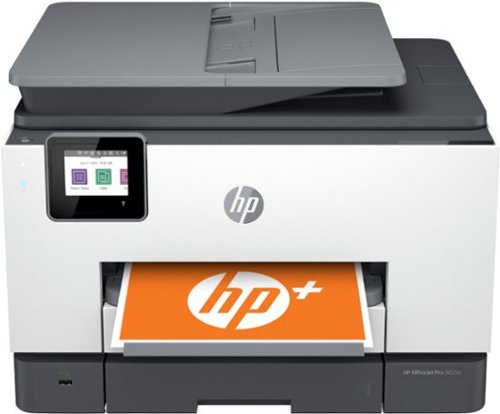SteveC's stats
- Review count168
- Helpfulness votes2,427
- First reviewSeptember 10, 2008
- Last reviewApril 16, 2024
- Featured reviews0
- Average rating4.7
- Review comment count2
- Helpfulness votes6
- First review commentNovember 4, 2014
- Last review commentNovember 19, 2014
- Featured review comments0
Questions
- Question count0
- Helpfulness votes0
- First questionNone
- Last questionNone
- Featured questions0
- Answer count40
- Helpfulness votes33
- First answerJanuary 2, 2009
- Last answerDecember 23, 2021
- Featured answers0
- Best answers8
Transform your space into a party with powerful bass, 360~ party lights, and a wireless mic for karaoke. Press the ULT button for a bass boost to set the ultimate vibe. Seamlessly connect to your TV for an enhanced audio experience with your favorite shows and movies.
Posted by: SteveC
When we saw Sony was coming out with the new ULT Tower 10 we had to give it a tryout.
Unboxing:
This speaker arrived in a huge shipping box “I mean huge” and tips the shipping scale at about 75lbs. Inside the speaker was cradled in a Styrofoam frame with a large plastic bag covering the speaker itself and very well protected. There’s a power cord, wireless microphone and a very welcome optical audio cable along with a quick setup guide and manual. The speaker itself feels very well made and sturdy, there’s a reason it weighs as much as it does and feels like a quality product.
This speaker arrived in a huge shipping box “I mean huge” and tips the shipping scale at about 75lbs. Inside the speaker was cradled in a Styrofoam frame with a large plastic bag covering the speaker itself and very well protected. There’s a power cord, wireless microphone and a very welcome optical audio cable along with a quick setup guide and manual. The speaker itself feels very well made and sturdy, there’s a reason it weighs as much as it does and feels like a quality product.
Setting up:
Setting this up is about as simple as it gets, just plug it into a wall outlet “no battery in this one”, turn it on and pair with what you want to listen through “Phone, TV, Computer” we pared it with everything to test out connectivity and we weren’t disappointed. I also used the optical cable to hook to the TV since they were close and that works perfectly.
Setting this up is about as simple as it gets, just plug it into a wall outlet “no battery in this one”, turn it on and pair with what you want to listen through “Phone, TV, Computer” we pared it with everything to test out connectivity and we weren’t disappointed. I also used the optical cable to hook to the TV since they were close and that works perfectly.
Use:
This is one very large and interesting speaker; the sound quality is better than anything we have heard in years. The light show is interesting and fun when listening to music, way too distracting when watching a movie.
This is one very large and interesting speaker; the sound quality is better than anything we have heard in years. The light show is interesting and fun when listening to music, way too distracting when watching a movie.
When setting up you’ll want to install two apps “we use Android” the Sony Music Center and Fiestable apps. The Music Center give you control over the speaker and has a full equalizer with presets, or you can adjust and save your own.
The built in light show is also pretty wild and has 5 different presets “strobe being the wildest “you don’t want to be light sensitive with this setting”, you can also disable the lighting effects though, but we did notice that no matter what the big ULT button on top cannot be adjusted off so it has a little light show all its own, at least it faces up.
Now sound quality is way better than we expected “and a lot louder too”, the speaker being as large as it is pumps out a very impressive amount of volume. I was trying out just how loud it is playing some good old metal music and with the speaker set to ½ volume, our sound meter at 20’ away was registering 91db, around 110db at 1’, that’s loud, and the room we have it in is 16’ wide by 20’ long with high ceilings and it was able to produce that volume at 20’ is simply amazing and it could go a lot louder, just getting painful at that point going up and it was already rattling stuff on the dining table. And at that volume the music was absolutely clear, no distortion at all, with the bass being enough to where you could feel it on your insides. Using the ULT button is basically using two different equalizer presets one with deeper bass the other shallower, I found tweaking the equalizer to our liking is what works best for the room size we have, it’s great you get this option.
Next we played a movie and it completely blows away our Sony soundbar for volume “naturally” and clarity, movies never sounded this good and completely filled the room with sound. The way the speaker is made you won’t need two of them as this is a single full stereo setup and I was impressed the way it separates sound and sends it to the correct area; it sounds as good as a multi speaker setup “at least for us it does”.
The included wireless microphone is so handy “the speaker even has a swivel out mic holder”, if you happen to have someone in the house that likes karaoke, being wireless they can switch it on and start in from anywhere “may be a bad thing too 😊”. But it is clear, and we tried it at around 30’ away and it didn’t loose signal at all. Going to be a noisy karaoke night here now as my wife does like singing along.
Conclusion:
This is one huge speaker weighing in at 63lbs and almost 4’ high, it has a large footprint that you’ll have to consider when purchasing. There are built in wheels that help immensely when moving around “although they don’t work that good on deep carpet”, so you’ll want some help moving this around.
This is one huge speaker weighing in at 63lbs and almost 4’ high, it has a large footprint that you’ll have to consider when purchasing. There are built in wheels that help immensely when moving around “although they don’t work that good on deep carpet”, so you’ll want some help moving this around.
There are plenty of input options, from a standard audio jack, optical in, USB “which also charges”, a full-sized audio jack for another microphone or guitar “yep can be used as a guitar amp”, and Bluetooth, so you have plenty of ways to hook up your devices. I even tried a little handheld MP3 device using the headphone jack and that worked great. We have it paired with multiple Bluetooth devices and you’ll have to be careful if you have “like us” paired to the computer to play music because if you are jamming not paying attention an email alert will make you jump out of your chair.
The touch panel on top is very sensitive and easy to use, and you can select sources and adjust lighting and volume easily but it’s much easier to control everything with the app on your phone or tablet, and since there’s no wireless remote “which would be nice if available” you have to use your phone to control volume remotely unless you want to get up and change settings at the speaker. You can adjust volume to from other devices too “like your computer” but if your TV is like our the optical out does not have a volume control and up to the device you are hooked to so you must use your phone for volume control “why a separate remote would be nice” or get up and change at the speaker.
Our community clubhouse has a few gatherings where they could use a nice speaker system to use “they have an old Bluetooth boom box they use” so we’ll be taking this over there for those as it’s plenty powerful to fill our gathering room.
If you are wanting a huge, powerful, very loud with outstanding sound quality speaker then you should be putting the new Sony ULT Tower 10 on top of your shopping list.
I would recommend this to a friend!



Fast speeds. Power efficiency. Temperature control. It~s everything you want in a storage device. It's compatible with the latest PCIe 4.0 x4 and PCIe 5.0 x2 interfaces, and boasts improved performance compared to 970 EVO Plus.
Customer Rating

5
Fast main or secondary drive
on April 16, 2024
Posted by: SteveC
I wanted a secondary drive in our new Asus G18 laptop and jumped at the opportunity to try out this EVO 990 drive from Samsung. It came in the usual M.2 style packaging we all see and was very well protected.
Installation in this G18 was simple as removing the bottom cover and installing. The drive itself already has a protective plastic cover “no heat shield” on one side and the other “back side” is completely sealed.
Benchmarking:
After installing the drive benchmarked close to what’s advertised “could run 100 times and results would vary every time” but it’s a fast drive that’s for sure getting 5k reads and close to 4k writes. I then had the idea “and more work” of setting this G18 with a SCSI disk system, “which the BIOS supports” and proceeded to do so, which also means a full system reload. But after a few hours of setting it up as a SCSI 0 “wanting speed”, not worried about redundancy as I back up everything externally anyway.
After installing the drive benchmarked close to what’s advertised “could run 100 times and results would vary every time” but it’s a fast drive that’s for sure getting 5k reads and close to 4k writes. I then had the idea “and more work” of setting this G18 with a SCSI disk system, “which the BIOS supports” and proceeded to do so, which also means a full system reload. But after a few hours of setting it up as a SCSI 0 “wanting speed”, not worried about redundancy as I back up everything externally anyway.
Well, I was really impressed with the results, my read speeds jumped to almost 10k and writes almost 7500, and yep, I can tell the difference “ever so slightly” when booting or playing something like Starfield.
Conclusion,
This is a fast drive that runs cool even without a heatsink “about 5f cooler than the WD SN740 OEM drive in the G18. They both play well together with the SCSI setup and gaming with it is faster. If you are looking for adding storage, building a new system and want either a main or spare drive then these EVO 990s are a great buy.
This is a fast drive that runs cool even without a heatsink “about 5f cooler than the WD SN740 OEM drive in the G18. They both play well together with the SCSI setup and gaming with it is faster. If you are looking for adding storage, building a new system and want either a main or spare drive then these EVO 990s are a great buy.
I would recommend this to a friend!




The perfect blend of scooter and bike, the FLEX VOYAGER is great for errands or just riding in comfort. Free storage basket included. Improved speed and range. The FLEX VOYAGER can reach 15-19 miles per charge with a 15.5 MPH top speed. It is the perfect way to make it to class on time. Powered by a 350W Motor and a 36V 8.0aH battery.
Customer Rating

4
Great for older people too.
on April 10, 2024
Posted by: SteveC
Getting older our knees just aren’t what they used to be and we were looking at seated scooters for awhile now. We were lucky enough to be given a chance to try out the new Voyager Flex from GoTrax and we jumped at the opportunity.
Unboxing and assembling:
The scooter came in a heavily logoed box that did a decent job protecting it even with it being banged around quite a bit by the shipping company. After removing all the plastic wrap, protective padding and zip ties putting it together was almost easier. The only thing that needs attaching is the basket and handlebars, only 6 screws "using included hex wrench", and maybe 20 minutes. The handlebar upright is folded and you just swing it up and flip the locking handle.
The scooter came in a heavily logoed box that did a decent job protecting it even with it being banged around quite a bit by the shipping company. After removing all the plastic wrap, protective padding and zip ties putting it together was almost easier. The only thing that needs attaching is the basket and handlebars, only 6 screws "using included hex wrench", and maybe 20 minutes. The handlebar upright is folded and you just swing it up and flip the locking handle.
The seat post is held by a simple locking clamp and the seat is held onto it by another clamp that you tighten down using the included box end wrench. You can also adjust the seat angle by loosening the same nut and adjust to your liking. The last thing was to check air in the tires and the factory suggests 36lbs, the front was only 30 but the back was 36 so after filling the front we were ready to try it out.
First impressions:
The scooter feels like it’s really well built, it’s not lightweight by any means and the 60+lb weight shows it. The tires are larger than your normal scooters “14”” and are pneumatic so they help absorb some shock “our other scooters had solid wheels and didn’t absorb much of anything”. The rear tire has dual “adjustable” shocks mounted on a swing arm and that setup really absorbs the bumps. The front doesn’t have a shock but there’s really no need for one on the front as most shock would be felt from the rear.
The scooter feels like it’s really well built, it’s not lightweight by any means and the 60+lb weight shows it. The tires are larger than your normal scooters “14”” and are pneumatic so they help absorb some shock “our other scooters had solid wheels and didn’t absorb much of anything”. The rear tire has dual “adjustable” shocks mounted on a swing arm and that setup really absorbs the bumps. The front doesn’t have a shock but there’s really no need for one on the front as most shock would be felt from the rear.
The seat is very well padded “much more than a typical bicycle seat” and is wide and comfortable, it also has springs underneath absorbing a good bit of shock there too. The handles are heavy duty rubber and easy to grip with no slippage. There’s also a “very basic” bicycle bell and enough to get someone’s attention if you ding it enough. The basket on the back has just enough room for a small package and nice to have for running some errands. The deck is a lot wider than other scooters we had, it’s very sturdy and has no flex to it at all. The rubber pad covering the deck is nice and thick and has a good amount of grip to it so your feet won’t slip off easily even if wet.
Now this is a very basic scooter, tech wise, “very basic” there’s no telemetry, Bluetooth or any type of tracking / monitoring with this. You’ll have to rely on smart devices for that “which we have plenty”. At least it does come with a key start/lock and does come with two keys. You’ll have to get chain or cable to secure it as there’s nothing keeping someone from “borrowing it” without permission.
Using:
When the scooter arrived, it was partially charged so as soon as it was assembled, we charged it up using the included 120v charger. The charging port does have a rubber cover over it but that’s so flimsy it would be easy to accidentally pull it off, “will see how long this lasts”.
The scooter does take a key to turn on and operate, there are two settings, the first turns on the scooter for daytime use and turning further turns on the headlamp and tail light. The tail light flashes when you apply either the front or rear brake and is a nice feature. Next to the key is a LED display that only shows the battery level, nothing else “do wish a speedometer were here”. The throttle is on the right side and is only about 1/3rd of the right grip so it takes a bit of getting used to and we would have preferred either a full-length motorcycle type throttle or thumb lever throttle as the small throttle is easy to keep engaged while holding onto the grip making it harder to release and slow down.
Now driving this is a blast, its top speed is rated at 15.5 and according to our smart watches the fastest we got it up to was 14.3mph, but we really didn’t push it either. The rear shocks really absorb bumps, much more than any stand-up scooter we’ve had. Acceleration is pretty decent, not knock you off your seat fast, but it’s more than enough, and safer as you won’t worry about giving it too much and getting away from you. This is also rated having a 15-mile range, and that was just a tad short as we ran it down one day and got close to 17 miles total. We charged it overnight and don’t know exactly how long it took but it was full by morning. The 350w motor isn’t super powerful torque wise and going up the incline of our driveway seemed to tax it, especially with me driving it “I’m 210lbs”, still made it to the top but slow at full throttle”, but it didn’t slow down much for my wife as she’s only 115lbs so there’s a pretty big difference weight wise there. But on a flat surface the motor is plenty strong for either of us and it rolls so easy you have to be careful going down an incline as it speeds up very easily “just be ready to brake”.
At night the headlight is surprisingly bright and no way someone would miss seeing you, and the rear light “although very low down” is plenty also for being noticed and since it flashes once brakes are applied help keep the rider safe. The brake light does not turn on in the day mode so you may want to ride with all the lights on just to feel safer and we didn’t notice that much of a drop in range using it that way.
The scooter is so simple to operate, and with it having an actual seat, it’s way easier “at least for us older people” than trying to stand and take off with a regular scooter, “not as hard on the knees from standing either”. It is also very maneuverable just like a standard scooter and I’ve even “very slowly and carefully” ridden it in the house moving it to a different location inside. When my wife rides it she has to have the seat all the way down for it to fit her “5’2” “ and for me about ¾ the way up is good for me so it could accommodate someone taller “I’m 5’10””.
Conclusion:
If you want a scooter and something a little different, that’s sort of an in-between from a stand-up scooter and a e-bike this new Voyager Flex is really going to fit the bill. It’s so easy to operate anyone with any experience riding anything with two wheels won’t have problem operating this right away. The Flex is very well built and feels like it will last for many years, there’s nothing flimsy about this scooter and we are really enjoying our rides around the neighborhood. It’s not perfect “what is” but this Flex is the best one we’ve had or tried yet.
If you want a scooter and something a little different, that’s sort of an in-between from a stand-up scooter and a e-bike this new Voyager Flex is really going to fit the bill. It’s so easy to operate anyone with any experience riding anything with two wheels won’t have problem operating this right away. The Flex is very well built and feels like it will last for many years, there’s nothing flimsy about this scooter and we are really enjoying our rides around the neighborhood. It’s not perfect “what is” but this Flex is the best one we’ve had or tried yet.
I would recommend this to a friend!






Designed for performance over all types of terrain, COROS Apex 2 Pro GPS Outdoor Watches are built with revolutionary technologies for your most ambitious goals. With an even more durable exterior, redesigned GPS antenna for stronger performance, enhanced navigation experience, next-generation optical heart rate sensor, and longer GPS battery life, COROS Apex 2 Pro watches are our most powerful wrist-worn tools to guide your training and track your movements across the wilderness. Get ready to train smarter and go longer.
Posted by: SteveC
We’re smart watch junkies and have collected a few of them over the last few years, when I saw Coros had a new “rugged” Apex 2 Pro out and I had to give it a try.
Unboxing, first impression and Setup:
The watch comes in a nicely logoed cubicle “watch” styled box and inside was the watch, charging cable, nylon strap “already attached” user guide and that’s pretty much it.
The watch comes in a nicely logoed cubicle “watch” styled box and inside was the watch, charging cable, nylon strap “already attached” user guide and that’s pretty much it.
The watch itself is around the same size as the Galaxy Watch6 Classic, it weighs a good bit less but is also a good bit thicker too. The watch has Titanium “black with this one” bezel and back with a plastic “glass filled” body. The buttons and crown are metal and the whole watch has a pretty substantial build feel to it. The nylon band that comes with it is our favorite band type and we’ve found to be the most comfortable of them all, “for us”.
We have 3 other smart / sport watches we are comparing it to, the Galaxy Watch6 Classic, Galaxy Watch6 44mm, and a Garmin Venue 3. The Garmin wins the weight prize coming in at 37.5g, with the GW6 44 next at 44.6g then comes tithe Apex 2 Pro at 52.6 and the GW6 Classic at a whopping 84.5g. The weight difference isn’t as noticeable as it is with the GW6C but the thickness of the watch is as easily snags on clothing when trying to get into a pocket. I like the Sapphire crystal as that super hard compared to the glass options on the others “besides the GW6C”, but the PVD coating on the black titanium bezel is not very tough and it was easily damaged by just barely scuffing it against a tile surface so it’s going to show wear really fast.
Setting up was easy enough as you just download the Coros app and follow the instruction to add the watch and setup your Coros account “if you don’t have one already”, and let the watch do its updates “ours had one and it took awhile to finish it”, after that you are up and running and ready to start recording stats. The charging cable is more like how Garmin does it and has a “snap” in 3 pin proprietary connector “don’t lose your cable” and the watch charges up in just under an hour if fully depleted.
The phone app has plenty of options on how you want the watch to look, from watch faces to how everything behaves and frequency of data collected, there’s really a lot of stuff to tweak if you want the best performance. You can also adjust all the setting through the watch but it’s so much easier to do it on the app, “you can also do most from your computer using the Coros Windows app and connecting it to the PC with the charging cable”.
Using:
The Apex 2 can definitely record a ton of data, if you want and you can really fine tune it down into very fine points. I’m using this during my 3x weekly 1-2mile hikes, weight training and indoor exercise equipment. So far, all the data has been within just a few single digit percentage points except for my hike where I know the distance is exactly 1.24miles in one spot, the Apex keeps showing 1.17miles, the other watches I have all show 1.2 to 1.25 miles, with the Garmin maybe being the most accurate. Heart rate and O2 levels are with one point of each other and that could just be from refresh rate or having the watches on different wrists when testing “yes I wore 4 of them for some tests”.
The Apex 2 can definitely record a ton of data, if you want and you can really fine tune it down into very fine points. I’m using this during my 3x weekly 1-2mile hikes, weight training and indoor exercise equipment. So far, all the data has been within just a few single digit percentage points except for my hike where I know the distance is exactly 1.24miles in one spot, the Apex keeps showing 1.17miles, the other watches I have all show 1.2 to 1.25 miles, with the Garmin maybe being the most accurate. Heart rate and O2 levels are with one point of each other and that could just be from refresh rate or having the watches on different wrists when testing “yes I wore 4 of them for some tests”.
The screen itself is our biggest issue, it’s nowhere near as clear and vibrant as any of the other watches but we do understand that they use this type of screen to reduce power and give a lot better battery life “which it definitely does” and I see this as more of a data collection device that can run days with using the screen to view anything as secondary.
I do have it set up to show notifications for emails, txts and calls, but you cannot make or receive calls on it at all “which I rarely do on the others anyway” mostly to tell the time and check weather and other stats. Now out in bright sunlight the screen is a different story, it’s more like liquid paper type screens and looks better the brighter the outside lighting is where the others do wash out more and are not as easy to see even at full brightness. At night using the backlight is “ok” it’s just enough to read the screen and see what you need “I don’t like looking through messages on it”.
It's really nice that you can download offline maps and the watch can be a fully functioning GPS unit and outdoors the maps look pretty good “not as good as on a phone but very usable”, accuracy is good especially if you turn up the accuracy but that does impact battery life but still it’s a lot better than any of the others if you use all their functions too.
I also like how you can adjust what you see on screen for each activity and you can really tweak the layout of each and every one, plus you can create your own activity if there isn’t already a premade one there. We’re a little confused as how the ECG works as even after running the health check and going through everything to see the ECG being taken, we cannot figure out where to view that item. The software on the watch “and app” are a little clunky if you compare them to the others but that’s an easy fix with updates and hopefully Coros will polish up the interface a bit.
I’ve also been trying sleep tracking, and there’s a difference between all three brands that’s for sure, and really none of the numbers “or sleep type, deep, rem, etc.”, match up very well between them. So for that I’d stick to one and just do your averages over time as trying to mix it up between them for sleep tracking would “at least for us” give some wild out of sync numbers.
Conclusion:
The new Coros Apex 2 Pro is sort of a tossup for us, if you want a super rugged smart watch that can handle a lot of rugged outdoor activities, has phenomenal battery life and can record very detailed information about your workout then this may be the watch you are looking for. If you are wanting more of a smart watch that you will be reading the screen a lot, want to receive calls on and do more App based things then you may want to check with the other brands. This is really an excellent data collection device and has plenty of battery life where you can easily go camping for a few days and not have to worry about charging it. The battery life is nowhere near as good on any of the other watches we have “not even close comparing the Samsungs”. So, if you are really into outdoor activities, and want a rugged smart watch we think this new watch from Corso will be right up your alley.
The new Coros Apex 2 Pro is sort of a tossup for us, if you want a super rugged smart watch that can handle a lot of rugged outdoor activities, has phenomenal battery life and can record very detailed information about your workout then this may be the watch you are looking for. If you are wanting more of a smart watch that you will be reading the screen a lot, want to receive calls on and do more App based things then you may want to check with the other brands. This is really an excellent data collection device and has plenty of battery life where you can easily go camping for a few days and not have to worry about charging it. The battery life is nowhere near as good on any of the other watches we have “not even close comparing the Samsungs”. So, if you are really into outdoor activities, and want a rugged smart watch we think this new watch from Corso will be right up your alley.
I would recommend this to a friend!



Draw more frames and win more games with the brand new Strix G18 and Windows 11 Home. Powered by a 14th Gen Intel Core i9-13980HX Processor and an NVIDIA GeForce RTX 4080 Laptop GPU boasting a max TGP of 175W with Dynamic Boost, be ready to dominate the competition in all of the latest games.
Customer Rating

4
Absolute beast "both size and speed wise"
on March 7, 2024
Posted by: SteveC
I’ve been wanting to try out one of the bigger 18” screened laptops and happen to get the chance to try out the new Ausu ROG Stix G18.
Unboxing and First Impression;
The laptop came in a heavily logoed box, which true to gaming fashion, was made to sit on one of the short ends and had the carry handle on the short side, sort of making it look like an ammo crate “or gas can”. The end flips down so you can slide the inner tray out holding the laptop and included power supply, power cord, and some literature, that’s it.
The laptop came in a heavily logoed box, which true to gaming fashion, was made to sit on one of the short ends and had the carry handle on the short side, sort of making it look like an ammo crate “or gas can”. The end flips down so you can slide the inner tray out holding the laptop and included power supply, power cord, and some literature, that’s it.
The laptop itself is large, no kidding, it’s big, larger than our Alienware X17 by a good bit, but it actually weighs a good bit less. The outer casing is a nice matte finish with a thin “Republic of Gamers” strip and ROG logo very subtly placed on the LCD lid. The bottom is very heavily textured with some ROG references and 5 heavy duty rubber feet and 1 hard plastic one in the middle toward the front edge. There are a lot of ventilations slots here too allowing a lot of airflow through the bottom. Around the edges there’s nothing but ventilation on the back, the front has a LED light strip, on the right side there are two USB A ports, and on the left there’s a power port, a RJ45 port, a full-sized HDMI port, a Thunderbolt 4 port, a USB C port and a headphone jack.
The keyboard is a full sized keyboard typical of all the Asus laptops I’ve used lately, with the numeric pad and FN keys being scaled down. The keyboard itself is easy enough to type on and has a nice bit of travel with just the right amount of resistance. I can pretty much type on anything so I’m not hugely picky about how the keyboard feels but I can tell you the switches aren’t mechanical as compared to my desktops keyboard. The trackpad is huge as trackpads go, it’s very sensitive and is very easy to use although the button clicks may be a little stiff for my taste, I’ll be using a wireless gaming mouse anyway.
Setting up:
After unpacking everything and plugging in the power supply to let the device charge it was time to power up and get things set up. There’s the usual Windows first time setup then getting the Asus software setup we immediately had windows do a update check and yep there were a lot of updates so we let that run. We went into the update software in the Armory Crate software and there were additional updates to all the ASUS preinstalled software so we let it run. Finally after getting all the updates finished, it was time to get to testing this out.
After unpacking everything and plugging in the power supply to let the device charge it was time to power up and get things set up. There’s the usual Windows first time setup then getting the Asus software setup we immediately had windows do a update check and yep there were a lot of updates so we let that run. We went into the update software in the Armory Crate software and there were additional updates to all the ASUS preinstalled software so we let it run. Finally after getting all the updates finished, it was time to get to testing this out.
Using:
Wow this G18 is a beast, I installed a few games to try out like Cyberpunk 2077, Witcher 3, The Outer Worlds, and Borderlands 3, all of these are pretty taxing on any system. First was Cyberpunk 2077 with all the recent updates installed, the resolution was set on 2560X1600 with Ray Tracing on “Ultra”, DLSS to “Super” and the laptop performance mode set to “Turbo”, during testing and using the built-in benchmarking utility in CP we were getting 68fps average, not bad at all and fully playable, the image looked outstanding. We did try out changing the resolution down to 1080 but that only upped the framerate to 74 and the image wasn’t as clear so we set it back to 1600. Next was Borderlands 3, set to 2560X1600, all graphic settings set to “Ultra” and in the “Floodmoor Basin” we averaged 85-107 fps, and again the image just looked outstanding with no tearing during fast fight scenes. Next up was The Witcher 3, also set to 1600 resolution, with R/T set to “Ultra”, DLSS set to “Ultra”, and all graphics settings set to “Ultra”, almost all scenes and areas averaged 96-117fps, just outstanding and made the game look so good. Last game tested was “The Outer Worlds”, this one doesn’t have R/T but all the graphic options were set to “Ultra” and the resolution on 1600 we averaged 165fps, this is a game that would probably benefit from R/T as the scenery would look so much better “already looks great though”. So this G18 can definitely handle any game thrown at it and we’ll be playing plenty on it now.
Wow this G18 is a beast, I installed a few games to try out like Cyberpunk 2077, Witcher 3, The Outer Worlds, and Borderlands 3, all of these are pretty taxing on any system. First was Cyberpunk 2077 with all the recent updates installed, the resolution was set on 2560X1600 with Ray Tracing on “Ultra”, DLSS to “Super” and the laptop performance mode set to “Turbo”, during testing and using the built-in benchmarking utility in CP we were getting 68fps average, not bad at all and fully playable, the image looked outstanding. We did try out changing the resolution down to 1080 but that only upped the framerate to 74 and the image wasn’t as clear so we set it back to 1600. Next was Borderlands 3, set to 2560X1600, all graphic settings set to “Ultra” and in the “Floodmoor Basin” we averaged 85-107 fps, and again the image just looked outstanding with no tearing during fast fight scenes. Next up was The Witcher 3, also set to 1600 resolution, with R/T set to “Ultra”, DLSS set to “Ultra”, and all graphics settings set to “Ultra”, almost all scenes and areas averaged 96-117fps, just outstanding and made the game look so good. Last game tested was “The Outer Worlds”, this one doesn’t have R/T but all the graphic options were set to “Ultra” and the resolution on 1600 we averaged 165fps, this is a game that would probably benefit from R/T as the scenery would look so much better “already looks great though”. So this G18 can definitely handle any game thrown at it and we’ll be playing plenty on it now.
The “Nebula” display is just simply amazing, no it’s not OLED but it is so clear with very very wide viewing angles, it also doesn’t have “this one doesn’t” have any light bleed at all and a black background looks completely smooth. Blacks are nice and black, “not OLED black” but very close and the refresh rate is high enough you won’t see any flickering or tearing during gaming. The screen also gets very bright and we had no issue playing/using in a brightly lit room at all. The 16:10 aspect ratio we haven’t seen in a long time and it makes the screen taller “squarer” which leaves plenty of room so you aren’t scrolling nearly as much as the usual 16:9, although if you are watching a movie, you’ll have larger bands at the top and bottom of the image but this is a 18” screen and there’s plenty of room and image size anyway.
We also benchmarked this comparing it to other systems and the new i9 14900HX CPU simply blew everything away, this is one fast processor that has 24 cores, giving a total of 32 threads, simply amazing that there are so many cores. Geekbench 5 had the CPU registering 1970 for the single core and 19871 for multicore, this beats everything we have and have tested lately. The GPU averaged 175555 in GB 5 also, it’s not as fast as our desktop system with a 4080OC but that one is overclocked and the G18 was not for testing but it’s close enough to hold it’s own, especially for a laptop. We also ran Cinebench 2024, the “Single Core” scores completely blew away everything in their list with a score of 120, with the “Multi Core” score coming in at 1181 giving it 4th place overall against some very high end non laptop CPUs, the C/B GPU score was 18578 besting everything shown in their comparisons in C/B also. We also benchmarked the SSD with Crystal Disk Mark and the WD Black drive is one fast drive easily testing in at over 5k MB/s read and just under 5k MB/s write.
Noise and heat wise:
While gaming I set our Extech professional DB meter directly in the middle of the keyboard, with the fans running very hard they only registered 58.3db, which for a laptop this is very quiet and we could easily hear our game on the built-in speakers “although we’d be gaming with headphones most of the time anyway”. Heat buildup was never an issue, and after an hour of gaming / benchmarking the hottest spot was just above the keyboard below the screen @ 119F, and the WASD keys averaged 85.3F, which is pretty cool as far as gaming laptops go, and we both noticed there’s a noticeable breeze being pulled through the keyboard helping to keep that keyboard cool and you can see it in the thermal image I attached, and can even see where my wrist was sitting on the keyboard warming up that spot. The underside definitely gets warm too at 118F and I wouldn’t want to be setting that on my lap anyway as you really need to keep those vents clear. The backside vent was the hottest hitting 133F, this shows a lot of heat is being exhausted out the back.
While gaming I set our Extech professional DB meter directly in the middle of the keyboard, with the fans running very hard they only registered 58.3db, which for a laptop this is very quiet and we could easily hear our game on the built-in speakers “although we’d be gaming with headphones most of the time anyway”. Heat buildup was never an issue, and after an hour of gaming / benchmarking the hottest spot was just above the keyboard below the screen @ 119F, and the WASD keys averaged 85.3F, which is pretty cool as far as gaming laptops go, and we both noticed there’s a noticeable breeze being pulled through the keyboard helping to keep that keyboard cool and you can see it in the thermal image I attached, and can even see where my wrist was sitting on the keyboard warming up that spot. The underside definitely gets warm too at 118F and I wouldn’t want to be setting that on my lap anyway as you really need to keep those vents clear. The backside vent was the hottest hitting 133F, this shows a lot of heat is being exhausted out the back.
Upgradeability;
I did take the bottom off the laptop to see just what could be upgraded and to access for service and cleaning. After removing all the screws, “take the bottom right one out last as it is not completely removeable and is used to pop the bottom up away from the frame so you can get a spudger in there to release the rest of the clips. Once off everything is accessible, memory, SSD drives, wireless adapter, battery. The memory slots “2 of them” are populated but on this model 32gb should be enough for anyone. There’s also an empty M.2 slot for adding a second drive if you want more storage space. Other than that, you’ll be able to access the wireless adapter just in case that needs replacing and same for the battery, although you’ll have to remove the small middle fan just to get to the power connector for it.
I did take the bottom off the laptop to see just what could be upgraded and to access for service and cleaning. After removing all the screws, “take the bottom right one out last as it is not completely removeable and is used to pop the bottom up away from the frame so you can get a spudger in there to release the rest of the clips. Once off everything is accessible, memory, SSD drives, wireless adapter, battery. The memory slots “2 of them” are populated but on this model 32gb should be enough for anyone. There’s also an empty M.2 slot for adding a second drive if you want more storage space. Other than that, you’ll be able to access the wireless adapter just in case that needs replacing and same for the battery, although you’ll have to remove the small middle fan just to get to the power connector for it.
Conclusion;
This is one beast of a gaming machine, it’s huge and fast handling everything we threw at it with ease. And if you are wanting a dedicated gaming laptop with a huge but beautiful screen this G18 should be put high on your shopping list. It’s not perfect but it’s really close. The things we wish Asus had included was some sort of Biometric login with either a fingerprint reader or Hello compatible camera, my Alienware has the IR camera and it’s something we’d miss. I added a small USB fingerprint reader and have it installed on the right side and it’s not in the way of the mouse. I also wish they would have added a SD card reader and this is one of the first laptops I’ve had that doesn’t have one, sort of an odd design choice. The very small FN keys are ok, but there’s plenty of room to make them full size so they are easier to see and the keypad is sort of cramped since it doesn’t use full sized keys either, should have made those full sized also. The only other issue we are having is getting the RGB per key lighting to work, as the Aura Creator software sees the laptop but states that it’s not currently supported and we are working with tech support trying to get this issue resolved “and should have worked out of the box anyway”, so if the per key lighting is important to you “it is to us” then you may want to check that this issue has been resolved. So we are deducting 1 star mainly for the lack of a SD card reader, any type of biometric security feature, and the smaller FN/Keypad keys, the RGB lighting should be able to be fixed and is totally aesthetic so not taking away because of that.
This is one beast of a gaming machine, it’s huge and fast handling everything we threw at it with ease. And if you are wanting a dedicated gaming laptop with a huge but beautiful screen this G18 should be put high on your shopping list. It’s not perfect but it’s really close. The things we wish Asus had included was some sort of Biometric login with either a fingerprint reader or Hello compatible camera, my Alienware has the IR camera and it’s something we’d miss. I added a small USB fingerprint reader and have it installed on the right side and it’s not in the way of the mouse. I also wish they would have added a SD card reader and this is one of the first laptops I’ve had that doesn’t have one, sort of an odd design choice. The very small FN keys are ok, but there’s plenty of room to make them full size so they are easier to see and the keypad is sort of cramped since it doesn’t use full sized keys either, should have made those full sized also. The only other issue we are having is getting the RGB per key lighting to work, as the Aura Creator software sees the laptop but states that it’s not currently supported and we are working with tech support trying to get this issue resolved “and should have worked out of the box anyway”, so if the per key lighting is important to you “it is to us” then you may want to check that this issue has been resolved. So we are deducting 1 star mainly for the lack of a SD card reader, any type of biometric security feature, and the smaller FN/Keypad keys, the RGB lighting should be able to be fixed and is totally aesthetic so not taking away because of that.
I would recommend this to a friend!






Fuel your system performance with the Crucial T500 Gen4 NVMe SSD. Experience faster gaming and amp up your creative potential with an SSD that moves as fast as you need it to. Heavy tasks are no problem with better performance to power efficiency, and the T500 works with your laptop or desktop.
Customer Rating

5
Alienware X17 Compatible
on January 11, 2024
Posted by: SteveC
I’ve been using Crucial drives for many years now and have not had any compatibility issues so they are one of my go to brands when getting a new drive either as a main drive or as a secondary for storage/backups.
I'm using this in my Alienware X17 laptop as a secondary drive and couldn't be happier. It runs fast and stays cool even with long gaming sessions "where my games are stored and the 2tb size gives me plenty of room for lots of games. Now when using with this X17 I did get the compatible heat spreader “with thermal interface material” for the proper installation, and luckily the laptop already had a screw installed in the secondary slot.
Using Crystal Disk Mark 8.0 I easily got 6900+ MB/s read and 6400+ MB/s write speeds, which is really good for a SSD “at this price point” and simply blows away any spindle drive out there.
When you are looking for either expanding on your main storage device or adding “if you have a M.2 slot available” storage space, you can’t go wrong with the drives offered by Crucial.
I would recommend this to a friend!


DJI Mini 4 Pro integrates powerful imaging capabilities, omnidirectional obstacle sensing, ActiveTrack 360~ with the new Trace Mode, and 20km FHD video transmission, bringing even more things to love for pros and beginners alike.
Customer Rating

5
For novice to advanced.
on November 30, 2023
Posted by: SteveC
We’ve been wanting a drone to try out and see how they’ve improved over the years as we have had a few older “helicopter” types and some early quad copters, those were never that great, when we saw that DJI came out with the new Mini 4 Pro we had to give it a try.
Unboxing:
The nicely DJI logoed box is a lot smaller than I expected and upon opening you’ll see a soft sided carrying case with everything packed neatly inside. Once removed and opened, inside the case was the drone itself, the RC 2 controller, 3 extra range batteries, a 3-bay charger, camera/gimble protector, blade protector, two USB cords “one USB C to C, and one USB A to C, 3 sets of blades “also include screws”, a small screw driver, and user manual.
The nicely DJI logoed box is a lot smaller than I expected and upon opening you’ll see a soft sided carrying case with everything packed neatly inside. Once removed and opened, inside the case was the drone itself, the RC 2 controller, 3 extra range batteries, a 3-bay charger, camera/gimble protector, blade protector, two USB cords “one USB C to C, and one USB A to C, 3 sets of blades “also include screws”, a small screw driver, and user manual.
I was really surprised at just how light this little drone is, its weight for the size is pretty amazing. During my reading on FCC rules, it states that any drone under 250g did not have to be registered, but, since this came with the extended range batteries, I decided to weigh it with the battery installed and it came in at 293g “SD card also installed”, so just to be on the safe side I went ahead and paid the $5 registration fee and registered the device with them. I also took their “TRUST” certification course, which is very easy and doesn’t take long to complete.
Setting up:
The first thing we did was to plug in the battery charging dock and put all the batteries in it, then plug in the controller to charge with one of our phone charging cables. I also proceeded to watch some of the setting up videos from the DJI Fly app available on the Play store “Android phones here”, and those I highly recommend watching if you haven’t flown a drone in a while or haven’t flown a DJI device at all.
The first thing we did was to plug in the battery charging dock and put all the batteries in it, then plug in the controller to charge with one of our phone charging cables. I also proceeded to watch some of the setting up videos from the DJI Fly app available on the Play store “Android phones here”, and those I highly recommend watching if you haven’t flown a drone in a while or haven’t flown a DJI device at all.
Now we proceeded to turn on the remote control, and this has a nice large touch screen that’s very clear, bright and easy to read. It’s about the same as using an android smart phone “more like a small tablet” and has about the same drop down as our tablets do for getting into the settings. The first thing it did was have us set up an account and get registered with DJI. It also had a firmware update that was done right away and we suggest doing that and not wait. There’s also a care package you can purchase that covers lost or damaged drone replacement. The plan gives you very reduced pricing on a replacement drone “2x a year” or repair service at a small fee with fast 3 day turn around. I would highly recommend getting this as I can see needing this service especially if you’ve never flown a drone before. My only issue is that you must purchase this plan within 48hrs of activation, that’s not much time to decide but we see it as worthwhile right from the get go.
After setting up the remote, then we installed the freshly charged battery and turned on the drone by tapping the power button once then pressing for two seconds and releasing, “this is a safety feature so it doesn’t get turned on/off by accident, the same action is required for turning on the controller”. The remote paired with the drone and that’s when the activation stuff happens, the drone also had a firmware update you need to do that before going further.
There are tons of settings for this drone, from camera to flight systems and you’ll want to make yourself familiar with everything before flying. The obstacle avoidance is one of the first things you need to “or should” change from stopping to avoiding so that the drone will fly around an obstacle instead of just flat stopping and going nowhere, this sort of confused me at first as I thought it was going to fly around an obstacle but instead just stopped. You also want to make sure the return to home is on so that way if anything does happen out of your control the drone can simply return to spot it took off from.
Flying:
This is one of the simplest drones I’ve ever flown. I hadn’t flown much of anything in a few years other than some mini drones or helicopters in the years past and things sure have changed. Once you’ve powered everything up and ready to fly just simply press the takeoff symbol and the drone will take off and hover about 3’ up. It’s amazingly quieter than some of the other’s I’ve flown and is so steady it’s amazing.
This is one of the simplest drones I’ve ever flown. I hadn’t flown much of anything in a few years other than some mini drones or helicopters in the years past and things sure have changed. Once you’ve powered everything up and ready to fly just simply press the takeoff symbol and the drone will take off and hover about 3’ up. It’s amazingly quieter than some of the other’s I’ve flown and is so steady it’s amazing.
What I found was if you put the switch in the top middle of the controller to “C” for Cinematic that slows down some of the actions of the controller for smooth shooting of videos, but this also keeps the controls from being so sensitive till you can get the feel of how it flies. Using “S” for Sport really amps up the controls and speeds, not using that till we are more used to flying and are comfortable with the higher speeds.
It's been pretty windy here in the NW Phoenix area the last few days and I’m really impressed with the drone’s ability to keeps itself positioned with very little drift “as long as it’s not gusting”. I’m trying to fly when the winds are calmer but according to DJI it’s rated for up to 10mps or around 25mph wind resistance “that quite a bit for such a small drone”
Now for shooting video and pictures, this is simply an amazing camera platform. The gimble allows you to rotate the camera vertically from around 90 degrees straight down to 60 degrees up from horizontal if you want to shoot up at something no problem “like looking up into a tree”. The quality of the 4k video is just outstanding, it can easily make someone look like a professional videographer with ease. There are so many options for programming in flight patterns and what you want the camera to do a book could easily be written on how to do everything and a lot of hands-on practice flying is going to go a long way. We’ve found some very good instructional videos on DJIs website and others on YouTube that really helped explain a lot of just what can be done. The camera gimble also lets you switch from Landscape to Portrait mode instantly with a simple tap on the controller’s screen.
Conclusion:
The drone is simply incredible, it’s small, lightweight, super easy to fly “after a little practice” and the video / picture quality is outstanding. The battery life with the batteries included in the Fly More kit easily last around 40 min which is plenty to get a lot of footage, and since there are 3 you can fly a long time.
The drone is simply incredible, it’s small, lightweight, super easy to fly “after a little practice” and the video / picture quality is outstanding. The battery life with the batteries included in the Fly More kit easily last around 40 min which is plenty to get a lot of footage, and since there are 3 you can fly a long time.
The RC 2 controller is really nice, it’s a huge upgrade from any of the ones we’ve used that has you dock your smart phone with it. Everything is built into the controller so there’s no need to add anything other than setting it up and registering the drone with the controller. The screen is large and amazingly clear, and is supposed to have about a 12mile “20km” line of sight range which is truly amazing. When setting it up you do have to attach the control sticks to the gimbals, they are underneath tucked in their own storage spots. I also added a SD card to the controller so that I could store screen captures there and mapping data.
If you are in the market for a drone, doesn’t matter if you are new or experienced we think the new Mini 4 Pro from DJI will fit your needs perfectly.
I would recommend this to a friend!





Meet the stylish smartwatch that~s packed with the latest innovation ~Samsung Galaxy Watch6 Classic. With a sleek silhouette, a rotating bezel and our large display yet, it boasts the iconic look of a traditional watch. Take your style on the go and use Galaxy Watch6 Classic to call, text, pay and check notifications anytime, anywhere. Keep moving and motivated with wellness insights right on your wrist, and develop better sleep habits with Advanced Sleep Coaching. The style you want. The innovation you need. That~s Galaxy Watch6 Classic.
Customer Rating

5
The Rotating Bezel is Back
on October 25, 2023
Posted by: SteveC
Saw the Galaxy Watch 6 Classic was coming out with the rotating bezel so wanted to see if the upgrade from my 5 pro was going to be worth it so I got the 47mm one.
Unboxing and setup:
The Watch 6 Classic came in the usual Samsung watch logoed box and inside along with the watch was a charging cable, information manual, and watch band “hybrid leather”, also grabbed one of their new fabric bands. I picked the silver one this time as my black had some wear marks through the black edges that did sort of stick out.
The Watch 6 Classic came in the usual Samsung watch logoed box and inside along with the watch was a charging cable, information manual, and watch band “hybrid leather”, also grabbed one of their new fabric bands. I picked the silver one this time as my black had some wear marks through the black edges that did sort of stick out.
Now the first thing we noticed is that the 6 Classic 47mm watch is a little bigger and heavier than the 5 Pro 45mm. I figured the weight difference is probably due to the use of Stainless Steel for the body this time around instead of Titanium. The Screen is larger, noticeably larger than the 5 Pro, much easier to read, and the bezel around it is much thinner than the 5, but overall, the watch is also noticeably larger.
Setting up is simple, I just backed up my 5 to my Samsung account under settings and then went through the setup and had it restored from my account, everything was back and looked just like my 5 when finished.
Use:
I did notice that performance wise the 6 is faster than the 5, it seems smoother scrolling “by a tiny bit” and apps open a little faster. When I first started using it the battery life was horrible, barely a day of use out of it, but after a couple of OTA updates from Samsung the battery life is now up to about what the 5 pro was and it does last me a couple of days before I need to charge, “I usually charge daily anyway while showering and that’s enough to give it a full charge”. I did find that the watch has a tendency to turn on Wi-Fi all by itself and that does impact battery life. If it’s connected to your phone through Bluetooth there’s no reason to have it on so just make sure the auto connect is off in the settings.
I did notice that performance wise the 6 is faster than the 5, it seems smoother scrolling “by a tiny bit” and apps open a little faster. When I first started using it the battery life was horrible, barely a day of use out of it, but after a couple of OTA updates from Samsung the battery life is now up to about what the 5 pro was and it does last me a couple of days before I need to charge, “I usually charge daily anyway while showering and that’s enough to give it a full charge”. I did find that the watch has a tendency to turn on Wi-Fi all by itself and that does impact battery life. If it’s connected to your phone through Bluetooth there’s no reason to have it on so just make sure the auto connect is off in the settings.
The larger screen is bright, much brighter than the 5 pro, and since it’s larger it’s easier to read for my older eyes, “I really appreciate the larger screen and clarity”. My only issue is with the hybrid band, at the frame of the watch it does not “bend” straight down and since I have medium/small wrists it looks funny as there’s a big gap under the band and lugs where it attaches. I solved this by using a Samsung fabric band “I really like these “just not the price””, they are super comfortable, a little bit elastic so they do stretch just a little and do not get as sweaty underneath when working out, plus you can pop them off “they have the new button attachment device” and hand wash them in the sink with ease.
Conclusion:
I really like the new 6 Classic, even though it is bigger and heavier than the 5 Pro after a few days of wearing I really couldn’t tell the difference “Can still tell it’s larger overall though”. The big thing is that the rotating bezel is back, “woohoo”, I had a Watch 4 Classic and I missed having that rotating bezel. This bezel is much thinner than that one, and looks so much better with the larger screen.
If you are looking at upgrading or just looking for a smart watch then I would look at getting the new GW 6. Samsung has improved it enough to where “I” feel it’s worth it, and after the OTA updates the battery life lasts me a couple days easy.
I really like the new 6 Classic, even though it is bigger and heavier than the 5 Pro after a few days of wearing I really couldn’t tell the difference “Can still tell it’s larger overall though”. The big thing is that the rotating bezel is back, “woohoo”, I had a Watch 4 Classic and I missed having that rotating bezel. This bezel is much thinner than that one, and looks so much better with the larger screen.
If you are looking at upgrading or just looking for a smart watch then I would look at getting the new GW 6. Samsung has improved it enough to where “I” feel it’s worth it, and after the OTA updates the battery life lasts me a couple days easy.
I would recommend this to a friend!




Meet Pixel 8. The helpful phone engineered by Google, with an amazing camera, powerful security, and an all-day battery. [1] With Google AI, you can do more, even faster ~ like fix photos, screen calls, and get answers. [2] And Pixel 8 has personal safety features for added peace of mind. [3]
Posted by: SteveC
We needed a smaller replacement phone and decided to grab the new Pixel 8 that just came out.
Unboxing and setting up;
The phone comes in a Pixel logoed box, nicely cradled inside and along with a USB C power cord, USB A to C converter, sim extractor and pamphlet. Power adapters not being included is pretty much the norm, but you can use your old one or buy one during purchase.
The phone comes in a Pixel logoed box, nicely cradled inside and along with a USB C power cord, USB A to C converter, sim extractor and pamphlet. Power adapters not being included is pretty much the norm, but you can use your old one or buy one during purchase.
The phone itself is compact compared to either the Flip4 or the S23 Ultra we already have, and it’s much easier to hold onto compared to the Ultra “major winner there”. So, size and portability, if that’s important to you then this is about the sweet spot for a phone size. The build is nice and solid, with the back and front being covered with Gorilla Glass Victus “I still put a screen protector and case on”. The back is gloss black on this one, looks really classy but does fingerprint up a lot, then again I put my phones in a case on day one.
Setting up is simple and if you have another Android phone transferring/copying everything over is super simple and either done by cable “Phone to Phone” or over Wi-Fi while connected to the same network. We use T-Mobile as our wireless carrier as I’ve found them to have the best coverage “and price” for our area. Other than that, and charging. Setting up is simple, I didn’t use face unlock but do set up the fingerprint reader which is accurate most of the time and is backlit so you can see it light up the tip of your finger when reading.
Using:
With 128gb on this model that’s plenty of storage room for me, even having around 500 mp3s on it didn’t make that big of a difference. I also download offline maps from Google Maps, so I don’t have to be connected to my carrier to have the maps updated, and I still have plenty of room for a lot more music and pictures/videos. I really don’t play games on phones so I won’t be benchmarking the gaming performance.
With 128gb on this model that’s plenty of storage room for me, even having around 500 mp3s on it didn’t make that big of a difference. I also download offline maps from Google Maps, so I don’t have to be connected to my carrier to have the maps updated, and I still have plenty of room for a lot more music and pictures/videos. I really don’t play games on phones so I won’t be benchmarking the gaming performance.
I had no issues with signal strength at all and tested speeds against the S23 Ultra in many locations, and every test was close enough to not really matter, both are fast and almost exact in speeds on 5G.
The cameras are pretty impressive, the S23U still “in my opinion takes better pictures but that phone is almost double the price so that’s not a fair comparison. Next to the Flip4, the Pixel 8 takes much better pictures. I tried out the night shot and that worked out really well. There’s a spot I go by during my evening neighborhood walks that is a large very dark unlit corner of the community. It’s so dark you can barely make out the large tree at night which is about 75’ away. The night shot picture of that corner easily shows the tree “amazing” and a lot of detail of the gravel drainage area around it. You can even see a few of my shadows being cast from the porch lights of the houses across the street “pretty amazing”.
I also tried out the new Unblur function as I had taken a picture of a large Colorado River Toad that happen to be in the path. I was disappointed that it came out a little blurry “enough to where I didn’t want to share the picture. After using the unblur function in the photo editor it completely took away the blur and made the picture perfectly clear, “simply amazing it could do that”.
Conclusion:
The new Pixel 8 is a typical Pixel phone, it’s well built, plenty fast with Googles new processor, and just the right size for anyone looking for a more compact phone that’s not “too” small. The screen is very bright and easy to read in sunlight with very accurate colors from what we could tell. The cameras are a nice surprise and the unblurring function works better than I thought it would. The GPS accuracy really surprised me, it was averaging 5’ in accuracy compared to 12’ of the S23U, it didn’t see more satellites the S23U did, but it used more for its triangulation calculations apparently.
The new Pixel 8 is a typical Pixel phone, it’s well built, plenty fast with Googles new processor, and just the right size for anyone looking for a more compact phone that’s not “too” small. The screen is very bright and easy to read in sunlight with very accurate colors from what we could tell. The cameras are a nice surprise and the unblurring function works better than I thought it would. The GPS accuracy really surprised me, it was averaging 5’ in accuracy compared to 12’ of the S23U, it didn’t see more satellites the S23U did, but it used more for its triangulation calculations apparently.
The battery life was spectacular “for what we used it for”, a few calls, mapping, texts and mainly taking photos and the battery lasted 3 days without turning it off at all, Impressive. I used my multifunction charging station and it was pulling 12w from it, so not too bad for wireless charging, leaving it on there overnight will easily give it a full charge by morning.
In all, if you are looking for a quality phone that is in a lower price bracket that doesn’t break the bank then the new Pixel 8 is one to take a good look at.
I would recommend this to a friend!






Experience exceptional gaming desktop performance in an optimized chassis with an exclusive Alienware design that focuses on minimalism, thermal efficiency and quieter acoustics for all gamers.
Customer Rating

5
The New Look of Alienware Desktops
on October 17, 2023
Posted by: SteveC
It time for us to update our 3yr old gaming desktop and saw the new R16 here at BB with a very low price “for Alienware that is”, so we had to grab one and give it a tryout. This one happens to be a base entry level unit and that’s all I wanted so I can see how difficult it would be to upgrade it in the future.
Unboxing and setup:
The R16 comes in a standard “Black” Alienware heavy cardboard box, and inside on top of the system is an accessory box containing the keyboard, mouse, WiFi antenna dongle, power cable and the usual Alienware stickers along with a small information booklet. The system itself is below that box cradled in a closed cell foam framework and is very well protected. After removing the unit you’ll have to peel off protective plastics “and I’d wait on the one covering the clear plastic left side door till you have it set up as it would be easy to scratch moving that around as like all Alienware desktops I’ve had in the past this R16 is fairly heavy.
The R16 comes in a standard “Black” Alienware heavy cardboard box, and inside on top of the system is an accessory box containing the keyboard, mouse, WiFi antenna dongle, power cable and the usual Alienware stickers along with a small information booklet. The system itself is below that box cradled in a closed cell foam framework and is very well protected. After removing the unit you’ll have to peel off protective plastics “and I’d wait on the one covering the clear plastic left side door till you have it set up as it would be easy to scratch moving that around as like all Alienware desktops I’ve had in the past this R16 is fairly heavy.
The unit itself is a lot different from any other Alienware desktop I’ve seen, it’s more squared off, a lot more compact and doesn’t take up nearly as much room as the R15 and older models. On the front in rectangular recessed area containing an audio jack for headphones/mic, 3 USB A ports and 1 USB C port, so there are plenty of port options on the front, and a lighted Alienware head power button.
The back side is the usual Alienware layout with plenty of port options. Starting at the top there’s a hard drive activity light “still wish that were moved to the front”, optical SPDIF port “a lot of systems no longer have this which I actually use with my THX certified system speakers”, then all your standard surround audio out/in jacks, 2 USB 2.0 ports “have keyboard and mouse plugged in there”, 1 USB 3.2 Gen 2 Type-C port good for 10gbps, 1 USB 3.2 Gen 2x2 Type-C port this one supports 20gbps, 2 USB 2.0 ports with Smart Power On, 2 USB 3.2 Gen 1 ports supporting 5gbps and one RJ45 port. That’s one thing I really like about Alienware products, they give you plenty of ports to connect to.
The Top is ventilated for the liquid cooling radiator in a nice honeycomb pattern, the right side is a plastic cover, and no screws need to be removed to take it off, just grab the back edge indent and pull, and the left is a clear plastic panel “only the top half is clear” with the bottom half being covered in the same honeycomb pattern vents. The very front has a new open slit that is not visible looking straight, only from the sides, and the left side is illuminated in typical Alienware RGB fashion. The RGB exhaust fan, RGB power button and RGB ventilation surround are all controlled through the Alienware software that’s pre-installed on the system and there’s plenty of options for you to choose from.
The system comes with a standard “non-logoed” Dell keyboard and standard 2 button optical mouse, which are fine for just simple use but if you are using this for gaming I would be upgrading to a gaming keyboard and mouse right away, it’s nice they include these as I use them to set up the system but switch over to my gaming ones as soon as I’m ready to start some heavy use. You also have to be sure to hook up the Wi-Fi dongle that’s included if you are using Wi-Fi, you won’t have to if connecting by ethernet. Either way Wi-Fi does work without it connected but range and speed are reduced quite a bit without it.
Performance:
With this only coming with the RTX 4060 TI I wasn’t expecting much but the system really impressed me. I did a good bit of benchmarking trying to find the sweet spot with Cyberpunk 2077 Phantom Liberty with Ray Tracing turned on probably taxing it the most. At 4k resolution “which I would not expect it to do well with” I was able to get 46-62FPS with graphics set to ultra, DLSS on, Ray Tracing off, turning off DLSS dropped FPS to around 40, and turning on R/T “Ray Tracing” dropped it to an absolutely unplayable 5fps.
With this only coming with the RTX 4060 TI I wasn’t expecting much but the system really impressed me. I did a good bit of benchmarking trying to find the sweet spot with Cyberpunk 2077 Phantom Liberty with Ray Tracing turned on probably taxing it the most. At 4k resolution “which I would not expect it to do well with” I was able to get 46-62FPS with graphics set to ultra, DLSS on, Ray Tracing off, turning off DLSS dropped FPS to around 40, and turning on R/T “Ray Tracing” dropped it to an absolutely unplayable 5fps.
With the resolution set to 1080, graphics on ultra, DLSS on, Ray Tracing Ultra on, it was an easy 110-120fps, very easily playable. The sweet spot I found was setting the graphics to 1440, with graphics on ultra, DLSS on, and Ray Tracing on I got 102-113 FPS. The built-in benchmarking in C/P confirmed my numbers. So this little 4060 TI card performed better than I had figured it would and DLSS makes a huge difference. Turning it off easily halves the FPS in some cases “or more”, but I did notice that with DLSS on you want to keep the FPS well over 40 or there’s some clipping and any quick movements look blurry.
Next, I tried Outerworlds and at 1440 resolution, ultra graphics settings, I was able to keep a 96-112fps margin easily. 2160 dropped it to 46-54fps and switching to just “high” on graphics it went up a little to 51-58fps. Again 1440 seems to be a sweet spot for this card. And the final one was Borderlands 3, in Reliance, with graphics set to Ultra I was getting 44-53fps at 2160, 83-106fps at 1440 and 138-179 at 1080. So depending on you size of monitor and what it supports a 2k 1440 monitor would be a perfect combination for this system.
The CPU included with the system is a “F” model so it’s not unlocked for overclocking and does not have onboard graphics, it’s plenty fast the way it is and according to the Geekbench 5 scores I ran it easily beat my Alienware M16 with a i7-13700HX, and completely blew away the i7-10700K in our old desktop by a huge margin “especially in multi core tests”. The liquid cooling is sweet, I really can’t hear anything during a gaming session and the system never overheats. I can tell the ventilation is working as the temperature in the home office goes up a couple degrees just from a gaming session and from the heat, I can feel from being ventilated out the top fans.
The same Geekbench 5 Compute scores show the RTX 3080 beating the 4060TI but that’s not a complete picture as the 3080 doesn’t support DLSS and that makes a huge difference. But it did manage to beat the 4070 in the M16.
The hard drive included with this system is a Western Digital SN810 NVMe, I also installed a Samsung 970 plus and a Seagate 8tb spindle drive for backup and storage. The WD speeds tested out to be around double the Samsung 970 and won’t even mention the spindle drive speeds.
Upgradeability:
Alienware/Dell, in the “Community” section they have a R16 FAQ posted with all the Dell branded OEM parts used in all the configurations so it’s easy to find the part numbers there. The CPU and memory should be easily upgradeable, but these systems are usually picky about what memory works so I’d stick with the ones listed in the FAQ on the website or just order it thorugh Dell Parts. As for the GPU, Alienware has their own OEM GPUs and as far as I can tell you can’t just go out and purchase one. Any aftermarket ones I found were too long except for the NVIDIA reference cards, those should fit fine anything longer than 320mm you’ll have to take off the fan shroud/GPU end support bracket. The other issue is the PSU, this one comes with a 500w unit and is not a standard ATX PSU, these are used in Dell servers and are pretty robust units. Their part numbers are listed in the FAQ also and can also be found searching around on the internet. As for storage, that’s simple and everything I installed works just fine and I had no issues using Samsung and Seagate products.
Alienware/Dell, in the “Community” section they have a R16 FAQ posted with all the Dell branded OEM parts used in all the configurations so it’s easy to find the part numbers there. The CPU and memory should be easily upgradeable, but these systems are usually picky about what memory works so I’d stick with the ones listed in the FAQ on the website or just order it thorugh Dell Parts. As for the GPU, Alienware has their own OEM GPUs and as far as I can tell you can’t just go out and purchase one. Any aftermarket ones I found were too long except for the NVIDIA reference cards, those should fit fine anything longer than 320mm you’ll have to take off the fan shroud/GPU end support bracket. The other issue is the PSU, this one comes with a 500w unit and is not a standard ATX PSU, these are used in Dell servers and are pretty robust units. Their part numbers are listed in the FAQ also and can also be found searching around on the internet. As for storage, that’s simple and everything I installed works just fine and I had no issues using Samsung and Seagate products.
Conclusion:
We really like the new updated look of the new R16, it’s so much smaller than anything before, hard to believe it’s an Alienware, but the looks are great, much more subtle this time around and we like that. I’m not going to talk about the included keyboard and mouse as they are about as generic as they get, usable, but for us they aren’t made for some long gaming sessions.
We really like the new updated look of the new R16, it’s so much smaller than anything before, hard to believe it’s an Alienware, but the looks are great, much more subtle this time around and we like that. I’m not going to talk about the included keyboard and mouse as they are about as generic as they get, usable, but for us they aren’t made for some long gaming sessions.
With an Intel i7-13700F, 16gb of DDR5 5600 ram and a 1tb NVMe SSD drive and the NVIDIA RTX 4060Ti to get started with is a great spot for new gamers or anyone wanting to upgrade to a newer system, this is an all around performer right out of the box and can be upgraded in the future if you need more storage space, memory or want a faster GPU.
There are plenty of ports for you to connect devices “more than most competitors” and for me having the SPDIF optical out for audio is a must as it declutters a lot with the THX speaker I have. A lot of manufacturers have eliminated that connector and that’s too bad.
The RTX 4060TI really impressed me and is actually good for some high-end gaming, 4k is the only thing that really taxes it so you shouldn’t expect high frame rates at that resolution, it works but it’s slow. Plus, you can always turn down graphic quality if you just must have 4k but the overall viewability suffers. I like the 1440 “2k” resolution, it’s the sweet spot for this system and it handled every game I threw at it.
The cooling system works great, and temps never rose up to a point of concern, with all the fans running there’s plenty of air being circulated in the case, and even those never got loud enough to bother either of us, and it’s actually quieter than our old desktop gaming system. The system is also pretty efficient, during a heavy gaming session with C/P 2077 it was pulling 296watts, and during web browsing “non-gaming” only around 73w, so the system as a whole is pretty efficient.
If you are looking for an entry level system that can handle some pretty heavy gaming right out of the box this new Alienware R16 will be right up your alley. And down the road if you want to upgrade you can as long as you remember that there are a couple things “like the PSU” that are Alienware/Dell specific and you’ll have to source those, otherwise upgrading shouldn’t be a problem “I’ll be figuring this out in the near future as I just can’t leave things as is as long as I know it can be done 😊 “.
I would recommend this to a friend!






SteveC's Review Comments
Only at Best Buy Lenovo Thinkpad Yoga 14 20DM000VUS Convertible 2-in-1 Laptop: With all the power of a laptop and the versatility to switch into 5 unique looks, including tablet mode, this convertible laptop is right at home in the office or on the go. When you're finished working or browsing the Web using the intuitive touch screen, switch to stand or tent mode and enjoy movies and the latest memory-intensive games in gorgeous high-def clarity.Learn more about the New Windows ~
Overall 4 out of 5
4 out of 5
 4 out of 5
4 out of 5Very nice addition to the Yoga line.
By SteveC
from Mississippi
I received mine a couple days ago, I returned a Yoga Pro 2 as the scaling of the high resolution screen was something I didn't like, and that the yellow color was still off after the patch, better but still off, especially when you turned down the brightness.
The screen on this is a full 1080p and is more fitting for this size of a screen and so far I haven't had the scaling problems I had with the Ideapad. The colors are bright, crisp, and yellow looks like yellow, no green hue to it at all. The only thing I noticed is upon boot there's some light bleeding on the top edge of the LCD, it's not that bad and disappears once the main background has loaded.
The screen on this is a full 1080p and is more fitting for this size of a screen and so far I haven't had the scaling problems I had with the Ideapad. The colors are bright, crisp, and yellow looks like yellow, no green hue to it at all. The only thing I noticed is upon boot there's some light bleeding on the top edge of the LCD, it's not that bad and disappears once the main background has loaded.
The Thinkpad is definitely heavier and thicker than the Ideapad Yogas but the build quality is very sturdy and there's room for a 2.5" 7mm hard drive. The 5400 RPM drive that comes with it isn't the fastest but the 16gb M.2 SSD catching drive helps. I'm planning on replacing the main drive with a large SSD.
I haven't had a chance to use it much yet but it looks like this one is a keeper, easier to update and expand, and windows scaling handles the 1080p screen much better. The keyboard as IMHO is much better than the Ideapads, the keys are larger and it feels like a normal laptop keyboard. I really don't have an opinion about the track point mouse as I use a wireless mouse 99% of the time, but the little I tried it seemed to work fine.
The last thing is heat, the Yoga 2 Pro got very hot after an hour or so of watching a movie, the fans were still very quiet but it was too warm for my liking. The Thinkpad running the exact same thing was much cooler. Looking at the underside of the laptop you can see there are a lot more vents for cooling than what the Ideapad has, "basically 0" but that also means you have to be careful not to block those vents or I'm sure the unit will get just as hot as the Ideapad.
The last thing is heat, the Yoga 2 Pro got very hot after an hour or so of watching a movie, the fans were still very quiet but it was too warm for my liking. The Thinkpad running the exact same thing was much cooler. Looking at the underside of the laptop you can see there are a lot more vents for cooling than what the Ideapad has, "basically 0" but that also means you have to be careful not to block those vents or I'm sure the unit will get just as hot as the Ideapad.
Next I'll be trying out some games so see how it handles the heat using the Geforce GT840M, that's another very nice addition not very often seen on this size of laptop.
SteveC
Mississippi
Update
November 4, 2014
I've successfully changed the drives around, I now have a 240gb Crucial M500 7mm SSD as the main drive and a 256gb Transcend M.2 SSD as a data/storage drive, works perfectly. I used the USB restoration drive I created to do a clean install of Windows, now this machine boots lightning fast and runs even cooler than before.
I've played Fallout 3 with all the settings on Med-High and the resolution set at 1080.
The game plays flawlessly and the machine doesn't get too hot, actually a lot cooler than I expected and the keyboard/trackpad area never got warm to the touch.
The game plays flawlessly and the machine doesn't get too hot, actually a lot cooler than I expected and the keyboard/trackpad area never got warm to the touch.
So far this exactly the laptop I've been waiting for. A smaller portable laptop that can play games, and as a bonus can turn into a tablet, "a very large tablet" but very functional as a tablet none the less.
+5points
5of 5voted this comment as helpful.
Receive notifications and make calls wirelessly with your device using this Motorola Moto Hint 89765N Bluetooth earbud that features wind and noise cancelling technology to help ensure your call will be heard.Learn more ~
Overall 1 out of 5
1 out of 5
 1 out of 5
1 out of 5WARNING!!!!
By SteveC
from Mississippi
Just an FYI, do not buy this and plan on returning if t doesn't fit, BB will not refund after the package has been opened.
I purchased this for my wife and it didn't fit properly and wanted one with an ear hook.
I took it back the CSR and MOD both said they cannot take it back as it's a Motorola policy????
No where is it posted on the display, the website or receipt that you cannot return this item once opened.
Just a warning to anyone thinking about purchasing this item.
I took it back the CSR and MOD both said they cannot take it back as it's a Motorola policy????
No where is it posted on the display, the website or receipt that you cannot return this item once opened.
Just a warning to anyone thinking about purchasing this item.
SteveC
Mississippi
November 19, 2014
I did say "Do not buy if you plan on returning"
But as and update to this. After calling the Best Buy customer care number and they checked into the problem.
The CSR stated he didn't see why they wouldn't return it and contacted the store and spoke to the MOD that refused the return. He came back after a few minutes and asked me if I could return it to a different store providing there's one closer "which there is".
I took it back yesterday to the other store and the person at the returns desk said their system showed the same thing "Open Box" unable to return.
The MOD there took the time to look into the issue and returned the item stating that it's not a Motorola policy but just a mistake in their system, and that the MOD at the other store was just being lazy and not wanting to take the effort to look up the problem.
I'd be happy if BB wanted to remove this review if they know the issue with the returns has been resolved.
But as and update to this. After calling the Best Buy customer care number and they checked into the problem.
The CSR stated he didn't see why they wouldn't return it and contacted the store and spoke to the MOD that refused the return. He came back after a few minutes and asked me if I could return it to a different store providing there's one closer "which there is".
I took it back yesterday to the other store and the person at the returns desk said their system showed the same thing "Open Box" unable to return.
The MOD there took the time to look into the issue and returned the item stating that it's not a Motorola policy but just a mistake in their system, and that the MOD at the other store was just being lazy and not wanting to take the effort to look up the problem.
I'd be happy if BB wanted to remove this review if they know the issue with the returns has been resolved.
+1point
1of 1voted this comment as helpful.
SteveC's Questions
SteveC has not submitted any questions.
Upgrade from the last generation with the new ROG Strix G10CE, a Windows 11 gaming desktop that delivers exhilarating gaming experiences powered by an 11th Gen Intel~ Core~ i7-11700F processor and NVIDIA~ GeForce RTX~ 3060 graphics.
What is the RAM speed?
Upgrade from the last generation with the new ROG Strix G10CE, a Windows 11 gaming desktop that delivers exhilarating gaming experiences powered by an 11th Gen Intel~ Core~ i7-11700F processor and NVIDIA~ GeForce RTX~ 3060 graphics.
What's the GPU Memory Size?
Upgrade from the last generation with the new ROG Strix G10CE, a Windows 11 gaming desktop that delivers exhilarating gaming experiences powered by an 11th Gen Intel~ Core~ i7-11700F processor and NVIDIA~ GeForce RTX~ 3060 graphics.
Is it only one stick of 16gb ram or two sticks of 8gb ram?
Ours came with one single 16gb stick, with 3 empty memory slots "4 total"
4 years ago
by
SteveC
Upgrade from the last generation with the new ROG Strix G10CE, a Windows 11 gaming desktop that delivers exhilarating gaming experiences powered by an 11th Gen Intel~ Core~ i7-11700F processor and NVIDIA~ GeForce RTX~ 3060 graphics.
What size is the power supply?
This Element 27" FHD 1080P LED Frameless Monitor provides simple connectivity to get straight to work. Whether you're adding to your current work from home set-up or purchasing a new monitor to stay in touch with loved ones, this full HD monitor will do the trick. This Element monitor offers a 1080P, full high-definition screen for a clear, vivid picture. Whether you're watching videos, video chatting, or playing basic games you'll find this full HD monitor provides a crisp viewing experience. Element's frameless monitor screens enable your monitor to blend in with your decor for a clean aesthetic. The thin bezel allows for a full-screen experience. Expand your view and get more done by adding a second or third monitor to your office set-up with easy HDMI and VGA connectivity. *No built-in speakers
Does it come with a built in speakers?
From America's most trusted printer brand~, the HP Smart Tank 7301 is a smart, connected and refillable tank printer that makes printing seamless for your home and small business with its high capacity, wireless connectivity and Ethernet networking. Create everyday color documents at a low cost with 3 years of Original HP Ink included in the box~. It's AI-enabled~ to intuitively adapt to your workflow, with wireless and security features that keep your multifunction printer up to date and secure.
Is this HP 7301 all in one printer capable of doing two sided printing automatically?
Yes it is, I just printed a bunch of flyers "double sided" and the duplexer worked perfectly even using 64lb paper and no issue.
4 years, 2 months ago
by
SteveC
The new Alienware x17 is super thin, extremely light laptop . Now~s your chance to game with gear that knows no boundaries. The Alienware x17 gaming laptops with advanced Alienware Cryo-Tech~ cooling defy boundaries. Introducing Element 31 thermal interface material and a Quad-Fan Design. We are incorporating more fan blades, more copper materials, and vapor chambers to deliver ample power while dissipating the heat more efficiently and allowing the fans to run less resulting in reduced noise. The x17 features five tailored power states, and grants access to thousands of games with Windows. Alienware laptops will bring your favorite games into hyper-reality with Windows DirectX 12 Ultimate. Constructed with magnesium alloy and aluminum parts gamers can experience the evolved Legend Industrial Design that reimagines the way you game. The Alienware x17 is equipped with 11th Gen Intel processors, has more storage options with dual drives featuring SSD and includes powerful NVIDIA~ GeForce~ RTX 30-series discrete graphics.
Is the motherboard inverted??
Well the processor is on the back side along with all the cooling pipes. The memory is accessible along with the M.2 slots under the bottom cover opposite of the processor side.
4 years, 2 months ago
by
SteveC
The new CZ Smart smartwatch is designed for every moment. Inspired by the rich design of Citizen~s iconic sport technical timepieces, CZ Smart marries modern technologies with the style and quality you expect from Citizen. The sport edition features a color touchscreen dial and black anodized aluminum top ring, framed and finished with a silver-tone stainless steel case and comfortable black silicone band. CZ Smart also features a 46mm three-piece case construction and a rugged red bezel design. Powered with Wear OS by Google~, CZ Smart is compatible with both iPhone and Android~ phones to fit your lifestyle. Plus, the customizable menu of dials and technology that provides the information you need at your fingertips.
I noticed that there is a ring around the face of the Smartwatch and I was wondering if this rotates to select options? I ask because it seems to be welded in the pictures.
Say Hello to Cleaner, Fresher Indoor Air~24/7.Monitor and clean your air 24/7 with the Filtrete~ 310 Sq. Ft. Smart Air Purifier for Large Rooms from the most trusted HVAC filter brand in America*. These easy-to-use connected devices automatically improve the quality of the air you breathe, taking action when air quality issues arise at home. The devices also integrate seamlessly with the Filtrete~ Smart App, Amazon Alexa, Google Assistant and other smart home products.With so much bad stuff in our indoor air, why not choose an air purifier and filter to help keep your home~s air cleaner and fresher?Included with each Filtrete~ Smart Air Purifier is a True HEPA filter, which captures 99.97% of airborne particles**, such as allergens, dust, lint, mold spores, bacteria, viruses and pet dander. Plus, every filter is electrostatically engineered to pull in and trap microscopic airborne particles. Many of those particles are 1000x smaller than you can see.Give yourself some peace of mind with a sleek Filtrete~ Smart Air Purifier that automatically monitors, reacts and purifies air in large rooms.
How much do replacement filters cost?
Around $20 on the Best Buy website, just search for Filtrete F1.
4 years, 7 months ago
by
SteveC
The HP OfficeJet Pro 9025e delivers the fastest speeds, 500-sheet paper capacity, and up to 2x faster scan speeds. It includes the optional HP+ Smart Printing System that keeps itself up to date, secure, and ready to print from virtually anywhere at any time. Optional HP+ system requires an HP account, internet connection, and use of only Original HP Ink for the life of the printer. This product has been refurbished.