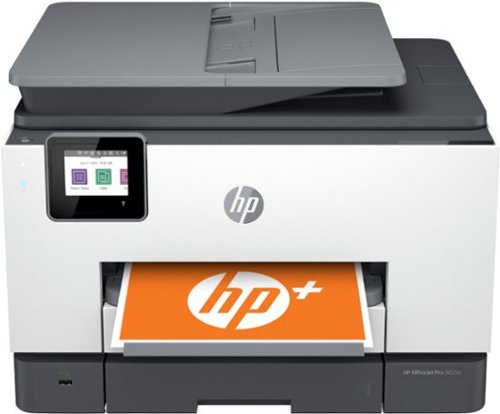SteveC's stats
- Review count168
- Helpfulness votes2,427
- First reviewSeptember 10, 2008
- Last reviewApril 16, 2024
- Featured reviews0
- Average rating4.7
- Review comment count2
- Helpfulness votes6
- First review commentNovember 4, 2014
- Last review commentNovember 19, 2014
- Featured review comments0
Questions
- Question count0
- Helpfulness votes0
- First questionNone
- Last questionNone
- Featured questions0
- Answer count40
- Helpfulness votes33
- First answerJanuary 2, 2009
- Last answerDecember 23, 2021
- Featured answers0
- Best answers8
The Worx 4V ZipSnip Cordless Electric Scissors are designed to do everything traditional handheld scissors can~and more. Powered by a rechargeable 4V Max Lithium battery, this cutting tool spins a rotating blade that can cut through various materials up to ~~ thick~including tough plastic packaging, cardboard, fabric, rubber, leather, and wrapping paper. Its self-sharpening blade keeps the edges fine to deliver a precise cut with every use. While the cutting capabilities are powerful, the ZipSnip is optimized for safety. The safety switch works in conjunction with the trigger to prevent the blade from moving unintentionally. The blade guard also blocks the sharp edge to prevent accidental cuts. The cutting tool weighs only .86 lbs. and features a textured GRIPZONE handle to optimize comfort during extended projects. And with its compact and cordless design, the ZipSnip can be conveniently maneuvered in the home, kitchen, garage, and garden. While the battery maintains its charge for several months, it can be recharged in just a few hours using the included charger~so you~ll always have a cutting tool ready to use.
Customer Rating

5
Can't do this with scissors.
on October 15, 2023
Posted by: SteveC
Saw BB had the Worx Zipsnip in stock and was curious so picked one up to give it a try.
Unboxing:
The Zipsnip came with some instructions a charger and the cutter itself, that’s it, pretty simple.
The Zipsnip came with some instructions a charger and the cutter itself, that’s it, pretty simple.
Using:
The first thing we did was to plug in the included charger and let it charge till the light turned green “about 6 hrs”, then we got to trying it out. It reminded my wife of a small circular saw with a funky blade, and that’s a pretty accurate description. It’s very lightweight and easy to handle, plus it has a security switch that is spring loaded and must be depressed every time you squeeze the handle to activate.
The first thing we did was to plug in the included charger and let it charge till the light turned green “about 6 hrs”, then we got to trying it out. It reminded my wife of a small circular saw with a funky blade, and that’s a pretty accurate description. It’s very lightweight and easy to handle, plus it has a security switch that is spring loaded and must be depressed every time you squeeze the handle to activate.
I’ve tried cutting paper, heavy weight paper, thin to thicker cardboard, cloth for cutting up rags, even a piece of old carpet “low pile” and it went through everything like butter. It’s great at cutting up shipping boxes and you don’t end up with a sore hand from using a manual tool. I have some arthritis in my hands, and this is great for some simple cutting jobs that are hard to do when trying to hold scissors or box cutter. The guard does make it a little difficult at times to line up but that just took some practice to get it right every time. Even if you do some light metal work this will go through thin gauge metal too.
Conclusion:
If you do a lot of cutting “paper, cardboard, plastics “it went through some pretty heavy old jugs we had”, various types of cloth, and even went through a coconut milk can like it was nothing. It’s very quick at cutting and the battery lasts a very long time. The blade is replaceable and comes out with one single screw, so maintenance on it is a breeze. Even the piece that the blade runs up against in the guide is replaceable. If you do a lot of crafts and cut mainly long straight lines this is a big help, it will cut curves but need to be larger, and it cuts so fast it will take some practice getting it right.
If you do a lot of cutting “paper, cardboard, plastics “it went through some pretty heavy old jugs we had”, various types of cloth, and even went through a coconut milk can like it was nothing. It’s very quick at cutting and the battery lasts a very long time. The blade is replaceable and comes out with one single screw, so maintenance on it is a breeze. Even the piece that the blade runs up against in the guide is replaceable. If you do a lot of crafts and cut mainly long straight lines this is a big help, it will cut curves but need to be larger, and it cuts so fast it will take some practice getting it right.
This new Worx Zipsnip is going to be one item on top of my shopping list for a Xmas present to give people, I know they will love it.
I would recommend this to a friend!

Move beyond the desktop. Don~t just sit there~move. HP Envy Move 23.8-inch All-in-One PC is movable and rechargeable. So you can take your business, recipes and workouts from the desktop to the countertop to the tabletop and back again. Plus, with a big screen and an Intel processor, you~ll be transported too.
Customer Rating

5
Portable AIO that works.
on October 5, 2023
Posted by: SteveC
Our current HP AIO is getting old and we decided to try out the new HP Envy Move AIO to see how it would be as a replacement.
Unboxing and Setup
The Move comes in a plain heavy cardboard box and is very well protected sitting inside a pressed paper frame. It’s also covered by a thick paper type cover helping protect it during shipping. Inside with it is the keyboard “with built in trackpad”, power adapter, power cord and some paperwork.
The Move comes in a plain heavy cardboard box and is very well protected sitting inside a pressed paper frame. It’s also covered by a thick paper type cover helping protect it during shipping. Inside with it is the keyboard “with built in trackpad”, power adapter, power cord and some paperwork.
At first glance I was wondering how the “attached legs” worked as I could not turn them and there were little black pegs sticking out the bottom of them. So after picking up the device with the heavy duty rubber handle/strap and starting to set on the table the legs automatically rotate forward, no need to touch them, “pretty cool”. If you pick the device up off the table, the legs automatically rotate in turning them out of the way for transportation.
Now looking around the Move, on the right side, is the power button toward the top, a rocker switch for screen brightness, a button to pick screen inputs, a HDMI port and a power port. On the left side is another rocker button for volume, a USB C port and a full-sized USB A Port. There’s nothing on the back except for a cloth stretchy pocket you can put the keyboard in, and on top is a slider for webcam privacy and some vents for intake and exhaust. The front has a cloth strip covering the speakers and at top of the screen there’s the webcam and Windows Hello IR emitter.
The included keyboard is a chicklet style keyboard and pretty easy to type on, and if you are used to the keys on a laptop, you won’t have any problem typing on it. There is a very large trackpad to the right where a keypad would normally be and is very sensitive to the touch, pressing down for a mouse click gives a very audible tactile click.
The Move itself is very lightweight, and even though the screen size is the same as the HP AIO we already have it’s physically smaller, thinner and lighter. The color scheme is an off white with little black specs in it “almost like pepper” and looks pretty good, the finish is also matte and there’s no gloss to it at all.
Setting up is pretty straightforward, just plug in and turn on following the onscreen instructions. The included keyboard does come with batteries you need to install but it would not work during initial setup and I had to use the on screen keyboard which was pretty easy. After going through all the Windows setup, the keyboard was finally recognized and worked fine afterwards.
Using:
The system has an I5 processor and 8gb of memory and I wasn’t expecting a speed demon, but for everyday tasks, “browsing the web, word processing, streaming media, ect.” It’s plenty fast. It also works great for basic gaming and any of the MS games like Candy Crush, Solitaire, Mahjong all work flawlessly and never stuttered. I wasn’t going to try any newer high end gaming titles but wondered if it would handle an older game so I installed Fallout 4. At native resolution and all graphics set to “low” I was only getting 29-46fps, but setting the graphics to 1280*720, “graphics still on low” it managed 58-72fps, and the game was actually playable and looked pretty good. Next I decided to try Witcher 3 “not expecting much” and with the graphics set to “low” at 1280*720 it managed 32-46fps. The image doesn’t look great but it’s playable. Now I didn’t use the trackpad for playing, I did end up using a Logi Bluetooth mouse to play those. I was impressed that the system never became hot or the fans got very loud, I never really could hear them while playing the games, and any heat comes out the right top vent, the left is the intake.
The system has an I5 processor and 8gb of memory and I wasn’t expecting a speed demon, but for everyday tasks, “browsing the web, word processing, streaming media, ect.” It’s plenty fast. It also works great for basic gaming and any of the MS games like Candy Crush, Solitaire, Mahjong all work flawlessly and never stuttered. I wasn’t going to try any newer high end gaming titles but wondered if it would handle an older game so I installed Fallout 4. At native resolution and all graphics set to “low” I was only getting 29-46fps, but setting the graphics to 1280*720, “graphics still on low” it managed 58-72fps, and the game was actually playable and looked pretty good. Next I decided to try Witcher 3 “not expecting much” and with the graphics set to “low” at 1280*720 it managed 32-46fps. The image doesn’t look great but it’s playable. Now I didn’t use the trackpad for playing, I did end up using a Logi Bluetooth mouse to play those. I was impressed that the system never became hot or the fans got very loud, I never really could hear them while playing the games, and any heat comes out the right top vent, the left is the intake.
I did some benchmarks with Geekbench 5 and the new i5 processor stood up pretty well. Now I’m comparing it to a newer Alienware m15 with a gen 13 i7 processor and dedicated GPU but against the Intel UHD 700 graphics it actually wins by a good bit “see the picture included in the review”, so there are no complaints there performance wise.
The screen itself looks great, I we were both surprised just how well movies looked on it as the blacks are very black with no bleeding, and everything played smoothly, we both agreed it had as good of an image as our dedicated TLC 4k tv even though this is a 2k screen, and 4k wouldn’t really be needed on a 24” screen.
Sound is very good coming from the Bang and Olufsen speakers and got plenty loud for our viewing. It would be easy to add a Bluetooth speaker or Bluetooth headphones for privacy or if you need more volume than what the built in provides.
The built in webcam works good, it has a better image than our old AIO and it has the built in IR light for using the Windows “Hello” face login. This feature works really well and the system recognizes anyone that has an account set up and logs them into that account every time, we had no issues with that at all.
This system also has a built-in battery so you can unplug and take it into another room to use very easily. I tried out the battery and easily got 3 hours of streaming off Netflix or Max. The cordless part is a neat feature I’ve never seen before in a AIO, It’s like having a 24” Windows tablet “tried that and it works”. And if you are streaming a movie it’s easy to take around the house plop down where you want it.
As for upgradeability, you really shouldn’t try, but I did open up ours and found there’s only one SSD connector, and the memory is soldered to the mother board and no expansion slots available. The only other item you could change is the WiFi card, and that’s it. You could replace the SSD if needed or want a larger drive than the 512k that’s included but for most people that will be more than enough.
Conclusion:
This is really a different device, sort of a mix between a very large tablet and an AIO, it works and works very good in most cases. We did, and still do, have some issues with the keyboard stops working after waking up the system, “the trackpad still works though”, turning off/on the power resolves this and hopefully a driver fix will take care of this issue. The rotating legs work well and are made of metal, they aren’t flimsy and once in place the device does feel very sturdy, but they do not work well or at all on a softer surface “not that you should be setting on a bed anyway” but those pegs that turn the legs do need a firm surface to sit on for them to work correctly. I should also note that the legs do allow a little bit of tilt to them too, “which surprised us” and just enough if you happen to be sitting higher than the screen or want to tilt away some glare from the glossy screen.
This is really a different device, sort of a mix between a very large tablet and an AIO, it works and works very good in most cases. We did, and still do, have some issues with the keyboard stops working after waking up the system, “the trackpad still works though”, turning off/on the power resolves this and hopefully a driver fix will take care of this issue. The rotating legs work well and are made of metal, they aren’t flimsy and once in place the device does feel very sturdy, but they do not work well or at all on a softer surface “not that you should be setting on a bed anyway” but those pegs that turn the legs do need a firm surface to sit on for them to work correctly. I should also note that the legs do allow a little bit of tilt to them too, “which surprised us” and just enough if you happen to be sitting higher than the screen or want to tilt away some glare from the glossy screen.
There are a lot of features with this system too, it will tell you if you are sitting too close to the screen and you can configure that as a popup or it can blur the screen till you move further away. The distance it gives the warning can be adjusted easily within the app or just turned off. There’s also a auto audio level that will increase the volume as you get further away so no need of going back to turn up the volume.
There aren’t many ports, just two USB ports, a C and a full sided A, and I would have liked to see one USB on each side. The HDMI port on the right works as an input so you can hook up a DVD player and use the screen as a monitor. There’s also no SD card slot so you’ll have to use a reader if you want to transfer any files from say a camera or video device. You’ll also have to remember that this system really isn’t upgradeable, “SSD yes”, but getting it open is not exactly easy.
So if you are looking for a web browsing, media consumption AIO and want to do some word processing and light office work, “can even throw in some light gaming” this new HP Envy Move is going to be a great AIO for you.
I would recommend this to a friend!






Feel better throughout the day with Theragun Relief, your go-to percussive massage device for everyday comfort. Comfortable and light, Theragun Relief is our most easy-to-use device using scientifically proven percussive massage therapy to provide fast and effective relief from daily aches, pains, tension and stiffness. The patented triangle grip helps get to those hard-to-reach spots, and 3 specialized attachments help treat everything from large muscles to tender, sensitive areas. Theragun Relief makes it easier than ever to feel better and stay active.
Customer Rating

5
More affordable and just as effective.
on October 1, 2023
Posted by: SteveC
We've had a Therabody Theragun Mini "1st Gen" for a long time now and it's battery is getting short so started looking for a replacement and found the new Therabody Theragun Relief fit our budget and had to give it a try.
Unboxing:
The Relief comes nicely packed logoed box and is well protected in a plastic cradle, "you could use the box as storage if you wanted". Along with it there's two extra tips, a USB C cable and some "flash cards" showing different ways to use the device.
The Relief comes nicely packed logoed box and is well protected in a plastic cradle, "you could use the box as storage if you wanted". Along with it there's two extra tips, a USB C cable and some "flash cards" showing different ways to use the device.
Using:
This model is a basic model, there's no WIFI or Bluetooth you have to connect, just charge and go. It does not come with a charger, but most people have plenty of those laying around anymore, and the included cable means I can keep it with the device and not have to hunt around for a cable at least. There are three levels of intensity, and we find the middle one is our most used setting. The first almost seems too slow and we can feel the impact more than the higher levels, but each person is going to have to find their preferred level of impact.
This model is a basic model, there's no WIFI or Bluetooth you have to connect, just charge and go. It does not come with a charger, but most people have plenty of those laying around anymore, and the included cable means I can keep it with the device and not have to hunt around for a cable at least. There are three levels of intensity, and we find the middle one is our most used setting. The first almost seems too slow and we can feel the impact more than the higher levels, but each person is going to have to find their preferred level of impact.
There are three tips total that come with it, a standard ball good for overall use and gives a pretty hard impact and we only use that if we have a muscle knot that just won't go away with the softer head.
Next is a dampener head that lowers the impact a good bit and is great if you are working on a really sore spot or on a bony area. We use that one a lot as hitting a super sensitive area doesn't make you jump, and the head is larger covering a lot more area. I like this for my lower legs as I get a lot of leg cramping especially after going out for a long walk around the neighborhood.
Then there's the thumb tip that's good for hitting trigger points and that really works well. I have a couple spots on my back that my wife can hit that really hurt but after a minute of massage they feel great, and my back is no longer sore.
What's really nice is that Therabody also sells different heads, and you can build up a collection of them to fit your needs. We bought the extra-large ball for the Mini, but it fits the Relief just fine, and if you have a super tender spot or just want to cover a large area that one really does the job.
Conclusion:
I really like that the Therabody came out with the Theragun Relief, it's much cheaper and more affordable than the higher end units and if you are older and don't want to mess around with Bluetooth settings it's about perfect. We also like the fact that it has USB charging as our old Mini has a proprietary charger and you have to remember where you put it all the time. The massage either gives is about equal in strength but we prefer the Relief for its grip shape which makes it so much easier to use one handedly being able to reach my own back with it "can't really do that with the mini". We've only charged it once and so far the level hasn't fallen below 3 "max" so the battery should last a good while. The Relief also feels lighter than the Mini which makes holding onto it for extended periods much easier, "the design also helps a lot with this too".
I really like that the Therabody came out with the Theragun Relief, it's much cheaper and more affordable than the higher end units and if you are older and don't want to mess around with Bluetooth settings it's about perfect. We also like the fact that it has USB charging as our old Mini has a proprietary charger and you have to remember where you put it all the time. The massage either gives is about equal in strength but we prefer the Relief for its grip shape which makes it so much easier to use one handedly being able to reach my own back with it "can't really do that with the mini". We've only charged it once and so far the level hasn't fallen below 3 "max" so the battery should last a good while. The Relief also feels lighter than the Mini which makes holding onto it for extended periods much easier, "the design also helps a lot with this too".
If you are looking for an excellent percussive massager and are on a budget, I think you'll really enjoy the new Theragun Relief, there aren't any bells and whistles "electronic ones", which makes it very simple to use, and you can download the Therabody App if you want some instructions on how to use it for different types of muscle groups
I would recommend this to a friend!


Jabra~s Elite 10 true wireless advanced earbuds for work and life. For the first time, revolutionary Jabra ComfortFit technology has been combined with Spatial Sound and Dolby Head Tracking, for a more immersive Dolby Atmos experience to create the clear-sounding earbuds that you can comfortably wear all day. Complete with 10mm speakers, you can immerse yourself in rich, life-like sound that puts you right inside your favorite tracks. We scanned over 62k ears to create our unique oval EarGels that sculpt to every ear shape, and a semi-open design that relieves any pressure. Unwanted background noise will be blocked by our Active Noise Cancellation even in challenging environments, and you can connect the earbuds to two devices at once for super simple switching between phone and PC. Time to comfortably sink into mind-blowing sound. Don~t get caught without charge again with up to 36 hours (ANC off) of battery life that lasts throughout the day. When your buds run out of juice, simply pop them into the wireless charging case for a fast charge of 1 hour worth of battery in 5 mins. Ready to support Low Energy Audio. Stream pristine audio to multiple pairs of earbuds for easy sharing or tune into public broadcasts.
Customer Rating

5
Outstanding sound and comfortable earbuds
on September 27, 2023
Posted by: SteveC
I’ve never been that big of a fan of ear buds as they never seem to get loud enough “I have some slight hearing issues” or they make my ears feel plugged, especially on long wear sessions, plus they’ve never fit right. When I saw that Jabra is coming out with the new Elite 10 earbuds, I wanted to give them a try.
Unboxing and setting up:
The buds are in a nicely logoed “Jabra” box and inside are the buds “inside the charging case”, a charging cable and a pack of 3 sets of different sized “EarGel’s” so you get 4 sets as one is installed on the buds already.
The buds are in a nicely logoed “Jabra” box and inside are the buds “inside the charging case”, a charging cable and a pack of 3 sets of different sized “EarGel’s” so you get 4 sets as one is installed on the buds already.
I immediately plugged in the charging case, “with the buds inside” and let them charge till the charge light turned green. They must have been charged close to full as it didn’t take long for them to complete charging. While that was happening, I downloaded the app on my Android based phone and set that up. Then since this was the first pairing, I simply took them out of the case setting on my desk and letting my S23 Ultra find them, “which it did almost instantly”, then I went through the pairing process. Once completed I put them in my ears and luckily the gels that were already installed fit perfectly, “think those are the second size up”. Upon inserting in my ears there was an announcement that 2 buds were inserted and connected.
Using:
There are only two buttons “one on each bud” for control and you can customize the button controls in the App, “I’ve found the default adequate and haven’t adjusted those. But for example while listening to music you press and hold the right to raise the volume and press hold the left to lower, play/pause with a single press of the right where a single press on the left cycles through the ANC types. There are three levels of presses “single, double, triple on each bud” so you can have 6 different control options for each type “Music, Incoming calls, Active calls”
There are only two buttons “one on each bud” for control and you can customize the button controls in the App, “I’ve found the default adequate and haven’t adjusted those. But for example while listening to music you press and hold the right to raise the volume and press hold the left to lower, play/pause with a single press of the right where a single press on the left cycles through the ANC types. There are three levels of presses “single, double, triple on each bud” so you can have 6 different control options for each type “Music, Incoming calls, Active calls”
One of the first things I did was to make a couple calls to make sure they were working, and they did with flying colors. Those calls and all subsequent calls this last week were all clear and the receivers all stated that I sounded clear and they would nave not suspected I was using buds.
Now as for the app, there are a lot of settings, very simply laid out and it didn’t take long to get used to using most of the functions. The ANC works very well, about the best I’ve had so far and come close to my Sony noise cancelling over the ear headphones, although over the ear will give the best results just because of design. There’s also a “Hear Through” mode that allows outside sound to come through so you can carry on a conversation without having to take out the buds. I found this works really well if you crank up the hear through all the way up “there’s a slider that allows you to adjust that in the app”.
There’s also a setting for Dolby Spatial Sound which sounds pretty good, and it seems to make the sound seem further away “more like if you are listening in a large room or venue. There’s also a setting for “Head Tracking” and once on the music follows the direction you are pointing your head. Straight forward both ears are equal, then looking left or right the ear facing forward will be louder “just like if you turned your head away from the stage. It’s a neat concept and can be a little strange if you move your head around quite a bit.
There’s also a “Music Equalizer” and you can either use one of the built in presets or just drag the 5 channel controls where you prefer, “that’s a nice option to have”. And there’s a “Soundscape” setting where you can have the app play some different “White” type noises if you want to dampen all the outside sounds. I gave that a try and it does work, but not something I’d probably use.
Conclusion:
I’m amazed at the sound quality of these buds; they are hands down the best I have tried. I was simply amazed at how clear everything is, from calls to music to media, just astonishing. The ear gels aren’t shaped like any other bud I have tried “oval gumdrop shape”, and I didn’t feel plugged up as I have with other earbuds . The “Hear Through” works really well, although I wish it let a little more sound come through “maybe in a future firmware update”. Sound volume is plenty for me with plenty of room to go higher, “which is unusual for me as I have some hearing issues and a lot of other buds I’ve tried just don’t have an high enough output.
I’m amazed at the sound quality of these buds; they are hands down the best I have tried. I was simply amazed at how clear everything is, from calls to music to media, just astonishing. The ear gels aren’t shaped like any other bud I have tried “oval gumdrop shape”, and I didn’t feel plugged up as I have with other earbuds . The “Hear Through” works really well, although I wish it let a little more sound come through “maybe in a future firmware update”. Sound volume is plenty for me with plenty of room to go higher, “which is unusual for me as I have some hearing issues and a lot of other buds I’ve tried just don’t have an high enough output.
The battery life is great, I had them in for many hours the last few days and not once did they run out of juice, “and most of that was listening to music”, Jabra’s run times seem to be spot on so you can count on that being accurate. The charging case is very small and light and is easy to slip into your pocket so if you do need to charge the buds it’s right there. I also noticed that these never came loose or fell out, and after a few hours of wearing them, I found “my ears” were ready for a rest and wanted to take them out.
So if you are looking for a great pair of active noise-canceling ear buds you won’t go wrong with these new Jabra Elite 10’s.
I would recommend this to a friend!



Meet the Ninja Thirsti Drink System. Personalize flavor and fizz to create thousands of still and sparkling drinks at the touch of a button. 20+ flavors, 2 flavor strengths, 3 fizz levels, and 4 drink sizes. Dispense directly into your favorite cup. Includes CO2 Canister and a variety of Flavored Water Drops. Enjoy a single flavor or combine two flavors to create your signature drink.
Customer Rating

5
Our own "healthy" soda fountain.
on September 3, 2023
Posted by: SteveC
We’ve used the soda machines at home for a few years and always thought it would be nice just to have a soda fountain instead of having to pressurize bottles and store them, well, Ninja has done it with the new Thirsti Drink System.
Unboxing:
The system comes in a very nicely logoed Ninja box with plenty of pressed cardboard supports to protect the unit very well. Inside is the Thirsti system, a box of 8 flavored drops, two water tanks, and an instruction manual.
The system comes in a very nicely logoed Ninja box with plenty of pressed cardboard supports to protect the unit very well. Inside is the Thirsti system, a box of 8 flavored drops, two water tanks, and an instruction manual.
The unit itself is pretty large and it’s going to take up some counter space “about as much as a drip coffee maker”, so you’ll have to keep this in mind when purchasing, “we have plenty of room so that’s not an issue”. The system is well built and feels plenty sturdy, and while setting up there are some strips of tape holding things together so be sure to go over carefully and peel those off first, otherwise there’s really nothing to assemble “other than installing the CO2 cartridge.
Using:
Before the first use you’ll want to plug in the system and rinse it out “according to the manufacturer”, that’s simple enough as all you do is fill the water container with some water, set it on its base piece, place a glass on the tray and set for 12oz, run a cycle and it’s rinsed. “We did this before installing the CO2 cartridge.
Before the first use you’ll want to plug in the system and rinse it out “according to the manufacturer”, that’s simple enough as all you do is fill the water container with some water, set it on its base piece, place a glass on the tray and set for 12oz, run a cycle and it’s rinsed. “We did this before installing the CO2 cartridge.
Next you just install the CO2 cartridge, and if you have any other carbonated drink system the installation is pretty much the same. Take off seal, remove cap, open the tank door, swing out the tank nozzle and screw in the tank till seated, then swivel the tank back down and close the door.
The system comes with 8 different flavors, some are sweetened, and some are not but it’s a good variety to get you up and running. The bottles are full and not samples so they will last a good while, same with the CO2 tank, at least Shark didn’t skimp out on these. There’s a shelf that swings down so you can place an “opened” flavor cartridge, and the system can hold two at a time. You then make sure the water tank is filled with cold water “either using ice/water mix or storing the filled tanks in the fridge for a few hours “we used the ice method which works perfectly”. There’s an indicator disk in the bottom of the tank that’s easily visible, it’s white if the water is warm and turns blue when cold enough “it’s easy to distinguish and a great touch by Shark”.
Then just figure out which flavor you want to use, pop it in the holder, swing it back up into place and then pick your desired “Fizz” strength “three levels”, drink size, and how strong of flavor you want, “we found the middle the best choice so far”. Once you are all set just press the “Start” button and the system begins making your drink. Pretty neat how it pulls in some water from the tank, makes a loud hiss, then dispenses about half the drink while mixing in the flavor, “you can see the flavor mixing in the little window in the mix chamber below the flavor drop holder”, then repeats without adding flavor “basically rinsing out the mixing chamber”, once done it plays a slight tone letting you know it’s finished. The whole process only takes a few seconds.
Conclusion:
We both love the idea of having a drink fountain instead of having to store bottles “and having them go flat or having to replace after time from use”. The system even lets you mix two different flavors together to create your own concoctions. One can even be set to be stronger than the other so you can really customize your beverages. My wife tried this a few times “not really my thing or sounded nasty” but everything came out pretty good. I can’t say there was one she tried that was bad at all. We did find that if the unsweetened flavors are too “dry” for you and would like a little sweetness to them, I just add a few drops of Monk fruit liquid to the glass before running. This adds just the right amount of sweetness and keeps the drink at 0 calories. I do wish “and hopefully offered in the future” of some Cola flavor mixes or Root beer but with the amount of flavors already offered we are more than happy.
We both love the idea of having a drink fountain instead of having to store bottles “and having them go flat or having to replace after time from use”. The system even lets you mix two different flavors together to create your own concoctions. One can even be set to be stronger than the other so you can really customize your beverages. My wife tried this a few times “not really my thing or sounded nasty” but everything came out pretty good. I can’t say there was one she tried that was bad at all. We did find that if the unsweetened flavors are too “dry” for you and would like a little sweetness to them, I just add a few drops of Monk fruit liquid to the glass before running. This adds just the right amount of sweetness and keeps the drink at 0 calories. I do wish “and hopefully offered in the future” of some Cola flavor mixes or Root beer but with the amount of flavors already offered we are more than happy.
If you’ve ever wanted your own soda fountain then the new Ninja Thirsti Drink System is going to be right up your alley. It’s super simple to use, makes great tasting drinks that you can customize the way you want them and Ninja is “so far” offering around 20 different flavors and we’ll be trying a lot more in the near future.
I would recommend this to a friend!




McAfee Privacy & Identity Guardian is a unique solution for enhancing the protection of your personal info and data. Designed with a feature set that helps close off sources of data that are increasingly popular among cybercriminals, McAfee Privacy & Identity Guardian proactively helps prevent potential ID theft and fraud. Key features: Identity Monitoring: Monitor your personal info with timely alerts. McAfee Text Scam Detector: Our technology helps protect you if it detects a suspicious link in your text messages. Personal Data Cleanup (Full-Service): McAfee's Personal Data Cleanup regularly scans data broker sites for info like your home address, age, and names of relatives. We'll let you know which sites are collecting and selling your data without consent and automatically request removal, so you can feel more confident that your privacy is protected from identity thieves, hackers, and spammers. Social Privacy Manager: Stay in control of your privacy on social media. We'll help you adjust more than 100 privacy settings across your social media accounts in just a few clicks. Get recommendations based on how you want to engage online, so you can rest assured that your personal info is only visible to the people you want to share it with. Online Account Cleanup (Scans): Find personal data tied to unused online accounts. Benefits: Protection from scams and identity theft; automated privacy; custom guidance; industry-leading protection to defend from evolving threats. How it Works: McAfee Privacy & Identity Guardian works by monitoring your personal information and alerting you to potential threats. It also provides you with tools to manage your privacy settings and remove your personal data from data broker sites. To get started with McAfee Privacy & Identity Guardian, simply download the software and create an account. Once you've created an account, you can start monitoring your personal information and protecting your privacy.
Posted by: SteveC
I wanted to try out McAfee’s new Privacy and Identity Guard as I wanted something to check out my information fully.
There’s nothing to install, and is all web based so there’s nothing to run on your computer with this, and you can sign in from any browser. The Privacy and Identity Guard advertises that it has Personal Data Cleanup, Online Account Cleanup, Identity monitoring, and McAfee Protection Score.
After ordering all you have to do is set up your account “if you don’t already have one” and activate with the provided license emailed after purchase.
1st, the Personal Data Cleanup really surprised me, and according to their information out of 40 sites they regularly monitor as “data brokers” I had information on 36 of them “I’ve been online for a long time”, and one of those sites “I double checked”, had information on me going back to the mid 1990s, wow. I was really surprised just how much of my information was on those sites. I do like that McAfee shows that they requested my information to be removed from all those sites and will keep the portal updated as they respond back. They’ll also provide me the information on how to manually request my information be removed in case any of those refuse the requests.
2nd, the Online Account Cleanup amazed me, it showed me sites that I hadn’t used in years and still had my information, “almost 800 of them :O “, it lets you click on each one to be taken to the site so you can see if you can remove that information yourself. Luckily a lot of those site I’ve not used in 5+ years and my passwords and information has changed enough to where nothing there ought to be valid for a hacker.
3rd the Identity monitoring is a welcome plus, as I already have it through my tax software company and at least this is another added level of protection. I can also set up alerts to let me know if any of the parameters are met/broken. So far nothing has come back on this but it’s nice to know that active monitoring is there and working.
4th the McAfee Protection Score just gives you a score based on how much you are monitoring and cleaning up. The more information you give them and the more effort you put into cleaning up its alerts the higher your score goes. It’s a good measure to keep you trying to get a high score.
Conclusion:
In all I’m very impressed with just how much of my information this found out on the web, “including very old information” that I really don’t want anyone to be able to just look up. And with McAfee requesting the removal of that information from those sites and providing me the information on how to request it if they refuse is a huge plus. The rest of the stuff included like the online account cleanup was really helpful. Even though a huge chunk of the almost 800 sites listed were old and closed it’s nice to know just who is still hanging onto that information. I’m going to have a lot of work cut out cleaning up those old accounts.
In all I’m very impressed with just how much of my information this found out on the web, “including very old information” that I really don’t want anyone to be able to just look up. And with McAfee requesting the removal of that information from those sites and providing me the information on how to request it if they refuse is a huge plus. The rest of the stuff included like the online account cleanup was really helpful. Even though a huge chunk of the almost 800 sites listed were old and closed it’s nice to know just who is still hanging onto that information. I’m going to have a lot of work cut out cleaning up those old accounts.
They also show you how many data breaches your information was on and lists them so you can go in and work on cleaning those up, “making that a priority.
With all the other monitoring and identity sites out there it’s hard to know who would be the best one. In my opinion I’ll stick with the McAfee Privacy and Identity Guard as it’s affordable and did an extremely good job of identifying all my information that’s floating around the web. So if you are trying to choose, do take a look at Privacy and Identity Guard, it’s well worth the money.
I would recommend this to a friend!


Design meets function in the most powerful, premium cordless stick vacuum with auto empty. Bespoke Jet AI Cordless Stick Vacuum includes our most powerful HexaJet 2.0 motor, and delivers up to 100 minutes of runtime in a single charge. AI Cleaning Mode automatically senses floor type and optimizes suction whether on carpet or hard floor for efficient cleaning performance on any surface. Innovative design combines with the All-in-One Clean Station which auto-empties, charges, and stores your vacuum, for one show-stopping solution.
Customer Rating

5
A really good stick vacuum that empties itself.
on July 9, 2023
Posted by: SteveC
Samsung has updated their line of Bespoke vacuum cleaners so we decided to give the Jet Ai stick vacuum a try as we have not tried one of their vacuums yet, “we have their phones, refrigerators, stove, microwave and dishwasher” so why not add to the family.
Unboxing:
The vacuum arrived in a heavy brown cardboard box, nothing to it really, just a heavy walled box, and inside the vacuum was cradled in a very thick Styrofoam cradle which protected it from all the abuse shipping caused. Inside were the main unit/head, telescoping tube, power brush head, powered pet tool, combination tool, extendable crevice tool, the Clean Station, extra bags “6 in this case” and user manual.
The vacuum arrived in a heavy brown cardboard box, nothing to it really, just a heavy walled box, and inside the vacuum was cradled in a very thick Styrofoam cradle which protected it from all the abuse shipping caused. Inside were the main unit/head, telescoping tube, power brush head, powered pet tool, combination tool, extendable crevice tool, the Clean Station, extra bags “6 in this case” and user manual.
Setting up:
Most everything came pre-assembled and all we had to do is set up the Clean Station, snap the telescopic tube into the main unit, slide on the battery, and attach the power head. We found a spot where the Clean Station would be sitting, plugged it in “one dust bag was already installed”, and placed the vacuum on the station and waited for it to charge. While waiting for that I was surprised that our Samsung phones picked it up immediately and asked to add it to the Samsung Smart Things app, which we both did, it also connected to our Wi-Fi network without a hitch. You’ll really want to use the app or go to the Samsung website and get the online manual there as the one included will get you up and running and that’s about it.
Most everything came pre-assembled and all we had to do is set up the Clean Station, snap the telescopic tube into the main unit, slide on the battery, and attach the power head. We found a spot where the Clean Station would be sitting, plugged it in “one dust bag was already installed”, and placed the vacuum on the station and waited for it to charge. While waiting for that I was surprised that our Samsung phones picked it up immediately and asked to add it to the Samsung Smart Things app, which we both did, it also connected to our Wi-Fi network without a hitch. You’ll really want to use the app or go to the Samsung website and get the online manual there as the one included will get you up and running and that’s about it.
Use:
Use is very simple, same with any stick vacuum, what’s nice is the controls are very simple, a On/Off button and two for +/- suction control, “it sets itself to AI automatically when turning on”. Be have multiple other stick vacuums and we both agreed that this one is the quietest one of them all which was very surprising “also made us concerned about suction power”. There’s a very bright headlight on the power head which is very welcome and makes it very easy to see dirty areas that are dimly lit or just to see where you’ve been.
Use is very simple, same with any stick vacuum, what’s nice is the controls are very simple, a On/Off button and two for +/- suction control, “it sets itself to AI automatically when turning on”. Be have multiple other stick vacuums and we both agreed that this one is the quietest one of them all which was very surprising “also made us concerned about suction power”. There’s a very bright headlight on the power head which is very welcome and makes it very easy to see dirty areas that are dimly lit or just to see where you’ve been.
Cleaning power is great, “our house is 1/3 carpet, 1/3 tile, 1/3 wood” and on the solid surfaces it is very easy to push around. The power head is smaller “width wise”, than our other stick vacuums making it very easy to get in around chairs and tables although it does take more passes when cleaning larger areas. Now on carpet, this one is much harder to push around than the others, and part of that reason is due to the suction power of the narrower head, it really pulls it down into the carpet and you must work more at it to move it around. The extendable tube helps with that a lot, we found that if you extend the tube to its maximum “or close to” length that gives you more of an angle to push against making it quite a bit easier.
We do like that the dust bin is on top “all our others are on the bottom or surrounding the middle”, this give it enough room to lay almost flat and get way underneath objects “and the headlighs let you see what you are doing”, you can also rotate the main unit 90 degrees so that it lays even flatter against the floor.
Using the included accessories is a breeze and the small powered “pet” attachment works great for cleaning up the sofa, chairs, and even our mattress. The extendable crevice tool really extends out quite a bit making it the longest crevice tool we have, which is really welcome when trying to get into tight places like next to the refrigerator or washer/dryer. There’s also a combination tool that you can go from a brush to a rigid head very quickly and is good to use you don’t need the power brush attachment. You can also hook any of the attachments directly to the main unit without the extension tube attached making it very easy to use as a hand vacuum.
Suction power really impressed us both, even with it being the quietest of the ones we have it was able to pull more really fine AZ dust out of the carpet even though we had gone over everything with one of the others beforehand. And the AI always adjusted what level it needed without either of us having to manually adjust it.
Once finished all you have to do is set the vacuum on the Clean Station and let it do it’s thing. The station powers up sucking all the debris out of the vacuum and does some pulses to make sure it gets everything out. Once it’s finished there’s a little lever that comes out and closes the dustbin lid and continues charging the battery for next use.
Maintenance:
Maintenance is very easy and with the Clean Station you just have to replace the dust bag when needed, then there are two filters that you can remove and “shake out” over a trash receptacle, the manual doesn’t say if these are washable so we will just do that. Then there are two washable filters in the main unit. The first one is in the dustbin and all you do is snap the bin off and pull out the filter for washing. The second one takes a little more work to get out as you have to flip open a rubber cover on the main pistol grip handle, loosen a spring loaded “captured” screw, remove the computer/display, then rotate that filter out for cleaning. I was surprised by all the steps to get this one out but you won’t be cleaning this one very often, and with its design, if something does happen to the display / computer portion of the main unit it would be very easily changed out by the consumer.
Maintenance is very easy and with the Clean Station you just have to replace the dust bag when needed, then there are two filters that you can remove and “shake out” over a trash receptacle, the manual doesn’t say if these are washable so we will just do that. Then there are two washable filters in the main unit. The first one is in the dustbin and all you do is snap the bin off and pull out the filter for washing. The second one takes a little more work to get out as you have to flip open a rubber cover on the main pistol grip handle, loosen a spring loaded “captured” screw, remove the computer/display, then rotate that filter out for cleaning. I was surprised by all the steps to get this one out but you won’t be cleaning this one very often, and with its design, if something does happen to the display / computer portion of the main unit it would be very easily changed out by the consumer.
Conclusion:
We really like this new model Bespoke Jet AI vacuum, the way they designed it and how it sits in the Clean Station really makes it look neat enough to where you don’t need to hide it from anyone seeing it. The self-emptying stations makes it so much easier to clean out the vacuum “nothing to it”, just let it keep filling up the dust bag inside the station until it tells you it needs to be changed “on the app”. The battery has plenty of runtime to go over all of our 2k+ sqft home with charge to spare. Getting an extra battery and charging cradle would be advised if you need more runtime as ours always showed around 40 minutes sice it was switching speeds for carpet and bare floor.
We really like this new model Bespoke Jet AI vacuum, the way they designed it and how it sits in the Clean Station really makes it look neat enough to where you don’t need to hide it from anyone seeing it. The self-emptying stations makes it so much easier to clean out the vacuum “nothing to it”, just let it keep filling up the dust bag inside the station until it tells you it needs to be changed “on the app”. The battery has plenty of runtime to go over all of our 2k+ sqft home with charge to spare. Getting an extra battery and charging cradle would be advised if you need more runtime as ours always showed around 40 minutes sice it was switching speeds for carpet and bare floor.
Overall this new Bespoke Jet AI performed flawlessly, had more than plenty of suction “somewhat more than the others even being quieter by a good bit”, plus it’s very easy to clean and maintain. I’d definitely be checking out this new vacuum if you are in the market for a new one.
I would recommend this to a friend!



OpenFit continues the Shokz open-ear concept to let users enjoy all-day comfort and hear their own soundtrack while staying open to the world around them. OpenFit offers an ultra-lightweight, open-ear construction to hear both your own audio and every sound around you with crystal clarity. DirectPitch technology produces a full audio experience to immerse yourself in your favorite songs, podcasts, and audiobooks. A flexible ear hook design combines stability and comfort. Moments are precious, and OpenFit gives you the freedom to hear every one of them.
Posted by: SteveC
Over the last few years we’ve had more headphone/earbuds than I want to admit. I have some hearing issues and am always looking for new designs to help improve sound quality and once I saw Shokz has the new OpenFit headphones out I had to give them a try.
Unboxing and Setting Up:
The “headphones” arrived in a nice “very small” heavy duty logoed box. Inside was the clamshell charging case, a USB C cable, and some literature.
The “headphones” arrived in a nice “very small” heavy duty logoed box. Inside was the clamshell charging case, a USB C cable, and some literature.
The first thing I did was to start charging the headphones by simply plugging in the clamshell case into a USB cable, already have plenty of those plugged into various chargers so I didn’t use the included one “but nice they did include a high-quality cable anyway”. After charging “green indicator” which didn’t take long as they already came partially charged. I followed the instructions and opened up the case watched for the blinking LED and paired them to my Samsung S22 Ultra “no issues at all”. I also started up the Shokz app on my phone, “already had that installed as we have multiple shokz headphones already” and it immediately identified the OpenFits were connected and needed a firmware update which I went ahead and let it do.
Use:
These are like no “headphone” I’ve ever used, and although they look like they are going into your ear like earbuds they don’t, these rest just on the inside upper part of the “Concha” and leave the bottom part completely open, so any outside sounds come it without obstruction. These also wrap around your ear holding them very securely in place but are still extremely comfortable. I’m also surprised just how light these are, and after hours of use I completely forget I’m wearing them. There is just a single simple touch surface on each earpiece and it’s simple to operate, “double tap to answer/hangup calls or to play/pause music”, you “press hold” the left for previous track and the same for the right to advance a track. That’s pretty much it for controls, volume-wise you’ll have to use your phone controls for that.
These are like no “headphone” I’ve ever used, and although they look like they are going into your ear like earbuds they don’t, these rest just on the inside upper part of the “Concha” and leave the bottom part completely open, so any outside sounds come it without obstruction. These also wrap around your ear holding them very securely in place but are still extremely comfortable. I’m also surprised just how light these are, and after hours of use I completely forget I’m wearing them. There is just a single simple touch surface on each earpiece and it’s simple to operate, “double tap to answer/hangup calls or to play/pause music”, you “press hold” the left for previous track and the same for the right to advance a track. That’s pretty much it for controls, volume-wise you’ll have to use your phone controls for that.
Sound Quality:
Now I have plenty of Samsung earbuds around, also have the Shokz OpenRun and OpenComm sets. These pretty much blow them away. With my hearing issues I have not found a set of Samsung earbuds that get loud enough for me, and being earbuds they also block your hearing even if they do offer somewhat of a passthrough option. I’ve been using the OpenComms for awhile now and those are really good for making calls and music but they don’t quite have the bass these do “to me”. I also like that the Shokz app has a preset equalizer but also allows you to customize your own settings. I have these tweaked in for me and are pretty much perfect. Phone calls are super clear, even people on the other end are surprised as there’s no background noise and I sound completely normal. The only thing I’ve noticed is that if the sound feels off balanced “one side louder than the other” I just have to wiggle them around a little to get them to fit more evenly in my ear, but once there they don’t move and I rarely have to readjust them.
Now I have plenty of Samsung earbuds around, also have the Shokz OpenRun and OpenComm sets. These pretty much blow them away. With my hearing issues I have not found a set of Samsung earbuds that get loud enough for me, and being earbuds they also block your hearing even if they do offer somewhat of a passthrough option. I’ve been using the OpenComms for awhile now and those are really good for making calls and music but they don’t quite have the bass these do “to me”. I also like that the Shokz app has a preset equalizer but also allows you to customize your own settings. I have these tweaked in for me and are pretty much perfect. Phone calls are super clear, even people on the other end are surprised as there’s no background noise and I sound completely normal. The only thing I’ve noticed is that if the sound feels off balanced “one side louder than the other” I just have to wiggle them around a little to get them to fit more evenly in my ear, but once there they don’t move and I rarely have to readjust them.
Conclusion:
These really are built well and even have an IP54 rating which gives them complete dust protection and water splashes from any angle. The sound quality is so good “with my hearing problems” I’ll be putting all the others aside and let my wife use them, and the one thing I noticed is that the sound quality is very evenly distributed “in my head” and not off balanced due to one ear being weaker than the other, it’s pretty noticeable for me. I also like the fact that these don’t go into your ear canal and plug them up, you get full outside sound with these so you can actually carry on a conversation with music playing “although a bit distracting” but also good for hearing traffic coming up from behind. Now if you are looking for noise cancelling/sound deadening then you’ll want to look elsewhere. I’ve been using these for about a week now and I still haven’t charged the case yet, although I don’t wear them every day I do use them probably around 2-3 hours every day playing music and taking calls. Shokz claims 7hrs of use and the case provides a total of 28hrs using it to recharge, I would say that’s very close to what I’m seeing.
These really are built well and even have an IP54 rating which gives them complete dust protection and water splashes from any angle. The sound quality is so good “with my hearing problems” I’ll be putting all the others aside and let my wife use them, and the one thing I noticed is that the sound quality is very evenly distributed “in my head” and not off balanced due to one ear being weaker than the other, it’s pretty noticeable for me. I also like the fact that these don’t go into your ear canal and plug them up, you get full outside sound with these so you can actually carry on a conversation with music playing “although a bit distracting” but also good for hearing traffic coming up from behind. Now if you are looking for noise cancelling/sound deadening then you’ll want to look elsewhere. I’ve been using these for about a week now and I still haven’t charged the case yet, although I don’t wear them every day I do use them probably around 2-3 hours every day playing music and taking calls. Shokz claims 7hrs of use and the case provides a total of 28hrs using it to recharge, I would say that’s very close to what I’m seeing.
If you are looking for a new set of headphones that aren’t buds or are tired of trying to keep the buds in your ears “which irritates the heck out of me”, then you should really look hard at these new OpenFit headphones by Shokz I think you’ll be very pleased.
I would recommend this to a friend!
The new Alienware m16 is 16-inch high-performance gaming laptop with the latest CPU and GPU offerings and thermals that harness its power for smooth and stable performance. Get innovative and powerful performance with the latest 13th generation Intel Core processors and NVIDIA GeForce RTX 40 Series graphics cards.
Customer Rating

5
Outstanding 16" portable gaming laptop.
on June 18, 2023
Posted by: SteveC
I’ve been a fan of Alienware systems for a long time now and when I saw that they came out with a new M16 with the RTX4070 GPU I had to give this one a try.
Unboxing and First Impressions:
The M16 came in a simple logoed laptop styled box similar to all the other ones from the past, and inside the laptop was protected by a nice cardboard framework and plastic bag, they seem to have cut back on packaging as it’s a lot different than the one from my X17. In with it is the power adapter, power cable, and a literature packet with quick start guide and some Alien head stickers.
The M16 came in a simple logoed laptop styled box similar to all the other ones from the past, and inside the laptop was protected by a nice cardboard framework and plastic bag, they seem to have cut back on packaging as it’s a lot different than the one from my X17. In with it is the power adapter, power cable, and a literature packet with quick start guide and some Alien head stickers.
The laptop itself is a good bit smaller than the X17 “and lighter”, on the left side is a ethernet port, a full sized USB port and a audio out “headphone” port. Nothing on the front or right side “just ventilation ports on the right”. The back is where all the ports are, and there are two USB type C ports that support Thunderbolt 4, DisplayPort 1.4 and power charging, there’s also 1 USB A 3.2, 1 HDMI, 1 Mini Display, a SD card slot, and 1 Power port. A lot of port options, but with everything on the back side it makes it more difficult to attach items or use the SD card slot.
The keyboard area is nice and spacious and does lack a keypad, but the keys are full sized and the keys are definitely not cramped together like other laptops I’ve owned that squeeze in a keypad. The keyboard and touchpad are also centered on the screen and not off centered due to this. The keys are individually lit and can easily be adjusted with the AlienFX App. The touchpad “although I use a mouse exclusively” is about the perfect size and on this model, it is not backlit, which is fine by me as I always turned off that feature because it was too distracting. The keys themselves are silent, and have “for me” about perfect travel, pretty much typical for an Alienware laptop.
Checking out the lid/screen, it’s metal backed and pretty sturdy with just a little flex. The bezels are pretty small, with the bottom having a pretty significant bezel but that also helps lift the screen up and away from the keyboard, it also doesn’t tilt back perfectly flat but does tilt more than enough for anything I’ll be using it for. There’s very little background bleed and with the unit I received it was almost 0 with the exception of one corner displaying a completely black background.
Actual Use and Benchmarks:
This is one fast system, and I’m very impressed with the performance coming out of a 16” laptop, it’s pretty amazing. I’ve been playing Cyberpunk 2077 and Borderlands 3 on it a few days now and have some scores from various settings. With Cyberpunk 2077 and the graphic settings set to, Ray Tracing Ultra 2550x1600, I was getting 49fps, and this was during battle so it’s playable just not a very high FPS. Then keeping the settings at 2550x1600, graphics set to High, with no Ray Tracing the FPS went up to 71, doesn’t look as good but a lot higher FPS. Turning down the graphic settings to 1920x1200, Ray Tracing Ultra, “still better than 1080” brought up the FPS to 68, much smoother than the 2550 setting. Now changing to 1920x1200 with no ray tracing graphics set to Ultra gave 86 FPS and then setting graphics to High gets an average of 95 FPS. The 4070 handles the Ray Tracing pretty good, and I didn’t bother turning the resolution down to 1080 as I could easily find a very playable setting within these and I’d probably play at 1920x1200 with Ray Tracing at High which was giving around 75 FPS and looks great too.
This is one fast system, and I’m very impressed with the performance coming out of a 16” laptop, it’s pretty amazing. I’ve been playing Cyberpunk 2077 and Borderlands 3 on it a few days now and have some scores from various settings. With Cyberpunk 2077 and the graphic settings set to, Ray Tracing Ultra 2550x1600, I was getting 49fps, and this was during battle so it’s playable just not a very high FPS. Then keeping the settings at 2550x1600, graphics set to High, with no Ray Tracing the FPS went up to 71, doesn’t look as good but a lot higher FPS. Turning down the graphic settings to 1920x1200, Ray Tracing Ultra, “still better than 1080” brought up the FPS to 68, much smoother than the 2550 setting. Now changing to 1920x1200 with no ray tracing graphics set to Ultra gave 86 FPS and then setting graphics to High gets an average of 95 FPS. The 4070 handles the Ray Tracing pretty good, and I didn’t bother turning the resolution down to 1080 as I could easily find a very playable setting within these and I’d probably play at 1920x1200 with Ray Tracing at High which was giving around 75 FPS and looks great too.
Now with Borderlands 3, I took the FPS settings in “Splinterlands, Big Donnys Chop Shop” which is very graphic intensive I started with a setting of 2560*1600 with graphics set on Ultra, I was getting 88-95 FPS during battle, everything looked spectacular and very smooth. Then changing to 1920*1200 with the graphics left on Ultra I consistently got 122-138 FPS. These are great scores, especially for a laptop.
Now for fan noise, during play the reading on my Extech DB meter were 55dbm 2” from the side fan vent, 46dbm 14” away and 42dbm at measured at ear. So you can definitely hear the fans, but they are better than other older model Alienware laptops I’ve owned in the past and you may want to wear headphones if fan noise bothers you.
Heat is another item and Alienware did a great job at getting the heat out of the system. There are 7 heat pipes for the CPU/GPU along with 3 cooling fans. They also added a very small cooling fan that blows directly across the system memory. The keyboard does get a little warm and after an hour of gaming the temp around the WASD keys showed between 109-112F, warm but not so hot you can’t play. The palm rest stayed a cool 84-88F and the hottest spot up at the top edge by the screen hit between 120-127F, pretty warm and you don’t want to be resting your hand up there “but why would you”. If you want to lower the temps more then you could use a laptop cooler pad.
I’ve attached some benchmark photos so you can see how this looks on Cinebench “regular and overclocked”, overclocking using the Command Center app is simple and makes a big difference.
Upgradeability:
The bottom cover is easy to remove and there are two captured screws that aid in removing the bottom, they are located at each corner on the bottom right/left if you have the rear facing away from you. Remove all the other screws first then loosen those two “you can’t remove them” and they will push up the bottom just enough to help release it.
The bottom cover is easy to remove and there are two captured screws that aid in removing the bottom, they are located at each corner on the bottom right/left if you have the rear facing away from you. Remove all the other screws first then loosen those two “you can’t remove them” and they will push up the bottom just enough to help release it.
Now under the cover there are two memory slots, both occupied with 8gb sticks, so if you want to bump up memory, you’ll have to replace both. They are DDR5 and the system supports a maximum of 64gb. There’s also a single NVME slot open that accepts 2230 or 2280 drives and Alienware was thoughtful enough to have a hold down screw already there in the empty slot. You can also replace the wireless card if needed. There’s no space for a 2.5” drive and most laptop manufacturers have eliminated that option for sake of space.
Conclusion:
I’m amazed just how fast this new M16 really is, it’s very close speed wise to my gaming desktop and the 16” formfactor is about a perfect balance between a 15” and 17”. The older X17 was large and not that portable and it weighed a good bit more than the M16 and the extra screen real estate over the 15” is really nice to have. I’m also impressed with the sound quality of the built in speakers. This is the first laptop I’ve owned that the speakers sound good enough to play or watch movies without having to resort to headphones or a Bluetooth speaker. The only thing that is sort of a negative is the power brick, and “brick” is about spot on, it’s huge and heavy, larger than my X17s. It’s providing 330w of power and is just huge, it’s something to be considered when packing this along. I didn’t bother testing how long the system last on battery during gaming. The system throttles everything back when unplugged and it’s just not worth using it that way for gaming.
I’m amazed just how fast this new M16 really is, it’s very close speed wise to my gaming desktop and the 16” formfactor is about a perfect balance between a 15” and 17”. The older X17 was large and not that portable and it weighed a good bit more than the M16 and the extra screen real estate over the 15” is really nice to have. I’m also impressed with the sound quality of the built in speakers. This is the first laptop I’ve owned that the speakers sound good enough to play or watch movies without having to resort to headphones or a Bluetooth speaker. The only thing that is sort of a negative is the power brick, and “brick” is about spot on, it’s huge and heavy, larger than my X17s. It’s providing 330w of power and is just huge, it’s something to be considered when packing this along. I didn’t bother testing how long the system last on battery during gaming. The system throttles everything back when unplugged and it’s just not worth using it that way for gaming.
So if you are looking for a portable very powerful gaming system that’s fully loaded I’d put the Alienware M16 at the top of my shopping list.
I would recommend this to a friend!






Body Comp offers a total body assessment with weight precise up to 50g, plus full body composition metrics (body fat and water percentage, plus muscle and bone mass), cardiovascular assessment (Standing Heart Rate, Vascular Age), and an Electrodermal Activity Score, providing the most complete and accurate overview of body metrics ever offered. Every weigh-in appears in the Withings app automatically, via Wi-Fi or Bluetooth sync. And unlike many smart scales, with Wi-Fi sync, you don~t have to have your phone with you when you weigh-in to synchronize your data.
Customer Rating

5
Not your typical weight scale.
on May 21, 2023
Posted by: SteveC
We’ve been eyeing the smart scales for years and never actually acquired one “don’t need a smart scale to tell me I’m fat 😊. But after seeing all the things this new Withings Body Comp scale has to offer, I wanted to give it a try.
Unboxing and Setting Up:
The scale came in a nicely logoed box and inside there’s the scale, 4 feet for carpeted floors and instructions. Batteries were already installed “Duracell too” and just had to pull a plastic tab on the back to turn it on. I had already downloaded the Withings App on our Samsung phones, set up new accounts and linked the scale to each account. I do like that it can separate users and you will only see your data and vice versa. You can also set it up so everyone can see/share each other’s data. The scale can also be connected to Bluetooth or WiFi and once it was connected to our wireless network it immediately downloaded a firmware update.
The scale came in a nicely logoed box and inside there’s the scale, 4 feet for carpeted floors and instructions. Batteries were already installed “Duracell too” and just had to pull a plastic tab on the back to turn it on. I had already downloaded the Withings App on our Samsung phones, set up new accounts and linked the scale to each account. I do like that it can separate users and you will only see your data and vice versa. You can also set it up so everyone can see/share each other’s data. The scale can also be connected to Bluetooth or WiFi and once it was connected to our wireless network it immediately downloaded a firmware update.
The scale itself is very robust with the top being pretty thick glass, the underside is plastic and looks to be pretty thick. The scale weighs quite a bit more than our other simple digital scale and is also larger, almost 13” square. The 2.8” display is very easy to read at standing height and shows you all the data as it acquires it.
Use:
According to the information the scale can track 8 users, which is plenty for us “only 2” but that’s great for a larger family too. After setting up everything I stepped on the scale and it immediately recognized me, “I’m guessing by the starting weight I input during account setup”, the same was for my wife, as soon as she stepped on it recognized her. Now you can’t just step on/off quickly like other scales you have to stand and wait for it to take all the readings and at the end it shows the current weather and air quality “nice”.
According to the information the scale can track 8 users, which is plenty for us “only 2” but that’s great for a larger family too. After setting up everything I stepped on the scale and it immediately recognized me, “I’m guessing by the starting weight I input during account setup”, the same was for my wife, as soon as she stepped on it recognized her. Now you can’t just step on/off quickly like other scales you have to stand and wait for it to take all the readings and at the end it shows the current weather and air quality “nice”.
We’ve only been using for a few days now and it hasn’t completed a couple of the tests as it takes 5 weighing for them to be calculated but it does record everything else. I do like that it checked vascular age and Electrodermal Activity as I have some neuropathy issues caused by an old viral infection that caused some nerve damage, and this should help keep an eye on that. It also has body composition, heart rate, and temperature measurements which is going to help keep track of our health goals.
Conclusion:
If you are looking for a very advanced weight scale that has more sensors in it than any other scale I’ve seen and want to track your health very closely this new Withings Body Comp scale is well worth looking into. Their app does offer a subscription to add more health goal and coaching features, at $99 a year that’s not too bad for everything it does, not sure it’s necessary but if you are wanting even more I’d probably add the subscription. Plus the app will sync with Samsung Health so all the data is shared there too. Overall this is a great piece of health management equipment and well worth the price.
If you are looking for a very advanced weight scale that has more sensors in it than any other scale I’ve seen and want to track your health very closely this new Withings Body Comp scale is well worth looking into. Their app does offer a subscription to add more health goal and coaching features, at $99 a year that’s not too bad for everything it does, not sure it’s necessary but if you are wanting even more I’d probably add the subscription. Plus the app will sync with Samsung Health so all the data is shared there too. Overall this is a great piece of health management equipment and well worth the price.
I would recommend this to a friend!
SteveC's Review Comments
Only at Best Buy Lenovo Thinkpad Yoga 14 20DM000VUS Convertible 2-in-1 Laptop: With all the power of a laptop and the versatility to switch into 5 unique looks, including tablet mode, this convertible laptop is right at home in the office or on the go. When you're finished working or browsing the Web using the intuitive touch screen, switch to stand or tent mode and enjoy movies and the latest memory-intensive games in gorgeous high-def clarity.Learn more about the New Windows ~
Overall 4 out of 5
4 out of 5
 4 out of 5
4 out of 5Very nice addition to the Yoga line.
By SteveC
from Mississippi
I received mine a couple days ago, I returned a Yoga Pro 2 as the scaling of the high resolution screen was something I didn't like, and that the yellow color was still off after the patch, better but still off, especially when you turned down the brightness.
The screen on this is a full 1080p and is more fitting for this size of a screen and so far I haven't had the scaling problems I had with the Ideapad. The colors are bright, crisp, and yellow looks like yellow, no green hue to it at all. The only thing I noticed is upon boot there's some light bleeding on the top edge of the LCD, it's not that bad and disappears once the main background has loaded.
The screen on this is a full 1080p and is more fitting for this size of a screen and so far I haven't had the scaling problems I had with the Ideapad. The colors are bright, crisp, and yellow looks like yellow, no green hue to it at all. The only thing I noticed is upon boot there's some light bleeding on the top edge of the LCD, it's not that bad and disappears once the main background has loaded.
The Thinkpad is definitely heavier and thicker than the Ideapad Yogas but the build quality is very sturdy and there's room for a 2.5" 7mm hard drive. The 5400 RPM drive that comes with it isn't the fastest but the 16gb M.2 SSD catching drive helps. I'm planning on replacing the main drive with a large SSD.
I haven't had a chance to use it much yet but it looks like this one is a keeper, easier to update and expand, and windows scaling handles the 1080p screen much better. The keyboard as IMHO is much better than the Ideapads, the keys are larger and it feels like a normal laptop keyboard. I really don't have an opinion about the track point mouse as I use a wireless mouse 99% of the time, but the little I tried it seemed to work fine.
The last thing is heat, the Yoga 2 Pro got very hot after an hour or so of watching a movie, the fans were still very quiet but it was too warm for my liking. The Thinkpad running the exact same thing was much cooler. Looking at the underside of the laptop you can see there are a lot more vents for cooling than what the Ideapad has, "basically 0" but that also means you have to be careful not to block those vents or I'm sure the unit will get just as hot as the Ideapad.
The last thing is heat, the Yoga 2 Pro got very hot after an hour or so of watching a movie, the fans were still very quiet but it was too warm for my liking. The Thinkpad running the exact same thing was much cooler. Looking at the underside of the laptop you can see there are a lot more vents for cooling than what the Ideapad has, "basically 0" but that also means you have to be careful not to block those vents or I'm sure the unit will get just as hot as the Ideapad.
Next I'll be trying out some games so see how it handles the heat using the Geforce GT840M, that's another very nice addition not very often seen on this size of laptop.
SteveC
Mississippi
Update
November 4, 2014
I've successfully changed the drives around, I now have a 240gb Crucial M500 7mm SSD as the main drive and a 256gb Transcend M.2 SSD as a data/storage drive, works perfectly. I used the USB restoration drive I created to do a clean install of Windows, now this machine boots lightning fast and runs even cooler than before.
I've played Fallout 3 with all the settings on Med-High and the resolution set at 1080.
The game plays flawlessly and the machine doesn't get too hot, actually a lot cooler than I expected and the keyboard/trackpad area never got warm to the touch.
The game plays flawlessly and the machine doesn't get too hot, actually a lot cooler than I expected and the keyboard/trackpad area never got warm to the touch.
So far this exactly the laptop I've been waiting for. A smaller portable laptop that can play games, and as a bonus can turn into a tablet, "a very large tablet" but very functional as a tablet none the less.
+5points
5of 5voted this comment as helpful.
Receive notifications and make calls wirelessly with your device using this Motorola Moto Hint 89765N Bluetooth earbud that features wind and noise cancelling technology to help ensure your call will be heard.Learn more ~
Overall 1 out of 5
1 out of 5
 1 out of 5
1 out of 5WARNING!!!!
By SteveC
from Mississippi
Just an FYI, do not buy this and plan on returning if t doesn't fit, BB will not refund after the package has been opened.
I purchased this for my wife and it didn't fit properly and wanted one with an ear hook.
I took it back the CSR and MOD both said they cannot take it back as it's a Motorola policy????
No where is it posted on the display, the website or receipt that you cannot return this item once opened.
Just a warning to anyone thinking about purchasing this item.
I took it back the CSR and MOD both said they cannot take it back as it's a Motorola policy????
No where is it posted on the display, the website or receipt that you cannot return this item once opened.
Just a warning to anyone thinking about purchasing this item.
SteveC
Mississippi
November 19, 2014
I did say "Do not buy if you plan on returning"
But as and update to this. After calling the Best Buy customer care number and they checked into the problem.
The CSR stated he didn't see why they wouldn't return it and contacted the store and spoke to the MOD that refused the return. He came back after a few minutes and asked me if I could return it to a different store providing there's one closer "which there is".
I took it back yesterday to the other store and the person at the returns desk said their system showed the same thing "Open Box" unable to return.
The MOD there took the time to look into the issue and returned the item stating that it's not a Motorola policy but just a mistake in their system, and that the MOD at the other store was just being lazy and not wanting to take the effort to look up the problem.
I'd be happy if BB wanted to remove this review if they know the issue with the returns has been resolved.
But as and update to this. After calling the Best Buy customer care number and they checked into the problem.
The CSR stated he didn't see why they wouldn't return it and contacted the store and spoke to the MOD that refused the return. He came back after a few minutes and asked me if I could return it to a different store providing there's one closer "which there is".
I took it back yesterday to the other store and the person at the returns desk said their system showed the same thing "Open Box" unable to return.
The MOD there took the time to look into the issue and returned the item stating that it's not a Motorola policy but just a mistake in their system, and that the MOD at the other store was just being lazy and not wanting to take the effort to look up the problem.
I'd be happy if BB wanted to remove this review if they know the issue with the returns has been resolved.
+1point
1of 1voted this comment as helpful.
SteveC's Questions
SteveC has not submitted any questions.
Upgrade from the last generation with the new ROG Strix G10CE, a Windows 11 gaming desktop that delivers exhilarating gaming experiences powered by an 11th Gen Intel~ Core~ i7-11700F processor and NVIDIA~ GeForce RTX~ 3060 graphics.
What is the RAM speed?
Upgrade from the last generation with the new ROG Strix G10CE, a Windows 11 gaming desktop that delivers exhilarating gaming experiences powered by an 11th Gen Intel~ Core~ i7-11700F processor and NVIDIA~ GeForce RTX~ 3060 graphics.
What's the GPU Memory Size?
Upgrade from the last generation with the new ROG Strix G10CE, a Windows 11 gaming desktop that delivers exhilarating gaming experiences powered by an 11th Gen Intel~ Core~ i7-11700F processor and NVIDIA~ GeForce RTX~ 3060 graphics.
Is it only one stick of 16gb ram or two sticks of 8gb ram?
Ours came with one single 16gb stick, with 3 empty memory slots "4 total"
4 years ago
by
SteveC
Upgrade from the last generation with the new ROG Strix G10CE, a Windows 11 gaming desktop that delivers exhilarating gaming experiences powered by an 11th Gen Intel~ Core~ i7-11700F processor and NVIDIA~ GeForce RTX~ 3060 graphics.
What size is the power supply?
This Element 27" FHD 1080P LED Frameless Monitor provides simple connectivity to get straight to work. Whether you're adding to your current work from home set-up or purchasing a new monitor to stay in touch with loved ones, this full HD monitor will do the trick. This Element monitor offers a 1080P, full high-definition screen for a clear, vivid picture. Whether you're watching videos, video chatting, or playing basic games you'll find this full HD monitor provides a crisp viewing experience. Element's frameless monitor screens enable your monitor to blend in with your decor for a clean aesthetic. The thin bezel allows for a full-screen experience. Expand your view and get more done by adding a second or third monitor to your office set-up with easy HDMI and VGA connectivity. *No built-in speakers
Does it come with a built in speakers?
From America's most trusted printer brand~, the HP Smart Tank 7301 is a smart, connected and refillable tank printer that makes printing seamless for your home and small business with its high capacity, wireless connectivity and Ethernet networking. Create everyday color documents at a low cost with 3 years of Original HP Ink included in the box~. It's AI-enabled~ to intuitively adapt to your workflow, with wireless and security features that keep your multifunction printer up to date and secure.
Is this HP 7301 all in one printer capable of doing two sided printing automatically?
Yes it is, I just printed a bunch of flyers "double sided" and the duplexer worked perfectly even using 64lb paper and no issue.
4 years, 2 months ago
by
SteveC
The new Alienware x17 is super thin, extremely light laptop . Now~s your chance to game with gear that knows no boundaries. The Alienware x17 gaming laptops with advanced Alienware Cryo-Tech~ cooling defy boundaries. Introducing Element 31 thermal interface material and a Quad-Fan Design. We are incorporating more fan blades, more copper materials, and vapor chambers to deliver ample power while dissipating the heat more efficiently and allowing the fans to run less resulting in reduced noise. The x17 features five tailored power states, and grants access to thousands of games with Windows. Alienware laptops will bring your favorite games into hyper-reality with Windows DirectX 12 Ultimate. Constructed with magnesium alloy and aluminum parts gamers can experience the evolved Legend Industrial Design that reimagines the way you game. The Alienware x17 is equipped with 11th Gen Intel processors, has more storage options with dual drives featuring SSD and includes powerful NVIDIA~ GeForce~ RTX 30-series discrete graphics.
Is the motherboard inverted??
Well the processor is on the back side along with all the cooling pipes. The memory is accessible along with the M.2 slots under the bottom cover opposite of the processor side.
4 years, 2 months ago
by
SteveC
The new CZ Smart smartwatch is designed for every moment. Inspired by the rich design of Citizen~s iconic sport technical timepieces, CZ Smart marries modern technologies with the style and quality you expect from Citizen. The sport edition features a color touchscreen dial and black anodized aluminum top ring, framed and finished with a silver-tone stainless steel case and comfortable black silicone band. CZ Smart also features a 46mm three-piece case construction and a rugged red bezel design. Powered with Wear OS by Google~, CZ Smart is compatible with both iPhone and Android~ phones to fit your lifestyle. Plus, the customizable menu of dials and technology that provides the information you need at your fingertips.
I noticed that there is a ring around the face of the Smartwatch and I was wondering if this rotates to select options? I ask because it seems to be welded in the pictures.
Say Hello to Cleaner, Fresher Indoor Air~24/7.Monitor and clean your air 24/7 with the Filtrete~ 310 Sq. Ft. Smart Air Purifier for Large Rooms from the most trusted HVAC filter brand in America*. These easy-to-use connected devices automatically improve the quality of the air you breathe, taking action when air quality issues arise at home. The devices also integrate seamlessly with the Filtrete~ Smart App, Amazon Alexa, Google Assistant and other smart home products.With so much bad stuff in our indoor air, why not choose an air purifier and filter to help keep your home~s air cleaner and fresher?Included with each Filtrete~ Smart Air Purifier is a True HEPA filter, which captures 99.97% of airborne particles**, such as allergens, dust, lint, mold spores, bacteria, viruses and pet dander. Plus, every filter is electrostatically engineered to pull in and trap microscopic airborne particles. Many of those particles are 1000x smaller than you can see.Give yourself some peace of mind with a sleek Filtrete~ Smart Air Purifier that automatically monitors, reacts and purifies air in large rooms.
How much do replacement filters cost?
Around $20 on the Best Buy website, just search for Filtrete F1.
4 years, 7 months ago
by
SteveC
The HP OfficeJet Pro 9025e delivers the fastest speeds, 500-sheet paper capacity, and up to 2x faster scan speeds. It includes the optional HP+ Smart Printing System that keeps itself up to date, secure, and ready to print from virtually anywhere at any time. Optional HP+ system requires an HP account, internet connection, and use of only Original HP Ink for the life of the printer. This product has been refurbished.






![McAfee - Privacy & Identity Guardian (1 User) Privacy Software (1-Year Subscription, Auto-Renews at $99.99 first year) - Android, Apple iOS, Chrome, Mac OS, Windows [Digital]](https://pisces.bbystatic.com/prescaled/500/500/image2/BestBuy_US/images/products/f17ac41d-7080-4674-b052-e15af39b1bc6.jpg)