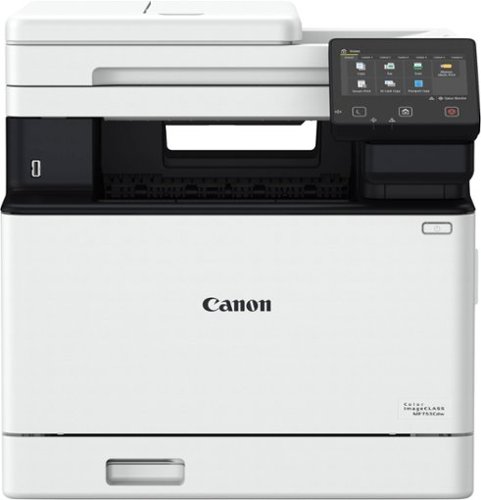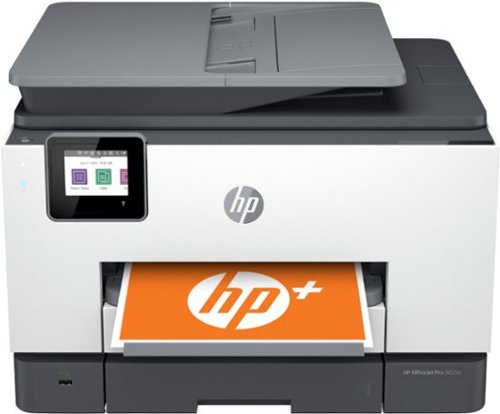SteveC's stats
- Review count168
- Helpfulness votes2,427
- First reviewSeptember 10, 2008
- Last reviewApril 16, 2024
- Featured reviews0
- Average rating4.7
- Review comment count2
- Helpfulness votes6
- First review commentNovember 4, 2014
- Last review commentNovember 19, 2014
- Featured review comments0
Questions
- Question count0
- Helpfulness votes0
- First questionNone
- Last questionNone
- Featured questions0
- Answer count40
- Helpfulness votes33
- First answerJanuary 2, 2009
- Last answerDecember 23, 2021
- Featured answers0
- Best answers8
Carry the heaviest portable sound in your hand. Middleton has a quad-speaker set-up to ensure the ultimate immersive experience wherever you roam. Control playback and adjust the bass and treble using the top-mounted controls or the dedicated app. Built-in Dynamic Loudness adjusts the tonal balance of the sound to ensure your music sounds brilliant at every volume. Middleton utilises True Stereophonic, a unique form of multi-directional stereo sound from Marshall. Experience superior spatial and binaural sound that flows around you and fills any space. This is absolute 360~ sound ~ where every spot is a sweet spot.
Posted by: SteveC
I’ve always been a fan of Marshall equipment and when their new Middleton speaker came out we just had to try it out.
Unboxing and Setting Up:
The speaker came in a logoed recyclable box and inside was the speaker, a USB A to C cable, heavy rubber carrying strap, and a QuickStart guide.
The speaker came in a logoed recyclable box and inside was the speaker, a USB A to C cable, heavy rubber carrying strap, and a QuickStart guide.
The speaker itself is surprisingly heavy for its size, “about 4 ¼ lbs.” and feels very substantial. The rubber outer cover has a nice deep grain leather texture and is very easy to grip. On the top are the main control toggle which you use to power on the speaker, then left to right is used for FF/RW, up /down for volume. The main button is very large and easy to see in the dark and the size makes it very easy to use. There are buttons in the rubber covering for Bass, Treble, Battery Strength, and Bluetooth. I like the fact that when you use one of these buttons for adjustment or checking the battery a segmented LED bar graph lights up in 10 segments so you can easily see just where your adjustments are. Pressing the battery button displays how much battery is left. On the back there’s a USB C port for charging and a AUX audio input.
Since the speaker doesn’t come with a power adapter, I used one of our power strips that has some high-power USB ports built in and used the very nice quality cable that Marshall included with the speaker, the cable is a little heavier duty feeling over other cables I have “a nice touch”. We didn’t really pay attention to how much of a charge the battery already had, just waited until the indicator showed “full”.
I then attached the heavy rubber hand strap “which is very well made” and held securely by a large headed screw together rivet. Everything about this speaker is very robust and feels like it would take a beating.
I then attached the heavy rubber hand strap “which is very well made” and held securely by a large headed screw together rivet. Everything about this speaker is very robust and feels like it would take a beating.
Using:
Installing the Marshall Bluetooth Speaker app is highly recommended, especially if you are using with your phone. The app allows you to adjust the Bass / Treble levels without having to find the controls on the speaker. The LEDs light up showing what levels they are set at “also displayed in the app”, and you can update the speaker’s firmware from the app.
Installing the Marshall Bluetooth Speaker app is highly recommended, especially if you are using with your phone. The app allows you to adjust the Bass / Treble levels without having to find the controls on the speaker. The LEDs light up showing what levels they are set at “also displayed in the app”, and you can update the speaker’s firmware from the app.
We had no issues pairing the speaker to our phones Galaxy Flip4 or Galaxy S22 Ultra. We also paired it with our TV and are mainly using it this way. The sound quality is simply amazing, for a speaker of this size it’s just unbelievable how much Bass this little box provides and on top of that it can get very loud. Enough to easily fill our living room and beyond. At max volume there is very little distortion as long as you don’t have the Bass/Treble maxed out “most spears would have a problem with that too”. This is going to be our go to device for listening to the TV. I have some hearing issues and the closer to the speaker I am the better, and I don’t have to turn up the volume like I would if I were trying to listen from the soundbar attached to the TV.
Conclusion:
If you are looking for a portable “although heavy” Bluetooth speaker that sounds amazing, and one that get’s very loud to cover a pretty good area then I’d look at the Middleton speaker. It’s portable but nothing like some of the ones shaped like a can that can be put in a water bottle holder on your bike, It’s way too big and heavy for that. But it’s perfect for taking to the beach, camping or back yard, anywhere you would benefit from having portable sound.
If you are looking for a portable “although heavy” Bluetooth speaker that sounds amazing, and one that get’s very loud to cover a pretty good area then I’d look at the Middleton speaker. It’s portable but nothing like some of the ones shaped like a can that can be put in a water bottle holder on your bike, It’s way too big and heavy for that. But it’s perfect for taking to the beach, camping or back yard, anywhere you would benefit from having portable sound.
Charging from almost 0 takes around 3-3.5hrs “a little faster than the 4.5hrs listed”, but we did use a higher power charger, and the charge I would say lasts about 24hrs if you are listening at moderate volume levels and higher. Not bad for a speaker of this size. The things I don’t really like “not deal breakers though” are the ports for charging and aux input are not covered and I be concerned about getting dirt/water into those “even thought it’s stated as being water proof” The other thing is the rubber buttons for Battery, Bluetooth, Bass and Treble have very little tactile feedback and are hard to find in the dark “almost impossible” I do wish their symbols were embossed heavier so you could “feel” them easier. Otherwise this is an excellent portable Bluetooth speaker that’s going to be hard to beat.
I would recommend this to a friend!
WHCH720N Wireless Noise Canceling Headphones
Customer Rating

5
Great low budget noise cancelling headphones
on April 19, 2023
Posted by: SteveC
I’ve been wanting a noise cancelling headset for some time “have buds but not a headset” and saw that Sonly came out with the WHCH720N Wireless Noise Canceling Headphones and wanted to give them a try.
Unboxing and setting up:
The headphones came in a nice Sony logoed box, very simple and recyclable, including a “very short USB C charging cable, an audio passthrough cable and instructions, “they kept it simple”.
The headphones came in a nice Sony logoed box, very simple and recyclable, including a “very short USB C charging cable, an audio passthrough cable and instructions, “they kept it simple”.
I installed the “Sony Headphones Connect” app on my S22Ultra and paired up the headphones “I did charge it first”, and the phone automatically found them and connected without a hitch. The app immediately popped up an alert stating that an update for the headphones was available, so I let that run before doing anything else.
I was surprised with how many settings there are in the app itself, there’s even a portion of it for the 360degree sound function that has you take a picture of your ear “sort of strange” but well explained as to why. There’s also a lot of settings for the noise cancelling and how the headset will adjust the level of ambient noise that comes through depending on the environment you are in or you can take complete manual control.
Using:
I was very surprised just how light these are “right around 6.5oz”, which is way lighter than the A40s I have which are 14oz and so heavy I don’t use them very much, we also have Marshall Major IIs “on ear” and Audio Technica ATHM50XBTs, the weight is close to the 6.2oz of the Marshalls and lighter than the 10.5oz of the A/Ts. The ear cushions are very padded and soft, just the right amount of padding “for me”. Fortunately, the power/pairing button are on the left side while the rest of the controls are on the right side, this helps keep from hitting the power button accidentally.
I was very surprised just how light these are “right around 6.5oz”, which is way lighter than the A40s I have which are 14oz and so heavy I don’t use them very much, we also have Marshall Major IIs “on ear” and Audio Technica ATHM50XBTs, the weight is close to the 6.2oz of the Marshalls and lighter than the 10.5oz of the A/Ts. The ear cushions are very padded and soft, just the right amount of padding “for me”. Fortunately, the power/pairing button are on the left side while the rest of the controls are on the right side, this helps keep from hitting the power button accidentally.
Now for sound quality, I’ll be comparing them to the Marshalls and the A/Ts. And as far as sound quality is concerned while using Bluetooth and the Sony app, you can tweak the Sony’s to sound better than of the other two, the Marshalls just don’t have the bass and the A/T while sounding great have no way to adjust the sound the way you like it plus neither have sound cancelling.
As far as the sound cancelling go I was/am amazed how well it works, and when it’s enabled with no ambient sound allowed to pass through you will want to make sure your in an environment that you don’t need to hear what’s going on around you as you will barely be able to hear anything around you even with nothing playing in the background and if you have music playing you can pretty much forget hearing anything else. It’s pretty cool that it automatically sets the sound pass through when I go out for my neighborhood walk in the evening and it’s easy to hear oncoming vehicles or carry on a conversation with a neighbor without having to take the headset off, “neighbor was pretty impressed too”.
I also tried out the built in Alexa and that works well, and the same as using one of the small Echo Dots, just say Alexa and then your command. We have some of our lamps hooked to smart switches and it was easy to turn them on/off with the headset. Can also ask to play music or and anything else you would ask your Alexa device to do, “well done Sony”
Conclusion:
If you want a really good set of “Over the Ear” headphones that have great sound cancelling capabilities along with a lot more features than most other headphones I’d look strongly at the WHCH720N’s. They are light, very comfortable, the sound is great once you tweak it to where you like “the App has a full equalizer” and lasts a very long time on battery “still at 60% after many hours of use between music, movies and making calls. Distance wise I was able to walk around our house and easily walked a good 40' away before there was any connection loss. I tested this while they were connected to my S22 Ultra. The only thing that I can find negative about these is the super short charging cable that’s included. I tossed that in my cable box and use my standard USB C long charging cable I use for my tablet.
If you want a really good set of “Over the Ear” headphones that have great sound cancelling capabilities along with a lot more features than most other headphones I’d look strongly at the WHCH720N’s. They are light, very comfortable, the sound is great once you tweak it to where you like “the App has a full equalizer” and lasts a very long time on battery “still at 60% after many hours of use between music, movies and making calls. Distance wise I was able to walk around our house and easily walked a good 40' away before there was any connection loss. I tested this while they were connected to my S22 Ultra. The only thing that I can find negative about these is the super short charging cable that’s included. I tossed that in my cable box and use my standard USB C long charging cable I use for my tablet.
I would recommend this to a friend!

Designed for small and medium-size businesses, the imageCLASS MF753Cdw model balances speedy performance and minimal maintenance. The MF753Cdw is easy to set up and offers media versatility to print on a variety of media types and sizes, including envelopes, banners and more. The customizable, 5" color touchscreen delivers an intuitive user experience. Produce crisp, colorful documents with fast print speeds of up to 35 pages per minute1, using high quality Canon Genuine Toner 069 / 069 H. Use Poster Artist Online to create professional-posters, banners and signage. The MF753Cdw offers and expandable paper capacity of up to 850 sheets, with a plain paper capacity of up to 250 sheets, 50-sheet multipurpose tray, and optional cassette PF-K1 which holds up to 550 sheets. The MF753Cdw has a 50-sheet automatic document feeder, which scans double-sided documents in one pass. Easily connect and print through high-speed USB, Ethernet, or wirelessly from computers or mobile devices. Print using a variety of mobile apps, including the Canon PRINT Business app2 using your compatible mobile device. The MF753Cdw comes with a 3-year limited warranty3 and is backed by Canon's Service and Support network.
Customer Rating

5
Super Fast AIO Color Laser
on March 9, 2023
Posted by: SteveC
We were looking for a new color laser and wanted a MFD so we didn’t have to have more than one device taking up room and along came the new Canon MF753Cdw printer so we decided to give it a shot.
Unboxing:
The box it arrived in is very heavy duty and protected the printer even with some obvious handling damage by the carrier. You may want to get two people to get this out and placed as this is a large and heavy printer. Inside there’s the printer, encased in a Styrofoam frame along with a quick setup guide, CD with drivers/software, power cord, and telephone cord. All the print cartridges were pre-installed and nothing was damaged or spilled. Now this is not a light printer at all and actually comes shipped up on it’s end, to get the printer out you have to open the box, remove included materials then lay the box on it’s side “being careful which side is up” and slide the printer out. This makes if easy to remove as lifting it straight out of the box would be tough, the printer itself is inside a heavy plastic bag.
The box it arrived in is very heavy duty and protected the printer even with some obvious handling damage by the carrier. You may want to get two people to get this out and placed as this is a large and heavy printer. Inside there’s the printer, encased in a Styrofoam frame along with a quick setup guide, CD with drivers/software, power cord, and telephone cord. All the print cartridges were pre-installed and nothing was damaged or spilled. Now this is not a light printer at all and actually comes shipped up on it’s end, to get the printer out you have to open the box, remove included materials then lay the box on it’s side “being careful which side is up” and slide the printer out. This makes if easy to remove as lifting it straight out of the box would be tough, the printer itself is inside a heavy plastic bag.
Setting up:
Now after unboxing you have to remove a quite a few strips of tape holding everything in place, and you’ll want to double check to see you have them all removed before plugging in and turning on. After that just plug in and it powers right up. Then just follow the onscreen menu for getting it either connected to your wireless network or use a “not included" patch cord to connect to your network router/switch, “we are using the hardwired connection since it’s placed close to the router”. The Wi-Fi setup is straight forward and easy to use, and great that it’s included so you can setup this printer in a remote location away from a hardwired connection. As soon as we had the network connected the printer informed me that it had a firmware update available, so I went ahead and let it run through that. Then just connect the phone line to a jack or in our case to our VOIP box.
Now after unboxing you have to remove a quite a few strips of tape holding everything in place, and you’ll want to double check to see you have them all removed before plugging in and turning on. After that just plug in and it powers right up. Then just follow the onscreen menu for getting it either connected to your wireless network or use a “not included" patch cord to connect to your network router/switch, “we are using the hardwired connection since it’s placed close to the router”. The Wi-Fi setup is straight forward and easy to use, and great that it’s included so you can setup this printer in a remote location away from a hardwired connection. As soon as we had the network connected the printer informed me that it had a firmware update available, so I went ahead and let it run through that. Then just connect the phone line to a jack or in our case to our VOIP box.
Next, you’ll want to install the software on your computer. I’ve always gone directly to the manufacturers website and download the newest version of the software; it beats installing from CD and then having to update it again. The full download is available on the Cannon support website and it’s approximately a 270mb download. Just run the file after downloading and select how your printer is going to be connected. If you are using the USB port “cable not included” then you’ll want to install the software / drivers before connecting to your computer.
Using:
The printer has a 250-page tray, and under the front cover is a 50 sheet “multipurpose” tray that you can easily adjust for other sizes including envelopes. Behind the multipurpose tray is where you access the cartridges and a simple push of a button that back panel comes down and you can easily slide out all the toner cartridges in one unit, very easy to access and change the cartridges.
The printer has a 250-page tray, and under the front cover is a 50 sheet “multipurpose” tray that you can easily adjust for other sizes including envelopes. Behind the multipurpose tray is where you access the cartridges and a simple push of a button that back panel comes down and you can easily slide out all the toner cartridges in one unit, very easy to access and change the cartridges.
The first “quick” test I did was to do a full color copy of a magazine cover and we about fell over for just how fast it scanned and printed that copy; it completed the whole process in 3-4seconds, which is just amazing. My first thought was that it did that so fast there’s no way it’s going to look good, boy was I wrong. To us that copy looked as though the printer actually made it better. My parents happen to be over and my mom “thankfully still with us”, when I was a child used to do color portrait retouching and before there were large scale color photography available, she would colorize large B&W photos using special dyes, so she’s extremely good at judging color and print quality. When I asked her to look at the copy and the original she studied them very closely and said “the copy is better than the original”, finer grain, colors looked a little better but wished she had the original to really judge them, otherwise she was amazed how well this new Cannon copied that magazine cover. I also did a copy with our color inkjet using the same paper and there’s no real compairson at all, maybe if I used photo paper for that then it would be close but then you are having to spend extra for the glossy photo paper.
Next, we started printing everyday items, and this printer is so fast at regular document printing it makes everything else we’ve owned look ancient and so slow. Text is super sharp any grey scale or color images on the same page just look amazing. Our color inkjet is rated around 17ppm, and it seems like it takes forever to get the first page out, then it prints pretty good, “and we had gotten used to that”, when I printed a 10-page document with the Cannon I just couldn’t believe it was done in probably around 10-12 seconds “crazy”. I also printed a 26-page document, but had it print double sided to test out that function and from start to finish “already warmed up” it took 54 seconds to print one side and then the other “a lot faster if you are only printing one side but that’s pretty fast for doing a double sided print.
Using the scanner and ADF is fast and amazingly can do both sides in a single pass. If you open up the scanner lid you can see there’s a second scanning element in the top of the printer, “have not seen that before” and doing a double-sided copy is just about as fast as doing a single page, and a lot faster than having to flip pages over manually. Scans come out very accurate, just like the copy function and the windows interface is easy to use with more than plenty of settings to fit your needs, you can even scan an ID card and have it combine front / back on a single page. There’s even a “stitch” function where you can take a item larger than the scan bed and scan it multiple times then stitch all the scans back into one large image/document “this worked pretty well” but you have to be sure to het your alignments right for each scan.
Faxing is pretty much just like any other fax machine I’ve used, it’s nice to have a large touchscreen for this as the last one I used the 2.5” touchscreen made it hard to use unless you were using the PC interface. I’m also pleased that faxing worked with our VOIP box as some fax machines have issues sending through it, this one had no problems, anymore it’s actually sort of hard to find someone to send a fax to so that won’t be used much at all but nice that it’s there and ready.
Conclusion:
This new Canon printer is a superb machine that really impressed us and justifies the price they are asking for it. The printer did come with a full Black cartridge which is good for 2100 pages, the color cartridges are not full “starter” units and have a 1100 page limit, compared to the 1900 page of the full normal cartridge I sort of wonder why a full one wasn’t included anyway. But consumables are not that badly priced. I checked around and the black standard one is around $85, the full 1900 page color cartridges are around $100ea so not too bad and that’s quite a bit of printing, and you don’t have to worry about a cartridge drying out “as we’ve had with other inkjet printers we’ve owned”, if you don’t print that much. Cannon does offer “high capacity” cartridges, and the price for those is pretty steep, “$174 for black and $220 color” but you end up getting more than three cartridges worth “7600 pages black 5500 pages color” that would be a nice savings if you do a lot of printing.
There’s also an app available “Cannon PRINT Business” that worked great with either our Samsung phones or tablets, and made it easy to print documents from them, even remotely. Plus you have the ability to Scan and Fax from it also.
This new Canon printer is a superb machine that really impressed us and justifies the price they are asking for it. The printer did come with a full Black cartridge which is good for 2100 pages, the color cartridges are not full “starter” units and have a 1100 page limit, compared to the 1900 page of the full normal cartridge I sort of wonder why a full one wasn’t included anyway. But consumables are not that badly priced. I checked around and the black standard one is around $85, the full 1900 page color cartridges are around $100ea so not too bad and that’s quite a bit of printing, and you don’t have to worry about a cartridge drying out “as we’ve had with other inkjet printers we’ve owned”, if you don’t print that much. Cannon does offer “high capacity” cartridges, and the price for those is pretty steep, “$174 for black and $220 color” but you end up getting more than three cartridges worth “7600 pages black 5500 pages color” that would be a nice savings if you do a lot of printing.
There’s also an app available “Cannon PRINT Business” that worked great with either our Samsung phones or tablets, and made it easy to print documents from them, even remotely. Plus you have the ability to Scan and Fax from it also.
There are so many adjustments, tweaks and options you have with this printer I could almost write a book about everything this printer has and can do, and best of all it comes with a 3 year warranty. So if you are looking for an outstanding color MFC laser printer I’d put the new Canon MF753Cdw at the top of your list.
I would recommend this to a friend!



Extend your wireless network coverage with this NETGEAR Nighthawk AXE7300 Wi-Fi router. A quad-core processor delivers reliable performance, while five Gigabit Ethernet ports let you set up an ultrafast LAN configuration. This NETGEAR Nighthawk AXE7300 Wi-Fi router supports speeds of up to 7.3 Gbps for fast streaming and downloads of large 4K videos.
Customer Rating

5
Fast and Reliable and Fully Featured
on October 28, 2022
Posted by: SteveC
We were looking for a new wireless router as the lack of control over settings our current Linksys has is not acceptable. I saw that Netgear was coming out with the new Nighthawk AXE7300 WiFi 6 router and had to give it a try.
Unboxing and setting up:
The router arrived nestled and very well protected in a very nicely logoed Netgear box, and along with it were the power adapter, patch cords, and startup guide. There are not antennas to attach to this Nighthawk, all you have to do is unfold the “wings” to the upright position and you are ready to go. There’s a good selection of ports on the back with 4 1gb ethernet ports, 1 1gb and 1 2.5gb ports, 1 USB C port, power switch and reset button.
The router arrived nestled and very well protected in a very nicely logoed Netgear box, and along with it were the power adapter, patch cords, and startup guide. There are not antennas to attach to this Nighthawk, all you have to do is unfold the “wings” to the upright position and you are ready to go. There’s a good selection of ports on the back with 4 1gb ethernet ports, 1 1gb and 1 2.5gb ports, 1 USB C port, power switch and reset button.
Now setting up on your network is pretty straight forward and using the app Nighthawk app makes getting it ready pretty simple. I did try to set up the device by using the usual IP address and hooking it up directly to my laptop, but I couldn’t get the setup screens to load properly so I reverted to using the Android app. I prefer going in and setting up a router the first time by going in and manually configuring everything but the app, at least, got me through the initial setup. I then connected wirelessly through our desktop computer and finished doing the setup.
I was pleasantly surprised to see that the menu system is pretty extensive, you can adjust “tweak” just about anything and everything in this router. Our old Linksys would not even let you pick which band to select, and it had very few advanced controls “this was a higher end Pro model”.
I was using WiFi Commander and checking all the neighboring routers to see if I needed to set the channels manually and was surprised the Nighthawk picked the channels with the least traffic for all the bands. The Linksys would keep the channel set to the busiest ones and would never pick a channel with less interference “couldn’t even change it even if we wanted to either”.
The Nighthawk has what they call “Netgear Armor” which is a built-in security suite backed by Bitdefender and includes a premium license that’s good for 50 devices, “wow”, and should be enough to cover all the systems in your home including phones and tablets. The Android app works good and even provides alerts when a new device accesses your system. It also will let you know if any emails are fishing for information without you knowing about it, it all works seamlessly together, and we love it.
There’s a good selection of ports on the back of the router, 4 1gb, and two 1gb and another 2.5gb ports and those two can be set up as your WAN port to connect a modem to “it automatically detected it while setting up too”. The USB C port can be used to attach a drive to so you can have a shared drive across the network and is accessible remotely from anywhere.
Speed wise the Nighthawk for some reason brings up pages faster than the Linksys we were using “and it was a more top end device”, speeds and latency are almost identical between the two, but web pages pop up faster and even our Ring cameras respond a lot faster when accessing them remotely, “we’re both impressed”. Distances are another thing that seem to be better than the Linksys’s we have. We can easily walk across the street and see a decent signal on our phones where the Linksys is just fading out even though it’s rated for a higher square footage, we’re just not seeing it. This router also has WiFi6 but the only device we have is a Samsung S22 Ultra that connects to it. It works great but not many devices use that yet “great for futureproofing though”.
Conclusion:
We really like this new router from Netgear, the Nighthawk AXE7300 is definitely worth grabbing if you want an all-around package that includes an excellent security suite. You also get complete control over all the settings if you want to dig in deep and do a lot of tweaking to the settings, “the Linksys, basically all of them we’ve tried lately barely let you adjust anything”, or you can just use the automated setup and you’ll be good to go. So this is really a great router for both novice and advanced users and should be on the top of your shopping list if you want an excellent router.
We really like this new router from Netgear, the Nighthawk AXE7300 is definitely worth grabbing if you want an all-around package that includes an excellent security suite. You also get complete control over all the settings if you want to dig in deep and do a lot of tweaking to the settings, “the Linksys, basically all of them we’ve tried lately barely let you adjust anything”, or you can just use the automated setup and you’ll be good to go. So this is really a great router for both novice and advanced users and should be on the top of your shopping list if you want an excellent router.
I would recommend this to a friend!




The Vulcan II Max Optical-Mechanical Gaming Keyboard combines durability, performance, and functionality into a dazzling RGB filled design. The exclusive TITAN II Optical switches have a smooth, hyper-fast actuation and incredible durability with a 100 million click life cycle. Feel confident in your keystrokes with 24 multi-function smart keys featuring a unique dedicated LED to indicate when secondary functions are active. Enter game mode to access Easy-Shift [+] button duplicator technology and unlock a second programmable function layer. The detachable, translucent silicone palm rest sets the stage for ROCCAT~s AIMO RGB lighting displays right out of the box and can sync with other compatible AIMO products.
Customer Rating

5
Superb keyboard for gaming and all around typing
on October 5, 2022
Posted by: SteveC
I’ve been thinking about a getting a new keyboard as the one I’m using is getting pretty worn. I’ve always stuck with Logitechs but decided to try out Roccat’s new Vulcan II Max.
Unboxing and setting up:
The keyboard comes in a nice, brightly colored Roccat box, inside there’s the keyboard, wrist rest, and guide. The keyboard itself is about the same size as the G513 it’s replacing, weight wise its definitely lighter, “not by much”. The wrist rest is definitely different, it’s feels like a silicone/plastic material that’s pretty flexible but fairly stiff. It’s opaque white and has some vertical grooves on the bottom to give it some springiness “and maybe some cooling”. The wrist rest hooks into the keyboard with a bunch of tabs running along the top edge and they sort of “snap” into place. Hooking this up to the computer is the same as any USB keyboard and it does use two USB connections.
The keyboard comes in a nice, brightly colored Roccat box, inside there’s the keyboard, wrist rest, and guide. The keyboard itself is about the same size as the G513 it’s replacing, weight wise its definitely lighter, “not by much”. The wrist rest is definitely different, it’s feels like a silicone/plastic material that’s pretty flexible but fairly stiff. It’s opaque white and has some vertical grooves on the bottom to give it some springiness “and maybe some cooling”. The wrist rest hooks into the keyboard with a bunch of tabs running along the top edge and they sort of “snap” into place. Hooking this up to the computer is the same as any USB keyboard and it does use two USB connections.
I installed Roccats “Swarm” software and once running it immediately found the keyboard and reported that there was an update for the keyboard so I let that run. After that finished I went into the settings and played around with the different lighting settings and was glad to see that each key is full RGB “even the wrist rest can be backlit and adjusted, “explains the opaque white color”.
Using:
The Swarm software has a lot of settings. There are quite a few keys that have dual function and are dual lit, like the Print, Scroll and Break key also show CPU, GPU and Memory status “which I really like” and there are so many things you can custom set it’s amazing “I’ve never really messed with macros” as there weren’t a lot of functional things I saw with the other keyboards I’ve owned, “this one I’m going to be looking at closely”. The RGB lighting is something completely different from the G513, the key caps are basically just a tile on top of the key, it’s not a normal “cap” like I’m used to, and the base of the keys is clear. Even the space bar is empty underneath “besides the center key and two end supports”, It looks pretty cool and should be easy to clean around. The lighting itself stands out so much more with this design and I like it. They wrist rest is full RGB and has 16 zones you can adjust to your liking or pick one of the schemes that come with it. I’ve set it to AIMO lighting, this adjust to what you are doing and it's pretty slick “although it may not be for everyone’s tastes” my wife also thinks it’s really neat.
The Swarm software has a lot of settings. There are quite a few keys that have dual function and are dual lit, like the Print, Scroll and Break key also show CPU, GPU and Memory status “which I really like” and there are so many things you can custom set it’s amazing “I’ve never really messed with macros” as there weren’t a lot of functional things I saw with the other keyboards I’ve owned, “this one I’m going to be looking at closely”. The RGB lighting is something completely different from the G513, the key caps are basically just a tile on top of the key, it’s not a normal “cap” like I’m used to, and the base of the keys is clear. Even the space bar is empty underneath “besides the center key and two end supports”, It looks pretty cool and should be easy to clean around. The lighting itself stands out so much more with this design and I like it. They wrist rest is full RGB and has 16 zones you can adjust to your liking or pick one of the schemes that come with it. I’ve set it to AIMO lighting, this adjust to what you are doing and it's pretty slick “although it may not be for everyone’s tastes” my wife also thinks it’s really neat.
Now typing on this “for us at least” is great, the keys have a perfect amount of travel and do have an audible “click to them” there’s really no tactile feel till the key bottoms out and that’s fine by us. It can get pretty noisy though so if you are looking for a silent keyboard this isn’t it. I started typing way back on a Remington manual typewriter “yep I’m getting old” and my father was a high school typing teacher so I started typing before I could even write, and my first computer keyboards were old IBM systems using punch cards. I’m still partial to the IBM PS2 clickety keyboard and those took some finger strength to type on all day. This Roccat’s key sound when typing reminds me of those PS2 keyboards sound without all the effort. Their new “Optical Mechanical” switches seem to be very accurate and I can definitely type faster on this keyboard than on the G513. Gaming with the keyboard is great, the keys are very responsive, and they have “for us” just the right amount of feedback. I also like having a physical knob for adjusting the sound volume which works like it should and now no more hunting for a key if I must adjust the volume quickly.
According to Roccat this keyboard supports second party keycaps which would be a huge plus as I would probably still be typing on the G513 but the keys started peeling and Logitech let me know they don’t have replacement keys and I couldn’t find any aftermarket caps for the “Red” switches, big negative there and a reason why I went with a different brand.
Conclusion:
If you want a great, very well-built gaming keyboard that works extremely well for everyday use outside of gaming this is going to be one to take a hard look at. We really like the backlighting and how much programming you can do. There are plenty of on-board user profiles “4” so everyone in the family can set up the keyboard how they want it. My only issue is that there isn’t a USB passthrough “which should come standard” on any keyboard that’s using up two USB ports as it would be nice to hook up the mouse there instead of trying to find an open space on a computer that may be out of the way. Other than that this is a superb keyboard to type on and we’re sure you will enjoy it as much as we are.
If you want a great, very well-built gaming keyboard that works extremely well for everyday use outside of gaming this is going to be one to take a hard look at. We really like the backlighting and how much programming you can do. There are plenty of on-board user profiles “4” so everyone in the family can set up the keyboard how they want it. My only issue is that there isn’t a USB passthrough “which should come standard” on any keyboard that’s using up two USB ports as it would be nice to hook up the mouse there instead of trying to find an open space on a computer that may be out of the way. Other than that this is a superb keyboard to type on and we’re sure you will enjoy it as much as we are.
I would recommend this to a friend!



Quantum Matrix Technology, HDR 2000 and UHD resolution come together for a crystal clear picture. 240Hz refresh rate and 1ms GTG GTG response time support smoother game play. Matte display enables better gaming immersion.
Posted by: SteveC
I’ve been gaming on a 32” curved 2k resolution monitor for awhile now and once I saw Samsung had come out with a curved 4k resolution monitor with 1ms response time the “Odyssey Neo G8” I wanted to give it a try and see what the difference was over the 2k resolution of my current monitor.
Unboxing and setting up:
The monitor comes in a large brown no thrills cardboard box and inside the monitor itself was sandwiched in by a large thick Styrofoam framework, “it was very well protected”. In with the monitor was a two-piece stand, HDMI and Display port cables, a wall mount adapter “which is what we used”, external power supply, power cord, some screws for attaching everything and a manual.
The monitor comes in a large brown no thrills cardboard box and inside the monitor itself was sandwiched in by a large thick Styrofoam framework, “it was very well protected”. In with the monitor was a two-piece stand, HDMI and Display port cables, a wall mount adapter “which is what we used”, external power supply, power cord, some screws for attaching everything and a manual.
The monitor itself is large and very heavy “for a monitor” it’s also extremely curved, way more than my 1500r AOC I’m currently using and has a very large hump on the back of it in all gloss white “it’s visually quite striking”. The quick start guide shows to attach the monitor stand to it and use it to pull it out of the box “I would highly recommend using their instructions as the monitor is very well set into that Styrofoam and there’s really nothing else to grab onto. I attached the swing arm mount that I planned to use on the included wall mount bracket and lifted it out that way.
Finding a mount that you can vertically attach two curved 32” monitors is a challenge, and I found one finally. Getting the monitor onto it and set up was actually very simple and no more difficult than any other monitor we’ve had in the past, the only issue with that is the monitor is heavy and very curved so that pushes the weight way forward of the mount. Just plan on this if you are wanting to use a different mounting system other than what’s included.
There are plenty of ports on the G8, 2 HDMI, one display port, a super speed type B port for the hub, two USB 3 ports “one can be used for updating the firmware apparently” and a headphone jack, “there are no built-in speakers. There a 5 way button panel on the center bottom of the monitor “and my least favorite setup for adjusting settings”.
Using:
We attached this to our gaming desktop using the included display port cable “I tried the one I had and it didn’t like it” and connected the 2k monitor with a HDMI cable. Now I already had a dual vertical mount setup and one of them was a Samsung 4k 32” flat screen that only supported 60hz, this G8 is in a league of it’s own when compared to that one. Just the mount I had wouldn’t work since the G8 sticks so far out from the mount and the top monitor ended up sitting too far back to be properly usable.
We attached this to our gaming desktop using the included display port cable “I tried the one I had and it didn’t like it” and connected the 2k monitor with a HDMI cable. Now I already had a dual vertical mount setup and one of them was a Samsung 4k 32” flat screen that only supported 60hz, this G8 is in a league of it’s own when compared to that one. Just the mount I had wouldn’t work since the G8 sticks so far out from the mount and the top monitor ended up sitting too far back to be properly usable.
Using the 5 way controller on the bottom front is doable but it’s not fun to use, I really wish Samsung would include an app that you can adjust the settings from like the AOC I we have, it makes adjusting so much simpler and I’ve actually forgotten where the buttons are on the AOC. But, the menu is very extensive and there are a lot of settings in there. When we first set up the monitor Windows 11 was reporting it as having a 120hz maximum refresh rate. Couldn’t understand that as it’s advertised as a 240hz monitor. Well the G8 comes set to that as default and you can find the setting for 240hz in the menu. Once that was adjusted Windows reports it correctly as having a 240hz refresh rate. The G8 also support some ambient lighting on the front “two small strips on the left/right bottom edge and the large ring on the back. These are also off by default and you can set those in the menu also. Then nice thing about the ambient lighting is it’s not annoying and can be set to sync with what’s going on the screen “which works pretty well”. On top of everything the monitor also has PIP so you can “if you wanted to” have two images from two different sources displayed. The only issue with this is some of the settings in the menu are unavailable with PIP turned on.
Now as for the screen itself, It’s simply amazing and has to be the sharpest/clearest monitor I’ve used “and I’ve had too many to count over the years starting with the original 10” green screen way back”. The black levels are so much “blacker” that the AOCs it pretty amazing. I can take a completely black image “use MS paint and make a large black image” and have it half displayed on each monitor, the black of the G8 is so much daker over the AOC it’s amazing. The same with clarity, the G8 is a lot sharper for text “to us that is” than the AOC there’s just really no compairson and that’s probably a lot to do with the AOC being a 2k monitor and the G8 being 4k. Now I haven’t had time to tweak all the color settings but there’s definitely a difference between how colors look on the AOC over the Samsung so I’m not going to say much about that until I tweak the Samsung, but out of the box, the colors are really good and accurate, more than enough for us.
We’ve been playing Cyberpunk 2077, Borderlands 3, Witcher 3, and a few others and are completely blown away by how good the image is, and we’ve not experienced any tearing or flickering. Our gaming desktop does have a RTX3080 and that drives both monitors just fine. With Cyberpunk 2077 I had to turn down the raytracing and turn down some of the image settings to high instead of ultimate, but in the end, we were was able to keep around a 90fps framerate and we really didn’t notice any quality loss due to how clear the 4k image is, “and this was for all games” as pushing a 4k monitor takes a lot of power.
Conclusion:
This is probably the best monitor we’ve used for clarity and just flat-out gaming performance. The 1ms TN display is simply amazing “especially for a TN panel”, it’s plenty bright at a 45 brightness setting, any higher and it’s too bright in our home office. Our only real complaint is where the 5 way button panel is located and the difficulty of using it easily “it would be so much better if we could control through software”, and with it hooked up to a USB port I don’t see why that wouldn’t be an option. I do like that there is a USB hub and have our keyboard/mouse hooked up to it and it works perfectly, and at least the cables are a little more out of the way. With a completely black background there isn’t a hint of bleeding, “the AOC a few spots around the edges” and we did not find any dead pixels or defects in the screen itself. And even though you probably won’t be seeing 240fps this leaves a lot of room for future proofing. And having an apparently upgradeable firmware you should be able to use this monitor for years to come.
This is probably the best monitor we’ve used for clarity and just flat-out gaming performance. The 1ms TN display is simply amazing “especially for a TN panel”, it’s plenty bright at a 45 brightness setting, any higher and it’s too bright in our home office. Our only real complaint is where the 5 way button panel is located and the difficulty of using it easily “it would be so much better if we could control through software”, and with it hooked up to a USB port I don’t see why that wouldn’t be an option. I do like that there is a USB hub and have our keyboard/mouse hooked up to it and it works perfectly, and at least the cables are a little more out of the way. With a completely black background there isn’t a hint of bleeding, “the AOC a few spots around the edges” and we did not find any dead pixels or defects in the screen itself. And even though you probably won’t be seeing 240fps this leaves a lot of room for future proofing. And having an apparently upgradeable firmware you should be able to use this monitor for years to come.
So if you are looking for a very high end gaming monitor “yes the price is very high”, and want to splurge on one of the best images you can get in a gaming monitor then look no further than the new Odyssey Neo G8 by Samsung, we’re sure you’ll be very pleased.
I would recommend this to a friend!




Engineered for those who know gaming is a way of life, the Lenovo Legion Slim 7, in Onyx Grey, is calibrated for next-gen creation and gaming alike. Redefine gaming experiences with the latest generation AMD Ryzen processor and AMD Radeon RX graphics that are AI-optimized via the Legion AI Engine, all the while cooled by the Legion Coldfront 3.0~s thermal system. The Legion Slim 7~s light and exhilarating design is further machined from an Aluminum and Magnesium blend that defies all basic laws of laptop engineering. Crush the competition in WQXGA for immersive gaming anywhere life takes you.
Customer Rating

5
A "Slim" powerhouse gaming machine
on September 18, 2022
Posted by: SteveC
Lenovo just came out with the Legion Slim 7 laptop with an AMD processor and AMD GPU, being a diehard Nvidia fan I wanted to give this one a try as I hadn’t used a totally AMD based system in quite some time.
Unboxing and first impressions:
The laptop came in a nice Lenovo Logoed box and the laptop itself was safely cradled in a foam frame. In with the laptop “in a separate box” was the power supply, power cable, that’s pretty much it. The laptop feels heavy for its size and is amazingly sturdy. The body is all metal from what I can tell, no plastics used on this one at all. The power supply is rated at 230 watts and is surprisingly large and pretty heavy. The power cord going to it is also heavy duty and 6’ long which is nice to see as I’ve had plenty of laptops that come with a super short 3-4’ power cord.
The laptop came in a nice Lenovo Logoed box and the laptop itself was safely cradled in a foam frame. In with the laptop “in a separate box” was the power supply, power cable, that’s pretty much it. The laptop feels heavy for its size and is amazingly sturdy. The body is all metal from what I can tell, no plastics used on this one at all. The power supply is rated at 230 watts and is surprisingly large and pretty heavy. The power cord going to it is also heavy duty and 6’ long which is nice to see as I’ve had plenty of laptops that come with a super short 3-4’ power cord.
The design is really striking, there are nice diamond cut edges everywhere even the ventilation cutouts look like they are machined in. The bottom of the unit is also metal, with large rubber strips for feet and some ventilation slits that run across the width. The palm rest is also metal with a nice grey satin finish with the Lenovo logo laser etched on the right side “not just a sticker this time”. The track pad is smooth and very large for this size of laptop with the typical mouse keys built into the pad itself and you activate them by rocking the right or left bottom of the pad “pretty typical of touch pads”.
The screen has almost no bezel left and right, the top has a hump for the video camera and microphones, there’s a slightly larger bezel on the bottom and with the way the hinge is helps raise the screen up to just the right viewing height for a laptop. The screen / lid has a little flex to it, not bad at all, and the outside cover is made of metal, so it “feels” relatively strong.
The keyboard is you typical Lenovo style keyboard, with rounded bottom keys and a short keystroke which feels pretty good, and the feel hasn’t changed much from the other Lenovo laptops I’ve had in the past. There is a slight tactile feedback while typing and they are a little stiff but it’s perfectly usable. The keys are backlit, “no RGB on this model just white” with three modes “off, mid and high”, I find the middle setting about perfect while sitting at the desk. The num pad is small, sort of squished together, but it’s usable, “at least they included one”, and the “arrow” keys are offset so they are very easy to find.
As for ports, there are plenty, there’s 2 full sized USB ports on the back along with a power port and HDMI port. Along the right side there’s a memory card reader, switch to turn the camera on/off “another nice touch” and a headphone jack. There’s no ethernet jack so you’ll have to rely on a USB external one if you need to physically connect this one to your network. On the left side there are two USB C ports and that’s it. There are ventilation slits on the right, left and back edges with the side ones being back far enough to keep them from blowing on your hand if you are using a mouse to game with “which we do”.
Setting up:
The first time you turn the laptop on you’ll be greeted with the usual windows setup and introduction screens “this one does come with Windows 11 pre-installed”. I would advise running all the window updates first as there were quite a few to install, then after that run the Lenovo utility and you’ll probably see a BIOS update “we did” and let that run before getting things set up and running. Otherwise setting up Windows the first time is the same as usual except for the registration process for Lenovo itself. You can also set up your fingerprint for logging it and the reader itself is built right into the power button this time. I do like that the power button has a multicolored ring around it, when ready to log in it blinks green waiting for you to put your finger on it for verification “nice”.
The first time you turn the laptop on you’ll be greeted with the usual windows setup and introduction screens “this one does come with Windows 11 pre-installed”. I would advise running all the window updates first as there were quite a few to install, then after that run the Lenovo utility and you’ll probably see a BIOS update “we did” and let that run before getting things set up and running. Otherwise setting up Windows the first time is the same as usual except for the registration process for Lenovo itself. You can also set up your fingerprint for logging it and the reader itself is built right into the power button this time. I do like that the power button has a multicolored ring around it, when ready to log in it blinks green waiting for you to put your finger on it for verification “nice”.
Hardware:
The laptops CPU is an AMD Ryzen 9 6900HX and is quite impressive, you can see in my attached images of the benchmarks that it pretty much blows all my other systems away, even my fastest I7 10th and 11th gen processors are no match. The GPU is the AMD Radeon RX 6800S which is geared for laptops and is very impressive itself. It can’t match my RTX3080OC but it can beat a 3050TI pretty easily and you can see those numbers in my attached images also. The system also has 16gb of ram, it’s soldered to the motherboard so there’s no adding or changing that, “16gb should be plenty for gaming and most all users”. The internal storage is a 1tb SSD and there’s only one M2 slot so if you do need to add more storage, you’ll have to swap out the main drive completely. 1tb should be plenty and there was around 890gb free when I started the system up and before adding any games. Other than that, there’s really nothing you can upgrade as everything is board mounted except for the WIFI card which can also be replaced.
The laptops CPU is an AMD Ryzen 9 6900HX and is quite impressive, you can see in my attached images of the benchmarks that it pretty much blows all my other systems away, even my fastest I7 10th and 11th gen processors are no match. The GPU is the AMD Radeon RX 6800S which is geared for laptops and is very impressive itself. It can’t match my RTX3080OC but it can beat a 3050TI pretty easily and you can see those numbers in my attached images also. The system also has 16gb of ram, it’s soldered to the motherboard so there’s no adding or changing that, “16gb should be plenty for gaming and most all users”. The internal storage is a 1tb SSD and there’s only one M2 slot so if you do need to add more storage, you’ll have to swap out the main drive completely. 1tb should be plenty and there was around 890gb free when I started the system up and before adding any games. Other than that, there’s really nothing you can upgrade as everything is board mounted except for the WIFI card which can also be replaced.
The 16” screen is absolutely beautiful, I don’t see any light bleed, and has a pretty amazing 2560X1600 resolution along with a 165hz refresh rate, “not your typical laptop screen”. Lenovo also included the X-Rite calibration software so you can tweak the screen the way you like it, “we hadn’t had to adjust it yet as it looks plenty good out of the box”. The screen does get pretty bright and is easily usable under bright office lighting, and also has very wide viewing angles with very little distortion. This is one of those screens you just have to see in person to appreciate just how nice it looks.
The webcam is a full 1080p and works quite well, the image is clear and is typical of most webcams here lately. We haven’t used it that much, so we don’t have a lot to comment on that other than it works well. We do like that there’s a physical switch on the right side of the base that you can use to turn the webcam on/off.
Gaming Performance:
Now this is what this new Legion laptop is about “Gaming” and it doesn’t disappoint. We’ve been going between Borderlands 3, Witcher 3, and Cyberpunk 2077 and we’re amazed at the speeds we are seeing.
Now this is what this new Legion laptop is about “Gaming” and it doesn’t disappoint. We’ve been going between Borderlands 3, Witcher 3, and Cyberpunk 2077 and we’re amazed at the speeds we are seeing.
We started with Cyberpunk 2077, with the graphics set at the full 2560x1600 I had to turn off Ray Tracing “which was expected” and then set all the other settings to “high”. Gameplay was seeing around 80FPS and would drop into the 70s during intense gun battles, “that’s pretty amazing and more than enough for our older eyes”. The next game we played quite a bit was Borderlands 3, and that one took a bit more tweaking and turning the resolution down to 1920x1200, “still above 1080 though”, and keeping the settings at high we could keep a constant 80fps “again more than enough” and the image looked outstanding. Next was Witcher 3, I set that at the full 2560X1600 and then turned everything on “High” and was easily getting 80-100fps depending on terrain and environment.
As for heat and noise, when you enable the turbo mode “just a two key combination” the fans do get quite noisy, around 48db from 8”, but we always wear a headset while gaming as the built-in speakers aren’t really good enough for serious gaming. “maybe some movie watching but that’s pushing it”. Heat after an hour of gaming was handled pretty well, the WASD keys always stayed on the cool side with the center back of the base being the hottest, “you can see this in my thermal image”. Temps cooled right down, and the fans slowed considerably as soon as a game was stopped.
Conclusion:
This Legion Slim 7 is an impressive laptop, the gaming performance for this size of laptop is astounding.
This Legion Slim 7 is an impressive laptop, the gaming performance for this size of laptop is astounding.
The gameplay, once tweaked is smooth with no jitters / stuttering whatsoever. We’re really impressed with the AMD CPU and GPU, when not gaming this system is amazingly fast and responsive. There wasn’t a single thing that we did, from watching movies, creating documents, and editing pictures that caused this system to bog down. Also, don’t plan on doing any intense gaming sessions using battery power, FPS was halved “or more” when I removed AC power and 30-35fps just isn’t fast enough.
The laptop also comes with some very useful OEM software for monitoring the system, and you can easily keep system drivers and the BIOS up to date.
Accessing the components is very easy, just remove 8 screws and the bottom pops right off, there you can access the SSD, Battery and WiFi card, “those are the only things replaceable in this model.
My only negatives are the fact that you cannot add more storage as there’s only one M2 slot and no way of adding memory if you wanted to, but the system preforms as intended and works extremely well. So if you don’t plan on needing more memory or don’t mind changing out the main drive then these negatives are pretty much moot.
My only negatives are the fact that you cannot add more storage as there’s only one M2 slot and no way of adding memory if you wanted to, but the system preforms as intended and works extremely well. So if you don’t plan on needing more memory or don’t mind changing out the main drive then these negatives are pretty much moot.
AMD has come a long way over the years and it’s time to take a close look at their hardware options when looking at a new system, yes they are that good, and we’re sure you would be just as impressed with their performance.
I would recommend this to a friend!





The Shark Stratos Cordless vacuum is the ultra-powerful, ultra-intelligent answer to whole-home cordless deep cleaning. Clean Sense IQ uses infrared sensors to detect dirt you can~t see and automatically boosts power for up to 50% better* dirt pickup (vs. Shark Stratos Cordless in ECO Mode). Stratos offers ultra-powerful cordless suction for up to 60 minutes runtime (In ECO mode, measured at the hand vacuum). Clean above the floor and in every crevice with the 2 included accessories: Duster Crevice Tool and Anti-Allergen Brush. Shark's MultiFLEX technology lets you bend the wand to reach under furniture or fold over for easy storage. Experience powerful hair pickup with the DuoClean PowerFins HairPro system- two brushrolls that dig deep into carpets, directly engages hard floors, and picks up dirt, debris, and hair in every pass. It features an LED display with real-time readouts to monitor battery, select suction levels, and engage Clean Sense IQ. Anti-Allergen Complete Seal with HEPA Filtration captures and traps over 99.9% of dust, allergens, and odor, keeping them out of the air you breathe. (*From floor to dust cup, third party tested on human/pet hair). Plus, Shark's new Odor Neutralizer Technology guards against bad odors inside your vacuum, for a fresh-smelling home. (*From floor to dust cup, third party tested on human/pet hair).
Customer Rating

5
Smart cleaning at it's best
on September 11, 2022
Posted by: SteveC
I’m always on the lookout for new vacuums and one of my favorite brands “Shark” just came out with the new “Stratos” model with “Clean Sense” technology, so I had to give it a go.
Unboxing and setting up:
The Stratos arrived in a very nicely logoed cardboard box which was pretty compact for a vacuum, the vac was nestled inside a cardboard and pressed paper cradle and was very well protected. The handheld vacuum main unit, Duoclean floor nozzle head, Multiflex wand, dusting tool, crevice/brush tool, odor neutralizer package, power adapter and quick start guide.
The Stratos arrived in a very nicely logoed cardboard box which was pretty compact for a vacuum, the vac was nestled inside a cardboard and pressed paper cradle and was very well protected. The handheld vacuum main unit, Duoclean floor nozzle head, Multiflex wand, dusting tool, crevice/brush tool, odor neutralizer package, power adapter and quick start guide.
The first thing I did was to remove the battery and hook up the charger, it did take a couple hours to get a solid white “fully charged” icon but it was ready to go after that. The handheld vacuum unit snaps right into the Multiflex wand then snap that into the Duoclean power head, pretty simple, and all the connectors have pretty large buttons for removal that are easy to find. There’s also a new odor neutralizer feature that you must install the scent cartridge in the top of the Duoclean head, the scent is adjustable, or you can remove the scent part of the cartridge, but you must install the control part of that in the head one way or other.
First use:
I like how the power button is situated on this new model, we did have an older Shark cordless stick vac and the power button was mixed in with the other control buttons making it way to easy to shut off the vac in the middle of cleaning. There’s also power select button behind the power button but it’s on a different side right where your thumb can hit it.
I like how the power button is situated on this new model, we did have an older Shark cordless stick vac and the power button was mixed in with the other control buttons making it way to easy to shut off the vac in the middle of cleaning. There’s also power select button behind the power button but it’s on a different side right where your thumb can hit it.
I did set the scent control to minimum as we don’t like too much scent around the house, and we were pleasantly surprised, while a little strong, it wasn’t bad and had a familiar fabric softener type scent, we’d compare it to the “Clean” scent most advertise. There’s also a light bar on top of the Duoclean head that when you have the Clean Sense IQ setting selected the bar gets longer and the motor spins up showing that it’s hit a dirty spot and you can go over that area till the light bar and speed goes back down. The sensor seems pretty “sensitive”, there were areas the bar would jump up and the motor speed would ramp up quickly, then go right back down. Looking in the debris canister you can easily see the junk it has picked up.
I’m glad to see that Shark still has headlights on their vacuums, we really don’t understand why some of the other manufacturers do not include this feature. The unit is very easy to maneuver around, and the power head is only 10” wide so it’s very easy to get under chairs in our dining room. They also kept the flex wand which is one of our favorite features. With a simple press of a button that’s a couple inches in front of the hand unit and the wand flexes down so you can easily push the head underneath a bed, coffee table or any other piece of furniture that it will fit under. The other vacs do not have this feature.
Comparisons:
We have a couple other cordless stick vacs from Dyson and I wanted to give this a good run for the money. I wanted to see how this new Shark stands up against the others, so my first tests were to vacuum the whole house with our large Dyson stick, then go over everything with the smaller Dyson stick, and finally go over everything again with the Shark. Once I was finished, I looked at the dust bin and couldn’t believe it, the Shark actually picked up a lot “and I mean a lot” even after I went over everything with two over vacuums. Then to further test I waited a couple days, then went over a small area of carpet from our Family room, hall, and home office “this was an area of heavy travel. I started with the large Dyson again, then the small Dyson and then the Shark. The large Dyson picked up some dirt, fuzz and debris, “not much since that are had already been over thoroughly a couple days before. The small Dyson really didn’t pick up anything, but the Shark, it didn’t have any large debris in it but had a coating on the inside of the bin of very very fine dust, enough to where you could see it “and I had washed the bin the day before so I could see clearly”. This is pretty amazing for the new shark.
We have a couple other cordless stick vacs from Dyson and I wanted to give this a good run for the money. I wanted to see how this new Shark stands up against the others, so my first tests were to vacuum the whole house with our large Dyson stick, then go over everything with the smaller Dyson stick, and finally go over everything again with the Shark. Once I was finished, I looked at the dust bin and couldn’t believe it, the Shark actually picked up a lot “and I mean a lot” even after I went over everything with two over vacuums. Then to further test I waited a couple days, then went over a small area of carpet from our Family room, hall, and home office “this was an area of heavy travel. I started with the large Dyson again, then the small Dyson and then the Shark. The large Dyson picked up some dirt, fuzz and debris, “not much since that are had already been over thoroughly a couple days before. The small Dyson really didn’t pick up anything, but the Shark, it didn’t have any large debris in it but had a coating on the inside of the bin of very very fine dust, enough to where you could see it “and I had washed the bin the day before so I could see clearly”. This is pretty amazing for the new shark.
Conclusion,
The new Shark Stratos performed exceptionally well, it bested our two Dysons in cleaning performance. Battery run time was great “unless you use max” but using the IQ sense I was able to vacuum all the floors in our home and still had over 50% life. The Stratos only comes with one battery, “their older unit came with two and our larger Dyson also came with two”, I like having a second battery just in case we forget to plug it in or are doing a deep cleaning and need more time. I do like the dual brush rollers and the way they groom the carpet giving it a perfect “cleaned” look. The rollers do not pick up hair “the others don’t either” but the front “soft” roller is removable and washable as it was in the older models and this is something I really liked as it does get a little grimy looking after a few uses.
The new Shark Stratos performed exceptionally well, it bested our two Dysons in cleaning performance. Battery run time was great “unless you use max” but using the IQ sense I was able to vacuum all the floors in our home and still had over 50% life. The Stratos only comes with one battery, “their older unit came with two and our larger Dyson also came with two”, I like having a second battery just in case we forget to plug it in or are doing a deep cleaning and need more time. I do like the dual brush rollers and the way they groom the carpet giving it a perfect “cleaned” look. The rollers do not pick up hair “the others don’t either” but the front “soft” roller is removable and washable as it was in the older models and this is something I really liked as it does get a little grimy looking after a few uses.
I like the ergonomics of the Shark in hand vac mode more than the other two, it’s a little sleeker and with the attachment affixed it seems easier to get in and around tight places. Our large Dyson has attachments but due to its large size hooking them to the main unit doesn’t work very well at all. The other thing is storing the Stratos is so much easier, just press a button just down from the front of the unit and it folds over itself and locks in place giving it a very small footprint, the two Dysons take up a lot more room and need to be hung on the wall, propped up on a corner or use a stand to set them in, and this takes up a good bit of room for a stick vac.
Cleaning the Stratos is very simple, emptying the dust container is easy, just push forward on a small slider toward the top left of the unit and the front door swings right open. We both like this better as my wife has a difficult time trying to get the Dysons open without pulling their lever too hard and jamming up the whole thing. The dust container also comes right off with another push button on the front of the dust container giving access to all the filters. There are two at the back of the dust bin and one other HEPA type filter around the motor that comes right out “wasn’t obvious till I checked the manual” but they all come out easily and can be washed in the sink “cold water, no soap”. The dust bin itself can be easily washed out in the sink and there’s nothing in there to damage doing so.
In the end, if you are looking for an excellent stick vac that does an extremely good job of picking up dirt, even very fine dust then the new Shark Stratos should be high on your shopping list “if not on the top”.
I would recommend this to a friend!





G502 X PLUS, the latest version of Logitech~s most popular gaming mouse, combines a legacy of performance with the most advanced gaming technologies. G502 X also introduces hybrid optical-mechanical LIGHTFORCE switches for the primary left and right buttons. Also equipped with LIGHTSYNC RGB powering flowing 8-LED lighting that~s customizable and adapts as you play with startup/power-down effects and battery optimization through active play detection. Complete with updated LIGHTSPEED wireless with 68 percent faster response rate, HERO 25K sub-micron sensor and more.
Customer Rating

5
Outstanding Gaming Mouse
on September 11, 2022
Posted by: SteveC
My old G604 has taken a beating over the last couple years, and it was time to look for a new mouse, while it still works perfectly it’s showing it’s age and has held up to many hours of gaming. When I saw Logitech “reinvented” the G502 with the “X Plus” model I had to give it a try.
Unboxing and first impressions:
The mouse came in a nice “typical” Logitech logoed box, and inside is the mouse, charging / wired cord, wireless receiver, a blanking button for the shift button, manual, and the usual “L” sticker.
The mouse came in a nice “typical” Logitech logoed box, and inside is the mouse, charging / wired cord, wireless receiver, a blanking button for the shift button, manual, and the usual “L” sticker.
The body itself is pretty closely shaped to the G604 but more angular, the two main mouse buttons are longer and narrower then the 604s and the two buttons next to the left mouse button are much longer and easier to reach. There are two side buttons which you can program, and a new, side button in front of them that has a little lip that extends back so it’s easy to reach. This button is a preprogrammed as a DPI shift and when pressed it cuts the DPI way down for precise control.
The top of the mouse also has a new RGB light strip and looks pretty cool and is programmable through the G Hub software, “all keys are very easily programmed through the software.”
Using:
The 502X feels great in hand, it’s extremely light, if you like a light mouse for gaming, you’ll love this one. I happen to like a little more heft to my mice and luckily if you happen to have an older mouse that has the “G” 10gram coin you can swap that into the base without a problem and this made it feel just right.
The 502X feels great in hand, it’s extremely light, if you like a light mouse for gaming, you’ll love this one. I happen to like a little more heft to my mice and luckily if you happen to have an older mouse that has the “G” 10gram coin you can swap that into the base without a problem and this made it feel just right.
The new “Hero” sensor is super sensitive, and you can “if you wanted” adjust it up to 25600, “I tried this once and wow that’s way too fast and sensitive” but you have full control of what you want to set the DPI at just like their past gaming mice. The new lighspeed hybrid switches and seem to be extremely responsive with just the right amount of force needed to activate, “will see how these hold off the static buildup and doubleclicking issues I’ve had in the past with their other mice”.
Speed and accuracy while gaming is as good as it gets, and that new shift key really helps a lot when you are using a sniper rifle and want to halve your DPI for precise shooting, “it really helped in Borderlands 3” The scroll wheel has the button for that located behind wheel so you can set the wheel to free spin and behind that is another button that you can cycle through stored onboard profiles saved on the mouse itself. I also like the feel of the white PTFE feet, they are larger than the ones on my other mice and are very smooth sliding on my neoprene mouse pad.
Conclusion:
If you want a great mouse and do a ton of gaming, “like I do” then you’ll probably love the new 502X Plus. The battery life is outstanding, and their claim of 40hrs is pretty much on. It does have a USB C connector for charging and is compatible with the Powerplay wireless charger “I’ll be grabbing one of those”. So if you are in need a new mouse or just want an extremely good gaming mouse then put the G502X Plus on top of your shopping list.
If you want a great mouse and do a ton of gaming, “like I do” then you’ll probably love the new 502X Plus. The battery life is outstanding, and their claim of 40hrs is pretty much on. It does have a USB C connector for charging and is compatible with the Powerplay wireless charger “I’ll be grabbing one of those”. So if you are in need a new mouse or just want an extremely good gaming mouse then put the G502X Plus on top of your shopping list.
I would recommend this to a friend!






Experience customized audio and acclaimed noise cancellation with Bose QuietComfort Earbuds II True Wireless Noise Cancelling In-Ear Headphones, featuring pioneering CustomTune sound calibration technology that intelligently personalizes the noise cancellation and sound performance to your ears. These true wireless earbuds represent a revolutionary advance in noise cancellation and deliver lifelike, balanced sound with nuance, clarity, and depth. The simple touch interface provides device-free control of music, calls and noise cancellation levels, including Quiet Mode for maximum noise cancellation and Aware Mode for keeping an ear to your surroundings. Find a secure fit for your ear shape with the included Bose Fit Kit, which contains three sizes of ear tips and stability bands, all made from soft silicone for continuous comfort. Own your uniqueness with the Bose QuietComfort Earbuds II.
Customer Rating

5
Outstanding BOSE sound quailty
on September 5, 2022
Posted by: SteveC
We’ve used a few earbuds in the past, always different brands and were never totally satisfied with the sound quality, “especially me with some hearing issues”. Bose has come out with a new model of the Quietcomfort earbuds, the “II” model was just released, and we decided to give them a try.
Unboxing and setup:
The earbuds come in a very small Bose logoed box, and inside there’s a charger case, “with the earbuds nestled inside”, a USB C charging cable, sm/lg eartips, sm/lg stability bands “the medium was already on the buds”, a quick start guide and a small but surprisingly thick manual in multiple languages.
The earbuds come in a very small Bose logoed box, and inside there’s a charger case, “with the earbuds nestled inside”, a USB C charging cable, sm/lg eartips, sm/lg stability bands “the medium was already on the buds”, a quick start guide and a small but surprisingly thick manual in multiple languages.
The first thing I did was to plug in the charging cable “have plenty of USB C ones already so didn’t bother with the OEM one, let them charge up and proceeded to start syncing. We also installed the Bose Music Android App before proceeding. Synching on our Samsung phones was simple, just open the lid to the charger, press the button on the back of the case/charger so the blue light blinks on the front then search/pair on your phone. Once we did that and the Bose app found them it immediately showed there was an update, so we let that proceed “which does take a few minutes so just be patient”.
After the earbuds were paired it was time to try them out. Now these buds are a little larger than the Samsung ones we have “not by much” and they do stick down a little more than them too, but once you find your fit they are just as comfortable “maybe a little bit better IMO”, they didn’t feel like they were going to fall out easily and the app has a test you can run to be sure they are seated correctly. I do like to that they don’t actually turn on till one of them “right for us” is inserted and then you’ll hear the voice prompt confirming and battery charge.
Use:
We were both totally blown away by the sound quality, there’s even plenty of bass for us, and having any bass in a earbud is a pretty tough feat. Naturally it’s not chest pounding bass but it’s more than enough to give the feeling of nice deep bass, and that’s adjustable in the EQ of the App. We also like that you can adjust the noise cancellation can be adjusted from 0 “none” to 100 “max cancellation”, with it turned up to 100 I couldn’t make out what my wife was saying standing right in front of me, the same with her when she was wearing them, which was a little odd but easily adjusted so you can at least make out some background noise. These would be perfect in a very noisy environment as long as you don’t need to hear what’s going on around you. There are also multiple presets “modes” that you can pick from and even customize your own.
We were both totally blown away by the sound quality, there’s even plenty of bass for us, and having any bass in a earbud is a pretty tough feat. Naturally it’s not chest pounding bass but it’s more than enough to give the feeling of nice deep bass, and that’s adjustable in the EQ of the App. We also like that you can adjust the noise cancellation can be adjusted from 0 “none” to 100 “max cancellation”, with it turned up to 100 I couldn’t make out what my wife was saying standing right in front of me, the same with her when she was wearing them, which was a little odd but easily adjusted so you can at least make out some background noise. These would be perfect in a very noisy environment as long as you don’t need to hear what’s going on around you. There are also multiple presets “modes” that you can pick from and even customize your own.
There’s also a setting in the noise cancellation that uses what BOSE calls “Active Sense”, it’s under the “Aware” mode, and it will adjust the cancellation for loud noises so it will protect your hearing from very loud noises. It actually worked pretty well when I ran the vacuum cleaner, I could tell the sound was muffled but as soon as I turned it off I could hear the background noises again, “pretty neat”.
I went outside and did some light yard work and only once did one of the buds come out a little, and that caused the sound to pause, so you know it’s not inserted correctly, an easy slight twist put it right back in. I contributed that to sweat running around my ears as it was 108F out and after a few minutes out in that anyone is going to be sweating. I’ve never had earbuds fit as well as these, most of the time I would just quit using them halfway through a project as they kept popping out due to sweat.
As for call quality, neither of us had issues hearing calls, everyone said they heard us clearly and even with my hearing issues I could easily make out what everyone was saying. I will say I wish the equalizer could be adjusted for each earbud individually. My right ear is my troublemaker, and it would be nice to be able to adjust the equalizer separately so I could fine tune them. These actually sound much better than my Siemens hearing aids, and they don’t cost nearly as much. Listening to music is no compairson with them, and I usually use a full headphone to get full sound with the Bose I can get the same effect.
The controls are easy to use, the outside of the main piece that sticks out “sort of a oblong pill shape” , is the touch sensitive control. You can swipe up/down for volume, tap twice to advance track, three taps reverses and one tap pauses, pretty simple. You can answer calls with a single tap, and The only issue I had there is the touch area is very sensitive and it’s very easy to bump when you reach up to adjust the buds or try a function. Grabbing them gently by the sides and not bumping the touch sensitive area can be a little difficult at times but I’m sure it just takes some practice, but you have to be careful till you get used to them.
Conclusion:
We’ve never owned earbuds that actually sound as good as these, and the noise cancellation is simply amazing. I find myself wearing these most of the day as they are comfortable enough to forget you are wearing them, “I just have to remember not to have the noise cancellation up too high or I’ll never hear my wife calling for me, vice versa too”.
We’ve never owned earbuds that actually sound as good as these, and the noise cancellation is simply amazing. I find myself wearing these most of the day as they are comfortable enough to forget you are wearing them, “I just have to remember not to have the noise cancellation up too high or I’ll never hear my wife calling for me, vice versa too”.
If you are looking for a premium set of earbuds, and yes they do cost more than others but you are getting BOSE sound quality that goes with that. I won’t be using any of my other buds as they will just not stand up to these in any way that I can see, and for me, the sound quality is just unmatched.
I would recommend this to a friend!



SteveC's Review Comments
Only at Best Buy Lenovo Thinkpad Yoga 14 20DM000VUS Convertible 2-in-1 Laptop: With all the power of a laptop and the versatility to switch into 5 unique looks, including tablet mode, this convertible laptop is right at home in the office or on the go. When you're finished working or browsing the Web using the intuitive touch screen, switch to stand or tent mode and enjoy movies and the latest memory-intensive games in gorgeous high-def clarity.Learn more about the New Windows ~
Overall 4 out of 5
4 out of 5
 4 out of 5
4 out of 5Very nice addition to the Yoga line.
By SteveC
from Mississippi
I received mine a couple days ago, I returned a Yoga Pro 2 as the scaling of the high resolution screen was something I didn't like, and that the yellow color was still off after the patch, better but still off, especially when you turned down the brightness.
The screen on this is a full 1080p and is more fitting for this size of a screen and so far I haven't had the scaling problems I had with the Ideapad. The colors are bright, crisp, and yellow looks like yellow, no green hue to it at all. The only thing I noticed is upon boot there's some light bleeding on the top edge of the LCD, it's not that bad and disappears once the main background has loaded.
The screen on this is a full 1080p and is more fitting for this size of a screen and so far I haven't had the scaling problems I had with the Ideapad. The colors are bright, crisp, and yellow looks like yellow, no green hue to it at all. The only thing I noticed is upon boot there's some light bleeding on the top edge of the LCD, it's not that bad and disappears once the main background has loaded.
The Thinkpad is definitely heavier and thicker than the Ideapad Yogas but the build quality is very sturdy and there's room for a 2.5" 7mm hard drive. The 5400 RPM drive that comes with it isn't the fastest but the 16gb M.2 SSD catching drive helps. I'm planning on replacing the main drive with a large SSD.
I haven't had a chance to use it much yet but it looks like this one is a keeper, easier to update and expand, and windows scaling handles the 1080p screen much better. The keyboard as IMHO is much better than the Ideapads, the keys are larger and it feels like a normal laptop keyboard. I really don't have an opinion about the track point mouse as I use a wireless mouse 99% of the time, but the little I tried it seemed to work fine.
The last thing is heat, the Yoga 2 Pro got very hot after an hour or so of watching a movie, the fans were still very quiet but it was too warm for my liking. The Thinkpad running the exact same thing was much cooler. Looking at the underside of the laptop you can see there are a lot more vents for cooling than what the Ideapad has, "basically 0" but that also means you have to be careful not to block those vents or I'm sure the unit will get just as hot as the Ideapad.
The last thing is heat, the Yoga 2 Pro got very hot after an hour or so of watching a movie, the fans were still very quiet but it was too warm for my liking. The Thinkpad running the exact same thing was much cooler. Looking at the underside of the laptop you can see there are a lot more vents for cooling than what the Ideapad has, "basically 0" but that also means you have to be careful not to block those vents or I'm sure the unit will get just as hot as the Ideapad.
Next I'll be trying out some games so see how it handles the heat using the Geforce GT840M, that's another very nice addition not very often seen on this size of laptop.
SteveC
Mississippi
Update
November 4, 2014
I've successfully changed the drives around, I now have a 240gb Crucial M500 7mm SSD as the main drive and a 256gb Transcend M.2 SSD as a data/storage drive, works perfectly. I used the USB restoration drive I created to do a clean install of Windows, now this machine boots lightning fast and runs even cooler than before.
I've played Fallout 3 with all the settings on Med-High and the resolution set at 1080.
The game plays flawlessly and the machine doesn't get too hot, actually a lot cooler than I expected and the keyboard/trackpad area never got warm to the touch.
The game plays flawlessly and the machine doesn't get too hot, actually a lot cooler than I expected and the keyboard/trackpad area never got warm to the touch.
So far this exactly the laptop I've been waiting for. A smaller portable laptop that can play games, and as a bonus can turn into a tablet, "a very large tablet" but very functional as a tablet none the less.
+5points
5of 5voted this comment as helpful.
Receive notifications and make calls wirelessly with your device using this Motorola Moto Hint 89765N Bluetooth earbud that features wind and noise cancelling technology to help ensure your call will be heard.Learn more ~
Overall 1 out of 5
1 out of 5
 1 out of 5
1 out of 5WARNING!!!!
By SteveC
from Mississippi
Just an FYI, do not buy this and plan on returning if t doesn't fit, BB will not refund after the package has been opened.
I purchased this for my wife and it didn't fit properly and wanted one with an ear hook.
I took it back the CSR and MOD both said they cannot take it back as it's a Motorola policy????
No where is it posted on the display, the website or receipt that you cannot return this item once opened.
Just a warning to anyone thinking about purchasing this item.
I took it back the CSR and MOD both said they cannot take it back as it's a Motorola policy????
No where is it posted on the display, the website or receipt that you cannot return this item once opened.
Just a warning to anyone thinking about purchasing this item.
SteveC
Mississippi
November 19, 2014
I did say "Do not buy if you plan on returning"
But as and update to this. After calling the Best Buy customer care number and they checked into the problem.
The CSR stated he didn't see why they wouldn't return it and contacted the store and spoke to the MOD that refused the return. He came back after a few minutes and asked me if I could return it to a different store providing there's one closer "which there is".
I took it back yesterday to the other store and the person at the returns desk said their system showed the same thing "Open Box" unable to return.
The MOD there took the time to look into the issue and returned the item stating that it's not a Motorola policy but just a mistake in their system, and that the MOD at the other store was just being lazy and not wanting to take the effort to look up the problem.
I'd be happy if BB wanted to remove this review if they know the issue with the returns has been resolved.
But as and update to this. After calling the Best Buy customer care number and they checked into the problem.
The CSR stated he didn't see why they wouldn't return it and contacted the store and spoke to the MOD that refused the return. He came back after a few minutes and asked me if I could return it to a different store providing there's one closer "which there is".
I took it back yesterday to the other store and the person at the returns desk said their system showed the same thing "Open Box" unable to return.
The MOD there took the time to look into the issue and returned the item stating that it's not a Motorola policy but just a mistake in their system, and that the MOD at the other store was just being lazy and not wanting to take the effort to look up the problem.
I'd be happy if BB wanted to remove this review if they know the issue with the returns has been resolved.
+1point
1of 1voted this comment as helpful.
SteveC's Questions
SteveC has not submitted any questions.
Upgrade from the last generation with the new ROG Strix G10CE, a Windows 11 gaming desktop that delivers exhilarating gaming experiences powered by an 11th Gen Intel~ Core~ i7-11700F processor and NVIDIA~ GeForce RTX~ 3060 graphics.
What is the RAM speed?
Upgrade from the last generation with the new ROG Strix G10CE, a Windows 11 gaming desktop that delivers exhilarating gaming experiences powered by an 11th Gen Intel~ Core~ i7-11700F processor and NVIDIA~ GeForce RTX~ 3060 graphics.
What's the GPU Memory Size?
Upgrade from the last generation with the new ROG Strix G10CE, a Windows 11 gaming desktop that delivers exhilarating gaming experiences powered by an 11th Gen Intel~ Core~ i7-11700F processor and NVIDIA~ GeForce RTX~ 3060 graphics.
Is it only one stick of 16gb ram or two sticks of 8gb ram?
Ours came with one single 16gb stick, with 3 empty memory slots "4 total"
4 years ago
by
SteveC
Upgrade from the last generation with the new ROG Strix G10CE, a Windows 11 gaming desktop that delivers exhilarating gaming experiences powered by an 11th Gen Intel~ Core~ i7-11700F processor and NVIDIA~ GeForce RTX~ 3060 graphics.
What size is the power supply?
This Element 27" FHD 1080P LED Frameless Monitor provides simple connectivity to get straight to work. Whether you're adding to your current work from home set-up or purchasing a new monitor to stay in touch with loved ones, this full HD monitor will do the trick. This Element monitor offers a 1080P, full high-definition screen for a clear, vivid picture. Whether you're watching videos, video chatting, or playing basic games you'll find this full HD monitor provides a crisp viewing experience. Element's frameless monitor screens enable your monitor to blend in with your decor for a clean aesthetic. The thin bezel allows for a full-screen experience. Expand your view and get more done by adding a second or third monitor to your office set-up with easy HDMI and VGA connectivity. *No built-in speakers
Does it come with a built in speakers?
From America's most trusted printer brand~, the HP Smart Tank 7301 is a smart, connected and refillable tank printer that makes printing seamless for your home and small business with its high capacity, wireless connectivity and Ethernet networking. Create everyday color documents at a low cost with 3 years of Original HP Ink included in the box~. It's AI-enabled~ to intuitively adapt to your workflow, with wireless and security features that keep your multifunction printer up to date and secure.
Is this HP 7301 all in one printer capable of doing two sided printing automatically?
Yes it is, I just printed a bunch of flyers "double sided" and the duplexer worked perfectly even using 64lb paper and no issue.
4 years, 2 months ago
by
SteveC
The new Alienware x17 is super thin, extremely light laptop . Now~s your chance to game with gear that knows no boundaries. The Alienware x17 gaming laptops with advanced Alienware Cryo-Tech~ cooling defy boundaries. Introducing Element 31 thermal interface material and a Quad-Fan Design. We are incorporating more fan blades, more copper materials, and vapor chambers to deliver ample power while dissipating the heat more efficiently and allowing the fans to run less resulting in reduced noise. The x17 features five tailored power states, and grants access to thousands of games with Windows. Alienware laptops will bring your favorite games into hyper-reality with Windows DirectX 12 Ultimate. Constructed with magnesium alloy and aluminum parts gamers can experience the evolved Legend Industrial Design that reimagines the way you game. The Alienware x17 is equipped with 11th Gen Intel processors, has more storage options with dual drives featuring SSD and includes powerful NVIDIA~ GeForce~ RTX 30-series discrete graphics.
Is the motherboard inverted??
Well the processor is on the back side along with all the cooling pipes. The memory is accessible along with the M.2 slots under the bottom cover opposite of the processor side.
4 years, 2 months ago
by
SteveC
The new CZ Smart smartwatch is designed for every moment. Inspired by the rich design of Citizen~s iconic sport technical timepieces, CZ Smart marries modern technologies with the style and quality you expect from Citizen. The sport edition features a color touchscreen dial and black anodized aluminum top ring, framed and finished with a silver-tone stainless steel case and comfortable black silicone band. CZ Smart also features a 46mm three-piece case construction and a rugged red bezel design. Powered with Wear OS by Google~, CZ Smart is compatible with both iPhone and Android~ phones to fit your lifestyle. Plus, the customizable menu of dials and technology that provides the information you need at your fingertips.
I noticed that there is a ring around the face of the Smartwatch and I was wondering if this rotates to select options? I ask because it seems to be welded in the pictures.
Say Hello to Cleaner, Fresher Indoor Air~24/7.Monitor and clean your air 24/7 with the Filtrete~ 310 Sq. Ft. Smart Air Purifier for Large Rooms from the most trusted HVAC filter brand in America*. These easy-to-use connected devices automatically improve the quality of the air you breathe, taking action when air quality issues arise at home. The devices also integrate seamlessly with the Filtrete~ Smart App, Amazon Alexa, Google Assistant and other smart home products.With so much bad stuff in our indoor air, why not choose an air purifier and filter to help keep your home~s air cleaner and fresher?Included with each Filtrete~ Smart Air Purifier is a True HEPA filter, which captures 99.97% of airborne particles**, such as allergens, dust, lint, mold spores, bacteria, viruses and pet dander. Plus, every filter is electrostatically engineered to pull in and trap microscopic airborne particles. Many of those particles are 1000x smaller than you can see.Give yourself some peace of mind with a sleek Filtrete~ Smart Air Purifier that automatically monitors, reacts and purifies air in large rooms.
How much do replacement filters cost?
Around $20 on the Best Buy website, just search for Filtrete F1.
4 years, 7 months ago
by
SteveC
The HP OfficeJet Pro 9025e delivers the fastest speeds, 500-sheet paper capacity, and up to 2x faster scan speeds. It includes the optional HP+ Smart Printing System that keeps itself up to date, secure, and ready to print from virtually anywhere at any time. Optional HP+ system requires an HP account, internet connection, and use of only Original HP Ink for the life of the printer. This product has been refurbished.