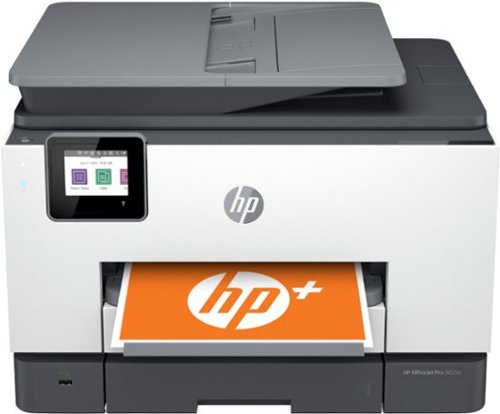SteveC's stats
- Review count168
- Helpfulness votes2,427
- First reviewSeptember 10, 2008
- Last reviewApril 16, 2024
- Featured reviews0
- Average rating4.7
- Review comment count2
- Helpfulness votes6
- First review commentNovember 4, 2014
- Last review commentNovember 19, 2014
- Featured review comments0
Questions
- Question count0
- Helpfulness votes0
- First questionNone
- Last questionNone
- Featured questions0
- Answer count40
- Helpfulness votes33
- First answerJanuary 2, 2009
- Last answerDecember 23, 2021
- Featured answers0
- Best answers8
Flawlessly connected, Fiercely protected. Austere is moving beyond the primary function of providing power, to a place where performance, safety, and design come together to define what you should expect in power. Using our PureFiltration technology, Austere Power cleans noise and artifacts, that can travel through power lines and keeps them from impacting your devices. In addition, the Omniport USB provides rapid charge and protection for low-voltage devices. Austere also employs flameless MOV circuits and thermal protected outlets, keeping you safe from a home electrical fire. And if anything were to happen, our Component Guarantee promises to protect your equipment from damage, regardless of its value, whenever your devices are plugged into an Austere Power product. And because how it looks is as important as what it does, Austere~s proprietary aDesign philosophy elevates function through purposeful engineering and sleek design. Our surge protector power strips have a brushed aluminum housing, which creates an elegant way to power your home electronic devices. Always. Not all power is created equal. You may not know it, but your surge protectors can wear out over time. Joules~the protective layer of energy that defends your components~are finite. And when they are gone, it leaves your system completely unprotected from shock or surge. Traditional surge protectors only last a year or two so if you can~t remember when you last refreshed your home~s power, it~s likely time to do it now. And to take out the guesswork of when your Austere Power needs to be replaced, the blue protection shield icon on the Power unit will cease to illuminate once the Joules have been used. But that won~t happen for a long time because Austere Power is rated to last more than five times as long as most power products and guarantees to safeguard your system with our Component Guarantee.
Customer Rating

5
Mother of all surge protectors
on June 22, 2022
Posted by: SteveC
Always on the lookout for a decent power strip / surge protector with built in USB ports and found the new Austere V series power strip to try out.
Unboxing and First Impressions;
Now this power strip is not your typical power strip, it comes in a very nice company logoed box that’s something like what you would expect a good laptop to come in, not just hanging out like all the other one’s we’ve purchase. Inside there’s the power strip/surge protector and some literature, that’s it.
Now this power strip is not your typical power strip, it comes in a very nice company logoed box that’s something like what you would expect a good laptop to come in, not just hanging out like all the other one’s we’ve purchase. Inside there’s the power strip/surge protector and some literature, that’s it.
This is like no other power strip I’ve seen, its body is solid aluminum, the end caps and 120v socket are is plastic, and it’s very large and pretty heavy, “built like a tank”. On the back there are key holes for mounting it on the wall if you so desire. The power cable is heavy duty, thicker than normal and has a woven armor wrap, making it very well protected. There’s a single power switch on the end where the power cable comes out and on the other end there are three USB C type plugs and two USB A. On top there are 8 “on this model” 120 power outlets and they are nicely spaced so you can easily fit power adapters with some room to spare.
Using;
This operates just like any other power strip / surge protector so it’s simple and basic that way. The company claims that this one will filter out noise and has “PureFiltration” that filters out unwanted back ground noise. To test this, our security cameras “they are wired”, have always had a white type noise in the background and since the DVR is near proximity to other electronic equipment I had the suspicion it was something there causing the issue. I ended up plugging everything into this new power strip and low and behold no hum in the background of my cameras, “woohoo” finally a solution that worked.
This operates just like any other power strip / surge protector so it’s simple and basic that way. The company claims that this one will filter out noise and has “PureFiltration” that filters out unwanted back ground noise. To test this, our security cameras “they are wired”, have always had a white type noise in the background and since the DVR is near proximity to other electronic equipment I had the suspicion it was something there causing the issue. I ended up plugging everything into this new power strip and low and behold no hum in the background of my cameras, “woohoo” finally a solution that worked.
I tried out the 48w USB C port on our Samsung Galaxy Book Pro 360 and it charges it like a charm and one of the other ports is hooked up to my Samsung wireless charger and it charges my S22 Ultra and Galaxy Watch 4 perfectly.
Conclusion;
If you want what looks like the best power strip / surge protector on the market and want one that has plenty of ports then this new Austere V is definitely the one to get. Yes it’s very expensive, but in this case you are getting exactly what you are paying for “a high quality device”. It also comes with a power protection warranty “good for 5 years” and will cover anything plugged into the strip if damage does happen to occur, the strip itself is covered with a lifetime warranty.
If you want what looks like the best power strip / surge protector on the market and want one that has plenty of ports then this new Austere V is definitely the one to get. Yes it’s very expensive, but in this case you are getting exactly what you are paying for “a high quality device”. It also comes with a power protection warranty “good for 5 years” and will cover anything plugged into the strip if damage does happen to occur, the strip itself is covered with a lifetime warranty.
I would recommend this to a friend!
GO powerfully, reliably, and effortlessly with your TomTom GO Discover car GPS. Equipped with the best of TomTom technology, trusted by half a billion drivers worldwide, TomTom GO Discover GPS navigator is your reliable fix for ever-changing road and traffic conditions. TomTom real-time Traffic and the industry-leading maps your TomTom GO Discover GPS navigator is equipped with are enhanced by a service bundle that includes fuel pricing, parking availability, speed camera alerts, and more. Take control behind the wheel! Your TomTom GO Discover brings you easier, more relaxed, and more comfortable driving. Equipped for effortless setup and use, your TomTom GO Discover car GPS is enhanced by quicker map updates, immediate responsiveness, an intuitive user interface, and a simplified, modernized map view. Premium hardware, including a powerful speaker and snap-in and pop-out mount, enhance and simplify your driving experience! Includes World Maps
Posted by: SteveC
My vehicle a “Mini Cooper” doesn’t have navigation and doesn’t support any of the navigation apps “boo”, so I’ve been using my phone as my navigation device. This works really good and is always up to date but if you don’t have the phone plugged in to a power source all the time the battery wears down very quickly , so I opted for looking at standalone GPS units and came across the TomTom Go Discover and had to try this one out.
Unboxing and Setting up.
The device comes in a very nice logoed multilayered box being well protected inside nested in a form fitting cradle. Inside with the GPS are a window mount, USB cable, USB 12v adapter, and manual.
The device comes in a very nice logoed multilayered box being well protected inside nested in a form fitting cradle. Inside with the GPS are a window mount, USB cable, USB 12v adapter, and manual.
Setting up the device was straight forward and I used the included USB to hook it up to my laptop and charge. Once powered up “there’s a power button on the top right corner on the back if it doesn’t automatically turn on”, and followed the instructions to download the TomTom MyDrive APP on our Android devices. After doing this setting the whole thing up including setting up a TomTom account the device immediately went to work updating which took just a few minutes.
The window mount works great, and the power goes into the mount instead of the camera. The GPS click locks onto the mount using very strong magnets “no worry about it flying off and the suction cups twist mount system seems to work as good “maybe better” than the lever locks we’ve used. But the magnet mount makes it that much better as you can leave the mount in place and just grab the device and pull it off the mount with just a tug “it’s very sturdily built so I wasn’t worried about cracking the screen, just keep a good hold onto it when you remove”
Using:
Now this is a very large GPS device, it’s a 7” screen but the aspect ratio makes it much larger than my S22 Ultra. The screen is nice and bright and easy to see in almost all lighting conditions even at max brightness and outside in the Phoenix sun I could still read / see the display very easily.
Now this is a very large GPS device, it’s a 7” screen but the aspect ratio makes it much larger than my S22 Ultra. The screen is nice and bright and easy to see in almost all lighting conditions even at max brightness and outside in the Phoenix sun I could still read / see the display very easily.
If you’ve ever used/owned a GPS device “including factory dash mounted ones” then you will be able to use immediately “which is what I did”, but you’ll want to take your time and dig through all the setting sand tweak it the way you like/need. The screen while in use is still really responsive and I only saw a very little lag “starting up from cold wasn’t the fastest but it all works as intended”. The nice thing is this one came with a free speed camera notification and free map updates which TomTom does once a week.
In use accuracy is on par with my phone and turn by turn directions including off ramps remind me of some of the built in GPS units on vehicles we’ve owned “we like it”. It also receives traffic updates as long as you pair it with your phone and those were just as good as what we see using Gmaps.
Conclusion:
We will be looking forward to using this on our road trip in a few months; the large screen will make it easy to navigate around the cities and mountains, and with weekly updates the routes should be “up to date”. So if you want a standalone GPS that’s accurate, has a good speaker with clear direction, and has voice commands “although not that extensive but should get you to where you are going” then this is the device you want, just remember it’s a large device too.
We will be looking forward to using this on our road trip in a few months; the large screen will make it easy to navigate around the cities and mountains, and with weekly updates the routes should be “up to date”. So if you want a standalone GPS that’s accurate, has a good speaker with clear direction, and has voice commands “although not that extensive but should get you to where you are going” then this is the device you want, just remember it’s a large device too.
I would recommend this to a friend!


The Shark Air Purifier uses Pure Air Microforce to deliver fast, powerful, and quiet purification. Clean Sense IQ senses air quality & auto-adjusts to improve air quality and report results in real time. A HEPA filter captures 99.98% of airborne particles like allergens*, dust, and dander (based on IEST-RP-CC007.3, 0.1-0.2 microns). Cleans up to 1200 square feet.
Customer Rating

5
Another great product from Shark
on June 19, 2022
Posted by: SteveC
Well its allergy season again here in the Phoenix area and this year with the heat and dust mixed in our sinuses are driving us nuts. Saw Shark has the new “Air Purifier Max with True HEPA” available and decided to add it to our collection.
Unboxing and first impression:
The air purifier came very well protected in a large Shark logoed box, there’s only a startup and operations guide in there with it so it’s pretty simple. There’s a tag on the side that states that you need to remove the plastic bag from the filter before using. This is about as simple as it gets, you just turn the device upside down, give the bottom a good ¼ twist and lift the bottom off. Inside there’s the filter in a protective bag. After removing the bag from the filter and checking it out it appears that there’s three layers. The 1st layer is a large particle filter, and then what looks like a carbon fiber layer then the HEPA filter. Putting the bottom back on and flipping the unit over is all it takes to get it ready to run.
The air purifier came very well protected in a large Shark logoed box, there’s only a startup and operations guide in there with it so it’s pretty simple. There’s a tag on the side that states that you need to remove the plastic bag from the filter before using. This is about as simple as it gets, you just turn the device upside down, give the bottom a good ¼ twist and lift the bottom off. Inside there’s the filter in a protective bag. After removing the bag from the filter and checking it out it appears that there’s three layers. The 1st layer is a large particle filter, and then what looks like a carbon fiber layer then the HEPA filter. Putting the bottom back on and flipping the unit over is all it takes to get it ready to run.
The air purifier is almost identical in size to our Molekule, it’s a lot lighter though and only weighs about 11 lbs. making it very easy to move around from room to room if need be.
Use:
This unit is super simple to use, you could just power it up and walk away. The fan came preset to “auto” and will sense when the air needs a good scrubbing and change the fan speed accordingly. The filter is advertised as having “Microban” and it seems to have a slight smell when first turning on “nothing that strong” and it went away after a hour or so of use.
This unit is super simple to use, you could just power it up and walk away. The fan came preset to “auto” and will sense when the air needs a good scrubbing and change the fan speed accordingly. The filter is advertised as having “Microban” and it seems to have a slight smell when first turning on “nothing that strong” and it went away after a hour or so of use.
There’s a display on the front of the device that shows air quality “or filter life if selected” which is a nice touch. The intakes for dirty air are all around the bottom half of the device so you don’t have to worry about blocking a small inlet; the outlet is on the top of the unit.
There are controls on the top for Power, Auto Mode, Fan Speed “if wanting to adjust manually”, Air Info “switches between, brightness, “so you can set the light intensity of the display”, auto timer, filter life, and child lock. What I do like is that this device is not connected nor has any connectivity; it’s a standalone device and doesn’t need an APP or an account to run it.
Conclusion:
From what I can tell it cleans the air every bit as good as our Austin, Molekule, Bissell, Airpura, Filtrete and Blue Air air cleaners. The air coming out is nice and fresh smelling and it does a pretty good job of removing cooking smells quickly “especially if run on high or “Auto””. It is quiet on low and progressively gets louder the higher the setting, the volume is pretty much on par with the others and on “Low, or Auto Low” it runs virtually silently and very easy to sleep by. The lighting can be dimmed or turned completely off so it won’t disturb your sleep.
From what I can tell it cleans the air every bit as good as our Austin, Molekule, Bissell, Airpura, Filtrete and Blue Air air cleaners. The air coming out is nice and fresh smelling and it does a pretty good job of removing cooking smells quickly “especially if run on high or “Auto””. It is quiet on low and progressively gets louder the higher the setting, the volume is pretty much on par with the others and on “Low, or Auto Low” it runs virtually silently and very easy to sleep by. The lighting can be dimmed or turned completely off so it won’t disturb your sleep.
I was also amazed at how light the unit is, so it is very easy to move from room to room using the side handles. The filter itself is pretty large for this size of device. The filter element itself is just a tad bigger than the Molekule, smaller than the Austin Air by a lot “but so is its price” and bigger than the Blue Air. Changing out filters is a breeze , and for the money it’s a great buy, so you may want to put this Shark Air Purifier Max at the top of your list when out shopping for a new air cleaner.
I would recommend this to a friend!


Premium Smart Programmable Touch-Screen Thermostat with Siri, Alexa, Apple HomeKit and Google Assistant is brilliant at savings and comfort, allowing you to optimize your energy use through superior intelligence and technology. Included SmartSensor eliminates hot and cold spots and adjusts the temperature in the rooms that matter most. A built-in air quality monitor, smoke alarm detection, and geofencing technology to understand occupancy are just a few of the features that make saving energy just the beginning. Works with Siri*, Amazon Alexa, Google Assistant, Apple HomeKit, SmartThings, and IFTT.
Posted by: SteveC
We just purchased our new home and decided to try the Ecobee Smart Thermostat Premium instead of moving our Nest thermostat.
Unboxing:
The thermostat is packaged in a completely recyclable nicely logoed paper box. Inside was the thermostat, sensor, sensor base, mounting plate, mounting screws, wire labels, a power extender, and an installation manual. Pretty much everything you need to get up and going. The thermostat really feels well built and very sturdy in hand.
The thermostat is packaged in a completely recyclable nicely logoed paper box. Inside was the thermostat, sensor, sensor base, mounting plate, mounting screws, wire labels, a power extender, and an installation manual. Pretty much everything you need to get up and going. The thermostat really feels well built and very sturdy in hand.
Installation and setup.
Installation is straight forward “unless you had someone wire your thermostat not following color coding”. Be sure to take a picture of your old thermostat wiring “while attached” so you can check colors and where they are connected. The mounting plate even has a small bubble level to help make sure your installation is nice and square. The connectors where you connect the wires are all push lever connectors and no screws involved making attaching those very simple
Installation is straight forward “unless you had someone wire your thermostat not following color coding”. Be sure to take a picture of your old thermostat wiring “while attached” so you can check colors and where they are connected. The mounting plate even has a small bubble level to help make sure your installation is nice and square. The connectors where you connect the wires are all push lever connectors and no screws involved making attaching those very simple
Now this is where I almost had to reverse course, or so I thought, as I took the cover off the old thermostat to check wires I noticed the “Blue” C wire was not connected or being used “luckily it was physically there though” so I had to go to the HVAC unit itself and check the wiring and thankfully the “C – Blue” wire was attached and producing 24V “phew”, but I also knew the kit had a power extender that you can attach to existing wiring to provide power to the thermostat, so don’t worry too much if your blue wire is not attached “do worry if you are missing one completely.
Setting up is much easier done with the App, “we use Android”, and that was all straightforward. You do have to set up an account with Ecobee and the App to use the device properly “no problem, just another one to add to the pile”.
Use:
We really like this thermostat, the display is almost the same size as the Nest, “a little bigger and square”, smaller than our original Honeywell I still had laying around. The remote sensor works like a charm and includes a motion sensor “not just temp” so it knows when you’ve entered a room. You can set a temp based on physically being in a room also, not just temp sensing like the Nest’s remote sensor. I’m planning on adding more sensors since these detect motion and we can set the temp differently depending on which room we are in. I was also surprised how well the speaker works, and hearing settings using Alexa, directly from the device and not from one of our Amazon devices around the house.
We really like this thermostat, the display is almost the same size as the Nest, “a little bigger and square”, smaller than our original Honeywell I still had laying around. The remote sensor works like a charm and includes a motion sensor “not just temp” so it knows when you’ve entered a room. You can set a temp based on physically being in a room also, not just temp sensing like the Nest’s remote sensor. I’m planning on adding more sensors since these detect motion and we can set the temp differently depending on which room we are in. I was also surprised how well the speaker works, and hearing settings using Alexa, directly from the device and not from one of our Amazon devices around the house.
Conclusion:
If you are looking for a “all bells and whistles” thermostat then this is the one you want. There’s more settings and control with the Ecobee Premium over the Next. The remote sensors work great but the Ecobee includes motion sensing so it will adjust by ambient temperature and if you are physically in the room itself. The Nest design is a little more “modern” and has a stainless-steel ring you use for adjustment along with the touch screen, the Ecobee only has the touch screen, but I don’t see that as a disadvantage as we use the App to adjust anything 99% of the time. We also like the data the Ecobee collects over time, and you can see a chart for temperature settings, motion and even the weather, “neat if you like lots of information”. The Ecobee website also has a page where you can check your HVAC unit’s compatibility so be sure to check that before deciding if you want to upgrade to a smart thermostat. Hopefully you have a “C” wire to hook it up or use their extender kit “which we fortunately didn’t need”.
If you are looking for a “all bells and whistles” thermostat then this is the one you want. There’s more settings and control with the Ecobee Premium over the Next. The remote sensors work great but the Ecobee includes motion sensing so it will adjust by ambient temperature and if you are physically in the room itself. The Nest design is a little more “modern” and has a stainless-steel ring you use for adjustment along with the touch screen, the Ecobee only has the touch screen, but I don’t see that as a disadvantage as we use the App to adjust anything 99% of the time. We also like the data the Ecobee collects over time, and you can see a chart for temperature settings, motion and even the weather, “neat if you like lots of information”. The Ecobee website also has a page where you can check your HVAC unit’s compatibility so be sure to check that before deciding if you want to upgrade to a smart thermostat. Hopefully you have a “C” wire to hook it up or use their extender kit “which we fortunately didn’t need”.
I would recommend this to a friend!


Samsung T7 Shield 2TB, Portable SSD, up to 1050 MB/S, USB 3.2 Gen2, Rugged, IP65 Water & Dust resistance for Photographers, Content Creators, and Gaming, External Solid State Drive, Black.
Posted by: SteveC
I needed another external portable drive for doing backups and decided to grab the new Samsung T7 Shield 2tb SSD.
Unboxing and first impression:
The drive came nestled in a standard Samsung logoed box, and a recyclable pressed paper container.
Well protected but doesn’t need that too much as this thing is built to be rugged. There’s also a pair of cables, USB C to USB C and a USB A to USB C, nice that they include both, and some paperwork, that’s it.
The drive came nestled in a standard Samsung logoed box, and a recyclable pressed paper container.
Well protected but doesn’t need that too much as this thing is built to be rugged. There’s also a pair of cables, USB C to USB C and a USB A to USB C, nice that they include both, and some paperwork, that’s it.
The drive itself is smaller than I expected, it’s also heavier than expected to when comparing it to an internal SSD drive. The drive feels very solid, no flex to it at all “brick like strong”, and is coated with a non-slip rubber coating making it very easy to hold on to and it sure won’t be sliding around very easy either. There’s a single USB C port on one end along with a power/activity light.
Use:
My computers all have USB C ports so am trying and benchmarking this on my desktop unit that has a USB C 3.0 port. I’ve run a complete series of Crystal Disk Mark benches on it and it maxed out the port speeds on this desktop without a hitch. The drive is extremely fast compared to any of my spindle drive based external drives “way faster, and during the benchmarking the drive never felt hot to the touch, just barely warm. And in typical SSD fashion all the benchmarks look almost identical no matter what the file size.
My computers all have USB C ports so am trying and benchmarking this on my desktop unit that has a USB C 3.0 port. I’ve run a complete series of Crystal Disk Mark benches on it and it maxed out the port speeds on this desktop without a hitch. The drive is extremely fast compared to any of my spindle drive based external drives “way faster, and during the benchmarking the drive never felt hot to the touch, just barely warm. And in typical SSD fashion all the benchmarks look almost identical no matter what the file size.
Conclusion:
If you are looking for a rugged “very rugged” external drive to store files or use as backups. The drive also supports 256bit encryption and has the software already on the drive ready for you to install. Our security camera setup saw it with no issue and I could configure it for backing up files if we wanted. The size of the drive really impressed me, it’s small “about the size of a credit card” but it’s naturally thicker “around 0.5” at the thickest part”. This is a little on the spendy side but it’s well worth it, and I won’t complain as I paid that much for the old 256gb spindle one I got when they first came out “actually more than that”. I do like that it has a IP 65 rating which means it’s completely sealed from dust and can take direct water spray “just no immersion”, but I don’t plan on keeping this around a pool or near water where it could be dropped in. I think you’ll be happy with this drive if you don’t need something with more storage “then you have to go to a spindle based drive” and want something that’s easily portable and can slip into your pocket easily, plus not having to worry too much about dropping and damaging it.
If you are looking for a rugged “very rugged” external drive to store files or use as backups. The drive also supports 256bit encryption and has the software already on the drive ready for you to install. Our security camera setup saw it with no issue and I could configure it for backing up files if we wanted. The size of the drive really impressed me, it’s small “about the size of a credit card” but it’s naturally thicker “around 0.5” at the thickest part”. This is a little on the spendy side but it’s well worth it, and I won’t complain as I paid that much for the old 256gb spindle one I got when they first came out “actually more than that”. I do like that it has a IP 65 rating which means it’s completely sealed from dust and can take direct water spray “just no immersion”, but I don’t plan on keeping this around a pool or near water where it could be dropped in. I think you’ll be happy with this drive if you don’t need something with more storage “then you have to go to a spindle based drive” and want something that’s easily portable and can slip into your pocket easily, plus not having to worry too much about dropping and damaging it.
I would recommend this to a friend!



The Swann Professional 6K NVR Security System has crime-fighting features other security systems dream about, with deterrence and prevention at its core. The patented SwannForce technology responds when the cameras sense heat and motion to trigger red and blue flashing lights, spotlights, sirens, mobile alerts and more. This professional wired surveillance system features 6K or 12MP Mega HD video which has 50% more pixels than 4K from a 6mm camera lens showing a 65~ field of view. This helps capture details like never before, and this evidence can make a huge impact when dealing with criminal activity. Plus there~s color night vision, two-way talk, Face Recognition, Person & Vehicle Detection, free recording and more. With PoE (Power over Ethernet) connections; power, video and audio run through a single Ethernet cable per camera, making installation simple. You~ll enjoy maximum reliability without the concerns of Wi-Fi connection drop interruptions, wireless static or bandwidth limitations. The cameras are sturdy yet lightweight, and they~re built for use indoors and outdoors. They can be the right mix of an overt security presence and discretion where required. Face Recognition can be set up simply to identify familiar faces and send personalized alerts when they are detected. Be notified when your child arrives home from school, when your cleaner has left for the day, when your employee has opened your business. There~s also Person & Vehicle Detection, and more Smart Video Analytics for accurate alerts. Everything is viewable on the Swann Security mobile app! View live video, receive alerts, turn the lights and siren on and off, change motion and heat sensitivity and more. You can also ~speak to see~ with Alexa and Hey Google. Record video to the large hard drive and save footage to your Dropbox in the cloud. That~s the Professional 6K NVR Security System ~ Swann~s most advanced surveillance and crime prevention system.
Customer Rating

5
Excellent 12mp "4k" Camera System
on May 23, 2022
Posted by: SteveC
We have a 4k “8mp” system already but support for it hasn’t been great, and when I saw Swann now has a system with 12mp cameras I decided to do an upgrade.
Unboxing:
The cameras came in just a plain brown box, and inside were two boxes, one for the DVR and the other for the 4 cameras. Everything was packaged and protected extremely well so nothing arrive damaged.
The cameras came in just a plain brown box, and inside were two boxes, one for the DVR and the other for the 4 cameras. Everything was packaged and protected extremely well so nothing arrive damaged.
The first box contains the DVR, power adapter, mouse, Ethernet cable, HDMI cable, and paperwork “along with the paperwork are some “Swann” decals announcing that you have a Swann system installed. The second box contains the four cameras, mounting hardware, and “4” 60’ Ethernet cables.
Setting up:
Now these cameras all have a single Ethernet cable running to them and they are POE “Power Over Ethernet” type so there’s no need to run multiple cables or have cables with multiple ends, just a simple Ethernet cable. Our house already had pulls done for our old cameras and I’m having the electrician come and re pull all those analog cables and replace them with these “yes the system is worth upgrading to”.
Now these cameras all have a single Ethernet cable running to them and they are POE “Power Over Ethernet” type so there’s no need to run multiple cables or have cables with multiple ends, just a simple Ethernet cable. Our house already had pulls done for our old cameras and I’m having the electrician come and re pull all those analog cables and replace them with these “yes the system is worth upgrading to”.
I hooked up the DVR to a 4k monitor I have, along with attaching the Ethernet cable for internet connection, power adapter and included mouse, “you can use a wireless keyboard / mouse combo too”, I also plugged in the four cameras to their corresponding Ethernet ports, “this system support 8 channels so it’s easy to add more cameras if needed”.
The setup process is very straight forward and simple, just follow the onscreen instructions and you are ready to roll in about 10 minutes. The system immediately notified me that there was an update available so I let it run through that before continuing. And once that was finished it was time to check out all the functions of the system and tweak what we wanted, “this part takes the longest”.
We are completely amazed by all the settings this system has “way more than our old system”, it even has a full range of analytics for facial and vehicle recognition “haven’t tried that much”, but apparently in the settings you can have it flag vehicles or people and even “black list” them so it will alert you to them, “neat” and will be trying that out as we go. There’s so many settings that you can adjust with this system it’s almost overwhelming but if you take your time setting up some more of the advanced functions you are going to be really pleased..
Use:
Now this system pretty much works like all other security camera systems I’ve owned, this one just happens to have a whole lot more advanced settings. The PIR motion sensing system work much better than the simple motion detection system our old one has “just watches for movement in the scene” and you can tweak sensitivity, range and area very easily. At night you can either go with straight IR B&W imaging, or have a dim light shining giving full color night vision. The B&W is extremely clear and the IR emitters have a very long range to them “yes you can see them up close very easily” but I see that as a good thing so that people will see that the cameras are working”. The color night vision is pretty good; it also depends on how bright you set the light to illuminate the area. If it’s set to low the image is somewhat grainy but if you set it to the maximum it is very clear. I’ll be keeping the B&W image for the sides and back of the house where the front cameras “where the garage lights are bright enough” I’ll use full color without the camera light turned off.
Now this system pretty much works like all other security camera systems I’ve owned, this one just happens to have a whole lot more advanced settings. The PIR motion sensing system work much better than the simple motion detection system our old one has “just watches for movement in the scene” and you can tweak sensitivity, range and area very easily. At night you can either go with straight IR B&W imaging, or have a dim light shining giving full color night vision. The B&W is extremely clear and the IR emitters have a very long range to them “yes you can see them up close very easily” but I see that as a good thing so that people will see that the cameras are working”. The color night vision is pretty good; it also depends on how bright you set the light to illuminate the area. If it’s set to low the image is somewhat grainy but if you set it to the maximum it is very clear. I’ll be keeping the B&W image for the sides and back of the house where the front cameras “where the garage lights are bright enough” I’ll use full color without the camera light turned off.
Image quality is right up there “and better” than our old 4k cameras, the 15fps is a little better than our 12fps and more than plenty for capturing footage that’s meant for security and identification. The video is very fluid for 15fps you have to realize this isn’t 30fps like normal video you see but half of that so there’s going to be a little stutters, but not much.
There’s plenty of control over the image quality too and you can fine tune each camera to your liking in the DVR camera settings.
There’s plenty of control over the image quality too and you can fine tune each camera to your liking in the DVR camera settings.
The lighting on the cameras is different, as there are also red / blue leds and you can set an “Enforcer” mode to where those lights will flash if triggered. They do look like emergency vehicle lights and I’m sure would startle any intruders, especially if you combine the spotlight with them. Along with all the lighting there’s full two way communication on each camera. The microphones are very sensitive and I could easily hear the birds in the tree in the front yard. The speaker itself was loud enough for someone to hear it easily if they were close enough “unfortunately it’s been very windy here the last few days and that does make hearing either way difficult”
The Android app was very simple to set up, and you’ll need to create a SWANN account, but at the end of the DVR setup there’s a screen displayed with a barcode that you scan with the app and the system is found and setup up very quickly. The app does give alerts for everything it sees so you’ll definitely want to tweak exactly what you want the DVR to send you or you’ll end up with a ton of alerts “I had the sensitivity way too high and the wind blowing leaves across the drive would set off an alert, oops”.
Playing back videos is very simple, the 2tb drive is plenty of storage for any household, “should be quite a few days’ worth”, you also have the option to use cloud storage or other attached type storage. The playback screen give you plenty of options and give you frame by frame stepping, slow and fast “multiple step” options. You can also clip video scenes and images very easily and I even had them exported to a thumb drive.
Conclusion:
This new 12mp Pro Enforcer system from Swann is well worth the money, you get way more features than either of us expected and the PIR system works so much better than our old system and it’s more customizable as to how sensitive it is. The cameras themselves do not feel cheap, they are surprising heavier “well a lot heavier than our old cameras”, and the body is made out of metal not plastic. The bases of the cameras are also metal and won’t crack if tightened too much “found that out from our old system”, and should hold up a lot longer over the years “especially in the AZ heat”.
This new 12mp Pro Enforcer system from Swann is well worth the money, you get way more features than either of us expected and the PIR system works so much better than our old system and it’s more customizable as to how sensitive it is. The cameras themselves do not feel cheap, they are surprising heavier “well a lot heavier than our old cameras”, and the body is made out of metal not plastic. The bases of the cameras are also metal and won’t crack if tightened too much “found that out from our old system”, and should hold up a lot longer over the years “especially in the AZ heat”.
I do like too that you can add multiple users and give them different access levels that way if you want someone to have access to viewing only “and a specific camera” you can do that or you can give a user full admin rights, really yours to pick and very customizable.
There’s so much to like on the system I could write pages about all the settings and image quality. We’re just going to say that this is flat out the nicest security camera system we’ve owned and more advanced than anything I’ve used in years. So if you are looking for a really good system then this new Pro Enforcer setup is the way to go.
I would recommend this to a friend!






ASUS TUF Gaming A15 Gaming Laptop gives you a durable and powerful, yet budget friendly gaming experience on Windows 11. The TUF Gaming A15 packs an 8-core AMD Ryzen 7 6800H CPU and NVIDIA GeForce RTX 3050 Ti GPU into a thin gaming laptop. Enjoy a fast 144Hz refresh rate, 8GB of DDR5 RAM, and 512GB of SSD storage all wrapped in a light 4.85 lbs chassis. The future is powerful and long-lasting.
Customer Rating

4
Great Casual Gamer / Excellent work laptop
on April 30, 2022
Posted by: SteveC
from Phoenix - West Valley
Decided to grab the new Asus TUF A15 laptop and give it a try to see how this entry level gamer performs.
Unboxing and first thoughts:
The laptop came well nestled in a nice Asus TUF logoed box and it’s all recyclable and inside with the laptop were the power adapter, power cord and manual.
The laptop came well nestled in a nice Asus TUF logoed box and it’s all recyclable and inside with the laptop were the power adapter, power cord and manual.
The laptop itself is very light which surprised both of us, it’s way lighter than either of the 17” laptops we have comparable to some other 15” gamers just a little bight lighter. The outside of the lid is a matte grey plastic with the TUF logo deeply embossed in the center with faux screws at each corner, giving it an industrial look. While the bottom side is a heavy black textured plastic “almost looks like spray in bed liner”, with large rubber strips acting as feet. There are plenty of ventilation slits on the bottom side.
On the left side there’s the power port, Ethernet port, HDMI, 2 USB C “one supports and external display”, 1 USP “type A” and a headphone jack. On the right side there a single USB A port, and Kensington lock port, that it. There are ventilation slots on the back “nothing else” and on the right side which should provide plenty of ventilation for this model.
The keyboard is a standard Ausu TUF layout, but this time ASUS decided to give the user the choice of what color to pick for the illumination. The WASD keys are clear still and really stick out with the illumination turned on. Travel is pretty short but there a slight click to it and “for us” is more than plenty, otherwise the keyboard feels really good to type on. The track pad is really large and if you like using a track pad you’ll find this one has plenty of room “I personally hate them and turn them off using a mouse instead”
Performance:
I wanted to see how the AMD Ryzen 7 and the RTX 3050TI performed together and we were pretty impressed.
I wanted to see how the AMD Ryzen 7 and the RTX 3050TI performed together and we were pretty impressed.
Running Borderlands 3 with the resolution set at 1080 and the overall graphics set for “Low” in Pandora on the Splinterlands we could see 96-105fps “plenty for gaming” and 62-73fps while in a vehicle driving and fighting, still decent.
Switching the graphics to “High”, still in Pandora “Splinterlands”, while on foot fighting the fps was averaging 78-84 “still good” and 61-68fps while driving/fighting.
Then pushing the graphics to “Ultra” is where performance took a good hit, we could manage 61-75fps running “which is playable” and 58-68 driving while fighting. Not great, playable but I’d keep things on low, maybe medium and do some tweaking in the advanced menu.
Playing Witcher 3 gave some very good results, and with the graphics set on “Low” outdoor “running/fighting” we could see 144fps “max of the monitor and outdoor “running/fighting” 126-118fps.
Setting the graphics to “High” the outdoor scenes were 74-789fps and indoor 94-106fps which are very good and easily playable at these frame rates.
Even setting the graphics on “Ultra” the indoor scenes were running around 65-71fps and outdoor were 61-65fps. I wouldn’t be playing at this setting and just use “High” with some tweaks in the advanced settings.
As for noise the fans while playing were around 62dbm at 2” from the vents and 48dbm around 16” away, so it’s a little noisy while heavy gaming but while browsing the internet or doing office work the fan sound is negligible.
Heat was really good while gaming, and after a 30 minute session in BL3 the temp of the WASD area was only around 82-89f, “you can see the temp range in my thermal pic attached”, the rest of the laptop got pretty warm but never where you had your hands during gaming and the temps went way back down within a minute of finishing.
Sound from the speakers is pretty good, we had a movie from Netflix running and at 75% volume it would average 63dbm at 18”, plenty for listening and the sound quality was quite good.
Conclusion:
I really like this new A15 TUF laptop, we haven’t had a AMD based product in years and the performance is really good for the price. It’s not going to compete with our high end gaming systems but those cost 2 – 3 times as much.
I really like this new A15 TUF laptop, we haven’t had a AMD based product in years and the performance is really good for the price. It’s not going to compete with our high end gaming systems but those cost 2 – 3 times as much.
Performance wise I’d say it’s on par with its pricing and a nice plus is if you want to upgrade there’s an extra M2 slot and one open memory slot. This one came with one single 8gb stick so the first thing I’d do is add a second so you can have dual channel memory running, I have a feeling this would make a decent improvement in overall system performance.
The screen is nice and bright and being able to run at 144hz is a bonus, although there’s just a little bit of backlight bleed on the edges in very dark scenes it’s not bad at all, but we aren’t that picky about that unless it’s really bad and would mentioned that here.
There are a surprising amount of ports on this one and it would be pretty easy to add a monitor, keyboard, mouse so you could have a complete compact portable desktop.
If I were wanting a really good office/work laptop that could double as a light gaming laptop I would definitely be picking up the new A15.
If I were wanting a really good office/work laptop that could double as a light gaming laptop I would definitely be picking up the new A15.
I would recommend this to a friend!
Ease of Use

5
Quality

5
Value

5

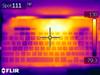
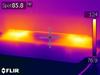


Upgrade to smarter scrolling, better comfort, and more productivity with the Signature M650. The versatile mouse features an adaptive scroll SmartWheel that delivers line-by-line precision, and auto-switches to super-fast free spin mode with the flick of a finger. A choice of sizes for smaller, larger and left hands means there's a perfect fit for anyone. Seamless wireless connectivity, customizable side buttons, and a comfort shape keep you comfortably and productive hour after hour. Logitech~s SilentTouch technology delivers silent clicks to keep you focused ~ while the up to 24-month battery life and universal operating system compatibility ensure hassle-free performance.
Customer Rating

5
Excellent smaller travel mouse.
on January 20, 2022
Posted by: SteveC
from Phoenix - West Valley
Logitech mice have been one of my favorites for years, I wanted a smaller replacement mouse for my older Anywhere mouse as it goes through batteries fairly fast. And once I saw the new Signature M650 was available in a smaller size I had to grab it.
Unboxing:
The mouse comes in a plastic clamshell that’s very easily opened by the perforated back. Inside is the mouse, and inside the mouse is your wireless dongle. There’s a battery already installed and you just remove a pull tab so it can make contact.
The mouse comes in a plastic clamshell that’s very easily opened by the perforated back. Inside is the mouse, and inside the mouse is your wireless dongle. There’s a battery already installed and you just remove a pull tab so it can make contact.
First thoughts:
The mouse itself is about the same size as the Anywhere MX, it’s a good bit lighter and has more of a pronounced “arch” to the middle. The sides have a nice soft touch textured finish and is very grippy, the top area is a satin hard plastic, very smooth and feels great in hand “I prefer this over the Anywhere MX glossy finish”. The battery door is on the underside, it’s easy to remove and only uses a single AA battery, and next to the battery is a slot for the wireless dongle.
The mouse itself is about the same size as the Anywhere MX, it’s a good bit lighter and has more of a pronounced “arch” to the middle. The sides have a nice soft touch textured finish and is very grippy, the top area is a satin hard plastic, very smooth and feels great in hand “I prefer this over the Anywhere MX glossy finish”. The battery door is on the underside, it’s easy to remove and only uses a single AA battery, and next to the battery is a slot for the wireless dongle.
Use:
After installing the Logi Options software and plugging in the dongle the mouse was instantly available “after turning it on first”. The software allows you to assign different functions to the buttons and tracking speed. The mouse also supports Bluetooth but I’m going ahead and using the dongle as I’ve always preferred the performance with it over Bluetooth.
After installing the Logi Options software and plugging in the dongle the mouse was instantly available “after turning it on first”. The software allows you to assign different functions to the buttons and tracking speed. The mouse also supports Bluetooth but I’m going ahead and using the dongle as I’ve always preferred the performance with it over Bluetooth.
I really like the wheel, their new “SmartWheel” works great, this is where instead of clicking a button or pressing the mouse wheel to engage free spin you just flick the wheel and it acts like it’s spinning freely so you can scroll up/down quickly, then when scrolling normally it scrolls slowly, I never used the free wheel option as I didn’t like having to press a button/wheel to engage it.
Logitech says this has a silent click, and they aren’t kidding, there’s no click noise at all, just a nice tactile click to it, but the side buttons definitely have an audible click to them along with a good stout tactile click. Not sure why they didn’t make the side keys silent but it takes nothing away from the mouse quality and functionality wise. I’ve tried the mouse on different surfaces to see how it responds and so far it works great on pretty much anything, just a glossy white ceramic tile gave it some problems but it works fine on any mouse pad or mousing surface I have.
Conclusion:
I really like this mouse it’s small, comfortable “for the size”, and easily fits into my laptop bag. They state the battery can last up to two years “wow” and I guess it will be a long time till I have to replace them. The batteries in the Anywhere MX lasted a month or so and I go through a lot of batteries with that one, this one should help save some money if the batteries do last that long. So if you are looking for a new mouse and want to be able to pick your size and even L/R handiness, a mouse that works great for everyday use and won’t burn through batteries then the new M650 line is one you really want to take a look at.
I really like this mouse it’s small, comfortable “for the size”, and easily fits into my laptop bag. They state the battery can last up to two years “wow” and I guess it will be a long time till I have to replace them. The batteries in the Anywhere MX lasted a month or so and I go through a lot of batteries with that one, this one should help save some money if the batteries do last that long. So if you are looking for a new mouse and want to be able to pick your size and even L/R handiness, a mouse that works great for everyday use and won’t burn through batteries then the new M650 line is one you really want to take a look at.
Mobile Submission: False
I would recommend this to a friend!




Upgrade from the last generation with the new ROG Strix G10CE, a Windows 11 gaming desktop that delivers exhilarating gaming experiences powered by an 11th Gen Intel~ Core~ i7-11700F processor and NVIDIA~ GeForce RTX~ 3060 graphics.
Customer Rating

5
Great entry level system
on December 23, 2021
Posted by: SteveC
from Phoenix - West Valley
I had a chance to pick up the new Asus ROG gaming laptop and wanted to see how the new 65w 11th Gen processor performed especially with the RTX3060 video card since none are available “still”.
Unboxing:
The system came very nicely packaged in a Asus ROG logoed black box, and inside was the desktop unit, keyboard, mouse, power cable, extra internal power cables for the PSU, a clear Plexiglas panel for the left side, some thumb type screws for the Plexiglas panel and so you can replace the others on the right panel for easier removal, quick setup guide and some warranty papers.
The system came very nicely packaged in a Asus ROG logoed black box, and inside was the desktop unit, keyboard, mouse, power cable, extra internal power cables for the PSU, a clear Plexiglas panel for the left side, some thumb type screws for the Plexiglas panel and so you can replace the others on the right panel for easier removal, quick setup guide and some warranty papers.
Setting up:
The system came with a metal door installed on the left side so you actually get two doors for that, the right side is covered with a metal door and both are held on by two philips head screws. The system itself isn’t that heavy and easy to move around where you need it. The front and top are all plastic with a nice carved wave feature on the front that’s also illuminated. Up top there are two USB 3 ports, a single headphone jack and the power switch resides at an angle on the top right edge. Inside there are plenty of LED strips that you can control from the ASUS app and link with the colors on the Front panel and you’ll have to install the clear left side panel if you want to see them and that’s the way I’ll be setting it up.
The system came with a metal door installed on the left side so you actually get two doors for that, the right side is covered with a metal door and both are held on by two philips head screws. The system itself isn’t that heavy and easy to move around where you need it. The front and top are all plastic with a nice carved wave feature on the front that’s also illuminated. Up top there are two USB 3 ports, a single headphone jack and the power switch resides at an angle on the top right edge. Inside there are plenty of LED strips that you can control from the ASUS app and link with the colors on the Front panel and you’ll have to install the clear left side panel if you want to see them and that’s the way I’ll be setting it up.
On the back of the system there are 4 USB 3 and 2 USB 2 ports, a HDMI & Display Port “which aren’t used as the CPU does not have video capability”, 3 sound ports “that can be configured in the audio utility and do support 5.1 surround”, a gigabit Ethernet port and oddly PS2 keyboard and mouse ports “haven’t seen those in a long time”. So there should be enough ports for you to hook all your gaming hardware and a few extras.
I attached the included “USB” keyboard and mouse , power cord, then hooked it to my monitor and started it up. This comes with Windows 11 and I had to go through an initial setup screen to get to the main “New” desktop and start menu. After that was up and running I immediately went into the Windows update screen and sure enough there were a few updates so I proceeded with those before doing anything. After the updates were finished and the system rebooted I noticed the Nvidia Geforce Experience wasn’t showing so I had to go to the Microsoft store and get that downloaded and yep, after that installed I got a graphics driver update message from Nvidia so I let that install then rebooted.
Performance:
I wanted to see how well this system performs and installed Steam so I could download Borderlands 3 and The Witcher 4 “two of my favorites that I play and use for benchmarking, I also installed Geekbench 5 and Crystal Diskmark so I could get some good numbers on this new system.
I wanted to see how well this system performs and installed Steam so I could download Borderlands 3 and The Witcher 4 “two of my favorites that I play and use for benchmarking, I also installed Geekbench 5 and Crystal Diskmark so I could get some good numbers on this new system.
First running Geekbench 5 the numbers were impressive “you can see the comparison in the pics”, but the new I7-11700F is pretty impressive, its single core score is faster than my other desktops I7-10700K, and beats our other two 11th gen laptop systems. In multicore it’s a different story as the I7-10700K is faster by a good margin. Same with the Compute scores, this is a RTX3060 video card so I didn’t expect it to come close to either of my RTX3070s or my RTX3080, but it did really well for its class of video card “and the game scores show it”.
Next I ran Crystal Disk Mark, and the SSD ran very well, about average for the WD SSD they used and I’m not going to complain about those numbers at all. It won’t match the WD Blacks I run in my other systems but it’s still plenty fast and you can see those numbers in the attached comparison pic. The Toshiba spindle drive didn’t surprise me much, it’s a slow SATA drive “comparing to SSD” but works for storage and I had all my games loaded on there to see what effect it had on game load times.
Now on to some gaming,
I ran The Witcher 4 first and was really surprised with the numbers; I am running this at 1080P on a 75hz monitor but turned off V-Sync so I could see the actual FPS. I had initially started on low graphics mode not knowing how this RTX 3060 would run but to my surprise the FPS was very high “don’t remember the exact number but over 140fps, so I cranked up the graphics setting to Ultra for the heck of it and “wow I’m impressed”, the FPS numbers for inside a tunnel fighting a ghost puma and was easily hitting around the 90s, “more than the monitor could display. Next I went outdoors where there were a lot of people and heavy scenery and that averaged 85-95fps, “low number while running and spinning”.
I ran The Witcher 4 first and was really surprised with the numbers; I am running this at 1080P on a 75hz monitor but turned off V-Sync so I could see the actual FPS. I had initially started on low graphics mode not knowing how this RTX 3060 would run but to my surprise the FPS was very high “don’t remember the exact number but over 140fps, so I cranked up the graphics setting to Ultra for the heck of it and “wow I’m impressed”, the FPS numbers for inside a tunnel fighting a ghost puma and was easily hitting around the 90s, “more than the monitor could display. Next I went outdoors where there were a lot of people and heavy scenery and that averaged 85-95fps, “low number while running and spinning”.
Next I ran Borderlands 3, and figured since W4 handled the “ultra” settings so well I maxed out the graphics in BL3. I went to the Droughs and mainly just ran and fought off some Skags, but the frame rate always stayed between 90-105, still impressive and more than the monitor could display. Then I went to the Splinterlands and did pretty much the same thing, running, fighting off Skags and some Rakks, and still managed 108-114fps. Then I jumped in a vehicle and drove around attacking some other vehicles, this dropped the FPS down between 75-89fps, still amazing with this entry level gaming system, “this is still running at 1080p also”
Upgradeability:
The CPU has what looks like an Intel OEM cooler, it does work though and I was amazed that even while gaming the noise from the system never rose over 55db from 6” away. That’s a lot quieter than my current MSI Trident system and pretty much silent with the sound turned up for gaming. Luckily there’s enough room for a decent CPU cooler if you wanted to add one, and it looks like there’s enough room at the front of the case for adding a liquid cooler, although with this new 65w CPU you probably don’t need it. The nice thing about this case too is you can access the back side of the motherboard around the CPU for attaching a bracket if you wanted to upgrade to a liquid cooling solution, no need of removing the motherboard.
The CPU has what looks like an Intel OEM cooler, it does work though and I was amazed that even while gaming the noise from the system never rose over 55db from 6” away. That’s a lot quieter than my current MSI Trident system and pretty much silent with the sound turned up for gaming. Luckily there’s enough room for a decent CPU cooler if you wanted to add one, and it looks like there’s enough room at the front of the case for adding a liquid cooler, although with this new 65w CPU you probably don’t need it. The nice thing about this case too is you can access the back side of the motherboard around the CPU for attaching a bracket if you wanted to upgrade to a liquid cooling solution, no need of removing the motherboard.
The RTX3060 in this system has a single fan, it doesn’t overheat or get loud at all, while the scores for this are lower in Geekbench than my other systems this is also a 3060 and from what I’ve seen on other benchmarks it’s on par for the 3060, and you can see in my attached picture the 3070 and 3080 are incrementally higher “as they should be”. It still holds up to gaming at 1080p perfectly well. I don’t think I’d push it to the 1440 or 4k resolution of my other monitors and I’m not even going to try as I’d have to turn down the graphics quality.
The system does come with on single stick of DDR-4 3200 Memory, it’s SK-Hynix brand and you could easily add another stick to make it dual channel, but the nice thing is the MB has 4 memory slots “yes 4” so you have a lot of room to add more memory if you want and that’s a huge plus.
The PSU they included is only 500w its “80 Gold” rated but it’s on the small side, it is partially modular and they do include the extra power cables so you can add additional hard drives. But if you wanted to upgrade to a higher up video card like the RTX3080 you would / should upgrade the PSU and that wouldn’t be very hard as everything is easily accessible.
There is room for one more hard drive on top of the PSU shield and you could probably fit one on the bottom of the top of that shield above the 3.5” Toshiba, other than that there’s really nowhere else to fit another drive, “could probably tinker in a couple more 2.5” SSDs pretty easily though as there are 6 SATA connectors on the MB.
Conclusion:
This system surprised me, I didn’t think it would perform as well as it did and for the money is an excellent entry level gamer. The 512gb SSD is plenty fast and good enough for your OS and main software, the 1tb SATA drive is big enough for most entry level gamers “that all I use on my main system “just SSDs””. There’s plenty of room for expansion and customization for the future, so yes I would put this at the top of my list for an entry level system and so should you if you don’t want to spend over $2k on a mid-end, or over 3k for a higher end system.
This system surprised me, I didn’t think it would perform as well as it did and for the money is an excellent entry level gamer. The 512gb SSD is plenty fast and good enough for your OS and main software, the 1tb SATA drive is big enough for most entry level gamers “that all I use on my main system “just SSDs””. There’s plenty of room for expansion and customization for the future, so yes I would put this at the top of my list for an entry level system and so should you if you don’t want to spend over $2k on a mid-end, or over 3k for a higher end system.
Mobile Submission: False
I would recommend this to a friend!






This Element 27" FHD 1080P LED Frameless Monitor provides simple connectivity to get straight to work. Whether you're adding to your current work from home set-up or purchasing a new monitor to stay in touch with loved ones, this full HD monitor will do the trick. This Element monitor offers a 1080P, full high-definition screen for a clear, vivid picture. Whether you're watching videos, video chatting, or playing basic games you'll find this full HD monitor provides a crisp viewing experience. Element's frameless monitor screens enable your monitor to blend in with your decor for a clean aesthetic. The thin bezel allows for a full-screen experience. Expand your view and get more done by adding a second or third monitor to your office set-up with easy HDMI and VGA connectivity. *No built-in speakers
Customer Rating

4
Not just a computer monitor
on December 20, 2021
Posted by: SteveC
from Phoenix - West Valley
We received this new Element Electronics monitor at the perfect time, I had just gotten home from the hospital after spending 7 days from dealing with COVID and was staying in our guest room as I was still possibly contagious and having a bad cough my wife needed all the sleep she could use. The 27” size works perfectly for where I want to put it “where 32 just wouldn’t fit” and is very light weight, “amazing light”.
Unboxing:
The monitor came in a very nice “Element” logoed glossy box and was very well protected inside a Styrofoam casing. Along with the monitor was the power supply “very small”, a HDMI Cable, stand, cable management clip, some screws for attaching the stand and a manual.
The monitor came in a very nice “Element” logoed glossy box and was very well protected inside a Styrofoam casing. Along with the monitor was the power supply “very small”, a HDMI Cable, stand, cable management clip, some screws for attaching the stand and a manual.
Setting up:
You have to attach the stand to the back of the monitor “unless you are using a wall mount and there are 4 holes for a VESA mount”, with 4 included screws. The stand is in two pieces and you have to use one screw “in a bag by itself” to put those two pieces together, then be sure not to lose the little triangular rubber foot that goes over that screw hole as it’s also a foot for the base. There’s also a small rectangular plastic piece that you have/should place over the back of the monitor to cover up the mounting plate, then attach the red plastic cable management bracket to the stand and you are finished.
You have to attach the stand to the back of the monitor “unless you are using a wall mount and there are 4 holes for a VESA mount”, with 4 included screws. The stand is in two pieces and you have to use one screw “in a bag by itself” to put those two pieces together, then be sure not to lose the little triangular rubber foot that goes over that screw hole as it’s also a foot for the base. There’s also a small rectangular plastic piece that you have/should place over the back of the monitor to cover up the mounting plate, then attach the red plastic cable management bracket to the stand and you are finished.
Use:
Now instead of using this as a computer monitor “for the time being” we are using this attached to a Roku so I can have a TV in the spare bedroom. There aren’t any speakers built into this model but I’m using the Roku remote that has the headphone jack for sound and so I don’t wake anyone up, “trouble sleeping at night due to cough, an 02 tube that kept getting pulled and just flat not feeling well”.
Now instead of using this as a computer monitor “for the time being” we are using this attached to a Roku so I can have a TV in the spare bedroom. There aren’t any speakers built into this model but I’m using the Roku remote that has the headphone jack for sound and so I don’t wake anyone up, “trouble sleeping at night due to cough, an 02 tube that kept getting pulled and just flat not feeling well”.
The image is crisp and clear as far as movie viewing goes, there isn’t any ghosting during action scenes and colors seem very accurate and bright. It does support 75hz refresh rate so that’s a plus, it’s enough over 60hz to notice, and for this price I wasn’t expecting it to be higher like my 165hz gaming monitor.
The one gripe I do have is the power / control joystick on the back, you press in on it to turn the monitor on/off and then you have to use the directional part to open up the menu, select items and set them all by using left and up/down. I accidentally hit the power many times trying to get the settings adjusted to my liking, and I really wish they kept the power button separate. The manual isn’t much help either so I had to figure out the menus by myself.
Conclusion:
Overall this is a decent monitor especially for the price. The bezels on the top, right and left are super thin and you could easily mount these side by side and have a very thin bezel in between. There’s only one HDMI and one VGA port, that’s it, so if you want something with more inputs then this wouldn’t be the monitor for you. But if you need a basic monitor that has a very good image “and has a 75hz refresh rate” this one would be a nice one to grab.
Overall this is a decent monitor especially for the price. The bezels on the top, right and left are super thin and you could easily mount these side by side and have a very thin bezel in between. There’s only one HDMI and one VGA port, that’s it, so if you want something with more inputs then this wouldn’t be the monitor for you. But if you need a basic monitor that has a very good image “and has a 75hz refresh rate” this one would be a nice one to grab.
Mobile Submission: False
I would recommend this to a friend!

SteveC's Review Comments
Only at Best Buy Lenovo Thinkpad Yoga 14 20DM000VUS Convertible 2-in-1 Laptop: With all the power of a laptop and the versatility to switch into 5 unique looks, including tablet mode, this convertible laptop is right at home in the office or on the go. When you're finished working or browsing the Web using the intuitive touch screen, switch to stand or tent mode and enjoy movies and the latest memory-intensive games in gorgeous high-def clarity.Learn more about the New Windows ~
Overall 4 out of 5
4 out of 5
 4 out of 5
4 out of 5Very nice addition to the Yoga line.
By SteveC
from Mississippi
I received mine a couple days ago, I returned a Yoga Pro 2 as the scaling of the high resolution screen was something I didn't like, and that the yellow color was still off after the patch, better but still off, especially when you turned down the brightness.
The screen on this is a full 1080p and is more fitting for this size of a screen and so far I haven't had the scaling problems I had with the Ideapad. The colors are bright, crisp, and yellow looks like yellow, no green hue to it at all. The only thing I noticed is upon boot there's some light bleeding on the top edge of the LCD, it's not that bad and disappears once the main background has loaded.
The screen on this is a full 1080p and is more fitting for this size of a screen and so far I haven't had the scaling problems I had with the Ideapad. The colors are bright, crisp, and yellow looks like yellow, no green hue to it at all. The only thing I noticed is upon boot there's some light bleeding on the top edge of the LCD, it's not that bad and disappears once the main background has loaded.
The Thinkpad is definitely heavier and thicker than the Ideapad Yogas but the build quality is very sturdy and there's room for a 2.5" 7mm hard drive. The 5400 RPM drive that comes with it isn't the fastest but the 16gb M.2 SSD catching drive helps. I'm planning on replacing the main drive with a large SSD.
I haven't had a chance to use it much yet but it looks like this one is a keeper, easier to update and expand, and windows scaling handles the 1080p screen much better. The keyboard as IMHO is much better than the Ideapads, the keys are larger and it feels like a normal laptop keyboard. I really don't have an opinion about the track point mouse as I use a wireless mouse 99% of the time, but the little I tried it seemed to work fine.
The last thing is heat, the Yoga 2 Pro got very hot after an hour or so of watching a movie, the fans were still very quiet but it was too warm for my liking. The Thinkpad running the exact same thing was much cooler. Looking at the underside of the laptop you can see there are a lot more vents for cooling than what the Ideapad has, "basically 0" but that also means you have to be careful not to block those vents or I'm sure the unit will get just as hot as the Ideapad.
The last thing is heat, the Yoga 2 Pro got very hot after an hour or so of watching a movie, the fans were still very quiet but it was too warm for my liking. The Thinkpad running the exact same thing was much cooler. Looking at the underside of the laptop you can see there are a lot more vents for cooling than what the Ideapad has, "basically 0" but that also means you have to be careful not to block those vents or I'm sure the unit will get just as hot as the Ideapad.
Next I'll be trying out some games so see how it handles the heat using the Geforce GT840M, that's another very nice addition not very often seen on this size of laptop.
SteveC
Mississippi
Update
November 4, 2014
I've successfully changed the drives around, I now have a 240gb Crucial M500 7mm SSD as the main drive and a 256gb Transcend M.2 SSD as a data/storage drive, works perfectly. I used the USB restoration drive I created to do a clean install of Windows, now this machine boots lightning fast and runs even cooler than before.
I've played Fallout 3 with all the settings on Med-High and the resolution set at 1080.
The game plays flawlessly and the machine doesn't get too hot, actually a lot cooler than I expected and the keyboard/trackpad area never got warm to the touch.
The game plays flawlessly and the machine doesn't get too hot, actually a lot cooler than I expected and the keyboard/trackpad area never got warm to the touch.
So far this exactly the laptop I've been waiting for. A smaller portable laptop that can play games, and as a bonus can turn into a tablet, "a very large tablet" but very functional as a tablet none the less.
+5points
5of 5voted this comment as helpful.
Receive notifications and make calls wirelessly with your device using this Motorola Moto Hint 89765N Bluetooth earbud that features wind and noise cancelling technology to help ensure your call will be heard.Learn more ~
Overall 1 out of 5
1 out of 5
 1 out of 5
1 out of 5WARNING!!!!
By SteveC
from Mississippi
Just an FYI, do not buy this and plan on returning if t doesn't fit, BB will not refund after the package has been opened.
I purchased this for my wife and it didn't fit properly and wanted one with an ear hook.
I took it back the CSR and MOD both said they cannot take it back as it's a Motorola policy????
No where is it posted on the display, the website or receipt that you cannot return this item once opened.
Just a warning to anyone thinking about purchasing this item.
I took it back the CSR and MOD both said they cannot take it back as it's a Motorola policy????
No where is it posted on the display, the website or receipt that you cannot return this item once opened.
Just a warning to anyone thinking about purchasing this item.
SteveC
Mississippi
November 19, 2014
I did say "Do not buy if you plan on returning"
But as and update to this. After calling the Best Buy customer care number and they checked into the problem.
The CSR stated he didn't see why they wouldn't return it and contacted the store and spoke to the MOD that refused the return. He came back after a few minutes and asked me if I could return it to a different store providing there's one closer "which there is".
I took it back yesterday to the other store and the person at the returns desk said their system showed the same thing "Open Box" unable to return.
The MOD there took the time to look into the issue and returned the item stating that it's not a Motorola policy but just a mistake in their system, and that the MOD at the other store was just being lazy and not wanting to take the effort to look up the problem.
I'd be happy if BB wanted to remove this review if they know the issue with the returns has been resolved.
But as and update to this. After calling the Best Buy customer care number and they checked into the problem.
The CSR stated he didn't see why they wouldn't return it and contacted the store and spoke to the MOD that refused the return. He came back after a few minutes and asked me if I could return it to a different store providing there's one closer "which there is".
I took it back yesterday to the other store and the person at the returns desk said their system showed the same thing "Open Box" unable to return.
The MOD there took the time to look into the issue and returned the item stating that it's not a Motorola policy but just a mistake in their system, and that the MOD at the other store was just being lazy and not wanting to take the effort to look up the problem.
I'd be happy if BB wanted to remove this review if they know the issue with the returns has been resolved.
+1point
1of 1voted this comment as helpful.
SteveC's Questions
SteveC has not submitted any questions.
Upgrade from the last generation with the new ROG Strix G10CE, a Windows 11 gaming desktop that delivers exhilarating gaming experiences powered by an 11th Gen Intel~ Core~ i7-11700F processor and NVIDIA~ GeForce RTX~ 3060 graphics.
What is the RAM speed?
Upgrade from the last generation with the new ROG Strix G10CE, a Windows 11 gaming desktop that delivers exhilarating gaming experiences powered by an 11th Gen Intel~ Core~ i7-11700F processor and NVIDIA~ GeForce RTX~ 3060 graphics.
What's the GPU Memory Size?
Upgrade from the last generation with the new ROG Strix G10CE, a Windows 11 gaming desktop that delivers exhilarating gaming experiences powered by an 11th Gen Intel~ Core~ i7-11700F processor and NVIDIA~ GeForce RTX~ 3060 graphics.
Is it only one stick of 16gb ram or two sticks of 8gb ram?
Ours came with one single 16gb stick, with 3 empty memory slots "4 total"
4 years ago
by
SteveC
Upgrade from the last generation with the new ROG Strix G10CE, a Windows 11 gaming desktop that delivers exhilarating gaming experiences powered by an 11th Gen Intel~ Core~ i7-11700F processor and NVIDIA~ GeForce RTX~ 3060 graphics.
What size is the power supply?
This Element 27" FHD 1080P LED Frameless Monitor provides simple connectivity to get straight to work. Whether you're adding to your current work from home set-up or purchasing a new monitor to stay in touch with loved ones, this full HD monitor will do the trick. This Element monitor offers a 1080P, full high-definition screen for a clear, vivid picture. Whether you're watching videos, video chatting, or playing basic games you'll find this full HD monitor provides a crisp viewing experience. Element's frameless monitor screens enable your monitor to blend in with your decor for a clean aesthetic. The thin bezel allows for a full-screen experience. Expand your view and get more done by adding a second or third monitor to your office set-up with easy HDMI and VGA connectivity. *No built-in speakers
Does it come with a built in speakers?
From America's most trusted printer brand~, the HP Smart Tank 7301 is a smart, connected and refillable tank printer that makes printing seamless for your home and small business with its high capacity, wireless connectivity and Ethernet networking. Create everyday color documents at a low cost with 3 years of Original HP Ink included in the box~. It's AI-enabled~ to intuitively adapt to your workflow, with wireless and security features that keep your multifunction printer up to date and secure.
Is this HP 7301 all in one printer capable of doing two sided printing automatically?
Yes it is, I just printed a bunch of flyers "double sided" and the duplexer worked perfectly even using 64lb paper and no issue.
4 years, 2 months ago
by
SteveC
The new Alienware x17 is super thin, extremely light laptop . Now~s your chance to game with gear that knows no boundaries. The Alienware x17 gaming laptops with advanced Alienware Cryo-Tech~ cooling defy boundaries. Introducing Element 31 thermal interface material and a Quad-Fan Design. We are incorporating more fan blades, more copper materials, and vapor chambers to deliver ample power while dissipating the heat more efficiently and allowing the fans to run less resulting in reduced noise. The x17 features five tailored power states, and grants access to thousands of games with Windows. Alienware laptops will bring your favorite games into hyper-reality with Windows DirectX 12 Ultimate. Constructed with magnesium alloy and aluminum parts gamers can experience the evolved Legend Industrial Design that reimagines the way you game. The Alienware x17 is equipped with 11th Gen Intel processors, has more storage options with dual drives featuring SSD and includes powerful NVIDIA~ GeForce~ RTX 30-series discrete graphics.
Is the motherboard inverted??
Well the processor is on the back side along with all the cooling pipes. The memory is accessible along with the M.2 slots under the bottom cover opposite of the processor side.
4 years, 2 months ago
by
SteveC
The new CZ Smart smartwatch is designed for every moment. Inspired by the rich design of Citizen~s iconic sport technical timepieces, CZ Smart marries modern technologies with the style and quality you expect from Citizen. The sport edition features a color touchscreen dial and black anodized aluminum top ring, framed and finished with a silver-tone stainless steel case and comfortable black silicone band. CZ Smart also features a 46mm three-piece case construction and a rugged red bezel design. Powered with Wear OS by Google~, CZ Smart is compatible with both iPhone and Android~ phones to fit your lifestyle. Plus, the customizable menu of dials and technology that provides the information you need at your fingertips.
I noticed that there is a ring around the face of the Smartwatch and I was wondering if this rotates to select options? I ask because it seems to be welded in the pictures.
Say Hello to Cleaner, Fresher Indoor Air~24/7.Monitor and clean your air 24/7 with the Filtrete~ 310 Sq. Ft. Smart Air Purifier for Large Rooms from the most trusted HVAC filter brand in America*. These easy-to-use connected devices automatically improve the quality of the air you breathe, taking action when air quality issues arise at home. The devices also integrate seamlessly with the Filtrete~ Smart App, Amazon Alexa, Google Assistant and other smart home products.With so much bad stuff in our indoor air, why not choose an air purifier and filter to help keep your home~s air cleaner and fresher?Included with each Filtrete~ Smart Air Purifier is a True HEPA filter, which captures 99.97% of airborne particles**, such as allergens, dust, lint, mold spores, bacteria, viruses and pet dander. Plus, every filter is electrostatically engineered to pull in and trap microscopic airborne particles. Many of those particles are 1000x smaller than you can see.Give yourself some peace of mind with a sleek Filtrete~ Smart Air Purifier that automatically monitors, reacts and purifies air in large rooms.
How much do replacement filters cost?
Around $20 on the Best Buy website, just search for Filtrete F1.
4 years, 7 months ago
by
SteveC
The HP OfficeJet Pro 9025e delivers the fastest speeds, 500-sheet paper capacity, and up to 2x faster scan speeds. It includes the optional HP+ Smart Printing System that keeps itself up to date, secure, and ready to print from virtually anywhere at any time. Optional HP+ system requires an HP account, internet connection, and use of only Original HP Ink for the life of the printer. This product has been refurbished.