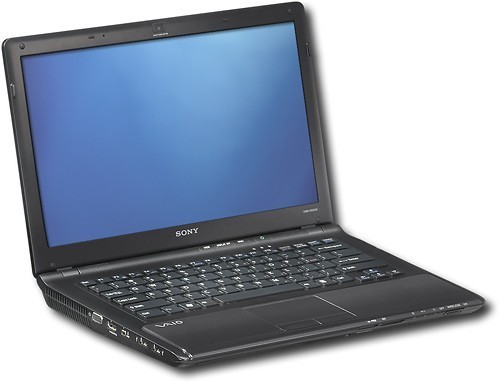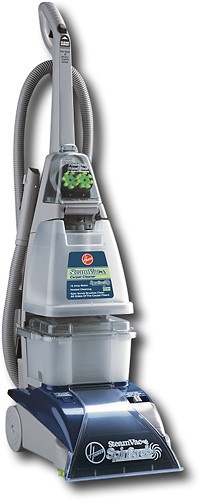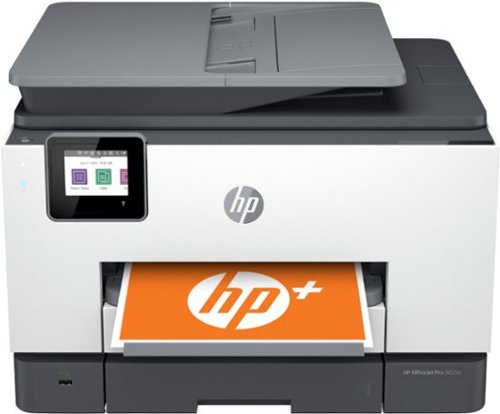SteveC's stats
- Review count168
- Helpfulness votes2,427
- First reviewSeptember 10, 2008
- Last reviewApril 16, 2024
- Featured reviews0
- Average rating4.7
- Review comment count2
- Helpfulness votes6
- First review commentNovember 4, 2014
- Last review commentNovember 19, 2014
- Featured review comments0
Questions
- Question count0
- Helpfulness votes0
- First questionNone
- Last questionNone
- Featured questions0
- Answer count40
- Helpfulness votes33
- First answerJanuary 2, 2009
- Last answerDecember 23, 2021
- Featured answers0
- Best answers8
Only at Best BuyChoose this HP Spectre 13 notebook for its crisp 1080p display and 13.3-inch screen. It comes with a sixth-generation Intel processor and 8GB of onboard RAM for efficient multitasking, and its solid state drive ensure that programs load quickly. The slim design on this HP Spectre 13 notebook provide enhanced versatility.
Customer Rating

4
Ultra Thin and Copper
on May 27, 2016
Posted by: SteveC
from Central Mississippi
Upon opening the main shipping box there was a very nicely constructed leatherette sleeve inside, and black box with the word “Spectre” in copper embellished on it. Inside that box was the laptop, a USB C to USB 3 adapter, power supply, 3x5” microfiber cloth, a quick start guide and warranty information.
I’m really amazed how thin and light this laptop is, it’s very minimalistic. It does not have a SD card, and has 3 USB type 3 connectors, all on the back edge, one of them is used for charging. The outside of the laptop is very dark brown color, and the LCD hinge area is a very bright polished copper. Opening the LCD, there’s a standard QWERTY keyboard, the keys are dark brown with copper accents. It’s a pretty typical layout as far as keyboards go for laptops of this size, it has a one stage back light, and isn’t too bright for using in low light situations. As far as typing on it goes, it’s actually really nice to type on, I can type on pretty much anything and not have too much of a problem, I’m sure not complaining any about this one.
Powering on, the 1080 screen is nice and clean, no bleed visible in the boot screen, and the boot time is very fast, I was in the setup menu under 15 seconds. The screen is covered in Gorilla Glass according to HP, but it is not touch sensitive. That’s ok in my book because this isn’t a convertible and I’ve had more than one touchscreen laptops and the touchscreen never gets used, and it saves a lot of weight without it. Pressing lightly on the back or front doesn’t produce any distortion in the screen and the lid is very rigid.
The initial setup creates a local account so if you want an online MS account you’ll have to update it in the user setting menu. It comes with McAfee Live Safe pre-installed but I have my own AV solution that I use so that was removed immediately. I also like using a separate mouse and happen to have a Bluetooth one handy, that connected without a problem. WiFi on 5ghz seems very stable, and I’m getting 350Mbps down and 400Mbps up at approx. 35’, on a recently acquired AC5400 Tri band router, “I do have a a1gb fiber connection at home”.
Speed wise, this is a great laptop for business, it’s plenty fast for any “Office” type software work, email, browsing, watching videos. It’s not really a gaming laptop outside of the games in the MS store. I haven’t loaded Steam on it, and really never intended to as I have a gaming laptop with a dedicated GPU just for that. You can say it’s really good at everything except high end gaming. Running on battery power I ran a HD movie from Netflix with the screen brightness and volume maxed out. I was down to 54% after that so 4 hrs of video streaming is possible which is not bad at all considering how thin this laptop is.
In the end it’s really a beautiful laptop, almost too nice looking to just be throwing around in a backpack.
If you want a very thin, light laptop for travel, doing the basics and showing off, then this may be the one for you.
If you want a very thin, light laptop for travel, doing the basics and showing off, then this may be the one for you.
Positives:
1. Thin and very light
2. The screen is excellent for a 1080 screen, bright, clear, no bleed, and has very high viewing angles.
3. Fast, the i7 processor is very fast, it takes quite a bit to bog it down.
4. Stays very cool under normal use, very quiet almost silent under light and mid loads.
5. No bloatware, came pretty basic, with the Office trial and a HP assistant, and McAfee, other than that it’s pretty bare.
1. Thin and very light
2. The screen is excellent for a 1080 screen, bright, clear, no bleed, and has very high viewing angles.
3. Fast, the i7 processor is very fast, it takes quite a bit to bog it down.
4. Stays very cool under normal use, very quiet almost silent under light and mid loads.
5. No bloatware, came pretty basic, with the Office trial and a HP assistant, and McAfee, other than that it’s pretty bare.
Negatives:
1. No SD card slot and will have to use a USB C card reader or a USB one with the included adapter cable.
2. They should have also included a USB C Hub, since there are no other ports besides USB C a small hub is almost necessary.
3. Glossy glass screen does show a lot of reflections.
4. Fans can be a little noisy during a full load, but I’ve heard a lot worse by far.
5. The Copper deco piece on the frame at the rear is a huge finger print magnet, any one with OCD will go nuts cleaning it.
1. No SD card slot and will have to use a USB C card reader or a USB one with the included adapter cable.
2. They should have also included a USB C Hub, since there are no other ports besides USB C a small hub is almost necessary.
3. Glossy glass screen does show a lot of reflections.
4. Fans can be a little noisy during a full load, but I’ve heard a lot worse by far.
5. The Copper deco piece on the frame at the rear is a huge finger print magnet, any one with OCD will go nuts cleaning it.
My Best Buy number: 0065053652
I would recommend this to a friend!
Your household is busy streaming media, working online, and playing games every day. This Linksys Wi-Fi Router will expand your network coverage, send signals directly to your devices, and deliver a lag-free connection, even when you~re all online at the same time.
Customer Rating

4
WiFi Speed to the Max
on May 24, 2016
Posted by: SteveC
from Central Mississippi
I just received the Linksys EA9500 and this is the mothership of all routers.
First, it’s huge, makes my current router look tiny, "see picture", and with 8, “yes 8” antennas it has a pretty large footprint. The antennas come pre-attached so you don’t have to spend any time screwing those on. It’s pretty much ready to go out of the box.
I set it up using the exact same settings as my old router; I didn't use the automated setup but set everything up manually to my liking. The menus were easy for me to figure out and navigate, almost identical to the my previous Linksys router. After swapping all my Ethernet connections and powering on, everything came up like before. All of our devices connected without a problem, One desktop, five laptops, two tablets, one Roku and two cell phones "while home" are using wireless, and there’s absolutely no problem handling the load.
I’ve been doing some speed test on the Wi-Fi and my laptop has an Atheros QCA61x4A adapter, and it’s getting around 350Mbps down and 385Mbps up. My desktop has an Intel 7265 card and I’ve gotten up to 500Mbsp up and down, but average 400Mbps up and down, absolutely amazing speeds over WI-FI. I do have a 1gb fiber connection at home so speeds are no problem. I tried streaming movies from a laptop, a tablet, an Nvidia Shield TV, and a Roku at the same time, all running HD streams and they ran without a hitch, no stuttering what so ever, and I still get about 300Mbps down with speed test on my laptop, so I’m pretty impressed with this router.
The 8 ports are really nice to have; I always have to have two 1gb switches hooked up as the 4 ports on the other routers I’ve owned were never enough. This is still short for what I need but I’ll be able to eliminate one of my small switches.
The one negative though, is this unit puts out quite a bit of heat. You probably want to keep it in a large cabinet or open shelf. I have it in a pretty large cabinet with lots of open space and the top side of it stays about 125F with the doors closed. I wouldn’t be placing it in a small area where air movement is constricted.
Overall this is one heck of a router, simple assisted setup for beginners and enough manual settings for more advanced users. It doesn’t have all the settings available with some of the DD-WRT routers for the very advanced users but most should be able to get by fine with the settings and configuration options available. It you have a household with a lot of users this may be the ticket for you.
I'm giving 4 stars due to the amount of heat generated, and the lack of advanced user settings. I'd still highly recommend this product though.
My Best Buy number: 0065053652
I would recommend this to a friend!


Your household wants to play, stream and work online all at once. With this Linksys router, you can do it all without buffering or other interruptions. Use the Smart Wi-Fi app to get started, control, and monitor your home network from anywhere.
Customer Rating

5
A nice upgrade over my old router
on February 5, 2016
Posted by: SteveC
from Central Mississippi
I just received the Linksys EA7500 and have only used it a day, but here's what I've found and think so far.
The device is pretty large, it's at least double the size of my current "A" branded 1750 AC router.
The 3 included antennas have to be attached and have nice heavy metal connectors. The only thing, be careful attaching them, the underside of the top which overhangs the connectors on the base is very sharp and it's easy to cut the top of your finger when tightening, I found out the hard way , otherwise they are easy to attach.
I set it up using the exact same settings as my old router, I didn't use the automated setup but set everything up to my liking. The menus were easy for me to figure out and navigate, I had no problem getting it set up in under 5 minutes. After swapping all my Ethernet connections and powering on everything came up fine. All of our devices connected without a problem, One desktop, two laptops, two tablets, and one Roku and two cell phones "while home" are using wireless.
The 3 included antennas have to be attached and have nice heavy metal connectors. The only thing, be careful attaching them, the underside of the top which overhangs the connectors on the base is very sharp and it's easy to cut the top of your finger when tightening, I found out the hard way , otherwise they are easy to attach.
I set it up using the exact same settings as my old router, I didn't use the automated setup but set everything up to my liking. The menus were easy for me to figure out and navigate, I had no problem getting it set up in under 5 minutes. After swapping all my Ethernet connections and powering on everything came up fine. All of our devices connected without a problem, One desktop, two laptops, two tablets, and one Roku and two cell phones "while home" are using wireless.
My old router was already an AC1750 and I didn't think there would be that much of a difference, I was plesantly surprised. WIth my old AC1750 on the 5ghz band I was hitting 188 Mb/s down and 150 Mb/s up, "Luckily I have a 1 gb connection at home so my speeds are pretty fast". With the EA7500 I'm hitting 350 Mb/s down and 225 Mb/s up, that's a huge increase in speed.
In the one day I’ve had this so far I’m very impressed with the unit and would recommend it. My only real dislike is there is only one status light visible from the front. The Linksys logo is illuminated when connected and blinks for trouble. My old router has status LEDs for everything and I like being able to see the status at a glance. Since my router is inside a cabinet though it’s really no big deal and doesn’t detract from my overall rating.
I'm attaching some screen shots taken from my Nexus 6 phone of the speed tests and signal strength tests I quickly ran. I didn't speed test the wired connection as all of the computers we use are set up on wireless. I hope this review helps.
My Best Buy number: 0065053652
What's great about it: Easy setup, menus are easy to go through and understand, fast.
What's not so great: No actual status lights, bottom edge of top cover is extremely sharp.
I would recommend this to a friend!


BISSELL SmartClean Robot Vacuum: Easily rid your floors of dirt and debris with this vacuum that uses Opticlean optical sensors and a Triple-Action Cleaning System to tackle your floors. Invisible Wall technology lets you target specific areas.
Customer Rating

4
Decent Robotic Vacuum
on November 26, 2015
Posted by: SteveC
from Central Mississippi
Bissel Smartclean Review
On arrival the unit was packaged very nicely, pretty well protected.
The side brushes are underneath the unit, and the battery is in the top portion of the box, it is not installed inside the unit so be sure to locate and install it.
The side brushes were very easy to install, just line up and snap in place, couldn't be simpler.
The unit has a power port so you can plug it into the AC adapter directly if for some reason the dock isn't working or if you don't have a convenient place to put the unit and would rather run it manually.
Setting the clock on the base unit was very straight forward, pretty much like any other digital clock we've had over the last 20 years. Press "Set" and the icons start blinking in the LCD display, then "select" is used to move between HR,Min, and Day of Week, couldn't be easier.
There is an invisible wall unit included and it takes 4 AA batteries, this is used for areas you don't want it to venture into and works like it should from the little bit of testing I gave it.
Our house is tile and laminate throughout, no carpeting except for area and throw rugs with very short pile.
One of our throw rugs has some 3-4" long fringe on both ends and that did trip it up, but instead of getting completely tangled and shutting down it immediately stopped, turned off the vacuum and brush the reversed itself making a rocking side to side motion and freed itself, "pretty neat seeing this", but this is also a reminder that you need to remove any rugs like that or use the invisible wall to block off that area.
We also have a medium sized indoor dog that sheds quite a bit and figured this would help keep the huge dust bunnies in check and it did. I really like that fact that it got under the coffee and end tables, as well as under the bed and dresser. As long as there's enough height for this to clear it will go under and clean up everything really well. The dogs waterbowl was something i wanted to see if it would hit hard enough to spill and thankfully it didn't. I've noticed it's sensors work pretty well when approaching objects then slowing down till the bumper barely touches, It made just a slight ripple in the water, and no sloshing it out.
The dust bin is a little small but I've owned other robotic vacuums "3" to be exact and they were smaller, I was pleasantly surprised by that. What I do like about it over the others is that the bin comes straight out of the top in a litte container with folding handle and lid. This makes it very easy to dump without spilling stuff all over the place and the one thing I really dislike about another brand of robotic vac we currently have. With this one the filter is inside the dustbin and snaps right out for cleaning, it has a lot larger surface area than the other ones we have but you will want to purchase at least one spare as you'll want to brush or blow it off after each use as it gets really clogged with fine dust and fuzz, which also means it's doing it's job. The side brushes "two of them" one on each side, stick out a lot further than the competetors brand, and really get along edges of cabinets and walls. They also bring debris around to the small center mounted brushe for pickup. The main brush is about half the length of the competetors model but I think this would help give it more suction than spreading out over a larger area, will know more after we've used it awhile.
Another thing I really like is the ability to adjust the suction "fan" speed of the motor, there's a "Turbo" setting and normal, the turbo is really handy if your floor is dirty or are cleaning carpeted areas. I can't report how well this does on actual carpet as we have none, but for bare floors, and throw rugs with short pile it does a good job.
As for programming it, it's also pretty straight forward, "just read the manual", for me it wasn't hard to set up at all. Also, as for how long the battery last, I have it running on 45minute intervals and it hasn't run out of power during those cycles, I can't run a full hour with the fan being set on turbo, I should run that long if the fan were set to normal. The automatic return to base works well as long as it's not too far away before it runs out of power. Be sure to read the instructions on setting up the base unit and you have proper clearances around it.
Overall I would have to give this a buy and try rating, it works very good for us in our situation. This probably won't replace regular vacuuming but it sure helps keep things clean in between.
On arrival the unit was packaged very nicely, pretty well protected.
The side brushes are underneath the unit, and the battery is in the top portion of the box, it is not installed inside the unit so be sure to locate and install it.
The side brushes were very easy to install, just line up and snap in place, couldn't be simpler.
The unit has a power port so you can plug it into the AC adapter directly if for some reason the dock isn't working or if you don't have a convenient place to put the unit and would rather run it manually.
Setting the clock on the base unit was very straight forward, pretty much like any other digital clock we've had over the last 20 years. Press "Set" and the icons start blinking in the LCD display, then "select" is used to move between HR,Min, and Day of Week, couldn't be easier.
There is an invisible wall unit included and it takes 4 AA batteries, this is used for areas you don't want it to venture into and works like it should from the little bit of testing I gave it.
Our house is tile and laminate throughout, no carpeting except for area and throw rugs with very short pile.
One of our throw rugs has some 3-4" long fringe on both ends and that did trip it up, but instead of getting completely tangled and shutting down it immediately stopped, turned off the vacuum and brush the reversed itself making a rocking side to side motion and freed itself, "pretty neat seeing this", but this is also a reminder that you need to remove any rugs like that or use the invisible wall to block off that area.
We also have a medium sized indoor dog that sheds quite a bit and figured this would help keep the huge dust bunnies in check and it did. I really like that fact that it got under the coffee and end tables, as well as under the bed and dresser. As long as there's enough height for this to clear it will go under and clean up everything really well. The dogs waterbowl was something i wanted to see if it would hit hard enough to spill and thankfully it didn't. I've noticed it's sensors work pretty well when approaching objects then slowing down till the bumper barely touches, It made just a slight ripple in the water, and no sloshing it out.
The dust bin is a little small but I've owned other robotic vacuums "3" to be exact and they were smaller, I was pleasantly surprised by that. What I do like about it over the others is that the bin comes straight out of the top in a litte container with folding handle and lid. This makes it very easy to dump without spilling stuff all over the place and the one thing I really dislike about another brand of robotic vac we currently have. With this one the filter is inside the dustbin and snaps right out for cleaning, it has a lot larger surface area than the other ones we have but you will want to purchase at least one spare as you'll want to brush or blow it off after each use as it gets really clogged with fine dust and fuzz, which also means it's doing it's job. The side brushes "two of them" one on each side, stick out a lot further than the competetors brand, and really get along edges of cabinets and walls. They also bring debris around to the small center mounted brushe for pickup. The main brush is about half the length of the competetors model but I think this would help give it more suction than spreading out over a larger area, will know more after we've used it awhile.
Another thing I really like is the ability to adjust the suction "fan" speed of the motor, there's a "Turbo" setting and normal, the turbo is really handy if your floor is dirty or are cleaning carpeted areas. I can't report how well this does on actual carpet as we have none, but for bare floors, and throw rugs with short pile it does a good job.
As for programming it, it's also pretty straight forward, "just read the manual", for me it wasn't hard to set up at all. Also, as for how long the battery last, I have it running on 45minute intervals and it hasn't run out of power during those cycles, I can't run a full hour with the fan being set on turbo, I should run that long if the fan were set to normal. The automatic return to base works well as long as it's not too far away before it runs out of power. Be sure to read the instructions on setting up the base unit and you have proper clearances around it.
Overall I would have to give this a buy and try rating, it works very good for us in our situation. This probably won't replace regular vacuuming but it sure helps keep things clean in between.
My Best Buy number: 0065053652
What's great about it: Easy to use
What's not so great: Filter needs constant cleaning.
I would recommend this to a friend!
Other Best Buy Products I Recommend

iRobot - Roomba 650 Self-Charging Robot Vacuum - Black
 (1,912)
(1,912)

Receive notifications and make calls wirelessly with your device using this Motorola Moto Hint 89765N Bluetooth earbud that features wind and noise cancelling technology to help ensure your call will be heard.Learn more ~
Customer Rating

1
WARNING!!!!
on November 17, 2014
Posted by: SteveC
from Mississippi
Just an FYI, do not buy this and plan on returning if t doesn't fit, BB will not refund after the package has been opened.
I purchased this for my wife and it didn't fit properly and wanted one with an ear hook.
I took it back the CSR and MOD both said they cannot take it back as it's a Motorola policy????
No where is it posted on the display, the website or receipt that you cannot return this item once opened.
Just a warning to anyone thinking about purchasing this item.
I took it back the CSR and MOD both said they cannot take it back as it's a Motorola policy????
No where is it posted on the display, the website or receipt that you cannot return this item once opened.
Just a warning to anyone thinking about purchasing this item.
My Best Buy number: 0065053652
No, I would not recommend this to a friend.
Only at Best Buy Lenovo Thinkpad Yoga 14 20DM000VUS Convertible 2-in-1 Laptop: With all the power of a laptop and the versatility to switch into 5 unique looks, including tablet mode, this convertible laptop is right at home in the office or on the go. When you're finished working or browsing the Web using the intuitive touch screen, switch to stand or tent mode and enjoy movies and the latest memory-intensive games in gorgeous high-def clarity.Learn more about the New Windows ~
Customer Rating

4
Very nice addition to the Yoga line.
on October 30, 2014
Posted by: SteveC
from Mississippi
I received mine a couple days ago, I returned a Yoga Pro 2 as the scaling of the high resolution screen was something I didn't like, and that the yellow color was still off after the patch, better but still off, especially when you turned down the brightness.
The screen on this is a full 1080p and is more fitting for this size of a screen and so far I haven't had the scaling problems I had with the Ideapad. The colors are bright, crisp, and yellow looks like yellow, no green hue to it at all. The only thing I noticed is upon boot there's some light bleeding on the top edge of the LCD, it's not that bad and disappears once the main background has loaded.
The screen on this is a full 1080p and is more fitting for this size of a screen and so far I haven't had the scaling problems I had with the Ideapad. The colors are bright, crisp, and yellow looks like yellow, no green hue to it at all. The only thing I noticed is upon boot there's some light bleeding on the top edge of the LCD, it's not that bad and disappears once the main background has loaded.
The Thinkpad is definitely heavier and thicker than the Ideapad Yogas but the build quality is very sturdy and there's room for a 2.5" 7mm hard drive. The 5400 RPM drive that comes with it isn't the fastest but the 16gb M.2 SSD catching drive helps. I'm planning on replacing the main drive with a large SSD.
I haven't had a chance to use it much yet but it looks like this one is a keeper, easier to update and expand, and windows scaling handles the 1080p screen much better. The keyboard as IMHO is much better than the Ideapads, the keys are larger and it feels like a normal laptop keyboard. I really don't have an opinion about the track point mouse as I use a wireless mouse 99% of the time, but the little I tried it seemed to work fine.
The last thing is heat, the Yoga 2 Pro got very hot after an hour or so of watching a movie, the fans were still very quiet but it was too warm for my liking. The Thinkpad running the exact same thing was much cooler. Looking at the underside of the laptop you can see there are a lot more vents for cooling than what the Ideapad has, "basically 0" but that also means you have to be careful not to block those vents or I'm sure the unit will get just as hot as the Ideapad.
The last thing is heat, the Yoga 2 Pro got very hot after an hour or so of watching a movie, the fans were still very quiet but it was too warm for my liking. The Thinkpad running the exact same thing was much cooler. Looking at the underside of the laptop you can see there are a lot more vents for cooling than what the Ideapad has, "basically 0" but that also means you have to be careful not to block those vents or I'm sure the unit will get just as hot as the Ideapad.
Next I'll be trying out some games so see how it handles the heat using the Geforce GT840M, that's another very nice addition not very often seen on this size of laptop.
My Best Buy number: 0065053652
I would recommend this to a friend!
Create customized CDs and DVDs or watch your favorite high-definition movies with this laptop's double-layer DVD~RW/CD-RW drive with Blu-ray Disc support. The built-in wide-range wireless LAN (802.11b/g/n) allows you to connect to the Internet without wires. Windows 7 Home Premium preloadedWhich Windows 7 edition is best for you? Compare.Learn more about Intel~ processors.Information provided by Intel.
Customer Rating

5
Best bang for the buck, Outstanding.
on May 9, 2010
Posted by: SteveC
from Mississippi
This is hands down the best 14" laptop for the money, performance is top notch and handles applications like a breeze.
Do not pay attention to the negative reviews about the screen frame being too flexible, novice users or competition wrote these. I am Dell, IBM and Sony certified for laptop repair and while there is some flex to the bezel I wouldn't worry about screen breakage, unless you are rough on equipment and then it doesn't matter what brand you buy the screens going to break and you should probably be using a Toughbook. I have an Acer and an Asus sitting right here in front of me and they all have the same screen flex.
That aside for the price you get lots of options that can't be matched by anyone, including bluetooth.
The speakers aren't the greatest and are adequate, but it's a laptop, use external or headset if you want better sound for music and gaming.
As for gaming I ran Wolfenstein, Mass Effect 2 and BioShock 2 with most of the settings on high without any problem.
The best thing I like about this laptop is the screen resolution 1600x900, I wanted a 14" screen with a high resolution and tried to find one, Lenovo has one but doesn't use the Geforce graphics card and gaming is close to impossible, viewing angle is pretty good looking straight at it it's perfect.
Do not pay attention to the negative reviews about the screen frame being too flexible, novice users or competition wrote these. I am Dell, IBM and Sony certified for laptop repair and while there is some flex to the bezel I wouldn't worry about screen breakage, unless you are rough on equipment and then it doesn't matter what brand you buy the screens going to break and you should probably be using a Toughbook. I have an Acer and an Asus sitting right here in front of me and they all have the same screen flex.
That aside for the price you get lots of options that can't be matched by anyone, including bluetooth.
The speakers aren't the greatest and are adequate, but it's a laptop, use external or headset if you want better sound for music and gaming.
As for gaming I ran Wolfenstein, Mass Effect 2 and BioShock 2 with most of the settings on high without any problem.
The best thing I like about this laptop is the screen resolution 1600x900, I wanted a 14" screen with a high resolution and tried to find one, Lenovo has one but doesn't use the Geforce graphics card and gaming is close to impossible, viewing angle is pretty good looking straight at it it's perfect.
What's great about it: Price and performance
What's not so great: None yet
I would recommend this to a friend!
Display

5
Performance

5
This Hoover SteamVac features a SpinScrub multiple brush system for outstanding cleaning performance. The translucent tank makes it easy to view water levels.
Posted by: SteveC
This is a second unit from Hoover that we've owned and couldn't be happier with it.
We have a dog and don't like the dog hair in the carpet, this unit really helps get that out along with the doggie smells and dirt.
We use this once a month on our carpets and they couldn't be cleaner, visitors always comment that they never would have guessed that we had a dog in the house.
The only thing I don't like is how the upholstery hose attaches, it's not bad but it could have been made a lot simpler.
I would definately recommend this unit to anyone wanting clean carpet or anyone that suffers from allergies.
We have a dog and don't like the dog hair in the carpet, this unit really helps get that out along with the doggie smells and dirt.
We use this once a month on our carpets and they couldn't be cleaner, visitors always comment that they never would have guessed that we had a dog in the house.
The only thing I don't like is how the upholstery hose attaches, it's not bad but it could have been made a lot simpler.
I would definately recommend this unit to anyone wanting clean carpet or anyone that suffers from allergies.
What's great about it: Deep cleans quickly, great for pet hair
What's not so great: Attachments are cumbersom to hook up
I would recommend this to a friend!
Quality

5
Features

4
Performance

5
SteveC's Review Comments
Only at Best Buy Lenovo Thinkpad Yoga 14 20DM000VUS Convertible 2-in-1 Laptop: With all the power of a laptop and the versatility to switch into 5 unique looks, including tablet mode, this convertible laptop is right at home in the office or on the go. When you're finished working or browsing the Web using the intuitive touch screen, switch to stand or tent mode and enjoy movies and the latest memory-intensive games in gorgeous high-def clarity.Learn more about the New Windows ~
Overall 4 out of 5
4 out of 5
 4 out of 5
4 out of 5Very nice addition to the Yoga line.
By SteveC
from Mississippi
I received mine a couple days ago, I returned a Yoga Pro 2 as the scaling of the high resolution screen was something I didn't like, and that the yellow color was still off after the patch, better but still off, especially when you turned down the brightness.
The screen on this is a full 1080p and is more fitting for this size of a screen and so far I haven't had the scaling problems I had with the Ideapad. The colors are bright, crisp, and yellow looks like yellow, no green hue to it at all. The only thing I noticed is upon boot there's some light bleeding on the top edge of the LCD, it's not that bad and disappears once the main background has loaded.
The screen on this is a full 1080p and is more fitting for this size of a screen and so far I haven't had the scaling problems I had with the Ideapad. The colors are bright, crisp, and yellow looks like yellow, no green hue to it at all. The only thing I noticed is upon boot there's some light bleeding on the top edge of the LCD, it's not that bad and disappears once the main background has loaded.
The Thinkpad is definitely heavier and thicker than the Ideapad Yogas but the build quality is very sturdy and there's room for a 2.5" 7mm hard drive. The 5400 RPM drive that comes with it isn't the fastest but the 16gb M.2 SSD catching drive helps. I'm planning on replacing the main drive with a large SSD.
I haven't had a chance to use it much yet but it looks like this one is a keeper, easier to update and expand, and windows scaling handles the 1080p screen much better. The keyboard as IMHO is much better than the Ideapads, the keys are larger and it feels like a normal laptop keyboard. I really don't have an opinion about the track point mouse as I use a wireless mouse 99% of the time, but the little I tried it seemed to work fine.
The last thing is heat, the Yoga 2 Pro got very hot after an hour or so of watching a movie, the fans were still very quiet but it was too warm for my liking. The Thinkpad running the exact same thing was much cooler. Looking at the underside of the laptop you can see there are a lot more vents for cooling than what the Ideapad has, "basically 0" but that also means you have to be careful not to block those vents or I'm sure the unit will get just as hot as the Ideapad.
The last thing is heat, the Yoga 2 Pro got very hot after an hour or so of watching a movie, the fans were still very quiet but it was too warm for my liking. The Thinkpad running the exact same thing was much cooler. Looking at the underside of the laptop you can see there are a lot more vents for cooling than what the Ideapad has, "basically 0" but that also means you have to be careful not to block those vents or I'm sure the unit will get just as hot as the Ideapad.
Next I'll be trying out some games so see how it handles the heat using the Geforce GT840M, that's another very nice addition not very often seen on this size of laptop.
SteveC
Mississippi
Update
November 4, 2014
I've successfully changed the drives around, I now have a 240gb Crucial M500 7mm SSD as the main drive and a 256gb Transcend M.2 SSD as a data/storage drive, works perfectly. I used the USB restoration drive I created to do a clean install of Windows, now this machine boots lightning fast and runs even cooler than before.
I've played Fallout 3 with all the settings on Med-High and the resolution set at 1080.
The game plays flawlessly and the machine doesn't get too hot, actually a lot cooler than I expected and the keyboard/trackpad area never got warm to the touch.
The game plays flawlessly and the machine doesn't get too hot, actually a lot cooler than I expected and the keyboard/trackpad area never got warm to the touch.
So far this exactly the laptop I've been waiting for. A smaller portable laptop that can play games, and as a bonus can turn into a tablet, "a very large tablet" but very functional as a tablet none the less.
+5points
5of 5voted this comment as helpful.
Receive notifications and make calls wirelessly with your device using this Motorola Moto Hint 89765N Bluetooth earbud that features wind and noise cancelling technology to help ensure your call will be heard.Learn more ~
Overall 1 out of 5
1 out of 5
 1 out of 5
1 out of 5WARNING!!!!
By SteveC
from Mississippi
Just an FYI, do not buy this and plan on returning if t doesn't fit, BB will not refund after the package has been opened.
I purchased this for my wife and it didn't fit properly and wanted one with an ear hook.
I took it back the CSR and MOD both said they cannot take it back as it's a Motorola policy????
No where is it posted on the display, the website or receipt that you cannot return this item once opened.
Just a warning to anyone thinking about purchasing this item.
I took it back the CSR and MOD both said they cannot take it back as it's a Motorola policy????
No where is it posted on the display, the website or receipt that you cannot return this item once opened.
Just a warning to anyone thinking about purchasing this item.
SteveC
Mississippi
November 19, 2014
I did say "Do not buy if you plan on returning"
But as and update to this. After calling the Best Buy customer care number and they checked into the problem.
The CSR stated he didn't see why they wouldn't return it and contacted the store and spoke to the MOD that refused the return. He came back after a few minutes and asked me if I could return it to a different store providing there's one closer "which there is".
I took it back yesterday to the other store and the person at the returns desk said their system showed the same thing "Open Box" unable to return.
The MOD there took the time to look into the issue and returned the item stating that it's not a Motorola policy but just a mistake in their system, and that the MOD at the other store was just being lazy and not wanting to take the effort to look up the problem.
I'd be happy if BB wanted to remove this review if they know the issue with the returns has been resolved.
But as and update to this. After calling the Best Buy customer care number and they checked into the problem.
The CSR stated he didn't see why they wouldn't return it and contacted the store and spoke to the MOD that refused the return. He came back after a few minutes and asked me if I could return it to a different store providing there's one closer "which there is".
I took it back yesterday to the other store and the person at the returns desk said their system showed the same thing "Open Box" unable to return.
The MOD there took the time to look into the issue and returned the item stating that it's not a Motorola policy but just a mistake in their system, and that the MOD at the other store was just being lazy and not wanting to take the effort to look up the problem.
I'd be happy if BB wanted to remove this review if they know the issue with the returns has been resolved.
+1point
1of 1voted this comment as helpful.
SteveC's Questions
SteveC has not submitted any questions.
Upgrade from the last generation with the new ROG Strix G10CE, a Windows 11 gaming desktop that delivers exhilarating gaming experiences powered by an 11th Gen Intel~ Core~ i7-11700F processor and NVIDIA~ GeForce RTX~ 3060 graphics.
What is the RAM speed?
Upgrade from the last generation with the new ROG Strix G10CE, a Windows 11 gaming desktop that delivers exhilarating gaming experiences powered by an 11th Gen Intel~ Core~ i7-11700F processor and NVIDIA~ GeForce RTX~ 3060 graphics.
What's the GPU Memory Size?
Upgrade from the last generation with the new ROG Strix G10CE, a Windows 11 gaming desktop that delivers exhilarating gaming experiences powered by an 11th Gen Intel~ Core~ i7-11700F processor and NVIDIA~ GeForce RTX~ 3060 graphics.
Is it only one stick of 16gb ram or two sticks of 8gb ram?
Ours came with one single 16gb stick, with 3 empty memory slots "4 total"
4 years ago
by
SteveC
Upgrade from the last generation with the new ROG Strix G10CE, a Windows 11 gaming desktop that delivers exhilarating gaming experiences powered by an 11th Gen Intel~ Core~ i7-11700F processor and NVIDIA~ GeForce RTX~ 3060 graphics.
What size is the power supply?
This Element 27" FHD 1080P LED Frameless Monitor provides simple connectivity to get straight to work. Whether you're adding to your current work from home set-up or purchasing a new monitor to stay in touch with loved ones, this full HD monitor will do the trick. This Element monitor offers a 1080P, full high-definition screen for a clear, vivid picture. Whether you're watching videos, video chatting, or playing basic games you'll find this full HD monitor provides a crisp viewing experience. Element's frameless monitor screens enable your monitor to blend in with your decor for a clean aesthetic. The thin bezel allows for a full-screen experience. Expand your view and get more done by adding a second or third monitor to your office set-up with easy HDMI and VGA connectivity. *No built-in speakers
Does it come with a built in speakers?
From America's most trusted printer brand~, the HP Smart Tank 7301 is a smart, connected and refillable tank printer that makes printing seamless for your home and small business with its high capacity, wireless connectivity and Ethernet networking. Create everyday color documents at a low cost with 3 years of Original HP Ink included in the box~. It's AI-enabled~ to intuitively adapt to your workflow, with wireless and security features that keep your multifunction printer up to date and secure.
Is this HP 7301 all in one printer capable of doing two sided printing automatically?
Yes it is, I just printed a bunch of flyers "double sided" and the duplexer worked perfectly even using 64lb paper and no issue.
4 years, 2 months ago
by
SteveC
The new Alienware x17 is super thin, extremely light laptop . Now~s your chance to game with gear that knows no boundaries. The Alienware x17 gaming laptops with advanced Alienware Cryo-Tech~ cooling defy boundaries. Introducing Element 31 thermal interface material and a Quad-Fan Design. We are incorporating more fan blades, more copper materials, and vapor chambers to deliver ample power while dissipating the heat more efficiently and allowing the fans to run less resulting in reduced noise. The x17 features five tailored power states, and grants access to thousands of games with Windows. Alienware laptops will bring your favorite games into hyper-reality with Windows DirectX 12 Ultimate. Constructed with magnesium alloy and aluminum parts gamers can experience the evolved Legend Industrial Design that reimagines the way you game. The Alienware x17 is equipped with 11th Gen Intel processors, has more storage options with dual drives featuring SSD and includes powerful NVIDIA~ GeForce~ RTX 30-series discrete graphics.
Is the motherboard inverted??
Well the processor is on the back side along with all the cooling pipes. The memory is accessible along with the M.2 slots under the bottom cover opposite of the processor side.
4 years, 2 months ago
by
SteveC
The new CZ Smart smartwatch is designed for every moment. Inspired by the rich design of Citizen~s iconic sport technical timepieces, CZ Smart marries modern technologies with the style and quality you expect from Citizen. The sport edition features a color touchscreen dial and black anodized aluminum top ring, framed and finished with a silver-tone stainless steel case and comfortable black silicone band. CZ Smart also features a 46mm three-piece case construction and a rugged red bezel design. Powered with Wear OS by Google~, CZ Smart is compatible with both iPhone and Android~ phones to fit your lifestyle. Plus, the customizable menu of dials and technology that provides the information you need at your fingertips.
I noticed that there is a ring around the face of the Smartwatch and I was wondering if this rotates to select options? I ask because it seems to be welded in the pictures.
Say Hello to Cleaner, Fresher Indoor Air~24/7.Monitor and clean your air 24/7 with the Filtrete~ 310 Sq. Ft. Smart Air Purifier for Large Rooms from the most trusted HVAC filter brand in America*. These easy-to-use connected devices automatically improve the quality of the air you breathe, taking action when air quality issues arise at home. The devices also integrate seamlessly with the Filtrete~ Smart App, Amazon Alexa, Google Assistant and other smart home products.With so much bad stuff in our indoor air, why not choose an air purifier and filter to help keep your home~s air cleaner and fresher?Included with each Filtrete~ Smart Air Purifier is a True HEPA filter, which captures 99.97% of airborne particles**, such as allergens, dust, lint, mold spores, bacteria, viruses and pet dander. Plus, every filter is electrostatically engineered to pull in and trap microscopic airborne particles. Many of those particles are 1000x smaller than you can see.Give yourself some peace of mind with a sleek Filtrete~ Smart Air Purifier that automatically monitors, reacts and purifies air in large rooms.
How much do replacement filters cost?
Around $20 on the Best Buy website, just search for Filtrete F1.
4 years, 7 months ago
by
SteveC
The HP OfficeJet Pro 9025e delivers the fastest speeds, 500-sheet paper capacity, and up to 2x faster scan speeds. It includes the optional HP+ Smart Printing System that keeps itself up to date, secure, and ready to print from virtually anywhere at any time. Optional HP+ system requires an HP account, internet connection, and use of only Original HP Ink for the life of the printer. This product has been refurbished.