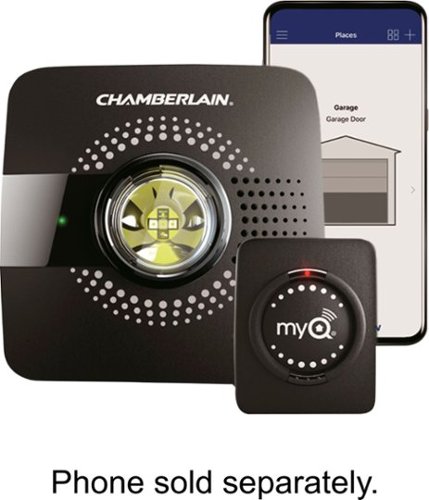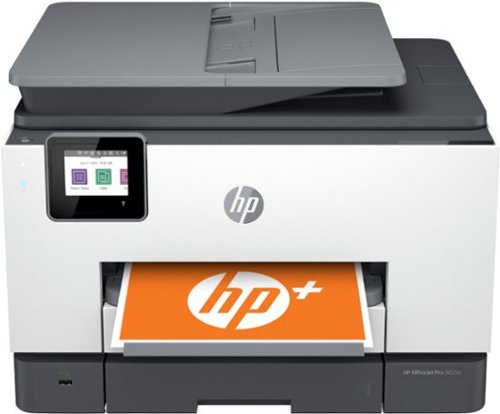SteveC's stats
- Review count168
- Helpfulness votes2,427
- First reviewSeptember 10, 2008
- Last reviewApril 16, 2024
- Featured reviews0
- Average rating4.7
- Review comment count2
- Helpfulness votes6
- First review commentNovember 4, 2014
- Last review commentNovember 19, 2014
- Featured review comments0
Questions
- Question count0
- Helpfulness votes0
- First questionNone
- Last questionNone
- Featured questions0
- Answer count40
- Helpfulness votes33
- First answerJanuary 2, 2009
- Last answerDecember 23, 2021
- Featured answers0
- Best answers8
Navigate your desktop precisely with this Logitech wireless gaming mouse. Its sensitivity of 12,000 dpi ensures accurate movements, and it delivers up to 500 hours of nonstop gaming before needing batteries replaced. This Logitech wireless gaming mouse lets you connect to multiple devices via Bluetooth and switch between them with a push of a button.
Customer Rating

5
My "new" favorite mouse
on January 2, 2018
Posted by: SteveC
from Central Mississippi
So far I’m very impressed with this mouse, it has both wireless “with dongle” and Bluetooth built in.
I’ve tried the Bluetooth feature out and it works fine, especially for travel, but use wireless and the dongle mainly, it’s just nice to know Bluetooth is built in so you can use it on multiple devices without having to swap around the dongle. It also work with my Nvidia Shield over Bluetooth without a problem.
There’s a power switch on the bottom, but instead of the usual On/Off it has a On/Low/High setting.
This adjusts the reporting speed from 8ms to 1ms, I prefer the 1ms mode and Logitech states that this will give 500hrs of gaming. On low “8ms” it’s supposed to give up to 18 months of battery life. I’ve been using it a week, leaving it on “High” and have barely made a dent in the batteries that came with it. This is an outstanding improvement so far, it’s much better than my Anywhere Mouse that only lasted a couple weeks on a set of batteries.
This adjusts the reporting speed from 8ms to 1ms, I prefer the 1ms mode and Logitech states that this will give 500hrs of gaming. On low “8ms” it’s supposed to give up to 18 months of battery life. I’ve been using it a week, leaving it on “High” and have barely made a dent in the batteries that came with it. This is an outstanding improvement so far, it’s much better than my Anywhere Mouse that only lasted a couple weeks on a set of batteries.
If you install the Logitech gaming software you can adjust the different DPI sensitivity levels from the ones built in.
You can click through the four built in settings by pressing the button just below the scroll wheel.
The factory defaults are pretty good but with the software installed you can add/remove how many custom modes you want and adjust them to your liking. These are saved to the device itself so they will stay there if you move the mouse to a machine that doesn’t have the software installed. The scroll wheel is rubber coated and very grippy. The weight isn’t adjustable like my G500s but with the batteries the weight is just about right, and I prefer a heavier mouse to a really light one too. The G500s comes in at 137grams with the weights installed how I like, and the G603 is 135grams so they are almost identical weight wise. The one thing missing is the scroll wheel doesn’t have a Hyperscroll toggle button, but I never use that feature anyway.
You can click through the four built in settings by pressing the button just below the scroll wheel.
The factory defaults are pretty good but with the software installed you can add/remove how many custom modes you want and adjust them to your liking. These are saved to the device itself so they will stay there if you move the mouse to a machine that doesn’t have the software installed. The scroll wheel is rubber coated and very grippy. The weight isn’t adjustable like my G500s but with the batteries the weight is just about right, and I prefer a heavier mouse to a really light one too. The G500s comes in at 137grams with the weights installed how I like, and the G603 is 135grams so they are almost identical weight wise. The one thing missing is the scroll wheel doesn’t have a Hyperscroll toggle button, but I never use that feature anyway.
I really like the design features and the removable top/button piece, this feature is my favorite. It gives easy access to the batteries and the ability to clean the top very easily. The whole thing comes off with a simple lift at the back indented area or just lifting up on one of the button lips. The whole thing is held on by three magnets and they keep the top in place very firmly. The ease of cleaning the whole top side including the buttons has sold me on this unit and wish this feature was available a long time ago. The rest of the mouse is made with matte hard plastic, and I prefer this over the soft sided Anywhere Mouse I also have, it just collects too much oil and dirt making it harder to clean off.
For me this is about as perfect as it gets for a mouse, it fits my hand perfectly, it’s smooth and accurate, plus it’s great for gaming.
My Best Buy number: 0065053652
Mobile Submission: False
I would recommend this to a friend!


Prepare all your favorite dishes in this DeLonghi Livenza convection oven. Insulated construction helps maintain temperature, and the oven fan distributes hot air to facilitate fast and even cooking. This DeLonghi Livenza convection oven heats multiple dishes at one time in two specific heating areas with four adjustable rack positions that maximize space.
Customer Rating

4
Excellent Toaster/Convection Oven
on December 23, 2017
Posted by: SteveC
from Central Mississippi
I got this DeLonghi oven to replace an ageing Frigidaire professional convection oven we’ve had for a few years now.
The oven arrived very well packaged, the box came inside another box so there was no damage to the factory box at all. Inside the oven was cradled in a Styrofoam frame, the oven itself inside a big plastic bag and was in perfect shape. There’s a wire rack “just one”, broiler pan, a pizza pan, crumb tray a manual and some paperwork.
The oven arrived very well packaged, the box came inside another box so there was no damage to the factory box at all. Inside the oven was cradled in a Styrofoam frame, the oven itself inside a big plastic bag and was in perfect shape. There’s a wire rack “just one”, broiler pan, a pizza pan, crumb tray a manual and some paperwork.
Checking the oven out I noticed it uses a three prong grounded cord which is a lot heavier than the two prong cord the Frigidaire has on it, it’s also shorter. I was able to get it plugged in where we needed it using a 90 degree 6” adapter that’s made for high wattage devices.
After removing all the packing materials and giving the inside a good wipe down with a wet rag I put the oven in the garage and ran a 30 minute 450F “max heat” cycle. It really stunk up the garage and I highly recommend you do this before using it inside the first time. After doing that initial heat there wasn’t any type of odor coming out of it. What really surprised me is when I set it for 450F and turned it on there was a message about the oven Pre-Heating. I decided to time this to see how long it would take to go from about 70F “room temp” to 450F, and was very impressed that it only took 4 minutes. I verified it was up to temp using a thermal imager.
One thing I noticed DeLonghi mentioning is that the oven has a double glass door to help keep the door glass cool. I figured this would be a great test to use the thermal imager on so I did a comparison between it and the Frigidaire, “thermal photos attached”. I was very impressed with what I found. The glass on the DeLonghi was much cooler after 15minutes then the Frigidaire, you could actually put your hand against the DeLonghi and it was just warm, the Frigidaire would burn you if you did that and was a common complaint between both of us as my wife had singed the back of a finger a couple of times. She was really impressed that she could put her hand against the glass "just can't hold it there", and it just be very warm while the inside temp was a cozy 450F.
I wanted to try something right away and we happen to have a package of Red Baron frozen French bread pizza. I put two of the pizzas on the rack, placed at slot 2, and used the pizza setting in the control panel, “the frozen selection was already set”, put the size as a 10" and turned it on. 15 minutes later they looked perfectly done, the cheese was nicely toasted around the edges and peperoni curled up a little with browned edges also. I noticed these came out much better than the Frigidaire, they were more evenly browned and heated. The Frigidaire uses quarts elements, 2 on top and 2 on bottom so you have to make sure the items you are cooking are centered correctly, there’s sort of a dead “cooler” area right in the middle of that oven. The Delonghi has standard oven looking elelments top and bottom and they are shaped into a 4 way S pattern so that the whole bottom and top are evenly heated, there’s a definite difference between the two on how the heat is distributed.
My wife has been making toast and heating up dinner rolls in it and she says it heats up quite a bit faster than our old one, she was very surprised how fast it makes toast and how even the top is compared to the old oven. I’ve also heated up some frozen leftover Domino’s pizza “yes I like pizza” and it did a great job on that. For two pieces, “placed on aluminum foil” with the bottom rack in slot 1, I sent it controls for pizza, frozen, 8”, it showed about 10 minutes till finished and at the end of the cycle the pieces were hot “very hot, and the bottom crust nice and crisp, “couldn’t have asked for better”. In comparison with the Frigidaire I would have to preheat the pieces in the microwave for 30 seconds before putting them in and then heat for 15 minutes to get about the same results, just not quite as well.
I do wish it came with a second rack, they show one in the instructions but there wasn’t one with this unit. The one thing I do miss about the Frigidaire unit is it had a “Bagel” setting which I liked to use to toast buns when making hamburgers, only the top element would heat leaving the bottom warm and soft. I can get around this by setting the buns on some tinfoil and putting the rack in the level 3 slot, using the toast function. This worked really well and it’s an acceptable compromise to not having a dedicated Bagel setting.
We’ll be using this a lot for getting our Christmas dinner ready and may not even have to turn on the big oven, I have a feeling it will be seeing a lot less use.
My Best Buy number: 0065053652
Mobile Submission: False
I would recommend this to a friend!


Prepare delicious recipes with this Blendtec Designer 650s Blender. The Blendtec Designer Series uses all the power and performance that made Blendtec the choice of blending professionals, and combined it with a modern design with functionality taking Blendtec to a new level in performance blending. The Blendtec Designer Series is the all-in-one appliance that replaces many standard kitchen appliances with one fast easy-to-use machine. It will make smoothies, fresh whole juice, ice cream, margaritas, soups, sauces, bread dough, dressings, salsas, flours and more! Blending professionals have relied on Blendtec machines in the best coffee shops, juice bars, gyms, and restaurants around the world for producing the best, most consistent results in taste and texture. You can now enjoy the same results in your home.
Customer Rating

5
Very powerful
on November 30, 2017
Posted by: SteveC
from Central Mississippi
All I can say is WOW, have never used a blender like this one. My wife and I are amazed at how much power this one has.
We tried some ice as our first test using the crushed ice setting and filling the pitcher about half way. It only took about half the time the auto setting showed and the ice came out like powdered sugar it was so fine, simply amazed by that. Then we tried a smoothie in it using one Mango, a Banana, half a Fuji Apple, some Pineapple Juice and good handful of ice, using the Smoothie setting it finished it in no time and it came out perfectly smooth, no chunks at all and was nice and thick. Sound wise, it's a blender, so it's going to be noisy, but it's not as loud as the Ninja we have.
I've used other blenders in the past and have a Ninja also, it's no were near as powerful as this.
The touch panel is nice, and clean, no buttons that you will have to clean around if you spill anything on it.
There are 6 pre programmed settings, a slider so you can pick between 8 different speeds, and a pulse setting.
We haven't had a lot of time to see what all we can do with it but so far we are very impressed with it.
There are 6 pre programmed settings, a slider so you can pick between 8 different speeds, and a pulse setting.
We haven't had a lot of time to see what all we can do with it but so far we are very impressed with it.
Cleanup of the pitcher was simple and everything rinsed right out, you can't remove the blades "at least as far at I can tell" so you have to be careful about cleaning around them. I do wish they would lift out like the Ninja but there are only two blades and very simple to get around them due to the size of the pitcher.
It's also nice to see that it has a 8 year warranty, so the company must expect this to last a lot longer than your average blender, that's also reflected in the price as it's quite a bit higher than the Ninja but the build quality feels a lot better too.
It's also nice to see that it has a 8 year warranty, so the company must expect this to last a lot longer than your average blender, that's also reflected in the price as it's quite a bit higher than the Ninja but the build quality feels a lot better too.
My Best Buy number: 0065053652
Mobile Submission: False
I would recommend this to a friend!
Arlo Pro 2 keeps an eye on your home while you're away, in brilliant 1080p HD quality. Put the 100% wire-free, weather-resistant camera anywhere, indoors or out. Then, power it with the included rechargeable battery or plugged it in (when indoors) to access activity zones and 24/7 Continuous Video Recording upgrades. Use 2-way audio or remotely sound a 100+ device siren while catching every moment with night vision and advanced motion detection. You'll even get motion and sound-activated alerts and 7 days of free cloud video recordings. Arlo Pro 2 works with Amazon Alexa to make your smart home security even more simple and effective.
Customer Rating

4
Nice upgrade to the Pro system.
on November 13, 2017
Posted by: SteveC
from Central Mississippi
If you are familiar with the Arlo Pro system then everything in the Pro 2 works pretty much the same way. The main differences between the two are the Pro 2 supports full HD 1080 recording and the ability to program “Zones” for the motion detection. Other than that it’s pretty much exact same thing as the Pro system “which we also had”.
Setup is really easy, just plug in the power adapter to the base unit, plug in the Ethernet cable and the other end into your router, plug in the power adapter and then press the power button. It does take a little bit for the lights on the front to turn green, the far right camera light will stay orange till you sync your cameras.
You also need to go online and set up your Arlo account, connect to the base and then follow the instructions on syncing your cameras, it’s really simple. I did try to charge the cameras before syncing but found that the batteries were full and didn’t need charging. You may want to do this before mounting them the first time.
I like that you can set up different programs and scheduling to fit your needs and can even have one cameras motion detector trigger a different cameras video recording, or you could set them so that if one camera detects motion all cameras record video. And as with the Pro system the Pro 2 cameras record audio which is pretty clear. You can also set the cameras to record on detecting audio, “although I don’t do this”.
The battery life so far seems to be the same as the Pro system, but I’ll know more a couple months down the road. Our busiest camera which is set to record pretty much anything that passes the road in front of our house records a lot, at good 20 clips a day, and the battery on the Pro system usually lasted 3 months or more. I’m really impressed by that, and it’s really easy to bring it in, charge it up and put it back. Charging only takes about an hour and a half which is pretty quick for the size of the battery.
The other thing I really like about the Pro and Pro 2 systems is the ability to add a thumb drive for local recording, so that all the videos are recorded there in case you need to retrieve them. I added a 32gb thumb drive but haven’t checked to see how many recording it can hold but with the full HD video clips being around 1.6k MB the thumb drive should hold a lot. Unfortunately you can’t access the thumb drive remotely and have to remove it to view the videos.
Remote viewing seems pretty much the same as the Pro system but the video is a little clearer on the Pro 2 system with the settings set to maximum. I like this was anything further away look sharper and it’s easier to identify who or what was just captured.
This is a nice upgrade over the Pro system, having the ability to set up motion detection zones is nice, but you must have the camera attached to the power adapter all the time for this to work.
The clearer image is also a pretty nice boost the system and I can definitely give this a “Buy” rating if you are in the market for a simple to set up security camera system that works. It's not absolutely perfect, "nothing is", and wish the local videos could be viewed even if it's only on the internal network the base unit is attached, but we are very pleased with our Arlo system.
The clearer image is also a pretty nice boost the system and I can definitely give this a “Buy” rating if you are in the market for a simple to set up security camera system that works. It's not absolutely perfect, "nothing is", and wish the local videos could be viewed even if it's only on the internal network the base unit is attached, but we are very pleased with our Arlo system.
My Best Buy number: 0065053652
Mobile Submission: False
I would recommend this to a friend!


Only at Best BuyEnjoy speed and control with this Redcat Cyclone off-road electric buggy. This hobby grade RC has rear-wheel drive with a fully adjustable suspension and oil-filled shocks to handle challenging terrain. This 1/10-scale Redcat Cyclone off-road electric buggy includes two 7.2V NiMH batteries and a 2A fast charger to keep the fun going.
Customer Rating

5
Great Fun
on November 9, 2017
Posted by: SteveC
from Central Mississippi
Wow, this is a huge step up from the cheaper remote control vehicles out there, and I mean a HUGE step up.
The package is complete with an extra battery, which is really nice, charger, remote, stickers, 4 AAA batteries, and manual. Pretty much everything to get you going. Then batteries had enough of a charger to get a good 5 minute run out of them for testing and finding out the dog now has a new toy to chase instead of squirrels :) .
I’m really surprised how much power this has, it a lot faster than I expected too and in a straight away, getting good traction our medium sized dog cannot catch it, but she’s having fun trying.
This is rated for 14 and over and I believe they are right, with the speed this achieves and the power it has a child could easily injure themselves.
This is rated for 14 and over and I believe they are right, with the speed this achieves and the power it has a child could easily injure themselves.
I’ve use remote racing vehicles in the past, maybe a good 30 years ago “yep I’m old” and the only ones that came close to this were the custom racing vehicles and they were a lot more expensive than this one to get started with.
So if you want something that’s a blast drive around I’m sure you’ll have some fun with this one.
My Best Buy number: 0065053652
Mobile Submission: False
I would recommend this to a friend!
Clean fur, dust and dander quickly with this Hoover REACT cordless pet vacuum. Integrated sensors automatically adjust the level of suction and the brush roll speed to handle different floor types. This Hoover REACT cordless pet vacuum uses a long-lasting lithium battery, so you can clean the whole room without a recharge.
Customer Rating

4
Another Great Hoover Vacuum
on November 7, 2017
Posted by: SteveC
from Central Mississippi
This hoover is another cordless stick type vac to hit the market and has some features the others don’t have.
When unboxing our unit I noticed there are a lot of attachments included, more than the other ones I’ve tried, which is nice to be able to have everything you need in a single purchase.
There is the normal floor sweeping head with a powered brush roll, a crevice attachment that has a nice rubber tip on it “not hard plastic” and pulling on the tip lets you extend that rubber piece a good 6”, very nice for getting deep into corners. There’s also a powered stair/upholstery attachment, “which none of the other ones we have come with”, it’s just the right size for stairs and getting pet hair out of upholstery. A very soft dusting brush and upholstery tool are also included, and the upholstery tool has a clip on attachment with rubber fingers to help remove pet hair. The flexible joint attachment is really nice to have when using overhead, you can attach it to the end of the main wand “doesn’t support supplying power” and dust the top of the ceiling fan blades pretty easily. Finally there’s a plate to attach to the wall for hanging the unit from, it’s just a plate with a hook and a spot for putting attachments.
The Charger is pretty large and you have to remove the battery from the unit to charge it. When I received ours it had a full charge and was surprised by that. There isn’t any other way to charge the unit you’ll have to rely on removing the battery and putting it in the charger for about 3 hours “if completely exhausted”.
After assembling the motor/canister, wand and main floor head I went around and vacuumed the hose very thoroughly. We have tile / laminate floors with area and throw rugs all with short nap so I have no idea how well this would work on deep pile carpet. I found the unit pretty quiet, quieter than our Dyson or Shark units we have. The weight of the motor/canister piece is a little heavier than the Shark and noticeably heavier than the Dyson, so take that into consideration, I didn’t bother me at all though.
There are also headlights on the large power head and that makes looking for dirt “dog hair” and whatever very easy. It did a great job on the hard floors, no difference there from the other two.
After going over everything really good and getting more up than I expected I went back over everything with the Shark, and to my surprised there was very little in the dust bin. That tells me the Hoover did just as good of a job as the Shark.
There are also headlights on the large power head and that makes looking for dirt “dog hair” and whatever very easy. It did a great job on the hard floors, no difference there from the other two.
After going over everything really good and getting more up than I expected I went back over everything with the Shark, and to my surprised there was very little in the dust bin. That tells me the Hoover did just as good of a job as the Shark.
There is an automatic mode called “FloorSense” that seemed to work really well, and that’s all I used when running this and comparing it to the others. The brush head speed does change when transitioning from hardwood to carpeted “area rugs” and you don’t have to manually change speeds like that on the Shark. It also has smart phone connectivity that’s supposed to allow you to adjust the settings on the vacuum but I haven’t tried that yet, can’t see myself trying to adjust a vacuum on my phone and running it at the same time, “a neat included feature though” and I’ll probably end up trying it out.
Emptying the dust bin is pretty straight forward, just press the button on the bottom of the unit over a trash can and let the door swing open. The only problem I saw was I had let the bin get really full “probably a little too full” and had to use a pen to dig out some of the dog hair that was around the metal filter screen in the dust bin. Then nice thing is the whole dust bin comes apart for cleaning, “doesn’t do that on the Shark, but about like how Dyson does it”, and when it gets really dirty you can just wash it and the filter off in the sink.
You can also remove the powered head brush roll very easily. There's slider on the side of the head and pulling that back allows you to simply lift out the brush roller, it's simpler than the others we have.
You can also remove the powered head brush roll very easily. There's slider on the side of the head and pulling that back allows you to simply lift out the brush roller, it's simpler than the others we have.
In all I would say this new Hoover works really well and stands up pretty good to the other two that we have. It may be a little heavier, and I don’t think it has quite the suction power of the Shark, but once you throw in all the included accessories, features, and the lower list price then it’s really hard to beat.
My Best Buy number: 0065053652
Mobile Submission: False
I would recommend this to a friend!


Control access to your garage with this Chamberlain MyQ Garage smart hub. It connects to your Wi-Fi router and lets you remotely control guest access for your existing garage door opener via the MyQ app. This Chamberlain MyQ Garage smart hub pairs with devices for seamless integration with lighting and security cameras.
Customer Rating

4
Pretty neat device
on October 20, 2017
Posted by: SteveC
from Central Mississippi
This is a pretty simple device, basically it allows you to open your garage door using a smart phone and internet connection.
It took awhile to get it to work with my 2005 Craftsman opener that has the red/orange button but after much trial and error I got it to work.
First: Install the door sensor like the instructions show and install the app for your phone.
Second: Plug in the hub to an outlet and wait for it to power up.
Third: Start the app, create an account and go through the setup procedure so it can find your hub. Test that it's working using the test button on the door sensor.
Fourth: Set up a new device, this is where I had problems. Selecting Craftsman with the red or orange button did not work. I tried all the other colors and that did not work.
What I ended up trying that did work "for me", I pressed in the programming button on the opener for 10 seconds and waited for the led to go out. Unplugged the opener from the power and plugged it back in. I then went through the programming sequence again and found selecting the Purple button in the app while programming worked.
As soon as you get the correct colored programming button selected the lights on the opener flash once signifying that it's been programmed.
I tested it and it works perfectly.
First: Install the door sensor like the instructions show and install the app for your phone.
Second: Plug in the hub to an outlet and wait for it to power up.
Third: Start the app, create an account and go through the setup procedure so it can find your hub. Test that it's working using the test button on the door sensor.
Fourth: Set up a new device, this is where I had problems. Selecting Craftsman with the red or orange button did not work. I tried all the other colors and that did not work.
What I ended up trying that did work "for me", I pressed in the programming button on the opener for 10 seconds and waited for the led to go out. Unplugged the opener from the power and plugged it back in. I then went through the programming sequence again and found selecting the Purple button in the app while programming worked.
As soon as you get the correct colored programming button selected the lights on the opener flash once signifying that it's been programmed.
I tested it and it works perfectly.
After going through all of this you will have to re program all your remotes, not hard it's just a little time consuming.
Chamberlain shows that this will send out door status alerts when every there's activity. I have not gotten any of this or figured out how to turn them on in the Android app.
The only downside I see otherwise is the instruction manual is very limited and is only called a "Quick" setup guide. Their site also shows scheduling to make sure the door is closed "or open" at certain times. There's really no explanation for any of this in the manual so I'm docking one star. Hopefully that will be addressed soon.
The only downside I see otherwise is the instruction manual is very limited and is only called a "Quick" setup guide. Their site also shows scheduling to make sure the door is closed "or open" at certain times. There's really no explanation for any of this in the manual so I'm docking one star. Hopefully that will be addressed soon.
I do wish the alerts worked or I could set up the schedule to make sure the door is closed at night. Otherwise this works really good and at least I can check the door status in the app while away from home.
My Best Buy number: 0065053652
Mobile Submission: False
I would recommend this to a friend!
Rely on this Philips Norelco shaver to get a close shave in less time when you get ready for the day. Turbo+ mode offers an instant power boost to make it through even dense areas of your beard. Independent heads on this Philips Norelco shaver move in five different directions to catch every angle of your face.
Customer Rating

4
Very good starter razor.
on October 17, 2017
Posted by: SteveC
from Central Mississippi
I’ve been using electric shavers for around 35 years, from Remington, Panasonic, Braun and Norelco. I also have a very heavy stubble that always led to cuts and nicks using a razor, that’s why I ended up switching to electric razors.
Upon opening I was impressed seeing that this one came inside a zippered / padded case. Great for storing while traveling. There was also a cleaning / charging station, a cleaning cartridge, charger and instructions, all well packed protecting the contents.
I immediately put everything together and put the razor in the charging station. The top part clicks down on the bottom of the inverted razor locking it in. I like this better than the Panasonic solution as it just pushes down, no locking it in place. And when you need to remove the razor you just press down on the cap, let up, and it pops up releasing the razor, nice, no fumbling around pulling up on the charger end.
For my first time using it I decided to shave one half of my face with this new Norelco and the other half with the Panasonic I currently have. I noticed right away the shave went quite a bit quicker than the Panasonic, probably due to having three heads that cover a lot of area. I also noticed that it’s a little harder to get into tight spaces under the nose and by ears, it works just takes a little more practice is all.
After the shave I had my wife try to pick which side was the best, and after her very thorough examination she said she just couldn’t tell the difference, both sided looked and felt the same to her.
This is great news since I’ve always gotten a great shave with the Panasonic units. So this one at least matches them and I wouldn’t want one that gave less of a shave over it.
This is great news since I’ve always gotten a great shave with the Panasonic units. So this one at least matches them and I wouldn’t want one that gave less of a shave over it.
The one thing I did notice that this unit was a little rougher on the skin around my neckline area, sort of made it a little sore, but then again I’ve been using a Panasonics for a good 5 years now and my face is use to it. I figure after a few more shaves my skin will be used to it and I won’t notice a difference. I always shave dry too, so I may try wet shaving with some soap to see how that works too.
The really nice plus here is the carrying/travel case that came with it, my other ones didn’t and I would have really appreciated that. And the snap on trimmer, not having one in the way, my current Panasonic one is close to the top edge and I keep bumping into it in the nose area, this one is completely out of then way once removed.
There’s also a “Turbo” button, I haven’t even tried that yet, it shaved super-fast the first go around so can’t see needing it faster than it already is.
There’s also a “Turbo” button, I haven’t even tried that yet, it shaved super-fast the first go around so can’t see needing it faster than it already is.
This looks like a really good shaver, and I’m sure you will be happy with it. For first timers it always takes a little time to get use to electric shavers, they all cut differently and if your skin isn’t use to it then you can get some irritation from it.
My Best Buy number: 0065053652
Mobile Submission: False
I would recommend this to a friend!

Complete your cleaning routine with this Shark IONFLEX vacuum. Its 2x ION power pack system includes two LiIon batteries to provide backup power and longer run time, and it bends to reach floors under low-lying furniture thanks to its MultiFLEX technology. Convert this Shark IONFLEX vacuum into a handheld vac to clean ceilings and small corners.
Customer Rating

4
Unique vacuum that works very good.
on September 20, 2017
Posted by: SteveC
from Central Mississippi
This is our third cordless vacuum, the others being a Dyson V7 and Hoover bag less upright.
Ours floors are tile and laminate with a couple area rugs and a few runners and throws so I won’t be judging this on deeper pile carpets.
I noticed it’s heavier than the Dyson, but it also has more options and is closer to a regular upright in use. My wife really doesn’t care for the weight and said it’s a little heavy and bulky for her tastes, but would use it without much problem otherwise.
It comes with two batteries and I like all the charging options this gives you, either by the charging dock or by plugging in the battery directly into the power cord either attached to the vacuum or not. It also came with plenty of attachments, dual mode furniture brush, crevice / brush attachment, long dusting brush. All of these are nice to have and no need to purchase any other attachments.
The brush on this is different than what I’ve seen on other vacuums, it’s a brush and soft roller combination. I was worried about hair getting caught up in the front roller but noticed there’s a row of teeth that push into the roller to cut/clean things that would get wrapped around it. There’s an access door on the top of the power head that opens and you can easily remove the soft roller to wash and clean, only takes a few seconds to get it out, the brush roller looks to be permanently attached. The maintenance door also makes it extremely easy to clean and clear the power head.
When using, this feels self-propelled, especially across carpet/throws, when in carpet mode, almost too much for my wife as pulling it backwards is a little bit of work, “good for me though :) “ . When in bare floor mode the pulling is barely noticeable, just enough to help.
The headlight LEDs are a huge welcome, in this day of low power LEDs there’s no reason they aren’t included in all vacuums. Makes seeing the dirt you are going after so much easier, and just how dirty your floors are too :O .
The center of the main shaft has a latch that you can press to bend the tube in half, this makes it so easy to get under our king sized bed. And with us having a dog that sheds a lot that’s an area that collects a lot of hair. I found myself using this quite often to get under chairs, coffee tables, desks easily.
Converting it to a hand vac couldn’t be simpler, and it works extremely well at that with the crevice attachment installed. You can also plug the power head directly into the main unit without the tube attached “haven’t tried that yet”, but can see where that would work extremely well for cleaning carpeted stairs.
I was able to get about 12 minutes of run time out of the battery, “it hasn’t been conditioned yet as instructions say to do” so that may increase. I used a combination of carpet and bare floor settings, plus high power “just long enough to see the difference”. So with two batteries I could probably get close to 30 minutes of run time easily, which is plenty to go over the floors in our 1800sqft house.
The filters are extremely easy to get to and fortunately are all washable, which is a big plus. I would be nice if they all came with an extra set so you could wash one set and keep cleaning instead of waiting for them to dry out. I'll be ordering an extra set right away.
The main complaints I have are, the power button and mode buttons are all right together, and I found myself accidentally hitting the power button when switching modes quite often. I’m sure I’ll get used to it but wish there was a different setup for that. The dust bin is a little on the small size but it’s easy to empty, and found myself having to empty it half way through cleaning the house.
In all though this is a really good choice if you are looking for a cordless vac that has the power of an upright cordless. It works just as good as the other vacuums, maybe a little better at picking up fine dirt than the other two.
My Best Buy number: 0065053652
Mobile Submission: False
I would recommend this to a friend!
The Keurig K-Select single serve coffee maker in Matte Black combines sleek design and more intuitive features to help you brew your perfect cup every single time. It features four brew sizes, so you can brew 6, 8, 10, or up to 12 oz. of your favorite coffee, tea, hot cocoa, or iced beverage with the touch of a button. And for those who like a stronger cup of coffee, the Keurig K-Select brewer is the perfect choice. The Strong Brew feature kicks up your coffee~s strength and intensity, so you can enjoy a bolder brew. Choose from hundreds of delicious varieties of K-Cup pods, or brew your own ground coffee with the My-K-Cup Universal Reusable Coffee Filter (sold separately). With the K-Select brewer, you can brew 5 cups between refills of the large 52 oz. water reservoir.
Customer Rating

5
Excellent addition to the Keurig line
on September 2, 2017
Posted by: SteveC
from Central Mississippi
This new model of Keurig brewer is a step up over the K55 with having the addition of a 12oz and “Strong Brew” settings. This has an easily removed 52oz water tank that has the usual Keurig carbon filter in it. The outside of the unit on our unit is flat black, except for the operating handle which is a flat gray color, and the only glossy item is the water tank. The removable spill tray easily handles a tall cup or travel mug.
From a cold start “after priming and setting up” it doesn’t take long from turning on and being ready to brew the first cup. This one is very simple to use, just select one of the 4 sizes 6,8,10 or 12oz and if you want to use the “Strong” option just press it before selecting the size.
The unit came with a sample pack of Keurig pods and it had no problem brewing any of those, the strong option did make the coffee pretty strong “plenty strong for me”.
I did have a couple questions about the operation of the unit and called customer support, after a couple of usual voice prompts a representative answered the phone immediately and was very polite, helpful and answered all my questions. I was pleasantly surprised with the quality of customer support and their helpfulness which isn’t the case with a lot of companies anymore.
This looks like it will be another great addition to the Keurig line, very simple to use for those who don’t like going through menus and reading displays.
My Best Buy number: 0065053652
Mobile Submission: False
I would recommend this to a friend!


SteveC's Review Comments
Only at Best Buy Lenovo Thinkpad Yoga 14 20DM000VUS Convertible 2-in-1 Laptop: With all the power of a laptop and the versatility to switch into 5 unique looks, including tablet mode, this convertible laptop is right at home in the office or on the go. When you're finished working or browsing the Web using the intuitive touch screen, switch to stand or tent mode and enjoy movies and the latest memory-intensive games in gorgeous high-def clarity.Learn more about the New Windows ~
Overall 4 out of 5
4 out of 5
 4 out of 5
4 out of 5Very nice addition to the Yoga line.
By SteveC
from Mississippi
I received mine a couple days ago, I returned a Yoga Pro 2 as the scaling of the high resolution screen was something I didn't like, and that the yellow color was still off after the patch, better but still off, especially when you turned down the brightness.
The screen on this is a full 1080p and is more fitting for this size of a screen and so far I haven't had the scaling problems I had with the Ideapad. The colors are bright, crisp, and yellow looks like yellow, no green hue to it at all. The only thing I noticed is upon boot there's some light bleeding on the top edge of the LCD, it's not that bad and disappears once the main background has loaded.
The screen on this is a full 1080p and is more fitting for this size of a screen and so far I haven't had the scaling problems I had with the Ideapad. The colors are bright, crisp, and yellow looks like yellow, no green hue to it at all. The only thing I noticed is upon boot there's some light bleeding on the top edge of the LCD, it's not that bad and disappears once the main background has loaded.
The Thinkpad is definitely heavier and thicker than the Ideapad Yogas but the build quality is very sturdy and there's room for a 2.5" 7mm hard drive. The 5400 RPM drive that comes with it isn't the fastest but the 16gb M.2 SSD catching drive helps. I'm planning on replacing the main drive with a large SSD.
I haven't had a chance to use it much yet but it looks like this one is a keeper, easier to update and expand, and windows scaling handles the 1080p screen much better. The keyboard as IMHO is much better than the Ideapads, the keys are larger and it feels like a normal laptop keyboard. I really don't have an opinion about the track point mouse as I use a wireless mouse 99% of the time, but the little I tried it seemed to work fine.
The last thing is heat, the Yoga 2 Pro got very hot after an hour or so of watching a movie, the fans were still very quiet but it was too warm for my liking. The Thinkpad running the exact same thing was much cooler. Looking at the underside of the laptop you can see there are a lot more vents for cooling than what the Ideapad has, "basically 0" but that also means you have to be careful not to block those vents or I'm sure the unit will get just as hot as the Ideapad.
The last thing is heat, the Yoga 2 Pro got very hot after an hour or so of watching a movie, the fans were still very quiet but it was too warm for my liking. The Thinkpad running the exact same thing was much cooler. Looking at the underside of the laptop you can see there are a lot more vents for cooling than what the Ideapad has, "basically 0" but that also means you have to be careful not to block those vents or I'm sure the unit will get just as hot as the Ideapad.
Next I'll be trying out some games so see how it handles the heat using the Geforce GT840M, that's another very nice addition not very often seen on this size of laptop.
SteveC
Mississippi
Update
November 4, 2014
I've successfully changed the drives around, I now have a 240gb Crucial M500 7mm SSD as the main drive and a 256gb Transcend M.2 SSD as a data/storage drive, works perfectly. I used the USB restoration drive I created to do a clean install of Windows, now this machine boots lightning fast and runs even cooler than before.
I've played Fallout 3 with all the settings on Med-High and the resolution set at 1080.
The game plays flawlessly and the machine doesn't get too hot, actually a lot cooler than I expected and the keyboard/trackpad area never got warm to the touch.
The game plays flawlessly and the machine doesn't get too hot, actually a lot cooler than I expected and the keyboard/trackpad area never got warm to the touch.
So far this exactly the laptop I've been waiting for. A smaller portable laptop that can play games, and as a bonus can turn into a tablet, "a very large tablet" but very functional as a tablet none the less.
+5points
5of 5voted this comment as helpful.
Receive notifications and make calls wirelessly with your device using this Motorola Moto Hint 89765N Bluetooth earbud that features wind and noise cancelling technology to help ensure your call will be heard.Learn more ~
Overall 1 out of 5
1 out of 5
 1 out of 5
1 out of 5WARNING!!!!
By SteveC
from Mississippi
Just an FYI, do not buy this and plan on returning if t doesn't fit, BB will not refund after the package has been opened.
I purchased this for my wife and it didn't fit properly and wanted one with an ear hook.
I took it back the CSR and MOD both said they cannot take it back as it's a Motorola policy????
No where is it posted on the display, the website or receipt that you cannot return this item once opened.
Just a warning to anyone thinking about purchasing this item.
I took it back the CSR and MOD both said they cannot take it back as it's a Motorola policy????
No where is it posted on the display, the website or receipt that you cannot return this item once opened.
Just a warning to anyone thinking about purchasing this item.
SteveC
Mississippi
November 19, 2014
I did say "Do not buy if you plan on returning"
But as and update to this. After calling the Best Buy customer care number and they checked into the problem.
The CSR stated he didn't see why they wouldn't return it and contacted the store and spoke to the MOD that refused the return. He came back after a few minutes and asked me if I could return it to a different store providing there's one closer "which there is".
I took it back yesterday to the other store and the person at the returns desk said their system showed the same thing "Open Box" unable to return.
The MOD there took the time to look into the issue and returned the item stating that it's not a Motorola policy but just a mistake in their system, and that the MOD at the other store was just being lazy and not wanting to take the effort to look up the problem.
I'd be happy if BB wanted to remove this review if they know the issue with the returns has been resolved.
But as and update to this. After calling the Best Buy customer care number and they checked into the problem.
The CSR stated he didn't see why they wouldn't return it and contacted the store and spoke to the MOD that refused the return. He came back after a few minutes and asked me if I could return it to a different store providing there's one closer "which there is".
I took it back yesterday to the other store and the person at the returns desk said their system showed the same thing "Open Box" unable to return.
The MOD there took the time to look into the issue and returned the item stating that it's not a Motorola policy but just a mistake in their system, and that the MOD at the other store was just being lazy and not wanting to take the effort to look up the problem.
I'd be happy if BB wanted to remove this review if they know the issue with the returns has been resolved.
+1point
1of 1voted this comment as helpful.
SteveC's Questions
SteveC has not submitted any questions.
Upgrade from the last generation with the new ROG Strix G10CE, a Windows 11 gaming desktop that delivers exhilarating gaming experiences powered by an 11th Gen Intel~ Core~ i7-11700F processor and NVIDIA~ GeForce RTX~ 3060 graphics.
What is the RAM speed?
Upgrade from the last generation with the new ROG Strix G10CE, a Windows 11 gaming desktop that delivers exhilarating gaming experiences powered by an 11th Gen Intel~ Core~ i7-11700F processor and NVIDIA~ GeForce RTX~ 3060 graphics.
What's the GPU Memory Size?
Upgrade from the last generation with the new ROG Strix G10CE, a Windows 11 gaming desktop that delivers exhilarating gaming experiences powered by an 11th Gen Intel~ Core~ i7-11700F processor and NVIDIA~ GeForce RTX~ 3060 graphics.
Is it only one stick of 16gb ram or two sticks of 8gb ram?
Ours came with one single 16gb stick, with 3 empty memory slots "4 total"
4 years ago
by
SteveC
Upgrade from the last generation with the new ROG Strix G10CE, a Windows 11 gaming desktop that delivers exhilarating gaming experiences powered by an 11th Gen Intel~ Core~ i7-11700F processor and NVIDIA~ GeForce RTX~ 3060 graphics.
What size is the power supply?
This Element 27" FHD 1080P LED Frameless Monitor provides simple connectivity to get straight to work. Whether you're adding to your current work from home set-up or purchasing a new monitor to stay in touch with loved ones, this full HD monitor will do the trick. This Element monitor offers a 1080P, full high-definition screen for a clear, vivid picture. Whether you're watching videos, video chatting, or playing basic games you'll find this full HD monitor provides a crisp viewing experience. Element's frameless monitor screens enable your monitor to blend in with your decor for a clean aesthetic. The thin bezel allows for a full-screen experience. Expand your view and get more done by adding a second or third monitor to your office set-up with easy HDMI and VGA connectivity. *No built-in speakers
Does it come with a built in speakers?
From America's most trusted printer brand~, the HP Smart Tank 7301 is a smart, connected and refillable tank printer that makes printing seamless for your home and small business with its high capacity, wireless connectivity and Ethernet networking. Create everyday color documents at a low cost with 3 years of Original HP Ink included in the box~. It's AI-enabled~ to intuitively adapt to your workflow, with wireless and security features that keep your multifunction printer up to date and secure.
Is this HP 7301 all in one printer capable of doing two sided printing automatically?
Yes it is, I just printed a bunch of flyers "double sided" and the duplexer worked perfectly even using 64lb paper and no issue.
4 years, 2 months ago
by
SteveC
The new Alienware x17 is super thin, extremely light laptop . Now~s your chance to game with gear that knows no boundaries. The Alienware x17 gaming laptops with advanced Alienware Cryo-Tech~ cooling defy boundaries. Introducing Element 31 thermal interface material and a Quad-Fan Design. We are incorporating more fan blades, more copper materials, and vapor chambers to deliver ample power while dissipating the heat more efficiently and allowing the fans to run less resulting in reduced noise. The x17 features five tailored power states, and grants access to thousands of games with Windows. Alienware laptops will bring your favorite games into hyper-reality with Windows DirectX 12 Ultimate. Constructed with magnesium alloy and aluminum parts gamers can experience the evolved Legend Industrial Design that reimagines the way you game. The Alienware x17 is equipped with 11th Gen Intel processors, has more storage options with dual drives featuring SSD and includes powerful NVIDIA~ GeForce~ RTX 30-series discrete graphics.
Is the motherboard inverted??
Well the processor is on the back side along with all the cooling pipes. The memory is accessible along with the M.2 slots under the bottom cover opposite of the processor side.
4 years, 2 months ago
by
SteveC
The new CZ Smart smartwatch is designed for every moment. Inspired by the rich design of Citizen~s iconic sport technical timepieces, CZ Smart marries modern technologies with the style and quality you expect from Citizen. The sport edition features a color touchscreen dial and black anodized aluminum top ring, framed and finished with a silver-tone stainless steel case and comfortable black silicone band. CZ Smart also features a 46mm three-piece case construction and a rugged red bezel design. Powered with Wear OS by Google~, CZ Smart is compatible with both iPhone and Android~ phones to fit your lifestyle. Plus, the customizable menu of dials and technology that provides the information you need at your fingertips.
I noticed that there is a ring around the face of the Smartwatch and I was wondering if this rotates to select options? I ask because it seems to be welded in the pictures.
Say Hello to Cleaner, Fresher Indoor Air~24/7.Monitor and clean your air 24/7 with the Filtrete~ 310 Sq. Ft. Smart Air Purifier for Large Rooms from the most trusted HVAC filter brand in America*. These easy-to-use connected devices automatically improve the quality of the air you breathe, taking action when air quality issues arise at home. The devices also integrate seamlessly with the Filtrete~ Smart App, Amazon Alexa, Google Assistant and other smart home products.With so much bad stuff in our indoor air, why not choose an air purifier and filter to help keep your home~s air cleaner and fresher?Included with each Filtrete~ Smart Air Purifier is a True HEPA filter, which captures 99.97% of airborne particles**, such as allergens, dust, lint, mold spores, bacteria, viruses and pet dander. Plus, every filter is electrostatically engineered to pull in and trap microscopic airborne particles. Many of those particles are 1000x smaller than you can see.Give yourself some peace of mind with a sleek Filtrete~ Smart Air Purifier that automatically monitors, reacts and purifies air in large rooms.
How much do replacement filters cost?
Around $20 on the Best Buy website, just search for Filtrete F1.
4 years, 7 months ago
by
SteveC
The HP OfficeJet Pro 9025e delivers the fastest speeds, 500-sheet paper capacity, and up to 2x faster scan speeds. It includes the optional HP+ Smart Printing System that keeps itself up to date, secure, and ready to print from virtually anywhere at any time. Optional HP+ system requires an HP account, internet connection, and use of only Original HP Ink for the life of the printer. This product has been refurbished.