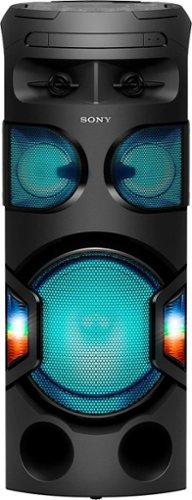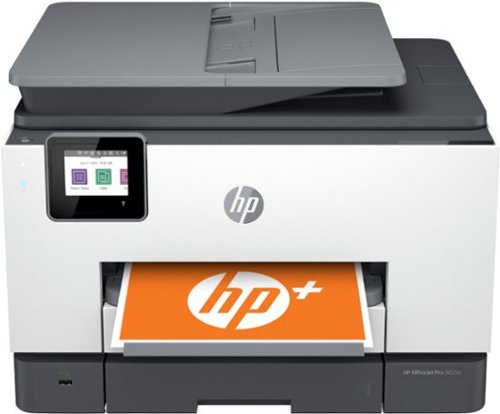SteveC's stats
- Review count168
- Helpfulness votes2,427
- First reviewSeptember 10, 2008
- Last reviewApril 16, 2024
- Featured reviews0
- Average rating4.7
- Review comment count2
- Helpfulness votes6
- First review commentNovember 4, 2014
- Last review commentNovember 19, 2014
- Featured review comments0
Questions
- Question count0
- Helpfulness votes0
- First questionNone
- Last questionNone
- Featured questions0
- Answer count40
- Helpfulness votes33
- First answerJanuary 2, 2009
- Last answerDecember 23, 2021
- Featured answers0
- Best answers8
Start an instant light-and-sound party with this Sony high-power Bluetooth audio system. Its spread sound generator lets the angled speakers distribute clear sounds evenly, and the 360-degree multicolor lighting turns your venue into a dance floor. Set this Sony high-power Bluetooth audio system on Taiko mode and play like a drummer by tapping the top panel.
Customer Rating

5
Not your old school boom box!!!!
on November 14, 2018
Posted by: SteveC
from Central Mississippi
My wife likes to set up and host special occasions for people we know “holidays, birthdays, weddings, etc.”, and wanted a decent sound system to take with her because everyone she’s helped never had a large enough sound system for their event.
Unpacking and first thoughts:
Didn’t know how big the MHC-V71 was actually going to be but once it was delivered we knew right away it was going to be big due to the weight and size of the box, “my wife could fit in it :) “. The speaker itself was well packaged inside and covered with a foam wrap protecting it. With it was a manual, remote control, FM radio antenna and some batteries for the remote.
Didn’t know how big the MHC-V71 was actually going to be but once it was delivered we knew right away it was going to be big due to the weight and size of the box, “my wife could fit in it :) “. The speaker itself was well packaged inside and covered with a foam wrap protecting it. With it was a manual, remote control, FM radio antenna and some batteries for the remote.
Our first impression was “wow look at the size of this”, it’s huge, and not your old style boom box by any means. The control panel itself is heavily populated by controls with a small display that shows settings. The center of the control panel has a motion control area and was covered by a sticker showing what the different setting do. We removed that sticker as it was just paper but it was stuck down so well we weren’t sure if it was meant to be left, it’s gone now anyway.
There are built in casters at the back of the unit and hand holds on the sides and back making this pretty easy to move. Without casters it would be a chore moving it around so we’re glad Sony thought of adding those.
Trying out:
Set up was really simple, just plug it in and turn it on. It started out in demo mode and we played around with that for a while getting use to the controls. The party lighting will be perfect for the events she helps host and they always have karaoke events at these, seeing this is a built in option made it even better.
Set up was really simple, just plug it in and turn it on. It started out in demo mode and we played around with that for a while getting use to the controls. The party lighting will be perfect for the events she helps host and they always have karaoke events at these, seeing this is a built in option made it even better.
Features:
This system has Bluetooth built in, so we downloaded the Sony music center app off the Google Play store, and this makes using the speaker a lot easier as there are a few functions not available on the remote that the app supports.
This system has Bluetooth built in, so we downloaded the Sony music center app off the Google Play store, and this makes using the speaker a lot easier as there are a few functions not available on the remote that the app supports.
This new speaker system is loaded with features, it has a built in disk player that accepts both CDs and CDRs for playing music. There’s also a USB port for playing music off a thumb drive. I put some albums on a 32gb drive and tried it out. The system found all the files, but its a little clumsy figuring folders and titles with the built in display, using the Android app made this a lot simpler. There are jacks on the back for standard RCA inputs and a built in FM tuner that worked really well as long as the included antenna was attached.
There are also two microphone Jacks on top of the unit, one of those can be used to attach a guitar and use it as a guitar amp “we won’t be tying that out ourselves”. The dual microphone jacks will come in handy as most of the events she helps host them have karaoke and they like using two microphones if available.
The party lighting is pretty novel, there are light emitting units at all four corners giving a complete surround effect and the lights flash along with the music pretty accurately. When we saw the advertisements for the speaker we thought that rainbow lighting was just for the advertisement. It actually looks like that in person. There’s also some lighting in the bass and mid-range speakers as well. This can be shut completely off or customized a little with the Sony app so that either all the lighting is on, only the speaker lighting or nothing at all.
One thing that I was surprised to see is you can put a music CD in the player and have the system transfer the music from that to a thumb drive. This makes it very easy to back up your CDs to a thumb drive.
Sound Quality:
We’ve sampled music from various artists from heavy metal to easy listening and the sound quality greatly depends on what sound setting you pick from the pre selects with the “Sound Field” button.
We were able to adjust everything to our liking and achieve excellent sound quality, there are quite a few options to choose from so it will take a while to remember what each one does.
We’ve sampled music from various artists from heavy metal to easy listening and the sound quality greatly depends on what sound setting you pick from the pre selects with the “Sound Field” button.
We were able to adjust everything to our liking and achieve excellent sound quality, there are quite a few options to choose from so it will take a while to remember what each one does.
Volume wise this can get really loud, actually very LOUD it will easily go past 100db, and will fill the small event halls they usually use without a problem. I also have a Bluetooth transmitter hooked to my projector and the sound during movies was clear, vivid, with plenty of bass. During action scenes you really have to be careful what you have the volume set at as it can really shake things around especially with Mega Bass enabled. I never had to set the volume past 20 during movies, and it does go up to 50 on the scale. She’ll be using it around 40 for the events she’s hosting so there’s still plenty of room to go higher if needed.
If you are looking for an all-around sound system that can be used for home theater, karaoke or looking at hosting events and you need a simple to use all in one system this may be what you are looking for. The sound quality is excellent and there more than plenty of bass and volume. There are so many features included with this system it should meet and exceed most everyone’s needs.
Mobile Submission: False
I would recommend this to a friend!

HP Spectre x360 Convertible 2-in-1 Laptop: Embrace your creativity with this 15.6-inch HP Spectre x360 convertible laptop. Featuring a 15.6-inch 4K touch display and an HP digital pen, this laptop lets you write, make notes and express yourself with precise touch controls. This HP Spectre x360 convertible laptop provides a fast, responsive user experience with an Intel Core i7 processor.
Customer Rating

4
Very powerful top end 2-1
on November 13, 2018
Posted by: SteveC
from Central Mississippi
Outside looks:
My first impression of this new Spectre was “wow” absolutely beautiful laptop. It’s actually heavier than I expected and feels like it’s made of very rigid metal. The outside edges are gold colored with the main body in dark brown. The top lid has a satin finish with angled shiny gold colored edges, and a HP logo in gloss gold right in the middle. The bottom of the unit is very plain, the same satin brown finish as the top with two rubber feet running the width of the unit. There are only two screws visible and a long strip of perforations for cooling also running the width of the machine along with two larger exhaust vents on both the left and right side. There are also two perforated speaker ports towards the front corners.
My first impression of this new Spectre was “wow” absolutely beautiful laptop. It’s actually heavier than I expected and feels like it’s made of very rigid metal. The outside edges are gold colored with the main body in dark brown. The top lid has a satin finish with angled shiny gold colored edges, and a HP logo in gloss gold right in the middle. The bottom of the unit is very plain, the same satin brown finish as the top with two rubber feet running the width of the unit. There are only two screws visible and a long strip of perforations for cooling also running the width of the machine along with two larger exhaust vents on both the left and right side. There are also two perforated speaker ports towards the front corners.
On the left edge there is a power button “in an unusual place” mounted on a 45 degree angle next to the power port, then there’s a HDMI out port, a section of exhaust vent and a headphone jack. On the right side there is a lightning bolt port, “set in the corner also at a 45 degree angle like the power button” a USB C port, a full sized USB 3 port, a very tiny switch to turn the camera on/off, another section of exhaust venting and then a micro SD reader “not full sized this time”. The front has nothing on it and the back just has the two very heavy duty solid metal hinges one having and embossed “Spectre” logo in it.
Screen quality:
The screen is absolutely gorgeous, the colors are very vibrant and clear. My only complaint and personal preference is that the 3840x2160 resolution can make the text of some applications so small they are almost impossible to read. I would prefer anything 17” and under to have a 1080 screen at most and I’ve adjusted the resolution down to that. Unfortunately when downscaling does make everything larger and easier to read some of the fonts look fuzzy in certain apps. Playing movies the screen is stunning, one of the sharpest screens I’ve seen in a while, and the viewing angles are really wide with very little change from side to side viewing. The screen is covered in high gloss glass and does have quite a bit of reflection to it.
The screen is absolutely gorgeous, the colors are very vibrant and clear. My only complaint and personal preference is that the 3840x2160 resolution can make the text of some applications so small they are almost impossible to read. I would prefer anything 17” and under to have a 1080 screen at most and I’ve adjusted the resolution down to that. Unfortunately when downscaling does make everything larger and easier to read some of the fonts look fuzzy in certain apps. Playing movies the screen is stunning, one of the sharpest screens I’ve seen in a while, and the viewing angles are really wide with very little change from side to side viewing. The screen is covered in high gloss glass and does have quite a bit of reflection to it.
Keyboard / Trackpad/Pen:
The keyboard is extremely good on the Spectre laptops and this one keeps up with the previous models.
HP was able to include a keypad which I prefer to have on all my laptops and keep the whole keyboard full sized. There are very small margins on the right and left side of the keyboard and that helped them keep the size close to desktop sized keys. The base is extremely stiff and you really can’t feel any flex in the keyboard while typing. I could easily type on this all day long. The keyboard is also backlit with two levels of brightness available, on high it’s not so bright to be annoying and on low it’s perfect for viewing in a dimly lit room. The one annoyance I have with it, is the backlight automatically shuts off after 30 seconds of in activity. I really dislike this and wish there was an option to have the backlight always on while plugged in. I asked HP support about this and they stated there’s no way to adjust this.
The keyboard is extremely good on the Spectre laptops and this one keeps up with the previous models.
HP was able to include a keypad which I prefer to have on all my laptops and keep the whole keyboard full sized. There are very small margins on the right and left side of the keyboard and that helped them keep the size close to desktop sized keys. The base is extremely stiff and you really can’t feel any flex in the keyboard while typing. I could easily type on this all day long. The keyboard is also backlit with two levels of brightness available, on high it’s not so bright to be annoying and on low it’s perfect for viewing in a dimly lit room. The one annoyance I have with it, is the backlight automatically shuts off after 30 seconds of in activity. I really dislike this and wish there was an option to have the backlight always on while plugged in. I asked HP support about this and they stated there’s no way to adjust this.
The trackpad is nice and big, it’s wider than most, and typical of what HP uses in other machines. It does not have dedicated L/R buttons but the usual pressure sensitive bottom L/R corners, not my favorite either but it works. The multi finger scrolling works most of the time, I’m just not a big fan of track pads and always use an external mouse.
The pen is similar to the other pens that came with the other HP laptops I’ve used, it’s very accurate and makes drawing on the screen easy. It is powered by a single AAAA battery and you’ll want to take that out if you don’t use the pen for extended periods. There’s no place to store the pen either so you’ll have to keep track of where you place it.
Sound Quality:
This Spectre comes with 4 speakers, 2 above the keyboard and another 2 toward the front on the bottom edge. There’s a Bang & Olufsen label on the right just above the keyboard. Sound quality is excellent, very clear and bright, it’s lacking bass but I never expect much bass out of thin portable laptops either. The volume gets fairly loud but not overly, at full volume it was clear and not distorted, just don’t expect it to fill a room, but plenty for sitting and watching a movie in a small area.
This Spectre comes with 4 speakers, 2 above the keyboard and another 2 toward the front on the bottom edge. There’s a Bang & Olufsen label on the right just above the keyboard. Sound quality is excellent, very clear and bright, it’s lacking bass but I never expect much bass out of thin portable laptops either. The volume gets fairly loud but not overly, at full volume it was clear and not distorted, just don’t expect it to fill a room, but plenty for sitting and watching a movie in a small area.
Wireless Connectivity:
HP uses an Intel AC-9560 card that includes Bluetooth. My wireless signal was excellent on both 2.4 and 5 GHz, 2.4 giving greater range as usual but the 5 GHz signal never dropped too low while checking it walking around the house. I have 1 GB fiber and was able to get 470Mbps+ up and 380Mbps+ down consistently on the 5 GHz band. I find that pretty amazing as my desktop usually pulls around 350Mbps down at the same distance.
HP uses an Intel AC-9560 card that includes Bluetooth. My wireless signal was excellent on both 2.4 and 5 GHz, 2.4 giving greater range as usual but the 5 GHz signal never dropped too low while checking it walking around the house. I have 1 GB fiber and was able to get 470Mbps+ up and 380Mbps+ down consistently on the 5 GHz band. I find that pretty amazing as my desktop usually pulls around 350Mbps down at the same distance.
Ports:
I’ve noticed a trend toward getting rid of ports on the 2-1 machines lately. This one does at least have one full sized USB 3 port on the right side, along with a USB C port and a Lightning bolt capable port.
Unfortunately this didn’t come with any type of adapter for those ports but I did have a USB C to USB 3 hub and that worked perfectly plugging in a thumb drive and an external 1tb hard drive. There’s also a full sized HDMI port on the left side and you can attach either an external monitor or TV there “I haven’t tried this out yet though”. If you like using an external mouse you’ll be using up the one single full sized USB port so you’ll have to get some USB to USB C adapters for anything else you want to connect or use a Bluetooth mouse to free up the full sized port if you really need it.
I’ve noticed a trend toward getting rid of ports on the 2-1 machines lately. This one does at least have one full sized USB 3 port on the right side, along with a USB C port and a Lightning bolt capable port.
Unfortunately this didn’t come with any type of adapter for those ports but I did have a USB C to USB 3 hub and that worked perfectly plugging in a thumb drive and an external 1tb hard drive. There’s also a full sized HDMI port on the left side and you can attach either an external monitor or TV there “I haven’t tried this out yet though”. If you like using an external mouse you’ll be using up the one single full sized USB port so you’ll have to get some USB to USB C adapters for anything else you want to connect or use a Bluetooth mouse to free up the full sized port if you really need it.
Gaming performance:
This Spectre happens to come with the Geforce MX150 and has 2gb of DDR5 memory. It’s good enough for some casual gaming, especially older titles. I installed Steam, set up Fallout 4 and Witcher 3. Fallout 4 runs really good at medium-high settings, on maximum there’s some stutter slower frame rates so I’d never run it more than medium “it still looks great though”
Witcher 3 runs really well on low-medium settings, high is playable and on ultra it’s just way to slow to play enjoyably. Even with the settings on medium the game looks really good on this screen and plays plenty well. The device does get very hot while gaming though.
This Spectre happens to come with the Geforce MX150 and has 2gb of DDR5 memory. It’s good enough for some casual gaming, especially older titles. I installed Steam, set up Fallout 4 and Witcher 3. Fallout 4 runs really good at medium-high settings, on maximum there’s some stutter slower frame rates so I’d never run it more than medium “it still looks great though”
Witcher 3 runs really well on low-medium settings, high is playable and on ultra it’s just way to slow to play enjoyably. Even with the settings on medium the game looks really good on this screen and plays plenty well. The device does get very hot while gaming though.
Internals and upgrading:
If you want to open up the unit you have to remove the bottom rubber strips to access the hidden screws, “I won’t be opening this one up to take a look inside but fortunately the maintenance manual is available on HPs website.
If you want to open up the unit you have to remove the bottom rubber strips to access the hidden screws, “I won’t be opening this one up to take a look inside but fortunately the maintenance manual is available on HPs website.
Likes:
The design, while a little unusual “due to the beveled edges and angled corners”, is visually striking, and everyone I showed it to thought it looked amazing. The weight and how rigid the overall unit is make it feel like a premium laptop.
The design, while a little unusual “due to the beveled edges and angled corners”, is visually striking, and everyone I showed it to thought it looked amazing. The weight and how rigid the overall unit is make it feel like a premium laptop.
The keyboard is excellent, and one of the best I’ve used in a 2n1 laptop. I can type comfortably on it for extended periods without feeling cramped for space. There’s very little flex in the base of the unit and it feels rock solid while typing. With this also having a keypad it feels like it’s more business oriented than a media / gaming laptop.
Overall speed wise this new Spectre is fast really fast. With this unit having 16 GB of memory and the newest Gen 8 I7-8565U processor and a fast 512 GB SSD drive, it doesn’t have any problems running any desktop software that I threw at it, “MS Office Suite, Photoshop, DVD Creator”. I also streamed videos from Netflix, Amazon, and Hulu without a hitch. The screen “when set at full resolution” looks pretty amazing while watching videos. The 512 GB SSD should be plenty for most people, I’m used to seeing 256 GB drives in these so the extra drive space is nice to have. Geekbench 4 scores were 5198 single core and 16246 multicore, which beats my desktops I7-6700s score of 4675 single core, and almost matches its 16421 multicore score.
It comes with both the HP IR camera and finger print reader for security. The IR camera and facial recognition work really well and unlocks the laptop faster than I could put in a password and just as fast as using the finger print reader. When the IR camera activates there are two fast flashing IR illuminator lights on each side of the camera, with these the IR camera can identify you in pretty much any lighting situation. I tried this out by turning off all the lights in the room at night, the screen was the only illumination in the room, and the facial recognition instantly identified me and unlocked the laptop.
Heat:
During normal use the Spectre never got hot, it stayed plenty cool but when I played any graphic intensive games things really started heating up. After 30 minutes of playing Witcher 3 the keyboard was getting noticeably warm around the WASD keys, and the rest of it was just plain too warm for comfort. My thermal camera shows a top temp around 122 at the left side vent and around that same temp just to the right of the WASD keys. The whole unit was uncomfortably hot after 45 minutes of playing. I’ll be using this laptop for web browsing, work related software, email and media. Light gaming would be fine but anything graphic intensive like Witcher, in my opinion, just gets way too hot for comfort. Under normal use conditions the laptop never heated up anywhere near the Witcher heat levels and remained comfortable even after many hours of use web browsing and watching movies.
During normal use the Spectre never got hot, it stayed plenty cool but when I played any graphic intensive games things really started heating up. After 30 minutes of playing Witcher 3 the keyboard was getting noticeably warm around the WASD keys, and the rest of it was just plain too warm for comfort. My thermal camera shows a top temp around 122 at the left side vent and around that same temp just to the right of the WASD keys. The whole unit was uncomfortably hot after 45 minutes of playing. I’ll be using this laptop for web browsing, work related software, email and media. Light gaming would be fine but anything graphic intensive like Witcher, in my opinion, just gets way too hot for comfort. Under normal use conditions the laptop never heated up anywhere near the Witcher heat levels and remained comfortable even after many hours of use web browsing and watching movies.
Final thoughts:
If you are looking for a top tier business / media laptop that’s convertible and want a larger screen this new Spectre is definitely something well worth considering. This would also be an excellent device for a college student “although expensive”, typing papers on this would be a breeze. The build quality is really outstanding and the metal construction just makes it feel like a premium device, although a little on the heavy side.
If you are looking for a top tier business / media laptop that’s convertible and want a larger screen this new Spectre is definitely something well worth considering. This would also be an excellent device for a college student “although expensive”, typing papers on this would be a breeze. The build quality is really outstanding and the metal construction just makes it feel like a premium device, although a little on the heavy side.
Mobile Submission: False
I would recommend this to a friend!

Enjoy engaging simulations and immersive visuals with this Acer Nitro 5 gaming laptop. The Radeon graphics card offers 4GB of dedicated video memory for efficient rendering performance, and the 2.GHz AMD Ryzen processor and 8GB of RAM provide ample computing power. This Acer Nitro 5 gaming laptop has a 1TB hard drive for your collection.
Customer Rating

4
Nice entry level gaming machine
on October 29, 2018
Posted by: SteveC
from Central Mississippi
I already have an Acer Predator 17” gaming laptop, but the thing is huge and not really portable. I wanted a new laptop that I could use for some light gaming, have around a 15” screen “14” and less are just too small for me”, and not cost an arm and a leg. This new Nitro 5 seems to fit the bill, “almost”.
Unpacking and first thoughts:
The laptop comes well packaged in a closed cell foam frame, “most do anymore” along with the power supply, paperwork and surprisingly a nice neoprene sleeve. The power adapter is rated at 135w and is much smaller than the brick sized power hungry 230w one that comes with the predator. The outside of the lid is brushed plastic, and the palm rest area is just plain matte plastic with just a little bit of shine to it. The bezel around the screen is in matte black and has no reflection but is fairly wide. The Predator has a rubbery coating around the palm rest, keyboard area, and while it feels nice it’s a lot harder to clean off compared to the hard plastic of the Nitro. The keyboard itself is smaller than the one on the Predator and the num pad is right up against it with no spacing in between. The direction keys are not separated from the keyboard at all like the Predator and the keys lettering is all done in a dark red font with the WASD keys outlined in red. The touch pad is about the same size as the one on the Predator but the L/R buttons are integrated in the bottom of the pad. Weight wise, this Nitro is a lot lighter than the Predator, it’s just shy of 6lbs where the Predator is around 9.25lbs, big difference, but then again they are completely different machines. The Nitro itself is very sturdily built, the LCD has a little flex to it, not as much as compared to some of the ultra-books I’ve used and the base is very solid with really no flex to it at all.
The laptop comes well packaged in a closed cell foam frame, “most do anymore” along with the power supply, paperwork and surprisingly a nice neoprene sleeve. The power adapter is rated at 135w and is much smaller than the brick sized power hungry 230w one that comes with the predator. The outside of the lid is brushed plastic, and the palm rest area is just plain matte plastic with just a little bit of shine to it. The bezel around the screen is in matte black and has no reflection but is fairly wide. The Predator has a rubbery coating around the palm rest, keyboard area, and while it feels nice it’s a lot harder to clean off compared to the hard plastic of the Nitro. The keyboard itself is smaller than the one on the Predator and the num pad is right up against it with no spacing in between. The direction keys are not separated from the keyboard at all like the Predator and the keys lettering is all done in a dark red font with the WASD keys outlined in red. The touch pad is about the same size as the one on the Predator but the L/R buttons are integrated in the bottom of the pad. Weight wise, this Nitro is a lot lighter than the Predator, it’s just shy of 6lbs where the Predator is around 9.25lbs, big difference, but then again they are completely different machines. The Nitro itself is very sturdily built, the LCD has a little flex to it, not as much as compared to some of the ultra-books I’ve used and the base is very solid with really no flex to it at all.
Outside looks:
Around the outside of the machine there are a good number of ports available. On the left side there’s an Ethernet port, “which is getting rarer lately and nice to see”, 1 USB “C”, a HDMI out, a full sized USB 3 port and a card reader slot, “also disappearing on ultraportable units lately”. On the right side there the power port, 2 standard USB ports and an audio port. I do like that the power plug on the adapter is a 90 degree angle plug, it lets you get the power cord out of the way easily. The back of the machine only has cooling vents and, the front has nothing.
Around the outside of the machine there are a good number of ports available. On the left side there’s an Ethernet port, “which is getting rarer lately and nice to see”, 1 USB “C”, a HDMI out, a full sized USB 3 port and a card reader slot, “also disappearing on ultraportable units lately”. On the right side there the power port, 2 standard USB ports and an audio port. I do like that the power plug on the adapter is a 90 degree angle plug, it lets you get the power cord out of the way easily. The back of the machine only has cooling vents and, the front has nothing.
Running for the first time:
This model came with 8gb of DDR4 2400 memory and a single 1tb regular spindle type hard drive. I set the unit up for the first time. You won’t be able to turn on the device the first time if you don’t plug in the adapter first, this is normal for any of the Acer laptops I’ve used for quite a while now. I setup my windows account, let all the updates run “there were quite a few actually and also required a few reboots. I always make it a point to create the recovery thumb drive right away after getting a system. This took the longest, a good hour or so to complete. After that was done I started testing the system out.
This model came with 8gb of DDR4 2400 memory and a single 1tb regular spindle type hard drive. I set the unit up for the first time. You won’t be able to turn on the device the first time if you don’t plug in the adapter first, this is normal for any of the Acer laptops I’ve used for quite a while now. I setup my windows account, let all the updates run “there were quite a few actually and also required a few reboots. I always make it a point to create the recovery thumb drive right away after getting a system. This took the longest, a good hour or so to complete. After that was done I started testing the system out.
Screen quality:
The screen is an IPS screen like the one on the Predator, and just like that one and most other IPS screens I’ve seen, there is a little light bleed around the edges in black areas of the screen that you will notice while it’s booting up. After booting into windows I really don’t notice the light bleed and it never really bothers me anyway. The screen is nice and clear and the viewing angles are very wide, nice to see in this price range of laptop. The 1080 resolution is more than plenty on the 15.6” screen, and I wouldn’t want it any higher personally. The screen is a little dimmer than the one on the Predator and I had to set the brightness a little higher to get it to match up, but there’s still plenty of room left to crank it up if needed.
The screen is an IPS screen like the one on the Predator, and just like that one and most other IPS screens I’ve seen, there is a little light bleed around the edges in black areas of the screen that you will notice while it’s booting up. After booting into windows I really don’t notice the light bleed and it never really bothers me anyway. The screen is nice and clear and the viewing angles are very wide, nice to see in this price range of laptop. The 1080 resolution is more than plenty on the 15.6” screen, and I wouldn’t want it any higher personally. The screen is a little dimmer than the one on the Predator and I had to set the brightness a little higher to get it to match up, but there’s still plenty of room left to crank it up if needed.
Gaming performance:
I installed Steam and then installed Fallout 3 & 4 and The Witcher 3. All three games ran fine, with Fallout 3 needing a little tweaking in the compatibility mode to get it to run under Windows 10 but that’s normal for it on all my machines. I set both Fallout 3 & 4 to high on the graphics settings and they ran very smoothly, “so far I’m pretty impressed with the new AMD devices. The Witcher 3 with the settings set on 1080 and ultra have a little stutter to them but not horrible, turning the graphic settings to medium or high really smooths out the gameplay, “I haven’t had time to tweak all the individual settings but the game looks great and very playable on the smaller screen “I’m use to the 17” on the Predator or the 27” on my desktop gaming rig. Overall speed for the system is really good if you are web surfing, playing videos and simpler tasks. The laptop only has one 8gb stick installed so it’s running single channel. At least the spindle drive is a 7200rpm drive, still no were near as fast as an SSD.
I installed Steam and then installed Fallout 3 & 4 and The Witcher 3. All three games ran fine, with Fallout 3 needing a little tweaking in the compatibility mode to get it to run under Windows 10 but that’s normal for it on all my machines. I set both Fallout 3 & 4 to high on the graphics settings and they ran very smoothly, “so far I’m pretty impressed with the new AMD devices. The Witcher 3 with the settings set on 1080 and ultra have a little stutter to them but not horrible, turning the graphic settings to medium or high really smooths out the gameplay, “I haven’t had time to tweak all the individual settings but the game looks great and very playable on the smaller screen “I’m use to the 17” on the Predator or the 27” on my desktop gaming rig. Overall speed for the system is really good if you are web surfing, playing videos and simpler tasks. The laptop only has one 8gb stick installed so it’s running single channel. At least the spindle drive is a 7200rpm drive, still no were near as fast as an SSD.
Internals and upgrading:
I decided to open this up and see just how upgradeable the system is. On the bottom of the unit there are two service hatches, one for memory access and another for the hard drive. Opening these up revealed that there is an open memory slot and another 8gb stick could easily be added. The only thing visible under the hard drive hatch is the hard drive, so I went ahead and took the bottom cover off. It’s actually fairly simple with this model. Just remove all the screws, use a plastic spudger or guitar pick and run it around the perimeter “I started at a front corner” to release all the clips holding the bottom to the palm rest and lift the bottom cover away. Inside I was pleasantly surprised to see an open M.2 slot and I happen to have a spare 256gb Samsung SSD around so I installed it, unplugging the original hard drive to make sure I could use the recovery thumb drive to set it up the SSD.
I decided to open this up and see just how upgradeable the system is. On the bottom of the unit there are two service hatches, one for memory access and another for the hard drive. Opening these up revealed that there is an open memory slot and another 8gb stick could easily be added. The only thing visible under the hard drive hatch is the hard drive, so I went ahead and took the bottom cover off. It’s actually fairly simple with this model. Just remove all the screws, use a plastic spudger or guitar pick and run it around the perimeter “I started at a front corner” to release all the clips holding the bottom to the palm rest and lift the bottom cover away. Inside I was pleasantly surprised to see an open M.2 slot and I happen to have a spare 256gb Samsung SSD around so I installed it, unplugging the original hard drive to make sure I could use the recovery thumb drive to set it up the SSD.
After installing the SSD, “it even had a screw in the hold down so I didn’t have to search for one of those”, and putting the bottom cover back on. Oh, and with all the Acer’s I’ve owned you have to be sure to install one screw in the middle of the bottom or it won’t turn on. I booted up the system and went into the bios, the Samsung SSD was there “woohoo”. I inserted the backup thumb drive and booted up the system in recovery and let it do its work. It took about 30 minutes for it to re-install everything and windows was back up and running. Wasn’t hard at all installing the M.2 SSD and getting that setup, much easier than I expected. I also went ahead and ordered one stick of Crucial “Vengeance” DR4 2400 memory so I could upgrade that too, but with the new SSD boot time is cut way down and the system runs much faster now. I also took the original 1tb drive, completely wiped it and set it up as a secondary drive, “I may install a larger SSD there but really not needed at this point, the spindle drive is plenty fast for storage”.
Negatives and heat:
I now have the extra 8gb of ram installed and that combined with the SSD main drive this laptop runs great. The games are all running very fluently and I’m more than happy with the performance. There are a couple things I’ve noticed though. There aren’t any led indicator lights for drive activity or caps lock, I did like having those on the Predator. The heat while gaming is perfectly acceptable, the areas around the WASD keys and direction keys stay pretty cool, the warmest area is above the keyboard right below the screen. “I have a thermal camera and added a picture of the heat after playing for about 30 minutes. The fans to get noticeable after the system heats up but I use a headset and never noticed it, and they weren’t so loud my wife noticed them sitting across the room from me. But overall the system is a lot warmer and louder than the Predator while gaming. The body of the laptop just holds in more heat in comparison. The bottom of the unit has very large heat vents, you really don’t want to be gaming with this sitting on a bed or anything that will block those vents. The speakers sound good, just don’t try to max them out, the sound becomes a little distorted on the high end. The power switch is also part of the keyboard, “top right” and it’s pretty easy to accidentally hit it, I would have preferred that to be separate.
I now have the extra 8gb of ram installed and that combined with the SSD main drive this laptop runs great. The games are all running very fluently and I’m more than happy with the performance. There are a couple things I’ve noticed though. There aren’t any led indicator lights for drive activity or caps lock, I did like having those on the Predator. The heat while gaming is perfectly acceptable, the areas around the WASD keys and direction keys stay pretty cool, the warmest area is above the keyboard right below the screen. “I have a thermal camera and added a picture of the heat after playing for about 30 minutes. The fans to get noticeable after the system heats up but I use a headset and never noticed it, and they weren’t so loud my wife noticed them sitting across the room from me. But overall the system is a lot warmer and louder than the Predator while gaming. The body of the laptop just holds in more heat in comparison. The bottom of the unit has very large heat vents, you really don’t want to be gaming with this sitting on a bed or anything that will block those vents. The speakers sound good, just don’t try to max them out, the sound becomes a little distorted on the high end. The power switch is also part of the keyboard, “top right” and it’s pretty easy to accidentally hit it, I would have preferred that to be separate.
Final thoughts:
Overall this is a very good entry level gaming laptop, the price is about right for someone that wants a decent gaming laptop but doesn’t want to spend much initially. Upgrading it to 2 sticks of RAM to enable dual channel “not a big difference in overall performance but on lower end systems anything helps”, and installing a SSD in the empty M.2 slot really make this a very capable machine. It’s not going to match the higher end models of the Nitro line but it’s not intended to, it’s an entry level machine that works really well, especially for the casual gamer. Using it for office work, web browsing, email, and movies it’s on the top end for doing those things.
Overall this is a very good entry level gaming laptop, the price is about right for someone that wants a decent gaming laptop but doesn’t want to spend much initially. Upgrading it to 2 sticks of RAM to enable dual channel “not a big difference in overall performance but on lower end systems anything helps”, and installing a SSD in the empty M.2 slot really make this a very capable machine. It’s not going to match the higher end models of the Nitro line but it’s not intended to, it’s an entry level machine that works really well, especially for the casual gamer. Using it for office work, web browsing, email, and movies it’s on the top end for doing those things.
Mobile Submission: False
I would recommend this to a friend!


Sustain productivity almost anywhere with this 13.9-inch Lenovo Yoga convertible laptop. Its 12GB of RAM and Intel Core i7 processor handle bandwidth-intensive tasks, and it has a built-in pen garage to discreetly secure and charge a compatible stylus. Store and run programs efficiently on the 256GB solid-state drive of this Lenovo Yoga convertible laptop.Learn more.
Customer Rating

4
Very nice update to the Yoga line
on October 14, 2018
Posted by: SteveC
from Central Mississippi
Wanted an upgrade to our older Yoga 3 Pro, “still a great machine” but saw the new model and couldn’t resist.
This came in a nice presentation type box, inside the laptop was nicely padded and protected. The power supply “USB C type”, and paperwork.
This came in a nice presentation type box, inside the laptop was nicely padded and protected. The power supply “USB C type”, and paperwork.
The first thing I noticed this Yoga is about the same weight as the Yoga 3 Pro we have, it’s 3.1lbs compared to 2.9lbs, just a little heavier but it feels much sturdier. The Yoga 3s screen has a lot of flex to it, this new model is very stiff in comparison. Same with the base of the unit, very solid and feels so much sturdier, it’s also just a little thicker than the 3 Pro, it looks to be machined out of a solid block of metal instead of the plastic frame of the 3. The keyboard on the C930 has been moved up a little creating a larger palm rest. This also left more room for a larger touchpad which is very accurate and easy to use. The palm rest area is also metal instead of the soft feel rubber covering of the 3 Pro. This makes it much easier to wipe off as that rubber coating, while comfortable, was really hard keeping the little perforation like dots cleaned out. You’ll also notice a small square on the right side of the palm rest close to the keyboard. That’s the built in fingerprint reader and it works with Windows Hello. A nice touch and very much welcomed. The facial recognition of the Pro 3 worked but I never felt it was that secure.
Looking around the outside of the unit there are very few ports. In fact there are only 4 total. 1 full sized USB port, two USB C ports “use one for charging” that are also have Thunderbolt 3 support, and an audio jack, that it nothing else. No card reader slot, nothing. Sort of wish they would have added another USB port on the right side but the way it’s designed with the pen storage port on the back, the body of the pen would be right where any other port could go. I’d still rather have an extra port or two on that side. The front, and back side have nothing, and the right has the power button, that’s it.
The screen this time is an IPS 1920x1080, it’s nice, bright and very clear, plus I can actually read it when I bring up a command prompt window. The PRO 3 has the 3200x1800 screen, while it looks great, and not really necessary on a 13.3” screen, “heck I use 1920x1080 on my 27” desktop monitor, when bringing up a command prompt the txt is so small it’s impossible to read, I’m very pleased that Lenovo decided to downgrade the resolution of the screen. The screen on the C930 like the 3 Pro is covered in high gloss glass, it’s a touch screen so it sort of needs that. But it’s a huge fingerprint magnet and shows smudges very easy. At the top of the screen there’s the usual webcam, but for once Lenovo added a sliding switch that covers the webcam for security reasons, and a bright red dot appears in the camera lens letting you know it’s covered. The C930 also comes with 12gb of memory and a 256gb SSD drive, a little small this day and age but at least you can swap it out for something larger if you wanted to.
Now for actual use, this does come with Windows 10 installed, and you get the usual welcome screen when turning on and setting up. I was actually surprised by the voice guided setup though. The keyboard is very easy to type on, I can type well on just about any keyboard without much problem so I really have nothing to complain about here. There’s very little flex to the keyboard, even when sitting on an uneven surface, can feel the stiffer construction of the base. The keyboard is also backlit, and the light is adjustable by a couple levels, the 3 Pro only has on/off. The I7 processor is plenty powerful for this laptops use. It’s not really built for gaming and the graphics are built in on the I7 processor. Good for MS games and some older games that aren’t too graphic intensive. It works great for Netflix movies and I’ve watched a couple so far on it. This is also perfect for office work, I’ve been using Office 2013 on it without any problems. It’s plenty speedy working in Word, Excel and Power Point. The speakers “for me” are extremely good, can’t even compare them to the 3 Pro as they are much louder and clearer. The hinge for the screen is basically a mini sound bar and it’s much better than the built in speakers that are on the bottom of the Pro 3. There’s still a couple of speakers on the bottom front edge of the base but combining them with the speakers on the hinge there’s just a lot more sound coming out compared to the 3 Pro. The speakers also support Dolby Atmos, witch really helps out when watching movies or listening to music. Sound effects and speech on movies is outstanding, speech is very clear and easy to understand.
Now on top of this all, this is still a convertible laptop just like the 3 Pro, you can easily use it with the keyboard flipped over as a big tablet. I’ll rarely ever use it this way, never really used it that way on the 3 pro either, just nice to know it’s there if I want to use it. And because of the design I can lay the screen completely back flat against the desk, “I’ve done that while giving a presentation with the 3 Pro and standing at a desk looking down at the laptop”. This also comes with a built in active pen. It resides in a port in the back edge “think Samsung Note style”. Pressing in on it and releasing it pops right out. Once you bring the pen to about an inch from the screen the pointer appears right where the pen tip would be. It’s very sensitive and very easy to use, I’ll use it for signing documents. I haven’t used it much as I never have much need to use a pen, nice that it’s there, but like I mentioned before I’d rather have an extra port or two on the right side of the machine.
In all this is a really nice update to the Yoga line, it’s sturdier than the older 3 pro and plenty fast. The other thing I do miss is on the 3 Pro it had a hidden Ethernet port on the right side, which came in handy when traveling and I needed to use a cable to get an internet connection. I also used that for connecting directly to our routers for configuring them. I do have some USB C Ethernet and SD card readers that work, just finding ones that actually work without a problem is the hard part. As for heat, the C930 stays as cool as the less powerful 3 Pro. I had it sitting on my lap while doing some web browsing and watching videos on YouTube, it never got uncomfortably hot. As for battery life, I’ve used this for 3 hours at most, at a time, and had plenty battery left over. This wasn’t watching videos, just surfing the internet and using Office, so I’m not sure yet what the battery life will be like but it seem to be more than plenty for most people, I can’t complain.
I did take the cover off the bottom, just 6 screws and the lid lifts right off, with everything being easily accessible “ssd drive, wifi card, battery, the usual components. It would be very easy to upgrade this if you wanted a larger drive or needed to replace anything. It also make is very easy to clean out as the dual fans will probably collect some dust over time.
This isn’t an absolutely perfect laptop, none are, but for a student or business person that travels a lot this would be a great machine to take a look at and strongly consider.
Mobile Submission: False
I would recommend this to a friend!


Shark APEX combines DuoClean, self-cleaning brushroll and Powered Lift-Away technologies to deliver our ultimate full-sized cleaning experience.
Customer Rating

5
Couldn't be more impressed
on October 7, 2018
Posted by: SteveC
from Central Mississippi
Needed a corded vacuum to replace a worn out Dyson and wanted to try out this Shark since I already have one of their cordless options. We have multiple vacuums from Dyson, Hoover, Shark and even an old Filter Queen to test this against.
This one came very easy to assemble, just snap the head onto the main tube, set it upright, and slide the housing down on it until it clicks. Attach the hose to the main body and the handle to the main tube and you are pretty much done. There are hooks for winding the cord and it’s really long, a good bit longer than the one on either of the Dysons we have. There is also a powered mini brush that you can store on one of the attachment points on the main body, it even locks in place so it won’t fall off, and another attachment point on the other side to place one other attachment of your choosing “she wanted the crevice tool there”. There’s also a dusting brush and a brush/upholstery tool included, pretty much all the tools you really need to do a thorough cleaning.
This vacuum is full sized, nothing really compact about it, and it’s pretty heavy, very heavy according to my wife and quite a bit heavier than the Dyson she liked using the most. I wanted her to give this a good try out since she’s used to that corded Dyson. Her first comment was the weight, but that quickly went away once she started using it as was extremely impressed with the amount of suction this thing has. The only other vacuum in the house even close to the amount of suction this thing has it my ShopVac in the garage, just an amazing amount of suction from this upright. The other surprising thing about it is, while having that kind of suction it’s quite a bit quieter than the other uprights we have and just as quiet as our larger stick type vacuums.
There are three suction/power levels you can adjust, from bare floor, low pile, and thick pile carpet. Changing these around changes the brush speed and suction. There’s also an anti-hair device in this, it keeps hair from winding around the brush roll. I was skeptical at first but was amazed as there wasn’t any hair wrapped around the main roller. My wife has very long hair and after vacuuming I can always find a few strands wrapped around the rollers of our other vacuums, not a single one with this Shark, I was very impressed with that.
Shark engineers finally put some decent headlights on this model, like our Shark cordless, and it’s a feature my wife didn’t realize was so nice to have until she started using it. She was also surprised that the handle, once you detach it, to use the hand tools, also has a single led light that lights up the area you are working on, just an excellent idea.
My wife really likes having the ability to detach the main housing, “motor/dustbin”, from the handle and use it like you would a canister vac, “just no wheels”. This makes it very easy to carry around the body while sweeping under beds and furniture. She also used that along with the powered pet head to clean stairs.
She was also impressed with the ease of cleaning the filters, nothing to twist, pull or uncover to get to the main ones. Just lift off the dust bin as you would when you empty it and there they sit right in the bottom of the main motor housing. Grab the plastic end that’s sticking up, lift, and the main filter comes right out. There’s a secondary filter pad underneath that with a nice tab for lifting it out. Then either go out and knock the dust out of them, or better yet, wash them out and let them dry overnight before putting back. The HEPA final filter is behind a cover on the front of the main body, just remove it and that filter lifts right out. Very simple filter maintenance, and you can find replacement filters very cheaply if you want to replace often.
Before our first run with this I had vacuumed up a large 6x8' throw rug we have in our living room with our Dyson cordless. It’s very low pile and that Dyson always does a good job of getting the dog hair out of it. I went over it a few times, very carefully making sure I went over everything. We proceeded to run the Shark over it next, setting it on low pile. We both noticed how quiet the unit is even compared to the cordless Dyson. After going over the same area we pulled off the dust bin and were pretty amazed that it had a good handful of dog hair and a lot of very fine dust in it. The power of the unit and the extra suction really pulled the dirt out from even that low pile that should have been pretty clean already.
So if you are looking for replacing your worn out vac, or just want something new with a lot of power this may be one to consider, the amount of suction it produces is pretty amazing and earns a 5 star easily.
Mobile Submission: False
I would recommend this to a friend!

Designed over two years with direct input from many professional esports players, PRO Wireless gaming mouse is built to the exacting standards of some of the world~s top esports professionals. PRO Wireless gaming mouse is built for extreme performance and includes the latest and most advanced technologies available. Featuring LIGHTSPEED technology, PRO Wireless overcomes the limitations of latency, connectivity and power to provides rock-solid and super fast 1 ms report rate connection. PRO Wireless gaming mouse is also equipped with the latest version of the HERO sensor, our next generation optical sensor that is the highest performing and efficient gaming sensor.
Posted by: SteveC
from Central Mississippi
This came nicely packaged, and inside there’s the device, rubberized USB cable, USB dongle with adapter, extra side buttons, and instruction booklet.
I have multiple Logitech mice to compare this to, G500S, G703, G603, and Anywhere Mouse MX. I’m going to be using this mouse mainly plugged in all the time so my review won’t reflect battery life, how long it takes to charge, or wireless use, I’ll be using this one on my main desktop computer so it will stay plugged in.
First, this G Pro is super light weighing in at 80g on my scale, the G703 is 104 116.7 with the added weight and my G500S is at 151g with all the weights added the way I like “and I prefer a heavier mouse”, Fortunately the Pro does have a door on the bottom like the G703 for inserting a weight. I was surprised that this Pro version didn’t come with the weight. Luckily I have a spare from a replacement mouse and am going to add that and bring the weight up to 102g. The outside of the mouse is all matte black, nothing shiny here, although the side buttons are glossy.
Size wise this is smaller than the G703, quite a bit smaller than the G603, “you can see in the picture”, more of a standard or travel sized mouse, and it’s oriented for either right / left hand use. The others are pretty much right hand only, especially the G500s and G703. I do prefer the shape of those two over this one, they are a little more comfortable then the Pro “for me”, but it’s easy to get use to and use without any problem. The scroll wheel is firmer on the Pro than the G703, it’s not the weighted style of the G500S though, and I would have liked that better. There’s no hyperfast scrolling with this one either, there isn’t a button to press on this to engage/disengage that feature.
Next, there are 4 buttons, 2 on each side of the mouse which can be replaced for right / left hand use. The side buttons are quite a bit narrower than the ones on my G703 and a little bit shorter. I prefer the larger buttons of the G703 myself. I have it set up for right hand, and have programmed the right side buttons to change the DPI sensitivity of the mouse. Depending on what I’m doing I do like to have the option of changing that on the fly. The G703 has a single button on the top that you can program to cycle through your presets. I’m actually finding the extra programmable buttons on the side better than the single top button. I had a habit of accidentally hitting that button because it’s right below the wheel, I haven’t accidentally hit these yet. There is a button on the bottom for changing the DPI but you have to flip the mouse over to do that and I find programming the side buttons much more convenient. I’m leaving the left hand buttons at “default”.
I already had the Logitech gaming software loaded but had to upgrade to the latest version for it to see the Pro, but once upgraded it saw it and I was able to tweak it the way I like, including the DPI settings.
There are three little LEDs right in the middle of the mouse just below the main buttons, they cycle through depending on your DPI setting, and I really like that as I can tell what my DPI is set at easily.
You can even change the colors of those little LEDs and customize them the way you want, the same as the big G logo on the body of the mouse. They don’t stay lit and shut off after a second or two, it would be nice if they would give you the option to have those on all the time as your hand is covering them up anyway.
There are three little LEDs right in the middle of the mouse just below the main buttons, they cycle through depending on your DPI setting, and I really like that as I can tell what my DPI is set at easily.
You can even change the colors of those little LEDs and customize them the way you want, the same as the big G logo on the body of the mouse. They don’t stay lit and shut off after a second or two, it would be nice if they would give you the option to have those on all the time as your hand is covering them up anyway.
Now as for actual use, like I mentioned before this mouse is very light, a lot lighter and any other mouse I have “and for me” it’s on the light side, “they really should include the weight at this price point”, they don’t mention the area underneath as being able to add a weight, it’s simply called the “USB receiver cover” although the weight from the G703 fits perfectly. The mouse itself glides very smoothly on my mouse pad, there’s really no resistance. The main buttons have a nice “click” to them and they are a little firmer than my other mice, but that may change over time though. The scroll wheel has a nice defined click while scrolling and it’s too stiff “still wish it were weighted” but it works very good. I played a little Fallout, Obduction and The Witcher, everything worked perfectly other than the little things I prefer on my other mice. Using this with Win10 is pretty much the same as all the other mice I have, and it seems very accurate so far.
In all this is a nice wireless mouse, although it’s on the expensive side. I do prefer the size and shape of my other mice but this one works really well, and if you are left handed this would be a really good option for you as you can setup and program the side buttons the way you wish.
Mobile Submission: False
I would recommend this to a friend!

Take your music anywhere with this LG PK5 portable Bluetooth speaker. It provides up to 18 hours of premium sound per charge and turns anywhere into a nightclub with its LED party lighting. The water-resistant design makes this LG PK5 portable Bluetooth speaker the perfect accessory for the pool or beach.
Customer Rating

5
Very good mid sized portable speaker.
on September 6, 2018
Posted by: SteveC
from Central Mississippi
Wanted to try a different Bluetooth speaker from what I already have, the Sony SRS-XB21 and Bose Soundlink Color II I have are both good devices but I have problems getting enough volume out of the Bose when linked to my TV set. The Sony being a smaller unit works really good but I wanted to see if there was something a little more “Room Filling” and not a lot bigger.
These came packed with the speaker, Bluetooth cable “type C”, a quick start manual and warranty guide, that’s it, no charger. Fortunately I have plenty of USB chargers around and mainly use multiport units around the house. This speakers charging port is a USB “C” type so you’ll have to use the included cable if you don’t already have one. The included cable is only around 3’ long so you may want to get a longer cable if you want to use the device while plugged in. I currently have it plugged into a 6’ USB aftermarket cable and it’s working fine.
Size wise the speaker is bigger than the Sony or Bose, the main body being more tubular shaped like the Sony. If you include the carrying / protective handles it’s overall quite a bit bigger than the Sony. The device itself it pretty heavy and feels very well built, quite a bit heavier than either of the two competitor units. The body of the main unit is a textured black plastic that feels pretty thick, you can’t deform it pressing in on it. The front of the unit has a perforated metal cover over it protecting the two speakers. The ends of the unit are a hard plastic but they are also bass radiators so you can actually move the ends by pressing on them. I like the protective built in handles, they make moving the speaker around very easy, and really protect the speakers from damage if they happen to fall. The handles also make the speaker very stable, and that’s the one thing I really dislike about the Sony speakers. One slight bump and they roll away, usually ending up falling off whatever they are sitting on, they’ve taken a tumble to the floor many times.
This LG unit like the Sony has a built in lighting that LG calls “Beat Lighting” which flashes to the rhythm of the music. Each speaker has its own individual light and each speaker lights up, the Sony unit has a LED and glowing strip above/below the speakers in the body of the unit so the speakers themselves don’t light up. I really don’t care for this feature, and fortunately you can disable it easily, “the Sony allows this also”. The flashing light are too distracting for watching movies, so I really have no further input on that feature. These are also IPX5 weather resistant so using them in a little rain isn’t supposed to hurt them. I could see using these outdoors without worrying if they will be damaged, and will probably be using them on our porch when we are out there, you just have to make sure the charging port door is closed otherwise water could enter that way and there is a warning about that in the manual.
I will be mainly using these to link to my TV or Projector so my review will be focused mainly on that.
I had no problem linking it to either my Samsung TV or the Bluetooth transmitter I have hooked to the projector. I don’t see any lag in the speech in either of the devices and the sound quality is much better than the built in speakers of either device. Now as far as sound quality goes, this sounds “to us” much better than the Bose unit, the volume output of the Bose just cannot compete or be compared while using Bluetooth. With the Sony unit it’s a very close match up when you are sitting close to the units. It’s almost indistinguishable between the two, but when you move away from the speakers that’s where the difference comes in. The LG speaker is louder and more room filling at a distance, with definitely more bass. Those end cap radiators really help push more bass into the room, it’s not overwhelming or chest thumping like my full surround sound system but it’s plenty for their size. I’m finding I like these more than either the Sony or Bose units for watching TV. The end pieces do move a lot more than I expected during heavy bass sounds and those really help push the bass out into the room, neither the Sony nor Bose have anything like that. My wife had to agree that between the three speakers these sounded the best while we were watching “Doom” on Netflix. Otherwise the overall sound quality is great, voices are nice and clear, background music is clean, they sound a lot better than the built in speaker on the TV and projector. These also really make a great alternative to a sound bar if you want something that’s portable and easy to use with your video sources.
I had no problem linking it to either my Samsung TV or the Bluetooth transmitter I have hooked to the projector. I don’t see any lag in the speech in either of the devices and the sound quality is much better than the built in speakers of either device. Now as far as sound quality goes, this sounds “to us” much better than the Bose unit, the volume output of the Bose just cannot compete or be compared while using Bluetooth. With the Sony unit it’s a very close match up when you are sitting close to the units. It’s almost indistinguishable between the two, but when you move away from the speakers that’s where the difference comes in. The LG speaker is louder and more room filling at a distance, with definitely more bass. Those end cap radiators really help push more bass into the room, it’s not overwhelming or chest thumping like my full surround sound system but it’s plenty for their size. I’m finding I like these more than either the Sony or Bose units for watching TV. The end pieces do move a lot more than I expected during heavy bass sounds and those really help push the bass out into the room, neither the Sony nor Bose have anything like that. My wife had to agree that between the three speakers these sounded the best while we were watching “Doom” on Netflix. Otherwise the overall sound quality is great, voices are nice and clear, background music is clean, they sound a lot better than the built in speaker on the TV and projector. These also really make a great alternative to a sound bar if you want something that’s portable and easy to use with your video sources.
Mobile Submission: False
I would recommend this to a friend!

Listen and talk in comfort with these Jabra Evolve stereo headphones. Dual Bluetooth capability lets you connect to multiple devices simultaneously, and its integrated busy light provides a signal to others when you are busy. Enjoy amazing sound without background noise interference thanks to the passive noise cancellation of these Jabra Evolve stereo headphones.
Posted by: SteveC
from Central Mississippi
Upon opening the box you will find a black neoprene zippered case with the headphones inside. There’s a very small pouch inside the top edge of the case with a clear window and it contains the Bluetooth dongle for use in your desktop/laptop. There’s also a bright red USB cable that’s 56” long, a quick start manual, a registration card and a EU Declarations book.
The first thing I noticed is that these are really light compared to my other wireless Bluetooth headsets and the ear pieces/speakers are noticeably smaller. Putting them on they are extremely comfortable and the small cushions sit comfortably on my ears with very little pressure exerted on them. The earpieces have plenty of adjustment and I could easily fit them to my head with plenty of room for more. They also rotate 90 degrees one direction “for storage” and about 10 degrees the other way to help them sit on your ears, “my other Bluetooth headsets do not have the small rotation for comfort”. On close to the smallest setting they fit my wife perfectly and she commented on how comfortable and light they are. She also noted that she especially liked/appreciated the orange strip on the headband, as where’s she’s from that orange stipe means “good luck”. She usually hates headphones as they are too heavy and she doesn’t like anything completely covering her ears. The inside of the headband has a soft feel rubber coating and it seems to help keep them from sliding around on my head.
Before turning them on I plugged in the provided USB cable, attached that to my charger and let it sit for a good hour before trying them out. Pairing was very simple and straightforward, just slide the on/off switch over to the Bluetooth label and hold there for 3 seconds initiating pairing. My Mi Mix 2s paired without any issue. I also tried the NFC pairing with my Sony XZ2 and upon putting the phone up to the headset I instantly received the “Pair” popup on my phone, no problems there. When a device is paired or disconnected you get a nice voice prompt in the headset stating so. I haven’t tried the included USB dongle as I didn’t need it for my gaming laptop to connect to them with no problem at all and everything worked like it should as it did when they were connected to my desktop computer through the USB cable.
I have some hearing issues and need to use either hearing aids or a headset while making phone calls or watching TV otherwise I only catch part of the conversation especially if there is any noise or background music while someone is talking. I made multiple phone calls and one fairly long call “45 minutes” and could understand everything without problem. These actually sound quite a bit better than the Sony ones I have. Voices were nice and clear very clean sounding without distortion. Next I tried watching a movie on my phone “Batman Vs Superman” sounded surprisingly good, especially voices. I handed the headset to my wife for her to listen to and she said “wow it’s like being right there”, she was more than impressed with how these sounded. There’s isn’t an overabundance of Bass but I don’t like heavy Bass due to my hearing problems, for me, these are about as close to perfect as they get.
During a phone call the ring around the multi-function button will illuminate “red”, if you don’t like that or it’s distracting just press and hold the volume up/down buttons at the same time for three seconds to disable that feature “simple enough”. Both of us really liked the “busy light” as it lets someone know you are on a call, I could have used that many time letting people know I was busy without having to give hand signals that I was “occupied” at the moment. On the same side as the multi-function button are the volume up / down buttons each one situated above and below the multi-function button. This makes it very easy to adjust the volume levels. The Sony headsets have the volume on the side and I have to feel around for those buttons to find them. The movable “boom” microphone is especially nice, you can rotate it around so you can use this headset with the microphone on either the left or right side, my Sony headset doesn’t have a boom mike but the way the speakers are angled you can’t put the controls on whichever side you wish, “right side only in their case”. I do like that you can swing it up and attach the end in the groove in the headband with the built in magnet. My wife thought this was a really nice feature, you can put it up when not in use and adjust it up/down to perfectly position the microphone during a conversation.
I also tried out connecting the included USB cable to an open USB port on my desktop computer. Windows found the headphones and immediately set them up for use. These work really well as a set up computer / gaming headphones and do charge while they are connected to the computer. The one thing that I hate about my Sony Bluetooth headset is you cannot use them while they are charging, they shut completely off once you plug them into USB power, with these you can use and charge at the same time.
As far as battery life goes, the 10 rated hours is plenty for my needs, I haven’t even used them long enough in a single sitting to drain the battery and it’s simple enough to plug them in while using to keep them charged. I have multiple portable battery packs and that will make it simple to keep them charged up while traveling. It would be nice if the battery life were longer but the small size and light weight of the headphones would make that difficult to achieve. The “Passive” noise cancelling isn’t that strong but it’s good enough for my needs. It does cut down on ambient background noise, just enough to make it less noticeable. I can definitely tell the difference with them on or off, it’s not a lot but it is noticeable, not as much as the Active noise cancelling one of my other set of headphones has.
So far I really can’t find anything to complain about, the price is high, but it’s not as high as some other’s I’ve seen by any stretch, a good set of headphones is never going to be inexpensive. These seem to be very well built and are pretty sturdy for the size and weight. Will be interesting to see how these hold up over time.
Mobile Submission: False
I would recommend this to a friend!
The Back-UPS battery backup offers guaranteed power and surge protection for wireless networks, computers, gaming consoles and other electronics in your home or business. Models supply battery backup during outages and unsafe voltage fluctuations, as well as provide protection from damaging surges and spikes. They're available in 'tower' or 'floor' styles, and together with a variety of standard features, they are the perfect choice to protect your data and keep you connected
Posted by: SteveC
from Central Mississippi
I’ve been using APC products for 25+ years now and they are the only UPS product I recommended and still do.
I really like this newer design, it doesn’t take up as much room as the older squattier design and with all the outlets on one side it’s easy to push this up against the wall and keep it out of the way. After unpacking you will have to connect the internal battery before use, there are plenty of warning labels stuck to the outside of the unit warning about this. It’s a simple process, just flip the unit over, slide open the battery compartment door, take out the battery and attach the red wire to the positive terminal of the battery. You will probably see a spark once the end of the cable touches the battery terminal, that’s normal. Once attached, put the battery back, put the cover back on and you are ready use. This one is rated at 330W max so you will want to keep the combined power rating of all devices attached below this number.
This model has 5 battery backup plugs, 2 surge protection plugs, and even has a USB charging port providing 1.5a. I haven’t had any problems charging any of the devices I hooked up to it, be it my cell phone, Bluetooth headphones, tablets, or anything else that accepts USB charging. It also has a USB port “cable included”, so you can connect it to your computer and use the PowerChute Personal software “downloadable on the APC website”. With it you can monitor your UPS unit and the software can also shut down your computer/laptop before the battery drains. We get a lot of power flickers here in MS during storms and with these I know my devices won’t be shutting off all of a sudden which is harmful to electronics.
I have more than one of these APC units around the house and this particular size is perfect for putting small computer, TV, modem, router, or anything that doesn’t draw a lot of power. I have one hooked up to 16gallon reef tank just in case of a short term power outage. It provides at least 30 minutes of power, to keep the water / air pumps and heater running. I do keep the lights on the surge protection plug so they don’t drain the battery too fast. For any possible outages longer than 30 minutes I have other solutions available. I also have another unit hooked up to my 3D printer, it will let it continue printing for at least 10-15 minutes, after an outage, “I haven’t had a power outage longer than 15 min lately so I’m not sure exactly how long it will last while the printer is running”, this at least provides enough time for the power to come back on, or for me to pause the printing so I don’t ruin a print job due to a sudden power loss.
This is another great APC product if you are looking for a good UPS unit that isn’t too expensive and can be used for many different things I’d take a look at this unit.
Mobile Submission: False
I would recommend this to a friend!
Explore, create or just enjoy favorite shows with this HP Pavilion all-in-one computer. The 23.8-inch 1920 x 1080 edge-to-edge touch display provides crystal-clear HD resolution, while the AMD Radeon Vega 8 graphics card delivers a smooth multimedia experience. This HP Pavilion all-in-one computer lets you switch between tasks seamlessly thanks to 8GB of SDRAM , and the 1TB SATA hard drive provides ample storage for photos, movies and games.
Customer Rating

4
Excellent basic All In One
on August 1, 2018
Posted by: SteveC
from Central Mississippi
This is the first HP AIO “All in one” I’ve used and have to say I’m pretty impressed with it.
The unit was very well packed with foam surrounding the whole unit, and was surprisingly heavy. Most of this is due to the fairly thick touch screen glass, “nothing thin and flimsy here”. The unit was fully assembled with the stand attached, so no assembly required other than installing batteries in the keyboard and mouse then plugging in the power adapter. When setting up be sure to put the keyboard/mouse dongle in one of the available USB ports on the back of the unit. I put it in the far left open slot as that kept the most easily accessible ports open for attaching removable devices.
The outside of the unit is manly white, with some silver trim with the speakers below the screen being covered in a silver/gray cloth, “my wife thought it looked really stylish”. The included keyboard and mouse are also done in White, “while is not my favorite color for either of them, but they do look good matching the main unit”.
There are plenty of open ports on the back, one USB port being used up by the wireless dongle, there are 3 USB ports still open. There are also HDMI IN and Out ports, we hooked up our ROKU to the input and you can switch video sources by the selector switch at the bottom right of the screen. This is really handy for someone wanting to have a computer and TV with limited space like a college dorm room. I couldn’t find if you could do PIP with it, so you could have one source displayed while using the system, “would be nice if you could do that”. There’s also an Ethernet port on the back for a wired connection, “we are using 5ghz WiFi though”. Under the front of the monitor, right in the middle there’s a SD card reader, headphone jack and USB 3 port.
Upon starting up you are welcomed to a voice guided setup, “I don’t need this” but it was very simple and easy to understand for anyone that isn’t use to setting up computers and Windows 10. After the initial setup I always check for windows updates “which there were a few” and let them install before doing anything else. I also ran the HP support application and updated everything it had listed.
This model comes with a 3.5” 1tb spindle drive, no SSD, but boot time and performance are still really decent. All my other systems have SSDs as their main drive and I was pleasantly surprised that this one actually performs quite well for having a standard drive. I can tell the difference if I sit and really watch the time it takes for applications to open, but for this type of system it’s not a big deal as it will be mainly used for watching videos and surfing the internet. The quality of the screen is excellent and 1080 in a 24” screen is more than plenty. The Radeon Vega 8 graphics seems to keep up really well, even better than the Intel graphics processors I’ve used. Playing movies on Netflix and Amazon is super smooth and looks really good. The glossy screen though does pick up a lot of reflection so you won’t want a window or brightly lit areas behind the viewing area. I haven’t tried any gaming on this yet but don’t expect much and I have a gaming rig for my heavy duty gaming anyway. It’s more than plenty for the Windows Store games though. The Radeon app that’s built in has a few video presets, and putting it on the Movie option does make a difference, and you can do quite a bit of customization if you want tweak it to your preference. There’s also a blue light setting that you can schedule to cut down on blue light making it easier on your eyes when reading a lot of txt.
The keyboard and mouse are pretty good, I prefer my gaming keyboard and mouse as they fit me better and I handpicked them for my individual preferences. The keyboard is pretty small, there’s no wrist wrest so if you plan on doing a lot of typing you may want to add one. I do wish the keyboard were back-lit but most wireless ones aren’t as it would consume batteries pretty fast. The mouse is sort of small and very light, “I prefer a larger and heavier mouse too”, the edges seem to be a little on the sharp side and if this were my daily use machine I’d be replacing it pretty quick. My wife doesn’t mind either and isn’t as picky as I am when it comes to those.
The built in B&O speakers are good, better than the built in ones in our TV, with plenty of volume and are really clear. The built in webcam has a decent picture if the room is well lit, pretty grainy but usable in a dimly lit room. We both really liked that it has a slider on top of the screen that you can use to cover the camera for security purposes, and that’s the way we will leave it when not in use. There’s also a built in CD/DVD drive on the right side of the back “facing front” which comes in handy for playing movies, “we just haven’t tried that part out yet. The touch screen is very responsive, and works really well, although my wife did say she couldn’t see the reason for it unless you purchased this system needing a touch screen “I agree with her on that”, otherwise we could easily do without it.
Out of curiosity I wanted to see how upgrade able this would be so I took it apart, “NOTE, I would not be attempting this unless you were really comfortable with disassembly, fortunately I’ve had a lot of experience doing this”. The stand is held in by 4 hex head screws and HP was kind enough to include a hex wrench in the box. After removing the stand there are two rubber covers at the bottom edge of the screen, removing those exposes two screws that have both cross and straight bladed slots. These are not removable, each one is attached to a cam that forces the clips holding the back on to release, “sort of unusual but it works”. Once those release the first clips you just have to work your way around the screen pulling the back away from the front frame releasing the rest of the clips, I used a guitar pick to run around the back and inserted some around the way as to keep the back from reattaching itself.
After lifting the back away the CD/DVD drive is attached by a long cable and you are able to lay the back up and out of the way without removing the cable. You can see the 3/5” drive toward the top under a perforated cage. The cooling fan is sitting to the right of it, land even has a small duct blowing cool air across the hard drive. Below those are where the mother board is and there’s a metal shield completely covering it. There are a 6 screws around that shield you have to remove, “you don’t have to remove the stand bracket screws”, and then lift away the shield, underneath there is one open ram slot and an open M.2 slot. I’m not sure exactly which M.2 this supports and will take some research to find out what the board supports, but it should be easy to add a SSD to that slot, there isn’t a screw in the hold down point at the end of the slot area so you would have to find one for that also. The main drive is a 3.5” desktop drive, it’s accessible without having to remove the shield around the motherboard, which would make changing and replacing very easy.
My only real complains about the system are the keyboard and mouse, just not to my liking really and the labels on the ports on back could have been printed in black instead of light gray, “very hard to read”. With those only being my main complaints this is a really good system for someone that want’s an all-around machine “except for heavy gaming” and would also like to use it as a video playing / streaming device.
Mobile Submission: False
I would recommend this to a friend!


SteveC's Review Comments
Only at Best Buy Lenovo Thinkpad Yoga 14 20DM000VUS Convertible 2-in-1 Laptop: With all the power of a laptop and the versatility to switch into 5 unique looks, including tablet mode, this convertible laptop is right at home in the office or on the go. When you're finished working or browsing the Web using the intuitive touch screen, switch to stand or tent mode and enjoy movies and the latest memory-intensive games in gorgeous high-def clarity.Learn more about the New Windows ~
Overall 4 out of 5
4 out of 5
 4 out of 5
4 out of 5Very nice addition to the Yoga line.
By SteveC
from Mississippi
I received mine a couple days ago, I returned a Yoga Pro 2 as the scaling of the high resolution screen was something I didn't like, and that the yellow color was still off after the patch, better but still off, especially when you turned down the brightness.
The screen on this is a full 1080p and is more fitting for this size of a screen and so far I haven't had the scaling problems I had with the Ideapad. The colors are bright, crisp, and yellow looks like yellow, no green hue to it at all. The only thing I noticed is upon boot there's some light bleeding on the top edge of the LCD, it's not that bad and disappears once the main background has loaded.
The screen on this is a full 1080p and is more fitting for this size of a screen and so far I haven't had the scaling problems I had with the Ideapad. The colors are bright, crisp, and yellow looks like yellow, no green hue to it at all. The only thing I noticed is upon boot there's some light bleeding on the top edge of the LCD, it's not that bad and disappears once the main background has loaded.
The Thinkpad is definitely heavier and thicker than the Ideapad Yogas but the build quality is very sturdy and there's room for a 2.5" 7mm hard drive. The 5400 RPM drive that comes with it isn't the fastest but the 16gb M.2 SSD catching drive helps. I'm planning on replacing the main drive with a large SSD.
I haven't had a chance to use it much yet but it looks like this one is a keeper, easier to update and expand, and windows scaling handles the 1080p screen much better. The keyboard as IMHO is much better than the Ideapads, the keys are larger and it feels like a normal laptop keyboard. I really don't have an opinion about the track point mouse as I use a wireless mouse 99% of the time, but the little I tried it seemed to work fine.
The last thing is heat, the Yoga 2 Pro got very hot after an hour or so of watching a movie, the fans were still very quiet but it was too warm for my liking. The Thinkpad running the exact same thing was much cooler. Looking at the underside of the laptop you can see there are a lot more vents for cooling than what the Ideapad has, "basically 0" but that also means you have to be careful not to block those vents or I'm sure the unit will get just as hot as the Ideapad.
The last thing is heat, the Yoga 2 Pro got very hot after an hour or so of watching a movie, the fans were still very quiet but it was too warm for my liking. The Thinkpad running the exact same thing was much cooler. Looking at the underside of the laptop you can see there are a lot more vents for cooling than what the Ideapad has, "basically 0" but that also means you have to be careful not to block those vents or I'm sure the unit will get just as hot as the Ideapad.
Next I'll be trying out some games so see how it handles the heat using the Geforce GT840M, that's another very nice addition not very often seen on this size of laptop.
SteveC
Mississippi
Update
November 4, 2014
I've successfully changed the drives around, I now have a 240gb Crucial M500 7mm SSD as the main drive and a 256gb Transcend M.2 SSD as a data/storage drive, works perfectly. I used the USB restoration drive I created to do a clean install of Windows, now this machine boots lightning fast and runs even cooler than before.
I've played Fallout 3 with all the settings on Med-High and the resolution set at 1080.
The game plays flawlessly and the machine doesn't get too hot, actually a lot cooler than I expected and the keyboard/trackpad area never got warm to the touch.
The game plays flawlessly and the machine doesn't get too hot, actually a lot cooler than I expected and the keyboard/trackpad area never got warm to the touch.
So far this exactly the laptop I've been waiting for. A smaller portable laptop that can play games, and as a bonus can turn into a tablet, "a very large tablet" but very functional as a tablet none the less.
+5points
5of 5voted this comment as helpful.
Receive notifications and make calls wirelessly with your device using this Motorola Moto Hint 89765N Bluetooth earbud that features wind and noise cancelling technology to help ensure your call will be heard.Learn more ~
Overall 1 out of 5
1 out of 5
 1 out of 5
1 out of 5WARNING!!!!
By SteveC
from Mississippi
Just an FYI, do not buy this and plan on returning if t doesn't fit, BB will not refund after the package has been opened.
I purchased this for my wife and it didn't fit properly and wanted one with an ear hook.
I took it back the CSR and MOD both said they cannot take it back as it's a Motorola policy????
No where is it posted on the display, the website or receipt that you cannot return this item once opened.
Just a warning to anyone thinking about purchasing this item.
I took it back the CSR and MOD both said they cannot take it back as it's a Motorola policy????
No where is it posted on the display, the website or receipt that you cannot return this item once opened.
Just a warning to anyone thinking about purchasing this item.
SteveC
Mississippi
November 19, 2014
I did say "Do not buy if you plan on returning"
But as and update to this. After calling the Best Buy customer care number and they checked into the problem.
The CSR stated he didn't see why they wouldn't return it and contacted the store and spoke to the MOD that refused the return. He came back after a few minutes and asked me if I could return it to a different store providing there's one closer "which there is".
I took it back yesterday to the other store and the person at the returns desk said their system showed the same thing "Open Box" unable to return.
The MOD there took the time to look into the issue and returned the item stating that it's not a Motorola policy but just a mistake in their system, and that the MOD at the other store was just being lazy and not wanting to take the effort to look up the problem.
I'd be happy if BB wanted to remove this review if they know the issue with the returns has been resolved.
But as and update to this. After calling the Best Buy customer care number and they checked into the problem.
The CSR stated he didn't see why they wouldn't return it and contacted the store and spoke to the MOD that refused the return. He came back after a few minutes and asked me if I could return it to a different store providing there's one closer "which there is".
I took it back yesterday to the other store and the person at the returns desk said their system showed the same thing "Open Box" unable to return.
The MOD there took the time to look into the issue and returned the item stating that it's not a Motorola policy but just a mistake in their system, and that the MOD at the other store was just being lazy and not wanting to take the effort to look up the problem.
I'd be happy if BB wanted to remove this review if they know the issue with the returns has been resolved.
+1point
1of 1voted this comment as helpful.
SteveC's Questions
SteveC has not submitted any questions.
Upgrade from the last generation with the new ROG Strix G10CE, a Windows 11 gaming desktop that delivers exhilarating gaming experiences powered by an 11th Gen Intel~ Core~ i7-11700F processor and NVIDIA~ GeForce RTX~ 3060 graphics.
What is the RAM speed?
Upgrade from the last generation with the new ROG Strix G10CE, a Windows 11 gaming desktop that delivers exhilarating gaming experiences powered by an 11th Gen Intel~ Core~ i7-11700F processor and NVIDIA~ GeForce RTX~ 3060 graphics.
What's the GPU Memory Size?
Upgrade from the last generation with the new ROG Strix G10CE, a Windows 11 gaming desktop that delivers exhilarating gaming experiences powered by an 11th Gen Intel~ Core~ i7-11700F processor and NVIDIA~ GeForce RTX~ 3060 graphics.
Is it only one stick of 16gb ram or two sticks of 8gb ram?
Ours came with one single 16gb stick, with 3 empty memory slots "4 total"
4 years ago
by
SteveC
Upgrade from the last generation with the new ROG Strix G10CE, a Windows 11 gaming desktop that delivers exhilarating gaming experiences powered by an 11th Gen Intel~ Core~ i7-11700F processor and NVIDIA~ GeForce RTX~ 3060 graphics.
What size is the power supply?
This Element 27" FHD 1080P LED Frameless Monitor provides simple connectivity to get straight to work. Whether you're adding to your current work from home set-up or purchasing a new monitor to stay in touch with loved ones, this full HD monitor will do the trick. This Element monitor offers a 1080P, full high-definition screen for a clear, vivid picture. Whether you're watching videos, video chatting, or playing basic games you'll find this full HD monitor provides a crisp viewing experience. Element's frameless monitor screens enable your monitor to blend in with your decor for a clean aesthetic. The thin bezel allows for a full-screen experience. Expand your view and get more done by adding a second or third monitor to your office set-up with easy HDMI and VGA connectivity. *No built-in speakers
Does it come with a built in speakers?
From America's most trusted printer brand~, the HP Smart Tank 7301 is a smart, connected and refillable tank printer that makes printing seamless for your home and small business with its high capacity, wireless connectivity and Ethernet networking. Create everyday color documents at a low cost with 3 years of Original HP Ink included in the box~. It's AI-enabled~ to intuitively adapt to your workflow, with wireless and security features that keep your multifunction printer up to date and secure.
Is this HP 7301 all in one printer capable of doing two sided printing automatically?
Yes it is, I just printed a bunch of flyers "double sided" and the duplexer worked perfectly even using 64lb paper and no issue.
4 years, 2 months ago
by
SteveC
The new Alienware x17 is super thin, extremely light laptop . Now~s your chance to game with gear that knows no boundaries. The Alienware x17 gaming laptops with advanced Alienware Cryo-Tech~ cooling defy boundaries. Introducing Element 31 thermal interface material and a Quad-Fan Design. We are incorporating more fan blades, more copper materials, and vapor chambers to deliver ample power while dissipating the heat more efficiently and allowing the fans to run less resulting in reduced noise. The x17 features five tailored power states, and grants access to thousands of games with Windows. Alienware laptops will bring your favorite games into hyper-reality with Windows DirectX 12 Ultimate. Constructed with magnesium alloy and aluminum parts gamers can experience the evolved Legend Industrial Design that reimagines the way you game. The Alienware x17 is equipped with 11th Gen Intel processors, has more storage options with dual drives featuring SSD and includes powerful NVIDIA~ GeForce~ RTX 30-series discrete graphics.
Is the motherboard inverted??
Well the processor is on the back side along with all the cooling pipes. The memory is accessible along with the M.2 slots under the bottom cover opposite of the processor side.
4 years, 2 months ago
by
SteveC
The new CZ Smart smartwatch is designed for every moment. Inspired by the rich design of Citizen~s iconic sport technical timepieces, CZ Smart marries modern technologies with the style and quality you expect from Citizen. The sport edition features a color touchscreen dial and black anodized aluminum top ring, framed and finished with a silver-tone stainless steel case and comfortable black silicone band. CZ Smart also features a 46mm three-piece case construction and a rugged red bezel design. Powered with Wear OS by Google~, CZ Smart is compatible with both iPhone and Android~ phones to fit your lifestyle. Plus, the customizable menu of dials and technology that provides the information you need at your fingertips.
I noticed that there is a ring around the face of the Smartwatch and I was wondering if this rotates to select options? I ask because it seems to be welded in the pictures.
Say Hello to Cleaner, Fresher Indoor Air~24/7.Monitor and clean your air 24/7 with the Filtrete~ 310 Sq. Ft. Smart Air Purifier for Large Rooms from the most trusted HVAC filter brand in America*. These easy-to-use connected devices automatically improve the quality of the air you breathe, taking action when air quality issues arise at home. The devices also integrate seamlessly with the Filtrete~ Smart App, Amazon Alexa, Google Assistant and other smart home products.With so much bad stuff in our indoor air, why not choose an air purifier and filter to help keep your home~s air cleaner and fresher?Included with each Filtrete~ Smart Air Purifier is a True HEPA filter, which captures 99.97% of airborne particles**, such as allergens, dust, lint, mold spores, bacteria, viruses and pet dander. Plus, every filter is electrostatically engineered to pull in and trap microscopic airborne particles. Many of those particles are 1000x smaller than you can see.Give yourself some peace of mind with a sleek Filtrete~ Smart Air Purifier that automatically monitors, reacts and purifies air in large rooms.
How much do replacement filters cost?
Around $20 on the Best Buy website, just search for Filtrete F1.
4 years, 7 months ago
by
SteveC
The HP OfficeJet Pro 9025e delivers the fastest speeds, 500-sheet paper capacity, and up to 2x faster scan speeds. It includes the optional HP+ Smart Printing System that keeps itself up to date, secure, and ready to print from virtually anywhere at any time. Optional HP+ system requires an HP account, internet connection, and use of only Original HP Ink for the life of the printer. This product has been refurbished.