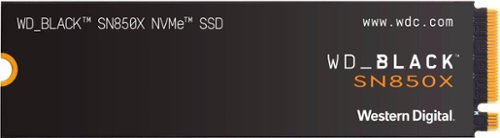Jp223's stats
- Review count105
- Helpfulness votes208
- First reviewMarch 9, 2015
- Last reviewApril 12, 2024
- Featured reviews0
- Average rating4.8
Reviews comments
- Review comment count0
- Helpfulness votes0
- First review commentNone
- Last review commentNone
- Featured review comments0
Questions
- Question count0
- Helpfulness votes0
- First questionNone
- Last questionNone
- Featured questions0
- Answer count7
- Helpfulness votes3
- First answerAugust 24, 2018
- Last answerJanuary 17, 2022
- Featured answers0
- Best answers1
Engineered for those who know gaming is a way of life, the Lenovo Legion Slim 7, in Onyx Grey, is calibrated for next-gen creation and gaming alike. Redefine gaming experiences with the latest generation AMD Ryzen processor and AMD Radeon RX graphics that are AI-optimized via the Legion AI Engine, all the while cooled by the Legion Coldfront 3.0’s thermal system. The Legion Slim 7’s light and exhilarating design is further machined from an Aluminum and Magnesium blend that defies all basic laws of laptop engineering. Crush the competition in WQXGA for immersive gaming anywhere life takes you.
Posted by: Jp223
Great Gaming Laptop!
The Lenovo Legion Slim 7 Gaming Laptop is a solid laptop for work, gaming, and personal use. I have a gaming desktop and have to say this is a great alternative, especially for a portable device. This is my first PC using an AMD graphics card, so this was a new experience for me. I’ll go over the likes and dislikes of this laptop…
My Likes:
Design – Sleek, lightweight laptop with minimal bezel, and number keypad is always a bonus for me.
Performance – My favorite thing about gaming laptops, is their general performance, not just for gaming. Everything runs smooth and fast, this laptop is no exception. Multitasking is great!
Design – Sleek, lightweight laptop with minimal bezel, and number keypad is always a bonus for me.
Performance – My favorite thing about gaming laptops, is their general performance, not just for gaming. Everything runs smooth and fast, this laptop is no exception. Multitasking is great!
Gaming Performance – I play a lot of First Person Shooter games, been on a kick of mostly Modern Warfare and Cold War lately. With the settings on high, I still get 130-150 FPS on MW running with High settings, and 50-60 FPS on Cold War with Ultra Settings. Everything runs smooth, just have your V-sync enabled since its an AMD graphics card. Make sure to run the gaming profile under AMD Radeon software to squeeze out extra performance. See benchmark scores below.
Fingerprint Scanner – Has worked perfectly so far. Fast and responsive, nice green light circle around it when its ready to log you in. Also begins to flash when battery is running low.
Screen w/Dolby Vision-Atmos – HDR on another level.
- Bright screen with rich colors @500 nits…exceptional quality for a laptop
- Great resolution with 165Hz refresh rate. Makes gaming and movies detailed and smooth
- Tested Dolby Vision with a sample video from Dolby’s site of glass blowing (download it for best results, right-click and save-as). Using the new Windows Media Player will let you know its Dolby Vision when the video loads. Looks pretty good.
- HDR for Modern Warfare looks amazing. I love rich bright colors that are not saturated, and this particular game supports HDR.
Battery
- Battery life is pretty good considering how powerful and relatively light this laptop is. Ran a heavy workload doing Windows updates and updating game settings for over an hour, and only dropped to 50%. Charged up to 89% while gaming in less than an hour.
- I did confirm it has a pretty fast recharge time. Started charging at 5% for 30 minutes and it made it to 62% while the computer was running…not bad.
- Bright screen with rich colors @500 nits…exceptional quality for a laptop
- Great resolution with 165Hz refresh rate. Makes gaming and movies detailed and smooth
- Tested Dolby Vision with a sample video from Dolby’s site of glass blowing (download it for best results, right-click and save-as). Using the new Windows Media Player will let you know its Dolby Vision when the video loads. Looks pretty good.
- HDR for Modern Warfare looks amazing. I love rich bright colors that are not saturated, and this particular game supports HDR.
Battery
- Battery life is pretty good considering how powerful and relatively light this laptop is. Ran a heavy workload doing Windows updates and updating game settings for over an hour, and only dropped to 50%. Charged up to 89% while gaming in less than an hour.
- I did confirm it has a pretty fast recharge time. Started charging at 5% for 30 minutes and it made it to 62% while the computer was running…not bad.
Other notable pros:
- DDR5 is the latest and fastest memory, so its nice to be future-proof there.
- “Flip to Open” software setting allows you to turn your laptop on just by opening it (neat feature IMO)
- Has a USB-C 4.0 port for 40Gbps transfer speeds
- Speakers sound pretty good and get to a decent volume
- DDR5 is the latest and fastest memory, so its nice to be future-proof there.
- “Flip to Open” software setting allows you to turn your laptop on just by opening it (neat feature IMO)
- Has a USB-C 4.0 port for 40Gbps transfer speeds
- Speakers sound pretty good and get to a decent volume
Benchmarks
- Crystal Disk (Hard Drive speed test) – See attached image. Good speeds!
- AMD Graphics - 3d Mark exceptional comparison to a 3070ti scores with the exception of Raytracing which Nvidia does have better technology for this, but I find this less important when playing multiplayer games
- 3d Mark Scores:
o Time Spy Overall Score – 8363
o Time Spy Graphics Score – 8297
o Time Spy CPU Score – 8297
o Port Royal (Raytracing Benchmark) – 3454
o 3d Mark CPU 16 thread Profile – 7464 (Beat my 5800x AMD Desktop Processor!)
- PC Mark Creative Profile – 9264 ( Beat both my desktop and previous gaming laptop!)
- Crystal Disk (Hard Drive speed test) – See attached image. Good speeds!
- AMD Graphics - 3d Mark exceptional comparison to a 3070ti scores with the exception of Raytracing which Nvidia does have better technology for this, but I find this less important when playing multiplayer games
- 3d Mark Scores:
o Time Spy Overall Score – 8363
o Time Spy Graphics Score – 8297
o Time Spy CPU Score – 8297
o Port Royal (Raytracing Benchmark) – 3454
o 3d Mark CPU 16 thread Profile – 7464 (Beat my 5800x AMD Desktop Processor!)
- PC Mark Creative Profile – 9264 ( Beat both my desktop and previous gaming laptop!)
My Dislikes:
Lack of upgradability – Memory is limited to 24GB, comes with 16GB (8 Built-in and 8 removable). Most gaming systems or heavily multitasking systems these days need at least 32GB to run flawless on a heavy load. Also, no room to add a second NVMe hard drive. This is not very common for laptops, but I feel like a high-end system should have these options. See attached picture of the internals.
Design of ports – The 2 USB-A ports are on the very back of the laptop. This is just extra hassle for adding peripherals. There are 2 USB-C ports on the left side, but most of my accessories still use USB-A. Also, there is no ethernet port. I always try to use a hard line for my internet as you get the best speeds and minimal latency, but there is no option built-in. Luckily I have a mini-docking station I can use that adds this.
---------------------------------
---------------------------------
Overall, this laptop performed very well. I didn’t experience issues like I have with Nvidia graphics cards on certain settings which was a nice change. CPU outperformed my Desktop in several tests. I do think this laptop should have included at least 32GB of memory or at least be capable of upgrading to it. I can max out 16GB no problems these days (I’m currently using 47% with only a few browser tabs opened). One other thing that was annoying was the location of the touchpad which is set off center to the left, which can cause problems when gaming with having your palm accidentally press it, but this can be disabled with the function button. I think the Pros strongly outweigh the Cons, so if you’re on the fence, this would be a great a laptop for most people.
I would recommend this to a friend!


CoreCam Security Camera offers easy-to-install, completely wireless security. Featuring stunning 1080p Full HD vide in a modern design, it’s the perfect solution offering smart, convenient, and affordable surveillance. Best of all, CoreCam’s rechargeable lithium batteries are long-lasting. On a full charge enjoy up to 3 months of recordings (based on average usage; 20 x 15 second clips per day), so you can set and forget. Secure it with the screw-in mount to watch over any area from any angle. Mount the camera indoors or outdoors as the weatherproof design is built to withstand rain, snow and heat. CoreCam can even see in the dark up to 26ft (8m), with powerful infrared night vision that kicks in automatically! Sleep comfortably knowing the CoreCam Security Camera is looking out for you. Have a presence at your home with 2-way audio, giving you peace of mind while you’re away. You can check in on loved ones in need of care, communicate with delivery people remotely, even scare off intruders from your phone. Equipped with Swann’s True Detect, warm objects such as people, cars, and large animals trigger video recording and push notifications straight to you. Use voice commands via Alexa and Hey Google to see what’s happening hands-free! CoreCam has free storage allowing you to store thousands of clips onto the included 32GB Micro SD card, with greater storage available in Secure+ Member Plans. Expand your security by adding more Wi-Fi cameras and multi-camera Swann surveillance systems - and manage them all using the Swann Security App! Secure to the core with long battery life for extra convenience, let the CoreCam Security Camera look out for your family and property. It’s security made smarter, from Swann.
Posted by: Jp223
This camera is accompanying a few others around my home, most of which are outdoor cameras, this one is to be used indoors….in the living room specifically. It’s a simple setup and pretty straight-forward interface to use. The app in the iOS store has a 4.7 rating which is very impressive, especially for a camera app. Everything is done from the app.
Setup was a breeze and there is a nice audio voice that informs you on setup progress. According to the instructions, it takes up to 6 hours to give the camera a full charge. The camera is also very lightweight, almost like you couldn’t tell it was a wireless camera. One thing I noticed was that you don’t have much room to angle the camera in a flexible way. The mount seems like its meant to be angled upward when mounted upright (base on bottom) as you can see my attached picture. For those not familiar, these types of cameras will record only motion activity and do not record 24x7. This would fill up your memory card quickly and make it more difficult trying to find a particular event.
The things I like about this camera are the easy-to-use options, adjustable playback speeds of -8x to +8x, it has a nice bar graph chart that shows you the amount of motion activity based on the time of day, and the premium subscription for cloud storage and other perks is reasonably priced if you choose to go that route. It also provides you with 3 separate Modes which are basically profiles: Home, Night, and Away. You can select the profile you would like to switch to which basically lets you customize the motion detection distance and if you want to receive push notifications.
A few things I wasn’t very impressed with was, no timestamp/date when taking photos or videos from a live camera view, nor downloading motion detected video. This can be easily fixed with a software update, but surprised it’s not there already. The speaker on the camera is also not very loud. I have set the volume to 100% in the app and you still have to be close to the camera to hear a voice or the alarm, however the microphone on the camera picks up pretty well when people are talking back to you through the camera. This doesn’t seem ideal since camera’s are usually at a decent distance from a subject, so at this point the alarm and voice function aren’t usable for me.
The battery life also claims to last “up to 3 months”. I let the camera initially charge fully overnight and in 2.5 days, the battery is already at 75%. I’m sure the settings and the amount of motion have to be very specific to reach 3 months, but if you can have it plugged in full time, this won’t be an issue. My settings and amount of motion are probably on the higher end of usage though. And finally, as I briefly discussed, the angle of the mounting hardware. Not ideal for placement on a flat surface such as a desk or mantle because the camera is forced to angle upwards. You seem to have slightly better options mounting it upside down.
Overall this camera is easy to use, seems to pick motion fairly well, easy to interact with the camera, and its easy to save media to your phone. Software updates can fix a few things I wasn’t impressed with, but not everything. Based on the battery life, its probably best to have this camera in area’s that aren’t high traffic unless you can find a power source, fortunately, it’s a micro-usb connection so even a portable battery backup would probably work well to extend the life if necessary.
I would recommend this to a friend!



The Velox Magnetic Wireless Dash & Windshield Mount is a powerful, convenient, and highly versatile wireless charging phone mount designed specifically for MagSafe compatible iPhones and cases. Keep your iPhone accessible in a myriad of custom mounting positions without obstructing your view thanks to the newly redesigned telescopic arm. Featuring a streamlined profile that utilizes a friction ring and snap lock, adjusting the arm is quick and hassle-free. Easily attach the Velox Dash Mount to your vehicle’s dashboard or windshield for a superior suction hold. Strong magnets provide precise alignment for efficient charging and keep your iPhone in place in portrait or landscape mode, even on the roughest terrain. The soft silicone mounting face ensures a scratch-free experience. With up to 7.5W of wireless charging power, you can hit the road with confidence!.
Posted by: Jp223
So happy with this car mount! Ever since I got an iPhone 13 mini last year, I’ve been looking at ways to maximize the MagSafe feature of it. The best way I could utilize it would be for a car mount, but not many were available at the time or the reviews weren’t great. For years I’ve always struggled to find the perfect car mount for my phone, trying to fumble with securing the phone on there and taking it off easily, with not much luck. One of the best accessory inventions to come about is this MagSafe mount for cars….while charging!
Setup was very easy and straightforward. You can mount it directly on the windshield or you can mount it on the dashboard by sticking a plastic pad to it, on which you would mount the phone on. I went ahead and mounted mine on the windshield to see how I like it. I cleaned the glass and when it was dry, stuck it on there. Seems sturdy and can handle the phone pulls with the strong attraction of the magnet. Phone isn’t going anywhere once its on there either.
One thing I did to improve the phone was to add an automated function of opening a clock app (Using Apple Shortcuts). When the phone is on there charging the screen is just black and boring, so by using this automation, when I place it on a charger it shows the time, battery life, and date on there. Only thing I wish they did different was include a dual port car charging adapter. It’s a USB C connection and they only include 1 USB-C port. Have an adapter with 1 USB-C and 1 USB-A would have been perfect, but you can always purchase one of these separately.
Even though I’ve had this for only a few days, I’m very happy with it. Highly recommend for any iPhone with a MagSafe option.
I would recommend this to a friend!
Don’t let the battery of your device die as you work throughout the day. The Insignia NS-PW365C2W22 100W Dual Port USB-C Compact Wall Charger for Business USB-C Laptops & One Device has a high, 100-watt output to quickly charge your business laptop, smartphone, tablet, and more. It has two USB-C ports so you can connect your cable (not included) and charge two devices simultaneously. Its compact and durable body with a foldable plug easily fits into a purse or pocket, ready for when you need it. A simple white design pairs well with your other accessories. Keep your laptop and phone both working as hard as you do with this dual port, easy-to-carry charger.
Posted by: Jp223
This is a nice portable charger that does a good job at charging multiple devices quickly. The 2 ports are a big help when you have larger devices, but you are limited to a USB C connector. In my case I have an iPhone 13 mini and a Google Pixelbook which both use USB C.
I went ahead and tested out the charging speeds for my devices, using my factory included cables. I’m not positive if the cable makes a difference in charging speeds, but either way it did go pretty quick. The 2 ports are labeled by a phone and computer, so I assume (not in any instructions) based on the info on the box that the phone port will output 20w while the computer will output 45w if used at the same time. Otherwise, if you use only one port you will get the full 65w. Here are my charge times:
Starting Charge Percents:
iPhone 13 Mini: 36%
Pixelbook: 20%
iPhone 13 Mini: 36%
Pixelbook: 20%
After 15 minutes of both being plugged in simultaneously:
iPhone 13 Mini: 62%
Pixelbook: 36%
iPhone 13 Mini: 62%
Pixelbook: 36%
After 30 minutes:
iPhone 13 Mini: 77%
Pixelbook: 54%
iPhone 13 Mini: 77%
Pixelbook: 54%
After 1 Hour:
iPhone 13 Mini: 94%
Pixelbook: 84%
iPhone 13 Mini: 94%
Pixelbook: 84%
I was impressed with the dual charging speed, especially with the iphone. Keep in mind that devices themselves need to be able to support fast charging to notice any difference, otherwise you’ll get your standard speed. The extra wattage is great though for charging bigger devices such as chromebooks, laptops, and iPads. One thing I wish it had was an LED light to show you the charger was active and maybe show if charging was completed, but some people may prefer the absence of light to avoid any extra distractions at night. It fits my needs well though and will be nice to travel with.
I would recommend this to a friend!
G502 X PLUS, the latest version of Logitech’s most popular gaming mouse, combines a legacy of performance with the most advanced gaming technologies. G502 X also introduces hybrid optical-mechanical LIGHTFORCE switches for the primary left and right buttons. Also equipped with LIGHTSYNC RGB powering flowing 8-LED lighting that’s customizable and adapts as you play with startup/power-down effects and battery optimization through active play detection. Complete with updated LIGHTSPEED wireless with 68 percent faster response rate, HERO 25K sub-micron sensor and more.
Customer Rating

5
Light, responsive, and very customizable!
on September 11, 2022
Posted by: Jp223
I have been a Logitech fan for the past 20 years. From mice, speakers, keyboards, to headsets and I’ve happily enjoyed most of them and stand by their products. I have also been a fan the original, and successful, G502 corded mouse which this one was modeled after, and I actually still use part-time. I loved wireless mice so much that I refused to ever go back to wired, until the G502…so long as it was a stationary setup where I didn’t move desk or locations, but I also have a gaming laptop that gets moved around a lot. Corded is nice because of its responsiveness and never have to worry about charging or signal issues. But now I wanted to upgrade the G502 to a wireless option for my gaming laptop, and what better option than a wireless one designed after it.
First thing I noticed about this mouse was how light it was. Most wireless mice are a little heavier due to the weight of the battery, but with battery technology improving they have managed to make these things super light while holding a good amount of battery life. Its even significantly lighter than the corded G502! It also comes with an adjustable/replaceable DPI shifter for those who have that preference. The battery takes 2 hours for a full charge which uses a USB C/A cable that is included, you can use this for a wired option or just use the wireless receiver. From a full charge you can get up to 120 hours of continuous use which is pretty wild for how light this thing is. The bottom of the mouse stores the USB wireless receiver when on the go. It’s a nice magnetic cover that’s easy to remove and put back on. The receiver is even labeled G502, so when you’re like me and have multiple older Logitech mouse receivers around the house, you know which receiver this goes to. The receiver fits snug in the little cubby, but it seems like its not very secure if its going get knocked around in luggage.
I downloaded the G Hub software for my laptop where I was able to set the LED color mode changing options, see your battery % remaining, DPI settings, buttons settings, profiles, and much more customizations. It also has default profiles for games it detects on your computer. The buttons on the mouse help you cycle through DPI and profiles easily. I play FPS shooters, including latency sensitive multiplayer games such as the COD series, where a tiny bit of lag makes a big difference. In comparison to the corded G502, it felt very similar in responsiveness. Still adjusting to the weight and shape of the new mouse, but it’s a convenient reminder of how nice a wireless setup is. Even the braided cords can catch onto things.
One thing that seems off are the battery life readings and the quoted battery life. According to the G Hub software, after I was at a full charge (or nearly full) it read my battery life at just over 55% while on wireless. Then a few minutes later, it went back to 91%. Don’t expect to get anywhere near 120 hours while using lights, your life will drop down to under 40 hours. Currently at the 91% it says I have approximately 35 hours left of use. With the lights off, the software says 137 hours…big difference with the lights (more than whats quoted for the G502 X Plus). I also wish they would still include a charging cradle, would be much more convenient then plugging and unplugging cables.
Overall the G502 X Plus seems like a solid runner-up to its predecessor, with even more options. The fact that you can switch between wired and wireless options easily, and get close to 4-5 days while having lights disabled is dang good. If lights are off and I start a game that has its own profile with lights on, the lights will come on just during the game which I think is pretty cool. The Lightspeed feature touts a 68% faster connection than what previous wireless mice use. It seems like Logitech has pulled the best features from their successful products and went all in on this line-up. The settings, customizations, and responsiveness have all been a good experience so far. I’d def recommend trying this mouse out if you are on the fence!
I would recommend this to a friend!
Amazing taste, crispy texture, and 75% less fat than traditional fried foods, the Bella Pro Series 8-qt. Digital Air Fryer with Divided Basket is the perfect addition to your kitchen. Featuring an extra-large capacity to feed up to 8 people and a divided basket that cooks two foods at once, you (and your family…and your friends…) will love it. Beautiful design with a professional stainless steel handle takes it to the next level.
Posted by: Jp223
I will begin by saying I am very impressed with this air fryer. We own a smaller more economic air fryer, and it’s a night and day difference between it and this one when it comes to cooking, usage, size, and even aesthetics. For starters, it looks modern and without a lot of noise on the surface…by noise I mean buttons, switches, text, etc…instead it’s a clean and simple look, yet still has lots of options to choose from the touchscreen. Following that is the 8 QT size of this thing, plenty of food can go in here (they advertise 6.5lbs of food!), so much that you can have 2 different foods in here with the included divider. We did green beans and chicken in one batch and it came out well.
We decided to put the air fryer to the test with a variety of items over the weekend. It has 8 different cooking presets which makes it simple to use. The instructions provide detailed information on these presets, one was dehydrate which we were excited to use (more info below). On top of this, the touch screen is actually well responsive, we didn’t find ourselves having to hit buttons multiple times to register the request, everything worked well there. The food tray is non-stick and also dishwasher safe. We tried this out by cleaning it by hand after our first use and it worked well.
We cooked everything from chicken, green beans, frozen potato puffs, pizza rolls, to beef jerky just in the few days we have it and it works well. It was our first time making homemade beef jerky, and I think it came out pretty well with the recipe we used. Foods came out cooked properly with just the right amount of crispiness. There is a halfway time alarm that lets you know to flip/mix the foods which is also a bonus.
All in all, this air fryer did a great job and really haven’t found any downsides to it. With the size and look of this appliance, it’ll work great in any kitchen, and also easy enough for beginners to use. Temperature range goes up to 400 degrees which is ample for our needs and foods were done quicker than I expected. I'd recommend this product.
I would recommend this to a friend!
Venture past the mundane into Almighty Audio with the Arctis Nova 7 Wireless gaming headphones, a superior combination of hardware software. The Nova Acoustic System includes custom audio drivers, 360° Spatial Audio, and 10-band Parametric EQ from Sonar Software. Listen to two audio streams at once with simultaneous 2.4GHz and Bluetooth, easily swapping between PC, Mac, PlayStation, and Switch with USB-C.
Customer Rating

4
Nice features but there is room for improvement
on September 2, 2022
Posted by: Jp223
I’ve used many different headsets for gaming over the years, and I still have a few that I use depending on if I’m gaming on my desktop at home or if I’m at a remote location on my laptop. I’ve evolved to be pickier in my taste for headsets, and in particular I only use ones that only have spatial/3d/atmos sound. For those that play FPS multiplayer games, understand the importance of detailed sound in-game. It really gives you a good advantage, for instance in the COD lineup of games, especially those that support Atmos. On top if it, having good sound quality really gives an enjoyable experience even in single player games.
This is my first headset from SteelSeries, so I was looking forward to see what they had to offer. Opening the package you get the USB receive, aux cable, and 2x USB A to USB C cables. First thing I did was install the GG software from their website and updated the firmware. You will need to have both the USB receiver and headset plugged into the computer at the same time, hence why they provide 2 of the same cables. After doing a couple of updates, the software appears to offer various options and settings including an equalizer, mixers and soundboard options. There also appears to be screen recording options for games for those that like to stream. You can also use their software with other headsets and speakers which is pretty nice.
So starting off with initial impressions, the headset is pretty light, which is great for extended use. The ear cushions are more of a cloth which are pretty comfortable. I really like retractable microphone, probably my second to best favorite feature of this headset. Others have them removable which is alright, but then I have to worry about losing it, packing it, or going through extra effort of plugging it in correctly (some are more challenging than others). Once I had it connected on my PC using the usb receiver, I didn’t feel much of a wow factor. However, I tested out the Dual Audio Streams which is amazing! I’ll be connected to my PC for games and also connected to my phone for calls and can listen to both at the same time. Seamless and fumble free! This is big for me since I work from home and require a headset for meetings, play games, and like to be able to easily answer calls on my phone without doing a bunch of extra steps…great feature! The 38 hour battery life and rapid recharge time is a nice feature too, especially for lasting as long while being as lightweight as it is.
Now for the things I’m not so impressed with it. First thing I noticed was the volume doesn’t seem to go very loud. You have a built-in volume on the headset and of course a volume from your source, such as computer or phone. Sometimes both are the same and controlled by the headset, but this headset keeps them separate (which I like), but the max volume isn’t very loud. It also depends on what application is using the sound, but I basically have my PC and Headset volume set normally to 90% or higher just to get good sound. Don’t get me wrong, some apps such as iTunes music plays it loudly but COD, youtube, and a few other sources I have to have at least 90%. Then comes sound quality. I would give it like 6 out 10. The sound seems more average to medium quality. The spatial sound option, which I’ve enabled in the Windows settings, doesn’t seem very broad. Their GG software has a test sound for gaming and for spatial sound and it just didn’t sound very clear on the different sound locations.
In a nutshell, I had higher expectations for the headset sound quality but am impressed with the dual audio stream and retractable mic. The fact that you can be gaming one minute, then retract the mic and start playing music on your phone to turn it into a regular headset is pretty awesome. The volume issue may be able to be resolved with firmware or software updates, but maybe its only an issue to me. I just like the option to have solid sound without going to 100% volume. Their software is pretty useful with lots of options even for other headsets. It’s a good headset, but I think if they are able to improve the sound quality and volume limitation, it would be a great one.
I would recommend this to a friend!
Strap in for breakneck gaming speeds with the WD_BLACK SN850X NVMe internal SSD. Crush load times and slash throttling, lagging, and model pop-ins for a smooth, fast experience that lets you compete at your absolute peak. This purpose-built gaming drive comes in the capacity of 1TB. With the advanced features of Game Mode 2.0 (Windows only) plus speeds that approach the limits of the PCIe Gen43 interface, the WD_BLACK SN850X NVMe SSD delivers top-tier performance to keep you playing, streaming, recording, and dominating the game.
Posted by: Jp223
I’m a big fan of WD hard drives, but I’m honestly mixed-opinioned about this one. This is built for high performance and great for transferring or processing large files quickly as it advertises up to 7300MB/s sequential read speed and 6300-6600MB/s write speed. Its very much ideal for media collection and pulling videos off my camera. Files process much quicker in Premiere than a traditional drive. Even when loading larger games you can notice a big difference.
My tests were done with Crystal Disk Mark, which is the same test WD used when reporting the advertised speeds. You also need to make sure your computer is PCIe Gen 4 compatible, it will work on older versions but at reduced speeds. My first test was the best one and have not been able to repeat the results since, which were about 6100MBs read and write which I was quite happy with. I was running these tests on a blank drive before loading it up with videos and media. Since then I have not been able to get numbers that high, but I’m starting to think it must be related to my system hindering its performance somehow. While test speed numbers are still blazing fast, I’m only getting anywhere from 3500-5000+ on read/write…sometimes less. This could be an issue with Crystal Disk Mark, but I also tried the same version WD used which was 8.0.1. Regardless of the fluctuations I’m still happy with the results. For perspective, my WD 3.5” Red hard drive gets around 150MBs read speeds, so its been a massive improvement moving my big files off it. I also have other name brand M2 drives I was testing with to compare and was nowhere near the advertised speeds for those…again it could be my system being bottlenecked elsewhere. I have attached a few pictures of my test speeds.
One nice perk about this drive is that it comes with a 5 year warranty, assuming you don’t hit your Max Endurance/TBW within that time. 5 years is a long time with a hard drive and a solid warranty period. WD also has a Dashboard app for Windows that checks firmware and health of your device. It even checks non-WD hard drives, has a performance monitor, an option to manually run TRIM on your hard drives, and other settings. A couple of features I haven’t been able to fully get up and running yet, but it’s a nice optional tool to have. One thing I did wish it had was built-in hardware encryption security. This isn’t common for most M2 drives to have, but for high-end drives it is and since this seems to be a high-end drive, it would have been a nice feature to tack on.
Overall, I do like the drive with its speed and warranty, but would like to see some improved consistent speeds. I also like the size options of up to a 4TB M2. The higher the capacity you go, the faster most of your speeds will be as well. In my case I had the 1TB which technically is slowest speeds compared to the 2 & 4TB drives, but its still super fast. You also get more TBW/Endurance with the higher storage capacity drives. However, the drive does not seem to stand-out compared to other similar drives. The drive, like any M2, was very simple to install, and just needed to format it for Windows to start using it.
I would recommend this to a friend!


From across the room or across the country, Sensi makes it easy for you to remotely control and schedule your home comfort - Anytime. Anywhere.
Posted by: Jp223
This thermostat is a game changer for anyone who hasn’t updated to a wifi thermostat. This is my first “smart” thermostat and I have to say I really like it. Installation was pretty easy, and I’ve never really dealt much with AC thermostats before. For my particular house and wiring, the color coding and bracket installation was pretty straightforward. Once I had it hooked up, I began the setup with the app which is also simple. Once I was connected to wifi I had full control from my phone.
First off, the look of the thermostat is combination of traditional and modern. I like it because its not too flashy. It has a blacklit screen which is great (an obvious but highly needed feature), and its intuitive to use. Buttons are clearly labeled and there aren’t too many of them. Using the app is just as simple if not easier. You setup your schedules if you want them, control temps on the fly, can view your energy usage, and change what is on display of the unit. It also has a built-in AC Protection feature that is supposed to help prevent potential damage by controlling how it turns on and off.
My two favorite features are being able control temps from anywhere and being able to lock the thermostat. The former is for obvious reasons, but in my case I don’t use the scheduler (yet) and sometimes if I forgot to turn the AC up I can do it from anywhere basically or I can turn it down when I’m headed home to start getting the house cool. The latter would have been amazing when I had roommates, basically it locks the thermostat so no one can change the temps or settings. I’m sure this would benefit some parents who don’t like their kids fiddling with the temperatures as they please.
One thing I do wish it had an option for, was to allow other users to have access to the thermostat through the app. I’m not quite sure if this is an option or not, but I haven’t seen that capability yet. Would be nice to allow others to have access who live there too without sharing a single account. Maybe even have certain roles assignments that allow different levels of access.
Overall, I think it’s a fantastic upgrade and a must-have for anyone living in the 21st century. You really can’t go wrong and it seems like it’ll help you save cost through better control and prevent hardware damage done by another thermostat that inefficiently controls its on/off function.
I would recommend this to a friend!
Show off your family photos with this Nixplay 10.1 inch Touch Screen smart picture frame. Wi-Fi connectivity and the included app let you synchronize and display pictures from social media, and the included remote lets you switch photos easily.
Posted by: Jp223
I owned a digital photo frame years ago, and really enjoyed it. I had to add photos to a memory card and then move it to the frame, and hoped it worked. When it did I got great mediocre quality images (for its time it was good). I was pleasantly surprised with how innovative a company like Nixplay was able to be.
First off, the setup is pretty simple. They provide a link you scan with a few videos walking you through the basics. I’m pretty good without instructions but the videos are brief and helpful, def recommend watching. It’s a quality feeling tablet-like frame. Once you get the frame assembled then its about adding media. I didn’t realize this frame would play videos, so I was quite excited about that. Be aware there is no sound on the videos as the frame doesn’t have speakers, which is good IMO since I’d strongly dislike sound randomly popping on while I’m working (I keep it on my desk). You can also easily rotate the frame between portrait and landscape mode and it will adjust the photos automatically for you.
Adding media is super easy which is one of my favorite features of this frame. You can add through a web browser or through an app on your phone, of course most people keep their photos on their phone. During the setup you need to add your Frame to your wifi and tie it to your account you create during setup.
Then you create Playlists which are great for splitting the photos up. You add photos and videos to them as you need and you can choose to play that playlist. If you have multiple frames, you can assign playlists to specific frames as well. You can also play all the playlists on your frame(s) randomly in case you’re not in the mood to pick a particular one. I love the convenience of this as you can have a friends playlist when you are having friends come over, family for family, etc… One thing I realized is you can add photos when you’re not on wifi! That’s right, you can be anywhere in the world and be adding photos to your frame at home to update and manage them. According to Nixplay you also get 10GB of Cloud Storage while this device comes with 8GB of storage. Not sure how the Cloudstorage works yet, I assume you can add photos to their cloud if you fill up the memory on your frame adding more photos overall to your frame(s).
On top of this you can add captions to the photos along with other edits and modifications, most of which require the Plus membership. It has an IPS panel which is nice HD quality and good viewing angles. The panel is also a touch screen, but has limitations of no swiping, just tap and double tap. Single tap gives you options while the double tap “likes” the photo. There is also a sleep option with a built-in motion sensor. It can go to sleep after X amount of time of it not detecting motion, wake up again with motion, or go to sleep during set hours.
While most of what I’ve talked about are pros, some of the cons are the lack of sound of no speakers (even though I prefer this, but some people may not understand whats happening in some videos), limited touch screen to only taps, and the potential security concerns with the App having access to my phone’s photos and sending them through their servers then onto my device. This is a double-edged sword as it’s a huge benefit too, but I am paranoid when it comes to privacy. They do claim the data is encrypted and secure through several compliances they follow in their defense but I’m not sure if this is just when photos are stored in cloud storage or for photos that are in transmission from phone to frame. These cons are acceptable for me, and they are definitely outweighed by the pros.
Overall I’m very impressed with what Nixplay has done to Digital Frames. I really like the fact that you can add pictures to your frames and change the playlists on-the-go all from your phone. I was blown-away by all the features I kept discovering about this digital photo frame, one after the other. I guess I just didn’t expect this much innovation since the last one I owned. Oh, and for those who may appreciate it, they plant a tree for every smart digital frame device purchased.
I would recommend this to a friend!
Jp223's Review Comments
Jp223 has not submitted comments on any reviews.
Jp223's Questions
Jp223 has not submitted any questions.
Jp223's Answers
Unleash the power of the Samsung 980 PRO with Heatsink for next-level computing. With a PCIe® 4.0 NVMe™ interface, get up to 2x the data transfer rate of PCIe® 3.0¹ while remaining compatible with PCIe® 3.0. ¹Results are based on a comparison with Samsung PCIe® 3.0 NVMe SSDs and SATA SSDs.
Anyone know if the heatsink is easily removable in case I want to use it in a gaming laptop? I am not sure this will fit my laptop 2nd bay, Asus ROG m16 SSD slot. Thanks!
Not easily, but its possible. Be ready to void your warranty though.
2 years, 3 months ago
by
Jp223
This Element 27" FHD 1080P LED Frameless Monitor provides simple connectivity to get straight to work. Whether you're adding to your current work from home set-up or purchasing a new monitor to stay in touch with loved ones, this full HD monitor will do the trick. This Element monitor offers a 1080P, full high-definition screen for a clear, vivid picture. Whether you're watching videos, video chatting, or playing basic games you'll find this full HD monitor provides a crisp viewing experience. Element's frameless monitor screens enable your monitor to blend in with your decor for a clean aesthetic. The thin bezel allows for a full-screen experience. Expand your view and get more done by adding a second or third monitor to your office set-up with easy HDMI and VGA connectivity. *No built-in speakers
How many hz douse it have?
The BB website states it is 75Hz.
2 years, 4 months ago
by
Jp223
Way more. Way faster. This 44mm Gen 6 touchscreen smartwatch features a black silicone strap, 2x faster charging speed (80% in a little over 30 minutes), Qualcomm 4100+ technology and tons of personalization options.
Is this watch compatible with I phone 12, will they pair
The watch is compatible with iPhones as long as you get the Wear OS app.
2 years, 6 months ago
by
Jp223
ASUS ROG Zephyrus Ultraportable Gaming Laptop. Enjoy everyday gaming with this ROG notebook PC. The AMD Ryzen 9 processor and 16GB of RAM let you run graphics-heavy games smoothly, while the potent NVIDIA GeForce RTX 3060 graphics produce high-quality visuals on the fast 14-inch 144hz FHD display. This ASUS notebook PC has 1TD SSD that shortens load times and offers ample storage.
Does it have a mini display port of thunderbolt 3 port? If so can I dual monitor 1 being in the hdmi port and the other with an adapter?
Only video port is HDMI. You can get an HDMI to Display Port adapter for there or there is USB C which you can get a docking station that has additional video ports for.
3 years, 1 month ago
by
Jp223
Experience Wi-Fi 6—the new standard for home wifi. The 3-pack Wi-Fi 6 system supports speeds up to 500 Mbps and coverage up to 5,000 square feet—so you can say goodbye to dead spots and buffering. Work, play, video conference, and stream from anywhere in your home. Set up eero in minutes and get automatic updates, a built-in Zigbee smart home hub, and more. Powered by TrueMesh, eero optimizes your wifi to work for your space and supports 75+ devices.
Does the eero 6 do automatic updates?
It checks for updates automatically and it prompted me to install them, it did so during my setup. I don't see an option to install them automatically, more than likely it'll prompt you so it doesn't disrupt your wifi service unexpectantly.
3 years, 5 months ago
by
Jp223
Monitor your indoor or outdoor premises with these Night Owl HD wired surveillance cameras . Color Boost technology with long-range night vision helps to capture full-color video in low light, while a 100-degree field of view offers enhanced coverage with fewer blind spots. These Night Owl HD wired surveillance cameras feature motion-activated spotlights to deter potential intruders in real time.
Will these cameras work with my Night Owl F6-DVR8?
This camera system is independent and does not use a DVR system. It stores video locally on the camera's themselves and uses the app to control them through the HomeBase included.
3 years, 10 months ago
by
Jp223
Dell Inspiron Desktop: Surf the web quickly with this Dell Inspiron desktop computer. It's equipped with 12GB of DDR4 RAM and a quad-core Intel Core i7 processor for blazing operations, and its 1TB hard drive comes loaded with Windows 10 Home for immediate productivity. This Dell Inspiron desktop computer includes an NVIDIA GeForce GT 1030 graphics card for crisp game and video images.
Can I hook up 3 monitors? thx
By default, no. There are only 2 ports on the video card. However you can purchase a usb adapter to add additional monitors. We did this at my work to support users who needed 3 monitors. See the products I recommended.
Products from my answer

Insignia™ - SuperSpeed USB 3.0 to HDMI External Video Adapter - Black
 (919)
(919)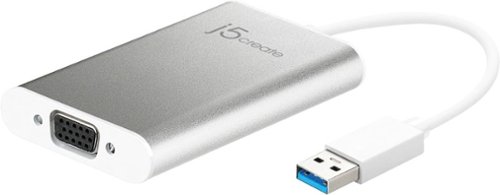
j5create - USB 3.0 to VGA Display Adapter - Silver
 (132)
(132)5 years, 8 months ago
by
Jp223