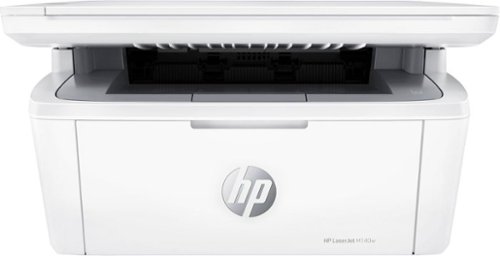Jp223's stats
- Review count105
- Helpfulness votes207
- First reviewMarch 9, 2015
- Last reviewApril 12, 2024
- Featured reviews0
- Average rating4.8
Reviews comments
- Review comment count0
- Helpfulness votes0
- First review commentNone
- Last review commentNone
- Featured review comments0
Questions
- Question count0
- Helpfulness votes0
- First questionNone
- Last questionNone
- Featured questions0
- Answer count7
- Helpfulness votes3
- First answerAugust 24, 2018
- Last answerJanuary 17, 2022
- Featured answers0
- Best answers1
Fast speeds. Power efficiency. Temperature control. It’s everything you want in a storage device. It's compatible with the latest PCIe 4.0 x4 and PCIe 5.0 x2 interfaces, and boasts improved performance compared to 970 EVO Plus.
Posted by: Jp223
This Samsung EVO is a good solution for more general storage needs such as large games, photos, and miscellaneous files. Its not quite as fast as the Samsung 990 Pro bigger brother, but its also at a discount in comparison. Unlike most M2 drives, this one has the advantage of being compatible with both PCIe Gen 4 & 5 while maintaining around the same speed. This is good for those with limited PCIe Gen 4 lanes or who plan to upgrade to a PCIe Gen 5 system and will be able to take advantage of the new architecture. My motherboard currently supports both. I do have it plugged into my PCIe Gen 4 slot.
For me, as I stated, this is more ideal as a storage drive for my larger games I don’t want to crowd my primary SSD with which provides performance for my system and other applications. I was running a 3TB 3.5” platter HD on my desktop, but its slow and takes up space and extra cables. For reference, here are the different speeds (in MB) of my Hard Drives using Crystal Diskmark:
Samsung 990 Pro: 7456 Read/ 6819 Write
Samsung 990 Evo: 3553 Read/3008 Write
Western Digital 3.5” HD: 149 Read/ 143 Write
Samsung 990 Evo: 3553 Read/3008 Write
Western Digital 3.5” HD: 149 Read/ 143 Write
As you can see it’s a great upgrade for my 3.5” drive. However, I personally wouldn’t use this as my primary drive since upgrading to the Pro has a significant performance increase for a slightly higher price tag. Samsung does make quality hard drives and memory, and I wouldn’t expect to use a warranty with them, but its nice to know they offer 5 years of coverage on them. Overall it’s a great secondary drive.
I would recommend this to a friend!
The perfect blend of scooter and bike, the FLEX VOYAGER is great for errands or just riding in comfort. Free storage basket included. Improved speed and range. The FLEX VOYAGER can reach 15-19 miles per charge with a 15.5 MPH top speed. It is the perfect way to make it to class on time. Powered by a 350W Motor and a 36V 8.0aH battery.
Posted by: Jp223
We decided this bike was a good fit as an alternative to our golf cart, and it sure is. We have a family of 4, so its nice to have another option to cruise around our neighborhood. The assembly was pretty easy, takes maybe 10-15 minutes tops to put it together. I set it up in the evening and hooked up the charger overnight to make sure the first trial had a full battery.
One of the nice things is that it can be used for kids or adults. It supports up to 260ish lbs but if you’re that big it probably won’t be a comfortable ride for you. I’m a 5’10 185lbs man, and it felt a bit small to me at first, but I have been enjoying it. I was able to get 16mph on it at my size, I’m sure kids will be able to get closer to the 20mph. Compared to the golf cart which goes faster, it feels like the scooter is actually faster and has a more fun/exciting aspect to it.
Knowing the price of golf carts and other “sport” vehicles, this is actually a pretty good deal IMO. The scooter has a quality feel to it and looks pretty nice. I really like how it has a headlight and brake light for better night visibility. The suspension is adjustable which is nice and the basket is a convenient addition for storage or adding a small portable speaker. I also like the battery indicator on it. The brakes on it feel high quality and are quite responsive.
The battery takes about 5.5 hours to do a full charge which isn’t bad, I’m assuming that is from completely empty. The one thing I would change about the design of this bike (if its possible), is to make the battery removeable. I’m sure they had their reasons for not doing it, but it would be nice to have a spare battery available when the main one gets low and just do a quick swap. My experience with range has so far been pretty good, so far I’ve gone close to 9 miles on the scooter in one trip and with only 1 green bar switching on and off on the battery meter, there are 3 green bars total.
All-in-all I think it’s a fun vehicle to have, especially since its made for all ages (technically 13+). We may look at getting a second one because of the value of it, and a 2 year warranty is nice. While I do like the headlight and brake lights very much it does appear the headlight is not adjustable and seems to be pointed or reflected up quite high into the trees. It doesn’t provide much light for the road, but can act as a signal for oncoming vehicles, but I would not attempt to ride this in the dark where traffic may be. I also think this would be a great commuter vehicle if you live in the city and there is space for bike travel. It has the option to fold up for easy transportation too.
I would recommend this to a friend!

The new Alienware m16 R2 gaming laptop is designed to be 15% smaller than the previous generation, with more efficient airflow, making it ideal for gaming and more, wherever you go.
Posted by: Jp223
I’m a long time PC gamer, and even though gaming is my primary reason for high-end computers, I like something responsive for regular use, especially since I’m constantly shuffling between applications and maxing out my ram like its 1998 again. I wanted something that can hold up to the power user I am for daily tasks since I’m on the computer most the day AND can provide a great gaming experience. Alienware is notorious as a computer gaming manufacturer leader, so here are my thoughts on it.
Starting with the laptop itself, I like the design. It’s a simple and sophisticated look. Its reminds me of a minimalist design while still supporting the essentials. Lighted Alienware logo on the lid as you would expect, lighted keyboard without numpad, and dedicated volume/mic buttons added to the keyboard which I do like. I’m not a fan of using F buttons to control volume, and even though I like having a numpad, for a 16” screen it makes sense to not have due to space availability. Great design IMO.
After booting it up I ran all the updates for Windows and Alienware/Dell software and drivers. It also updated the bios firmware by itself, with no extra work from me which is great to see, especially because bios firmware can be a little more technical to install. There are options for controlling the backlit keyboard colors and activity, along with a nice lighted outline of the touchpad which I really like. You can control all colors with the command center software. Certain keys will change colors when activated such as the F1 Performance Mode (I’ll talk about shortly) and mute, so you know they are on.
Now for the gaming, I played God of War, Modern Warfare 2 (new one), and Diablo 4 so far, and it performed very well. No lag or stutter on some of the highest quality settings, stability is really important especially in a FPS like MW. The 240Hz display was a very nice change for me and just felt so much smoother playing my games, however I will say the display does lack in color quality. First the brightness wasn’t very good, and when I tried to turn up the brightness the colors would saturate, so I would have to choose between brightness and color quality. Now this is expected on most laptops as you usually won’t get top notch display quality built-in to a laptop unless you are paying a usually significant premium. Still could have improved it some, great refresh rate but sacrificing quality. When home, I’ll hook up to my 32” monitor for quality but lose the refresh rate. I gamed with High Performance mode on and off, both with positive results, so I’d recommend not using High Performance if you don’t need it because of the heat and fan noise. See below for more about High Performance….
In the Alienware Command Center there is also a nice dashboard that shows your resource usage and allows you to switch between the different power modes. There is also two function buttons, one for High Performance mode and one for Stealth mode. High performance mode does exactly what it sounds (turns CPU and GPU speed to max), and turns the fans on full blast. Stealth mode goes into a minimal usage and changes the keyboard and touchpad lights to a minimalist white to extend the battery life. There are also other modes in Command Center which is a bit confusing since there aren’t really any instructions available. For instance, the difference between Overdrive mode setting in command center and High Performance mode when you hit the F1 button. I’m pretty simple, so I just hit the High Performance for gaming and turn it off when not, the computer runs smooth without it for your average tasks. You don’t need to trigger the High Performance button to game, its only if you really want to max your settings out or possibly try and play in 4k. Plays fine with default settings in my games and setup.
I will say that I am disappointed that these machines only come with 16GB of memory, while 16GB is good enough for most games currently, I think something with an RTX 4070 should come with 32GB of memory in 2024, but you see that often with many mid-high range gaming laptops. A decent set of 32GB sticks only cost around $100-150. The built-in speakers are pretty good and get to reasonably high levels, I was able to hear my games just fine in my office, but if you have High Performance on, you might want headphones. I will also say I’m a bit disappointed that there aren’t more bells and whistles with this Alienware computer. I owned another Alienware gaming laptop a few years back, and it would have tons of bonus features such as eye-tracking software and different Alienware programs that would give you more options for gaming and productivity. The only one I’ve found so far is the Command Center, which controls your performance modes and lights, and shows your resource usage along with some game catalogue.
Here is a summary of my Pros and Cons:
Pros
- Design
- Premium hardware
- Software Mux Switch
- Screen opens all the way flat
- CPU has built-in AI capabilities
- Keyboard does not get hot during gaming, a little warm though
- High speed video and data ports (HDMI.21, USB 3.2) for interconnectivity
Pros
- Design
- Premium hardware
- Software Mux Switch
- Screen opens all the way flat
- CPU has built-in AI capabilities
- Keyboard does not get hot during gaming, a little warm though
- High speed video and data ports (HDMI.21, USB 3.2) for interconnectivity
Cons
- Display Quality
- Low memory but should be upgradeable (Has 2 memory slots)
- No Alienware extras (bells and whistles)
- Heavy laptop for its size
- Display Quality
- Low memory but should be upgradeable (Has 2 memory slots)
- No Alienware extras (bells and whistles)
- Heavy laptop for its size
Overall, I think it’s a great gaming computer. It’s a nice balance with power/portability, even with it being on the heavier side, but that’s the tradeoff for having high end hardware. Another thing I like about the form factor is that the screen opens up all the way flat with the laptop. Many people may not take advantage of this, but when I sit in bed with my laptop against my knees, it is a nice option to have. Updates and setup were simple and quick. I will say I wish they invested a little more into the display, would have really topped it off, but the high refresh rate was great! I didn’t think there would be that big of a difference with it, but it just felt more realistic playing. The RTX 4070 is a solid GPU and should play most your games at high quality settings on at least a 2k monitor, I don’t have a 4k monitor but I imagine you’ll be pushing it.
I would recommend this to a friend!
From America's most trusted printer brand, the LaserJet MFP M140w is perfect for printing black & white forms and documents, plus scan/copy. It offers high-speed printing, seamless setup and reliable connectivity. Designed to help you be efficient, it lets you print, copy and scan from your phone using the time-saving HP Smart app.
Posted by: Jp223
I have been recently trying to make room in my office, and this printer size was a great replacement for an older laser printer I had. It almost seems too small to be a laser printer, but I guess technology is good at making most things smaller. HP is one of the major printer brands I grew up knowing had quality printers. I’ll share my experience with the printer so far….
The setup was surprisingly crazy easy. There is no hard-wired ethernet port, just wifi and a USB port. I plugged in the power, installed the HP software from my desktop which does not use Wifi, but a physical network cable, and some crazy way it was able to detect to the printer wirelessly! I’ve never seen anything like that and have no clue how it was able to detect the printer without being on my home network nor using any Bluetooth connection that I’m aware of. Either way, I didn’t argue and just moved forward with the setup. The test page printed out real quick, quite impressive with the speed and quality.
After my setup, I was able to print, but not scan. I needed to login with an HP account to use the Scan function which I’m not a fan of at all. I think if you buy a piece of hardware, you should be able to use it without the internet and especially without an HP account. Its almost as if I’m losing my privacy needing to have an identifiable account when scanning documents. On top of it, I had lots of trouble trying to connect my account using the Chrome browser. I tried this on 2 computers, my desktop and laptop and neither would work with Chrome. I switched to Edge and it worked. Another unnecessary hurdle to scan documents.
The scan feature did work well once setup, with options to scan documents or photos, preview or immediately start scanning. I do not like how there isn’t a document feeder to scan multiple documents, but I knew that from the beginning. I assume to make a small form factor printer, certain cuts had to be made. The scanner is pretty quiet which is a nice, my last one was pretty noisy even though there are less moving parts here.
I also tested the mobile printing option, which seemed to work well. You do need to be logged into your HP account to Print and Scan, and also be on the same network (no remote printing from 4G). Again another issue because if I want family members to print or scan to my printer, they will need HP accounts logged into all their devices which is terrible IMO.
Overall, the printing works great and speedy (21 PPM) for a small laser printer. Quality is clean and no streaks or smudges, nearly like an ink jet print. Scanning is quiet and does a good job with quality, but you can only scan one document at a time. Setup was amazingly easy, and the printer fits good in a small space. I’m not a fan of the stock paper being exposed but that’s another reason for the small form factor as well. One downside to the paper tray, is if you bump or move the printer some and if the paper just slightly moves out, it will think its out of paper. There is locking or tightening mechanism that I see that can hold the paper more secure. Already experienced this issue twice.
The toner cartridge is small, and HP says you can get around 950 printed pages from it which is pretty nice for its smaller size, which is ideal for a home or small office with low to moderate levels of printing. If you are using this in an area that has plenty of internet access and don’t mind setting up an HP account to use your own printer and scanner, this is a good option to have. I’m not sure how well its functionality would be without internet though and because of those 2 dependencies I took away a star. The print, copy, and scan performance is pretty solid though.
I would recommend this to a friend!
Begin your cryptocurrency adventure with the Trezor Model T — a perfect blend of open-source security and style, featuring a large and responsive color touchscreen. With the Model T's seamless integration with the free Trezor Suite app, managing all your digital assets has never been this straightforward. Easily send, receive, trade, and track your assets while maintaining transaction privacy through Trezor's advanced privacy features. Dive into the world of crypto, knowing that the Trezor Model T has your back.
Posted by: Jp223
For those new to crypto, this may be a more technical review, but I did add the Pros and Cons mid review if the rest is confusing. I’ve been using a Ledger for over a year now, probably Trezor’s biggest competitor. So I’ll be offering the pro’s and con’s that Trezor has to offer.
First off, I like the style, style, shape, and touch screen of the device. It comes with a magnetic holder which I think could be very handy, especially when it comes to keeping it somewhere out of sight but yet easy to access. The setup was very easy. Most self-custody wallets, whether they are hot or cold, require a seed phrase. Trezor offers something called the Shamir backup. Very useful and good to have, I chose this option and I even tested it out by restoring the Trezor, and it worked well and was easy with the touchscreen to restore. Very good and handy to leave with trusted individuals if needed. You should look up some videos on how it works. Ledger uses 2 buttons to navigate and use the device, Trezor has a touch screen which does make things more simpler and the color screen is very nice. There is also an option to use the Tor network to increase your privacy when making transactions, also a nice bonus! There is also an option to have a hidden wallet within Trezor, which requires an additional security step….a custom passphrase.
Once you install the Trezor Suite software to get your cold wallet setup and going, that is all about a crypto enthusiast will need to do with that software besides any additional setting changes. The Trezor Suite software is VERY limited in terms of the amount of Crypto you can store, stake, and view assets. The Trezor device itself supports a good bit of different Crypto networks and coins, but the software Suite does not. This was the most disappointing thing as there are only 15 different coins that are supported! I thought Ledger Live had limited support for coins and tokens, but Trezor Suite definitely takes the cake! Of the 15 networks supported, there are even a couple of obsolete ones on there that I didn’t even know where still relevant, lol. My recommendation would be to get a different wallet software that works well with Trezor, from what I’ve heard the Exodus wallet does exactly this. Definitely much more support for coins, but not quite that great.
While this review is more focused on the Trezor Model T device, the software is what really opens up the capability of the device, so using 3rd party wallets will be a must if you own more than Bitcoin, Eth, and Solana….otherwise the Trezor Suite may be all you need. Exodus website will provide you a list of crypto and it will show you if its supported with the Trezor. I will say that majority of the assets and tokens that Trezor Suite does provide support for, are Ethereum-based tokens. Many assets have an Ethereum version of their native coin, which is what pulls up on the Trezor supported coin list. I would rather not own these as Ethereum transactions fee’s are sky high and slow, besides owning the native coins on their own network are safer and can even provide you airdrops in the future.
Besides using 3rd party software, there are still some limitations. For instance, one of the top 5 biggest crypto currencies by market cap, BNB owned by Binance, is not supported by the Trezor! I’m baffled as this is one of the most popular networks used. You can add these assets to Exodus wallet, but it won’t be tied to your Trezor. I will say that I am impressed that Trezor Suite does show Solana’s tokens, something that Ledger does not support. For instance, if you have USDC, Bonk, or any other token on Solana, you won’t be able to see those on Ledger Live. Trezor Suite does offer this under the Solana Tokens tab, which I do like very much. The mobile app of Trezor Suite (lite) is even less capable, doesn’t even have Solana on there for some reason and while I tested it out with Doge, it doesn’t even give me the option to send from my phone, just receive. The iOS store shows a 3 star rating for this app.
Here is an overview of the Trezor Model T from my time with it:
Pros:
- Hidden Wallet Feature
- Tor network for privacy
- Works with Meta Mask wallet on Firefox browser (unlike Ledger)
- Touchscreen is responsive
- Integrates with many hot wallets online while providing the same protection as Trezor Suite
- Easy to read transaction summary and approval on Trezor device
- Great Security and software, its open source
- Shamir backup is a great option to have
- Hidden Wallet Feature
- Tor network for privacy
- Works with Meta Mask wallet on Firefox browser (unlike Ledger)
- Touchscreen is responsive
- Integrates with many hot wallets online while providing the same protection as Trezor Suite
- Easy to read transaction summary and approval on Trezor device
- Great Security and software, its open source
- Shamir backup is a great option to have
Cons:
- Small touchscreen may be difficult for someone with large fingers
- Trezor Suite limited support for many popular tokens and coins on their native network
- Trezor Suite slow to load your wallet (even when “Remember” is selected)
- Limited mobile app capabilities
- Requires 3rd party wallets for using most non-ethereum coins and tokens
- Trezor Suite does not load balances without Trezor connected and unlocked, and is slow to load
- Does not accept bitcoin cash address without the “bitcoincash:” prefix (annoying)
- Small touchscreen may be difficult for someone with large fingers
- Trezor Suite limited support for many popular tokens and coins on their native network
- Trezor Suite slow to load your wallet (even when “Remember” is selected)
- Limited mobile app capabilities
- Requires 3rd party wallets for using most non-ethereum coins and tokens
- Trezor Suite does not load balances without Trezor connected and unlocked, and is slow to load
- Does not accept bitcoin cash address without the “bitcoincash:” prefix (annoying)
While there are many great features for this device, it’s better geared for people who only want to store maybe the top 3 or 4 cryptos that it supports. When you search Trezor’s website, it shows it supports thousands of tokens, but as I previously stated, most of these are Ethereum-based tokens. For those who want to store and manage a decent number of projects on their native network, this is not the ideal cold wallet for them. Trezor does appear to be a reliable company with a good reputation, and many crypto influencers I follow use the Trezor. I do hope they improve their selection of networks supported, especially with the bull run expected in 2024. Exodus wallet does help, but its still not great as it doesn’t support Solana integration with Trezor for some reason. There may be better 3rd party wallets than Exodus, but ideally its nice to have one central wallet where you can view majority of your portfolio while knowing its all protected in cold storage. If you don’t mind having multiple 3rd party wallets, then this may not be a big deal for you.
Overall, I’d say this is tough to recommend for an experienced crypto trader, but for those just getting into it, will probably love the device. This was quite disappointing for me as I’ve heard good things about the Trezor for some time. I have uploaded a photo of the Coins (networks) that are natively supported by Trezor Suite. I will say this is probably a great second cold wallet to have to split your assets up so they’re not all stored on one device as an extra precaution. One other concern I have is if for some reason I don’t have access to any Trezor, and need to restore my wallet to a different 3rdr party wallet, would I be able to access my hidden wallet along with my main standard wallet? Restoring back to Trezor was simple and seamless which I do like, which goes a long way if my non-technical loved ones need to restore and access it the wallet.
I would recommend this to a friend!

Unleash the power of positional audio with the Razer Nommo V2 X—a 2.0 PC gaming speaker system that harnesses the full audio spectrum to deliver room-filling sound. Enhanced with full-range drivers and powered by THX Spatial Audio, prepare for an experience that immerses you in your entertainment.
Customer Rating

4
Quality speakers but room for improvement
on December 16, 2023
Posted by: Jp223
It was really hard giving these speakers 4 stars, because I really like Razer products and was looking forward to them. That’s not to say, these speakers aren’t good or not worth the money, they are probably great speakers for most people. For my desktop setup, I wanted to get rid of a bulky sound bar I was using for computer speakers. Even though it sounded good, it took up too much desk space, these satellite speakers are a good replacement size that don’t take up much room.
I’ll start with the positives. They sound good, they are clear and can get pretty loud, at least for an office area. Setup is straight forward, no assembly required. It works together with Razer’s synapse software, which you probably already have if you use any of Razers other products. You have different preset profiles that will automatically load based on your selection. It’ll scan the games on your computer and allow you to pick presets for them. Two important things you might want to change: 1. Change the power saving feature to OFF. It was very annoying to have these speakers shutdown after being idle, as they are actively connected to my PC and I had to manually turn them back on. Thankfully there is an option for this, and 2. More than likely you’ll want to switch it from Stereo sound to THX spatial audio. Both sound good, but stereo is more flat/2D sound, where the spatial sounds more full. What your used to or software you’re using, you might prefer the stereo as it has a bit of a cleaner sound though.
I’m also a fan of the usb connection. For me, I use my monitor as a KVM and have a desktop and gaming laptop I like to use for gaming, so now not only do my mouse and keyboard get switched to my laptop, but also the speakers which is very convenient for me. I also like the fact that these speakers have Bluetooth capability, options are always good to have. Fairly easy to connect to Bluetooth and it works well, but not sure why they didn’t have the same method for turning on and off Bluetooth. You now have to remember two different methods for this.
Now for the not so great things…the initial setup took my computer a couple of reboots to finally recognize the speakers. First the computer itself wouldn’t recognize it, then the Synapse software wouldn’t see them after the computer could. This was for both my computers, even after I installed the latest Synapse software. So expect to do some Synapse updates and probably 1-2 computer reboots before the software detects it. My other disappointment, is while the mids and highs sound pretty good, the bass is nearly non-existent. I know this is not the package that comes with the subwoofer which would normally carry majority of the bass load, but I expected a little bit to come from the speakers themselves. I play first person shooters, and hearing explosions and more life like sound is a big plus. The rear-facing bass must be quiet, that’s even after I bump up the EQ 31 & 63hz up.
Finally, this isn’t something I’m knocking it for, but my Razer mouse and keyboard have lights that sync up and match. It would have been nice to have a light ring or some optional light to match the other peripherals, but oh well.
Finally, this isn’t something I’m knocking it for, but my Razer mouse and keyboard have lights that sync up and match. It would have been nice to have a light ring or some optional light to match the other peripherals, but oh well.
Overall, its decent set of speakers, but I think they could have done better. I do like they these are setup to play with computers, consoles, or even smart phones. They have a nice modern look that adds a nice aesthetic to your desk or room. There has been no distortion no matter how loud I’ve played music or my games, and it sounds clean and crisp. However, if you want bass, I’d go with the subwoofer package.
I would recommend this to a friend!
The Ridge is a minimalist, RFID blocking wallet. The main cardholder uses elastic to expand to hold up to 12 IDs and credit cards. The typical leather bifold gets packed with faded receipts and unnecessary cards, resembling something more like a suitcase than a wallet. The Ridge is minimalist without being limiting. It’s about carrying less but always having what you need.
Customer Rating

4
Quality build but not great for daily use
on November 23, 2023
Posted by: Jp223
My first impression of this wallet is that its very well-built. Quality materials and it feels good in your hand. The size is slightly bigger than credit cards, and has no problem fitting in a pocket. The cash strap works well with a couple of bills folded, and seems to stay secure so far. My other card holder maxed out and the inside started falling apart, so I wanted something more reliable.
Despite its aesthetics and quality, its functionality doesn’t seem great. The instructions and video’s aren’t the best as it shows you how to do things quickly, such as initially adding a bulk set of cards to it and not individual cards which is a big difference. They rushed the removing cards technique which doesn’t seem to work very well. Its got a very tight space, and its hard to “fan” the cards out. Putting cards in and out of it is challenging and requires 2 hands and time to find your correct card. When you are trying to check-out at a register, the process should be easy and quick, so I’m not impressed with that. I also feel like if I use this enough, the cards will get damaged from messing up the edges because of how tight the squeeze is when sliding cards in and out.
This wallet says it can hold 12 cards, so far I’ve put 8 cards into it, and its extra tight at that point. When I try to pull a card out, you basically have to pull all the cards out and THEN shuffle through them to find the correct one. So I’m not convinced this is a great daily wallet if you plan to carry more than 2-3 cards, but could be a good spare location to store extra cards that you are not actively using, which is what I plan to use it for. I do like the Lifetime warranty included which will hopefully mean this could be the last wallet you need to purchase. It also includes the special screw driver with extra screws just in case your wallet needs maintenance or if you somehow lose a screw.
Despite its aesthetics and quality, its functionality doesn’t seem great. The instructions and video’s aren’t the best as it shows you how to do things quickly, such as initially adding a bulk set of cards to it and not individual cards which is a big difference. They rushed the removing cards technique which doesn’t seem to work very well. Its got a very tight space, and its hard to “fan” the cards out. Putting cards in and out of it is challenging and requires 2 hands and time to find your correct card. When you are trying to check-out at a register, the process should be easy and quick, so I’m not impressed with that. I also feel like if I use this enough, the cards will get damaged from messing up the edges because of how tight the squeeze is when sliding cards in and out.
This wallet says it can hold 12 cards, so far I’ve put 8 cards into it, and its extra tight at that point. When I try to pull a card out, you basically have to pull all the cards out and THEN shuffle through them to find the correct one. So I’m not convinced this is a great daily wallet if you plan to carry more than 2-3 cards, but could be a good spare location to store extra cards that you are not actively using, which is what I plan to use it for. I do like the Lifetime warranty included which will hopefully mean this could be the last wallet you need to purchase. It also includes the special screw driver with extra screws just in case your wallet needs maintenance or if you somehow lose a screw.
I would recommend this to a friend!
The Roomba j9+ robot vacuum delivers 100% stronger suction* and adjustable cleaning power to lift even trapped pet hair from carpets. Equipped with the most thoughtful, pet-friendly features, this smart vacuum has dual rubber brushes to sweep up dust after the dog park, the know-how to steer around pet toys and food bowls, and our P.O.O.P. guarantee** to avoid accidental pet messes or you get a replacement. Dirt Detective, powered by iRobot OS, keeps track of cleaning settings and frequency to auto-customize where and how it cleans so your home is always at its freshest. Go ahead and love your pet–your Roomba robot will handle their mess. *Compared to Roomba i Series robots **See iRobot website for details
Posted by: Jp223
So we’re fairly new to these robot vacuums, I owned a cheaper one back in the day that was nowhere near this advanced. I’d be lucky if it didn’t get stuck after 5 mins of running or if it could get remotely close to its base if it ever made it that long after a cleaning. Long story short, we didn’t use it much because it wasn’t worth it. I have to say my experience with this Roomba is nothing close to that. What a spectacular design and research that went into this. I’m very impressed this thing rarely gets stuck anywhere. I’m not just talking about on edges or after running over a bump and getting stuck, I mean this thing will get caught in between 4 legs of a chair that are only a couple of inches between the robot and the legs, and still gets out. I’m also impressed with the sucking power for a portable vacuum, we have 2 dogs that shed a lot (small hair and long hair) and it does a great job at cleaning them up.
As for the technology in this thing, I’m pretty blown away. It maps your house out for you and does a pretty good job at showing you the digital version of it. It will tell you the dirty parts of the house by showing you which rooms were dirtiest! That’s crazy. It can take a couple of times running it to learn your house, but it took us only once really. The sensors work well as it doesn’t just ram into thing, but can detect when there is an object in front of it and it slowly approaches it.
The battery life is also impressive, it’ll run for around 2-3 hours and can be fully charged in 5-6 hours and it spends a good amount of time in each room. You also get live alerts on your phone when an issue occurs with your Roomba, so its not just sitting there stranded waiting for you to figure it out. It will even send you to a video of how to fix the issue. The app is packed full of features, including seeing the history of cleaning, total square footage area cleaned, check your product health including seeing how full your disposable bag is, among many other helpful things.
The only downsides to this Roomba we’ve seen so far is that its made a mess when it was emptying itself out into the base, it has only happened once so hopefully it was just a fluke. It also has some trouble picking things up off a hard floor because it’ll just push it away. Minor issues though compared to the all the benefits this iRobot has to offer.
Overall the experience is wonderful, even though its only been a short time of using it, its all an automated experience. All we do is make sure random stuff is off the floor before it’s scheduled to come on, and it does the rest. Its nice coming home to seeing those fresh straight vacuum lines on the carpet every day, knowing your carpet has been recently cleaned. Normally our regular vacuums bother our dogs, but this surprisingly doesn’t really affect them at all.
I would recommend this to a friend!
Nothing about your personal style is standard. So why should your appliances be? Created for those who want to reflect their true style in every room of their home, Café is distinct by design. Backed by showstopping features, every Café appliance gives you the form and the function you've been craving. Now you can bring that exceptional style to your countertops thanks to elegant and innovative Specialty Grind and Brew Coffeemakers with Thermal Carafe from Café, which are as intelligent as they are beautiful. All Café coffee makers are WiFi enabled and feature voice-controlled capabilities, connected through the SmartHQ app and compatible with Alexa and Google Home. Flexible temperature controls and a variety of brew settings allow even the most discriminating coffee connoisseur to enjoy the ideal amount of coffee at the ideal brew, without ever sacrificing flavor or performance. The modern, clean look pairs perfectly with the signature Café copper accents that truly mark these as the world's most stylish appliances.
Posted by: Jp223
Ever since I worked in a restaurant where we had an expensive cappuccino machine that would freshly grind the espresso beans and make each cup fresh automatically, I’ve always wanted a coffee maker that would do the same. What an amazing idea for the home! I’ve used a nice name-brand coffee maker that I’m happy with at home, but the coffee is just never fresh. Yeah, when I open a new bag of coffee, usually the first batch of coffee tastes good. But after that, even though the coffee is stored in a sealed container, it just taste blah…hardly any flavor. I’m no coffee expert, but I love the fresh taste of French roast in the morning, even with a little creamer or sweetener added and it very much still have a strong coffee taste.
I do own a grinder, but the work can be messy, and keeping the grinder and coffee maker out takes up too much room, plus can create a mess. Not to mention, I’m always guessing how many beans to grind based on how many cups I need to make. With this coffee maker, it takes the guess work out, and leaves no mess because there is no transfer. Every cup of coffee I’ve made tastes amazing, which is an understatement.
The best features are that it stores coffee beans and water for more than 1 set of a brew, unlike most coffee makers. This means the only thing you have to do is clean out the filter and carafe (if that’s what you are using). If you drink it by the mug, then just clean out the filter. The interface and digital screen/menu is very sleek and modern looking, and is easy to use. You pick between mug and carafe, and even pick what size of each that you want. Speaking of the display and buttons, it has a real nice feature that lets you know how long until your brew is completed, and how long its been since it was brewed! There’s also an app that lets you start your coffee remotely after you connect it the coffee maker to wifi. And unlike most delays where you have the coffee grinds sitting there being aired out and waiting to be used, your beans don’t get grinded until brew time.
The only thing I’m really having to get used to is that there is no warmer for the carafe, instead its insulated. I usually have 2-3 cups of coffee in the morning over a span of 2 hours and it still being very hot. I understand this is to help the quality of the coffee, but my coffee needs to be warmed up if I end up being busier and forget. The coffee does stay pretty hot for the first hour or so, and now I do have the option of just making a single mug of coffee if needed, so that’s nice.
Overall, I am extremely happy with this coffee maker. The buttons are responsive, screen is easy to read, and it’s a smart system that won’t let you brew your coffee until you’ve cleaned out the filter. It makes light work in the morning, so long as you have beans and water ready to go. You also have the option of not-grinding and using your already grinded beans too. And of course the setup looks really nice in the kitchen.
I would recommend this to a friend!
Discover next-level home security with the eufy Video Doorbell E340. Enjoy door-to-floor full color views with dual 2K HD cameras and with the industry-first dual-light system, it activates upon detecting motion eliminating blind spots, day and night. It provides 8GB of local storage (about 60 days worth of recordings) with advanced encryption to keep your data secure. Say goodbye to monthly cloud storage fees and save an estimated $47.88 per year! Stay connected with the eufy App or an optional door chime that alerts you when visitors arrive and can expand storage up to 128GB with a microSD card (not included). Installation is a breeze as the hybrid-powered doorbell works with existing doorbell wiring or can run on battery power for up to 6 months on a single charge. Plus, it is IP65 weatherproof rating, so it keeps working come rain, snow or shine.
Posted by: Jp223
This is my second Eufy Doorbell Camera, but first one at my new house. I’m a fan of Eufy products, I also have the floodlight , outdoor cameras, and homebase setup…this Doorbell Camera definitely complimented the Eufy Ecosystem. I’m really impressed with how they designed this for package detection with a second camera. Not only packages, but if our dogs get loose, they will come back at the front door and this will let us know when they arrive.
The install was very easy and straightforward, even for a non-handyman like myself. My old doorbell that got replaced was a typical old-school one, so all I really needed to do was add one more hole to fit the backplate while using one of the already drilled holes. The only thing that concerned me was that my doorbell was on the side of my door, at a perpendicular angle. I was worried that the view would have been cut off but they do include an angled add-on for the mount to help with this, and even though I can’t see my entire walkway, I still get a good view of who (and what) is at my door, see my attached picture.
I fully charged the battery and connected it to my phone and network before the install, and did a firmware update. Connecting the device to my phone was as simple as scanning a QR code on the device. Then I connected the 2 doorbell wires to my Eufy camera and snapped it into the mount. You have the option to use built-in home system doorbell sound (ding dong) or you can use Eufy’s homebase system if you have one…multiple options are nice. The picture quality is nice and clear for both cameras, even at night. Notifications started coming through immediately. If you use their Homebase product it has AI detection and can store extra footage. It’ll recognize faces and you can label them by their name, but the homebase is not included with this product. I attached a photo of a person vs stranger AI recognition. Delivery Guard is another new software feature they are offering, I haven’t got to experience too much with it, but apparently if its enabled and someone is approaching a package at your door, a light and sound go off and even include an optional audible message to go off. Pretty cool options.
My only issue I’ve experienced is that the doorbell does not seem to be charging by my home power and appears to be running off the battery even though the cables are connected and I am receiving power (test through multimeter). The home doorbell works and yet I don’t see a charging symbol and the battery percentage is slowly dropping. I’m sure this may be somehow due to my setup and is a user error, but I’m working with support now to fix this issue. Its nice how these devices get updated automatically as well, I received a message early this morning that my Doorbell camera was updated and it shows the fixes, good to know Eufy is constantly working to improve their hardware.
Overall, I’m a big Eufy fan. Their cameras are simple to setup and require no monthly cost. I do wish they had an improved method to mute notifications easily in bulk. If our kids go out and play outside, each cameras they walk into goes off. I have to go into each camera and temporarily mute it. But I do feel confident in Eufy’s security and how well their AI has been working and do feel safer in my home.
I would recommend this to a friend!



Jp223's Review Comments
Jp223 has not submitted comments on any reviews.
Jp223's Questions
Jp223 has not submitted any questions.
Jp223's Answers
Unleash the power of the Samsung 980 PRO with Heatsink for next-level computing. With a PCIe® 4.0 NVMe™ interface, get up to 2x the data transfer rate of PCIe® 3.0¹ while remaining compatible with PCIe® 3.0. ¹Results are based on a comparison with Samsung PCIe® 3.0 NVMe SSDs and SATA SSDs.
Anyone know if the heatsink is easily removable in case I want to use it in a gaming laptop? I am not sure this will fit my laptop 2nd bay, Asus ROG m16 SSD slot. Thanks!
Not easily, but its possible. Be ready to void your warranty though.
2 years, 3 months ago
by
Jp223
This Element 27" FHD 1080P LED Frameless Monitor provides simple connectivity to get straight to work. Whether you're adding to your current work from home set-up or purchasing a new monitor to stay in touch with loved ones, this full HD monitor will do the trick. This Element monitor offers a 1080P, full high-definition screen for a clear, vivid picture. Whether you're watching videos, video chatting, or playing basic games you'll find this full HD monitor provides a crisp viewing experience. Element's frameless monitor screens enable your monitor to blend in with your decor for a clean aesthetic. The thin bezel allows for a full-screen experience. Expand your view and get more done by adding a second or third monitor to your office set-up with easy HDMI and VGA connectivity. *No built-in speakers
How many hz douse it have?
The BB website states it is 75Hz.
2 years, 3 months ago
by
Jp223
Way more. Way faster. This 44mm Gen 6 touchscreen smartwatch features a black silicone strap, 2x faster charging speed (80% in a little over 30 minutes), Qualcomm 4100+ technology and tons of personalization options.
Is this watch compatible with I phone 12, will they pair
The watch is compatible with iPhones as long as you get the Wear OS app.
2 years, 6 months ago
by
Jp223
ASUS ROG Zephyrus Ultraportable Gaming Laptop. Enjoy everyday gaming with this ROG notebook PC. The AMD Ryzen 9 processor and 16GB of RAM let you run graphics-heavy games smoothly, while the potent NVIDIA GeForce RTX 3060 graphics produce high-quality visuals on the fast 14-inch 144hz FHD display. This ASUS notebook PC has 1TD SSD that shortens load times and offers ample storage.
Does it have a mini display port of thunderbolt 3 port? If so can I dual monitor 1 being in the hdmi port and the other with an adapter?
Only video port is HDMI. You can get an HDMI to Display Port adapter for there or there is USB C which you can get a docking station that has additional video ports for.
3 years ago
by
Jp223
Experience Wi-Fi 6—the new standard for home wifi. The 3-pack Wi-Fi 6 system supports speeds up to 500 Mbps and coverage up to 5,000 square feet—so you can say goodbye to dead spots and buffering. Work, play, video conference, and stream from anywhere in your home. Set up eero in minutes and get automatic updates, a built-in Zigbee smart home hub, and more. Powered by TrueMesh, eero optimizes your wifi to work for your space and supports 75+ devices.
Does the eero 6 do automatic updates?
It checks for updates automatically and it prompted me to install them, it did so during my setup. I don't see an option to install them automatically, more than likely it'll prompt you so it doesn't disrupt your wifi service unexpectantly.
3 years, 5 months ago
by
Jp223
Monitor your indoor or outdoor premises with these Night Owl HD wired surveillance cameras . Color Boost technology with long-range night vision helps to capture full-color video in low light, while a 100-degree field of view offers enhanced coverage with fewer blind spots. These Night Owl HD wired surveillance cameras feature motion-activated spotlights to deter potential intruders in real time.
Will these cameras work with my Night Owl F6-DVR8?
This camera system is independent and does not use a DVR system. It stores video locally on the camera's themselves and uses the app to control them through the HomeBase included.
3 years, 10 months ago
by
Jp223
Dell Inspiron Desktop: Surf the web quickly with this Dell Inspiron desktop computer. It's equipped with 12GB of DDR4 RAM and a quad-core Intel Core i7 processor for blazing operations, and its 1TB hard drive comes loaded with Windows 10 Home for immediate productivity. This Dell Inspiron desktop computer includes an NVIDIA GeForce GT 1030 graphics card for crisp game and video images.
Can I hook up 3 monitors? thx
By default, no. There are only 2 ports on the video card. However you can purchase a usb adapter to add additional monitors. We did this at my work to support users who needed 3 monitors. See the products I recommended.
Products from my answer

Insignia™ - SuperSpeed USB 3.0 to HDMI External Video Adapter - Black
 (919)
(919)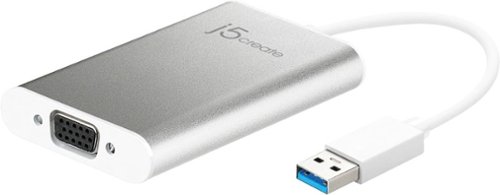
j5create - USB 3.0 to VGA Display Adapter - Silver
 (132)
(132)5 years, 8 months ago
by
Jp223