Jp223's stats
- Review count105
- Helpfulness votes208
- First reviewMarch 9, 2015
- Last reviewApril 12, 2024
- Featured reviews0
- Average rating4.8
Reviews comments
- Review comment count0
- Helpfulness votes0
- First review commentNone
- Last review commentNone
- Featured review comments0
Questions
- Question count0
- Helpfulness votes0
- First questionNone
- Last questionNone
- Featured questions0
- Answer count7
- Helpfulness votes3
- First answerAugust 24, 2018
- Last answerJanuary 17, 2022
- Featured answers0
- Best answers1
The Lockly Vision Elite Deadbolt Edition (PGD798NV) with integrated video doorbell and smart lock is the ultimate smart home upgrade for all homeowners. Multiple ways to lock / unlock including 3D biometric fingerprint access, patented heck proof PIN Genie keypad, app control, Scan-to-Open, Voice control with Alexa and Google Assistant, Offline access codes or Physical key. Real-time door status monitoring from anywhere, and video camera with motion detection and 2-way communication. Best for homeowners, Airbnb rentals and offices. Solar charging to ensure your lock never out of battery again. Universal fit for easy DIY installation with complimentary white-glove onboarding included.
Posted by: Jp223
I’m a big fan of these smart locks and have been a Lockly user for several years now, staring with a previous generation deadbolt lock. While the older Lockly smart deadbolt I used work great for 3+ years I decided to give this one a try because of the new and improved features it offers. I’ll go over these in more depth below, some of the newer features include:
• Camera w/recording directly to memory card (no subscription fees)
• Solar Charging (This one was huge for me)
• Rechargeable batteries
• 2-way audio to communicate with people
• Sensor for deadbolt locking
• Solar Charging (This one was huge for me)
• Rechargeable batteries
• 2-way audio to communicate with people
• Sensor for deadbolt locking
The only issue I had with my previous Lockly was sometimes the fingerprint scanner would be difficult to use, especially if your finger was wet or dirty which is no surprise, but even when I thought I had a clean and dry finger, it would have trouble at times. I registered 2 fingers to help during these difficult moments and it was hit or miss.
Now to go into the new Lockly….
Now to go into the new Lockly….
Install
The install was pretty easy and straightforward, especially since I was replacing one Lockly with another, but I remember installing the original was easy too and for my particular door, required no extra cutting or drilling except for the magnetic piece that attaches to the frame which is really optional, but I’d recommend it. There are a few more cables to deal with, but those were able be tucked away pretty easily. Physical installation took me about 45 minutes (includes removing the old deadbolt) and maybe about 30 minutes of software setup and adding access for users. I did a firmware update that lasted about an additional 5-7 minutes. The hub you connect to the internet is easy, basically plug and play. I didn’t even have to setup internet or Bluetooth with the devices, I’m sure since I already had the app it knew exactly what to do. The device looks very nice as well, definitely adds a quality look to my beat up door lol. They also include video installation guides to walk you through it. I didn’t use this, but it looks like a good option for those who prefer a visual walkthrough.
Usage
First thing I noticed was how quiet it is compared to my last one…and seems more powerful. I almost couldn’t hear it locking, I’m used to a louder motor running so it was a nice change. Using the app is very simple, and going through the settings I can tell Lockly has improved their options over the years. The nice thing about these smart devices is that they can be improved with over the air upgrades.
Features
Battery & Solar Panel
Battery & Solar Panel
This one feature was big for me. I always had a slight worry about batteries dying at the worst time in my old deadbolt plus I could hear the motor getting slower as the batteries aged, but didn’t want to replace the batteries until it really needed it. I was skeptical about rechargeable batteries because those have a limited life, but they included 2 sets of rechargeable batteries which I think is amazing. They recommend keeping the batteries at 50-80% charge minimum to maintain a longer battery life. The best part, the batteries swap out super easy and are charged using a USB C cable they include. Also, no more buying batteries!
On top of the 2 batteries they include, the other incredible feature is the solar charging system. This is truly what sold me on it. Every evening the sun shines directly at my door for a good hour or longer. I’m hoping I can go a good while before charging these batteries with this feature. I have not had a chance to really test this out since I haven’t owned the lock very long, but looking forward to it. The old Lockly would last about 8-10 months on 4 AA batteries, but with the video/audio/motion detection system on this, it may drain the battery much quicker. On the downside, the manual says that the solar panel system lasts about 3-5 years. I wasn’t aware that solar panels went bad. They do offer replacements though, so I think if you can get closer to 5 years out of it, its still a win.
Camera/Video
The video gives you the option to record in 1080 HD, which looks pretty good. Sadly I haven’t figured out how to look at recorded videos yet. Either it hasn’t recorded any videos (which is strange considering I have spent a lot of time outside) or its just a well-hidden option, however when I turn the camera on I see the red dot that seems like its recording. You can see the screenshot I added to the review of my front door. There are also motion detection settings you can customize for notifications and recordings.
Doorbell
This is a nice feature for those who don’t have a doorbell, or would rather replace an older one. I also maintain a doorbell camera so this isn’t a big deal for me, but its def a nice option. You can also speak to your guests and listen to them over the app. Great for avoiding solicitors! You can customize recordings based on the doorbell and they include little metal signs to let guests know where the doorbell is at.
Magnetic sensor for the Deadbolt
When I first saw this option, I got really excited. My assumption is that it was used to prevent the deadbolt from auto-locking while open or accidentally touching the screen which locked it, while not fully closed. I was half right it seems. While there is no information that I could find that went into detail about what this does, I tested out my theories. It does appear to prevent the auto-locking timer from kicking in until the door is closed, but you can still accidentally hit the screen to have it lock while the door is open. I’m very happy about this feature, there are times when my door would be partially cracked and the older deadbolt would time out and attempt to lock, creating a jam. Hope this prevents it.
Fingerprint scanner
This fingerprint scanner appears to work very well. Its claims to be a 3D reader and picks up on fingerprints well so far. I’ll still probably create a second fingerprint for myself just to be safe. Its one of the better features of a smart deadbolt….not having to fumble with keys, especially at night. I look forward to facial recognition and voice commands to open the door one day, until then I’m very happy with this improved system.
Other benefits and features
For those who are new to smart locks, it’s a must have IMO. Lockly in particular has proven itself to me and I think it’s a great company. Some of the better features of a smart lock that Lockly includes:
- Guest access – You can provide one-time codes, codes that expire, or codes to “Trusted” members of your household. You have full control of who can come in and out, and have all the access logged. You can even provide access remotely
- Unlock the door with the app or using voice through Google or Alexa smart devices
- No service fees and they encourage you to call customer service if you have any issues
- Ability to upgrade and improve or add features using app and firmware updates
- Emergency option to use a 9-volt battery if you don’t have a physical key and your deadbolt battery is completely dead
- Unlock the door with the app or using voice through Google or Alexa smart devices
- No service fees and they encourage you to call customer service if you have any issues
- Ability to upgrade and improve or add features using app and firmware updates
- Emergency option to use a 9-volt battery if you don’t have a physical key and your deadbolt battery is completely dead
The downsides
I feel like a sales person for Lockly in this review, but really I’m speaking honestly about them. I really enjoy their smart Deadbolt products, especially this one. I had so many friends impressed with my older model too. There are a few nit picky things, but nothing major. Most of these will probably be fixed at some point through updates. They are:
- Video recording access… No clue where to find them or if its recorded any videos yet. Storage shows mostly empty so might need some videos for the option to pop up, but it should have recorded me a few times already
- Barely an explanation of settings. Some have a little description but several I have no idea what they mean and don’t see them in the manual. Plus a description should always be in the app.
- Solar panel and rechargeable batteries will need to be replaced at some point, hopefully not for a few years
- Barely an explanation of settings. Some have a little description but several I have no idea what they mean and don’t see them in the manual. Plus a description should always be in the app.
- Solar panel and rechargeable batteries will need to be replaced at some point, hopefully not for a few years
If you’re on the fence, its def worth giving it a try. Much better than changing locks when you lose a key or need to provide temporary access to your home for a sitter or family member and having to make extra keys.
I would recommend this to a friend!

The 23.8-inch TUF Gaming VG247QR1A WLED gaming monitor featuring AMD FreeSync compatibility for blistering-fast 165 Hz gaming. Its clever combination of Display Stream Compression (DSC), ASUS Extreme Low Motion Blur Sync (ELMB Sync) and AMD FreeSync Premium technologies enables buttery-smooth gaming on PCs.
Customer Rating

5
Packs a punch for its size, portability is a plus
on June 2, 2022
Posted by: Jp223
This is one of the smallest monitors I own, but I have to say it looks pretty good. My plans are to use this with my gaming laptop when I’m at my second home. I did however test on both my home gaming desktop and my gaming laptop. First off, it blows my laptop screen out the water. Secondly, it performs fairly well compared to my bigger more expensive gaming monitor at home….a monitor that has extra features such as 10 bit color, 2k resolution, HDR, etc… I tried to do some gaming on my work monitors with my laptop and I just have to say it looked awful and unbearable. This one stood up well during my games. A little more calibration on my end and I think I can get this looking even better.
The monitor is easy to setup, no tools required and takes about 2 min (one hand screw). It comes with HDMI and DisplayPort cables which I always appreciate. No instructions came with it aside from the basic assembly of the stand. After running some monitor tests including bad pixels, color, and motion, I was ready to see how it performed.
One big thing I’m not a fan of are the controls on the monitor. There are 4 buttons on the backside and one joystick-style button next to them. Its really not intuitive but if you use it enough I’m sure you’ll get the hang of it. I had to go find the manual on their website just to get half an idea of what to do and even then I still struggle using it but I’m slowly getting the hang of it.
I figured out (confirmed when I found the manual as well) that in order to get the 165Hz you will need to be using DisplayPort. HDMI 1.4 isn’t quite good enough to max out your settings with this monitor and I feel like for a newer gaming monitor, a newer HDMI version would have been ideal, especially when you are touting 2 HDMI ports. So be prepared to use DisplayPort or you’ll be down to 144hz or less.
There is also no native fully implemented G-sync on here if you have an Nvidia card, only Adaptive sync…however you CAN enable G-sync on this monitor. In the Nvidia control panel, where you can enable it you will see the message “Selected Display is not validated as G-SYNC compatible”. But, it seems to be able to use G-sync technology. Nvidia has a pendulum test where you can test for screen tearing and you can have V-Sync, G-Sync, or neither enabled to see how it performs. It will not let you select G-Sync if your monitor isn’t compatible, but you can on this one. Also, I couldn’t hardly see any tearing on any option (with DisplayPort cable), but I assume this is because of the high refresh rate which helps. FreeSync is also natively available if you have an AMD card.
Shadow Boost, ELMB, Gaming Features, 1ms MPRT, and built-in speakers are some nice features on this monitor, but I usually do not use extra monitor features because there is usually a trade-off or some adverse effect to using features (disabling of other features or making colors/FPS/etc…look worse).These are nice options to have though as they could definitely benefit certain needs.
A few key things I like are the display brightness(350 cd/m2) which is on par or higher than a lot of gaming monitors, fast response time, and my games have looked pretty good on it so far (COD MW/CW and Microsoft Flight Simulator). I have not noticed any blur or visual lag whatsoever in my games. The monitor is lightweight and easy to move around and has a headphone 3.5mm jack built into it.
Overall, I think its a good gaming monitor, however I think being a newer model they could have included upgrades/extras to give them the edge such as KVM, USB-C, HDMI 1.4a+, HDR, etc... Despite the fact that I would like to see these improvements on this monitor, ASUS delivered well on what they advertised so that is why I am giving it 5 stars. This is a great addition for a gaming laptop or anywhere that may not be able to accommodate larger screens.
I would recommend this to a friend!
Posted by: Jp223
These earbuds are a nice upgrade from my older set I mostly used for the gym. My last ones weren’t bad but I think the replacement was warranted after using these only a few times. First off, I like the color. The basic white generic color is getting outdated IMO and the black adds a stealth look to them.
These come with rubber cover around the ear part which adds more grip, leaving less room to slide out during movements. Not one time I felt like these were going to fall out, even at the gym when I was on the elliptical, stretching, working out, or casually walking for extended periods.
Sound quality is good for what you’d expect on something this size. I used these during phone calls as well, and not one issue with the 2-way communication. As a bonus, I’m glad these are splash proof since I recently started doing long sessions in the sauna.
Sound quality is good for what you’d expect on something this size. I used these during phone calls as well, and not one issue with the 2-way communication. As a bonus, I’m glad these are splash proof since I recently started doing long sessions in the sauna.
One odd thing was the tiny charging cable they included. Its USB C which is a plus, but its barely longer the earbud case itself. Not sure how they expect you to use it but I guess there was some reason or situation they had in mind, but I use one of my other longer cables to charge the case.
Overall, I’m pleased with these. The quick charge time and wireless charging option (haven’t tried it yet) are great features. Bluetooth pairing was super easy, which on these minimalistic devices can be a coin toss at times but they made it simple.
I would recommend this to a friend!
At GE Appliances, we bring good things to life by designing and building the world's best appliances. Our goal is to help people improve their lives at home by providing quality appliances that were made for real life. Whether it's enjoying the tradition of making meals from scratch or tackling a mountain of muddy jeans and soccer jerseys, products from GE Appliances are crafted to support any and every task in the home. Now that quality you've come to love is available right on your countertop, thanks to GE Appliances stand mixers. The GE Tilt-Head Stand Mixer is a timeless kitchen essential, perfect for everyday baking needs. With an Easy Lift tilt-head, 5.3 qt. capacity, and a powerful 350-watt motor, this mixer can tackle your toughest tasks, big and small.
Posted by: Jp223
from Houston, Tx
This is my first mixer to own and I have to say its been a pleasant experience to use. Traditionally I’ve mixed most things manually and have always wanted a less tiring and tedious way of doing that. This GE mixer has exceeded my expectations for just that.
The mixer is a high quality from the second you open the box, and quite heavy. The color is neutral, not too flashy, which I think will be a good fit for most kitchens. First things on my list to try out with this mixer was mashed potatoes and brownies. I guess I’m not familiar with how wattage motor strength compares for mixers, but this 350 watt motor didn’t look phased at all while mixing and mashing. For a newbie such as myself, its was straight forward and easy to use. The knob controls the 7 speeds, the arm level lock lifts the unit up, and attachments go on super easy. The bowl, being stainless steel, is easy to clean and locks into place with a slight turn. It can be put in the dishwasher along with the whisk attachment, but the other parts need to be hand washed. The bowl is also 5.3 quarts which seems to be plenty large for my needs. The bowl lid is a nice addition as it helps prevent splatter and provides an easy way to add ingredients without having to lift the mixing head or even stop the mixing.
Next on the list is making dough for some homemade bread and I look forward to that experience. Overall it runs well, fairly quiet for having strong motor, and is easy to clean and manage. I’d recommend this to anyone looking to purchase a mixer.
I would recommend this to a friend!
Durability

5
Quality

5
Ease of Use

5
Value

5
Unleash the power of the Samsung 980 PRO with Heatsink for next-level computing. With a PCIe® 4.0 NVMe™ interface, get up to 2x the data transfer rate of PCIe® 3.0¹ while remaining compatible with PCIe® 3.0. ¹Results are based on a comparison with Samsung PCIe® 3.0 NVMe SSDs and SATA SSDs.
Posted by: Jp223
from Spring, Tx
So I’ve had a few days adding this nvme drive to my PC and running tests. I currently have another nvme drive running windows on my rig, looking to replace or supplement my current drive. Starting off the heatsink was too big for my motherboard as I have a cooling system on top of the nvme slots. Doesn’t appear like the heatsink can be removed easily, at least not without voiding warranty. I ended up buying a separate add-in-card for the drive and plugged it into my PCIe 4.0 slot to use.
After that, Windows didn’t recognize it, but my BIOS did. From my research this is a fault of Windows and not Samsung, apparently they had a Windows update released awhile back that affects x570 AMD boards with some nvme drives, however, I was able to install Windows on it, just not add it to an existing one. I could see it in my BIOS but not in Windows Disk Management which is the first time I’ve ever ran into an issue like this. This should only affect a small group of people and for people who are looking to just upgrade their HD with this type of CPU/Chipset.
Once I got a copy of Windows installed on it, it worked great. I ran read/write tests on it using Crystal Disk Mark and got some impressive speeds on it (see attached). One big feature about the Samsung Pro is it offers hardware encryption which my current drive does not. Hardware encryption is much better and secure than software encryption, a big selling point for me. There was one let down which appears to be a Best Buy typo, the SSD Endurance (TBW) listed on Best Buy’s site is 6000 TB whereas Samsung’s website says 600 TB. Someone must have accidentally hit an extra 0 and I got really excited about it. It’s basically the life of the hard drive, but 600 TB is pretty standard and actually a good amount. I’m still running an older Samsung 950 Pro on my other computer that I used as my daily driver for nearly 7 years and it still ran great, just thought they were somehow able to improve it greatly.
Overall it’s been a great drive to use so far, Windows copied and installed very fast on it, bootup and programs fired right up. You can see my speed results in the attached image. Make sure you have the space for the heatsink in your PC/Laptop or be prepared to get an add-in card to support it. If security and performance is a priority for you and your rig, can’t go wrong with this drive especially while its on sale.
Mobile Submission: False
I would recommend this to a friend!

Going electric might feel like a big step, but with this brush you’re in safe hands. Its slim ergonomic design and familiar-shaped head gives you everything you need, and nothing you don't. Sonicare technology gently pulses water between your teeth, for a difference you can feel. With two intensity settings, you can also choose a more gentle clean.
Posted by: Jp223
from Spring, Tx
This is my 3rd electric toothbrush, my first Philips Sonicare to own though. I’m pretty much on the electric toothbrush wagon now as I can’t imagine ever going back to a standard toothbrush for my daily brushing.
The toothbrush came as a clean minimal look and setup. A simple easy base, toothbrush, and head. You don’t even need instructions on how to use it, and I always appreciate a simpler device…don’t give me 15 different types of settings to brush my teeth (sarcastically speaking), I just want something that works. One downside was that the device does not include a charging block, but does include the usb charging cable. You can use any spare charging block you may have (they recommend only to use 5v IPX4), but they state their packaging is designed around sustainability which I do like and they also offer you the option to receive an adapter by contacting their support. I assume they will send it to you free of charge, but did not attempt to reach out as I already had a spare from my old electric toothbrush.
The toothbrush has an automatic shutoff after 2 minutes of brushing which I think is pretty standard for electric toothbrushes, and it also includes 30 second notifications with a quick change of vibration if you are one who brushes by sections in 30 second intervals. One unique thing this TB has is audible beeps. It beeps when you put it on the charge to confirm it is charging.
Speaking of battery, it claims to be able to provide 28 brushing sessions at 2min/session. It has a battery status indicator that uses light colors to let you know how much juice it still has. There are 2 settings you can select when brushing, a slightly powerful vibration or a lighter vibration.
So far its been a good and simple to use brush with no issues. I haven’t tested the battery life on it yet, but typically always keep it on the charger and have a separate standard brush for trips and travel. I was disappointed to see a bristle already sideways after my first use, so I’m questionable on how long they will last. Overall I’m happy with it and it’s smaller size compared to my other brushes is a bonus.
Mobile Submission: False
I would recommend this to a friend!
This Element 27" FHD 1080P LED Frameless Monitor provides simple connectivity to get straight to work. Whether you're adding to your current work from home set-up or purchasing a new monitor to stay in touch with loved ones, this full HD monitor will do the trick. This Element monitor offers a 1080P, full high-definition screen for a clear, vivid picture. Whether you're watching videos, video chatting, or playing basic games you'll find this full HD monitor provides a crisp viewing experience. Element's frameless monitor screens enable your monitor to blend in with your decor for a clean aesthetic. The thin bezel allows for a full-screen experience. Expand your view and get more done by adding a second or third monitor to your office set-up with easy HDMI and VGA connectivity. *No built-in speakers
Posted by: Jp223
from Spring, Tx
The purpose of this monitor was to add to my home office allowing me to add-on to my work area. This monitor has a few pros and cons that I’ll share my experience so far with. I’ll mostly be relating this review to work-related purposes and not so much multimedia or gaming.
Starting with the Pros, it’s a good size IPS monitor. IPS is good for viewing angles and better colors. 27 inches is around the new standard compared to the previous 24 for your typical computer enthusiast, so it matches well with my other monitors. One of the bigger features is the “frameless” design, which has a very slim bezel around it. Its attractive and gives the monitor (and desk area) a clean look. The stand is also “thin” so its very sleek overall. No typical buttons protruding from the bottom or side that would rob the esthetics away, the single button/knob is in the back of the monitor. I contacted support about an issue, and they were also very helpful. This is always a big plus when buying a product.
I also think the colors look pretty decent, not great, but what you’d expect around this price range. Brightness is good as well, I’m currently using it in my living room where its facing a large glass sliding door and have no viewing issues. Setup of the monitor was straight-forward, there are 5 screws needed to be installed with a Phillips screw driver (not provided) and it does include an HDMI cable which was surprising as I feel most manufacturers are including less and less accessories these days. You have the option for HDMI or VGA which are the 2 preferred connections in my opinion. Finally, the monitor is very lightweight, making it easy to move or adjust. You can also tilt the monitor up or down for a better viewing angle. There is also a mounting option for the monitor who would rather not use the included stand.
Now for the Cons. Starting off, the control button on the rear of the monitor is not very intuitive to use. Its like a knob that you can move in all directions and be pushed in to turn on and off the monitor. It’s a bit of pain to figure out, but once you do its not all that bad. Most people will only need to use this maybe once for initial settings/testing. Next the screen itself also has some significant backlight bleed. This is pretty common for IPS monitors and really only affects dark images or multimedia, but for my case its not an issue as I’m mostly using it for work. I also noticed a dead pixel on my screen, also not uncommon to have a monitor have this. It’s a single dark spot at the bottom of the screen. Again, not a huge deal, just make sure to check the monitor right when you get it and exchange it for another while in the return period, otherwise you may have to go through the warranty process and some manufacturers require several bad pixels to be eligible for warranty. Finally, during the setup of installing the stand, it appears there should be a rubber foot at the center rear part of the stand, but either I lost it or it wasn’t included in the package, so at one point of the stand its bare metal on my wood desk. Luckily its very lightweight and I doubt will be an issue.
Overall, I think it’s a good 1080p IPS monitor. It’s minimalist design looks great on any desk. I wouldn’t use it for gaming, movies, or photo-editing personally, but it works well for my purpose and is a reasonable price for its size.
Mobile Submission: False
I would recommend this to a friend!
Introducing G303 Shroud Edition—the remaster of our iconic mouse. Featuring LIGHTSPEED, it delivers ultra-low latency and reliable performance. Helping Shroud and you take aim. With HERO 25K Sensor, Shroud’s G303 is built for precision and speed, without sacrificing energy. G303 Shroud Edition weighs 75 grams, made for low-sensitivity DPI and faster aiming. Designed in collaboration with Shroud, the new G303 perfectly matches his specs and includes our latest pro-grade technology.
Posted by: Jp223
from Spring, Tx
This mouse wasn’t exactly what I was expecting for a gaming wireless mouse. Apparently things have changed since a few years back when I was all wireless, all the time. The past several years I’ve been attached to wired mouses for gaming and general usage, and on purpose. Always felt they were more reliable, no charge necessary, and very responsive. However, I do not like using a wired mouse for my laptop since the cable gets annoying to carry around and use.
One thing I’ve always appreciated about a wireless mouse was the extra weight the battery provided. Extra weight always felt good when using a mouse, not really sure if it helped with my “movements”, but it would make it feel more quality. Wireless mice are usually heavier because of their rechargeable battery, but battery technology must have really improved over the years because this mouse feels even lighter than my desktop mouse. At first it was kind of a turn off because light-weight plastic products just feel cheap, but the more I used it the more it grew on me. I also started to realize how well and smooth it functioned
The Pros
After a few days of using it, the light-weight part of it didn’t bother me and I started enjoying using it. The responsiveness is very good. It has the DPI button (by default) which lets you pick your setting and changes colors which is nice to know what setting you are on without actually trying to feel for it. Battery life has been great, I’m currently at 94% after 3 days of using it on and off as displayed in the software. Also, there is a compartment in the mouse to carry the usb receiver when moving around.
After a few days of using it, the light-weight part of it didn’t bother me and I started enjoying using it. The responsiveness is very good. It has the DPI button (by default) which lets you pick your setting and changes colors which is nice to know what setting you are on without actually trying to feel for it. Battery life has been great, I’m currently at 94% after 3 days of using it on and off as displayed in the software. Also, there is a compartment in the mouse to carry the usb receiver when moving around.
The Cons
The mouse is pretty bare, its almost like a gaming mouse made for someone who is more or less a casual gamer with high technology built into it, that might suit some people. I’ve never been one to really take advantage or even care about the extra buttons on some mice, but feel there could be more options on this mouse. You get your 2 main finger clicks, back and forth thumb buttons, DPI button, and scrolling wheel (clickable). The scrolling wheel doesn’t tilt either which is annoying after using several mice that support it. The software does allow you to customize your buttons, but really the only one I would customize is the DPI button, the others are essential. There are no lights on the mouse except the DPI light setting that is on just for a second or two.
The mouse is pretty bare, its almost like a gaming mouse made for someone who is more or less a casual gamer with high technology built into it, that might suit some people. I’ve never been one to really take advantage or even care about the extra buttons on some mice, but feel there could be more options on this mouse. You get your 2 main finger clicks, back and forth thumb buttons, DPI button, and scrolling wheel (clickable). The scrolling wheel doesn’t tilt either which is annoying after using several mice that support it. The software does allow you to customize your buttons, but really the only one I would customize is the DPI button, the others are essential. There are no lights on the mouse except the DPI light setting that is on just for a second or two.
Conclusion
For a premium mouse, there could have been more bells and whistles, but since it didn’t advertise any of that, I can’t hold it against them. The mouse has been great so far, and will be a nice addition to my laptop. I have been spoiled with some extra features and buttons on other gaming mice, but this might attract non-gamers as well with its sleek professional look to it.
For a premium mouse, there could have been more bells and whistles, but since it didn’t advertise any of that, I can’t hold it against them. The mouse has been great so far, and will be a nice addition to my laptop. I have been spoiled with some extra features and buttons on other gaming mice, but this might attract non-gamers as well with its sleek professional look to it.
Mobile Submission: False
I would recommend this to a friend!
Ready for adventure, Beosound Explore is a tough, waterproof speaker designed for the great outdoors. Durability is part of Beosound Explore's core DNA. The tough outer shell is made from hard anodized aluminum, and scratch resistant portable speaker yet. Built to withstand a fall of up to 1.5 meters or submersion in a meter of water for up to 30 minutes, Beosound Explore is a waterproof and dust resistant speaker that’s ready to accompany you on any adventure. Whether you're relaxing at the beach or taking in the views on an adrenaline-filled hiking expedition, your Bluetooth speaker can be confidently placed beside you thanks to the non-slip rubberized base. Crafted to be flexible and ultra-portable, it’s lightweight and easy to carry too. The grab-and-go design is perfect when you're on the move. You can even attach Beosound Explore to the outside of your backpack by hooking the included carabiner to it. The dual 1.8'' full range drivers deliver a huge musical punch and rich bass for such a small speaker. The grill is cut in 360-degree lines, which not only looks great but also helps create True360 omnidirectional sound. You can place your Beosound on a rock behind you, in the middle of a circle of people, or use the strap to hang it from a tent pole and the sound performance will be equally authentic. The elegant and minimalist control panel is on top of the speaker for easy access and the push buttons have been designed to work in all conditions, even if your speaker is covered in sand, water or a dusting of soil. The powerful battery offers up to 27 hours of playtime at a normal listening volume, making it easy to enjoy music when you're exploring in the wilderness or away from easy power sources. You can also stereo pair two Beosound Explore speakers spacious sound, ideal if you're away with friends or hosting a garden party. No matter where your adventures take you, the uncompromising sound quality of the Beosound Explore will get you there.
Posted by: Jp223
from Spring, Tx
This speaker is what you’d expect for something this size. I enjoy collecting and using speakers of all sizes and am an outdoorsy type person that believe music should be available in all situations. The size is small and portable and has been good for battery life so far, its supposed to get 27 hours which I have yet to push it that far. I also like the USB C charger option as its one less obstacle I have to worry about when charging, unlike my other speakers which are micro-usb.
It is beautifully crafted with a premium feel. However, for being shock proof and claiming to take a beating it seems too nice of a product. Most rugged and water resistant products are lined with some sort of protection that typically can absorb impacts, but the nice aluminum finish looks like it’ll get damaged easily even though it claims to be scratch resistant. That concern aside, I think its great that a premium speaker can handle the downsides of a portable lifestyle! Adding to the premium look and feel, it has a nice weight to it. I associate a heavy weight (not too heavy) product with quality, cheap lightweight-speakers usually don’t have that premium or long-lasting sound.
The next thing I judge a speaker by is sound level, aka how powerful it is. Even for a smaller speaker, I expect a good level of sound that can clearly protrude general noises and conversations without distortion. I would rate this speaker a 3.5/5 for power level. I would test it out in my garage while working in a partially enclosed area and max volume wasn’t too loud which I find slightly disappointing. I would even go down the driveway and it was moderately acceptable. Can’t expect too much from a personal size speaker, but its one of the criteria I still measure a speaker by.
Overall, it’s one of the more premium looking and feeling speakers I’ve ever owned, and having 360 degree sound is a great design feature. Pairing was super quick and easy, it came with a USB cable but not the charging block to plug into, but that seems to be the norm these days. I would rate the speaker the 4.5/5 stars and would be a great gift for anyone.
Mobile Submission: False
I would recommend this to a friend!
Way more. Way faster. This 44mm Gen 6 touchscreen smartwatch features a black silicone strap, 2x faster charging speed (80% in a little over 30 minutes), Qualcomm 4100+ technology and tons of personalization options.
Posted by: Jp223
from Spring, Tx
I’m going to try and write this review on the watch itself and not so much Wear OS, even though some of the features might get overlapped. This is my first Android watch to own, and I have to say I’m pretty impressed for a non-tech watch company to make a smart watch like this.
The looks of the watch are less than appealing, when the watch is off it reminds me of a watch you had growing up as a teenager. Its lightweight and comes with the rubber band which fits nice and comfortably on your wrist, but nothing really innovative about it which I think is important when wanting to stand out in this industry. However, once the watch turns on it truly becomes alive. The colors are rich and the display is attractive. Initially syncing to my phone was quick and easy. The screen shows a lot of information and can be a lot to take in at first, but the watch does give you some tutorials on the basics.
I kept the default face because it seemed to be the most informative, and there weren’t many other faces to choose from within Watch OS, but the watch did include an app called Facer, a store that provides a large selection of watch faces to choose from, most of which appear to be at a minimal cost. The default face gives you lots of health information (once each is individually enabled) that allows you to quickly check activity and health readings by a touching each corner which is quite convenient. Navigating the watch was a bit of a learning curve. It could have been a little more responsive at times when it came to screen touches and button pushes, a few instances I had to multi-tap or button push to get it to do what I wanted, but hasn’t been too bad.
You need to enable some options to make the watch more enjoyable such as Tilt to Wake and touch to wake when the screen is off, otherwise the screen just stays off until you push one of the side buttons. I also never got an alert for a low battery. Sure I can manually check my battery life by swiping down, but its nice to get a heads up when you are below a certain percent. This could probably be fixed based on a different face that shows the battery percentage. When the watch was nearly dead, it went into a battery saving mode which just showed the time and offered no additional features. When the battery gets low (around 10%) the tilt and touch screen feature to turn the screen on no longer work, kind of aggravating with no warning and then all of sudden your screen won’t come on without extra work.
Luckily the charge is pretty quick. From what I’ve read, Fossil has substantially increased the charging time from the previous model, it was less than an hour until it was fully charged again. The battery did last me a full day, but I haven’t used it for tracking exercise or activities for extended periods of time, which I’m sure would drain the battery much quicker.
Luckily the charge is pretty quick. From what I’ve read, Fossil has substantially increased the charging time from the previous model, it was less than an hour until it was fully charged again. The battery did last me a full day, but I haven’t used it for tracking exercise or activities for extended periods of time, which I’m sure would drain the battery much quicker.
Another thing I’m not a big fan of is the watch seems to reset to the homescreen when navigating through the watch pretty quickly. I’ll be reading something or looking at options, and 2 seconds later I’m back at the home screen. Also some things didn’t work as smoothly as I liked such as sending text messages or being able to make phone calls from my watch, but I’m going to give Fossil the benefit of the doubt and assume it’s a Watch OS limitation. I can still check messages and receive calls though.
But to be honest, I’m impressed with the some of the options that Fossil included for health and exercise readings. I won’t list them all as they’re already listed above, just make sure you enable them to start reading and working. I can quickly check my sleep, blood/oxygen, heart rate, calories, steps, and cardio fitness level just by touching those options on the main screen. I have yet to try out Google Pay with the watch.
Overall I think the watch is a good product with room for improvement, but nothing a software update couldn’t fix. I think the price should drop to be more competitive, and the latest Wear OS won’t be available for it until later next year. Fossil is moving in the right direction though.
Mobile Submission: False
I would recommend this to a friend!
Jp223's Review Comments
Jp223 has not submitted comments on any reviews.
Jp223's Questions
Jp223 has not submitted any questions.
Jp223's Answers
Unleash the power of the Samsung 980 PRO with Heatsink for next-level computing. With a PCIe® 4.0 NVMe™ interface, get up to 2x the data transfer rate of PCIe® 3.0¹ while remaining compatible with PCIe® 3.0. ¹Results are based on a comparison with Samsung PCIe® 3.0 NVMe SSDs and SATA SSDs.
Anyone know if the heatsink is easily removable in case I want to use it in a gaming laptop? I am not sure this will fit my laptop 2nd bay, Asus ROG m16 SSD slot. Thanks!
Not easily, but its possible. Be ready to void your warranty though.
2 years, 3 months ago
by
Jp223
This Element 27" FHD 1080P LED Frameless Monitor provides simple connectivity to get straight to work. Whether you're adding to your current work from home set-up or purchasing a new monitor to stay in touch with loved ones, this full HD monitor will do the trick. This Element monitor offers a 1080P, full high-definition screen for a clear, vivid picture. Whether you're watching videos, video chatting, or playing basic games you'll find this full HD monitor provides a crisp viewing experience. Element's frameless monitor screens enable your monitor to blend in with your decor for a clean aesthetic. The thin bezel allows for a full-screen experience. Expand your view and get more done by adding a second or third monitor to your office set-up with easy HDMI and VGA connectivity. *No built-in speakers
How many hz douse it have?
The BB website states it is 75Hz.
2 years, 4 months ago
by
Jp223
Way more. Way faster. This 44mm Gen 6 touchscreen smartwatch features a black silicone strap, 2x faster charging speed (80% in a little over 30 minutes), Qualcomm 4100+ technology and tons of personalization options.
Is this watch compatible with I phone 12, will they pair
The watch is compatible with iPhones as long as you get the Wear OS app.
2 years, 6 months ago
by
Jp223
ASUS ROG Zephyrus Ultraportable Gaming Laptop. Enjoy everyday gaming with this ROG notebook PC. The AMD Ryzen 9 processor and 16GB of RAM let you run graphics-heavy games smoothly, while the potent NVIDIA GeForce RTX 3060 graphics produce high-quality visuals on the fast 14-inch 144hz FHD display. This ASUS notebook PC has 1TD SSD that shortens load times and offers ample storage.
Does it have a mini display port of thunderbolt 3 port? If so can I dual monitor 1 being in the hdmi port and the other with an adapter?
Only video port is HDMI. You can get an HDMI to Display Port adapter for there or there is USB C which you can get a docking station that has additional video ports for.
3 years, 1 month ago
by
Jp223
Experience Wi-Fi 6—the new standard for home wifi. The 3-pack Wi-Fi 6 system supports speeds up to 500 Mbps and coverage up to 5,000 square feet—so you can say goodbye to dead spots and buffering. Work, play, video conference, and stream from anywhere in your home. Set up eero in minutes and get automatic updates, a built-in Zigbee smart home hub, and more. Powered by TrueMesh, eero optimizes your wifi to work for your space and supports 75+ devices.
Does the eero 6 do automatic updates?
It checks for updates automatically and it prompted me to install them, it did so during my setup. I don't see an option to install them automatically, more than likely it'll prompt you so it doesn't disrupt your wifi service unexpectantly.
3 years, 5 months ago
by
Jp223
Monitor your indoor or outdoor premises with these Night Owl HD wired surveillance cameras . Color Boost technology with long-range night vision helps to capture full-color video in low light, while a 100-degree field of view offers enhanced coverage with fewer blind spots. These Night Owl HD wired surveillance cameras feature motion-activated spotlights to deter potential intruders in real time.
Will these cameras work with my Night Owl F6-DVR8?
This camera system is independent and does not use a DVR system. It stores video locally on the camera's themselves and uses the app to control them through the HomeBase included.
3 years, 10 months ago
by
Jp223
Dell Inspiron Desktop: Surf the web quickly with this Dell Inspiron desktop computer. It's equipped with 12GB of DDR4 RAM and a quad-core Intel Core i7 processor for blazing operations, and its 1TB hard drive comes loaded with Windows 10 Home for immediate productivity. This Dell Inspiron desktop computer includes an NVIDIA GeForce GT 1030 graphics card for crisp game and video images.
Can I hook up 3 monitors? thx
By default, no. There are only 2 ports on the video card. However you can purchase a usb adapter to add additional monitors. We did this at my work to support users who needed 3 monitors. See the products I recommended.
Products from my answer

Insignia™ - SuperSpeed USB 3.0 to HDMI External Video Adapter - Black
 (919)
(919)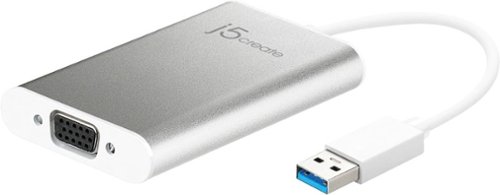
j5create - USB 3.0 to VGA Display Adapter - Silver
 (132)
(132)5 years, 8 months ago
by
Jp223















