Jp223's stats
- Review count105
- Helpfulness votes208
- First reviewMarch 9, 2015
- Last reviewApril 12, 2024
- Featured reviews0
- Average rating4.8
Reviews comments
- Review comment count0
- Helpfulness votes0
- First review commentNone
- Last review commentNone
- Featured review comments0
Questions
- Question count0
- Helpfulness votes0
- First questionNone
- Last questionNone
- Featured questions0
- Answer count7
- Helpfulness votes3
- First answerAugust 24, 2018
- Last answerJanuary 17, 2022
- Featured answers0
- Best answers1
Tackle everything. Worry about nothing. This laptop is co-engineered with AMD to adapt to you – peak performance when you need it, not when you don't.
Posted by: Jp223
This laptop size, battery, and layout reminds me of a Chromebook that I have, but with much more functionality. The size is nice and can fit snug in many places, but does weigh more than a Chromebook, with good reason. The processing power and battery life on this thing are great. I’m actually more impressed with it than I thought I would be.
Some of the notable features I enjoy are:
* Face unlock feature for logging into Windows (Works even in the dark)
* Fingerprint unlock for logging into Windows (You can setup both options to login)
*Speakers are great for how small they are. I was listening to music on my desk in my office, and the sound was full and high quality at only 50% volume.
* Backlit Keyboard option - Has 2 light intensity settings when using at night
* Shortcut keys on Keyboard that let you access My HP, HP Support, and custom settings. Sometimes these keys feel a little slow or non-responsive, but are a nice feature.
* Fingerprint unlock for logging into Windows (You can setup both options to login)
*Speakers are great for how small they are. I was listening to music on my desk in my office, and the sound was full and high quality at only 50% volume.
* Backlit Keyboard option - Has 2 light intensity settings when using at night
* Shortcut keys on Keyboard that let you access My HP, HP Support, and custom settings. Sometimes these keys feel a little slow or non-responsive, but are a nice feature.
Battery life has been pretty solid considering I keep the screen pretty bright and use the backlit keyboard in the evenings. The Fast Charge feature does indeed charge quickly when the computer is off. I drained the battery down until it was dead, and I timed the recharge for 30 minutes and it was at 54%.
The screen is also impressive, blows my older laptop out of the water. I have to use a gaming monitor with my old laptop, but when I connected it to the Dragonfly (through docking station), the color and quality were quite similar to one another. The 400 nits brightness and 100% sRGB are nice bonuses, you don’t see 100% very often. Touchscreen is responsive and works well.
The downside IMO to this computer is the limited ports. There are 3 USB C ports, and for most people that would be fine. Personally I like adding devices such as USB drives, Mouse/Keyboard option, external monitor(s) and while USB C is becoming more common, many peripherals still use USB A. Fortunately I have a docking station, but that is just one more thing I need to bring around with me. Just be prepared if you are planning on using accessories.
Overall, I’m happy and quite impressed with this computer. The specs are great and the hardware is well put together. HP does make some quality products and this is no exception. I bring this with me all over the house to use. I get about the same processing power and speed as I do my laptop, with much better size and battery life. Its nice to have a Chromebook-sized computer, but with Windows and all the apps and programs available for me to run. If you’re on the fence, I think you’ll be happy with this.
I would recommend this to a friend!
Outclass the competition with ultra-smooth frames and crisp details, this AMD FreeSync Premium compatible display has what it takes to keep up with you. Speed meets looks with a fun, yet refined design unlike any other so you can enjoy it in and out of the game.
Posted by: Jp223
The Omen 27qas HP monitor is sleek and stylish out of the box. The bezels are about as slim as any modern-day monitor, and the back side has a light that you can customize based on your preferences. It really adds a nice look to my desk when facing it. The monitor comes with a USB and Display port cables and was very easy to setup, no tools required.
There are controls in the back of the monitor that you can control the settings through the OSD (On-screen display) which is pretty intuitive. I’ve had other monitors in the past that had a learning curve to using the OSD menu which made no sense to me, but this one was simple. I also downloaded the HP Omen Gaming Hub software that lets you control the monitor settings from your computer, including rear light customizations and different picture modes to choose from…user interface was easy to use.
One of the first things I did was test the screen for any defects such as bad pixels or unusual glow or light bleeding. There is some mild IPS bleeding which is expected for most IPS monitors, and a light glow from the edges, but considerably dark still. I’m happy with the condition of the monitor after running these checks and it’s a much bigger upgrade from what I had before.
The two games I’ve played so far are Diablo 3 and Modern Warfare 2 (the new one), but mostly played Modern Warfare. For reference I do have another gaming monitor to compare to, one with the same resolution, so I got a side by side comparison. I’m also running an RTX 3080 graphics card on my desktop. With Diablo, the colors looked rich and beautiful, even for an older game. For MW, the HP Omen seemed to have some unusual side effects, such as screen tearing and strange jagged edges on objects within the game. What I did to fix these was switch from an HDMI to Display port cable and enabled the V Sync option in MW and it ran the game super smooth (big difference). I normally don’t enable V-sync because nvidia cards have G-sync, which was enabled for this monitor in the Nvidia Control Panel, but somehow still showed screen tearing. Not the first time I’ve experienced G-sync issues with a monitor. Another thing I noticed is when I have Response Time set to “Fastest” I get a strange side effect in MW2, when I enter new rooms or areas, the graphics look slightly unprocessed or rough, but after about half a second, it smooths out. Changing the setting to the middle option fixed that issue.
Games looked very comparable between the 2 gaming monitors, and since I haven’t tinkered with the color settings of the monitor yet, I have to say its impressive with the default settings, I only adjusted the response time, active-sync, and the brightness. This monitor also touts a 240Hz refresh rate which surpasses my other gaming monitor. Another feature I really like about this monitor is how adjustable it is. You can tilt upwards, raise the monitor up and down, and even turn the screen sideways. It’s the only monitor I’ve owned with this much flexibility. All that plus the quality specs that are packed into this monitor makes me happy to own this.
I would recommend this to a friend!
Designed for small and medium-size businesses, the imageCLASS MF654Cdw model balances speedy performance and minimal maintenance. The MF654Cdw is easy to set up and offers media versatility to print on a variety of media types and sizes, including envelopes, banners and more. The customizable, 5" color touchscreen delivers an intuitive user experience. Produce crisp, colorful documents with fast print speeds of up to 22 pages per minute1, using high quality Canon Genuine Toner 067 / 067 H. Use Poster Artist Online to create professional-posters, banners and signage. The MF654Cdw offers a plain paper capacity of up to 250 sheets, 1-sheet multipurpose tray, and 50-sheet simplex automatic document feeder. Easily connect and print through high-speed USB, Ethernet, or wirelessly from computers or mobile devices. Print using a variety of mobile apps, including the Canon PRINT Business app2 using your compatible mobile device. The MF654Cdw comes with a 3-year limited warranty3 and is backed by Canon's Service and Support network.
Posted by: Jp223
This printer reminds me of a high-end business printer we had at my last job. Has all the bells and whistles and is a fraction of the size and easier to use. I’m replacing an older B&W laser printer I have at home, and wow what an upgrade. I feel like I’ve been living in the past way too long. I’ve worked with many printers over the last 20+ years, and I have to say this one takes the cake.
Installation
Install was easy, basically removed the tape and it was ready to go, toner was already installed. Downloaded the latest software from Canon’s website and installed it. It was a 2-part install, one for the drivers and one for the scanner utility. I’m not a fan of connecting to Wifi for printers since I’ve had problems in the past with others, but so far the wifi has been great between a laptop and desktop. I’m glad that an ethernet port is available even though I currently can’t use it.
Using the Printer
Using the printer is simple, the touchscreen is very responsive. I’m normally against touchscreens on printers because they’re cheap and have limited functionality such as swiping or the touch isn’t very sensitive and you have to hit the button several times. This is actually one thing I enjoy using. I even have the plastic still on the screen and its still very responsive.
You have several options for scanning right from the touchscreen including scanning to your computer (works well), USB drive, email (requires additional setup), and 2 additional options for file and fax. I mostly have used the USB and scan direct-to-computer options… works flawlessly. You get the option to scan in color or B&W and of course, also have the scanning software on your computer. The software has a simple interface, just select the type of document you are scanning or how you want it processed and you are good to go.
Print Quality
I’m a big fan of laser printers, always have been. Cheaper than inkjet per print and prints much faster, has always been the way to go for me, especially for work-related documents where color isn’t needed. In exchange, I always accepted lesser quality prints which was a fair trade-off. Well not only is the print quality amazing, but the color is ridiculously good. I decided to do a few tests. One test, I copied a notarized document in color that my fiance’ and I signed since blue ink was involved, then I presented both the original and copy to her to see if she could tell the difference. She guessed the copied version was the original. No smudges, lines, or uneven toner anywhere. The signature looked so much alike it was crazy good. Another test was the color portion where I printed a photo from my phone using the Canon Business app. I have attached the photo to view, and for printing on standard non-photographic paper, I am blown away by the quality of this laser printer.
I’ve only had this printer for a short while, but overall I’m VERY happy with this printer. I haven’t even had the chance to go through all the bells and whistles yet. The 2-sided printing is a great option to have, 3 year warranty, and its so simple you don’t have to be a tech whiz to use most of the features. Scanning to USB drives and printing from them couldn’t be easier. I normally do try to give the pros and cons of products, but so far I can’t really say there are any cons to be honest. If I had to say anything, it would be to bundle the scanner software together with the driver software and give you the option to select the scanner install to save you 2 downloads and installs, but its not a big deal. I remember when color laser printers were much more expensive and had a fraction of the features. I truly am impressed with this product and would recommend it to anyone, especially with a home office or someone who prints frequently.
I would recommend this to a friend!

Stainless steel precision for a perfect beard, hair and body trim. The Philips Norelco Multigroom 9000 will help you perfect your personal style with our most precise and versatile trimmer. Craft your personal look with this premium stainless steel trimmer, which includes 21 quality tools and accessories for styling your face, head and body. The precision trimming guard delivers a precise trim at the exact length you want, with 5x more precision settings vs the predecessor. The Philips Norelco Multigroom 9000 comes equipped with a body shaver attachment to efficiently shave body hair while protecting skin. The Multigroom 9000 also has Smart BeardSense technology to boost power exactly when you need it to tackle dense, bushy or long beards. The self-sharpening stainless steel blades remain sharp as day one for long lasting performance, no oil required. Plus, the steel frame and rubber grips deliver superior control and the Lithium-ion battery yields 6 hours of runtime. A premium storage case helps you stay organized and is convenient for travel. USB-A charging cable included (wall power adapter not included)
Posted by: Jp223
This is my second Philips Norelco beard trimmer, I have the Multigroom 7000 as well so I can provide a good comparison between the two where it applies. After receiving the trimmer, I did a full charge and went through the instructions. I have built up my winter “coat”, so I’ve already managed to trim my beard, neck, body, and side burns.
Starting out, I like the travel case that comes with it. Much better than the little bag with 20+ pieces jumbled up in it that comes with the 7000 series. I am not a fan of how the power cord doesn’t come with a USB block, just the cable. The 7000 comes with a regular charging cable which I prefer. Not sure if this tactic was to save money or make it easier to pack and just share charging usb blocks with your phone, but they do say if you need a charging block to contact support, I assume they will ship you one upon request. The 7000 charger does not work on the 9000 either…not sure what the point was of changing the plug between the two, they are both nearly identical.
The trimmer itself is quite similar to the 7000 series, in size & weight, and the same attachment sizes. You get about 6 hours of usage from a full charge on the 9000, about an hour more than advertised for the 7000. The 9000 comes with adjustable beard guards which I really like. You get one that adjusts from 1-3mm with micro adjustments between, and then one from 3-7mm. These were a great idea. It was annoying fumbling through a bag full of guards of different colors, trying to find the right size I needed. This way, I only have to keep one or two guards with me at all times to cover all the sizes I need, and can adjust most sizes without swapping them out.
TRIMMERS
Rating the trimmers from 1-5 (5 is best):
Rating the trimmers from 1-5 (5 is best):
Body Groomer – 1, had to go over it several times and still would only barely trim.
Nose Trimmer – 3, pretty standard for a nose trimmer. Never been impressed with these from any trimmer I’ve owned, I prefer small scissors.
Precision Shaver – 2, felt like it was barely picking up anything when trying to shave my neck.
Hair and Extra-wide Trimmer – 5, equally good with the 7000. Cuts well and is sharp.
Precision Trimmer – n/a, Don’t ever use it. No point for it IMO unless you want to draw designs on your head. I can reach everything else with the standard trimmer.
Nose Trimmer – 3, pretty standard for a nose trimmer. Never been impressed with these from any trimmer I’ve owned, I prefer small scissors.
Precision Shaver – 2, felt like it was barely picking up anything when trying to shave my neck.
Hair and Extra-wide Trimmer – 5, equally good with the 7000. Cuts well and is sharp.
Precision Trimmer – n/a, Don’t ever use it. No point for it IMO unless you want to draw designs on your head. I can reach everything else with the standard trimmer.
I’m not sure why the body groomer and shaver were even added, if I was using them correctly they were performing poorly…almost useless. Just like with the 7000, I prefer to use the bare trimmer itself. It works great on the body and neck area. I like to use the wide-trimmer on the body because it covers more area and doesn’t nick or cut as much as the regular trimmer even though its designed to be used on the scalp.
GUARDS
This is a weird setup IMO. You have a single size eyebrow guard, which didn’t work for me because they are too big, so you must have to have some really thick eyebrows to get them trimmed. There are only 2 size body trimmer yet there are 6 scalp trimmers. And as mentioned earlier, 2 adjustable guards for the beard. Its like they prioritized the trimmer more on people cutting scalp hair with this rather than body and or beards. I’m not sure who would want tiny clippers to cut their head, but that would seem to be the lowest priority for me when shopping for beard clippers. I wished they did include more body or beard guards that were non-adjustable. The adjustable ones, while great, are clunky and big, and make it tough to reach small or narrow areas of your body. These plastic guards must only cost them a dime a piece, so not sure why not add a few more. I ended up trimming my body hair with the bare blade trimmer because I like a close cut, and the 5 & 3mm sizes weren’t small enough for me. Plus the bare trimmer cuts better than having a guard and doesn’t build up hair within the guard.
This is a weird setup IMO. You have a single size eyebrow guard, which didn’t work for me because they are too big, so you must have to have some really thick eyebrows to get them trimmed. There are only 2 size body trimmer yet there are 6 scalp trimmers. And as mentioned earlier, 2 adjustable guards for the beard. Its like they prioritized the trimmer more on people cutting scalp hair with this rather than body and or beards. I’m not sure who would want tiny clippers to cut their head, but that would seem to be the lowest priority for me when shopping for beard clippers. I wished they did include more body or beard guards that were non-adjustable. The adjustable ones, while great, are clunky and big, and make it tough to reach small or narrow areas of your body. These plastic guards must only cost them a dime a piece, so not sure why not add a few more. I ended up trimming my body hair with the bare blade trimmer because I like a close cut, and the 5 & 3mm sizes weren’t small enough for me. Plus the bare trimmer cuts better than having a guard and doesn’t build up hair within the guard.
To summarize and share my final thoughts, this trimmer does the job well. The case is nice and easy to pack in a bag. The adjustable beard guards are the nicest accessory to come with it for me, however, I don’t see where the price jump between the 7000 to 9000 is justified. I was expecting something much more premium since the 9000 costs about 45-55% more than the 7000, but the cut, trimmer device, and general usage felt nearly identical. The extra shaver attachments didn’t provide any benefit for me, felt like cheap add-ons that were put there for marketing. Nevertheless, the trimmer itself works well and provides you with most of what you will probably need. I’ve had the 7000 for 3.5 years and it still functions great, so I expect many quality years out of this one.
I would recommend this to a friend!
Our most advanced drone, the SP7100S, includes a 4K camera for capturing clear images from various angles. When you lose signal, the battery runs low, or you press the Return to Home button, this drone will automatically return to its starting points.
Customer Rating

5
Great drone for a beginner with lots of features
on December 14, 2022
Posted by: Jp223
I have to say this is one the coolest adult toys you can get at this price range. This is my first drone to ever use, and first type of RC gadget in a long time. I’m very surprised there is so much of a technical side to this, and yet so easy to use.
Since this is my first drone, I was worried it was going to take awhile to learn how to use and it would be more of a learning curve the first few hours than it would be to actually enjoy using, but that was far from the truth. Within 5 minutes I was already feeling like a pro at using this. The buttons, knobs, and turn dials seem like a lot to try and learn while reading the instructions, but once you take off you learn quickly how everything works. The device is quite responsive and works well. I had one mishap where I went to go test the automatic return-to-home function and it went through some tree branches, luckily the drone was fine. When it hit a branch it managed to recover quickly so that it wouldn’t crash to the ground. It did this twice thankfully (same event) until I was able to take control of the drone again. Definitely stay away from tree’s and obstacles your first few times using this to be safe.
The drone lasted a decent amount of time. Its advertised to last up to 26 minutes, but using it my first couple of times it seemed like plenty for as much flying as I was doing, my expectations were low for battery life to begin with. I do have to say charging the battery can take awhile, a few hours at minimum so I would recommend a second battery if you really want to turn it into a more active hobby. I was surprised the remote seemed to use a good bit of battery too, but this charges faster than the drone battery. Camera footage (photos and video) was pretty good, I’d say impressive for such a small drone. I used an iphone to monitor and view the drones progress which worked well. I really enjoy being able to change the direction of the camera and picked up on how to use the other options quickly, I think maybe having a video game background helped me learn to manage the device so quickly, but its really not hard.
I live very close to a lake, so one of the benefits is being able to go scan the lake for traffic and see how choppy the water is without actually having to go back and forth in a vehicle to check. You can see some shots I took with the attached pictures. There was one point where I did lose connection with drone, the remote started beeping, but luckily the drone did its automatic return function to the last position where it took off. Once it got close, I was able to take over. Very happy for this because it lost signal in an area I would not have been able to retrieve the drone. The remote does beep quite annoyingly at you when the drone battery is low. I wish there was a way to mute it since you have at least a few minutes left, but I can see how its safer this way.
I had to reach out to support regarding a pairing issue and they responded within a day and were helpful, did not make me run through automated systems and through hoops. Overall, I think this is a great drone for beginners and is easy to learn. I’m hoping this will be a stepping stone to bigger and better toys down the road, but this will be more than enough for some time. For many this can be more than a toy, I could see how this would benefit surveyors, roofing companies, realtors, and many other types of professions.
I would recommend this to a friend!


Offering reliability and durability at an affordable price, the InSinkErator Badger 5 - 1/2 HP Continuous Feed garbage disposal with cord is a dependable and economical choice. The garbage disposer features a heavy-duty 1/2 HP Dura-Drive induction motor that quietly delivers consistent performance year after year. Its 26 Oz capacity grind chamber allows you to dispose of food waste right into the sink, keeping your food preparation area clean and reducing the amount of bagged garbage cluttering your kitchen. With a 1725 RPM motor and Continuous Feed, this badger garbage disposal effectively grinds large amounts of difficult food waste. Built to withstand long-term wear, it features rugged, Galvanized Steel construction that delivers superior durability. Functional as well as durable, the kitchen garbage disposer has a compact, space-saving design that provides more storage space under the sink. This InSinkErator garbage disposal has a patented Quick Lock mounting system for easy installation and replacement of garbage disposers. The Quick Lock mount is completely compatible with all InSinkErator models. When it's time to upgrade or replace, simply twist off the old mount and twist on the new one. Includes garbage disposer, flange, stopper, assembly components, Quick Lock components, power cord and user manual. The InSinkErator Badger 5 garbage disposal is assembled in the USA and carries a We Come To You 3-year in-home limited warranty.
Customer Rating

5
Easy install, especially if you are upgrading.
on December 11, 2022
Posted by: Jp223
This Badger was an upgrade to a previous Badger that was installed. The nice thing about staying with Badger was the ease of installation with the new one. We just bought this house and the Badger that came with it still worked fine but would have a popping sound here and there (couldn't find anything loose in it) and it was only 1/3 HP, not to mention appears to have been installed about 20 years when the house was built, but that is not confirmed. I figure doing an upgrade would be best.
I actually bought this exact model for my gf earlier this year when hers went out in her house, and she was able to do the install mostly all by herself. This was my first time installing a garbage disposal, and it went pretty smooth since the parts were nearly identical, putting it on was about as easy as remembering how I took it off. The built-in power cord is a nice option after reading some of the instructions for models without it. After the install, it runs much smoother and quieter than the previous one. Not to mention the extra power will be nice to have. The 3 year warranty is the cherry on top, along with the “we come to you” warranty. Can’t beat that type of warranty, plus its made in the US.
I do recommend the Badger 5, my girlfriend’s has been working great this year and so far with this new replacement, its doing a much better job than the older model.
I would recommend this to a friend!
Whether you want to resize and trim or add creative effects and overlays, making awe-inspiring movies is easier than ever. With Adobe Sensei*, click once to transform your videos with effects inspired by famous works of art. Showcase your memories with new photo and video slideshow templates, and create the mood you want with new audio tracks. Plus, go beyond your desktop with new web and mobile companion apps (English-onlybeta), and enjoy faster installation and performance plus Apple M1 chip support. Have fun with the easy moviemaker for Mac and Windows.
Posted by: Jp223
I think Adobe Premier is a great product for basic editing and a nice stepping stone to Premier Pro for those that want to take their projects to the next level. For me, I’m just a simple man and Premier Elements does enough for me. One thing I do like about Elements is the perpetual license, as opposed to subscription based products like Pro. I’m not a full time video editor and don’t want to be paying for months when I’m not using the product, this version is yours to keep and use without any expiration or additional charges. That being said, it doesn’t look like there was much of an overhaul from the previous year.
They have added Artistic Effects which seems like a cool idea, bringing in old school painting type-art to transform video images. Some other changes appear to be that exporting videos to Blu Rays or DVD’s is no longer an option. I did enjoy this back in the day, but I haven’t used a DVD writer in my desktop for years, but still think it should be an option. Other than that I don’t notice any huge changes, its still a solid video editor for beginner and intermediate users. This time around it does feel like there is a mesh between the Photoshop elements and Premier elements with how you edit and customize the images in videos. More options are good IMO.
I would recommend this to a friend!
Keep an eye on your property with AI powered vigilance. The eufyCam 3 system delivers expansive security capabilities, day and night, in crisp, clear, full-color. Capture everything going on around your property in 4K detail, with facial recognition and expandable storage up to 16TB with no monthly fee. BionicMind AI powers true facial recognition and seamlessly integrates with Alexa and Google Assistant.
Posted by: Jp223
I’ll start off by saying I’m a big fan of Eufy’s security products. This product is an incredible improvement on an already solid surveillance system. I’ve owned their Floodlight, doorbell camera, and previous wireless cameras over the past few years and I’ve never had a reasonable complaint about their products.
Some of the major things I’m really excited about with this product is the solar charging, additional hard drive option, and of course the 4k recordings. Their older camera’s would work for months without needing a charge, and when it did, it was easy to remove the camera, plug it in for half a day or so, and it would be good for a couple more months, depending on your settings of course. I was tempted to get the solar panel chargers for them, but decided it wasn’t really worth it considering how rare I had to charge them. Well now I never have to do it or fumble with any extra devices and mounting, its all built into the camera…awesome! I mounted one camera outdoors and have one currently indoors to compare how well the charging is. Of course its fall time and it’s been a little more gloomy and rainy outdoors then it normally is here, but after a week and a half of doing my initial charge on the cameras and testing, my indoor camera is at 88% (only exposed to some house light) and the outdoor camera is at 95%. So the solar panels def make a difference. When its sunny, it even shows the camera as charging. These numbers are based off the “Optimal Battery Life” profile.
Another great thing about Eufy is the storage that is included with their cameras, no need to buy or lease storage from them, they give you SD cards and you can upgrade them to larger capacity if you like. Well 4k takes up much more storage than standard HD video. I REALLY like the option to just pop in 2.5” hard drive into the Homebase. I have yet to do that, but am waiting for black Friday prices for hard drives to get one. I am surprised that it doesn’t accept an NVMe M2 drive as they are much smaller and faster, but either way it’s a great option to have.
It goes without saying, but picture quality is great. The colors and details are great (see attached image), so I’m keeping my 4k cameras in the front of the house and my older wireless cameras in the back of the house. These cameras also include an LED light (Spotlight), microphone, speaker, and an alarm that triggers sound and lights. You can choose to have the traditional night vision or use the spotlight to light up an area, but that would drain the battery much quicker.
One of the best things about this Homebase is the AI that’s built-in. Now Eufy has their Homebase powered with technology that can detect human faces and you can assign them names. You can manually add faces through the app and it will let you know who it spots in the cameras. With the hardware there, the product will only get better with software updates. Currently, unique cars and pet detection is in works as well. I feel like a lot of it is still in progress and but I’m impressed with what they have done so far. I look forward to being able to setup alerts based on certain recognized and unrecognized faces.
Now on the flip side, I can’t say there is much about it that I don’t like. The cameras aren’t that heavy which is a bit of a surprise with all the technology its packing including batteries, but the problem with this is the mounting. I mounted my outdoor camera on the soffit, which is a pretty standard height, but mounting the camera doesn’t give me a great angle. I was limited to how high I could raise the camera so it wasn’t pointing at the ground. I was able to get it to the highest position which I was happy with, and I tightened very tight by hand to lock it in place, but the weight of the camera and gravity caused the camera to droop down and its been angled lower towards the ground. I will need to place this on a higher part of the house to hopefully keep the mount decent. You can see in the pictures I added where it started and where it ended up. Picture attached of the highest angle the camera can reach.
Also, the option where you can talk to the camera speaker through your phone is a bit sketchy. I don’t plan on using that option that much, but sometimes it works good and others its like it missed some words or doesn’t pick up the voice from your phone that great. Like it’ll miss the first word or so you say but then start working. The alarm function I’m trying to figure out as well, I can turn it on but turning if off doesn’t seem to be an option, it seems like it times out after 30 seconds to 1 minute. Hoping some software updates can fix all this up.
Overall, I really think Eufy is one of the best camera systems that doesn’t require a subscription. It provides alerts and convenience all within an app and you can manage everything from your phone. Others are “free” but they push premium packages on you or don’t let you record to the cloud. I’ve only had this product a couple of weeks, but Eufy has kept my home monitored and safe for years. I haven’t quite got my house setup for Google or Alexa, but I do look forward to being able to use the Eufy cameras with voice assistants. Definitely recommend this product and Eufy in general to my friends and family.
I would recommend this to a friend!



LifeLock Standard identity theft protection uses innovative monitoring technology and alert tools to help proactively safeguard your credit and finances. We’ll send you alerts if we find potential identity theft by text, phone, email or mobile app. If identity theft does occur, a U.S.-Based Identity Restoration Specialist, dedicated to you, is there to personally manage your case.
Posted by: Jp223
I got this product because I am currently in the housing market and have been applying for loans, tossing my personal information around like its Halloween candy. I’ve heard so much about Lifelock in the past and I thought this might be a good option to know how my credit information is being used, however my expectations of it might have been set a little too high. The value of the product doesn’t seem to match the price for example. For such a premium price (in my opinion), you don’t really get much in return.
To start, you have lots of options under your dashboard, but can’t use them unless you pay an additional fee or subscription cost. Some of them include:
To start, you have lots of options under your dashboard, but can’t use them unless you pay an additional fee or subscription cost. Some of them include:
• No credit score available
• No Credit Lock option
• No transaction monitoring
• No Credit Lock option
• No transaction monitoring
While I know these typically come with a cost from the credit bureau or other services, I feel like you should be able to pull your free annual credit report at least.
Here are things the service does provide:
• Credit Freeze (links to the freeze service at credit bureaus, already a free service)
• Credit Alerts
• ID restoration
• Personal/Privacy information monitoring (mostly through from free services on the web it seems)
• Credit Alerts
• ID restoration
• Personal/Privacy information monitoring (mostly through from free services on the web it seems)
I already have a few credit subscription services offered by companies that were previously breached, so I thought this paid service would be a nice extra layer of protection, but it doesn’t seem to do much more. You can’t even use the service you paid for until you give them a credit card to automatically renew for the next year. You can cancel before then, but I should have the option to decide if I want to automatically renew or not, not Norton making that choice for me.
In its defense, I do think it is a good option for those that don’t have any credit monitoring or would rather have one site/dashboard to view their information. The biggest advantage in my opinion of this product is the ID restoration service, which claims that you can get up to $25k in compensation and up to $1m for lawyers and experts. I’m sure there are pages of red tape and conditions that have to be strictly met to get a penny from this option, but still good to have. I’ve heard people who have been victims of identity theft and its been a nightmare and costly experience. Personally I think it’s a little pricey for the limited included options, but the peace of mind may be worth it to many.
I would recommend this to a friend!
The Fourtify™ Wi-Fi Security Kit is a great way to get more security for less. It’s easy to install and you’ll have multi-camera monitoring in the palm of your hand before you know it. Simply connect the main camera to power and your wi-fi network, then using the cables, connect the three additional cameras to the main camera. Having 4 weatherproof cameras allows you to have full perimeter protection and you’ll know what’s happening at any hour. You’ll have night vision, 2-way audio, True Detect™ heat & motion detection and 1080p Full HD resolution.
Posted by: Jp223
This Swann camera set is a pretty good value for what it offers. I’ve had experience with the “older” camera setups that used an NVR and BNC cables, and the newer camera setups that are more wireless and higher tech with apps, and this Swann package offers the best of both worlds. I’ve never been a big fan of wireless devices as they are not nearly as reliable or fast as a hard-wired cables, but when it comes to camera’s the wireless option can be a big relief.
To recap this setup, you will still have to run these BNC cables throughout your house, but instead of having to connect to one NVR or central source that sits in a single room, your central source is the primary camera which is less in-wall wiring and running of cables. You only need a single power source to run all these cameras, so if you have a power outlet in your attic your job is already super easy. I personally am running a network cable to the main camera (optional), and the other camera’s feed into the main camera. Do keep in mind that you will need wifi to setup your camera’s even if you do have a hard cable. Setup was straightforward and all done from your phone. The App has a solid rating of 4.7 in the iOS app store which is pretty rock solid, and I believe works with most of Swann’s newer camera systems, so you can mix and add different Swann cameras and manage all from one interface.
There is one SD card in the main camera for all the cameras, 64GB which is included but can expand to 256GB to hold additional recordings. I am impressed with the quality of the live view when set to High and night vision works quite well. Each camera (channel) can be defined with its own detection settings which I like, so some area’s can be more motion-sensitive than others. The main camera has additional features that the other cameras don’t, such as triggering an alarm manually or by motion, and a microphone/speaker combo to listen in and/or talk with people. Unfortunately, you do not have these options with the other cameras, but the options you do have with all cameras is to take a snapshot photo and manually record videos. You can also pinch-to-zoom with live view and during playback to get a closer view.
One thing to note is that these camera’s only record motion events and do not record 24x7. If you have detection settings set to off, you will have no recordings. I prefer 24x7 recordings personally in case things don’t get picked up, but I understand that most newer camera systems that don’t have a large physical hard drive will not support this.
TLDR;
Pros
- Easy setup overall, with wiring and the initial app setup
- Good streaming quality, see daytime and nighttime image attached
- I like the alarm, it is reasonably loud but not excessive.
- Simple interface to manage the cameras
- Memory card included and upgradeable
- Ethernet cable optional for better quality or as a backup if wifi fails
- Picks up motion well and sends alerts to your phone
- Premium subscription option for cloud storage and other perks at a reasonable cost
- Nice option esthetically to keep camera’s indoors/outdoors/mixed. The secondary camera’s are smaller and lightweight, less obvious than a bulky camera
Not so Pros:
- Microphone could be improved, quality is mediocre
- Limited options for camera management settings. Would like to see additional settings for recordings
- Camera’s 2-4 do not have a microphone or speaker, they are basically 3 extra sets of eyes for the main camera
- No option to record motion without notifications enabled (can be annoying during high traffic moments)
Pros
- Easy setup overall, with wiring and the initial app setup
- Good streaming quality, see daytime and nighttime image attached
- I like the alarm, it is reasonably loud but not excessive.
- Simple interface to manage the cameras
- Memory card included and upgradeable
- Ethernet cable optional for better quality or as a backup if wifi fails
- Picks up motion well and sends alerts to your phone
- Premium subscription option for cloud storage and other perks at a reasonable cost
- Nice option esthetically to keep camera’s indoors/outdoors/mixed. The secondary camera’s are smaller and lightweight, less obvious than a bulky camera
Not so Pros:
- Microphone could be improved, quality is mediocre
- Limited options for camera management settings. Would like to see additional settings for recordings
- Camera’s 2-4 do not have a microphone or speaker, they are basically 3 extra sets of eyes for the main camera
- No option to record motion without notifications enabled (can be annoying during high traffic moments)
Overall I think this is a great value. 4 Camera’s with 1080p full HD that is hardwired and never have to worry about battery life and easy management from a phone. I also plug my camera’s and network devices into a battery backup (similar to whats used for computers) to keep the camera’s active even if there is a power outage. While I’m fairly new to the Swann brand and this is my second product, they are starting to become one of my favorites.
I would recommend this to a friend!


Jp223's Review Comments
Jp223 has not submitted comments on any reviews.
Jp223's Questions
Jp223 has not submitted any questions.
Jp223's Answers
Unleash the power of the Samsung 980 PRO with Heatsink for next-level computing. With a PCIe® 4.0 NVMe™ interface, get up to 2x the data transfer rate of PCIe® 3.0¹ while remaining compatible with PCIe® 3.0. ¹Results are based on a comparison with Samsung PCIe® 3.0 NVMe SSDs and SATA SSDs.
Anyone know if the heatsink is easily removable in case I want to use it in a gaming laptop? I am not sure this will fit my laptop 2nd bay, Asus ROG m16 SSD slot. Thanks!
Not easily, but its possible. Be ready to void your warranty though.
2 years, 3 months ago
by
Jp223
This Element 27" FHD 1080P LED Frameless Monitor provides simple connectivity to get straight to work. Whether you're adding to your current work from home set-up or purchasing a new monitor to stay in touch with loved ones, this full HD monitor will do the trick. This Element monitor offers a 1080P, full high-definition screen for a clear, vivid picture. Whether you're watching videos, video chatting, or playing basic games you'll find this full HD monitor provides a crisp viewing experience. Element's frameless monitor screens enable your monitor to blend in with your decor for a clean aesthetic. The thin bezel allows for a full-screen experience. Expand your view and get more done by adding a second or third monitor to your office set-up with easy HDMI and VGA connectivity. *No built-in speakers
How many hz douse it have?
The BB website states it is 75Hz.
2 years, 4 months ago
by
Jp223
Way more. Way faster. This 44mm Gen 6 touchscreen smartwatch features a black silicone strap, 2x faster charging speed (80% in a little over 30 minutes), Qualcomm 4100+ technology and tons of personalization options.
Is this watch compatible with I phone 12, will they pair
The watch is compatible with iPhones as long as you get the Wear OS app.
2 years, 6 months ago
by
Jp223
ASUS ROG Zephyrus Ultraportable Gaming Laptop. Enjoy everyday gaming with this ROG notebook PC. The AMD Ryzen 9 processor and 16GB of RAM let you run graphics-heavy games smoothly, while the potent NVIDIA GeForce RTX 3060 graphics produce high-quality visuals on the fast 14-inch 144hz FHD display. This ASUS notebook PC has 1TD SSD that shortens load times and offers ample storage.
Does it have a mini display port of thunderbolt 3 port? If so can I dual monitor 1 being in the hdmi port and the other with an adapter?
Only video port is HDMI. You can get an HDMI to Display Port adapter for there or there is USB C which you can get a docking station that has additional video ports for.
3 years, 1 month ago
by
Jp223
Experience Wi-Fi 6—the new standard for home wifi. The 3-pack Wi-Fi 6 system supports speeds up to 500 Mbps and coverage up to 5,000 square feet—so you can say goodbye to dead spots and buffering. Work, play, video conference, and stream from anywhere in your home. Set up eero in minutes and get automatic updates, a built-in Zigbee smart home hub, and more. Powered by TrueMesh, eero optimizes your wifi to work for your space and supports 75+ devices.
Does the eero 6 do automatic updates?
It checks for updates automatically and it prompted me to install them, it did so during my setup. I don't see an option to install them automatically, more than likely it'll prompt you so it doesn't disrupt your wifi service unexpectantly.
3 years, 5 months ago
by
Jp223
Monitor your indoor or outdoor premises with these Night Owl HD wired surveillance cameras . Color Boost technology with long-range night vision helps to capture full-color video in low light, while a 100-degree field of view offers enhanced coverage with fewer blind spots. These Night Owl HD wired surveillance cameras feature motion-activated spotlights to deter potential intruders in real time.
Will these cameras work with my Night Owl F6-DVR8?
This camera system is independent and does not use a DVR system. It stores video locally on the camera's themselves and uses the app to control them through the HomeBase included.
3 years, 10 months ago
by
Jp223
Dell Inspiron Desktop: Surf the web quickly with this Dell Inspiron desktop computer. It's equipped with 12GB of DDR4 RAM and a quad-core Intel Core i7 processor for blazing operations, and its 1TB hard drive comes loaded with Windows 10 Home for immediate productivity. This Dell Inspiron desktop computer includes an NVIDIA GeForce GT 1030 graphics card for crisp game and video images.
Can I hook up 3 monitors? thx
By default, no. There are only 2 ports on the video card. However you can purchase a usb adapter to add additional monitors. We did this at my work to support users who needed 3 monitors. See the products I recommended.
Products from my answer

Insignia™ - SuperSpeed USB 3.0 to HDMI External Video Adapter - Black
 (919)
(919)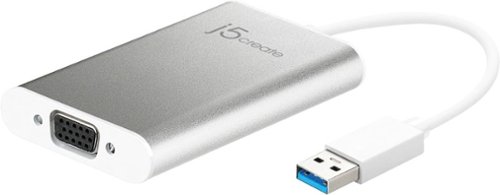
j5create - USB 3.0 to VGA Display Adapter - Silver
 (132)
(132)5 years, 8 months ago
by
Jp223



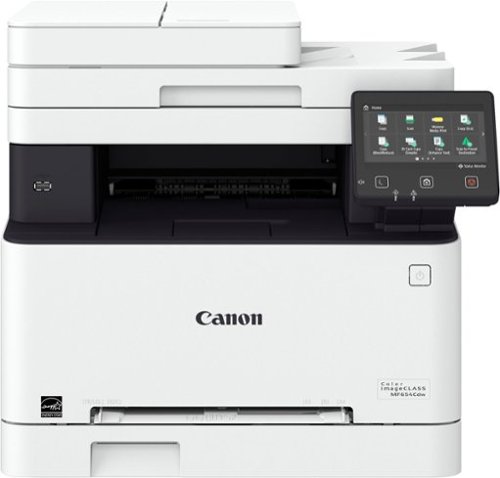




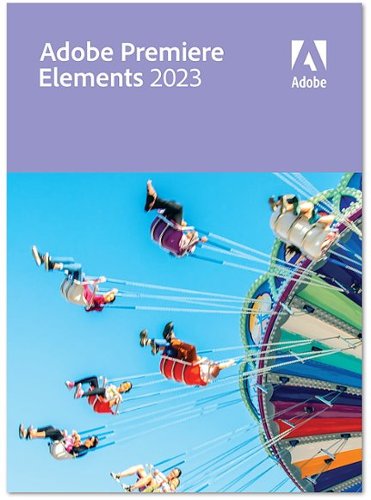

![LifeLock - Standard Identity Theft Protection Individual Plan (1 Year Subscription) - Android, Apple iOS, Mac OS, Windows [Digital]](https://pisces.bbystatic.com/prescaled/500/500/image2/BestBuy_US/images/products/6508/6508604_sd.jpg)








