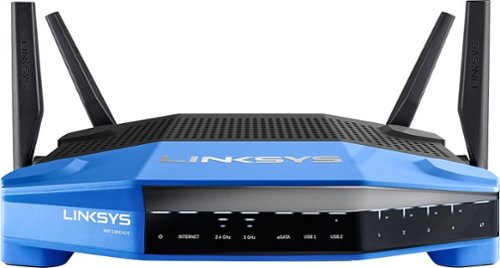SamG's stats
- Review count149
- Helpfulness votes865
- First reviewOctober 20, 2016
- Last reviewApril 21, 2024
- Featured reviews0
- Average rating4.4
Reviews comments
- Review comment count0
- Helpfulness votes0
- First review commentNone
- Last review commentNone
- Featured review comments0
Questions
- Question count0
- Helpfulness votes0
- First questionNone
- Last questionNone
- Featured questions0
- Answer count3
- Helpfulness votes1
- First answerOctober 20, 2016
- Last answerMay 20, 2018
- Featured answers0
- Best answers0
Complete your HT-Z9F surround system with this Sony rear speaker. Place it on a stand or shelf, or mount it to your wall for unobtrusive performance, and connect to other components wirelessly to keep unsightly cables out of your space. This Sony rear speaker's S-Master amp outputs 50W for powerful rear audio.
Customer Rating

3
Good Speakers, Poor Design
on May 20, 2018
Posted by: SamG
from Portland, OR
These are good speakers that I would consider to be almost an essential add-on to the HT-Z9F. They sound great and do add a lot of dimension to the HT-Z9F's sound. The fact that each speaker has its own very short AC power cord is pretty annoying though.
To start off, these speakers are only compatible with Sony's HT-Z9F soundbar (at least as of this writing), so unless you have that then these would be an automatic no-go. The HT-Z9F soundbar is technically a 3.1 channel system, but Sony advertises it as being able to deliver a 7.1.2 experience with its Vertical Sound Engine. It sounds great on its own, but it still lacks some immersion and these speakers go a long way towards giving you the complete experience.
Both rear speakers are wireless and both have to plug into a wall outlet. The cords coming out of each speaker are only about 6 feet long, which was pretty annoying for me since my original system had my rear satellites way up on my wall and not very close to an outlet. I was forced to buy a pretty long extension cord to make the setup work and hiding the larger cords was not as elegant. I haven't dealt with a ton of wireless rear speakers, but most of the ones I have seen run normal speaker cables to some kind of central connection box and that is what plugs into the wall and interfaces with the soundbar. I feel like that would have been a much more efficient way to design these speakers and it would make pairing them a little simpler too.
That's my biggest gripe with these speakers. The rest of the experience with them was very good. Each speaker pairs individually and you do have to pair and use both at the same time (not sure why anyone would want to use just one anyway). The pairing process was fairly painless through the HT-Z9F's settings and the connection has been strong ever since. I did use the HT-Z9F by itself for a while before I figured out how to hook these up and I can tell you that these make a big difference to the overall sound. The rear speakers have great sound and the rear channels come through really well.
They’re expensive for sure at about $300 for the pair, but if you’re investing in the HT-Z9F soundbar I would get these too, at least eventually.
My Best Buy number: 2138182306
Mobile Submission: False
I would recommend this to a friend!
The only purifying fan to clean a whole room properly*. We design our purifying fans to go beyond test chamber conditions and focus on real home conditions – this is more than just having an efficient filter.*Dyson engineers and research concluded that to clean an entire room properly, you need to sense pollution events automatically; capture ultrafine pollutants; and project cleaner air around the room using Air Multiplier technology. Only the Dyson purifying fan is designed and tested to do all of this.**Dyson technology helps create a cleaner, healthier home - Our vacuums and purifiers are scientifically proven to capture particles as small as allergens and bacteria.
Customer Rating

5
Awesome Air Purifier and a Good Fan
on April 18, 2018
Posted by: SamG
from Portland, OR
The TP04 is good and fan and a great air purifier. It’s introduced a whole new level of awareness in my home about the air quality and things that affect it. It’s expensive to be sure and whether it’s worth the cost is up to you, but I’ve found nothing to fault about it in the time I’ve used it.
A little background on my environment; I live in a townhouse and no one in my home suffers from allergies or anything like that. We have a dog and a fair amount of kitchen appliances on our first floor, which is a fairly open space and the place where I chose to place the fan. We’ve never really been concerned about the air quality in our home, so I was curious to see what adding the TP04 to our living room would do.
Opening the box and putting the fan together was pretty simple. You get the fan, a small remote, a power adapter, and the carbon/glass filters. The only real assembly was removing the filters from their packaging and putting them on the base of the fan. I did notice that the power adapter is on the chunky side, so if you’re plugging this in to a power strip it’ll probably end up covering up the adjacent outlets. The fan stands at about 42 inches tall and the circular base is 9 inches wide. There aren’t any controls on the fan itself besides the power button. There’s a small LCD display that shows information, but all of the controls is done via the small remote or the Dyson app. After I got the fan plugged in I downloaded the app and connected the fan to my WiFi network. The setup was very straightforward and I didn’t have any issues getting connected. The Dyson Link app is easy to navigate and worked well on both iOS and Android (iPhone 7 and Pixel 2, specifically). The remote is very small and it’s easy use. I could see it potentially getting lost someday, but I like it.
Turning on the fan for the first time, I was given an air quality rating of ‘Very Poor’ in the app based on what the onboard sensors in the fan read. It detects and displays PM10/2.5, VOC, NO2, temperature, and humidity in the app and the overall air quality rating takes all of these measurements into its calculation.
I mainly saw high levels of PM10 when I initially turned on the fan. After leaving the fan on auto overnight my air quality rating was upgraded to ‘Good’, which is the best air quality rating the fan will show. This made me look at things in my house that could be bringing the air quality down. I replaced the vent filter in my hallway and the filters in my furnace, which were both long overdue and now have reminders to do that more regularly. Being able to see the air quality in real time also shows how things like cooking food and burning candles can bring down affect it. I can’t say that it’s really changed our behaviors all that much, but I appreciate the awareness it brings us and it generally doesn’t take very long to get the air quality back where it should be if something brings it down.
As a fan the TP04 also works very well too. It puts out about as much air as a normal box fan with at about half the volume. It also oscillates nearly up to 360 degrees. At maximum fan speed you can definitely hear it, but at half speed or lower it’s not noticeable at all. I’m not sure if it has to do with the vertical slits, but the way the air comes out it doesn’t disturb anything on my coffee table, which is a nice plus. You can also control the flow of the air on the remote and in the app if it’s cold and you just want it to run as a purifier.
Overall I have nothing bad to say about the TP04. It’s an excellent air purifier that gives you a ton of information about your environment and it’s also a good fan. The cost is going to be a major hurdle for most people, but if you know why you’re buying it I don’t think you’ll be disappointed.
My Best Buy number: 2138182306
Mobile Submission: False
I would recommend this to a friend!


Navigate your desktop precisely with this CORSAIR mouse pad. Its textured surface is optimized for optical and laser mice, and it uses Qi technology to wirelessly charge your mouse as you play. This black CORSAIR mouse pad has an LED charging indicator that provides instant information on battery life status.
Customer Rating

3
Good Mouse Pad, but Probably Just for One Mouse
on April 8, 2018
Posted by: SamG
from Portland, OR
The MM1000 is a really good mouse pad. It’s really big and coming from no mouse pad at all it instantly improved my mouse experience. There’s also Qi wireless charging built-in. That being said, it’s pretty much made to pair with the Dark Core SE mouse and if you’re not going that route it’s a hard to justify the cost.
In the box you get the mouse pad with cable attached and a wireless charging adapter with tips for micro-USB, USB-C, and Lightning connectors. The mouse pad itself is much larger than what I was expecting. The surface area is 350mm wide x 260mm tall, which I believe is considered to be a standard size. Coming from not using a mouse pad at all on a relatively small desk I did end up having to move my keyboard over a bit to accommodate the mouse pad. It’s not a knock against the pad itself and you get a lot of travel for your mouse, but just make sure you have the space for it.
There’s a USB 3.0 pass through port that you can use to connect a mouse or wireless dongle. The cable attached to the mouse pad has two USB connectors on the end and they both need to go into USB 3.0 ports. Factoring in the pass through port it does end up being a net loss of 1 USB 3.0 port. The surface has a nice texture to it and mice slide across it very easily. There’s only one LED light and that’s the Qi charging indicator.
Speaking of Qi, this mouse pad has wireless charging. It’s not particularly fast and probably only really good for juicing up the Dark Core SE mouse between uses. Corsair does include a little Qi charging pendant in the box that lets you connect it to non-wireless charging phones. I connected it to my Pixel 2 XL and it charged at an okay rate, but not as fast as I’m used to seeing. The wireless charging is only in a specific circle at the top right of the pad as well, so you have to be specific with your placement. Even if you have the Dark Core SE mouse, it’s not charging while you use it, which makes the wireless charging feel a little half-baked here.
If you’re getting the Dark Core SE mouse I think the MM1000 is a good item to pair it with, but if you’re not there’s probably better options for mouse pads out there.
My Best Buy number: 2138182306
Mobile Submission: False
No, I would not recommend this to a friend.

Upgrade PC game performance with this Corsair gaming mouse. Its 1 ms 2.4GHz wireless technology is low latency to provide the edge in eSports competitions, and the nine programmable buttons enable custom configurations. This Corsair gaming mouse has a contoured shape and interchangeable side grips to provide the user with a tailored fit.
Customer Rating

5
Great Wireless Gaming Mouse
on April 7, 2018
Posted by: SamG
from Portland, OR
The Dark Core SE is an awesome mouse for gaming and in general. It’s extremely comfortable to use and you get a ton of customization options. Oh, and it has wireless charging too, which is pretty sweet.
The mouse has 9 buttons, a 16000 DPI sensor, RGB lighting, and wired and wireless functionality. The wireless can be done either through the included USB dongle or Bluetooth (switchable via the bottom of the mouse). It’s nice to have both options and you could potentially save yourself an extra USB port via the Bluetooth route.
In the box you you get the mouse, an additional finger rest, a 2.4 GHz receiver dongle for wireless, a long micro-USB cable for wired, and a micro-USB to USB-A adapter, which is provided to help get the 2.4 GHz receiver as close to the mouse as possible for the strongest wireless connection.
The Dark Core SE has a design that reminds me of Logitech’s MX mice. It’s ergonomic and it feels like my fingers all naturally land where I’d like them to be. There’s a nice textured surface as well. All of the buttons have a good click feel to them and the scroll wheel has just the right amount of feedback and resistance. Using the 2.4 GHz receiver and I didn’t encounter any delays or stutters in the connection at all, which is more than I can say of many wireless mice I’ve used in the past. The mouse is super smooth and extremely responsive, especially on the MM1000 mouse pad.
The button placement is about right for the most part. You get your standard left/right and middle click buttons, as well as some forward/back and a ‘sniper’ button on the thumb rest. The sniper button dials back the DPI while you are holding it down and the idea is to allow you to aim with more precision, which is definitely useful in shooters. There are 2 buttons dedicated to adjusting the DPI just to the left of the left click button that are a little awkward to get to, but my personal experience with the mouse didn’t really see me needing to adjust the DPI very much.
The RGB lighting on the mouse is done well. You get illumination on the scroll wheel, the Corsair logo, the thumb rest, and the lower left and right sides near the back. The default action is a slow cycle through the spectrum of colors, but it can be adjust in the software too. It’s a lot of lighting, but somehow it doesn’t feel overdone and it can be turned off all together as well.
Almost everything about this mouse can be customized via Corsair’s Utility Engine software. The buttons, lighting, and DPI can all be customized here. The software doesn’t come in the box, so you need to go to Corsair’s website to get it. I did find the software to be a bit unintuitive to use. There’s a lot to do, but it’s not always clear where you need to find it and there are menus for demo products that I don’t even have that let you adjust the settings for them. I’m not sure what the point of the demo products are or how to remove them; they feel like unnecessary clutter.
One more thing to mention about this mouse is it has wireless charging built-in. It uses the Qi standard, so any Samsung or iPhone wireless charger will charge it, but if you pair it with the MM1000 mouse pad that has Qi wireless charging built right in. Unfortunately the charging pad is only in one specific location and you can’t use and charge the mouse wirelessly at the same time. Still, it’s a cool feature to have and if you’re not going to pick up the mouse pad with the Dark Core SE you may as well just get the normal Dark Core, which gives you everything the SE has except Qi charging.
Overall this is one of the best gaming mice I’ve ever used and I’d definitely recommend if you’re looking for a good wireless option. The clunky software and limited wireless charging implementation do make me wish I could give it 4.5 stars though. I don’t consider the wireless charging a must-have in its current state either, so you could do just as well with the non-SE model. Either way I think you’ll be happy.
My Best Buy number: 2138182306
Mobile Submission: False
I would recommend this to a friend!

Enjoy an immersive audio experience with this Sony portable wireless speaker. Its Live Sound mode optimizes the direction of the music for a three-dimensional party sound, and its Extra Bass technology, built-in effects and flashing lights enhance the atmosphere. This Sony portable wireless speaker's battery provides up to 24 hours of playback for reliable all-day use.
Customer Rating

4
Decent Speaker with Lots of Extras
on March 25, 2018
Posted by: SamG
from Portland, OR
The XB41 is a big speaker that puts out sound to match. The lights are cool and the Party Booster is stupid, but fun. It doesn’t have the best sound quality, but it’s got a lot of other extras built-in that I think makes it pretty strong party speaker.
The speaker is fairly large compared to other portable speakers. It’s easy enough to pick up and move around, but you’d have a hard time fitting it into a book bag or backpack if you don’t have a decent amount of space available. The outside is covered in some faux fabric that feels pretty good. The overall build feels pretty sturdy, though something tells me a hard drop might have bad results. It is sealed up really well though and it’s waterproof, dustproof, and washable, so it’s good go if you’re going camping or to the beach.
There are buttons along the top with your basic controls and the charging ports are on the back, along with a 3.5mm line-in and an extra USB port to charge your phone off the speaker battery, which is a nice touch especially since the battery life is rated for 24 hours on its own, so there should be enough juice to keep the speaker and your phone running for a while too. The back ports are covered by a rubber flap and the waterproof/dustproof thing doesn’t apply if the flap is open; something to keep in mind.
Besides being a speaker, it also has its own little light show built-in as well. Both speaker cones light up, there’s a line light that goes all the way around the front and sides, and there’s also 2 small strobe lights on either side of the speaker. The lighting effects are pretty cool and go along with whatever’s playing, though the Sony app that controls them doesn’t give you a ton of options for customizing it. It also has something new this year called Party Booster, which basically turns it the speaker into your own little electric tambourine thing. The idea is you hold the speaker in your hand while music is playing and you can add your own effects to the music by banging on different parts of the speaker. There’s about 10 different sounds like hi hat and cowbell that you can activate by hitting either the front, sides, top, and bottom. It’s kind of dumb and I feel like it probably works better on Sony’s smaller speakers that are easier to hold, but it’s also a lot of fun for a few minutes.
Listening to the speaker was pretty good. It gets really loud and doesn’t struggle at volume. It seems to me that Sony tunes these speakers for bass above clarity; the XB in the model name does stand for ‘Extra Bass’ after all. I do think the mids and highs come through a little muddy no matter what I set in the app. It’s far from terrible, don’t get me wrong, but if you’re really listening in you’ll notice it. There are 3 different audio presets on the XB41: Standard, Extra Bass, and Live. The default setting and what Sony recommends is the Extra Bass one and I do think that one sounds the best. It adds just a little more fullness to the music compared to the Standard setting and I think most music sounds better on that setting. The Live mode is not great. The best way I can describe is if you have an audio receiver with a ‘Concert Hall’ setting. It adds a bit of dimension and openness to the sound that can be good at times, but most of the time to me it sounds like the song is playing through an echo chamber. I actually found that live music recordings seemed to get the most benefit from it. My wife liked the Live setting though, so I’d recommend taking a listen for yourself.
Here’s some miscellaneous things I didn’t mention:
- Battery life is rated for 24 hours, but that’s without any lighting effects on.
- If your phone has NFC you can pair with the speaker that way. It worked fine on my Pixel 2 XL.
- All of the speaker settings are managed through Sony’s Music Center app. It’s a fine app and I haven’t had any issues with it on iOS or Android. There’s also another Sony app called Fiestable that lets you do some extra DJ effects through your phone, but I didn’t really find it worthwhile to have that one.
- The speaker uses Bluetooth 4.2, but also has Sony’s LDAC codec onboard, which allows for higher bit rate audio. I know my Pixel 2 supports it and I think most newer Android phones do as well.
- You can chain multiple speakers together to all play the same music, or you can use 2 speakers to create a true stereo setup.
- Battery life is rated for 24 hours, but that’s without any lighting effects on.
- If your phone has NFC you can pair with the speaker that way. It worked fine on my Pixel 2 XL.
- All of the speaker settings are managed through Sony’s Music Center app. It’s a fine app and I haven’t had any issues with it on iOS or Android. There’s also another Sony app called Fiestable that lets you do some extra DJ effects through your phone, but I didn’t really find it worthwhile to have that one.
- The speaker uses Bluetooth 4.2, but also has Sony’s LDAC codec onboard, which allows for higher bit rate audio. I know my Pixel 2 supports it and I think most newer Android phones do as well.
- You can chain multiple speakers together to all play the same music, or you can use 2 speakers to create a true stereo setup.
For what you’re paying for this speaker there probably are other options out there that do sound a little better, but Sony packs so much more into this speaker and I think that makes it worth if you can appreciate at least a few of the things they’re doing. It’s definitely ready to party.
My Best Buy number: 2138182306
Mobile Submission: False
I would recommend this to a friend!

Improve your dental care routine with this Philips Sonicare ProtectiveClean electric toothbrush. It has three modes for a customized brushing experience and a pressure sensor to protect your gums from over-brushing. This Philips Sonicare ProtectiveClean electric toothbrush has a built-in timer to encourage you to meet the recommended brushing time.
Customer Rating

5
Excellent Toothbrush
on March 21, 2018
Posted by: SamG
from Portland, OR
This is a great electric toothbrush. It’s been a long time since I’ve had one and I don’t think I’ll go back after using this. The toothbrush has 3 different modes and 3 intensity settings, along with a built-in pressure sensor to let you know if you’re brushing too hard. I didn’t notice a huge difference between the different modes, but the included brush head seems to made for the whitening mode. Each mode runs for a set amount of time and it’s nice to have that encouragement to brush until it stops running. I’ve been using it for a few days and it feels like I just came from a cleaning every time.
I only have a couple of small gripes, one being the intensity modes, which are great, but with the included head and toothpaste I use it literally vibrates the toothpaste off if I start on the highest intensity mode. It’s only slightly annoying and I just have to make sure I start at the lowest setting and increment it up once I start brushing. The other is the replacement brush heads do seem a little expensive, at least compared to regular toohbrushes. There’s a brush head replacement indicator light on the toothbrush, but I don’t know how long the heads are supposed to last between replacements; hopefully at least a month or two. These two things don’t really affect my overall feeling that this is a really good toothbrush and the job it does make it and the replacements head well worth the investment.
My Best Buy number: 2138182306
Mobile Submission: False
I would recommend this to a friend!

Share HD content on a bigger screen with this LG LED projector. It produces an image size of up to 100 inches, and its wireless screen-sharing functionality lets you stream videos from a Miracast or WiDi device. Pair this LG LED projector with a Bluetooth speaker for enhanced audio output.
Customer Rating

4
Awesome Little Projector
on March 20, 2018
Posted by: SamG
from Portland, OR
This is a really cool little projector. You get a pretty nice picture in a form factor that almost fits in your pocket (almost). USB-C and wireless display capabilities are a big plus as well. It’s perfect for putting on presentations or having a backyard movie night.
In the box you get the projector, remote, and a very large power adapter. The projector itself is quite compact - about 6” long x 3” wide x 1.5” tall. It’s not the kind of thing that’s going in your pocket, but it’ll fit into a backpack or messenger back quite easily. The remote is pretty basic and has a few media controls, but is mostly for adjusting the projector settings. It does seem a bit large for such a small projector, but all of the functions can be duplicated from the controls on the projector. I was especially baffled at how large the power adapter was; it’s the sort of thing you’d see with a big laptop and seems a bit at odds with this tiny little projector. I did find out that the projector can be charged over USB-C, which is awesome. I tested my Pixel 2 charger and my Dell laptop charger and both charged the battery. It’s one less power adapter to carry around at least if you’re already on the USB-C train.
For inputs there is an HDMI port on the left side with a USB port next to it, which can be used to run a flash drive with media or power something like a Chromecast or Roku. On the right side there is a USB-C port, which can be used to as a display or charging input (or both in the right circumstances). Next the to USB-C port is a 3.5mm audio output jack, but the projector also has built-in Bluetooth, which is really handy.
Getting the projector setup was pretty straight forward. There is a sturdy stand to adjust the angle and a focus dial near the lens. Once I had it powered on and up on a wall I found that the picture squares itself up automatically at all but the most extreme angles, which was handy. There isn’t a whole lot to setup on the projector itself since there aren’t any smarts built-in besides adjusting some image settings and maybe pairing an external speaker.
The brightness of the image is listed at 250 lumens. In normal speak I found it put out a pretty decent picture as long as the shades were drawn and the lights were off. Really the darker the better, which is why I like the scenario of a backyard movie night the best. The resolution is 720p and it looks pretty good. The lower resolution is noticeable in onscreen text, but video looks good. The colors are good and the blacks are decent as well as long as your environment is pretty dark. I watched with a Chromecast connected, as well as the wireless display through my laptop and both looked good. There was some noticeable input lag on the wireless display, but having nothing to compare against I can’t say if that is an issue with this projector or if wireless display has that latency in general. My laptop has USB-C ports and I never was able to get an image to display on the projector going wired, but I’m also not entirely convinced that is the projector’s fault; I’m thinking it may be a cable issue or power setting. USB-C for all it’s benefits still has its quirks, but I’m glad LG went all in on it with this projector.
There is a built-in mono speaker on the projector, but it’s not great. It’ll get you by if you’re running a presentation and you’ve just got a few videos to show, but if you’re watching a movie an external speaker is pretty much a must. I was able to pair one of my Bluetooth speakers with the projector very easily and I didn’t any syncing issues with the audio.
The battery is rated to last 4 hours. I saw the battery drain to almost completely after just about an hour using the 'Minimum’ energy saving setting. It’s disappointing, but it's likely you could get much closer to 4 hours with the energy saving setting turned up. It mainly dims the light output and turning the setting to 'Maximum’ didn't affect the picture badly enough in my dark room for me to really notice. Something to be aware of if you're planning on watching a long movie away from an outlet.
If you’re looking for a portable projector with a good image quality I think this is a good option for the price. The battery life was a little disappointing, but if you manage it over long stretches it’s workable. It’s the kind of thing that travels well in a laptop bag and make it pretty easy to put up a big picture just about anywhere.
My Best Buy number: 2138182306
Mobile Submission: False
I would recommend this to a friend!

Only at Best BuyEnjoy television and movies in stunning clarity with this 60-inch Sharp Smart TV. Its 4K panel resolution delivers a clear, crisp picture, and its three HDMI inputs and one USB input let you connect accessories and stereo receivers. This Sharp Smart TV is Netflix certified for simple, fast streaming of digital content.
Customer Rating

5
Surprisingly Good TV
on March 1, 2018
Posted by: SamG
from Portland, OR
Not having much experience with Sharp TVs I didn’t go into this with high expectations, but I was really surprised at how good of a 4K TV this is. It’s not going to measure up to one of the $1000+ TVs from Samsung or LG, but it’s a great budget choice.
The TV itself is large (obviously), but not overly heavy or thick. The bezels are black and fairly small, so the blend in with the rest of the TV well. It comes with a set of metal legs and is also VESA compatible for wall mounting.
Around the back there are an good amount of ports on the back. You get 3 HDMIs (2 are 2.0 and one is 1.4), 1 Component Input, 1 Composite Input, 1 USB, 1 SPDIF Out, and 1 LAN. It’s probably 1 less HDMI port than I’d like to have, but my setup has everything running through an external receiver anyway, so it wasn’t a problem for me.
The screen 4K resolution and the native refresh rate is 60Hz. The backlight is a direct-lit LED, but I don’t think there is any local dimming. I can’t tell what kind of panel this TV uses, but my suspicion is that is VA, which tends to have better black levels, but not as good viewing angles as IPS.
Unboxing the TV and setting it up was pretty straightforward. The setup was mainly just setting the language and getting the TV connected to WiFi (via built-in 802.11ac 2x2). After getting through the setup I hooked up my Xbox One S to one of the HDMI 2.0 ports and started watching. I went through the TV calibration procedure on the Xbox and found that the standard picture settings didn’t actually require much adjustment. I was surprised to find out that this TV does support receiving and displaying HDR10 signals. You have to go into the settings and change the HDMI 2.0 format to ‘Enhanced’. It doesn’t say it anywhere on the box, but it does work and the difference is noticeable. It’s not as good as the HDR on my Vizio TV, but having it there at all is really nice at this price point.
I watched through various shows on Netflix and popped in a 4K Blu-ray as well and they all looked really good. The colors were good and the black levels were as well. The built-in apps work well. I plan to stream mostly through my Xbox, but it’s disappointing that Hulu was not one of the built-in apps. The remote is nothing special, but it works well enough. I was impressed with the on screen menu design - it’s really easy to get between different settings and the menus were pretty snappy to navigate.
For the price range this is just a really good TV. It nails all the basics and it does them well enough that you almost forget how inexpensive it is.
My Best Buy number: 2138182306
Mobile Submission: False
I would recommend this to a friend!
Enjoy superior sound and voice quality with these Jabra Elite wireless headphones. Integrated controls let you answer calls, adjust the volume or pause music with the touch of a button, while the included carrying case doubles as a charging station. External ambient noise keeps you aware of your surroundings, while a background noise filter delivers crisp, clear voice calls. With Bluetooth connectivity, these Jabra Elite wireless headphones are easy to pair to a mobile device.
Customer Rating

5
Great Sounding and Easy to Use Earbuds
on February 20, 2018
Posted by: SamG
from Portland, OR
The Jabra Elite 65t is a really great sounding set of earbuds that work well and are easy to carry around. Using them and putting them away is about as seamless as it is to use a regular wired set of earbuds.
In the box you get the earbuds, a set of different sized silicone eartips, a charging case, and micro USB cable for charging the case. I like the size of the charging case; it’s only a bit bigger than a pack of tic tacs and it’s very easy to slip into my pockets. It’s also easy to open and close and the earbuds drop inside without much effort.
The earbuds themselves are in ear headphones. Once I got them in they were very comfortable and don’t stick out of my ears in a noticeable way. Getting the right fit and seal is key for good sound with these; if you don’t get a good seal inside your ears the sound is not great. I personally found the medium sized ear tips to be right for me. Even though I found these to be very comfortable the way they fit inside your ears may not be for everyone.
Pairing was a fairly straightforward process. As soon as I pulled the earbuds out of their case they went into pairing mode. These don’t have Apple’s W1 chip or support the new Android Fast Pairing, but overall I found the initial experience to be pretty painless and haven’t had to go back since.
The nice thing about these earbuds is there is nothing to turn off or on; as soon as you take them out of the case they will connect to your phone and as soon as you put them back they disconnect. They will also pause your music automatically if you take one of the earbuds out of your ear, which is really nice. There are physical buttons on both earbuds. The right earbud is a single button that controls play/pause and the voice assistant (long press). The left earbud has a volume rocker that will also skip forward or back (long press). I was actually pleasantly surprised at how easy it was to work with these buttons considering how small they are. The buttons don’t require a ton of pressure to press on and the click feedback is good enough that you don’t have to wonder if you pressed a button or not.
I really like the sound that comes out of these earbuds, especially once I got the right seal in my ears. I was able to hear all of the elements of my music and the bass is very good as well. They pretty much isolate you from all outside noise, but Jabra’s app will let you adjust them so they let some outside noise in via the microphones. As for making phone calls I found the quality of the voices coming through the earbuds to be good and was told that my voice sound good as well. One interesting thing I found was the person I was testing with actually said I sounded a little better using just one earbud. Since there are 2 microphones on each earbud I’m thinking that using both at once for a phone call let’s in enough external noise to make my voice sound a little more distant than it would with just the single earpiece.
The battery life seems to be good so far with these. Jabra rates it at 15 hours, but the earbuds themselves only last 5. The charging case keeps enough juice to charge them 2 more times. It’s a bit of a misleading number, but most of my uses will never be using them for 5 hours continuously, so it’s acceptable for me. It also helps that the charging case is small and easy to carry around.
The earbuds are water and dust resistant, but they’re not sweat resistant. There’s an Active version of these that are, but those don’t come out until later. I’ve seen people exercising with Apple AirPods and I can’t imagine it would a really big issue with these earbuds, but if your use is dedicated to exercise it might be worth it to wait for the sweat resistant model.
Jabra has an app you can download to adjust some settings for the earbuds. It’s a good app and it gives you a basic EQ and some other sound adjustments, but I left most settings as-is. One last item of note is these earbuds do have the newest Bluetooth 5 standard onboard. I’m not exactly sure what that really means in real world use at this point, but it’s good for future-proofing’s sake.
Overall I can’t really much to fault with these earbuds. If you’re in the market for wireless earbuds I don’t think you can go wrong with these.
My Best Buy number: 2138182306
Mobile Submission: False
I would recommend this to a friend!
Acer 15 Chromebook: Enjoy up to 12 hours of battery life with this 15.6-inch Acer Chromebook. Its Intel Celeron processor and 4GB of RAM load webpages quickly and provide lag-free streaming, and the 16GB of internal storage holds documents and photos. This Acer Chromebook has an HDMI port for connecting to a larger display.
Customer Rating

3
Great Chromebook Ruined by a Terrible Screen
on February 2, 2018
Posted by: SamG
from Portland, OR
I have a lot of good things to say about the Chromebook 15. It’s a really solid computer that can do a lot more than you should reasonably expect from something in this price range. A Chromebook in this price range inevitably has to make compromises, but for me it comprised too much on the screen and I can’t fully recommend it for that reason.
I’ll start with what I like about the Chromebook 15, which is a lot. It’s 15.6” laptop in a body to match. It’s got a very 2012 look and you’re not going to fool anybody into thinking this is some high end $1000+ machine, but overall I like the the look even if it’s pretty mundane. It’s plastic throughout, but it feels nice for what it is. The plastic on the lid and on the inside where the keyboard sits is nice to touch and doesn’t attract a ton of fingerprints. It feels well-built as well and there’s no noticeable flexing or creaking.
I like the keyboard - it’s plenty big and there’s good spacing and travel on the keys, though it’s not backlit (something you shouldn’t be expecting at this price really). The trackpad is not bad and it does support multi-finger gestures (but not pinch-to-zoom as far as I can tell). There are speaker grills flanking either side of the keyboard and they put out a good amount of sound. The ‘HDR webcam’ is not great; it’ll get you by if you really need it, but it’s super-grainy and washed out. For ports you’re getting two USB 3.0, an SD card reader, HDMI output, and a headphone jack. Charging is through a standard barrel plug connector; no USB-C charging here.
The specifications are definitely on the low end, but for the most part I found the Celeron processor and 4GB of RAM to be adequate for most everyday stuff like browsing websites and watching videos. I did notice that the scrolling could get hung up on some websites every now and then, but there was never anything that made it frustrating to use the Chromebook. The nice thing about Chrome OS is it doesn’t need much in the way of internal hardware to run well, which is what makes computers this cheap possible in the first place. The battery life is also really good and the Chromebook does a really good job of going to sleep and waking up quickly.
I found that using the Chromebook to be a very familiar experience for me. I’ve been a pretty heavy Google Chrome user for a long time now and Chrome OS is basically that, plus a few functions to manage the actual PC settings. When Chromebooks first came out being limited to Chrome felt like a big deal, but for me (and a lot of other people I suspect) about 90% of the things I do on the computer involves opening Chrome first anyway. Things like real photo/video editing and gaming are not going to have very good options on Chrome OS, but browsing websites, watching Netflix/YouTube, streaming music, etc. all work great in Chrome. I don’t think most people are going to miss Windows or Mac OS for everyday web stuff.
I should also mention that the Chromebook 15 also supports Android apps through the Google Play Store, but most of the ones I tried did not scale very well to a 15” non-touch screen, so this falls under a “good to have” feature for me.
Now that I’ve gotten all that out of the way I will get to the thing that broke the whole experience for me, and that’s the screen. It is just terrible, and not only because of the 1366x768 resolution, but that’s a big part of it. A screen this big just shouldn’t have such a low resolution and it’s very easy to see it as soon as you look at it. Most of the internet I use just isn’t made to show very well on this low of a resolution, especially on such a large screen. It feels like everything is forever zoomed 200%. Watching videos can be okay if you get the right angle, but text is forever fuzzy. The viewing angles are awful too. I am constantly adjusting the hinge on this to get the right angle because even getting a little off blows the whole thing out. It’s something I have to adjust even if I change my seating position. Even at the optimal angle the colors are very muted. If the viewing angles and colors weren’t so bad I could maybe forgive the 1366x768 resolution, but all these things combined really kept me from enjoying the rest of the Chromebook.
Again, I understand that something in this price range has to make compromises, but I also understand that most people are buying 15” laptops over 12 and 13” ones because they want a big screen, and that should be the first thing you get right. I feel like Acer really missed the mark there and I just can’t recommend this specific model because of it, but if you can find this computer with a Full HD display and it’s not terrible I would spend the extra money and get that one. Acer probably makes it and if you can find that one I think you’ve got yourself a great little (big) computer.
My Best Buy number: 2138182306
Mobile Submission: False
No, I would not recommend this to a friend.
SamG's Review Comments
SamG has not submitted comments on any reviews.
SamG's Questions
SamG has not submitted any questions.
SamG's Answers
Complete your HT-Z9F surround system with this Sony rear speaker. Place it on a stand or shelf, or mount it to your wall for unobtrusive performance, and connect to other components wirelessly to keep unsightly cables out of your space. This Sony rear speaker's S-Master amp outputs 50W for powerful rear audio.
Will these work well with the ht-nt5?
They're only listed to be compatible with the HT-Z9F.
5 years, 11 months ago
by
SamG
Leave no dirt behind with this Shark APEX vacuum. Its DuoClean operation uses a soft brush roll and powerful suction to pick up large debris and stuck-in dust, and its Powered Lift-Away technology provides extended reach underneath furniture. This Shark APEX vacuum prevents captured irritant particles from escaping thanks to its Anti-Allergen Complete Seal technology.BR>
How much does it weigh?
Work and play online with less interruption. This Linksys router comes equipped with technology that zeroes in on each laptop, tablet, smartphone and computer in your home, for a clearer, faster Wi-Fi signal every time you log on.