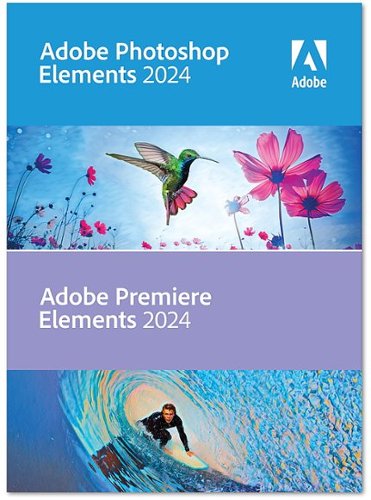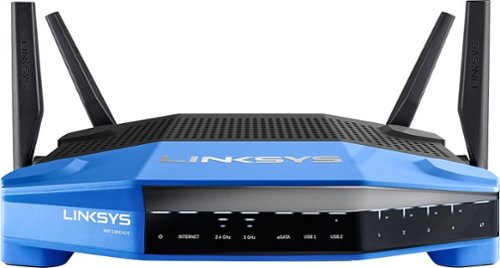SamG's stats
- Review count148
- Helpfulness votes862
- First reviewOctober 20, 2016
- Last reviewApril 11, 2024
- Featured reviews0
- Average rating4.4
Reviews comments
- Review comment count0
- Helpfulness votes0
- First review commentNone
- Last review commentNone
- Featured review comments0
Questions
- Question count0
- Helpfulness votes0
- First questionNone
- Last questionNone
- Featured questions0
- Answer count3
- Helpfulness votes1
- First answerOctober 20, 2016
- Last answerMay 20, 2018
- Featured answers0
- Best answers0
Customer Rating

4
Very Good Upper-Mid Range PC
on April 11, 2024
Posted by: SamG
This is a very good prebuilt desktop PC. As far as I can tell it uses all standard non-proprietary parts that can easily be swapped out and upgraded in the future. For the price, it has a nice set of components and the RTX 4070 Super kills it at 1440p. I do think Asus skimped a little bit on the motherboard and the SSDs, but in general this is a great PC if you don’t want to go through the hassle of building your own, but still want the flexibility of upgrading in the future.
The case itself looks nice, if a little generic. You get a glass side panel that shows all the internal components and there’s a nice array of RGB lighting that can be customized for various effects. I’m not usually a fan of the default rainbow color most RGB devices ship in, but I actually like what Asus has done with this desktop and it looks really nice in its default state. There is an adjustable handle towards the back of the case to help with carrying, which is nice for me as I occasionally take my PC between my monitor in my basement up to my TV upstairs. The side panels do require tools to remove, which is a bit of a bummer, but they come off and on easily enough. My first impressions looking inside of it were that the cable management was pretty good and it’s all tied up well behind the motherboard, though AIO cooler lines and GPU power connector do get a little mixed up with each other in a way that I don’t like the look of.
The motherboard appears to be a microATX form factor and from what I can see is rather basic.
You get 6 USB ports on the back, but 4 of them are USB 2.0, which is a little disappointing. The front USB ports are all high-speed USB 3 though, so you’re not completely out of luck. There’s also a PS/2 mouse/keyboard combo port and I’m not sure who is still looking for one of those, but it’s there. The motherboard does have Wi-Fi 6E built-in, but you need an external antenna that attaches to the case magnetically. The Ethernet port is only gigabit, which is more than fine for me, but it would have been nice to see 2.5G or 5G.
The memory comes in (2) 16GB DDR5 5600 memory modules and I was able to overclock these automatically to 6600 MHz in the Asus BIOS using AEMP II.
You get 6 USB ports on the back, but 4 of them are USB 2.0, which is a little disappointing. The front USB ports are all high-speed USB 3 though, so you’re not completely out of luck. There’s also a PS/2 mouse/keyboard combo port and I’m not sure who is still looking for one of those, but it’s there. The motherboard does have Wi-Fi 6E built-in, but you need an external antenna that attaches to the case magnetically. The Ethernet port is only gigabit, which is more than fine for me, but it would have been nice to see 2.5G or 5G.
The memory comes in (2) 16GB DDR5 5600 memory modules and I was able to overclock these automatically to 6600 MHz in the Asus BIOS using AEMP II.
The GPU that’s used on this is the Asus RTX 4070 Super Dual. It’s tall enough in the case that it does need to utilize a right angle adapter for the power connection. This does use Nvidia’s 12-pin GPU connector, but unfortunately the connections from the power supply don’t have that connection and the PCIe adapter cable is needed, which adds some extra bulk. There’s a switch on the GPU for performance and quiet operating modes and there’s also a factory overclocked mode that can be accessed via Asus’ GPU Tweak tool.
The 2TB of storage is spread across (2) 1TB Western Digital SN560 SSDs and they occupy both M.2 slots. I wish this was a single 2TB drive with space to add another SSD. I also wish the included drives were a little faster, but there’s nothing really wrong with them. I measured around 5,000 MB/sec read and 3500 MB/sec write. I did end up swapping one of the drives out with a Western Digital SN850X 2TB drive I already had in my previous PC.
The power supply is a 750W Gold semi-modular that can peak at 800W according to Asus’ specs. It’s more than enough to run the RTX 4070 Super and i7-14700KF and should be able to support a further upgrade to something like an RTX 4080, but I do wish they’d made it 850W just to give a little more headroom.
Getting booted into Windows 11 was pretty quick and there was about 45 minutes’ worth of updates and configuration for me to do after the initial boot. There was a little bit of your standard Windows bloat and some completely unnecessary stuff like Grammarly, but it was easy enough to clean off.
I was previously using an RTX 3080 system paired with a 12th Gen i9. I was expecting this to be mostly a ‘sidegrade’ for me, but I was pleasantly surprised at the performance gains I saw, especially on ray traced games. Overall it was about a 15%-20% gain in most of my games with the 4070 Super set to its OC mode. And the CPU performance of the 14th Gen i7 is on par with my older i9. For 1440p I’m easily maxing out everything but the most demanding games and I was even able to pull off medium path tracing in Alan Wake 2 at a reasonable 40-50 fps, which was something my 3080 just wasn’t quite capable of. I certainly would recommend anybody ‘upgrade’ to this if you’re on 3080, but it’s nice to see a mid-range system beating out something that was considered high-end a few years ago.
There aren’t any front intake fans, just a small rear exhaust and the 240mm radiator fans (and dual fans cooling the GPU). It still runs quite cool though and there are spots to mount additional fans, but I did not see any additional fan headers on the motherboard. The fan noise in general is low even under load. It’s audible, but I never noticed it with my headset on.
Overall I’m very happy with this system. It’s a great mid-range mix of components and you aren’t boxed in by any proprietary parts. I do wish the motherboard and SSDs were a little nicer, but they definitely do the job and are easy to upgrade if you need to.
I would recommend this to a friend!



A50 X is made to play. The ultimate gaming headset is upgraded with breakthrough innovations in audio and connectivity. PLAYSYNC Multi-system switching between 3 platforms at once. PRO-G GRAPHENE audio drivers achieve unprecedented clarity and response critical for in-game performance. Pro-grade LIGHTSPEED wireless delivers the highest levels of wireless performance including broadcast-quality wireless boom mic and wireless dual-device mixing. HDMI 2.1 Passthru delivers Ultra HD resolution for the highest levels of console audio (24 bit) and visual fidelity (4K 120 Hz). Battery lasts for up to 24 hours of playtime with the ease of wireless charging. A50 X is a breakthrough in design and engineering for the ultimate gaming audio experience.
Customer Rating

4
Best for Multi-Platform Gaming
on March 5, 2024
Posted by: SamG
This is the first Astro headset I’ve used since the A40 TR that I used and loved for several years. I came close to buying the previous generation A50 a few times, but I just couldn’t justify the cost. Now that I have the refreshed model I can say it has all the things I loved about the A40, plus more, and some of the things I didn’t like as much. The sound quality is fantastic, the microphone is also great, and they’re comfortable as heck. The base station is interesting and being able to connect to 3 systems at the same time is neat, but I wonder if bundling this headset with what is essentially an AV switcher adds to the cost unnecessarily. If you are a gamer that is constantly switching between multiple consoles I think the A50 X provides a novel solution, but it feels like a niche use case.
Unboxing the A50 X, I found the build quality to be fine, but not great. It’s a mostly plastic build with some shiny surfaces that are just begging for fingerprints. The headset adjusts to fit via 2 metal rails that worked well for me and holds position well. I did have to adjust it to just about the maximum position to fit my large head. The headband and ear cups are made of a fabric material similar to the A40 I used previously. It feels comfortable against my head, but I wouldn’t call it ‘premium’. There are buttons on the right ear cup for game/voice balance and a couple more around the back for Bluetooth and source switching, in addition to a volume wheel and on/off switch. All of the buttons and the wheel on the headset have a good tactile feel, though it would be easy to mix them up by feel as they are of similar size. The microphone flips up and down and is very flexible, so getting it to the ideal position next to my mouth was not a problem.
The base station, which also doubles as an AV switcher, has 2 HDMI inputs, one HDMI output, and 3 USB-C ports, with one USB for PlayStation and Xbox and the final one as a power/PC connection. For a wireless product you have to contend with a whole lot of cables to use the A50 X at its full capability. The box includes a special USB-C cable that splits between the PC and an included power brick, so the base station is not dependent on receiving power from a PC or console. There is also one additional USB-C to USB-A cable, but if you are planning on using both a PlayStation and an Xbox you will need to contribute additional cabling to the setup to make it all work. No HDMI cable is included with the A50 X. I wouldn’t exactly call this setup plug and play and planning the base station’s position in relation to all of your devices and routing cables will be a major factor to getting a clean arrangement in the end.
The A50 X charges via magnetic pins on the base station, though it is very easy to position the headset in the wrong way or even not land it correctly on the pins when you do have it positioned correctly. There are indicators on both the headset and the base station that will let you know the headset is charging, but I do wish it landed in the base a little more seamlessly. The battery life is rated at 24 hours, but unless you are not docking the headset between gaming sessions I doubt you will ever run into a dead battery situation.
The A50 X is wireless and uses Logitech’s Lightspeed protocol, which has worked well for my mice and keyboards and so far has not been a problem with this headset. I haven’t experienced any signal drops or other wireless weirdness at all in the week or so I’ve had it. There is also Bluetooth onboard that can play simultaneously with the Lightspeed audio, but it is tied to the base station and not the headset, so the A50 X could not be used as a Bluetooth headset away from the base station.
Once I had the A50 X connected I was primarily gaming on my PC with the included Dolby Atmos license enabled. The sound quality on the A50 X is fantastic. The semi-open design doesn’t isolate you very well from outside noise, but it gives a nice wide soundstage that’s easy to get lost in. It is somewhat lacking in bass at the default EQ, but overall I found the sound to be clean and pleasant. The microphone is one of the best I’ve ever used in a headset and, from the samples I’ve heard, seems to be miles better than the one in Logitech’s other high end headset, the Pro X 2. There is no Blue branding or functionality in the G Hub software like there is on other Logitech headsets, but there are some basic tweaks to the microphone EQ as well like the Broadcast preset, which adds a little more warmth and boom to your voice. The volume adjustment wheel on the headset is independent from the system volume controls, so pushing one of those to their max and controlling the volume from the other place is the ideal way to go with the A50 X.
I did not test the A50 X on a console, but as I’ve come to understand the A50 X has full 4K/120Hz passthrough and supports HDR, VRR, and ALLM. When the headset is off, the console will play its audio through the normal sound system and when it is on that audio is routed through the headset. It’s a cool solution, but having to get HDMI cables and USB cables involved hooking up a headset to your console feels like a lot of extra work.
Overall I’m happy with the A50 X and I think it’s a great headset, especially if you game on multiple platforms. My main negative comments are I think the build is a little flimsy for the price and I wish it fit better into the base station. If you are only on a single platform or don’t switch between them very often it may be worth considering something less expensive, or something else in this price range that might offer additional features like noise canceling or on-headset Bluetooth.
I would recommend this to a friend!

Elevate your auditory journey with the Bowers & Wilkins Px7 S2E Over-Ear Headphones that seamlessly merge 24-bit processing high-res DSP, custom 40mm drive units, and feature Qualcomm aptX Adaptive, creating an immersive sound production for your movies, music, and shows. Advanced features including active noise cancellation resulting in crystal-clear calls, promise a technologically sophisticated experience. Step into a realm of luxurious comfort and sophisticated design with these over-ear headphones. Its premium architecture showcases plush foam earpads and an elegant finish, providing an unobtrusive yet snug fit even during extended listening sessions. This seamless fusion of comfort and aesthetics creates a haven for your senses, amplifying your listening experience. Take full command of your sonic environment with the Bowers & Wilkins Px7 S2E Headphones. The Bowers & Wilkins Music app allows seamless direct streaming, efficient voice assistant support, and customizable noise cancellation adjustments. The substantial 30-hour battery life, quick-charge support, and other essential features cater to your audio needs throughout the day, making the Px7 S2E an ideal companion for your day-to-day adventures. These headphones not only feature technological prowess but also an aesthetic feel, ensuring that every note, beat, and whisper sounds exactly how the artist intended.
Customer Rating

5
Truly Premium Headphones
on November 23, 2023
Posted by: SamG
The PX7 S2e’s are my new favorite headphones. They don’t have all of the features that Sony or Bose have, but they nail the sound, materials, and comfort. For me that’s pretty much everything. I’m always looking for an excuse to put these things on. They’re one of the few headphones I’ve handled that really ‘feel’ high-end and don’t just pack in a bunch of stuff to justify a higher price tag.
The PX7 S2e definitely has the high-end look and feel to match its price, which is something I missed in my Sony XM5’s, which I found to be rather plain-looking. The different materials all blend seamlessly into each other and have a soft touch throughout. The buttons and switches are easy to press, but a little challenging to find by feel. The adjustable headband extends to fit my head and the leather cushion and ear cups don’t get uncomfortable even after hours of continuous wear. The Ocean Blue color also looks great and is suitably classy. It comes in a nice color-matched case with a cream colored interior. There’s a magnetic flap that holds both cables. Unfortunately the PX7 S2e’s don’t fold to make them more compact, so if that is valuable to you you may need to look elsewhere. They take up about the same amount of space as my Sony XM5’s in my bag, maybe a little bit less.
The PX7 S2e supports sound via Bluetooth 5.2 with AptX Adaptive (no AptX Lossles unfortunately) and wired sound via the USB-C connection via either a direct USB connection or using the included USB-C to 3.5mm cable. They sound fantastic no matter which interface I use. It carries through a ton of detail in music, video, and gaming. No one particular part of the sound overwhelms or underwhelms and they sound very balanced and full. I will say that using them via USB-C on my Pixel 8 Pro they were rather quiet, but that was not an issue on any other device I used. There’s no mention of spatial audio or head tracking with the PX7 S2e, but I’ve yet to have an experience with other headphones I’ve worn that makes me miss that here.
The noise canceling on the PX7 S2e is very good, but not quite as good as my Sony XM5’s, which is just fine with me. It easily drowns out most annoying sounds like loud fans without any problems and even if the ANC isn’t quite as good as my Sony’s I still would go anywhere I’d with them with the PX7’s no problem. The transparency mode is also good and while it doesn’t sound completely natural (there’s a bit of an airy background noise that comes through), it was very easy for me to carry on a natural conversation while wearing them. The noise canceling is not automatic or adaptive like it is on other headphones, but I found this feature to be finicky at best with them, so I’m fine with it not being here. Noise canceling and transparency mode can be cycled through using the Quick Action button on the left earcup, or they can be turned off completely.
The microphone quality is excellent and not what I was expecting. In my experience the microphone/call quality is usually an afterthought even on the highest end headphones. The people I spoke to could not even tell that I was using a Bluetooth microphone instead of the normal microphone.
The battery life is rated at 30 hours and while I haven’t come anywhere close to running these down just yet due to my combination of wireless and wired USB-C usage, that estimate seems to be holding up in the limited battery drain I have seen so far.
The app is somewhat barebones, but it’s easy to use and it doesn’t get in the way with unnecessary notifications. It offers some basic bass/treble adjustment (no full EQ) and lets you change the Quick Action button to trigger the voice assistant instead of triggering ANC/Transparency/Off. It also allows you to turn wear detection on or off. For me it was off by default. I played with having it on for a while, but ended up turning it back off since it didn’t trigger reliably for me or muted the headphones at inconvenient times. This hasn’t been a strong area for any of the previous Bowers and Wilkins headphones and earbuds I’ve used either.
Overall I’m really happy with the PX7 S2e’s. They get all the things that are important to me right and they mostly leave out the fluff. If you’re shopping in this price range and want something that’s truly premium I don’t think you need to look much further.
I would recommend this to a friend!





Make sure that your accessories can keep up with your busy lifestyle. The Insignia NS-AWB41BNYG Braided Nylon Band for Apple Watch 38mm, 40mm and 41mm (All Series) delivers the unmatched comfort of soft, braided nylon. It adjusts by way of a stretchy 1-piece construction with clasp, ensuring a comfortable fit regardless of your wrist size. A simple loop closure keeps your watch snugly on your wrist. Take on the challenges of everyday life by upgrading your watch band today.
Customer Rating

5
High Quality and Comfortable Band
on November 15, 2023
Posted by: SamG
I got this for an Apple Watch Series 5 38mm. The material feels great and I love the olive green color. The attachment points feel solid and easily slide onto the watch and the clasp is a nice aluminum material that’s a dark green to match the nylon. The size should fit most wrists and fits my large wrist (~200mm) as well as my wife's smaller wrist and it adjusts pretty easily while still remaining at its set position. My wife has worn this for the past couple of days and it's been very comfortable for everyday wear and her skin hasn't reacted to the materials like it often does with cheaper bands from Amazon. I do expect the olive green color to darken a bit over time with wear and I didn’t see any care instructions in the package, but I expect mild soap and water should do it. Overall I'm really happy with this band and it's a great lower cost alternative to the more expensive first party bands from Apple where you could buy several of these before you even approached the cost of Apple's.
I would recommend this to a friend!


From quick tweaks and trims to total transformations, Adobe Sensei AI* and automated options make editing easy, and you can learn tricks and techniques as you go with 88 step-by-step Guided Edits. Present your best pics and videos in beautiful templates for Photo Reels, video Highlight Reels, collages, slideshows, motion graphics, Quote Graphics, and animated social posts. Effortlessly organize everything. And do more on the go using web and mobile companion apps (English-only beta).
Customer Rating

4
Good Package for Intermediate Photo/Video Editing
on November 5, 2023
Posted by: SamG
I'm not a professional photo or video editor by any stretch of the imagination, but I appreciate a level of control that some of the basic editing tools on Windows and mobile don't offer. Photoshop Elements and Premiere Elements both offer a lot of fun effects and editing tools that are pretty easy to use for the most part, though they didn't always turn out exactly how I wanted to and there's a lot to learn. I think someone who's already familiar with Adobe products could navigate these applications a lot better, but then again those people are probably already working in the higher-tier products from Adobe anyway. Still, I think if you're interesting in creating fun and interesting photos and videos on your PC a lot of really cool and interesting creations are possible with both of these applications. They cover the basics very well at least from basic crops and trims. Some of the object removal and moving tools leave weird artifacts that I wasn't a huge fan of, but for clearly defined areas and objects they work well enough. The text and video title effects are neat though. Overall, I think these are good entry points for somebody wanting to get into photo and video editing. There's a lot of great functionality buried underneath the sometimes overly simplified Guided edits, but it does a good job of introducing you to all the tools and preparing you to make more advanced/comprehensive edits.
I would recommend this to a friend!
Discover smooth skin up to 4 weeks without the use of chemicals or wax, even sensitive areas. Epilation provides longer lasting results than shaving. When comparing with the cost of salon waxing sessions over a year, you’ll save thousands of dollars by epilating. Philips Epilator Series 8000 (BRE700) is designed to use on the legs and body. It now has more hair removal power, with faster and more stable disc rotation than ever.
Posted by: SamG
I got this for my wife, so this review will be from that perspective. While it was her first experience with an epilator, we looked through the the instructions and watched the videos and it just didn't work well for her. Her skin is stretchier than most due to a medical condition she has, so that may be related, but it seems like in order to get the full experience of properly using this product you need some additional accessories that are not included in this version.
In the box is the epilator and 3 accessories, though Philips counts the cleaning brush as one of those accessories. The delicate area cap is for facial hair, underarms, and the bikini area. The 'efficiency' cap is to help keep the epilator tight on the skin and reduce pain. There are about 6 or 7 additional accessories available to help with prepping the areas before and after epilating.
She tried the epilator on both wet and dry on her legs and the experience was mostly just painful and not that effective. For her, at least compared to her normal shaving routine. I know that epilators are meant to cut down on the amount of time in between shaving, but this experience just wasn't it for her. I truly think this is a 'your mileage may vary' situation though as it seems like a well-made product and it's easy to clean and swap between accessories. It just didn't work out for us.
No, I would not recommend this to a friend.
Dependable storage for your favorite devices, wherever you go - that's what the Crucial X9 Portable SSD offers. With lots of space for all yoru favorite photos, videos, games and more, the Crucial X9 gives you speedy file transfers and compatibility with PCs, Macs, tablets, gaming consoles and Android phones, making it the perfect plug-and-play storage solution
Posted by: SamG
I’m loving this little SSD drive. It’s so much smaller than I expected it to be and it makes it really easy to carry around in your bag and store photos and videos. The read speeds are rated at ‘up to 1050 MB/s’ and I generally saw that in my testing, with the write speeds not being stated, but falling just slightly short of the read speed. It’s small enough that if you wanted to tape this to the back of your iPhone 15 Pro and use it for 4K60 ProRes you could, though the cable isn’t the most flexible for that and I might go looking for an alternative for that use case (just make sure it supports USB 3.2 Gen 2). There’s a hole in the corner for a lanyard. My original unit did have a rattle, like something was loose inside, but it was replaced promptly by Crucial and the new unit hasn’t had that issue. It’s not the most rugged external SSD you can buy, but I’ve dropped mine by accident a few times now and it’s held up just fine. I’d definitely recommend this for anybody who needs a small storage device for storing large files.
I would recommend this to a friend!



Introducing Pixel 8 Pro, the all-pro phone engineered by Google. It’s sleek, sophisticated, powerful, and secure. With Google AI, you can do more, even faster. [1] The triple camera system includes a dedicated 5x telephoto lens, improved autofocus, and full-resolution photography with Pro controls. And the all-day battery charges faster than ever. [2] [3]
Posted by: SamG
I’ve owned the Pixel 6 Pro, 7 Pro, and now 8 Pro and the progression from each iteration has been interesting to see. The 8 Pro feels like a refinement of the 7 Pro, just like that phone felt like a refinement of the Pixel 6 Pro. I don’t think that’s a bad thing necessarily and I like the identity that Google has settled into with the Pixel line. The Pixel 8 Pro nails everything for the most part and I like all the changes from the 7 Pro. If you’re a Google fan like I am, this is the phone for you.
The overall design of the Pixel 8 Pro hasn’t changed a lot from the previous 2 models, but the new one does away with the curved edges and goes with a flat screen this time, which I love. The back of the phone now has a matte finish that resists fingerprints a lot better, which I also love. The camera bar is noticeably thicker compared to the previous Pros, but I don’t mind and I also like that all the lenses are contained within the same piece of glass instead of segmented like they were on the Pixel 7 Pro. I do wish they had also done the matte finish on the camera bar as well though. It feels nice in the hand with the smooth and rounded corners.
The display looks fantastic and gets super bright, as well as being able to run between 1Hz - 120Hz. I did notice a peculiar things the always on display where in a dark room the top left corner takes on a slight tint. I’ve seen others report this issue as well. It doesn’t show in brighter rooms, so I’m thinking that maybe the lowest brightness introduces that color shift. It doesn’t bother me too much, but it is a blemish on an otherwise brilliant display.
The experience of using the Pixel 8 Pro is the now classic Pixel experience. The software is clean, there’s no extra bloat, and the Tensor 3 chip keeps everything running smoothly. I also like whatever Google is doing with the haptics and vibrations inside the phone. The feedback from typing or hitting different parts of the navigation feels very precise and it’s something I’ve only personally experienced on iPhone. Android 14 isn’t too much different than 13, but it introduces a couple of fun things like lockscreen customization. I’ve always gone for the Pixel phones (and Nexus before that) due to guaranteed and timely Android software updates and it’s awesome to see Google committing to 7 years of OS updates for the Pixel 8 series.
Photo quality has always been a highlight of Pixel phones and that’s still the case with the Pixel 8 Pro, even ignoring all the new AI editing features that I don’t plan on using. The already fantastic main camera gets a slight upgrade, but the main upgrade is in the ultrawide, which now has a larger sensor and higher 48 megapixel resolution and it looks really good. Colors feel punchy and true to life and there’s a ton of detail on all 3 lenses. I’d say the 5x zoom camera is probably my least favorite of the 3, but it’s still very good. You can also capture photos in DCI-P3 now, which is awesome. The video quality has improved as well, but I think the stabilization is too aggressive. It almost feels like the video is on a gimbal that’s trying to hard to compensate for motion and panning up and down and side to side has this rubber band feeling to it. Turning stabilization off is looks better, but if you’re moving the footage is going to be a lot shakier. It feels like something that could be corrected in a software update. I’m also interested to try the new Video Boost feature when that releases later this year, which is supposed to automatically improve videos in the cloud after you’ve taken them.
The face unlock now works with things like banking and wallet apps now, so you don’t have to use your fingerprint to make those works, but the it still depends on the front-facing camera, so if you’ve got poor lighting you may be forced back to the fingerprint sensor. The fingerprint sensor does not feel like it’s improved much from the Pixel 7 Pro and while it’s not terrible, it’s definitely not up to the quality of the rest of the phone. I wish Google had opted for an ultrasonic reader instead of an optical one. Maybe next year.
The Pixel 8 Pro adds a temperature sensor, which is neat but I’m honestly not sure when I would ever use it, especially since it’s not rated taking human body temperatures. Even if it was though it seems like a strange addition. The performance of the sensor on other materials was hit or miss with me and the temperature could vary significantly from reading to reading.
The battery life is about on par with the Pixel 7 Pro. It’s not any better, but it’s not any worse. It will definitely get through a day with battery to spare and I’m usually still at 40% by the time I go to bed. The 8 Pro also charges faster now at 30 watts.
If you’ve got a Pixel 7 Pro I don’t think you need to run out and buy a Pixel 8 Pro, though it still feels like a nice upgrade even coming from that phone. The Pixel 8 Pro isn’t flawless, but if you’re all in on what Google is doing like I am I don’t think there’s any other Android phone that quite delivers an experience like this. The Pixel 8 Pro is $100 more this year and it mostly feels like it justifies that extra cost to me, but I can’t help but think maybe they could have nixed the temperature sensor and gotten a better fingerprint reader instead.
I would recommend this to a friend!




Meet the Google Pixel Watch 2 (Wi-Fi), engineered by Google with the best of Fitbit.¹ Understand your health and fitness with Fitbit’s most accurate heart rate tracking.² See the best of Google at a glance, including Gmail and Calendar, and get peace of mind from personal safety features.³ And keep going with even longer battery life.⁴ Works with most phones running on Android 9.0 or newer.⁵
Customer Rating

4
Beautiful Watch That’s Great to Wear and Use
on October 16, 2023
Posted by: SamG
I’ve owned a few Wear OS watches over the years and for one reason or another they’ve always pretty quickly gotten relegated to a drawer somewhere. Usually it was because even brand new out of the box they felt perpetually under-powered. Combine that with the spotty update history and they were never anything I wanted to stick with long term. The Pixel Watch 2 is different and it feels like Google might have finally got the smartwatch right. The Watch 2 is a great-looking watch, the processor can keep up with me, it has a battery that will last the day, and it has Google’s support behind it. My only worry is that it's not well protected and I’m dreading the day I slam my wrist a little too hard on a wall or scrape it against something.
The model I received the box contained the watch, a silicone band, and the charging cable. The charging cable is different from the previous-generation Pixel Watch and is proprietary and has a USB-C connector on the other end. No charger is included in the box. The silicone band has a small and large size included in the box. I’m a 6’ 3” guy and I ended up using the larger band and wore it on the second to last notch on my wrist, if that gives you an idea of the fit.
The wearing experience so far has been good. The 41mm case size is the only one available for the Pixel Watch 2 and a bit smaller than what I have previously worn, but it looks good on my wrist. The silicone band that’s included is good, but I ended up getting the Woven Band for everyday wear and I’m liking that a lot better. Changing the band was a bit unintuitive to me at first, but once I understood the mechanism it wasn’t too bad. I’d recommend consulting a video the first time you change bands. One problem I’ve had with other smartwatches is I end up accidentally pressing the crown with my wrist and I haven’t had that issue with the Pixel Watch 2 and I’m thinking that’s thanks in part to its smaller size. The case is a beautiful circular pebble shape and it looks fantastic. The crown is smooth and easy to press and so is the side button, though it’s a little harder to find by feel since it’s recessed into the watch case. The main problem I have with it is the nature of the design exposes all of the watch face to potential damage. I’ve had some light taps against a few surfaces over the past few days and it’s held up well, but I worry that a more significant impact could have lasting effects. This is probably one of the few products I’d buy a protection plan for, especially if you have a more active lifestyle.
Using the watch, I’ve got absolutely no complaints about the speed, which is far more than I could say about previous Wear OS watches, even straight out of the box. The interface and animations are smooth and apps load quickly. Wear OS is easy to navigate and simple to use, especially for managing notifications and messages. I’m not a particularly active person, but the built-in Fitbit app seems to work well and has a lot to offer for tracking and starting exercises. The Pixel Watch 2 comes with 6 months of Fitbit Premium and it’s $10 per month after that, so if you don’t intend to make use of it make sure and set a reminder to cancel before you get charged. The screen is sharp and looks great. The bezels are on the chunky side, but the watch does a good job of blending the interface with the edges so in general I would have a hard time telling you where the screen ends and the bezels begin. I generally keep mine on mute, but the speakers built in are clear and loud for alerts and calls.
The battery life so far has been very good. I can get through a whole day no problem, even with heavy use. If I’m interacting with it less I could see pushing it to a day and a half. It charges quickly too and I get it from low to almost 100% while I’m just getting ready in the morning, so you can wear it while you sleep and charge it up for the day quickly. I don’t wear mine to bed because I’m a bit of a restless sleeper and worry I might bang it against something. I don’t like the fact that the Watch 2 doesn’t have wireless charging though. It means if you are charging in multiple locations you have to bring an extra cable or own multiples of something that is only going to work with the Pixel Watch 2 and possibly a couple of Fitbit devices.
Overall I’m really happy with the Pixel Watch 2. I have some concerns about the long term durability and the proprietary charger is not my favorite, but this might be the first smartwatch I wear for more than a couple of weeks and I’m excited to see where Wear OS watches go from here.
I would recommend this to a friend!

The 800 cfm – 12-amp Electric Turbine Blower is, quite simply, the most powerful electric blower in the marketplace. Other 800 cfm (Cubic Feet per Minute) blowers don’t put out wind power at 135 mph. Physics shouldn’t allow it, but our engineers found a workaround. And even though you’re going to want to blow at that speed all the time, you can use the variable speed control to dial it down. When you need even more power than the 800 cfm/135 mph can provide, there’s the Hyper-Stream nozzle that focuses all the airflow right where you need it. Believe it or not, all that power can be controlled with one hand. The whole unit is only 6.6 lbs., and that amazing Turbine tech creates a wind tunnel that is easy to point. The cord retainer keeps extension cords from pulling apart, even on snags. And you don’t need any tools to put it together. Time to go clear that lawn.
Posted by: SamG
I’m very happy with this blower. It’s lightweight, powerful, and not terribly loud. If you don’t mind the cord it’s a solid choice.
I’m using it mainly for the laurel hedges that separate my house and my neighbor’s house that fall into my yard in fairly large quantities during the fall. At the medium and high settings it lifted the leaves off of my wet grass no problem. It’s not lacking in power and while it’s not quiet by any means it’s not excessively loud either with a sound and volume similar to most shop vacs.
The construction is solid and there aren’t any plastic bits hanging out to accidentally break off. The power plug has a nice little clip on it that helps prevent the power cord from being ripped out, which is pretty handy. There’s also a key hole on the bottom that makes it easy to hang up. And at about 6 and a half pounds it’s easy to tote around the yard.
Being a corded blower, you will need a decent outdoor extension cord with 2 prongs.
There’s not much more to say about the WORX WG521. It’s a solid and powerful corded blower that does its job well.
I would recommend this to a friend!



SamG's Review Comments
SamG has not submitted comments on any reviews.
SamG's Questions
SamG has not submitted any questions.
SamG's Answers
Complete your HT-Z9F surround system with this Sony rear speaker. Place it on a stand or shelf, or mount it to your wall for unobtrusive performance, and connect to other components wirelessly to keep unsightly cables out of your space. This Sony rear speaker's S-Master amp outputs 50W for powerful rear audio.
Will these work well with the ht-nt5?
They're only listed to be compatible with the HT-Z9F.
5 years, 10 months ago
by
SamG
Leave no dirt behind with this Shark APEX vacuum. Its DuoClean operation uses a soft brush roll and powerful suction to pick up large debris and stuck-in dust, and its Powered Lift-Away technology provides extended reach underneath furniture. This Shark APEX vacuum prevents captured irritant particles from escaping thanks to its Anti-Allergen Complete Seal technology.BR>
How much does it weigh?
Work and play online with less interruption. This Linksys router comes equipped with technology that zeroes in on each laptop, tablet, smartphone and computer in your home, for a clearer, faster Wi-Fi signal every time you log on.