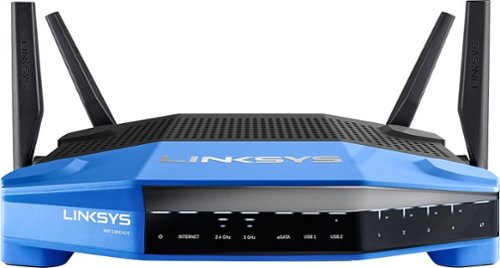SamG's stats
- Review count149
- Helpfulness votes866
- First reviewOctober 20, 2016
- Last reviewApril 21, 2024
- Featured reviews0
- Average rating4.4
Reviews comments
- Review comment count0
- Helpfulness votes0
- First review commentNone
- Last review commentNone
- Featured review comments0
Questions
- Question count0
- Helpfulness votes0
- First questionNone
- Last questionNone
- Featured questions0
- Answer count3
- Helpfulness votes1
- First answerOctober 20, 2016
- Last answerMay 20, 2018
- Featured answers0
- Best answers0
Get peace and quiet anywhere with these Sony truly wireless noise-cancelling earbuds. An advanced HD noise-cancelling processor blocks distracting background noise so you can focus in noisy environments, and Bluetooth connectivity ensures easy use with smartphones and other devices. These Sony truly wireless noise-cancelling earbuds include a convenient charging case that offers up to 24 hours of use per charge.
Customer Rating

5
Great Sound, Next Level Noise Canceling
on July 23, 2019
Posted by: SamG
from Portland
These are definitely my new favorite wireless earbuds and could easily be my new favorite headphones in general. The sound quality is excellent, but even more impressive is the noise canceling, which rivals and even beats in some ways the noise canceling I’ve experienced on my Bose QC35 headphones. The quality and experience of using them makes them feel more like a comfortable set of full size headphones and despite their larger size it’s easy to forget they are there. The charging case could be smaller and though they’re not fitness oriented I do wish they had some kind of splash/dust resistance rating, but I overall I would highly recommend these.
The box includes the earbuds, charging case, a short USB cable, and a set of silicone and foam ear tips. The case charges via USB-C instead of Micro-USB, which gets a big thumbs up from me. The black pair I got has some nice rose-gold accents on the earbuds and the case. Everything from the way the case opens to the way the earbuds slot in has a quality feel to it. The silicone tips that installed felt nice enough, but I ended up switching to the foam tips, which are much more comfortable, but in my experience tend to wear more quickly over time. The earbuds fit into my ears easily and though they don’t look like they’d be very secure, I never had any problems with them shifting even a little bit. I do think the charging case is just a little too big - it’s not huge by any means, but it’s just a little too big to easily fit in my pocket.
Getting connected and starting to listen to them, I immediately noticed the difference in audio quality compared to the Jabra Elite 65t’s I have typically used. Music sounds much fuller and more detailed, especially once I got the right fit with the ear tips. With noise canceling turned on everything around just melts away. If nothing is playing some louder voices can break through, but for the most part I experienced silence. Even the soft hiss a lot of other noise canceling headphones exhibit was imperceptible. It’s an experience I didn’t think was possible with earbuds. The Bluetooth connection was also solid and I never had any dropouts or audio/video sync issues. Though there is a perceptible audio delay playing games, it’s no worse than any other Bluetooth headset I’ve used. I was a little disappointed to learn that these don’t support the higher resolution LDAC codec like a lot of Sony’s other Bluetooth products do, but the sound quality doesn’t seem to suffer from it. Another nice feature is each earbud connects individually to your phone, so one is not a slave to the other and you can use either earbud as a regular Bluetooth earpiece (2007-style). The app does a good job of helping you manage features - there’s something called Adaptive Sound Control that’s supposed to adjust the noise cancelling and ambient sound based on what you are doing, but it didn’t work that great for me and I ended up turning it off. Each earbud has a touch-sensitive pad on it and you can set their functions with the app as well - I have the right side set to playback control and the left side set to control noise canceling, but you can also set one to call up Google Assistant. Battery has also been excellent - I haven’t been able to run them down low enough to say for sure, but the 6 hour battery life appears to be holding true for these earbuds, and that’s just off a single charge.
In the end my only real concern is the lack of dust/sweat resistance. I would not consider these for any sort of intense physical activity - there are a lot better options out there for that, but the peace of mind would have been nice. I could certainly imagine dropping these in a puddle or dirt by accident and would hate to see them ruined in a moment of clumsiness. But it’s only because of how much I love these that I worry about something happening to them. These are far from the least expensive earbuds out there, but the sound quality and noise canceling alone more than justifies the price.
Mobile Submission: False
I would recommend this to a friend!

Watch movies, TV shows and even your vacation videos in Ultra HD quality on this 75-inch VIZIO smart TV. The 178-degree viewing angle provides superior color accuracy from multiple sitting positions. This VIZIO smart TV features two 15W speakers for an immersive acoustic experience, and compatibility with Apple AirPlay and HomeKit lets you use Siri to share from your phone, tablet and other devices.
Customer Rating

3
I Really Wanted to Love It
on June 28, 2019
Posted by: SamG
from Portland
I was so excited to get this TV. I’ve had and loved several Vizio TVs over the years (including a 2016 P-Series) and this is close to the pinnacle of their lineup right now. The picture quality is amazing, but the issues I’ve had connecting my Xbox One X and PC make it hard for me to recommend to anyone for 4K HDR gaming right now. I do believe the issues I’ve experienced can be fixed via a firmware update, and it’s still early in this TV’s life cycle, so there is hope there.
Setup:
It should go without saying, but this is a massive TV. The box it came in was 120 lbs and unboxed it’s about 75 lbs, so you’re definitely going to need a strong friend (or a patient wife in my case) to get it into your space and setup. I wall-mounted my TV, but for anyone who is curious, the stands are 54.8” wide. The ports are situated on the sides of the TV near the bottom-right corner (if you’re looking at the TV from the front). I found that the bottom-facing ports weren’t very easy to get to once I got the TV up on the wall, but the side-facing ones were still very accessible. The onscreen setup was straightforward, though clicking through the keyboard with the remote to enter WiFi and registration information is a clunky experience. After the main setup is finished I would recommend changing the picture mode from the default ‘Vivid’ to ‘Calibrated’; you’ll have to do this for each input you’re using, but I think it looks a lot more natural for movies and TV shows and doesn’t require a lot of additional adjustments.
It should go without saying, but this is a massive TV. The box it came in was 120 lbs and unboxed it’s about 75 lbs, so you’re definitely going to need a strong friend (or a patient wife in my case) to get it into your space and setup. I wall-mounted my TV, but for anyone who is curious, the stands are 54.8” wide. The ports are situated on the sides of the TV near the bottom-right corner (if you’re looking at the TV from the front). I found that the bottom-facing ports weren’t very easy to get to once I got the TV up on the wall, but the side-facing ones were still very accessible. The onscreen setup was straightforward, though clicking through the keyboard with the remote to enter WiFi and registration information is a clunky experience. After the main setup is finished I would recommend changing the picture mode from the default ‘Vivid’ to ‘Calibrated’; you’ll have to do this for each input you’re using, but I think it looks a lot more natural for movies and TV shows and doesn’t require a lot of additional adjustments.
Picture:
This is where this TV absolutely shines.The picture quality is incredible, especially with 4K HDR content.The 240 dimming zones help keep the image bright and dark in all the places it needs to be. I watched Our Planet on Netflix and there’s an opening shot that pans over the Moon to a shot of the Earth; the planet shows brightly on the display and the space around it remains inky black. You can definitely see the Quantum Dots in play and colors really pop without appearing oversaturated. I was impressed with the dark scene performance as well; watching the opening scene in Blade Runner 2049, it remained very dark as intended, but I was able to make a lot more detail in the shadows compared to other screens I’ve watched it on. 1080p content also looks very good, though this isn’t going to perform any miracles on super compressed cable streams and at this size lower quality content is going to be much more noticeable. I put a grey image up on the screen to check for DSE and I did see some of it on my TV, but it was not atrocious and certainly not noticeable on anything except a completely solid color image. The picture quality is easily the best part about this TV.
This is where this TV absolutely shines.The picture quality is incredible, especially with 4K HDR content.The 240 dimming zones help keep the image bright and dark in all the places it needs to be. I watched Our Planet on Netflix and there’s an opening shot that pans over the Moon to a shot of the Earth; the planet shows brightly on the display and the space around it remains inky black. You can definitely see the Quantum Dots in play and colors really pop without appearing oversaturated. I was impressed with the dark scene performance as well; watching the opening scene in Blade Runner 2049, it remained very dark as intended, but I was able to make a lot more detail in the shadows compared to other screens I’ve watched it on. 1080p content also looks very good, though this isn’t going to perform any miracles on super compressed cable streams and at this size lower quality content is going to be much more noticeable. I put a grey image up on the screen to check for DSE and I did see some of it on my TV, but it was not atrocious and certainly not noticeable on anything except a completely solid color image. The picture quality is easily the best part about this TV.
SmartCast:
I’ve become pretty familiar with Vizio’s SmartCast platform over the years - it was one of the reasons I bought my 2016 P-Series in the first place because Vizio didn’t even try to do a smart TV interface and just built a Chromecast into the TV, which was my preferred way to watch and control content at the time. It was a bold idea, but didn’t end up being very popular with the less tech-centric people. SmartCast 2.0 brought an interface with built-in apps back into the TV, but still kept the Chromecast functionality. SmartCast 3.0 is supposed to come out this summer and bring new features like AirPlay 2 support, but for now we’re still on 2.0. There’s about 20-something apps built in, but with the exception of about 5 or 6 of the main names like Netflix and Hulu I don’t use (or have even heard of) any of them. The apps are laid out horizontally and can be reordered, but apps cannot be added or removed. There’s some notable apps like HBO that are not here, but fortunately the Chromecast functionality means you can still stream those apps from your phone. It’s an okay interface, but it’s not nearly as advanced as what Samsung, LG, and Sony have. From what I’ve seen of SmartCast 3.0 it doesn’t look like the interface is going to change all that much, but I do have to commend Vizio for keeping the older SmartCast TVs up-to-date in step with the new ones.
I’ve become pretty familiar with Vizio’s SmartCast platform over the years - it was one of the reasons I bought my 2016 P-Series in the first place because Vizio didn’t even try to do a smart TV interface and just built a Chromecast into the TV, which was my preferred way to watch and control content at the time. It was a bold idea, but didn’t end up being very popular with the less tech-centric people. SmartCast 2.0 brought an interface with built-in apps back into the TV, but still kept the Chromecast functionality. SmartCast 3.0 is supposed to come out this summer and bring new features like AirPlay 2 support, but for now we’re still on 2.0. There’s about 20-something apps built in, but with the exception of about 5 or 6 of the main names like Netflix and Hulu I don’t use (or have even heard of) any of them. The apps are laid out horizontally and can be reordered, but apps cannot be added or removed. There’s some notable apps like HBO that are not here, but fortunately the Chromecast functionality means you can still stream those apps from your phone. It’s an okay interface, but it’s not nearly as advanced as what Samsung, LG, and Sony have. From what I’ve seen of SmartCast 3.0 it doesn’t look like the interface is going to change all that much, but I do have to commend Vizio for keeping the older SmartCast TVs up-to-date in step with the new ones.
External Devices:
My Sony HT-Z9F soundbar connected via the HDMI ARC input and handles all the TV audio without any problems. Some onboard apps will even output Dolby Atmos through it though not Netflix unfortunately. I connected my Nintendo Switch connected without any problems as well - though Switch games on this 75” screen don’t look as they would on a smaller screen because of the lower resolution they tend to run at (1080p, often with dynamic resolution in play as well). There is some noticeable input lag, but turning on Game Low Latency in the picture settings eliminated those issues for me. Connecting my Xbox One X was a different story.
My Sony HT-Z9F soundbar connected via the HDMI ARC input and handles all the TV audio without any problems. Some onboard apps will even output Dolby Atmos through it though not Netflix unfortunately. I connected my Nintendo Switch connected without any problems as well - though Switch games on this 75” screen don’t look as they would on a smaller screen because of the lower resolution they tend to run at (1080p, often with dynamic resolution in play as well). There is some noticeable input lag, but turning on Game Low Latency in the picture settings eliminated those issues for me. Connecting my Xbox One X was a different story.
Problems:
Everything was going well until I tried to connect my Xbox One X. No matter what I tried on the TV and in my Xbox settings I was not able to get a 4K HDR image without the screen flickering to black at random intervals. At 1080p the image is fine and at 4K it’s fine as long as UHD Color is turned off in the input settings, but this prevents true HDR colors from displaying on the screen. I went through every possible setting I could find, searched online for solutions, but nothing seems to work. Everything on Vizio’s HDMI specs and Microsoft’s website seems to indicate there shouldn’t be any problems here. I spent about half an hour on the phone with Vizio support for them to tell me it’s a compatibility issue and that I should contact Microsoft and I did think it might be an Xbox issue when my One S presented the same issues. After that I tried connecting my PC (RTX2080 graphics) and 4K HDR gave me the issues there as well. It seems like some kind of issue with the way the TV is handling the HDMI input signals, which is really odd because I did not have this issue at all with my 2016 P-Series. It’s also not limited to any one HDMI input. I’m hopeful this can be fixed with some kind of firmware update in the future unless this is truly some kind of defect with my specific TV. For now this ends up being a real dealbreaker for me because my Xbox is my preferred device for gaming and streaming and not being able to play/watch in the best possible quality is a real bummer. For what it’s worth I did also try an LG 4K Blu-ray player that I had and it did not have any problems playing my movies a full 4K HDR, so I’m left to wonder why these certain devices just won’t work.
Everything was going well until I tried to connect my Xbox One X. No matter what I tried on the TV and in my Xbox settings I was not able to get a 4K HDR image without the screen flickering to black at random intervals. At 1080p the image is fine and at 4K it’s fine as long as UHD Color is turned off in the input settings, but this prevents true HDR colors from displaying on the screen. I went through every possible setting I could find, searched online for solutions, but nothing seems to work. Everything on Vizio’s HDMI specs and Microsoft’s website seems to indicate there shouldn’t be any problems here. I spent about half an hour on the phone with Vizio support for them to tell me it’s a compatibility issue and that I should contact Microsoft and I did think it might be an Xbox issue when my One S presented the same issues. After that I tried connecting my PC (RTX2080 graphics) and 4K HDR gave me the issues there as well. It seems like some kind of issue with the way the TV is handling the HDMI input signals, which is really odd because I did not have this issue at all with my 2016 P-Series. It’s also not limited to any one HDMI input. I’m hopeful this can be fixed with some kind of firmware update in the future unless this is truly some kind of defect with my specific TV. For now this ends up being a real dealbreaker for me because my Xbox is my preferred device for gaming and streaming and not being able to play/watch in the best possible quality is a real bummer. For what it’s worth I did also try an LG 4K Blu-ray player that I had and it did not have any problems playing my movies a full 4K HDR, so I’m left to wonder why these certain devices just won’t work.
Other items:
TV sound is just okay. If you don’t have a home theater system or at least a soundbar paired with this TV though that is a crime.
No HDMI 2.1. This isn’t a problem for the most part right now, but I do wish Vizio had put eARC onboard for a lossless audio return channel as my soundbar supports that.
I would recommend getting Vizio’s SmartCast Mobile app, which is excellent and lets you control all of your TV’s settings and also lets you use your phone’s keyboard to enter text in the SmartCast apps.
Vizio includes a free TV service called WatchFree, which would be fine except it’s a labeled input in the menu that can’t be hidden like other inputs can. It feels like a blatant attempt to get you to watch what to me is some pretty boring content. There actually used to be an option to hide this in past TVs, but Vizio took that away.
TV sound is just okay. If you don’t have a home theater system or at least a soundbar paired with this TV though that is a crime.
No HDMI 2.1. This isn’t a problem for the most part right now, but I do wish Vizio had put eARC onboard for a lossless audio return channel as my soundbar supports that.
I would recommend getting Vizio’s SmartCast Mobile app, which is excellent and lets you control all of your TV’s settings and also lets you use your phone’s keyboard to enter text in the SmartCast apps.
Vizio includes a free TV service called WatchFree, which would be fine except it’s a labeled input in the menu that can’t be hidden like other inputs can. It feels like a blatant attempt to get you to watch what to me is some pretty boring content. There actually used to be an option to hide this in past TVs, but Vizio took that away.
My concerns about this TV could be completely unfounded - maybe I’m missing just the simplest thing to make this all better, but I don’t think I am. Maybe in a month or two a firmware update will make all these problems go away and if it does I will post an update, but for now I just can’t recommend this TV. I do still like this TV despite all these issues, but for $2500 you shouldn’t have to deal with them.
Mobile Submission: False
No, I would not recommend this to a friend.
Ultimate Ears WONDERBOOM 2 rocks a surprisingly big sound anywhere. Heading outside? Hit Outdoor Boost for louder crisper audio autodoors.
Posted by: SamG
from Portland
This is my new favorite bluetooth speaker. It doesn’t have a lot of things that other speakers have, but it nails everything a great Bluetooth speaker should be. It sounds great, it’s infinitely portable, and it can go pretty much anywhere you can. I’ve used it in so many more situations where I would usually not even bother to cart out one of my other speakers.
I’m going to start off by listing things the Wonderboom 2 does NOT have:
An aux input
NFC
A microphone
An app
Bluetooth 5 or any high resolution audio codecs
An aux input
NFC
A microphone
An app
Bluetooth 5 or any high resolution audio codecs
I’d normally have something to say about most of these things, but using the Wonderboom has made me realize that I just don’t care about them. I’ve had NFC Bluetooth speakers in the past and I’ve maybe used it one time to pair something, but it doesn’t really add much convenience. I’ve never used any Bluetooth speaker to take a phone call. It’s getting to the point that almost everything has its own app now and it’s refreshing that I don’t need to download anything on my phone to unlock functionality or download a firmware update every few months. The aux input may be a big miss for some, but it’s another feature that I never really used on my speakers that have it. There’s no mention of what Bluetooth version is on this speaker - I have to assume it’s a 4.something variety based on the fact that it isn’t listed, but the Bluetooth version and audio codecs don’t mean a thing if the sound isn’t good in the first place and there’s no issues with that here.
Going to what the Wonderboom 2 DOES have:
A great design that’s compact, dust/waterproof, and durable
Great sound, especially for its size
A reliable connection and nice easy to press buttons
Long battery life
A great design that’s compact, dust/waterproof, and durable
Great sound, especially for its size
A reliable connection and nice easy to press buttons
Long battery life
I love the design of the speaker. It’s got this stark simple look with the 2 giant volume buttons on the front of it. It reminds of something from IKEA. The main body of the speaker is covered in a fabric all the way around and the tops and bottoms are a rubberized plastic material. It’s about as tall as a soda can, but a bit fatter. The small size makes it easy to hold and easy to pick up and move around. It also feels like it could take a drop or two, but I did not test that firsthand. There’s a small loop for hanging the speaker; it can stretch a little, but you probably don’t want to hang it off anything much larger than its neutral size. The speaker is IP67 dust and waterproof - I took it in the shower with me and even sprayed it directly and it kept going, which is a nice peace of mind if you’re going to be at the beach or the pool (it also floats). The buttons are all easy to find and press, though the giant volume buttons on the front really aren’t all that giant as the actual pressable areas are more towards the center of each button.
The sound quality was much better than I was expecting it to be. Lots of small speakers can get loud, but most of them don’t have that ‘big’ sound the larger speakers have and that always gravitates me back to larger less portable options. The Wonderboom doesn’t have that problem; the sound is crystal clear even at very high volumes and the bass is excellent, though certain surfaces you set it on can mute the base a little bit. It’s loud enough to fill most any room easily and there’s an “Outdoor Boost” mode that gets it even louder - it seems to sacrifice a little bit of audio clarity to get there, but it’s not a difference that I really noticed when I was outside with it. I generally kept my phone well within the 100ft stated range, but I didn’t notice any skips or dropouts as I carried my phone around with me.
Battery life is also excellent. I’ve yet to run it down below 50% since I initially charged it and have had about 3 or 4 longer listening sessions lasting 1-2 hours each. It seems ontrack to make it’s 13 hour rated battery life, though I have not found a way to check the actual percentage battery left on it - you can check the battery on the speaker itself by pressing the up and down volume buttons at the same time, but it just gives you a single or two tone sound to indicate whether the batter is below or above 50%. My phone will often tell me the battery level of other devices connected to it, but it doesn’t show me one for the Wonderboom. If I had any real gripes with this speaker this would be it since you never really know where you’re at on the battery.
This is what a Bluetooth speaker should be. It’s something I’m now using in my everyday life, not just when I’ve got people over. Even if you’ve got a little more to spend, I'd still recommend this one.
Mobile Submission: False
I would recommend this to a friend!

When spills happen, the Braava jet m6 robot is always on call—ready to head to the spot and take them on. Just say to Google Assistant or Alexa, “Have Braava mop in front of the kitchen counter”, and it heads out and gets to work. Always learning your home and your cleaning habits, it can offer customized schedules that work around your life—even suggesting extra cleanings during pollen season. Using Precision Jet Spray, it loosens dirt and sticky messes without spraying furniture, rugs, or walls—all without any effort from you, making your mopping tasks a thing of the past. *(Alexa and all related logos are trademarks of Amazon.com or its affiliates. Google is a trademark of Google LLC)
Customer Rating

5
Capable Hardwood Floor Cleaner
on June 12, 2019
Posted by: SamG
from Portland
Coming from the Roomba 690, which I’ve used and loved for the past couple years, I was curious to see what the Braava jet m6 mop could do, both in the department of being a mop instead of a vacuum and having the extra mapping and navigation features my Roomba does not. I came away from my experience impressed and I would not have a problem recommending this to anyone with a mostly hardwood/tile floor plan.
In the box you get the mop, the charging dock, and a drip tray that attaches to the dock. You can attach wet or dry pads to the bottom of the mop and there are 2 of each included (single-use), as well as small bottle of cleaning solution for the mop pads. I feel like iRobot was a little stingy about the amount of supplies they include in the box, which only gets you 4 cleaning runs before you have to go out and buy more stuff. The extra pads and solution aren’t terribly expensive, but for how much you’re spending on this there should be more in there.
Setup was straightforward and simple with the app. Having been through it before with my Roomba the process was somewhat familiar to me. I like the charging dock/tray combination - it takes up more space than my Roomba’s dock, but it feels more secure and less likely to get knocked askew.
Once the m6 was charged up I attached a pad and put it through its first run in mopping mode. There’s a small tank inside of the m6 and I filled that up with water and some of the cleaning solution. The m6 runs in a back and forth motion; going forward a few feet, backing up, spraying some water, and then going forward again to the next section. I live in a townhome that’s all hardwood on the first floor. The living room, hallway, kitchen, and dining area are all in the same general space, but are segmented by some walls. The m6 navigated the whole area well and due to its smaller size was able to get into spaces my Roomba normally cannot. The way in which it moves is fairly predictable with its navigation sensors and it doesn’t just bump into things and head off in a random direction like other vacuums do. I did notice that as it went on and the mop pad became more damp it started to leave streaks on my floor, which concerned me at first, but eventually it made dry passes back over most of those spaces and cleared them up. There were still some streaks in some of less open spaces, but those faded after a while. Another nice thing was that it detected the beacon I had already setup for my Roomba, which I wasn’t sure if it would do, and avoided my dog’s food/water dish area. Overall the first mopping run took about 2 hours on my 300ish square foot floor plan and it did not have to go back to charge during that time. I was very satisfied with the results and it cleaned the floors just as well as my normal mop. I was hoping that after the initial run I might be able to squeeze another one of the same single-use pad, but looking at it afterwards I knew I would not be able to. I guess that speaks to how effectively the m6 cleans, but it still brings back my frustrations about the lack of pads included in the box. I ran the m6 with the sweeping pad a couple days later and it completed its run in about half the time, which makes sense since it doesn’t need to run the sprayer and do the back and forth motion that the mopping mode does. The m6 automatically detects what kind of pad is attached to it, so there’s no need to specify what mode to run it in. Though I was not able to test this as my first floor is all hardwood, it’s also supposed to be able to detect when it’s on carpet (via the additional resistance on the wheels) to prevent it from spraying.
You can start and schedule cleaning jobs in the iRobot app. The app is well designed and easy to use. It’s got some basic settings for the robot and you can adjust the cleaning power, as well as the amount of liquid sprayed in mopping mode, which may help with streaking issues I mentioned earlier. You can also connect the app to you Google Assistant or Amazon Alexa and command by voice, which I was able to do without an issue on my Google Assistant.
The app also has the mapping data that the m6 takes on its cleaning runs. After the initial run it was shown as 50% complete, even though the map itself looked complete to me. I ran another cleaning job and a couple more ‘training’ runs to get it to 100%. My guess is it needs to make multiple passes to confirm the room dimensions. I like the Smart Maps feature a lot and it makes it very easy to insert virtual dividers and segment rooms. You can choose to clean the entire floor or specific ‘rooms’, which is handy if you need to clean one space more often than others.
After using the m6 my overall impression is that I won’t be needing my Roomba on the first floor anymore. If you’re deciding between a robot vacuum or a mop I would definitely recommend the mop for hardwood/tile floors, though the cost of purchasing the pads will add up over time, which is why I eventually plan to get the reusable pads
Mobile Submission: False
I would recommend this to a friend!


Enjoy a stunning LED display with this 27-inch LG monitor. The 4K UHD resolution and VESA DisplayHDR deliver vivid scenes to keep you captivated by your favorite shows and movies, and IPS technology maintains consistent colors at various viewing angles. This LG monitor's Radeon FreeSync matches your graphics card's frame rate for a stutter-free experience.
Customer Rating

4
Great Monitor Almost Ruined by Bad W10 HDR Support
on June 7, 2019
Posted by: SamG
from Portland
I will start out by saying that I think this is a great 4K monitor and that most of the issues I have had are not related to the monitor itself, but the terrible HDR support built into Windows 10. If you’re using this with a streaming device or a game console it will be smooth sailing, but PC HDR support just isn’t where it needs to be right now. That being said, the monitor looks great displaying both HDR and SDR content and the image quality.
The box includes the monitor, a stand, and some cables. I was happy to see that LG includes both HDMI and DVI cables in the box. I like the design of the monitor for the most part - the bezels are pretty thin and though I’m not completely sold on the U-shaped base, I do like it better than I thought I would. Looking through the manual it appears there are other variants that have a more adjustable base, but this one unfortunately just has vertical tilt, though there is a VESA wall mount on the back. Also on the back are 2 HDMI and 1 DisplayPort input, as well as a headphone port.
Setting up the monitor was pretty straightforward until it came time to enable HDR. In Windows 10 you can enable HDR in the display settings, but doing so puts what I can only describe a weird bluish film over everything that is not HDR content. There’s a slider in the settings that’s supposed to correct this, but I was never able to find a setting that got the display anywhere close to where it was when HDR is not enabled. I tried installing different drives and enabling different color profiles, but nothing seemed to help. In the end I think this is best left turned off most of the time. I found that 3rd party games will enable and display HDR on their own independent of the Windows setting, but Microsoft Store apps, Microsoft games (like Forza), and HDR content in web browsers all seem to be tied to the HDR being turned on in the Windows display settings, so any time you’re going to be doing HDR through any of those you need to remember to turn the setting on or just constantly deal with it being turned on. It’s frustrating to say the least especially because HDR content (colors especially) looks great on this monitor. Ultimately I don’t think this is LG’s problem - from what I’ve read it happens with every other HDR monitor too, but it’s frustrating that this is where things are. I can happily say that my Xbox One X plays much nicer with this display and I have no complaints using the monitor with it.
Adjustments can be made to the monitor via a 4-way click controller underneath the center of the monitor - I found that method to be pretty intuitive and the on-screen menus are pretty easy to navigate. LG also has some software you can download that will adjust the monitor parameters, but it seems more limited and not much easier than just using the controller on the monitor, so I uninstalled it. The settings that can be adjusted are also more limited in HDR and you do not get access to color on contrast controls. I had to play with the settings out of the box to get it to a place that I liked, but the adjustments for me were relatively simple.
Overall I think this is a really good 4K monitor, even if you ignore the HDR completely. I just wish the support in Windows 10 was better.
Mobile Submission: False
I would recommend this to a friend!
Ensure full power for your mobile devices during long drives with this Anker ROAV Bolt car charger. It’s compatible with Google Assistant for voice-controlled navigation and music streaming, and it supports versatile connectivity via Bluetooth, and auxiliary port. This Anker ROAV Bolt car charger’s compact, lightweight design offers convenient portability and storage.
Posted by: SamG
from Portland
I like the Roav Bolt. I think it’s a good product that does what it’s supposed to do very well. It’s a tough sell because it doesn’t do anything in your car that your phone can’t already do, but it does do those things much better. I have some issues with it, but overall I think it’s a worthwhile purchase, especially for older stereos.
What the Roav Bolt is is basically a Google Home for your car. It plugs into the 12V outlet connects to your car’s audio through an aux cord that’s included in the box. You can also make the connection via Bluetooth, but the aux connection is more reliable and doesn’t introduce the delay that you hear a lot of the time when trying to do voice commands over Bluetooth. Setup via the Google Assistant app is dead simple and I was up and running in about 5 minutes.
There’s 2 microphones on the top of the of Bolt for receiving voice commands and they work great in that department. The response is just about instantaneous and it does an excellent of picking me up saying ‘Hey Google’ even with the stereo cranked up. There were a few moments where I would give a command and it seemed to need to think about for a few seconds, but in general most of my interactions via voice command went off without a hitch.
You can do all the standard Google Assistant stuff: play music, launch navigation (which unlocks your phone and starts Google Maps), read notifications, make calls, etc. There’s also an Assistant button that you can use to start talking to Google, as well as answer and end phone calls, but it doesn’t have any play/pause/skip functions for music, which seems like a big miss to me. Of course you can control playback through voice, but it gets a little tiresome having to say ‘Hey Google, pause’ and ‘Hey Google, next song’ all of the time.
While the microphones worked great for voice commands, my experience using them for phone calls was less than stellar. There was a ton of background noise on the other side of the call and my wife told me it just sounded like I was on speakerphone. I have a feeling this has more to do with the placement of the Bolt in my car though; my 12V outlet is in front of the shifter and kind of tucked into the center console. If that outlet was more out in the open I suspect my voice would come through a lot clearer on calls, but it’s something to keep in mind if your 12V outlet is tucked away like mine is.
The Bolt also has 2 built-in USB charging ports. There’s no fast-charging on these ports, but they do each put out 2.4A of current for decently fast 12W charging.
At the end of the day, the Bolt doesn’t do anything that your phone can’t already do on its own with an aux cord hooked up. Most Android phones have Google Assistant built-in and can do all of the same commands that the Bolt can. There are also less expensive chargers out there too. I can say that using voice commands with my phone’s built-in microphone has never been reliable experience for me and the Bolt completely flips that. I think that’s worth something to people who spend a lot of time in their cars.
Mobile Submission: False
I would recommend this to a friend!

Remove hair without wax or razors using the Lumilisse by Conair hair removal device. Rapid pulses of intense light help prevent hair regrowth, delivering permanent results with consistent use. The FDA-cleared device uses sensors to safely activate. Choose between continuous mode for large areas or manual mode to target specific trouble spots. The Lumilisse by Conair hair removal device includes two attachments to ensure perfectly smooth results all over.
Posted by: SamG
from Portland
It seems to be a good product and my wife has definitely started to see a difference. You have to play with the power settings a bit and be diligent with the schedule, but the difference is noticeable. Following the instructions with this is very important to make sure you get the most out of it and don't hurt yourself. The power settings are skin dependent and it isn't recommended for darker skin tones at all because they absorb too much of too much of the light. It felt very daunting to start using and the risk of misusing is definitely there, but overall I think it's worth the effort if you really commit to it. It's a process that can't be rushed.
Mobile Submission: False
I would recommend this to a friend!
Exercise to a soundtrack with these Jaybird Tarah Pro wireless sport headphones. Featuring a comfortable secure-fitting design and reliable waterproofing, these headphones stay in place during vigorous activity and stand up to sweat and bad weather. These Jaybird Tarah Pro wireless sport headphones last through the longest workouts with up to 14 hours of battery life per charge.
Customer Rating

5
Great Fit, Great Sound, Great Battery
on December 20, 2018
Posted by: SamG
from Portland, OR
These are the best the fitness headphones I’ve used. The fit is snug and comfortable, the sound is great, and the battery lasts for days. My one small complaint would be that I wish they were a little louder, but besides that I don’t really have anything bad to say about the Tarah Pro’s
The headphones are relatively lightweight and use a nice fabric braided cable that’s easy on the skin. They come with 3 different sizes of silicone ear tips; I ended sticking with the size 2 ones that were originally on the headphones out of the box, but it’s worth trying all of them. Some of the other Jaybird headphones do include foam ear tips and unfortunately those are not here, but I have not complaints about the comfort of the silicone ones. The remote on the cable has 3 buttons that are easy to press and locate by feel, which is good because it sits behind your head where you can’t see it. The cable also has a cinch that takes up the extra cable to help secure the headphones to your head and it works well, though I would recommend moving your head around and loosening if needed. For an even more secure fit the ear tips rotate for an over-the-ear style, though with the right tips and cable adjustment this is probably only needed for the most intense activities.
The sound quality on these is great, especially for fitness headphones. The connection is strong and I haven’t experienced any audio delays watching videos or playing games like I do with some other Bluetooth headphones. They also use the latest Bluetooth 5 standard, which is not true of other Jaybird headphones as of December 2018. I do wish the headphones went just a tad louder; I’m usually close or at the maximum volume most of the time, but the ear tips do a great job of isolating outside noise, so they don’t have to be as loud. The downside of good sound isolation though is you don’t have much awareness of the environment around you, so for people who run outside it’s something to keep in mind.
The battery life for me has been great. At medium volume they’re supposed to last 14 hours and so far my experience supports that. It’s far and away better than anything else Jaybird offers and it beats out Beats (ha) and Bose’s offerings as well. It’s nice peace of mind especially because the headphones don’t have a standard charging port, so you can leave the magnetic charging cable at home.
Other items:
- The Jaybird app is great. It lets you adjust the EQ on the headphones and has a lot of fitness-oriented playlists that you can explore (though you need Spotify to listen to them).
- Jaybird lists these as sweatproof and waterproof, but that’s not entirely accurate. They do not recommend them for swimming or showering, so I would call them water resistant rather than waterproof.
- The USB charging cable attaches magnetically to the remote on the cable, so that’s potentially one more cable to carry around with you, but I think even the heaviest users should see these last them through day.
- You get a nice little carrying pouch that you can pinch open with one hand.
- The Jaybird app is great. It lets you adjust the EQ on the headphones and has a lot of fitness-oriented playlists that you can explore (though you need Spotify to listen to them).
- Jaybird lists these as sweatproof and waterproof, but that’s not entirely accurate. They do not recommend them for swimming or showering, so I would call them water resistant rather than waterproof.
- The USB charging cable attaches magnetically to the remote on the cable, so that’s potentially one more cable to carry around with you, but I think even the heaviest users should see these last them through day.
- You get a nice little carrying pouch that you can pinch open with one hand.
Mobile Submission: False
I would recommend this to a friend!
Play to your full potential with this HP OMEN Obelisk desktop. Fluid gaming is ensured with NVIDIA GeForce RTX 20 series graphics and an Intel Core i7 processor, running on Windows 10 Home. Make a statement with customizable RGB lighting and a transparent side panel, and perform easy toolless upgrades in adherence to micro-ATX standards with this HP OMEN Obelisk desktop.
Customer Rating

5
Great Upper Tier Gaming PC
on December 7, 2018
Posted by: SamG
from Portland, OR
This is a great compact gaming PC. It’s well built, it’s got the latest RTX graphics, and near-top level parts. It’s fortunate that it already comes with most of that because upgrading and expansion is limited due to the motherboard and the size of the case. Still, if maxing out your games is what you’re after you’re not going to have any problems with most of them.
The specs overall are excellent. The i7-8700 couple with 16GB of DDR4-2666 RAM and an 8GB RTX 2080 make for a very formidable machine. It’s not quite the top of heap, but it’s very close. The M.2 SSD at 256GB feels a tad small to me, but it’s backed up by a 2TB mechanical drive.
The port selection is good too. On the back there are 5 USB-A ports and 1 USB-C, along with wired Ethernet (wireless is here too) and 3.5mm audio ports. The RTX 2080 has 3 DisplayPort connections, 1 HDMI, and 1 VirtualLink USB-C connection (for VR). On the front of the case there’s 2 more USB-A ports and an additional headphone/microphone ports.
Getting inside the case is really easy. The glass panel pops off with a single button press. Everything inside looks great and the cables are managed well. There’s no liquid cooling here for anyone that’s curious. The motherboard is a Micro-ATX form factor, so expansion inside is limited. There are only 2 memory slots and the board maxes out at 32GB of RAM. The good news is the 16GB of RAM that ships with the PC is on a single module, so the other slot is open, though the bad news is you don’t get the benefit of dual channel with 2 modules out of the box. The included memory module is nice though; it’s a HyperX Fury and I was easily able to find the identical module to buy for a future upgrade. There’s an additional bay next to the 2TB drive for another 3.5” drive and it slides out and installs without any tools, which is nice, and there’s one open SATA connector on the motherboard. There’s also only one PCIe slot, which is occupied by the RTX 2080. Given how compact the case is and Micro-ATX motherboard, limited expandability is to be expected though.
The initial setup was quick and I was into Windows just a few minutes after my initial power up. There is some extra bloat that ships with the PC, but it’s easy enough to remove. A lot of the HP apps the come preloaded are actually genuinely useful, though you’ll want to disable to the nagging warranty stuff from the Support Assistant. The OMEN Command Center in particular is nice because it lets you do some neat effects with the case lighting in addition to showing some general performance information. Speaking of performance, it’s all around been excellent. I’ve been able to max out even more demanding games like ARK and Arkham Knight with no problems at all. My Steam library is mostly older games, but the games that gave my RX580 PC problems showed no troubles here. It should go without saying that everyday and productivity stuff is also not an issue with this PC.
Some miscellaneous items:
- There’s no internal DVD/CD drive. It’s not an issue for me and I really can’t remember the last time I put a disc PC. There’s also plenty cheap external options out there.
- There’s a wired keyboard and mouse included in the box, but go ahead and just put them in a closet or something. There’s nothing in particular wrong with them, they’re just very basic. This deserves better.
- The fans are pretty quiet most of time, but you it is noticeable when they spin up.
- The case looks great. It’s compact and besides the LEDs (which can be turned off) it’s got a nice understated look that I appreciate.
- There’s a wired keyboard and mouse included in the box, but go ahead and just put them in a closet or something. There’s nothing in particular wrong with them, they’re just very basic. This deserves better.
- The fans are pretty quiet most of time, but you it is noticeable when they spin up.
- The case looks great. It’s compact and besides the LEDs (which can be turned off) it’s got a nice understated look that I appreciate.
Despite a few nitpicks, overall I’m really happy with this PC. It’s got everything I want right now and leaves just enough room for a few upgrades. If you want a great gaming PC that doesn’t take up too much room this is it.
Mobile Submission: False
I would recommend this to a friend!


Feel confident in your smile with this Philips Sonicare DiamondClean electric toothbrush. The precision brush head and five brushing modes promote gum health and get rid of plaque and stubborn stains. This Philips Sonicare DiamondClean electric toothbrush features smart timers to help you brush for the optimal length of time.
Posted by: SamG
from Portland, OR
I’ve been using the Sonicare ProtectiveClean 6100 for the past several months and I’ve been loving it. The DiamondClean steps up the power and features and I think it’s the best one to buy. There’s the DiamonClean Smart above that, but I’m not convinced that anyone needs an app for their toothbrush.
The box includes the brush handle, a single brush head, a charging base, and a travel case. The charging base can be paired with either a cup or a stand. I really like the cup because you don’t have to position the toothbrush on the charger and can just set it in there like you would a regular toothbrush. The travel case is nice, but there are other versions of the DiamonClean that include a USB charging case and this one unfortunately does not.
There are 5 brush modes on this model - Clean, White, Sensitive, Gum Care, and Deep Clean. They differ only in intensity of the brush and timing. The default mode is Clean, but I use the White mode because it adds an extra 30 seconds for going over my front teeth again. There’s just the one button on the front of the toothbrush that’s used to turn it off and on and toggle between modes. I’ve said it before, and you’ve probably heard it from everyone you know who has this type of toothbrush, but it really does feel like you’ve just come back from the dentist when you use it. The difference between this and using a manual toothbrush is night and day. The vibrating brush head does a great a job of cleaning my teeth and besides just holding it up to your teeth the effort involved is pretty minimal.
I don’t really have anything bad to say about the Sonicare DiamondClean. It is a tough sell at $200, but it’s a great toothbrush if you want the best and a worthy investment for your teeth.
Mobile Submission: False
I would recommend this to a friend!

SamG's Review Comments
SamG has not submitted comments on any reviews.
SamG's Questions
SamG has not submitted any questions.
SamG's Answers
Complete your HT-Z9F surround system with this Sony rear speaker. Place it on a stand or shelf, or mount it to your wall for unobtrusive performance, and connect to other components wirelessly to keep unsightly cables out of your space. This Sony rear speaker's S-Master amp outputs 50W for powerful rear audio.
Will these work well with the ht-nt5?
Leave no dirt behind with this Shark APEX vacuum. Its DuoClean operation uses a soft brush roll and powerful suction to pick up large debris and stuck-in dust, and its Powered Lift-Away technology provides extended reach underneath furniture. This Shark APEX vacuum prevents captured irritant particles from escaping thanks to its Anti-Allergen Complete Seal technology.BR>
How much does it weigh?
Work and play online with less interruption. This Linksys router comes equipped with technology that zeroes in on each laptop, tablet, smartphone and computer in your home, for a clearer, faster Wi-Fi signal every time you log on.