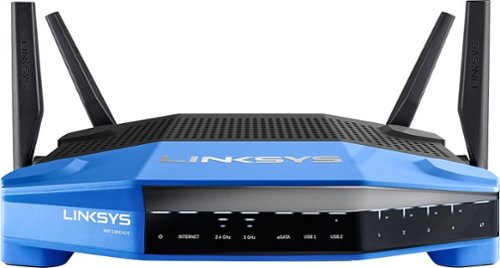SamG's stats
- Review count149
- Helpfulness votes865
- First reviewOctober 20, 2016
- Last reviewApril 21, 2024
- Featured reviews0
- Average rating4.4
Reviews comments
- Review comment count0
- Helpfulness votes0
- First review commentNone
- Last review commentNone
- Featured review comments0
Questions
- Question count0
- Helpfulness votes0
- First questionNone
- Last questionNone
- Featured questions0
- Answer count3
- Helpfulness votes1
- First answerOctober 20, 2016
- Last answerMay 20, 2018
- Featured answers0
- Best answers0
Bose QuietComfort 35 II Wireless Noise Cancelling Headphones are over-ear headphones from Bose featuring world-class noise cancelling technology, and now they're optimized with Amazon Alexa and the Google Assistant. Enjoy balanced audio performance at any volume with volume-optimized EQ. And you can make or receive clear phone calls, even in loud environments with the noise reduction dual-microphone system in these Bluetooth headphones. Connect to your devices wirelessly with Bluetooth and NFC pairing, with voice prompts for easy Bluetooth pairing. Thanks to Amazon Alexa and the Google Assistant you can keep in touch, get answers and manage your day using just your voice with one-button access to the voice assistant of your choice. You can also access your phone's default virtual assistant, like Siri through your headphones. Together, they can create astonishing real-world experiences and fundamentally new ways to work, travel, exercise, learn, play, and more. Wear these comfortable headphones all day because they're built with premium materials. Listen to your wireless headphones for up to 20 hours of long battery life from a rechargeable lithium-ion battery. Keep listening without battery power by connecting the included audio cable. Unlock more features and access future updates through the Bose Connect app.
Customer Rating

5
Awesome Headphones with Amazing Noise Cancelling
on September 25, 2017
Posted by: SamG
from Portland, OR
I love these headphones. They're extremely light and comfortable, the sound quality is great wired and wireless, and the noise-cancelling is second to none. If you're someone who flies or commutes frequently I don't think you could do better than these.
The contents of the box are pretty simple. You get the headphones, a nice a hard shell carrying case, a 3.5mm audio cable for wired listening, and a short Micro-USB cable for charging. The headphones themselves feel very lightweight, yet durable at the same time and the ear cups twist and fold into a nice compact space.
There are 4 buttons on the headphones; volume up, volume down, the play/pause multi-function button, and the Google Assistant button. They all have a nice click feel and are raised and separated enough to make it easy to find without looking. The Google Assistant button is the new addition to the QC35 II - as far as I've read everything else about them is the same as original iteration of the QC35. Connection and setup was very simple with the Bose Connect app and it lets you control the noise cancellation, change a few settings, update the firmware, and name your headphones. Bose has a fun random name generator built into the app - hence my headphones are now named 'Deep Space Fine'.
I had the opportunity to wear these on a 2 hour flight from Oregon to California. The noise cancelling along with the music and movies I was playing completely blocked out the sounds of the plane, including a crying baby. The sound is very clear and balanced with both movies and music - there's a good amount bass, but it doesn't overpower the rest of the sound. My experience with other noise-cancelling headphones has been that turning on the noise cancelling muddies the sound ever so slightly, but I can honestly say with these that I can't tell the difference. They remained comfortable for the entire flight as well and I never felt the need to take them off. The battery life is quoted at 20 hours and I did not see the battery level drop much at all in the 2 hours I had them on.
I was intrigued by the Google Assistant button, which can also be reprogrammed to control the noise cancelling. Generally with most Bluetooth headphones you can use the play/pause button activate Siri or Google Assistant or whatever you have, so adding an extra button just for Google Assistant seemed a little redundant to me. I use an iPhone, but I prefer Google Assistant, so I was interested to see how it would work. You need to go into the Assistant app and link the headphones, but after that it's good to go. Holding the play/pause button for Siri, it usually takes a few seconds for Siri to activate via the Bluetooth connection, but the Google Assistant button is sort of like a walkie talkie where you hold the button down and speak your command. The response and acknowledgement is almost instant. They really do have Google Assistant onboard, but as I understand it pulls most of the data for its answers through your phone. Ironically, I couldn't use the Google Assistant on the headphones to listen to Google Play Music, but that could just be a limitation of iOS.
My Best Buy number: 2138182306
Mobile Submission: False
I would recommend this to a friend!
Take precise, intuitive control of digital projects with this wireless Logitech Craft advanced keyboard. Its creative input dial lets you make accurate object size adjustments, zoom images quickly and perform other shortcut functions with design tools in multimedia and office applications. The backlit keys of this Logitech Craft advanced keyboard automatically adjust their brightness to your environment.
Customer Rating

4
Awesome Keyboard with Potential
on September 24, 2017
Posted by: SamG
from Portland, OR
I really like this keyboard a lot. As just a keyboard it's great to use and type on. The input dial is a really cool idea that I think has a lot of potential, but right now besides a few basic volume and tab switch options you're really only going to see the full benefits of it in Microsoft Office or the Adobe products.
Build quality on this keyboard is amazing. It's got a really nice weight to it. It's made from metal and plastic, but it feels very solid and doesn't flex or creak at all. It's also a really good looking piece of hardware; the kind of thing you'd want to show off your desk.
The typing experience is very good for me on this. This is a chiclet style keyboard like you'd find on a laptop. The keys have a good amount travel and are well spaced from each other. The keys are pretty quiet as well; I would say about as loud as a MacBook keyboard, which is something I really appreciate. I'm using this on Windows 10, but the OS-specific keys are dual-labeled for Windows and MacOS. I've been using a Microsoft Sculpt keyboard for the past couple years; the key placement near the bottom of the keyboard is a little different from what I'm used to and not having the Windows logo to access the Start menu is a little challenging for me, but I imagine I will get used to that over time.
The keys are backlit - the backlight turns on automatically as your hands approach the keyboard and turns off about 5-10 seconds after you've removed your hands. The backlight is pretty bright and illuminates the whole keyboard evenly. It's probably even a little bright for me, but it can be adjusted on the keyboard.
The defining feature of this keyboard is the input dial. I love the idea of it and the dial itself works really really well. It's functions are pretty basic most of time - volume control and play/pause are the default functions when you're not running any application-specific functions. The dial is touch sensitive and can be clicked down. The wheel can either turn freely or in a more incremental fashion, depending on what it's doing. All of this can be customized in the Logitech Options application. It reminds me a lot of the Surface Dial. I think the only real problem with it right now is there aren't a lot of profiles for controlling applications available yet. There are profiles for web browsers that let you use the dial to switch tabs and Office and Adobe functions are pretty fleshed out, but besides a few generic system apps those were all that I really saw. The good news about this is I think that more application support will come in time - it would great to see a profile made for a 3D modeling program like SolidWorks. The possibilities are endless - just not quite there yet.
Other items:
-The keyboard charges over USB-C. Using USB-C instead of a Micro-USB port is a good forward-thinking decision, but at this point in the game most of my stuff still charges over Micro-USB. This isn't a knock against the keyboard as well, just a consequence of progress that means you may need to carry around an extra cable if you don't already use USB-C devices. I haven't found anything to indicate what the battery life of this is - I'm hoping it will last at least a few months before I have to charge it. Obviously battery life is going to come down to how often you use it.
-The keyboard connects over Bluetooth or Logitech's unifying USB receiver. I love that Logitech is doing this in all of their new wireless products - it gives you a lot flexibility with what you can connect it to. You can also setup the keyboard to connect to multiple devices and switch between them.
-The keyboard charges over USB-C. Using USB-C instead of a Micro-USB port is a good forward-thinking decision, but at this point in the game most of my stuff still charges over Micro-USB. This isn't a knock against the keyboard as well, just a consequence of progress that means you may need to carry around an extra cable if you don't already use USB-C devices. I haven't found anything to indicate what the battery life of this is - I'm hoping it will last at least a few months before I have to charge it. Obviously battery life is going to come down to how often you use it.
-The keyboard connects over Bluetooth or Logitech's unifying USB receiver. I love that Logitech is doing this in all of their new wireless products - it gives you a lot flexibility with what you can connect it to. You can also setup the keyboard to connect to multiple devices and switch between them.
Based on my experiences I think this is one of the best productivity keyboards you can buy, but it is certainly on the higher end of keyboards and the price may be a lot to ask knowing that the input dial only supports a handful of applications at this point. Still, I think if you are somebody who's at your keyboard 8+ hours a day this would be a worthy investment.
My Best Buy number: 2138182306
Mobile Submission: False
I would recommend this to a friend!

Leave no dirt behind with this Shark APEX vacuum. Its DuoClean operation uses a soft brush roll and powerful suction to pick up large debris and stuck-in dust, and its Powered Lift-Away technology provides extended reach underneath furniture. This Shark APEX vacuum prevents captured irritant particles from escaping thanks to its Anti-Allergen Complete Seal technology.BR>
Customer Rating

5
Best Vacuum I’ve Ever Used
on September 18, 2017
Posted by: SamG
from Portland, OR
I’ve been using a Shark Rocket for a couple years now and have been very happy with it, but since owning it I’ve moved from an apartment to my own house and I have been looking for something that’s a little more versatile. I’ve been between the Dyson Ball and Shark’s DuoClean NV800 for about a year now. I almost went with a refurbished Dyson before I received this and I’m so glad this is my new vacuum. I get all benefits of an upright without losing what made my Rocket so easy to use thanks to the lift-away canister.
The Apex AX951 is from I can tell a larger, more powerful version of the NV800. It has the same DuoClean technology built-in, which uses both a standard bristle and a soft brush roll. The benefit of this can be seen clearly on hardwood floors; the soft brush makes contact directly with the floor along its entire surface and can suck up just about anything in without spreading it all over the place like a lot of other vacuums do. In addition to the vacuum you also get the following attachments:
Pet/Upholstery Tool
Under Appliance Wand
Crevice Tool w/ Brush (brush can be retracted)
Dusting Brush
Under Appliance Wand
Crevice Tool w/ Brush (brush can be retracted)
Dusting Brush
Unboxing and assembly was pretty straight forward. The Quick Start guide instructions were clear and easy to follow. The power and brush controls are both located on the handle where you grip it and are pretty easy to reach. The release buttons for the wand and the cannister are intuitive and easy to spot as well. Everything about the vacuum feels very sturdy and each of the parts connect with a reassuring click. I read through the guide, but everything is about where you’d expect it to be.
Once I had everything assembled I started in the top floor of my home, which is all carpet except for the bathrooms. There are 3 brush roll settings to choose from - hardwood, carpet, and thick carpet. I used the middle carpet setting as my carpet is not particularly thick (the manual also states this mode should be used for to meet its ‘deep cleaning’ specification). The suction from this thing is incredible; it felt like it was glued to the floor and was literally pulling me forward. It was definitely quite the difference from my Rocket. Manoeuvring was very easy for this being a much larger vacuum than I am used to. The AX951 did feel heavy to me, but again I am coming from the much smaller and lighter Rocket, so this was to be expected. Using the vacuum in its standard upright mode does prevent you from getting under a lot of low spaces. Fortunately, the canister can be removed and held in one hand while you vacuum with the other. This gives it the profile of a stick vacuum like the Rocket and I was able to reach all of the places that my Rocket could - it’s one of my favorite things about it. There are LEDs built into the front of the brushroll and the wand, which makes it easy to see what you are doing, especially when going under a couch or low table. The canister is quite a bit larger than what I normally use, but I still found myself emptying it twice while vacuuming my top floor.
Moving to my bottom floor, which is all hardwood, I was just as impressed. In hardwood mode the soft brush left my floors very shiny and clean and picked up a lot of stuck-on things I would normally have to get with a mop. I made use of a few of the attachments and they all worked well. The under appliance wand easily go underneath my stove and refrigerator and picked up stuff that had to have been there for quite a while. I used the pet/upholstery tool on my couches and it also worked very well and still had a ton of suction.
If you’re considering something like a Dyson I would give this vacuum a hard look. I think you get a something that offers a lot more flexibility and value for the money.
My Best Buy number: 2138182306
Mobile Submission: False
I would recommend this to a friend!


Experience stunning Ultra HD content with this LG Blu-ray player with multi-HDR compatibility lets you enjoy the full image quality and features of an HDR TV. This LG Blu-ray player has two HDMI outputs to accommodate a HDTV and a cable box. This HDR-compatible, 4K Ultra HD Blu-ray player offers 4x the resolution of a standard Blu-ray player. The built-in UHD upscaling technology enhances the picture quality from standard Blu-ray discs and DVDs.
Customer Rating

4
Great Dedicated 4K Blu Ray Player - Lacking Apps
on August 12, 2017
Posted by: SamG
from Portland, OR
This is a great player and the first 4K Blu Ray player that I've encountered that made me think it could be a better 4K Blu Ray player than the Xbox One S.
The device itself is quite wide - about 17 inches, so be prepared for that. On the back you get an optical audio output and 2 HDMI ports; one for the TV and one for audio only. This is handy if you have an older receiver that can process 4K HDR and want to get the disc audio without losing the picture quality. There's also a USB port on the front for flash drives.It should be noted that this does NOT include an HDMI cable in the box, so make sure you have one handy or purchase one separately.
After I hooked up the player up to my receiver and brought up the main menu it became clear that this is a 4K Blu Ray player first and everything else second. There are a few AV settings to mess with, 2 apps (just Netflix and YouTube), and the interface for watching stuff off the USB port. The Netflix and YouTube apps both work fine and both support 4K content (including HDR on Netflix). I was a little put off by this at first, but the simplicity of being able to watch 4K Blu Ray discs without having to deal with everything else on my Xbox One S was pretty refreshing. I'm still disappointed about the lack of apps and hope LG adds more in the future.
We watched Arrival on 4K Blu Ray and it looked great playing through the LG player - there were no hiccups or glitches in the playback throughout the entire time we watched the movie.
Overall I'm pretty impressed with this player. There's not a lot of us out there interested in buying movies on disc anymore, but if you're one of those people and you're not into the Xbox then this might be the one for you.
My Best Buy number: 2138182306
Mobile Submission: False
I would recommend this to a friend!
Clean your carpets efficiently with this iRobot Roomba vacuum. It lets you set a schedule for automated vacuuming, and the sensors help it navigate under furniture and around objects on the floor for a more thorough cleaning job. This iRobot Roomba vacuum has internal brushes, agitators and suction to handle debris and pet hair.
Customer Rating

5
Really Impressed - Great Light Duty Vacuum
on July 17, 2017
Posted by: SamG
I'd never dealt with a Roomba or any other robotic vacuum before this one. I have to say I'm blown away by how well this little guy cleans and navigates, both on hardwood and carpet. It won't replace your normal vacuum, but it'll definitely keep the floors cleaner between normal vacuuming.
Setting up the vacuum was a pretty simple process - you plug in the base station, charge the vacuum for a few hours, then connect it to WiFi via the app. Cleaning can be initiated via the button on the vacuum or the app. You can also enter a schedule for cleaning via the app. It’s also compatible with Google Home and Amazon Echo, so if you have one of those you can control it that way as well.
Once the setup was done I ran it on the first floor of my house. I live in a two-story town home. My first floor is all laminate hardwood and consists of a hallway, kitchen, dining area, and living area. No doors separate these areas, but it is sort of an odd shape, so I was curious to see how the Roomba would handle this. I am pleased to say that it was able to navigate and clean the whole area in about 25-30 minutes. The pattern it follows seemed a little random, but the more I watched it and the adjustments it made the more impressed I was. It was able to drive itself under couches, tables, a kitchen island, and many other spaces that were hardly bigger than the vacuum itself. It go into corners and crevices I could never get to with my normal upright vacuum. Not only that, it was able to drive itself out of those spaces with no problem at all. In the time I have used it hasn't gotten itself stuck once. It picked up a ton of dust as well - about as much as I would get using my normal upright vacuum. It ended filling the whole dust bin in the vacuum. The dust bin seems to be on the small side in my opinion, but with the size of the vacuum there isn't a whole lot that can be done about that.
Next I tried my second floor, which is carpet and consists of 3 bedrooms, a hallway, and 2 bathrooms. I started the Roomba in the hallway and it was able to navigate itself in and out of each room, albeit the process and progression from room to room took much longer. I also had to empty the dust-bin a few times along the way. I know there are higher-end Roomba models that are made specifically for multi-room navigation, but this one got the job done. The job the Roomba did downstairs was evident, but I wanted to see how much dust it had left behind in my carpet, so I ran my upright vacuum upstairs afterwards. My upright is Shark Rocket that I've been happy with for a while. It's a stick vacuum, so the canister is smaller than other regular vacuums. I normally fill my Shark 2-3 times vacuuming the second floor. Following the Roomba, I only had to empty the canister on my Shark one time, which I consider a win for the Roomba since it was able to pick up 60-70% of the dirt my normal vacuum could - far more than I was expecting considering its size.
The runtime Roomba quotes for the 690 is 60 minutes, which in my use seemed about right. I think maybe I could get it to run a bit longer on hardwood where there isn’t as much resistance. As I understand the Roomba will navigate itself back to the dock when the battery gets low, but I always ended my cleaning jobs before that. Still, I have witnessed the Roomba make its way back to the dock a few times with no problem.
Overall I’m extremely impressed with this vacuum. It’s not going to completely eliminate my Shark, but it does so much more than I ever expected it to. I would highly recommend this to anyone interested in a robotic vacuum.
My Best Buy number: 2138182306
Mobile Submission: False
I would recommend this to a friend!

Share with your family, friends or an entire class with this Epson Home Cinema 4000 projector. The 2,200-lumens projector throws clear images that can be seen from around the room, and 4K enhancement brings each graphic to life. This Epson Home Cinema 4000 projector has two HDMI ports for connecting a computer or other device.
Customer Rating

4
4K and HDR, with some Asterisks
on June 23, 2017
Posted by: SamG
I'm going to start out by saying that I love this projector. The picture it puts out is amazing and way beyond anything I was expecting. I never experienced such a large picture in my own home and having 4K* and HDR* (more on those later) makes a good projector even better.
I will start out by saying this thing is an absolute beast. It's about 20in wide x 18in long and weighs around 25 lbs. You'd better have a solid mount or shelf to put this thing on. I ended up buying some brackets and shelf from home depot and mounting it to the studs in my room.
For ports, you get 2 HDMI, 1 VGA, USB, and a LAN port. Only one of the HDMI port is 2.0/HDCP 2.2 compatible, so for any 4K or HDR content you are viewing that's the one you'll want to use. For my purposes I am only using HDMI1 and running that out to my receiver and I suspect that will be the use case for most other people too.
The initial configuration and setup was pretty easy. I have this in a pretty small room, but from about 7-8 feet away I'm able to project an 80 inch screen on my wall. From there, the menus get a little more complicated. It's important to note that there's only one picture mode on the projector that supports HDR and that's Digital Cinema, so you'll want to leave it set on that and change the other settings as needed from there.
I cannot describe how good the picture this thing puts out is. It looked amazing just on my off-white wall and looked even better once I got the screen setup. The 4K picture quality from my Xbox One S is very crisp and detailed. Technically this projector natively outputs at 1080p, but uses some kind of pixel shifting technology to achieve 4K. I don't quite understand what's going on there, but the picture looks great regardless. As with any projector, this is going to work best in a room that you can remove ambient light from, ideally a basement. I have it in one of my upstairs rooms and it looks pretty good even with some ambient light coming in through the windows. Still, I'm investing in some blackout curtains for the long term.
My biggest problem with this projector is the HDR. It took a lot of fiddling with my Xbox One S, receiver, and the projector just to get the signal to transmit it at all. This projector can only handle HDR10; that's fine since that's all anything you buy out there is going to put out at this point, but it will only handle HDR10 content at 24Hz over a 4:2:2 signal. This pretty much limits me to watching only 4K Blu Ray movies in HDR, at least on my Xbox One S, and that was only after enabling the correct settings. The Netflix app will not display content in HDR since that all runs at 50 or 60 Hz. I imagine that is the case with most other apps on the Xbox One S and other devices. This is a huge letdown for me. Granted, it took me a few days to even realize I was not getting HDR images, but this should be able to at least receive a wider range of images and convert them as needed. Maybe it's some kind of hardware limitation, but to me putting the HDR label on this is a bit of misnomer because there is such a narrow range of sources that will even display it. Maybe Epson can fix this in the future.
I still love this thing. I'm disappointed about the HDR, but it looks great regardless. I will definitely be watching all my movies on this now.
My Best Buy number: 2138182306
Mobile Submission: False
I would recommend this to a friend!

Concoct a variety of coffee-based beverages with this combination DeLonghi coffee maker and espresso machine. Its cappuccino system easily prepares perfectly frothed coffee, and its 24-hour programmable timer lets you make up to 10 cups of brew on your schedule. This DeLonghi coffee maker and espresso machine also makes lattes and hot chocolate.
Customer Rating

4
Good Coffee/Espresso Machine
on June 13, 2017
Posted by: SamG
from Portland, OR
Overall we're pretty happy with this machine. I would say it's good, but not great at both coffee and espresso.
I'll start with the coffee maker portion of the machine, which works well. It's easy to use and also programmable. Nothing mind-blowing, but it gets the basics right. The couple of pots we've made on this did seem slightly burnt to us, but we might need to experiment with the coffee or grinds a little bit more.
The espresso portion of the machine seems to work well after some trial and error. The first shots we pulled were awful, but after reading the manual we changed out strategy and saw a big improvement. I think the the included tamp may be the problem - it's small and plastic and not the most ergonomic thing to work with. I would definitely recommend a better one if you plan to use this for espresso a lot. The steam wand is placed a little awkwardly and it can be difficult to get the milk pitcher underneath of it. I am glad that it includes an actual steam want and not just a frother though. One thing to note is this machine does not include a milk pitcher or espresso glasses - those are easy enough to find on your own, but something to be aware of.
My complaints about this coffee maker are mostly minor and for the price point you get a lot of nice things. I would recommend it if you like to drink coffee and the occasional espresso drink.
My Best Buy number: 2138182306
I would recommend this to a friend!
Start every morning off right with this DeLonghi Dedica coffee grinder. It has a 14-cup grind capacity to serve a crowd, and its 18 grind settings and light, normal and strong coffee choices provide the options you need to meet variable taste preferences. This DeLonghi Dedica coffee grinder has a removable upper burr to make cleaning easy.
Customer Rating

5
Great Grinder - Complements Espresso Machine Well
on June 11, 2017
Posted by: SamG
We like this coffee grinder. It's a really nice-looking machine and it does its job well. I especially like the fact that the grinder includes an adapter to grind directly onto a portafilter, which makes it great to pair with an espresso machine.
The only small knock I have against it is the hopper cannot be removed if there are beans in it - you either have to pick the whole thing up and dump them out, or grind it empty. Certainly not a deal breaker for me by any means. There is also a 'strength' adjustment on the machine in addition to the normal grind adjuster. I'm not exactly sure what this setting does, but the medium setting seems to work fine.
My Best Buy number: 2138182306
I would recommend this to a friend!
Enjoy optimal sound clarity from the Pure Digital Drive system of these Audio-Technica wireless over-ear headphones. You can easily answer calls or control the volume with the built-in microphone and tap controls. These Audio-Technica wireless over-ear headphones hold a charge for up to 15 hours to get you through long playlists.
Customer Rating

3
Almost Great
on May 26, 2017
Posted by: SamG
I really really wanted to love these headphones. I'd heard so many great things about Audio-Technica (about the ATH-M50X in particular) and was really excited to try these headphones out. Unfortunately I came away disappointed. There are just a few flaws that, while minor on their own, added up to something I don't see myself consistently using.
I'll start off with the good stuff:
These are super light and comfortable. They feel pretty durable and I've been carrying them in my bag for the past few days and haven't had any concerns stuffing them in with everything else. I wouldn't want to put them through a lot of abuse, but it seems like they hold up well to everyday use. They look great too. I loved the brushed metal look (even though they're plastic).
The sound is also great. Very detailed and clear. It doesn't have the bass-y or warmer sounds of some other headphones, which you may prefer, but I like this better. I don't have any devices that support aptX or aptX HD, but the Bluetooth connection over my iPhone 7 sounded good and music through Apple Music sounds just like it would over wired headphones. You can also use the included USB cable as a wired connection to a PC and listen to high resolution audio that way. I was able to get that work without any issues, but you should note that you do need to go into your sound settings and change the audio output to 96kHz/24-bit; otherwise you get normal CD-quality sound.
Okay, now the not so good stuff:
While the sound is great, I could never get these to get quite as loud as I wanted them to be. I tried this over Bluetooth and the wired USB connection. With both the headphone and device volumes turned up to the max it was still maybe a hair or two below the loudest I would want to listen to my music. Not only does it not get loud enough, but the sound isn't sealed in very well. Anyone sitting next to you can easily hear what you are listening to and the manual even states that you should lower the volume when on public transportation so you don't disturb other people.
The volume controls on the headphone are separate from the volume controls on the device you're listening on, which means you basically have to decide which place you'd rather control your volume at and turn the other one up to the max. I don't know why it is this way. I have several recent Bluetooth devices and their volume controls all sync up to my iPhone.
Battery life is stated at 4 hours. I haven't used these long enough to wear them all the way down, but that seems really short compared to other options out there.
I wish I could have liked these better. I really do. I love the way they look and sound, but the low volume is just a huge deal-breaker for me. Maybe that is something that could be fixed via some kind of firmware update, but for now this isn't something I can recommend.
My Best Buy number: 2138182306
No, I would not recommend this to a friend.

Meet your large household’s high-bandwidth requirements with this tri-band Linksys Max-Stream Wi-Fi router. It performs at up to 4 Gbps for high-speed Internet access, and its MU-MIMO technology lets everyone at home enjoy smooth, simultaneous gaming and media streaming on multiple devices. This Linksys Max-Stream Wi-Fi router has six adjustable external antennas for maximum area coverage
Customer Rating

5
Good Higher-End Router
on May 10, 2017
Posted by: SamG
I really like this router overall. The WiFi coverage is excellent and the Linksys Smart Wi-Fi interface is still on of my favorite router interfaces.
I'm coming to this from using the WRT3200ACM router, which is dual-band instead of tri-band, but offers a little bit more future-proofing by being DFS certified in the 160MHz spectrum. I'm disappointed this router doesn't include that, but as of today I don't think there are any devices that can even take advantage, so I can forgive the omission.
As far as the physical aspects I'd say this is a pretty big router. The main device pretty large by itself and it also has 6 pretty big external antennas. It's definitely something you'll want to find a good clear spot for. All of the indicator lights sit on the top of the router and besides the illuminated Linksys logo they all stay dark unless there's a problem. You get 4 Ethernet ports and 2 USB ports as well - plenty of ports for most people.
Setup was pretty simple. I love the Linksys Smart Wi-Fi router interface. I've used router interfaces like Netgear's and Google's and I think Linksys really nails the delivery of something that is simple to work with, but also allows you to drill-down into the more advanced settings.
Wi-Fi was great in my experience. I live in a 2 story town home with this living on the 2nd floor and didn't have any issues with signal or speed on any of my devices. You can combine everything into a single network SSID, which is nice, but I have the 2.4GHz band on its own SSID. There are 2 5GHz bands that can each be their own SSID, or you can combine them into one network and have the router balance your devices between the bands - that's how I had mine setup and I didn't encounter any issues.
Overall I don't really have any big things to say against this router. It's in a territory that's just a step below some of the very highest-end models and gets you just about all of their features. It's a great router for someone who doesn't want to deal bad WiFi and isn't interested in messing around with the settings too much.
My Best Buy number: 2138182306
I would recommend this to a friend!
SamG's Review Comments
SamG has not submitted comments on any reviews.
SamG's Questions
SamG has not submitted any questions.
SamG's Answers
Complete your HT-Z9F surround system with this Sony rear speaker. Place it on a stand or shelf, or mount it to your wall for unobtrusive performance, and connect to other components wirelessly to keep unsightly cables out of your space. This Sony rear speaker's S-Master amp outputs 50W for powerful rear audio.
Will these work well with the ht-nt5?
They're only listed to be compatible with the HT-Z9F.
5 years, 11 months ago
by
SamG
Leave no dirt behind with this Shark APEX vacuum. Its DuoClean operation uses a soft brush roll and powerful suction to pick up large debris and stuck-in dust, and its Powered Lift-Away technology provides extended reach underneath furniture. This Shark APEX vacuum prevents captured irritant particles from escaping thanks to its Anti-Allergen Complete Seal technology.BR>
How much does it weigh?
Work and play online with less interruption. This Linksys router comes equipped with technology that zeroes in on each laptop, tablet, smartphone and computer in your home, for a clearer, faster Wi-Fi signal every time you log on.