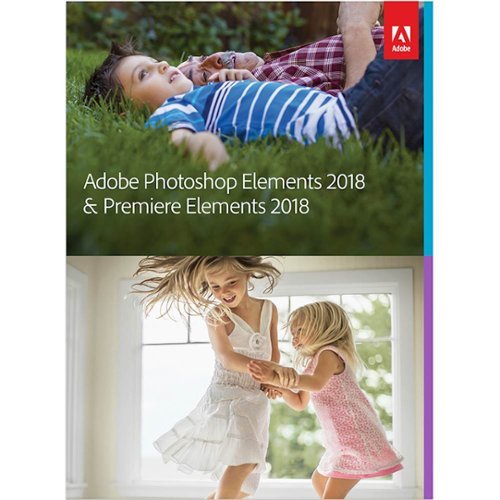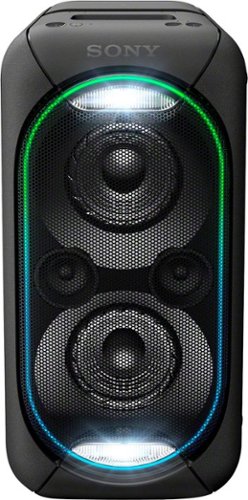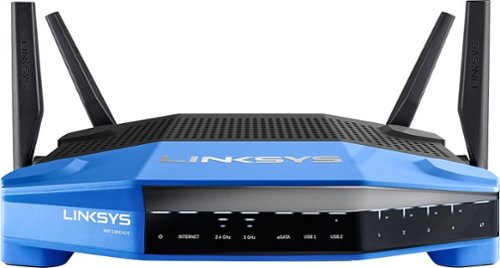SamG's stats
- Review count149
- Helpfulness votes865
- First reviewOctober 20, 2016
- Last reviewApril 21, 2024
- Featured reviews0
- Average rating4.4
Reviews comments
- Review comment count0
- Helpfulness votes0
- First review commentNone
- Last review commentNone
- Featured review comments0
Questions
- Question count0
- Helpfulness votes0
- First questionNone
- Last questionNone
- Featured questions0
- Answer count3
- Helpfulness votes1
- First answerOctober 20, 2016
- Last answerMay 20, 2018
- Featured answers0
- Best answers0
Prepare all your favorite dishes in this DeLonghi Livenza convection oven. Insulated construction helps maintain temperature, and the oven fan distributes hot air to facilitate fast and even cooking. This DeLonghi Livenza convection oven heats multiple dishes at one time in two specific heating areas with four adjustable rack positions that maximize space.
Customer Rating

5
Excellent Oven
on December 22, 2017
Posted by: SamG
from Portland, OR
In the week we’ve had with this oven we’ve been really impressed with it. It works extremely well as a small oven and it heats up very quickly. It’s perfect if you only need to serve a couple of people and saves you a lot of waiting and cleaning.
Starting off with what’s in the box, you get the oven, wire rack, baking pan, pizza pan, and crumb tray. Side note - we actually mistook the crumb tray as a cookie sheet when we first got it, but you’re meant to use the baking pan for cookies, which is a shame because it doesn’t give you as much surface area to lay cookies out on. The oven itself is quite large; you’ll need a good open area on your counters to use this. It feels well constructed - the door feels especially solid. The knobs have this plastic feel that sort of betrays the look, but they still work pretty well.
The functions are displayed and adjusted via the display 3 knobs. It’s a pretty intuitive; basically the 3rd knob switches between different functions and the other 2 adjust whatever the selected functions.
We saw the benefits of using this as an oven a lot more than using it as a toaster, which isn’t to say it’s a bad toaster, but the preheat time just blows our normal oven out of the water. I know that mostly comes down to the fact that the space it needs to heat up is a lot smaller, but when you’re only serving a couple of people that’s usually all you need. Everything we have put in there so far has cooked quickly and evenly. We have done toast, bacon, quesadillas, waffles, nachos, and we’ve also heated up a few sandwiches and burritos. Some of the presets seem a little gimmicky, but it’s easy to ignore them and just use the more conventional settings.
Overall I would say this accomplishes everything our normal oven can do in a smaller size. Its only limitation I’ve really found is its size. It’s never going to take the place of a full size oven, but it’s a really easy way to cook smaller meals and much easier to clean up.
My Best Buy number: 2138182306
Mobile Submission: False
I would recommend this to a friend!

Automatically go from hundreds of mystery folders to a visual view in the photo and video Organizer. See your best photos thanks to auto-curation. Effortlessly extract candid photos from your raw footage. Make photos and videos look amazing with automated photo editing and video creation options. And create and share beautiful printed artwork, new dynamic slideshows, photo and video collages, animated GIFs*, and full-length movies. Being creative is even easier with the Elements bundle.
Customer Rating

5
Powerful and Simple Photo and Video Editing
on December 9, 2017
Posted by: SamG
from Portland, OR
This is a really nice software bundle that offers some really powerful and intuitive photo and video editing tools. The box includes 2 DVDs, but Adobe also offers the option to download the software online if you don't have an optical drive both Photoshop and Premiere have some nice auto-adjustment options, but also let you get pretty granular with the settings if you want to. The effects and transitions are a lot of fun too. These are really nice for anybody who wants to do just a bit more than casual photo and video editing on their PC without going full bore into the Adobe Suite.
My Best Buy number: 2138182306
Mobile Submission: False
I would recommend this to a friend!
Achieve impressive sound from this JBL Link voice-activated speaker. Bluetooth technology ensures solid connectivity to your smartphone to play your favorite music, and the built-in Google Assistant provides hands-free operation on a variety of tasks. This JBL Link voice-activated speaker works with both iOS and Android devices for optimal convenience.
Customer Rating

5
Basically a Better-Sounding Google Home
on December 8, 2017
Posted by: SamG
from Portland, OR
I already owned a Google Home and recently acquired a Google Home Mini, so I knew going into using the JBL Link 300 I was going to be a fan of the built-in Google Assistant. It's a great-sounding speaker and will fill the role of a normal Google Home if you're looking for something that sounds better, but don't want to go all the way up to the Google Home Max.
In the box you will get the speaker, manuals, and a power adapter. The photos on JBL's website make it look like this doesn't have to be plugged in, but it does need to be powered off of an outlet. Setup is extremely simple with the Google Home app - if you've setup a regular Google Home or Google Home Mini this is exactly the same process and doesn't take more than a few minutes.
On the speaker itself you get an array of buttons across the top of it. They're decently large and well separated, but besides the plastic Google Assistant button in the middle, the other buttons are all underneath the same layer of rubber. They're actually pretty easy to press, but it's tough to know whether or not you've pressed them by feel.
I'm kind of split on the design on this thing. I like the understated look; it's the kind of thing you can put up on a shelf and it won't stick out like a sore thumb. At the same time the oval shape seems a bit odd to me. There's also an always on LED on the front of it.
Using the speaker is, again, just like using a Google Home. You can Chromecast to it with Spotify, Google Music, etc. You can also play music by voice and control other Chromecasts and speakers through it. The sound quality is a big improvement over the regular Google Home and easily fills our entire living room with sound. The built-in microphones seem to function just as well as the Google Home as well. The speaker also had Bluetooth as well, but no 3.5mm jack.
If you're already in the Amazon Echo camp then this is probably a tougher sell, but if you already use a Chromecast or Google Home then this is a really nice home speaker.
My Best Buy number: 2138182306
Mobile Submission: False
I would recommend this to a friend!


Clean your carpets more efficiently with this Rogue robot vacuum. The intelligent mapping helps the device navigate quickly through your home, and it has a tri-clean system that agitates, brushes and uses suction to ensure a thorough cleaning. This Rogue robot vacuum returns to its base for recharging when the job is done.
Customer Rating

5
Awesome - Much Better Than I Was Expecting
on November 13, 2017
Posted by: SamG
from Portland, OR
I wasn't too sure about this vacuum going into using it. Hoover doesn't exactly have a reputation for robot vacuums and I wasn't sure how this would hold up next to something like a Roomba. After spending the weekend using it though I've come away extremely impressed with the Rogue's cleaning and navigation abilities. There are some issues with the app right now - I wish I could give this 4.5 stars, but I’m going to give it 5 stars trusting that Hoover can fix the issues with the app.
The box contains what you'd expect and includes the vacuum, base station, and a cleaning tool. There are some status LEDs on the top of the vacuum and the dust bin is stored in the center, accessible by flipping up the lid and pressing a button to pop it out. I really like the dust bin design and it seems like it's bigger than our Roomba 690's bin, though I couldn't confirm if this actually true.
Setting it up was pretty easy through the app and after getting the Rogue connected to WiFi I sent it off into 'Recon Mode', which sends the vacuum off to map out your floor with it's built-in laser sensors. I did this on both floors of my home and the mapping didn't take longer than 5-10 minutes on either floor; my second floor has 3 bedrooms and 2 bathrooms and I was especially impressed at the speed that it was able to navigate and map all these rooms. My maps don't look as good as the ones in Hoover's pictures, but I'm impressed with their accuracy. The app doesn't save maps for multiple floors, so if you move the vacuum between floors you'll have to remap them each time (I think Hoover also recommends you do this if you move the base station to another part of your floor as well).
Once the mapping was done I set off to clean my first floor, which is consists of a hallway, living room, and kitchen, with no doors separating them and all hardwood. It cleaned the entire floor without a much issue. One thing I did notice was that the Rogue was not a ‘brave’ as my Roomba about getting under things and really working itself in. This might have more to do with the fact that my Roomba has relies on its bumpers instead of lasers, but there were a couple of corner spots the Rogue didn’t quite get into. The noise level wasn’t bad - I would say it’s slightly louder than my Roomba, but it sounds more like a loud desk fan where the Roomba sounds like an RC car, which is more pleasant to my ears.
Moving upstairs I was most excited to try the Rogue here. I discovered while moving the vacuum upstairs that it has 3 power modes - Stealth, Normal, and Beast. It’s automatically set to Normal mode, but since my upstairs is all carpet I decided to try Beast mode out. Beast mode ups the noise and power level noticeably and it did a really good job cleaning our carpet. I did seem to cut the battery life in about half, but was able to get through the entire floor with just enough juice left to make it back to the charger. Watching the vacuum run upstairs I could see how it navigates much better. From what I can see it moves from room to room, does the edges, and then does a back and forth to fill in the middle space. It’s very methodical and easy to see where it’s been and where it’s going to next. The app even gives you a live view of where the vacuum is and what areas it’s cleaned.
I did run into two problems while cleaning upstairs. The first problem was that the vacuum clogged with hair and fur once and I had to clear it out. Granted, it had been a couple of weeks since I last vacuumed upstairs and I imagine this is something that will occur less with regular cleanings, but it’s something to note. My second problem was with a TV stand that is just about the same height as the vacuum, but a little shorter. It led to the vacuum wedging itself underneath and getting stuck. The Hoover app allows you to set up virtual boundaries to prevent this sort of thing, but as it stands right now the virtual boundaries are really hard to set up in the app. When adding a virtual boundary the app freezes the map in whatever view you had it in and often creates the boundary offscreen with no way to grab and move it to where you need to go. Even when I finally got it into the position I wanted it to be in, adjusting it on a small scale to avoid something like a piece of furniture tested me. Hopefully this is something Hoover will improve in the future. I also had to empty the dust bin a few times while it was cleaning upstairs, but that’s understandable given the size of the area.
Overall I have a lot more good things than bad to say about the Rogue. It’s not perfect, but most of the time it’s so good I don’t remember that.
My Best Buy number: 2138182306
Mobile Submission: False
I would recommend this to a friend!


Blast through the newest video games with this HP Omen desktop computer. Its 8GB of DDR4 RAM and AMD Ryzen 5 processor let programs operate quickly and provide smooth transitions between applications. This HP Omen desktop computer includes a 1TB hard drive for ample storage and an AMD Radeon graphics card for crisp images.
Customer Rating

4
Capable Gaming PC, but Lacking in Areas
on November 6, 2017
Posted by: SamG
from Portland, OR
Overall I'm pretty happy with the setup of this PC as is and it's a good value for what you get, but options for upgrading feel a little limited for the size especially considering the size of the case. HP is also pretty liberal with the bloatware, which is disappointing for a gaming PC.
The box includes the PC and a wired keyboard and mouse. The PC might be built for gaming, but the keyboard and mouse are about as basic as it gets; I would definitely recommend getting those separately. The PC itself is well built and it's easy to get inside of it for upgrades. For ports you get plenty of USB, including 2 type C ports, as well as a media card reader on the top of the case. The front of the case has a lit up OMEN logo and LEDs that light up the ground in front of it. I don't mind the LEDs, but some people may not prefer it and so far I haven't found a way to turn them off. Additionally, there are two slide out hard drive bays for storage expansion.
I would consider the specs to be pretty mid-range, though trending towards the upper end:
CPU - Ryzen 1400
RAM - 1x 8GB DDR4-2400 module with room to add 3 more
GPU - AMD RX580 with 4GB of GDDR5 memory
Storage - 256GB M.2 Flash Storage and a 1TB mechanical HDD
CPU - Ryzen 1400
RAM - 1x 8GB DDR4-2400 module with room to add 3 more
GPU - AMD RX580 with 4GB of GDDR5 memory
Storage - 256GB M.2 Flash Storage and a 1TB mechanical HDD
I do wish they had gone with the Ryzen 1600 instead of the 1400 and added an extra 8GB of RAM. Fortunately both of these are pretty easy to upgrade after the fact and I don't think the current configuration necessarily holds it back. It should be noted that there is only one PCIe x16 slot on the motherboard, so there's no option to add a second GPU or do Crossfire.
Initially booting and configuring the PC took a couple hours - most of that time was spent removing a lot of extra HP programs and app shortcuts. I was pretty disappointed with the amount of bloat that came preinstalled. After getting everything updated and installed/uninstalled everything was very snappy. It boots up and shuts down quickly and I had no issues or slowdowns doing everyday things, but that's obviously to be expected on something like this.
Gaming is very good on this PC and I was able to crush all of my games at 1080p and the highest quality settings, including DOOM, which ran at 100+ FPS at highest settings. My understanding of the RX580 is that performance-wise it slots somewhere between and NVIDIA GTX 1060 and 1070, so it's far from the top of the heap in GPUs, but in my experience it seems more than capable of running most games without any issues at 1080p and I would imagine 1440p as well (though maybe with the quality settings dialed back a little bit).
I will be upgrading the CPU and RAM in the future and I do wish HP would lay off the bloat, but as it is I think this is a really capable mid-range gaming PC.
My Best Buy number: 2138182306
Mobile Submission: False
I would recommend this to a friend!


Completely customize your Wi-Fi Smart Color Thermostat to match your lifestyle and decor. The ENERGY STAR® certified smart thermostat lets you choose the temperature, schedule, display color and the devices you use to control it all.
Customer Rating

4
Good Functional Thermostat
on November 5, 2017
Posted by: SamG
from Portland, OR
I don't think it has the cool factor of the Nest or even Honeywell's own Lyric thermostats, but getting the full on-screen control setup is really nice and it's a very easy-to-use thermostat.
The overall look of this thermostat is much nicer than the pictures make it seem. I was surprised at how compact it was - the packaging makes it look a lot bigger than it actually is and I was glad to find that the footprint it occupies was even smaller than my old thermostat (4.5in wide x 3.5in tall x 1in deep). It takes up roughly the same amount of space a Nest would, though obviously it's rectangular instead of circular.
Installation was pretty straight-forward; Honeywell's documentation for it and the wire color codes is really good and I never has any trouble figuring out where to connect my wires. I did find I had to go back to my furnace and connect the 'C' wire that actually powers the thermostat because my previous thermostat was battery powered, but besides that the physical installation was pretty easy. I consider myself somewhat of a novice when it comes to home-improvement stuff, so most anyone with basic experience with tools should be able to get this put in. Once the thermostat was powered on it's a simple setup process to tell it what kind of heat/cooling system you have and connect it to your Wi-Fi.
Once it was all setup using the thermostat itself was great. All the controls are very clear and easy to get to and setting up a schedule was refreshingly simple. The screen is bright a clear, but not so bright that it would blind you in a dark hallway. The background color is also customizable and you can pick from a pretty wide range, though in my opinion the white color goes with the silver bezels the best.
Being a Wi-Fi thermostat, it can be controlled via Honeywell's own app, as well most every smart home service from Amazon Alexa, Google Home, Apple HomeKit, and more. I found the Honeywell's app to be functional, but dated.I didn't have any problems with it, but the Android interface looks like it's from 4 or 5 years ago. So far with my Google Home I've only been able to get it to turn the heat on and off; anything I've tried outside of that like specifying a temperature comes back with an error. I do hope this can be fixed by Honeywell.
Overall I'd definitely recommend this if you're looking for a smart thermostat that still has all of its functionality available onscreen.
My Best Buy number: 2138182306
Mobile Submission: False
I would recommend this to a friend!

Enjoy up to 14 hours of battery life with this Sony portable speaker. Its multiple LED lights create a festive atmosphere, and the EXTRA BASS feature offers deep, resounding lows for best enjoyment of your favorite songs. This Sony portable speaker streams digital media through a compatible device thanks to its Bluetooth capability.
Customer Rating

4
Big Speaker, Big Sound
on October 17, 2017
Posted by: SamG
from Portland, OR
I'm not sure it the descriptor of 'Home Audio System' quite fits here, but this is a really big, nice speaker that's perfect for parties.
The first thing I have to say about this speaker is that it is huge. It's about 22 inches wide, 10 inches tall, and 11 inches deep. I looked that up before I received it, but you really need to see it in person to appreciate how big that is for a portable Bluetooth speaker. It weighs around 18 lbs. and felt lighter than I expected it to be. It can be positioned vertically or horizontally, and there are hand holds on both sides that make it easy to pick up and move around, though if you're grabbing the hand hold on the side of it that has the buttons I've noticed it's also pretty easy to accidentally press them.
There are a good amount of buttons and connections to go through on the XB60. All of the main controls are either on the side or the top of the speaker, depending on how you have it oriented. You have the basic power, play/pause, and volume controls. In addition to those there is also a battery/stamina button for checking the charge and extending the battery, a function/pairing button for connecting Bluetooth devices or switching inputs, an 'Extra Bass' button, and some buttons for adding additional speakers called 'Party Chain'. I found they were pretty easy to get to in the vertical orientation, but they're a little more difficult to reach and see when it's positioned horizontally. Based on how everything is placed and labelled I get the feeling the 'default' orientation is probably the vertical one. Around the back there is the AC power input, a microphone input, USB for flash drive, an RCA input, and an RCA output. I do wish there was a 3.5mm headphone jack, but I can forgive that since the RCA input is there.
Once I got my phone paired up to the Bluetooth I tried listening to some music and man this thing gets LOUD. I had it playing at maybe 3/4 volume in one my upstairs rooms in my house and you could hear very clearly in all of my upstairs rooms and even downstairs too. The sound is very rich and full - there's lots of smaller speakers that get loud too, but you can't really match the kind of sound a real big speaker puts out. I would say the clarity and details were maybe not quite as good, but it was still more than adequate and for what most people are going to be using this for I don't think it will be noticed. I did notice when I first powered the speaker on that the EQ by default is set to an EDM one, which makes sense I guess, but the sound definitely improved for me when I changed it to Flat in the Sony app. There are 2 strobe lights and an LED ring light on the front that flash and pulse with the music. This can also be controlled through the app and set to different styles. I do kind of like the lights for a party or something, but I'd rather keep them off for the most part.
The speaker can be plugged in or battery powered. The battery life is rated at 14 hours on Sony's website, but this is a best case scenario and it varies wildly depending on what volume it's set at and whether or not the lights are on. According to the manual battery life when volume is set at max and the lights are on is only 3 hours. Not a big problem at home, but something to keep in mind if you're going to be using this at a tailgate party. It is also not water/dust resistant like some of Sony's smaller speakers, so if it's going to the beach or on a boat definitely keep that in mind too.
The one other thing I do wish the XB60 had for home use was some kind of Chromecast or Airplay functionality built into it. I think I'm probably going to be buy a Chromecast Audio and connect it to the RCA input, but it's shame that or something similar wasn't already built-in. If this is the kind of thing you're going to use at home you shouldn't have to worry about the music stopping because you wandered off too far with your phone. That's my only real knock against this thing though.
My Best Buy number: 2138182306
Mobile Submission: False
I would recommend this to a friend!


Prep meals quickly with this Ninja Intelli-Sense system. A 1200W motor pulverizes ice cubes and vegetables and makes it easier to create everything from frozen drinks and fresh salsa to soups and sauces. Use the Auto-Spiralizer function on this Ninja Intelli-Sense system to turn zucchinis and other vegetables into healthy noodles.
Customer Rating

4
Great System, Impressed by the Auto-Spiralizer
on October 13, 2017
Posted by: SamG
from Portland, OR
We were really impressed with this system from Ninja, especially the Auto-Spiralizer. It's a great way to get a few kitchen appliances in one really elegant setup. Everything works really well and while there probably are standalone appliances that outperform the individual pieces, the overall package is really good value.
I'm a gadget guy first and foremost, so I'll start off by saying that the way this thing works is really cool. The base motor is just a black face until you power it on and attach something to it. Each attachment brings up it's own specific buttons and settings on the front display. It takes a couple of seconds for the screen to come up after you attach, but it works perfectly. There were some times when I couldn't get the screen to come up and found that I hadn't fully attached something like a lid, but I was thankful it wouldn't allow me to start working until everything was secured. I'm not sure how exactly it detects the individual pieces, but it's a pretty neat trick. All of the attachments feel very sturdy and everything is dishwasher safe - nothing delicate that needs to be washed separately, which makes cleaning very easy.
We found that everything worked very well. My opinion of Ninja was already pretty high and they did not disappoint here. The blender attachment was very similar (if a little smaller) to the Ninja Ultima blender we already had. The food processor works well, though we wish it had one of those top-loading deals our Cuisanart food processor has - the Auto-Spiralizer sort of has that functionality, but the two attachments included are for making 'pasta'. I do wish the Auto-Spiralizer had a cheese grater, but I'll get to that later.
We tried a few of the built-in programs and they more or less work as advertised running the motor in certain pulses to get the type of thing you're looking for. The built-in programs run on a timer, so you can load all of your stuff in and walk away from it. Each attachment includes manual controls in addition to the built-in programs, but it didn't look like those could be set on a timer like the programs. For ours and most other people's purposes I think the programs are adequate, though some we may never use. It's not a bad thing necessarily, but I found myself staring at the 'Snow Cone' program a lot like how I look at an app button on my Smart TV remote that I'm never going to press.
I do have to say we were really impressed with the Auto-Spiralizer. My wife thought this was going to be a total gimmick, but we ran a couple sweet potatoes through it and it was noodles in seconds. I really thought this was going to be something we'd never use, but it may be the thing we end up using the most. You get the spaghetti and fettuccine disc with it and I believe there are more available. I do wish there was a cheese grater disc because I think the spiralizer would be perfect for that, but as far as I can see that's not available.
Besides a few minor quibbles I think overall this is a really good value for everything you get. It performs well and if our experience with our previous Ninja blender is any indication I'll expect it to last a long time.
My Best Buy number: 2138182306
Mobile Submission: False
I would recommend this to a friend!
Fuse physical and digital worlds with this Merge cube. It's a toy hologram that you can hold in the palm of your hand, and it works with free apps downloaded onto your iOS or Android smart device at the Merge Miniverse site. This Merge cube lets you play your favorite games with virtual reality goggles.
Customer Rating

5
Awesome Little AR Toy
on October 2, 2017
Posted by: SamG
from Portland, OR
This is a really cool little toy. At this point there's a limited selection of apps that will work with it, but the ones that are available are a lot of fun to use.
The cube itself is just a piece of foam with special markings on it for compatible apps to track it. It's made to work with the Merge VR headset, but it seems like just about any VR headset that has a front cutout for the phone camera would work with it. You do have to register it with an activation code for some reason before you can use it - I suspect it's to prevent counterfeiting.
Once you're in a compatible app you just hold the cube up to your phone's camera and it starts tracking. On my iPhone 7 the tracking was pretty impressive - I had to shake it up pretty good to get the apps to lose track of it. I tried Snake Attack and AnatomyAR+ and both worked very well. Snake Attack is like a 3D version of Snake and the Anatomy app turns the cube into a little guy that lets you examine different organs in the body. Unfortunately a good portion of the apps available for this do cost money, but the price of the Cube itself is low enough to make up for it. Not having done a lot of AR stuff before I have to say the experience of using these apps and playing these games was pretty surreal - I quickly forgot that I was just holding a foam cube and was pretty drawn in to what was being shown through the phone camera.
Hopefully Merge will come out with more apps that support the Cube, but as it stands right now it's still a fun little toy that's well worth the price you pay - especially if you've already got a VR headset.
My Best Buy number: 2138182306
Mobile Submission: False
I would recommend this to a friend!
Be transported into another world with the Merge VR Goggles. Compatible with Android and iOS devices, Merge VR Goggles provide an immersive virtual reality experience powered by your smartphone.Explore virtual worlds with these Merge VR goggles. The input system lets you perform simultaneous action, such as running and jumping, and the soft foam construction keep you comfortable. These Merge VR goggles take you to new worlds via hundreds of apps with VR START, and they’re compatible with newer Android and iPhone devices for versatility.
Customer Rating

4
Good Headset - Get the Cube Too
on September 30, 2017
Posted by: SamG
from Portland, OR
This is a pretty basic VR headset, there's nothing special going on inside of it, but it is well made and comfortable. It's mainly made of a lightweight foam material and seems like it's pretty durable. You can adjust the lens convergence and there's buttons built into each of the spots you adjust the lens that work with VR apps.
Inserting my iPhone 7 was pretty simple, though I did have to remove my case first. After that the VR portion of this will function exactly like a Google Cardboard headset, except it's a lot more comfortable on your face. Merge also makes this thing called a specially marked foam cube (called the Merge Cube) that lets you use a handful of AR apps that are compatible with it - if you're going to get this headset that's pretty much a must-have. There aren't a whole lot of apps that utilize it, but the ones that do are pretty impressive to see.
Merge pitches this as a toy and I think it fits that definition well. Their website has links to a lot of kid-friendly apps and games and experiencing them really is a lot of fun if you've never done VR before. The only downside I can see is you'd have to get your kid an iPod or let them borrow your phone to use it, but that's going to be true of any VR headset.
My Best Buy number: 2138182306
Mobile Submission: False
I would recommend this to a friend!
SamG's Review Comments
SamG has not submitted comments on any reviews.
SamG's Questions
SamG has not submitted any questions.
SamG's Answers
Complete your HT-Z9F surround system with this Sony rear speaker. Place it on a stand or shelf, or mount it to your wall for unobtrusive performance, and connect to other components wirelessly to keep unsightly cables out of your space. This Sony rear speaker's S-Master amp outputs 50W for powerful rear audio.
Will these work well with the ht-nt5?
They're only listed to be compatible with the HT-Z9F.
5 years, 11 months ago
by
SamG
Leave no dirt behind with this Shark APEX vacuum. Its DuoClean operation uses a soft brush roll and powerful suction to pick up large debris and stuck-in dust, and its Powered Lift-Away technology provides extended reach underneath furniture. This Shark APEX vacuum prevents captured irritant particles from escaping thanks to its Anti-Allergen Complete Seal technology.BR>
How much does it weigh?
Work and play online with less interruption. This Linksys router comes equipped with technology that zeroes in on each laptop, tablet, smartphone and computer in your home, for a clearer, faster Wi-Fi signal every time you log on.