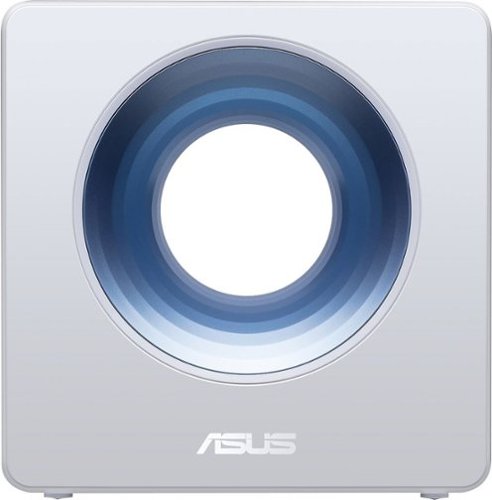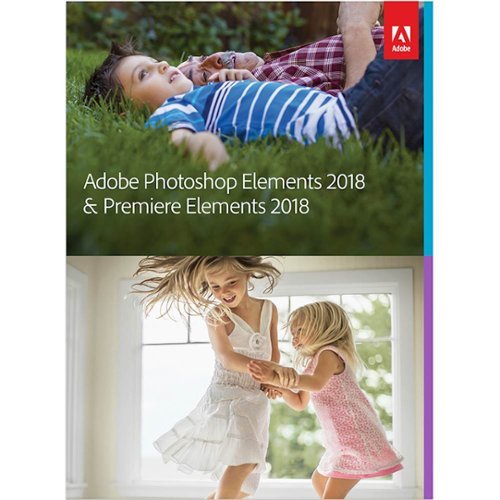codeblue's stats
- Review count181
- Helpfulness votes233
- First reviewMarch 3, 2015
- Last reviewNovember 28, 2025
- Featured reviews0
- Average rating4.8
Reviews comments
- Review comment count0
- Helpfulness votes0
- First review commentNone
- Last review commentNone
- Featured review comments0
Questions
- Question count0
- Helpfulness votes0
- First questionNone
- Last questionNone
- Featured questions0
Answers
- Answer count0
- Helpfulness votes0
- First answerNone
- Last answerNone
- Featured answers0
- Best answers0
Manage your home network with this dual-band ASUS Blue Cave wireless router. It uses Intel Wi-Fi and 802.11ac 4x4 technology for advanced network throughput, and it delivers blazing-fast data speeds of up to 2600 Mbps for optimal performance. This ASUS Blue Cave wireless router is built to perform, thanks to its dual-core Intel CPU.
Customer Rating

5
aesthetically pleasing router that works well
on June 24, 2018
Posted by: codeblue
from Fishers, IN
My current router is pushing almost 10 yrs of age, so numerous wifi bands have been added since I got it. It also looks like a router from the early 2000s, which isn't necessarily negative, but it's not eye-catching, let's put it that way. The ASUS AC2600 looks like it could be a part of Apple's new homekit line of hardware, with its clean design. The max speed I pay for was definitely not what I was getting at home except when I ran an ethernet wire directly from the modem. Now, I'm getting at least 10 mbps more than I was before. The parental controls on locking down usage will be useful really soon as my kid's starting to get more and more interested in playing online instead of playing with his toys.
Mobile Submission: False
I would recommend this to a friend!
Toshiba 4K UHD Fire TV Edition is a new generation of smart TVs featuring the Fire TV experience built-in and including a Voice Remote with Alexa. With true-to-life 4K Ultra HD picture quality and access to all the movies and TV shows you love, Toshiba Fire TV Edition delivers a superior TV experience that gets smarter every day. The Voice Remote with Alexa lets you do everything you'd expect from a remote~plus, easily launch apps, search for TV shows, play music, switch inputs, control smart home devices and more, using just your voice.
Customer Rating

4
Surprisingly convenient
on June 17, 2018
Posted by: codeblue
from Fishers, IN
I have a 65 in curved Samsung 4K TV in the living room which is amazing, but it's definitely way too big for any other room. The 43 in size is pretty much perfect, if a little big for the smaller room. I found Fire TV to be just fine, but the star here is Alexa's functionality built in to the remote. I didn't expect much, but it turned out to be really convenient and accurate. I guess if you have a bunch of other IoT appliances that you are Alexa-compatible, you could build a nice hub, but I don't, so I only experienced the TV uses.
Mobile Submission: False
I would recommend this to a friend!
Enjoy a morning beverage with this Breville drip coffee maker. It has six modes for achieving the taste you prefer, and it includes flat bottom and cone filter baskets for making small or large batches. This Breville drip coffee maker has cold brew and iced coffee settings for preparing refreshing beverages from the brewed extract.
Customer Rating

5
best coffee maker I've ever used
on May 10, 2018
Posted by: codeblue
from Fishers, IN
I love coffee. In search of a grand cup of coffee at home I've read several reviews, purchased multiple coffee makers, and talked to everyone I know that shares a love of coffee. The best-tasting coffee probably goes to my Aeropress, but the downside is the manual nature requiring precious minutes in the morning as I'm scrambling to get ready for work.
The Breville precision brewer is amazing. Aesthetically, the brushed stainless steel looks phenomenal with all of our other modern-style appliances, and is easy to clean. But most importantly, the system makes great coffee. The programmable brew option lets me have a cup of coffee ready at the same time every morning for me, so I can grab it and head out the door.
Easy to use, easy on the eyes, and well-planned design. Lots of options for different brews based on your preferences.
My Best Buy number: 2019113313
Mobile Submission: False
I would recommend this to a friend!
Only at Best BuyEnter the RPG arena with this Acer Nitro 5 gaming laptop. It has 1TB of storage, and its NVIDIA GeForce GTX 1050 graphics card loads dynamic in-game visuals and Full HD movies smoothly. The quad-core Intel Core i5 processor and 8GB of DDR4 RAM let this Acer Nitro 5 gaming laptop perform efficiently.
Customer Rating

4
decent gaming specs in a not-so-flashy casing
on April 28, 2018
Posted by: codeblue
from Fishers, IN
TL;DR: decent spec gaming laptop that doesn't scream L33T gamer.
I'm a working adult now, and I can't carry an Alienware laptop to my workplace. I'd get lots of funny looks, to say the least. But that doesn't mean I've given up on games. I still really enjoy playing games, and now, I don't have the luxury of building a dedicated gaming rig. I've got a toddler that likes to rummage, and the LEDs on most gaming cases would paint a giant target for him to play with.
The Nitro, in my configuration of a 1TB hard drive and GTX1050 handled all of the games I currently play. Witcher 3, Overwatch, the framerates stayed pristine. However, I had to turn the settings usually to medium to keep the best balance between visuals and framerates. That being said, the best part is, it's a decent enough system that let's me play anything without having to worry about compatibility, and furthermore, it comes in a case that looks subdued enough to pass as a "grownup" laptop.
My Best Buy number: 2019113313
Mobile Submission: False
I would recommend this to a friend!
Brush your teeth with precision by using this Philips Sonicare DiamondClean toothbrush. It has smart sensor technology and connects to a smartphone app that coaches you about coverage, ideal pressure and scrubbing. This Philips Sonicare DiamondClean toothbrush comes with several brush heads that include microchips, which optimize performance for cleaner teeth.
Customer Rating

5
an upgrade to the original sonicare
on April 11, 2018
Posted by: codeblue
from Fishers, IN
The overall aesthetic is greatly improved, with a matte coloring that feels smoother in the hand while not being slick, if that makes sense. Improvements over previous Sonicare models may not be immediately noticeable, but they become more obvious as you use the toothbrush. One of the touted features is an accompanying app that uses sensors in the toothbrush to let you know when you're correctly brushing. Honestly, I don't find the app much of a perk because I don't typically carry my phone into the bathroom.
However, there are a lot of nice touches in the accessories. The included clear charging base looks really nice, while keeping a reasonably small footprint. The travel case also looks nice, and comes with a usb connector that let's you charge your toothbrush base while in the case.
The different cleaning modes I can't tell if they feel different from previous models, or if it's more of the updated toothbrush heads. Subjectively, I feel like my teeth are "squeakier" clean after using this new model. Then, the smart sensor which automatically flashes a light at the base of the toothbrush while simultaneously decreasing the strength of the motor teaches you to not use more force than necessary brushing.
Overall, a very good looking toothbrush, especially with the gold accents, with nice accessories making this more travel-friendly.
My Best Buy number: 2019113313
Mobile Submission: False
I would recommend this to a friend!
Amp up your workouts with these JLab Epic Sport wireless earbuds. Memory Wire ear hooks keep them securely in place during activity, and their six tip options and interchangeable Cush Fins let you make custom adjustments for an ideal fit. These JLab Epic Sport wireless earbuds have a 12-hour battery life for uninterrupted listening during long training sessions.
Customer Rating

5
Amazing earbuds - that also happen to be wireless
on April 8, 2018
Posted by: codeblue
from Fishers, IN
Many wireless earbud reviews distinguish that they're good "for wireless earbuds." So far, sound quality for wireless technology over bluetooth or aptx just can't match good old fashioned cables. However, JLab has managed to create a pair of wireless buds that sound great period, and also are water/sweat resistant, durable, and easy on the eyes too.
To start, when you open the packaging, the earbuds and one of each ear piece is displayed in a clear container that looks absolutely beautiful. Does this affect the use of my buds? No, but it's nice when a company goes the extra mile to showcase their product.
The buds come with a triple flange, soft pieces, and then different sizes for each. A case and charging cable are also included. The case is big enough to hold all the extras, but not so big that it's going to be a brick in your pocket or workout bag.
One nice feature that might also become a negative, is the charging. While most wireless buds I've owned or currently own use usb in some form to charge, making it easy to just grab any open cable near my desk to charge, the JLab Epics use a wireless charger. The wireless charging means the connection is magnetic, so I don't have to worry about snapping a piece off if I'm charging it in my bag, but at the same time, if you lose the included charger, you can't just pick up another cable at home.
The buds are comfortable in my ears when I'm working out, which they should be, since the Epics are marketed by JLab to be for runners. One thing is the sound isolation works really well, which kind of scared me. Yes you should always be paying attention when you're out, but sometimes you need audio cues to know which direction to look out for.
Overall, great earbuds that do exactly what they were designed and marketed for. Highly recommend.
My Best Buy number: 2019113313
Mobile Submission: False
I would recommend this to a friend!
Store documents and photos digitally with this Brother wireless scanner. Its duplex setting copies both sides of the page in a single pass to save time, and its image optimizing feature improves the quality of the scan. The 2.8-inch touch screen on this Brother wireless scanner lets you configure its settings to your preferences.
Customer Rating

5
Efficient scanner with duplex
on January 17, 2018
Posted by: codeblue
from Fishers, IN
Brother makes excellent business-class peripherals, and this scanner is another great example.
We love our wireless laserjet printer from Brother because it connects easily, even setting up wireless printing from my iPhone was a breeze.
Wireless connectivity was equally easy to set up on this scanner, and the footprint is surprisingly small for a duplex scanner.
Not everyone needs or will benefit from a high speed duplex scanner, but if you have to scan several documents that include pictures or graphics, this scanner will be a game changer.
Image quality is sufficient for work, and not having to flip the pages over and re-insert makes it easier to prevent scanning pages out of order or off by a page.
Image quality is sufficient for work, and not having to flip the pages over and re-insert makes it easier to prevent scanning pages out of order or off by a page.
Easy to use menu and touchscreen with intuitive workflow.
Highly recommend for those in need of a quick scanner with duplex functionality.
My Best Buy number: 2019113313
Mobile Submission: True
I would recommend this to a friend!
Get absolute precision with this Logitech wireless mechanical gaming keyboard. Place it anywhere you like thanks to the long-lasting battery and the efficient Bluetooth connection, and enjoy the feel of a mechanical connection that provides the perfect resistance. The full-size layout ensures this Logitech wireless mechanical gaming keyboard makes your games easy to control.
Customer Rating

5
Solid wireless mechanical keyboard
on January 3, 2018
Posted by: codeblue
from Fishers, IN
Looking back through my reviews, you’ll be able to see I tend to like Logitech offerings.
The G613 is their first wireless mechanical gaming keyboard. One caveat is I don’t play much in the way of MMOs any more as growing older and having a family pretty much make long raids and instance grinding impossible. However, I still appreciate the satisfying click of genuine mechanical keyboards. Plus, they’re much more durable than the standard membrane keyboards.
That out of the way, let’s talk about the keyboard. The keyboard is big. Not in the swag-logo-branding sense, but literally, it’s bigger than most other mechanical gaming keyboards. The margins around the outer keys are wider, making the footprint a bit larger.
Wireless functionality worked flawlessly for me, with no noticeable lag even amongst all my other wireless controllers and consoles being on.
Keys are as expected from a mechanical switch, so nothing exciting here. Just solid dependability.
The one (potentially) major flaw is no backlit keyboard. Why Logitech would make such a misstep in a keyboard they’re marketing as a gaming keyboard is beyond my comprehension, but it’s probably the only big gripe I can find. There’s no usb socket on the keyboard, maybe to save space(?) but again, the whole footprint of the keyboard is pretty large so that seems strange too.
Overall, if you’re looking to declutter and/or have a mechanical keyboard that you can take around with you, this is a solid first entry from Logitech.
My Best Buy number: 2019113313
Mobile Submission: True
I would recommend this to a friend!
Automatically go from hundreds of mystery folders to a visual view in the photo and video Organizer. See your best photos thanks to auto-curation. Effortlessly extract candid photos from your raw footage. Make photos and videos look amazing with automated photo editing and video creation options. And create and share beautiful printed artwork, new dynamic slideshows, photo and video collages, animated GIFs*, and full-length movies. Being creative is even easier with the Elements bundle.
Customer Rating

5
Expedites workflow with powerful editing tools
on November 29, 2017
Posted by: codeblue
from Fishers, IN
I'm not a professional photographer, in the sense that I use photography to put food on my plate. That being said, I do shoot gigs here and there. I use Lightroom as my go-to, which, after the initial learning curve, has been like second nature, I was a bit skeptical about Elements.
After having used the actual software, I must say, it's like Photoshop/Lightroom for the millennial generation. Vastly simplified workflow but still somehow providing more powerful editing tools than Lightroom. Stunning.
If you've never learned to use Photoshop proper or Lightroom before, really, with Elements (for photos) and Premiere (for video editing) you can pull in files from practically any source and begin editing without any hiccups.
Adobe was pushing their online suite for the better part of the last few years, but, being more traditional, I'd rather pay a one-time fee and know the software is mine, rather than having to basically pay rent every month and lose access if I choose not to subscribe for that month.
Highly recommend for both seasoned and for people dipping their toes into photography.
My Best Buy number: 2019113313
Mobile Submission: False
I would recommend this to a friend!
Enjoy clear audio without distraction while wearing these Plantronics BackBeat FIT wireless earbuds. They have a sweat-resistant coating and lightweight design that's comfortable to wear and stays in place as you exercise or lounge. These Plantronics BackBeat FIT wireless earbuds come with interchangeable tips in different sizes, providing a secure, noise-blocking fit.
Customer Rating

5
great sound quality in sporty buds
on November 20, 2017
Posted by: codeblue
from Fishers, IN
Wireless ear buds are becoming more popular and more prevalent, I suspect due to the airpod effect. However, if you're an active type, then Apple's little white buds aren't quite so "magical" as they continuously fall out of your ear as you're running or doing jerks.
Tbh, I was pretty skeptical at first, but to cut to the chase, I was very pleasantly surprised not by the functionality and thoughtfulness of the design, but also by the clean sound quality of the buds.
The funny loops, when you select the proper sized adapter for your ears, actually do a proper job of "hooking" into your outer ear (antihelix, if you want to be anatomically specific), and once set in, became unnoticeable during activity.
The buds themselves provided surprisingly balanced sound without any obtrusive bass amplification (cough *beats* cough). Vocals came through and didn't sound tinny, and the sound isolation worked as advertised.
Now, do these sound as good as my Grados? No, if you want pure audiophilic sound quality, you'll need to invest in a proper set of cans, because due to acoustics, buds so far can't match the sound quality of the larger drivers you can get in over-the-ear cans.
That being said, these are marketed and aimed at more active types, and for that niche, I daresay the sound quality is more than sufficient when you're going for a run. The only downside I can see is, if you tend to go running in the city and zone out, these could be bad because of the effectiveness of the sound isolation.
My Best Buy number: 2019113313
Mobile Submission: False
I would recommend this to a friend!
codeblue's Review Comments
codeblue has not submitted comments on any reviews.
codeblue's Questions
codeblue has not submitted any questions.
codeblue's Answers
codeblue has not submitted any answers.