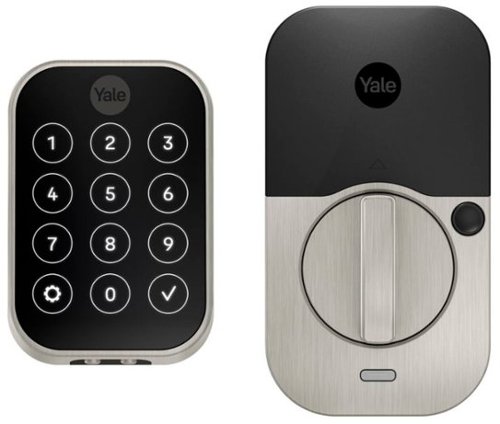Gizmo's stats
- Review count136
- Helpfulness votes507
- First reviewAugust 6, 2014
- Last reviewApril 1, 2024
- Featured reviews0
- Average rating4.5
Reviews comments
- Review comment count0
- Helpfulness votes0
- First review commentNone
- Last review commentNone
- Featured review comments0
Questions
- Question count0
- Helpfulness votes0
- First questionNone
- Last questionNone
- Featured questions0
- Answer count4
- Helpfulness votes10
- First answerOctober 11, 2017
- Last answerNovember 27, 2021
- Featured answers0
- Best answers1
You've got enough on your plate, let Yale get the door with the Yale Assure Lock 2. With multiple ways to unlock, the ability to easily share and track entry codes and advanced Auto-Lock with DoorSense, this Wi-Fi smart lock gives you one less thing to worry about. With built-in Wi-Fi, you can easily check in on home, from wherever you are.
Customer Rating

4
Very good smart lock with good amount of features
on October 23, 2022
Posted by: Gizmo
I installed this lock on my front door where I currently have a high security deadbolt (medeco, like Yale, also owned by Assa Abloy) on it with a keyed alike locking handle set. With my current lock, if we exit out of the front door and don’t carry a key, we would have to ask a family member to lock the deadbolt, the bottom handle set locks automatically. I was a bit concerned that this deadbolt wouldn’t work, as my front door requires a slight push (from the inside) to get the door to align so the deadbolt can latch into the other stationary door. It ended up working fine, the height and width of the deadbolt that slides into the other door is not as large as the Medeco deadbolt I replaced.
Installation:
Installation was easy since I was replacing a deadbolt. I simply removed the old one and installed the new lock. I didn’t install the DoorSense sensor, I would have to drill 2 small holes into my door and have this big white sensor on the inside of the door. Besides, it’s not like we often leave the door open unintentionally.
Setup:
With the lock installed, the app downloaded, I was able to get the lock setup. It went smoothly for the most part, I setup an account with the Yale Access app, the Bluetooth connected easily and I was able to add the lock to my “house” in the app. Initially, I did not have the Wi-Fi module installed. Without the wifi, I found the lock’s features weren’t really useful. For example, if I program the lock to notify me when someone locks or unlocks the door, I would have to be close enough for the Bluetooth to be connected.
Usibility:
The Assure 2 has many features and settings, smart alerts, auto-lock, auto-unlock, door ajar sensing (need to install sensor), and more. It’s also compatible with Apple HomeKit. I use the auto-lock feature, where if a family member fails to lock the deadbolt, it’ll automatically lock within the set time (2-30 mins) and the Smart Alerts, where you get a pop-up message on your phone when someone locks or unlocks the door. These settings need to be done with you physically close to the lock via Bluetooth connection. The auto lock feature works fine, while the Smart message didn’t work well for me, it seems to work only if I’m near the lock.
I shared the unlock code with my family, they can simply unlock the door with the pin. I can also set it where the lock automatically unlocks as I walk up to the door. I can also unlock the lock using my Apple watch. If my family members wanted these features, they would need to download the app and setup their own account and login. I can probably just have them log in and I log into their phone, using my profile. After installing the Wi-Fi module, I can lock and unlock the lock from anywhere in my home or away from home, I don’t have to be within Bluetooth range. By the way, the Wi-Fi module operates on 2.4Ghz Wi-Fi band only.
Conclusion:
Overall, the lock is convenient to have in some ways, the biggest convenience is that we can lock the deadbolt without taking a key with us. In my situation, if no one else is home when I arrive home, I would have to carry a key for the handle set lock anyway (or enter via garage door), so swapping out the high security lock for the doesn’t make the most sense for me.
Installation:
Installation was easy since I was replacing a deadbolt. I simply removed the old one and installed the new lock. I didn’t install the DoorSense sensor, I would have to drill 2 small holes into my door and have this big white sensor on the inside of the door. Besides, it’s not like we often leave the door open unintentionally.
Setup:
With the lock installed, the app downloaded, I was able to get the lock setup. It went smoothly for the most part, I setup an account with the Yale Access app, the Bluetooth connected easily and I was able to add the lock to my “house” in the app. Initially, I did not have the Wi-Fi module installed. Without the wifi, I found the lock’s features weren’t really useful. For example, if I program the lock to notify me when someone locks or unlocks the door, I would have to be close enough for the Bluetooth to be connected.
Usibility:
The Assure 2 has many features and settings, smart alerts, auto-lock, auto-unlock, door ajar sensing (need to install sensor), and more. It’s also compatible with Apple HomeKit. I use the auto-lock feature, where if a family member fails to lock the deadbolt, it’ll automatically lock within the set time (2-30 mins) and the Smart Alerts, where you get a pop-up message on your phone when someone locks or unlocks the door. These settings need to be done with you physically close to the lock via Bluetooth connection. The auto lock feature works fine, while the Smart message didn’t work well for me, it seems to work only if I’m near the lock.
I shared the unlock code with my family, they can simply unlock the door with the pin. I can also set it where the lock automatically unlocks as I walk up to the door. I can also unlock the lock using my Apple watch. If my family members wanted these features, they would need to download the app and setup their own account and login. I can probably just have them log in and I log into their phone, using my profile. After installing the Wi-Fi module, I can lock and unlock the lock from anywhere in my home or away from home, I don’t have to be within Bluetooth range. By the way, the Wi-Fi module operates on 2.4Ghz Wi-Fi band only.
Conclusion:
Overall, the lock is convenient to have in some ways, the biggest convenience is that we can lock the deadbolt without taking a key with us. In my situation, if no one else is home when I arrive home, I would have to carry a key for the handle set lock anyway (or enter via garage door), so swapping out the high security lock for the doesn’t make the most sense for me.
Pros:
1. Smart lock, easily lock and unlock the door with your own custom code.
2. Smart notification features (door left open, someone locked or unlocked door).
3. Auto-lock after 2-30 minutes, in case family members forget to lock the door
4. Auto unlock if you’re nearby the lock.
5. With the Wi-Fi, I can unlock the deadbolt from anywhere.
1. Smart lock, easily lock and unlock the door with your own custom code.
2. Smart notification features (door left open, someone locked or unlocked door).
3. Auto-lock after 2-30 minutes, in case family members forget to lock the door
4. Auto unlock if you’re nearby the lock.
5. With the Wi-Fi, I can unlock the deadbolt from anywhere.
Cons
1. Notifications didn't always work.
1. Notifications didn't always work.
I would recommend this to a friend!
MGC Switchplate Wireless Controller for Switch and Windows PC. Featuring a compact design and 2 swappable magnetic faceplates in white and black, the Switchplate perfectly enhances the aesthetic and play of the Switch OLED, Switch and Switch Lite consoles. In addition to clean style, the Switchplate is packed with all the features you expect from a premium wireless controller:
Customer Rating

4
Very good controller comfortable for smaller hands
on October 19, 2022
Posted by: Gizmo
Before receiving this controller, I had never heard of the company “mobile gaming corps”, however this product gave me a relatively good impression of the company. In comparison to the Nintendo Pro controller, I think the switchplate can hold its ground pretty, well especially considering its lower price.
The setup was relatively easy, however I resorted to just plugging it into the switch dock. Wireless connection of the controller is relatively simple as well, however the instructions will be needed.
All of the buttons are pretty decent, not exactly very tactile, but good enough for the job. Some of the buttons are a softer membrane type of button, while others, such as in the D-pad and shoulder buttons are very tactile, clicky buttons. I thought this random distribution of button was a little strange, but nothing to complain about. The buttons on the rear are a nice addition, and it’s pretty easy to map the functions. The joysticks are very smooth, if a little over tensioned. The only thing I don’t like is that the sticks are smooth and can slip from your fingers at some times.
The controller is great to play with, and as far as I have seen, there’s no delay in the signal. I tested it with Mario Kart 8 deluxe and The Legend of Zelda: Breath of the Wild, and both games worked smoothly with the controller. The rumble is very nice, not too harsh, but still gives a good feeling.
One of the major gripes I have about this controller is its size. Its compact size is proudly advertised; however, I think it is too small for the average person. I would consider my hands to be average or small, however this controller is a weird size and angle so that it’s a little awkward to hold. The size also makes it awkward to reach the minus button, as you have to reach over the left joystick.
Overall, a very good controller for the price/quality, if you have large hands, perhaps try it out before you buy it.
The setup was relatively easy, however I resorted to just plugging it into the switch dock. Wireless connection of the controller is relatively simple as well, however the instructions will be needed.
All of the buttons are pretty decent, not exactly very tactile, but good enough for the job. Some of the buttons are a softer membrane type of button, while others, such as in the D-pad and shoulder buttons are very tactile, clicky buttons. I thought this random distribution of button was a little strange, but nothing to complain about. The buttons on the rear are a nice addition, and it’s pretty easy to map the functions. The joysticks are very smooth, if a little over tensioned. The only thing I don’t like is that the sticks are smooth and can slip from your fingers at some times.
The controller is great to play with, and as far as I have seen, there’s no delay in the signal. I tested it with Mario Kart 8 deluxe and The Legend of Zelda: Breath of the Wild, and both games worked smoothly with the controller. The rumble is very nice, not too harsh, but still gives a good feeling.
One of the major gripes I have about this controller is its size. Its compact size is proudly advertised; however, I think it is too small for the average person. I would consider my hands to be average or small, however this controller is a weird size and angle so that it’s a little awkward to hold. The size also makes it awkward to reach the minus button, as you have to reach over the left joystick.
Overall, a very good controller for the price/quality, if you have large hands, perhaps try it out before you buy it.
I would recommend this to a friend!

With the Ninja CREAMi Deluxe, you can turn almost anything into ice cream and so much more. Make classic CREAMi treats like ice cream, sorbet, and gelato, and mix-in masterpieces. And now, make new CREAMi scoopable and drinkable treats like Italian Ice, Slushi, Creamiccino, frozen yogurt, and frozen drinks right at home. With two new 24 oz. CREAMi Deluxe Pints, you can utilize the half-pint processing feature to get two finished flavors out of the same Deluxe Pint. These new functions and features make the Ninja CREAMi Deluxe truly the next level in frozen treat and drink making.
Customer Rating

5
Best home ice cream machine!
on October 16, 2022
Posted by: Gizmo
I’ve been eyeing the Ninja Creami for some time. When the new Ninja Creami Deluxe became available, I went for it, as I have a family of 5 and many reviewers say the original Creami makes only one pint of ice cream each time. The Creami Deluxe comes with 2 three cup bowls that each produce one quart.
I’ve made sorbets using the Creami Deluxe and the texture is perfect, just like store bought brands but much healthier. The first sorbet I made was with only a can of pineapple in pineapple juice. The result was a very creamy and thick sorbet. I’ve also made delicious frozen yogurt using fresh strawberries and a cup of Greek yogurt. The results were impressive.
For comparison, I have made “nice cream” using my Vitamax blender. The result is not even close to how creamy the Ninja Creami produces frozen desserts. I also had a Cuisinart ice cream maker. I didn’t like the Cuisinart ice cream machine because the large freezer bowl had to be kept in the freezer before use. I seldom had enough space in my freezer for it. I found the ice cream made in the Cuisinart wasn’t as creamy and thick as the Ninja Creami.
The Ninja Creami is very easy to use. Cleaning the parts is also easy. If you’re looking to make healthy frozen desserts, the Ninja Creami Deluxe is the way to go.
I’ve made sorbets using the Creami Deluxe and the texture is perfect, just like store bought brands but much healthier. The first sorbet I made was with only a can of pineapple in pineapple juice. The result was a very creamy and thick sorbet. I’ve also made delicious frozen yogurt using fresh strawberries and a cup of Greek yogurt. The results were impressive.
For comparison, I have made “nice cream” using my Vitamax blender. The result is not even close to how creamy the Ninja Creami produces frozen desserts. I also had a Cuisinart ice cream maker. I didn’t like the Cuisinart ice cream machine because the large freezer bowl had to be kept in the freezer before use. I seldom had enough space in my freezer for it. I found the ice cream made in the Cuisinart wasn’t as creamy and thick as the Ninja Creami.
The Ninja Creami is very easy to use. Cleaning the parts is also easy. If you’re looking to make healthy frozen desserts, the Ninja Creami Deluxe is the way to go.
I would recommend this to a friend!
Record your memorable adventures with this GoPro HERO11 Black camera. The rear LCD screen lets you conveniently frame your shots to optimize picture quality, and the image sensor features a wide field of view to capture more content. This GoPro HERO11 Black camera boasts HyperSmooth 5.0 stabilization and Horizon Lock for crisp footage even if the camera moves and captures 5.3K videos and 27MP photos for detailed visuals.
Customer Rating

4
Versatile and powerful camera in a compact package
on September 25, 2022
Posted by: Gizmo
I’ve always thought about getting a GoPro in the past for vacations, it seems like a great way to capture action videos with the family where a phone won’t be practical. This is only the second time I’ve used a GoPro. The first was a few years back when I borrowed a friends GoPro Session, not sure which Session it was, maybe a 4. Back then, I wasn’t very impressed with it. I found the setup and menus to be not very user friendly due. The Go Pro Hero 11 is night and day compared to my previous experience with GoPro’s!
Unboxing and setup:
The GoPro 11 comes with a nice zippered case to hold the camera and a few accessories. Aside from the camera, battery and charging cable, they include 1 basic mount (mounting buckle, thumb screw and curved adhesive mount). Not sure where you would use the mounting setup that’s included since it would be double taped down 1 time. Maybe as a helmet mount. The battery/SD card/charging compartment took me a few minutes to figure out how to open, it’s unlike any other device I’ve used. You have to push down on the exposed lip. Even knowing where it is, it’s a bit tough to open. The included paperwork doesn’t really describe it well either. Once battery is in, I needed to download the app to get started with the setup. In the product description, it says: “footage automatically uploads to the cloud, and a highlight video is automatically sent to you”, sounds great! But I found out this is only available if you sign up for their cloud subscription at $49.99/year. Without the subscription, you would have to download the videos to your phone (no free trial period offered). Setup was a breeze with the intuitive onscreen menu. Swipe from top down for menu, bottom to top for playback and left and right for different camera modes.
Video quality:
I tested the GoPro while I was driving at night with the time lapse, it worked well, I thought the video quality was very good, especially for night time. The objects that were captured in the video came out very clear and the video itself was smooth. I then tested it by mounting the camera onto my bike and took a ride around town in the daytime. The video quality at 5.3k at 30fps, was excellent, very clear and smooth due to the HyperSmooth 5.0 stabilization. By tapping the center of the screen in video mode, you can select from other video modes such as Full frame, Activity, Cinematic, or Ultra slo-mo.
Other Observations:
While using this camera for the past few days, I noticed 2 issues, the battery seems to drain rather quickly. While downloading videos or going through the setup, I see the battery % meter in the corner going down. I Just tested it again while writing this review, in record mode with the screen on, it dropped 2% in recording 1:15 minutes of video. The other issue I noticed is the camera temperature. It gets very warm while using it. In one instance, the camera powered down and I got a message “Your GoPro turned itself off because it was too hot”. I don’t recall how long the camera was on when I received this message. But either way, the camera gets warm when in use for a few minutes.
Conclusion:
There is definitely a place for a camera like this, a camera where you can capture all the action in your life. For me, this would be great while skiing, mountain biking, scuba diving or even just on family vacations. When I have time, I want to do is get a suction mount and attach to the side of my car. The variety of mounts available, whether from GoPro or 3rd party, makes this camera much more versatile than a cell phone.
Unboxing and setup:
The GoPro 11 comes with a nice zippered case to hold the camera and a few accessories. Aside from the camera, battery and charging cable, they include 1 basic mount (mounting buckle, thumb screw and curved adhesive mount). Not sure where you would use the mounting setup that’s included since it would be double taped down 1 time. Maybe as a helmet mount. The battery/SD card/charging compartment took me a few minutes to figure out how to open, it’s unlike any other device I’ve used. You have to push down on the exposed lip. Even knowing where it is, it’s a bit tough to open. The included paperwork doesn’t really describe it well either. Once battery is in, I needed to download the app to get started with the setup. In the product description, it says: “footage automatically uploads to the cloud, and a highlight video is automatically sent to you”, sounds great! But I found out this is only available if you sign up for their cloud subscription at $49.99/year. Without the subscription, you would have to download the videos to your phone (no free trial period offered). Setup was a breeze with the intuitive onscreen menu. Swipe from top down for menu, bottom to top for playback and left and right for different camera modes.
Video quality:
I tested the GoPro while I was driving at night with the time lapse, it worked well, I thought the video quality was very good, especially for night time. The objects that were captured in the video came out very clear and the video itself was smooth. I then tested it by mounting the camera onto my bike and took a ride around town in the daytime. The video quality at 5.3k at 30fps, was excellent, very clear and smooth due to the HyperSmooth 5.0 stabilization. By tapping the center of the screen in video mode, you can select from other video modes such as Full frame, Activity, Cinematic, or Ultra slo-mo.
Other Observations:
While using this camera for the past few days, I noticed 2 issues, the battery seems to drain rather quickly. While downloading videos or going through the setup, I see the battery % meter in the corner going down. I Just tested it again while writing this review, in record mode with the screen on, it dropped 2% in recording 1:15 minutes of video. The other issue I noticed is the camera temperature. It gets very warm while using it. In one instance, the camera powered down and I got a message “Your GoPro turned itself off because it was too hot”. I don’t recall how long the camera was on when I received this message. But either way, the camera gets warm when in use for a few minutes.
Conclusion:
There is definitely a place for a camera like this, a camera where you can capture all the action in your life. For me, this would be great while skiing, mountain biking, scuba diving or even just on family vacations. When I have time, I want to do is get a suction mount and attach to the side of my car. The variety of mounts available, whether from GoPro or 3rd party, makes this camera much more versatile than a cell phone.
I would recommend this to a friend!
Experience customized audio and acclaimed noise cancellation with Bose QuietComfort Earbuds II True Wireless Noise Cancelling In-Ear Headphones, featuring pioneering CustomTune sound calibration technology that intelligently personalizes the noise cancellation and sound performance to your ears. These true wireless earbuds represent a revolutionary advance in noise cancellation and deliver lifelike, balanced sound with nuance, clarity, and depth. The simple touch interface provides device-free control of music, calls and noise cancellation levels, including Quiet Mode for maximum noise cancellation and Aware Mode for keeping an ear to your surroundings. Find a secure fit for your ear shape with the included Bose Fit Kit, which contains three sizes of ear tips and stability bands, all made from soft silicone for continuous comfort. Own your uniqueness with the Bose QuietComfort Earbuds II.
Customer Rating

5
Best earbuds on the market - period!
on September 9, 2022
Posted by: Gizmo
Bose really stepped up the ear bud game with these noise cancelling Quiet Comfort II’s! Setup was a breeze, download the Bose app and follow the steps. The earbuds include 3 different sizes of ear tips and stability bands (they look like gaskets for the ear). With the right tip and stability band, the earbuds felt very comfortable seated in my ear. I shook my head, there was little to no movement, I was able to go for a quick jog without any issues. I like that these earbuds don’t stick out of my ear too much, though they are a bit larger then AirPod Pros. The case can be charged with the included USB-A to USB-C cable (not USB-C to USB-C, as most are moving to). To my surprise, they cannot be charged wirelessly.
Controls:
I must prefer these new touch controls over physical buttons that need to be pressed. On some other brands, when you press the button, it this pushes the earbuds into your ear and its uncomfortable. With the Bose Quiet Comfort II’s, a single tap on either earbud starts or stops the music, a double tap skips the song or hangs up a call, a long tap to toggle between the noise cancelling modes. On the other earbud, you can tap and hold to access your voice assistant. Minor pet peeve and FYI, I can’t say “hey siri” to automatically access assistant. This isn’t Bose’s fault, as the technology is only available on Apple devices. The best control feature – volume adjustment on both earbuds! Swipe up or down on the side of the earbuds and it’ll change the volume!
I must prefer these new touch controls over physical buttons that need to be pressed. On some other brands, when you press the button, it this pushes the earbuds into your ear and its uncomfortable. With the Bose Quiet Comfort II’s, a single tap on either earbud starts or stops the music, a double tap skips the song or hangs up a call, a long tap to toggle between the noise cancelling modes. On the other earbud, you can tap and hold to access your voice assistant. Minor pet peeve and FYI, I can’t say “hey siri” to automatically access assistant. This isn’t Bose’s fault, as the technology is only available on Apple devices. The best control feature – volume adjustment on both earbuds! Swipe up or down on the side of the earbuds and it’ll change the volume!
Noise cancellation:
The noise cancellation is quite good, better than my current earbuds. The earbuds are also supposed to learn your ear canal’s shape by sending out a chime and then optimizing the noise cancellation, pretty amazing. Perhaps it’s this technology that makes them better than other earbuds I’ve used.
There are 2 default modes of noise cancellation, quiet (all noise blocked) and aware (hear street noise). There are 2 additional modes that you can customize in the app for in between. For example, I chose “Focus” mode, and I selected a level of noise cancelling that’s in the middle. I like this feature, its great for when I’m working at home and there is some noise, but not a lot of noise to block out.
The noise cancellation is quite good, better than my current earbuds. The earbuds are also supposed to learn your ear canal’s shape by sending out a chime and then optimizing the noise cancellation, pretty amazing. Perhaps it’s this technology that makes them better than other earbuds I’ve used.
There are 2 default modes of noise cancellation, quiet (all noise blocked) and aware (hear street noise). There are 2 additional modes that you can customize in the app for in between. For example, I chose “Focus” mode, and I selected a level of noise cancelling that’s in the middle. I like this feature, its great for when I’m working at home and there is some noise, but not a lot of noise to block out.
Sound quality:
The sound these small earbuds produce is excellent! I would go as far as saying these are the best sounding earbuds I’ve used (I’ve easily tried over 8-10 pairs from various manf)! I prefer the sound of these over my trusty AirPod Pros. I found the sound quality to be clean, low distortion, sounds warmer and the base is better. If the sound does not suit you, you can use the Equalizer in the Bose app to adjust. There are some pre-set eq settings to choose from or manually adjust yourself but moving the graph for bass, mid and treble. The one thing I noticed is when I activated Siri, the volume was noticeably lower, I tested this a few times using both the Bose and AirPods. Hopefully this will be resolved with a software update.
The sound these small earbuds produce is excellent! I would go as far as saying these are the best sounding earbuds I’ve used (I’ve easily tried over 8-10 pairs from various manf)! I prefer the sound of these over my trusty AirPod Pros. I found the sound quality to be clean, low distortion, sounds warmer and the base is better. If the sound does not suit you, you can use the Equalizer in the Bose app to adjust. There are some pre-set eq settings to choose from or manually adjust yourself but moving the graph for bass, mid and treble. The one thing I noticed is when I activated Siri, the volume was noticeably lower, I tested this a few times using both the Bose and AirPods. Hopefully this will be resolved with a software update.
Conclusion:
There are many things to like about these Bose QC II. I would even say there isn’t a better earbud currently on the market that sounds this good and handles noise this well. Bose really did a great job with these earbuds! Although a bit pricy, I would highly recommend these to anyone that appreciates music and sound quality.
There are many things to like about these Bose QC II. I would even say there isn’t a better earbud currently on the market that sounds this good and handles noise this well. Bose really did a great job with these earbuds! Although a bit pricy, I would highly recommend these to anyone that appreciates music and sound quality.
Pros:
1. Noise cancelling works very well!
2. 4 modes of noise cancelling available (2 customizable modes)
3. Comfortable, secure fit
1. Noise cancelling works very well!
2. 4 modes of noise cancelling available (2 customizable modes)
3. Comfortable, secure fit
Cons:
1. Voice assistant volume low
2. No wireless charging
1. Voice assistant volume low
2. No wireless charging
I would recommend this to a friend!



633 Magnetic Battery portable charger conveniently charges your phone, while the dedicated foldable stand provides stable hands-free phone viewing. Equipped with a USB-C Power Delivery port, it can charge itself and any compatible handheld device at the same time.
Customer Rating

5
Another well thought out product from Anker
on September 5, 2022
Posted by: Gizmo
First impressions:
I have a few other Anker iPhone accessories; their products are usually well thought out and well executed. The Anker MagGo Magnetic battery is no different. Included in the box is the battery itself and a USB-C cable. My initial thought is wow, this is larger and heavier than I thought it would be. It measures 4”x2 1/2”x5/8” and weighs 7.6oz (for comparison, my iPhone 13 Pro with Apple leather case weighs 8.5oz).
I have a few other Anker iPhone accessories; their products are usually well thought out and well executed. The Anker MagGo Magnetic battery is no different. Included in the box is the battery itself and a USB-C cable. My initial thought is wow, this is larger and heavier than I thought it would be. It measures 4”x2 1/2”x5/8” and weighs 7.6oz (for comparison, my iPhone 13 Pro with Apple leather case weighs 8.5oz).
Features:
But then I looked at the specs and features, 10,000mAh capacity (1.8x charge for iPhone 13 Pro), there are 2 USB ports on this device, I can charge using a USB-C or USB-A wire, the MagGo isn’t too big when you consider the features it packs in. I have 1 phone in my house that is an iPhone 7, so it does not have wireless charging. This just made the Anker MagGo a bit more useful!
The kickstand is a nice touch, very clean design, folds flat on the back of the battery. You can use it in portrait or landscape view. It doesn’t seem very sturdy though, hopefully it doesn’t snap off.
But then I looked at the specs and features, 10,000mAh capacity (1.8x charge for iPhone 13 Pro), there are 2 USB ports on this device, I can charge using a USB-C or USB-A wire, the MagGo isn’t too big when you consider the features it packs in. I have 1 phone in my house that is an iPhone 7, so it does not have wireless charging. This just made the Anker MagGo a bit more useful!
The kickstand is a nice touch, very clean design, folds flat on the back of the battery. You can use it in portrait or landscape view. It doesn’t seem very sturdy though, hopefully it doesn’t snap off.
Charging:
The MagGo works very well, simply snap it onto your phone and it charges. The magnet on the MagGo is fairly strong, once the phone and charger are connected, it feels secure. The wireless charging rate is 7.5W, wired is faster at 20W for USB-C and 18W for USB-A. It took approximately 45 minutes to get from 50% charge to 70%. This charging rate was fairly consistent over my testing period. With a full charge, I was able to charge my phone almost 2 times.
The MagGo works very well, simply snap it onto your phone and it charges. The magnet on the MagGo is fairly strong, once the phone and charger are connected, it feels secure. The wireless charging rate is 7.5W, wired is faster at 20W for USB-C and 18W for USB-A. It took approximately 45 minutes to get from 50% charge to 70%. This charging rate was fairly consistent over my testing period. With a full charge, I was able to charge my phone almost 2 times.
Conclusion:
After using this for a few days while on vacation, I liked it a lot. The kickstand is a great feature; you don’t know how many times I would find an object to prop my phone against to stand it up. If I need a stand and don’t need a charge, I just don’t turn on the MagGo power. I think the Anker is a better device than the Apple equivalent. It feels sturdy (maybe not the kickstand) and is compact.
After using this for a few days while on vacation, I liked it a lot. The kickstand is a great feature; you don’t know how many times I would find an object to prop my phone against to stand it up. If I need a stand and don’t need a charge, I just don’t turn on the MagGo power. I think the Anker is a better device than the Apple equivalent. It feels sturdy (maybe not the kickstand) and is compact.
I would recommend this to a friend!



XPS products are designed to be the best, withcutting-edge technologies, exceptional build quality,unique materials and powerful features. XPS brings together the most elegant designs and premiumexperiences to enhance your work and personalsuccess. This combination ultimately results in beautifully crafted products with no compromises. Introducing the new Dell XPS 13 Plus - our most powerful 13-inch XPS yet. Designed from the ground up to be our highest performing flagship 13 ever so you can do everything you love to do faster. The simplified interiors wow and the best-inclass panels bring your content to life. Featuring the latest Intel 12th Gen Intel Core Evo platform processors and displays with high resolution, brightness and color gamut to bring content to life. Simplified, modern and edge-to?edge interiors are beautiful and provide a seamless, touch?friendly experience for users.
Customer Rating

5
The perfect lgtweight laptop you’ve been waiting 4
on July 21, 2022
Posted by: Gizmo
If you’re looking for a portable laptop that is powerful and stylish, yes, a stylish PC - look no further! From the moment I opened the box, and all through the setup process, I found many design elements that I liked a lot with this laptop. I’ll go through a few of these later in the review.
Unboxing and included accessories:
The packaging is simple, it came in a box that, well, looks a bit like a restaurant takeout container. Inside the takeout box, the laptop itself was wrapped in a thin cloth bag to prevent it from getting scratched up. Simple, but effective. Included are 2 USB-C adapters: USB-C to standard USB and USB-C to headphone audio jack. Also included is a fairly compact power supply. I like to small size, as I will be carrying this on a bus commute to work.
The packaging is simple, it came in a box that, well, looks a bit like a restaurant takeout container. Inside the takeout box, the laptop itself was wrapped in a thin cloth bag to prevent it from getting scratched up. Simple, but effective. Included are 2 USB-C adapters: USB-C to standard USB and USB-C to headphone audio jack. Also included is a fairly compact power supply. I like to small size, as I will be carrying this on a bus commute to work.
Living with the Dell for 1 week:
The first thing I noticed is the clean design, it’s very simple and sleek looking. With just 2 USB-C (Thunderbolt 4) ports, you’ll need the adapters it came with and maybe even a small USB-C dock. The docks are relatively inexpensive these days. If you get one, make sure it has power delivery as well. The difference between Thunderbolt 4 is an improvement over the 3, with the 4, you can daisy chain 2 4k monitors or support a single 8K monitor. Data transfer speeds is improved, up to 3,000 megabytes per second!
The first thing I noticed is the clean design, it’s very simple and sleek looking. With just 2 USB-C (Thunderbolt 4) ports, you’ll need the adapters it came with and maybe even a small USB-C dock. The docks are relatively inexpensive these days. If you get one, make sure it has power delivery as well. The difference between Thunderbolt 4 is an improvement over the 3, with the 4, you can daisy chain 2 4k monitors or support a single 8K monitor. Data transfer speeds is improved, up to 3,000 megabytes per second!
Once I opened the lid, I noticed a few things that are different from other laptops. First thing you may notice is there isn’t an outline of the mouse touchpad! Instead, you move your finger where the touchpad normally is and it works the same, it’s like magic! The second thing I noticed is that there aren’t any physical function buttons. Instead, there’s a strip of virtual buttons on top of the numbers, where the traditional function buttons are. Using the “fn” button, you can toggle between function and the computer function buttons such as volume +/-, screen brightness +/-, keyboard backlight settings (off/low/high) and a few other functions. These worked fine for me, I know some people prefer physical buttons. The third thing I noticed is the keyboard, it’s so clean looking! All the buttons are square, so there’s little gap between the keys, it gives it a better look than the traditional keyboards. When you put these design elements together, the laptop has a really nice, clean and even futuristic look about it. To turn on the laptop, the power button is to the right of the backspace button. This power button doubles as a fingerprint reader as well. Very clever, but the button is not labeled with any marking. I suppose once you know it’s there, you wouldn’t likely forget.
After installing the usual programs, I need, I was off. The i7 processor opened all the programs I loaded with ease. I mainly use office applications, I threw in a F1 driving game just to try out. It worked fine with the Intel integrated graphics chip. The only thing is the laptop got very warm, this happens when I’m using standard office applications as well. I’m guessing from the small size of the laptop, the processor ends up using the metal case as a big heat sink. There are some vent slots on the bottom left and right, I don’t feel any air coming out from there, so not sure if there’s a fan inside. I found this laptop the be very capable to handle all my office and some entertainment needs. With the Microsoft app store, I added a few streaming service apps. So I was able to test by watching a few shows on Disney+, Netflix and Youtube. I was pleasantly surprised by how great the speakers sound! I expected them to be tinny and not very good, given the size of a laptop.
After using this for a week, I think the biggest weakness is the battery life. It’s possible if you were to compare to similar laptops of similar size and weight, the battery life is probably acceptable. But it may be a deal breaker for some users. I’m plugged in most of the time, so it’s not a big concern for me.
After installing the usual programs, I need, I was off. The i7 processor opened all the programs I loaded with ease. I mainly use office applications, I threw in a F1 driving game just to try out. It worked fine with the Intel integrated graphics chip. The only thing is the laptop got very warm, this happens when I’m using standard office applications as well. I’m guessing from the small size of the laptop, the processor ends up using the metal case as a big heat sink. There are some vent slots on the bottom left and right, I don’t feel any air coming out from there, so not sure if there’s a fan inside. I found this laptop the be very capable to handle all my office and some entertainment needs. With the Microsoft app store, I added a few streaming service apps. So I was able to test by watching a few shows on Disney+, Netflix and Youtube. I was pleasantly surprised by how great the speakers sound! I expected them to be tinny and not very good, given the size of a laptop.
After using this for a week, I think the biggest weakness is the battery life. It’s possible if you were to compare to similar laptops of similar size and weight, the battery life is probably acceptable. But it may be a deal breaker for some users. I’m plugged in most of the time, so it’s not a big concern for me.
Conclusion:
This is the cleanest, most well designed laptop I’ve ever used…including my MacBook’s! I never thought I’d say that (sorry Apple). I love the way it looks, it’s beautiful! I’ve already had a few colleagues ask me about it.
This is the cleanest, most well designed laptop I’ve ever used…including my MacBook’s! I never thought I’d say that (sorry Apple). I love the way it looks, it’s beautiful! I’ve already had a few colleagues ask me about it.
Pros:
1. Clean design
2. Lightweight
3. Powerful enough for all my tasks
4. Excellent sound quality
1. Clean design
2. Lightweight
3. Powerful enough for all my tasks
4. Excellent sound quality
Cons:
1. Gets warm, may not be comfortable to actually use on your lap!
2. Battery life
3. 2 ports
1. Gets warm, may not be comfortable to actually use on your lap!
2. Battery life
3. 2 ports
I would recommend this to a friend!


The Shark Air Purifier uses Pure Air Microforce to deliver fast, powerful, and quiet purification. Clean Sense IQ senses air quality & auto-adjusts to improve air quality and report results in real time. A HEPA filter captures 99.98% of airborne particles like allergens*, dust, and dander (based on IEST-RP-CC007.3, 0.1-0.2 microns). Cleans up to 1200 square feet.
Customer Rating

2
Shark air purifier failed to detect strong odors
on June 19, 2022
Posted by: Gizmo
The Shark air purifier Max is a nicely designed unit. It’s not very large, it measures about 22” tall and is 10” wide. The controls are fairly intuitive and easy to figure out. The HEPA filter is easily removed by turning over and unscrewing the bottom of the unit by ¼ turn.
I have this setup on my office, I love the black color and the attractive design. I have it set to “Auto” and it runs very quiet, I don’t even hear the fan. The display was showing that the air is clean at 100%. Once it shows 100% for 10 minutes, it enters “eco” mode and supposedly, the filter life will be optimized. In “Auto mode”, the filter should automatically detect changed in the air quality and adjust the fan speed accordingly or the 100% display should change to a lower number. To test this, I placed another HEPA air purifier, let’s call it “Blue” next to the Shark Max and spray painted a plastic model kit in my office. The Blue unit sprung to life pretty much immediately, the fan went on high and a red LED showed instead of the normal blue/green one. The Shark Max did not seem to detect the odors. The odor was quite strong, eventually the Shark display dropped to 99%, but it was still on low speed. The Blue kept running at full speed.
Overall I can’t say that I recommend this filter. It failed at detecting very strong paint smells, although the Blue unit I’m comparing it to is approximately 2x the cost of the Shark. I feel the Shark should’ve detected the odors.
I have this setup on my office, I love the black color and the attractive design. I have it set to “Auto” and it runs very quiet, I don’t even hear the fan. The display was showing that the air is clean at 100%. Once it shows 100% for 10 minutes, it enters “eco” mode and supposedly, the filter life will be optimized. In “Auto mode”, the filter should automatically detect changed in the air quality and adjust the fan speed accordingly or the 100% display should change to a lower number. To test this, I placed another HEPA air purifier, let’s call it “Blue” next to the Shark Max and spray painted a plastic model kit in my office. The Blue unit sprung to life pretty much immediately, the fan went on high and a red LED showed instead of the normal blue/green one. The Shark Max did not seem to detect the odors. The odor was quite strong, eventually the Shark display dropped to 99%, but it was still on low speed. The Blue kept running at full speed.
Overall I can’t say that I recommend this filter. It failed at detecting very strong paint smells, although the Blue unit I’m comparing it to is approximately 2x the cost of the Shark. I feel the Shark should’ve detected the odors.
No, I would not recommend this to a friend.
Cleaning your floors doesn’t need to be a stressful experience. With the Tineco Floor One S5 Extreme, say goodbye to tedious mopping, sweeping, and vacuuming. With this three-in-one vacuum, cleaning your floors just got easier, better, and more powerful. The incredible suction power of Tineco Floor One S5 quickly picks up debris, while the continuous fresh water cleaning removes the need for dirty mops and disposable pads. Now with a larger capacity clean and dirty water tank, you can clean expansive areas without interruption. That means no more lugging heavy water back and forth. The Floor One S5 Extreme is one of our most advanced floor washers yet! Glide across all sealed hard floor types, picking up debris and liquids effortlessly. Then, transition to another room seamlessly with the whisper-quiet brush rollers. Not only does the Floor One S5 Extreme make whole-house cleaning a breeze, but the iLoop Smart Sensor Technology instantly adjusts water flow, suction, and brush roller speed based on the mess below. Adding to our already advanced design is an exclusive brush head design that offers superior edge cleaning capabilities allowing you to clean along baseboards and into corners. And, when you want to vacuum up a mess without water, simply switch to the featured suction-only mode. Whether chasing after your messy toddler or cleaning up after an evening of guests, the Floor One S5 Extreme is the tool you need to turn grimy into pristine. When you’re done, simply attach the floor washer to its handy self-cleaning dock.
Customer Rating

5
Time and back saver! The results are in the DWT!
on June 8, 2022
Posted by: Gizmo
Overview:
In recent months and years, I’ve seen many automated mopping devices. Some of these devices look like standard stick vacuums while other take the form of an automated robotic device. I never thought to purchase one because I didn’t think they would work so well. How can a device so small, that doesn’t hold much water, get the floors clean? My current method of mopping is an old school mop with a Rubbermaid bucket, kind of like what you see in schools or commercial buildings. I like this method because the mop has some weight to it to give it some elbow grease when I’m mopping and the bucket holds almost 10 gallons of water to rinse the mop in. But first, I have to lug out the central vacuum and vacuum all the space first. As you can imagine, this is time consuming and can get a bit exhausting to carry the heavy bucket filled with water. The promise of a device that vacuums and mops in 1 step is very appealing, still I was skeptical.
In recent months and years, I’ve seen many automated mopping devices. Some of these devices look like standard stick vacuums while other take the form of an automated robotic device. I never thought to purchase one because I didn’t think they would work so well. How can a device so small, that doesn’t hold much water, get the floors clean? My current method of mopping is an old school mop with a Rubbermaid bucket, kind of like what you see in schools or commercial buildings. I like this method because the mop has some weight to it to give it some elbow grease when I’m mopping and the bucket holds almost 10 gallons of water to rinse the mop in. But first, I have to lug out the central vacuum and vacuum all the space first. As you can imagine, this is time consuming and can get a bit exhausting to carry the heavy bucket filled with water. The promise of a device that vacuums and mops in 1 step is very appealing, still I was skeptical.
Setup:
The Tineco came with many pieces, but it was packaged very efficiently, all organized and tucked away in different parts of the box. There wasn’t much assembly at all, simply snap in the handle, take out the base and charger and charge for 4-5 hours, as instructed by the manual. It came with many extra parts, 2 brush rollers (a total of 3 comes with the mop) and an extra dry filter. It’s nice that they include these extra parts so you can load a dry one into the mop while the used one is drying. A bottle of Tineco cleaning solution is also included. Per the manual, this is the only soap you’re supposed to use with the device! From searching online, the cleaning solution is slightly acidic, in my basement, I have luxury hardwood vinyl flooring. The manufacturer recommends pH neutral cleaners. I didn’t fret over this too much, as all I’m using to mop is a cap full in the CWT (clean water tank).
The Tineco came with many pieces, but it was packaged very efficiently, all organized and tucked away in different parts of the box. There wasn’t much assembly at all, simply snap in the handle, take out the base and charger and charge for 4-5 hours, as instructed by the manual. It came with many extra parts, 2 brush rollers (a total of 3 comes with the mop) and an extra dry filter. It’s nice that they include these extra parts so you can load a dry one into the mop while the used one is drying. A bottle of Tineco cleaning solution is also included. Per the manual, this is the only soap you’re supposed to use with the device! From searching online, the cleaning solution is slightly acidic, in my basement, I have luxury hardwood vinyl flooring. The manufacturer recommends pH neutral cleaners. I didn’t fret over this too much, as all I’m using to mop is a cap full in the CWT (clean water tank).
Results:
First I mopped the basement, where my son had some friends over a week ago. It felt a bit dirty, like it was a bit greasy. I vacuumed and mopped approximately 1,100 sq ft. Mostly vinyl hardwood flooring and some rubber flooring in the gym area. It was easy to learn how to use, I kept it on “Auto” mode and left it up to the mop to control the speed. Within 15 minutes, I had vacuumed the entire basement, and I didn’t have to lug the central vacuum hose all the way from the 2nd floor! That itself is a win! When I was done mopping, I opened the dirty water tank and man, it was FILTHY! The water was black, there was hair, dust and other debris in the upper section of the DWT. I didn’t think the basement floor was “that dirty”. Hint: you want to have the S5 perform a self-clean first, before you take out the tanks to clean. Otherwise you’ll end up cleaning the S5 twice (ask me how I know).
The 2nd test was to mop the first floor. The tiled floor felt a bit slippery near the stove area, from the grease when cooking. I mopped the kitchen and the entire first floor, as well as most of the 2nd floor, again, the results were excellent! The floor in front of the stove no longer felt slippery, the water in the DWT was black! On a side note, the vacuum is designed very well, it is easy to maneuver with 1 hand and it even picks up the dust that is close to the walls.
Cleaning up is fairly straightforward. As mentioned above, the vacuum asked me to perform the self -cleaning. Once it completed, I emptied the DWT and again, the water was very dark and filthy (see attached photos). The S5 did a great job in cleaning the roller, I just had to remove a small clump of hair. Clean all the parts, the roller, the brush roller cover and the DWT. Replace with a dry roller, wipe the base and replace the S5 on the charging base. That’s it.
First I mopped the basement, where my son had some friends over a week ago. It felt a bit dirty, like it was a bit greasy. I vacuumed and mopped approximately 1,100 sq ft. Mostly vinyl hardwood flooring and some rubber flooring in the gym area. It was easy to learn how to use, I kept it on “Auto” mode and left it up to the mop to control the speed. Within 15 minutes, I had vacuumed the entire basement, and I didn’t have to lug the central vacuum hose all the way from the 2nd floor! That itself is a win! When I was done mopping, I opened the dirty water tank and man, it was FILTHY! The water was black, there was hair, dust and other debris in the upper section of the DWT. I didn’t think the basement floor was “that dirty”. Hint: you want to have the S5 perform a self-clean first, before you take out the tanks to clean. Otherwise you’ll end up cleaning the S5 twice (ask me how I know).
The 2nd test was to mop the first floor. The tiled floor felt a bit slippery near the stove area, from the grease when cooking. I mopped the kitchen and the entire first floor, as well as most of the 2nd floor, again, the results were excellent! The floor in front of the stove no longer felt slippery, the water in the DWT was black! On a side note, the vacuum is designed very well, it is easy to maneuver with 1 hand and it even picks up the dust that is close to the walls.
Cleaning up is fairly straightforward. As mentioned above, the vacuum asked me to perform the self -cleaning. Once it completed, I emptied the DWT and again, the water was very dark and filthy (see attached photos). The S5 did a great job in cleaning the roller, I just had to remove a small clump of hair. Clean all the parts, the roller, the brush roller cover and the DWT. Replace with a dry roller, wipe the base and replace the S5 on the charging base. That’s it.
Conclusion:
I really like this device, it’s such a time and back saver! The cleaning up of the mop takes a bit more time, when compared to hosing down a mop and bucket, but the overall job is so much easier. I can mop once a week and not feel like it’s a 2 hour project. Batter life is very good. I was able to vacuum both floors of my house on 1 charge, with battery left over. I’m glad I got this S5 vacuum & washer, I would highly recommend it to anyone looking for a lightweight and efficient tool to clean their floors!
Pros:
1. One step cleaning
2. Lightweight device
3. Self-cleaning mode does a fairly good job
I really like this device, it’s such a time and back saver! The cleaning up of the mop takes a bit more time, when compared to hosing down a mop and bucket, but the overall job is so much easier. I can mop once a week and not feel like it’s a 2 hour project. Batter life is very good. I was able to vacuum both floors of my house on 1 charge, with battery left over. I’m glad I got this S5 vacuum & washer, I would highly recommend it to anyone looking for a lightweight and efficient tool to clean their floors!
Pros:
1. One step cleaning
2. Lightweight device
3. Self-cleaning mode does a fairly good job
Cons:
1. None cons really to speak of, the section in the manual regarding the “Mode switch” can be more clear. Long press 3s to switch between water only or cleaning solution. I found this confusing because there’s only 1 clean water reservoir, and that’s where you put in the water and the cleaning solution. So if I’m switching between modes, it sounds like I can turn on cleaning solution or turn off, which you obviously can’t.
1. None cons really to speak of, the section in the manual regarding the “Mode switch” can be more clear. Long press 3s to switch between water only or cleaning solution. I found this confusing because there’s only 1 clean water reservoir, and that’s where you put in the water and the cleaning solution. So if I’m switching between modes, it sounds like I can turn on cleaning solution or turn off, which you obviously can’t.
I would recommend this to a friend!



Improve indoor air quality with this Kyvol Vigoair P5 air purifier. Efficient filtration System coupled with the pre-Filter, H13 true HEPA filter, and carbon filter quickly eliminate a variety of allergens, including mold, smoke, pollen, dust and pet dander. This Vigoair P5 air purifier have an topside HD LED smart control panel,LED Night Light and filter replacement reminder feature, it's friendly to serves your home.
Customer Rating

5
Simple and nicely designed air filter for bedroom
on January 30, 2022
Posted by: Gizmo
from NJ
Overview:
I was looking for an air filter for my bedroom, I’m hoping it will help with my seasonal allergies. I wanted something not too large and quiet. The Kyvol HEPA filter is pretty much perfect for my needs. First thing I noticed was the nice, clean design. It doesn’t look like the typical air filter you see in stores or online. It also has a soft, subtle night light that you can turn on or off. It measures approximately 15” tall and 10” wide. The filter has 3 stages, a pre-filter (washable) to capture large items such as hair, dust and pet fur, HEPA for smaller particles such as pollen, mold and bacteria and a carbon filter for smoke, VOC’s and odors. This should remove 99.97% of the airborne contaminants in the air, as small as 0.3 microns.
I was looking for an air filter for my bedroom, I’m hoping it will help with my seasonal allergies. I wanted something not too large and quiet. The Kyvol HEPA filter is pretty much perfect for my needs. First thing I noticed was the nice, clean design. It doesn’t look like the typical air filter you see in stores or online. It also has a soft, subtle night light that you can turn on or off. It measures approximately 15” tall and 10” wide. The filter has 3 stages, a pre-filter (washable) to capture large items such as hair, dust and pet fur, HEPA for smaller particles such as pollen, mold and bacteria and a carbon filter for smoke, VOC’s and odors. This should remove 99.97% of the airborne contaminants in the air, as small as 0.3 microns.
Function:
The Kyvol air filter has a nice touch panel on top. There are several buttons that allows you to control the speed (4 speeds available), enable sleep mode (low speed and light turns off), timer function, turn on and off the light, lock out feature, filter change indicator and power. When the filter is on sleep mode, it’s very quiet, you can barely hear the fan. Speed 2 is what I normally keep it at. It’s audible, but not very loud. The one function that this air filter does not have is the ability to auto monitor air quality and adjust the fan speed accordingly. I have other air filters in the house that has this functionality and I generally prefer having it. However, those air filters generally cost much more.
The Kyvol air filter has a nice touch panel on top. There are several buttons that allows you to control the speed (4 speeds available), enable sleep mode (low speed and light turns off), timer function, turn on and off the light, lock out feature, filter change indicator and power. When the filter is on sleep mode, it’s very quiet, you can barely hear the fan. Speed 2 is what I normally keep it at. It’s audible, but not very loud. The one function that this air filter does not have is the ability to auto monitor air quality and adjust the fan speed accordingly. I have other air filters in the house that has this functionality and I generally prefer having it. However, those air filters generally cost much more.
Conclusion:
This filter is perfect for my needs, the stylish design and subtle light is a bonus. I would highly recommend this for anyone that is looking for a HEPA air filter and isn’t looking for auto-detect mode. I wasn’t able to find the cost for a replacement filter.
This filter is perfect for my needs, the stylish design and subtle light is a bonus. I would highly recommend this for anyone that is looking for a HEPA air filter and isn’t looking for auto-detect mode. I wasn’t able to find the cost for a replacement filter.
Pros:
1. Stylish design
2. Quiet operation
3. Intuitive control panel
1. Stylish design
2. Quiet operation
3. Intuitive control panel
I would recommend this to a friend!

Gizmo's Review Comments
Gizmo has not submitted comments on any reviews.
Gizmo's Questions
Gizmo has not submitted any questions.
Gizmo's Answers
Introducing the MagGo Magnetic 2-in-1 charger, featuring magnetic precision for effortless alignment during charging. Compatible with iPhone 12 and beyond, this sleek design offers secure charging for your phone, AirPods, and AirPods Pro. With a versatile free-standing design, you can adjust your iPhone's viewing angle for convenience and comfort. Plus, enjoy an illuminating charging experience with a beautiful ambient light glow.
Does this charge at the full magsafe 15W?
No, it charges at 7.5W. Its in the description as well under specs.
2 years, 5 months ago
by
Gizmo
Upgrade your home office to handle on-demand printing jobs with this Canon PIXMA all-in-one wireless inkjet printer. The built-in LED bar and 1.44-inch OLED display let you view and navigate the printing status easily, while the auto expandable output tray makes printing from across the room possible. This Canon PIXMA all-in-one wireless inkjet printer features a five-color individual ink system for replacing ink tanks more efficiently.Prints up to 15 ISO ipm* in black, up to 10 ipm* in color
Is this compatible with Cromebook?
Based on the specs on Canon's website, no. For OS compatibility, the following are included:
Windows:21 Windows® 10, Windows 8.1, Windows 7 SP1
Mac:22 Mac OS® X v10.11.6 - macOS v10.14 (Mojave)
Mobile Operating Systems:23 iOS®, Android™, Windows 10 Mobile, and Fire OS (Amazon Fire) devices
Windows:21 Windows® 10, Windows 8.1, Windows 7 SP1
Mac:22 Mac OS® X v10.11.6 - macOS v10.14 (Mojave)
Mobile Operating Systems:23 iOS®, Android™, Windows 10 Mobile, and Fire OS (Amazon Fire) devices
4 years, 5 months ago
by
Gizmo
Enjoy Full HD viewing with this 25-inch HP micro-edge display. It has one VGA and two HDMI inputs for versatile, high-definition connectivity, and its edge-to-edge panel lets you opt for a clean-looking multi-monitor setup. Play video games smoothly thanks to the AMD FreeSync technology of this thin HP micro-edge display.
What vesa mount adapter do I need to mount this display?
There aren't any holes on the back for VESA mounting.
5 years, 7 months ago
by
Gizmo
Pair your morning jog with these Jaybird RUN wireless earbuds, and enjoy your music each step of the way. Bluetooth compatibility with multiple devices lets you share your playlist without the tangle of wires. These Jaybird RUN wireless earbuds are sweatproof and dirtproof to handle the worst of your workout.
Hi, can someone please tell me where they are manufactured? Thanks!
According to the box, designed in USA, made in Malaysia.
6 years, 6 months ago
by
Gizmo