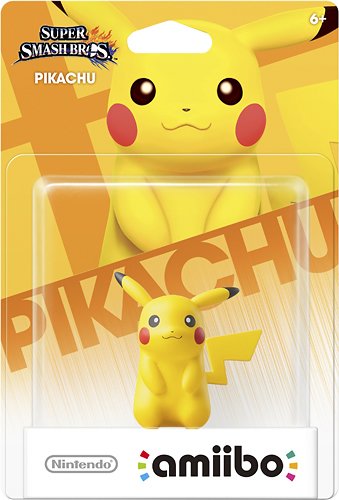Gizmo's stats
- Review count136
- Helpfulness votes507
- First reviewAugust 6, 2014
- Last reviewApril 1, 2024
- Featured reviews0
- Average rating4.5
Reviews comments
- Review comment count0
- Helpfulness votes0
- First review commentNone
- Last review commentNone
- Featured review comments0
Questions
- Question count0
- Helpfulness votes0
- First questionNone
- Last questionNone
- Featured questions0
- Answer count4
- Helpfulness votes10
- First answerOctober 11, 2017
- Last answerNovember 27, 2021
- Featured answers0
- Best answers1
Keep floors clean effortlessly with this Dyson cordless vacuum cleaner. Its powerful cleaner head removes ground-in dirt from carpets. The built-in HEPA filter in this Dyson cordless vacuum cleaner removes allergens from your living environment, and the vacuum transforms to a hand-held for spot cleaning.
Customer Rating

5
Convenient and powerful, best vacuum I've owned!
on April 5, 2017
Posted by: Gizmo
from New Jersey
The Dyson V8 Animal is an amazing vacuum. It's suction is powerful. I vacuumed my living room rug with my central vacuum cleaner, then went over it with the V8 Animal. This little battery powered vacuum pulled up two canisters of dust left behind!
The vacuum is lightweight and very easy to maneuver around the house.
The battery lasts exactly as advertised: 40 mins on regular power and 20 minutes on high.
The canister is very easy to empty out.
I find myself vacuuming more often and each time I use it, I continue to be amazed how powerful this awesome vacuum is!
The vacuum is lightweight and very easy to maneuver around the house.
The battery lasts exactly as advertised: 40 mins on regular power and 20 minutes on high.
The canister is very easy to empty out.
I find myself vacuuming more often and each time I use it, I continue to be amazed how powerful this awesome vacuum is!
My Best Buy number: 570809416
I would recommend this to a friend!
With fifth-generation Intel Core processors, the latest graphics, and faster flash storage, the incredibly advanced MacBook Pro with Retina display moves even further ahead in performance and battery life.* *Compared with the previous generation.
Customer Rating

5
More ports/connections than newer model!
on February 18, 2017
Posted by: Gizmo
from New Jersey
Verified Purchase:Yes
After hours, maybe even days, of researching and deciding if I really need a laptop (already have an iMac desktop), I decided the portability would be beneficial and make me more productive.
I didn't want to spend too much, so the 2016 model with touch bar was out of the question. I'm not sure if I'm ready for the touch bar, could be just one more thing that can malfunction. When I had tried it out at the Best Buy, it was more of a "wow, that's pretty cool" feature, not a "why did they not do this sooner" feature. I don't think the extra money spent is worth it, although I do like the space grey color!
Initially, I had bought the MacBook Air, decent price, very lightweight and slim. But after using it for 2-3 weeks, I didn't like the wide bezel around the screen and the lack of retina screen. It probably wouldn't bother most people, but for not much more, I was able to upgrade to the MacBook Pro. More powerful processor, more ports, retina screen thinner bezel around the border of the screen. The cons would be price and .5 lbs heavier. I'm glad I switched, the MacBook Pro is very nice. It has 2 USB ports, HDMI out, magsafe charger and more. The newest MacBook does not have these. It only has USB-C ports, no HDMI out, and no magsafe charger. With kids running around, I feel more comfortable knowing if they trip over the charging cable, the laptop won't go flying into the floor! Oh, and the kids won't get hurt either. :)
I didn't want to spend too much, so the 2016 model with touch bar was out of the question. I'm not sure if I'm ready for the touch bar, could be just one more thing that can malfunction. When I had tried it out at the Best Buy, it was more of a "wow, that's pretty cool" feature, not a "why did they not do this sooner" feature. I don't think the extra money spent is worth it, although I do like the space grey color!
Initially, I had bought the MacBook Air, decent price, very lightweight and slim. But after using it for 2-3 weeks, I didn't like the wide bezel around the screen and the lack of retina screen. It probably wouldn't bother most people, but for not much more, I was able to upgrade to the MacBook Pro. More powerful processor, more ports, retina screen thinner bezel around the border of the screen. The cons would be price and .5 lbs heavier. I'm glad I switched, the MacBook Pro is very nice. It has 2 USB ports, HDMI out, magsafe charger and more. The newest MacBook does not have these. It only has USB-C ports, no HDMI out, and no magsafe charger. With kids running around, I feel more comfortable knowing if they trip over the charging cable, the laptop won't go flying into the floor! Oh, and the kids won't get hurt either. :)
My Best Buy number: 0570809416
My Best Buy number: 0570809416
Mobile Submission: True
I would recommend this to a friend!
Track your heart rate, listen to music or talk hands-free on these JBL in-ear headphones. The ergonomic ear tips twist into your ear and stay in place with TwistLock technology without causing discomfort. These durable, sweat-proof JBL in-ear headphones have a battery life of up to 5 hours and come with a one-year MapMyFitness premium membership.
Customer Rating

4
Great choice for fitness enthusiasts!
on February 15, 2017
Posted by: Gizmo
from New Jersey
JBL Under Armour headphones with heart rate monitoring
These Under Armour headphones come packaged very nicely in a box with magnetic enclosure. They include 4 sets of ear pieces and a zippered storage pouch. Features include: blue tooth connectivity, heartbeat monitoring, microphone for use with phone calls and has an app to track workout progress monitor steps walked, connects to my fitness pal to track calories consumed and more. I've tested these headphones for the last 2 weeks on my commute to work and at the gym while doing cardio and working with weights. Below are some of my observations after using these for approximately 2 weeks.
Pros:
1. Once you get them on your ear properly, they feel very secure. While jogging and sweating, they still felt secure.
2. Sound quality is very good, I do wish it had more bass and mid levels though.
3. Heart rate was consistent with my watch (+/-1 Best compared to watch).
4. Water resistant design, this is great if you happen to sweat a lot while working out.
5. Nicely designed earphones backed by JBL reputation.
6. Acceptable battery life (battery is built into the ear piece).
1. Once you get them on your ear properly, they feel very secure. While jogging and sweating, they still felt secure.
2. Sound quality is very good, I do wish it had more bass and mid levels though.
3. Heart rate was consistent with my watch (+/-1 Best compared to watch).
4. Water resistant design, this is great if you happen to sweat a lot while working out.
5. Nicely designed earphones backed by JBL reputation.
6. Acceptable battery life (battery is built into the ear piece).
Cons:
1. I found these earphones are sometimes difficult to position correctly in the ear. If the seals are not seated properly, they don't sound so good.
2. The ear pieces themselves can be a bit challenging to get on to the earphones.
3. The loop that wraps around the ear was uncomfortable at first but eventually felt more comfortable with use.
1. I found these earphones are sometimes difficult to position correctly in the ear. If the seals are not seated properly, they don't sound so good.
2. The ear pieces themselves can be a bit challenging to get on to the earphones.
3. The loop that wraps around the ear was uncomfortable at first but eventually felt more comfortable with use.
Overall, these are nice earphones and should definitely be on your list when you're shopping for Bluetooth earphones. The heart rate monitor and the Under Armour fitness app makes this stand out from the crowded field of bluetooth earbuds!
My Best Buy number: 0570809416
Mobile Submission: True
I would recommend this to a friend!
Make your home an internet haven with this versatile Linksys Velop wireless Wi-Fi system. Three identical tri-band dual-stream AC2200 routers, each equipped with a quad-core ARM Cortex-A7 processor, deliver lightning-fast internet. Equipped with Bluetooth 4.0/LE, this Linksys Velop wireless Wi-Fi system is simple to set up and pairs easily with computers, tablets and smart devices.
Customer Rating

5
A new standard for routers!
on January 23, 2017
Posted by: Gizmo
from New Jersey
This router is unlike any other I’ve ever owned, it’s promises are bold, 100% coverage up to 6,000 square feet, great for 4k, gaming, easy to setup will it live up to the hype?
First impressions:
I wasn’t sure what to expect from this router, it came in a large box and was packaged unlike your typical router. I would say the unboxing experience is similar to fancy smart phones, nicely designed box with magnetic enclosure, inside you’ll find the 3 Velop units along with 3 power cords. the tips of the power cords are angled in a way that when plugged unto the device, it angles out to the cord management notch, nice detail.
I wasn’t sure what to expect from this router, it came in a large box and was packaged unlike your typical router. I would say the unboxing experience is similar to fancy smart phones, nicely designed box with magnetic enclosure, inside you’ll find the 3 Velop units along with 3 power cords. the tips of the power cords are angled in a way that when plugged unto the device, it angles out to the cord management notch, nice detail.
Setup:
You won’t be logging into a 192.168.X.X to configure this router, instead, you download the Linksys App on your smartphone and walk through the Velop setup steps. It’s the same Linksys app you may have used in the past, but updated for the Velop. The setup went fairly smoothly for me, my phone turned off a few times while setting up, overall the process took my about 10 minutes to setup all 3 “nodes”. I placed them strategically throughout my house (3,500 sq feet). I have 1 node on each floor, including the basement where my internet comes in and where my switch is.
You won’t be logging into a 192.168.X.X to configure this router, instead, you download the Linksys App on your smartphone and walk through the Velop setup steps. It’s the same Linksys app you may have used in the past, but updated for the Velop. The setup went fairly smoothly for me, my phone turned off a few times while setting up, overall the process took my about 10 minutes to setup all 3 “nodes”. I placed them strategically throughout my house (3,500 sq feet). I have 1 node on each floor, including the basement where my internet comes in and where my switch is.
Performance:
All I can say is WOW! Every corner of my house has a full signal! I’ve had all types of routers before, FiOS routers, fancy AC routers with 2, 3 and even 7 antennas that promised great coverage. They all had low to medium signal strength in the far corners of my house, it was something I just accepted. Not anymore, with the Velop, 1 node on each floor, the coverage is great, full signal strength everywhere! I was able to set up all my devices with either the app or on the device itself. The devices connected to the network includes ipads, iphones, TV’s, IP cameras, HP wireless printer with AirPrint, thermostat, FireTV’s everything I’ve tested so far works fine. I’ve had the Velop up and running for about 2 weeks, no problems was so ever. The phone app is nice, I can manage my network when I’m away from the house, I can even administer parental controls while I’m away!
All I can say is WOW! Every corner of my house has a full signal! I’ve had all types of routers before, FiOS routers, fancy AC routers with 2, 3 and even 7 antennas that promised great coverage. They all had low to medium signal strength in the far corners of my house, it was something I just accepted. Not anymore, with the Velop, 1 node on each floor, the coverage is great, full signal strength everywhere! I was able to set up all my devices with either the app or on the device itself. The devices connected to the network includes ipads, iphones, TV’s, IP cameras, HP wireless printer with AirPrint, thermostat, FireTV’s everything I’ve tested so far works fine. I’ve had the Velop up and running for about 2 weeks, no problems was so ever. The phone app is nice, I can manage my network when I’m away from the house, I can even administer parental controls while I’m away!
Conclusion:
This is not your “normal” router, if you have a large house and have difficulty getting good wifi coverage, you should definitely look into this system. I’m trying to think of “cons” for this device, but nothing comes to mind. If I had to nitpick, I would say there could be a bit more setup documentation at all in the box. Finally, a router that makes good on all the promises!
This is not your “normal” router, if you have a large house and have difficulty getting good wifi coverage, you should definitely look into this system. I’m trying to think of “cons” for this device, but nothing comes to mind. If I had to nitpick, I would say there could be a bit more setup documentation at all in the box. Finally, a router that makes good on all the promises!
My Best Buy number: 0570809416
I would recommend this to a friend!
Fans of the Super Smash Bros. franchise love the action-packed, fast-paced combat the games deliver, as well as the opportunity to take on some of the most beloved Nintendo characters in heated battle. Where else could you fight Mario, go head-to-head with Mega Man or take on Pikachu? Prepare yourself for a smashing good time with Pikachu as you leap into the action. Get ready to step into the ring once more in a stunningly rendered world where you — and your friends — can smash the competition.Experience an epic adventure with Pikachu with this amiibo, which allows you to connect and interact with Super Smash Bros. in a whole new way. Just tap your Wii U GamePad controller with the amiibo to get started. Customize your figure's defensive and offensive capabilities to create a one-of-a-kind battle strategy. Defeat even the hardest opponents by building your amiibo to level 50. Create a totally unique experience by storing data as you play. You can even team up with your amiibo or go head-to-head with friends. Are you ready to step into the world of Super Smash Bros. like never before?
Customer Rating

5
For the Pokemon fan in your life!
on December 16, 2016
Posted by: Gizmo
from New Jersey
Verified Purchase:Yes
I purchased this for my son, I know very little or nothing about these. He liked it a lot because of the detail and he can use it across platforms (3DS and Wii U). As a parent, I'm not sure I like it. I prefer the characters be kept in the game (think Strretfighter) not buy a new character each time you want to use a different person.
My Best Buy number: 0570809416
My Best Buy number: 0570809416
I would recommend this to a friend!
Keep unwanted hair to a minimum with this Philips grooming tool. The waterproof design lets you use it in the shower, and eight attachments make this trimmer perfect for grooming different sections of the face. This Philips grooming tool has a turbo setting to increase cutting speed, and it charges in just one hour to reduce wait time.
Customer Rating

5
Versatile, easy to use trimmer!
on December 16, 2016
Posted by: Gizmo
from New Jersey
Philips Norelco Multigroom trimmer
First impressions:
The trimmer is nicely designed, it has a clean look to it, fairly compact in size, and comfortable to hold. Includes various attachments, a pouch and charger. Features include: 2 speed settings, shower proof, 60 minute run time.
I was looking for a trimmer to cut my son's hair. For the top and sides, I use an electric hair clipper, but when it comes to buzzing around their ears, I find that the hair clipper sometimes nips their soft skin. Enter the Philips Norelco multi Groom! This is exactly what this product is designed for. It comes with 6 attachments in total, each with a specific purpose.
1. Body
2. Hair
3. Beard
4. Detail trimmer
5. Nose hair
6. Bodygroom
The first 3 attachments has an "icon" molded into it so you can tell what part of the body it is used for. They also have measurements (in millimeters) printed on the back of the groomer tool and a arrow on the attachment. You simply snap on the attachment you need, slide the attachment up or down until the arrow is aligned to the measurement you want and trim away. Very straightforward and easy to understand. For what I used it for, trimming around my son's ear and neck area (I did not use any attachments) it worked beautifully, no pinches on their skin. It also operates more quietly than the hairclipper I use, so it's a bit less intimidating. Keep in mind unlike an electric shaver, this doesn't hold any clippings, they would simply drop one floor.
Overall, if you were looking for a grooming device like this, I would highly recommend this Philips Multigroomer.
First impressions:
The trimmer is nicely designed, it has a clean look to it, fairly compact in size, and comfortable to hold. Includes various attachments, a pouch and charger. Features include: 2 speed settings, shower proof, 60 minute run time.
I was looking for a trimmer to cut my son's hair. For the top and sides, I use an electric hair clipper, but when it comes to buzzing around their ears, I find that the hair clipper sometimes nips their soft skin. Enter the Philips Norelco multi Groom! This is exactly what this product is designed for. It comes with 6 attachments in total, each with a specific purpose.
1. Body
2. Hair
3. Beard
4. Detail trimmer
5. Nose hair
6. Bodygroom
The first 3 attachments has an "icon" molded into it so you can tell what part of the body it is used for. They also have measurements (in millimeters) printed on the back of the groomer tool and a arrow on the attachment. You simply snap on the attachment you need, slide the attachment up or down until the arrow is aligned to the measurement you want and trim away. Very straightforward and easy to understand. For what I used it for, trimming around my son's ear and neck area (I did not use any attachments) it worked beautifully, no pinches on their skin. It also operates more quietly than the hairclipper I use, so it's a bit less intimidating. Keep in mind unlike an electric shaver, this doesn't hold any clippings, they would simply drop one floor.
Overall, if you were looking for a grooming device like this, I would highly recommend this Philips Multigroomer.
My Best Buy number: 0570809416
I would recommend this to a friend!

With no wires in the way, Bose SoundSport Wireless Sports Earbuds keep you moving with powerful audio. Perfect for exercise and running with a sweat and weather resistant design and StayHear+ tips designed for comfort and stability. The Tile app makes your headphones easy to find if they ever go missing.
Customer Rating

5
Excellent headphones, no more tangled wires!!
on June 12, 2016
Posted by: Gizmo
from New Jersey
The timing of these headphones was perfect, I've been searching for a pair of headphones with good sound, Bluetooth connectivity and not too bulky to carry during my commute to work. I've tried several other headphones, an inexpensive Bluetooth ($20) pair, a large noise canceling pair but always reverted back to the ones that came with my phone. The problem with the inexpensive Bluetooth pair is that they're not designed so well, the volume controls are on the ear piece, often when I adjusted the volume, I ended up pulling out the earphones from my ear; also the strap sits on your neck so when you turn your head, especially in the warmer weather, you end up pulling out the earphones. They also didn't sound all that great. The noise cancelling ones are really nice, they sound great and eliminates about 90% of the noise during my commute (bus engine noise), but they are big and bulky. I loved using them, I just didn't want to carry it with me every day, especially in warm months, it's like wearing ear muffs.
Bose Soundsport
These are as close to perfect as I've used so far! I find them to be well designed as far as physical design and functionality. They're not very big, they can fit my pants or shirt pockets easily, it also comes with a clip on the wire to clip onto the back of your shirt collar. This way, the wire is somewhat anchored down, when you turn your head, there is some slack to allow movement without yanking out the earbud. The volume control and microphone is built on the wire, much like the earphones that came with my phone. It comes with large and small ear piece adapters. I found them to fit very comfortably. I did a 5k run with them on and had no issues! They didn't fall out and we're comfortable the entire run.
These are as close to perfect as I've used so far! I find them to be well designed as far as physical design and functionality. They're not very big, they can fit my pants or shirt pockets easily, it also comes with a clip on the wire to clip onto the back of your shirt collar. This way, the wire is somewhat anchored down, when you turn your head, there is some slack to allow movement without yanking out the earbud. The volume control and microphone is built on the wire, much like the earphones that came with my phone. It comes with large and small ear piece adapters. I found them to fit very comfortably. I did a 5k run with them on and had no issues! They didn't fall out and we're comfortable the entire run.
The Bluetooth controls and connectivity are excellent. For example, I paired these with my iPhone easily, each time I turn on the power, a voice tells you "connected to iPhone" and it also reports the battery life left in percent. The connection happens almost instantly with very little or no delay. Knowing which device it's connected to is great when you are near more than 1 device that you've setup. For example, a phone and tablet in the same room. If you want to change the connected device, press the power button again - you'll hear "connected to XYZ". It's that easy! I have a Bluetooth speaker where I have to wonder what it's connected to, than if it's not the device I want, I usually walk over to the "unwanted" device and turn off the Bluetooth and than connect to it on the device I want. Battery life is very good, I would say about 4 hours of continuous use. It charges with a standard micro USB. There is also a small LED on the earbud that lets you know how much battery you have left.
I found the sound quality to very very good, very good bass levels and loud enough to drown out most of the ambient noise on my commute. If I were to give it a sound rating on a scale of 1-10, I would say these are 8. For comparison purposes, I'd say the standard apple headphones that came with my phone are a 4. There is also a Bose app that you can download to make certain settings to the earphones, such as how long the headphones stay on before turning off. I didn't find that app that useful.
Overall, I love these headphones, they sound great for music, games, Netflix videos etc. The only minor issue I have is the volume control button, it has a rubber cover that doesn't fit tight over the button, so when you press up or down on this rubber cover, there's a bit of play before you actually hit the button. Also keep in mind if you use these at the gym, most have that device where you need to physically plug in a wire to hear the TV.
Pros:
voice prompts letting you know status of connectivity and battery life
Excellent sound quality for an earbud
Fit and comfort
Clip to keep phones anchored
voice prompts letting you know status of connectivity and battery life
Excellent sound quality for an earbud
Fit and comfort
Clip to keep phones anchored
Cons:
the clip that keeps it anchored can be easily lost. It would be nice if they included an extra
The rubber cover on the volume control makes it feel imprecise.
the clip that keeps it anchored can be easily lost. It would be nice if they included an extra
The rubber cover on the volume control makes it feel imprecise.
My Best Buy number: 0570809416
I would recommend this to a friend!
Take your work and entertainment with you with this Acer Iconia One 10-inch tablet. The large screen is powered by 1GB of RAM and a quad-core 1.3 GHz processor for high efficiency, and 32GB of flash memory gives you plenty of file storage. The 5-megapixel rear camera lets you take photos using this Acer Iconia One 10-inch tablet anywhere.
Customer Rating

5
Iconia, a very capable tablet!
on June 5, 2016
Posted by: Gizmo
from New Jersey
First impressions:
This tablet is nice and clean looking, it is constructed with white (available in black as well) plastic and has a pattern on the back. So while the plastic construction doesn't feel as sturdy as, say an iPad, it's nice and lightweight which is nice sometimes. On occasion, depending on how you hold the device, you may hear the plastic creaking a bit. When oriented in landscape mode, there is 1 speaker on each side of the tablet, a 2mp camera on the front and a 5mp camera on the back. My particular device includes 1GB of RAM for running the OS and programs and 32GB of RAM for storage. One thing that sets this device apart from iOS devices: a microSD slot! If you buy an iOS device, you're stuck with the amount of memory that is built into the device. With this Acer Iconia, and most Android devices I believe, you can add another 32GB...64GB, whatever you want. The box includes a standard USB charger and cable. I have to say, I'm very impressed with this device. For a device at this price point, it packs a lot of features.
This tablet is nice and clean looking, it is constructed with white (available in black as well) plastic and has a pattern on the back. So while the plastic construction doesn't feel as sturdy as, say an iPad, it's nice and lightweight which is nice sometimes. On occasion, depending on how you hold the device, you may hear the plastic creaking a bit. When oriented in landscape mode, there is 1 speaker on each side of the tablet, a 2mp camera on the front and a 5mp camera on the back. My particular device includes 1GB of RAM for running the OS and programs and 32GB of RAM for storage. One thing that sets this device apart from iOS devices: a microSD slot! If you buy an iOS device, you're stuck with the amount of memory that is built into the device. With this Acer Iconia, and most Android devices I believe, you can add another 32GB...64GB, whatever you want. The box includes a standard USB charger and cable. I have to say, I'm very impressed with this device. For a device at this price point, it packs a lot of features.
Performance:
The Iconia comes installed with Android 5.1, also known as "Lollipop". I have not used an Android device in years, this was much more pleasant experience than I remembered. I found the user interface to be fairly intuitive, within 15-25 minutes, I was able to figure out my way around and install apps, change the settings etc. My kids were also able to figure out how to operate fairly easily. They took a liking to the widescreen, combined with the Netflix app, my tablet kept disappearing! I was able to do everything on this tablet, that I normally do with my iPad. This includes: watching YouTube, Netflix, surfing the web, reading an iBook, accessing security cameras (via app) remotely and send and receive emails. I even loaded a movie onto a microSD card to see how well playback was, it worked fine.
The Iconia comes installed with Android 5.1, also known as "Lollipop". I have not used an Android device in years, this was much more pleasant experience than I remembered. I found the user interface to be fairly intuitive, within 15-25 minutes, I was able to figure out my way around and install apps, change the settings etc. My kids were also able to figure out how to operate fairly easily. They took a liking to the widescreen, combined with the Netflix app, my tablet kept disappearing! I was able to do everything on this tablet, that I normally do with my iPad. This includes: watching YouTube, Netflix, surfing the web, reading an iBook, accessing security cameras (via app) remotely and send and receive emails. I even loaded a movie onto a microSD card to see how well playback was, it worked fine.
Some of the issues I came across with this device has includes: memory issues and sound quality. A message kept popping up "System memory low, touch to free up memory". I didn't have that many apps running, maybe 4-5. This happened quite a few times, even after I shutdown all the apps running in the background. While this issue may be tied to the OS and not the device itself, it still made the usage of the device a bit left pleasant. The speakers on this device are very bad, they sound tinny and hollow. Best used with earphones or bluetooth speaker!
Minor pet peeves: Volume buttons - this may be me not being used to the device, if I'm holding the tablet in landscape mode, the wide volume button is on top next to the power button. If I press the right side of the button, the volume goes up, left side, volume goes down. Now if I orient the tablet so the "Acer" logo is on the left, the same position you would use an iPad with, the lower volume button would raise the volume and top volume button would lower the volume. Seems kind of counter intuitive. The browser seemed imprecise at times. For example, when clicking different fields on a website to fill out name and address information.
Minor pet peeves: Volume buttons - this may be me not being used to the device, if I'm holding the tablet in landscape mode, the wide volume button is on top next to the power button. If I press the right side of the button, the volume goes up, left side, volume goes down. Now if I orient the tablet so the "Acer" logo is on the left, the same position you would use an iPad with, the lower volume button would raise the volume and top volume button would lower the volume. Seems kind of counter intuitive. The browser seemed imprecise at times. For example, when clicking different fields on a website to fill out name and address information.
Conclusion:
Don't be fooled by the low price, the Iconia is a very capable device! I would definitely recommend this device to someone that was looking for an entry level tablet or someone on a budget.
Don't be fooled by the low price, the Iconia is a very capable device! I would definitely recommend this device to someone that was looking for an entry level tablet or someone on a budget.
My Best Buy number: 0570809416
I would recommend this to a friend!
Your household is busy streaming media, working online, and playing games every day. This Linksys Wi-Fi Router will expand your network coverage, send signals directly to your devices, and deliver a lag-free connection, even when you’re all online at the same time.
Customer Rating

4
Solid router, both physically and performance!
on May 29, 2016
Posted by: Gizmo
from New Jersey
First impressions:
I've owned many routers over the years, from B band and on. I've never opened a box and said "WOW"!! This router is impressive to look at, from its sheer size and the 8, yes 8 antennas, I expected to get a signal miles away from my home! This router measures approximately 13"x12.5", not a router you can hide behind the couch easily.
I've owned many routers over the years, from B band and on. I've never opened a box and said "WOW"!! This router is impressive to look at, from its sheer size and the 8, yes 8 antennas, I expected to get a signal miles away from my home! This router measures approximately 13"x12.5", not a router you can hide behind the couch easily.
Like other Linksys routers I've used, this has all the bells and whistles I look for in a router:
Good range
Separate Guest network
Easy to use iPhone app and webpage to manage router settings
Dual band 2.4ghz and 5.0ghz (2.4ghz can reach further while 5.0ghz has better bandwidth and is a less crowded).
Good range
Separate Guest network
Easy to use iPhone app and webpage to manage router settings
Dual band 2.4ghz and 5.0ghz (2.4ghz can reach further while 5.0ghz has better bandwidth and is a less crowded).
This router has 8 wired gigabit ports! I've never seen that before, most routers have 4-5 ports. I wasn't looking for 8 ports since I have a switch anyway, for some, this would eliminate the need for a separate switch. Other noteworthy features are: 2 USB ports (1x3.0 and 1x2.0), you can use these to plug in a hard drive and a printer and make the accessible over the network.
This router also includes 3 year warranty and tech support, much longer than the 1 year most routers come with.
This router also includes 3 year warranty and tech support, much longer than the 1 year most routers come with.
Setting up:
Getting the EA9500 up and running was a breeze, like other Linsksys routers I've had, it already comes with a network name and a strong password, this is printed on a piece of paper that comes with the router. The webpage to configure the router is very user friendly for the most part. I did have some difficulty locating the "port forward" settings. It was hidden in "Security" - "apps and gaming". Aside from that, the user interface is user friendly and the app is as well.
Getting the EA9500 up and running was a breeze, like other Linsksys routers I've had, it already comes with a network name and a strong password, this is printed on a piece of paper that comes with the router. The webpage to configure the router is very user friendly for the most part. I did have some difficulty locating the "port forward" settings. It was hidden in "Security" - "apps and gaming". Aside from that, the user interface is user friendly and the app is as well.
Performance:
I keep my router in the basement on a rack along with all my other internet and AV equipment. So in order for a router to pass my test, it needs to reach my bedroom on the 2nd floor from the basement, the house is about 3500 sq ft. I also access a NAS from my phone regularly to stream music, access files and sometimes even steam video. This router has a 1.4Ghz dual core processor, the speed is noticeable when I log in and access files from outside of my network. In the past, when I had a modem provided by my cable company, the log in was much slower. The signal strength was very good to excellent in almost all of my house. The increased signal strength was more noticeable on my iPhone 6 on the 5.0Ghz network. I have about 12-15 devices on my network, wired and wireless, from receivers, Amazon fireTV, surveillance cameras to thermostats, everything ran fine without any issues. The soft "WPS" button in the Linksys app and configuration page made setting up devices a bit easier (this button is so you don't have to manually type in long complicated passwords on your devices). The signal strength was strong throughout my house. I didn't have any dead spots like I had with previous routers. One thing to note, I did not notice any improvement in performance vs the EA7500 that I had reviewed earlier. With the increased size, antennas and not to mention price, I would've thought it would be much better.
I keep my router in the basement on a rack along with all my other internet and AV equipment. So in order for a router to pass my test, it needs to reach my bedroom on the 2nd floor from the basement, the house is about 3500 sq ft. I also access a NAS from my phone regularly to stream music, access files and sometimes even steam video. This router has a 1.4Ghz dual core processor, the speed is noticeable when I log in and access files from outside of my network. In the past, when I had a modem provided by my cable company, the log in was much slower. The signal strength was very good to excellent in almost all of my house. The increased signal strength was more noticeable on my iPhone 6 on the 5.0Ghz network. I have about 12-15 devices on my network, wired and wireless, from receivers, Amazon fireTV, surveillance cameras to thermostats, everything ran fine without any issues. The soft "WPS" button in the Linksys app and configuration page made setting up devices a bit easier (this button is so you don't have to manually type in long complicated passwords on your devices). The signal strength was strong throughout my house. I didn't have any dead spots like I had with previous routers. One thing to note, I did not notice any improvement in performance vs the EA7500 that I had reviewed earlier. With the increased size, antennas and not to mention price, I would've thought it would be much better.
Conclusion:
This is a beautiful router, sort of a like the Hummer of routers, big and bold! If you're looking for a router that is robust, powerful, user friendly that can handle multiple devices without slowdown, this one is for you!
This is a beautiful router, sort of a like the Hummer of routers, big and bold! If you're looking for a router that is robust, powerful, user friendly that can handle multiple devices without slowdown, this one is for you!
My Best Buy number: 0570809416
I would recommend this to a friend!
Your household wants to play, stream and work online all at once. With this Linksys router, you can do it all without buffering or other interruptions. Use the Smart Wi-Fi app to get started, control, and monitor your home network from anywhere.
Customer Rating

2
Linksys AC1900 - very good range
on February 23, 2016
Posted by: Gizmo
from New Jersey
Linksys AC1900 MU-MIMO Gigabit Router
Overview: This dual band Linksys router is capable of sending out AC signals as well as older N and G signals. If you don’t have newer devices that support AC band, than there’s not much point to upgrade to this router. iPhone 6, iPad Air 2 and iPad mini 4 are the first iDevices to have AC chipset.
In this review, I’ll be comparing the Linksys AC1900 router to the Asus RT-AC66R router that I’ve been using for approximately 9 months. My needs of a router might be more demanding than the average user. I keep my router in the basement with the rest of my equipment and it is also where my cable service comes into the house, so the router needs to have good signal throughout the house (2 floors, about 3000sq feet). I also connect the router to a 24 port switch that has various devices connected to it, from TV, VOIP phone, CCTV to a NAS. I also use my phone to access my NAS, so the performance of the router is critical. On a side note, I noticed when I switched from the FIOS router to the Asus a year ago, the performance when accessing files remotely was noticeable. Wireless devices I have connected are the usual, iPads, phone, printer, thermostat and desktop.
First impressions:
The router came packaged nice and simple, it included the router, 3 antennas, power supply and a network cable. It measures 10x7, about 1.75” thick. The back has the usual ports, 2 USB, 4 gigabit wired ports, WPS setup button etc. Underneath are 2 screw holes that you can use to hang the router up on the wall. It also came with a handy paper with the wifi SSID and password, no need to take out a magnifying glass and find the sticker on the router itself.
The router came packaged nice and simple, it included the router, 3 antennas, power supply and a network cable. It measures 10x7, about 1.75” thick. The back has the usual ports, 2 USB, 4 gigabit wired ports, WPS setup button etc. Underneath are 2 screw holes that you can use to hang the router up on the wall. It also came with a handy paper with the wifi SSID and password, no need to take out a magnifying glass and find the sticker on the router itself.
Setup:
The router was simple to setup, plug in power cable, Ethernet cable and that's pretty much it. Before you use it, you have to go through the Linksys setup page. The interface was fairly easy to use, I haven’t use a Linksys router in quite a while (owned by Belkin as of March 2013). The setup screen has gotten much more user friendly over the years. Within 10 minutes, I was up and running. There's also an iPad or iPhone app that makes setting up the router very easy and convenient. One very cool feature this has that I wish the Asus has is remote access to the router. With the app or through the linksyssmartwifi.com, you can remotely manage your router, how cool is that! With this, I could log in remotely and setup filters on my kids iPad to block them from watching MindCraft videos! :) Anyway, back to the router...
The WPS "wifi protected setup" is nice, I've never used this feature in the past. Since my router is in the basement, I'd rather type in the password than go down and press the button. The Linksys setup screen has a soft button you can press. This made adding devices such as a HP printer so easy! I did find this feature in the Asus setup webpage as well, but it wasn't very obvious so I never noticed it was there.
The router was simple to setup, plug in power cable, Ethernet cable and that's pretty much it. Before you use it, you have to go through the Linksys setup page. The interface was fairly easy to use, I haven’t use a Linksys router in quite a while (owned by Belkin as of March 2013). The setup screen has gotten much more user friendly over the years. Within 10 minutes, I was up and running. There's also an iPad or iPhone app that makes setting up the router very easy and convenient. One very cool feature this has that I wish the Asus has is remote access to the router. With the app or through the linksyssmartwifi.com, you can remotely manage your router, how cool is that! With this, I could log in remotely and setup filters on my kids iPad to block them from watching MindCraft videos! :) Anyway, back to the router...
The WPS "wifi protected setup" is nice, I've never used this feature in the past. Since my router is in the basement, I'd rather type in the password than go down and press the button. The Linksys setup screen has a soft button you can press. This made adding devices such as a HP printer so easy! I did find this feature in the Asus setup webpage as well, but it wasn't very obvious so I never noticed it was there.
Performance:
The range on this router is excellent! I setup both the 2.4ghz and 5.0ghz networks (2.4 has better range while 5.0ghz faster speeds and should be less interference). I was able to reach both networks from the corners of my house where I typically lose coverage with the Asus router, I was very impressed. The speeds seem comparable to the Asus, I didn't notice much of a difference difference on that end. I tested the router out for about a week and a half. I streamed videos from YouTube and Netflix without any issues. There were no issues, just better range and no lagging with videos (I used to get lagging videos with the FiOS router all the time). After a week, I started getting complaints from the natives. My son had asked me for the wifi password, which I had already setup on his iPad. I thought it was a fluke, but it occurred again on a different iPad and on my Honeywell connected thermostat. Than my wife started complaining about phone not streaming properly, it kept dropping the signal several times. I upgraded the firmware and tried again, the same issues persisted. I ended up switching back to my old router. Unfortunately this router sees to have issues. I would not recommend the Linksys router at this time until these issues are resolved.
The range on this router is excellent! I setup both the 2.4ghz and 5.0ghz networks (2.4 has better range while 5.0ghz faster speeds and should be less interference). I was able to reach both networks from the corners of my house where I typically lose coverage with the Asus router, I was very impressed. The speeds seem comparable to the Asus, I didn't notice much of a difference difference on that end. I tested the router out for about a week and a half. I streamed videos from YouTube and Netflix without any issues. There were no issues, just better range and no lagging with videos (I used to get lagging videos with the FiOS router all the time). After a week, I started getting complaints from the natives. My son had asked me for the wifi password, which I had already setup on his iPad. I thought it was a fluke, but it occurred again on a different iPad and on my Honeywell connected thermostat. Than my wife started complaining about phone not streaming properly, it kept dropping the signal several times. I upgraded the firmware and tried again, the same issues persisted. I ended up switching back to my old router. Unfortunately this router sees to have issues. I would not recommend the Linksys router at this time until these issues are resolved.
My Best Buy number: 570809416
What's great about it: Reaches all corners of my house
What's not so great: Drops connection
No, I would not recommend this to a friend.
Gizmo's Review Comments
Gizmo has not submitted comments on any reviews.
Gizmo's Questions
Gizmo has not submitted any questions.
Gizmo's Answers
Introducing the MagGo Magnetic 2-in-1 charger, featuring magnetic precision for effortless alignment during charging. Compatible with iPhone 12 and beyond, this sleek design offers secure charging for your phone, AirPods, and AirPods Pro. With a versatile free-standing design, you can adjust your iPhone's viewing angle for convenience and comfort. Plus, enjoy an illuminating charging experience with a beautiful ambient light glow.
Does this charge at the full magsafe 15W?
No, it charges at 7.5W. Its in the description as well under specs.
2 years, 5 months ago
by
Gizmo
Upgrade your home office to handle on-demand printing jobs with this Canon PIXMA all-in-one wireless inkjet printer. The built-in LED bar and 1.44-inch OLED display let you view and navigate the printing status easily, while the auto expandable output tray makes printing from across the room possible. This Canon PIXMA all-in-one wireless inkjet printer features a five-color individual ink system for replacing ink tanks more efficiently.Prints up to 15 ISO ipm* in black, up to 10 ipm* in color
Is this compatible with Cromebook?
Based on the specs on Canon's website, no. For OS compatibility, the following are included:
Windows:21 Windows® 10, Windows 8.1, Windows 7 SP1
Mac:22 Mac OS® X v10.11.6 - macOS v10.14 (Mojave)
Mobile Operating Systems:23 iOS®, Android™, Windows 10 Mobile, and Fire OS (Amazon Fire) devices
Windows:21 Windows® 10, Windows 8.1, Windows 7 SP1
Mac:22 Mac OS® X v10.11.6 - macOS v10.14 (Mojave)
Mobile Operating Systems:23 iOS®, Android™, Windows 10 Mobile, and Fire OS (Amazon Fire) devices
4 years, 5 months ago
by
Gizmo
Enjoy Full HD viewing with this 25-inch HP micro-edge display. It has one VGA and two HDMI inputs for versatile, high-definition connectivity, and its edge-to-edge panel lets you opt for a clean-looking multi-monitor setup. Play video games smoothly thanks to the AMD FreeSync technology of this thin HP micro-edge display.
What vesa mount adapter do I need to mount this display?
There aren't any holes on the back for VESA mounting.
5 years, 8 months ago
by
Gizmo
Pair your morning jog with these Jaybird RUN wireless earbuds, and enjoy your music each step of the way. Bluetooth compatibility with multiple devices lets you share your playlist without the tangle of wires. These Jaybird RUN wireless earbuds are sweatproof and dirtproof to handle the worst of your workout.
Hi, can someone please tell me where they are manufactured? Thanks!
According to the box, designed in USA, made in Malaysia.
6 years, 6 months ago
by
Gizmo