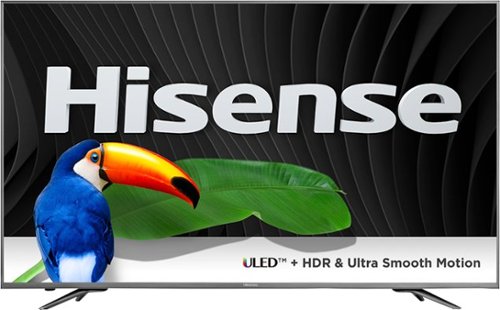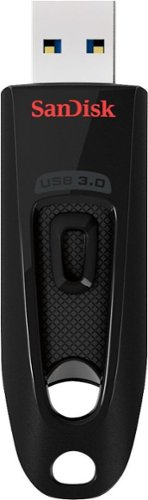Gizmo's stats
- Review count136
- Helpfulness votes507
- First reviewAugust 6, 2014
- Last reviewApril 1, 2024
- Featured reviews0
- Average rating4.5
Reviews comments
- Review comment count0
- Helpfulness votes0
- First review commentNone
- Last review commentNone
- Featured review comments0
Questions
- Question count0
- Helpfulness votes0
- First questionNone
- Last questionNone
- Featured questions0
- Answer count4
- Helpfulness votes10
- First answerOctober 11, 2017
- Last answerNovember 27, 2021
- Featured answers0
- Best answers1
Completely customize your Wi-Fi Smart Color Thermostat to match your lifestyle and decor. The ENERGY STAR® certified smart thermostat lets you choose the temperature, schedule, display color and the devices you use to control it all.
Customer Rating

5
If you're looking for user friendly, this is it!
on November 9, 2017
Posted by: Gizmo
from New Jersey
Overview:
The Honeywell smart thermostat is smart thermostat that can control your heating and air conditioning unit from anywhere (you have internet access) by using the app. The Honeywell app allows you to do things such as turn on/off the heat or AC, setup schedules, increase/decrease temp, etc. This is nice when your coming back from vacation and want the home to be warm or cool by the time you get back. This thermostat is also Amazon Alexa compatible, so you can control with your voice as well.
The Honeywell smart thermostat is smart thermostat that can control your heating and air conditioning unit from anywhere (you have internet access) by using the app. The Honeywell app allows you to do things such as turn on/off the heat or AC, setup schedules, increase/decrease temp, etc. This is nice when your coming back from vacation and want the home to be warm or cool by the time you get back. This thermostat is also Amazon Alexa compatible, so you can control with your voice as well.
Setup:
I found setting up the Honeywell thermostat to be relatively simple. I had previously set up a smart thermostat on my 2nd floor (2 zone system) in the past, so I knew what to expect. I installed this thermostat on the first floor, my setup is a forced hot air, central heating/AC. This was controlled with a basic battery operated thermostat. My setup did not have a common wire, a wire that provides low voltage power, so I had to substitute a wire to be used as a common wire. In my case, I used the green wire, which is normally used for fan which I don't have. It was relatively straightforward, I unscrewed the panel on the heating system, added a jumper wire between the Y and G terminals; on the thermostat end, I inserted what was the G wire into the C terminal. If you're not sure how this is done, check Honeywell's website for step by step videos.
Note: Before you do any of this, I would strongly advise you shut off the circuit breaker. I was in a rush to get my thermostat setup and didn't shut off the breaker and ended up spending an extra 30 minutes to figure out the issue. In my case, I must've touched the wires together while putting it through the wall plate. This resulted in the blade fuse blowing on the heating unit circuit board. Once the wiring is in place, simply screw the bracket to the wall and pop in the thermostat. Once the thermostat is installed, I had to find my network name and input the wifi password. Once this was done, the thermostat has to be setup on the Honey total connect website. Using the thermostat MAC ID and CRC number displayed on the thermostat, setting up the thermostat on the website is quick and easy, took me about 10 minutes.
I found setting up the Honeywell thermostat to be relatively simple. I had previously set up a smart thermostat on my 2nd floor (2 zone system) in the past, so I knew what to expect. I installed this thermostat on the first floor, my setup is a forced hot air, central heating/AC. This was controlled with a basic battery operated thermostat. My setup did not have a common wire, a wire that provides low voltage power, so I had to substitute a wire to be used as a common wire. In my case, I used the green wire, which is normally used for fan which I don't have. It was relatively straightforward, I unscrewed the panel on the heating system, added a jumper wire between the Y and G terminals; on the thermostat end, I inserted what was the G wire into the C terminal. If you're not sure how this is done, check Honeywell's website for step by step videos.
Note: Before you do any of this, I would strongly advise you shut off the circuit breaker. I was in a rush to get my thermostat setup and didn't shut off the breaker and ended up spending an extra 30 minutes to figure out the issue. In my case, I must've touched the wires together while putting it through the wall plate. This resulted in the blade fuse blowing on the heating unit circuit board. Once the wiring is in place, simply screw the bracket to the wall and pop in the thermostat. Once the thermostat is installed, I had to find my network name and input the wifi password. Once this was done, the thermostat has to be setup on the Honey total connect website. Using the thermostat MAC ID and CRC number displayed on the thermostat, setting up the thermostat on the website is quick and easy, took me about 10 minutes.
Alexa setup:
To setup the thermostat on the Alexa, you need to add the "Honeywell Total Connect Comfort" skill. With this skill, you can use your voice to set the temperature: "Alexa, set [thermostat name] to 80 degrees" or ask it what the current temperature is: "Alexa, what is the temperature inside?". Unfortunately you can't turn on/off the system, so if the system is off, you would need your app to turn on. This also works with Google Home, IFTTT and many others (check website for compatibility) but surprisingly, does not work with Apple Homekit.
To setup the thermostat on the Alexa, you need to add the "Honeywell Total Connect Comfort" skill. With this skill, you can use your voice to set the temperature: "Alexa, set [thermostat name] to 80 degrees" or ask it what the current temperature is: "Alexa, what is the temperature inside?". Unfortunately you can't turn on/off the system, so if the system is off, you would need your app to turn on. This also works with Google Home, IFTTT and many others (check website for compatibility) but surprisingly, does not work with Apple Homekit.
User friendliness:
One of this thermostats biggest strengths is its ease of use, it's display is laid out very nicely, you have a good amount of information on the screen in an uncluttered look. Information such as time, indoor/outdoor temperature, indoor/outdoor humidity level (I find this especially useful since I have a forced hot air heating system which are known to be dry) and the temperature it is set to. The amount of information provided here is just the right amount, with a tap on the outdoor temp, it switches to give me a forecast for the day. Compare this to another popular smart (round) thermostat which only displays 1 data point.
One of this thermostats biggest strengths is its ease of use, it's display is laid out very nicely, you have a good amount of information on the screen in an uncluttered look. Information such as time, indoor/outdoor temperature, indoor/outdoor humidity level (I find this especially useful since I have a forced hot air heating system which are known to be dry) and the temperature it is set to. The amount of information provided here is just the right amount, with a tap on the outdoor temp, it switches to give me a forecast for the day. Compare this to another popular smart (round) thermostat which only displays 1 data point.
Setting up the weekly schedule is simple as well, you can do this on the app or at the thermostat. You have the flexibility to set each day differently or group by weekdays and weekends. With each day, you can setup 4 events and temperatures: wake, leave, return and sleep. Fairly simple and straight forward.
You can also customize the color display to show different colors, good if you're trying to match the color of the paint on the wall.
You can also customize the color display to show different colors, good if you're trying to match the color of the paint on the wall.
The model I received for testing is the RTH9585WF; this looks like a refreshed version of the one I've been using, RTH9580WF. The 2 are identical in physical appearance, same size and shape. The wall bracket has a slightly different design and are not compatible. Some other differences I noticed is the dashboard layout. The new one is laid out more symmetrical fashion and doesn't show the date. The display seems to be more accurate as well as far as typing and pressing menu buttons.
Conclusion:
If you're looking for a mid-level, smart thermostat that is easy to use and more functional than aesthetically pleasing, then this is it! You can always spend more or less on a thermostat with about the same functionality but I find this Honeywell to be a good balance as far as features, functionality and ease of use. The customizable 4.25" screen looks kind of cool too!
If you're looking for a mid-level, smart thermostat that is easy to use and more functional than aesthetically pleasing, then this is it! You can always spend more or less on a thermostat with about the same functionality but I find this Honeywell to be a good balance as far as features, functionality and ease of use. The customizable 4.25" screen looks kind of cool too!
Pros:
- Dashboard is easy to read and provides a great snapshot (indoor/outdoor temp, indoor/outdoor humidity levels, Time, temp settings).
- Intuitive to setup and program schedule. This (and the dashboard) is where the Honeywell shines compared to its competitor.
- App that is just as intuitive and simple to use.
- Ability to customize the color of the LCD screen.
- Dashboard is easy to read and provides a great snapshot (indoor/outdoor temp, indoor/outdoor humidity levels, Time, temp settings).
- Intuitive to setup and program schedule. This (and the dashboard) is where the Honeywell shines compared to its competitor.
- App that is just as intuitive and simple to use.
- Ability to customize the color of the LCD screen.
Cons:
- Design and Construction: the thermostat is constructed out of grey plastic case, it works fine but in my opinion, not as aesthetically pleasing as competitors.
- No analytics on heating and AC usage. The other popular thermostat has “energy history” on the app as well as emails letting you know how much energy was used for past weeks.
- Does not have geo-fencing technology where it can detect when your cell phone is present and turn to home mode.
- Design and Construction: the thermostat is constructed out of grey plastic case, it works fine but in my opinion, not as aesthetically pleasing as competitors.
- No analytics on heating and AC usage. The other popular thermostat has “energy history” on the app as well as emails letting you know how much energy was used for past weeks.
- Does not have geo-fencing technology where it can detect when your cell phone is present and turn to home mode.
My Best Buy number: 0570809416
Mobile Submission: False
I would recommend this to a friend!
Enjoy up to 10 hours of wireless audio with these Sony noise-canceling headphones. They produce rich sound by playing at audio frequencies of 3-40,000Hz and have a closed-back design that blocks outside noise for a better listening experience. These Sony noise-canceling headphones sit comfortably behind the neck and work with or without the 1m wire.
Customer Rating

5
Awesome sound and effective NC technology!
on October 31, 2017
Posted by: Gizmo
from New Jersey
They thought of everything when it came to these Sony 1000X behind the neck headphones!
In the box, you will find:
- 7 different tips to ensure proper fit in your ear canal (SS, S M L normal silicone tips and three S, M, L comply tips included.
- a cable for wired listening connection (3.5mm jack to micro USB) as well as an airplane audio jack adapter.
- Zippered carrying pouch with pocket inside (to store charging and audio cable)
- Micro USB charging cable
In the box, you will find:
- 7 different tips to ensure proper fit in your ear canal (SS, S M L normal silicone tips and three S, M, L comply tips included.
- a cable for wired listening connection (3.5mm jack to micro USB) as well as an airplane audio jack adapter.
- Zippered carrying pouch with pocket inside (to store charging and audio cable)
- Micro USB charging cable
This is the first time I’m using behind the neck type earphones, I normally prefer earbuds as they are easier to carry and better for the gym. But during my commute via bus, these would be perfect! My first impression of these is that they’re very lightweight, I thought it might be annoying sitting on my shoulder but I hardly notice they’re there. Even under a light jacket, they’re not as intrusive as I’d imagine. The button layout on the inside of the “collar” is fairly intuitive. On the left side, you have power button, -, + and play/pause buttons. On the right side, you have 1 button to toggle between noise cancellation/ambient sound/NC and ambient off. The buttons are raised so you can can feel with your finger and can fairly easily tell which is the “-“ and “+” buttons. The design is fairly simple, yet nice, the back of the earphones has a dark brushed metal finish, the left and right side is black plastic with a grove on top that the wire tucks neatly into, perhaps used when storing in the pouch. On the inside of the earphones is soft leatherette material.
I found the sound quality of these to be very good to excellent; the bass and mid-levels are the perfect levels and the highs are clear. Combined, the sound is very full and satisfying, one of the better sound profiles on earphones I’ve used. Using the app, you can customize the sound to your liking with the various preset modes or the equalizer.
The main feature of these headphones is the noise cancellation feature. There are 3 modes that you can toggle between: noise cancellation, ambient sound and off. With the app, you can have the headphones listen for ambient sound and adjust accordingly, you can even select “Focus on Voice” so if people speak to you, you can hear them better. There’s also a “noise canceling optimizer - atmospheric pressure optimizing” feature where the earphones would calibrate themselves.
I found the noise canceling on these headphones to be very effective. I tested these on the bus, on the treadmill and with a kitchen exhaust fan. On the bus, I was still able to hear the engine, but it was significantly less, the treadmill motor was almost completely eliminated and the sound from the exhaust fan was reduced significantly as well.
I’ve owned over the head noise cancelling headphones in the past, those seem to block out sound better because of the physical barrier (the earmuff like cushion) and the digital noise cancelling functionality, but those are bulky, heavier and gets very warm in the summer months.
I found the noise canceling on these headphones to be very effective. I tested these on the bus, on the treadmill and with a kitchen exhaust fan. On the bus, I was still able to hear the engine, but it was significantly less, the treadmill motor was almost completely eliminated and the sound from the exhaust fan was reduced significantly as well.
I’ve owned over the head noise cancelling headphones in the past, those seem to block out sound better because of the physical barrier (the earmuff like cushion) and the digital noise cancelling functionality, but those are bulky, heavier and gets very warm in the summer months.
Overall, these are really great headphones, awesome sound and very effective noise cancelling and ambient noise technology. If you’re on the market for behind the neck noise cancelling headphones, you should take a look at these.
Pros:
- Noise cancellation
- Ambient noise mode
- Sound quality
- Very good battery life
- Noise cancellation
- Ambient noise mode
- Sound quality
- Very good battery life
Cons:
- Can’t easily switch bluetooth connection between devices
- Can’t easily switch bluetooth connection between devices
My Best Buy number: 0570809416
Mobile Submission: False
I would recommend this to a friend!
Enjoy all of your favorite shows in Ultra HD with this 55-inch Hisense smart ULED TV. Its built-in apps let you access popular on-demand programs, and its HDR technology brings out the dynamic, stunning quality of 4K content. Link multiple media sources to the four HDMI and three USB ports of this Hisense smart ULED TV.
Customer Rating

4
Nice TV, take a look, you might be surprised!
on October 24, 2017
Posted by: Gizmo
from New Jersey
This 55” Hisense TV is very nicely designed, when I opened the box, I was surprised how thin it is, the top half of the TV is approximately 1/2” think, while the lower half varies from 1-2”. The brushed metal bezel around the TV gives it a nice polished look, it is very thin, approximately 1/2”. Overall, the design is very nice, right down to the sturdy metal legs, the only assembly needed to get this TV setup.
When I shop for a TV, I look for a nicely design exterior, wired and wireless cat 5 connection, good color, sharp images and good dark levels for movies. I also look for features such as built in media player and a few popular apps such as Netflix and Amazon. I wasn’t sure what to expect from this TV, I’ve heard of the company in passing, but never considered buying one; I typically stay with the mainstream brands when shopping for a TV.
To setup the TV, I just needed to plug in the cat 5 (wireless connection is available as well) and screw in the over the air antenna. I tested this with Netflix and OTA TV programming.
Initially the picture had what I call a “soap opera” look to it. I recall my existing TV had this same look until I turned off the motion setting. This was the case on the Hisense as well. To turn this off, goto SETTINGS - PICTURE - ADVANCED PICTURE OPTIONS - MOTION ENHANCEMENT”. Once I turned it off, the image looked normal.
Initially the picture had what I call a “soap opera” look to it. I recall my existing TV had this same look until I turned off the motion setting. This was the case on the Hisense as well. To turn this off, goto SETTINGS - PICTURE - ADVANCED PICTURE OPTIONS - MOTION ENHANCEMENT”. Once I turned it off, the image looked normal.
This edge lit local dimming TV is no slouch when it comes to features, these include:
- wireless and wired network connections
- media player - plays music, videos and photos off a USB or connected DLNA device
- Apps, approximately 20 poplar apps (Netflix, Amazon, YouTube, iHeartRadio, Pandora, Accuweather, VUDU, Fandango Now)
- 4 HDMI, 3 USB ports, 1A/V component (shared RCA composite)
Optical and earphone audio output
The image quality looked very good overall, bright, good colors, very clear the dark colors were detailed as well. I compared the Hisense to a 5 year old 58” plasma TV I currently use. Streaming various colorful nature documentaries from Netflix, the Hisense seemed about the same as far as color and sharpness as my plasma. I then put on two movies with more dark scenes, “The Matrix” and “Star Wars Rogue One”. In The Matrix, the coloring was very good, black levels were very dark. In the Rogue One, the color of the skin tones on the Hisense seemed a bit off, I preferred the color that my plasma had. I had it in theater mode and then tried adjusting the settings so it would be closer to the plasma. It got close, but couldn’t get to the same levels. Had I not been comparing it to another TV, I probably would not have noticed it. If I had to rate the image quality on a scale of 1-5, I would give this TV a solid 4.
- wireless and wired network connections
- media player - plays music, videos and photos off a USB or connected DLNA device
- Apps, approximately 20 poplar apps (Netflix, Amazon, YouTube, iHeartRadio, Pandora, Accuweather, VUDU, Fandango Now)
- 4 HDMI, 3 USB ports, 1A/V component (shared RCA composite)
Optical and earphone audio output
The image quality looked very good overall, bright, good colors, very clear the dark colors were detailed as well. I compared the Hisense to a 5 year old 58” plasma TV I currently use. Streaming various colorful nature documentaries from Netflix, the Hisense seemed about the same as far as color and sharpness as my plasma. I then put on two movies with more dark scenes, “The Matrix” and “Star Wars Rogue One”. In The Matrix, the coloring was very good, black levels were very dark. In the Rogue One, the color of the skin tones on the Hisense seemed a bit off, I preferred the color that my plasma had. I had it in theater mode and then tried adjusting the settings so it would be closer to the plasma. It got close, but couldn’t get to the same levels. Had I not been comparing it to another TV, I probably would not have noticed it. If I had to rate the image quality on a scale of 1-5, I would give this TV a solid 4.
Sound quality is decent, I suspect most people would use a sound bar or external speakers and a receiver. Even if you don’t the TV sound is very good. Some options in the setup for simulated surround sound, sound settings for wall mount and equalizer.
Overall, this is a very nice TV; with its extensive list of features, video quality and price, this is a very competitive TV. If you’re shopping for a TV, Hisense might be a brand you might want to stop and take look at. The company does need to work on their marketing efforts in the US. Even their website states “we’re Hisense, the biggest (4k TV, smart TV and other products) company you’ve never heard of”.
Pros:
- Apps, media player, picture quality, design of TV
- Apps, media player, picture quality, design of TV
Cons
- remote control is more on the basic and boring side.
- remote control is more on the basic and boring side.
My Best Buy number: 0570809416
Mobile Submission: False
I would recommend this to a friend!


Provide ample battery power for your Apple Watch with this Belkin MIXIT DuraTek charge cable. Its inner fiber liner adds strength and durability, and the 4-foot length offers plenty of leeway between the wall and your nightstand. This Belkin MIXIT DuraTek charge cable has protective insulation to shield the wires from damage as it bends and flexes.
Customer Rating

4
Good alternative to original charger
on October 15, 2017
Posted by: Gizmo
from New Jersey
This Belkin Apple Watch charger is just what I needed, a spare watch charger for when I’m away for more than 24 hours. The wire on the Belkin charger has a different feel to it compared to the original charger. According the the box, the cable is Kevlar reinforced and should last 1500+ bends. The charger is 4’ long and according to the box, comes in 4 colors: gold, white, pink and black (website shows Rose gold and black only).
The charger does what it’s supposed to do, charge. I didn’t notice any difference compared to the original when it came to charging. It’s magnetic end connects to the watch just like the original. The major difference I noticed was the size, the Belkin is larger in diameter and thickness vs the original charger. While this may not be a big deal for many, those with 3rd party accessories, such as a watch stand, this charger may not fit your device.
Everyone and their dog makes phone chargers, I can’t walk out of a store without seeing them. I hardly see any quality 3rd party Apple watch chargers (Belkin charger includes a 5 year warranty). While this charger is a bit pricier than the original charger, it is a great option for those looking for an additional or replacement charger, especially if your rough on your wires.
My Best Buy number: 0570809416
Mobile Submission: False
I would recommend this to a friend!


Demanding workouts demand SoundSport Free truly wireless in-ear headphones. They're completely free of wires, so you'll enjoy complete freedom of movement. They're sweat and weather resistant, too. Bose StayHear+ Sport tips are designed to stay secure and comfortable all workout long. And the earbuds are packed full of technology that makes your music sound so clear and powerful, you'll push past your limits.
Customer Rating

5
Comfortable, amazing sound and wireless!!
on October 15, 2017
Posted by: Gizmo
from New Jersey
To save you the suspense of reading my whole review for an opinion, my first impression of these are “WOW…these earphones are magical!”. The engineers at Bose somehow managed to get the sound quality exactly or very close to the SoundSport wireless headphones (bluetooth with a wire connecting the 2 earphones) I’ve been using, but without the wire!
Setup:
These wireless earphones are a pleasure to use they are easy to setup and easy to get into the ear into the right position for great sound. Simply insert into your ear and twist, the oval shape of the rubber piece wedges itself securely into your ear. These come with 3 sets of rubber inserts, small medium and large. Medium is installed when it arrives. They’re pretty snug and never felt like they would fall out. Whether I was walking cross town or running on a treadmill, these hung on comfortably.
These wireless earphones are a pleasure to use they are easy to setup and easy to get into the ear into the right position for great sound. Simply insert into your ear and twist, the oval shape of the rubber piece wedges itself securely into your ear. These come with 3 sets of rubber inserts, small medium and large. Medium is installed when it arrives. They’re pretty snug and never felt like they would fall out. Whether I was walking cross town or running on a treadmill, these hung on comfortably.
Battery life:
The case that the earphones are stored in also provides a charge. With a full charge, the earphones can last up to 5 hours, this seemed accurate in my tests. The case can charge the earphones fully 2 times, an additional 10 hours of use. Alternatively, a 15 minute charge in the case provides 45 minutes of use. On the case itself, there are 5 LED’s to let you know how much battery is left in the case.
The case that the earphones are stored in also provides a charge. With a full charge, the earphones can last up to 5 hours, this seemed accurate in my tests. The case can charge the earphones fully 2 times, an additional 10 hours of use. Alternatively, a 15 minute charge in the case provides 45 minutes of use. On the case itself, there are 5 LED’s to let you know how much battery is left in the case.
Performance:
I put these water resistant earphones to the test at the gym, during my commute to and from NYC and in the office. Like other Bose bluetooth products, these connected easily to my phone and other devices. The button on the left earphone allows you to switch devices your connected to. The buttons on the right are very intuitive, volume increase and decrease, there’s a multifunction button in the middle that allows you to control music, press once to start/stop music, 2 quick presses to skip songs and hold down for 2 seconds to assess Siri or other AI. There is no “off” button. They turn off when placed in the charging case or if you set the down for several minutes.
I put these water resistant earphones to the test at the gym, during my commute to and from NYC and in the office. Like other Bose bluetooth products, these connected easily to my phone and other devices. The button on the left earphone allows you to switch devices your connected to. The buttons on the right are very intuitive, volume increase and decrease, there’s a multifunction button in the middle that allows you to control music, press once to start/stop music, 2 quick presses to skip songs and hold down for 2 seconds to assess Siri or other AI. There is no “off” button. They turn off when placed in the charging case or if you set the down for several minutes.
As I said earlier, I found the sound quality to very good, very good low and mid levels and loud enough to drown out most of the ambient noise on my bus commute. If I were to give it a sound rating on a scale of 1-10, I would say these are 8. For comparison purposes, I'd say the standard apple headphones that came with my phone are a 4. The Bose Connect app has a Find my location” function in case you misplace your earphones. It’ll show you in the map where your earphones were last detected and can play a loud chime to help you find it. This is useful only if you misplaced somewhere in the house or apartment, not if they’re stolen. Don’t get this confused with “find iPhone’ feature.
Overall, I love these headphones, they sound great for music, games, Netflix videos etc. Now that I’ve tried both wired and wireless headphones, wireless is really nice, but occasionally it is more convenient to have a wire. For example, when you want to dangle 1 earbud off your ear to order coffee or to speak to someone. With the wirelss, you would have to take it off and hold them in your hand or pocket and hope not to lose it. If you’re in the market for a pair of wireless headphones, these should be the first ones you check out!
Pros:
- voice prompts letting you know status of connectivity and battery life
- Excellent sound quality, especially for a wireless earbud
- voice prompts letting you know status of connectivity and battery life
- Excellent sound quality, especially for a wireless earbud
Cons:
- Occasionally, after prolonged use, >2 hours, I found my ear ached a bit. I think this is due to the pressure that the rubber inserts puts on your ear in order to stay lodged in. I noticed it more when I first started using these, but it seemed to go away after I got used to It.
- When using the headphones to speak on the phone, only the right one has sound coming from it.
- Occasionally, after prolonged use, >2 hours, I found my ear ached a bit. I think this is due to the pressure that the rubber inserts puts on your ear in order to stay lodged in. I noticed it more when I first started using these, but it seemed to go away after I got used to It.
- When using the headphones to speak on the phone, only the right one has sound coming from it.
My Best Buy number: 0570809416
Mobile Submission: False
I would recommend this to a friend!


Pair your morning jog with these Jaybird RUN wireless earbuds, and enjoy your music each step of the way. Bluetooth compatibility with multiple devices lets you share your playlist without the tangle of wires. These Jaybird RUN wireless earbuds are sweatproof and dirtproof to handle the worst of your workout.
Customer Rating

4
JayBird RUN, perfect for active users
on October 11, 2017
Posted by: Gizmo
from New Jersey
It feels great to be liberated from wires, no wire plugged into the phone (although I must admit, the wire has saved my phone once or twice when I caught my phone by the cord) and no cord connecting my 2 earbuds.
Included in the box: 2 earbuds, various fittings, small carrying pouch, USB cable and a charging case that resembles a giant pill. This charging case stores your earbuds and can charge them.
Setup:
These earphones are very easy to setup, just like any other bluetooth device, you simply pair it to your phone. Downloading the JayBird App will allow you to customize the sound, there are some sound presets or you can create your own sound profile. I found this app to be a must have as the sound quality out of the box was a it weak on the low and mid range. The app also has a “Find My Buds” feature that allows you to locate your earbuds if you misplace them.
These earphones are very easy to setup, just like any other bluetooth device, you simply pair it to your phone. Downloading the JayBird App will allow you to customize the sound, there are some sound presets or you can create your own sound profile. I found this app to be a must have as the sound quality out of the box was a it weak on the low and mid range. The app also has a “Find My Buds” feature that allows you to locate your earbuds if you misplace them.
Each earbud comes with 3 outer and 3 inner fittings. I found the middle ones that came attached worked for me. Also, what I noticed is that these headphones have to be in your ear good and snug to sound good. The rubber tip should be almost inside your ear canal.
Playtime: according to manufacturers specs, fully charged RUN’s can last 4 hours. Then you would use the charging case to charge them up again. The case can charge the earbuds up to 8 hours additional. A 5 minute quick charge provides 1 hour of use. In the week that I’ve used these, this seems accurate. When you place them in the case, the 3 LED’s let you know the charge status, green for charged and red on the middle LED lets you know the case itself needs charging.
Controls: the controls take a bit of getting used to, trying to remember them all can be a bit confusing at first. Single press to the button on the right earbud will stop/start music or answer call. Single press on the left earbud would activate Siri or Google Assistant. Double press would skip a song or decline a call. Press and hold for 3 seconds will turn on or off, this is true for both left and right earbuds. Press and hold 6 seconds on right earbud and you go into pairing mode. What is absent are volume control. You have to use the phone volume controls.
Pros:
1. I like the design of these earbuds, they’re not very large and don’t stick out much when you’re using them.
2. Secure fit - At first, I was a bit paranoid, constantly checking to make sure they did not fall out. But after a few days, I realized they don’t fall out easily. I used these while jogging on the treadmill and did not have any issues with them falling out.
1. I like the design of these earbuds, they’re not very large and don’t stick out much when you’re using them.
2. Secure fit - At first, I was a bit paranoid, constantly checking to make sure they did not fall out. But after a few days, I realized they don’t fall out easily. I used these while jogging on the treadmill and did not have any issues with them falling out.
3. Play time of 4 hours is decent, the charging case is fairly small, about 3” and 1 1/2” in diameter.
4. Very good sound quality, on a scale of 1-10, I would give these a 7 as far as sound.
Cons:
1. Not being able to control the volume was a bit surprising, but perhaps for the size, it would be difficult to add in volume controls. I used the up/down volume buttons on my iPhone while the phone is in my pocket.
2. Button placement: the button os on the end of the earphone, to press the button, you have to press it towards your ear, this can sometimes be uncomfortable as the earphones are already deep in your ear.
1. Not being able to control the volume was a bit surprising, but perhaps for the size, it would be difficult to add in volume controls. I used the up/down volume buttons on my iPhone while the phone is in my pocket.
2. Button placement: the button os on the end of the earphone, to press the button, you have to press it towards your ear, this can sometimes be uncomfortable as the earphones are already deep in your ear.
3. If you plan on using these for phone calls, note that the voice comes out of the right ear only. This is not unique to JayBird though, I tried a pair of wireless headphones made by another manufacturer and it works the same. Whereas my bluetooth headset that has a wire, the voice on a phone call is heard on both earbuds.
Note: The initial pair of JayBirds I received to test would occasionally disconnect and reconnect, I would hear a click on both ears and then it would reconnect and the music resumes playing. I received a replacement pair that I tested for approximately 5 hours. I did not experience the issue with the new ones, it seems that the issue has been fixed.
These are very nice headphones overall. I would recommend these to anyone that is looking for active headphones to wear at the gym or during a commute to work.
My Best Buy number: 0570809416
Mobile Submission: False
I would recommend this to a friend!
Step up to high-speed USB 3.0 speeds and transfer your videos, photos and files up to ten times faster than standard USB 2.0 drives. SanDisk Ultra USB 3.0 Flash Drive takes the wait out of moving, sharing or backing up big files - now you can transfer a full length movie from your laptop to your flash drive in less than a minute. Password protection lets you keep your private files private, while still allowing you to share generously with family and friends. And with a sleek, sturdy SanDisk Ultra USB 3.0 Flash Drive in your pocket, you won’t need an internet connection to access those photos and videos anyplace and anytime you want. For more than 25 years, SanDisk has been known for quality and reliability all around the world.
Customer Rating

4
What’s not to like, good size and price!
on October 10, 2017
Posted by: Gizmo
from New Jersey
Verified Purchase:Yes
I purchase these flash drives to backup files and place offsite. The size is more than I need for my critical files and the price is very reasonable. There are other drives that may be physically smaller but than I’d risk losing it. Sandisk is a recognize name in the flash drive industry, I have many old ones that still work. One drawback of these drives is they’re a bit slow (compared to hard drive based drives) if you’re moving large files.
My Best Buy number: 0570809416
My Best Buy number: 0570809416
Mobile Submission: True
I would recommend this to a friend!
Fuse physical and digital worlds with this Merge cube. It's a toy hologram that you can hold in the palm of your hand, and it works with free apps downloaded onto your iOS or Android smart device at the Merge Miniverse site. This Merge cube lets you play your favorite games with virtual reality goggles.
Customer Rating

4
Unique experience and so much fun to use!
on October 6, 2017
Posted by: Gizmo
from New Jersey
The Merge cube, when used with the Merge VR goggles makes interacting with the apps more interesting, it adds a whole new dimension to games and videos.
I downloaded “Dig” and “Merge Things”, 2 of the approximate 14 apps that were recommended on Merge’s website (miniverse.io/cube). With the cube, now you can do more than look around at a 3D image, you can interact with the game or app you’re using. It’s quite amazing, you’re holding a sponge cube, but once you put on the goggles, that cube becomes whatever the app wants it to be, In Dig, the sponge becomes a platform that you can build and dig (think Minecraft), in the Merge things app, you can set off fireworks, hold a beating heart or skull, fly and shoot at spaceships. This is a very unique and innovative experience. Some apps, such as Dig, even allow you to record a video of what you’re seeing with the goggles on!
I downloaded “Dig” and “Merge Things”, 2 of the approximate 14 apps that were recommended on Merge’s website (miniverse.io/cube). With the cube, now you can do more than look around at a 3D image, you can interact with the game or app you’re using. It’s quite amazing, you’re holding a sponge cube, but once you put on the goggles, that cube becomes whatever the app wants it to be, In Dig, the sponge becomes a platform that you can build and dig (think Minecraft), in the Merge things app, you can set off fireworks, hold a beating heart or skull, fly and shoot at spaceships. This is a very unique and innovative experience. Some apps, such as Dig, even allow you to record a video of what you’re seeing with the goggles on!
A potential con is that you are dependent on Merge to come out with interesting apps for the cube. The Merge Things app had a few interactive experiences that got boring quickly. Overall, this is an amazing add-on to the Merge goggles, it’s priced very reasonably as well. If you do purchase it and grow tired of it, it’ll make a nice stress relief cube!
My Best Buy number: 0570809416
Mobile Submission: False
I would recommend this to a friend!
Be transported into another world with the Merge VR Goggles. Compatible with Android and iOS devices, Merge VR Goggles provide an immersive virtual reality experience powered by your smartphone.Explore virtual worlds with these Merge VR goggles. The input system lets you perform simultaneous action, such as running and jumping, and the soft foam construction keep you comfortable. These Merge VR goggles take you to new worlds via hundreds of apps with VR START, and they’re compatible with newer Android and iPhone devices for versatility.
Customer Rating

5
Very comfortable VR googles
on October 1, 2017
Posted by: Gizmo
from New Jersey
These Merge VR goggles are a nice step up from the cardboard ones I’ve used in the past. These are made with a soft foam, flexible where it needs to be, comfortable on your face and protects your phone if it drops. These have several adjustment points, the strap on top and sides can accommodate various head sizes, and the lens are also adjustable they can move in and out with the squeeze of two buttons. The top buttons are also used to interact with the applications when the goggles are on. Unlike other VR goggles, the MergeVR goggles works with the “AR/VR Merge Cube” (sold separately) to add a new dimension to your gaming.
I used this with my iPhone 7+, it was a snug squeeze to get them into the goggles. This accommodates phones from 123mm to 158mm (iPhone 7 plus is 158.2mm).
I tested these goggles out with a few apps that I found on the MergeVR.com website. The goggles work well and are very comfortable. It looked like I was walking across a tightrope between the empire state building or lying on a beach Philippines. The best app I came across to use with this is “YouVisit”. Go on a boat in Croatia without leaving you living room, or sail across the Mediterranean and visit Greece! It’s a unique experience, my kids tried it as well and loved it! I can see this taking off for advertising. Imagine touring a cruise ship or a hotel room virtually before booking your vacation.
The only con I would have to say is taking my phone out (which I had to do frequently), since it was so snug, but it did feel secure. If you’re looking for VR glasses, you should give these a try.
The only con I would have to say is taking my phone out (which I had to do frequently), since it was so snug, but it did feel secure. If you’re looking for VR glasses, you should give these a try.
My Best Buy number: 0570809416
Mobile Submission: False
I would recommend this to a friend!
Load high-resolution game graphics with this 25-inch Dell Alienware gaming monitor. Its 240Hz refresh rate and 1 ms response time handle high definition game titles smoothly, and its NVIDIA G-Sync technology is compatible with GeForce GTX graphics cards. Customize preset game modes with the easy-to-use dashboard of this Dell Alienware gaming monitor.
Customer Rating

5
Solid gaming monitor with a sharp design!
on September 12, 2017
Posted by: Gizmo
from New Jersey
The main difference between the AW2518H and the AW2518HF is the syncing technology used
The Alienware AW2518H is the G-Sync version of the Alienware 25” gaming monitor, it uses a module from Nvidia to accomplish the smooth graphics during game play. With the Nvidia technology comes a price, the G-Sync monitor costs $200 more the the Freesync AW2518HF version. One other difference between the 2 monitors, the G-Sync monitor has three strips of LED lighting on the back of the monitor. These lights can change color as well…very cool. Not sure why this detail was left off the Freesync version. Otherwise these monitors look identical.
The Alienware AW2518H is the G-Sync version of the Alienware 25” gaming monitor, it uses a module from Nvidia to accomplish the smooth graphics during game play. With the Nvidia technology comes a price, the G-Sync monitor costs $200 more the the Freesync AW2518HF version. One other difference between the 2 monitors, the G-Sync monitor has three strips of LED lighting on the back of the monitor. These lights can change color as well…very cool. Not sure why this detail was left off the Freesync version. Otherwise these monitors look identical.
The design of this Alienware monitor is very unique. From the V-shaped metal pedestal, to the way the LCD is mounted to the pedestal, it’s got a nice high tech look to it. The ultra thin bezel design makes this great if you plan on having multiple monitors. There are many adjustments to get the monitor in the exact position you want, you can move it higher/lower, tilt up /down, pivot left and right and swivel 90 degrees in either direction.
The monitor has many connections, more than I’ve seen on normal office monitors: (2x) HDMI port
Line-out and headphone jack
USB downstream port with Power Charging
(3) USB 3.0 ports
DisplayPort
Line-out and headphone jack
USB downstream port with Power Charging
(3) USB 3.0 ports
DisplayPort
Note: there are no built in speakers, initially I thought the line-out port was line-in.
The specs of this monitor are quite impressive, it features a maximum resolution of 1920 x 1080, a refresh rate of 240hz and a response time is 1ms. Refresh rate is the number of times per second a display refreshes its image, so in this case, the Alienware refreshes 240 times per second. A higher refresh rate is great for games where the action is fast moving. This would reduce the blurs. It’s brightness is rated at 400 nits.
Most importantly, it supports ”Nvidia G-sync”, a technology that synchronizes the GPU and monitor to display images when both are ready. Without this technology, the images are prone to “tearing”, in issue when you’re playing games where the graphics card is refreshing faster than the rate of the monitor. When this occurs, the new frame updates in the middle of the last frame resulting in a horizontal “break” in the image.
Since the setup I was using had AMD chip in it, I was not able to test the monitor to the fuels with the G-Sync technology on. Even without the G-sync enabled, I had no issues, this monitor is excellent. I tested it for hours with Battlefield and Overwatch. The graphics were smooth, image quality and colors were excellent overall, there was no ghosting, tearing or artifacts. I’m using this with a Radeon RX580 graphics card.
Overall, I would highly recommend this monitor if you’re looking for a gaming monitor. It’s a solid monitor with great specs and features. At $699, it seems a bit pricy but it is comparable with other brands with similar specs. The unique design and cool lighting is an added bonus!
My Best Buy number: 0570809416
Mobile Submission: False
I would recommend this to a friend!
Gizmo's Review Comments
Gizmo has not submitted comments on any reviews.
Gizmo's Questions
Gizmo has not submitted any questions.
Gizmo's Answers
Introducing the MagGo Magnetic 2-in-1 charger, featuring magnetic precision for effortless alignment during charging. Compatible with iPhone 12 and beyond, this sleek design offers secure charging for your phone, AirPods, and AirPods Pro. With a versatile free-standing design, you can adjust your iPhone's viewing angle for convenience and comfort. Plus, enjoy an illuminating charging experience with a beautiful ambient light glow.
Does this charge at the full magsafe 15W?
No, it charges at 7.5W. Its in the description as well under specs.
2 years, 5 months ago
by
Gizmo
Upgrade your home office to handle on-demand printing jobs with this Canon PIXMA all-in-one wireless inkjet printer. The built-in LED bar and 1.44-inch OLED display let you view and navigate the printing status easily, while the auto expandable output tray makes printing from across the room possible. This Canon PIXMA all-in-one wireless inkjet printer features a five-color individual ink system for replacing ink tanks more efficiently.Prints up to 15 ISO ipm* in black, up to 10 ipm* in color
Is this compatible with Cromebook?
Based on the specs on Canon's website, no. For OS compatibility, the following are included:
Windows:21 Windows® 10, Windows 8.1, Windows 7 SP1
Mac:22 Mac OS® X v10.11.6 - macOS v10.14 (Mojave)
Mobile Operating Systems:23 iOS®, Android™, Windows 10 Mobile, and Fire OS (Amazon Fire) devices
Windows:21 Windows® 10, Windows 8.1, Windows 7 SP1
Mac:22 Mac OS® X v10.11.6 - macOS v10.14 (Mojave)
Mobile Operating Systems:23 iOS®, Android™, Windows 10 Mobile, and Fire OS (Amazon Fire) devices
4 years, 5 months ago
by
Gizmo
Enjoy Full HD viewing with this 25-inch HP micro-edge display. It has one VGA and two HDMI inputs for versatile, high-definition connectivity, and its edge-to-edge panel lets you opt for a clean-looking multi-monitor setup. Play video games smoothly thanks to the AMD FreeSync technology of this thin HP micro-edge display.
What vesa mount adapter do I need to mount this display?
There aren't any holes on the back for VESA mounting.
5 years, 8 months ago
by
Gizmo
Pair your morning jog with these Jaybird RUN wireless earbuds, and enjoy your music each step of the way. Bluetooth compatibility with multiple devices lets you share your playlist without the tangle of wires. These Jaybird RUN wireless earbuds are sweatproof and dirtproof to handle the worst of your workout.
Hi, can someone please tell me where they are manufactured? Thanks!
According to the box, designed in USA, made in Malaysia.
6 years, 6 months ago
by
Gizmo