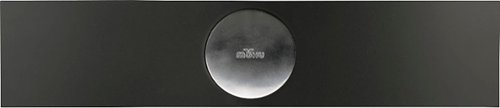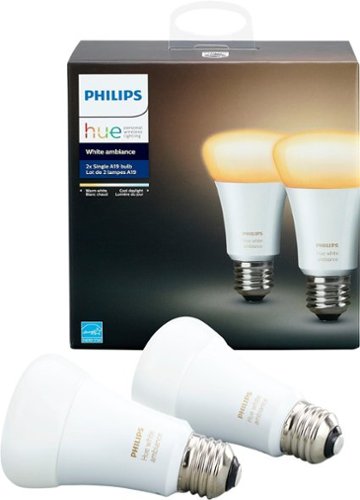Gizmo's stats
- Review count136
- Helpfulness votes507
- First reviewAugust 6, 2014
- Last reviewApril 1, 2024
- Featured reviews0
- Average rating4.5
Reviews comments
- Review comment count0
- Helpfulness votes0
- First review commentNone
- Last review commentNone
- Featured review comments0
Questions
- Question count0
- Helpfulness votes0
- First questionNone
- Last questionNone
- Featured questions0
- Answer count4
- Helpfulness votes10
- First answerOctober 11, 2017
- Last answerNovember 27, 2021
- Featured answers0
- Best answers1
Only at Best BuyPull in HDTV signals from local stations up to 60 miles away with this Mohu Beam antenna. It's 23 inches long and looks like a sound bar to blend with your home entertainment equipment, and you can mounts it on the wall. This Mohu Beam antenna includes a signal amplifier for clear digital reception.
Customer Rating

3
Works well, but not any better then my existing
on April 18, 2018
Posted by: Gizmo
from New Jersey
MOHU BEAM PREMIUM INDOOR / OUTDOOR AMPLIFIED HDTV ANTENNA
I’m one of many that have happily cut the cable cord! I’ve been using a non-powered, paper thin indoor antenna that I have tucked behind my TV’. I’m located about only 10 miles from NYC, so the signal for most channels comes in pretty good.
This Mohu Beam is an indoor/outdoor antenna powered antenna. I was very curious to see how this would stack up to what I’ve been using. The box contains everything you need to get started, a USB cable that connects the antenna to an available USB port for power, a power block in case you don’t have a USB port, RG6 cable, and misc hardware for mounting or sending upright. The antenna is nicely designed it looks like a flat sound bar.
My TV is located on an outside wall, there are 2 windows about 3 feet away on either side. With the Mohu antenna positioned behind my TV, the TV was able to pull back 39 channels. This compares to 47 channels that my existing antenna was able to recognize. I was surprised, I would’ve expected or hope the Mohu would be able to find as much or more then my current non-powered antenna. To be sure, I ran the auto program again. Both times, Mohu 39, existing antenna 47. I then placed the Mohu on the window and ran the search, this time it found 49 channels. I did the same with my existing antenna and it also brought back 49 channels.
The video quality of the channels are pretty much the same with both antennas. Many channels that came up are not HD, so it looked bad with both antennas. Many channels are 720 and a few 1080i. Those looked great with both antenna’s.
Overall, for me, this antenna didn’t prove to be much better then the other paper thin non-powered antenna I already have. Perhaps it’s because I’m so close to the stations, the Mohu is advertised as a 50 mile antenna. I’m guessing I’m about 10 miles away, so both antenna’s work fine for me. If you live further away form broadcasting signals and need the range, go ahead and give this antenna a shot. If you’re close by to broadcasting signals, then save your money.
My Best Buy number: 0570809416
Mobile Submission: False
No, I would not recommend this to a friend.
Tune out the world with these Sony headphones. Their Wireless Noise Cancellation feature minimizes ambient noise, so you can fully enjoy your content, and the integrated microphone allows you take calls and use your smartphone's voice assistant. These Sony headphones have a swivel design that makes them easy to store in tight spaces.
Customer Rating

4
Comfortable headphones w/great sound!
on April 6, 2018
Posted by: Gizmo
from New Jersey
One of the first things you’ll notice about the Sony 700N headphones when you pick it up is how lightweight they are. Weighing approximately just 8.5 ounces, you’ll barely notice them once they’re on. They are also very comfortable, I’ve used them for the past week during my commute to work and in the office, after 2+ hours of use, they remain comfortable. They squeeze just enough to stay put but they won’t give you a headache or feel uncomfortable.
Getting these setup on my iPhone was simple, just like any other bluetooth device. The NFC chip should make it easier for android devices to connect. I was not able to utilize this feature since I have an iPhone. You can also connect this to your device using the included headphone cable, this would come in handy if you have a device that does not have bluetooth.
The active noise cancellation works very well. During my commute on the bus to work, I would estimate the 700N’s reduced the noise by about 80-85%. I still hear noise from the bus’s ventilation system and some deep engine noise when it’s accelerating but at significantly lower levels. There is also an “Artificial Intelligence Noise Cancelling mode, where the headphones adjust to your environment.
I found the sound quality to be very good. Good mid and base levels and clear highs. With the “Sony Headphones Connect” app, you can customize the sound profile to your liking or or use the predefined sound profiles.
I really wish it came with a pouch or some sort of case. Because of the size, I usually carry them in my gym bag, a pouch would keep it protected when not in use.
One other area that can be improved is switching between multiple devices. I have the headphones connected to my iPad and iPhone. If I’m near both devices, it’ll connect to the last device it was connected to, not always the one I want. Since there isn’t a way to select which device to connect to, I have to turn on the device I don’t want to connect to and disconnect the headphones manually.
Overall, I like the the CH700N very much because of the sound quality and the comfort. If I had to nitpick, the plastic used, while lightweight, feels a bit cheap and not high quality. But don’t let that stop you from trying on a pair to judge for yourself. At this price point, it s a very competitive offering in the noise cancelling headphones market.
My Best Buy number: 0570809416
Mobile Submission: False
I would recommend this to a friend!
Enjoy playlists in private with these Sennheiser wireless earbuds. The three-button remote lets you take calls or cycle through music with a single touch, and the earpieces are magnetic, so they stick to one another to prevent loss while not in use. These Sennheiser wireless earbuds have a range of up to 30 feet from a paired device.
Customer Rating

4
Excellent choice, you won't be disappointed!
on March 7, 2018
Posted by: Gizmo
from New Jersey
Overview:
The first thing I noticed about these Sennheiser HD1 Free in ear wireless earphones is how lightweight the earbuds are! They tips are plastic with a magnet on the outside. The idea is that you can stick them together to form a loop and not lose them. The tips are on the small side, the silicone tip (comes with 4) should sit snugly on the entrance of your ear canal. This is the first pair of earphones I’ve had that sit inside the ear canal, once I found the right tip, they are quite comfortable, I almost forget I have them on. I did not experience any pain or ear fatigue with extended use (1-2 hours).
The wire connecting the 2 earbuds seems to be high quality and does not get tangled easily. The controls are fairly large and easy to navigate without looking.
The first thing I noticed about these Sennheiser HD1 Free in ear wireless earphones is how lightweight the earbuds are! They tips are plastic with a magnet on the outside. The idea is that you can stick them together to form a loop and not lose them. The tips are on the small side, the silicone tip (comes with 4) should sit snugly on the entrance of your ear canal. This is the first pair of earphones I’ve had that sit inside the ear canal, once I found the right tip, they are quite comfortable, I almost forget I have them on. I did not experience any pain or ear fatigue with extended use (1-2 hours).
The wire connecting the 2 earbuds seems to be high quality and does not get tangled easily. The controls are fairly large and easy to navigate without looking.
Sound quality:
These earbuds sound fantastic! One of the best sounding bluetooth earbuds I’ve used! Very good bass and mid levels, I didn’t notice much distortion even at higher levels. This is even without using the CapTune app to adjust the sound. Speaking of the app, I wasn’t able to figure out how to use the app to adjust my music. The app gives me a selection of selecting my music from: either local library or Tidal, I don’t have music in either of these locations. Doesn’t seem like I can add a source such as Pandora, iHeart Radio or Sacker radio, the music apps I do use.
These earbuds sound fantastic! One of the best sounding bluetooth earbuds I’ve used! Very good bass and mid levels, I didn’t notice much distortion even at higher levels. This is even without using the CapTune app to adjust the sound. Speaking of the app, I wasn’t able to figure out how to use the app to adjust my music. The app gives me a selection of selecting my music from: either local library or Tidal, I don’t have music in either of these locations. Doesn’t seem like I can add a source such as Pandora, iHeart Radio or Sacker radio, the music apps I do use.
Usability:
The magnetic tips are meant to create a secure necklace by attaching the earbuds together, however, the magnets are so weak, they barely stick together. Good idea, poor execution.
The rubber or silicone wire is nice quality, but a bit “sticky”, while commuting to work, dressed with a winter coat and dress shirt, I find it that it occasionally pulls the earbud out of my ear. Perhaps if the wire was less tacky, it would glide over clothing with less friction and this wouldn’t happen. I tried using these at the gym, they stayed in my ear the whole time while I was on the treadmill. Keep I mind that these are not advertised as water resistant (I don’t sweat that much that I need water resistance). Battery life is excellent, rated at 6 hours, I found it was very close to the advertised time. Audio quality for phone calls is excellent, the person I was speaking to was able to hear me clearly. The mic may be a bit too sensitive, they heard all the background noise of a busy NYC street as well.
The magnetic tips are meant to create a secure necklace by attaching the earbuds together, however, the magnets are so weak, they barely stick together. Good idea, poor execution.
The rubber or silicone wire is nice quality, but a bit “sticky”, while commuting to work, dressed with a winter coat and dress shirt, I find it that it occasionally pulls the earbud out of my ear. Perhaps if the wire was less tacky, it would glide over clothing with less friction and this wouldn’t happen. I tried using these at the gym, they stayed in my ear the whole time while I was on the treadmill. Keep I mind that these are not advertised as water resistant (I don’t sweat that much that I need water resistance). Battery life is excellent, rated at 6 hours, I found it was very close to the advertised time. Audio quality for phone calls is excellent, the person I was speaking to was able to hear me clearly. The mic may be a bit too sensitive, they heard all the background noise of a busy NYC street as well.
Conclusion:
If you want a premium headset where comfort and sound quality are important, try these out, you won’t be disappointed.
Pros:
1. Excellent sound quality
2. LIghtweight, comfortable for extended usage.
3. Nice leather case for storage, a bit on the large side (3.75” wide x1.5” tall)
If you want a premium headset where comfort and sound quality are important, try these out, you won’t be disappointed.
Pros:
1. Excellent sound quality
2. LIghtweight, comfortable for extended usage.
3. Nice leather case for storage, a bit on the large side (3.75” wide x1.5” tall)
Cons:
1. Weak magnets don’t stick.
1. Weak magnets don’t stick.
My Best Buy number: 0570809416
Mobile Submission: False
I would recommend this to a friend!
Enjoy superior sound and voice quality with these Jabra Elite wireless headphones. Integrated controls let you answer calls, adjust the volume or pause music with the touch of a button, while the included carrying case doubles as a charging station. External ambient noise keeps you aware of your surroundings, while a background noise filter delivers crisp, clear voice calls. With Bluetooth connectivity, these Jabra Elite wireless headphones are easy to pair to a mobile device.
Customer Rating

5
Jabra? pleasantly surprised!
on February 19, 2018
Posted by: Gizmo
from New Jersey
Overview:
With so many brands of earbuds on the market these days, Jabra is a name I did not associate with earbuds. I recall using Jabra headsets with my flip phone back in the 90’s. The box has a line that reads “Superior sound for 145 years”, there’s an interesting article on Wikipedia on this.
With so many brands of earbuds on the market these days, Jabra is a name I did not associate with earbuds. I recall using Jabra headsets with my flip phone back in the 90’s. The box has a line that reads “Superior sound for 145 years”, there’s an interesting article on Wikipedia on this.
These Jabra 65t earbuds come with everything you would expect in the box: earbuds, charging case, microUSB cable, 3 sets of tips, the medium is preinstalled.
Setup:
Setup was a breeze, simply hold down the button on the right ear as you take them out of the case and keep it pressed down for a few seconds. Then look for the “Jabra elite 65t” on the list of devices to be paired.
Setup was a breeze, simply hold down the button on the right ear as you take them out of the case and keep it pressed down for a few seconds. Then look for the “Jabra elite 65t” on the list of devices to be paired.
Jabra app:
Download the Jabra app to customize the sound and change options that are available.
Customizable options include:
1. equalizer for sound preference
2. Siri or Alexa AI (Alexa not yet available at the time of my review)
3. Settings to allow “hear through” so your surroundings can be heard.
4. Auto pause - if enabled, the music will stop when you remove an earbud. I have this set to “Off”, this means if I take out 1 earbud, the music will continue to play. This is great for the office, I can listen to music but still hear it if my co-workers are speaking to me. The only thing is I found that it only works if I remove the left ear only. If I remove the right ear but keep the left in, the music stops.
5. Caller ID: if someone calls, it’ll announce the name or phone number if the name is not in your contacts.
Download the Jabra app to customize the sound and change options that are available.
Customizable options include:
1. equalizer for sound preference
2. Siri or Alexa AI (Alexa not yet available at the time of my review)
3. Settings to allow “hear through” so your surroundings can be heard.
4. Auto pause - if enabled, the music will stop when you remove an earbud. I have this set to “Off”, this means if I take out 1 earbud, the music will continue to play. This is great for the office, I can listen to music but still hear it if my co-workers are speaking to me. The only thing is I found that it only works if I remove the left ear only. If I remove the right ear but keep the left in, the music stops.
5. Caller ID: if someone calls, it’ll announce the name or phone number if the name is not in your contacts.
The app does other things such as tell you battery life of earbuds and links you to a user manual, but the items above is what I found useful.
Fit & Comfort: 10 out of 10
I found the Jabra’s to fit my ear very nicely, I would say more comfortable then the 4 other wireless earbuds I’ve tested. The earbuds pushes on your ear enough to stay secured, but not enough so it aches after prolong usage, as I’ve experienced with the other brands.
This may not fit for everyone though, I had my wife try them, her ears are smaller, she found them to be uncomfortable.
Using the buttons on these is not too bad, the left earbud has volume up and down buttons and the right has the “smart” button that can pause and play music, answer a call or initiate Siri. These buttons press in towards your ear. I found it a bit uncomfortable when using the buttons, no too bad though as the buttons didn’t require that much pressure.
I found the Jabra’s to fit my ear very nicely, I would say more comfortable then the 4 other wireless earbuds I’ve tested. The earbuds pushes on your ear enough to stay secured, but not enough so it aches after prolong usage, as I’ve experienced with the other brands.
This may not fit for everyone though, I had my wife try them, her ears are smaller, she found them to be uncomfortable.
Using the buttons on these is not too bad, the left earbud has volume up and down buttons and the right has the “smart” button that can pause and play music, answer a call or initiate Siri. These buttons press in towards your ear. I found it a bit uncomfortable when using the buttons, no too bad though as the buttons didn’t require that much pressure.
Sound Quality: 9.0 out of 10
I tested these earbuds with all types of music, everything from Enya, Classical hits, Def Leppard, top 40, and Queen’s Bohemian Rhapsody. I found the sound quality to be very good; clear and crisp highs, deep mids and low levels as well. The base could’ve been better, but for earbuds, I don’t think one can expect much more. Overall great all around sound, no matter what you’re listening to.
Phone calls come in stereo. I’ve tested other wireless earbuds where the sound only comes out of 1 side. You can just use 1 side if you want, say if you’re driving. But it has to be the left side.
I tested these earbuds with all types of music, everything from Enya, Classical hits, Def Leppard, top 40, and Queen’s Bohemian Rhapsody. I found the sound quality to be very good; clear and crisp highs, deep mids and low levels as well. The base could’ve been better, but for earbuds, I don’t think one can expect much more. Overall great all around sound, no matter what you’re listening to.
Phone calls come in stereo. I’ve tested other wireless earbuds where the sound only comes out of 1 side. You can just use 1 side if you want, say if you’re driving. But it has to be the left side.
Conclusion:
These are excellent overall earbuds, you can’t go wrong with these (provided the fit you comfortably). On the box, I don’t see any marketing as “sport earbuds”, but they dust and warranty resistant and backed by a 2 year warranty. I used mine in the gym, on my commute to and from the office. These are my new “goto” earbuds! I now keep my old wired bluetooth headphones in the office for backup.
These are excellent overall earbuds, you can’t go wrong with these (provided the fit you comfortably). On the box, I don’t see any marketing as “sport earbuds”, but they dust and warranty resistant and backed by a 2 year warranty. I used mine in the gym, on my commute to and from the office. These are my new “goto” earbuds! I now keep my old wired bluetooth headphones in the office for backup.
Pros:
1. Good size, earbuds don’t protrude out from ear too much. No “Frankenstein” look.
2. Nicely designed, probably one of the nicest looking earbuds I’ve come across. Clean, not too flashy, but not understated either.
3. Fairly compact charging case. It would’ve been nice if the flip top had a magnetic mechanism.
4. Nicely designed app, easy to use, not cluttered with features.
5. Phone conversations are in stereo (some ears I’ve used are mono, right side only).
1. Good size, earbuds don’t protrude out from ear too much. No “Frankenstein” look.
2. Nicely designed, probably one of the nicest looking earbuds I’ve come across. Clean, not too flashy, but not understated either.
3. Fairly compact charging case. It would’ve been nice if the flip top had a magnetic mechanism.
4. Nicely designed app, easy to use, not cluttered with features.
5. Phone conversations are in stereo (some ears I’ve used are mono, right side only).
Cons:
1. The shape is mostly round, constructed with smooth plastic, only the tips are rubber. Because of this, I found it easy to slip out of my hands, I had to be extra careful with them.
2. The round body of the earbuds fit into your ears, so if your ear is smaller, they may not be comfortable.
1. The shape is mostly round, constructed with smooth plastic, only the tips are rubber. Because of this, I found it easy to slip out of my hands, I had to be extra careful with them.
2. The round body of the earbuds fit into your ears, so if your ear is smaller, they may not be comfortable.
My Best Buy number: 0570809416
Mobile Submission: False
I would recommend this to a friend!
Acer 15 Chromebook: Enjoy up to 12 hours of battery life with this 15.6-inch Acer Chromebook. Its Intel Celeron processor and 4GB of RAM load webpages quickly and provide lag-free streaming, and the 16GB of internal storage holds documents and photos. This Acer Chromebook has an HDMI port for connecting to a larger display.
Customer Rating

4
Excellent budget Chromebook laptop!
on February 8, 2018
Posted by: Gizmo
from New Jersey
The Acer Chromebook 15 is a Intel Celeron base laptop, 4GB of RAM and 16GB of storage (only5GB was available). The overall appearance of the laptop is nice, but a bit much on the grey plastic. But at this price point,it's hard to complain. Fit and finish overall is nice, with no issues to mention. On the left side of the laptop, you will find the charging jack, HDMI, USB port and audio output; on the right side is a USB and SD card slot. The keyboard is nicely sized with 2 large speaker grills on either side.
This is my first experience with a Chromebook. Coming from Windows and Mac, this took a few minutes to get used to. First thing I noticed is the ease of setup, all you have to do is log into your Gmail account, that's it. Boot up time is very fast, there are no virus program or applications to load since they mostly reside on the web. In fact, almost everything you do on this laptop will be web based and saved on the google cloud. In the menu, there are various applications such as "sheets", "docs" and "slides". These are Google's answer to Microsoft Office and all these links takes you to the Google web application. In a way, it's like using a tablet, but in a laptop format.
Google Play store:
With this version of the Chrome operating system, you can download apps from the Google Play app store! Thank goodness, because I wasn't able to access my network drives. There is no "Windows explorer" or "Finder" equivalent. I was able to find an app for my network drive. In addition, I downloaded "Asphalt 8", the racing game just to see what the limits of the laptop are. The sound quality from the speakers are on the "tinny" side, don't expect quality sound from it and you won't be disappointed. Asphalt 8 worked,but it wasn't the smoothest and fluid, it works better on my tablet. If you're an Microsoft Office user, you can download Excel and Word from the Play store as well. If your an Apple applications user, simply log onto iCloud.com,which is how I'm writing this review. So although you're somewhat limited with this laptop as compared to a Windows or Mac computer, as long as you can access the internet, you can pretty much access anything you normally would.
With this version of the Chrome operating system, you can download apps from the Google Play app store! Thank goodness, because I wasn't able to access my network drives. There is no "Windows explorer" or "Finder" equivalent. I was able to find an app for my network drive. In addition, I downloaded "Asphalt 8", the racing game just to see what the limits of the laptop are. The sound quality from the speakers are on the "tinny" side, don't expect quality sound from it and you won't be disappointed. Asphalt 8 worked,but it wasn't the smoothest and fluid, it works better on my tablet. If you're an Microsoft Office user, you can download Excel and Word from the Play store as well. If your an Apple applications user, simply log onto iCloud.com,which is how I'm writing this review. So although you're somewhat limited with this laptop as compared to a Windows or Mac computer, as long as you can access the internet, you can pretty much access anything you normally would.
Overall, I think for most people, this laptop would do everything you need it to: web browsing, documents, spreadsheets, presentations, Google mail and with the app store, pretty much anything. If you're into photography, video editing, gaming, this is NOT the laptop for you.
Pros: You can't beat the affordable price! With the Google Play store, this Chromebook is a much more capable laptop!
Cons: The biggest issue I had was the display. Resolution seems low and pixelated. Perhaps it's because my other devices are all at a much higher resolution. I have it set at the highest resolution, 1536X864, still looks kind of bad. No lighting for the keyboard, but I guess I shouldn't expect that at this price point.
My Best Buy number: 0570809416
Mobile Submission: False
I would recommend this to a friend!
The new MacBook Pro is razor-thin, featherlight, and now even faster and more powerful than before. It has the brightest, most colorful Mac notebook display. And it features up to 10 hours of battery life.* It’s a notebook built for the work you do every day. Ready to go anywhere a great idea takes you.
Customer Rating

5
Solid reliable and beautiful, as expected
on January 22, 2018
Posted by: Gizmo
from New Jersey
Verified Purchase:Yes
I purchased this Mac to replace a 10 year old MacBook Pro. And as old as the MacBook was, it still booted up faster then my newer windows PC. It’s quite amazing. The main issue I had with old Mac is that it’s OS was no longer updated, so some features were not available.
So of course, when looking for a replacement, I knew I had to get another Mac. I wasn’t sold on the Mac with the fancy touchbar. Perhaps I’m old school and like the buttons. Or maybe because it’s the 1st gen and I don’t want to have any issues. This Mac is excellent, solid build, looks nice, quick.
Some cons:
One of my main issues, that I’ve learned to live you is the mapping of my network storage device. The drive drops off when I shut down. So next time I use the laptop, I have to remap the network drive.
I am wished it had a wired cat 5 connection. I guess if I want it, I’ll have to buy an FireWire to Ethernet adopter.
Aside from that, it’s a great laptop, you can’t got wrong!
So of course, when looking for a replacement, I knew I had to get another Mac. I wasn’t sold on the Mac with the fancy touchbar. Perhaps I’m old school and like the buttons. Or maybe because it’s the 1st gen and I don’t want to have any issues. This Mac is excellent, solid build, looks nice, quick.
Some cons:
One of my main issues, that I’ve learned to live you is the mapping of my network storage device. The drive drops off when I shut down. So next time I use the laptop, I have to remap the network drive.
I am wished it had a wired cat 5 connection. I guess if I want it, I’ll have to buy an FireWire to Ethernet adopter.
Aside from that, it’s a great laptop, you can’t got wrong!
My Best Buy number: 0570809416
My Best Buy number: 0570809416
Mobile Submission: True
I would recommend this to a friend!
Store documents and photos digitally with this Brother wireless scanner. Its duplex setting copies both sides of the page in a single pass to save time, and its image optimizing feature improves the quality of the scan. The 2.8-inch touch screen on this Brother wireless scanner lets you configure its settings to your preferences.
Customer Rating

5
Super fast scanner, full of features, works great!
on December 31, 2017
Posted by: Gizmo
from New Jersey
Unlike previous scanners I’ve owned, this device is a dedicated scanner, not a multifunction, printer, copier, fax and scanner. I was thrilled to have the opportunity to test out this scanner. My current scanner (an all in one scanner) tends to pull in more then 1page at a time and chews up the pages if it’s doing a double sided scan. Pages come out like a folded up fan!
Setup:
The scanner has a nice small footprint, it doesn’t take up much space at all. To begin setup, simply snap the paper feed tray on and plug in the power cable. It can connect to your LAN via wired or wireless connection.
The scanner has a nice small footprint, it doesn’t take up much space at all. To begin setup, simply snap the paper feed tray on and plug in the power cable. It can connect to your LAN via wired or wireless connection.
Connections:
There are many ways to connect this scanner to your device, all the options are listed below. Of course, I chose the most difficult setup, scanning directly to my NAS.
There are many ways to connect this scanner to your device, all the options are listed below. Of course, I chose the most difficult setup, scanning directly to my NAS.
You can scan directly to your tablet or smartphone with the “brother imprint & scan” and go app
Scan directly to your PC or Mac via USB cable (not included).
You can connect a USB drive to the scanner directly and scan to USB drive.
If you setup an email account, you can scan to email.
Scan to your network
Scan to ftp/sftp
Scan directly to your PC or Mac via USB cable (not included).
You can connect a USB drive to the scanner directly and scan to USB drive.
If you setup an email account, you can scan to email.
Scan to your network
Scan to ftp/sftp
I tried using the “scan to network” to scan to my network attached storage device. After spending some time setting it up, it worked, but only for approximately 10 minutes, then I would receive an error message, it seems like the scanner would lose the credentials. I noticed in the manual, it mentions “Because the machine does not support SMB 2.0, Kerberos authentication, or DFS, Network scanning cannot be used”. I believe this was the issue. So I went with “scan to ftp”, since my NAS supports it. Once I figured out how to setup ftp scanning on both my NAS and the scanner, it worked flawlessly.
Performance:
What I love about this scanner is the ability to scan both sides of a document with 1 pass. No more scanning one side, pulling page back in scanning other side, very inefficient and prone to jamming. The speed at which it scans at is the best part, I can scan a 30 page double sided document in seconds!! This is great, I can now scan all my files and shred the documents in my filing cabinet that I’ve been storing and too lazy to scan. The scanner does both letter and legal size paper, even if they’re mixed. According to the manual, it can scan longer paper as well. I don’t have any long paper to test it with. If you have smaller items to scan, such as a driver license, you can purchase a “carrier sheet” separately, it looks like a clear plastic pouch to place item into and scan. Scans are saved as either pdf or jpg files.
What I love about this scanner is the ability to scan both sides of a document with 1 pass. No more scanning one side, pulling page back in scanning other side, very inefficient and prone to jamming. The speed at which it scans at is the best part, I can scan a 30 page double sided document in seconds!! This is great, I can now scan all my files and shred the documents in my filing cabinet that I’ve been storing and too lazy to scan. The scanner does both letter and legal size paper, even if they’re mixed. According to the manual, it can scan longer paper as well. I don’t have any long paper to test it with. If you have smaller items to scan, such as a driver license, you can purchase a “carrier sheet” separately, it looks like a clear plastic pouch to place item into and scan. Scans are saved as either pdf or jpg files.
Conclusion:
Overall, I really like this device because of the scanning speed and the duplex scanning. It has a lot of settings and options to setup the scanner. Cleaning the roller seems simple as well, as detailed in the instructions. This is a great device to have if you need to archive a bunch of documents.
Overall, I really like this device because of the scanning speed and the duplex scanning. It has a lot of settings and options to setup the scanner. Cleaning the roller seems simple as well, as detailed in the instructions. This is a great device to have if you need to archive a bunch of documents.
My Best Buy number: 0570809416
Mobile Submission: False
I would recommend this to a friend!
Brighten your home with this two-pack of Philips Hue white ambiance A19 bulbs. They provide a comforting, natural glow for your study or living space, helping you relax and unwind at the end of the day. The accompanying app lets you adjust the intensity of these Philips Hue white ambiance bulbs for a customized shade.
Customer Rating

4
Neat bulbs, user friendly app, fun to have!
on December 28, 2017
Posted by: Gizmo
from New Jersey
These Philips hue smart LED bulbs are can be controlled via an app to turn lights off/on, dim and change color. It’s my first experience with smart bulbs, lets see what the hype is all about!
Setup:
You do need to have a Philips bridge to use these bulbs. (1st or 2nd generation bridge will work). The bridge is simple to setup, you connect it to your network via wired cat 5 cable, use the “Philips hue” app to search for the hub and press the button on the hub to sync, takes about 5 minutes.
You do need to have a Philips bridge to use these bulbs. (1st or 2nd generation bridge will work). The bridge is simple to setup, you connect it to your network via wired cat 5 cable, use the “Philips hue” app to search for the hub and press the button on the hub to sync, takes about 5 minutes.
Usability & usefulness:
One of the things I didn’t understand before testing these is why would anyone spend the money on a hub and bulbs when you can just replace your wall switch with an app controlled switch. One of the reasons might be the ease of use, simply replace your existing bulbs with these A19 screw in bulbs (much easier compared to rewiring a switch). Once the bulbs are in place, with the app on your phone, you can turn the lights on and off, dim/brighten, change the color from bright white to warmer yellow lighting, or anything in between including light blue tones (there as another hue bulb that allows you to change to all sorts of colors, red, green, blue etc). The app has preset settings that some may find useful such as “Bright”, “dimmed” and “nightlight”. I was testing these bulbs with 2 hanging lights on the center island of my kitchen. Being able to dim the lights or change it to different shades of white/off white etc, was something I never thought I needed. It did come in handy a few times, such as watching a movie, I didn’t want the kitchen to be very bright, but bright enough to walk in and find the bag of popcorn. You can also setup “routines” for example, when you wake up, the lights come on or sleep and they’ll turn off at a certain time. They can also be set to turn on or off based on your location (based on smart phone GPS).
Keep in mind that whichever lights you swap these bulbs out with, you have to leave the switch “on”. They won’t work if the switch is in the off position, this is where changing a smart switch would work better.
One of the things I didn’t understand before testing these is why would anyone spend the money on a hub and bulbs when you can just replace your wall switch with an app controlled switch. One of the reasons might be the ease of use, simply replace your existing bulbs with these A19 screw in bulbs (much easier compared to rewiring a switch). Once the bulbs are in place, with the app on your phone, you can turn the lights on and off, dim/brighten, change the color from bright white to warmer yellow lighting, or anything in between including light blue tones (there as another hue bulb that allows you to change to all sorts of colors, red, green, blue etc). The app has preset settings that some may find useful such as “Bright”, “dimmed” and “nightlight”. I was testing these bulbs with 2 hanging lights on the center island of my kitchen. Being able to dim the lights or change it to different shades of white/off white etc, was something I never thought I needed. It did come in handy a few times, such as watching a movie, I didn’t want the kitchen to be very bright, but bright enough to walk in and find the bag of popcorn. You can also setup “routines” for example, when you wake up, the lights come on or sleep and they’ll turn off at a certain time. They can also be set to turn on or off based on your location (based on smart phone GPS).
Keep in mind that whichever lights you swap these bulbs out with, you have to leave the switch “on”. They won’t work if the switch is in the off position, this is where changing a smart switch would work better.
AI compatibility:
These Philips Hue bulbs are compatible with Alexa, Google Home and if you have the Gen 2 hub, they work with Apple HomeKit as well. I tested it with Alexa and it worked fine. You simply name the lights, such as “kitchen” and say “Alexa, turn on kitchen lights”. The commands that Alexa knows are fairly limited, they include turning lights on and off, dim, brighten, make lights warmer or cooler.
These Philips Hue bulbs are compatible with Alexa, Google Home and if you have the Gen 2 hub, they work with Apple HomeKit as well. I tested it with Alexa and it worked fine. You simply name the lights, such as “kitchen” and say “Alexa, turn on kitchen lights”. The commands that Alexa knows are fairly limited, they include turning lights on and off, dim, brighten, make lights warmer or cooler.
Conclusion:
These bulbs are neat, they work great, but to me, they’re more of a novelty, not a must have. To get started with the hub and bulbs, they’re a bit pricy which is why I've rated them 4 star instead of 5. They would be worth it if you plan to use the hub to control additional lighting, such as the Philips strip LED lighting to light up underneath your kitchen cabinets.
These bulbs are neat, they work great, but to me, they’re more of a novelty, not a must have. To get started with the hub and bulbs, they’re a bit pricy which is why I've rated them 4 star instead of 5. They would be worth it if you plan to use the hub to control additional lighting, such as the Philips strip LED lighting to light up underneath your kitchen cabinets.
My Best Buy number: 0570809416
Mobile Submission: False
I would recommend this to a friend!
Clean your carpets more efficiently with this Rogue robot vacuum. The intelligent mapping helps the device navigate quickly through your home, and it has a tri-clean system that agitates, brushes and uses suction to ensure a thorough cleaning. This Rogue robot vacuum returns to its base for recharging when the job is done.
Customer Rating

3
So close to being a great vacuum!
on November 22, 2017
Posted by: Gizmo
from New Jersey
Hoover, a name that is synonymous with vacuums, we’ve all probably had a Hoover at one point in our lives. It makes perfect sense for them to get into the robotic vacuum cleaning fray!
Behind the cute spy mission/James Bond marketing material is an app controlled vacuum that shows a lot of promise.
Behind the cute spy mission/James Bond marketing material is an app controlled vacuum that shows a lot of promise.
Setup:
Fairly simple to setup, download the “Hoover Home” app (there are several Hoover apps in the iPhone App Store). There is nothing to put together, just take it out of the box and plug in it's charging station. There are 3 performance modes you can choose from on the app: stealth, normal and beast. I left it on normal for most of my tests. Stealth mode was a bit more quiet and beast mode obviously, more loud.
Fairly simple to setup, download the “Hoover Home” app (there are several Hoover apps in the iPhone App Store). There is nothing to put together, just take it out of the box and plug in it's charging station. There are 3 performance modes you can choose from on the app: stealth, normal and beast. I left it on normal for most of my tests. Stealth mode was a bit more quiet and beast mode obviously, more loud.
Rogue in action:
To start, you want to send Rogue on a recon mission. This little vacuum will map out the entire area it's supposed to clean. Of course, you'll need to make sure there's nothing blocking Rogue's path or anything to get tangled on such as wires. In my first try, the recon mission was a partial successfully. Rogue only mapped out 1 of the rooms on the first floor of my house, the kitchen/dinette area. The vacuum failed to discover the other rooms on the first floor such as the family room, living room etc. On the app, you can view what Rogue had mapped out. I deleted the map and sent Rogue on another recon mission, this time Rogue mapped out the entire floor, except for an area where it got itself stuck under a coffee table. Other trouble spots I noticed was the dinette table where the design of the chair legs gives the Rogue a hard time. For these areas, you can setup a "smartwall" so the vacuum stays away from there. For this function, the app is a bit finicky to use, you click "map-create smartwall" this plops a large box that you re-size and move around to where you want it. I found that I had to delete and repeat the process a few times before I got it where I want it to go. Once you get the mapping and smartwalls done, you're ready for Rogue to start vacuuming. I found Rogue to be fairly precise in its navigating, it was able to navigate itself between the legs of a row of 4 barstools. Rogue methodically vacuums the area it had mapped out, going back and fourth, as if it was mowing a virtual lawn.
As we used the Rogue over the course of a week, we noticed it wasn't going close to the cabinets and walls. The edges of the room is where all the dirt and dust accumulates and it's missing it! It seems to stay about 1.5' to 2" away from the walls. One other issue we experienced several times was the app losing connectivity to the Rogue. I would get an "Oops! There was an error trying to connect to the robot, please try again". To fix this, I reset had to power the device off and on.
On the positive side, the vacuum seems to do a decent job cleaning up, this is evidenced by the large amount of dust that's collected in the dust bin every few days. The dirt bin is very easy to take out and empty, you simply open the lid, press a button, the dust bin lifts up and you remove. Being able to set a schedule for the Rogue to vacuum is a very nice feature. Like clockwork, every afternoon the Rogue wakes up and starts scurrying around cleaning my kids mess! Just a side note, the Rogue did not set off my security system motion detectors, but you might want to be careful when scheduling at a time you're away and alarm is on.
To start, you want to send Rogue on a recon mission. This little vacuum will map out the entire area it's supposed to clean. Of course, you'll need to make sure there's nothing blocking Rogue's path or anything to get tangled on such as wires. In my first try, the recon mission was a partial successfully. Rogue only mapped out 1 of the rooms on the first floor of my house, the kitchen/dinette area. The vacuum failed to discover the other rooms on the first floor such as the family room, living room etc. On the app, you can view what Rogue had mapped out. I deleted the map and sent Rogue on another recon mission, this time Rogue mapped out the entire floor, except for an area where it got itself stuck under a coffee table. Other trouble spots I noticed was the dinette table where the design of the chair legs gives the Rogue a hard time. For these areas, you can setup a "smartwall" so the vacuum stays away from there. For this function, the app is a bit finicky to use, you click "map-create smartwall" this plops a large box that you re-size and move around to where you want it. I found that I had to delete and repeat the process a few times before I got it where I want it to go. Once you get the mapping and smartwalls done, you're ready for Rogue to start vacuuming. I found Rogue to be fairly precise in its navigating, it was able to navigate itself between the legs of a row of 4 barstools. Rogue methodically vacuums the area it had mapped out, going back and fourth, as if it was mowing a virtual lawn.
As we used the Rogue over the course of a week, we noticed it wasn't going close to the cabinets and walls. The edges of the room is where all the dirt and dust accumulates and it's missing it! It seems to stay about 1.5' to 2" away from the walls. One other issue we experienced several times was the app losing connectivity to the Rogue. I would get an "Oops! There was an error trying to connect to the robot, please try again". To fix this, I reset had to power the device off and on.
On the positive side, the vacuum seems to do a decent job cleaning up, this is evidenced by the large amount of dust that's collected in the dust bin every few days. The dirt bin is very easy to take out and empty, you simply open the lid, press a button, the dust bin lifts up and you remove. Being able to set a schedule for the Rogue to vacuum is a very nice feature. Like clockwork, every afternoon the Rogue wakes up and starts scurrying around cleaning my kids mess! Just a side note, the Rogue did not set off my security system motion detectors, but you might want to be careful when scheduling at a time you're away and alarm is on.
Alexa:
Rogue works with Alexa, all you need to do is add the "Hoover Robot" skill. You can then ask Alexa to "start/stop mission"or "return to base". I tried this and it worked without issues, pretty neat.
Rogue works with Alexa, all you need to do is add the "Hoover Robot" skill. You can then ask Alexa to "start/stop mission"or "return to base". I tried this and it worked without issues, pretty neat.
Conclusion:
This hard working device is very well designed and thought out. With all its bumpers and sensors, it navigates my house effectively. The app is fairly intuitive to use and has all the features and functionality one would need. However, there are some issues as I've summarized in the "cons" that needs to be worked out before I can wholeheartedly recommend this device.
This hard working device is very well designed and thought out. With all its bumpers and sensors, it navigates my house effectively. The app is fairly intuitive to use and has all the features and functionality one would need. However, there are some issues as I've summarized in the "cons" that needs to be worked out before I can wholeheartedly recommend this device.
Pros:
- control your Rogue from anywhere
- maps out your house/apartment and through the app
- Virtual barriers, neat feature
- 3 power settings
- control your Rogue from anywhere
- maps out your house/apartment and through the app
- Virtual barriers, neat feature
- 3 power settings
Cons:
- doesn’t get close to the edges of the walls, where most dirt tends to end up
- Loses connection frequently
- doesn’t get close to the edges of the walls, where most dirt tends to end up
- Loses connection frequently
My Best Buy number: 0570809416
Mobile Submission: False
No, I would not recommend this to a friend.
Arlo Pro 2 keeps an eye on your home while you're away, in brilliant 1080p HD quality. Put the 100% wire-free, weather-resistant camera anywhere, indoors or out. Then, power it with the included rechargeable battery or plugged it in (when indoors) to access activity zones and 24/7 Continuous Video Recording upgrades. Use 2-way audio or remotely sound a 100+ device siren while catching every moment with night vision and advanced motion detection. You'll even get motion and sound-activated alerts and 7 days of free cloud video recordings. Arlo Pro 2 works with Amazon Alexa to make your smart home security even more simple and effective.
Customer Rating

5
Perfect security camera for everyone!
on November 16, 2017
Posted by: Gizmo
from New Jersey
Overview:
I have to confess, I'm a bit of a CCTV snob. I currently have 2 semi-commercial grade small dome cameras installed in my house that are connected to a network attached storage device via cat5 (POE). I access these cameras via an app on my iPhone. Until I received the Arlo’s, I thought this was the way to go. Who wants to be bothered with charging a batteries!! With the Arlo’s, I wasn’t sure what to expect. I’ve heard of them in passing, but have not looked into them much.
I have to confess, I'm a bit of a CCTV snob. I currently have 2 semi-commercial grade small dome cameras installed in my house that are connected to a network attached storage device via cat5 (POE). I access these cameras via an app on my iPhone. Until I received the Arlo’s, I thought this was the way to go. Who wants to be bothered with charging a batteries!! With the Arlo’s, I wasn’t sure what to expect. I’ve heard of them in passing, but have not looked into them much.
Setup:
So I get the Arlo box which contains a base station (about the size of a router), 2 cameras, rechargeable batteries, magnetic bases for the camera and some cables.
Included is a 16 page quick start guide, within 10 minutes (and I took my time), I had the cameras up and running!! It’s incredible. I even had the app downloaded and created a login within those 10 minutes. Steps include: setup account, unpack stuff - put batteries into camera, plug in the power cable and cat 5 to the base station, press the sync button on top of base station, press the sync button on camera and that’s it. To mount the cameras, you screw in 1 screw and anchor if needed, than slide the bracket over that screw, that’s it. The camera will stick to it magnetically. Obviously you want to mount this in a place where someone can’t reach up and take it, but at the same time, somewhere you can easily access to take it off and charge. Also, keep in mind if you mount it too high, you might only see the hat or head of the guy who stole your Amazon box!
So I get the Arlo box which contains a base station (about the size of a router), 2 cameras, rechargeable batteries, magnetic bases for the camera and some cables.
Included is a 16 page quick start guide, within 10 minutes (and I took my time), I had the cameras up and running!! It’s incredible. I even had the app downloaded and created a login within those 10 minutes. Steps include: setup account, unpack stuff - put batteries into camera, plug in the power cable and cat 5 to the base station, press the sync button on top of base station, press the sync button on camera and that’s it. To mount the cameras, you screw in 1 screw and anchor if needed, than slide the bracket over that screw, that’s it. The camera will stick to it magnetically. Obviously you want to mount this in a place where someone can’t reach up and take it, but at the same time, somewhere you can easily access to take it off and charge. Also, keep in mind if you mount it too high, you might only see the hat or head of the guy who stole your Amazon box!
Functionality and features:
This camera system can do everything my fancier setup can do, maybe a bit more. The list of features is lengthy, here are some of the features I find important: 1080p (Arlo Pro and Arlo are 720p), nightvision, rechargeable batteries, USB local storage, works with Alexa, 2 way audio, and obviously completely wireless.
This camera system can do everything my fancier setup can do, maybe a bit more. The list of features is lengthy, here are some of the features I find important: 1080p (Arlo Pro and Arlo are 720p), nightvision, rechargeable batteries, USB local storage, works with Alexa, 2 way audio, and obviously completely wireless.
Arlo app:
The Arlo app is very easy to use and is used to do everything: monitor cameras, 2 way audio, setup alarm modes, view recorded camera footage, view status (battery and wifi strength, armed mode). I shared the app with my wife, I also tried to share my log in info. It didn’t work, once she logged in, I was kicked off. To let her use the app and access the cameras, I had to go into settings and grant her access, excellent controls.
The Arlo app is very easy to use and is used to do everything: monitor cameras, 2 way audio, setup alarm modes, view recorded camera footage, view status (battery and wifi strength, armed mode). I shared the app with my wife, I also tried to share my log in info. It didn’t work, once she logged in, I was kicked off. To let her use the app and access the cameras, I had to go into settings and grant her access, excellent controls.
Modes:
I’m impressed with the different modes you can “armed” the cameras. You can setup the camera and “arm it”, sort of like what you would do with a burglar alarm. When armed, the camera would send you email when it detects motion and/or audio. It makes sense because if you were home, you’d get spammed if the camera kept sending you emails every time it detected motion or sound. These settings are very flexible, you can arm 1 or both of the cameras, have it notify you when it detects motion, audio or both and you can set the sensitivity for both. Not only that, but you can also set a schedule so cameras arm themselves based on time or even geofencing, when a cell phone is detected. This is very well thought out and very impressive. I don’t think I have to this extent, number of settings on my existing security cameras. So to test it out, I armed 1 camera that I’ve mounted on the back of my house facing a gate. I wake up in the morning and noticed a notification on my phone from the Arlo app. It had recorded a snippet of video when it detected a loud noise, a truck passing by on a nearby highway. During the day, it detected a squirrel on my deck and than some wind noise. To fix the wind noise, I went into the app and lowered the audio sensitivity from a 3 to a 2, it’s that simple. So over the course of 24 hours, no false alarms. I have it set to pop up on my phone and send me an email when an event occurs. You can even set it so the 100+ decibel alarm on the base station to go off when it detects an event.
I’m impressed with the different modes you can “armed” the cameras. You can setup the camera and “arm it”, sort of like what you would do with a burglar alarm. When armed, the camera would send you email when it detects motion and/or audio. It makes sense because if you were home, you’d get spammed if the camera kept sending you emails every time it detected motion or sound. These settings are very flexible, you can arm 1 or both of the cameras, have it notify you when it detects motion, audio or both and you can set the sensitivity for both. Not only that, but you can also set a schedule so cameras arm themselves based on time or even geofencing, when a cell phone is detected. This is very well thought out and very impressive. I don’t think I have to this extent, number of settings on my existing security cameras. So to test it out, I armed 1 camera that I’ve mounted on the back of my house facing a gate. I wake up in the morning and noticed a notification on my phone from the Arlo app. It had recorded a snippet of video when it detected a loud noise, a truck passing by on a nearby highway. During the day, it detected a squirrel on my deck and than some wind noise. To fix the wind noise, I went into the app and lowered the audio sensitivity from a 3 to a 2, it’s that simple. So over the course of 24 hours, no false alarms. I have it set to pop up on my phone and send me an email when an event occurs. You can even set it so the 100+ decibel alarm on the base station to go off when it detects an event.
Storage:
With the purchase of the camera kit, 7 day cloud recording is included up to 5 cameras. There are packages that range from $99.99-149.99 annually, this would give you more days of storage and support for more cameras. I find these rates to be very reasonable. For my existing cameras, I use my NAS which has no monthly cost, but the initial setup cost me well over $500, but I use my NAS for other purposes as well. For a dedicated camera monitoring services, this is very reasonable. Another popular company that makes fancy thermostats and cameras charges $10 a camera and $5 each additional camera for 10 days storage, if you want more than 10 days of monitoring its $30 a month!
I plugged in a USB drive to the Arlo base. It recognized it immediately, you can find it in the Settings - base station - local storage. After several hours, I unplugged it (safely eject from Arlo app) and plugged it into my PC, sure enough, the 3 event were recorded on there in 1080p! Very nice.
With the purchase of the camera kit, 7 day cloud recording is included up to 5 cameras. There are packages that range from $99.99-149.99 annually, this would give you more days of storage and support for more cameras. I find these rates to be very reasonable. For my existing cameras, I use my NAS which has no monthly cost, but the initial setup cost me well over $500, but I use my NAS for other purposes as well. For a dedicated camera monitoring services, this is very reasonable. Another popular company that makes fancy thermostats and cameras charges $10 a camera and $5 each additional camera for 10 days storage, if you want more than 10 days of monitoring its $30 a month!
I plugged in a USB drive to the Arlo base. It recognized it immediately, you can find it in the Settings - base station - local storage. After several hours, I unplugged it (safely eject from Arlo app) and plugged it into my PC, sure enough, the 3 event were recorded on there in 1080p! Very nice.
Alexa:
I was so happy to see that the Arlo cameras are Alexa compatible, another project of mine. It seems like more and more devices coming out, whether its a vacuum cleaner, sprinkler control panel, are all Alexa compatible. It only makes sense that Arlo is as well. I don’t have an Echo Show yet, but I do have FireTV’s. To set this up, you add the “Arlo” skill in the Alexa app. On the FireTV, you simply hold the microphone down and say “show me backyard - (or whatever you’ve named your cameras) and like magic, it’ll pop up on the TV. I tried it a few times, it works well, sometimes a bit sluggish. I would just repeat the command and it popped up faster. Also works with SmartThings and IFTTT.
I was so happy to see that the Arlo cameras are Alexa compatible, another project of mine. It seems like more and more devices coming out, whether its a vacuum cleaner, sprinkler control panel, are all Alexa compatible. It only makes sense that Arlo is as well. I don’t have an Echo Show yet, but I do have FireTV’s. To set this up, you add the “Arlo” skill in the Alexa app. On the FireTV, you simply hold the microphone down and say “show me backyard - (or whatever you’ve named your cameras) and like magic, it’ll pop up on the TV. I tried it a few times, it works well, sometimes a bit sluggish. I would just repeat the command and it popped up faster. Also works with SmartThings and IFTTT.
Conclusion:
This camera set has opened my eyes to wireless cameras. My first impression was why bother, such a hassle to replace batteries etc. I have had this camera going for 1 week, the battery is at 92% now. Keep in mind I was playing around with it quite a bit. In the week I’ve had these, I’ve already recommended this camera system to 5 friends who were looking into camera systems. They were all turned off by the work involved…snake a cat 5 through walls to each camera…and the price. This set is a great starter set, everything you need for peace of mind. The camera hardware seems to be well made as well, it should last years. Nicely done Netgear!
This camera set has opened my eyes to wireless cameras. My first impression was why bother, such a hassle to replace batteries etc. I have had this camera going for 1 week, the battery is at 92% now. Keep in mind I was playing around with it quite a bit. In the week I’ve had these, I’ve already recommended this camera system to 5 friends who were looking into camera systems. They were all turned off by the work involved…snake a cat 5 through walls to each camera…and the price. This set is a great starter set, everything you need for peace of mind. The camera hardware seems to be well made as well, it should last years. Nicely done Netgear!
Pros:
- easiest installation ever.
- 1080p video quality
- Decent battery life, estimated to be 4-6 months
- 2 way audio
- Siren to alert you of activity
- Nightvision
- Flexibility of various arming modes
- Geofencing
- easiest installation ever.
- 1080p video quality
- Decent battery life, estimated to be 4-6 months
- 2 way audio
- Siren to alert you of activity
- Nightvision
- Flexibility of various arming modes
- Geofencing
Cons:
- Unless you have the camera’s plugged into power, you can’t set a particular area to detect motion.
- Easy to steal (Arlo has screw down mounts available, screw mount to side of house, the other end screws into the Arlo camera)
- Unless you have the camera’s plugged into power, you can’t set a particular area to detect motion.
- Easy to steal (Arlo has screw down mounts available, screw mount to side of house, the other end screws into the Arlo camera)
My Best Buy number: 0570809416
Mobile Submission: False
I would recommend this to a friend!
Gizmo's Review Comments
Gizmo has not submitted comments on any reviews.
Gizmo's Questions
Gizmo has not submitted any questions.
Gizmo's Answers
Introducing the MagGo Magnetic 2-in-1 charger, featuring magnetic precision for effortless alignment during charging. Compatible with iPhone 12 and beyond, this sleek design offers secure charging for your phone, AirPods, and AirPods Pro. With a versatile free-standing design, you can adjust your iPhone's viewing angle for convenience and comfort. Plus, enjoy an illuminating charging experience with a beautiful ambient light glow.
Does this charge at the full magsafe 15W?
No, it charges at 7.5W. Its in the description as well under specs.
2 years, 5 months ago
by
Gizmo
Upgrade your home office to handle on-demand printing jobs with this Canon PIXMA all-in-one wireless inkjet printer. The built-in LED bar and 1.44-inch OLED display let you view and navigate the printing status easily, while the auto expandable output tray makes printing from across the room possible. This Canon PIXMA all-in-one wireless inkjet printer features a five-color individual ink system for replacing ink tanks more efficiently.Prints up to 15 ISO ipm* in black, up to 10 ipm* in color
Is this compatible with Cromebook?
Based on the specs on Canon's website, no. For OS compatibility, the following are included:
Windows:21 Windows® 10, Windows 8.1, Windows 7 SP1
Mac:22 Mac OS® X v10.11.6 - macOS v10.14 (Mojave)
Mobile Operating Systems:23 iOS®, Android™, Windows 10 Mobile, and Fire OS (Amazon Fire) devices
Windows:21 Windows® 10, Windows 8.1, Windows 7 SP1
Mac:22 Mac OS® X v10.11.6 - macOS v10.14 (Mojave)
Mobile Operating Systems:23 iOS®, Android™, Windows 10 Mobile, and Fire OS (Amazon Fire) devices
4 years, 5 months ago
by
Gizmo
Enjoy Full HD viewing with this 25-inch HP micro-edge display. It has one VGA and two HDMI inputs for versatile, high-definition connectivity, and its edge-to-edge panel lets you opt for a clean-looking multi-monitor setup. Play video games smoothly thanks to the AMD FreeSync technology of this thin HP micro-edge display.
What vesa mount adapter do I need to mount this display?
There aren't any holes on the back for VESA mounting.
5 years, 8 months ago
by
Gizmo
Pair your morning jog with these Jaybird RUN wireless earbuds, and enjoy your music each step of the way. Bluetooth compatibility with multiple devices lets you share your playlist without the tangle of wires. These Jaybird RUN wireless earbuds are sweatproof and dirtproof to handle the worst of your workout.
Hi, can someone please tell me where they are manufactured? Thanks!
According to the box, designed in USA, made in Malaysia.
6 years, 6 months ago
by
Gizmo