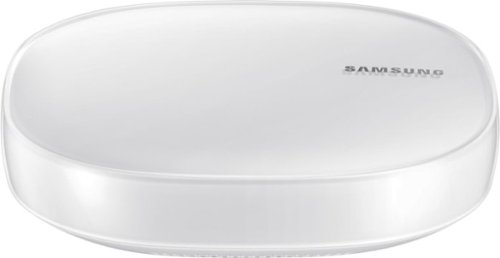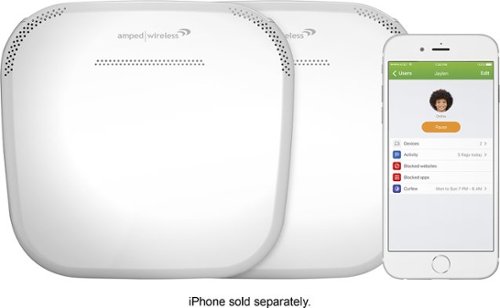Gizmo's stats
- Review count136
- Helpfulness votes507
- First reviewAugust 6, 2014
- Last reviewApril 1, 2024
- Featured reviews0
- Average rating4.5
Reviews comments
- Review comment count0
- Helpfulness votes0
- First review commentNone
- Last review commentNone
- Featured review comments0
Questions
- Question count0
- Helpfulness votes0
- First questionNone
- Last questionNone
- Featured questions0
- Answer count4
- Helpfulness votes10
- First answerOctober 11, 2017
- Last answerNovember 27, 2021
- Featured answers0
- Best answers1
Experience your favorite gaming titles with a whole new level of imagery with this Alienware gaming monitor. The wide 25-inch screen shows every bit of the action, and a 1-ms response rate means you never miss a shot. This Alienware gaming monitor features tilt, swivel and height adjustable features for more comfortable play.
Customer Rating

5
Sharp monitor - not your average boring monitor!
on September 2, 2017
Posted by: Gizmo
from New Jersey
The design of this Alienware monitor is very unique. From the V-shaped metal pedestal, to the way the LCD is mounted to the pedestal, it’s got a nice high tech look to it. The ultra thin bezel design makes this great if you plan on having multiple monitors. There are many adjustments to get the monitor in the exact position you want, you can move it higher/lower, tilt up /down, pivot left and right and swivel 90 degrees in either direction.
The monitor has many connections, more than I’ve seen on normal office monitors: (2x) HDMI port
Line-out and headphone jack
USB downstream port with Power Charging
(3) USB 3.0 ports
DisplayPort
There are no built in speakers, initially I thought the line-out port was line-in.
Line-out and headphone jack
USB downstream port with Power Charging
(3) USB 3.0 ports
DisplayPort
There are no built in speakers, initially I thought the line-out port was line-in.
The specs of this monitor are quite impressive, it features a maximum resolution of 1920 x 1080, a refresh rate of 240hz and a response time is 1ms. Refresh rate is the number of times per second a display refreshes its image, so in this case, the Alienware refreshes 240 times per second. A higher refresh rate is great for games where the action is fast moving. This would reduce the blurs. It’s brightness is rated at 400 nits.
Most importantly, it supports ”AMD Freesync”, a technology that synchronizes the GPU and monitor to display images when both are ready. Without this technology, the images are prone to “tearing”, in issue when you’re playing games where the graphics card is refreshing faster than the rate of the monitor. When this occurs, the new frame updates in the middle of the last frame resulting in a horizontal “break” in the image.
The performance of this monitor is excellent, I tested it for hours with Battlefield and Overwatch. The graphics were smooth, image quality and colors were excellent overall, there was no ghosting, tearing or artifacts. I’m using this with a Radeon RX580 graphics card.
Overall, I would highly recommend this monitor if you’re looking for a gaming monitor. It’s a solid monitor with great specs and features. At $499, it seems a bit pricy but it is comparable with other brands with similar specs. The unique design is an added bonus!
My Best Buy number: 0570809416
Mobile Submission: False
I would recommend this to a friend!

Conquer virtual enemies with this Dell Inspiron desktop. It has an AMD Radeon graphics card with 8GB of dedicated video memory for fast image rendering, and its powerful AMD Ryzen 7 processor and 16GB of DDR4 RAM run multiple programs, games and browsers simultaneously. This Dell Inspiron desktop has a 1TB hard drive for plenty of long-term game storage.
Customer Rating

5
Reasonably priced gaming PC w/exc performance!
on August 30, 2017
Posted by: Gizmo
from New Jersey
The Dell Inspiron 5675 has a nicely designed case with plenty of ventilation on the sides, the front panel contains the following: a DVD tray, 4 USB ports (2 - USB 3.0 and 2 - USB 3.1), audio jack and a SD card slot. The best part of this case is the glowing blue LED lighting that emits from the side and rear of the case and the "Dell" logo when the PC is powered up! Enough about the outside, it's what's inside that counts. The Dell 5675 features AMD's Ryzen 7 1700 processor, 16GB of RAM and a Radeon RX580 8GB graphics card. There is space inside for 3 HDD and 2 SSD's, RAM can be upgraded to 32GB. Needless to say, I could not wait to get this setup and load some games on it!
It has been a while since I've played games on a PC. I switched to a gaming console many years ago. At first, I wondered why people still played games on a computer vs. a dedicated gaming console. After loading "Star Wars Battlefield" and "Overwatch" on it...add 10+ hours of game play, I can see why! This graphics on this Inspiron 5675 is amazing, very detailed and the gameplay is fast and smooth, no hiccups what so ever! Games load faster than they do on my Xbox. Using the keyboard to control your character and switch weapons is easier than console controllers. The included keyboard and mouse is very generic and not geared towards gaming. The computer runs fairly quiet, there is some noise from the fan, but not very noticeable. I also installed Adobe Lightroom and loaded a collection of photos from my SLR onto it. Again, the performance was great. Response was very quick to view and edit photos. Switching from photo view to thumbnail view was quick.
Overall, this is a great setup for anyone looking for an out of the box gaming PC. It's a very capable machine that won't disappoint
My Best Buy number: 0570809416
Mobile Submission: False
I would recommend this to a friend!
Produce professional-looking prints from home with this HP ENVY all-in-one printer. The Wi-Fi capabilities let it connect quickly to your tablet or smartphone, and the color copy speed of up to 8 ppm reduces wait times on large jobs. This HP ENVY all-in-one printer copies documents for distribution and scans for easy storage.
Customer Rating

5
Very capable printer, packed with features!
on August 19, 2017
Posted by: Gizmo
from New Jersey
If you’ve owned an HP printer before, this Envy has all the features and functionality you’ve come to expect from HP printers.
Pros: Easy to setup, multiple ways to connect to device (computer, tablet etc), HP e-print, easy to use, ink subscription service, quiet mode, prints on both sides.
Cons: Paper tray capacity (photo tray sits on top of letter tray), small LCD screen (thankfully it’s not needed for many things), no fax, no card readers, no automatic paper feeder.
Setup:
I was pleasantly surprised how easy the HP Envy 6255 was to setup. I thought I would have to perform the setup steps utilizing the small screen on the printer. Instead, I plugged in the new printer, went to "123.hp.com", connect to the printer’s wifi, I then selected my wifi SSID. The printer picked up the wifi password seamlessly. Pop in the 2 ink cartridges, run through the rest of the setup and you’re off and running.
HP has an ink subscription service that it offers. This is the first time I’ve come across this program, the inkjet printer I purchased approximately 4 years ago didn’t offer this. The prices seem reasonable, the plans are $2.99 for 50 pages a month, $4.99 for 100 pages a month or $9.99 for 300 pages a month. According to HP this can save you $132-$792 a year compared to purchasing ink as you normally would. Your printer would order the ink automatically. Seems like a convenient feature to have, no more rushing out at 8:00PM to buy ink for a school project due the next morning!
I was pleasantly surprised how easy the HP Envy 6255 was to setup. I thought I would have to perform the setup steps utilizing the small screen on the printer. Instead, I plugged in the new printer, went to "123.hp.com", connect to the printer’s wifi, I then selected my wifi SSID. The printer picked up the wifi password seamlessly. Pop in the 2 ink cartridges, run through the rest of the setup and you’re off and running.
HP has an ink subscription service that it offers. This is the first time I’ve come across this program, the inkjet printer I purchased approximately 4 years ago didn’t offer this. The prices seem reasonable, the plans are $2.99 for 50 pages a month, $4.99 for 100 pages a month or $9.99 for 300 pages a month. According to HP this can save you $132-$792 a year compared to purchasing ink as you normally would. Your printer would order the ink automatically. Seems like a convenient feature to have, no more rushing out at 8:00PM to buy ink for a school project due the next morning!
Printing:
There are numerous ways to connect and print from the Envy: USB cable (old school), wireless via wifi, AirPrint (Apple devices), HP app (Android and iOS) and ePrint (email unique HP email address assigned to your printer from anywhere). You can also connect directly to the printer via Wifi direct and print without a router.
There are numerous ways to connect and print from the Envy: USB cable (old school), wireless via wifi, AirPrint (Apple devices), HP app (Android and iOS) and ePrint (email unique HP email address assigned to your printer from anywhere). You can also connect directly to the printer via Wifi direct and print without a router.
HP e-Print:
I want to share a great way to use the ePrint feature as I’m a big fan of it. As you know, ePrint allows you to send print jobs to the printer wherever you are simply by emailing it to your unique HP printer e-mail address. I use this for my elderly parents who are not tech savvy at all…they basically just mastered using the microwave oven! A typical call from my mom is “something happened to my computer, it’s not working…I didn’t do anything”. So this feature allows me to print whatever they may need from the comfort of my home 20 miles away.
I want to share a great way to use the ePrint feature as I’m a big fan of it. As you know, ePrint allows you to send print jobs to the printer wherever you are simply by emailing it to your unique HP printer e-mail address. I use this for my elderly parents who are not tech savvy at all…they basically just mastered using the microwave oven! A typical call from my mom is “something happened to my computer, it’s not working…I didn’t do anything”. So this feature allows me to print whatever they may need from the comfort of my home 20 miles away.
Scan:
I was pleasantly surprised on the scanning app, I was able to use the app to initiate the scanner and the image appeared on my phone! I could save the image to my phone and email it. From the printer LCD screen, you can also scan it to your computer.
I was pleasantly surprised on the scanning app, I was able to use the app to initiate the scanner and the image appeared on my phone! I could save the image to my phone and email it. From the printer LCD screen, you can also scan it to your computer.
Print quality:
Of course all the features and apps wouldn’t matter if the print quality wasn’t good. I tested the printer by printing a few photos onto the included sample HP Advanced photo paper. The results were very good. I compared this to 2 other printers I have in the house, 1 a dedicated photo printer made by a camera company with 8 separate color cartridges and the other an HP 8600 Premium inkjet. Of the 3 printers, the picture from the Envy came out the closet to the picture on my phone. The photo from other 2 printers were bad, it probably needed some tweaking, I normally print to the large photo printer using Lightroom and I don’t normally use the 8600 for photos. The HP app does not allow for exposure correction or color adjustments before printing, you would need to make your edits in another program before printing with HP Smart.
I also printed out a few maps for hiking trails for an upcoming trip. The print is crisp and sharp, the map detailed, just like the PDF I printed from.
Of course all the features and apps wouldn’t matter if the print quality wasn’t good. I tested the printer by printing a few photos onto the included sample HP Advanced photo paper. The results were very good. I compared this to 2 other printers I have in the house, 1 a dedicated photo printer made by a camera company with 8 separate color cartridges and the other an HP 8600 Premium inkjet. Of the 3 printers, the picture from the Envy came out the closet to the picture on my phone. The photo from other 2 printers were bad, it probably needed some tweaking, I normally print to the large photo printer using Lightroom and I don’t normally use the 8600 for photos. The HP app does not allow for exposure correction or color adjustments before printing, you would need to make your edits in another program before printing with HP Smart.
I also printed out a few maps for hiking trails for an upcoming trip. The print is crisp and sharp, the map detailed, just like the PDF I printed from.
Conclusion:
Overall, I really like this printer. The print quality is excellent, if you are looking for a new printer, you should definitely look into the Envy 6255. There are some features missing as noted on the “Cons” list, but these may not be important to everyone. For this price, this printer offers a lot of features and performance in a relatively small footprint.
Overall, I really like this printer. The print quality is excellent, if you are looking for a new printer, you should definitely look into the Envy 6255. There are some features missing as noted on the “Cons” list, but these may not be important to everyone. For this price, this printer offers a lot of features and performance in a relatively small footprint.
My Best Buy number: 0570809416
Mobile Submission: False
I would recommend this to a friend!


Create an intelligent home network with this all in one Samsung mesh WiFi Router and Smart Home Hub. Not only does it deliver an optimized Wi-Fi signal to every corner of your home, it also works as a SmartThings Hub, connecting compatible cameras, lights, voice assistants, and more to create your smart home. Now you can manage your Wi-Fi and all your smart devices from the palm of your hand with this Samsung Mesh WiFi Router and Smart Home Hub.
Customer Rating

4
A mesh router that does more the the others!
on July 12, 2017
Posted by: Gizmo
from New Jersey
Samsung Connect Home Pro
The Samsung Connect Home pro is a AC2600 MIMO mesh router. In addition to being a router, it has “Smartthings hub” built into it. This allows you to connect a variety of compatible (Zigbee and Z-wave) smart devices to the network and even be able to setup rules to control the devices.
Setup was easy but a bit different from your conventional router. You have to download the Samsung Connect app and follow the steps. Within 5 minutes, I was setup and was able to access the internet from the new router. Although this router is designed for 1,500 sq feet, I'm able to get 2 out of 3 signal bars while using my iPad on the second floor of my approx 3,200 sq feet house. I found this surprising because of its small size; about the size of an Apple TV with not antennas protruding from it.
I was excited to receive this router as I have quite a few devices I was hoping to use this with.
Unfortunately, I soon discovered that none of the smart devices I own are not supported (nest and Honeywell thermostat, Rainmachine sprinkler panel, alarm system and CCTV). The app allows you to add many devices, such as TV’s, audio, robot vacuum, refrigerator, cameras, light bulbs, thermostats and doorbells, to name a few. Each icon I pressed to add a device brought up a listing of models that it's compatible with. For example, the only item listed under thermostat is “Honeywell Z-wave thermostat”. Hopefully they'll add support for more devices.
The app is nicely design, fairly intuitive and easy to navigate.
Unfortunately, I soon discovered that none of the smart devices I own are not supported (nest and Honeywell thermostat, Rainmachine sprinkler panel, alarm system and CCTV). The app allows you to add many devices, such as TV’s, audio, robot vacuum, refrigerator, cameras, light bulbs, thermostats and doorbells, to name a few. Each icon I pressed to add a device brought up a listing of models that it's compatible with. For example, the only item listed under thermostat is “Honeywell Z-wave thermostat”. Hopefully they'll add support for more devices.
The app is nicely design, fairly intuitive and easy to navigate.
While I found the router to be very good as far as signal strength, speed and features, I wasn't able to fully test out the smart things hub. If I was shopping for a new router, I would definitely consider the Samsung Connect home Pro. Routers these days are getting more and more advance, most companies has some mesh network offering, I've tried a few, gone are the days where you don't have wifi signal in the far corner of your house! The Samsung Connect Home sets itself apart by being the hub for your connected home. I would have loved to replace the 5 individual apps I use to control my home, create a rule to turn on the AC and music as I unlock my front door! Perhaps one day in the near future.
My Best Buy number: 0570809416
Mobile Submission: False
I would recommend this to a friend!
Listen to music safely with these JLab JBuddies folding headphones, which have an integrated 85db volume leveler to safeguard sensitive ears. Equipped with soft cushions which stay comfortable for extended periods, these earphones and make a great addition to your kid’s travel kit. Use these versatile JLab JBuddies folding headphones with a range of devices.
Customer Rating

5
Great headphones for the little ones!
on June 9, 2017
Posted by: Gizmo
from New Jersey
These headphones are great for kids, they can fold up and they come with stickers to customize. The box says for 3-8 year olds. I had my 6 and 9 year old test them.
They both liked the headphones and found it comfortable. The earbuds they sometimes use doesn't stay in their ear well and tend to fall out. My son immediately took it and plugged it into his iPad and used it to watch Minecraft videos on YouTube. I tested them out when he finally put them down and they seem sturdy and the volume did not go up too loud.
Now they can take this with them in the minivan to plug in for the DVD player in the back. No need to fight over the wireless headphones that come with the minivan!
Overall I'd say this is an excellent choice if you're looking for headphones for the kids. Fairly inexpensive, sturdy and kid friendly.
They both liked the headphones and found it comfortable. The earbuds they sometimes use doesn't stay in their ear well and tend to fall out. My son immediately took it and plugged it into his iPad and used it to watch Minecraft videos on YouTube. I tested them out when he finally put them down and they seem sturdy and the volume did not go up too loud.
Now they can take this with them in the minivan to plug in for the DVD player in the back. No need to fight over the wireless headphones that come with the minivan!
Overall I'd say this is an excellent choice if you're looking for headphones for the kids. Fairly inexpensive, sturdy and kid friendly.
Mobile Submission: True
I would recommend this to a friend!
Enjoy crisp, powerful low-end audio with these Sony MDRXB50AP/B earbud headphones, which feature a bass duct design that provides optimal sound isolation. An integrated elecret condenser/omnidirectional microphone lets you chat hands-free.
Customer Rating

4
Solid earbuds, great replacement for stock earbuds
on June 2, 2017
Posted by: Gizmo
from New Jersey
Verified Purchase:Yes
I picked up a pair of these to replace the earbuds that came with my iPhone. I wanted something reasonably priced with decent sound quality for my commute to work.
I decided on these based on all the positive reviews. I was not disappointed! They sound very good, clear and decent base. Stylish, seems durable and fit my ear well. What more can you ask for?
I decided on these based on all the positive reviews. I was not disappointed! They sound very good, clear and decent base. Stylish, seems durable and fit my ear well. What more can you ask for?
My Best Buy number: 0570809416
My Best Buy number: 0570809416
Mobile Submission: True
I would recommend this to a friend!
Take your tunes anywhere with this LifeProof AQUAPHONICS speaker. This floating waterproof device is submersible in up to 1m of water for 30 minutes, and it deflects damage from snow, ice and dirt. Pair this LifeProof AQUAPHONICS speaker with up to eight Bluetooth devices, and use the included dry box for storing keys and cards.
Customer Rating

3
Lifeproof - the speaker for the great outdoors!
on May 26, 2017
Posted by: Gizmo
from New Jersey
LifeProof - AQUAPHONICS AQ10 Portable Bluetooth Speaker
First impression:
This Bluetooth speaker is very versatile sort of like a Swiss Army knife of Bluetooth speakers! It feels very sturdy, it's enclosed in a plastic box similar to ones I've used for scuba diving. The buttons light up and have a rubber cover over it, kind of neat.
This Bluetooth speaker is very versatile sort of like a Swiss Army knife of Bluetooth speakers! It feels very sturdy, it's enclosed in a plastic box similar to ones I've used for scuba diving. The buttons light up and have a rubber cover over it, kind of neat.
Unique features:
1. Water resistant - can be submersed in water (1 meter for 30 minutes.
2. Dust proof, I assume it's sand proof as well.
3. Drop protection (from 1.2 meters)
4. 2 USB charging ports
Microphone to use as a speakerphone
5. Dry box - keep small items dry such as cash and credit card sized items.
6. Audio input jack
1. Water resistant - can be submersed in water (1 meter for 30 minutes.
2. Dust proof, I assume it's sand proof as well.
3. Drop protection (from 1.2 meters)
4. 2 USB charging ports
Microphone to use as a speakerphone
5. Dry box - keep small items dry such as cash and credit card sized items.
6. Audio input jack
It looks like something I would take to the beach or leave in the backyard patio, especially if I owned a pool! Feature wise, this has it all!
Setup:
Fairly easy to setup, press and hold the Bluetooth button than find "LIFEPROOF AQ10" on your device list and connect. I had it connected to 2 different devices. I was able to switch by holding down the same Bluetooth button. Unfortunately when it connects, it doesn't tell you which device it's connected to, it just makes a tone to indicate it's connected.
Fairly easy to setup, press and hold the Bluetooth button than find "LIFEPROOF AQ10" on your device list and connect. I had it connected to 2 different devices. I was able to switch by holding down the same Bluetooth button. Unfortunately when it connects, it doesn't tell you which device it's connected to, it just makes a tone to indicate it's connected.
Sound quality:
It all comes down to the sound quality. The speaker was able to play music loud enough to fill my kitchen area (approximately 10'x15' open kitchen). The sound is a bit high on the treble side and lacking deep base. I found the sound quality to be somewhat uninspiring for this price point (retails for $200 exclusively at Best Buy).
It all comes down to the sound quality. The speaker was able to play music loud enough to fill my kitchen area (approximately 10'x15' open kitchen). The sound is a bit high on the treble side and lacking deep base. I found the sound quality to be somewhat uninspiring for this price point (retails for $200 exclusively at Best Buy).
Conclusion:
As the name "Lifeproof" suggests, this this is built to take abuse! If this is what your needs are, this is definitely a good choice. However if you're picky about sound quality, perhaps compare to other devices before purchasing.
As the name "Lifeproof" suggests, this this is built to take abuse! If this is what your needs are, this is definitely a good choice. However if you're picky about sound quality, perhaps compare to other devices before purchasing.
My Best Buy number: 0570809416
Mobile Submission: True
I would recommend this to a friend!
ALLY is a Whole Home Wi-Fi System that delivers smart, safe, secure Wi-Fi controlled from your phone. The ALLY mobile app is equipped with advanced parental controls, including an online activity log, and alerts that can be sent when someone attempts to access a blocked site. ALLY also comes with built-in AVG security to protect your network devices from malware and harmful websites
Customer Rating

3
Unique features, great range but not ready.
on May 25, 2017
Posted by: Gizmo
from New Jersey
Amped Ally wireless router
Overview:
The amped ally wireless router is a whole house AC band router that promises to deliver coverage up to 15,000 square feet home. The box came with 2 small square devices, about 4"x4"X1". All I had to do was plug in the router to my modem, connect the other end to my switch and download the app.
The amped ally wireless router is a whole house AC band router that promises to deliver coverage up to 15,000 square feet home. The box came with 2 small square devices, about 4"x4"X1". All I had to do was plug in the router to my modem, connect the other end to my switch and download the app.
Setup:
I had a few issues during setup, most of which I was able to resolve, some with the help of customer service.
I had a few issues during setup, most of which I was able to resolve, some with the help of customer service.
1. The Ally app had issues when I was going through the setup. The router was connected to my modem and I was able to get on the internet with my iPad, but the app told me I didn't have internet connection. I had to reset and start over, this fixed the issue.
2. During setup, once I was able to get passed the setup stage on the app. The app would sometimes give me a message that I have no connection - big red screen "Ally is offline".
3. I tried logging into router configuration page on a browser, it asks for an "Access code" that it says I should be able to find under the router itself. There is no code under the router. Customer support informed me I could find the access code in the app.
4. The toll free number on app for support was incorrect, it lists a "800” number, should've been “866”.
2. During setup, once I was able to get passed the setup stage on the app. The app would sometimes give me a message that I have no connection - big red screen "Ally is offline".
3. I tried logging into router configuration page on a browser, it asks for an "Access code" that it says I should be able to find under the router itself. There is no code under the router. Customer support informed me I could find the access code in the app.
4. The toll free number on app for support was incorrect, it lists a "800” number, should've been “866”.
The Ally has some unique features that I liked, here are a few:
1. Robust parental control features. You can limit kids activity by app, get reports of their online activity and more.
2. Being able to log into the web interface to make changes. So while you can control most of the functionality from the app, it's good to know you have another method if needed. Another manufacturer with a similar device I've used limits you to the app only.
3. New device on LAN notification. I was at work and I received a notice that a new device connected to my network, It turns out my kids had a friend come over and they needed the wifi. On another occasion I received a notice some Microsoft device that I didn't recognize connected to my network, I was able to block it from my app. I found this feature to be very useful. One quirky thing I noticed, so I setup router, plug the internet connection into my switch where I have about 15 connections. Over the next few days, I would randomly get notices that a new device connected to my LAN, they are valid devices, but I would've expected to get the notices when I connected the router to the switch. It's not even that I turned these devices on and the router detected it. No one was home at the time.
2. Being able to log into the web interface to make changes. So while you can control most of the functionality from the app, it's good to know you have another method if needed. Another manufacturer with a similar device I've used limits you to the app only.
3. New device on LAN notification. I was at work and I received a notice that a new device connected to my network, It turns out my kids had a friend come over and they needed the wifi. On another occasion I received a notice some Microsoft device that I didn't recognize connected to my network, I was able to block it from my app. I found this feature to be very useful. One quirky thing I noticed, so I setup router, plug the internet connection into my switch where I have about 15 connections. Over the next few days, I would randomly get notices that a new device connected to my LAN, they are valid devices, but I would've expected to get the notices when I connected the router to the switch. It's not even that I turned these devices on and the router detected it. No one was home at the time.
Ally customer support was helpful and professional. The wait time I experienced to ranged from 5 minutes to 45 minutes.
Usability:
Once I was able to get the router up and running, it was great! I had only setup the router in my basement and I was able to get coverage in the whole house (3,300 sq feet, 3 stories including basement). The speed was very good, comparable to other routers I've used. The flexibility of the parental control features are much better than other routers I've used. It's user friendly and well laid out in the app. You can even create a profile for each child (or adult). So for example, in the app, you can pick a device that shows up on your list of devices connected to your LAN, assign a name to it, say "Connor". Then find the other devices Connor uses and also assign to him. From there, you can limit the apps he uses block internet by time with "Curfew" feature or have an "activity report" sent to you if he accesses blocked sites. I thought this activity report would send you a list of all sites a child goes to, but it seems that it only sends you a list of blocked sites that is accesses. I thought about setting one up for my wife and blocking shopping sites, but she uses her phone mostly and would just not use the wifi to shop. :(
Once I was able to get the router up and running, it was great! I had only setup the router in my basement and I was able to get coverage in the whole house (3,300 sq feet, 3 stories including basement). The speed was very good, comparable to other routers I've used. The flexibility of the parental control features are much better than other routers I've used. It's user friendly and well laid out in the app. You can even create a profile for each child (or adult). So for example, in the app, you can pick a device that shows up on your list of devices connected to your LAN, assign a name to it, say "Connor". Then find the other devices Connor uses and also assign to him. From there, you can limit the apps he uses block internet by time with "Curfew" feature or have an "activity report" sent to you if he accesses blocked sites. I thought this activity report would send you a list of all sites a child goes to, but it seems that it only sends you a list of blocked sites that is accesses. I thought about setting one up for my wife and blocking shopping sites, but she uses her phone mostly and would just not use the wifi to shop. :(
Overall, I think this router has its pros and cons as I've described. I really wanted to use this router but I found it a bit too buggy. Once these issues are worked out, it has a lot potential.
My Best Buy number: 0570809416
Mobile Submission: True
No, I would not recommend this to a friend.


Keep your SoundLink Revolve or Revolve+ Bluetooth speaker charged and ready to go, with the SoundLink Revolve charging dock. It’s a convenient home base for your speaker, and you can play your music while it charges. Just plug the wall charger included with your speaker into the cradle. Available in Black.
Customer Rating

5
Convenient charging base and looks nice
on April 12, 2017
Posted by: Gizmo
from New Jersey
This accessory is a very nice addition to the speaker. Simply use the micro USB cable that came with the speaker, the plug it into the bottom of the base, route the wire out the channels molded into the bottom of the base. When you need a charge, simply place the speaker down on the base, that's it! Very clean look to it and convenient. The alternative, obviously, is to plug in the microUSB into the speaker directly, like when you charge any other device.
Definitely a nice to have accessory for those who care about aesthetics and ease of use.
My Best Buy number: 0570809416
Mobile Submission: True
I would recommend this to a friend!
Deep. Loud. And immersive, too. SoundLink Revolve+, the best-performing portable Bluetooth speaker from Bose, delivers true 360° sound for consistent, uniform coverage. Place it in the center of the room to give everyone the same experience. Or set it near a wall so sound radiates and reflects. This wireless speaker is durable, water-resistant and easy to grab and go - with a rechargeable battery that plays up to 16 hours.
Customer Rating

5
Don't judge this speaker by it's size!
on April 5, 2017
Posted by: Gizmo
from New Jersey
Bose Soundlink Revolve+ Bluetooth Speaker
I signed up to review this new Bose Soundlink Revolve+ speaker without having ever seen it. From having owned other Bose products, I expected a solid, well built speaker with excellent sound quality. Unlike other products I have tested, this speaker is new and not available in stores yet, not even a leaked photo on the web could be found!
After waiting several weeks, the package finally arrived, having seen the other Bose speakers, I was expecting something similar: small rectangle or square and easy to take along in a backpack. What I got, however, was a round cylinder, approximately 7” tall (not including the carrying handle). To describe it best, it sort of looks like a lantern you would take camping. The top of the cylinder is where you’d find all the buttons to control volume, pair devices etc. I have to say, initially, I was a bit disappointed, I was hoping for something more compact.
The build quality is typical Bose, solid construction (black metal cylinder with rubberized top and bottom) and excellent fit and finish. Included in the box are the speaker, a microUSB charging cable/wall plug, and instructions. The wall plug is designed to be plugged into a socket without extending too far form the wall, a nice touch. I made use of this by plugging it behind a dresser that I normally don’t plug things into due to the lack of clearance between the outlet and the dresser.
Setup:
Pairing the Soundlink Revolve+ to my devices couldn’t have been easier, press and hold the bluetooth button for 2 seconds, a blue light blinks and a clear voice says “ready to pair”. I have 3 devices paired to it currently: iPad, iPhone and iMac. When the device is turned on, it tells you the % battery life left and what devices it’s connected to. You can toggle through the connected devices by pressing the Bluetooth button. This is impressive as I’ve had other bluetooth speakers that was only able to connect to 1 device at a time. For example, if it was connected to my iPad and I wanted to connect to my phone, I’d have to turn off bluetooth on the iPad and force it to connect to my phone.
Pairing the Soundlink Revolve+ to my devices couldn’t have been easier, press and hold the bluetooth button for 2 seconds, a blue light blinks and a clear voice says “ready to pair”. I have 3 devices paired to it currently: iPad, iPhone and iMac. When the device is turned on, it tells you the % battery life left and what devices it’s connected to. You can toggle through the connected devices by pressing the Bluetooth button. This is impressive as I’ve had other bluetooth speakers that was only able to connect to 1 device at a time. For example, if it was connected to my iPad and I wanted to connect to my phone, I’d have to turn off bluetooth on the iPad and force it to connect to my phone.
Features:
In addition to being a bluetooth speaker, this device is also a speaker phone. According to the manual, its’ splash resistant as well, but it can’t be submerged in water. I have not tested this feature yet. Multifunction button is great, I’ve used it to skip songs, hold it down for Siri functions, and answer and end calls. It also features a 3.5mm headphone jack input so you can plug in your favorite non-bluetooth device as a source.
In addition to being a bluetooth speaker, this device is also a speaker phone. According to the manual, its’ splash resistant as well, but it can’t be submerged in water. I have not tested this feature yet. Multifunction button is great, I’ve used it to skip songs, hold it down for Siri functions, and answer and end calls. It also features a 3.5mm headphone jack input so you can plug in your favorite non-bluetooth device as a source.
Let there be music!
The sound quality is fantastic! I was blown away by the amount of sound this little device can put out, it can easily fill an entire room with sound (think bedroom size)! I love the heavy mids and base; this easily blows the other bluetooth speakers I’ve owned out of the water!I was watching Netflix on my iPad connected to this little speaker and it sounded fantastic, the voices crips and the intro music loud with that deep base! My wife had to ask me to turn down the sound, and she was upstairs!
The sound quality is fantastic! I was blown away by the amount of sound this little device can put out, it can easily fill an entire room with sound (think bedroom size)! I love the heavy mids and base; this easily blows the other bluetooth speakers I’ve owned out of the water!I was watching Netflix on my iPad connected to this little speaker and it sounded fantastic, the voices crips and the intro music loud with that deep base! My wife had to ask me to turn down the sound, and she was upstairs!
Oh, and remember how I wasn't thrilled about the design? The more time I spent with this speaker, the more I liked it! The handle makes it easy to carry around the house. With the round cylinder design, the sound isn’t directional, I can place this in the middle of the table and everyone would hear the sound equally.
Conclusion:
Bose has done it again with this new bluetooth speaker. I would definitely recommend this to anyone looking for a good quality, versatile speaker. I can see this coming in handy for backyard BBQ’s, pool parties, camping or just sneaking off to a quiet room and catching up on Netflix shows. Battery life so far, is very good. I’ve used it several hours and it still tells me 60%.
Bose has done it again with this new bluetooth speaker. I would definitely recommend this to anyone looking for a good quality, versatile speaker. I can see this coming in handy for backyard BBQ’s, pool parties, camping or just sneaking off to a quiet room and catching up on Netflix shows. Battery life so far, is very good. I’ve used it several hours and it still tells me 60%.
My Best Buy number: 0570809416
I would recommend this to a friend!

Gizmo's Review Comments
Gizmo has not submitted comments on any reviews.
Gizmo's Questions
Gizmo has not submitted any questions.
Gizmo's Answers
Introducing the MagGo Magnetic 2-in-1 charger, featuring magnetic precision for effortless alignment during charging. Compatible with iPhone 12 and beyond, this sleek design offers secure charging for your phone, AirPods, and AirPods Pro. With a versatile free-standing design, you can adjust your iPhone's viewing angle for convenience and comfort. Plus, enjoy an illuminating charging experience with a beautiful ambient light glow.
Does this charge at the full magsafe 15W?
No, it charges at 7.5W. Its in the description as well under specs.
2 years, 5 months ago
by
Gizmo
Upgrade your home office to handle on-demand printing jobs with this Canon PIXMA all-in-one wireless inkjet printer. The built-in LED bar and 1.44-inch OLED display let you view and navigate the printing status easily, while the auto expandable output tray makes printing from across the room possible. This Canon PIXMA all-in-one wireless inkjet printer features a five-color individual ink system for replacing ink tanks more efficiently.Prints up to 15 ISO ipm* in black, up to 10 ipm* in color
Is this compatible with Cromebook?
Based on the specs on Canon's website, no. For OS compatibility, the following are included:
Windows:21 Windows® 10, Windows 8.1, Windows 7 SP1
Mac:22 Mac OS® X v10.11.6 - macOS v10.14 (Mojave)
Mobile Operating Systems:23 iOS®, Android™, Windows 10 Mobile, and Fire OS (Amazon Fire) devices
Windows:21 Windows® 10, Windows 8.1, Windows 7 SP1
Mac:22 Mac OS® X v10.11.6 - macOS v10.14 (Mojave)
Mobile Operating Systems:23 iOS®, Android™, Windows 10 Mobile, and Fire OS (Amazon Fire) devices
4 years, 5 months ago
by
Gizmo
Enjoy Full HD viewing with this 25-inch HP micro-edge display. It has one VGA and two HDMI inputs for versatile, high-definition connectivity, and its edge-to-edge panel lets you opt for a clean-looking multi-monitor setup. Play video games smoothly thanks to the AMD FreeSync technology of this thin HP micro-edge display.
What vesa mount adapter do I need to mount this display?
There aren't any holes on the back for VESA mounting.
5 years, 8 months ago
by
Gizmo
Pair your morning jog with these Jaybird RUN wireless earbuds, and enjoy your music each step of the way. Bluetooth compatibility with multiple devices lets you share your playlist without the tangle of wires. These Jaybird RUN wireless earbuds are sweatproof and dirtproof to handle the worst of your workout.
Hi, can someone please tell me where they are manufactured? Thanks!
According to the box, designed in USA, made in Malaysia.
6 years, 6 months ago
by
Gizmo