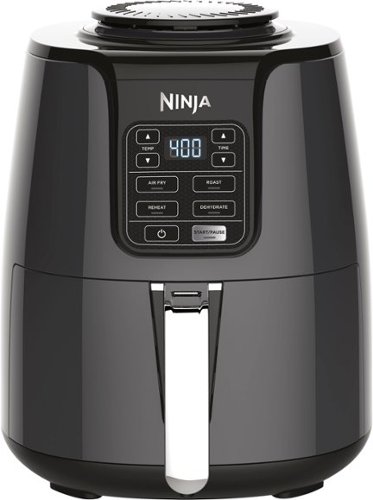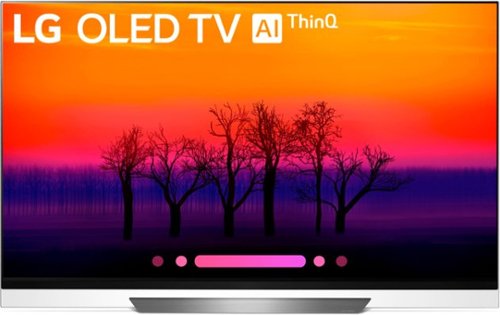PeboQuattro's stats
- Review count119
- Helpfulness votes677
- First reviewSeptember 5, 2014
- Last reviewApril 26, 2024
- Featured reviews0
- Average rating4.2
Reviews comments
- Review comment count0
- Helpfulness votes0
- First review commentNone
- Last review commentNone
- Featured review comments0
Questions
- Question count0
- Helpfulness votes0
- First questionNone
- Last questionNone
- Featured questions0
- Answer count1
- Helpfulness votes3
- First answerJanuary 30, 2017
- Last answerJanuary 30, 2017
- Featured answers0
- Best answers1
The Bose Soundbar 700 smart speaker offers a perfect combination of sophisticated design and exceptional sound for your home theater, so you can feel the full power in every moment of your favorite music, movies, and TV shows. Featuring premium materials and exquisite craftsmanship, the soundbar is designed to look as good as it sounds. Amazon Alexa and Google Assistant built in puts all your favorite music at the tip of your tongue and acts as a central hub to control your existing smart home devices.
Customer Rating

4
Size doesn't matter
on November 25, 2018
Posted by: PeboQuattro
from Beaumont, TX
TL;DR: The Bose Soundbar 700 is the perfect solution for someone who is looking for room filling sound without having a large soundbar or bulky audio equipment. It is also for those who are primarily looking for improved audio for content viewed on their TV, but also wish to use it as a streaming speaker or Alexa device.
After unboxing the SB700 (Soundbar 700), I could appreciate the refined build quality. Glass with minimal touch controls top a dark gray perforated metal grill. Around the back the SB700 has a recessed breakout for I/O, but notably Bose dropped the second HDMI port (video passthrough) from the Soundtouch 300 in favor of a single eARC port. At this time, the SB700 only supports Dolby and DTS so it remains to be seen if Bose will expand the supported formats with this enhanced port. For optical diehards, the obligatory TOSlink is provided as well. The SB700 measures roughly 2.25” H X 38.5” W X 4.25” D, being far shorter than most soundbars. Inside, a single center tweeter is flanked by 4 proprietary low profile drives and 2 PhaseGuide transducer arrays with dual ports in the back/rear. Size wise the diminutive speakers are not very impressive on paper, but this is where Bose engineers claim to work their magic.
Set up was quick and easy, which is good because I had to do it a few times due to some initial bugs. Out of the box (no EQ adjustments), I was initially underwhelmed by the sound. Testing some music out of my Apple TV…the sound was very thin and processed, not surprising considering the size of the internal drivers/speakers. On a whim I asked Alexa to play some music and was surprised at how much fuller the sound was. Clearly, Bose has different DSP (Digital Signal Processor) presets based on audio source; fortunately bluetooth and streaming music services sound truer to what you would expect. After playing a dozen or so songs from my favorite genres I went back to TV content, to give it another chance. I found what originally would be described as thin for music, sounds clear and precise for dialog heavy TV. The Bose music app provides rudimentary EQ refinement and I was able to reduce the treble and increase bass to compensate for the soft mid-range and tune for what I felt was more natural. I would be remiss to not mention I reviewed this soundbar with the sub (Bass Module 700) providing a dedicated low frequency driver. I wish Bose offered bass control independent of the soundbar. Sometimes I found myself wanting the bass to be fuller on the soundbar but turning it up too far caused the subwoofer to be overactive for some content. After dialing in the DSP, I viewed a few action movie scenes to test the spatial audio Bose touts sets the SB700 apart.(Bose offers?) Since this is technically a 3.1 system (including the optional bass module), I was interested to see how the PhaseGuide tech would perform with beam forming sounds compared to a more traditional 5.1 or even a 5.2.1. Surprisingly, VideoStage 5 matched with Bose proprietary transducers does provide an immersive viewing experience. Obviously there isn’t any sounds from behind (it can be expanded to 5.1 with addition of rear speakers) or above (Atmos) the viewer, but it is far wider and enveloping then any other 3.1 soundbar I have used. Where I found myself wanting the system to have more tone while listening to music, the SB700 provided clear and precise effects, deep thumps, and room filling audio to pull you into the scene. Of course it should be noted this was after running the Bose room tuning feature, AdaptIQ.
A minor complaint with regard to my particular setup is the universal remote does not have IR built in, rather communicates with the soundbar via RF(bluetooth) and the soundbar has the IR emitters. Which is great for controlling things in line of sight of the soundbar (TV) and pointless for everything else that might be inside a TV stand (Apple TV, game consoles, etc). The soundbar does offer an IR port, so it is possible an emitter can be added to negate this annoyance. A few other issues I have had appear to be software related (Alexa/ethernet), causing me to factory reset the device. Unfortunately, these bugs are the only reason this isn’t a perfect soundbar. However, I am confident Bose will iron out the software issues along with adding new features such as AirPlay 2. Overall, Bose offers a great, consumer friendly product that most will think sounds impressive despite its size. I highly recommend the Bose Soundbar 700 for someone who is looking for a refined and slim soundbar over a larger, more feature set solution.
Mobile Submission: False
I would recommend this to a friend!


Prepare food with hot air instead of oil by using this Ninja air fryer. It offers a temperature range from 105-400 degrees F to let you create dehydrated snacks or air-cook dishes with 75 percent less fat than traditional frying. Make up to 2 lbs. of food with convection heat in this Ninja air fryer.
Customer Rating

3
Not just full of hot air
on October 26, 2018
Posted by: PeboQuattro
from Beaumont, TX
The Ninja Air Fryer makes a great compliment to your kitchen arsenal, assuming you have the space for it! At 13.5” high and 10” wide the Ninja Air Fryer is too large to fit inside my tiny cabinets, meaning I have to leave it out on the counter which is a major drawback for me. Fortunately it manages to pack in features beyond air frying to make this slightly multipurpose. At it’s core, the device is essentially a small convection oven with different temperature and fan settings to allow it to “air fry”, reheat, roast, and even dehydrate! I have not had a chance to dehydrate anything but I have found it to do a decent job cooking food on the air fry and reheat settings. One thing I have learned is it takes a more watchful eye than anticipated. Food can be over cooked or not cooked evenly if you don’t periodically rotate it, especially when cooking larger quantities (<4qt). The basket measures 8” in diameter and is 4.5” deep without the crisper, which is roughly 1” high. I expected a larger basket relative to the size of the unit, but it can hold an entire bag of frozen fries without issue. The unit is also fairly noisy, slightly louder than a typical microwave. Despite it’s drawbacks it does a good job of cooking once you get the hang of it, capable of anything from sweet potato fries and wings to even salmon. If you are looking for a healthier way to “fry” foods, the Ninja Air Fryer is a nice addition to your kitchen.
Mobile Submission: False
I would recommend this to a friend!
Film underwater scenes in 4K with this 12-megapixel GoPro HERO7 action camera. Its HyperSmooth stabilization feature lets you capture shake-free videos, and it withstands submersion up to 33 feet without a waterproof case. Stream captured videos from this rugged GoPro HERO7 action camera on Facebook Live via the companion app.
Customer Rating

3
Iteration not innovation
on October 12, 2018
Posted by: PeboQuattro
from Beaumont, TX
The Hero 7 Black is the latest action camera from GoPro and it brings several improvements over the previous generation. The most notable being HyperSmooth, claiming to offer gimbal like stabilization.
The Hero 7 Black is the same dimensions as the previous generation (Hero 6), meaning you have an abundance of mounts and accessories to choose from. Unfortunately not much has changed on the inside (apart from increased RAM), meaning this update is mostly software improvements and optimization. The additional memory doesn’t go to waste however, as GoPro has improved video stabilization dramatically. With the latest update, the Hero 7 can stabilize footage up to 4K60 providing a clean, shake free video everyone can appreciate. The new stabilization isn’t limited to video, GoPro offers it on a new mode called TimeWarp. TimeWarp is stabilized time lapse video which looks great for long recordings, condensing the footage down while knowing when to momentarily slowdown during an action sequence. Beyond video stabilization the H7B can record up to 240 fps (1080p/720p) for capturing slow motion shots and can take photos. The photos aren’t any better then current generation smart phones, so I would stick to using this for what it does best (video).
One thing I am disappointed with is the lack of battery life improvement on the current generation. The H7B uses the same battery and processor as H6B, so it’s no surprise that the battery life is still terrible. You will be lucky to get an hour or two of use out of it, as it drains the battery just browsing through the settings. I would like for GoPro to come out with a higher capacity battery but I feel it must be a limitation of the design and a larger battery may cause overheating. Perhaps a future Hero 8 black with a GP2 processor will be more efficient.
In addition to battery issues, I found the Hero 7 still lacks refinement. The interface seems sluggish, often times a swipe or button press isn’t registered making the overall experience feel buggy. At this point in time, touch interfaces have come a long way so these inconsistencies really stand out coming from a refined product like a smart phone. The tiny display also has noticeable light bleed around the edges, again the product needs a little more polish for the price point.
Overall, the GP Hero 7 Black is a great action camera for those who either have an older GoPro (Hero 5) or are looking to purchase their first action camera. I feel this generation is more of an iterative improvement, lacking innovation and refinement. The value with the H7B versus other cameras comes from a robust accessory market and advanced features like HyperSmooth. As much as I can nitpick the camera on other aspects HyperSmooth is more than just marketing, it truly does a fantastic job stabilizing video. Simply put, if you want to record video while in motion, this is the camera.
Mobile Submission: False
I would recommend this to a friend!


Keep your floors free from pet hair and dirt with this Neato Botvac D6 connected robot vacuum. LaserSmart technology helps this vacuum scan and memorize your home's floor plan for efficient cleaning. The 120-minute battery life ensures thorough cleaning with every use, and regular software updates provide access to new features as they are released. This Neato Botvac D6 connected robot vacuum comes with an ultra-performance filter, which collects allergens and small dust particles.
Customer Rating

5
A robotic vacuum that works!
on September 16, 2018
Posted by: PeboQuattro
from Beaumont, TX
After trying several robotic vacuums, I didn’t find them very practical. After the initial excitement wears off, you find yourself babysitting them making sure they don’t get stuck as they wander around aimlessly, bumping into everything imaginable. The Neato Botvac D6 has proven me wrong. Thanks to it’s laser navigation (LiDAR) and mapping software, Neato provides the foundation of a proper robotic vacuum. Neato even offers an optional ‘Extra Care’ navigation mode, but after mapping my home I haven’t needed to use this mode.
Though not immediately clear, you must run an initial mapping via the app under “My Floor Plan” to improve navigation and setup go lines. On my first run I neglected to do this and the botvac had a few troubles navigating and didn’t seem to run as efficiently as expected. After realizing my mistake, I setup the initial floor plan helping it along when it got stuck under a low hanging coffee table. While the Neato Botvac is only 3 1/4” tall, the LiDAR protrudes an additional 5/8”. After this was complete I was able to apply one of the best features of the D6, “No Go Lines”. These orange lines allow you to block off that low coffee table or a high pile rug for example. I have found it is especially useful to limit where the D6 runs at night so as not to disturb anyone sleeping. After completing a cleaning run, the botvac provides a cleaning summary showing you where it has cleaned so you don’t have to watch it to see if it misses any areas. I found that after specifying no go lines for difficult obstacles, the D6 navigated my home flawlessly. Where other robovacs I have owned wander aimlessly for hours, the D6 finishes the job in about an hour without getting lost. It really is a completely different experience, allowing me to schedule the D6 to run when I am asleep or away and not having to worry about it getting stuck. Besides scheduling a run, you can start a cleaning as needed from the app or even via Alexa and IFTTT.
The D6 has two cleaning profiles, Turbo and Eco. I have found both to be fairly loud, but the Eco is a little quieter and provides longer run time if required. You can even have separate schedules for the different cleaning profiles. The D6 does a great job picking up dirt and hair, somehow managing to locate some every run. Fortunately, the botvac has a large capacity dust bin (.7 liters), but the seal around the filter seems a little weak. Although the ‘Ultra Performance Filter’ does a great job filtering hair and dust, the mesh screen traps lint in the filter pleats. I would like to vacuum the filter clean periodically, but this mesh prevents it from being cleaned thoroughly. Additionally, Neato does not provide a spare filter, meaning you will be purchasing a replacement filter sooner then you would like. Another gripe is how Neato artificially limits the D6 to prop up their D7. Hardware wise they seem identical, but Neato has provided additional software features to the D7 such as manual control and zone cleaning. I would like for Neato to focus on hardware improvements to differentiate the models rather then software limitations.
Despite my issues with the Neato Botvac D6, I feel it is one of the best on the market. I have tried numerous robot vacs and this one is by far the most useful and reliable. Finally one that works!
Mobile Submission: False
I would recommend this to a friend!


Style your beard easily with this Philips Norelco beard trimmer. It has 10 adjustable lock-in length settings in 1mm increments for precise trimming, and its Lift & Trim comb effectively targets low-lying hairs. Enjoy up to 90 minutes of wireless use thanks to this Philips Norelco beard trimmer's rechargeable lithium-ion battery.
Customer Rating

3
Basic trimmer
on August 15, 2018
Posted by: PeboQuattro
from Beaumont, TX
The Philips Norelco 3000 is a decent basic trimmer. I like the integrated guard and ease of adjustability, though I wish it had higher settings. At the highest (10) it cuts around the length of a #2 trimmer guard. The trimmer is a little buzzy, but it rattles extensively with the guard extended. Another minor annoyance I noticed is the power button seems to be hinged and sometimes sticks. Beyond these minor issues it does a good job trimming your beard, assuming you keep it at a relatively short length. If you are shopping for a basic low cost trimmer to fit your budget, this one may make the ‘cut’.
Mobile Submission: False
No, I would not recommend this to a friend.

Get more out of your home theater setup with this Sonos Beam compact smart soundbar. A 5-speaker with five amplifier setup delivers rich, big sound to your room, while the single-cable connection allows for fast, easy setup. Compatible with Amazon Alexa and Google Assistant voice control, this Sonos Beam compact smart soundbar lets you control the volume and power with the just sound of your voice.
Customer Rating

5
Full feature smart speaker in a compact soundbar
on July 31, 2018
Posted by: PeboQuattro
from Beaumont, TX
First off the speaker sounds fantastic, providing impressive range and presence for its diminutive size (2.75” tall, 25.5” wide, & 4” deep). Setup was simple and straightforward. The Beam interfaces with your TV using ARC via an HDMI cable., making the setup fairly simply if your TV supports it. Otherwise, Sonos provides an adapter to convert it to optical audio (toslink). I opted to connect the Beam via ethernet, but it can be connected to your network wirelessly via a dated 802.11 b/g or to a speaker mesh (SonosNet).
Adding Alexa (Google Assistant wasn’t available at time of writing) required bouncing between services in order to allow access and add the device, which is straightforward for most. Alexa worked on the Beam as well as any other echo device I have used. Setting timers, asking questions, and playing music all performed as expected. I don’t use Alexa often so I appreciate that Sonos put the an LED on the same circuit as the physical microphone, providing a visual indicator of when it is on. The microphone must also be enabled or disabled by physically touching the controls on the Beam, another privacy detail Sonos considered. Airplay 2 worked well, playing music on the Beam from my iPhone or HomePod when requested.
I actually find the Beam sounds better then my single HomePod, providing a much richer sound that fills the room. Even out of the box I was surprised by bass response from 4 small woofers and clarity from a single tweeter. After optimizing the soundbar for my living room (17’x17’) using TruePlay in the Sonos app, the spatial audio improved further. Filling the space with immersive sound, the Beam is surprisingly effective considering it’s footprint.
The Beam can even be expanded into a full 5.1 system by adding two rears and a sub. As mentioned the bass is great, but not quite as good as a soundbar and dedicated sub combined. Unfortunately, the Sonos sub offered costs more then the Beam itself! I would like to see Sonos offer a slightly cheaper sub, but that isn’t an issue with the Beam. I’m also not a fan of the fabric grill on the Beam as opposed to the perforated hard surface on the Sonos One. If you are in the niche market shopping for a smart speaker and soundbar to use in the same room, Sonos has you covered. However, I highly recommend this for anyone looking for a discrete soundbar with great sound that can also integrate with practically any music service or platform.
Mobile Submission: False
I would recommend this to a friend!

Replenish the battery life of an Apple or Android device with this 10W Belkin wireless charger. It provides fast charging speeds to save time in your busy day, and it minimizes electromagnetic noise to ensure full device functionality. This white Belkin wireless charger is compatible with phones that have plastic cases up to 3mm thick.
Customer Rating

4
Great for newer iPhones
on June 27, 2018
Posted by: PeboQuattro
from Beaumont, TX
The Belkin Boost Up Qi charger works well and it is a nice choice to charge all of your Qi compatible devices. It works well with an iPhone 8, even with the case on. The charger has a nice weight to it and stays in place thanks to rubber underneath so it doesn’t slide around when placing your phone on it. There is also an anti-slip ring on top to prevent you from accidentally bumping the phone off the charger. If you are planning on using it bedside, there is a white LED charging indicator that may bother someone who is light sensitive. It isn’t bright enough to be an issue for me but something to consider. Overall the Belkin has better quality and performance compared to the cheaper ones I have bought, and I recommend it for someone looking for a nice Qi charger for their phone.
Mobile Submission: False
I would recommend this to a friend!


Enjoy your favorite movies and shows on this 65-inch LG OLED television. The Intelligent Processor optimizes quality to produce realistic images, and the advanced HDR upscales each scene in lower resolution videos to 4K. This LG OLED television has Dolby Atmos for a surround sound experience that's immersive and lifelike.
Customer Rating

5
TV Perfected
on June 25, 2018
Posted by: PeboQuattro
from Beaumont, TX
The LG E8 is without a doubt the best TV I have ever owned or seen. The design, picture quality, performance, and software are all top notch. If you would like to read more I outlined some areas of interest, but honestly it is the best TV currently available.
Design
LG designed a beautiful TV. The display and glass combined are less then 1/2 an inch thick, making the TV appear deceivingly thin. The glass bezel extends almost to the bottom of the stand providing an elegant floating appearance. The speaker grill is below the display and adds a larger black bezel where otherwise the glass design could have been emphasized more. The glass display features an anti-reflective coating that reduces reflections, a nice touch. The metal stand is understated in a good way, with a refined brushed anthracite finish and small LG OLED branding. Dimensions of the stand are 1.5” at it’s highest point, 27” wide and 8.5” deep, extending 4 inches out front and back. Behind the display the components are housed in an attached enclosure that is only 2” deep, 50” wide, and 14” tall. The enclosure also provides the VESA interface for mounting the TV on a wall. I would of liked to see a slightly slimmer component enclosure to match the thin design of the E8, thankfully it is hidden from view and will be soon forgotten after you set it up.
LG designed a beautiful TV. The display and glass combined are less then 1/2 an inch thick, making the TV appear deceivingly thin. The glass bezel extends almost to the bottom of the stand providing an elegant floating appearance. The speaker grill is below the display and adds a larger black bezel where otherwise the glass design could have been emphasized more. The glass display features an anti-reflective coating that reduces reflections, a nice touch. The metal stand is understated in a good way, with a refined brushed anthracite finish and small LG OLED branding. Dimensions of the stand are 1.5” at it’s highest point, 27” wide and 8.5” deep, extending 4 inches out front and back. Behind the display the components are housed in an attached enclosure that is only 2” deep, 50” wide, and 14” tall. The enclosure also provides the VESA interface for mounting the TV on a wall. I would of liked to see a slightly slimmer component enclosure to match the thin design of the E8, thankfully it is hidden from view and will be soon forgotten after you set it up.
Picture Quality
Amazing. Rich, vibrant colors combined with inky blacks provide the most beautiful display I have seen. Of course 4K HDR content looks incredible (Apple TV 4K) but I am equally impressed with the upscaling of 1080P material, practically making everything eye candy. Being my first OLED, I never understood why people enamored about the black levels of a TV. I assumed there is no detail in black so what is the point of worrying about how black the display is? I couldn’t have been more wrong, the deep blacks combined with infinite contrast make a display that is not even in the same league as LED-LCD TVs. My previous less then a year old TV had FALD (full array local dimming) and it can’t hold a candle to this TV. Again it is hard to appreciate until you experience it but the viewing angle of this TV is practically 180 degrees making every seat around this TV a great one. The 2018 LG OLEDs also have numerous picture improvements thanks to the new a9 processor. The LG E8 offers improved motion handling, black frame insertion, and dynamic tone mapping to name a few. I don’t use some of the settings such as BFI, but it is nice to know the features are there if you need them.
Amazing. Rich, vibrant colors combined with inky blacks provide the most beautiful display I have seen. Of course 4K HDR content looks incredible (Apple TV 4K) but I am equally impressed with the upscaling of 1080P material, practically making everything eye candy. Being my first OLED, I never understood why people enamored about the black levels of a TV. I assumed there is no detail in black so what is the point of worrying about how black the display is? I couldn’t have been more wrong, the deep blacks combined with infinite contrast make a display that is not even in the same league as LED-LCD TVs. My previous less then a year old TV had FALD (full array local dimming) and it can’t hold a candle to this TV. Again it is hard to appreciate until you experience it but the viewing angle of this TV is practically 180 degrees making every seat around this TV a great one. The 2018 LG OLEDs also have numerous picture improvements thanks to the new a9 processor. The LG E8 offers improved motion handling, black frame insertion, and dynamic tone mapping to name a few. I don’t use some of the settings such as BFI, but it is nice to know the features are there if you need them.
Brightness
I was concerned about the TV not being bright enough after reading some critics of OLEDs but I couldn’t disagree more. I believe LG tweaked the ABL on the new models but I don’t have an older one to compare. I can say it is every bit as bright as my recent LCD TV. In fact, initially my wife and I found it too bright! We turned the brightness (OLED light) down considerably but eventually settled on setting the OLED light to AUTO (energy saver) and let the sensor adjust based on ambient lighting.
I was concerned about the TV not being bright enough after reading some critics of OLEDs but I couldn’t disagree more. I believe LG tweaked the ABL on the new models but I don’t have an older one to compare. I can say it is every bit as bright as my recent LCD TV. In fact, initially my wife and I found it too bright! We turned the brightness (OLED light) down considerably but eventually settled on setting the OLED light to AUTO (energy saver) and let the sensor adjust based on ambient lighting.
Gaming
With low input lag, 4K HDR support, and dynamic tone mapping, the E8 makes a perfect display for your console. The dynamic tone mapping does a fantastic job enhancing HDR content not only for movies but games as well. My PS4 Pro looked fantastic when playing 4K HDR games such as Far Cry 5. The TV also supports BFI at 60 FPS which is a feature some may prefer over the default interpolation method.
With low input lag, 4K HDR support, and dynamic tone mapping, the E8 makes a perfect display for your console. The dynamic tone mapping does a fantastic job enhancing HDR content not only for movies but games as well. My PS4 Pro looked fantastic when playing 4K HDR games such as Far Cry 5. The TV also supports BFI at 60 FPS which is a feature some may prefer over the default interpolation method.
Inputs/outputs
The E8 features 4 HDMI 2.0 ports with one port dedicated to ARC. It also has 3 USB ports for external media (120 FPS HFR content), optical (toslink), composite, and RF(coax). I would of liked to see HDMI 2.1 on board for future proofing, but I don’t think the spec was finalized during production. Fortunately all four HDMI 2.0 ports supports HDR, though you will have to enable it for each port initially.
The E8 features 4 HDMI 2.0 ports with one port dedicated to ARC. It also has 3 USB ports for external media (120 FPS HFR content), optical (toslink), composite, and RF(coax). I would of liked to see HDMI 2.1 on board for future proofing, but I don’t think the spec was finalized during production. Fortunately all four HDMI 2.0 ports supports HDR, though you will have to enable it for each port initially.
Sound
I found the built-in speakers to be better then average. I don’t think it will negate the desire to have either a sound bar or AVR for most enthusiasts but I think some people will be satisfied with the quality. The E8 does a good job of providing spatial audio thanks to Dolby Atmos but ultimately it lacks the bass provided by a subwoofer. The good news is the ARC via HDMI 2 works flawlessly.
I found the built-in speakers to be better then average. I don’t think it will negate the desire to have either a sound bar or AVR for most enthusiasts but I think some people will be satisfied with the quality. The E8 does a good job of providing spatial audio thanks to Dolby Atmos but ultimately it lacks the bass provided by a subwoofer. The good news is the ARC via HDMI 2 works flawlessly.
Image retention / Anti-Burn in
New to the 2018 LG OLEDs is Logo Luminesce Adjustment which dims static pixels to further reduce the chance of the dreaded burn-in. The E8 also has additional prevention features such as Pixel-Refresh and Pixel Shift. I welcome all of the mitigation provided by LG but from what I have read I don’t think burn-in is a widespread issue on OLEDs. I game/watch various content and have never noticed any indication of image retention much less burn-in, it’s a non-issue for me.
New to the 2018 LG OLEDs is Logo Luminesce Adjustment which dims static pixels to further reduce the chance of the dreaded burn-in. The E8 also has additional prevention features such as Pixel-Refresh and Pixel Shift. I welcome all of the mitigation provided by LG but from what I have read I don’t think burn-in is a widespread issue on OLEDs. I game/watch various content and have never noticed any indication of image retention much less burn-in, it’s a non-issue for me.
WebOS/Smart TV
LG WebOS is a very refined and speedy interface. It took me a little time to get accustomed to the remote (movement is Wii like), but I can now quickly access and change settings as needed. The app variety for WebOS is a little thin, but all of the big content providers have their apps on the platform (Netflix, Hulu, Amazon Prime, Google Play, etc). WebOS now features LG’s AI ThinQ platform that can be initiated by holding down the microphone on the remote, instead of always listening which I think most would prefer. I found the “AI” to be very helpful in locating content or settings but periodically the Google Assistant would interrupt and return the results instead of the LG AI ThinQ. Ultimately, I found the Google Assistant to be less helpful and tended to provide answers out of context (searching for a movie would bring up local or web results instead of the movie with ThinQ). WebOS also provides Alexa/Echo integration which can provide a nice set of ubiquitous “Alexa” commands to control the TV. Despite the fantastic offering of voice control options, I tend to prefer using the remote.
LG WebOS is a very refined and speedy interface. It took me a little time to get accustomed to the remote (movement is Wii like), but I can now quickly access and change settings as needed. The app variety for WebOS is a little thin, but all of the big content providers have their apps on the platform (Netflix, Hulu, Amazon Prime, Google Play, etc). WebOS now features LG’s AI ThinQ platform that can be initiated by holding down the microphone on the remote, instead of always listening which I think most would prefer. I found the “AI” to be very helpful in locating content or settings but periodically the Google Assistant would interrupt and return the results instead of the LG AI ThinQ. Ultimately, I found the Google Assistant to be less helpful and tended to provide answers out of context (searching for a movie would bring up local or web results instead of the movie with ThinQ). WebOS also provides Alexa/Echo integration which can provide a nice set of ubiquitous “Alexa” commands to control the TV. Despite the fantastic offering of voice control options, I tend to prefer using the remote.
Mobile Submission: False
I would recommend this to a friend!


Only at Best BuyRecord everything you encounter on the road with this Rexing V1 dash camera. The low-profile design makes it unobtrusive to drivers and casual observers, and the wide 170-degree angle catches all the details you need. This Rexing V1 dash camera has a collision detector to ensure vital recordings don't get overwritten.
Customer Rating

4
Good value for the price
on May 15, 2018
Posted by: PeboQuattro
from Beaumont, TX
The Rexing V1 dash cam delivers great video at a reasonable price. The first thing I noticed was the build quality when unboxing the cam. The dash cam felt very light, almost ‘cheap’, fortunately this isn’t an indication of the camera’s performance. The wide angle image is clear and colorful during the day and pretty good at night. I would of liked to see video stabilization but overall I think the image quality is good enough for most.
Setup was easy. Practically plug and play, with navigating the menus being the hardest part. The provided car adapter was long enough to tuck into the molding and the V1 was easily positioned thanks to the built in display. The display itself isn’t great, but you probably won’t be watching yourself drive on it any way. The cam can automatically turn on and off based on power provided, making sure it is recording when it should. While on, it records continuously in loops of 3, 5, or 10 minutes. The clips can then be transferred off an SD card (not included). I found the clips to use 100MB per minute of recording so take that into consideration when choosing the size of an SD card. The V1 overlays the video with the date/time and you can add your license plate number if you choose. The cam also features a G-shock sensor to ‘protect’ video it determines may have been related to any accidents. This is to prevent deletion when it runs out of storage space but SD cards are cheap enough where you can get a larger card to mitigate this as well.
TL;DR: Affordable, good video quality, east to setup. For the price, it does what it is suppose to do and I would recommend this for anyone wanting to invest in a dash cam.
Setup was easy. Practically plug and play, with navigating the menus being the hardest part. The provided car adapter was long enough to tuck into the molding and the V1 was easily positioned thanks to the built in display. The display itself isn’t great, but you probably won’t be watching yourself drive on it any way. The cam can automatically turn on and off based on power provided, making sure it is recording when it should. While on, it records continuously in loops of 3, 5, or 10 minutes. The clips can then be transferred off an SD card (not included). I found the clips to use 100MB per minute of recording so take that into consideration when choosing the size of an SD card. The V1 overlays the video with the date/time and you can add your license plate number if you choose. The cam also features a G-shock sensor to ‘protect’ video it determines may have been related to any accidents. This is to prevent deletion when it runs out of storage space but SD cards are cheap enough where you can get a larger card to mitigate this as well.
TL;DR: Affordable, good video quality, east to setup. For the price, it does what it is suppose to do and I would recommend this for anyone wanting to invest in a dash cam.
My Best Buy number: 2356096898
Mobile Submission: False
I would recommend this to a friend!
Experience panoramic gaming audio with this Samsung sound bar system. The hole array technology and Dolby 5.1 surround sound beam sound precisely to listeners for an immersive sound field effect, and the 130W wireless subwoofer creates powerful game bass. This Samsung sound bar system has 4K video pass-through for simpler HDMI TV connection.
Customer Rating

4
Excellent Sound Bar None
on April 19, 2018
Posted by: PeboQuattro
from Beaumont, TX
The Samsung HW-N650 is almost perfect, providing an expansive ‘panoramic’ experience packaged into a sound bar. Audio wise it sounds great, which it should for the price point. Out of the box sound was a little ‘thin’ compared to my Polk sound bar but fortunately the treble and bass are adjustable along with subwoofer volume. After tweaking the levels the sound bar provided fantastic audio and presence.
The 8 speaker array does a great job of filling the room where as Samsung’s acoustic beaming provides the surround sound experience of a full home theater setup. Sounds and dialog are surprisingly directional considering it is all coming from just a sound bar. The N650 features 3 DSP modes (Surround, Game, and Standard) allowing you to further adjust the sound. 'Surround' seems to optimize the acoustic beaming (ports on top of the sound bar), 'Game' reduces sound lag and provides greater bass response, and 'Standard' appears to reduce the signal processing providing a flatter frequency response. I am not usually a fan of DSPs but I have found I prefer the optimized surround and game modes on the N650.
My only gripe is the size. At over 43 inches long, it was longer then the legs of my 55” TV limiting how far back I could place it in front of the TV. In my case I preferred the look of the N650 behind the TV as opposed to being a foot out in front of the TV. If your TV is wall mounted this will be a non issue, Samsung even provides hardware to wall mount the sound bar if desired. Gamers and non-gamers alike will be impressed with the sound quality of the N650, provided you have the space for it.
My Best Buy number: 2356096898
Mobile Submission: False
I would recommend this to a friend!


PeboQuattro's Review Comments
PeboQuattro has not submitted comments on any reviews.
PeboQuattro's Questions
PeboQuattro has not submitted any questions.
PeboQuattro's Answers
The ViewSonic VA2259-smh is a 22" (21.5" viewable) Full HD LED monitor designed for both office and home use. With SuperClear IPS Panel technology, this monitor offers best-in-class screen performance with ultra-wide viewing angles. Vivid 1920x1080 resolution and dual speakers, combined with a sleek edge-to-edge frameless design, deliver an immersive viewing experience for home entertainment and multimedia applications. What's more, the minimalistic design of this monitor makes it perfect for nearly seamless multi-screen setups. HDMI and VGA inputs deliver flexible connectivity options for both computing and gaming environments, while ViewSonic's exclusive ViewMode feature provides intuitive presets for optimized screen performance in different applications. In addition, Flicker-Free technology and a Blue Light Filter help to minimize eyestrain from extended viewing periods. With ViewSonic's industry-leading 3-year limited warranty, this monitor is a solid long-term investment for enterprise and home applications.
Does the base fully remove? I will be wall mounting monitor, don't need base
Yes it can be fully removed and can be wall mounted with a vesa mount.
7 years, 3 months ago
by
PeboQuattro