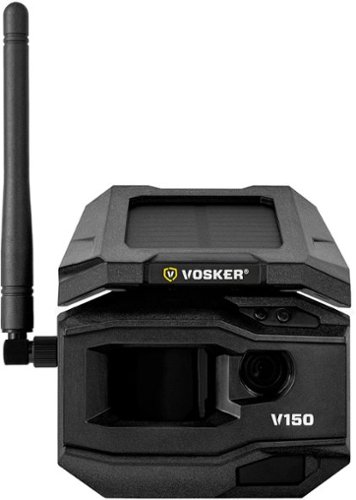FlyingC's stats
- Review count204
- Helpfulness votes297
- First reviewNovember 28, 2015
- Last reviewMay 4, 2024
- Featured reviews0
- Average rating4.6
Reviews comments
- Review comment count0
- Helpfulness votes0
- First review commentNone
- Last review commentNone
- Featured review comments0
Questions
- Question count0
- Helpfulness votes0
- First questionNone
- Last questionNone
- Featured questions0
- Answer count15
- Helpfulness votes50
- First answerSeptember 20, 2016
- Last answerNovember 10, 2021
- Featured answers0
- Best answers4
Discover ScanWatch, a hybrid smartwatch that detects heart health conditions and helps improve overall fitness. Nested in a high-end watch, state-of-the-art technology has been carefully selected to create Withings most health-oriented watch to date. Developed with cardiologists, this clinically validated hybrid smartwatch can alert a user to a possible case of atrial fibrillation (Afib). ScanWatch also offers in-depth activity and sleep tracking, water resistance to 5 ATM (165 ft), and an exceptional battery life of up to 30 days before it needs to be charged.
Posted by: FlyingC
My main purpose in getting this watch was to have the ECG capability. When I got the watch back in October of 2020, a device with ECG monitoring capability was pretty rare and this might have even been one of the first. So, I was very excited to get this. Unfortunately, the ECG function never worked for me and, even now after almost a year and a half of software updates it still doesn't.
I don't know if maybe I got a faulty watch since others seem to report the ECG function working, but neither I nor any other people I've had try measuring their ECG can get a valid measurement. It always fails saying it's "too noisy" or "inconclusive."
I worked with Withings support over several months and they seemed to acknowledge they had identified a problem. I waited for one software update that didn't help, then a series of other updates over the following months that also didn't fix the problem. Eventually, they stopped responding to my emails and I gave up on getting it fixed.
As a watch for telling time, it's great. The battery lasts a very long time since there's just a tiny display and it doesn't really do any of the other usual smart watch-type notification things. Unfortunately, I could just never get beyond the ECG problem so for me this watch was a waste and it's sitting in a drawer.
No, I would not recommend this to a friend.
One of our most popular and most accessible ebikes, the 2021 Pace 350 Step-Through has set the bar high in the ebike world. Combining accessibility, comfort, and power with affordability, this ebike breaks the mold of what making quality ebikes available to everyone really means. A cushy seat and upright step-through frame provide the most relaxed and comfortable ride in its class. Add in 5 levels of pedal assist and a throttle function which removes the need to pedal and you have an ebike that gives the rider total freedom on how hard they exercise and how much help they receive from their ebike. When all this is backed up with up to 35 miles in range, a maximum speed of 20mph and an overall weight of just 46lbs you can see why people of all ages and abilities love this ebike!
Posted by: FlyingC
from Stillwater, OK
Age:55-64
Gender:Male
I hadn’t ridden a bicycle in the last 30 years but thought this Ebike looked like it could be a lot of fun. In the few days of good weather I’ve had to play with it, I was right—it’s a lot of fun! The range and power of the battery and little electric motor is super impressive. I weigh about 210 and the bike had no trouble pulling me up any hill I attempted (assuming I was in the right gear). Being able to pedal on the flat areas and coast downhill, but then use the motor to zoom up hills like magic is just incredible. I can’t wait for warmer weather to go on some longer rides.
The bike shipped in a box about 5’x3’x1’ and weighing 68 pounds. The box was a little bigger than I expected, but that’s because it came with the rear wheel already assembled which was great! They have a very good video to watch for assembly, and you can skip a good portion of it because the rear wheel is already on. Also, they did include the special wrench, an Allen wrench set, and a packet of grease which was nice. I think it took me about 30 minutes to unpack and assemble everything. One thing you’ll definitely need that’s not included is a tire pump to air up the tires.
The one small criticism I have is the very light documentation that came with the bike. Maybe most people buying one of these is already very familiar with bikes, but since I hadn’t touched one in about 30 years I felt a little puzzled at times. For example, I didn’t see any details explaining how to shift gears or safely brake (rear first). There also weren’t any specifics on how to use the throttle and what exactly the up/down arrows would do besides turning the power assist on and off. I did see more details later in the online version of the user manual, so it would have been nice if they included a printed copy of that manual. However, after about 10 minutes of riding around I figured everything out and was very comfortable with it.
A pair of reflectors are included in the box, but I didn’t see any instructions for installing. Again, this is probably a no-brainer for everyone used to bikes, but I spent a little time trying to figure out the best place to put them and just hoped I put them in the right locations.
The only tiny glitch during assembly that I ran into was I noticed the front wheel was slightly rubbing on the brake pad during part of its revolution. I wasn’t sure what to adjust at first and I didn’t see anything in the instructions that mentioned having to do that. But after a couple minutes of staring at it, I realized there was a nice big bolt to adjust with an Allen wrench that moved the brake pad away from the disk just a tiny bit. That solved the problem, and I’ll include a picture of that.
The battery comes off the bike (using a key to unlock it) for charging with the included charger. I didn’t time it, but I think it took a couple hours to top off the battery from the level out of the box. The charger definitely heats up during charging. I measured it at 130 degrees, so you’ll want to make sure you put it somewhere away from everything else and with good ventilation.
Once the battery’s charged and you install it back in the bike you’re ready to go. I practiced riding around for a while shifting and going different speeds just to get the feel of the bike without any power at first. Then I started testing the pedal assist. It took a little getting used to since it sort of surges ahead when you peddle. There seems to be just a slight delay shutting off when you stop pedaling, so I had to be careful when coming up to a stop sign. After a while I got used to it and it wasn’t a problem.
Using the throttle and not pedaling, though, is where the real fun begins. Once you get going, you can use your left thumb on the throttle (I’ll include pictures) and very easily control your speed. Pressing down goes faster and letting up slows down. To me, this was a lot smoother way to come up to a stop sign. When you’re zooming along on throttle, though, it can be easy to forget what gear you’re in until you hear the motor straining a little. I found I needed to pedal occasionally to make sure I was in the appropriate gear and then shift up or down if I wasn’t. Coming to a stop, you definitely don’t want to be in the top gear when you start out again.
As I said before, now I can’t wait for Spring weather to really start taking the bike out on some longer rides. Now that they can pack all that power in a reasonably-sized battery, this seems like a revolutionary change for biking. Now, I know I’ll actually get out and ride places at my age when otherwise I would never have gotten on a bicycle at all. This little Ebike really is a joy to ride!
The bike shipped in a box about 5’x3’x1’ and weighing 68 pounds. The box was a little bigger than I expected, but that’s because it came with the rear wheel already assembled which was great! They have a very good video to watch for assembly, and you can skip a good portion of it because the rear wheel is already on. Also, they did include the special wrench, an Allen wrench set, and a packet of grease which was nice. I think it took me about 30 minutes to unpack and assemble everything. One thing you’ll definitely need that’s not included is a tire pump to air up the tires.
The one small criticism I have is the very light documentation that came with the bike. Maybe most people buying one of these is already very familiar with bikes, but since I hadn’t touched one in about 30 years I felt a little puzzled at times. For example, I didn’t see any details explaining how to shift gears or safely brake (rear first). There also weren’t any specifics on how to use the throttle and what exactly the up/down arrows would do besides turning the power assist on and off. I did see more details later in the online version of the user manual, so it would have been nice if they included a printed copy of that manual. However, after about 10 minutes of riding around I figured everything out and was very comfortable with it.
A pair of reflectors are included in the box, but I didn’t see any instructions for installing. Again, this is probably a no-brainer for everyone used to bikes, but I spent a little time trying to figure out the best place to put them and just hoped I put them in the right locations.
The only tiny glitch during assembly that I ran into was I noticed the front wheel was slightly rubbing on the brake pad during part of its revolution. I wasn’t sure what to adjust at first and I didn’t see anything in the instructions that mentioned having to do that. But after a couple minutes of staring at it, I realized there was a nice big bolt to adjust with an Allen wrench that moved the brake pad away from the disk just a tiny bit. That solved the problem, and I’ll include a picture of that.
The battery comes off the bike (using a key to unlock it) for charging with the included charger. I didn’t time it, but I think it took a couple hours to top off the battery from the level out of the box. The charger definitely heats up during charging. I measured it at 130 degrees, so you’ll want to make sure you put it somewhere away from everything else and with good ventilation.
Once the battery’s charged and you install it back in the bike you’re ready to go. I practiced riding around for a while shifting and going different speeds just to get the feel of the bike without any power at first. Then I started testing the pedal assist. It took a little getting used to since it sort of surges ahead when you peddle. There seems to be just a slight delay shutting off when you stop pedaling, so I had to be careful when coming up to a stop sign. After a while I got used to it and it wasn’t a problem.
Using the throttle and not pedaling, though, is where the real fun begins. Once you get going, you can use your left thumb on the throttle (I’ll include pictures) and very easily control your speed. Pressing down goes faster and letting up slows down. To me, this was a lot smoother way to come up to a stop sign. When you’re zooming along on throttle, though, it can be easy to forget what gear you’re in until you hear the motor straining a little. I found I needed to pedal occasionally to make sure I was in the appropriate gear and then shift up or down if I wasn’t. Coming to a stop, you definitely don’t want to be in the top gear when you start out again.
As I said before, now I can’t wait for Spring weather to really start taking the bike out on some longer rides. Now that they can pack all that power in a reasonably-sized battery, this seems like a revolutionary change for biking. Now, I know I’ll actually get out and ride places at my age when otherwise I would never have gotten on a bicycle at all. This little Ebike really is a joy to ride!
I would recommend this to a friend!
Quality

5
Ease of Use

4






Winegard Extreme 2.0 High-Performance Wireless-AC Access Point and Outdoor Wi-Fi Range Extender. The Extreme 2.0 Extender offers 1,000 ft. of boosted range - Winegard's best, and most secure, outdoor Wi-Fi solution.
Posted by: FlyingC
from Stillwater, OK
As a range extender, this was disappointing at least in the way I'm trying to use it. Setup was very easy, though, and I used the "Wifi Extender Mode -- Increases range" settings. In this mode, it just needs power and then it connects wirelessly to your existing network. All of the setup and installation instructions I could find only went through the application steps for setting up the AP in each mode type. Some documentation with guidelines for the actual placement of the AP for best results would be helpful.
My house is just under 300' from my front gate where I'd like to put some wireless cameras. With my existing indoor wireless (Netgear Orbi) I can barely see the signal at the gate, but it's not useable. I had hoped that putting this AP outside would get me the "1,000 feet of boosted range" that the product literature mentions and I would have a usable signal at the gate. Unfortunately, I could barely tell a difference in the signal strength after installing this. After doing some testing in my yard, it looks like the usable distance is maybe in the 200' range before the signal drops off too much. I do have my indoor Orbi on the second floor of the house and against the outside wall, so I guess this is telling me I'm really not losing too much signal going to the outside.
I could look at trenching an Ethernet cable out closer to my gate and installing the AP there using PoE. However, if I went to that trouble, then I'd probably just run the cable(s) all the way to the gate if it's under the 100m limit. Another option might be to find a directional outdoor antenna so I could focus the signal towards the gate. Either way, it's a little disappointing that they claim "1,000 feet of boosted range" with the Extreme 2.0 when that's not the case.
I think if your indoor AP was barely getting any signal outside through the house, then you might be pleased with the extra range you get with installing this outside. But if you already get a signal 150-200' outside then it doesn't look like you'll see much benefit. Another concern I have with this AP is the mounting hardware. While the mounting bar and clamp are metal, the brackets for attaching to the structure are plastic. They seem pretty solid now, but I'm wondering how they'll hold up after a few years of being outside in extreme heat and cold.
Mobile Submission: False
No, I would not recommend this to a friend.
An industry defining 49” 1000R curved screen, equipped with a cutting edge Quantum Matrix HDR2000 panel, 240hz refresh rate, G-Sync and FreeSync Premium Pro support, 1ms GTG response rates, and fully customizable Odyssey Infinity Core lighting.
Customer Rating

5
Mother of all Monitors
on December 14, 2021
Posted by: FlyingC
from Stillwater, OK
I had never used or even seen a curved monitor in the store before I got this one, so I was a little worried I wouldn't like it. I shouldn't have worried. There's no doubt this is an expensive monitor, but the first time I powered it on and saw the view I forgot all about the price. The 5120x1440 resolution is just spectacular.
I replaced two 24" Dell monitors that I'd been using for a couple of years. They were actually really nice monitors, but after installing this G9 there is just no comparison. For one thing, I no longer have the split in the middle of my viewing area when using two monitors. Add the gentle curve of the screen and it makes for a completely different experience.
Microsoft Flight Sim 2020 is the main "game" I run on this setup and it looks fantastic. Fortunately, my gaming machine can run the monitor at fairly high detail and the motion is still very smooth. I can see such a wider view now that I spend less time panning my view around to see everything. For example, now when I'm on base leg I can keep an eye out on the runway without moving the view at all.
Because I work from home, this monitor will also need to be used with my work PC and docking station. It excels at this, too! The one bad thing is sharing my screen in Teams, Zoom, Webex, etc. If I share the whole screen the poor folks on the other end have to scroll around to see everything. A decent solution is to just share one window that I'm working in. I can't imagine going back to two separate monitors after working his way.
Another big benefit of this monitor is that I actually have more usable desk space now. I can position it back to the edge of the desk, but also overhanging the side a little. (I've attached some pics) The other two monitors I used had to be on monitor stands to get them up to eye level, so those stands took up a lot of space. Now, that's usable space again.
In my case, I have my desk against the wall so I don't really see the back of the monitor. However, if that wasn't the case this monitor would look way better than the others. The design of the back vaguely reminds me of the game Portal. The power cords and video cables are neatly managed in a groove in the stand. There's also a little flip out lever that can be used to hang headphones on which I thought was a clever feature.
The power/menu navigation button consists of a little "jog" button that lets you do everything. Push it in to power on or bring up the menu. Then slide it one of four directions to select the input, picture-in-picture (PIP), power off, or open up the complete menu. PIP is a nice feature if you have a Roku or some other device you want to have running while you do something else on the rest of the screen. One word to the wise: go ahead and run all the HDMI and display port cables that you think you might use while it's still laying flat in the box. It's much easier to get them all neatly routed in the stand that way, compared to adding another cable later (particularly if it's against the wall like in my case).
I'm super happy with the quality of this monitor and I hope it lasts for years to come. Since I can use it for work AND play I definitely feel like it's worth the investment.
Mobile Submission: False
I would recommend this to a friend!


The Lucyd Starman titanium frames weigh just over an ounce, and with their enhanced flexibility will fit most users out of the box. These patent-pending Bluetooth frames offer a unique mix of durable titanium, designer styling, optional vision correction, and smart features. All Lucyd frames include a 7-day moneyback guarantee and 1-year warranty against any defects in frame or lenses.
Customer Rating

3
Great idea, but audio quality is bad
on December 13, 2021
Posted by: FlyingC
from Stillwater, OK
As sunglasses, these were actually more comfortable to wear and stylish looking than I had expected. They're not too heavy, the default black lenses have a slightly mirrored finish, and they give UV400 protection. You can choose a wide variety of lenses on the Lucyd website, but the price goes up quickly.
They also come with a nice protective case like real prescription glasses.
They also come with a nice protective case like real prescription glasses.
The audio quality, however, was far less than what I expected. It's really only suitable for phone calls or maybe podcasts--music is out of the question. I know they don't have a lot of space for speakers, but I still thought it would be better than it is for the price. It's very tinny--reminds me of a crystal AM radio I made when I was a kid. The volume could be an issue, also, if you have much of any ambient noise to contend with. Yes, you can cup your hand over your ear to improve it, but for anything more than a short phone call that's not a workable solution.
Anyone around you will also hear what your listening to, nearly as clearly as you can hear it. This may or may not be an issue for you, but it's something to be keep in mind. One positive feature of the bluetooth is the control buttons on the temples. Most headphones, earbuds, etc. that I've used have buttons that are fairly hidden, maybe hard to find, and you can't always tell if you're pushing it. These frames have a nice, physical button that stands out enough to easily feel (but doesn't look bad, either) and it gives a nice click when you press it.
Given the price of these glasses and the less-than-expected audio quality, I wouldn't recommend them for most people. If you know what you're getting, and you really only want to use them for occasional phone calls or short podcasts, then they might be okay. Or, if you absolutely can't put earbuds in your ear for some reason, then maybe these would be better than nothing. But if you're expecting something to replace earbuds or headphones, these aren't quite up to the task yet.
Mobile Submission: False
No, I would not recommend this to a friend.
Introducing the world’s first weighted heating pad, Sharper Image Calming Heat by Calming Comfort. Calming Heat provides the soothing heat therapy of a heating pad with the added benefit of weight- 4 pounds. The secret is the heat absorbing clay beads that retain and evenly distribute the soothing heat. Take relaxation to the next level with Calming Heat by using it to help relax your muscle aches, soothe your stiff joints, even helping to relieve menstrual cramps. Calming Heat with vibration has an optional massage setting that delivers a gentle massage to your affected areas, enhancing your heat therapy experience and helping to soothe your aches and pains. Calming Heat’s large size allows it to be used on virtually any part of your body, from your neck and shoulders, to your back and legs.
Customer Rating

3
Good heating pad, disappointing massage
on November 18, 2021
Posted by: FlyingC
from Stillwater, OK
I think maybe my expectations were too high for what was described as a massaging heating pad. That feature turned out to be two cylinders that divide the pad roughly into thirds. Instead of a massage, which I think of as a motion, the cylinders just vibrate.
On the lowest speed, it might help a little if you had a muscle cramp or something. The two higher speeds really didn't do anything other than make a lot more noise. Even on the lowest setting, i found it to be a little too noisy to be comforting.
On the plus side, though, the weights (clay beads) did work well to keep the heat pressing into your body. In fact, even on the lowest setting I thought it was a little on the hot side, but I think it may have been the weight effect. Overall, it's a decent heating pad but just don't expect too much from the "massage" feature.
On the lowest speed, it might help a little if you had a muscle cramp or something. The two higher speeds really didn't do anything other than make a lot more noise. Even on the lowest setting, i found it to be a little too noisy to be comforting.
On the plus side, though, the weights (clay beads) did work well to keep the heat pressing into your body. In fact, even on the lowest setting I thought it was a little on the hot side, but I think it may have been the weight effect. Overall, it's a decent heating pad but just don't expect too much from the "massage" feature.
Mobile Submission: False
No, I would not recommend this to a friend.
The V150 is a 100% wireless and portable security camera equipped with Vosker built-in solar panel technology and a long lasting 10 000 mAh rechargeable lithium battery. This LTE-based cellular security device is ideal for remote area photo surveillance where access to electricity and Wi-Fi network is impossible. Receive mobile alerts right to your phone and never miss anything again. Set it up easily and let it get to work, anywhere you need it.
Customer Rating

4
Good solar-powered camera, needs subscription
on November 10, 2021
Posted by: FlyingC
from Stillwater, OK
I live out in the country and thought I'd try this camera to watch my barn and maybe some other areas that are out of range of my home Wifi. We do have pretty solid cellular coverage, so the camera has worked very well. The first V150 that I got wouldn't connect to the cellular networks (it can do either Verizon or AT&T), but after a couple chat sessions with their tech support they sent me a replacement that works just fine.
It takes about 5 minutes to boot up and establish its link, then it's ready to start capturing photos. Once you download their app and you create an account, then you scan a QR code in the camera battery compartment to link it to the app and you're ready to start viewing photos and configuring the settings.
It comes with a 7-day unlimited photos plan, so definitely test it out in your location to see about how many photos are triggered per day. After the trial, you'll have to decide which plan you want to pay for in order to keep using the camera. You do always have to option of not paying for a plan and just pulling the photos off the onboard microSD card occasionally, but then you just have a really expensive trail cam at that point.
Since I liked how it worked, after my trial was up I opted for the 1-yr unlimited plan which is about $18/mo. I could probably have gone with one of the 500 or 1000 photos per month plans, but I didn't want to have to worry about it. If some critter decides to wander around in the sensor zone for a while, it can rack up photos pretty quickly. The onboard AI for picking out people or vehicles seemed to work pretty well. If you are only interested in those two things, then that may cut way down on the number of photos that are triggered.
If you're able to position the camera 1) facing south and 2) not in shade for most of the day, then the solar panel does seem to keep the battery topped off at 100% which is nice. The downside is that really limits the places you can position the camera. So you might think about that ahead of time for your application. You can also always fall back to just manually charging the battery, but that's a bit of a pain.
I'll attach a few pictures that I captured in the last week. In them you can see how the night vision compares to the daytime view. The coyote photo is an example of an HD download and the other two are the normal resolution (I don't know if uploading to the review will keep the same resolution, though). The specs list motion detection up to 90' with an 80' range of the infrared camera at night. For the motion detection, I'd say that's about the maximum you'll get. I put the camera about 75 feet from where the horses walk through a gate, and sometimes it detected them and sometimes it didn't (depending on where they walked).
I've found one annoyance with the app, and that's the apparent inability to easily save the pictures to your phone. I'm on Android and unless I'm overlooking something, the only way I could get them was to hit the share icon, then upload the pictures to Google photos. Then, I had to search within Google photos for "vosker" to find them. I'm still not sure where it tucked them away. Anyway, it's possible to do, but wasn't easy for me.
Oh, and one final note. It does monitor the temperature and stamp that on the photos that are taken. I personally don't have much value for that, but in full sunlight the temperature isn't even close to accurate. At night or when it's cloudy it was fine.
Mobile Submission: False
I would recommend this to a friend!



The SoloCam Solar Spotlight Cam is the latest in cutting-edge eufy Security battery cameras with an integrated solar panel. With the built-in 13,400mAh battery and integrated solar panel, just a few hours of direct sunlight each day is enough to extend the battery life to near-infinite power. When motion is detected at night, the 600-Lumen spotlight will automatically turn on, which will not only help the color night vision, but will also scare off intruders. When it comes to security, the key is in the details. Consumers can see exactly what is happening around their home in crisp 2K clarity, detect humans that come into frame, and filter out false alerts with the built-in local AI technology. There is 8GB eMMC of 60 days free local storage and there’s no monthly fee after your purchase.
Customer Rating

5
Solar-powered and 2K video
on November 7, 2021
Posted by: FlyingC
from Stillwater, OK
This is my first Eufy camera and I wasn't sure what to expect, but I've been pleasantly surprised. It was fairly easy to setup and install, and it's worked well so far. I get motion alerts and the battery has remained at 100% during the day after dipping down to 98% overnight. I have it facing south and tilted down slightly, so that's definitely optimal for charging. The Eufy docs say 2 hours of sunlight will charge it and from what I've seen that seems believable. Best of all, the 2K video is crystal clear and detailed--much better than what I've been used to.
I live out in the country and I've installed this at my entrance gate which is nearly 300' from the wifi router in my house. The camera only supports 2.4GHz and that made it slightly more difficult to do the initial setup, but that also gives it excellent range. Even 300' outside of my house it's getting several bars and seems to stay connected just fine.
The camera has infrared for night, and it makes for pretty clear video even out 50' or more. In addition, the camera has a visible light spotlight if you want to use that to see things in color at night. I've chosen not to have the light come on automatically (I'd prefer to keep the camera less conspicuous since it's down at my gate), but it's nice to have that option if I need it later. The audio works surprisingly well, too. Some neighbors were having a loud party one night about 1/4 mile away, and you could pretty clearly hear the music and noise in the video clips.
Unlike the other camera systems I've had, the Eufy stores the videos locally on the camera and not in the cloud. I'm sure this keeps their costs down and makes it so a subscription isn't needed, but I don't think that necessarily makes it more secure. The camera has 8GB of onboard storage which should be plenty. The downside with local storage is if someone decides to steal your camera. At least maybe you'll have the thumbnail image of them taking it, though.
It also has onboard AI to only alert on what it thinks are people. In my case, I'm interested in animals and vehicles, too, so I left it on all motion detected. I did try the humans-only, though, and it was fooled at night by a reflective sign and some critter that ran underneath. Still, if you wanted that setting it would cut down on a lot of non-human motion alerts.
There are a couple of things I do wish were better, like including more options for mounting it. For example, a magnetic mount has always been very useful with my other cameras. This one just comes with the screw-mounted base. Lastly, I can't seem to slide forward and backward in time while playing a recorded video. I'm sure that could be changed in the app, but for now I have to finish the whole video and then start over if I want to re-watch something.
I plan to keep testing this for another few weeks. Unless I run into some problem, I like the S40 enough that I may buy a couple more for other locations. After having to keep the batteries charged in multiple outdoor cameras over the years, I'm excited to finally have a decent solar-powered option. Plus, it's also time to upgrade to some sweet 2K video.
Mobile Submission: False
I would recommend this to a friend!
The indoor Nest Cam knows the difference between a person, pet, and vehicle, and alerts you about the things that matter to you, instead of the things that don't. 24/7 live view shows you what’s happening from anywhere.* With 3 hours of free event video history, you can go back and see what you missed. And it comes in different colors to fit your style. The indoor Nest Camera requires the Google Home app and a Google Account – it’s not compatible with the Nest app or the home.nest.com site.
Customer Rating

4
Super easy setup, high quality video
on October 17, 2021
Posted by: FlyingC
from Stillwater, OK
This Google camera was super easy to set up and start recording. While it can be wall mounted, I'm just using it sitting on top of a cabinet to monitor a room. The camera is heavy enough and has a non-slip bottom, so it stays in place very well. I had it out of the box, powered up, then added to the Google Home app in about 5 minutes.
It comes with a 30-day free trial of the Google Nest Aware service. This gives you 30 days of event history and "familiar/unfamiliar face" alerts. This includes some facial recognition capability for the familiar/strange faces alerts (unless you live in Illinois where this service is apparently not allowed.) The service costs $60/year if you want to continue. You can also get a "plus" service for $120/year which gives you 10 days of 24/7 video recording in addition. If you don't choose to subscribe, then you get 3 hours of event history and can, of course, view real-time video in the app. You also continue to get some of the "intelligent" alerts that include notifications if it detects people, vehicles, animals, breaking glass, or smoke alarm sounds.
The 1080p video quality was excellent. The night vision was also very clear, and better than some of the other cameras I've used in the past. The Google Home app worked seamlessly with the camera and my other existing home automation things (lights, etc.) The video would load quickly with very little delay, which has not always been the case with other camera systems I've used.
The camera also apparently has some onboard storage for video recording. If your Wifi or Internet is down, it can record up to an hour's worth of video. Once the network is available again, it will upload the events so you can view them in the app. So, if you powered the camera through a UPS then you'd still be able to record events even if you lost power.
Mobile Submission: False
I would recommend this to a friend!
We’re bringing Quantum Dot Color to the people. Enjoy over one billion colors, without worrying about how many commas are on the price tag. You’re welcome. The U6G also has 4K resolution, Dolby Vision HDR and Full Array Local Dimming Zones. Sounds like science, looks like a way more expensive set. Especially with a quad-core processor managing all the algorithms that add up to more colors, more precision and more ooohhh.
Posted by: FlyingC
from Stillwater, OK
This is an incredible TV. Watching movies in 4K UHD has kind of ruined my ability to like movies in HD, which I used to think were just fine. But the quality difference between them on this TV is now so very noticeable.
I also love the fact that it's Android TV and I can cast to it from my phone. Once I got all the apps installed that I need that weren't already installed (Apple TV, Disney+, Hulu) and logged into all of them, it's super easy to watch what I want. The speakers in this TV are really solid. The sound quality is great, and also the volume can be cranked plenty loud. It used to be the speakers in flat screen TVs were pretty bad, but that's certainly not the case with this one.
I also love the fact that it's Android TV and I can cast to it from my phone. Once I got all the apps installed that I need that weren't already installed (Apple TV, Disney+, Hulu) and logged into all of them, it's super easy to watch what I want. The speakers in this TV are really solid. The sound quality is great, and also the volume can be cranked plenty loud. It used to be the speakers in flat screen TVs were pretty bad, but that's certainly not the case with this one.
I thought I'd share an anecdote about when the TV was delivered by Fedex. The very considerate Fedex guy had noticed a pretty large hole punctured in the front of the box, so he insisted that we take it out of the box and power it up on my front porch to make sure it was okay. It turned out not to be damaged at all, but to give it a test I put the TV into "store mode" where it plays a 4K demo video. When that came on, both of us sat back on our heels and went "whoa!" at the same time. We were both pretty impressed. He said he owned a 65" Hisense and loved it, but I think he was a little jealous after seeing this one.
Mobile Submission: False
I would recommend this to a friend!
FlyingC's Review Comments
FlyingC has not submitted comments on any reviews.
FlyingC's Questions
FlyingC has not submitted any questions.
The V150 is a 100% wireless and portable security camera equipped with Vosker built-in solar panel technology and a long lasting 10 000 mAh rechargeable lithium battery. This LTE-based cellular security device is ideal for remote area photo surveillance where access to electricity and Wi-Fi network is impossible. Receive mobile alerts right to your phone and never miss anything again. Set it up easily and let it get to work, anywhere you need it.
Can you view live?
The V150 is a 100% wireless and portable security camera equipped with Vosker built-in solar panel technology and a long lasting 10 000 mAh rechargeable lithium battery. This LTE-based cellular security device is ideal for remote area photo surveillance where access to electricity and Wi-Fi network is impossible. Receive mobile alerts right to your phone and never miss anything again. Set it up easily and let it get to work, anywhere you need it.
How much range of motion detection does this camera have?
The specs list it at 90'. That may be under ideal conditions, though. In my situation, I think it was more like 75-80'.
2 years, 5 months ago
by
FlyingC
BISSELL CleanView Allergen Pet Lift-Off is designed to give pet parents a quick, lightweight and convenient way to keep up with pet hair on multiple surfaces in their home. The innovative Lift-Off Technology boasts a removable canister that lets you easily clean pet hair anywhere. It's also packed with pet cleanup features, like a HEPA Sealed Allergen System, Tangle-Free Brush Roll, One Touch Easy Empty, and pet tools that store right on the vacuum. And this machine doesn't just clean up after pets, it helps save them, too! BISSELL proudly supports BISSELL Pet Foundation and its mission to help save homeless pets. When you buy a BISSELL product, you help save pets, too. We’re proud to design products that help make pet messes, odors and pet homelessness disappear.
Can it be used in regular floors?
Not sure what regular floors are, but maybe hardwood flooring? This works well on that--it has good suction and the wheels are large enough and slightly cushioned so they roll smoothly and quietly on the hardwood. Also works great on carpets and throw rugs. On some of the smaller rugs I reduce the suction a little (thicker carpet setting) to keep from pulling them up.
3 years, 3 months ago
by
FlyingC
BISSELL CleanView Allergen Pet Lift-Off is designed to give pet parents a quick, lightweight and convenient way to keep up with pet hair on multiple surfaces in their home. The innovative Lift-Off Technology boasts a removable canister that lets you easily clean pet hair anywhere. It's also packed with pet cleanup features, like a HEPA Sealed Allergen System, Tangle-Free Brush Roll, One Touch Easy Empty, and pet tools that store right on the vacuum. And this machine doesn't just clean up after pets, it helps save them, too! BISSELL proudly supports BISSELL Pet Foundation and its mission to help save homeless pets. When you buy a BISSELL product, you help save pets, too. We’re proud to design products that help make pet messes, odors and pet homelessness disappear.
Fragrances including Fabreez are filled with chemical compounds that are highly allergenic. Is it possible to get Bissell off the shelf without fragrances allergens in the filters? Defeats the purpose of buying this for allergy sufferers!
While other models came with the optional extra Febreze filter, this one just came out of the box with a regular filter with no scent.
3 years, 3 months ago
by
FlyingC
Meet the Logitech Pebble i345. It takes your iPad to higher places with a level of precision and control you can’t get with a tablet alone. Use it to click, scroll, and control your workflow like never before. It’s small, portable, and comfortable—so you can keep exploring, wherever you go.
What difference is there between the Pebble M350, M355, and the most recent i345. As I understand the M350 is the first version, the M355 is the second version, both are compatible with various operating systems including IPadOS, and the i345 only iPadOS
Actually, the i345 is compatible with any device that has BLE (bluetooth low energy) and not just IOS things. I've used the i345 with a PC and also a Chromebook. As far as I can tell, the only difference between the i345 and the M350/M355 is that the i345 doesn't have the USB dongle to use on devices that don't have bluetooth.
3 years, 11 months ago
by
FlyingC
GE Appliances is dedicated to providing the right solutions for rooms of any size. Our window air conditioners are designed to offer exceptional comfort while the features make products versatile and easy to use.This 6,000 BTU window air conditioner cools small rooms up to 250 square feet. Energy efficient cooling with 3 cooling and 3 fan speeds provide flexible and optimal home comfort. Electronic controls with included remote make it easy to adjust and manage your settings from anywhere in your room. This AC installs easily in a double hung window with included EZ Mount window kit and fixed chassis. Additional features like eco mode, power interruption restart, 24-hour on/off timer, and removable filter offer ease of use and maintenance.
I was wondering about the cord length. The description states that it is "6 inches". Is this accurate? Thank you in advance. Angela
Clean hard-to-reach areas with this cord-free BISSELL Adapt Ion vacuum. The removable hand vacuum lets you access above-ground spaces, and the two-way folding handle enables easy storage and allows you to clean under furniture. This BISSELL Adapt Ion vacuum features a LiIon battery that provides up to 20 minutes of use, while swivel steering ensures versatile movement.
Can the power brush be turned on and off?
Yes, one of the buttons on the handle turns the roller brush on/off. The other buttons are power and suction level/speed (high or low).
4 years, 5 months ago
by
FlyingC
Only at Best BuyMonitor the exterior of your home with this Lorex active deterrence DVR security system. An eight-channel 4K Ultra HD DVR records and plays back crisp, high-quality video, while the remote-triggered siren and bright LED light work to scare off intruders. With color night vision, the cameras included with this Lorex active deterrence DVR security system provide a clear look at your property even in low lighting conditions.
hmm.. NO PoE ? .. does this run on regular old school BnC connections ??? if soooooo..... i have old lorex 720p cameras on BnC right now ... wonder if i can just order cameras and swap out ??? thanks for the help for whoever answers these questions
Yes, it uses BNC connectors so your old cameras should work. However, if you try to use the older cable with the new 4K cameras you'll likely have a very degraded picture if it works at all. I tried it with mine and I could see part of the image, but the bottom half was messed up. When I ran the new cable that came with the 4K camera system, the picture worked perfectly.
5 years, 8 months ago
by
FlyingC
Only at Best BuyMonitor the exterior of your home with this Lorex active deterrence DVR security system. An eight-channel 4K Ultra HD DVR records and plays back crisp, high-quality video, while the remote-triggered siren and bright LED light work to scare off intruders. With color night vision, the cameras included with this Lorex active deterrence DVR security system provide a clear look at your property even in low lighting conditions.
Will Best Buy install the system and will it work with existing cameras?
Not sure if Best Buy will install, but you could certainly give them a call. As far as working with existing cameras, I was able to swap out my Swann DVR with this one and still use the old Swann cameras with it. As long as your cameras have a BNC-type connector, you should be okay.
5 years, 8 months ago
by
FlyingC
Only at Best BuyMonitor the exterior of your home with this Lorex active deterrence DVR security system. An eight-channel 4K Ultra HD DVR records and plays back crisp, high-quality video, while the remote-triggered siren and bright LED light work to scare off intruders. With color night vision, the cameras included with this Lorex active deterrence DVR security system provide a clear look at your property even in low lighting conditions.
Does this camera have tots of false positive motion alarms? Does it have thermal sensing for motion ?
I haven't noticed any false positives, though it IS very sensitive. So bugs flying near it (day or night) definitely trigger it to record. I think you can adjust the sensitivity, though I haven't played with it. You can also "blank" out areas of the camera view to ignore motion. For example, trees in view of one of my cameras move back and forth when it's windy and constantly trigger the motion. I was able to select the trees in the view and ignore motion there to solve that. I do not believe it uses thermal sensing for motion, but rather changes in the image it sees.
5 years, 8 months ago
by
FlyingC