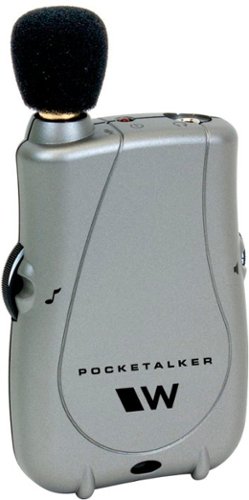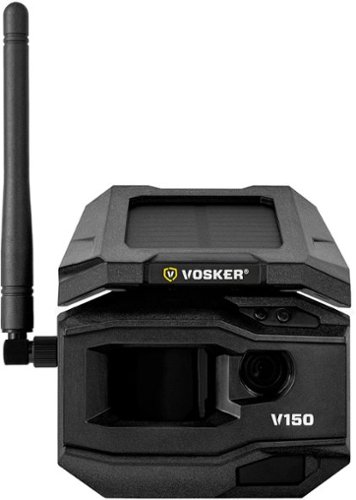FlyingC's stats
- Review count204
- Helpfulness votes297
- First reviewNovember 28, 2015
- Last reviewMay 4, 2024
- Featured reviews0
- Average rating4.6
Reviews comments
- Review comment count0
- Helpfulness votes0
- First review commentNone
- Last review commentNone
- Featured review comments0
Questions
- Question count0
- Helpfulness votes0
- First questionNone
- Last questionNone
- Featured questions0
- Answer count15
- Helpfulness votes50
- First answerSeptember 20, 2016
- Last answerNovember 10, 2021
- Featured answers0
- Best answers4
Pocketalker Ultra System amplifies sounds closest to the listener while reducing background noise. Ideal for one-on-one conversation, small-group and television listening, or conversing in the car. Use with or without hearing aids. Simply plug in your earpiece, position the microphone near the preferred sound, adjust volume to your comfort – and start listening.
Customer Rating

4
Not exciting, but it works
on February 28, 2023
Posted by: FlyingC
There really isn’t too much to describe about this personal amplifier, which is probably what makes it most useful for the very old folks. It looks like something straight out of the 1980s with the simple headphones and two dials on it for tone and volume. It does have an extension microphone you can plug in to get the mic near a sound source like a TV, but it seems like having a cord strung out that far all the time might not be the best. I’m sure it would depend on your situation.
The batteries are also very simple—just a couple of regular AAA batteries will power it. So, replacing the batteries, putting the headphones on and adjusting the volume is about all anyone will ever need to do with it. I think this makes it ideal for giving to someone and knowing they’ll be able to continue using it even if, for example, they have arthritis in their fingers.
It seems the ideal place to use this is for people at home watching TV or having conversation with just a few people. Even though it’s small, light, and portable I’m not sure most people would be comfortable carrying this around and using it in public just because of the way it looks. Also, it does amplify ALL sounds around you, so in a restaurant or any kind of crowded environment it gets much harder to hear just what you’re interested in. It does work really well, though, to boost the volume of the TV or a conversation in a quiet room. If that’s your use case, I think you’ll be pleased with it.
The batteries are also very simple—just a couple of regular AAA batteries will power it. So, replacing the batteries, putting the headphones on and adjusting the volume is about all anyone will ever need to do with it. I think this makes it ideal for giving to someone and knowing they’ll be able to continue using it even if, for example, they have arthritis in their fingers.
It seems the ideal place to use this is for people at home watching TV or having conversation with just a few people. Even though it’s small, light, and portable I’m not sure most people would be comfortable carrying this around and using it in public just because of the way it looks. Also, it does amplify ALL sounds around you, so in a restaurant or any kind of crowded environment it gets much harder to hear just what you’re interested in. It does work really well, though, to boost the volume of the TV or a conversation in a quiet room. If that’s your use case, I think you’ll be pleased with it.
I would recommend this to a friend!
A compact, foldable design weighing under 249 g makes DJI Mini 3 a great companion on any outing. Capture in 4K HDR, and with an extended battery life of up to 40 minutes, you can capture your surroundings in stunning detail without worrying about low battery.
Posted by: FlyingC
I’ve had a fixed-wing RC plane/drone that I’ve flown for years, and it even has a basic camera on it. Taking my first flight with this DJI Mini 3, however, I felt like I’d suddenly entered the 21st century. Flying it is so simple and how it stabilizes itself even in a moderate breeze is just amazing. The videos it can capture are superb.
Even though this drone is purposely under the 250g threshold that requires registration with the FAA, you do still need to do the free online training/testing to get your TRUST certificate to carry with you when flying. Another good resource is the B4UFLY app. You can use that to get automated LAANC approval to fly in certain controlled airspace areas. For example, I live just inside the edge of controlled airspace of our city’s airport. However, I can fly with auto LAANC approval if I stay under 150’ which is more than enough flying room.
The DJI app seems to be very diligent at preventing people from flying in controlled areas, which is a great thing. In my case, it knows that I’m in what it calls an Authorization Zone so I have to jump through extra hoops before the motors will even power up. The app doesn’t require the LAANC approval (which you still legally need to get), but it does make you authenticate through your mobile phone to attest that you’ve done everything required. After that, you can take off and fly. Another great feature of the DJI app is that I can set a ceiling of, say, 140’ in the app so I don’t accidentally go over the 150’ limit.
Once all the regulation stuff was taken care of and I got to fly—wow, what a blast! It has an auto take-off and landing feature and is super good at holding its position even with a breeze swirling around. It really is a great camera platform for capturing videos. I went ahead and bought a pair of 64GB microSD cards—one for the drone and one for the controller. From what I can tell, the controller one is used to store video cache of the live feed while you’re flying. The video capture on the drone itself is higher resolution, but if something goes wrong at least you have the live feed recorded, too.
I highly recommend spending a little more to get the DJI RC controller (as opposed to the RC-N1) as it has the screen and DJI Fly app built in. It’s so much simpler to use than trying to connect and situate your phone in the holder. It’s also nice to use the built-in app so you don’t have to install the DJI Fly app on your phone. It’s not available in the Google Play store so you’d have to change your security settings to install it from an apk file.
It has so many features it’s impossible to go into all of them here. Read the user guide for all the details, which you can easily download and go through before you buy. I will mention, though, the camera buttons are intuitive to stop/start video recording and take snapshots. You can pan the camera down 90 degrees and even up a fair distance. But the 3x digital zoom was especially useful. I was following my horses as they walked out in the pasture and I couldn’t get too close without disturbing them. With the zoom I was able to get some great footage of them just acting naturally.
The Fly More Combo is very useful to have, too. Not only do you get two additional batteries and an external charger, but you get a nice carrying case and spare propellers. Hopefully I won’t need to use those last items. The case should be very handy when the weather warms up next spring. I plan to pack the drone with me on my e-bike so I can explore and hopefully get some nice footage of nearby lakes and parks.
The Mini 3, the Mini 2, or Mini 3 Pro all seem like excellent drones. You just need to decide what features are most important and how much you want to spend. The Mini 3 is perfect for what I want to do, so I couldn’t be happier with it so far. I hope to get some really cool videos, but it’s also going to be a lot of fun just to fly.
Even though this drone is purposely under the 250g threshold that requires registration with the FAA, you do still need to do the free online training/testing to get your TRUST certificate to carry with you when flying. Another good resource is the B4UFLY app. You can use that to get automated LAANC approval to fly in certain controlled airspace areas. For example, I live just inside the edge of controlled airspace of our city’s airport. However, I can fly with auto LAANC approval if I stay under 150’ which is more than enough flying room.
The DJI app seems to be very diligent at preventing people from flying in controlled areas, which is a great thing. In my case, it knows that I’m in what it calls an Authorization Zone so I have to jump through extra hoops before the motors will even power up. The app doesn’t require the LAANC approval (which you still legally need to get), but it does make you authenticate through your mobile phone to attest that you’ve done everything required. After that, you can take off and fly. Another great feature of the DJI app is that I can set a ceiling of, say, 140’ in the app so I don’t accidentally go over the 150’ limit.
Once all the regulation stuff was taken care of and I got to fly—wow, what a blast! It has an auto take-off and landing feature and is super good at holding its position even with a breeze swirling around. It really is a great camera platform for capturing videos. I went ahead and bought a pair of 64GB microSD cards—one for the drone and one for the controller. From what I can tell, the controller one is used to store video cache of the live feed while you’re flying. The video capture on the drone itself is higher resolution, but if something goes wrong at least you have the live feed recorded, too.
I highly recommend spending a little more to get the DJI RC controller (as opposed to the RC-N1) as it has the screen and DJI Fly app built in. It’s so much simpler to use than trying to connect and situate your phone in the holder. It’s also nice to use the built-in app so you don’t have to install the DJI Fly app on your phone. It’s not available in the Google Play store so you’d have to change your security settings to install it from an apk file.
It has so many features it’s impossible to go into all of them here. Read the user guide for all the details, which you can easily download and go through before you buy. I will mention, though, the camera buttons are intuitive to stop/start video recording and take snapshots. You can pan the camera down 90 degrees and even up a fair distance. But the 3x digital zoom was especially useful. I was following my horses as they walked out in the pasture and I couldn’t get too close without disturbing them. With the zoom I was able to get some great footage of them just acting naturally.
The Fly More Combo is very useful to have, too. Not only do you get two additional batteries and an external charger, but you get a nice carrying case and spare propellers. Hopefully I won’t need to use those last items. The case should be very handy when the weather warms up next spring. I plan to pack the drone with me on my e-bike so I can explore and hopefully get some nice footage of nearby lakes and parks.
The Mini 3, the Mini 2, or Mini 3 Pro all seem like excellent drones. You just need to decide what features are most important and how much you want to spend. The Mini 3 is perfect for what I want to do, so I couldn’t be happier with it so far. I hope to get some really cool videos, but it’s also going to be a lot of fun just to fly.
I would recommend this to a friend!
CoreCam Pro Spotlight Camera offers easy-to-install completely wireless security. Featuring amazing 2K HD video in a modern design, it’s the perfect solution offering smart, convenient, and affordable surveillance. Secure it with the included screw-in mount to watch over any area from any angle. Mount the camera indoors or outdoors as the weatherproof design is built to withstand rain, snow and heat. CoreCam Pro has a powerful spotlight so you can see in the dark up to 26ft (8m), with impressive infrared night vision that kicks in automatically! There’s even Night2Day Color Night Vision. Sleep comfortably knowing the CoreCam Pro Spotlight Camera is looking out for you. Have a presence at your home with 2-way audio, giving you peace of mind while you’re away. You can check in on loved ones in need of care, communicate with delivery people remotely, even scare off intruders from your phone. Equipped with Swann’s True Detect, warm objects such as people, cars, and large animals trigger videorecording and push notifications straight to you. The sensor spotlight illuminates activity and alerts intruders. Use voice commands via Alexa and Hey Google to see what’s happening hands-free! CoreCam Pro has free storage allowing you to store thousands of clips onto the included 32GB MicroSD card, with greater storage available in Secure+ Member Plans. Expand your security by adding more Wi-Fi cameras and multi-camera Swann surveillance systems and manage them all using the Swann Security App! Secure to the core with long battery life for extra convenience, let the CoreCam Pro Spotlight Camera look out for your family and property. It’s security made smarter, from Swann.
Posted by: FlyingC
This is my first Swann wireless camera, but I’ve used their wired systems over the years. Their apps have always worked well, and I’ve been pleased so far with this one. It was easy to setup and get connected to my WiFi after fully charging the battery. It was capturing videos in just a few minutes.
The camera includes a 32GB MicroSD card which is a nice touch. Up to a 128GB card is supported. Some might infer from this that it doesn’t send the captured video to the cloud, but it still does. The documentation says the local storage is intended more as temporary storage for times when the cloud isn’t reachable. Once it can connect to the cloud, then it automatically uploads the videos there. Without the Secure+ subscription it appears the recordings have “1-7 days rolling cloud storage” which is free. With the subscription you’d get 60 days of storage. Right now, without a subscription I'm still able to view recordings that it made 3 days ago which is when I first set it up.
One concern I have is that the mounting bracket seems like it might be a little weak. The entire thing is plastic, and the arm seems a little thin like it might snap without too much force. Ideally, nothing would ever hit the camera, but I know things happen. I wish it had a strong magnet mounting option. Some other wireless cameras I’ve had use that and I found it to be very handy. Still, this one has a standard threaded screw hole so if you have another mount around you could probably use that.
I haven't had it long enough yet to know how long the battery will last, but in 3 days it's only dropped to 85% while capturing 30+ video events each day. It's got a 6Ah battery, so I expect it to last quite a while between charges, although not 3 months like I've seen mentioned in the literature. I'm sure it all depends on your settings and how much activity it sees. They also have a solar panel accessory for purchase for it. If I end up putting the camera where it's not convenient to take down and recharge, I may spring for the solar. By the way, the user guide says it can take up to 6 hours to recharge the battery from empty.
While on the battery subject, I wish the Swann Security app displayed the battery level on one of the main screens like the live view. Now, though, you have to tap on the devices icon, then tap on the camera to bring up the device info screen that shows the battery percentage. Everything else about the app seems fine, though. You can easily see the live view, although it can take 10-15 seconds to start if the camera is asleep saving battery. It's also easy to skim back through recorded events and the videos load quickly from the cloud.
There are a lot of WiFi cameras on the market now, and this one seems to be average both in price and features. I'm not sure there's anything that makes it stand out from the others, but it does appear to be a good, reliable camera. If you've already got other Swann cameras and want to stick to the same ecosystem or even if this is your first camera, then this is a good choice for a wireless camera.
I would recommend this to a friend!
Get incredible HERO11 Black video performance in a smaller, lighter, simpler design. HERO11 Black Mini’s size makes it more comfortable to wear when capturing point-of-view footage, while its new dual mounting fingers boost your body and helmet mounting options. As waterproof as ever and even more rugged, it’s ready for any adventure. Simply press the Shutter button to power up and start recording. Its new image sensor ensures you’ll get stunning video up to 5.3K with silky-smooth HyperSmooth 5.0 video stabilization.
Customer Rating

5
Compact form, super video quality
on December 17, 2022
Posted by: FlyingC
I’m sure it depends on what you’re accustomed to, but I don’t miss having a display screen on the camera and I’d rather have the smaller form factor. With this mini, you can do all the usual setup and live view via the Quik app on your phone. It does take a few seconds to connect to the camera’s Wifi, but I don’t find that to be inconvenient. The camera’s always going to be mounted to my helmet or a tripod when I’m getting ready to use it, so I’ve got both hands free to use the phone. It has voice control, but that’s only for starting or stopping the video capture which you can also do with the button on top.
You also lose the capability to plug in things like an external microphone, but that’s not something I need. What you gain is a very compact camera that rides much better on a helmet and only weighs 4.7oz. It also has mounting fingers both on the bottom and the back so you have more options which can be very useful. These are also compatible with existing GoPro mounts if you happen to already have some.
The back is now a heat sink, so you may need to keep that in mind when mounting it. The user guide mentions a lack of air flow around the camera can contribute to overheating. It also says the ambient operating temperature is -14 to 95 degrees F. In the south, our summertime temps are well over 95 so that may become an issue at some point. The manual does suggest that capturing at lower frame rates will let it run cooler.
The initial setup and firmware update was super easy and went smoothly. It comes with a nice carrying case, but you’ll have to provide your own micro-SD card. The Quik app tries to really sell the subscription for automatically uploading videos to the cloud, but I’ve found it’s convenient to work with videos without the subscription. You can save a video to the app, then view the media in the app and “save to phone” to export it.
The video quality and image stabilization are just amazing, and what everyone has come to expect from GoPro. Even bouncing around on a rocky road it somehow manages to produce a smooth video. Other than the default video mode, there are six other capture modes that all seem to be variations of time lapse. There’s Timewarp (record frames of video at set intervals), Star Trails, Light Painting (long exposure at night for using lights to “paint”), Vehicle Light Trails, Time Lapse, and Night Lapse. You can also live stream with it (Facebook, twitch, YouTube, and “other” options), but apparently can’t use it as a web cam.
It doesn’t have a removeable battery, so if you’re planning an all-day activity you’ll have to be prudent with your battery usage. It takes about 2 hours to charge from nearly empty according to the user guide. If you’re using it for a long time lapse or something, then you do have the option to plug it in to a power source but with the hatch open it won’t be waterproof.
Overall, I’m happy with the mini and I’m looking forward to using it while riding and doing some time lapse capturing. If you’re looking for the smallest possible GoPro and can live without a display screen then I think you might like it as well.
I would recommend this to a friend!
Go Prime and take your hearing into your own hands. This rechargeable, in-the ear, digital hearing aid gives you crisp and clear sound when you need it most. Go Prime is wireless, small and discreet with easy volume adjustment. This device is excellent if you are looking for added features that could help you hear better in a large variety of environments. These are over-the-counter hearing aids.
Customer Rating

4
Simple and rechargeable
on December 14, 2022
Posted by: FlyingC
I've only used these for about a week now, but here's what I like about them so far: They were super easy to start using--no app to download or Bluetooth connection to mess with. They use rechargeable batteries so no messing with replacing tiny button batteries. They'll run for 30 hours on a charge, then you just put them back in the case and they'll charge up again. The charging case is also small enough that it's easy to keep in your pocket so you can swap them out and not worry about losing them.
The left-blue/right-red color coding is a nice touch so you can easily tell which is which. I do wish the end color was a more neutral tone instead of black so they aren't as noticeable. Even as they are, though, they just look like extra small ear buds and not necessarily hearing aids. I think they're also a reasonable price so you're not risking too much money if you don't like them. Plus, it looks like Best Buy will let you try them for 60 days, at least based on a response in the Q&A from the Go Hearing Team.
If you want to get more details on how they work before you buy them, I strongly suggest reading the user guide which is conveniently linked in the Overview section on the Best Buy product page. Ignore the Go Lite instructions and just follow the Go Prime model. The only real configuration they might need is to select one of the three audio "programs" and then the volume level (1-8). These can be selected for each ear. The default program is "normal" which apparently amplifies all frequencies equally. The other two programs can emphasize either low or high frequencies more if you have more hearing loss in one of those ranges.
The little volume/program button is probably the most troublesome feature on these devices. It's easy enough to use: press and hold for 3-4 seconds to switch between programs and quickly press once to toggle through the 8 volume levels. The problem is I'm constantly hitting the button when I put them in my ears or even whenever I adjust them to fit better. Maybe this will be less of a problem after I'm used to wearing them after a month or two.
The only other place I see room for improvement is in the audio quality itself. While they do seem to do a good job of amplifying the sounds I want to hear, everything is a bit “tinny” sounding. I’ve had some regular ear buds that pass ambient sound through and it sounded a lot more “normal” than what I get through these. Maybe all amplifying hearing aids have this issue, but it’s still a bit annoying. Overall, though, these do the job and they don’t cost you thousands of dollars.
The left-blue/right-red color coding is a nice touch so you can easily tell which is which. I do wish the end color was a more neutral tone instead of black so they aren't as noticeable. Even as they are, though, they just look like extra small ear buds and not necessarily hearing aids. I think they're also a reasonable price so you're not risking too much money if you don't like them. Plus, it looks like Best Buy will let you try them for 60 days, at least based on a response in the Q&A from the Go Hearing Team.
If you want to get more details on how they work before you buy them, I strongly suggest reading the user guide which is conveniently linked in the Overview section on the Best Buy product page. Ignore the Go Lite instructions and just follow the Go Prime model. The only real configuration they might need is to select one of the three audio "programs" and then the volume level (1-8). These can be selected for each ear. The default program is "normal" which apparently amplifies all frequencies equally. The other two programs can emphasize either low or high frequencies more if you have more hearing loss in one of those ranges.
The little volume/program button is probably the most troublesome feature on these devices. It's easy enough to use: press and hold for 3-4 seconds to switch between programs and quickly press once to toggle through the 8 volume levels. The problem is I'm constantly hitting the button when I put them in my ears or even whenever I adjust them to fit better. Maybe this will be less of a problem after I'm used to wearing them after a month or two.
The only other place I see room for improvement is in the audio quality itself. While they do seem to do a good job of amplifying the sounds I want to hear, everything is a bit “tinny” sounding. I’ve had some regular ear buds that pass ambient sound through and it sounded a lot more “normal” than what I get through these. Maybe all amplifying hearing aids have this issue, but it’s still a bit annoying. Overall, though, these do the job and they don’t cost you thousands of dollars.
I would recommend this to a friend!
Find everyday balance with the CRE-C10, Sony’s OTC self-fitting hearing device that blends comfort and technology to reconnect you to what matters most. With features that adapt to your surroundings, this modern hearing aid is personalized to you and the everyday moments that define your life.
Customer Rating

4
Battery powered, but tiny
on November 5, 2022
Posted by: FlyingC
Getting straight into the important details, these hearing aids are battery powered and not rechargeable. They also don't have bluetooth so you can't take calls or listen to media with them. But they are very tiny and not too noticeable to others when you're wearing them. They also do what they're supposed to do: let you hear much better.
I'm using them with a Samsung S22 ultra phone and did not have any trouble with the initial setup and calibration. You do need to be in a quiet room so the hearing aids can hear the audio tones that come out of your phone to control them, and also so you can hear the test tones during the calibration process. I did have some trouble later when I tried to adjust the volume. For some reason, the app volume up/down didn't seem to make any difference to the sound coming out of the hearing aids. I tried going through the setup process again, but then the app seemed unable to connect to something--a web service?--as the icon just kept swirling. I couldn't get into the setup pages, so I just gave up for the night. The next day, however, I was able to start over and go through the setup again successfully.
If you want rechargeable hearing aids, I believe Sony does have the E10 model but it's bigger and will be more noticeable in your ears. It has bluetooth, too, but for some reason it only works with IOS devices. At first I wasn't sure I would like using batteries, but it really hasn't been much of a hassle. The size 10 batteries that these use are pretty small, but are fairly easy to manage swapping in and out. They're not crazy expensive, either, and it looks like you can get them for 25 to 30 cents each.
I haven't had or tried any other hearing aids, so I can't really say how these might compare to others that you might get. While they're still not exactly cheap, these are way less expensive than the ones I've priced at the old prescription hearing aid places. It's so nice that people have an OTC choice now and I think more people will actually get them now that it's do-it-yourself and the price is more reasonable.
I would recommend this to a friend!
The Shark® Wandvac® Self-Empty System is the powerful, lightweight cordless vacuum that empties itself so you can ditch the dirty work. It features HyperVelocity® suction power and a PowerFins® brushroll to tackle floors & carpets with no hair wrap. And when you’re done cleaning, Wandvac® automatically empties into a HEPA-sealed base for up to 100x less dust in your home vs. Wandvac® traditional emptying.
Customer Rating

5
Great for fast, every day cleaning
on September 29, 2022
Posted by: FlyingC
We recently renovated our house and switched from carpet to hard floors. This vacuum has been perfect for quick, daily cleaning of the traffic areas. It works well on the few rugs that we have, too. I've used other cordless stick vacuums, but this is the first one that empties itself. After using it for a week now, I'm hooked on the self-empty feature. It definitely speeds up the cleaning job when I can just pull it off the charger, hit the areas that need it, then slide it back on the charger knowing it'll be emptied and ready for next time.
The dust bin on this stick vacuum is pretty small, but it holds a surprising amount of cat hair. With the self-empty system, though, now I don't have to make trips to the trash bin and make dust clouds around it each time I empty it. Now, I just stick it back on the charger and it empties just like the fancier robot vacuums. One difference that I like with this system is that the base station is bagless. The air is filtered by a dedicated filter instead of the bags. Instead of buying expensive replacement bags, now you can just empty the bin and then eventually replace the air filter once it's too dirty.
The bin has a little window on the side so you can see when it's getting full and needs to be emptied. It seems to compact the debris pretty well, so I think I'll be able to go a month or more before it gets full. Also, if you don't want it to automatically empty the stick vacuum for some reason, you can hit a "mute" button on the base that will stop it.
I really like the design overall. Instead of just a roller brush, it also has rubber blades that seem to grab things like cat litter better and not fling it everywhere. The base station is still fairly compact even with the self-empty bin and I really like the white color with gold trim. The one design complaint I have is that it comes with two attachments but only a place to store one of them. This must be a design rule of thumb: Always leave one attachment without a storage place.
The battery life has been great for my use. It's all hard floors which does make a difference, but I'm able to vacuum a large bedroom, an office, two closets, a bathroom, and a hallway and still have plenty of battery left. If you're on carpet or have a lot of rugs, I'm guessing that would draw the battery down more. The noise level isn't too bad with it, either. The cats don't get too excited when I turn it on and start vacuuming.
In summary, I really like this vacuum so far. If something happened to it, I wouldn't hesitate to get another one just like it.
I would recommend this to a friend!
The Wyze Cam v3 is the 3rd generation of Wyze’s flagship camera, the Wyze Cam v2. Like its predecessor, the Wyze Cam v3 lets you see and record 1080p video right from the Wyze mobile app. New to the Wyze Cam v3 is its water-resistant design allowing for outdoor installation with an IP65 rating. The Wyze Cam v3 also takes advantage of an all-new Starlight Sensor which allows for extreme low-light performance and shows great detail in the dark. With the Wyze Cam v3's color night vision, night time video recording appears as if it’s day time.
Posted by: FlyingC
This is a very high-quality camera for just $35 (or $70 for a pair). The only real negative for me is that it doesn't have a battery and must be plugged into power. Depending on your situation, this can really limit where you deploy these cameras.
In my case, I have a couple of outdoor cat enclosures that are attached to the house. The cats come and go through pet doors that I've put in the windows. Fortunately, I have power outlets just inside each window so I'm able to plug in and run the cable out (it's about 6' long) to the camera. This works really well and almost couldn't have been easier to install.
If you have outdoor outlets with weatherproof covers designed to protect anything plugged into them, then that could be another option. It may be possible to get a longer USB cable to power them as well. At any rate, you'll have to think about power for wherever you want to install these cameras.
For my use, I just want to be able to view these cameras to check on the cats. I don't need or want motion detection and recording, so then I also don't need the Cam+ subscription. However, for less than $10 I can get an SD card to put in the camera and then have it record continuously. I plan to go ahead with that just in case something ever happens and I want to go back and see what was going on. Continuous recording is definitely an advantage of having the camera plugged into power vs. one with a battery.
The color night vision also works really well in dim light. If it's absolutely pitch black outside then it won't show color, but there's usually enough ambient light around for the color vision to work. This is an extra important feature when you're monitoring pets. It seems like my cats look the same under infrared light, but with color I can tell who's who.
I've used other Wyze cameras for several years now and I've been super impressed with them for the price. If you want to get some eyes around your place without it costing an arm and a leg, then Wyze is the way to go.
I would recommend this to a friend!
Wyze Cam Outdoor v2 takes everything you loved about the original wire-free, battery-powered Wyze Cam Outdoor to a whole new level. Now with our award-winning Starlight Sensor, you can see at night just as clear as day with Color Night Vision 1080p HD resolution. Get alerted when motion is detected, now up to 28% further away and set custom motion detection zones to only get alerts that matter to you. See even more than before with a wider, 130 degree field of view, so you can see more of what’s out there. Take advantage of the built-in security features like a motion-activated siren, two-way audio, and motion-detection alerts for even more peace of mind. Best of all, it’s easy to mount, has a 6-month battery life with easy recharging via microUSB, and you can even connect it to Wyze Solar Panel to eliminate the need to recharge ever again, depending upon your location.
Customer Rating

5
Great cameras for a great price
on September 27, 2022
Posted by: FlyingC
This is my second Wyze Cam Outdoor camera. I've used the original version of it now for a little over 2 years and have been very happy with it. I do pay the annual $20 for the Cam+ subscription (or you could opt for the $2 monthly). They just had a sale and I was able to add this new camera to the subscription for a total of $30/year. It would have been $40/year otherwise.
I generally hate subscriptions, but since the cameras are very economical and the annual fee isn't that bad, I at least feel like this is a good value. You not only get "smart detection" (people, vehicles, pets, packages) but you can also record longer than the 12 second limit. Most importantly for me, I can also adjust the "cool down" period all the way to zero if I want. The default cool down is 5 minutes--i.e., once it detects motion and records the 12 seconds, it won't start recording again until 5 minutes later. A lot can happen in 5 minutes and day will come that you'll wish you had a video of whatever happened.
I haven't really used it, but another nice thing about the subscription is you just buy x number of licenses that you can put on different cameras. So, if you decide later to get a different camera and give the current one to somebody else, you can just transfer the license to your new camera.
One thing that's a little confusing about the Wyze cameras, is some of them connect directly to your home Wifi network while others, like this model, require the base station. It requires a wired connection to your network initially, but once it's set up you can switch it to wireless. A downside to the base station is it doesn't quite have the same outdoor range as my home Wifi mesh system. But, depending on where you want to place your camera(s), you might be able to place the base station in a better location in your house to get it to reach further outside.
The battery on this camera is pretty solid, but it all just depends on how much activity you're recording. If you have very infrequent events, then it'll last a long time. But if you're watching for pets/animals and any other activity like me, then it tends to run the battery down faster. To solve this, I also purchased the Wyze solar chargers for both cameras. ($25 each) I've used one on my original camera for over a year now and it works perfectly. I'm able to position them straight south, so even through the winter months it kept the battery at 100% by the end of the day. Overnight it would drop a few percent, but then charge back up the next day. A couple of times we had an extended period of weather that let the battery drop down too far to be recharged by the solar panel. When that happened, I just charged it inside to 100% then the solar kept it up after that.
The picture quality is sufficient for what I need. It's better than some of my older cameras, but not as good as some of the newer and more expensive ones I've tried. For the price, though, I think the Wyze cameras are almost a no-brainer decision.
I would recommend this to a friend!

Don’t let the battery of your device die as you work throughout the day. The Insignia NS-PW365C2W22 100W Dual Port USB-C Compact Wall Charger for Business USB-C Laptops & One Device has a high, 100-watt output to quickly charge your business laptop, smartphone, tablet, and more. It has two USB-C ports so you can connect your cable (not included) and charge two devices simultaneously. Its compact and durable body with a foldable plug easily fits into a purse or pocket, ready for when you need it. A simple white design pairs well with your other accessories. Keep your laptop and phone both working as hard as you do with this dual port, easy-to-carry charger.
Posted by: FlyingC
I've used this for a week now to charge an HP Spectre laptop and a Samsung S22 phone and it's worked flawlessly. It does get very hot, so you definitely want to give it some space to dissipate the heat. This seems to be a trend with chargers lately as they make them more compact.
This charger is super simple to use. The AC prongs flip out for use and then snap away when you want to throw it in your backpack. It has two USB-C ports for charging, but no cables included. It's a little hard to see, but there are icons below the ports to remind you which to use for different device types. The bottom one (top being the end with the AC prongs) shows a laptop so that's the 45W max port. The top one is for smaller devices and has a max of 20W. Together they make the 65W total that's advertised on the box.
Other than that, there's really not much else to describe about the charger. It's capable of accepting 100 to 240v AC input so that means you can travel to Europe with it. Or, as is more likely for me, I can use it in some IT data center outlets that are 220v AC. Time will tell if it continues to work reliably over the years and doesn't develop a problem due to the heat build up. Hopefully its components are all designed for that. If so, I expect to be using this for a long time.
I would recommend this to a friend!
FlyingC's Review Comments
FlyingC has not submitted comments on any reviews.
FlyingC's Questions
FlyingC has not submitted any questions.
The V150 is a 100% wireless and portable security camera equipped with Vosker built-in solar panel technology and a long lasting 10 000 mAh rechargeable lithium battery. This LTE-based cellular security device is ideal for remote area photo surveillance where access to electricity and Wi-Fi network is impossible. Receive mobile alerts right to your phone and never miss anything again. Set it up easily and let it get to work, anywhere you need it.
Can you view live?
The V150 is a 100% wireless and portable security camera equipped with Vosker built-in solar panel technology and a long lasting 10 000 mAh rechargeable lithium battery. This LTE-based cellular security device is ideal for remote area photo surveillance where access to electricity and Wi-Fi network is impossible. Receive mobile alerts right to your phone and never miss anything again. Set it up easily and let it get to work, anywhere you need it.
How much range of motion detection does this camera have?
The specs list it at 90'. That may be under ideal conditions, though. In my situation, I think it was more like 75-80'.
2 years, 5 months ago
by
FlyingC
BISSELL CleanView Allergen Pet Lift-Off is designed to give pet parents a quick, lightweight and convenient way to keep up with pet hair on multiple surfaces in their home. The innovative Lift-Off Technology boasts a removable canister that lets you easily clean pet hair anywhere. It's also packed with pet cleanup features, like a HEPA Sealed Allergen System, Tangle-Free Brush Roll, One Touch Easy Empty, and pet tools that store right on the vacuum. And this machine doesn't just clean up after pets, it helps save them, too! BISSELL proudly supports BISSELL Pet Foundation and its mission to help save homeless pets. When you buy a BISSELL product, you help save pets, too. We’re proud to design products that help make pet messes, odors and pet homelessness disappear.
Can it be used in regular floors?
Not sure what regular floors are, but maybe hardwood flooring? This works well on that--it has good suction and the wheels are large enough and slightly cushioned so they roll smoothly and quietly on the hardwood. Also works great on carpets and throw rugs. On some of the smaller rugs I reduce the suction a little (thicker carpet setting) to keep from pulling them up.
3 years, 3 months ago
by
FlyingC
BISSELL CleanView Allergen Pet Lift-Off is designed to give pet parents a quick, lightweight and convenient way to keep up with pet hair on multiple surfaces in their home. The innovative Lift-Off Technology boasts a removable canister that lets you easily clean pet hair anywhere. It's also packed with pet cleanup features, like a HEPA Sealed Allergen System, Tangle-Free Brush Roll, One Touch Easy Empty, and pet tools that store right on the vacuum. And this machine doesn't just clean up after pets, it helps save them, too! BISSELL proudly supports BISSELL Pet Foundation and its mission to help save homeless pets. When you buy a BISSELL product, you help save pets, too. We’re proud to design products that help make pet messes, odors and pet homelessness disappear.
Fragrances including Fabreez are filled with chemical compounds that are highly allergenic. Is it possible to get Bissell off the shelf without fragrances allergens in the filters? Defeats the purpose of buying this for allergy sufferers!
While other models came with the optional extra Febreze filter, this one just came out of the box with a regular filter with no scent.
3 years, 3 months ago
by
FlyingC
Meet the Logitech Pebble i345. It takes your iPad to higher places with a level of precision and control you can’t get with a tablet alone. Use it to click, scroll, and control your workflow like never before. It’s small, portable, and comfortable—so you can keep exploring, wherever you go.
What difference is there between the Pebble M350, M355, and the most recent i345. As I understand the M350 is the first version, the M355 is the second version, both are compatible with various operating systems including IPadOS, and the i345 only iPadOS
Actually, the i345 is compatible with any device that has BLE (bluetooth low energy) and not just IOS things. I've used the i345 with a PC and also a Chromebook. As far as I can tell, the only difference between the i345 and the M350/M355 is that the i345 doesn't have the USB dongle to use on devices that don't have bluetooth.
3 years, 11 months ago
by
FlyingC
GE Appliances is dedicated to providing the right solutions for rooms of any size. Our window air conditioners are designed to offer exceptional comfort while the features make products versatile and easy to use.This 6,000 BTU window air conditioner cools small rooms up to 250 square feet. Energy efficient cooling with 3 cooling and 3 fan speeds provide flexible and optimal home comfort. Electronic controls with included remote make it easy to adjust and manage your settings from anywhere in your room. This AC installs easily in a double hung window with included EZ Mount window kit and fixed chassis. Additional features like eco mode, power interruption restart, 24-hour on/off timer, and removable filter offer ease of use and maintenance.
I was wondering about the cord length. The description states that it is "6 inches". Is this accurate? Thank you in advance. Angela
Clean hard-to-reach areas with this cord-free BISSELL Adapt Ion vacuum. The removable hand vacuum lets you access above-ground spaces, and the two-way folding handle enables easy storage and allows you to clean under furniture. This BISSELL Adapt Ion vacuum features a LiIon battery that provides up to 20 minutes of use, while swivel steering ensures versatile movement.
Can the power brush be turned on and off?
Yes, one of the buttons on the handle turns the roller brush on/off. The other buttons are power and suction level/speed (high or low).
4 years, 5 months ago
by
FlyingC
Only at Best BuyMonitor the exterior of your home with this Lorex active deterrence DVR security system. An eight-channel 4K Ultra HD DVR records and plays back crisp, high-quality video, while the remote-triggered siren and bright LED light work to scare off intruders. With color night vision, the cameras included with this Lorex active deterrence DVR security system provide a clear look at your property even in low lighting conditions.
hmm.. NO PoE ? .. does this run on regular old school BnC connections ??? if soooooo..... i have old lorex 720p cameras on BnC right now ... wonder if i can just order cameras and swap out ??? thanks for the help for whoever answers these questions
Yes, it uses BNC connectors so your old cameras should work. However, if you try to use the older cable with the new 4K cameras you'll likely have a very degraded picture if it works at all. I tried it with mine and I could see part of the image, but the bottom half was messed up. When I ran the new cable that came with the 4K camera system, the picture worked perfectly.
5 years, 8 months ago
by
FlyingC
Only at Best BuyMonitor the exterior of your home with this Lorex active deterrence DVR security system. An eight-channel 4K Ultra HD DVR records and plays back crisp, high-quality video, while the remote-triggered siren and bright LED light work to scare off intruders. With color night vision, the cameras included with this Lorex active deterrence DVR security system provide a clear look at your property even in low lighting conditions.
Will Best Buy install the system and will it work with existing cameras?
Not sure if Best Buy will install, but you could certainly give them a call. As far as working with existing cameras, I was able to swap out my Swann DVR with this one and still use the old Swann cameras with it. As long as your cameras have a BNC-type connector, you should be okay.
5 years, 8 months ago
by
FlyingC
Only at Best BuyMonitor the exterior of your home with this Lorex active deterrence DVR security system. An eight-channel 4K Ultra HD DVR records and plays back crisp, high-quality video, while the remote-triggered siren and bright LED light work to scare off intruders. With color night vision, the cameras included with this Lorex active deterrence DVR security system provide a clear look at your property even in low lighting conditions.
Does this camera have tots of false positive motion alarms? Does it have thermal sensing for motion ?
I haven't noticed any false positives, though it IS very sensitive. So bugs flying near it (day or night) definitely trigger it to record. I think you can adjust the sensitivity, though I haven't played with it. You can also "blank" out areas of the camera view to ignore motion. For example, trees in view of one of my cameras move back and forth when it's windy and constantly trigger the motion. I was able to select the trees in the view and ignore motion there to solve that. I do not believe it uses thermal sensing for motion, but rather changes in the image it sees.
5 years, 8 months ago
by
FlyingC