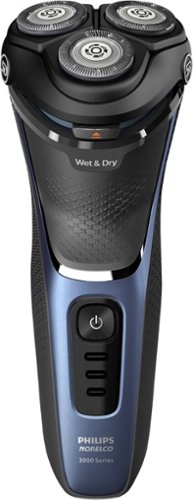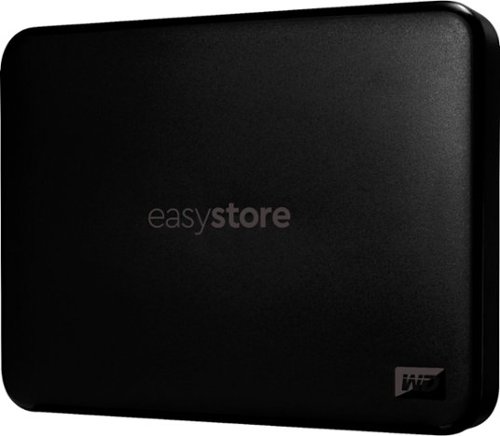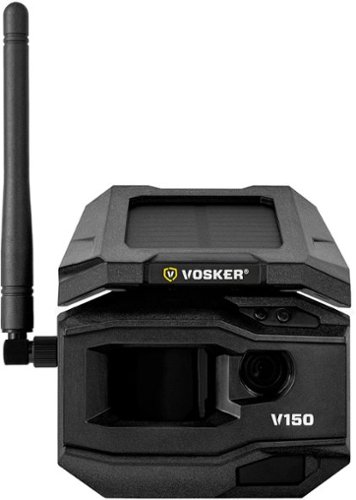FlyingC's stats
- Review count202
- Helpfulness votes297
- First reviewNovember 28, 2015
- Last reviewApril 10, 2024
- Featured reviews0
- Average rating4.6
Reviews comments
- Review comment count0
- Helpfulness votes0
- First review commentNone
- Last review commentNone
- Featured review comments0
Questions
- Question count0
- Helpfulness votes0
- First questionNone
- Last questionNone
- Featured questions0
- Answer count15
- Helpfulness votes50
- First answerSeptember 20, 2016
- Last answerNovember 10, 2021
- Featured answers0
- Best answers4
Smooth, clean shave with SkinProtect Technology. Philips Norelco Shaver 3600 Wet & Dry Electric Shaver gives you a comfortable, clean shave, even on sensitive skin. 5D Pivot & Flex Heads, ComfortCut blades and full washability help ensure a smooth, skin-friendly result.
Posted by: FlyingC
I’ve used an older version of Philips shaver for about 6 years now, so I decided it was time for an upgrade. I like what they’ve done with the newer version. The shape is slightly more squared off now, plus they’ve added some textured grip areas which make it much easier to hold. The best thing to me, though, is that instead of a bulky power brick for charging it now just comes with a USB-A charging cable. So that makes it much easier to charge at home, but especially to charge while traveling.
It still uses the standard SH30 blades, so it’s easy to get replacements when needed. They recommend replacing them every year, but I’ve gone at least three years with no problems. The three shaver heads can now tilt towards the center which seems to have improved how it follows the contour of my face.
I always use it dry, and I think it does a great job that way. You do have to move in small circles and go over an area a few times to catch all the hairs, but overall, I think it’s still faster shaving this way than the old shaving cream and razor method. When I first switched over to shaving this way, it took my skin a few weeks to get used to it. But now it feels perfectly normal, and I almost never have any irritation or ingrown hairs.
I like the lithium-ion battery, run time, and power of this new shaver. I think it runs at a little higher RPM than the old one, so it does a little better job shaving. The runtime is advertised as 60 minutes. I’ve never timed it, but I shave every other day and only charge it once per week. I’m sure I could go longer, but I just keep to that schedule. I also like that this shaver now has a battery level indicator (three bars) that comes on briefly when you turn it on. The old shaver would only light up amber when the battery was low, so you never really knew for sure how charged it was until it was too low.
It’s super easy to clean out when you’re done. The head just flips open, and you can run it under the faucet to flush it out. I usually take the head off and shake the excess water out of both pieces, then snap it back together and leave it open to dry.
Like my older model, it also has a flip out trimmer on the back. At first, I didn’t think I’d use that at all, but it’s surprisingly useful to keep not only your sideburns trimmed, but other hair as well. I’ve used it to catch some stray hairs around my ears, neck, etc.
I hate shaving and the time it takes, but I feel like switching to an electric shaver has allowed me to get back some of that time. It’s fast, convenient, and I can also multitask while shaving so it doesn’t feel like I’m wasting as much time. I’m glad I switched, and I would buy another shaver just like this if something happened to it.
I would recommend this to a friend!
The ECOVACS DEEBOT X2 OMNI is a giant leap forward for robot vacuums. Its slimmer square-shaped design offers better edge cleaning, cornering, and maneuvering under low clearance areas and around obstacles. Add in automatic mop lifting and enhanced learning capability, and you’ll quickly discover why it’s able to go where no robot vacuum has gone before.
Customer Rating

3
Doesn’t quite meet expectations
on November 30, 2023
Posted by: FlyingC
I had high hopes for this combo vacuum and mop robot, but unfortunately it hasn’t lived up to my expectations. The self-cleaning mop part is still mostly useful, but its inconsistent navigation doesn’t always get it to cover all the areas it’s supposed to. Its vacuuming performance is a little disappointing, too, because it tends to blow pet hair around on hard floors rather than suck it up.
The initial setup of the app, getting the robot on the WiFi, and even running the initial mapping went very well. I’ve got several other brands of robot vacuums and they seemed to take forever to map out the house. This one mapped our upstairs (830 square feet) in about 10 minutes and produced a reasonably accurate map.
I was able to segment the rooms properly and draw a couple of boundaries to keep it from trying to go downstairs. However, this is when I noticed that I couldn’t customize the room names like I wanted in the app. One room is an office; however, this isn’t one of the room choices. Unless I’m overlooking something, you can only choose one of the pre-existing room types like Room, Corridor, Laundry, Study, etc. Office wasn’t a choice, and neither was Closet. So, my office became “Study1”, and my closet became Cloakroom1. The only choice for my second closet was to make it Cloakroom2. I assume this limitation is to accommodate the “OK, YIKO” voice capabilities, but it’s still a little annoying.
Once all that was configured, I selected a couple of rooms for “vacuum only” just to see how that worked. It went around the edges of a room first, then started to cover the middle. I was happy to see that it went underneath furniture, like a couple of dressers, that it fit underneath. However, when it came to the middle part it didn’t seem to consistently cover the whole area and missed some spots. Another thing I noticed was it tended to blow cat hair around to areas that it had already vacuumed. I don’t know if this is because of where they chose to vent the exhaust air or what, but the other robot vacuums don’t have nearly as many problems with that.
Another issue was it simply didn’t vacuum the entire room. See the attached picture from the app. It mapped the whole bedroom, but then when it was vacuuming it decided not to go into the whole area behind the bed. I’m not sure why that happened because there’s plenty of room (and it had just mapped it successfully.)
Next, I tried the mopping function. I wasn’t exactly sure how it worked before I got it, but it turns out the robot simply wets the pads in the base and then goes out mopping. So, there’s no on-board spraying of cleaning solution while it’s mopping. In the app, it indicates that it’ll return to the base after each room is completed or when a selected time interval is reached. The choices are 10, 15, or 25 minutes. Unfortunately, even 10 minutes is a long time to go without refreshing the mop pads so they tend to get a little dry by the end. If your rooms are small enough, then you may not run into that issue.
In the app, I tried to create a job that would vacuum everywhere, but then just mop in a couple small rooms. Unfortunately, it looks like the vacuum-only and vacuum & mop modes are only selectable for the entire job. So, unless I’m overlooking something again, I have to run a vacuum-only job for just those selected rooms, then run a separate job for the other rooms that I want to vacuum & mop. Maybe this will be a feature in a later software update.
Once all that was configured, I selected a couple of rooms for “vacuum only” just to see how that worked. It went around the edges of a room first, then started to cover the middle. I was happy to see that it went underneath furniture, like a couple of dressers, that it fit underneath. However, when it came to the middle part it didn’t seem to consistently cover the whole area and missed some spots. Another thing I noticed was it tended to blow cat hair around to areas that it had already vacuumed. I don’t know if this is because of where they chose to vent the exhaust air or what, but the other robot vacuums don’t have nearly as many problems with that.
Another issue was it simply didn’t vacuum the entire room. See the attached picture from the app. It mapped the whole bedroom, but then when it was vacuuming it decided not to go into the whole area behind the bed. I’m not sure why that happened because there’s plenty of room (and it had just mapped it successfully.)
Next, I tried the mopping function. I wasn’t exactly sure how it worked before I got it, but it turns out the robot simply wets the pads in the base and then goes out mopping. So, there’s no on-board spraying of cleaning solution while it’s mopping. In the app, it indicates that it’ll return to the base after each room is completed or when a selected time interval is reached. The choices are 10, 15, or 25 minutes. Unfortunately, even 10 minutes is a long time to go without refreshing the mop pads so they tend to get a little dry by the end. If your rooms are small enough, then you may not run into that issue.
In the app, I tried to create a job that would vacuum everywhere, but then just mop in a couple small rooms. Unfortunately, it looks like the vacuum-only and vacuum & mop modes are only selectable for the entire job. So, unless I’m overlooking something again, I have to run a vacuum-only job for just those selected rooms, then run a separate job for the other rooms that I want to vacuum & mop. Maybe this will be a feature in a later software update.
I was fairly pleased with the mopping results on our vinyl plank flooring, other than the navigation issue where it sometimes misses a few spots. Where it mopped, the floor at least looked better. Instead of cat footprints and other spots, it did at least look clean. Another positive point is that it’s relatively quiet when running and is probably the quietest of all the robot vacuums I’ve used.
Another small disappointment for me was the lack of spares included with the robot. They do include a spare roller, which is nice, but nothing else. There isn’t even a sample-size bottle of cleaning solution to get you started, so you either have to wait to buy some or use something similar you might have on hand. There is also only one vacuum bag for the station. For the price of this robot system, I really expected to see a small starter kit included with these items and maybe even another pair of mop pads and a side brush. It’s not a huge deal, but I think it would have sent a good message to their customers.
In summary, I plan to keep using it for the mop functions, but I’m also going to keep my older robot vacuum in service for the vacuuming part. Maybe the navigation will be improved with future software updates. For the price and features it has, I just expected a little more from it.
Another small disappointment for me was the lack of spares included with the robot. They do include a spare roller, which is nice, but nothing else. There isn’t even a sample-size bottle of cleaning solution to get you started, so you either have to wait to buy some or use something similar you might have on hand. There is also only one vacuum bag for the station. For the price of this robot system, I really expected to see a small starter kit included with these items and maybe even another pair of mop pads and a side brush. It’s not a huge deal, but I think it would have sent a good message to their customers.
In summary, I plan to keep using it for the mop functions, but I’m also going to keep my older robot vacuum in service for the vacuuming part. Maybe the navigation will be improved with future software updates. For the price and features it has, I just expected a little more from it.
No, I would not recommend this to a friend.

For smart home security, the Essential Outdoor Camera provides crystal-clear 2K resolution. You can see license plates and eye color in detail with 12x zoom. You’ll get alerts and be able to watch live video right from your phone. Use the Integrated Spotlight Ward to ward off intruders or trigger the Integrated Siren automatically or manually from the Arlo Secure App. Even in low light you’ll be able to identify details with Color Night Vision. Or try the noise-canceling audio to hear and speak clearly with visitors. Setup is quick and easy and only takes minutes by connecting directly to Wi-Fi. You can install it with full confidence thanks to its rechargeable battery and weather-resistant design. An Arlo Secure plan trial is included. After trial, a paid plan is required to keep premium features like 30-day video cloud storage, People, Package, Vehicle Detection, 24/7 Emergency Response, and more.
Customer Rating

4
Good camera, best with subscription
on November 28, 2023
Posted by: FlyingC
I have used Arlo cameras for quite a few years now, so I’m already paying for the “Secure Multi-Camera” subscription. If you’re already a subscriber, too, then this camera is a good option for adding to or upgrading existing cameras. I’ve got the old Pro and Pro 2 cameras that are going end-of-life in January 2025, so these may be a good option for replacements. The old ones are still working great, however, (other than being poorer video quality) so I’m not in a hurry to replace them.
I miss the super-easy magnetic mount capability of the older cameras, which the new ones do not have. I’m able to quickly place the old cameras on t-posts, the metal tubing on my gates, or other metal objects. I can also quickly remove them to recharge the batteries, then stick them back up. This camera comes with a bare-bones wall mount that is pretty much useless for my applications.
The base only fastens to a flat surface and the camera tilt isn’t adjustable at all. I know this is probably okay for some people, but not even one of my current 12 cameras is mounted like this. My solution was to toss the included mount and buy a new magnetic adjustable mount. That works well for most of my camera locations now, but that’s an additional $15 I hadn’t expected to spend.
Beyond the mounting issue, I think the camera is great. It was really easy to set up and get added to my WiFi network. This camera doesn’t use the Arlo hub like my old cameras, which is an advantage for me. I have a mesh WiFi system, so I actually have a much larger coverage area this way than trying to use a hub (or two). The disadvantage of this, however, is that you can no longer store your videos locally on the hub. I never did that anyway, so I don’t miss it.
The 2K video quality is noticeably much better than my old Pro/Pro 2 cameras. The battery life is better, too, although that could just be the advantage of a new battery. I’m using this one at extreme range (about 280’ from the house) to monitor my front gate. At that range, the battery drains faster and I know it also misses a few motion events, but I expect that. I have always used two cameras at the gate and if one misses something, the other almost always catches it.
One surprise I had this week when I went to recharge it was that water got into the charging port on the bottom. We had some freezing rain the day I took it down to recharge, and I noticed the USB port was packed with ice underneath the rubber flap. It’s possible I didn’t have the flap pushed in all the way, so I’m not ready to call it a problem yet. But I’ve secured the flap this time and will check next time it rains again. Hopefully that won’t be an issue.
Overall, I’m very happy with Arlo cameras. I’ve tried many other brands, but these have been the most reliable for me. They don’t lose connections and need to be rebooted or have other problems. They just seem to work, and that’s why paying the subscription for them is worth it to me.
I miss the super-easy magnetic mount capability of the older cameras, which the new ones do not have. I’m able to quickly place the old cameras on t-posts, the metal tubing on my gates, or other metal objects. I can also quickly remove them to recharge the batteries, then stick them back up. This camera comes with a bare-bones wall mount that is pretty much useless for my applications.
The base only fastens to a flat surface and the camera tilt isn’t adjustable at all. I know this is probably okay for some people, but not even one of my current 12 cameras is mounted like this. My solution was to toss the included mount and buy a new magnetic adjustable mount. That works well for most of my camera locations now, but that’s an additional $15 I hadn’t expected to spend.
Beyond the mounting issue, I think the camera is great. It was really easy to set up and get added to my WiFi network. This camera doesn’t use the Arlo hub like my old cameras, which is an advantage for me. I have a mesh WiFi system, so I actually have a much larger coverage area this way than trying to use a hub (or two). The disadvantage of this, however, is that you can no longer store your videos locally on the hub. I never did that anyway, so I don’t miss it.
The 2K video quality is noticeably much better than my old Pro/Pro 2 cameras. The battery life is better, too, although that could just be the advantage of a new battery. I’m using this one at extreme range (about 280’ from the house) to monitor my front gate. At that range, the battery drains faster and I know it also misses a few motion events, but I expect that. I have always used two cameras at the gate and if one misses something, the other almost always catches it.
One surprise I had this week when I went to recharge it was that water got into the charging port on the bottom. We had some freezing rain the day I took it down to recharge, and I noticed the USB port was packed with ice underneath the rubber flap. It’s possible I didn’t have the flap pushed in all the way, so I’m not ready to call it a problem yet. But I’ve secured the flap this time and will check next time it rains again. Hopefully that won’t be an issue.
Overall, I’m very happy with Arlo cameras. I’ve tried many other brands, but these have been the most reliable for me. They don’t lose connections and need to be rebooted or have other problems. They just seem to work, and that’s why paying the subscription for them is worth it to me.
I would recommend this to a friend!
Get everyday storage and backup for your precious photos, videos, music, and daily files with the WD easystore portable drive. Lightweight, flash-based durability and fast access to quickly expand storage and help keep your important files safe on the go.
Customer Rating

5
Solid state backup, solid price
on October 28, 2023
Posted by: FlyingC
This is a fast, very light-weight external backup drive. It comes with an 18” USB type-A to USB 3.0 micro-B cable. If, for some reason, you need a longer cable that type can easily be purchased. The USB micro-B connector is the wider, two-port, type of connection with the extra pins to get the high-speed data transfers. For the price, this seems like a great choice for quickly backing up files.
I’ve transferred quite a few 3 to 5 GB video files that take maybe 10 seconds each. I’ve also backed up some folders that had hundreds of smaller files. Even though it wasn’t as much data, it did take longer (as expected) since Windows is doing a bunch of file reads, etc.
The only small criticism I have of this drive is that I wish it had a status light of some sort. Just being able to see at a glance that it’s connected and powered up would be nice. Also, an activity light when it’s reading/writing could be handy.
The only small criticism I have of this drive is that I wish it had a status light of some sort. Just being able to see at a glance that it’s connected and powered up would be nice. Also, an activity light when it’s reading/writing could be handy.
Beyond that, it’s a great drive. It’s fast, light, easy on the budget, and comes with a 2-year warranty from Western Digital.
I would recommend this to a friend!
Don’t let the battery of your device die as you work throughout the day. The Insignia NS-MW3130C1W24B 30W USB-C Foldable Compact Wall Charger for Smartphones, Tablets and More has a 30-watt output to quickly charge all your USB-C devices. Its compact, durable body and a foldable plug easily fit into a purse or pocket, ready for when you need it. An included 6 ft. USB-C cable provides flexible placement options and is braided for an improved look and feel. All that and a simple white design pairs well with your other accessories. Keep your devices working as hard as you do with this easy-to-carry charger.
Customer Rating

5
Super compact, fast charging, runs relatively cool
on October 12, 2023
Posted by: FlyingC
This is an extremely compact 30W wall charger. With the GaN (gallium nitride) technology it's a lot more energy efficient and generates less waste heat. With the AC outlet prongs folded in, the whole thing is just a hair bigger than a 1.25" cube. It's small enough that I'm a little worried it'll disappear to the bottom of my backpack. But if you have other things you're trying to plug into the same outlet, the tiny size is a godsend.
The single USB-C port is labeled PD so it supports rapid charging. My S22 Ultra confirmed it was "super fast charging" when I plugged it in. Even with its compact size, the charger was only just warm to the touch and not hot while super fast charging my phone. Other chargers I have definitely crank out more heat.
The six foot USB-C to USB-C cable works well and seems rugged. The connectors are solid and fit snugly into the ports. Best of all, the cable has the fabric braid protection on it which is definitely needed around cats. They don't seem as attracted to chew on the fabric mesh, but if they do nibble it looks like it'll hold up much better than the slick plastic cables.
It seems like a good value for the money, and Best Buy backs it with a 1-year warranty.
I would recommend this to a friend!
Meet the Ninja Thirsti 18 oz. Travel Bottle engineered to keep drinks colder and fizzier for longer. This innovative drinkware is designed for carbonated drinks but is perfect for still, sparkling, hot or cold drinks too. LeakLock lid won’t leak, drip or spill. This durable 18/8 stainless steel bottle resists scratches and dents and fits in most cupholders making it ideal for life on the go.
Posted by: FlyingC
I have a few different sizes of insulated steel bottles that I use regularly for ice water. This Ninja bottle caught my attention, though, because it said it's specifically designed for carbonated drinks. The "use and care guide" that came with it says it's "engineered with a super-polished interior to prevent nucleation points that cause bubbles to escape and make your drink go flat faster." It definitely is unique from my other bottles because the inside really is polished like a mirror.
It's hard to quantify how much better it might be at keeping my drink fizzy, but it does seem to work very well. Like any bottle, it holds the carbonation better when it's mostly full. I've filled it first thing in the morning, left it closed, then opened it up to have with lunch and it's just like a freshly opened pop. If I drink half of it mid-morning, though, then it does tend to go a little flatter because of the air space.
The pressure sealing cap seems like a good design and is easy to use. You can twist off the small cap, take a sip, and then seal it up to keep the remaining pressure inside. The large cap unscrews for easy cleaning, and also drinking if you want to get some of the ice out.
It does fit in every cup holder that I've tried. The design is simple with two vertical flat strips 180 degrees apart that help you to keep a grip on it. There's also a silicone strap attached to the lid for carrying or strapping it to something. My wife thinks the strap is the perfect size, but it's a little small for my hands. Still, I can get three fingers into the loop and that's the most convenient way to carry it.
Beyond that, it's a pretty normal steel bottle. It's a convenient 18oz size and seems like it'll be very rugged. Ninja is backing it with a 5 year warranty, so it seems they expect it to be rugged, too.
I would recommend this to a friend!
The JBuds Wireless Bluetooth Keyboard gives you pro-level performance in a stylish package. In addition to standard hotkeys and a numerical pad, use our JLab Work App to program your own shortcuts and save up to three unique user profiles. Whether you’re in the work zone or in game mode, connect to whichever device you prefer and have easy access to the functions you use most.
Customer Rating

5
Not backlit, but has a numeric keypad
on September 25, 2023
Posted by: FlyingC
I’ve been using this keyboard for about a week now and it’s been great. I work remotely and have both a work laptop and a home PC on my desk. With the push of a button, I can switch back and forth between the two. The third pairing I use occasionally with my Android phone if I need to type something long on it.
About the only thing I can find to complain about is the location of the numeric keypad, and that’s a minor issue. On this keyboard the keypad is a little higher up on the keyboard than normal, so it’s taking a little getting used to. But once my fingers know where to land again, I’m sure it’ll be seamless switching between typing letters and numbers. One other nice-to-have would have been backlit keys, but this keyboard doesn’t have that.
The keyboard itself is lightweight, but it’s very stable on the desk while typing. It has fairly large rubber feet to grip the surface, so it stays in place very well. It’s also very easy to switch between paired devices by tapping a button at the top left of the keyboard (rather than, say, having to flip it over to find a switch). It can also switch between Mac, Android, and Windows mode, but I’ve just been keeping it in Windows mode even with my Android and it works fine.
I love that it’s rechargeable and I don’t have to swap batteries out. I haven’t used it long enough yet to need a recharge, but I’m expecting it to last quite a while. Beyond that, there’s not much to say. It’s a nice, full-size, wireless keyboard that does what it’s supposed to do!
About the only thing I can find to complain about is the location of the numeric keypad, and that’s a minor issue. On this keyboard the keypad is a little higher up on the keyboard than normal, so it’s taking a little getting used to. But once my fingers know where to land again, I’m sure it’ll be seamless switching between typing letters and numbers. One other nice-to-have would have been backlit keys, but this keyboard doesn’t have that.
The keyboard itself is lightweight, but it’s very stable on the desk while typing. It has fairly large rubber feet to grip the surface, so it stays in place very well. It’s also very easy to switch between paired devices by tapping a button at the top left of the keyboard (rather than, say, having to flip it over to find a switch). It can also switch between Mac, Android, and Windows mode, but I’ve just been keeping it in Windows mode even with my Android and it works fine.
I love that it’s rechargeable and I don’t have to swap batteries out. I haven’t used it long enough yet to need a recharge, but I’m expecting it to last quite a while. Beyond that, there’s not much to say. It’s a nice, full-size, wireless keyboard that does what it’s supposed to do!
I would recommend this to a friend!
Meet the new Shark Cordless Detect Pro Stick Vacuum. It features an ultra-intelligent Detect performance suite—4 deep-cleaning technologies that detect & react to your home to capture hidden dirt on every surface, corner, edge, and crevice. DirtDetect senses the hidden dirt that hides in your home, and automatically boosts power to pull it in. EdgeDetect senses edges and corners and doubles suction* power for more powerful cleaning* (vs. ECO mode). FloorDetect senses carpets and hard floors around your home, and optimizes your vacuum’s performance based on the floor type. Lastly, LightDetect automatically illuminates dark spaces, so you can easily track down hidden dirt. All four of these technologies combine in the Shark Detect Pro to give you up to 50% better* dirt pickup (*Based on ASTMF608, eco vs. boost). Plus, the QuadClean Multi-Surface brushroll tackles four cleaning targets: fine dust, pet hair, large debris, and dust along edges. After every clean, Detect Pro Auto-Empty System brings you the ultimate convenience—it empties on its own. Return it to its base, and it charges and empties automatically, sealing in up to 30 days worth of dust & debris, so you can forget about emptying for up to a month, and leave behind the trips to the trash can after every use. Inside the base, Odor Neutralizer Technology guards against bad odors, for a fresh-smelling home. Change the way you clean with the Shark Cordless Detect Pro Auto-Empty System—the dirt-detecting cordless that empties itself.
Posted by: FlyingC
I have a Shark Wandvac self-empty vacuum, and it is by far the most popular vacuum in the house. Since no one has to figure out how to empty it, they’re more likely to grab it and use it. So, I thought I’d try out this new, bigger and fancier model and it’s been just as successful. It’s not perfect, but it’s the new most popular vacuum in the house.
We have a lot of cats in the household and have mainly tile and wood flooring with some area rugs around. We also still have one stretch of carpet on our stairs. The Detect Pro vacuum works great on all these surfaces. I like how it automatically adjusts the motor and suction speed based on the surface and when it detects you’re near a wall edge. It ramps up the brush roller speed nicely on the Ruggable rugs to get them clean but isn’t so strong that it pulls the rug from its pad. (If you have a Ruggable rug, you probably know what I’m talking about.) It also adjusts the suction power based on how much dirt it senses being picked up, while lighting up the LEDs to show you what it’s doing (red is lots of dirt, and blue is cleaner). This is handy sometimes on the rugs because they can have a lot of hair that’s not very visible. If the LED is red, I’ll keep going over the area until it turns blue, and I know I’ve picked up most of the hair.
The handheld part of the vacuum is a lot bigger and heavier than the Wandvac model, but for me it’s still easy to use. Someone with smaller hands might get a little tired using it, though. In fact, it’s even a little awkward for me to hold the grip and reach the on/off button with one hand. It’s doable, but it took some getting used to. The benefits to the larger size, though, are worth it in my book. It not only has a larger battery, but also a larger dust collection cup so you can go longer without worrying about emptying it.
It almost seems frivolous at first, but the auto-empty feature is what really makes this vacuum a workhorse. As I said earlier, people are more likely to use it when they know they only have to put it back on the charger and they’re done. It also keeps a lot of dust out of the air that comes from emptying it at the trash can. Another nice touch with this model is that it comes with a little scent module that adds a little burst of “freshness” (you can adjust the amount) to the exhaust air from the base station when it empties.
I mentioned it wasn’t perfect, so here are a couple of minor things that I don’t like about the vacuum. It comes with two tool attachments (crevice and brush), but there’s only storage for one on the base. It seems like such a simple thing that I don’t understand why vacuum manufacturers keep overlooking that. It would be perfect if there was a place to attach one on the stick part of the vacuum. I always carry the crevice tool with me because there’s always some little spot to clean up that the roller brush can’t quite reach. I either have to carry the tool in one hand, or stuff it in my back pocket.
The other minor thing is the base station is white, yet the power cord is black. I wish they’d made it white to match and blend in with the wall better. I know, this is nitpicking. It’s a great vacuum and I’m happy I got it, but they missed a perfect vacuum by “that much” as Maxwell Smart used to say.
We have a lot of cats in the household and have mainly tile and wood flooring with some area rugs around. We also still have one stretch of carpet on our stairs. The Detect Pro vacuum works great on all these surfaces. I like how it automatically adjusts the motor and suction speed based on the surface and when it detects you’re near a wall edge. It ramps up the brush roller speed nicely on the Ruggable rugs to get them clean but isn’t so strong that it pulls the rug from its pad. (If you have a Ruggable rug, you probably know what I’m talking about.) It also adjusts the suction power based on how much dirt it senses being picked up, while lighting up the LEDs to show you what it’s doing (red is lots of dirt, and blue is cleaner). This is handy sometimes on the rugs because they can have a lot of hair that’s not very visible. If the LED is red, I’ll keep going over the area until it turns blue, and I know I’ve picked up most of the hair.
The handheld part of the vacuum is a lot bigger and heavier than the Wandvac model, but for me it’s still easy to use. Someone with smaller hands might get a little tired using it, though. In fact, it’s even a little awkward for me to hold the grip and reach the on/off button with one hand. It’s doable, but it took some getting used to. The benefits to the larger size, though, are worth it in my book. It not only has a larger battery, but also a larger dust collection cup so you can go longer without worrying about emptying it.
It almost seems frivolous at first, but the auto-empty feature is what really makes this vacuum a workhorse. As I said earlier, people are more likely to use it when they know they only have to put it back on the charger and they’re done. It also keeps a lot of dust out of the air that comes from emptying it at the trash can. Another nice touch with this model is that it comes with a little scent module that adds a little burst of “freshness” (you can adjust the amount) to the exhaust air from the base station when it empties.
I mentioned it wasn’t perfect, so here are a couple of minor things that I don’t like about the vacuum. It comes with two tool attachments (crevice and brush), but there’s only storage for one on the base. It seems like such a simple thing that I don’t understand why vacuum manufacturers keep overlooking that. It would be perfect if there was a place to attach one on the stick part of the vacuum. I always carry the crevice tool with me because there’s always some little spot to clean up that the roller brush can’t quite reach. I either have to carry the tool in one hand, or stuff it in my back pocket.
The other minor thing is the base station is white, yet the power cord is black. I wish they’d made it white to match and blend in with the wall better. I know, this is nitpicking. It’s a great vacuum and I’m happy I got it, but they missed a perfect vacuum by “that much” as Maxwell Smart used to say.
I would recommend this to a friend!
Feel your music more. With the Bose QuietComfort Ultra True Wireless Noise Cancelling Headphones, you get breakthrough spatial audio for more natural-sounding music, no matter the source. These wireless earbuds use immersive sound to bring the music from inside your head – right in front of you. And for the noises you don’t want to hear, the QC Ultra Earbuds offer world-class noise cancelation. The CustomTune technology analyzes your ear’s shape and adapts the sound and noise cancelling to it. The innovation doesn’t just stop at the premium sound, the design of these in-ear headphones is a one-of-a-kind experience too. You get nine combinations of eartip and stability band sizes to choose from. And up to six hours of play time (up to 4 hours with Immersive Audio)* keeps your favorite music playing as long as you want. The included case holds up to three additional charges. Connect to your devices with advanced Bluetooth 5.3 and keep track of what you have paired in the Bose Music app. It also walks you through setup, lets you customize a shortcut, and access Adjustable EQ settings.
Posted by: FlyingC
Over the years, I’ve tried earbuds and headphones from all sorts of other manufacturers and none of them have come close to Bose in sound quality and effective noise cancelling. The Bose ones have also been the most reliable ones as far as maintaining the Bluetooth connection, standing up to dust and dirt, and keeping a working rechargeable battery for years. I hope I haven’t jinxed them, because I’m super happy to get my hands on these latest Bose Ultra earbuds. For the few days I’ve used them so far, they’ve exceeded my expectations.
It was super easy to get these connected to my phone and working. I was able to start using them without reading any quick start guide or loading the Bose Music app. Afterwards, however, I installed the app and was able to look at all the settings, adjust things, and read some of the documentation and tips.
The app has an “earbud seal test” option which, in case you aren’t sure, lets you know if the earbuds are sealed properly. These earbuds also have silicone “stability bands“ (separate from the ear tips) that help them fit more securely in the ear and seal better. To me, this really makes a big improvement in how they sound and how well they stay in when I’m moving around.
These are the first earbuds I’ve had with “immersive audio” which is apparently a new Bose innovation. There are a couple of modes with it: Still (you’re sitting still) and Motion (you’re up moving around). It’s really pretty cool. Somehow it adjusts the music, so it sounds more like it’s in front of you coming out of speakers instead of the usual earbud sound. It’s kind of hard to describe, but once I heard it, I thought “oh, this is really nice.” The difference between the two modes is fairly subtle, so I’ve just set it on Motion even if I’m working at the desk.
One thing that surprised me, though, is that the earbuds can apparently only be actively connected to one device at a time. You can pair to multiple devices and manage those devices in the app under “source,” but only one can be actively connected at a time. I can certainly live with the limitation, but I did expect that you’d be able to connect to at least your phone and one other device at the same time.
Still, though, these are the best earbuds I have, and all the others are going into the drawer. The noise cancellation, the immersive audio, and just the overall quality of the sound makes these far and away the best earbuds I’ve had the pleasure of using.
I would recommend this to a friend!
The Dyson Solarcycle Task Light is engineered for versatile illumination - transforming and adjusting light to support the way you live, work, and relax throughout the day. ³ Axis Glide motion puts powerful light precisely where you need it. A gentle touch of the arm precisely positions your light - vertically, horizontally, and through 360°. The Dyson Solarcycle Task Light has intelligently controlled LEDs that adjust brightness and color temperature. Connecting to the myDyson app², it can adjust with your local daylight providing the right light for the time of day. It also adapts to your task, age, mood, and sleep times. Precisely engineered optics deliver powerful, high-quality light that's calibrated to help reduce eyestrain. And with Heat Pipe technology to cool the LEDs, it maintains its light quality for 60 years.³
Posted by: FlyingC
Like most Dyson products, this desk lamp is relatively expensive. It’s also a very cool design that kind of reminds me of those tower cranes used to build skyscrapers. It swivels 360 degrees, slides up and down vertically, and slides back and forth horizontally. The lamp head always points straight down, however. Because of the straight arm, you’ll need plenty of space on your desk if you plan to move it around.
It has buttons on top for turning on/off, changing the brightness, and changing the color temperature. Having a sliding adjustment for the color is a nice touch rather than just having some preset colors. Underneath the arm are the remaining three buttons to enable/disable the geographic location sync, the motion sensor feature, and the auto setting that adjusts the light according to the ambient light. The geographic location sync requires it to be connected via Bluetooth to the Dyson Link app.
Like some others, I have an Android phone and have the “connection failed” problem when trying to enable the location sync or the age adjustment. Installing the app and making the initial Bluetooth connection to the lamp worked very well, but after leaving with the phone and coming back, sometimes I have a little trouble reconnecting to the lamp to control it. It eventually works, but sometimes I have to put the phone right on top of the lamp arm to get reconnected. I’ve mainly only been using the motion sensor feature, which I do like, so the other app problems aren’t a huge issue so far.
It does have a 5-year warranty, which is great. I do worry about the thin ribbon cables that have to move within the arms and wonder if they’ll crimp or wear out at some point. The first lamp I received came with the cable “accordioned” up and jammed in the horizontal arm, so I had to return it and get a replacement. The replacement one works, but now the vertical arm doesn’t move completely smoothly up and down like the first one did. It’s usable and not worth returning it again, but it doesn’t slide “like butter” like the first one.
Given Dyson’s usual great products, I’m a little disappointed with this lamp and it doesn’t seem quite up to par with the price. I really expected everything, including the app, to work perfectly so I’m a little reluctant to recommend this to someone. It does have a unique style and a couple of nice features, but you’ll have to decide if that makes it worth the cost.
It has buttons on top for turning on/off, changing the brightness, and changing the color temperature. Having a sliding adjustment for the color is a nice touch rather than just having some preset colors. Underneath the arm are the remaining three buttons to enable/disable the geographic location sync, the motion sensor feature, and the auto setting that adjusts the light according to the ambient light. The geographic location sync requires it to be connected via Bluetooth to the Dyson Link app.
Like some others, I have an Android phone and have the “connection failed” problem when trying to enable the location sync or the age adjustment. Installing the app and making the initial Bluetooth connection to the lamp worked very well, but after leaving with the phone and coming back, sometimes I have a little trouble reconnecting to the lamp to control it. It eventually works, but sometimes I have to put the phone right on top of the lamp arm to get reconnected. I’ve mainly only been using the motion sensor feature, which I do like, so the other app problems aren’t a huge issue so far.
It does have a 5-year warranty, which is great. I do worry about the thin ribbon cables that have to move within the arms and wonder if they’ll crimp or wear out at some point. The first lamp I received came with the cable “accordioned” up and jammed in the horizontal arm, so I had to return it and get a replacement. The replacement one works, but now the vertical arm doesn’t move completely smoothly up and down like the first one did. It’s usable and not worth returning it again, but it doesn’t slide “like butter” like the first one.
Given Dyson’s usual great products, I’m a little disappointed with this lamp and it doesn’t seem quite up to par with the price. I really expected everything, including the app, to work perfectly so I’m a little reluctant to recommend this to someone. It does have a unique style and a couple of nice features, but you’ll have to decide if that makes it worth the cost.
No, I would not recommend this to a friend.

FlyingC's Review Comments
FlyingC has not submitted comments on any reviews.
FlyingC's Questions
FlyingC has not submitted any questions.
The V150 is a 100% wireless and portable security camera equipped with Vosker built-in solar panel technology and a long lasting 10 000 mAh rechargeable lithium battery. This LTE-based cellular security device is ideal for remote area photo surveillance where access to electricity and Wi-Fi network is impossible. Receive mobile alerts right to your phone and never miss anything again. Set it up easily and let it get to work, anywhere you need it.
Can you view live?
The V150 is a 100% wireless and portable security camera equipped with Vosker built-in solar panel technology and a long lasting 10 000 mAh rechargeable lithium battery. This LTE-based cellular security device is ideal for remote area photo surveillance where access to electricity and Wi-Fi network is impossible. Receive mobile alerts right to your phone and never miss anything again. Set it up easily and let it get to work, anywhere you need it.
How much range of motion detection does this camera have?
The specs list it at 90'. That may be under ideal conditions, though. In my situation, I think it was more like 75-80'.
2 years, 5 months ago
by
FlyingC
BISSELL CleanView Allergen Pet Lift-Off is designed to give pet parents a quick, lightweight and convenient way to keep up with pet hair on multiple surfaces in their home. The innovative Lift-Off Technology boasts a removable canister that lets you easily clean pet hair anywhere. It's also packed with pet cleanup features, like a HEPA Sealed Allergen System, Tangle-Free Brush Roll, One Touch Easy Empty, and pet tools that store right on the vacuum. And this machine doesn't just clean up after pets, it helps save them, too! BISSELL proudly supports BISSELL Pet Foundation and its mission to help save homeless pets. When you buy a BISSELL product, you help save pets, too. We’re proud to design products that help make pet messes, odors and pet homelessness disappear.
Can it be used in regular floors?
Not sure what regular floors are, but maybe hardwood flooring? This works well on that--it has good suction and the wheels are large enough and slightly cushioned so they roll smoothly and quietly on the hardwood. Also works great on carpets and throw rugs. On some of the smaller rugs I reduce the suction a little (thicker carpet setting) to keep from pulling them up.
3 years, 3 months ago
by
FlyingC
BISSELL CleanView Allergen Pet Lift-Off is designed to give pet parents a quick, lightweight and convenient way to keep up with pet hair on multiple surfaces in their home. The innovative Lift-Off Technology boasts a removable canister that lets you easily clean pet hair anywhere. It's also packed with pet cleanup features, like a HEPA Sealed Allergen System, Tangle-Free Brush Roll, One Touch Easy Empty, and pet tools that store right on the vacuum. And this machine doesn't just clean up after pets, it helps save them, too! BISSELL proudly supports BISSELL Pet Foundation and its mission to help save homeless pets. When you buy a BISSELL product, you help save pets, too. We’re proud to design products that help make pet messes, odors and pet homelessness disappear.
Fragrances including Fabreez are filled with chemical compounds that are highly allergenic. Is it possible to get Bissell off the shelf without fragrances allergens in the filters? Defeats the purpose of buying this for allergy sufferers!
While other models came with the optional extra Febreze filter, this one just came out of the box with a regular filter with no scent.
3 years, 3 months ago
by
FlyingC
Meet the Logitech Pebble i345. It takes your iPad to higher places with a level of precision and control you can’t get with a tablet alone. Use it to click, scroll, and control your workflow like never before. It’s small, portable, and comfortable—so you can keep exploring, wherever you go.
What difference is there between the Pebble M350, M355, and the most recent i345. As I understand the M350 is the first version, the M355 is the second version, both are compatible with various operating systems including IPadOS, and the i345 only iPadOS
Actually, the i345 is compatible with any device that has BLE (bluetooth low energy) and not just IOS things. I've used the i345 with a PC and also a Chromebook. As far as I can tell, the only difference between the i345 and the M350/M355 is that the i345 doesn't have the USB dongle to use on devices that don't have bluetooth.
3 years, 11 months ago
by
FlyingC
GE Appliances is dedicated to providing the right solutions for rooms of any size. Our window air conditioners are designed to offer exceptional comfort while the features make products versatile and easy to use.This 6,000 BTU window air conditioner cools small rooms up to 250 square feet. Energy efficient cooling with 3 cooling and 3 fan speeds provide flexible and optimal home comfort. Electronic controls with included remote make it easy to adjust and manage your settings from anywhere in your room. This AC installs easily in a double hung window with included EZ Mount window kit and fixed chassis. Additional features like eco mode, power interruption restart, 24-hour on/off timer, and removable filter offer ease of use and maintenance.
I was wondering about the cord length. The description states that it is "6 inches". Is this accurate? Thank you in advance. Angela
Clean hard-to-reach areas with this cord-free BISSELL Adapt Ion vacuum. The removable hand vacuum lets you access above-ground spaces, and the two-way folding handle enables easy storage and allows you to clean under furniture. This BISSELL Adapt Ion vacuum features a LiIon battery that provides up to 20 minutes of use, while swivel steering ensures versatile movement.
Can the power brush be turned on and off?
Yes, one of the buttons on the handle turns the roller brush on/off. The other buttons are power and suction level/speed (high or low).
4 years, 4 months ago
by
FlyingC
Only at Best BuyMonitor the exterior of your home with this Lorex active deterrence DVR security system. An eight-channel 4K Ultra HD DVR records and plays back crisp, high-quality video, while the remote-triggered siren and bright LED light work to scare off intruders. With color night vision, the cameras included with this Lorex active deterrence DVR security system provide a clear look at your property even in low lighting conditions.
hmm.. NO PoE ? .. does this run on regular old school BnC connections ??? if soooooo..... i have old lorex 720p cameras on BnC right now ... wonder if i can just order cameras and swap out ??? thanks for the help for whoever answers these questions
Yes, it uses BNC connectors so your old cameras should work. However, if you try to use the older cable with the new 4K cameras you'll likely have a very degraded picture if it works at all. I tried it with mine and I could see part of the image, but the bottom half was messed up. When I ran the new cable that came with the 4K camera system, the picture worked perfectly.
5 years, 8 months ago
by
FlyingC
Only at Best BuyMonitor the exterior of your home with this Lorex active deterrence DVR security system. An eight-channel 4K Ultra HD DVR records and plays back crisp, high-quality video, while the remote-triggered siren and bright LED light work to scare off intruders. With color night vision, the cameras included with this Lorex active deterrence DVR security system provide a clear look at your property even in low lighting conditions.
Will Best Buy install the system and will it work with existing cameras?
Not sure if Best Buy will install, but you could certainly give them a call. As far as working with existing cameras, I was able to swap out my Swann DVR with this one and still use the old Swann cameras with it. As long as your cameras have a BNC-type connector, you should be okay.
5 years, 8 months ago
by
FlyingC
Only at Best BuyMonitor the exterior of your home with this Lorex active deterrence DVR security system. An eight-channel 4K Ultra HD DVR records and plays back crisp, high-quality video, while the remote-triggered siren and bright LED light work to scare off intruders. With color night vision, the cameras included with this Lorex active deterrence DVR security system provide a clear look at your property even in low lighting conditions.
Does this camera have tots of false positive motion alarms? Does it have thermal sensing for motion ?
I haven't noticed any false positives, though it IS very sensitive. So bugs flying near it (day or night) definitely trigger it to record. I think you can adjust the sensitivity, though I haven't played with it. You can also "blank" out areas of the camera view to ignore motion. For example, trees in view of one of my cameras move back and forth when it's windy and constantly trigger the motion. I was able to select the trees in the view and ignore motion there to solve that. I do not believe it uses thermal sensing for motion, but rather changes in the image it sees.
5 years, 8 months ago
by
FlyingC