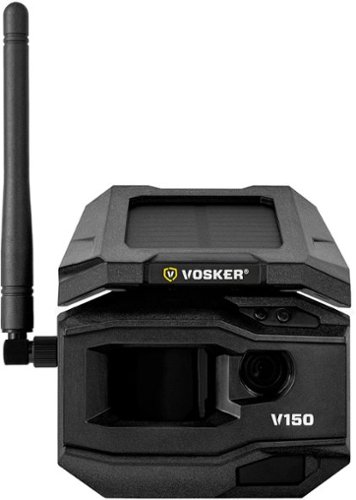FlyingC's stats
- Review count204
- Helpfulness votes297
- First reviewNovember 28, 2015
- Last reviewMay 4, 2024
- Featured reviews0
- Average rating4.6
Reviews comments
- Review comment count0
- Helpfulness votes0
- First review commentNone
- Last review commentNone
- Featured review comments0
Questions
- Question count0
- Helpfulness votes0
- First questionNone
- Last questionNone
- Featured questions0
- Answer count15
- Helpfulness votes50
- First answerSeptember 20, 2016
- Last answerNovember 10, 2021
- Featured answers0
- Best answers4
Chances are you’ll run out of energy long before this powerful LG CordZero vacuum does. Kompressor technology compresses dirt and dust so you can keep cleaning instead of stopping to empty the dust bin. Two rechargeable, detachable batteries deliver up to 120 minutes of uninterrupted cleaning performance. The one-touch control makes cleaning a breeze, and a portable charging stand lets you store and charge anywhere, anytime. Even maintenance is easy, with removable, washable filters and cyclone system and ThinQ App Wi-Fi enabled monitoring.
Customer Rating

4
Not perfect, but pretty great
on September 7, 2022
Posted by: FlyingC
I have an earlier model of the LG CordZero that I've been very happy with, and this new one so far is just as good. There are a ton of things I like about it and only a few things that aren't perfect, but it's still my go-to vacuum for quick clean ups around the house.
The charging base is sturdy and makes it really easy to grab the vacuum for use and drop it back in the slot for charging when it's done. I rarely have to switch to the second battery, but if needed it's right there in the stand always charged and ready to go. The run time I get out of a single battery is usually more than enough for me to hit the main areas in my downstairs (at least 15-20 minutes). I also like that the stand has a place to keep both attachments so they don't get lost. When I grab the vacuum to go, I usually pull the crevice tool off and slip it into my back pocket so I have it when needed.
The telescoping floor brush is another super convenient feature. I'm over 6' but when it's fully extended I can vacuum without having to stoop over. Then, when I'm doing the stairs, I can shorten it until it's just the right length to clean the steps as I go up. I can switch out the roller head with the crevice tool to get the edges of the steps, as the roller doesn't get all the way to the edges most of the time.
The "kompressor" technology is also a game changer. The weak link with most stick vacuums in my house is they fill up really fast with pet hair and I feel like I'm constantly emptying them. With this one, I can shut it off for a second, push the lever down to compress all the hair/debris to the bottom of the canister and then start vacuuming again. I can now do large areas without having to stop and make a trip to the trash can to empty it out. Anything that saves time is a big plus in my book.
It's easy to empty out when you're done. Usually pressing the lever down will make everything drop out, but a couple taps on the side of the trash can will get anything that tries to stick. I also pull the filter out of the top each time and tap it into the trash to clear most of the dust off. Then every few weeks I'll wash that filter and let it dry for a day and it's practically as good as new.
It does have a wifi connection so you can add it to your LG ThinQ app with other LG appliances, but I haven't found that to be particularly useful for anything. After I'm done using it and put it on the charger, I'll get an alert later that it's finished charging. I guess that's nice, but really isn't necessary. Maybe it'll alert on other conditions if something happens to it, but I have yet to run into that situation.
There are a couple of things about it that aren't perfect. One is the suction is a little on the weak side, especially if you have the stick extended all the way. I find myself using it in the "turbo" mode most of the time and then it picks everything up. It's noisier and uses more battery in that mode, but still acceptable. The other thing it does is sometimes leave a little line of dust/pet hair on rugs from the back edge of the roller head. There's a little strip of material like a short cloth brush on the trailing side of the roller. As you're vacuuming and pull it towards you, it apparently gathers the debris. Then when you roll forward again it leaves the line of dust/hair on the rug. The solution for me is to always vacuum rugs by working your way backwards. Then at the end you can clean up that little line of debris.
So, it's not perfect but like I said it's still my vacuum of choice for cleanups in between major vacuuming with a corded model. It's light, easy to use, holds a lot of debris, and has a good long battery life. For me, that overcomes its weaknesses.
I would recommend this to a friend!
Quick cleaning power that's always ready. Meet the Shark WANDVAC System, the powerful answer to the everyday mess. Handle above-floor cleans in hand vac or wand mode, or snap into the stick vacuum in seconds to tackle floors & carpets with ease. Includes a sleek charging and storage base, HyperVelocity accelerated suction power, and PowerFins technology to deep-clean dirt, debris, and more.
Posted by: FlyingC
I was a little worried that this small stick vacuum would either not have strong suction or the small dustbin would be a complete nuisance. Shark, however, has pleasantly surprised me with this model. There's a lot to like about it, and really only one small annoying thing.
It was easy to unbox and get set up on the stand very quickly. The charging stand is simple, but very handy for holding the stick vac and making it super easy to grab and use then just slip back on the charger. But the stand did contain the one annoying thing with this system: They had a convenient place to store one of the attachments on the stand, but nothing for the other brush attachment. I mean, the stand even has plenty of space on the other side for another attachment. I'm completely amazed they didn't build that in. So, as I said it's a small annoyance but the brush attachment is just laying loose on one side of the stand.
The stick vac seems to have plenty of suction with the floor brush. I'm able to pick up the easy stuff like cat hair, but it's also good at sucking up cat litter and small bits of food. The battery also seems to last plenty long for what I need. This isn't a tool you're going to clean the entire house with anyway, but just hit the worst areas or do quick cleanups around the pet traffic areas. It seems to be perfect for that.
A lot of stick vacuums have a larger dust bin that hangs off the stick part, but not this one. It truly is a stick shaped vacuum and so the dustbin is necessarily pretty small. In fact, when I first unboxed it I was describing it as thimble-sized. However, after using it for a week now I have to say I'm impressed. The first time I used it, I couldn't tell how full it was getting but I just kept going until I had the job done. I thought "I don't know where it's putting it all, but we'll see what happens." When I emptied it, all the cat hair was woven into a pretty compact "donut" around the metal screen filter. But it emptied right out with no effort and was ready to go again if needed. I guess the suction is strong enough that it compacts the fluffy cat hair without jamming up the air flow. However they did it, the design seems to work.
All the buttons on the stick are conveniently toward the top. These include the power button, and two buttons on the side that let you easily detach the vacuum and dustbin part from the lower brush. Then, you just take that part to the trash and press another slide lever that pops open the dustbin and dumps it into the trash. You just need to tap it against the bin a couple of times to get some dust out. If you want to really clean it out, a quick wipe with a damp paper towel around the screen filter and inside gets most of the dust and tiny particles out that may have stuck.
Overall, I'm really happy to add this Shark to my arsenal for fighting the pet mess around the house. It's so convenient and easy to use, I'm sure I'll vacuum more often than before which is a very good thing.
I would recommend this to a friend!
Take on your ultimate adventure with Galaxy Watch5 Pro¹. It’s our most advanced outdoor watch yet, featuring a 2x stronger⁵ Sapphire Crystal Glass display. Power through intense activities, even with GPS on, with a long-lasting battery. Stay on the right trail even in unfamiliar terrain thanks to voice or vibration guided turn-by-turn navigation⁹. Push your body further with accurate sensors that help keep a closer eye on your heart rate³, and BIA² measurements that help you track your physique. Get the rest you need to stay energized on your journeys with Advanced Sleep Coaching¹. Look sharp on every expedition with bands and watch faces that you can match to any outfit. Plus, pair your watch with the rest of your Galaxy for a connected network of devices that work together to help go stronger and harder than ever before. Whether you’re hiking, kayaking⁴ or camping, get ready to take it to the extreme with Galaxy Watch5 Pro.
Customer Rating

5
An excellent upgrade--love it!
on August 28, 2022
Posted by: FlyingC
I've been using a Samsung Gear S3 Frontier watch for the last 3 years and was very happy with it, but when I got the chance to upgrade to the Galaxy Watch 5 Pro I couldn't pass it up. As pleased as I was with the old watch, the new one is an excellent upgrade and I love it even more.
It's a low-tech detail, but the first big improvement I noticed was with the watch band. The old one had a buckle that always took a little fiddling to get fastened back on. The new watch has a more traditional magnetic clasp so once you have the diameter adjusted to a comfortable size, then you just unsnap the clasp and slip it off your wrist. When it's charged and you're ready to go again, just slip it over your wrist and snap the clasp back together. Couldn't be any simpler and faster.
The next big improvement is the battery. With my old watch, I'd take it off each evening and charge it overnight on the nightstand. With this watch, I wear it all day and night and just charge it when I'm getting ready in the morning. In the week that I've been using it, the battery only drops down in the 70-80% range from all-day use. With the fast wireless charger that comes with it (cable only) it's back to 100% in a mere 30-45 minutes.
Since I can wear it all night now, I've actually found it useful to track my sleep. I don't feel like I get the best sleep each night, so it's been interesting to see what the watch detects. It graphs out the periods of REM, deep sleep, light sleep, and being awake. As far as I can tell, it's pretty darn accurate. I don't know exactly how it detects the REM stages, but I know a couple times when my alarm went off it woke me up in the middle of a vivid dream--the watch confirmed I was in the REM stage. It's also quick and easy to do an ECG to let you see if you have a normal sinus heart rhythm or an afib situation. Some other watches I tried for their ECG function never did work correctly, but this one worked perfectly the first time.
I was a little worried that I'd miss the movable bezel that was so useful on the Gear S3 for waking up the watch and navigating through the menus. I admit that for the first few days my fingers automatically tried to move the outside of the new watch, but eventually I broke that habit. Now, I really don't miss it at all. The only down side is that the watch screen does get more finger prints on it, but that's a pretty minor thing. Where the bezel was on the S3, the 5 Pro now has a raised rim around the watch face that helps protect it from scratches. I don't have one yet, and I may not bother with it, but I assume glass screen protectors are available if you feel the need. I had one on my S3, but I'm thinking it won't be necessary on the 5 Pro.
I like that Samsung has now moved away somewhat from their own Wear OS interface and integrated more with the Google Wear OS. I can now download apps from the Google Play store. I do still prefer the Samsung Health apps, though, maybe because I'm used to them but they also do the job. My favorite watch face from the Gear S3 was still available, but I found a new, free one that's even better so I was happy with that.
The killer, new app though is Google Maps on the watch. My wife and I like to ride bikes out in the country on gravel/dirt roads and now I can tuck my phone safely away and just use my watch to navigate where we want to go. With the bigger battery in this watch I can keep the screen on all the time so it's super convenient to use while riding. This feature alone made the upgrade to the 5 Pro completely worth it. All the other things I like about it are icing on the cake.
I would recommend this to a friend!
Kickstart your immersive journey with the Samsung Odyssey Ark – a new frontier in gaming and so much more. Spanning a grand 55” and curved to the shape of the human eye, the Ark screen can be rotated into landscape or Cockpit Mode for your optimal display setup. Your keys to victory over lag are a 165Hz refresh rate and 1ms (GTG) response time, while variable refresh rate with AMD FreeSync Premium Pro is the team-up you need to tear up the racetrack, not your screen. Whether you’re exploring new lands in your favorite dungeon crawler, tossing Bits at your favorite streamer, or watching your 10th episode on Netflix, our Quantum Mini-LED and Sound Dome technology with Dolby Atmos produce a perfect viewing experience with stellar picture quality and immersive surround sound. Enjoy multiple content sources all on one screen – it’s all possible with one touch on the model-exclusive Ark Dial.
Customer Rating

5
Unlike any other gaming monitor
on August 28, 2022
Posted by: FlyingC
It's almost difficult to know where to begin when describing this top-of-the-line Samsung gaming monitor. I've been using it for a week now, and I still feel like there may be features and tips/tricks that I'm missing. First, it's not just a gaming monitor--it's also a smart TV. With the base, it's definitely the most massive monitor I've used, but it also has the ability to easily rotate into a vertical position and back to horizontal when needed. It's not really like any other monitor I've ever used. The built-in speakers are just fantastic, so it makes a great home theater setup as well.
The monitor itself has only a single cable that you plug in and connect to the separate "One Connect" box that has all the other connections like power, Ethernet/Wifi and multiple HDMI inputs. This is kind of nice, because you never have to mess with connecting anything else to the back of this very large, heavy monitor. Everything can be done on the One Connect box.
It also comes with two remotes. One is more of a standard "smart remote" that has a mic button to accept voice commands, the usual buttons for pause/play/back, and volume up/down. It also has a "smart hub" button that takes you to the smart TV screen where you can run and install apps, select inputs, etc. It also has the quick buttons that directly open apps like Samsung TV Plus (of course), Netflix, Prime Video, and Disney+.
The second remote is called the Ark Dial, and it's quite different from the usual remotes. It's 3 or 4 times larger than the smart remote and has a large dial--the Ark Dial. Within the dial there are four directional buttons and an "enter" button in the middle. Other than that, it only has a few other buttons: Power, source, volume +/-, return, and the Ark Dial Menu button. Neither remote has replaceable batteries, but they can be charged via a USB-C port or kept charged by the built-in solar panels on each. I thought this was a nice touch and hopefully they'll stay charged this way indefinitely.
One thing that tripped me up a little with Ark dial at first was realizing which was the top and bottom of the remote. (Turns out the solar panel is on the top.) I had it upside down at first and it was a little baffling why the controls seemed "backwards." Go ahead and laugh, but I have a feeling I won't be the only one this happens to. The Ark menu is where you can select quick settings, move screens around in the multi-screen views or resize the screen views, go to the home screen, set up new multi-screen views, or bring up the Game Bar. The Game Bar lets you quickly adjust frames per second, resolution, the back lighting on the monitor (Eclipse Lighting), and other monitor settings for gaming.
It looks like when the monitor is rotated vertically (I believe they're calling this "cockpit mode") you can have three different screens displayed. For example, I can have my PS4 or PC screen displayed on the bottom third, maybe a web browser in the middle, and then YouTube playing up in the top third. You use the Ark Dial to select focus to interact with whichever screen you want, or even change what order the screens are displayed on the monitor. In horizontal mode, it looks like you can have one source full screen, or have 2, 3, or 4 different screens displayed together. One major caveat, however, is it appears you can only have ONE HDMI input active at a time. So, if you wanted to have both your PC via HDMI and your PlayStation displayed, that will NOT work. You can run games via the built-in Smart Hub, though, and I even had my phone displayed via Samsung DeX, but you can only have one HDMI input active at a time.
For me personally, I don't think I'll use the screen in the vertical cockpit mode but will keep it horizontal. I have it on my normal desk and it's so large that even in the horizontal position I find myself looking up quite a bit. In cockpit mode, I'm tilting my head back even further and it gets uncomfortable pretty quickly. If I had a way to sit the monitor on a surface a couple feet lower then it might be great. Or, if I had a chair with a headrest that I could lean back in that would help, too, for longer gaming sessions.
Still, even just using it in the normal horizontal position, it's an incredible monitor. I've played some FPS games on the PlayStation and noticed no blur or any other distractions from the display. And speaking of blur, the matte finish on the screen is a really nice feature that prevents any reflections from the room behind me. I even used it in a fairly sunny office room and I could see every part of the screen perfectly. My ultimate test for the monitor, though, was running Microsoft Flight Simulator 2020 on it via an HDMI 2.0 connection from my gaming PC. It worked beautifully!
I also have the Samsung Odyssey Neo G9 which is a great monitor. It doesn't have all the bells and whistles and is just a great, horizontal gaming monitor for quite a bit less money. The Ark is a really expensive monitor. But if you can afford it and you're looking for the latest state-of-the-art in monitor/smart TV/home theater technology, then I don't think you can find anything better on the market today.
I would recommend this to a friend!
Introducing the latest Inspiron 27 All-in-One Desktop with a TV-inspired design and a display which features ComfortView Plus to help reduce harmful blue light and a flicker free panel optimizing eye comfort. Redesigning the front screen experience with a narrow 4-sided border with touch option for a clean look and feel. Stay up to date with the latest processors up to Intel 12th Gen Processors. Take it to the next level and experience seamless and smooth navigating with NVIDIA® GeForce® MX550 discrete graphics for better performance and your entertainment needs.
Posted by: FlyingC
I've had a 24" Inspiron AIO for about 18 months now and absolutely love it. This beefed up 27" model is even better. You can read all the specs and there are a lot of reviews that go into those details, but the most important thing to me is just how compact, reliable, and usable this All-in-One form factor is for me.
There's no more need for a bulky case stashed under the desk or behind the monitor. The whole thing is now the size of a monitor. The wireless keyboard and mouse tuck neatly out of the way under the screen when not in use, so it really takes up very, very little desk space. Now days there isn't nearly the need to upgrade or expand the system every couple of years, so a compact AIO certainly seems the way to go. I fully expect I'll still be using this one 5+ years from now.
My wife is able to run her Adobe software on it like InDesign, Photoshop, and even Premiere and I'm able to do some gaming with my Steam library on it. The 1TB SSD has plenty of room for everything and the boot and application loading times are incredibly snappy. There are plenty of USB ports available, though we don't really use more than a couple at a time. In the rare case that we need a DVD drive, we can plug the external one in. We also have some external disk drives that we use, but that's about it. The computer has pretty much everything else we need.
The pop-up camera is a great design. We video conference on it only occasionally, so I like that the camera is out of the way and also not staring at us the rest of the time. The built-in microphone works well, and the speaker audio is surprisingly rich for its size. We've watched a few streaming shows on it and audio was great from 10-15 feet away.
I'm completely sold on the Dell AIO line. If something happened to this one and I had to replace it, I'd definitely get another one just like it if possible. For sure, I'd stick to the All-in-One design and can't imagine ever going back to the bulky tower desktops again.
I would recommend this to a friend!
Show off your family photos with this Nixplay 10.1 inch Touch Screen smart picture frame. Wi-Fi connectivity and the included app let you synchronize and display pictures from social media, and the included remote lets you switch photos easily.
Customer Rating

4
Easy setup, easy to add pics
on July 19, 2022
Posted by: FlyingC
I got this picture frame for my own house, but I suspect most people will buy it for a relative so they can send pictures to it remotely. From my experience with it so far, I think it would work great for that. My first question was "do I need the touch screen?" It was handy (and easy) to set it up on my Wifi by typing on the screen, but you can also pause or forward/reverse through the pictures. A person could also tap to "like" a picture on the screen which puts it in the favorites playlist. So, these might be useful features depending on how it's used.
The 10.1" screen is a nice size and the display is crisp and clear. The screen resolution, though, is 1280x800 pixels which is a 16:10 ratio. This is a minor irritation, but most photo editors that I use have a pre-configured 16:9 aspect ratio if you're cropping photos to fit in the screen with no borders around them. So using the easy presets, my photos have a little strip above and below the picture when displayed. It's not super annoying, and you also have some options to stretch/fill the photos to the frame while they're playing.
The frame does have an "activity sensor" so you can configure it to shut off after 5 minutes (or whatever time frame) when it thinks no one is around. The sensor is described as a "non-recording microphone" so it's totally based on noise that it hears. I have it on my desk and it seems to work pretty well. If I have a phone call or say something it promptly wakes up.
It works well to upload pictures (not videos) from a desktop/laptop or from the Nixplay app. Emailing pictures (not videos) also worked by sending to <your_user_ID>@mynixplay.com, and you have to accept the sending email address before the picture attachments will be added to the playlist. I suppose if someone knew your Nixplay ID and what email you used they could spoof your address and send malicious pictures, but that doesn't seem too likely. You can also disable the email playlist if you're worried about it.
Using the Nixplay app only, you can upload video clips that are up to 15-seconds long without the premium ("plus") subscription. It does seem to only support JPG and PNG files for the pictures, though, so no animated GIFs. At least I couldn't figure out a way to upload them.
On the subscription subject, without the membership you get 15-second videos, 10GB of picture storage, a maximum of 5 playlists and 5 frames, and a 1-yr warranty on the frame. With the "plus" membership you get up to 1-minute videos, 50GB of picture storage, unlimited playlists and 10 frames, and a lifetime warranty on the frame. Right now, it looks like the cost for "plus" is $15 every 3 months or $50 annually.
I would recommend this to a friend!
The Shark Air Purifier uses Pure Air Microforce to deliver fast, powerful, and quiet purification. Clean Sense IQ senses air quality & auto-adjusts to improve air quality and report results in real time. A HEPA filter captures 99.98% of airborne particles like allergens*, dust, and dander (based on IEST-RP-CC007.3, 0.1-0.2 microns). Cleans up to 1200 square feet.
Posted by: FlyingC
We have lots of cats and dust in our house so we've put various air purifiers throughout our house to try and keep the air as clean as possible. This Shark air purifier has been a good addition and we're pleased with it so far. It's a nice design and on the auto setting has been totally quiet and unobtrusive. Compared to some others we have, I'd say it's more of a "no frills" model but it does the most important thing: air filtering.
It doesn't have Wifi so you can't connect to it via an app. The manual refers to a remote control, but that's an extra accessory that's available for purchase. I guess it's nice to have that option if you really need it, but for the price I thought they would have included it. For the most part, you can just set it and forget it, but it would be nice to turn the bright display off remotely if you forget to do that before getting into bed (for example). There are three display levels, by the way: full bright, medium, and completely off.
The noise level is about what I expected. There are four fan levels plus the auto setting where it adjusts the speed based on the sensed air quality. At manual setting 1 it's inaudible in my home environment (about 37dB background level). Setting 2 went up to 48dB, setting 3 was 58dB, and setting 4 was quite loud at 65dB. In theory, you should only need the higher settings for short periods to clear out contaminants.
The replacement filters appear to run $70 to $90, the more expensive option being for the filter with Microban antimicrobial coating on it. The filter is easy to remove, and the instructions recommend removing and flipping it over every 3 months to more evenly make use of the filter. It also says the filter should last 6 to 12 months.
I would recommend this to a friend!
adidas Z.N.E. 01 ANC gives you immersive sound to connect to the moment. They're built to move, from the sleek ergonomics to the carefully considered style. The versatile design will become a staple in any outfit from your workout to daily life. Active Noise Canceling blocks out distractions, so you keep your mind focused on what's next.
Posted by: FlyingC
I decided to try these earbuds specifically because of the active noise cancelling (ANC) feature. While the noise cancelling isn't as good as another, more expensive, brand that I've tried, it seems good enough. Even at the maximum setting it doesn't cancel as much noise as the other, but it definitely knocks the volume of the noise down enough that it's no longer a nuisance. For my use, this is just fine.
I was impressed with the sound quality. Some audiophiles may complain about the bass not punching enough or some other frequencies not quite perfect, but for a tiny battery-powered device that fits in your ear I think it's pretty amazing. I've been very happy with both the sound quality and the microphone(s) for call quality. People say I sound just fine on a call using the earbuds.
The battery life may not be quite as long as some other earbuds, but the 4+ hours is more than enough for my use. I've listened to some 2 hour podcasts and by that time my ears were ready for a rest anyway. I've used them during full remote work days of calls and video meetings and they've worked perfectly. For this, I typically use one earbud at a time and keep the other in the charging case. Not only does that keep them charged, but it gives each of my ears a rest, too. I've had other bluetooth earbuds that have dropped out or had trouble connecting when I swap them out like that, but these have worked flawlessly so far.
One slight nuisance I've had with them is the touch controls. They're so small that if I try to adjust them to seal better or make them more comfortable, I almost always hit the control. I've accidentally muted calls (and unmuted meetings), hung up calls, and jumped forward or back in podcasts. Now, I try to only grab them by the "sticks" to avoid that problem and it's definitely better.
And speaking of the touch controls, they do seem to have different functions depending on the app you're using (on Android, at least). In a webex call, a single tap switched the audio from bluetooth back to the phone. I also couldn't long press to switch ANC modes. But in other apps it works normally to tap and play/pause, and long press to switch ANC modes.
In summary, I like these earbuds and they're now my #1 pair. The case is solid and compact enough that I just throw it in my pocket so I have them with me all the time. The sound quality is great, the ANC is fine, battery life is good, and they've always connected flawlessly.
I would recommend this to a friend!
Desk life getting you down? Lift yourself up with Lift Vertical Ergonomic Mouse – a comfy and intuitive wireless mouse with quiet clicks crafted specially for small-to-medium hands. Available in right and left. Lift’s unique 57-degree angle elevates your wrist to give a feeling of relief — and sends a wave of comfort through the forearm and upper body. Scrolling feels second nature with SmartWheel, which easily shifts from precision to speed-scroll. Customize Lift ergo mouse using intuitive Logi Options+ Software.
Posted by: FlyingC
from Stillwater, OK
The first very pleasant surprise when opening the box was the mouse was packaged entirely in cardboard instead of plastic! Kudos to Logitech on that. Also, the quick setup instructions were printed on that cardboard wrap so instructions are literally in your hand as soon as you open the mouse.
Just like other Logi mice I've used, this one was super easy to connect to my computer via bluetooth. I had it out of the box and connected to my computer in less than 30 seconds. I also really love the "Easy Switch" feature where you can tap the button and connect to 3 different devices (one at a time, of course). This makes it especially nice since I have both a work laptop and personal PC on my home desk. The Lift also comes with a USB receiver stored inside the mouse that you can plug into a device if it doesn't have bluetooth. I haven't needed to use that anywhere yet, but it's nice to know that option's available.
As with other Logi mice, the scroll wheel and buttons are super quiet. I've gotten so used to the quiet that on the rare occasions when I use a regular mouse the first thing I notice is how loud the clicking is. It's also powered by a single AA battery that they say will last "up to" two years. If it's like my previous Logi mouse that I used 40+ hours every week, I'll be very pleased if it lasts for a year.
I was intrigued to try the new ergonomic design. While this is described as fitting best for small to medium hands, I have large hands and it's still quite comfortable. Actually, all mice are kind of small so I'm probably just used to it. At first, the angle seemed a little awkward, but after about two hours of using it at work I realized I wasn't even thinking about it any more. By the end of the day, I loved it and knew I would not be switching back to a flat mouse.
The buttons and scroll wheel still work the same, but they're just tilted at a more comfortable angle. This gives some space on the thumb side to have a couple of new buttons. By default, they're set to click forward/back in your browser of choice. With the Logi Options+ software, they say you can program the buttons to do something different like undo/re-do, but I haven't tried that. Actually, if you could make it do copy/paste that could be super helpful.
The only small issue I've noticed with the Lift sitting on my desk is several times a day I'll accidentally hit the top of it as I'm reaching for something else on the desk. I guess my brain is still used to the mouse being flat so my arm forgets it's there. I'm sure after a few more days I'll adjust and not even think about it any more.
I really like the Lift mouse. Logitech has been making some great mice and keyboards over the last few years and this is another winner.
I would recommend this to a friend!

Discover the power of X! The new Philips Sonicare Power Flosser creates an X-shaped stream of water that reaches deep between teeth for a gentle, thorough clean. This X-shaped water stream, known as Quad-Stream technology, covers more surface area for a faster, deeper clean versus manual floss. Because of Quad-Stream technology, Philips Sonicare Power Flosser enables you to improve your gum health by 50% in just 1 minute per day!
Customer Rating

5
Better than regular floss?
on April 19, 2022
Posted by: FlyingC
from Stillwater, OK
I've been consistent with flossing each day, but it's always been kind of a nuisance. My teeth are pretty close together so I have to really work on getting the floss in between them and it frequently breaks the floss. My big hands and fingers don't make it any easier, either, so I thought I'd try this power flosser out. I was pretty skeptical at first that it could replace a good old fashioned flossing, but it seems to be doing the trick.
For several days now I've tested eating blueberries, chicken, popcorn, and other foods that always get stuck in my teeth. I run the power flosser, then as a check I go ahead and floss like usual. Each time the power flosser has succeeded in clearing everything and the traditional floss comes up empty, so I'm ready to admit power flossing is the way to go.
The unit is light weight and small enough that I can easily put it up in a cabinet after each use so it's not another thing sitting on the counter all the time. The water reservoir is super easy to fill, rinse out, and dry. The one drawback to its light weight is it usually takes two hands to turn it on--one to hold the unit and one to push the power button. But once that's done, you can select one of the four modes and set the power level then you're ready to go. You can turn the flow off and on with a slide switch on the wand. When you're done, the hose coils back nicely into the recess in the unit and the wand sticks magnetically on the holder.
When it's running, it's also fairly quiet unlike an older model/brand my wife used to use. It's not exactly whisper quiet, but it's definitely not obnoxious and you hardly notice it once you get used to it. It's sort of like a loud purring, so my cats kind of like it.
I tried all three nozzles, but I've settled on the "quad stream" one as my favorite. I don't know if it's the case, but it seems to put out more water in the stream. It's also easier to touch against my teeth which makes it a little easier to tell where you're blasting so you don't skip any spaces.
Unless I'm doing something wrong, you do get water over your hand and on the wand but it's easy to wash off and keep clean. I'd say it's a vast improvement over trying to floss the old way with string, though. I'll find out at my next dentist checkup if they agree.
I would recommend this to a friend!
Quality

5
Performance

5
Durability

4
Value

4
Ease of Use

5
FlyingC's Review Comments
FlyingC has not submitted comments on any reviews.
FlyingC's Questions
FlyingC has not submitted any questions.
The V150 is a 100% wireless and portable security camera equipped with Vosker built-in solar panel technology and a long lasting 10 000 mAh rechargeable lithium battery. This LTE-based cellular security device is ideal for remote area photo surveillance where access to electricity and Wi-Fi network is impossible. Receive mobile alerts right to your phone and never miss anything again. Set it up easily and let it get to work, anywhere you need it.
Can you view live?
The V150 is a 100% wireless and portable security camera equipped with Vosker built-in solar panel technology and a long lasting 10 000 mAh rechargeable lithium battery. This LTE-based cellular security device is ideal for remote area photo surveillance where access to electricity and Wi-Fi network is impossible. Receive mobile alerts right to your phone and never miss anything again. Set it up easily and let it get to work, anywhere you need it.
How much range of motion detection does this camera have?
The specs list it at 90'. That may be under ideal conditions, though. In my situation, I think it was more like 75-80'.
2 years, 5 months ago
by
FlyingC
BISSELL CleanView Allergen Pet Lift-Off is designed to give pet parents a quick, lightweight and convenient way to keep up with pet hair on multiple surfaces in their home. The innovative Lift-Off Technology boasts a removable canister that lets you easily clean pet hair anywhere. It's also packed with pet cleanup features, like a HEPA Sealed Allergen System, Tangle-Free Brush Roll, One Touch Easy Empty, and pet tools that store right on the vacuum. And this machine doesn't just clean up after pets, it helps save them, too! BISSELL proudly supports BISSELL Pet Foundation and its mission to help save homeless pets. When you buy a BISSELL product, you help save pets, too. We’re proud to design products that help make pet messes, odors and pet homelessness disappear.
Can it be used in regular floors?
Not sure what regular floors are, but maybe hardwood flooring? This works well on that--it has good suction and the wheels are large enough and slightly cushioned so they roll smoothly and quietly on the hardwood. Also works great on carpets and throw rugs. On some of the smaller rugs I reduce the suction a little (thicker carpet setting) to keep from pulling them up.
3 years, 3 months ago
by
FlyingC
BISSELL CleanView Allergen Pet Lift-Off is designed to give pet parents a quick, lightweight and convenient way to keep up with pet hair on multiple surfaces in their home. The innovative Lift-Off Technology boasts a removable canister that lets you easily clean pet hair anywhere. It's also packed with pet cleanup features, like a HEPA Sealed Allergen System, Tangle-Free Brush Roll, One Touch Easy Empty, and pet tools that store right on the vacuum. And this machine doesn't just clean up after pets, it helps save them, too! BISSELL proudly supports BISSELL Pet Foundation and its mission to help save homeless pets. When you buy a BISSELL product, you help save pets, too. We’re proud to design products that help make pet messes, odors and pet homelessness disappear.
Fragrances including Fabreez are filled with chemical compounds that are highly allergenic. Is it possible to get Bissell off the shelf without fragrances allergens in the filters? Defeats the purpose of buying this for allergy sufferers!
While other models came with the optional extra Febreze filter, this one just came out of the box with a regular filter with no scent.
3 years, 3 months ago
by
FlyingC
Meet the Logitech Pebble i345. It takes your iPad to higher places with a level of precision and control you can’t get with a tablet alone. Use it to click, scroll, and control your workflow like never before. It’s small, portable, and comfortable—so you can keep exploring, wherever you go.
What difference is there between the Pebble M350, M355, and the most recent i345. As I understand the M350 is the first version, the M355 is the second version, both are compatible with various operating systems including IPadOS, and the i345 only iPadOS
Actually, the i345 is compatible with any device that has BLE (bluetooth low energy) and not just IOS things. I've used the i345 with a PC and also a Chromebook. As far as I can tell, the only difference between the i345 and the M350/M355 is that the i345 doesn't have the USB dongle to use on devices that don't have bluetooth.
3 years, 11 months ago
by
FlyingC
GE Appliances is dedicated to providing the right solutions for rooms of any size. Our window air conditioners are designed to offer exceptional comfort while the features make products versatile and easy to use.This 6,000 BTU window air conditioner cools small rooms up to 250 square feet. Energy efficient cooling with 3 cooling and 3 fan speeds provide flexible and optimal home comfort. Electronic controls with included remote make it easy to adjust and manage your settings from anywhere in your room. This AC installs easily in a double hung window with included EZ Mount window kit and fixed chassis. Additional features like eco mode, power interruption restart, 24-hour on/off timer, and removable filter offer ease of use and maintenance.
I was wondering about the cord length. The description states that it is "6 inches". Is this accurate? Thank you in advance. Angela
Clean hard-to-reach areas with this cord-free BISSELL Adapt Ion vacuum. The removable hand vacuum lets you access above-ground spaces, and the two-way folding handle enables easy storage and allows you to clean under furniture. This BISSELL Adapt Ion vacuum features a LiIon battery that provides up to 20 minutes of use, while swivel steering ensures versatile movement.
Can the power brush be turned on and off?
Yes, one of the buttons on the handle turns the roller brush on/off. The other buttons are power and suction level/speed (high or low).
4 years, 5 months ago
by
FlyingC
Only at Best BuyMonitor the exterior of your home with this Lorex active deterrence DVR security system. An eight-channel 4K Ultra HD DVR records and plays back crisp, high-quality video, while the remote-triggered siren and bright LED light work to scare off intruders. With color night vision, the cameras included with this Lorex active deterrence DVR security system provide a clear look at your property even in low lighting conditions.
hmm.. NO PoE ? .. does this run on regular old school BnC connections ??? if soooooo..... i have old lorex 720p cameras on BnC right now ... wonder if i can just order cameras and swap out ??? thanks for the help for whoever answers these questions
Yes, it uses BNC connectors so your old cameras should work. However, if you try to use the older cable with the new 4K cameras you'll likely have a very degraded picture if it works at all. I tried it with mine and I could see part of the image, but the bottom half was messed up. When I ran the new cable that came with the 4K camera system, the picture worked perfectly.
5 years, 8 months ago
by
FlyingC
Only at Best BuyMonitor the exterior of your home with this Lorex active deterrence DVR security system. An eight-channel 4K Ultra HD DVR records and plays back crisp, high-quality video, while the remote-triggered siren and bright LED light work to scare off intruders. With color night vision, the cameras included with this Lorex active deterrence DVR security system provide a clear look at your property even in low lighting conditions.
Will Best Buy install the system and will it work with existing cameras?
Not sure if Best Buy will install, but you could certainly give them a call. As far as working with existing cameras, I was able to swap out my Swann DVR with this one and still use the old Swann cameras with it. As long as your cameras have a BNC-type connector, you should be okay.
5 years, 8 months ago
by
FlyingC
Only at Best BuyMonitor the exterior of your home with this Lorex active deterrence DVR security system. An eight-channel 4K Ultra HD DVR records and plays back crisp, high-quality video, while the remote-triggered siren and bright LED light work to scare off intruders. With color night vision, the cameras included with this Lorex active deterrence DVR security system provide a clear look at your property even in low lighting conditions.
Does this camera have tots of false positive motion alarms? Does it have thermal sensing for motion ?
I haven't noticed any false positives, though it IS very sensitive. So bugs flying near it (day or night) definitely trigger it to record. I think you can adjust the sensitivity, though I haven't played with it. You can also "blank" out areas of the camera view to ignore motion. For example, trees in view of one of my cameras move back and forth when it's windy and constantly trigger the motion. I was able to select the trees in the view and ignore motion there to solve that. I do not believe it uses thermal sensing for motion, but rather changes in the image it sees.
5 years, 8 months ago
by
FlyingC