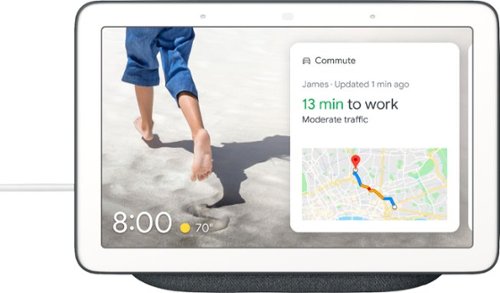Saitzev's stats
- Review count149
- Helpfulness votes286
- First reviewMay 18, 2016
- Last reviewApril 27, 2024
- Featured reviews0
- Average rating4.5
Reviews comments
- Review comment count0
- Helpfulness votes0
- First review commentNone
- Last review commentNone
- Featured review comments0
Questions
- Question count0
- Helpfulness votes0
- First questionNone
- Last questionNone
- Featured questions0
- Answer count25
- Helpfulness votes32
- First answerOctober 21, 2016
- Last answerNovember 13, 2021
- Featured answers0
- Best answers4
Nothing about your personal style is standard. So why should your appliances be? Created for those who want to reflect their true style in every room of their home, Café is distinct by design. Backed by showstopping features, every Café appliance gives you the form and the function you've been craving. Now that exceptional style is coming to your countertops thanks to elegant and efficient toaster ovens with air fry which feature the signature Café copper accents that truly elevate your experience. Embrace a toaster oven that you can be proud to present on your counters that also boasts 14 essential cooking modes that allow you to flawlessly prepare any recipe, from kids snacks to dinner party hors d'oeuvres. The innovative CrispFinish setting melts, caramelizes, browns or crisps, and puts the perfect finishing touch on any of your signature dishes. Delight in simpler, smarter cooking by using your voice to control your countertop oven through Echo or Google Home devices. Plus, use the SmartHQ app to start and program recipes remotely and even download updates and new features.
Customer Rating

5
Good sized air fryer for multiple kinds of food.
on July 8, 2022
Posted by: Saitzev
This air fryer/oven is very nice. It’s a great compliment to my other GE Smart Home Appliances as they all match aesthetically.
It’s a bit bigger than the other popular Air Fryer I’ve been using for a year or two now. This is a good thing though as it allows me more options of what I can cook in there. In my old one it was a two-basket deal so there was no possibility of cooking something like a rotisserie chicken like I could in this.
Setting it up was easy, getting connected to the app was a bit cumbersome as it never really notified me it was connected, and the app just acted like it was trying to establish a connection despite the unit showing a connection.
So far, I’ve not cooked too many things in there. I’ve made things like tater tots, hashbrown’s and other typical fryer-based items. The only thing I dislike is the fact that the unit goes through a pre-heat process. You can of course skip it, but you’ll want to extend your cook time for most things.
My biggest complaints are the ability to clean the unit and controlling it from the SmartHQ app. If things fall around the heating elements, it’s nearly impossible to clean it out without using something like a pair of tweezers. The removeable tray at the bottom just isn’t deep enough to where it will pass underneath the front element. If the tray was designed to be deeper this likely would lead to an easier cleanup and maintenance. As it is, it’s not as easy to clean as the other Air Fryer models I’ve owned over the years.
My issue with the app is that when pre-heating is happening or after it’s finished, if you try to start cooking, the app will not allow you to. You can click the option, the air fryer will make the tones indicating it is, but the start light will continue to flash, and you must manually press the start button to start the cooking process. This needs to be something addressed and it may be in a future update, but as it stands, the app is useless to control the unit.
This aside, the unit is simple and easy to use, it’s just a bit of a hassle to not be able to utilize the app to remotely cook. All in all, if you’re looking for a larger air fryer that allows you to cook some larger items like, rotisserie chickens and such, this is an excellent option, just be certain that after pre-heating, you’re nearby to start the actual cooking process.
It’s a bit bigger than the other popular Air Fryer I’ve been using for a year or two now. This is a good thing though as it allows me more options of what I can cook in there. In my old one it was a two-basket deal so there was no possibility of cooking something like a rotisserie chicken like I could in this.
Setting it up was easy, getting connected to the app was a bit cumbersome as it never really notified me it was connected, and the app just acted like it was trying to establish a connection despite the unit showing a connection.
So far, I’ve not cooked too many things in there. I’ve made things like tater tots, hashbrown’s and other typical fryer-based items. The only thing I dislike is the fact that the unit goes through a pre-heat process. You can of course skip it, but you’ll want to extend your cook time for most things.
My biggest complaints are the ability to clean the unit and controlling it from the SmartHQ app. If things fall around the heating elements, it’s nearly impossible to clean it out without using something like a pair of tweezers. The removeable tray at the bottom just isn’t deep enough to where it will pass underneath the front element. If the tray was designed to be deeper this likely would lead to an easier cleanup and maintenance. As it is, it’s not as easy to clean as the other Air Fryer models I’ve owned over the years.
My issue with the app is that when pre-heating is happening or after it’s finished, if you try to start cooking, the app will not allow you to. You can click the option, the air fryer will make the tones indicating it is, but the start light will continue to flash, and you must manually press the start button to start the cooking process. This needs to be something addressed and it may be in a future update, but as it stands, the app is useless to control the unit.
This aside, the unit is simple and easy to use, it’s just a bit of a hassle to not be able to utilize the app to remotely cook. All in all, if you’re looking for a larger air fryer that allows you to cook some larger items like, rotisserie chickens and such, this is an excellent option, just be certain that after pre-heating, you’re nearby to start the actual cooking process.
The ROCCAT Kone XP 3D Lighting Gaming Mouse utilizes the refined ergonomics of the iconic Kone shape. The translucent shell sets the stage for the Kone XP’s 22 LEDs and 8 light guides, creating an unprecedented and immersive lighting experience. The Kone XP boasts 15 buttons, and thanks to ROCCAT’s Easy-Shift[+] duplicator technology there are 29 possible button functions. Ideal for gamers who demand deep customization. The Krystal 4D Wheel not only adds to the number of inputs, but also enhances the experience, beautifully diffusing the RGB lighting..
Customer Rating

5
Lightweight, lots of buttons, next level RGB
on July 5, 2022
Posted by: Saitzev
This is absolutely a phenomenal Mouse. The RGB in this which is it's focal point, aside from the awesome Titan Switches is incredible. The 3D RGB with 22 LED's is really something you have to experience in person.
The mouse, despite it's size is quite light, it's only fractionally heavier than the Kone Pro Air which I also own. The weight really surprised me, again, it's a big mouse, but to make a larger mouse also feel light is quite the accomplishment.
Regarding the size, I do feel like it's just a little to long for my hand. I had to stretch a bit to press the top left, but this is mainly because I'm used to using a smaller MMO style mouse from another competitor.
Getting used to the placement of them too a bit. The choice to integrate the thumb button into the bottom part of the grip seemed odd, but not once did I ever accidentally trigger it. The ergonomics of the mouse are pretty good. The ability to setup multiple action through HyperShift is a welcome addition. Since I play MMO's and other games where I find it easier to map 8+ keyboard inputs to mouse buttons makes finding a great mouse the checks all the boxes difficult. This one checks most of those. I hope that they do bring about a Wireless version in the near future.
The length of the cable is more than sufficient though I have multiple powered hubs so it's not really an issue for me.
One of the really great things that Roccat did with this mouse is that they included a spare set of Glides for the mouse. I don't recall if my Pro had them, if so I've stupidly misplaced them, but to see this in the box is great. Depending on your surface they might only last you a couple months and then you have to buy another set, but to have these means it's one less expense down the road. Big props to Roccat for including these.
Swarm, as I had mentioned in my review last year for Pro Air, it's such a great piece of software. It's easy to use, lightweight for install and resource use and fairly intuitive, which I can't say of some other control software. Since I've gotten this mouse, it's making me consider getting one of the TKL keyboards to pair with the mouse. We'll see though, but all in all, this is such a great mouse, especially if you love RGB.
I would recommend this to a friend!




Keeping your home spotless is simple with the Tineco Pure One S11 Dual Smart Stick Cordless Vacuum Cleaner. Its patented iLoop technology detects dirt and dust and automatically adjusts the suction and roller speed accordingly, so you don’t have to manually select a mode or power level. The vacuum does the thinking for you, and the battery lasts longer as well. And with up to 40 minutes of run time, you can clean every room without having to stop and recharge. Additionally, the ring on the onboard color LED screen changes from red to blue when it picks up all dirt. The LED display and app monitor your progress, battery status, and function performance. They also alert you when the dust sensor needs attention, or the air channel needs to be cleared. The incredibly versatile Pure One S11 Dual can go anywhere with two brush heads included. The motorized Anti-Tangle Brush Head, perfect for carpets, is designed to vacuum hair without losing suction and avoid hair wrapping around the brush roll. The full-size motorized Soft Brush Roller is ideal for hard surfaces such as wood, laminate, and tile. Both have LEDs that light the way as you clean. Also included: mini power brush, 2-in-1 duster brush, and crevice tool. If you have a furry friend, Pure One S11 Dual takes care of pet cleaning on all types of floors as well as stairs, furniture, drapes, upholstery, or car interiors. It easily converts to a handheld vacuum to get into those hard-to-reach places.
Customer Rating

5
Powerful and lightweight Vacuum.
on June 17, 2022
Posted by: Saitzev
The amount of vacuums some may go through over the years might only be a handful, though a lot of that really depends on your house, if you have pets, and so forth. Having a dog that even though is small, but loves to shed her hair faster than it feels like it grows back puts forth a need to replace the vacuum every year or two.
So far in the week that I've had the Tineco, it's been great. It's suction and cleaning capability rivals that of other much more expensive units that I've used over the years. One of those was a model that we ended up having replaced twice in warranty and it failed a third but the manufacturer felt they weren't obligated to replace it despite it being a known faulty part.
I certainly hope that this unit lasts some time though.
There's some nice integration with an app. I do wish that you didn't have to fumble with the app on your phone and the Vacuum at the same time to make adjustments to things like the suction. By default though, on Auto, we found it to be too much and had to adjust the suction down by a fair bit. We've got very old carpet that's seen a lot of pets and a lot of traffic over the years so the Pure One was in essence trying too hard to clean. This is of course a good thing as you know there's always more potency should you need it. The app is pretty streamlined and connecting the Vacuum was pretty easy.
I appreciate that they include a hanger/cradle for the unit to sit in, though I wish that the charger was separate from it and you could just plug it in. I was a little reluctant to use as the unit doesn't sit very snug and is loose in the cradle. It shouldn't fall out, but it is a concern.
There's plenty of attachments and there's even and extra filter and a cleaning tool to clean the filter. I don't recall how long the filter is supposed to last, but I imagine with having a pet, I would say the longevity will take a hit.
If you're needing a lightweight Vacuum but don't want to pay a fortune for one, give Tineco a try, I'm sure you won't be disappointed.
I would recommend this to a friend!
Desk life getting you down? Lift yourself up with Lift Vertical Ergonomic Mouse – a comfy and intuitive wireless mouse with quiet clicks crafted specially for small-to-medium hands. Available in right and left. Lift’s unique 57-degree angle elevates your wrist to give a feeling of relief — and sends a wave of comfort through the forearm and upper body. Scrolling feels second nature with SmartWheel, which easily shifts from precision to speed-scroll. Customize Lift ergo mouse using intuitive Logi Options+ Software.
Customer Rating

5
Great Ergo option for a great price.
on May 22, 2022
Posted by: Saitzev
Got this mouse to test and see how comfortable it would be. Even being a right hander the Lift Mouse was quite comfortable and easy to use.
The button placement is great. The scroll wheel is quick and responsive and has a nice feel. The texturing of the mouse is nice as well. It's got a nice kind of rubber feel to the area where you rest your palm so it never feels like your hand is going slide or fall off the mouse as it's offers a great grip.
Setting up the mouse was easy and breeze. I set it up with an PC using the provided dongle and also tested it on a Android tablet. Pairing it and toggling between the two is completely effortless. It took the all of maybe 30 seconds to pair it to the tablet and once done, it was a breeze to control the cursor on it. With using it on PC, being able to assign the buttons using the Logitech software was simple. I'm used to doing so as I've used many Logitech mice, most especially their gaming mice so it was straight forward and intuitive.
If you're looking for a good Ergo mouse that won't break the budget, this is a terrific option. It's great for productivity and long hours at the PC where you prefer comfort and ease over anything else.
I would recommend this to a friend!





With the Razer Huntsman Mini Analog, the highest level of control now competes on a different scale. Meet our first 60% gaming keyboard with Razer Analog Optical Switches—a compact, portable weapon that offers the finest degree of execution.
Customer Rating

5
Excellent 60% with adjustable actuation
on May 18, 2022
Posted by: Saitzev
I've been wanting to dive in to using a smaller keyboard for some time now, but I've always been attached to full size keyboards and those with media keys.
Ditching the 10 Key is easy enough. Ditching the FN keys and the media keys of course is a bit harder, moreso the function key's.
That out of the way, so far, with some re-learning and getting used to the smaller footprint and finger placement since I'm so used to a 100% keyboards, it's been a great keyboard.
My previous has also been a Razer, specifically the Huntsman Elite, so there wasn't a whole lot in the way of needing any new S/W or anything.
Being able to confiigure the keys to function as controller input is a potential game changer. I don't know if it will catch on, but it could. It naturally won't replace your controller, but for some games where you would prefer a controller, but at the same prefer using the keyboard, this helps to bridge that gap.
Testing it out in some games like Horizon Zero Dawn, GTA and others similar where depending on how much pressure you apply to the key it controls how fast or slow your character moves. This actually really helps in GTA cause of the driving. There's nothing really that offers as great a control as the joysticks on a controller, but again, this really helps to simulate that experience.
The configuration through the Synapse software is easy, but also very in depth cause you can adjust each and every single key on the keyboard. It isn't something that's just jump in and setup, it does require some time and effort. There's differing levels of actuation that can be setup as well.
The noise of the keyboard is a lot softer than my Elite. This keyboard rarely gets picked up in my discord calls or streaming, but this is preference and I much prefer loud and clicky keyboards be it for everyday typing or gaming.
If you're looking for a good quality keyboard thats got a smaller footprint that a 100% model and gives you some adjustability with actuation and better usability for some games that require a more precise amount of control but don't want to rely on a controller, this may very fit the bill for you.
I would recommend this to a friend!



Introducing the industry's first Quad-band mesh Wi-Fi 6E system. Orbi Quad-band, with dedicated Wi-Fi connections, new Wi-Fi 6E, and a 10 gig wired Internet port, delivers ultra-fast speeds and massive device capacity. With combined Wi-Fi speeds of up to 10.8Gbps across up to 9,000 square feet for up to 200 connected devices, you'll enjoy the amazing Wi-Fi experience.
Customer Rating

5
Excellent upgrade for full home Wi-Fi Coverage
on February 20, 2022
Posted by: Saitzev
from Nixa, MO
I’ve always been interested in this advent of mesh networks but never could convince myself to take the plunge given that these systems don’t come on the cheap side. Yet, cue the new Orbi system from Netgear. I switched to their hardware around a year or two ago because I got tired of dealing with my ISP’s run of the mill gear, so I picked up Netgear’s highest end modem and a RAX50 router. Fast forward to now and they’ve recently released this new Wi-Fi 6 Mesh system.
Setup was a breeze. I placed my Router next to the modem, and one of the satellites in my dining are as it’s near the furthest point in the house. It took about 10-15 minutes from downloading the Orbi app (do this before you disconnect anything on your current setup) to being able to get everything connected again. It really is a simple process. If you need finer control, once setup, you can always go to the Router’s webpage to make more detailed changes than what’s available in the app.
I can honestly say, if you’re serious about having full home coverage, mesh is by far and large the way to go. I’m currently only using the Router hub and one of the Satellites till I figure out where I want to install the 3rd. It’s a bit overkill for my home in all honesty, but this is something I’m not going to have to replace or upgrade for years. It supports up to 10 Gigabit coming in. It features a 2.5Gbps ethernet port for devices on your network that may be able to take advantage. My desktop pc does feature one of these ports, however I can’t even come close to saturating it. There are 3 other 10/100/1000 ports on the main router. On the Satellites there’s 1 2.5 Gigabit and 3 Gigabit Ethernet ports.
With my old Netgear setup out in my kitchen a good 30 feet away I could get reception just fine, but the speeds would start to drop quickly. I believe in some areas of the house I would see speed reductions of below 600Mbps over Wi-Fi 6. Still more than what I get from my service provider, but a steep decline.
With this new setup, there was only once place in my house that dropped below 1Gbps, and I believe it was around 920 Mbps, still plenty fast especially for those with gigabit connections.
With this new setup, there was only once place in my house that dropped below 1Gbps, and I believe it was around 920 Mbps, still plenty fast especially for those with gigabit connections.
What I really like most about this setup is that it has multiple bands, but best of all, it’s got a separate band you can setup specifically for all your IoT devices. Things such a Wireless Security system, Thermostats, Smart Speakers etc. It is off by default, but once you enable it, it really helps to segregate things on the network. I would like to see more companies provide an option like this.
Speed wise, one thing I noticed is that my pings dropped about half. In gaming I don’t really notice much of a difference. Until I get a better option for a service provider, I’m left with pretty lackluster performance. I’m not certain if it was a setting, but on my old setup, doing speed tests to some places, my pings would be in the mid to upper 40’s. With the Orbi I’m down to the mid 20’s. Again, that could have been due to some changes I made but with the Orbi already running better out of the box, I’m certainly impressed.
I’ve got several devices in the house running over Wi-Fi, Two phones, a table, a Surface Pro 8, a PS5 and several other IoT devices and so far, no hiccups at all. Everything just powers through without an issue. I did notice that my PS5 on the 5Ghz channel is performing very well now, I’m seeing downloads near what my total bandwidth is. Uploads are better, but still around half, but I think that’s an issue with the console and their network infrastructure.
One of the photos I’ve included in the review show what my speeds are from the Speed Test in the app ranging from the areas of my house.
If you’re looking for a setup that you don’t have to replace for 5 years or so and want the best, look no further than the Netgear Orbi. There’s a good reason Netgear is a household name and the quality of the product shows this.
I would recommend this to a friend!






Unleash the power of the Samsung 980 PRO with Heatsink for next-level computing. With a PCIe® 4.0 NVMe™ interface, get up to 2x the data transfer rate of PCIe® 3.0¹ while remaining compatible with PCIe® 3.0. ¹Results are based on a comparison with Samsung PCIe® 3.0 NVMe SSDs and SATA SSDs.
Customer Rating

5
Perfect storage upgrade for PC's and the PS5
on January 17, 2022
Posted by: Saitzev
from Missouri, USA
So I got this to expand the storage of my PS5. Installation was a breeze and took all of a minute or two.
After installing it I fired the PS5 up and it immediately prompted to format the drive. The speed came back around 5550Mbp/s which is just at the recommended speed. Games don't appear to be any faster or slower to load and seem to be identical to the internal drive.
I like the clean look of the drive's heatsink as it's very sleek and more aesthetically pleasing than a lot of other NVME drives with them. Heat wise it's hard to measure as I don't have anything like FLIR camera to test with.
I'm sure the drive will last a long time. It's backed by a generous 5 year warranty though the Pro's used to carry a 10 year so this is interesting change. The endurance is a bit middling though, especially for the price. That's always been a drawback I've seen on the Pro series drives with a few exceptions. I've got a 960GB NVME in my PC that I bought 2 or 3 year ago and it's endurance is rated at 1600 TBW, which is just under 3x's this drives endurance. That said though, you're unlikely to hit this in normal every day usage scenarios, even with a PC, most especially with the PS5.
Mobile Submission: False
I would recommend this to a friend!



An industry defining 49” 1000R curved screen, equipped with a cutting edge Quantum Matrix HDR2000 panel, 240hz refresh rate, G-Sync and FreeSync Premium Pro support, 1ms GTG response rates, and fully customizable Odyssey Infinity Core lighting.
Customer Rating

5
Incredibly colors, fantastic HDR. Very immersive.
on December 19, 2021
Posted by: Saitzev
from Missouri, USA
I've been looking for a good monitor that really brings out the HDR highlights in stuff.
Reviews on this unit have been all over the place. Some say it's excellent, others say to stay away. So far my experience has been nothing but excellent.
A little background on the build I'm using to drive this thing is a PC I built that has a 5800X, 32GB RAM, AMD Reference 6900 XT. I'm currently running the monitor over DisplayPort.
Some of the complaints I've read were stemming from how the HDR didn't work. Samsung has been working on getting it to work properly and so far, I can report that it's working great. I've so far tested out a couple HDR enabled games.
One thing to note, if you want to watch videos in your browser, be it Netflix, YouTube or any other streaming platform, you need to ensure that Hardware Acceleration is enabled in the browsers advanced settings. I made this mistake with Brave Browser and once I enabled it, I got the HDR option to appear in YouTube, from then on, everything worked perfectly.
Forza Horizon 5 and it looks fantastic. I play the HDR games on the Dynamic setting through Samsung's OSD settings. Standard is still decently bright and good enough to bring out highlights, though Dynamic does feel a fair bit brighter. Outside of games and just on the desktop, things aren't near as washed out as they were previously. Mine unit arrived with the 1008 firmware which is the latest. I'll be routinely looking out for further updates.
Response times are fantastic. Everything just feels very smooth. In some games I was playing on my other monitor, whenever I would drop below 60 FPS, it just would feel smooth, things felt stuttery. On this monitor, I don't see this at all. It does have G-Sync support, however as I'm using an AMD card, it offers FreeSync Premium Pro. I do have Anti-Lag and their other features on, which my other Ultrawide supported, but there's something else that just makes this monitor leaps and bounds better.
With Destiny 2, the HDR just doesn't work right, so no fault of Samsung here.
Borderlands 3 it looks great however due to some patches from last year scaling broke so certain UI things are offscreen and there's not been an update from them.
No Man's Sky, I really have to say that this game just has to be seen with HDR on. With there being quadrillions of planets and Biomes with varying visuals, quite literally, seeing is believing.
Another game I tested out with the HDR on was Cyberpunk 2077, and again as with No Man's Sky, you really have to see it for yourself.
I almost forgot, but I did manage to test the HDR in Final Fantasy 7 Remake Intergrade on PC and there the HDR is hit and miss. In some areas I notice terrible blurring and or blooming, other areas looked absolutely fantastic.
One common misconception, one I've been prone to believing is that with HDR enabled, color's appear washed out. This far from the case. So long as you have display that's capable of displaying the content the way it was mastered, this won't be something you encounter. While Windows itself doesn't support it on the desktop, which is why it looks "washed out", the things that do support and can take advantage of it work wonderfully. That said, the perception of it being washed out is due to the display not supporting HDR, or just not being capable enough of bringing out the colors and highlights due to insufficient brightness. Forza Horizon 5 and No Man's Sky seemed like it was suffering from this, however in their case it was due to the colors being more accurately represented. Without HDR, everything becomes less muted, but also more inaccurate, hence the washed out colors.
Per Samsung's claim, this is supposed to be 2000 nit's capable. From everything I've researched, the unit only hit's half of that. I don't know if they measure it differently though. Either way, even at 1000, I can make out things so much more than on my previous HDR400 capable display.
So, is this display perfect? No, certainly not, but there's not much I can really nitpick on. With the Mini-LED backlighting, I can say that on certain colors, such as grey, you can see what appears to be light bleed. It does seem there are a set number of zones of the LED's. You can see that they are in a square or rectangular grid. Taking a guess as I wasn't able to find information on it, there's 32 rows of LED's and 64 columns, which would bring it to 2048 Mini-LED's used for the backlighting. It can be noticed in some fast movement games where the screen takes moment to adjust. Other games I didn't really notice it such as RPG or RTS games.
My biggest issue with the monitor is the inputs. From my research, the G9 that preceded this unit had 2 DisplayPort connections, this model sadly only has 1, but it has 2 HDMI 2.1 inputs if you opt to connect a console like the Xbox Series or PS5. I did not test my PS5 on it as for one, Sony doesn't seem to want to enable the use of anything outside 1080p or 2160p, so it would be wasted here. The Series X/S would be better suited since they can output at 1080, 1440 or 2160, so you could in theory run your PC on once side and your console on the other, or any other input device for that matter. I really am finding it hard to find any other cons as everything that most had issues with, are resolved, or are being resolved in firmware updates.
There are 2 USB 3.0 Ports to connect your devices to which is a great feature.
The ergonomics are fine. I do wish the stand went up higher as I'm on the taller side and I use a standing desk so it's a bit of give and take for comfort versus usability. It does tilt and swivel. You cannot rotate it, not that'd probably want to anyways since that much screen vertically would be awful!
Overall, if you're looking for one massive screen, be it for work or play, this is really hard to beat. You get more than usable HDR for movies, games, TV shows etc, the enormous width give you plenty of space to multitask, though because of the curvature, sharing your screen with others is not ideal, but for productivity such as working in immense spreadsheets, this is a dream display. If you've got the money just lying around and want the best Ultrawide display available on the market, this is the way to go.
I'm adding some screenshots, none are in HDR as you wouldn't be able to tell without a capable display and the screenshots don't really show what I'm actually seeing nor do the display justice, but if your store has one on display, you just have to experience it for yourself.
Mobile Submission: False
I would recommend this to a friend!






It’s easy to transform your home into a safe haven with SimpliSafe’s award-winning security system. Everything is simple to set up, effortless to use, and designed to do one thing only: keep your home and family safe. Outdoor security cameras let you see everything happening in full HD. So you can spot trouble before it comes knocking and capture the evidence if it does. And if someone tries to break in, the burglary sensors will sound the alarm right away. But that’s not all. Whenever your alarm goes off, we’ll call you and send police, firefighters, or ambulances to your door in a snap — and stay on the line with you until they arrive. So no matter where you are or what you’re doing, your home is protected 24/7.
Customer Rating

4
Fantastic Security/Monitor on a budget
on December 13, 2021
Posted by: Saitzev
from Missouri, USA
I have been in the market for a few years now for a home security/monitoring system but have never pulled the trigger.
There's so many options and many are very expensive, either because they require professional installation, exorbitant monitoring fees or overpriced equipment.
SimpliSafe does away with most of these things. The monitoring isn't absurdly expensive, from as 9.99 to 24.99 a month. You can go it alone with their free unmonitored system, but they won't dispatch anyone or give you any recording with the cameras. The free plan essentially just gives you Realtime monitoring while you're in the app and notifications through the app/phone if there's a tripped sensor or motion detected.
The plans are all different offer different levels of options. If you want peace of mind, then the monthly $25 is likely worth it. As someone with limited income, I'll personally be relegated to the free unmonitored plan.
Setup is a breeze. Mounting the sensor's and camera's is quick and straight forward. For the sensors and Keypad, there's no drilling required, everything has adhesive tape and it's more than strong enough and holds well. There's also some extra adhesive strips included should you make a mistake.
The camera's do require some small drilling, in my case as we have brick, you're going to need some masonry bits to install if you don't have any wood anywhere to setup the cameras.
The Picture quality at 1080p of the cameras either at night or during the day is very very good. I was quite impressed honestly and hope other companies take notice of this.
Adding each part to the system is done by installing their app, some of the devices can be added from the Keypad, then you simple press a button on the sensor/camera or other device and it will prompt that the device has been added, then you just finish the steps in the app. It's all relatively quick and painless.
Some advice with placement of the system, would be to have your Base Station in a central part of your home to ensure enough coverage. Sadly because of the brick, I wound up having to spend more money to get a Wi-Fi extender cause it seems my $600 Network setup isn't enough. Our house is right around 1500sq-ft and apparently my router which I can connect to from 500 feet down the street with my phone doesn't offer "enough range" to keep my cameras consistently connected. I also had some trouble with getting one of the cameras setup as it would refuse to connect to my network even with it being in the same room as the router, but the replacement that was sent corrected that problem.
All the devices have replaceable batteries in them, the Cameras are rechargeable and you can also purchase a Solar Panel to keep them charged. The Panel is recommended if you live in an area where you might get a lot of alerts with foot or vehicle traffic. Thankfully you can "screen out" certain areas of the cameras view so it doesn't get constantly tripped and therefore drain the battery.
Either way, it's a good system. I wish the camera's had SD card slots to record to though because without any monitoring or being able to see what might have happened doesn't really make it feel like a security system, but more of a passive deterrent. Perhaps this will be an option in future camera versions.
The long and short of it, if you want something easy to setup and don't mind a monthly fee, the SimpliSafe system will be right up your alley. If you don't want to pay for monitoring and would rather rely on cameras that have storage in them, you're going to want to look elsewhere.
Mobile Submission: False
I would recommend this to a friend!
Every element of the Brydge SP+ is engineered to work seamlessly with the Surface Pro 8, delivering an unparalleled experience. The integrated touchpad with multi-touch gestures creates a laptop-like device with the flexibility of a tablet. Use your Microsoft Surface Pro 8 easily from your lap, desk or on-the-go.
Customer Rating

5
Great Keyboard Alternative to use with the Surface
on December 7, 2021
Posted by: Saitzev
from Missouri, USA
This is the first Brydge product I've used. I've seen mixed reviews on them, but as someone in the I.T. industry who worked for one of the top companies in the world that makes mobile devices, wireless keyboard reviews tend to be all over with every brand.
That said, my experience with the Brydge SP+ has been great. It's a good option for when I don't need my Surface Pen and just need a keyboard.
Typing on it does feel good and the keys are responsive. Granted most laptop based keyboards aren't much to really write home about. I daily use a Mechanical one on my desktop and there's a discernable difference.
Typing on it does feel good and the keys are responsive. Granted most laptop based keyboards aren't much to really write home about. I daily use a Mechanical one on my desktop and there's a discernable difference.
The touchpad works great as well without any issue and typing never resulted in my accidentally moving the mouse if I moved my palm over.
I do appreciate they went with a Type-C for charging the keyboard as it makes it really convenient to charge with the stock Surface Charger as it has a USB port so you can connect a USB-A to Type-C cable and charge both at the same time.
It does weigh considerably more than the Surface Keyboard and lacks storage for the Pen, which most will see as a con as this means there's no way to charge the Pen since it does so through the slot in the Surface Keyboard. Given the weight, it means that there won't be any flex when you get in to a furious typing mode. It makes it feel more of a Surface Book which I don't mind.
The cons are really only two things. As previously mentioned, the lack of place to store and charge the Surface Pen.
The other being the way the Keyboard "connects" to the Surface. You merely insert it between the two flanges. This means you lose the ability to "Kickstand" the Surface. If you do tilt it back to far, I've found that the whole thing will fall over. Since there's really only three things in the keyboard, the Battery, the touchpad and the keyboard and it's components underneath, there's really nothing like akin to a counterbalance. My suggestion would be to implement a kind weight, or put the weight further towards the front of the assembly to prevent. Aside from these two things, it's otherwise a great alternative to others out there.
Mobile Submission: False
I would recommend this to a friend!
Saitzev's Review Comments
Saitzev has not submitted comments on any reviews.
Saitzev's Questions
Saitzev has not submitted any questions.
Unlock a world of crypto possibilities with the Ledger Nano S. The world’s most popular hardware wallet to securely start your crypto journey. Buy, secure, exchange, grow and manage your favorite crypto assets.
Does this wallet support Dogecoin?
It certainly does. You can buy, swap or send and receive Dogecoin on the Nano. You do all this from the Ledger Live app either on PC or your mobile device. I'd recommend doing so from the PC as connecting it to your phone would require you to use an adapter since it uses the antiquated Micro-USB connection.
If you need to know about other coins, you can visit the Ledger website and click on Crypto Assets and from there search to see what it supported.
If you need to know about other coins, you can visit the Ledger website and click on Crypto Assets and from there search to see what it supported.
2 years, 5 months ago
by
Saitzev
Stream your favorite tunes from media servers, PCs and smart devices with this Yamaha sound bar. The built-in Alexa voice control lets you decide how your favorite content should play, and the preset modes provide different surround sound effects for your listening pleasure. Featuring clear voice technology, this Yamaha sound bar ensures clear dialog so you can keep up with critical scenes or plot twists.
can i use this remote only and not have to go to a different one?
If you're meaning whether or not you have to use the included remote, then yes, you don't have to use any other. If you mean if you can use a 3rd party universal remote, that would be something you would probably have to reach out to Yamaha or the manufacturer of the remote for.
Also keep in mind you can use your phone as a remote with the Sound Bar app. It's called Sound Bar Controller and it's made by Yamaha. You can also use Alexa to control it as well.
Also keep in mind you can use your phone as a remote with the Sound Bar app. It's called Sound Bar Controller and it's made by Yamaha. You can also use Alexa to control it as well.
4 years ago
by
Saitzev
Acer Nitro 5 Laptop: Lose yourself in the absorbing multimedia experience delivered by this Acer Nitro 5 gaming laptop. The Intel Core i5 processor ensures a lag-free performance, and the NVIDIA GeForce GTX 1050 graphics card delivers immersive visuals on the 15.6-inch Full HD display. This Acer Nitro 5 gaming laptop has 8GB of RAM for seamless multitasking.
Do you know the average fps on high setting on high quality games.
Performance is of course going to vary from game to game especially when you consider the settings people use. I've attached my benchmark report from AC:Odyssey. This would be a killer unit if the GPU was a 1650 instead of the paltry 1050. As you can see at 1080 it just barely holds on to 30 fps at mostly medium. Further tweaking and you can probably get that closer to 35-40.

4 years, 9 months ago
by
Saitzev
Acer Nitro 5 Laptop: Lose yourself in the absorbing multimedia experience delivered by this Acer Nitro 5 gaming laptop. The Intel Core i5 processor ensures a lag-free performance, and the NVIDIA GeForce GTX 1050 graphics card delivers immersive visuals on the 15.6-inch Full HD display. This Acer Nitro 5 gaming laptop has 8GB of RAM for seamless multitasking.
I bought this laptop with 256gb a month ago. Can I add extra 2.5 Internal HDD or SDD in it?
You certainly can. It's got expansion for another M.2 drive as well as a standard 2.5" Mechanical or SSD drive. If you want to expand the SSD storage I'd recommend looking at the Corsair MP510 series. They're cheap, fast, have a 5yr warranty and will probably outlive you lol. They have the highest endurance of any drives currently on the market, enterprise sector aside.
4 years, 9 months ago
by
Saitzev
See who's at the door on your smartphone with this SkyBell Trim Plus home-security doorbell. It sends HD video and two-way audio and can detect and record a visitor's presence via live monitoring and a motion sensor. This rugged SkyBell Trim Plus home-security doorbell has full-color night vision and withstands inclement weather.
Does it come with the angle mount?
It does not sadly. You'll have to buy them. They're $10 per wedge at their website. You'll have to use theirs though, I bought some off Amazon and the SkyBell does not fit on them. They secure points or too close together which makes it impossible to use with them. Sadly I had to eat the cost cause it would have cost me more to send them back than I did paying for them.
4 years, 10 months ago
by
Saitzev
Experience the ultimate in FHD gaming graphics with this 24.5-inch HP 25X display. A smoother gaming experience with sharper, cleaner details is provided by a display that refreshes 144 times per second, while the micro-edge design provides ultra-wide, seamless viewing. The stand on this HP 25X display has a 100mm range of motion, making it easy to position for your comfort level.
How many USB ports does it have
Sadly it doesn't have any. I was hoping it might have had even just 2 USB 2.0 ports but it doesn't even have that.
5 years, 5 months ago
by
Saitzev
Experience the ultimate in FHD gaming graphics with this 24.5-inch HP 25X display. A smoother gaming experience with sharper, cleaner details is provided by a display that refreshes 144 times per second, while the micro-edge design provides ultra-wide, seamless viewing. The stand on this HP 25X display has a 100mm range of motion, making it easy to position for your comfort level.
Does it have built in speakers
Experience the ultimate in FHD gaming graphics with this 24.5-inch HP 25X display. A smoother gaming experience with sharper, cleaner details is provided by a display that refreshes 144 times per second, while the micro-edge design provides ultra-wide, seamless viewing. The stand on this HP 25X display has a 100mm range of motion, making it easy to position for your comfort level.
Does this monitor rotate to be used in portrait mode?
You sure can rotate it. It might not seem like with how high the stand extends, but it is enough with some room left if you have anything beneath the screen itself.
5 years, 5 months ago
by
Saitzev
Experience the ultimate in FHD gaming graphics with this 24.5-inch HP 25X display. A smoother gaming experience with sharper, cleaner details is provided by a display that refreshes 144 times per second, while the micro-edge design provides ultra-wide, seamless viewing. The stand on this HP 25X display has a 100mm range of motion, making it easy to position for your comfort level.
The ambient lighting only displays from the middle one below the logo, how do i make it display from all of them?
The lighting is only along the bottom center strip, the Green you're seeing go out along the sides is merely accenting trim. It would have been nice to see either just the single bit being green instead of all along the bottom or just extend it but that just doesn't happen to be the case here.
It's still quite bright and doesn't really seem invasive. You can adjust the lighting option in the OSD though from either Off, On or Breathing.
It's still quite bright and doesn't really seem invasive. You can adjust the lighting option in the OSD though from either Off, On or Breathing.
5 years, 5 months ago
by
Saitzev
Enjoy interactive streaming with this Google Nest Hub. With the built-in Google Assistant, you can view your calendar, receive alerts and reminders, and control devices from the single dashboard, and voice control lets you access other smart features. This Google Nest Hub lets you listen to music from Spotify and Pandora and view YouTube content. "
Can this be used with your phone to make video calls? Using Duo App?
It cannot :( as it lacks a Camera. There may be 3rd Party models that include one, but the one from Google does not have this capability. I attached a photo of mine, pardon the grainyness, but at the top you can see a small oval, this is an Ambient Light sensor to adjust the screen brightness. There's 2 mics flanking the Sensor to it's sides.
I imagine in the next revision we may get a Camera though.
I imagine in the next revision we may get a Camera though.

5 years, 6 months ago
by
Saitzev