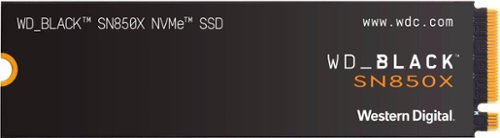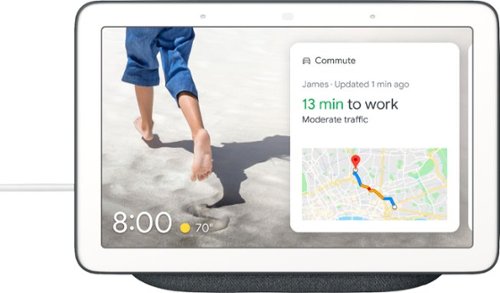Saitzev's stats
- Review count149
- Helpfulness votes286
- First reviewMay 18, 2016
- Last reviewApril 27, 2024
- Featured reviews0
- Average rating4.5
Reviews comments
- Review comment count0
- Helpfulness votes0
- First review commentNone
- Last review commentNone
- Featured review comments0
Questions
- Question count0
- Helpfulness votes0
- First questionNone
- Last questionNone
- Featured questions0
- Answer count25
- Helpfulness votes32
- First answerOctober 21, 2016
- Last answerNovember 13, 2021
- Featured answers0
- Best answers4
All hail the new king. The Turtle Beach Stealth Pro Multiplatform Wireless Gaming Headset brings the best premium features to your gaming multiverse for PlayStation, Windows PCs, Mac, Nintendo Switch and mobile. Featuring the most versatile noise cancelling system ever in a gaming headset, with the ability to control noise-cancelling levels from anywhere. Experience ultimate audio immersion with powerful, hand-selected 50mm Nanoclear drivers for a vast soundstage; and the TruSpeak noise-cancelling boom mic or dual built-in microphones offer ultra-clear comms. Our softest memory foam ear cushions enhance noise isolation and provide all-day comfort, and the Stealth Pro is built to last with a durable steel-reinforced headband and frame.
Customer Rating

4
Good wireless headset
on April 24, 2023
Posted by: Saitzev
So I've been using this headset for the last several days and I have to say it's quite nice.
I've used other TB headsets in the past and either the ear cushions weren't shaped right or the headset itself wouldn't fit the shame of my head. Thankfully neither of these are true with the new Stealth Pro.
The audio quality seems to be pretty good. I played a couple games with it, Hogwarts Legacy and the new Horizon Forbidden West DLC and the world certainly felt more alive, especially when using the 3D audio. I might have set it up in my PS settings wrong, but I tried to the 3D placement setting where it sounded "right" to my ears.
One thing I did notice was that the sound needs to be turned all the way up on the PlayStation. Mine was set to less than half as I typically use my Home Theater's Audio when I'm playing games since I primarily only play single player games. Once I did turn it to max, I was able to more finely find a comfortable listening level using the headsets dial on the ear cup.
I didn't test anything like music, only games so I can't speak to the quality of that. There's definitely a good sound stage though that could also be due to the 3D sound option on the PS itself. There's plenty of bass, at least what I noticed when I was playing Hogwarts as the spells certainly have a lot of feedback. Vocal clarity was great during conversations, something my Home Theater has always struggled with for some reason.
The Mic I didn't really use much again as I mainly play Single Player games, but of the limited times I did use it, no one complained of the quality during voice chats either through Discord, in-game or the native PS chat.
Overall it's a really great headset. One quirk that I found, and I wasn't able to figure out on my own, is that my transmitter would continuously flash blue if the PlayStation was in rest mode. I ended up having to disconnect the device from the PS to get the light to stop flashing. The headset was also powered off so I'm not certain what was causing it. It happened several times and was quite the disturbance as it woke me up one night. Outside of that issue the headset has been great.
The only other issue I had was that they're a bit tight on my head as they clamp down really well and don't move at all. More than I'd care for over long periods of use. They also heat up quite a bit due to this. Biggest thing that would help is different material for the Earpads. Many brands allow you to swap these out, this would be great addition for the next iteration of these as I didn't see this being possible on these or I straight up missed the feature.
The only other issue I had was that they're a bit tight on my head as they clamp down really well and don't move at all. More than I'd care for over long periods of use. They also heat up quite a bit due to this. Biggest thing that would help is different material for the Earpads. Many brands allow you to swap these out, this would be great addition for the next iteration of these as I didn't see this being possible on these or I straight up missed the feature.
The biggest question is the price. Is it worth the $350? I've used many headset and headphones over the years so I'm quite spoiled on that front. I would say these would be a bit more attractive around $200-250. I don't know if I'd say they're worth $350 especially with the market being very competitive between $200-$300 and the quality you can get for that price range.
I would recommend this to a friend!
Arlo Safe is here to bring you peace of mind with safety on the go. With one tap emergency activation on your phone, it’s like having a security guard by your side. If you feel in danger, you can alert professional security experts to send first responders to your location. You can also check in with family members to see their location and ensure their well-being. If you’re ever in a car accident, automatic auto crash detection will alert security experts to send emergency services to your location. Triple redundant, five diamond, and UL certified monitoring centers ensure you get an immediate response from medically trained, live security experts. Use the included Arlo Safe Button accessory to discreetly alert 24/7 Live Security Experts during an emergency with one tap.¹ Clip it onto a backpack, keychain, or a purse for easy access. ¹Requires cellphone connection.
Customer Rating

5
Peace of Mind for the unexpected
on February 6, 2023
Posted by: Saitzev
My main reasoning behind picking this up was for an elderly parent. I help to take care of my mother and with being at work all day this gives me some peace of mind that when I'm away, help can literally be a button push away.
Setting the device up was easy and quick. My unit I got had bad batteries out of the box. Arlo was quick to send out another set to me within a couple days. I won't let that affect the review though. Batteries sometimes go bad and it's not always within one's control.
Once replaced though, they've worked perfect. I've notice that as soon as I get in my car when I head to work or leave the house, the button and the Arlo Safe app is very quick to see that I'm in my car. I appreciate this as it's handy to have something on me that, if in case of an accident, I can get help. With the recent weather over the last few weeks, it's certainly a welcome feature.
I do like that it comes with a year of the Family Plan. We shall see in a year if I this will be something I'll keep going as anything can happen.
If you're looking for something that's along the lines of say a LifeAlert, this could be a good option as it's not something where you're required or have to be tethered to having a landline in your home so this will likely appeal to many.
The ability to have either EMT's, Police or Firefighters dispatched at the press of a button is fantastic feature. Couple that with the size of the device and that it can be easy to conceal makes it all that more useful.
I would recommend this to a friend!
The Turtle Beach VelocityOne Flightstick for Xbox Series X|S, Xbox One & Windows 10 & 11 PCs equips you with immersive, accurate controls for navigating air and space flight simulation & combat games on Xbox and PC. High resolution non-contact sensors provide precise response and extended longevity to the main stick controls, while throttle and flap levers control main engine power and make for quick adjustment of secondary control surfaces. Plus, the levers can be customized with swappable throttle heads to suit the aircraft you are flying. Precision detents at the minimum and maximum positions allow activation of full reverse thrust at minimum, and afterburner, boost or Take Off/Go Around thrust at maximum. An ultra-precise nano trim wheel allows for fine tuning of attitude, and an analog POV hat allows freelook in cockpit views or strafe thrusters in space simulation games. An OLED Flight Management Display makes for easy adjustments to control profiles, trim wheel input mode, rudder lock and more. Navigate the FMD using an intuitive rotary dial with click at the base of the stick to configure, and update product performance in real-time with all information stored in on-board memory. 27 programmable buttons, stick mounted buttons, dual throttle lever detents and 8 programmable base buttons equip you with an arsenal of adjustable controls to your most critical simulation functions. Pilot fighter jets or airliners thanks to an ambidextrous right and left-handed design with a reversible wrist rest, and programmable base buttons allow the entire setup to be configured for right, or left-handed controls. Take customization a step further and adjust the color, brightness and response of multiple RGB LED zones. Familiar Xbox controls allow for easy console operation, and you can switch input mode to PC to play across a wide range of simulation titles.
Customer Rating

5
Works perfect out of the box for MS Flight Sim
on January 1, 2023
Posted by: Saitzev
I've used a few different flight sticks over the years, nothing fancy and typically on the lower spectrum of pricing, usually below $60. Then I saw this one and thought, this would be a major upgrade over what I've been using.
I don't mess around with a lot flight based games, but when one does come along that interests me or if a mode is added to a game and I can make use of a Flight Stick, I prefer it over using a controller or Mouse and Key.
I've only so far used it with Microsoft Flight Sim. I hadn't played the new one yet and since I had Game Pass I opted to try it out since it had been years since I last gave it a whirl.
Setting up the VelocityOne for MSF was a breeze. I went in to the settings and it chose the VelocityOne and Flight Sim already had button layouts for everything. I didn't have to change any buttons or do any programming of the Flight Stick. I did install the Turtle Beach software on my computer as well as my mobile phone. I changed the colors of the LED's and that was about it. I did adjust hand rest and that was a breeze and easy to do.
I did test the FlightStick out on a couple other games. The main one I'll mention was No Man's Sky.
Sadly the way the game is designed, it's meant for controller. Primarily cause it's not something like Elite Dangerous or Star Citizen where it's more Sim oriented. The unfortunate aspect of this is that certain button configurations just won't work due to way the controls are set. If you're looking to use this or any other flight stick with No Man's Sky, just stick with a controller or Keyboard and Mouse on PC. It's possible it may work on Xbox though given that it can be setup as an Xbox or PC Input, which is a really nice feature.
Sadly the way the game is designed, it's meant for controller. Primarily cause it's not something like Elite Dangerous or Star Citizen where it's more Sim oriented. The unfortunate aspect of this is that certain button configurations just won't work due to way the controls are set. If you're looking to use this or any other flight stick with No Man's Sky, just stick with a controller or Keyboard and Mouse on PC. It's possible it may work on Xbox though given that it can be setup as an Xbox or PC Input, which is a really nice feature.
Overall, for the price and the features and configurability, it's really hard to beat. If you need an even more accurate Sim setup, you can always go with the VelocityOne Fligh which is a full on Yoke, Throttle and Rudder Pedal Setup and it too is even well priced. This has effectively made my other Joystick obsolete as it has half the buttons configurability.
I would recommend this to a friend!

The Shark WANDVAC POWER PET Cordless Handheld Vacuum combines lightweight portability with the incredible suction power of a high-speed brushless motor. Weighing just 1.5 lbs., this handheld vacuum boasts a tapered nozzle for easy debris pickup and accessories for tackling pet hair and tight spaces. Between cleanings, return your vacuum to the charging dock for fast recharging.
Customer Rating

5
Perfect lightweight and compact vacuum.
on October 17, 2022
Posted by: Saitzev
I ended up picking this up for one of my parents who has some physical limitations. It's been great for her to use in that it is lightweight.
It's perfect for using on furniture, baseboards and even on bedding and such. Pretty much everything we've used it on, it's been perfect. It's a big help with using in my car due to it's lightweight and compact form. If there's a spot you can't get to with a larger vacuum this is a perfect option.
It's pretty darn quiet too. We've had some lighter vacuums from other companies and they were pretty loud. It not silent by any means but it's not near as loud as some others.
As for power, despite being such a small device, it's quite potent. I would go so far as to try to suck up a bowling ball, but it will get the job done with ease.
Battery life is pretty good too again for it's size. You can easily get enough done in an hour. It also charges pretty quick. We've only used it a handful of times due to the aforementioned physical limitations. I really think this strikes a perfect balance. It pairs well with the other Shark vacuum we've got so it makes it easy enough to tackle two different kinds of jobs.
I'd definitely recommend it if you're in need of something small and light.
I would recommend this to a friend!
Meet the CORSAIR K100 AIR Wireless RGB Mechanical Gaming Keyboard, an ultra-thin keyboard that places outstanding performance and productivity in a sleek brushed aluminum frame. Its unbelievably thin profile – just 11mm at its slimmest point – makes the K100 AIR the stylish centerpiece of your entire desktop and workspace. Hyper-fast, tactile CHERRY MX Ultra Low Profile mechanical keyswitches deliver a responsive, satisfying mechanical keyboard experience – you will want to use the keyboard for everything.The K100 AIR offers three ways to connect to your PC, Mac, and devices for optimal, hyper-fast wireless versatility: sub-1ms SLIPSTREAM WIRELESS, Bluetooth, or USB wired. Connect to multiple devices wirelessly and switch between them with the press of a button, with secure AES 128-bit encryption. Wired mode enables CORSAIR AXON Hyper-Processing Technology to transmit keystrokes up to 8x faster than standard gaming keyboards, helping you stay one step ahead of opponents during competition. The K100 AIR offers endlessly customizable lighting and workflows for total control over your setup. Four dedicated G keys are fully programmable to perform custom actions, shortcuts, and macros to elevate your productivity. The K100 AIR shines with brilliant per-key RGB backlighting, for nearly limitless customization for up to 20 lighting layers simultaneously, powered by AXON. Unlock full control over lighting, key remapping, and more with powerful CORSAIR iCUE software. With up to 200 hours of wireless battery life and all the premium features in CORSAIR’s thinnest gaming keyboard ever, the K100 AIR enables you to play elevated.
Customer Rating

5
Fantastic low profile clicky yet quiet keyboard.
on October 17, 2022
Posted by: Saitzev
So I've used numerous mechanical keyboards over the years. I've used 2 that were low profile types, a couple that were TKL but the majority have been standard full size keyboards.
With both the Low Profiles they took some getting used to. I've very much enjoyed using this in the time I have.
With most mechanical keyboards they're generally pretty loud. I've used it a bit for gaming, but I have to admit that I've been using it at my job as I was needing a different keyboard than an ordinary membrane one that we're provided. I was hesitant as we don't use mechanicals because of being on the phones and in close proximity so it's inadvisable for us to use them.
With this particular keyboard it's very quiet, which I was really surprised by. My coworkers gave me a seal of approval to use it. It was barely, if at all louder than the cheap membrane one's we get. Even they were impressed and surprised that it was in fact Mechanical.
Battery life is fantastic. I've charged it maybe once and it's being used consistently for 8 hours a day. If I recall, the only time I've charged it was when I first got it. I've been using it with the supplied dongle that came with it. I did test it out over Bluetooth on a couple computers and it worked great. I didn't really see much of a difference latency wise versus the Corsair dongle. I imagine I will be using this for years to come. It's easily one of the better keyboards I've used over the years. I know I'd be really interested in a 75% or TKL version of this to use everyday for sure.
Price wise, it's on the high side for sure so that may be a big turn off for a lot of people and that's understandable. For what it is though, it's a fantastic option, especially with it being wireless.
I would recommend this to a friend!
Enjoy the versatile headset for Hybrid work and beyond with the Voyager 4320 Wireless Noise Cancelling Stereo Headset with mic. It's everything you need to stay productive and connected to all your devices whether at home or in the office. Long day of calls made easier with all-day comfort and dual-mic Acoustic Fence technology that eliminates background noise. Phenomenal flexibility, connectivity, and freedom.
Customer Rating

5
Fantastic headset for in office or work from home
on October 4, 2022
Posted by: Saitzev
I've now been using this headset for 4 or 5 days now at my workplace. I really enjoy being wireless and not tethered to my desk. I can get up and move around while on calls with my users.
The audio quality on this thing is astounding. I truly was blown away. I didn't expect the sound to be near as full as it is. Even given the price, I would think the focus would be on clarity and connection, but there's a ton of bass in these, which in downtime between calls I'll listen to music and these are fantastic for bass centric music.
Call quality is great as well. Everyone sounds fantastic in Teams. We use Avaya, which has it's own quirks and issues, but callers have had no issues hearing me unless it's an issue on their end. Hearing callers is much better than my wired Poly headset.
As for the features, the Poly app is easy to use and setup. The headset did need a firmware update but I was able to use it without updating initially. The mute button is in a good place, I do wish it was a little further down the boom but it works great. The volume controls are easy to use as well. The answer button sadly doesn't work with our version of Avaya so I wasn't able to test it. We will be switching to Genesys later this year so I'll be able to utilize it there.
For battery life, I can use it over 3 or 4 days without needing to charge it and that's with it connected for 6-8 hours a day. Constant talk time I imagine I'd need to charge every other day.
I would definitely recommend this regardless of it being as costly as it is since it's certified to work with multiple VOIP & Softphone products. I plan on getting as much use out of this headset as possible.
I would recommend this to a friend!
The new MOMENTUM 4 Wireless once again raises the bar –delivering world class sound quality with advanced Adaptive Noise Cancellation and exceptional comfort. With smart, intuitive features that enhance every interaction and an outstanding 60-hour battery life, there’s nothing between you and an incredible listening experience.
Customer Rating

4
Great sounding wireless headphones.
on September 26, 2022
Posted by: Saitzev
These are quite the Wireless headphones. I’ve not had the pleasure of
using the Momentum line of Sennheiser’s headphones but have several
different pairs of their other models.
using the Momentum line of Sennheiser’s headphones but have several
different pairs of their other models.
In terms of audio quality, these remind me a bit of the old school
PX-100’s that they made back in the early 00’s which you can no longer
buy. They got some great punchy bass which is something I always look
for in headphones.
PX-100’s that they made back in the early 00’s which you can no longer
buy. They got some great punchy bass which is something I always look
for in headphones.
I do quite like these. They’re marketed towards a certain line of
users. I won’t mention those competitors, but I imagine you can deduce
those brands. I do have a set of one these competitor headphones, so I
do have some of a benchmark to compare to.
users. I won’t mention those competitors, but I imagine you can deduce
those brands. I do have a set of one these competitor headphones, so I
do have some of a benchmark to compare to.
For audio quality, they’re somewhat similar. They’ve got punchy bass
and good mids and highs. I tested them with various kinds of music,
and they handled it all well. They can get quite loud and are pretty
much free of distortion with even the most bass heavy of tracks,
though that will be determined with length of use.
and good mids and highs. I tested them with various kinds of music,
and they handled it all well. They can get quite loud and are pretty
much free of distortion with even the most bass heavy of tracks,
though that will be determined with length of use.
For battery life, I can’t speak to the claimed 60 hours peak playback
time, I did listen to them for a few hours and the battery life barely
budged.
time, I did listen to them for a few hours and the battery life barely
budged.
The Noise cancelling is ok. It's not near as good as some other brand's. They do an effective job at blocking out a good deal of outside sound, but again, there are better options for a similar price.
They do fit well though. They are not near as clamped as my HD6XX
Sennheiser’s. In time I imagine they will loosen up a little bit for
me noggin as I’ve got a good-sized melon. They never did grow
uncomfortable though which is always a plus.
Sennheiser’s. In time I imagine they will loosen up a little bit for
me noggin as I’ve got a good-sized melon. They never did grow
uncomfortable though which is always a plus.
As for the app, I’ve used a couple different wireless Sennheiser
products, and the app has always been the weak point. This seems to
still hold true. One of the things I immediately noticed was that the
EQ doesn’t work at all. I tried multiple different preset’s, my own
settings, restarting the app, power cycling the headphones, but
nothing changed. It’s possible that the app may need to be updated to
support the Momentum 4’s, there was nothing at the time. It did see
the Momentum 4’s however.
products, and the app has always been the weak point. This seems to
still hold true. One of the things I immediately noticed was that the
EQ doesn’t work at all. I tried multiple different preset’s, my own
settings, restarting the app, power cycling the headphones, but
nothing changed. It’s possible that the app may need to be updated to
support the Momentum 4’s, there was nothing at the time. It did see
the Momentum 4’s however.
As for the value, I don’t know if I’d say these are worth $350, I’d
say they should be positioned lower, maybe around $270 or so. They’re
in a price bracket with some stiff competition.
say they should be positioned lower, maybe around $270 or so. They’re
in a price bracket with some stiff competition.
I would recommend this to a friend!
Engineered for those who know gaming is a way of life, the Lenovo Legion Slim 7, in Onyx Grey, is calibrated for next-gen creation and gaming alike. Redefine gaming experiences with the latest generation AMD Ryzen processor and AMD Radeon RX graphics that are AI-optimized via the Legion AI Engine, all the while cooled by the Legion Coldfront 3.0’s thermal system. The Legion Slim 7’s light and exhilarating design is further machined from an Aluminum and Magnesium blend that defies all basic laws of laptop engineering. Crush the competition in WQXGA for immersive gaming anywhere life takes you.
Customer Rating

4
Portable yet powerful
on September 21, 2022
Posted by: Saitzev
From testing quite a few “Gaming Laptops”, I’ve got to say, of all the ones I have, this may be my favorite. That’s not to say there’s some downsides, but most of what I’ve experienced has been great.
Front and center is the aesthetics. This is on the opposite side of looking like your average jet fighter or thick dictionary like laptop. There’s some sleekness here and there, but it’s kind of got a Business up front, Party in the back look to it. There’s a full keyboard with a generously sized touchpad.
Front and center is the aesthetics. This is on the opposite side of looking like your average jet fighter or thick dictionary like laptop. There’s some sleekness here and there, but it’s kind of got a Business up front, Party in the back look to it. There’s a full keyboard with a generously sized touchpad.
For I/O, we got some standard Type A USB ports on the rear along with a very welcome HDMI 2.1 port and a proprietary rectangular port for the AC Adapter. There are 2 USB Type C ports on the left of the laptop, and on the righthand side you can find the 3.5mm Audio Jack, and SD Card Reader. Sadly, I didn’t have an SD Card available to test out the port.
Battery life seems to be pretty decent. There’s a built-in option within Lenovo’s software to keep the batter at 80% if you’re using it primarily plugged in to prevent wearing out the battery quickly which is a big plus since most others will always fully charge and keep it fully charged. Didn’t get around to testing out just how long, but given I had it fully charged, enabled the 80% charge mode, turned it off after some test and fired it up a few days later, it was still at around 65%, I’d say even during gaming, you’re probably going to see a couple hours.
Performance wise, it was surprising. This is a lower performance 6800M chip that’s focused more on power efficiency than outright performance. That doesn’t mean it’s not capable of playing anything modern cause it certainly can. For Cyberpunk which is a pretty standard bench for me and the latest update has helped some things, with Ray Tracing on Ultra with FSR on Ultra, I saw around 35-40 FPS on average with jumps to 60 FPS. Not nearly RTX 3070M territory like on my other laptop, though DLSS does work more efficient. 2077 unfortunately only makes due with FSR 1.0 and AMD has long since moved to 2.0 plus there’s the option of RSR if running below native resolution.
Without Ray Tracing things improved substantially. Sadly, I can’t find the screenshot, but I did manage with a mix of settings see a high of 160 FPS. I believe that was using the Performance FSR setting with mostly High settings. The screenshots in the review here I’ve labeled. With FSR Ultra quality and the High Preset averages were in the upper 50’s with spikes as high as 100. Ultra-Preset was averaging a little higher for the average, just under 60 but the peak was only 88 FPS.
Performance wise, it was surprising. This is a lower performance 6800M chip that’s focused more on power efficiency than outright performance. That doesn’t mean it’s not capable of playing anything modern cause it certainly can. For Cyberpunk which is a pretty standard bench for me and the latest update has helped some things, with Ray Tracing on Ultra with FSR on Ultra, I saw around 35-40 FPS on average with jumps to 60 FPS. Not nearly RTX 3070M territory like on my other laptop, though DLSS does work more efficient. 2077 unfortunately only makes due with FSR 1.0 and AMD has long since moved to 2.0 plus there’s the option of RSR if running below native resolution.
Without Ray Tracing things improved substantially. Sadly, I can’t find the screenshot, but I did manage with a mix of settings see a high of 160 FPS. I believe that was using the Performance FSR setting with mostly High settings. The screenshots in the review here I’ve labeled. With FSR Ultra quality and the High Preset averages were in the upper 50’s with spikes as high as 100. Ultra-Preset was averaging a little higher for the average, just under 60 but the peak was only 88 FPS.
Quite a respectable showing for a thin and not quite top trim Laptop with all AMD hardware. This is all also to be taken in mind that the native resolution is 2560x1600 with a 165hz Refresh rate. Not a resolution we see much of anymore as it’s typically 1080p, 1440p and 2160p.
For another game I tested out The Division 2 as it’s always been pretty partial to AMD. I didn’t get the screenshots saved, but running it with max settings with no upscaling I was seeing around 60-80 depending on the location and how much happening on screen. I did turn a few settings down like Volumetric Fog as even on my desktop with a 6900 XT it can take a major hit to performance.
There’s really only 1 con with the laptop and it’s one that really confuses me and that I agree with in other reviews, and that’s the Storage capability. This thing, for nearly $2000 has only 1 NVME slot. There’s even room on the board where another slot could have been added. I don’t know if this was a cost cutting measure or something they’re holding out for with a higher priced model with higher end 6800M or even a 6900M but again, it’s very surprising. The last 3 laptops I’ve had have all had 2 slots so I just don’t understand this decision. It limits you with your storage options, where instead of just adding a cheaper large secondary drive, you’d have to spend more money on a single larger drive and depending on your needs, that means between $200-750 for upwards of a 4TB drive. I do hope that moving forward they acknowledge this misstep and give us, the users more options. I’d happily forgo a SD slot in favor of another NVME slot.
For another game I tested out The Division 2 as it’s always been pretty partial to AMD. I didn’t get the screenshots saved, but running it with max settings with no upscaling I was seeing around 60-80 depending on the location and how much happening on screen. I did turn a few settings down like Volumetric Fog as even on my desktop with a 6900 XT it can take a major hit to performance.
There’s really only 1 con with the laptop and it’s one that really confuses me and that I agree with in other reviews, and that’s the Storage capability. This thing, for nearly $2000 has only 1 NVME slot. There’s even room on the board where another slot could have been added. I don’t know if this was a cost cutting measure or something they’re holding out for with a higher priced model with higher end 6800M or even a 6900M but again, it’s very surprising. The last 3 laptops I’ve had have all had 2 slots so I just don’t understand this decision. It limits you with your storage options, where instead of just adding a cheaper large secondary drive, you’d have to spend more money on a single larger drive and depending on your needs, that means between $200-750 for upwards of a 4TB drive. I do hope that moving forward they acknowledge this misstep and give us, the users more options. I’d happily forgo a SD slot in favor of another NVME slot.
All in all, it’s a great laptop aside from a boggling compromise with the storage options. At $2000, I’d find it pretty hard to recommend over the Intel version of this which has a second NVME slot. You’re essentially trading performance and storage for something that’s going to last a bit longer on battery. If you’re less concerned about performance and want more off charger time, the AMD model will better suit, otherwise if you don’t want compromises and more storage capacity, look at the Intel Legion model.
I would recommend this to a friend!




Strap in for breakneck gaming speeds with the WD_BLACK SN850X NVMe internal SSD. Crush load times and slash throttling, lagging, and model pop-ins for a smooth, fast experience that lets you compete at your absolute peak. This purpose-built gaming drive comes in the capacity of 1TB. With the advanced features of Game Mode 2.0 (Windows only) plus speeds that approach the limits of the PCIe Gen43 interface, the WD_BLACK SN850X NVMe SSD delivers top-tier performance to keep you playing, streaming, recording, and dominating the game.
Customer Rating

5
Insanely fast for every scenario
on September 1, 2022
Posted by: Saitzev
This drive is quite stupidly fast. I slapped this in to my laptop that has a PCI-E 4.0 and got to testing.
I've got a couple different NVME drives in my computers. My main desktop uses a previous gen SN750 and despite only being a Gen 3 drive it's still plenty fast for my day to day, though it primarily serves as my boot drive.
I've also got a 1TB Pro drive from another popular company in my PS5. The drive's speeds eclipse that drive by around 1-1.5Gb/s read/write and that one is around a similar price point.
I'm quite impressed with speeds. It's incredibly responsive and helps hugely with content creation. Having this as a secondary drive and being able to take advantage of the Gen 4 speeds really makes a difference when streaming and recording said stream. The only real bottleneck there is the encoder, be it the nVenc in my laptop or the 12th Gen i7 pushing through and the interface with the USB type C of the capture device im using. I actually use it as a dual PC setup so the Desktop does the gaming and the laptop handles the stream.
Being able to transfer at a consistent 1.5Gb/s for most data movement certainly makes me not miss old school mechanical drives.
There's really no many cons to be had with the drive. Even without a heatsink the drive stayed around 60C in the laptop. Using the available heatsink from WD I imagine will keep things in even better check. I didn't notice any throttling after multiple benchmarks and even with recording for hours at a time.
I think if I had to focus on one negative it would be the drive endurance. Sure the drive will probably outlast me, but even still, with so much reading and writing especially in a content creation scenario, you could very well exhaust the drive before the warranty is up. The 1TB drive is only rated for 600TBW which is only twice over my SN750. My secondary NVME from another manufacturer eclipses the Pro drive I mentioned earlier and ever the WD's. It clocks in at 1600TBW and it's a 960GB Gen 3 drive from 4 or 5 years ago. It's a bit odd to see a much older drive have so much higher endurance given the advances we've been seeing with NAND tech and the controllers.
I would caution that if you really need endurance, go with at least a 2TB drive as that will get you 1200TBW or the 4TB will get you 2400TBW. It's still not as much as some other drives out there, but for the price I reckon these are worth an investment.
I would recommend this to a friend!


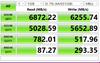
You work hard during the day and deserve some relaxation. Soothe your aches and pains with the Insignia Compact Massage Chair. Adjusting to your unique body and curves, a combination of rollers and air pressure provide maximum comfort and relaxation. Take advantage of three distinct preset programs, three massage styles or fully tailor your ideal massage. Kick back, relax and pamper yourself with this durable, long-lasting polyurethane chair. This product is recommended for individuals less than 6 feet tall and less than 225 lbs.
Customer Rating

3
Good option for those with limited space
on July 31, 2022
Posted by: Saitzev
Got this in hopes of helping alleviate some pain for family member.
Sadly it just would work for them. It sits quite low to the ground and isn't the most comfortable to sit in. The seat is only about a 14" off the ground which is quite low. It's slightly reclined to help, but I think still it's too low. There was also another problem with it, I don't know if it was an error in the manual, but it states that the chair cannot be operated if someone is on Oxygen, which the person that was going to use this is.
This becomes a deal breaker because they cannot use the chair as they are on Oxygen.
Those issues aside, the positives are that it's easy to setup as there's no assembly required. The box seemed daunting along with the supposed weight, but it was quite easy for me to unbox and maneuver to it's residing place. I do wish that the power cord had been a bit longer, it appears to be roughly 6 feet, so if you're intending on placing this in the middle of a room, you're going to need a longer cable, or find a closer outlet.
The modes I can't really speak on as I'm personally too large for the chair and my family member was only able to use it very briefly after I unboxed it due to it being too uncomfortable.
If you're looking for something for someone shorter this is probably a great massage chair, but if you're over 5'7" you're going to need something larger as it just sits too low.
I would recommend this to a friend!
Saitzev's Review Comments
Saitzev has not submitted comments on any reviews.
Saitzev's Questions
Saitzev has not submitted any questions.
Unlock a world of crypto possibilities with the Ledger Nano S. The world’s most popular hardware wallet to securely start your crypto journey. Buy, secure, exchange, grow and manage your favorite crypto assets.
Does this wallet support Dogecoin?
It certainly does. You can buy, swap or send and receive Dogecoin on the Nano. You do all this from the Ledger Live app either on PC or your mobile device. I'd recommend doing so from the PC as connecting it to your phone would require you to use an adapter since it uses the antiquated Micro-USB connection.
If you need to know about other coins, you can visit the Ledger website and click on Crypto Assets and from there search to see what it supported.
If you need to know about other coins, you can visit the Ledger website and click on Crypto Assets and from there search to see what it supported.
2 years, 5 months ago
by
Saitzev
Stream your favorite tunes from media servers, PCs and smart devices with this Yamaha sound bar. The built-in Alexa voice control lets you decide how your favorite content should play, and the preset modes provide different surround sound effects for your listening pleasure. Featuring clear voice technology, this Yamaha sound bar ensures clear dialog so you can keep up with critical scenes or plot twists.
can i use this remote only and not have to go to a different one?
If you're meaning whether or not you have to use the included remote, then yes, you don't have to use any other. If you mean if you can use a 3rd party universal remote, that would be something you would probably have to reach out to Yamaha or the manufacturer of the remote for.
Also keep in mind you can use your phone as a remote with the Sound Bar app. It's called Sound Bar Controller and it's made by Yamaha. You can also use Alexa to control it as well.
Also keep in mind you can use your phone as a remote with the Sound Bar app. It's called Sound Bar Controller and it's made by Yamaha. You can also use Alexa to control it as well.
4 years ago
by
Saitzev
Acer Nitro 5 Laptop: Lose yourself in the absorbing multimedia experience delivered by this Acer Nitro 5 gaming laptop. The Intel Core i5 processor ensures a lag-free performance, and the NVIDIA GeForce GTX 1050 graphics card delivers immersive visuals on the 15.6-inch Full HD display. This Acer Nitro 5 gaming laptop has 8GB of RAM for seamless multitasking.
Do you know the average fps on high setting on high quality games.
Performance is of course going to vary from game to game especially when you consider the settings people use. I've attached my benchmark report from AC:Odyssey. This would be a killer unit if the GPU was a 1650 instead of the paltry 1050. As you can see at 1080 it just barely holds on to 30 fps at mostly medium. Further tweaking and you can probably get that closer to 35-40.

4 years, 9 months ago
by
Saitzev
Acer Nitro 5 Laptop: Lose yourself in the absorbing multimedia experience delivered by this Acer Nitro 5 gaming laptop. The Intel Core i5 processor ensures a lag-free performance, and the NVIDIA GeForce GTX 1050 graphics card delivers immersive visuals on the 15.6-inch Full HD display. This Acer Nitro 5 gaming laptop has 8GB of RAM for seamless multitasking.
I bought this laptop with 256gb a month ago. Can I add extra 2.5 Internal HDD or SDD in it?
You certainly can. It's got expansion for another M.2 drive as well as a standard 2.5" Mechanical or SSD drive. If you want to expand the SSD storage I'd recommend looking at the Corsair MP510 series. They're cheap, fast, have a 5yr warranty and will probably outlive you lol. They have the highest endurance of any drives currently on the market, enterprise sector aside.
4 years, 9 months ago
by
Saitzev
See who's at the door on your smartphone with this SkyBell Trim Plus home-security doorbell. It sends HD video and two-way audio and can detect and record a visitor's presence via live monitoring and a motion sensor. This rugged SkyBell Trim Plus home-security doorbell has full-color night vision and withstands inclement weather.
Does it come with the angle mount?
It does not sadly. You'll have to buy them. They're $10 per wedge at their website. You'll have to use theirs though, I bought some off Amazon and the SkyBell does not fit on them. They secure points or too close together which makes it impossible to use with them. Sadly I had to eat the cost cause it would have cost me more to send them back than I did paying for them.
4 years, 10 months ago
by
Saitzev
Experience the ultimate in FHD gaming graphics with this 24.5-inch HP 25X display. A smoother gaming experience with sharper, cleaner details is provided by a display that refreshes 144 times per second, while the micro-edge design provides ultra-wide, seamless viewing. The stand on this HP 25X display has a 100mm range of motion, making it easy to position for your comfort level.
How many USB ports does it have
Sadly it doesn't have any. I was hoping it might have had even just 2 USB 2.0 ports but it doesn't even have that.
5 years, 5 months ago
by
Saitzev
Experience the ultimate in FHD gaming graphics with this 24.5-inch HP 25X display. A smoother gaming experience with sharper, cleaner details is provided by a display that refreshes 144 times per second, while the micro-edge design provides ultra-wide, seamless viewing. The stand on this HP 25X display has a 100mm range of motion, making it easy to position for your comfort level.
Does it have built in speakers
Experience the ultimate in FHD gaming graphics with this 24.5-inch HP 25X display. A smoother gaming experience with sharper, cleaner details is provided by a display that refreshes 144 times per second, while the micro-edge design provides ultra-wide, seamless viewing. The stand on this HP 25X display has a 100mm range of motion, making it easy to position for your comfort level.
Does this monitor rotate to be used in portrait mode?
You sure can rotate it. It might not seem like with how high the stand extends, but it is enough with some room left if you have anything beneath the screen itself.
5 years, 5 months ago
by
Saitzev
Experience the ultimate in FHD gaming graphics with this 24.5-inch HP 25X display. A smoother gaming experience with sharper, cleaner details is provided by a display that refreshes 144 times per second, while the micro-edge design provides ultra-wide, seamless viewing. The stand on this HP 25X display has a 100mm range of motion, making it easy to position for your comfort level.
The ambient lighting only displays from the middle one below the logo, how do i make it display from all of them?
The lighting is only along the bottom center strip, the Green you're seeing go out along the sides is merely accenting trim. It would have been nice to see either just the single bit being green instead of all along the bottom or just extend it but that just doesn't happen to be the case here.
It's still quite bright and doesn't really seem invasive. You can adjust the lighting option in the OSD though from either Off, On or Breathing.
It's still quite bright and doesn't really seem invasive. You can adjust the lighting option in the OSD though from either Off, On or Breathing.
5 years, 5 months ago
by
Saitzev
Enjoy interactive streaming with this Google Nest Hub. With the built-in Google Assistant, you can view your calendar, receive alerts and reminders, and control devices from the single dashboard, and voice control lets you access other smart features. This Google Nest Hub lets you listen to music from Spotify and Pandora and view YouTube content. "
Can this be used with your phone to make video calls? Using Duo App?
It cannot :( as it lacks a Camera. There may be 3rd Party models that include one, but the one from Google does not have this capability. I attached a photo of mine, pardon the grainyness, but at the top you can see a small oval, this is an Ambient Light sensor to adjust the screen brightness. There's 2 mics flanking the Sensor to it's sides.
I imagine in the next revision we may get a Camera though.
I imagine in the next revision we may get a Camera though.

5 years, 6 months ago
by
Saitzev