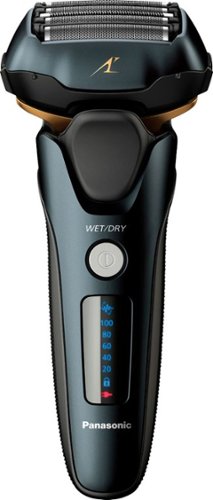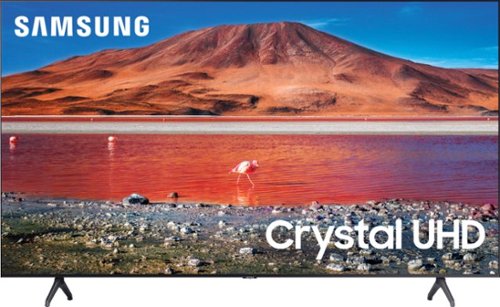LouRevue's stats
- Review count329
- Helpfulness votes833
- First reviewMay 20, 2011
- Last reviewDecember 29, 2025
- Featured reviews0
- Average rating4.3
- Review comment count1
- Helpfulness votes1
- First review commentJanuary 17, 2017
- Last review commentJanuary 17, 2017
- Featured review comments0
Questions
- Question count0
- Helpfulness votes0
- First questionNone
- Last questionNone
- Featured questions0
- Answer count2
- Helpfulness votes5
- First answerDecember 10, 2017
- Last answerJune 12, 2018
- Featured answers0
- Best answers1
Power disturbances can cause equipment damage and lessen your electronic devices lifespan.During power disturbances, you also risk losing connection to your critical devices. Ensure you keep connected to what matters the most with APC Back-UPS.
Customer Rating

5
Excellent medium duty UPS
on August 18, 2020
Posted by: LouRevue
from Washington, DC
This is a pretty solid unit for medium duty usage. There are 9 total plugs on this UPS unit. 3 of them are surge protection only; the other 6 are battery + surge protection. There is also a 2.1 amp USB plug on the unit as well which is great for charging my iPhone/iPad. The description says the UPS has almost a 6 hour battery life which is pretty decent. I haven't tested that part yet so I'm hoping that's true. I think 6 hours is plenty of time for backup power.
Biggest problem for me is having to rearrange my devices into the UPS. Will definitely plug my modem, VOIP and powered USB hub. I have tons of other electronic devices so it'll really boil down to identifying the 6-9 devices i need plugged into this thing.
This UPS seems like a pretty solid unit for most uses. I'd imagine if you have LOTS of devices that require more power or whatever, you might want to get a larger unit. I'd say for most uses, maybe 75-80% of all users, this UPS should suit them just fine.
Mobile Submission: False
I would recommend this to a friend!
Choose ecobee for smarter home security. Capture an expansive 180~ field of view on your mobile device in HD video, so you~re never left guessing when something happens at home.Your privacy is paramount. SmartCamera can shut off automatically when family members arrive and features on-device processing and end-to-end encryption.
Customer Rating

5
Cool camera. Good picture quality
on July 16, 2020
Posted by: LouRevue
from Washington, DC
The camera is pretty top notch in terms of functionality and size. It's relatively small (golf ball for comparison) and pretty compact in size. I have this nestled on one of my book cases. Should anyone try to enter my residence, the camera is pretty hard to spot. The picture quality is pretty good. When using the Ecobee smartphone app, using the live view for the camera is pretty quick. I have a Ring camera and the time to launch the live view on that is considerably longer. The voice quality from the camera is pretty clear as well. If you need to chat with whoever is home, the sound quality is clear and not muffled or riddled with background noises like my other camera does. Also, the night vision on the camera is quite good as well. Like with most other cameras, whenever it activates, there is a clicking noise when the camera turns on. This Ecobee camera is a bit louder than others I've used. Not a huge issue for home monitoring but should an intruder enter your house, they'll definitely be able to hear the camera clicking on. The camera is a tilt and pan camera which is nice. However, I've noticed when trying to move the camera around on the smartphone app, it's a bit laggy. Definitely not as smooth as I would like so that's really the only downside I can find with this camera. To get the full range of features with this camera, you'll want to sign up for the service. It's not much however it really enables a lot of the good features you'll need/want for this camera.
Mobile Submission: False
I would recommend this to a friend!

Get even more peace of mind with SmartSensor for doors and windows. They protect your home with instant notifications when an entryway or access point is opened or closed. With an ecobee Smart Security subscription, you can unlock even more and get instant alerts when any unexpected motion is detected in your home.
Customer Rating

5
Must have accessory for the Ecobee camera
on July 16, 2020
Posted by: LouRevue
from Washington, DC
With any of these home security systems, door/window sensors are a must have in my opinion. The camera is nice however having these sensors adds that extra bit of security for the home. I have a sensor mounted to my front door and my camera facing my windows. With this setup, I get total coverage in my condo. Whenever the door is opened I get notifications and, should anyone try to break into my window, I got the camera looking right at it. A necessary accessory for any home security system.
Mobile Submission: False
I would recommend this to a friend!


SmartSensor provides comfort to you and your family in the rooms that matter most while saving you energy and money. Through infrared technology, SmartSensor detects when a room is occupied and communicates that information wirelessly to your smart thermostat from up to a range of 60 feet prompting automatic temperature adjustments for comfort.
Posted by: LouRevue
from Washington, DC
When used in conjunction with the Ecobee thermostat, these provide automated temperature control for your residence. The setup is quite simple through the companion app. They're rather small; almost the same size as a golf ball. It comes with a small stand and these can be placed almost anywhere. The directions state to place these sensors around 4 feet high. While not required to have, if you want a little more home automation, these definitely will help out.
Mobile Submission: False
I would recommend this to a friend!

Simplify personal grooming with this Panasonic ARC 5 electric shaver. The ultra-fast motor and five-blade system make short work of facial hair by providing up to 70,000 cross-cuts per minute,. This Panasonic ARC 5 electric shaver has a built-in pop-up trimmer that makes it easy to sculpt mustaches, beards and sideburns.
Posted by: LouRevue
from Washington, DC
The shaver seems pretty solid and all-around quality shaver. I prefer the horizontal shavers as opposed to the circular ones. I think these shave a bit cleaner than the circular/triangular ones do. The package includes the basic things like a case, charger and some oil. Nice little package and will be great for traveling. This shaver also has a side trimmer.
The head on this shaver is pretty loose compared to other ones I've had. It's a floating head so it's just a bit different than what some people might be used to. There is an option to lock the head in place too so there is that. Shaver cleans really nice and is easy to clean so that's always a bonus.
Mobile Submission: False
I would recommend this to a friend!



Only at Best BuyDive into action-packed role-play games with this Nerf Fortnite AR-Rippley blaster. The video-game-inspired design lets you recreate fun scenes, while the10-dart magazine mows down your opponents at the touch of a button. This Nerf Fortnite AR-Rippley blaster features foam-constructed darts with flexible tips for safe play, and the two flip-up sights help you frame every shot.
Customer Rating

4
Not like your old Nerf guns
on May 12, 2020
Posted by: LouRevue
from Washington, DC
Not a huge Fortnite fan however this was an interesting pickup. Nerf guns in the old days were manual cocking ones so this being an "automatic" was a nice change of pace. It's a lot bigger than I thought it would be. It's about 2 1/2 feet long and weighs a few pounds; nothing heavy though.
This doesn't have quite as much zip as I thought it would. Maybe I'll try different batteries but that oomph wasn't there like I thought it would be. Perhaps that's also deliberate too since Hasbro knows that this thing will be shot a little brothers and sisters across the nation.
That said, cool little toy for any kid or Fortnite fan.
This doesn't have quite as much zip as I thought it would. Maybe I'll try different batteries but that oomph wasn't there like I thought it would be. Perhaps that's also deliberate too since Hasbro knows that this thing will be shot a little brothers and sisters across the nation.
That said, cool little toy for any kid or Fortnite fan.
Mobile Submission: False
I would recommend this to a friend!

Powerful, quiet, and commercial-grade. The professional smart massage device is in a league of its own. The most powerful commercial-grade massage device with the features pros know and trust. Our top-of-the-line deep muscle treatment is more personalized than ever, thanks to our guided app experiences, which help to reduce muscle soreness, improve mobility, and increase relaxation. The Theragun PRO with continuous battery life, rotating arm, and an industry-leading 2-year warranty, is the most advanced recovery tool of choice for both professionals and everyday people.
Customer Rating

5
You should probably get one of these
on May 4, 2020
Posted by: LouRevue
from Washington, DC
Does one need a fancy massage device? After using one, I think so.
First off, the Theragun Pro come well packed in a fancy box. Very minimalist approach but very nice looking. In the box, you get the carrying case with batteries/Theragun, smaller carrying case with additional tips as well as charging dock/cables. All in all, pretty simple and has everything you need to get started.
I have leg/back muscle stiffness pretty frequently and would really liked to have a massage every now and then to loosen up the muscles. A bit expensive habit so I a hand held massager is the next best thing. After using it on my legs for about 10 minutes, I could already feel better. Leg muscles felt looser and just felt better. I tried this on my arms as well and, again, just a more relaxed feel and less stiffness in my muscles. This is after only a short period so as I get to use this progressively more and more, I have no doubt that my muscles will thank me for this thing.
This has a pivoting head which goes from a 90 degree angle to 180 degree angle (flat). It seemed to work well in most instances however, when trying to get my upper back, I couldn't really find a good angle this would work in. I'm sure if you had someone else working the Theragun then it wouldn't be an issue. Also, when you get into weird angles, the device can be awkward to hold sometimes.
Charging time on batteries is fairly quick I'd say. And with two batteries included, you're sure to have power whenever you need it. While I've never used a hand held massager before, I can say this is fairly quiet as well. I wanna say it's less noisier than a cordless power drill. It won't keep your significant other up at night however you will know if someone is using it if that helps out any. Overall, not terribly noisy at all.
Seeing as my muscles are quite relaxed now, I can say this is definitely worth it. The extra tips that are included are also a nice bonus. However, unless you've used one of these for awhile or know what you're doing, I'd stay away from the cone one for a awhile. Little bit of sting whenever I used that one.
First off, the Theragun Pro come well packed in a fancy box. Very minimalist approach but very nice looking. In the box, you get the carrying case with batteries/Theragun, smaller carrying case with additional tips as well as charging dock/cables. All in all, pretty simple and has everything you need to get started.
I have leg/back muscle stiffness pretty frequently and would really liked to have a massage every now and then to loosen up the muscles. A bit expensive habit so I a hand held massager is the next best thing. After using it on my legs for about 10 minutes, I could already feel better. Leg muscles felt looser and just felt better. I tried this on my arms as well and, again, just a more relaxed feel and less stiffness in my muscles. This is after only a short period so as I get to use this progressively more and more, I have no doubt that my muscles will thank me for this thing.
This has a pivoting head which goes from a 90 degree angle to 180 degree angle (flat). It seemed to work well in most instances however, when trying to get my upper back, I couldn't really find a good angle this would work in. I'm sure if you had someone else working the Theragun then it wouldn't be an issue. Also, when you get into weird angles, the device can be awkward to hold sometimes.
Charging time on batteries is fairly quick I'd say. And with two batteries included, you're sure to have power whenever you need it. While I've never used a hand held massager before, I can say this is fairly quiet as well. I wanna say it's less noisier than a cordless power drill. It won't keep your significant other up at night however you will know if someone is using it if that helps out any. Overall, not terribly noisy at all.
Seeing as my muscles are quite relaxed now, I can say this is definitely worth it. The extra tips that are included are also a nice bonus. However, unless you've used one of these for awhile or know what you're doing, I'd stay away from the cone one for a awhile. Little bit of sting whenever I used that one.
Mobile Submission: False
I would recommend this to a friend!


G203 LIGHTSYNC is ready to play with an 8,000 DPI sensor and customizable, vibrant LIGHTSYNC RGB. LIGHTSYNC RGB can be customizedwith colorwave effects or patterns across ~16.8 million colors to suit your play style, setup and mood. The gaming-grade sensor responds precisely to your movements and you can customizethe settings to suit the sensitivity you like. The simple 6-button layout and classic gaming shape form a comfortable, time-tested and loved design, with buttons that you can program to simplify tasks. Primary buttons are mechanical and tensioned with durable metal springs for reliability, performance and an excellent feel. Advanced features require Logitech G HUB Gaming Software.
Customer Rating

5
Good for gaming and general PC use
on April 23, 2020
Posted by: LouRevue
from Washington, DC
Pretty cool mouse. First off, the RGB lights on this are really cool. It's not single color but a range of colors which is cool. Definitely adds some pizzazz to your desktop and goes well with just about any other RGB lit peripheral you have. Looks good along side my SteelSeries keyboard.
https://youtu.be/3QTJ8Rv3jLc
The mouse has a good feel to it and the buttons are responsive. There is a nice click to the buttons but nothing too clicky sounding. The DPI can be adjusted using the top middle button and has a couple presets already enabled.
One issue/complaint is with the cable. The USB end of the cord, the cable seems pretty weak there. Seems kind of fragile there. Would've also been nice to have a braided cable instead of your typical round cable.
Overall, great mouse and works well for both general PC use as well as gaming.
Mobile Submission: False
I would recommend this to a friend!

GE Appliances is dedicated to providing the right solutions for rooms of any size. Our window air conditioners are designed to offer exceptional comfort while the features make products versatile and easy to use.This 6,000 BTU window air conditioner cools small rooms up to 250 square feet. Energy efficient cooling with 3 cooling and 3 fan speeds provide flexible and optimal home comfort. Electronic controls with included remote make it easy to adjust and manage your settings from anywhere in your room. This AC installs easily in a double hung window with included EZ Mount window kit and fixed chassis. Additional features like eco mode, power interruption restart, 24-hour on/off timer, and removable filter offer ease of use and maintenance.
Customer Rating

5
Perfect for guest/bedroom
on April 20, 2020
Posted by: LouRevue
from Washington, DC
I got this to use in my bedroom which is about 10x12 in size. This unit is perfect for that size room. It will comfortably cool the room in about 10-15 minutes which is nice. I'm trying to save on some electricity costs by just using the AC in my room as opposed to cooling my whole condo. Hopefully it works so we'll see come my next electricity bill. The included remote and timer should also help out (hopefully) with this.
If not for your bedroom, this would work great for just about any size room. It's relatively small and not too heavy so if you decided to take this unit to your lake house or rental property, that could work as well. I
Installation is fairly easy. I didn't have any troubles installing mine in the window. I did add a piece of wood to the top so the unit had some extra surface area to hang on to. Other then that, pretty much just prop up in the window, secure and plug it in. I also wound up putting plastic wrap around the side flanges to prevent any bugs from coming in through the small gaps. A bit overkill but I think it should hold up fine.
Overall, great little unit to have for use in a single room.
If not for your bedroom, this would work great for just about any size room. It's relatively small and not too heavy so if you decided to take this unit to your lake house or rental property, that could work as well. I
Installation is fairly easy. I didn't have any troubles installing mine in the window. I did add a piece of wood to the top so the unit had some extra surface area to hang on to. Other then that, pretty much just prop up in the window, secure and plug it in. I also wound up putting plastic wrap around the side flanges to prevent any bugs from coming in through the small gaps. A bit overkill but I think it should hold up fine.
Overall, great little unit to have for use in a single room.
Mobile Submission: False
I would recommend this to a friend!
Get enhanced smart capabilities with the TU7000 . Crystal Processor 4K automatically upscales your favorite movies, TV shows and sports events to 4K. Smart TV powered by Tizen lets you find content and navigate streaming services easily. PurColor fine tunes colors while HDR steps up to millions of shades of color that go beyond what HDTV can offer. And Direct Lit backlighting technology sharpens visuals and improves clarity.
Posted by: LouRevue
from Washington, DC
There’s not much you can say that’s negative about this TV. It’s got everything you’d want in a big screen TV. Picture quality is spot on and really delivers 4K quality. The picture quality is super clear and the range of colors is quite impressive. Deep blacks and vibrant colors really make the TV pop whenever you’re watching 4K content. Blu-ray comes out really nice. It has all the streaming apps you'd need, i.e. Netflix, Hulu, YouTube, etc. It also has Apple TV which I think is amusing.
The TV itself looks really nice. It’s almost a bezel-less design. The bezel is maybe about a quarter of an inch wide so it’s hardly noticeable. Gives a very clean look to the TV which I really like. The TV is pretty thin too.
Couple things I didn’t like about the TV.
The refresh rate on the TV is only 60hz. For a 4K TV, I’d expect it to be at least 120hz. This is more a nice-to-have however I would’ve figured any 4K TV to have a better refresh rate than 60hz.
The refresh rate on the TV is only 60hz. For a 4K TV, I’d expect it to be at least 120hz. This is more a nice-to-have however I would’ve figured any 4K TV to have a better refresh rate than 60hz.
The remote is a bit laggy at times. Sometimes you’ll hit a button and it’ll take a second or two to register sometimes. You’ll end up hitting the wrong button or hitting a button twice. Kind of irritating. This also makes navigating the menu screen irritating since you'll end up hitting the wrong button quite often.
When setting up your TV for the first time, you’re prompted to do so by downloading the companion app. You’ll need to setup an account in order to do this. Personally, I already have a Samsung account but I think this step is unnecessary. You can still setup through the remote though.
Overall, great TV with lots of features. Big size TV with a relatively small footprint. Great screen quality and features to boot.
Mobile Submission: False
I would recommend this to a friend!
LouRevue's Review Comments
Only at Best Buy Acer Aspire R 15 Convertible 2-in-1 Laptop: Combine performance and versatility with this Acer Aspire laptop. It has a huge 1TB hard drive to meet your storage needs, and the Intel Core i5 processor makes light work of multitasking. This Acer Aspire laptop has a 15.6-inch display for a great viewing experience, and the 360-degree hinged screen provide flexibility for work and play.
Overall 5 out of 5
5 out of 5
 5 out of 5
5 out of 5Excellent laptop for everyday use
By LouRevue
from Washington, DC
Having had the chance to use this laptop, I must say it’s quite an impressive model for almostn any use. With an abundance of features housed in a sleek, stylish body, it’s a solid laptop for anyone in the market for a new/replacement laptop.
Using a 7th gen i5 dual core processor, the laptop functions on par with just about any laptop in its price range. With 8GB of RAM (12GB max) and a 1TB hard drive, it offers plenty of speed and room for all your files and enough power/speed to perform almost any task.
As far as the aesthetics go, this is an impressive looking laptop with clean lines, brushed aluminum cover and beveled edges. It’s a very nice looking laptop no doubt and the design, overall, is quite appealing. It comes with a full size keyboard as well as backlit keys which is a nice touch. Only gripe with the keyboard are the arrow buttons as the Up/Down buttons are smaller due to keyboard layout. The power button is on the right side of the laptop which is a bit unique as well as a dedicated volume button. There are 2 USB 3.0 ports as well as 1 USB 2.0 port, HDMI, SD Card and USB-C port. There is no CD drive for anyone wondering. The laptop (closed) is only about ¾ inch tall however it’s a bit wider than most due to the full size keyboard.
Power/performance. Using a dual-core processor I was under the impression this would be relatively slow and have choppy performance when opening multiple programs. Being this is the latest gen processor from Intel, this is not the case. Opening 2-3 programs at once was done with relative ease and switching between them was pretty flawless. The 8GB RAM comes in quite handy here and even with a 5400 RPM HDD, this laptop was able to perform tasks with very good speed. Battery life is pretty good. Using it “normally” and leaving it on for about 5-6 hours, there was about 50% battery left. Also, one very noteworthy benefit to this laptop, it doesn’t get that hot when left on for long periods of time which is VERY nice.
The display is probably the most impressive feature on here. A full 1080p display is quite vibrant and displays bright and dark colors extremely well. Those wanting to watch Netflix/Hulu will have no issues with the display. In addition to visuals, the sound from this laptop is equally impressive. For watching movies or just playing music, the speakers on this laptop deliver quite nicely without too much reverberation or distorted sound.
One of my initial thoughts of this being a 2-in-1 was that the tablet was an afterthought/gimmick. Having used previous 2-in-1 laptops, I was expecting the tablet functionality to be quite lackluster. Again, this was not the case. In this unit, you have, both, a well built laptop as well as tablet on-the-go device. Once in tablet mode, the screen orients itself to that of a normal tablet using Windows Tiles. Touch sensitivity is surprisingly smooth and using paint programs worked well without any lag or drops in sensitivity. Using the tablet form works really well when you want to sit back and watch videos or movies. Very nice.
A couple concerns with this laptop were;
The hard drive. While it’s a large 1TB drive, I would’ve expected something, at least, in the 7200 RPM range. Being fast enough for normal business related tasks, anyone wanting to use this laptop for video editing or other processor intensive jobs might find it to be a bit slow. This can easily be remedied by replacing the HD for a faster spindle drive or a SSD. However it would’ve been nice to have a tad faster hard drive here.
The keyboard, for me, took a bit getting used to since I have previously used standard laptop keyboards without the number pad. This is a personal preference so nothing against the design. Just noting that those of you used to that type of laptop keyboard, there will be a bit of learning curve involved however I think the addition of the number pad is great thing and should be standard on all laptops.
While the brushed aluminum case is aesthetically appealing, I’m a little concerned about it getting scratched/dinged from normal use or if when you’re changing it to be used as a tablet. This is the case with some laptops that use this metal casing so just something to be aware of.
The keyboard, for me, took a bit getting used to since I have previously used standard laptop keyboards without the number pad. This is a personal preference so nothing against the design. Just noting that those of you used to that type of laptop keyboard, there will be a bit of learning curve involved however I think the addition of the number pad is great thing and should be standard on all laptops.
While the brushed aluminum case is aesthetically appealing, I’m a little concerned about it getting scratched/dinged from normal use or if when you’re changing it to be used as a tablet. This is the case with some laptops that use this metal casing so just something to be aware of.
Overall, this is an impressive laptop, reasonably priced with enough up-to-date technology that will last you for several years to come. Being that it’s a 2-in-1, it’s an added bonus which allows you to use this device in ways you should be able to do and with relative ease.There is some bloatware included (this should be no surprise) so make sure to uninstall/delete the stuff you don’t need. Aside from a somewhat slow hard drive, the other features on this laptop more than make up for it. Very nice buy for a new work laptop or student.
LouRevue
Washington, DC
Bloatware?
January 17, 2017
It took a bit of time to setup my laptop as well. Have you tried uninstalling the bloatware on this laptop? I did and I don't have any issues with boot speed or anything else on my laptop.
+1point
1of 1voted this comment as helpful.
LouRevue's Questions
LouRevue has not submitted any questions.
LouRevue's Answers
Only @ Best BuyListen to music with this sweat- and dust-resistant wireless Jabra Elite headset. It connects via USB, mini-jack or Bluetooth, and a powerful microphone lets you use voice commands with your mobile device. This Jabra Elite headset reduces background noise and has a built-in motion sensor that lets you track fitness efforts.
Can an owner of the original non active 65t comment on the fit and stability difference with the active version? Curious if that and the extra IP rating is worth a look, or negligible.
I own both the active and regular 65T's and I don't see any noticeable difference between them. Aside from the IP rating, there's really not much difference. Both fit exactly the same and fit pretty snugly in the ear.
7 years, 6 months ago
by
LouRevue
Brighten your day and night with this Philips Being Hue ceiling light. The dimming function lets you set an ambience for different moods, and it works with the Philips Hue dimmer switch and mobile app for versatile control. The ZigBee technology of this 32W Philips Being Hue ceiling lamp provides smooth, efficient interoperability with multiple Hue lighting units.
Can this light be controlled by a existing wired wall switch? I plan to replace the light that is already there with this one, but I would prefer to use the wired switch.
Yes you can...that's what I did. One thing to note is that the light won't come on immediately like your current light fixture does. There's a second or two delay after you flip the switch. I'm planning on replacing the switch with a dimmer switch so maybe that will correct the delay.
8 years ago
by
LouRevue