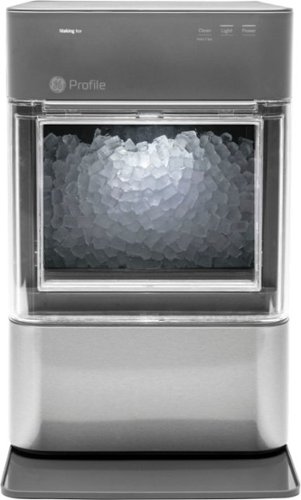bobcats9498's stats
- Review count135
- Helpfulness votes100
- First reviewOctober 12, 2014
- Last reviewApril 2, 2024
- Featured reviews0
- Average rating4
- Review comment count1
- Helpfulness votes0
- First review commentJanuary 17, 2017
- Last review commentJanuary 17, 2017
- Featured review comments0
Questions
- Question count0
- Helpfulness votes0
- First questionNone
- Last questionNone
- Featured questions0
- Answer count4
- Helpfulness votes1
- First answerOctober 27, 2016
- Last answerNovember 18, 2020
- Featured answers0
- Best answers0
Oh, the places you’ll go! And the times you’ll share and treasure, all captured with your Polaroid Go. Pocket-sized and built to go go go wherever adventure takes you. Get to know a more grownup instant camera featuring artful double exposure, selfie mirror, and a self-timer for the days you step inside the frame. The Everything Box also includes 2 packs of film.
Customer Rating

4
Fun Little Camera to Get Old School Polaroid Pics
on July 29, 2021
Posted by: bobcats9498
from Austin, TX
The Polaroid Go Camera is a fun little camera that produces the "old school" Polaroid pictures, just in a much smaller format.
The camera is simple to use, just pop in the film cartridge and start taking pictures. Great for creatives to get that nostalgic Polaroid pics or for younger folks to take fun photos with their friends.
The cons of the camera is the cost per picture is relatively high, $1 per print, and the print development is a little strange in that you have to leave the pic under the black plastic film for a few seconds then keep face down for 10 minutes or so to fully develop.
Mobile Submission: False
I would recommend this to a friend!
Nugget Ice. Pellet ice. Drive-in ice. Whatever you call it, you know it's "the good ice." Now that chewable ice is available from the convenience of your countertop with the Opal 2.0 Ice Maker. It is capable of producing up to 38 lbs. of ice in 24 hours and stores up to 3 lbs. of ice at one time. The Opal 2.0 Ice Maker has WiFi connection capability to monitor device status and schedule fresh ice.
Customer Rating

4
Great “Sonic” Style Ice Maker
on June 26, 2021
Posted by: bobcats9498
from Austin, TX
The GE Profile ice maker is a great ice making machine. It makes the soft “Sonic” style ice that is the best for cocktails and drinks. The ice is also great for blending.
The machine itself seems like it is quality built. It’s heavy so not something you will just be moving from room to room frequently. Setup is fairly straight forward. You run a cleaning cycle and then you are off and running. The machine starts to make ice in about 20 minutes and within a few hours, the bin is full.
Pros:
* Quality built
* Quick ice production
* App to set schedules for ice production and to turn the machine off and on
* Looks attractive on the counter - has light for the ice bin to add some ambiance
* Quality built
* Quick ice production
* App to set schedules for ice production and to turn the machine off and on
* Looks attractive on the counter - has light for the ice bin to add some ambiance
Cons:
* Can be a little loud when making ice
* Non-insulated ice reservoir so ice melts somewhat quickly (but is recycled into the water bin)
* To add water, you have to remove the ice bin completely
* App indicates to clean the machine frequently (every few days which seems excessive)
* Can be a little loud when making ice
* Non-insulated ice reservoir so ice melts somewhat quickly (but is recycled into the water bin)
* To add water, you have to remove the ice bin completely
* App indicates to clean the machine frequently (every few days which seems excessive)
Mobile Submission: False
I would recommend this to a friend!
PI7 True Wireless In-Ear Headphones is like a pair of bookshelf speakers adapted for True wireless listening. A bi-Amplified 9mm midbass driver and Balance Armature High Frequency Driver delivers clarity, power and separation so you can hear your favorite music in all its glory. True high-resolution audio performance with a 24-bit connection between the right and left earbuds for superior sound quality. With Qualcomm aptX Adaptive, PI7 adjusts dynamically and optimises connection reliability for a great Bowers & Wilkins listening experience.
Customer Rating

3
Great Sound Quality When Bluetooth Doesn’t Cut Out
on June 9, 2021
Posted by: bobcats9498
from Austin, TX
The B&W PI7 in-ear headphones sound phenomenal. The trebles, mids, and bass sound better than any in-ear headphones I’ve tried (even beating out other high-end in-ear headphones I have in sound quality). The headphones are comfortable, and the app works well, and I love being able to use the case as a transmitter for those instances where you must use a 3.5mm cable (like an airplane for example).
The reason for the lower stars is due to the fact that the Bluetooth connection is shaky at best. When taking a walk with the headphones, sound would constantly cut out if I had my phone in my pocket or left hand. If there is a wall or two between you and the sound source, the headphones cut-out more than they should for the price paid for them.
Unfortunately, the stellar sound can’t overcome the issues with the cut-outs making these headphones a do-not-buy (yet) from me. If the Bluetooth connectivity issues can be resolved, I would recommend these headphones in an instant.
Mobile Submission: False
No, I would not recommend this to a friend.
A brush that learns and adapts to how you brush, for your most complete clean yet. Philips Sonicare 9900 Prestige with SenseIQ technology is our most advanced electric toothbrush. Sensing your every move and adapting to your needs in real time for exceptional care. As you brush, pressure, motion, coverage and more are monitored up to 100 times per second. The brush then adapts automatically in real time for advanced teeth and gum care. BrushSync™ mode-pairing & replacement reminders automatically sync your brush head to the optimal brushing mode and alert you when it's time to replace your brush head for the best results.
Customer Rating

5
Superb Teeth Cleaning Experience
on May 22, 2021
Posted by: bobcats9498
from Austin, TX
The Philips Sonicare 9900 Prestige is a great advancement to to an already great line of electric toothbrushes.
The toothbrush alone will leave your teeth feeling like you just stepped out of the dentist office. The brush (which is better than previous brushes I’ve used on older Sonicare models), gets in hard to reach places and really leaves your teeth nice and clean.
But the real advantage of this toothbrush is the companion app. The Sonicare app (which connects to the toothbrush) helps you ensure you are brushing your teeth to get the best clean. It monitors pressure, angles, and time in the zones of your mouth adjusting the brush and giving you tips on how to better brush. Over the course of a week or so, you will be using the brush to get the best teeth cleaning experience possible.
The ability to charge the brush in the provided case is a nice touch for frequent travelers. The only thing I wish is that Philips would have included a second brush head for the price of this device.
Overall, the Philips Sonicare 9900 Prestige will leave your teeth feeling cleaner than ever.
Mobile Submission: False
I would recommend this to a friend!
Enjoy espressos, lattes and cappuccinos, just the way you like, with the KitchenAid® Semi-Automatic Espresso Machine with Automatic Milk Frother Attachment. This is the first residential espresso machine that features dual, smart temperature sensors, that maintain the perfect brewing temperature shot after shot. The fast-heating thermocoil technology heats water up to the ideal brewing temperature in less 45 seconds. And, the low pressure pre-infusion and 15-bar Italian pump work together to make a deliciously rich, thick crema.The included Automatic Milk Frother Attachment, attaches to the KitchenAid® Semi-Automatic Espresso Machine and prepares milk for delicious lattes and cappuccinos. Programmable dosing and a variable micro-foam adjuster allow you to adjust the milk amount and texture to match your taste and preference.
Customer Rating

5
Awesome Espresso Machine!
on April 22, 2021
Posted by: bobcats9498
from Austin, TX
The KitchenAid Semi-Automatic Espresso Machine is a great machine for those who want more control over espresso making process than an automatic machine.
The footprint of the machine is smaller than expected on the counter. It easy gets “out of the way” on the countertop.
The dual filter baskets for a single or double shot is great and the baskets are clearly marked to ensure you have the right one for your coffee need.
The steamer wand works really well for frothing milk. It does an excellent job of frothing and warming the milk.
The reservoir for storing milk is great as you can detach it from the machine to store in the fridge, but it is a pain to remove from machine as the tube gets in the way. This is really the biggest con of this machine, but not a deal-breaker.
Overall, this machine makes excellent expresso and frothed milked. Definitely recommend!
Mobile Submission: False
I would recommend this to a friend!
The new Denon Home 350 plays all your music wirelessly with the great sound you expect from Denon. Enjoy your music in any room of your house, and group other products with HEOS Built-in such as AV receivers, Hi-Fi systems, sound bars and speakers to fill your whole home with music. With a dynamic tweeter and powerful mid-bass driver, enjoy accurate, room-filling sound, without sacrificing the space needed for a full Hi-Fi system. Play music from your favorite online streaming services like Spotify, Apple Music, Amazon Music HD, Pandora, TIDAL and more, or play music stored on your phone or network via Wi-Fi, AirPlay 2 or Bluetooth.
Posted by: bobcats9498
from Austin, TX
The sounds that come out of the Denon Home 350 Wireless Speaker is unbelievable. I honestly was expecting good sound due to the price and Denon's reputation, but when I first played music through the Home 350, I was blown away. The entire room filled with sound from this one speaker and the clarity of the highs and mids was beautiful. More than enough bass to round out the listening experience.
Setup is very simple through the HEOS app. Took less than 5 minutes to be up and running streaming music from all of my music services (Apple Music, Spotify, SiriusXM) and TVs through AirPlay 2. The app could use a little polish to make it easier to use, but overall, not complicated at all.
The Denon Home 350 has become my default music listening device in the home as the quality of sound is just amazing. The speaker is definitely more expensive than the competition, but I honestly think the sound quality is much better.
Mobile Submission: False
I would recommend this to a friend!
The iPad is a great device, especially if you pair it with an Apple Pencil. A full-fledged computer, the power of a digital work environment literally at your fingertips. But one thing is still not great: the Apple Pencil slipping around on the iPad's glass surface feels unnatural and the pencil tip gets stuck on fingerprints and smudges. It simply doesn't feel right. If you're like us, you miss the accuracy of writing on paper. Paperlike, a screen protector that emulates the natural feel of paper when writing and drawing on the iPad. The most significant challenges in developing the Paperlike were finding the right friction while keeping light refractions at a minimum. And keeping the material smooth enough, so it doesn't eat up the pencil tip like sandpaper (a lot of regular matte screen protectors do that). That's why we developed a unique surface technology called Nanodots. These microbeads are evenly distributed across the foil and allow for a natural paper-feel while keeping as much of your iPad's brilliant display quality as possible. Join tens of thousands of artists, students, and notetakers around the world who love Paperlike. And finally, make your iPad the truly magnificent device it can be.
Customer Rating

5
Much Better Apple Pencil Writing Experience
on March 17, 2021
Posted by: bobcats9498
from Austin, TX
To be honest, I was skeptical that the Paperlike screen protector would actually make writing on my iPad with the Apple Pencil any better. I was mistaken. It definitely has a much more realistic paper writing feel than I expected (just the slightest bit of extra friction).
The installation process is simple, but make sure you watch the videos to best understand how to do it properly. It can go wrong very quickly, but with the videos, a very clean environment, and patience, you can apply with minimal bubbles.
Count this skeptic sold on Paperlike screen protectors! I'll be installing on all my iPads moving forward.
Mobile Submission: False
I would recommend this to a friend!
Comply tips are 30 times softer than silicone, cost-effective, simple to install and deliver an optimal listening experience. Unshakeable fit: Ear-conforming memory foam means all-day comfort – no more chasing after an earbud that fell out. Peak performance: Comply tips reduce unwanted exterior noise so you can elevate your listening at lower volumes (protect those ears!); your favorite devices will work better than ever. Charger-friendly: Comply tips are specially designed to fit in most wireless charging cases without interfering with charging. Extra Protection: Built-in TechDefender guard protects your earbuds' sound port from debris, wax and sweat.
Posted by: bobcats9498
from Austin, TX
The Comply Foam Tips 2.0 are an OK upgrade for your AirPods Pro. On the positive side, they do keep the AirPods Pro in your ears much better than the original Apple tips. They don't tend to slip and fall out as easily during activity. Also, the foam tips are much more comfortable to wear for longer periods of time.
As far as ANC and cutting out external noise, I honestly didn't find them any better than the original tips for the AirPods Pro. They cut about about the same outside noise and in some cases (traffic, voices, etc.), I think they may let in a little more sound.
Another concern I have with these tips is only getting the same size tips unless you order the assorted pack which only contains 1 pair of each size. Some people need two different tip sizes depending on their ears. For the price of these, you should be able to order the assorted pack and have it contain 2 pairs of each size. If you have to order additional tips in other sizes from Apple directly, the price is much more manageable.
Overall, these AirPods Pro tips are not a bad buy if comfort and non-slip is what you are needing most. Otherwise, stick with the Apple tips.
Mobile Submission: False
No, I would not recommend this to a friend.
The JAXJOX Dumbbell is a digital dumbbell set offering two adjustable dumbbells ranging from 8-50 pounds each. Select your weight with a touch of a button.
Customer Rating

3
Great Weights, Meh App
on January 28, 2021
Posted by: bobcats9498
from Austin, TX
The JAXJOX DumbbellConnect adjustable dumbbell pair is a solid weight set that try to add some technical advantages that tends to sadly fall short.
Let's start with the weights themselves:
* The weights are extremely well built. Solid, great construction and can stand up to heavy use.
* The range of weight from 8 to 50 pounds (in 6 pound increments) is a great range.
* The bottom side is flat which makes doing push ups very stable
* The grip is very comfortable for extended use
* The ability to change the weight is very simple when using the + or - button on each dumbbell stand
* Each dumbbell is extremely balanced
* The dumbbell stands must be charged (or plugged in) in order to adjust the weight as the mechanism is electronic. Will be interesting to see how long this lasts without failing as it will lead to inability to adjust weight.
* The timeout on the base is too short. If you are trying to very quickly change weight as you work out, you have to wait about 5-10 seconds as the little screen wakes up and you can change the weight. Would be nice to have a little longer sleep time, especially if the bases are plugged in.
Let's start with the weights themselves:
* The weights are extremely well built. Solid, great construction and can stand up to heavy use.
* The range of weight from 8 to 50 pounds (in 6 pound increments) is a great range.
* The bottom side is flat which makes doing push ups very stable
* The grip is very comfortable for extended use
* The ability to change the weight is very simple when using the + or - button on each dumbbell stand
* Each dumbbell is extremely balanced
* The dumbbell stands must be charged (or plugged in) in order to adjust the weight as the mechanism is electronic. Will be interesting to see how long this lasts without failing as it will lead to inability to adjust weight.
* The timeout on the base is too short. If you are trying to very quickly change weight as you work out, you have to wait about 5-10 seconds as the little screen wakes up and you can change the weight. Would be nice to have a little longer sleep time, especially if the bases are plugged in.
Now for the companion app, where things get meh:
* You have to create an account to use the app at all
* Bluetooth was initially flaky in the initial setup resulting in having to reset the base station (which means removing all the weight as it is on the underside). Since the reset and second setup, bluetooth has been solid.
* The app offers on-demand workout sessions, but most require a premium service. Some free trial classes would be nice
* The app is supposed to track the stats with the weight, reps, etc. but fails miserably. No workout data being tracked in the app for me
* Hopefully some of these issues can be fixed in future updates.
* You have to create an account to use the app at all
* Bluetooth was initially flaky in the initial setup resulting in having to reset the base station (which means removing all the weight as it is on the underside). Since the reset and second setup, bluetooth has been solid.
* The app offers on-demand workout sessions, but most require a premium service. Some free trial classes would be nice
* The app is supposed to track the stats with the weight, reps, etc. but fails miserably. No workout data being tracked in the app for me
* Hopefully some of these issues can be fixed in future updates.
Overall the weights themselves are top notch - 5 stars. Solidly built, well balanced, great symmetry (unlike most adjustable dumbbells). It's the issues with the app that causes the drop in rating. I recommend the dumbbells fully, but like me, be prepared to not utilize the app and just enjoy the dumbbells themselves.
Mobile Submission: False
I would recommend this to a friend!
Cutting edge protection, picture perfect. Zoom in to see and record video in 4K with HDR for a clearer, undistorted picture, day or night. Spend less time recharging with 6 months of battery life.¹ With free local storage, remotely access your locally stored videos from the included Arlo SmartHub². The Arlo Ultra 2 Spotlight Camera is wire-free and weather-resistant to deliver fast, easy installation and flexibility to get the perfect camera view, year-round. With the integrated spotlight, see important features like faces and licenses plates in full color, at night with color night vision. Get the big picture with the 180° diagonal view. Receive smarter alerts for quicker action. Receive notifications for people, vehicles and packages and take quicker action like sound the siren, call a friend or dial emergency services with the included 3-month trial of Arlo Secure.³ Ward off unwanted guests by triggering the siren or integrated spotlight automatically or manually from the Arlo App. Works with Amazon Alexa, Google Assistant, Apple HomeKit and Samsung SmartThings.
Customer Rating

3
Good Wireless Security System with Some Downfalls
on December 4, 2020
Posted by: bobcats9498
from Austin, TX
The Arlo Ultra 2 Spotlight Camera 4K Wireless Security Camera system is an OK starter system for most folks, but you will be opening your wallet quickly.
Pros:
* Easy setup
* Wireless allows cameras to be easily placed almost anywhere
* Great video quality
* Wide range of view
* App has great functionality. Very comprehensive.
* Easy setup
* Wireless allows cameras to be easily placed almost anywhere
* Great video quality
* Wide range of view
* App has great functionality. Very comprehensive.
Cons:
* Battery won't last nearly the 6 months advertised in busy areas
* Charging the batteries is painful with the magnetic charging cable. You have to either take the camera down to charge it or run the cable with an extension cord to the camera to charge depending on how you mounted it.
* The base station has to be hard wired into your router. Depending on how many other devices are already plugged into your router, you may have to get a switch. Wireless connectivity would be nice and expected in 2020.
* You can add an SD card to the base station for local storage. While OK, a USB port should have also be added for external hard drives like their previous hubs
* The accessories are crazy expensive. Replacement charging cables, batteries, etc. can get expensive quickly.
* You have to pay for the subscription plan after the trial to be able to use the cloud storage and other features of the system. Again, more expense after the initial large expense for the system.
* HomeKit connectivity seems hit or miss. I haven't been able to get it to work and will have to call support for assistance.
* Only one charging cable and one magnetic mount. For the price, you should receive one per camera in the box.
* Even with sensitivity settings adjusted, many false alerts (shadows on windows, trees blowing in the wind, etc.)
* Battery won't last nearly the 6 months advertised in busy areas
* Charging the batteries is painful with the magnetic charging cable. You have to either take the camera down to charge it or run the cable with an extension cord to the camera to charge depending on how you mounted it.
* The base station has to be hard wired into your router. Depending on how many other devices are already plugged into your router, you may have to get a switch. Wireless connectivity would be nice and expected in 2020.
* You can add an SD card to the base station for local storage. While OK, a USB port should have also be added for external hard drives like their previous hubs
* The accessories are crazy expensive. Replacement charging cables, batteries, etc. can get expensive quickly.
* You have to pay for the subscription plan after the trial to be able to use the cloud storage and other features of the system. Again, more expense after the initial large expense for the system.
* HomeKit connectivity seems hit or miss. I haven't been able to get it to work and will have to call support for assistance.
* Only one charging cable and one magnetic mount. For the price, you should receive one per camera in the box.
* Even with sensitivity settings adjusted, many false alerts (shadows on windows, trees blowing in the wind, etc.)
In summary, for the price, I would have honestly expected more from Arlo. With the limited mounts included, you are almost forced to spend additional money on accessories. And once the 3 month Arlo Smart trial expires, you will be spending more money to keep the functionality going or accept diminished functionality.
Overall, not a bad system, but for the price, there are better systems on the market.
Mobile Submission: False
No, I would not recommend this to a friend.
bobcats9498's Review Comments
Make your home an internet haven with this versatile Linksys Velop wireless Wi-Fi system. Three identical tri-band dual-stream AC2200 routers, each equipped with a quad-core ARM Cortex-A7 processor, deliver lightning-fast internet. Equipped with Bluetooth 4.0/LE, this Linksys Velop wireless Wi-Fi system is simple to set up and pairs easily with computers, tablets and smart devices.
Overall 2 out of 5
2 out of 5
 2 out of 5
2 out of 5Limited Features Not Worth the Cost
By bobcats9498
I had high hopes of the Velop mesh wifi system after reading about it from CES reviews. However, that excitement quickly faded as I started to setup and use the system.
I setup the first Velop node (connected to my modem) with no issues. Setup through the app was easy. The troubles came when I started to setup the second node. I have ethernet cable running around the house so had planned on using the nodes connected via ethernet to improve connectivity and throughput. Everything I read indicated that this feature was possible. The second node was being installed about 30 feet away from the primary node (two walls separating them).
I plugged the second node into my ethernet cable and started setup via the app. The app hung on the testing mesh connectivity screen. I called Linksys to get help (I quickly connected to an agent which I really appreciate). After explaining what was going on, she indicated that the system should NOT be connected via ethernet cables as it was not designed to do that. That’s opposite of everything I read. So I disconnected the ethernet cable and tried setup again (this time connecting second note wirelessly to primary). Still could not setup. The agent advised moving the node closer to the primary and trying again. I did this with success and then moved the node back to the original location. I was shocked that I couldn’t setup a second node only 30 feet and two walls away from the primary. The picture in the app while setting up the node shows the second node on a completely separate floor across the house. Not my experience at all.
I setup the third node (by placing it next to the primary and then moving it) and it went fine having learned from the troubles of the second node setup.
After having the system setup and using it, here were my observations:
Pros:
* The Velop system looks great - don’t have to hide nodes
* Setup of the primary node easy using the app
* Throughput is solid - not as high as my existing mesh system (Google) likely due to not being able to connect via ethernet
* Wifi covered entire house easily (4500 SqFt)
* App is easy to use (for average user, see cons below)
* Quick connection time with customer service agent
* The Velop system looks great - don’t have to hide nodes
* Setup of the primary node easy using the app
* Throughput is solid - not as high as my existing mesh system (Google) likely due to not being able to connect via ethernet
* Wifi covered entire house easily (4500 SqFt)
* App is easy to use (for average user, see cons below)
* Quick connection time with customer service agent
Cons:
* Setting up additional nodes can be finicky. Must be VERY close to primary node
* Does not support connecting nodes via ethernet likely resulting in reduced wifi throughput
* The app, while great for basic functionality, allows very limited advanced capabilities. You have to use the Linksys app to access the router so there are very few advanced abilities (like you would get if you accessed router via web browser).
* You cannot reserve a custom DHCP address for a device. You can reserve the address assigned to the device currently, but not specify what address you want reserved.
* You can’t change the ip range assigned to devices
* You can’t see what Velop node a device is connected to. You have to “trust” that it is connected to the best node.
* Setting up additional nodes can be finicky. Must be VERY close to primary node
* Does not support connecting nodes via ethernet likely resulting in reduced wifi throughput
* The app, while great for basic functionality, allows very limited advanced capabilities. You have to use the Linksys app to access the router so there are very few advanced abilities (like you would get if you accessed router via web browser).
* You cannot reserve a custom DHCP address for a device. You can reserve the address assigned to the device currently, but not specify what address you want reserved.
* You can’t change the ip range assigned to devices
* You can’t see what Velop node a device is connected to. You have to “trust” that it is connected to the best node.
Overall, the Velop mesh system is a good choice for many customers. However, given the limited advanced features and high price tag (hundreds more than other similar systems), I have to recommend that customers look at other mesh network options. Sadly, the Velop system doesn’t outshine it’s competitors enough to justify the higher cost.
Hopefully with some much needed firmware and app updates, the product will live up to its price.
bobcats9498
Austin, TX
Linksys Comment Contridictory to Article Reference
January 17, 2017
In their reply to my review, Linksys states that the nodes can be hard wired once setup wirelessly. They also mention "Having said that, we would still recommend using Velop to Velop wireless connectivity to achieve optimum network speed." They link to an article about setting up the nodes with Ethernet. When I read the article, it says, "The Linksys Velop can be connected together wired via Ethernet. If your home is already wired with Ethernet, you may want to take advantage of these connections to increase the range of your Velop system, maximize the speed, and reduce the risk of wireless interference."
So they say keep it wireless and the article says to keep it wired for improved speeds. Which is it?
0points
0of 0voted this comment as helpful.
bobcats9498's Questions
bobcats9498 has not submitted any questions.
bobcats9498's Answers
Molekule Air Pro is a revolutionary air purifier that’s designed to cover up to 1000 sq. ft., whether in a home or professional setting. Air Pro delivers 3x the airflow of Molekule’s award-winning consumer devices, detects airborne particulate matter, and offers two automated modes for extra particle protection. Air Pro features Molekule’s patented PECO air purification technology. Instead of simply collecting airborne particles like traditional air purifiers, PECO destroys VOCs, bacteria, mold, viruses, allergens, and more at a molecular level.
How often does the filter need to be replaced and how much does it cost?
Molekule Air Pro is a revolutionary air purifier that’s designed to cover up to 1000 sq. ft., whether in a home or professional setting. Air Pro delivers 3x the airflow of Molekule’s award-winning consumer devices, detects airborne particulate matter, and offers two automated modes for extra particle protection. Air Pro features Molekule’s patented PECO air purification technology. Instead of simply collecting airborne particles like traditional air purifiers, PECO destroys VOCs, bacteria, mold, viruses, allergens, and more at a molecular level.
Get seriously clean floors without the effort thanks to this Roomba robot vacuum. It automatically navigates across your carpet or vinyl while avoiding hazards and keeping track of its location all the while picking up dirt, debris and mess. Automatic recharging keeps this Roomba robot vacuum powered so that it's ready to go.
Listen like never before with QuietControl 30 wireless headphones. Breakthrough technology lets you set your own level of noise cancellation, so you can control how much of the world you want to let in - or how quiet you want your surroundings to be. Volume-optimized EQ gives you balanced audio performance at any volume, while a noise-rejecting dual-microphone system provides clear calls, even in windy or noisy environments. Connect easily to your devices with Bluetooth and NFC pairing. QuietControl 30 wireless headphones feature a lightweight neckband design that conforms to your body for all-day comfort and wearability. A lithium-ion battery gives you up to 10 hours of wireless listening per charge. And the Bose Connect app helps you manage your paired devices and gives you enhanced control. Available in Black.