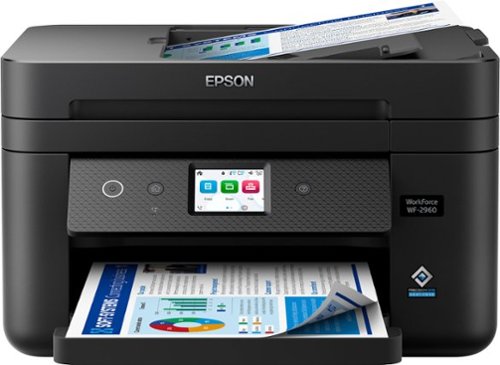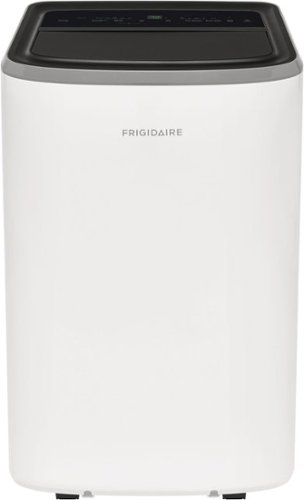bobcats9498's stats
- Review count135
- Helpfulness votes100
- First reviewOctober 12, 2014
- Last reviewApril 2, 2024
- Featured reviews0
- Average rating4
- Review comment count1
- Helpfulness votes0
- First review commentJanuary 17, 2017
- Last review commentJanuary 17, 2017
- Featured review comments0
Questions
- Question count0
- Helpfulness votes0
- First questionNone
- Last questionNone
- Featured questions0
- Answer count4
- Helpfulness votes1
- First answerOctober 27, 2016
- Last answerNovember 18, 2020
- Featured answers0
- Best answers0
Make sure that your accessories can keep up with your busy lifestyle. The Platinum PT-AWBUSNYBL Nylon Band for Apple Watch 42, 44, 45mm (Series 1-9) and Apple Watch Ultra 1-2 49mm has a design that withstands everyday wear. Its loop closure makes it simple to put on your watch—just slide it on, pull the loose end and secure where it fits right. Lug connectors hold your watch securely in place, keeping it safe. Finally, a sleek navy blue color makes this band perfect for any occasion and outfit. Take on everyday life with ease and comfort by improving your watch band today.
Customer Rating

3
Nice Band But Not Perfect
on May 1, 2023
Posted by: bobcats9498
The Platinum Nylon Band for Apple Watch is a nice band overall. It's very comfortable to wear and the fabric material used seems to be nice quality. The metal components are a great color match to the Apple Watch Ultra metal so the band blends well. The velcro enclosure is solid and the watch will stay put on your wrist even when moving about or working out. The band can get a little warm when working out or in the hot sun, but that is to be expected with any fabric band like this.
A few concerns with the band do exist however. First, if you have a larger wrist, trying to put the band on can be a pain. With one of the straps being very short, trying to feed the strap through the loop can be difficult. Secondly, I am already seeing some discoloration on the metal components of the watch band leading me to think it isn't of the highest quality metal used. And I expect it to continue to discolor over time sadly.
Overall, a decent quality band that looks good and feels great on the wrist. The long-term hold-up of the band is to be seen however.
I would recommend this to a friend!
Protect your smartphone with the Insignia NS-14PMMSSILDP Silicone Case with MagSafe for iPhone 14 Pro Max. Its durable soft-touch silicone protects your phone from everyday damage without a bulky appearance. A specially engineered built-in magnetic ring provides compatibility with MagSafe chargers and accessories without needing to remove your phone from the case. And it has raised edges, letting you set your phone down without the risk of scratching your screen or camera lens. A deep purple color gives your device a sleek and modern look, adding a pop of color to your electronics and accessories. Continue to charge wirelessly and give your smartphone the protection it needs with this Insignia silicone case.
Customer Rating

4
Great Silicone Case for the Price
on March 20, 2023
Posted by: bobcats9498
The Insignia Silicone Case with MagSafe for iPhone 14 Pro Max is a great silicone case for the price. The quality isn't quite the same as the Apple silicone case, but that is to be expected at this price point.
The case has all the necessary cutouts including the charge port, camera bump (it has a nice rigid silicone bump to protect the cameras), and speakers. The power and volume buttons are protected by non-rigid silicone so they are easy to press. I do question how well the silicone will hold up in this area since it isn't reinforced like the rest of the silicone.
The MagSafe ring in the case is great as it ensures any MagSafe accessories (chargers, battery packs, etc.) will work well and have a strong attachment with the case.
The inside of the case is felt-lined which is nice to help ensure your phone stays free from scratches.
Being a silicone case, you will have the usual silicone case experience such as the case being a dust magnet (lint, dirt, etc. seem to love the case) and not being as easy to put in or take out of pockets.
Overall, the case is a great case for your iPhone 14 Pro Max. Will be interesting to see how long it holds up before having issues, but for the price-point, not a bad case to use.
I would recommend this to a friend!
We all want to turn heads, but one rogue nose hair can be a real head turner for all the wrong reasons. The Weed Whacker 2.0 is fitted with a significantly improved stainless steel rotary blade, our second-generation nose & ear hair trimmer provides a closer, easier cut, missing fewer hairs. Once you try this painless solution, you’ll never pluck your strays again.
Customer Rating

4
Great Nose and Ear Trimmer
on February 14, 2023
Posted by: bobcats9498
The Manscaped Ear and Nose Trimmer is a no-brainer for keeping those pesky hairs trimmed. With a rechargeable battery, it is easy to ensure the trimmer is ready to go when you need it. The super fast 360 blade trims hair without pulling, nicking, or cutting. And the water resistant design allows you to use the trimmer dry or wet without worry.
With a replacement trimmer head, you can guarantee your trimmer blade remains sharp and clean for years. After use, a quick rinse under the faucet ensures the trimmer is ready to use again.
To get the best trim possible, be sure to move the trimmer fully around your nose and/or ear to ensure all hairs are trimmed. I found doing a second and sometimes third pass ensures a great trim.
It is nice that the package contains a charging cable and charging puck, though I would have liked to see the trimmer use USB C which I the most common charging protocol currently being used.
Overall, the Manscaped Ear and Nose Trimmer works great and does what it is designed to do.
I would recommend this to a friend!
The Anyhill UM-3’s cool colors, and comfortable handling are sure to please your young one and lead to hours of fun. With reflective sticker for visibility and 6” wear-resistant solid tires, UM-3 is there to provide more safety and security for your children. The one step folding system makes the ultra-light scooter a pleasure to fold for storage, carrying around or transportation.
Customer Rating

4
Fun Little Kids Scooter
on December 8, 2022
Posted by: bobcats9498
My kids really enjoy the Anyhill UM-3 scooter. It's a great size for younger kids (up to 9 or 10 as long as under the max weight limit of 132 pounds). The scooter has 3 speed settings which is great for new riders as they learn how to ride an electric scooter. Pressing the power button cycles through the three speed settings (3.7, 6.2, and 9.3 MPH). As the rider becomes more comfortable, they can quickly increase the speed.
Having both a hand brake and foot break is convenient allowing kids to slow/stop the scooter in whatever way works best for them. To get the scooter moving (powered), the scooter must be in motion. This is a nice safety feature to ensure the kids don't lose control of the scooter by accidentally engaging the throttle.
The major drawback to this scooter is the length of the charging cable. It is ridiculously short. It will work OK if you have a power outlet towards the bottom of a wall (like in a house), but in a garage where the outlets are higher up, you will have to use an extension cord.
I would recommend this to a friend!
Soundcore Sleep A10 Earbuds are your perfect companion for a peaceful night's sleep. They’re designed around an exclusive 4-Point Noise Masking system to keep night-time disturbances under your radar. Enhanced passive noise canceling combines with an advanced active noise masking algorithm, and soothing sleep sounds to block out up to 35dB of unwanted noise and deliver the ideal sleep environment. Sleep A10 earbuds are tiny and lightweight so they stay comfortably in your ears, all night long. Slim profile and pressure-free fit means even heavy side-sleepers can rest the entire night without discomfort or fatigue.
Customer Rating

4
Comfortable and Useful for Helping to Fall Asleep
on November 21, 2022
Posted by: bobcats9498
The Soundcore Sleep A10 Earbuds are surprisingly small and fit well in the ears (there are a number of different sized tips to ensure a good fit). While wearing them during sleep, you can barely notice them in your ears.
The earbuds can play both music and white noise. On the music side, don't expect these to replace your daily drivers, but for sleeping they are OK. The low and mids sound well, but the highs are a little weak. But again, they are to help you sleep, not on your daily commute.
I prefer the white noise generated by the app. The offers are soothing and relaxing and do a great job washing out any external noise. They do not have ANC, but do a nice job removing external sounds. There are a number of soothing white noise options so any user should be able to find a sound that helps them relax and drift off to sleep.
Overall, the earbuds are a great addition to anyone that struggles to fall asleep either due to external noise (city sounds, etc.) or whose mind has a hard time winding down at night. I will definitely be taking these earbuds on my future travels as they are a great companion to help me sleep better.
I would recommend this to a friend!
The 2nd-gen wired Nest Doorbell is always on, so you can know what’s happening at your front door around the clock.₁ Get built-in intelligent alerts about people, packages, and animals, and 3 hours of event video history. Add up to 10 days of continuous recording with Nest Aware Plus.₂ And manage your doorbell easily using the Google Home app.
Customer Rating

3
Good Doorbell Camera, Installation Frustrations
on October 26, 2022
Posted by: bobcats9498
I was upgrading from the 1st gen Nest doorbell so the physical installation went pretty smoothly for the most part. Google provides a wire connector that bridges the wires between the house and the doorbell. However, room for the extra wires wasn't accounted for in the doorbell so you have to smash the wires as you install the doorbell.
In the instructions that are explained in the Google Home app (Nest app is no longer supported for this Doorbell), it clearly states that the Chime Connector is required for the doorbell to work properly. After installing the Chime Connector (and verifying my transformer met the requirements), the doorbell would not ring the chime. I engaged with support and after some back and forth, they indicated just to leave the Chime Connector unconnected to make it all work. Very strange to say it's required, but then say it isn't.
The second issue I encountered was that I had Nest Aware on the Gen 1 Nest doorbell. I found no way to transfer that to the Gen 2 doorbell. Contacted support and they said that the Nest Aware for 1st Gen is no longer supported and I would need to cancel that subscription and subscribe to the new Nest Aware. Again, zero information with the doorbell or in the app to indicate this.
Overall the doorbell works well. The one issue I have (besides the installation ones mentioned above) is that a number of times when I am notified of an activity (person, animal, etc.) and I go to the app to view the event, I am given a message of "video isn't ready yet". Kind of frustrating honestly.
The video provided by the doorbell seems to be fine and the field of view works well for my setup (but does seem to be diminished from the previous generation). Overall, the 2nd gen Nest doorbell works well, but if your first gen Nest doorbell still works, you won't see much benefit in upgrading.
I would recommend this to a friend!
Get some rest knowing your most used electronics are charging all at once with the Insignia NS-MM541S23 32.5W Wireless Charging Stand with MagSafe for iPhone 15 series, iPhone 14 series, iPhone 13 series, iPhone 12 series, Apple Watch Ultra, Apple Watch Series 8, Apple Watch SE, AirPods Pro (2nd generation). Simply snap your iPhone and Apple Watch on the stand and your AirPods and another compatible device on the below charging pads and let your devices charge simultaneously. A MagSafe Turbo+ fan keeps your iPhone cool, speeding up its charge so it’s ready to go sooner. This stand is also adjustable, allowing you to tilt the fan to a desired angle for optimal viewing and cooling. Cut back on the cables and adapters with a charging stand that effortlessly charges your essentials all in one place.
Customer Rating

2
Save Your Money - Better Options Available
on October 5, 2022
Posted by: bobcats9498
I was initially excited when I received the Insignia V50 Series Turbo+ 4-in-1 MagSafe Wireless Charger Stand, but that excitement quickly dissipated as I learned more about the product.
First, the good, the charging stand charges your phone, Apple Watch, AirPods and one additional Qi device all at once. The fan on the MagSafe phone charger is quiet making it fine to keep the charging stand on your nightstand.
Where the disappointment comes in with this charging stand is two fold: First, the fact that it does not include the fast charging capabilities for the newer generations of Apple Watches. This charger mentions Apple Watch 7 on the box which was the first to utilize the faster charging method so this charging pad could have easily incorporated it into the product.
Secondly, the charging plug for this charging stand is enormous and doesn't plug into a standard outlet if there is a second plug. I understand the power needs for this charging stand, but Insignia could have made the plug more "friendly" to use with standard electrical plugs.
Given the lack of fast Apple Watch charging and the inability to plug anything else into the outlet with this device, I recommend people find a better solution at the same, or lower, price.
No, I would not recommend this to a friend.

You have a lot on your plate and need a printer that’s going to give you great results without slowing you down. Our fastest WorkForce printer for home offices, the WorkForce WF-2960 delivers presentations, spreadsheets, flyers and more at remarkable speeds. Engineered with Epson’s leading-edge PrecisionCore technology, this all-in-one printer consistently produces professional-quality prints with rich, vibrant colors and crisp text. With a built-in scanner, copier, fax and Auto Document Feeder—plus, a large 2.4" color touchscreen display and 150-sheet paper tray—the WF-2960 is the ultimate printer for productive home offices.
Customer Rating

4
Great All-in-One Printer w/ a Wonky Setup Process
on September 24, 2022
Posted by: bobcats9498
The Epson WF-2960 is a great all-in one printer. It can scan, fax, copy, and of course print. The footprint of the printer is pretty small making it easy to setup on a desk in a home office.
The print quality is wonderful, especially for a small-sized printer. It prints quickly and from a variety of sources (direct connection, AirPrint, wireless printing on the network).
Setup is a little wonky as you download an app and use it to configure the printer. I encountered a few very minor issues during setup using the app, but was able to get everything up and running still within a few minutes.
The one downside to using this printer is the fact that it will only use Epson ink cartridges. This may not be an issue for most, but of course you will pay a premium for replacement OEM cartridges and will have to rely on finding the cartridges at a retailer that sells/supports Epson printers.
Overall, the WF-2960 is a solid all-in-one that would work great in a home or small office environment. It prints well, is somewhat easy to setup, and doesn't take up much space.
I would recommend this to a friend!
The Frigidaire 12,000 BTU 3-in-1 Portable Air Conditioner keeps your home cool and comfortable when and where you need it. Enjoy more cooling flexibility with two different fan speeds plus dehumidifying Dry Mode to keep your room cool and comfortable while also removing excess moisture from the air. Plus, cool your room anywhere, anytime from your smart device with the Frigidaire app.
Customer Rating

3
Decent Portable AC Unit with a Few Drawbacks
on August 28, 2022
Posted by: bobcats9498
Overall, the Frigidaire 3–in-1 portable air conditioner works OK. Installation is relatively easy though the unit is heavy and bulky (get help getting it up stairs!). Connect the exhaust hose to a window to vent the hot air outside of the house. Use the Frigidaire app to connect the unit to Wifi for easy controlling.
I didn't find the sound of the AC unit too loud when running. There is some noise to be expected as the unit runs. The wifi control is a nice feature I didn't think I would need, but find myself using quite frequently to turn the unit on/off and even set a schedule.
There are some downsides to this unit. First, the exhaust hose is not insulated so you are effectively radiating hot air back into the room you are trying to cool. Get an exhaust hose insulation kit to help reduce the heat coming back into the room. Secondly, the window kit for the exhaust is not the best. It doesn't sit in the window well good and the seal is not great at all (even with the included insulation provided). You may save yourself some headache by getting an aftermarket insulated exhaust kit.
As for cooling, the unit does put out some cold air. It cooled my smaller room (~350 sf) OK, but in a larger room, I am not sure how this unit would cool the entire room. It is rater for up tp 550 sf room, but that is likely with ideal conditions (windows not facing sun, after market insulated exhaust tube, etc.).
In the end, the unit is a nice portable (use that term loosely given the size and weight of the unit).
I would recommend this to a friend!
Roborock - S7MaxV Ultra Wi-Fi Connected Robot Vacuum and Sonic Mop with Empty Wash Fill Dock - black
The Roborock S7 MaxV is a robot vacuum that has been created to make cleaning your floor completely automatic. It is a robot vacuum and mop combo that you can genuinely set and forget for weeks at a time. Its ReactiveAI 2.0 obstacle avoidance system with enhanced hazard recognition keeps it away from hazards, so you don’t have to clear the floor before it runs. 5100 Pa of suction power deeply cleans dust on wood floors and carpets. The unique VibraRise mopping system scrubs your floor at up to 3000 scrubs per minute to eliminate dried-on stains. It can also lift up when carpet is detected, so you can mop floors and vacuum carpets in one run. To top it off, the Empty Wash Fill Dock is self-emptying and holds up to 7-weeks of debris, refills the water tank, and washes the mop, ready for another run so you don't have to lift a finger!
Customer Rating

5
The Cadillac of Robot Vacuums
on August 2, 2022
Posted by: bobcats9498
The Roborock S7MaxV is the ultimate robot vacuum. I was initially skeptical, especially with the hefty price tag, but after using the robot for a week, I'm sold. It really is the Cadillac of robot vacuums. I didn't think it would truly clean my hardwood floors, but with the vacuum and mopping feature, they look better than ever.
First, this thing is large. You will need several square feet of room for the base as it is large. It contains a vacuum bin (the vacuum vacuums the vacuum), a fresh and dirty water tank for mopping.
Setup is fairly straight forward. Unbox the pieces, follow the quick setup guide, download the app and you're done. The vacuum will first map your house so pick up everything you can (I recommend chairs, dog beds, etc.). Mapping runs relatively quick and it does an outstanding job of laying out your house. After mapping, you can customize the map by indicating beds, tables, etc. to help the robot as it cleans.
Cleaning is relatively straight forward. You have several options - vacuum and/or mop. You can schedule the robot to clean as you need and can customize the schedule as you like. For instance, I have it vacuum the whole house every day, but only mop 2 days a week. You can customize the level of vacuum power and intensity of the mopping, but note that battery life maybe affected.
Some features/cool stuff of this robot:
* The vacuum self cleans - both emptying the dust bin and cleaning the mop head.
* It tells you verbally what it's doing. ie: "Cleaning mop head".
* It has a light on the front to help with navigation in dark locations.
* You can use the app to make a video call from the vacuum (to see what the kids are up to).
* You can have it clean the house, a room, or a zone you identify (spot cleaning)
* The mop will lift itself when the vacuum is on carpet. It will also increase vacuum power when on carpet.
* The robot will go back to the base automatically to wash the mop and then return to the spot it left to resume (you can customize how often the mop gets cleaned).
* On the map, you can see where the robot is currently and can see where it has been.
* The cleaning history shows a map with exactly what was cleaned.
* The app updates you on maintenance needs (replace filter, etc.)
* The vacuum self cleans - both emptying the dust bin and cleaning the mop head.
* It tells you verbally what it's doing. ie: "Cleaning mop head".
* It has a light on the front to help with navigation in dark locations.
* You can use the app to make a video call from the vacuum (to see what the kids are up to).
* You can have it clean the house, a room, or a zone you identify (spot cleaning)
* The mop will lift itself when the vacuum is on carpet. It will also increase vacuum power when on carpet.
* The robot will go back to the base automatically to wash the mop and then return to the spot it left to resume (you can customize how often the mop gets cleaned).
* On the map, you can see where the robot is currently and can see where it has been.
* The cleaning history shows a map with exactly what was cleaned.
* The app updates you on maintenance needs (replace filter, etc.)
The one downside, if really a downside, is that there are a number of components you will need to replace/maintain on this vacuum. The robot empties into a bag in the base (have to buy more bags), the filter, the main brush, the side brush, the mop, the water filter. All of those things will add up over time, but in the end, it is likely worth it given the great job the robot does.
I really thought this was going to be a very overpriced robot vacuum and would do what all of the other ones do, but I was wrong. It is the king of robot vacuums!!
I would recommend this to a friend!
bobcats9498's Review Comments
Make your home an internet haven with this versatile Linksys Velop wireless Wi-Fi system. Three identical tri-band dual-stream AC2200 routers, each equipped with a quad-core ARM Cortex-A7 processor, deliver lightning-fast internet. Equipped with Bluetooth 4.0/LE, this Linksys Velop wireless Wi-Fi system is simple to set up and pairs easily with computers, tablets and smart devices.
Overall 2 out of 5
2 out of 5
 2 out of 5
2 out of 5Limited Features Not Worth the Cost
By bobcats9498
I had high hopes of the Velop mesh wifi system after reading about it from CES reviews. However, that excitement quickly faded as I started to setup and use the system.
I setup the first Velop node (connected to my modem) with no issues. Setup through the app was easy. The troubles came when I started to setup the second node. I have ethernet cable running around the house so had planned on using the nodes connected via ethernet to improve connectivity and throughput. Everything I read indicated that this feature was possible. The second node was being installed about 30 feet away from the primary node (two walls separating them).
I plugged the second node into my ethernet cable and started setup via the app. The app hung on the testing mesh connectivity screen. I called Linksys to get help (I quickly connected to an agent which I really appreciate). After explaining what was going on, she indicated that the system should NOT be connected via ethernet cables as it was not designed to do that. That’s opposite of everything I read. So I disconnected the ethernet cable and tried setup again (this time connecting second note wirelessly to primary). Still could not setup. The agent advised moving the node closer to the primary and trying again. I did this with success and then moved the node back to the original location. I was shocked that I couldn’t setup a second node only 30 feet and two walls away from the primary. The picture in the app while setting up the node shows the second node on a completely separate floor across the house. Not my experience at all.
I setup the third node (by placing it next to the primary and then moving it) and it went fine having learned from the troubles of the second node setup.
After having the system setup and using it, here were my observations:
Pros:
* The Velop system looks great - don’t have to hide nodes
* Setup of the primary node easy using the app
* Throughput is solid - not as high as my existing mesh system (Google) likely due to not being able to connect via ethernet
* Wifi covered entire house easily (4500 SqFt)
* App is easy to use (for average user, see cons below)
* Quick connection time with customer service agent
* The Velop system looks great - don’t have to hide nodes
* Setup of the primary node easy using the app
* Throughput is solid - not as high as my existing mesh system (Google) likely due to not being able to connect via ethernet
* Wifi covered entire house easily (4500 SqFt)
* App is easy to use (for average user, see cons below)
* Quick connection time with customer service agent
Cons:
* Setting up additional nodes can be finicky. Must be VERY close to primary node
* Does not support connecting nodes via ethernet likely resulting in reduced wifi throughput
* The app, while great for basic functionality, allows very limited advanced capabilities. You have to use the Linksys app to access the router so there are very few advanced abilities (like you would get if you accessed router via web browser).
* You cannot reserve a custom DHCP address for a device. You can reserve the address assigned to the device currently, but not specify what address you want reserved.
* You can’t change the ip range assigned to devices
* You can’t see what Velop node a device is connected to. You have to “trust” that it is connected to the best node.
* Setting up additional nodes can be finicky. Must be VERY close to primary node
* Does not support connecting nodes via ethernet likely resulting in reduced wifi throughput
* The app, while great for basic functionality, allows very limited advanced capabilities. You have to use the Linksys app to access the router so there are very few advanced abilities (like you would get if you accessed router via web browser).
* You cannot reserve a custom DHCP address for a device. You can reserve the address assigned to the device currently, but not specify what address you want reserved.
* You can’t change the ip range assigned to devices
* You can’t see what Velop node a device is connected to. You have to “trust” that it is connected to the best node.
Overall, the Velop mesh system is a good choice for many customers. However, given the limited advanced features and high price tag (hundreds more than other similar systems), I have to recommend that customers look at other mesh network options. Sadly, the Velop system doesn’t outshine it’s competitors enough to justify the higher cost.
Hopefully with some much needed firmware and app updates, the product will live up to its price.
bobcats9498
Austin, TX
Linksys Comment Contridictory to Article Reference
January 17, 2017
In their reply to my review, Linksys states that the nodes can be hard wired once setup wirelessly. They also mention "Having said that, we would still recommend using Velop to Velop wireless connectivity to achieve optimum network speed." They link to an article about setting up the nodes with Ethernet. When I read the article, it says, "The Linksys Velop can be connected together wired via Ethernet. If your home is already wired with Ethernet, you may want to take advantage of these connections to increase the range of your Velop system, maximize the speed, and reduce the risk of wireless interference."
So they say keep it wireless and the article says to keep it wired for improved speeds. Which is it?
0points
0of 0voted this comment as helpful.
bobcats9498's Questions
bobcats9498 has not submitted any questions.
bobcats9498's Answers
Molekule Air Pro is a revolutionary air purifier that’s designed to cover up to 1000 sq. ft., whether in a home or professional setting. Air Pro delivers 3x the airflow of Molekule’s award-winning consumer devices, detects airborne particulate matter, and offers two automated modes for extra particle protection. Air Pro features Molekule’s patented PECO air purification technology. Instead of simply collecting airborne particles like traditional air purifiers, PECO destroys VOCs, bacteria, mold, viruses, allergens, and more at a molecular level.
How often does the filter need to be replaced and how much does it cost?
Molekule Air Pro is a revolutionary air purifier that’s designed to cover up to 1000 sq. ft., whether in a home or professional setting. Air Pro delivers 3x the airflow of Molekule’s award-winning consumer devices, detects airborne particulate matter, and offers two automated modes for extra particle protection. Air Pro features Molekule’s patented PECO air purification technology. Instead of simply collecting airborne particles like traditional air purifiers, PECO destroys VOCs, bacteria, mold, viruses, allergens, and more at a molecular level.
Get seriously clean floors without the effort thanks to this Roomba robot vacuum. It automatically navigates across your carpet or vinyl while avoiding hazards and keeping track of its location all the while picking up dirt, debris and mess. Automatic recharging keeps this Roomba robot vacuum powered so that it's ready to go.
Listen like never before with QuietControl 30 wireless headphones. Breakthrough technology lets you set your own level of noise cancellation, so you can control how much of the world you want to let in - or how quiet you want your surroundings to be. Volume-optimized EQ gives you balanced audio performance at any volume, while a noise-rejecting dual-microphone system provides clear calls, even in windy or noisy environments. Connect easily to your devices with Bluetooth and NFC pairing. QuietControl 30 wireless headphones feature a lightweight neckband design that conforms to your body for all-day comfort and wearability. A lithium-ion battery gives you up to 10 hours of wireless listening per charge. And the Bose Connect app helps you manage your paired devices and gives you enhanced control. Available in Black.