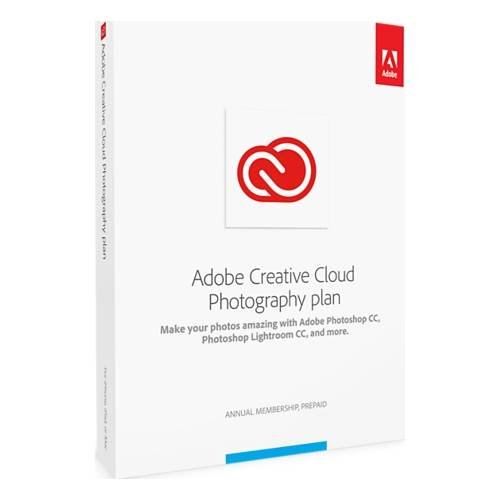Panther68's stats
- Review count118
- Helpfulness votes986
- First reviewSeptember 6, 2012
- Last reviewSeptember 23, 2022
- Featured reviews0
- Average rating4.1
- Review comment count2
- Helpfulness votes1
- First review commentSeptember 30, 2014
- Last review commentJuly 8, 2017
- Featured review comments0
Questions
- Question count0
- Helpfulness votes0
- First questionNone
- Last questionNone
- Featured questions0
- Answer count12
- Helpfulness votes2
- First answerJune 30, 2017
- Last answerJune 27, 2021
- Featured answers0
- Best answers0
The award-winning CrazyCap~ self-cleaning bottle ensures water is safe to drink in as little as 60 seconds with its deep UV LED purification technology. The CrazyCap 2 has been Tested and Certified by NSF International against NSF/ANSI 55 for Disinfection Performance, Class B when used in Crazy Mode. This makes consuming water safe and potable from anywhere in the world!
Customer Rating

5
Great water bottle…but, is it truly “clean”?
on June 9, 2020
Posted by: Panther68
from SF Bay Area
I’m going to be straight-up honest – I like the bottle, and I’m very intrigued abou8t the4 claims made by the manufacturer, but I can’t verify the claims. Ok, so what, exactly, am I talking about? The manufacturer claims it “completely kills microbes & pathogens”, even though there’s no filter. They claim the UV cap “prevents germ growth inside the bottle”. Are the4se claims true? Honestly, I have no clue…while I’ve always been great at science, I’m ot a scientist. However……….
I can confirm that independent testing has proven that UV lights can be used to sanitize…so, there is science to back up the claims. How much it purifies the water depends on what mode you use. What do you mean, “what mode”? The bottle’s cap…the ‘secret’ to the whole system…has two “modes” – normal, and “crazy” (thus the name “Crazy Caps”. Normal mode takes 60 seconds, and, according to Crazy Caps, kills up to 99.99% of contaminants. This is to be used for ‘low to medium’ contaminants, such as water from the faucet, and water fountains. For those who are extreme germaphobes, that’s where “crazy” mode come into play – it takes 2.5 minutes, and (supposedly) kills up to 99.9996% of contaminants. This is for when getting water from such locations as lakes & rivers.
What I really like about this is how the cap is charged. There’s no rubber flap to lift, or any micro/miniUSB port to plug a cable into. You simply slide the charger over the cap, and the cap is wirelessly charged. Even better, the cap fits most standard 17oz water bottles. I have an almost-identical looking bottle from a Casting Crowns concert, and the cap fit it perfectly. If my wife and I go hiking together (like that’s ever going to happen), one Crazy Cap would be good enough to purify water in both bottles. For those wondering how long a single charge lasts, the manufacturer claims “up to 2 months”. I haven’t had it long enough to test this claim, but I don’t see it as impossible.
A ‘side benefit’ of the4 Crazy Cap is that you can remove it from the bottle, and use it to sterilize eating utensils. Again, this is calling all the germaphobes reading this. If you fear using restaurant utensils, believing they haven’t truly been sanitized, use this, as you should be good to go. Obviously, Crazy Caps isn’t the only game in town. There are others…some larger, some smaller, some cheaper, some more costly…but, as far as I’m aware, the Crazy Cap is the only one where you can buy the cap with a bottle, or just the cap (with the others, it’s cap & bottle only).
So, would I recommend the Crazy Cap water bottle? That depends. Are you the type of person who will drink out of anyone’s glass? Are you the type of person who doesn’t ever bother looking at how clean the glasses are in a restaurant? Are you the type of person who just picks up the restaurant’s utensils, without looking at them, and starts eating? If you answered “yes” to any of these, the Crazy Cap water bottle is NOT for you. On the other hand, are you the type of person who carefully inspects the restaurant’s utensils before using them? Are you the type of person who rarely drinks from other people’s glasses (unless it your wife’s/husband’s/child’s)? Are you the type of person who is always careful about the water you drink when you’re ‘out & about’? If you answered “yes” to any of these, then the Crazy Cap water bottle is probably for you. And, if you answered “yes” to all three of those final questions, then WHY are you still reading this? I would have expected you to have already bought yours.
Disclaimer: This product was provided free, or at reduced cost, for the purpose of reviewing the product. Nevertheless, the above review, be it positive, negative, or anywhere in-between, is a 100% honest review, and the price paid played absolutely no part in my review.
Mobile Submission: False
I would recommend this to a friend!
Make vegetable and fruit juices with this Oster JusSimple easy juicer. The wide feeding chute fits vgetables and whole fruits, while the two-speed juicer lets you prepare fresh juice quickly. This Oster JusSimple easy juicer features a Rinse 'n Ready filter and a detachable, dishwasher-safe blade for easy cleanup.
Customer Rating

5
A juice extractor that…well…juices
on May 9, 2020
Posted by: Panther68
from SF Bay Area
I’ve wanted a juicer for at least a few years now…I just never got around to getting on. So, when the opportunity arrived to try out this new unit from Oster, I jumped at the opportunity. In short, I’m VERY glad I did. If that tells you all you need to know, skip the rest of this review, and go buy yourself one. For the rest of you, feel free to continue reading…then, when you reach the end, you can go buy yours.
A juice extractor…more commonly referred to as a ‘juicer’…should, essentially, be “plug & play”. In the case of the Oster Juice Extractor, it doesn’t get any more “plug & play” than this. The unit has three simple-to-understand settings – Off, Low, and High. If you need more detailed information than that, you’re better off sticking with the old-fashioned “twist your wrist back & forth” type of juicer. To put this in the simplest way, you stuff your fruit and/or veggies down the chute on top, juice comes out on the right, and the pulp comes out on the left. Not counting the juice & pulp containers, this thing really reminds me of a food processor…and, in a manner of speaking, that is, sorta-kinda, what it is…except that, instead of “slicing & dicing”, it’s juicing.
The best part of this juicer is the cleanup. When Oster says “rinse & ready”, they really mean it. Now, I’m NOT saying you never need to wash it – I HIGHLY recommend washing it after each day’s use. If you’re going to use it multiple times in a single day (including using it for different types of fruit/veggies), this is where the “rinse & ready” comes into play. Simply remove the filter, turn it upside-down, and using your kitchen sink’s spray, rinse the filter. Obviously, you’ll want to rinse everything else, but this was just to explain how simple it is to rinse the filter.
Would I recommend it? You’re darn tootin’ I would. As I said at the beginning, I’ve been wanting one for years. Now that I finally have one, you can pry it from my cold, dead fingers…but, as long as I’m alive, don’t eve think about it. You can either continue paying the high prices for store-bought juice…or, you can make your own, saving a lot of money. Best of all, since it’s TRULY fresh, it’s better for you. Ok, I’m done…now, go buy your own, as this one is mine.
Disclaimer: This product was provided free, or at reduced cost, for the purpose of reviewing the product. Nevertheless, the above review, be it positive, negative, or anywhere in-between, is a 100% honest review, and the price paid played absolutely no part in my review.
Mobile Submission: False
I would recommend this to a friend!
Molekule Air features 360-degree air intake that replaces the air in a 600-square-foot room. The device uses two filters. The Pre-Filter captures larger particles like dust and pet hair. The PECO-Filter, coated with a proprietary light-activated catalyst, breaks down VOCs, bacteria, mold, viruses, allergens, and other pollutants at a molecular level. Molekule Air then releases clean air evenly across the entire room.
Customer Rating

3
Cleaning your air the easy way...but, is it 'good'
on May 9, 2020
Posted by: Panther68
from SF Bay Area
First, and foremost, for those who’ve gotten used to my usual “The Good, The Bad, and The Ugly” reviewing format…I’m retiring it. Based on comments made in some of my reviews, while there are a great man people who are greatly appreciative of my detailed & informative reviews, there are others who have felt my reviews are overly-wordy. So…moving forward, I’ll still provide detailed & informative reviews, but they will be considerably less-lengthy, and I will be (at least for now) eliminating the “Good, Bad, and Ugly” section…although, I might bring that section back, at a later point in time. Ok, enough of that…onto the review.
The Molekule Air is an interesting device – it’s exactly the same as every other air purifier, yet, at the same time, it’s different than every air purifier that has preceded it. Confused? You won’t be much longer. The Molekule Air purifies air using the same method as other air purifiers…but, it adds a new “twist”. Like most air purifiers, it uses a carbon pre-filter, which captures the larger particles (dust, pet hair, etc). after air passes through the pre-filter, it moves onto the PECO filter, which is the first of Molekule’s “twists”. So, what is ‘PECO’? It stands for “photoelectrochemical oxidation. Ok, so, what the heck is that? Technically, this technology isn’t really ‘new’…think of it as a “boosted” version of photocatalytic oxidation, which has been used for decades in cleaning contaminated air & water. If you’re not sure what that is, think of it as a “boosted” version of the HEPA filter (that one, I’m sure you know). The biggest difference is that HEPA filters can only capture airborne particles…PECO filters, on the other hand, take it up a notch, by also capturing gases. The PECO filter has a coating on it that interacts with UV light (I’ll get to that, shortly), which breaks down these contaminants into smaller, harmless particles. So…what does all this mean to the average consumer? Why, MUCH cleaner air, of course.
The next “twist” is the “we have to do that, too” feature…an app, and internet-connectivity. Before you can start using the Molekule Air, you need to get it set up, and that involves using the iOS/Android app. It walks you through setting it up, getting it connected to your home Wi-Fi, and updating the software and/or firmware. Speaking of ‘updates’, the setup process was interrupted by the first update, so, be prepared for that. After it was fully operational, the second update started being downloaded/installed, which interrupted me from getting the Molekule added to my MAC filtering. Then, about 10 minutes later, it went through another update process. Honestly, of the three updates, I don’t know if they were all software updates, or if one of them might have been a firmware update. As such, the setup process is “simple” (it walks you through every step), yet, at the same time, can cause minor problems. Speaking of “problems”, I almost forgot to mention the problem of connecting it to my home’s Wi-Fi. I had to go through this step multiple times, as it kept failing. My best suggestion is, if you run into the same problem, just keep trying…it DOES eventually connect. Once you have the Molekule Air fully operational, I’m assuming you can uninstall the app from your phone, as you can control it from the unit, itself. Additionally, I’m assuming that all updates will automatically be installed. However, you will lose the ability to remotely control the unit. With the app, you can be on the other side of the country, and change settings. The other advantage of keeping the app – it informs you of the current condition of the PECO & Pre-filter filters, as well as notifying you when either needs replacing.
About that UV light. As I mentioned, that plays a huge part in its ability to do what it’s designed to do…but, if you find the “always on” blue-colored light a nuisance (such as when you’re trying to sleep), you can put the Molekule Air into ‘Silent’ mode (user-selectable modes are Silent, Auto, and Boost), which turns off the UV light. Of course, in doing so, you will be disabling it from doing everything it’s designed to do. ‘Boost’ mode puts it into “maximum operating speed”, to quickly clean the air in whatever room you have it in. ‘Auto’, as the name implies, puts the device into making decisions on its own, based on its internal sensors. Lastly, I want to mention its “coolness” factor. There is no physical buttons…the center of the top is a tiny circular touchscreen. This is what you use for changing modes directly from the device, as well as access other functions. This would be further ‘proof’ that, once the Molekule Air is set up, the app is not necessarily a “necessity”.
Is the Molekule Air worth it? Honestly, I don’t have an answer. Obviously, at $800, it’s not cheap. At the same tie, it does use a technology that others are currently not offering. If it works even half as well as the manufacturer claims, I’ll be happy. However, I did happen to come upon testing done by Consumer Reports. While I will refrain from including any of the detailed information from their review, I will say that it didn’t rate very high. Of the 48 they tested, the Molekule Air was ranked third from the bottom. It’s for that reason that I’m giving it a 3 of 5 stars. Regarding Best Buy’s “Would you recommend this?” question, this is one of those rare times I wish they had a third ‘in-between’ option. I don’t want to say ‘No’…but, in all honesty, I also can’t say ‘Yes’. Because of this, I have no choice but to answer ‘No’. Please, don’t take this as my saying “you should avoid this”…that’s NOT what I’m saying. However, I am also not saying you get this. My best suggestion is to read a bunch of independent reviews, and decide for yourself – THAT’S my honest opinion.
Disclaimer: This product was provided free, or at reduced cost, for the purpose of reviewing the product. Nevertheless, the above review, be it positive, negative, or somewhere in-between, is a 100% honest review, and the price paid played absolutely no part in my review.
Mobile Submission: False
No, I would not recommend this to a friend.
Don't worry about toner ~ with the HP Neverstop 1001nw Laser Printer get up to 7x more pages than inclass laser printers before your first toner reload and up to 5,000 pages of toner right out of the box. Features like fast black-and-white printing, easy mobile printing, and the HP Smart app ~ the first mobile print app to simplify scanning and reduce time. Get consistently superb prints and up to 2.5x more pages than in-class HP Toner cartridges with the Toner Reload Kit (sold separately). Stay connected from virtually anywhere with this monochrome laser printer's wireless networking. Plus, this all-in-one wireless printer has up to an 84% smaller environmental footprint, so you can get business done with the environment in mind.Prints up to 21 ISO ppm* in black.
Customer Rating

4
HP’s laser printer answer to the ink-tank printer
on April 8, 2020
Posted by: Panther68
from SF Bay Area
First, my apologies, in advance, for not following my usual review format. When I received my Neverstop 1001nw, I was packing to head to visit family, so I didn’t have the time to do my usual extensive, very-informative, review. Nevertheless, I did spend enough time with it to get a general understanding, to put it through its paces, and to make a general/initial evaluation. The idea behind HP’s line of ‘Neverstop’ laser printers is, essentially, the same as that found in ink tank-based InkJet printers. With ink tank printers, instead of replacing cartridges of color ink, you purchase bottles of ink, and pour them into individual tanks (one tank for each color). HP has taken that idea, and “modified” it for laser printers. Instead of having to replace messy…and they can be VERY messy…toner cartridges, you use a special HP Neverstop Refill Kit ($16 at Best Buy, or $28 for a 2-pack) a large syringe, screw it into a port on the printer, and “inject” the toner into a holding tank. Out of the box, HP claims 5,000 pages, with each refill kit good for (according to HP) up to 2,500 pages (the “tank” can hold two 103A/143A refill kits worth). So…the nitty-gritty:
The Neverstop 1001nw has a monthly cycle rating of up to 20,000 pages, thus it’s aimed at small businesses, and prints up to 21ppm. Resolution is an industry average of 600x600dpi. If you use apps, note that the 1001nw supports the usual collection. For cloud services, it supports Dropbox & Google Drive. The printer, itself, is fairly light (slightly more than 15lbs), and the print quality is very-good (say, 8 on a 1-10 scale) for text, and approximately average (4.5) for graphics. The price is right…and, that’s about all I can say on the “good” side.
Now, for the “bad” side…though, not entirely bad. First, wireless networking is supported through the usual standards…although, I did find it ‘interesting’ that it doesn’t support the latest 802.11ac standard. This isn’t, necessarily, a bad thing, as even ac routers can connect with earlier standards. Also ‘interesting’ (considering this is being marketed as a “small business” printer) is that the tray holds only holds 150 sheets. For something being marketed towards business used, I would have thought it to hold at least 250 sheets. Sadly, the 1001nw does NOT include auto-duplex. This is not to say you can’t do duplex printing…you can…but, doing so requires manual intervention (ie. software duplex). The final thing I had a problem with is the printer’s ‘startup time’, which HP lists as “As fast as 8.5 seconds”. Now, in my (very limited) testing, I experienced startup times in the 6-8 second range…but, this is still quite slow in comparison to me similarly-priced LaserJet Pro (approx 2-3 seconds). Oh well…for the price, can’t really complain (too much).
FINAL VERDICT:
So…what do I truly think of the HP Neverstop 1001nw? let me start with probably the best thing abou this printer, and that’s the expected annual operating cost. If you’re a small business, compared to the typical laser printer using toner cartridges, you’re going to save money…a LOT of money. Even better, you get to help “save the environment” while you’re at it. Yes, the refills are made of plastic, but they contain far less plastic than the usual toner cartridges. Not only that, but you also won’t get messy toner all over your clothes. Then, there’s the time saved – changing a toner cartridge, from start-to-finish, usually takes 2-4 minutes. With the Neverstop refills, you can easily add two kits worth in less than a minute (actual “injection time” is around 15 seconds per “syringe”). There is one not-so-good thing I forgot to mention, although it’s not really a “negative”. Obviously, this is not an AIO, thus, there’s no scanning/copying/fax functionality...but, if you do need these functions, HP offers a more expensive version (just don’t know the model number).
So…what do I truly think of the HP Neverstop 1001nw? let me start with probably the best thing abou this printer, and that’s the expected annual operating cost. If you’re a small business, compared to the typical laser printer using toner cartridges, you’re going to save money…a LOT of money. Even better, you get to help “save the environment” while you’re at it. Yes, the refills are made of plastic, but they contain far less plastic than the usual toner cartridges. Not only that, but you also won’t get messy toner all over your clothes. Then, there’s the time saved – changing a toner cartridge, from start-to-finish, usually takes 2-4 minutes. With the Neverstop refills, you can easily add two kits worth in less than a minute (actual “injection time” is around 15 seconds per “syringe”). There is one not-so-good thing I forgot to mention, although it’s not really a “negative”. Obviously, this is not an AIO, thus, there’s no scanning/copying/fax functionality...but, if you do need these functions, HP offers a more expensive version (just don’t know the model number).
If you are a small business, in need of a laser printer, and you’re sick & tired of changing toner cartridges, then I foresee an HP Neverstop laser printer in your future. It’s compact enough to take up very little space…and, if you need to move it, it’s light enough to carry in one hand. While its startup speed is on the slow side, and its print quality isn’t quite as good as mid-range & high-end laser printers using toner cartridges, the lower print quality & slower speed is a reasonable enough trade-off to make the 1001nw a worthy addition. If you factor in the money you’ll save (compared to purchasing toner cartridges), it’s even better. Do you need to be a “small business” to have this printer? Certainly not. If you’re a home-user, in search of a ‘good’ laser printer, and want to save money in the long-run, the HP Neverstop 1001nw would be an outstanding choice.
Disclaimer: This product was provided free, or at reduced cost, for the purpose of reviewing the product. Nevertheless, the above review, be it positive, negative, or anywhere in-between, is a 100% honest review, and the price paid played absolutely no part in my review.
Mobile Submission: False
I would recommend this to a friend!
G513 is a high performance RGB mechanical gaming keyboard that features advanced technologies in a modern and sleek design. G513 includes full spectrum ~16.8M color RGB per key lighting with LIGHTSYNC technology, choice of mechanical switches, and a memory foam palmrest to deliver utmost comfort. G513 is the perfect blend of performance, advanced technologies and features, and unparalleled build quality and comfort.
Customer Rating

3
A great keyboard, marred by missing keys…and a LIE
on January 24, 2020
Posted by: Panther68
from SF Bay Area
When the original G513 was released in early 2018, it was heralded as the “upgrade” the G413 needed. The wrist wrest was improved (leather-like surface, and memory foam), and Logitech’s own ‘Romer-G’ switches were quite good. Moving forward almost two years, Logitech has “revived” the G513 Carbon, by replacing those Romer-G switches with a “new and improved” version, called ‘GX’. In my case, I’m reviewing the GX Brown version, which should be equivalent to the Cherry MX Brown switches.
UNBOXING AND INITIAL IMPRESSIONS:
Logitech has greatly improved their packaging over the years, but the G513’s packaging is LESS environmentally-friendly than other recent Logitech releases, as it is not completely free of plastic. There is a relatively-large piece surrounding the keyboard, another (smaller) piece surrounding the wrist rest, and a third enclosing the “accessories”. While the third piece is understandable, and acceptable, the first two are NOT – shame on you, Logitech.
Logitech has greatly improved their packaging over the years, but the G513’s packaging is LESS environmentally-friendly than other recent Logitech releases, as it is not completely free of plastic. There is a relatively-large piece surrounding the keyboard, another (smaller) piece surrounding the wrist rest, and a third enclosing the “accessories”. While the third piece is understandable, and acceptable, the first two are NOT – shame on you, Logitech.
Moving past Logitech’s “step back” in being environmentally-friendly, and getting to what matters for those reading this…the keyboard…the G513 Carbon is a nice piece of hardware. The entire bottom is plastic, but the top is brushed aluminum. Logitech claims it to be “aircraft grade”, and, while it is to a certain extent, such is not entirely the truth. The 5052 aluminum used for the keyboard’s top piece is, technically, considered “marine grade”, and NOT “aircraft grade” (that would be 2024, 6061 & 7075). While I don’t foresee any class-action lawsuits brought against Logitech for this lie, to those reading this, just know that the 5052 aluminum used as the keyboard’s top plate is NOT “aircraft-grade”. Thankfully, the keyboard is nice-looking enough that I can forgive this lie…but, at the same time, this is one ‘strike’ against the G513 Carbon, and against Logitech.
The keyboard uses a nice, albeit slightly-stiff, braided cord, and even has a USB ‘pass-through’. However, as fast as USB 3.x is, I just don’t understand the need to continue using a second USB port on the keyboard…a single USB plug should be more than enough to power, and pass along data, for the keyboard, as well as any attached USB device (such as a mouse). The truth is, this is nothing more than a “money-saving” act on the part of Logitech – in order to use a single USB plug, manufacturers would need to include a USB controller chip inside the keyboard. While this would slightly increase a keyboard’s cost, the reality is it would be very minimal (manufacturer’s costs on USB controller chips is less than $5/unit). This I find to be another ‘strike’.
SETUP:
Basic setup is as simple as plugging the keyboard into any available USB port on your computer (two USB ports, if you plan on using the “pass through”). However, if you want to use all the glory of the RGB lighting, then you’ll also need to install (if not already installed) the ‘Logitech Gaming Software’, which allows you to program your lighting setups. Unlike higher-end G-series keyboards, the G513 does NOT include any “profile” buttons, so you are unable to save any color schemes to the keyboard’s internal memory (of which the G513 also doesn’t have). One of the great things about Logitech’s Gaming Software is that, while not as powerful as Corsair’s iCue software, it is a LOLT easier to use.
Basic setup is as simple as plugging the keyboard into any available USB port on your computer (two USB ports, if you plan on using the “pass through”). However, if you want to use all the glory of the RGB lighting, then you’ll also need to install (if not already installed) the ‘Logitech Gaming Software’, which allows you to program your lighting setups. Unlike higher-end G-series keyboards, the G513 does NOT include any “profile” buttons, so you are unable to save any color schemes to the keyboard’s internal memory (of which the G513 also doesn’t have). One of the great things about Logitech’s Gaming Software is that, while not as powerful as Corsair’s iCue software, it is a LOLT easier to use.
ACCESSORIES & FEATURES:
Starting with the ‘accessories’, Logitech has included several “replacement” keys, as well as a “tool” for pulling keys off the switches. Instead of having a gentle ‘concave’ curve to their tops, they are still concave, but very “angular”. The replacement keys consist of the 1-5 keys, as well as Q, W, E, R, A, S & D. This allows you to customize your keyboard to match your gaming “type”. For those who play multiple game genres…or, for those who just want their keyboards to look “cool”…you can use all the replacement keys. While the G513 doesn’t have dedicated lighting & media keys, Logitech didn’t leave us without these – the F5-F8 also functions as lighting keys, and F9-F12, as well as ‘PRTSC’, SCRLK’ & ‘PAUSE’, functions as media keys.
Starting with the ‘accessories’, Logitech has included several “replacement” keys, as well as a “tool” for pulling keys off the switches. Instead of having a gentle ‘concave’ curve to their tops, they are still concave, but very “angular”. The replacement keys consist of the 1-5 keys, as well as Q, W, E, R, A, S & D. This allows you to customize your keyboard to match your gaming “type”. For those who play multiple game genres…or, for those who just want their keyboards to look “cool”…you can use all the replacement keys. While the G513 doesn’t have dedicated lighting & media keys, Logitech didn’t leave us without these – the F5-F8 also functions as lighting keys, and F9-F12, as well as ‘PRTSC’, SCRLK’ & ‘PAUSE’, functions as media keys.
Another ‘addition’ is the inclusion of “LIGHTSYNC”, enabling your keyboard’s lighting to automatically change according to what’s on the screen and/or to changes in audio, as well as data received from your game (for example, get killed, and all keys can automatically turn red). I’ll be honest, and admit that I have yet to use this feature. It’s not because it doesn’t sound “interesting” (it does), and it’s not because I couldn’t be bothered (I don’t get ‘bothered’ easily), but because I haven’t been playing games recently, and LIGHTSYNC does support Photoshop, Premiere, or any of the other productivity applications I’ve mostly been using of late. However, once my gaming pick back up (or, should I say, ‘returns’), I’m sure the LIGHTSYNC feature will be fun to play-around with.
CLOSING THOUGHTS:
Logitech has done a “very good” job with the G513 Carbon. While I’m not completely satisfied, I like it enough. It is smaller than the G915 I’ve been using (Logitech’s first wireless mechanical keyboard), but that would be due to not having the ‘G’ keys, lighting profile keys, dedicated lighting keys, or dedicated media keys. While I do really like the braided cord, I still think Logitech could have spent a few extra dollars to include a USB controller, and gotten rid of the “pass through” USB cable. What will it take for companies to stop being so cheap, and to just add the controller, and get rid of these second USB cables???
Logitech has done a “very good” job with the G513 Carbon. While I’m not completely satisfied, I like it enough. It is smaller than the G915 I’ve been using (Logitech’s first wireless mechanical keyboard), but that would be due to not having the ‘G’ keys, lighting profile keys, dedicated lighting keys, or dedicated media keys. While I do really like the braided cord, I still think Logitech could have spent a few extra dollars to include a USB controller, and gotten rid of the “pass through” USB cable. What will it take for companies to stop being so cheap, and to just add the controller, and get rid of these second USB cables???
THE GOOD:
• Compact size, for a ‘full-size’ keyboard
• Incredibly-comfortable wrist rest
• Although the bottom of the keyboard’s case is plastic, the keyboard is “hefty” enough to stay put
• Compact size, for a ‘full-size’ keyboard
• Incredibly-comfortable wrist rest
• Although the bottom of the keyboard’s case is plastic, the keyboard is “hefty” enough to stay put
THE BAD:
• No dedicated profile, lighting, or media keys
• Too much plastic used in the packaging
• Price – could be lower (when Best Buy puts it on sale, for $129.99 (or less), then it’s worth it)
• No dedicated profile, lighting, or media keys
• Too much plastic used in the packaging
• Price – could be lower (when Best Buy puts it on sale, for $129.99 (or less), then it’s worth it)
THE UGLY:
• No dedicated ‘G’ keys – a Logitech “gaming” keyboard without ‘G’ keys really isn’t a “gaming keyboard”
• Lying to consumers about the “aircraft grade” aluminum
• No dedicated ‘G’ keys – a Logitech “gaming” keyboard without ‘G’ keys really isn’t a “gaming keyboard”
• Lying to consumers about the “aircraft grade” aluminum
FINAL VERDICT:
There are a lot of things to like about the G513 Carbon…and, there are several things to dislike. I like the size. I really like the wrist wrest. I like the mechanical switch options. I like the weight of the keyboard. I like the braided cord. Although I haven’t actually tried it, I’m sure I’d also like the LIGHTSYNC technology. Unfortunately, I don’t like the lack of ‘G’, lighting, or media keys (especially the missing ‘G’ keys). I don’t like the dual-USB cable (come on, quit being so cheap, and include an on-board USB controller). I don’t like the excessive use of plastic in the packaging (especially considering other recent Logitech releases have used less, or no, plastic). And I REALLY don’t like that Logitech is LYING to consumers, by (falsely) claiming that the 5052 aluminum used for the keyboard’s top plate is “aircraft grade”.
There are a lot of things to like about the G513 Carbon…and, there are several things to dislike. I like the size. I really like the wrist wrest. I like the mechanical switch options. I like the weight of the keyboard. I like the braided cord. Although I haven’t actually tried it, I’m sure I’d also like the LIGHTSYNC technology. Unfortunately, I don’t like the lack of ‘G’, lighting, or media keys (especially the missing ‘G’ keys). I don’t like the dual-USB cable (come on, quit being so cheap, and include an on-board USB controller). I don’t like the excessive use of plastic in the packaging (especially considering other recent Logitech releases have used less, or no, plastic). And I REALLY don’t like that Logitech is LYING to consumers, by (falsely) claiming that the 5052 aluminum used for the keyboard’s top plate is “aircraft grade”.
Overall, the G513 is a good…very good, in fact…keyboard. However, I am NOT going to recommend it, and I have only given it a 3-star rating. That being said, I will explain my reasons for both, here, so that that reading this will understand. Starting with the rating, while the quality of the keyboard is excellent, and everything else about the keyboard, itself, is extremely good, I can’t ignore several points. Lowering it to 4 stars would be the lack of the previously-mentioned keys, as well as the dual-USB cable design, combined with the excessive use of plastic in the packaging. Lowing it another star is Logitech’s lying to consumers. If they had used 2024, 6061, or 7075, then they could have claimed “aircraft grade”…but, 5052 aluminum is, most definitely, NOT “aircraft grade” (again, I don’t foresee any lawsuits against them for this, but outright lying to consumers is NOT acceptable in m y book). As for whether, or not, I would ‘recommend’ the G513, if the only “problems” had been the keys or the dual-USB cable, I would have still recommended it. Had it been both of these problems, I still would have probably recommended it. Likewise, had the only problem been the lie about the “aircraft grade” aluminum, I might have still recommended it. However, when considering all of these problems…especially the outright lying to consumers…then I am left with no choice but to not recommend it. I’m sorry, Logitech, as you do make outstanding products, you are a company that I have proudly supported for a great many years (and, will continue to support), and you are a company known to provide excellent customer support…but, I cannot recommend a product that’s targeting at gamming, yet is missing these features (especially the lack of ‘G’ keys), as well as a product that you are lying to consumers about one of its “key” features. By outright promoting this as a primary selling point, you are doing consumers “wrong”, and you are doing Logitech “wrong”.
Disclaimer: This product was provided free, or at reduced cost, for the purpose of reviewing the product. Nevertheless, the above review, be it positive, negative, or anywhere in-between, is a 100% honest review, and the price paid played absolutely no part in my review.
Mobile Submission: False
No, I would not recommend this to a friend.
Get a handle on every battle with this DARK CORE RGB PRO SE Bluetooth gaming mouse. The contoured design and interchangeable side grips let you play in comfort, while programmable buttons and a customizable optical sensor give you complete control. This DARK CORE RGB PRO SE Bluetooth optical gaming mouse offers up to 24 hours of battery life and Qi wireless charging for intense gaming sessions.
Customer Rating

4
A mouse that’s two steps forward, one step back
on January 24, 2020
Posted by: Panther68
from SF Bay Area
First, there was the “Dark Core RGB”. Then came the “Dark Core SE” (notice the lack of ‘RGB’ in the name, but RGB is still there. Now, Corsair gives us the “Dark Core RGB Pro SE”. The truth is, while the newest iteration is an improvement over the previous versions, it is also, strangely enough, a bit ‘less’. As the old saying goes, “Two steps forward, one step back.” Also of note…for those not familiar with the Dark Core mice, it is a “right hand-only” design.
UNBOXING AND INITIAL IMPRESSIONS:
Corsair continues to ‘evolve’ in this area, improving on their “environmentally-friendly” packaging, as the use of plastic is kept to a minimum. Open the box, and the only pieces of plastic are the piece covering the mouse, and the small piece below the mouse, holding the USB dongle & the secondary right-side piece (which I’ll explain later). As for the mouse, itself, it is very ergonomic in shape, and, at first look, appears almost identical to the previous models…until you look at the left side. While the top still has the same 4-button layout (remember, the scroll wheel is also a button), the left side is “missing” a button. What’s missing in the button between the ‘forward’ & ‘back’ buttons…specifically, the “sniper” button. Why they would have done this, I don’t know.
Corsair continues to ‘evolve’ in this area, improving on their “environmentally-friendly” packaging, as the use of plastic is kept to a minimum. Open the box, and the only pieces of plastic are the piece covering the mouse, and the small piece below the mouse, holding the USB dongle & the secondary right-side piece (which I’ll explain later). As for the mouse, itself, it is very ergonomic in shape, and, at first look, appears almost identical to the previous models…until you look at the left side. While the top still has the same 4-button layout (remember, the scroll wheel is also a button), the left side is “missing” a button. What’s missing in the button between the ‘forward’ & ‘back’ buttons…specifically, the “sniper” button. Why they would have done this, I don’t know.
SETUP:
As with other recent releases from Corsair, they continue to provide three connectivity options – wired, Bluetooth & ‘Slipstream’ wireless. Obviously, the fastest connection is the wired option…but Slipstream does come extremely close, albeit (currently, which I’ll explain) with the ‘downside’ of each Slipstream device requiring its own USB dongle. Now, before those reading this “get their panties in a bunch”, there’s something coming which I can’t legally disclose full details on. What I can say is that the ability to use a single dongle for connecting multiple Slipstream devices is physically built into the hardware (USB dongle, as well as all Slipstream keyboards, mice & headsets), but each device will need a firmware update. Until this happens, if you need to connect multiple devices via a single dongle (for example, you don’t have enough USB ports for each device to have their own dongle), then the Bluetooth option is available for you to use. As for actual setup, the software provides a simple step-by-step procedure to get going.
As with other recent releases from Corsair, they continue to provide three connectivity options – wired, Bluetooth & ‘Slipstream’ wireless. Obviously, the fastest connection is the wired option…but Slipstream does come extremely close, albeit (currently, which I’ll explain) with the ‘downside’ of each Slipstream device requiring its own USB dongle. Now, before those reading this “get their panties in a bunch”, there’s something coming which I can’t legally disclose full details on. What I can say is that the ability to use a single dongle for connecting multiple Slipstream devices is physically built into the hardware (USB dongle, as well as all Slipstream keyboards, mice & headsets), but each device will need a firmware update. Until this happens, if you need to connect multiple devices via a single dongle (for example, you don’t have enough USB ports for each device to have their own dongle), then the Bluetooth option is available for you to use. As for actual setup, the software provides a simple step-by-step procedure to get going.
iCUE:
as I’ve stated before, Corsair’s iCue software is the ‘glory’, as well as the ‘bane’, of Corsair Gaming products. The most recent version, 3.24.52, was released at the beginning of January, and I’m sure the latest version includes some of the “updated info” I alluded to in the ‘setup’ section, above, but the firmware updates will still be needed before all Slipstream devices can utilize a single dongle. As for the iCue software, itself, it continues to be the most powerful customization software available (the ‘glory’), but also continues to be quite difficult to use, and even harder to fully harness the power of (the ‘bane’). In a previous review, I used the metaphor of it “combining the power of the Ford GT40, with the problems of the Ford Pinto”, and that continues to hold true. Maybe, when version 4.x is released, they will finally make the iCue software easier to fully use.
as I’ve stated before, Corsair’s iCue software is the ‘glory’, as well as the ‘bane’, of Corsair Gaming products. The most recent version, 3.24.52, was released at the beginning of January, and I’m sure the latest version includes some of the “updated info” I alluded to in the ‘setup’ section, above, but the firmware updates will still be needed before all Slipstream devices can utilize a single dongle. As for the iCue software, itself, it continues to be the most powerful customization software available (the ‘glory’), but also continues to be quite difficult to use, and even harder to fully harness the power of (the ‘bane’). In a previous review, I used the metaphor of it “combining the power of the Ford GT40, with the problems of the Ford Pinto”, and that continues to hold true. Maybe, when version 4.x is released, they will finally make the iCue software easier to fully use.
CLOSING THOUGHTS:
Quickly getting back to the previously-mentioned “secondary right-side piece”, the mouse includes two of these. One is already attached to the mouse, while the other is included in the packaging. The ‘standard’ piece gives the mouse a “standard” shape, while the second piece give the mouse a “wing” on the right side, similar to the “wing” on the left side…and, it’s not just for aesthetics. It also helps to keep your fingers off the mousepad, table, or whatever your mouse is resting on. Both pieces also provide a second “purpose” – if you transport your mouse, the USB dongle fits into a slot hidden under the right-side piece.
Quickly getting back to the previously-mentioned “secondary right-side piece”, the mouse includes two of these. One is already attached to the mouse, while the other is included in the packaging. The ‘standard’ piece gives the mouse a “standard” shape, while the second piece give the mouse a “wing” on the right side, similar to the “wing” on the left side…and, it’s not just for aesthetics. It also helps to keep your fingers off the mousepad, table, or whatever your mouse is resting on. Both pieces also provide a second “purpose” – if you transport your mouse, the USB dongle fits into a slot hidden under the right-side piece.
I’ll be honest…I don’t know why they removed the sniper button. As this is targeted at the FPS/MOBA market, a sniper button came in quite handy. Yes, the buttons are programmable, and you can reassign the “sniper” function to another button, but that not only defeats the purpose of having a specific “sniper” button, it also means you lose another function/button, plus it disorganizes the “button layout”.
FINAL VERDICT:
For those who’ve read my reviews in the past, you’ll notice I didn’t include a “The Good, The Bad, The Ugly” section. The truth is, this mouse is too convoluted to figure that stuff out. While it’s fantastic that Corsair added the Slipstream technology to the Dark Core lineup, it’s still hampered by its inability to utilize a single dongle for multiple devices (although, at the same time, as I mentioned, above, this “problem” will be “corrected” in the near-future…although, how long that “near-future” will be, I cannot say). Then, there’s the “problem” of the missing sniper button. While some might not care, those intending this mouse for FPS/MOBA games will certainly miss it. Because of this one specific change, I’m not sure whether, or not, I can recommend this mouse (for the purpose of Best Buy reviews, where you MUST select ‘yes’, or ‘no’, I’ve selected ‘yes’, but only because I’m given no other options). For general mouse use, and for other types of games, the4 Dark Core RGB Pro SE is perfect…but, for the FPS/MOBA games Corsair is marketing this mouse for, it’s a disappointment, and, to those people, if you’re a Corsair user, I’d recommend the previous Dark Core SE mouse.
For those who’ve read my reviews in the past, you’ll notice I didn’t include a “The Good, The Bad, The Ugly” section. The truth is, this mouse is too convoluted to figure that stuff out. While it’s fantastic that Corsair added the Slipstream technology to the Dark Core lineup, it’s still hampered by its inability to utilize a single dongle for multiple devices (although, at the same time, as I mentioned, above, this “problem” will be “corrected” in the near-future…although, how long that “near-future” will be, I cannot say). Then, there’s the “problem” of the missing sniper button. While some might not care, those intending this mouse for FPS/MOBA games will certainly miss it. Because of this one specific change, I’m not sure whether, or not, I can recommend this mouse (for the purpose of Best Buy reviews, where you MUST select ‘yes’, or ‘no’, I’ve selected ‘yes’, but only because I’m given no other options). For general mouse use, and for other types of games, the4 Dark Core RGB Pro SE is perfect…but, for the FPS/MOBA games Corsair is marketing this mouse for, it’s a disappointment, and, to those people, if you’re a Corsair user, I’d recommend the previous Dark Core SE mouse.
Disclaimer: This product was provided free, or at reduced cost, for the purpose of reviewing the product. Nevertheless, the above review, be it positive, negative, or anywhere in-between, is a 100% honest review, and the price paid played absolutely no part in my review.
Mobile Submission: False
I would recommend this to a friend!
The Blue Yeti X is a state-of-the-art flagship USB microphone for professional-level gaming, streaming, podcasting, YouTube videos and more. With enhanced Blue VO!CE software, Yeti X delivers legendary Blue broadcast sound with greaterclarity than ever~in four versatile pickup patterns.
Customer Rating

5
A Great…but BIG & heavy…microphone
on December 21, 2019
Posted by: Panther68
from SF Bay Area
When I was offered the opportunity to test, and review, the new Yeti X Professional USB Microphone from Blue, I jumped at the chance, and for a few reasons. First, I have been considering getting a mic for my computer for several months now, and Blue was the primary (ok, “only”) brand on my list. Second, knowing that Logitech now owns Blue, there are bound to be people praising, and condemning, this acquisition, as well as those who believe Blue’s quality would go down because of it. So, wanting to have first-hand experience, and be able to report the “results”, this opportunity was, as Spock would put it, “logical”.
UNBOXING AND INITIAL IMPRESSIONS:
Packaging is fairly high-end, with a box-within-a-box design…the outer box is your typical thin, but sturdy, box, covered with information. The info is minimal, but is also presented in 6 languages. The inner box, however, is constructed of plain black corrugated cardboard…QUITE sturdy…and, it needs to be, considering the weight of the mic...this thing is HEAVY. Open the box, and you’re presented with a quick-start guide. Unfortunately, this isn’t your typical quick-start guide, which would have walked you through the steps of getting the mic set up & operational. Instead, it’s a quick guide walking you through the operation of the mic, itself…and it’s NOT very clear. While the images and named function are large enough, there are NO words to inform you as to what you’re actually doing. So, where is the actual manual. In-short…and this is VERY disappointing…there isn’t one. You can go to Blue’s website, and download the real quick-start guide, but it’s not really that informative - page 2 provides the “installation” info, page 3 provides some very brief info on software control options, pages 4-5 cover the buttons & meter info, pages 6-7 cover the “smart knob” & LED metering info, and page 8 covers “pickup patterns”. The remaining pages provide no operational info.
Packaging is fairly high-end, with a box-within-a-box design…the outer box is your typical thin, but sturdy, box, covered with information. The info is minimal, but is also presented in 6 languages. The inner box, however, is constructed of plain black corrugated cardboard…QUITE sturdy…and, it needs to be, considering the weight of the mic...this thing is HEAVY. Open the box, and you’re presented with a quick-start guide. Unfortunately, this isn’t your typical quick-start guide, which would have walked you through the steps of getting the mic set up & operational. Instead, it’s a quick guide walking you through the operation of the mic, itself…and it’s NOT very clear. While the images and named function are large enough, there are NO words to inform you as to what you’re actually doing. So, where is the actual manual. In-short…and this is VERY disappointing…there isn’t one. You can go to Blue’s website, and download the real quick-start guide, but it’s not really that informative - page 2 provides the “installation” info, page 3 provides some very brief info on software control options, pages 4-5 cover the buttons & meter info, pages 6-7 cover the “smart knob” & LED metering info, and page 8 covers “pickup patterns”. The remaining pages provide no operational info.
SETUP:
Setup was both simple, and difficult. Starting with the ‘difficult’, this is because there was no manual, nor quick-start guide included. Not even the aforementioned included sheet contained any info. It was only on a whim that I Googled ‘blue yeti x’, found my way to the product page, clucked “downloads”, and found the (so-called) “manual”…which, again, is actually nothing more than a ‘quick-start guide’. If you don’t already have it installed on your computer, you will also need to download/install the Logitech G-Hub software. After installing G-Hub, you’ll need to restart your computer, then plug the mic in…and wait…and, once the mic’s drivers (which are stored on a chip inside the mic) have been installed, you’ll need to restart your computer again. Think you’re done? Not quite.
Setup was both simple, and difficult. Starting with the ‘difficult’, this is because there was no manual, nor quick-start guide included. Not even the aforementioned included sheet contained any info. It was only on a whim that I Googled ‘blue yeti x’, found my way to the product page, clucked “downloads”, and found the (so-called) “manual”…which, again, is actually nothing more than a ‘quick-start guide’. If you don’t already have it installed on your computer, you will also need to download/install the Logitech G-Hub software. After installing G-Hub, you’ll need to restart your computer, then plug the mic in…and wait…and, once the mic’s drivers (which are stored on a chip inside the mic) have been installed, you’ll need to restart your computer again. Think you’re done? Not quite.
Once the computer reboots (and you’ve logged in, if your computer requires a password), you’ll need to go to your audio settings, and set the Yeti X as the ‘Default’ recording device. Only then is everything set up, and ready to go…well, once again, not quite. Next, you’ll need to start up the G-Hub software, wait for it to recognize the Yeti X mic (future occurrences of opening G Hub, it will instantly recognize the mic, as long as it’s already plugged into a USB port), and then go through the process of properly setting your gain, EQ, and (if you choose) “Advanced Controls”. Alternately, instead of playing around with the EQ & Advanced Controls, you can play around with the “Blue Voice” presets (of which there are 11). You can also download more presets, through the “BROWSE MORE PRESETS” option. NOW, you’re finally set.
G-Hub:
This is where all of the mic’s “magic” comes from. It’s also what Logitech uses for accessing all information & settings pertaining to Logitech G-series products, and products from other Logitech-owned brands. If you already have a G-series keyboard and/or mouse, then you’re already familiar with G-Hub, and how it functions. Not only does G-Hub update itself whenever a new version is available, but it also monitors the “attached” device’s firmware, and will inform you when new firmware is available. Having owned Corsair gaming products, and having had to deal with Corsair’s iCue software, G-Hub is much more user-friendly. While iCue is more powerful, G-hub is MUCH easier to use.
This is where all of the mic’s “magic” comes from. It’s also what Logitech uses for accessing all information & settings pertaining to Logitech G-series products, and products from other Logitech-owned brands. If you already have a G-series keyboard and/or mouse, then you’re already familiar with G-Hub, and how it functions. Not only does G-Hub update itself whenever a new version is available, but it also monitors the “attached” device’s firmware, and will inform you when new firmware is available. Having owned Corsair gaming products, and having had to deal with Corsair’s iCue software, G-Hub is much more user-friendly. While iCue is more powerful, G-hub is MUCH easier to use.
CLOSING THOUGHTS:
To be completely honest, I haven’t yet had time to test out all of the Yeti X’s functionality (that could take several weeks, if not longer, especially with my job), but, from what I’ve experienced so far, this thing is absolutely fantastic. several years ago, I was a DJ for an online radio station, ands, instead of using an actual mic, I used the built-in mic on my gaming headset. While it performed great for what I was using it for, in real-world usage, I would have barely considered it “adequate”. On a scale of 1-10, I would have given that Logitech headset’s mic a 3..maybe 4. The Yeti X, for now, deserves at least a 9 (the only reason I can’t (yet) give it a ‘10’ is that I have not spent enough time using it to make that decision.
To be completely honest, I haven’t yet had time to test out all of the Yeti X’s functionality (that could take several weeks, if not longer, especially with my job), but, from what I’ve experienced so far, this thing is absolutely fantastic. several years ago, I was a DJ for an online radio station, ands, instead of using an actual mic, I used the built-in mic on my gaming headset. While it performed great for what I was using it for, in real-world usage, I would have barely considered it “adequate”. On a scale of 1-10, I would have given that Logitech headset’s mic a 3..maybe 4. The Yeti X, for now, deserves at least a 9 (the only reason I can’t (yet) give it a ‘10’ is that I have not spent enough time using it to make that decision.
THE GOOD:
• Simple to set up
• Use of G-Hub software makes fine-tuning the Yeti X extremely easy
• Outstanding sound quality
• Simple to set up
• Use of G-Hub software makes fine-tuning the Yeti X extremely easy
• Outstanding sound quality
THE BAD:
• It takes 2-3 restarts of the computer to get the mic completely operational
• Price - $170 is a lot to pay…although, considering the quality (build & sound), I’d say it’s worth it
• It takes 2-3 restarts of the computer to get the mic completely operational
• Price - $170 is a lot to pay…although, considering the quality (build & sound), I’d say it’s worth it
THE UGLY:
• NO included manual, or even so much as a quick-start guide
• NO included manual, or even so much as a quick-start guide
FINAL VERDICT:
If I had seen a computer mic selling for $170 several years, I would have said, “Are you crazy?” knowing the quality of Blue microphones, while I still think the Yeti X is a bit on the pricy side, I’d still be willing to purchase it. For what it is, what it does, hoe well it’s built, and how good it sounds, if you’re in the market for a high-quality…VERY high-quality…USB microphone, I don’t think you’ll find anything better than the Yeti X.
If I had seen a computer mic selling for $170 several years, I would have said, “Are you crazy?” knowing the quality of Blue microphones, while I still think the Yeti X is a bit on the pricy side, I’d still be willing to purchase it. For what it is, what it does, hoe well it’s built, and how good it sounds, if you’re in the market for a high-quality…VERY high-quality…USB microphone, I don’t think you’ll find anything better than the Yeti X.
Disclaimer: This product was provided free, or at reduced cost, for the purpose of reviewing the product. Nevertheless, the above review, be it positive, negative, or anywhere in-between, is a 100% honest review, and the price paid played absolutely no part in my review.
Mobile Submission: False
I would recommend this to a friend!
This high-quality ink tank printer delivers up to 2 years of ink in bottles included in the box.~ Get faster connections with dual-band Wi-Fi~, and easy mobile printing with HP Smart app.~
Customer Rating

5
HPs Excellent Take on Printing’s ‘Ink Tank’ Future
on December 2, 2019
Posted by: Panther68
from SF Bay Area
When the first consumer ink tank printers came out, they were expensive…VERY expensive (at least $600, with most costing more). Thankfully, the technology has matured, prices have come down, and HP has joined the party. The Smart Tank Plus 551 is HP’s “compact” all-in-one ink tank-based printer…and, I like it.
UNBOXING & INITIAL IMPRESSIONS:
I have to admit, not having been able to find any information prior to the printer’s delivery, when I saw how small the box was, I thought, “They had to have shipped the wrong printer. This box is too small for a higher-end all-in-one.” Well, I was wrong, and it was the right printer. This thing is compact (for an all-in-one), to the tune of being only 17.6”W x 14.7”D x 6.2”T, and weighing a scant 11.3lbs. HP could still work to improve the environmentally-friendly packaging, but they’re getting better.
I have to admit, not having been able to find any information prior to the printer’s delivery, when I saw how small the box was, I thought, “They had to have shipped the wrong printer. This box is too small for a higher-end all-in-one.” Well, I was wrong, and it was the right printer. This thing is compact (for an all-in-one), to the tune of being only 17.6”W x 14.7”D x 6.2”T, and weighing a scant 11.3lbs. HP could still work to improve the environmentally-friendly packaging, but they’re getting better.
SETUP:
I’ve said this many times recently, and I’ll say it again (albeit, worded slightly differently), but the almost-plug-and-play nature of computer peripherals these days, including printers, is getting to the point that a child could set these things up. There was a day when you had to physically connect a printer to a computer, then install it, and finally set all the configurations. Even worse, if you were trying to set up a network-connected printer, you had all sorts of hoops to jump through…plus, you had to go through them for each computer on the network.
I’ve said this many times recently, and I’ll say it again (albeit, worded slightly differently), but the almost-plug-and-play nature of computer peripherals these days, including printers, is getting to the point that a child could set these things up. There was a day when you had to physically connect a printer to a computer, then install it, and finally set all the configurations. Even worse, if you were trying to set up a network-connected printer, you had all sorts of hoops to jump through…plus, you had to go through them for each computer on the network.
With printers these days, you leave the printer alone, and start by installing the software. The software, itself, walks you through the entire process, and, by answering a few simple questions, it gets everything properly configured. Honestly, it doesn’t get any easier. Between my wife & myself, we’ve got two desktops, a Microsoft Surface Pro, two phones, and three tablets, and I had printing enabled for all of them in less than an hour (I should have timed it, as it was probably less than 45 minutes). I haven’t tried the apps, but, having had an HP OfficeJet Pro 8625, I’m sure they’ve been updated, and are even better.
PRINT QUALITY AND SPEED:
Speaking of my outgoing OJP 8625, my new Smart Tank Plus 551 is better in every way possible. It has greater connectivity options, is smaller, lighter, and doesn’t use expensive ink cartridges (remember, this is an ink tank printer). Although most people don’t take such things as built-in memory or power consumption, memory is double that of the old printer, and power consumption is less than half. While it doesn’t print as fast as the old printer, I’m ok with that, as I use my LaserJet Pro for the majority of printing jobs…this is for color printing, and scanning, and it’s great at both.
Speaking of my outgoing OJP 8625, my new Smart Tank Plus 551 is better in every way possible. It has greater connectivity options, is smaller, lighter, and doesn’t use expensive ink cartridges (remember, this is an ink tank printer). Although most people don’t take such things as built-in memory or power consumption, memory is double that of the old printer, and power consumption is less than half. While it doesn’t print as fast as the old printer, I’m ok with that, as I use my LaserJet Pro for the majority of printing jobs…this is for color printing, and scanning, and it’s great at both.
THE GOOD:
• Excellent print quality
• Compact in size
• Lightweight
• Extremely easy to set up
• Multiple connectivity options
• Simple, easy to understand, control panel
• Easy-to-fill ink tanks
• Excellent print quality
• Compact in size
• Lightweight
• Extremely easy to set up
• Multiple connectivity options
• Simple, easy to understand, control panel
• Easy-to-fill ink tanks
THE BAD:
• No auto-duplex printing (requires manually flipping)
• No auto-duplex printing (requires manually flipping)
THE UGLY:
• Nothing
• Nothing
FINAL VERDICT:
If you’re in the market for an all-in-one inkjet printer, the HP Smart Tank Plus 551 should be on your “short list”. If you’re looking for an all-in-one ink tank-based printer, it should be on your “very short list”. Is it the best inkjet available? No. Is it the fastest? No. But, it also doesn’t cost as much as most other ink tank-based printers. Additionally, it’s more compact than most others. This is going to sound somewhat ‘strange’, but this is my final thought:
If you’re in the market for an all-in-one inkjet printer, the HP Smart Tank Plus 551 should be on your “short list”. If you’re looking for an all-in-one ink tank-based printer, it should be on your “very short list”. Is it the best inkjet available? No. Is it the fastest? No. But, it also doesn’t cost as much as most other ink tank-based printers. Additionally, it’s more compact than most others. This is going to sound somewhat ‘strange’, but this is my final thought:
If you’re looking for a compact, ink tank-based, all-in-one printer, with outstanding support from a company you know you can trust, that has multiple connectivity options, is simple to use, and is very inexpensive to replace/refill ink, then the HP Smart Tank Plus 551 should, at minimum, be one of your most prominent choices.
Disclaimer: This product was provided free, or at reduced cost, for the purpose of reviewing the product. Nevertheless, the above review, be it positive, negative, or anywhere in-between, is a 100% honest review, and the price paid played absolutely no part in my review.
Mobile Submission: False
I would recommend this to a friend!
Up your game with this Corsair RGB wireless gaming keyboard. Six programmable macro keys let you easily rebind important functions or create powerful hotkeys to help you win in the heat of battle. SLIPSTREAM WIRELESS, Bluetooth or wired USB connectivity let you choose how to reduce lag and overcome your opponents with this Corsair RGB wireless gaming keyboard.
Customer Rating

2
A “hybrid” keyboard with problems
on November 19, 2019
Posted by: Panther68
from SF Bay Area
I’ve got to get this out right from the beginning, just in case the review title didn’t state it well-enough – despite this being a K-series keyboard from Corsair, this is NOT a true mechanical keyboard…it is a rubber-dome switch keyboard. This is not necessarily a bad thing, as a dome switch is somewhat of a ‘hybrid’ between a mechanical & membrane switch. Put I simpler terms, the upper half is more like a mechanical switch, while the lower portion is almost identical to a traditional membrane switch. You get the feel & “clicky-ness” of a mechanical keyboard, with the simplicity & lower-cost of a membrane keyboard…although, at $100 retail ($130 MSRP), this keyboard isn’t exactly “lower-cost”.
Recently, I reviewed the new Logitech G903 LIGHTSPEED mouse. Now, Logitech is releasing their latest keyboards…the G815 (wired) & G915 (wireless)…which pair up quite nicely with Logitech’s G903 & G502 LIGHTSPEED mice. Both keyboards are available with your choice of three different mechanical switches – Romer-G Tactile, Romer-G Linear, & Romer-GL Clicky. I’m quite certain that, for the greatest part, almost everything that applies to the GL Clicky version applies to the other two, with the ONLY differences being how the keys feel, and sound. While I have continuously used Logitech mice for a great many years, I switched to Corsair keyboards a few years ago…and, as such, there will be several comparisons between the new G915, and the Corsair K95 RGB I’ve been using. Will the Logitech G915 be “good enough” to replace my current favorite? We shall see.
UNBOXING AND INITIAL IMPRESSIONS:
Packaging is typical of high-end Corsair products, meaning that it’s “simple”, and environmentally-friendly. The use of plastic is kept to an extreme minimum (plastic bags). The keyboard, itself, is of a decent size (6.5” x 19”)…but, once you install the (optional) wrist rest, it becomes somewhat huge (9” x 19”). Even without the wrist rest, it’s still larger than the Logitech G915 (5.9” x 18.7”) I’ve been using. The first thing I noticed is the backing of the keys…it’s very similar to my old Corsair Strafe, with its white backing, which helps to better illuminate the visibility of the multi-color LEDs. Although the case is plastic, it’s still quite sturdy, and has a nice matte textured finish…except for the top edge of the case, which is a fingerprint-collecting glossy finish. This part I do NOT like.
Packaging is typical of high-end Corsair products, meaning that it’s “simple”, and environmentally-friendly. The use of plastic is kept to an extreme minimum (plastic bags). The keyboard, itself, is of a decent size (6.5” x 19”)…but, once you install the (optional) wrist rest, it becomes somewhat huge (9” x 19”). Even without the wrist rest, it’s still larger than the Logitech G915 (5.9” x 18.7”) I’ve been using. The first thing I noticed is the backing of the keys…it’s very similar to my old Corsair Strafe, with its white backing, which helps to better illuminate the visibility of the multi-color LEDs. Although the case is plastic, it’s still quite sturdy, and has a nice matte textured finish…except for the top edge of the case, which is a fingerprint-collecting glossy finish. This part I do NOT like.
SETUP:
While Logitech gives you two connectivity options (wired, and their proprietary ‘Lightspeed’), Corsair provides you with three options – wired, Bluetooth, and their own ‘Slipstream’ (Lightspeed & Slipstream are both, essentially, “proprietary” formats operating within the Bluetooth spectrum). Obviously, the fastest connection will be the wired USB option…but Slipstream (and Lightspeed) come extremely close to matching that. the downside to both proprietary technologies is that each connected device requires its own USB dongle…gone are the days of connecting your wireless keyboard, mouse, and headset via a single USB dongle. Thankfully, that’s where the USB connection option comes into play, allowing the multiple-device/dongle configuration. As for the actual setup, the software walks you through it, step-by-step (which is the case with almost all computer peripherals these days. Setup is so simple, if you can’t get through it without any problems, maybe you should stick with a wired, no-options, keyboard.
While Logitech gives you two connectivity options (wired, and their proprietary ‘Lightspeed’), Corsair provides you with three options – wired, Bluetooth, and their own ‘Slipstream’ (Lightspeed & Slipstream are both, essentially, “proprietary” formats operating within the Bluetooth spectrum). Obviously, the fastest connection will be the wired USB option…but Slipstream (and Lightspeed) come extremely close to matching that. the downside to both proprietary technologies is that each connected device requires its own USB dongle…gone are the days of connecting your wireless keyboard, mouse, and headset via a single USB dongle. Thankfully, that’s where the USB connection option comes into play, allowing the multiple-device/dongle configuration. As for the actual setup, the software walks you through it, step-by-step (which is the case with almost all computer peripherals these days. Setup is so simple, if you can’t get through it without any problems, maybe you should stick with a wired, no-options, keyboard.
iCUE:
this is both the glory, and the bane, of Corsair Gaming products. In its third version, it is simultaneously very powerful, but also very problematic. Imagine combining the power of the Ford GT40, with the problems of the Ford Pinto, and you’ll have an excellent idea of what I mean. Adding to the “problems” is that, while other Corsair Gaming keyboards can utilize the full power of the iCUE software the K57 is limited to 9 preset patterns. However, its batter life is outstanding…up to 35hrs w/ lighting, and up to 175hrs w/o lighting.
this is both the glory, and the bane, of Corsair Gaming products. In its third version, it is simultaneously very powerful, but also very problematic. Imagine combining the power of the Ford GT40, with the problems of the Ford Pinto, and you’ll have an excellent idea of what I mean. Adding to the “problems” is that, while other Corsair Gaming keyboards can utilize the full power of the iCUE software the K57 is limited to 9 preset patterns. However, its batter life is outstanding…up to 35hrs w/ lighting, and up to 175hrs w/o lighting.
CLOSING THOUGHTS:
To be completely honest, I don’t get this “hybrid” keyboard. Yes, it has (somewhat) the “clickyness” of a mechanical keyboard, but the keys are too stiff to do it any justice. Then, there’s the “limitations” of using the iCUE software with the K57. While the Slipstream speed is fantastic (virtually no lag), it’s not enough to overcome the rest of the keyboard’s “problems.
To be completely honest, I don’t get this “hybrid” keyboard. Yes, it has (somewhat) the “clickyness” of a mechanical keyboard, but the keys are too stiff to do it any justice. Then, there’s the “limitations” of using the iCUE software with the K57. While the Slipstream speed is fantastic (virtually no lag), it’s not enough to overcome the rest of the keyboard’s “problems.
THE GOOD:
• Honestly, I tried to come up with something “good”…but I wasn’t able to
• Honestly, I tried to come up with something “good”…but I wasn’t able to
THE BAD:
• Price - $100 is a bit much for what is, essentially, a “glorified” membrane keyboard
THE UGLY:
• The Slipstream dongle can only connect to a single Slipstream device
• iCUE software extremely limited in use with the K57
• “Hybrid” keys are too stiff
• Upper edge of keyboard is a SERIOUS “fingerprint magnet”
• Price - $100 is a bit much for what is, essentially, a “glorified” membrane keyboard
THE UGLY:
• The Slipstream dongle can only connect to a single Slipstream device
• iCUE software extremely limited in use with the K57
• “Hybrid” keys are too stiff
• Upper edge of keyboard is a SERIOUS “fingerprint magnet”
FINAL VERDICT:
To keep this as short as possible, I’ll just say, I wouldn’t recommend this. There are several other keyboards that are better, at either the same, or lower, price. Corsair has placed too many “limitations” on the K57 that it’s just not worth it. I’m not saying other options will be wireless, but, when it comes to gaming (what this keyboard is intended for), wireless is rarely the best choice. While it doesn’t have dedicated gaming keys along the left side, for only $10 more, you can get Corsair’s K63, which is wireless, AND has mechanical switches. True, it also doesn’t have the multi-color LEDs, but, if you want a wireless & mechanical gaming keyboard from Corsair, the K63 is your only option.
To keep this as short as possible, I’ll just say, I wouldn’t recommend this. There are several other keyboards that are better, at either the same, or lower, price. Corsair has placed too many “limitations” on the K57 that it’s just not worth it. I’m not saying other options will be wireless, but, when it comes to gaming (what this keyboard is intended for), wireless is rarely the best choice. While it doesn’t have dedicated gaming keys along the left side, for only $10 more, you can get Corsair’s K63, which is wireless, AND has mechanical switches. True, it also doesn’t have the multi-color LEDs, but, if you want a wireless & mechanical gaming keyboard from Corsair, the K63 is your only option.
Disclaimer: This product was provided free, or at reduced cost, for the purpose of reviewing the product. Nevertheless, the above review, be it positive, negative, or anywhere in-between, is a 100% honest review, and the price paid played absolutely no part in my review.
Mobile Submission: False
No, I would not recommend this to a friend.
Enjoy an immersive audio experience while gaming with this carbon CORSAIR VOID RGB ELITE wireless headset. The custom-tuned 50mm high-density neodymium drivers offer crisp, powerful sound, while the breathable microfiber mesh and soft memory foam earpads add comfort to all-day gaming. This CORSAIR VOID RGB ELITE wireless headset has an omnidirectional microphone for clear communication, and the on-ear controls help you adjust sound settings easily.
Customer Rating

4
An improvement over the Corsair Void Pro
on November 19, 2019
Posted by: Panther68
from SF Bay Area
UNBOXING, AND INITIAL IMPRESSIONS:
Once again, typical environmentally-friendly packaging from Corsair. While some companies are getting better at this, and others are still trying to figure out how to do it, Corsair has, essentially, “mastered” it. As for the headset, itself, it appears quite sturdy, and, visually, an improvement over the previous Void Pro.
Once again, typical environmentally-friendly packaging from Corsair. While some companies are getting better at this, and others are still trying to figure out how to do it, Corsair has, essentially, “mastered” it. As for the headset, itself, it appears quite sturdy, and, visually, an improvement over the previous Void Pro.
COMFORT & EASE OF OPERATION:
I bought the Void Pro…and, less than a week later, I returned it. Simply-put, it was uncomfortable…EXTREMELY uncomfortable. If you want your head to feel like a squeezed turnip, then buy the (outgoing) Void Pro. On the other hand, if you want a really good-sounding headset, withy RGB lighting, is wireless…and is comfortable (at least more-comfortable than the Void Pro was)…then the new Void Elite Wireless will fit (pun intended) you…as long as you don’t have a big head (literally, not figuratively).
I bought the Void Pro…and, less than a week later, I returned it. Simply-put, it was uncomfortable…EXTREMELY uncomfortable. If you want your head to feel like a squeezed turnip, then buy the (outgoing) Void Pro. On the other hand, if you want a really good-sounding headset, withy RGB lighting, is wireless…and is comfortable (at least more-comfortable than the Void Pro was)…then the new Void Elite Wireless will fit (pun intended) you…as long as you don’t have a big head (literally, not figuratively).
SOUND QUALITY:
For those not aware, when it comes to computer headsets, 7.1 audio is NOT truly 7.1 audio…it is stereo audio, with lots of processing, to simulate (or attempt top simulate) “surround sound). Some software does a decent job at this, while some create a more realistic effect, and then there are those that do an outstanding job. Well, the Void Elite Wireless doesn’t fall into that last category…but, it does, at least, fall into the middle one, albeit at the lower-end of the middle catagory. Starting with the frequency response, the Void Elite has definitely improved the sound quality over the previous Void Pro. For the price, this could be the best wireless (simulated) 7.1 gaming headset on the market. Notice I said, “for the price”…that is because there are better-sounding headsets, and there are headsets that create a more-realistic surround-sound effect, but, they also cost more…considerably more, in certain cases. Just briefly touching on the mic, the mic included with the Void Elite is probably the best built-in mic I’ve come across.
For those not aware, when it comes to computer headsets, 7.1 audio is NOT truly 7.1 audio…it is stereo audio, with lots of processing, to simulate (or attempt top simulate) “surround sound). Some software does a decent job at this, while some create a more realistic effect, and then there are those that do an outstanding job. Well, the Void Elite Wireless doesn’t fall into that last category…but, it does, at least, fall into the middle one, albeit at the lower-end of the middle catagory. Starting with the frequency response, the Void Elite has definitely improved the sound quality over the previous Void Pro. For the price, this could be the best wireless (simulated) 7.1 gaming headset on the market. Notice I said, “for the price”…that is because there are better-sounding headsets, and there are headsets that create a more-realistic surround-sound effect, but, they also cost more…considerably more, in certain cases. Just briefly touching on the mic, the mic included with the Void Elite is probably the best built-in mic I’ve come across.
THE GOOD:
• Fairly comfortable (better than the Void Pro, which these will replace)
• Extremely-good stereo sound quality
• Great battery life (16hrs)…when the LEDs are off
• Price
• Fairly comfortable (better than the Void Pro, which these will replace)
• Extremely-good stereo sound quality
• Great battery life (16hrs)…when the LEDs are off
• Price
THE BAD:
• A bit on the heavy side (those with “weak” necks should probably avoid wireless headsets)
• Surround-sound isn’t all that good…but, better than some others
• While the fit is outstanding for those with smaller heads, and very good for those with “average” heads, those with larger heads might fit it becoming uncomfortable during extended gaming sessions (but, still an improvement over the Void Pro)
• A bit on the heavy side (those with “weak” necks should probably avoid wireless headsets)
• Surround-sound isn’t all that good…but, better than some others
• While the fit is outstanding for those with smaller heads, and very good for those with “average” heads, those with larger heads might fit it becoming uncomfortable during extended gaming sessions (but, still an improvement over the Void Pro)
THE UGLY:
• Nothing I can think of
• Nothing I can think of
FINAL VERDICT:
Overall stereo sound is very good…better than others in the same price range, and better than the original Void Pro. Unfortunately, the surround-sound isn’t as good. While the headband design is improved, it could still be a problem for some. For the price, it is one of the best wireless gaming headsets, and I can recommend it.
Overall stereo sound is very good…better than others in the same price range, and better than the original Void Pro. Unfortunately, the surround-sound isn’t as good. While the headband design is improved, it could still be a problem for some. For the price, it is one of the best wireless gaming headsets, and I can recommend it.
Disclaimer: This product was provided free, or at reduced cost, for the purpose of reviewing the product. Nevertheless, the above review, be it positive, negative, or anywhere in-between, is a 100% honest review, and the price paid played absolutely no part in my review.
Mobile Submission: False
I would recommend this to a friend!
Panther68's Review Comments
This Sony BDVN5200W 5.1-channel home theater system features 4K Ultra HD video upscaling for brilliant, detailed visuals. To build a complete 3D home theater system, you'll also need a 3D TV, 3D glasses designed for the TV and a high-speed HDMI cable.
Overall 3 out of 5
3 out of 5
 3 out of 5
3 out of 5Great sound. Too long to power up.
By semibest
This sounds great! But unit takes too long to come on when powered up. Longer than 10-14 seconds. When changing functions, it does not show up on tv screen. You have to be next to system to see what you are doing. Very inconvenient.
Panther68
SF Bay Area
"10-14 second bootup" rating downgrade?
September 30, 2014
I'm seriously thinking this must be your first Blu-ray player. If you have previously owned any Blu-ray players, then you should have already been aware that they take MUCH longer to boot up then DVD players do. On the other hand, if this is your first Blu-ray player, then welcome to the wonderful world of true high-definition video...and the longer times it takes for the player to boot into its usable state. But, please, do NOT down-rate just because it takes longer.
+1point
1of 1voted this comment as helpful.
Overall 5 out of 5
5 out of 5
 5 out of 5
5 out of 5Great stuff, even with my complaints
By Dmdstrhalo
I always loved this album, and the second disc proves he *could* have given followed Purple Rain with a "Purple Rain 2" if he was so inclined, but that wasn't his style. The sounds found on the original are abundant on the extra tracks, its really a joy to hear more from such a great era. The DVD is about as good as the bootlegs going around, but I wonder if only so much can be done with video tape from 40 years ago. My ONLY real complaint is disc 3, which could have benefited from sequencing the disc so you wouldn't hear the same songs over and over going through their mixes. LIke, maybe hear the single edits first, then the remixes? Still, wonderful stuff.
Panther68
SF Bay Area
NOT from "40 years ago"
July 8, 2017
The video footage is NOT from 40 years ago, but closer to 31-32 years ago. Purple Rain, the movie, came out in 1984, while the Purple Rain Tour ran from November 1984 through April 1985 (I was at the March 4, 1985 show, at the Cow Palace in San Francisco).
0points
0of 0voted this comment as helpful.
Panther68's Questions
Panther68 has not submitted any questions.
Create engaging video content with this RODE mobile filmmaking vlogger kit. An included tripod helps stabilize your device for improved picture quality, while the on-camera microLED and diffuser provide gentle illumination for capturing life-like images. This RODE mobile filmmaking vlogger kit features a SmartGrip holder to keep your smartphone in place, and the USB-C-enabled VideoMic Me-C microphone captures clear directional audio.
Can you use this with Samsung Galaxy S21 Ultra? Within a minute of filming goes distorted and voices sound robotic when talking. Tried on Galaxy 10 same thing. Got replacement same thing. Does this everytime. 1 minute within filming with phone distortion
According to Rode, you need to update the firmware...and do this (extremely) often, as they expect to be constantly releasing firmware updates (this could be a 'good" thing...or a VERY 'bad' thing).
4 years, 5 months ago
by
Panther68
Diagnose automobile mechanical issues with this AT&T Harman Spark smart car device. Compatibility with Android and iOS mobile devices offers convenient control and monitoring, while a 4G LTE receiver brings Wi-Fi to your ride. This AT&T Harman Spark smart car device features an accelerometer and gyroscope sensors for vehicle tracking.
Does this device have memory card? and if does, would it support cross platform data?
Why would anything like this have, need, or support, a memory card? Essentially, it's a car equivalent of a Wi-Fi router.
4 years, 7 months ago
by
Panther68
Bring exceptional sound outdoors with the Sonance MAG6.1 Landscape Outdoor Speaker System, powered by Sonos. This 6.1-channel outdoor speaker system combines six satellite landscape speakers and a discreet in-ground subwoofer to deliver powerful, evenly balanced audio across patios, gardens, and poolside spaces up to 1,500 sq ft. Designed to blend beautifully into natural surroundings, the system offers the immersive clarity of an indoor surround setup with the durability and weather resistance expected from a premium outdoor sound system. Whether you're entertaining guests or enjoying a quiet evening under the stars, the MAG6.1 System fills your space with rich, detailed audio while staying virtually hidden in plain sight. Seamlessly stream your favorite content using Sonos wireless control and experience a refined alternative to a Bluetooth outdoor speaker system that~s built to outperform expectations.
Is it possible to use two of these MAG6.1 in one installation?
I'm not entirely sure what you're asking...but, if you're referring to connecting the speakers from two different systems (ie 12 satellites, and 2 subwoofers) to one Amp,. then NO. If you're talking about setting up two independant systems, and then controlling them as if they're a single system, it miight be possible...but, you'll have to contact Sonos to find out.
4 years, 9 months ago
by
Panther68
Surface Duo adapts to you. Two ultra-thin, high-resolution touchscreens unfold to open new possibilities on a mobile device. Designed to help you be productive, Surface Duo features multiple modes, the best of Microsoft 365 mobile experiences, every Android~ app in the Google Play store, and new dual-screen enhanced apps.* Now you can view two apps at once or span one across both screens, drag and drop between screens, and make phone calls. Say goodbye to constant app switching. ~Requires the Your Phone app, a Windows 10 PC with the latest Windows updates, and download of the Windows 10 app from the Windows store. ~Excluding Surface Duo Bumper. ~Local Video Playback: Testing conducted by Microsoft in July 2020 using preproduction Surface Duo units and software. Testing consisted of full battery discharge during local video playback on a single screen. Video playback consisted of a repeated 30-minute .mp4 file in 1080p at 24 fps. All settings were default except: LTE and Wi-Fi were both associated with a network with ~ask to join~ disabled and Adaptive Brightness was disabled, screen was set to 100 nits. Battery life varies significantly with network and feature configuration, signal strength, settings, usage, and other factors. Battery has limited recharge cycles and cannot be replaced. ~Standby Time: Testing conducted by Microsoft in July 2020 in an AT&T Validated Lab using preproduction Surface Duo units and software. Testing conducted in accordance with AT&T requirements and test specifications. All settings were default, and network settings were: connected to LTE, and Wi-Fi was enabled but not connected. Battery life varies significantly with network and feature configuration, signal strength, settings, usage and other factors. ~Talk Time: Testing conducted by Microsoft in July 2020 in an AT&T Validated Lab using preproduction Surface Duo units and software. All settings were default, and network settings were: connected to LTE, and Wi-Fi was enabled but not connected. ~Specified minimum dual battery capacity is 3462mAh. ~Network availability and coverage vary by carrier. See your carrier for details. ~Use of eSIM requires a wireless service plan (which may include restrictions on switching service providers and roaming, even after contract expiration). Not all carriers support eSIM. AT&T locked devices will not support eSIM. Use of eSIM in Surface Duo may be disabled when purchased from some carriers. See your carrier for details. ~System software uses significant storage space. Available storage is subject to change based on system software updates and apps usage. 1 GB = 1 billion bytes. Some apps and features may require a wireless plan, additional subscriptions, or fees. ~~Video playback formats will require 3rd party apps from the Google Play Store; fees may apply. ~~Microsoft~s Limited Warranty is in addition to your consumer law rights.
What cloud backup is used?
Out of the box, you can use Google Drive, or Microsoft OneDrive. There are, obviously, other downloadable options, as well, such as DropBox.
5 years, 3 months ago
by
Panther68
Surface Duo adapts to you. Two ultra-thin, high-resolution touchscreens unfold to open new possibilities on a mobile device. Designed to help you be productive, Surface Duo features multiple modes, the best of Microsoft 365 mobile experiences, every Android~ app in the Google Play store, and new dual-screen enhanced apps.* Now you can view two apps at once or span one across both screens, drag and drop between screens, and make phone calls. Say goodbye to constant app switching. ~Requires the Your Phone app, a Windows 10 PC with the latest Windows updates, and download of the Windows 10 app from the Windows store. ~Excluding Surface Duo Bumper. ~Local Video Playback: Testing conducted by Microsoft in July 2020 using preproduction Surface Duo units and software. Testing consisted of full battery discharge during local video playback on a single screen. Video playback consisted of a repeated 30-minute .mp4 file in 1080p at 24 fps. All settings were default except: LTE and Wi-Fi were both associated with a network with ~ask to join~ disabled and Adaptive Brightness was disabled, screen was set to 100 nits. Battery life varies significantly with network and feature configuration, signal strength, settings, usage, and other factors. Battery has limited recharge cycles and cannot be replaced. ~Standby Time: Testing conducted by Microsoft in July 2020 in an AT&T Validated Lab using preproduction Surface Duo units and software. Testing conducted in accordance with AT&T requirements and test specifications. All settings were default, and network settings were: connected to LTE, and Wi-Fi was enabled but not connected. Battery life varies significantly with network and feature configuration, signal strength, settings, usage and other factors. ~Talk Time: Testing conducted by Microsoft in July 2020 in an AT&T Validated Lab using preproduction Surface Duo units and software. All settings were default, and network settings were: connected to LTE, and Wi-Fi was enabled but not connected. ~Specified minimum dual battery capacity is 3462mAh. ~Network availability and coverage vary by carrier. See your carrier for details. ~Use of eSIM requires a wireless service plan (which may include restrictions on switching service providers and roaming, even after contract expiration). Not all carriers support eSIM. AT&T locked devices will not support eSIM. Use of eSIM in Surface Duo may be disabled when purchased from some carriers. See your carrier for details. ~System software uses significant storage space. Available storage is subject to change based on system software updates and apps usage. 1 GB = 1 billion bytes. Some apps and features may require a wireless plan, additional subscriptions, or fees. ~~Video playback formats will require 3rd party apps from the Google Play Store; fees may apply. ~~Microsoft~s Limited Warranty is in addition to your consumer law rights.
Will it support dual sim(esim+standard sim) dual standby? I want to use two different carriers,
Surface Duo adapts to you. Two ultra-thin, high-resolution touchscreens unfold to open new possibilities on a mobile device. Designed to help you be productive, Surface Duo features multiple modes, the best of Microsoft 365 mobile experiences, every Android~ app in the Google Play store, and new dual-screen enhanced apps.* Now you can view two apps at once or span one across both screens, drag and drop between screens, and make phone calls. Say goodbye to constant app switching. ~Requires the Your Phone app, a Windows 10 PC with the latest Windows updates, and download of the Windows 10 app from the Windows store. ~Excluding Surface Duo Bumper. ~Local Video Playback: Testing conducted by Microsoft in July 2020 using preproduction Surface Duo units and software. Testing consisted of full battery discharge during local video playback on a single screen. Video playback consisted of a repeated 30-minute .mp4 file in 1080p at 24 fps. All settings were default except: LTE and Wi-Fi were both associated with a network with ~ask to join~ disabled and Adaptive Brightness was disabled, screen was set to 100 nits. Battery life varies significantly with network and feature configuration, signal strength, settings, usage, and other factors. Battery has limited recharge cycles and cannot be replaced. ~Standby Time: Testing conducted by Microsoft in July 2020 in an AT&T Validated Lab using preproduction Surface Duo units and software. Testing conducted in accordance with AT&T requirements and test specifications. All settings were default, and network settings were: connected to LTE, and Wi-Fi was enabled but not connected. Battery life varies significantly with network and feature configuration, signal strength, settings, usage and other factors. ~Talk Time: Testing conducted by Microsoft in July 2020 in an AT&T Validated Lab using preproduction Surface Duo units and software. All settings were default, and network settings were: connected to LTE, and Wi-Fi was enabled but not connected. ~Specified minimum dual battery capacity is 3462mAh. ~Network availability and coverage vary by carrier. See your carrier for details. ~Use of eSIM requires a wireless service plan (which may include restrictions on switching service providers and roaming, even after contract expiration). Not all carriers support eSIM. AT&T locked devices will not support eSIM. Use of eSIM in Surface Duo may be disabled when purchased from some carriers. See your carrier for details. ~System software uses significant storage space. Available storage is subject to change based on system software updates and apps usage. 1 GB = 1 billion bytes. Some apps and features may require a wireless plan, additional subscriptions, or fees. ~~Video playback formats will require 3rd party apps from the Google Play Store; fees may apply. ~~Microsoft~s Limited Warranty is in addition to your consumer law rights.
I have an iphone 11 pro and my wireless provider is T-Mobile. My question is if I take my sim card from my iphone and put it in the Microsoft Surface Duo, will it work automatically as a phone or do I have to activate it with my cell phone provider ??
As long as it's a micro SIM, and not a standard-size SIM, I see no reason why it wouldn't work. I'm on Verizon, and I simply removed the micro SIM from my Galaxy Note, and popped it into the Surface Duo, and everything worked. Ok, not exactly - after setup was complete, and all apps had installed themselves, I had to reboot the phone...then everything worked.
5 years, 3 months ago
by
Panther68
The ASTRO A40 TR Headset + MixAmp Pro TR for PS5, PS4, PC and Mac is the premier audio solution for esports athletes, content creators and streamers. It meets esports athletes~ rigorous standards for audio fidelity, comfort and durability. The MixAmp Pro TR features Dolby Audio processing and enables lag and interference-free delivery of game sound and voice communication. The A40 TR arrives as an open-back headset featuring a swappable precision mic and customizable Speaker Tags.
I have started recording and upload my video games on PC but can not control how loud I am in the recording, will I be able to control that with this mic
No, but not for the reason you might be thinking. The recorded audio level isn't controlled by the mic. It is controlled by the recording software. Yes, some mics have a "gain' function, for use when the 'recording' end doesn't have the ability to increase recorded volume...but, if the recorded volume is too loud (unless the mic has a "gain" switch, and that's 'on', in which case, try recording with the "gain" turned 'off''), then this needs to be turned down within your recording software/hardware. In other words, instead of blaming your mic, look to the real cause of the problem - the recording software/hardware.
6 years, 6 months ago
by
Panther68
Only at Best BuyMonitor the exterior of your home with this Lorex active deterrence DVR security system. An eight-channel 4K Ultra HD DVR records and plays back crisp, high-quality video, while the remote-triggered siren and bright LED light work to scare off intruders. With color night vision, the cameras included with this Lorex active deterrence DVR security system provide a clear look at your property even in low lighting conditions.
hmm.. NO PoE ? .. does this run on regular old school BnC connections ??? if soooooo..... i have old lorex 720p cameras on BnC right now ... wonder if i can just order cameras and swap out ??? thanks for the help for whoever answers these questions
NO, you cannot just "order cameras and swap out". 4K video requires a different compression format, and I'd highly doubt (as in, I'm 99.9% certain) your old DVR has the compression codex within its firmware/OS.
7 years, 4 months ago
by
Panther68
Only at Best BuyEnjoy television and movies in stunning clarity with this 60-inch Sharp Smart TV. Its 4K panel resolution delivers a clear, crisp picture, and its three HDMI inputs and one USB input let you connect accessories and stereo receivers. This Sharp Smart TV is Netflix certified for simple, fast streaming of digital content.
What are the best wireless speakers for this TV?
To be completely honest, when it comes to home theater equipment, I NEVER recommend the use of wireless speakers. Wireless speakers are great for taking to the beach, on a cruise, in the bathroom, etc, but they shouldn't be used for home theater settings. For thast, you NEED traditional wired speakers.
7 years, 10 months ago
by
Panther68
Create incredible images every day, anywhere with Adobe Creative Cloud Photography plan. Get the magic of Adobe Photoshop CC and Adobe Photoshop Lightroom CC, plus everything else you need to organize, enhance, and share your photos like a pro on your desktop and mobile devices.
Just wondering if this is a good home editing system for both audio and video . . . I have a Dell Windows 10 How complex is it? Ratings? Can I install it myself? Thank you! Janie E.
This is a "photo" editing application...NOT for video or audio.
7 years, 10 months ago
by
Panther68












![Purple Rain [Deluxe Expanded Edition] [CD & DVD]](https://pisces.bbystatic.com/prescaled/500/500/image2/BestBuy_US/images/products/7e243777-d208-4d3d-a34c-1c08e51d59bc.jpg)