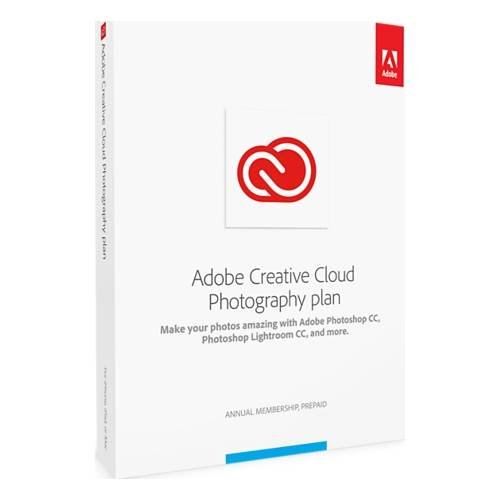Panther68's stats
- Review count118
- Helpfulness votes986
- First reviewSeptember 6, 2012
- Last reviewSeptember 23, 2022
- Featured reviews0
- Average rating4.1
- Review comment count2
- Helpfulness votes1
- First review commentSeptember 30, 2014
- Last review commentJuly 8, 2017
- Featured review comments0
Questions
- Question count0
- Helpfulness votes0
- First questionNone
- Last questionNone
- Featured questions0
- Answer count12
- Helpfulness votes2
- First answerJune 30, 2017
- Last answerJune 27, 2021
- Featured answers0
- Best answers0
Bring exceptional sound outdoors with the Sonance MAG6.1 Landscape Outdoor Speaker System, powered by Sonos. This 6.1-channel outdoor speaker system combines six satellite landscape speakers and a discreet in-ground subwoofer to deliver powerful, evenly balanced audio across patios, gardens, and poolside spaces up to 1,500 sq ft. Designed to blend beautifully into natural surroundings, the system offers the immersive clarity of an indoor surround setup with the durability and weather resistance expected from a premium outdoor sound system. Whether you're entertaining guests or enjoying a quiet evening under the stars, the MAG6.1 System fills your space with rich, detailed audio while staying virtually hidden in plain sight. Seamlessly stream your favorite content using Sonos wireless control and experience a refined alternative to a Bluetooth outdoor speaker system that~s built to outperform expectations.
Posted by: Panther68
from SF Bay Area
UNBOXING, AND INITIAL IMPRESSIONS:
First and foremost, this packaging is NOT “environmentally friendly”. While the six primary speakers are packed inside two large ‘egg crates’ (three speakers per), the subwoofer & Sonos Amp are all packed huge pieces of environmentally-UNfriendly Styrofoam. Also, be forewarned that the primary box is HUGE & HEAVY. Instructions are divided into two separate manuals…one from Sonance (for the MAG6.1 speaker system, and the other from Sonos (for the Amp). Both are quite sparce, but the great majority of information needed. Unfortunately, speaker wire is NOT included, so be sure to remember this when ordering and/or picking up the MAG6.1 system. Not knowing this caused a delay in my being able to install the system. One final thing to note before getting into the review – although this is called a “6.1” system, it is NOT a ‘surround’ system…you will have three “left” speakers, three “right” speakers (thus the ‘6’), and a subwoofer (thus the “.1’).
First and foremost, this packaging is NOT “environmentally friendly”. While the six primary speakers are packed inside two large ‘egg crates’ (three speakers per), the subwoofer & Sonos Amp are all packed huge pieces of environmentally-UNfriendly Styrofoam. Also, be forewarned that the primary box is HUGE & HEAVY. Instructions are divided into two separate manuals…one from Sonance (for the MAG6.1 speaker system, and the other from Sonos (for the Amp). Both are quite sparce, but the great majority of information needed. Unfortunately, speaker wire is NOT included, so be sure to remember this when ordering and/or picking up the MAG6.1 system. Not knowing this caused a delay in my being able to install the system. One final thing to note before getting into the review – although this is called a “6.1” system, it is NOT a ‘surround’ system…you will have three “left” speakers, three “right” speakers (thus the ‘6’), and a subwoofer (thus the “.1’).
SETUP:
Setup, like the instructions, is a 2-part order. The Sonance instructions covers everything you need to know to install the speakers, wire gauge needed, and connecting to the Sonos Amp, while the Sonos instructions covers the incredibly simple 3-step process for getting the Amp operational. Starting with the speakers, you will need between 100-250ft of 18-14 gauge speaker wire. While it is possible to use traditional 2-conductor speaker wire, it is advisable (and HIGHLY recommended) to use 4-conductor wire (commonly referred to as 14/4, which is exactly what caused my delay, as all three of my local Best Buy stores didn’t have any in-stock, and I had to order it. Also, due to the “lay of the land”, I did NOT follow the wiring as specified in Figure 3 (more on this in a bit). Finally, the speakers should be placed (depending on the siz of the yard) approx 8-10 feet apart. The primary reason for using 4-conductor wire is so that you can alternate between “left” & “right” speakers. As such, when wiring the speakers, you NEED to remember which wires (colors are red, black, green, & white) you’re using for “left”, and which you’re using for “right” – crossing them could produce ‘interesting’ results…or no audio at all.
Setup, like the instructions, is a 2-part order. The Sonance instructions covers everything you need to know to install the speakers, wire gauge needed, and connecting to the Sonos Amp, while the Sonos instructions covers the incredibly simple 3-step process for getting the Amp operational. Starting with the speakers, you will need between 100-250ft of 18-14 gauge speaker wire. While it is possible to use traditional 2-conductor speaker wire, it is advisable (and HIGHLY recommended) to use 4-conductor wire (commonly referred to as 14/4, which is exactly what caused my delay, as all three of my local Best Buy stores didn’t have any in-stock, and I had to order it. Also, due to the “lay of the land”, I did NOT follow the wiring as specified in Figure 3 (more on this in a bit). Finally, the speakers should be placed (depending on the siz of the yard) approx 8-10 feet apart. The primary reason for using 4-conductor wire is so that you can alternate between “left” & “right” speakers. As such, when wiring the speakers, you NEED to remember which wires (colors are red, black, green, & white) you’re using for “left”, and which you’re using for “right” – crossing them could produce ‘interesting’ results…or no audio at all.
Whereas Figure 3 indicates wiring should be in this order – Amp, left, right, left, sub, right, left, right, my wiring is more like a ’T’, going from Amp to sub, and then 4 left/right speakers to the right, and 2 left/right speakers to the left (see diagram at end of review). This is because I decided to run 4 of the speakers (and sub) along the back fence, and the other 2 speakers along the open area on the right side of the house. If you want, you could even run all 6 speakers, one after the other, with the sub before, or after, all 6 speakers. The choice is entirely yours. However you choose to wire them, it is HIGHLY advisable to test the system BEFORE burying the wires, and BEFORE setting the sub in the hole you dug. Speaking of the sub, and that hole I just mentioned, in case you weren’t getting it, approximately two-thirds of the sub is placed below ground level (Figure 2 give the dimensions needed). Once all wiring has been connected, and you’d tested the system (to be certain it’s working), only then should you bury the wires & sub.
Moving onto the Sonos instructions, as I said, it’s a simple 3-step process. Step 1 is to connect the speakers to the Amp (which also happens to be step 1 of the Sonance instructions, as shown in the previously-mentioned Figure 3). Step 2 is to download the Sonos app. For those already owning other Sonos speakers (or another Sonos Amp, as I have), you can skip step 2, and just go to ‘Add Product’ within the app’s settings. Step 3 is optional, as it allows you to connect your Amp (via HDMI cable) to your TV. You can also add another audio source, as there is a L/R ‘Line-in’ (for example, if you wanted to add a CD player, or have your TV’s audio, so that those outside can listen to whatever game is on TV).
IN-USE:
If you already own, or have owned in the past, any Sonos components, then you’re already aware of their outstanding streaming ability, as well as the incredibly-good sound quality their amplification components can create. Additionally, if you own, or have owned, any Sonance speakers, you already know the fantastic sound quality of their speakers. Put these two together, and you’ve got one of the best streaming sound systems you can get. Although (officially) designed for outdoors, I have the original Sonos Amp, as well as a pair of Sonance Mariner 54 Outdoor speakers, set up in the master bedroom, with the speakers wall-mounted above the bed…and, I can confirm that the sound quality is extremely good, and powerful.
If you already own, or have owned in the past, any Sonos components, then you’re already aware of their outstanding streaming ability, as well as the incredibly-good sound quality their amplification components can create. Additionally, if you own, or have owned, any Sonance speakers, you already know the fantastic sound quality of their speakers. Put these two together, and you’ve got one of the best streaming sound systems you can get. Although (officially) designed for outdoors, I have the original Sonos Amp, as well as a pair of Sonance Mariner 54 Outdoor speakers, set up in the master bedroom, with the speakers wall-mounted above the bed…and, I can confirm that the sound quality is extremely good, and powerful.
Now, not only do I have that same ability for outside, but there’s the addition of the “boom” of a sub…plus, I can hear the music no matter where I am in the back yard. Ok…gotta be truthful…it’s not so much a “boom”, as it is powerful low-frequency audio. It’s not exactly the same as having a subwoofer producing low-frequency tones via its own dedicated sub output (although, it DOES need to be said that the Sonos Amp DOES have a dedicated sub output, but it is NOT a powered output. At the same time, it does do a VERY good job at filtering/producing only the sub frequencies. What I suspect (I’d have to disassemble the sub, and one of the satellite speakers, in order to prove/disprove it) is that each of the seven speakers (the sub, plus the 6 satellites) each have their own built-in crossover, with the sub filtering out the above-80Hz frequencies, and the satellites filtering out the below-80Hz frequencies. As for the sound quality, and power, color me ‘impressed’, as it sounded better than I expected (due to it being an outdoor system.
Although the Amp only has three touch controls, the majority of true control will be done through the Sonos app…so, get used to using it. I’m not going to go into the app, as it’s (mostly) self-explanatory. If you’ve used iTunes, Google Play Music, iHeartRadio, or any other mobile music app, then you already have an understanding of how the app functions. My best suggestion is to just “play around” with the app, and learn it’s abilities.
ADDITIONAL INFORMATION:
I know I already mentioned this…but, I feel the NEED to reiterate it once more – this system does NOT come with speaker wires. And, to be completely honest, I don’t understand why. When you purchased a security camera system that uses PoE cameras, the system ALWAYS comes with Ethernet cables (typically one 50ft cable for each camera). While you might need a longer cable (or cables) for 1-2 cameras, at least it comes with cables. As such, the Sonance MAG6.1 Sonos System SHOULD come with speaker wire…even if it’s not the length, or gauge, that the buyer needs…as it would, at least, get the buyer started. If the buyer wants/needs longer wires and/or the buyer wants a thicker gauge, they’d have the option of buying it.
I know I already mentioned this…but, I feel the NEED to reiterate it once more – this system does NOT come with speaker wires. And, to be completely honest, I don’t understand why. When you purchased a security camera system that uses PoE cameras, the system ALWAYS comes with Ethernet cables (typically one 50ft cable for each camera). While you might need a longer cable (or cables) for 1-2 cameras, at least it comes with cables. As such, the Sonance MAG6.1 Sonos System SHOULD come with speaker wire…even if it’s not the length, or gauge, that the buyer needs…as it would, at least, get the buyer started. If the buyer wants/needs longer wires and/or the buyer wants a thicker gauge, they’d have the option of buying it.
FINAL THOUGHTS:
Overall, I thoroughly like the Sonance MAG6.1 Sonos System. I really only have two complaints – the price, and the lack of including speaker wire. For each, I deducted 0.5 stars, thus the reason behind the 4-star rating. If you’re looking for an all-in-one outdoor streaming system, this is an excellent choice. As for the “Would you recommend this” question, honestly, I don’t think I even need to answer, as I’m guessing you already know my answer…but, since Best Buy requires an answer, it is where it’s supposed to be. If it wasn’t for the overly-high price, or the lack of including speaker wire, this would have received a 5-star rating. On the ‘plus’ side, Best Buy DOES put this system on sale, and, when they do, it’s at a very reasonable price. If it’s on sale, and you’re looking to get an outdoor streaming system, grab it, QUICK.
Overall, I thoroughly like the Sonance MAG6.1 Sonos System. I really only have two complaints – the price, and the lack of including speaker wire. For each, I deducted 0.5 stars, thus the reason behind the 4-star rating. If you’re looking for an all-in-one outdoor streaming system, this is an excellent choice. As for the “Would you recommend this” question, honestly, I don’t think I even need to answer, as I’m guessing you already know my answer…but, since Best Buy requires an answer, it is where it’s supposed to be. If it wasn’t for the overly-high price, or the lack of including speaker wire, this would have received a 5-star rating. On the ‘plus’ side, Best Buy DOES put this system on sale, and, when they do, it’s at a very reasonable price. If it’s on sale, and you’re looking to get an outdoor streaming system, grab it, QUICK.
Disclaimer: This product was provided free, or at reduced cost, for the purpose of reviewing the product. Nevertheless, the above review, be it positive, negative, or somewhere in-between, is a 100% honest review, and the price paid absolutely no part in my review.
Mobile Submission: False
I would recommend this to a friend!

Dell XPS 13" Convertible 2-in-1 Laptop: this premium laptop comes with a platinum silver cover and a stunning, black interior. The 256GB solid state drive provides ample storage space for your work documents and applications, while the 13.4-inch FHD+ Infinity Edge touchscreen offers picture clarity and seamless operation. Powered by an 11th Gen Intel Core i7 processor and 8GB of RAM, this Dell XPS two-in-one notebook runs multiple programs simultaneously for smooth multitasking. A high end product with high end features such as a baclit keyboard with a fingerprint reader for added security, Intel Wi-Fi 6 for improved wireless connectivity, and Bluetooth 5.0. The Dell XPS 13 also comes with speakers tuned with Waves MaxxAudio for improved sound quality.
Customer Rating

3
Is Dell’s Latest 13” XPS 2-in-1 Worthy?
on March 7, 2021
Posted by: Panther68
from SF Bay Area
Intel’s new 11th-Gen CPUs are out, and with them comes improvements in graphical power in the form of Intel’s new Iris Xe integrated GPU. Plus, 2-in-1 laptops/tablets have been increasing in popularity. What do you get when you combine them together? The XPS9310-7115 is Dell’s answer to that question. Is it worthy of your money? That will be answered soon enough.
UNBOXING, SETUP, AND INITIAL IMPRESSIONS:
Let’s get the ‘gold’ out of the bag. Many companies have made the switch to “environmentally-friendly packaging”. Dell, with their latest packaging, has probably come as close to perfect “environmentally-friendly” as is possible. Plastic use is as minimal as possible, with the only plastic being the protection around the laptop, and one incredibly small piece around the power cord. On top of that, the primary box is intelligentially-designed - the internal box (containing the laptop, and all accessories) “lifts” itself up as you move the side pieces to the side. If Dell wants to perfect ‘levitation’, they’ve certainly perfected the mechanical version of it…all with cardboard.
Let’s get the ‘gold’ out of the bag. Many companies have made the switch to “environmentally-friendly packaging”. Dell, with their latest packaging, has probably come as close to perfect “environmentally-friendly” as is possible. Plastic use is as minimal as possible, with the only plastic being the protection around the laptop, and one incredibly small piece around the power cord. On top of that, the primary box is intelligentially-designed - the internal box (containing the laptop, and all accessories) “lifts” itself up as you move the side pieces to the side. If Dell wants to perfect ‘levitation’, they’ve certainly perfected the mechanical version of it…all with cardboard.
Included accessories are kept to a minimum - power adapter, power cord, USB-C to USB adapter. However, to get to them, you have to first lift the laptop out of the box…and that’s where you discover the first, and biggest, “problem”. This thing is NOT light. While 2-in-1 laptops are going to be heavier than your traditional laptops, most others are lighter than the Dell XPS 2-in-1. Of course, the reason for the extra weight would be due to the laptop’s case being machined from a block of aluminum, giving it what should be incredible ‘strength’. Depending on how one looks at it, its ‘minus’ is also its ‘plus’, or its ‘plus’ is also its ‘minus’.
THE LAPTOP IN-USE:
The first thing I discovered is that that the keys are back-lit…except for the power key. Speaking of the power key, I’m not all that keen on its location. However, I do REALLY like the carbon fiber ‘palm rest’ surrounding the keyboard & touchpad. It would be fantastic if more companies added extra ‘touches’, such as this, as it not only increases the (perception of the) overall ‘value’ of the laptop, but it also gives it a considerably better appearance.
The first thing I discovered is that that the keys are back-lit…except for the power key. Speaking of the power key, I’m not all that keen on its location. However, I do REALLY like the carbon fiber ‘palm rest’ surrounding the keyboard & touchpad. It would be fantastic if more companies added extra ‘touches’, such as this, as it not only increases the (perception of the) overall ‘value’ of the laptop, but it also gives it a considerably better appearance.
The next thing I likes was the ports. Dell kept the design “clean” - a USB-C port & microSD slot on the left side; another USB-C & headphone/mic jack on the right side. Some probably read that, and are thinking, “What. No traditional USB port?” Well, one of the included accessories (as mentioned, above) is a USB-C to USB adapter…problem solved. It should also be pointed out that the two USB-C ports aren’t just USB-C ports…these are Thunderbolt 4 ports, both capable of being used as charging ports, as well as for connecting to a Thunderbolt-capable monitor, or connecting the laptop to an external GPU, which would then be connected to a larger, higher-refresh-rate monitor, and you could use this laptop for some high-end gaming. While the on-board graphics are a huge improvement over previous generations of integrated GPUs, it’s still no match for a true gaming graphics card. With laptops containing Thunderbolt 3/4 ports, you have the ability to have the “best of both worlds” – use the laptop as a ‘laptop’ the majority of them time…and, for gaming, connect an external GPU case (with the GPU of your choice…I’d recommend an RTX 30-series card). This IS the future of laptops…say “goodbye” to the days of huge/heavy ‘desktop replacement’ laptops.
“PROBLEMS”:
Obviously, as with most (maybe all) types of products, nothing is ever “great”…there’s always some “negatives”. Let’s start with upgradability. In short, there isn’t any…as in, NONE. When deciding which ‘trim’ level to get, I HIGHLY suggest getting the highest ‘trim’ you can afford. Unlike most other laptops (including several lines from Dell), where you can increase RAM and/or replace the HDD/SSD with a larger one, with Dell’s XPS9310-7115, you get what you got. Put another way, RAM & storage (in this case, an NVMe SSD) are both soldered to the motherboard. This also means, when the SSD ‘dies’ (sooner or later, they all die), you will have to ship it to Dell, or take it to an authorized service center, for an SSD replacement to be installed. Of course, by the time that happens, it just might be time to upgrade to a new laptop. While I don’t (so-much) mind the inability of upgrading the SSD, I do prefer to be able to upgrade the RAM. With the RAM soldered to the motherboard, this is a HUGE “negative” for me.
Obviously, as with most (maybe all) types of products, nothing is ever “great”…there’s always some “negatives”. Let’s start with upgradability. In short, there isn’t any…as in, NONE. When deciding which ‘trim’ level to get, I HIGHLY suggest getting the highest ‘trim’ you can afford. Unlike most other laptops (including several lines from Dell), where you can increase RAM and/or replace the HDD/SSD with a larger one, with Dell’s XPS9310-7115, you get what you got. Put another way, RAM & storage (in this case, an NVMe SSD) are both soldered to the motherboard. This also means, when the SSD ‘dies’ (sooner or later, they all die), you will have to ship it to Dell, or take it to an authorized service center, for an SSD replacement to be installed. Of course, by the time that happens, it just might be time to upgrade to a new laptop. While I don’t (so-much) mind the inability of upgrading the SSD, I do prefer to be able to upgrade the RAM. With the RAM soldered to the motherboard, this is a HUGE “negative” for me.
The next problem is the ports. As great as it is having not one, but two Thunderbolt 4 ports, it’s also a “downer” for failing to include a built-in USB-A port. Yes, they include the adapter…but, that also takes up one of the USB-C ports. Yes, you can purchase a multi-port hub, but not everyone wants to be “forced” into purchasing additional accessories (other than, maybe, a carrying case). Dell could have included a USB-A port, without increasing manufacturing cost more than $1 per unit (probably closer to $0.50). This ‘failure’ on Dell’s part will probably be enough to deter a number of people from buying this laptop.
The second-to-last problem (for me) is the keyboard. I don’t know what to make of it. On the ‘plus’ side, the keyboard is your typical laptop ‘chicklet’ design, and the keys are backlit, which I like…but, the keys have less travel than the typical laptop keyboard. Additionally, there’s a very light “clicky-ness” that reminds me of (so-called) ‘silent’ mechanical keyboards…but, having as minimal travel as the keys have, it makes typing “interesting” (ie. Strange, weird, etc).
The final ‘problem’ might not be a true “problem”, as it might have to do with the current graphics drivers. As the XPS 13 2-In-1 contains Intel’s latest integrated graphics (Intel Iris Xe), it should be at least a reasonable (if not better) improvement over the previous generation’s Iris Plus. I thought I’d run the laptop through the most basic PCMark & 3DMark benchmarking apps. Unfortunately, while both menus loaded without problems, in loading the first test, both benchmarking apps caused the laptop to completely freeze (the only “solution” was to press/hold the power button for 15+ seconds, instantly powering the laptop ‘off’). Hopefully, Intel releases updated drivers soon.
FINAL VERDICT:
So, here’s the deal. Before receiving the Dell XPS 13 2-In-1, I accidentally received the XPS13 (ie. the ‘laptop’ version)…and, I absolutely loved it. Unfortunately, after it was delivered, I received an email informing me that the wrong unit had been sent, and that it would have to be returned (once received, the correct 2-In-1 would be shipped). Worse, I had already gone through the initialization process, as was already using it. So, I had to perform a factory reset, pack it back up, & ship it back to Dell and (once the shipping label was received). Over two weeks later, I finally received the 2-In-1…and, while I do like it, I don’t like it anywhere near as much as the laptop version. The laptop is lighter, slimmer, and just, all around, better.
So, here’s the deal. Before receiving the Dell XPS 13 2-In-1, I accidentally received the XPS13 (ie. the ‘laptop’ version)…and, I absolutely loved it. Unfortunately, after it was delivered, I received an email informing me that the wrong unit had been sent, and that it would have to be returned (once received, the correct 2-In-1 would be shipped). Worse, I had already gone through the initialization process, as was already using it. So, I had to perform a factory reset, pack it back up, & ship it back to Dell and (once the shipping label was received). Over two weeks later, I finally received the 2-In-1…and, while I do like it, I don’t like it anywhere near as much as the laptop version. The laptop is lighter, slimmer, and just, all around, better.
Does this mean the 2-In-1 isn’t good? Not at all. If you’re looking for a 2-In-1 laptop, the XPS 13 2-In-1 would be a very good option to go with. At the same time, there are lighter, as well as less expensive, 2-in-1s on the market. Then, there’s the inability to upgrading either the storage capacity, or the memory (more and/or faster). It is because of this that I said, if you want the Dell XPS 13 2-In-1, be sure to get the highest ‘trim’ you can afford. In other words, make certain it has everything (and, maybe, more) you absolutely need. If you need 1TB of storage, don’t get the 512GB, or 256GB, version, thinking you can upgrade later. Likewise, in regards to memory, don’t get the 8GB, or 16GB, version, thinking you can upgrade to 16GB/32GB at some future point. If it weren’t for the problems I pointed out, above, I would have given this a 4-star…maybe even a 5-star…rating. But, due to the problems, I have to give it a 3.5-star rating…however, since Best Buy’s rating system only allows whole numbers, this is the reason for my 3-star rating.
As for the “Would I recommend this” question, it’s very difficult to answer…so, allow me to explain. For the overall purpose of this review, I have answered “no”…again, not because the XPS 13 2-in-1 isn’t good, but because the majority of people looking to purchase a 2-in-1 will have the same ‘problems’ I had. However, for “everyone else”, I might have answered ‘yes’.
Disclaimer: This product was provided free, or at reduced cost, for the purpose of reviewing the product. Nevertheless, the above review, be it positive, negative, or anywhere in-between, is a 100% honest review, and the price paid played absolutely no part in my review.
Mobile Submission: False
No, I would not recommend this to a friend.
This H&R Block Deluxe + State Tax software offers everything homeowners and investors need to easily complete federal taxes. It includes a free online chat with a tax professional, step-by-step guidance on hundreds of credits and deductions, in-person representation in the unlikely event of an audit, and reporting assistance on income from investments, home sales and more.
Customer Rating

5
HUGE Improvement Over Previous Years
on January 25, 2021
Posted by: Panther68
from SF Bay Area
To start with, I will be mentioning a competitor’s program, but NOT to compare them. Mentioning this other program is ONLY due to the fact that I’ve been using that program for the past several years. Moving on…..
I’ll admit, like a great many people, I’ve been one to stick with TurboTax. Why? Because it’s always been one of, if not ‘the’, easiest to use. Several years ago, due to the considerable cost difference between TurboTax, and H&R Block TaxCut (as it was then called), I opted to make the switch…and, to be completely honest, I was sorry I did. TaxCut was not even close to being “easy to use” – it was confusing, convoluted, complicated, and (now that the 3 Cs are out of the way) a very poor excuse for tax preparation software. With that (very old) version, going back multiple steps was all but impossible. You, essentially, had to open a file, start from the beginning, and click through multiple steps until you reached the first step you needed to add additional information for. Granted, all your previously-entered info was still there…but, you had to click through steps, one-by-one, until you reached where you needed to be. Then, to add further additional information, you had to click forward (again) through multiple steps until you reached the next area where you needed to add info. If you realized you had accidentally forgotten something for an earlier step, once again, you had to start from the beginning. Talk about (very) poorly designed software. Of course, H&R Block was, first and foremost, a tax & financial company, not a software company, so some might understand. After that fiasco, I returned to using TurboTax, and have continued using it ever since…until now.
For our 2020 taxes, I decided to give H&R Block’s software…now called ‘H&R Block Tax Software’…another shot. While I haven’t yet completed our taxes (due to missing some forms), I have gone through a lot of it, and I’ve noticed quite a few improvements. For one thing…probably the most important thing…it’s a LOT easier to use. The “3 Cs” have been removed. For another thing, entering additional information from earlier steps no longer requires starting from the beginning…as with other tax preparation software, you can go backwards as easily/freely as you do forwards. The overall design of the software is no longer “clunky”, and is, in fact, very streamlined. As the title says, a HUGE improvement. Of course, all these improvements have led to a higher purchasing cost (it’s no longer the “cheapest”), but it’s still less expensive than most others. Cost aside, I would now consider H&R Block Tax Software as one of the “front-runners” in the consumer tax preparation software market. Is it better than the others? I cannot say, as I don’t have the others to do a side-by-side comparison. However, I can say that it is at least as good as the other top programs…and, at a price that’s lower than almost all of them. What about those who used TurboTax last year…can they import that file into H&R Block’s software? The answer is “yes”. I can’t say the same for most other tax perperation programs…but, in regards to these two, due to the file format each uses, BOTH are capable of importing the others data. This makes it extremely easy for those switching from TT to H&R Block…and, you’ll save money while doing it.
So, would I recommend H&R Block Tax Software? The simple answer is “yes”. It offers the same functionality & features as the other tax preparation programs currently available, it has the ability to import tax data from other programs, and it costs less than (most) other tax preparation programs. Now, if you’ll excuse me, I need to get back to adding additional info, as I received the last W2…and, thankfully, it will be extremely easy to go back to that section.
Disclaimer: This product was provided free, or at reduced cost, for the purpose of reviewing the product. Nevertheless, the above review, be it positive, negative, or anywhere in-between, is a 100% honest review, and the price paid played absolutely no part in my review.
Mobile Submission: False
I would recommend this to a friend!
See who's at the door even when you are away, play pre-recorded messages when someone rings, talk to those on the other side, and greet guests with the nightlight all with Lorex's new 2K wired video doorbell. With impressive 2k resolution recording, an ultra-wide-angel lens, HDR imaging and highly detailed video both day and night, this doorbell offers both performance and convenience. Be aware of activity around your doorstep with Person Detection, which notifies you when motion from a person is detected. The Two-Way Talk feature using the Lorex Home~ app lets you talk through the doorbell, greet visitors using 1 of 3 quick responses or record your own custom message. Local storage with the included WD purple microSD card means you have no monthly fees and ample storage to keep your recordings safe and secure.
Customer Rating

5
One of the BEST video doorbells available
on January 20, 2021
Posted by: Panther68
from SF Bay Area
UNBOXING, SETUP, AND INITIAL IMPRESSIONS:
Packaging is simple, laid out in well-organized manner…and, while somewhat environmentally-friendly, NOT as environmentally-friendly as it could have been, or as other manufacturers are doing. For starters, the doorbell was in a plastic bag, which is doesn’t need to be…it could have just had a protective plastic layer on the front. Beyond that, every individual item type (except for the ChimeKit) was in its own separate plastic bag. Talk about a waste of plastic bags, and VERY environmentally-UNFRIENDLY. At least they could have grouped the included “accessories” into (far) fewer plastic bags. Even better, all included accessories could have been placed into as few as 1-2 bags.
Packaging is simple, laid out in well-organized manner…and, while somewhat environmentally-friendly, NOT as environmentally-friendly as it could have been, or as other manufacturers are doing. For starters, the doorbell was in a plastic bag, which is doesn’t need to be…it could have just had a protective plastic layer on the front. Beyond that, every individual item type (except for the ChimeKit) was in its own separate plastic bag. Talk about a waste of plastic bags, and VERY environmentally-UNFRIENDLY. At least they could have grouped the included “accessories” into (far) fewer plastic bags. Even better, all included accessories could have been placed into as few as 1-2 bags.
Thankfully, setup is much better than their packaging job. For those already having Lorex products utilizing the Lorex Home app, you’re already a few steps ahead…for everyone else, you need to download/install ‘Lorex Home’ onto your mobile device, as that’s what you’ll not only use for remote viewing, but also for getting everything set up. I’m not going to walk people reading this through the entire process…but, I will mention that, for those with mechanical chimes, installation will involve a few additional (but quick & simple) steps, which WILL need to be done AFTER removing the old doorbell, but BEFORE installing the Lorex doorbell…but, before you do any of that, you have to “connect” the doorbell to the app.
To do that, you have to (temporarily) power the doorbell via the microUSB port on the back (note: there is also a microSD, which records video, should there be any problems with accessing video via the app, or your computer). I’m not going to bother providing detailed info here, as the app will walk you through every set-up step. I will, however, cover more in the “LOREX HOME APP” section, below. Once the doorbell has been ‘connected’ to the app, you can move onto the physical installation. In installing the doorbell, one thing I immediately liked was the inclusion of a vertical angled bracket. Some video doorbells only include the ‘base’ flat bracket, while others also include an angled left/right bracket. Lorex has one-upped them all by also including an up/down (5 degrees) angled bracket. Physically connecting the doorbell is as simple as connecting a standard doorbell…two wires, and it’s done. For those with in-wall wiring that’s a bit short, Lorex has you covered – they’ve included an optional extension.
LOREX HOME APP & IMAGE/AUDIO QUALITY:
Getting back to the app…once the doorbell is installed, and you’ve turned the power back on (yes, you NEED to turn power off before starting), you’re ready to customize settings. In customizing the settings, Lorex has broken things up into six “categories” – Person Detection, Status LED, Night Light Mode, Shared Users, Quick Responses, & Video Settings. Each is self-explanatory. Some video doorbells (ex. the Ring doorbell installed at my mom’s house, and the Google Nest Hello doorbell installed at my dad’s) have a 16:9 ratio, which is fine for a TV screen…but, not so appealing for viewing a video doorbell image. Thankfully, Lorex understands this – the Lorex video doorbell presents a less-nauseating 4:3 format. Being a 2K camera (as opposed to the 1080p most others use), images are crisp & clear. With HDR, you also get more uniformity in lighting (although, I will admit, colors can sometimes be slightly exaggerated). In all honesty, I would have probably preferred better automated lighting control over HDR, but HDR is the latest ‘craze’, and everyone seems to be “jumping onboard”. At the same time, I REALLY like the mechanical filter. The built-in light sensor determines when its “day”, or “night”, and moves the filter into, or out-of, place as needed. If you decide to test this for yourself (using a flashlight at night, or your hands during the day), you can actually hear an audible ‘click’ as the filter moves in/out of place. Lastly, I’ll mention the color night vision, which is a considerable improvement over the B&W of some other video doorbell’s night vision. Yes, there are others with color night vision, and the technology in Lorex’s is just as good as the others.
Getting back to the app…once the doorbell is installed, and you’ve turned the power back on (yes, you NEED to turn power off before starting), you’re ready to customize settings. In customizing the settings, Lorex has broken things up into six “categories” – Person Detection, Status LED, Night Light Mode, Shared Users, Quick Responses, & Video Settings. Each is self-explanatory. Some video doorbells (ex. the Ring doorbell installed at my mom’s house, and the Google Nest Hello doorbell installed at my dad’s) have a 16:9 ratio, which is fine for a TV screen…but, not so appealing for viewing a video doorbell image. Thankfully, Lorex understands this – the Lorex video doorbell presents a less-nauseating 4:3 format. Being a 2K camera (as opposed to the 1080p most others use), images are crisp & clear. With HDR, you also get more uniformity in lighting (although, I will admit, colors can sometimes be slightly exaggerated). In all honesty, I would have probably preferred better automated lighting control over HDR, but HDR is the latest ‘craze’, and everyone seems to be “jumping onboard”. At the same time, I REALLY like the mechanical filter. The built-in light sensor determines when its “day”, or “night”, and moves the filter into, or out-of, place as needed. If you decide to test this for yourself (using a flashlight at night, or your hands during the day), you can actually hear an audible ‘click’ as the filter moves in/out of place. Lastly, I’ll mention the color night vision, which is a considerable improvement over the B&W of some other video doorbell’s night vision. Yes, there are others with color night vision, and the technology in Lorex’s is just as good as the others.
ADDITIONAL THOUGHTS:
First, and foremost, for those with a Lorex Home Center Security Camera System, compatibility IS coming soon. I don’t know what the holdup is, but the doorbell will soon be accessible/viewable through the Lorex Home Center. As for the doorbell, itself, in order to use it, your pre-installed doorbell wiring must provide 16-24V. If your wiring is above/below that range, you have two options. The first is to have an electrician install a 16-24 VAC doorbell transformer. The second would be to permanently power the doorbell via the microUSB port. However, understand that, in doing, you would need a 2A USB power adapter…and know, in advance, that doing so will eliminate the ability to use the ChimeKit. Essentially, that means that those with mechanical chimes can NOT go this route, as the ChimeKit REQUIRES the signal to come through the standard doorbell wiring. Finally, as I mentioned, above, the doorbell will soon be compatible with the Lorex Home Center. For those with other Lorex security camera systems, according to Lorex, it is NOT compatible with any ONVIF security camera DVRs/NVRs…however, it IS compatible with their “Fusion” NVRs (ie. N841, N842, N861, & N862).
First, and foremost, for those with a Lorex Home Center Security Camera System, compatibility IS coming soon. I don’t know what the holdup is, but the doorbell will soon be accessible/viewable through the Lorex Home Center. As for the doorbell, itself, in order to use it, your pre-installed doorbell wiring must provide 16-24V. If your wiring is above/below that range, you have two options. The first is to have an electrician install a 16-24 VAC doorbell transformer. The second would be to permanently power the doorbell via the microUSB port. However, understand that, in doing, you would need a 2A USB power adapter…and know, in advance, that doing so will eliminate the ability to use the ChimeKit. Essentially, that means that those with mechanical chimes can NOT go this route, as the ChimeKit REQUIRES the signal to come through the standard doorbell wiring. Finally, as I mentioned, above, the doorbell will soon be compatible with the Lorex Home Center. For those with other Lorex security camera systems, according to Lorex, it is NOT compatible with any ONVIF security camera DVRs/NVRs…however, it IS compatible with their “Fusion” NVRs (ie. N841, N842, N861, & N862).
FINAL VERDICT:
A LOT of people have been replacing their “old fashioned” doorbells with video doorbells…and, in this age where people stealing packages is constantly increasing, video doorbells are slowly moving from ‘luxury’ status, to a must-have item. While they cost considerably more than a standard doorbell, not only can they play a considerable part in the recovery of stolen packages, but they have many other uses – seeing exactly who is at your front door (so you can decide whether, or not, to open the door), being able to remotely “answer” the door (giving the impression that you’re home, even when you’re not), having recorded proof if someone breaks into your (or your neighbor’s) house, etc. the point is, video doorbells are no longer a “purchase on a whim” item. Like the cell phone, they have reached the point of “everyday life”.
A LOT of people have been replacing their “old fashioned” doorbells with video doorbells…and, in this age where people stealing packages is constantly increasing, video doorbells are slowly moving from ‘luxury’ status, to a must-have item. While they cost considerably more than a standard doorbell, not only can they play a considerable part in the recovery of stolen packages, but they have many other uses – seeing exactly who is at your front door (so you can decide whether, or not, to open the door), being able to remotely “answer” the door (giving the impression that you’re home, even when you’re not), having recorded proof if someone breaks into your (or your neighbor’s) house, etc. the point is, video doorbells are no longer a “purchase on a whim” item. Like the cell phone, they have reached the point of “everyday life”.
The hardest part for many isn’t in deciding whether, or not, to get a video doorbell, but in deciding which video doorbell to get. The “downfall” of many is the monthly/annual ‘fee’ to access recorded video. Some companies (I won’t name them, but one is known by their “smile” logo) started with free access, knowing that they were going to start charging people at some point. With Lorex, when they say “no additional costs”, it’s pretty safe to say they will stick to this model. Where many are still using 1080p (or lower) resolution camera sensors, Lorex has this fantastic 2K camera. While certain other video doorbells have “ok” (or worse) audio, the Lorex 2K Video Doorbell has excellent audio quality. These two points should help making the “which” decision much easier. Am I saying that the Lorex 2K Video Doorbell is the “only” video doorbell with excellent video & audio quality? No. am I saying the Lorex is the only video doorbell manufacturer to have “no additional cost”? No. but, Lorex HAS been around for a longer time than almost all these other companies, they have built their reputation on producing quality products, and having excellent customer/tech support. Finally, Lorex is a VERY well-known name in the security camera system, and a company you can be (fairly) certain will still be around for long time. So, what this all boils down to is this – Would I recommend the Lorex 2K Video Doorbell? In short, ur darn tootin’ I would.
Disclaimer: This product was provided free, or at reduced cost, for the purpose of reviewing the product. Nevertheless, the above review, be it positive, negative, or anywhere in-between, is a 100% honest review, and the price paid played absolutely no part in my review.
Mobile Submission: False
I would recommend this to a friend!
See the essential details, longer. Arlo Essential Spotlight has extended battery life and captures video in 1080p resolution with an integrated spotlight, color night vision, and an extended life battery. Wire-free and weather resistant, Arlo Essential works indoors or out. Set it up yourself in just a few easy steps and clearly see who~s there, even at night. With one year battery life~, it~s perfect for high traffic locations or areas that are difficult to reach. Easily recharge your camera using the included indoor power cable (battery not removeable). Receive notifications and view videos that tell you a package, person, vehicle or even an animal is detected, so you can take quick action like phone a friend, sound an alarm or call emergency services with a trial of Arlo Secure included.~ Personalize what you get notified for and create custom activity zones to ensure you only get alerts for what matters, reducing those that are less important.
Customer Rating

5
Great Video Quality, with Outstanding Battery Life
on January 13, 2021
Posted by: Panther68
from SF Bay Area
First, and foremost, the following review is NOT my original review. The Essential XL camera I initially received had some unknown problem that was causing the battery to drain at an incredibly-excessive rate. When I say “incredibly-excessive”, I mean the battery was completely dead after only 6 days. After being fully recharged, battery life improved, but just barely (it survived 8 days). After a third charging, it was able to achieve 12 days before dying…but, this is WAY less than the claimed “up to 1-year”. At the same time, a replacement was shipped, and so half the time I was still testing the defective unit, I was also simultaneously testing the replacement. As for how the replacement has been doing, I’ll get to that soon enough.
UNBOXING & INITIAL IMPRESSIONS:
Packaging is very environmentally-friendly…almost entirely cardboard, with the only plastic being a zip-lock bag with mounting screws, & the USB charging cable bag. Speaking of the charging cable, it’s VERY short (only 12”), but it doesn’t need to be long, as it’s only used to recharge the camera’s battery (which I highly recommend doing overnight, on a charger providing at least 2A. Included paperwork is incredibly minimal, but it also includes all that’s needed – a “safety and compliance information” pamphlet, and the “setting up” guide. Anything additional would just be a waste of paper.
Packaging is very environmentally-friendly…almost entirely cardboard, with the only plastic being a zip-lock bag with mounting screws, & the USB charging cable bag. Speaking of the charging cable, it’s VERY short (only 12”), but it doesn’t need to be long, as it’s only used to recharge the camera’s battery (which I highly recommend doing overnight, on a charger providing at least 2A. Included paperwork is incredibly minimal, but it also includes all that’s needed – a “safety and compliance information” pamphlet, and the “setting up” guide. Anything additional would just be a waste of paper.
SETUP:
As with most products of this type, setup is done through an app, which is “step 1” of the 2-step process. Unfortunately, the two steps are backwards. Step 2 is “Charge your camera before final installation”…charging the camera SHOULD be “step 1”. I won’t bore you with the details of setting the camera up through the app. If you’ve set up Arlo cameras, or any similar cameras (Logitech Circle, Lorex Wi-Fi, etc), then you are already familiar with the process. For those who’ve never set up wireless cameras, if you can plug in, and turn on, a coffee maker, you’re already equipped with the proper skills…the app walks you through all required steps. This is NOT to say it walks you through customizing settings…just getting it set up. As for ‘customizing’, that’s up to you to test & see what works best for your particular needs.
As with most products of this type, setup is done through an app, which is “step 1” of the 2-step process. Unfortunately, the two steps are backwards. Step 2 is “Charge your camera before final installation”…charging the camera SHOULD be “step 1”. I won’t bore you with the details of setting the camera up through the app. If you’ve set up Arlo cameras, or any similar cameras (Logitech Circle, Lorex Wi-Fi, etc), then you are already familiar with the process. For those who’ve never set up wireless cameras, if you can plug in, and turn on, a coffee maker, you’re already equipped with the proper skills…the app walks you through all required steps. This is NOT to say it walks you through customizing settings…just getting it set up. As for ‘customizing’, that’s up to you to test & see what works best for your particular needs.
VIDEO & AUDIO QUALITY, AND BATTERY LIFE:
Arlo’s Essential line is new, initially in two models – ‘standard’ and “XL” versions. The only difference is the battery life…so, that’s where I’ll start. Arlo claims double the charge on the XL model (supposedly “up to 6 months” on the standard, and “up to 1 year” on the XL). As I mentioned, the first unit had a serious problem…but, I can confirm that the replacement is holding up considerably better. It’s been 16 days since its second full-charge, and the battery is currently sitting at 93%. In other words, it’s been depleting at an average of 0.5% per day, thus it should last for an estimated 200 days. Now, I realize this sounds like way less than the “up to 1-year”, as claimed by Arlo…but, you have to understand that I have it aimed into a very high traffic area, thus the actual battery life would, obviously, be considerably less. The fact that it should last almost 200 days exceeds my expectations by a considerable amount.
Arlo’s Essential line is new, initially in two models – ‘standard’ and “XL” versions. The only difference is the battery life…so, that’s where I’ll start. Arlo claims double the charge on the XL model (supposedly “up to 6 months” on the standard, and “up to 1 year” on the XL). As I mentioned, the first unit had a serious problem…but, I can confirm that the replacement is holding up considerably better. It’s been 16 days since its second full-charge, and the battery is currently sitting at 93%. In other words, it’s been depleting at an average of 0.5% per day, thus it should last for an estimated 200 days. Now, I realize this sounds like way less than the “up to 1-year”, as claimed by Arlo…but, you have to understand that I have it aimed into a very high traffic area, thus the actual battery life would, obviously, be considerably less. The fact that it should last almost 200 days exceeds my expectations by a considerable amount.
As for audio & video quality, both are outstanding. I’ve got Arlo Pro 2 cameras, and I can tell you that the video quality of the Essential cameras is at least as good, if not better. Getting to the audio quality, the difference is like night & day. Whereas the Pro 2 cameras have fairly poor quality audio, the Essential cameras are a 1,000% improvement – audio is loud AND clear…SUPER clear.
THE APP:
I’m not going to say much here, as the majority of what would normally be needed has already been mentioned. I will, however, add that (as with all other products of this type) all monitoring, and setting adjustments, are done within the app. The best part is, if you already have any other Arlo cameras, they are all accessed within the same app. I mention this because some other manufacturers of wireless cameras & camera systems have been known to use different apps – one app for “systems”, and a different app for “stand-alone” cameras.
I’m not going to say much here, as the majority of what would normally be needed has already been mentioned. I will, however, add that (as with all other products of this type) all monitoring, and setting adjustments, are done within the app. The best part is, if you already have any other Arlo cameras, they are all accessed within the same app. I mention this because some other manufacturers of wireless cameras & camera systems have been known to use different apps – one app for “systems”, and a different app for “stand-alone” cameras.
ADDITIONAL THOUGHTS:
First, I want to point out an ‘error’ in several other reviews, including some published by “professional” media. Some have incorrectly stated that recording is ONLY available with a subscription…this is NOT true. It is true that, without a subscription, you don’t get the 30-day cloud recording ability (nor do you have the Activity Zones, and “smart detection”). It’s also true that a hub (ie. Base Station) isn’t “required”. However, if you do have a Base Station, you DO have the ability to record WITHOUT a subscription, AND at No additional cost. Simply plug a USB thumb drive, or external USB drive (it MUST be formatted in either FAT or FAT32 format…NTFS will NOT work…and, depending on which Base Station you have, the maximum capacity drive the Base Station can read will vary), into the Base Station, and you instantly have recording ability, without the need for a subscription. If you don’t want/need the additional features that a subscription provides, then skip the subscription. However, if you do want/need them, adding the subscription is as cheap as $3.99/month (for one camera), or $13.49 (for up to 5 cameras). If you’re like me, where most cameras are installed inside, and you have only one camera installed outside, the single-camera subscription is perfect.
First, I want to point out an ‘error’ in several other reviews, including some published by “professional” media. Some have incorrectly stated that recording is ONLY available with a subscription…this is NOT true. It is true that, without a subscription, you don’t get the 30-day cloud recording ability (nor do you have the Activity Zones, and “smart detection”). It’s also true that a hub (ie. Base Station) isn’t “required”. However, if you do have a Base Station, you DO have the ability to record WITHOUT a subscription, AND at No additional cost. Simply plug a USB thumb drive, or external USB drive (it MUST be formatted in either FAT or FAT32 format…NTFS will NOT work…and, depending on which Base Station you have, the maximum capacity drive the Base Station can read will vary), into the Base Station, and you instantly have recording ability, without the need for a subscription. If you don’t want/need the additional features that a subscription provides, then skip the subscription. However, if you do want/need them, adding the subscription is as cheap as $3.99/month (for one camera), or $13.49 (for up to 5 cameras). If you’re like me, where most cameras are installed inside, and you have only one camera installed outside, the single-camera subscription is perfect.
Another ‘negative’ pointed out by several (again, mostly “professional” reviewers) is the built-in battery. Unlike Arlo’s other cameras, with their removeable batteries, the Essential line has sealed, non-removeable batteries. For one thing…possibly the most important thing…this is what allows the Essential cameras to achieve their IP67 certification (again, the ‘other’ cameras are only IP65), thus I can’t see the “sealed battery” matter as a ‘negative’…I see it as a ‘positive’. For another thing, you don’t have to deal with swapping batteries. In either case (sealed & swappable), you still have to remove the camera from the mount, as well as reinstall it on its mount, so there is NO “saved time” when dealing with a swappable/removeable battery. Finally, having a sealed battery is what allows for a stronger mount to be used…and, considering the size/weight of the battery (especially in the ‘XL’ model), that additional support is greatly appreciated. To me, again, having a sealed battery is NOT a ‘negative’, but a HUGE ‘positive’, and exactly what makes them suitable for outdoor use, as these three points should help everyone understand. I’ll admit, I haven’t tested the camera’s built-in siren, so I can’t yet claim to know the siren’s ‘pitch’, or how loud it is.
FINAL VERDICT:
When I first started testing the Essential XL camera, I was already impressed. The video quality is at least as good as the Pro 2 cameras, and the audio quality is spectacular. It doesn’t get any easier in setting them up, and accessing the cameras (via the app) tends to be faster than accessing the Arlo Pro 2 cameras. If you’re in need of wireless cameras, whether you already have other Arlo cameras (with, or without, a Base Station), or whether you don’t currently have any, the Arlo Essential, and Essential XL, will serve you extremely well. Do yourself a favor, and get one…or, better yet, get a multi-pack.
When I first started testing the Essential XL camera, I was already impressed. The video quality is at least as good as the Pro 2 cameras, and the audio quality is spectacular. It doesn’t get any easier in setting them up, and accessing the cameras (via the app) tends to be faster than accessing the Arlo Pro 2 cameras. If you’re in need of wireless cameras, whether you already have other Arlo cameras (with, or without, a Base Station), or whether you don’t currently have any, the Arlo Essential, and Essential XL, will serve you extremely well. Do yourself a favor, and get one…or, better yet, get a multi-pack.
Disclaimer: This product was provided free, or at reduced cost, for the purpose of reviewing the product. Nevertheless, the above review, be it positive, negative, or anywhere in-between, is a 100% honest review, and the price paid played absolutely no part in my review.
Mobile Submission: False
I would recommend this to a friend!
Enhance your creativity potential with this Adobe Photoshop Elements 2021 and Premiere Elements 2021 bundle. The Adobe Sensei AI technology powers automated options to get a starting point for creative exploration, and step-by-step Guided Edits let you create double exposure and animated mattes.
Customer Rating

5
Adobe’s BEST “Elements” w/ Sensei AI in Full-Force
on December 8, 2020
Posted by: Panther68
from SF Bay Area
First, this review will be shorter…much shorter, in fact…than my usual reviews. If you read my review for the 2018 version, you will have most of the information you need, as the great majority of it still applies. If you read my review for the 2020 version, you will understand what improvements were made, and what additional features were added. This review will, for the greatest part, focus on the latest additions. For those with the 2020 version, you might…or might not…feel the upgrade is worth it. for anyone running the 2019, or older, versions, this is mostly for you.
PHOTOSHOP ELEMENTS 2021
First, and foremost, Adobe has brought the Sensei AI technology to Photoshop Elements. While (probably) not as powerful as it is in Photoshop CC, the features found in the professional version are trickling into the consumer versions at a faster rate. One use would be in creating “moving photos” (ie. moving GIF). Even better, in doing so, you can pick between standard 2D, or a 3D effect, giving the final ‘image’ some depth. Another use is ‘Face Tilt’. Have you ever taken photos where someone is looking the wrong direction, and you had wished that had been looking in the same/correct direction as others in the photo? Well, now, you can fix that. Next up is something Adobe calls “Perfect Landscapes. With this, you can not only remove unwanted objects (“Hey, where did that stop sign come from?”), but you can also replace hazy, low-light, etc backgrounds (such as the sky) with “better” ones. There’s also something called “Duotones”. Technically, this is something you could have always done, except that you would have had to do it manually, by adjusting the ‘contrast’ and ‘color’. With Duotones, it’s a lot easier, and faster…and, even better, you can pick the ‘highlight’ & ‘shadow’ tones. Lastly, you now have the ability to move, scale, and duplicate objects within a photo. If people were too far apart, or someone was too close/far, you can now “bring them closer”.
First, and foremost, Adobe has brought the Sensei AI technology to Photoshop Elements. While (probably) not as powerful as it is in Photoshop CC, the features found in the professional version are trickling into the consumer versions at a faster rate. One use would be in creating “moving photos” (ie. moving GIF). Even better, in doing so, you can pick between standard 2D, or a 3D effect, giving the final ‘image’ some depth. Another use is ‘Face Tilt’. Have you ever taken photos where someone is looking the wrong direction, and you had wished that had been looking in the same/correct direction as others in the photo? Well, now, you can fix that. Next up is something Adobe calls “Perfect Landscapes. With this, you can not only remove unwanted objects (“Hey, where did that stop sign come from?”), but you can also replace hazy, low-light, etc backgrounds (such as the sky) with “better” ones. There’s also something called “Duotones”. Technically, this is something you could have always done, except that you would have had to do it manually, by adjusting the ‘contrast’ and ‘color’. With Duotones, it’s a lot easier, and faster…and, even better, you can pick the ‘highlight’ & ‘shadow’ tones. Lastly, you now have the ability to move, scale, and duplicate objects within a photo. If people were too far apart, or someone was too close/far, you can now “bring them closer”.
PREMIERE ELEMENTS 2021
Moving onto Premiere Elements, there are some very interesting improvements. With photos, it’s always been possible (albeit, not necessarily “easy”) to keep primary people/objects sharp, while ‘blurring’ the background. But, with video, this has traditionally only been possible with the highest level of video editors…until now. In Premiere Elements 2021, you now have this ability…and, for the most part, it’s almost as easy as it is when editing photos. Another addition…music. Specifically, Adobe has included 21 “editable” royalty-free music tracks. With some video servers (YouTube, I’m calling you out on this one), they have been becoming increasingly-difficult to deal with when adding music. As someone who has regularly edited videos for my church, we are, by law, allowed to use music…including copyrighted music…in our videos. But, getting YouTube to understand this has occasionally proven somewhat “difficult”. With Adobe including “editable” royalty-free music, this will help make my job easier (well, except when a video calls for something ‘specific’, for which I’ll still have to deal with YouTube’s ‘problems). Adobe has also added two new types of “guided Effects”…namely, ‘double exposure’ (ie. placing a video within a video), and ‘animated matte overlays’ (think the sliding overlaid images in the opening of many TV shows, such as “Charlie’s Angels”, and every James Bond film). Have you ever imported old, grainy video, and then attempted to remove the grain…failing miserably? Well, using Adobe’s “Reduce Noise” effect, you can (more) easily remove that grain. I tested this on one video clip, and, while not perfect (again, Premiere Elements isn’t ‘professional-grade’), it made a noticeable enough improvement for it to be used in an upcoming church video. If Pastor Kenny were still here, he’d have loved it. while there are other improvements, the last one I’ll mention helps to make a great start to your videos. Like most, I’m sure you’ve had trouble deciding what clips would be best to start your video projects. Well, wonder no more, as Adobe’s “Start Trim” is here to help you. Using Sensei AI, and based on the type of video you select, it searches your included clips, finds the best scenes, and even determines which is the ‘best’ to start the video.
Moving onto Premiere Elements, there are some very interesting improvements. With photos, it’s always been possible (albeit, not necessarily “easy”) to keep primary people/objects sharp, while ‘blurring’ the background. But, with video, this has traditionally only been possible with the highest level of video editors…until now. In Premiere Elements 2021, you now have this ability…and, for the most part, it’s almost as easy as it is when editing photos. Another addition…music. Specifically, Adobe has included 21 “editable” royalty-free music tracks. With some video servers (YouTube, I’m calling you out on this one), they have been becoming increasingly-difficult to deal with when adding music. As someone who has regularly edited videos for my church, we are, by law, allowed to use music…including copyrighted music…in our videos. But, getting YouTube to understand this has occasionally proven somewhat “difficult”. With Adobe including “editable” royalty-free music, this will help make my job easier (well, except when a video calls for something ‘specific’, for which I’ll still have to deal with YouTube’s ‘problems). Adobe has also added two new types of “guided Effects”…namely, ‘double exposure’ (ie. placing a video within a video), and ‘animated matte overlays’ (think the sliding overlaid images in the opening of many TV shows, such as “Charlie’s Angels”, and every James Bond film). Have you ever imported old, grainy video, and then attempted to remove the grain…failing miserably? Well, using Adobe’s “Reduce Noise” effect, you can (more) easily remove that grain. I tested this on one video clip, and, while not perfect (again, Premiere Elements isn’t ‘professional-grade’), it made a noticeable enough improvement for it to be used in an upcoming church video. If Pastor Kenny were still here, he’d have loved it. while there are other improvements, the last one I’ll mention helps to make a great start to your videos. Like most, I’m sure you’ve had trouble deciding what clips would be best to start your video projects. Well, wonder no more, as Adobe’s “Start Trim” is here to help you. Using Sensei AI, and based on the type of video you select, it searches your included clips, finds the best scenes, and even determines which is the ‘best’ to start the video.
FINAL VERDICT
As I said at the beginning, if you’re using the 2020 version(s) of Adobe’s “Elements” software, upgrading to the 2021 version(s) might, or might not, be worth it to you. When the 2019 versions came out, I felt there weren’t enough improvements, so I skipped it. the 2020 versions offered enough improvements (combined with the 2019 improvements) to make the upgrade worth it. for myself, I feel that the 2021 versions offer enough improvements to make the one-year jump worth it. For those still running the 2019 (or older) versions, and considering whether the upgrade is worth it, “consider” no more – they ARE worth the upgrade. Sensei AI played a part in the 2020 versions, and is playing an even greater part in the 2021 versions. That, alone, makes the 2021 versions worth it. For those still using the “basic” editing applications included by Microsoft and/or Apple, STOP…I beg you…and do yourself a HUGE favor – get Adobe Photoshop & Premiere Elements 2021. I promise…no, I guarantee…you will NOT be disappointed.
As I said at the beginning, if you’re using the 2020 version(s) of Adobe’s “Elements” software, upgrading to the 2021 version(s) might, or might not, be worth it to you. When the 2019 versions came out, I felt there weren’t enough improvements, so I skipped it. the 2020 versions offered enough improvements (combined with the 2019 improvements) to make the upgrade worth it. for myself, I feel that the 2021 versions offer enough improvements to make the one-year jump worth it. For those still running the 2019 (or older) versions, and considering whether the upgrade is worth it, “consider” no more – they ARE worth the upgrade. Sensei AI played a part in the 2020 versions, and is playing an even greater part in the 2021 versions. That, alone, makes the 2021 versions worth it. For those still using the “basic” editing applications included by Microsoft and/or Apple, STOP…I beg you…and do yourself a HUGE favor – get Adobe Photoshop & Premiere Elements 2021. I promise…no, I guarantee…you will NOT be disappointed.
Disclaimer: This product was provided free, or at reduced cost, for the purpose of reviewing the product. Nevertheless, the above review, be it positive, negative, or anywhere in-between, is a 100% honest review, and the price paid played absolutely no part in my review.
Mobile Submission: False
I would recommend this to a friend!
eero Pro 6 delivers premium Wi-Fi 6 performance. The 3-pack Wi-Fi 6 system supports speeds up to a gigabit and coverage up to 6,000 square feet. So you can say goodbye to dead spots and buffering. Work, play, video conference, and stream from anywhere in your home~even when the whole family is online. Set up eero in minutes and get automatic updates, a built-in Zigbee smart home hub, and more. Powered by TrueMesh, eero optimizes your wifi to work for your space and supports 75+ devices.
Customer Rating

3
Greatly improved, but room for LOTS of improvement
on November 10, 2020
Posted by: Panther68
from SF Bay Area
UNBOXING, AND INITIAL IMPRESSIONS:
Probably the most environmentally-friendly packaging I’ve ever seen. Open the box, and you’re greeted by the three mesh ‘nodes’, the power supplies for the nodes, and three pieces of paper…NOTHING else. I’d give them an 11 on a 1-10 scale. The first piece of paper instructs you to install the Android/iOS app, and the app will walk you through setting up the system.
Probably the most environmentally-friendly packaging I’ve ever seen. Open the box, and you’re greeted by the three mesh ‘nodes’, the power supplies for the nodes, and three pieces of paper…NOTHING else. I’d give them an 11 on a 1-10 scale. The first piece of paper instructs you to install the Android/iOS app, and the app will walk you through setting up the system.
SETUP:
Speaking of setting up the system, it couldn’t have been easier. The app not only walks you through prepping (you need to not only remove your old router from the network, but you also need to unplug the power to your modem), but walks you through every step of setting up the mesh system, whether you install only a single (router) unit, one ‘node’, or two ‘nodes’. Normally, I’d be typing a lot more…possibly even a second paragraph…but that’s how quick, and easy, getting the eero Pro 6 set up is.
Speaking of setting up the system, it couldn’t have been easier. The app not only walks you through prepping (you need to not only remove your old router from the network, but you also need to unplug the power to your modem), but walks you through every step of setting up the mesh system, whether you install only a single (router) unit, one ‘node’, or two ‘nodes’. Normally, I’d be typing a lot more…possibly even a second paragraph…but that’s how quick, and easy, getting the eero Pro 6 set up is.
SPEED & SIGNAL STRENGTH TESTS:
Due to having recently purchased a Lenovo Yoga C930, I was able to test all three bands – 2.4GHz, 5GHz Band 1 (non-WiFi 6), & 5GHz 2 (WiFi 6, aka 802.11ax). Granted, our condo is fairly small (1100sf), but it does have a LOT of walls, which have been known to cause interference, especially in the master BR, and master bath. As such, I chose to setup, and test, all three ‘nodes’. It didn’t matter where I stood…from the closest point with no walls between me and the router, all the way to the furthest point and/or spots with multiple walls…I maintained the strongest signal, and the fastest speed (that our 200Mbps internet bandwidth would allow). My only disappointment had to do with the lack of Ethernet ports.
Due to having recently purchased a Lenovo Yoga C930, I was able to test all three bands – 2.4GHz, 5GHz Band 1 (non-WiFi 6), & 5GHz 2 (WiFi 6, aka 802.11ax). Granted, our condo is fairly small (1100sf), but it does have a LOT of walls, which have been known to cause interference, especially in the master BR, and master bath. As such, I chose to setup, and test, all three ‘nodes’. It didn’t matter where I stood…from the closest point with no walls between me and the router, all the way to the furthest point and/or spots with multiple walls…I maintained the strongest signal, and the fastest speed (that our 200Mbps internet bandwidth would allow). My only disappointment had to do with the lack of Ethernet ports.
ADDITIONAL INFORMATION:
Let’s talk about this system’s “problems”, or which it has two major ones (ok, there’s actually a third, but I’ll touch on that in the “FINAL THIOUGHTS” section. First up is that lack of Ethernet ports. All stand-alone routers have at least 3 Ethernet ports (most have four, while some have as many as eight). Where residential mesh router systems are concerned, most of them have three, or less…so, the eero Pro 6 is not the only mesh system with this “problem”. Nevertheless, it IS still a problem, as each node has only two ports. That means, for whichever unit you use as the ‘router’, it has only a single usable port, as the other is connected to the modem. If you have multiple devices near the router that are in need of physically being connected to the router, your only option is to use a switch. Making matters worse, if you have an devices, such as a NAS, then setting up link aggregation becomes impossible.
Let’s talk about this system’s “problems”, or which it has two major ones (ok, there’s actually a third, but I’ll touch on that in the “FINAL THIOUGHTS” section. First up is that lack of Ethernet ports. All stand-alone routers have at least 3 Ethernet ports (most have four, while some have as many as eight). Where residential mesh router systems are concerned, most of them have three, or less…so, the eero Pro 6 is not the only mesh system with this “problem”. Nevertheless, it IS still a problem, as each node has only two ports. That means, for whichever unit you use as the ‘router’, it has only a single usable port, as the other is connected to the modem. If you have multiple devices near the router that are in need of physically being connected to the router, your only option is to use a switch. Making matters worse, if you have an devices, such as a NAS, then setting up link aggregation becomes impossible.
The second “problem” is in how eero has configured the use of the second 5GHz band. With most tri-band routers, that third band can usually be configured in your choice of two different setups. The first…and the ONLY configuration the Pro 6 has…is where the second 5HGz band (ie. The WiFi 6, or 802.11ax, band) is simultaneously used for data between the node and devices, but is ALSO used for data between the nodes. This causes the data transmission speed between devices, and the internet, to be cut in half, as the ‘node’ the device is connected to is doing “double duty”. The second option…one that almost all other tri-band routers & mesh systems offers…is one which allows the user to dedicate the third band as a “backhaul” channel, meaning that the third channel is dedicated to transmitting data between the nodes. If you don’t have any 802.11ax devices, this is perfect, as you’re not losing anything…in fact, you’re actually gaining. Even if you do have an ax-capable device, maybe your device is “faster” than the bandwidth provided by your internet provider. As such, maybe you don’t need that third band for data between your device, and the internet. Whichever it is, this second option can be a huge benefit to a lot of people. Unfortunately, eero doesn’t offer this option, so you are “stuck” with the first option.
FINAL THOUGHTS:
I’m going to get the third “problem” out of the way. When eero was its own company, it was considered fantastic. Unfortunately, Amazon now owns eero, which is enough to cause many people to eliminate considering an eero product. That, alone, is worth drooping approximately one star from the rating. Where security, and keeping people information private, is concerned, Amazon has a VERY POOR record. As fast as the system is, and as strong as the signal strength is, the fact that users cannot configure the second 5GHz band as a “backhaul” channel lowers the rating another half-star. Then, there’s the lack of Ethernet ports. The least eero could have done was have one unit dedicated as the ‘router’, and having at least three usable Ethernet ports. The fact that the ‘router’ only has a single port is not only a huge let-down, but makes this system completely unusable for a considerable number of people.
I’m going to get the third “problem” out of the way. When eero was its own company, it was considered fantastic. Unfortunately, Amazon now owns eero, which is enough to cause many people to eliminate considering an eero product. That, alone, is worth drooping approximately one star from the rating. Where security, and keeping people information private, is concerned, Amazon has a VERY POOR record. As fast as the system is, and as strong as the signal strength is, the fact that users cannot configure the second 5GHz band as a “backhaul” channel lowers the rating another half-star. Then, there’s the lack of Ethernet ports. The least eero could have done was have one unit dedicated as the ‘router’, and having at least three usable Ethernet ports. The fact that the ‘router’ only has a single port is not only a huge let-down, but makes this system completely unusable for a considerable number of people.
If it weren’t for these problems, I would have given the eero Pro 6 at least a 4-star rating, and possibly even a 5-star rating…however, considering these problems are there, the best I can do is a 3-star rating. As for the “would you recommend this” question, my answer is twofold. Officially, I say “no”…I would not recommend it. At the same time, if you’re someone who has no more than a single additional Ethernet device (other than a NAS with link aggregation) needing to be connected to the ‘router’, or doesn’t mind purchasing a switch to physically connect those additional devices, and doesn’t want to deal with a lot of “advanced” router settings, then, my answer would be “yes”…I would recommend it. Unfortunately, Best Buy doesn’t provide the ability to say “yes” for some reasons, and “no” for other reasons. As such, that is why my answer to the ‘recommend’ question is “no”. to be completely honest, due to the fact that Amazon now owns eero, even if (at least) one of the other two problems didn’t exist, I would still answer “no”, as I have learned, through first-hand experience, to NOT trust Amazon.
Disclaimer: This product was provided free, or at reduced cost, for the purpose of reviewing the product. Nevertheless, the above review, be it positive, negative, or somewhere in-between, is a 100% honest review, and the price paid absolutely no part in my review.
Mobile Submission: False
No, I would not recommend this to a friend.
The Alienware RGB Mechanical Gaming Keyboard - AW410K - is an allround gaming keyboard that blends function and immersiveness while still offering industry leading components in an iconic design. Incorporating Cherry~ MX keys in a floating key architecture with anti-ghosting and on-board memory, this keyboard is designed for responsive, immersive gaming in a compact form factor. Gamers can now enjoy greater precision thanks to industry leading Cherry~ MX Brown keys which combine tactile feedback and quiet-click keys with a low actuation force. They can also fully customize their setup and get the most immersive gaming experience with the AlienFX per-key RGB lighting, choosing from approximately 16.8m colors for a fully bespoke gaming experience. Designed for personalization, this gaming keyboard features fully programmable keys for macros and key assignments, while dedicated audio controls allow for quick and accurate adjustments to be made. The Alienware RGB Mechanical Gaming Keyboard is also ergonomically designed with 3 height adjustment settings for greater comfort.
Customer Rating

5
One of the BEST mechanical keyboards I've used
on November 10, 2020
Posted by: Panther68
from SF Bay Area
I’ll be completely honest, and up-front…while I used to be a fan of Alienware, since Dell purchased the company they’ve mostly “ruined” the name. This is NOT to say that Alienware products are no longer good, as Dell, itself, makes high-quality products, and they maintain the same standards in the ‘Alienware’ line that they maintain for their own Dell products. Additionally, when it comes to peripherals, I’ve been a huge fan of Logitech products for a great many years, and I’ve found it INCREDIBLY difficult to replace them, in the long term, with keyboards & mice from other companies. A perfect example would be the Corsair K57 Wireless, K95 Platinum Mechanical, and Strafe RGB MX Silent Mechnical keyboards, as well as the Corsair Dark Core RGB Pro mouse, all of which got used for a fairly short period of time, before I reverted back to Logitech products (most recently, the G915 Wireless Mechanical Lightspeed keyboard (yes, you did read that correctly – wireless AND mechanical), and G502 Lightspeed mouse)…so, for what might be considered ‘obvious reasons’, I was already prepared to be seriously disappointed. For those who understand what I mean, and believe they don’t need to read any further, then feel free to stop reading right now, and go about your business. However, for those who want the “full scoop”, and possibly a few “surprises”, then…by all means…read on.
UNBOXING AND INITIAL IMPRESSIONS:
Packaging is quite nice – a strong/sturdy/thin corrugated cardboard outer ‘shell’, followed by a more traditional cardboard inner ‘tray’. For those concerned with environmentally-friendly packaging, know that the only plastic used is the “bag” covering the keyboard, and a 0.25” thick sheet of polyethylene closed-cell foam under the keyboard (to protect it). for those unfamiliar with this material, it’s the same material used in “pool noodles”, is very recyclable, and is biodegradable. While I give HUGE kudos to Dell’s/Alienware’s environmentally-friendly packaging, where included items are concerned, they SERIOUSLY fail. As with most peripherals these days, you must download the drivers/software, as well as the full “User Manual”, and the info for doing so is found on the included “Quick Start” guide. More on this under ‘SETUP’.
Packaging is quite nice – a strong/sturdy/thin corrugated cardboard outer ‘shell’, followed by a more traditional cardboard inner ‘tray’. For those concerned with environmentally-friendly packaging, know that the only plastic used is the “bag” covering the keyboard, and a 0.25” thick sheet of polyethylene closed-cell foam under the keyboard (to protect it). for those unfamiliar with this material, it’s the same material used in “pool noodles”, is very recyclable, and is biodegradable. While I give HUGE kudos to Dell’s/Alienware’s environmentally-friendly packaging, where included items are concerned, they SERIOUSLY fail. As with most peripherals these days, you must download the drivers/software, as well as the full “User Manual”, and the info for doing so is found on the included “Quick Start” guide. More on this under ‘SETUP’.
Upon pulling the ‘tray’ out from the outer ‘shell’, and looking upon the keyboard for the first time, I discovered two keys missing. Worse, as I opened the bag, so as to remove the keyboard, I noticed three other keys appearing as if they were ready to fell off. By the time I removed the keyboard from the bag, those three keys had fallen off. Thankfully, all 5 “missing” keys were found, loose, in the bag. This led me to wonder about how well the keys “gripped” the mechanical switches. I replaced the five keys, and then proceeded to press every key on the keyboard. Next, I held the keyboard over my bed, upside-down, and proceeded to give it three “shakes”. On the first, one of the two keys that had been ‘missing’ when I opened the box slid partway off the switch, but it didn’t fall off. On the second, that key slid almost all the way off (but didn’t actually fall off), and two other keys (one of which was one of the previously-mentioned keys) slid partially off. On the third (the first two were “light” shakes, while the third was just slightly greater in force), the first key fell completely off, and the other two slid further off (but didn’t fall off). At this point, I was thinking Dell/Alienware has a quality-control issue on their hands. However, I don’t know if the problem is in the keys, themselves, or in the switches (my ‘guess’ would be the keys).
SETUP:
Starting with installing the drivers/software, unfortunately, Dell has completely failed to even include so much as the typical (and MUCH-needed) Quick Start guide. The ONLY notation included, which you’ll find printed along one of the lengthwise sides of the ‘tray’, is a URL…which leads to the next step of the buyer’s confusion, as you are presented with two “boxes” – an “Auto search” option, and a “Search support” option. if you haven’t already plugged the keyboard into an unused USB port, the “Auto search” option is useless. If you just type the keyboard’s ‘base’ model number (ie. 410K) into the box, nothing is found. If you look on the bottom of the keyboard (be careful to not lose any keys when doing so), you discover the “official” model name is ‘AW410K’, and typing that into the “Search support” box finally pulled up what’s needed – access to the Quick Start guide, User Manual, driver, and Command Center software (after all, this is an RGB keyboard, and you’ll need a way to customize it (and any other Alienware FX-capable products you have, such as my Alienware monitor…which, btw, through the monitor’s built-in menu, I had perilously disabled the FX lighting, but might re-enable). Truth-be-told, there’s no need to download/install the drivers, as they are also built into the keyboard, and install themselves when you plug it in. Once you’ve plugged the keyboard in, and downloaded/installed the Command Center software, you’re good-to-go.
Starting with installing the drivers/software, unfortunately, Dell has completely failed to even include so much as the typical (and MUCH-needed) Quick Start guide. The ONLY notation included, which you’ll find printed along one of the lengthwise sides of the ‘tray’, is a URL…which leads to the next step of the buyer’s confusion, as you are presented with two “boxes” – an “Auto search” option, and a “Search support” option. if you haven’t already plugged the keyboard into an unused USB port, the “Auto search” option is useless. If you just type the keyboard’s ‘base’ model number (ie. 410K) into the box, nothing is found. If you look on the bottom of the keyboard (be careful to not lose any keys when doing so), you discover the “official” model name is ‘AW410K’, and typing that into the “Search support” box finally pulled up what’s needed – access to the Quick Start guide, User Manual, driver, and Command Center software (after all, this is an RGB keyboard, and you’ll need a way to customize it (and any other Alienware FX-capable products you have, such as my Alienware monitor…which, btw, through the monitor’s built-in menu, I had perilously disabled the FX lighting, but might re-enable). Truth-be-told, there’s no need to download/install the drivers, as they are also built into the keyboard, and install themselves when you plug it in. Once you’ve plugged the keyboard in, and downloaded/installed the Command Center software, you’re good-to-go.
ACTUAL USE:
First, I have to admit it’s been over a year since I’ve typed on a “standard” mechanical keyboard, as I’ve been using the Logitech G915 for the past year, and the actuation height on those keys is about half the normal actuation height of typical mechanical switches. That having been said, the keyboard, itself, is extremely nice – the actuation is great, and the travel is about as good as it gets. However, preferring “clicky” mechanical keyboards, I miss the audible ‘click’ when the keys reach their actuation point, as the MX Cherry Brown switches are virtually ‘silent’. The overall shape is very “alien”, meaning that it perfectly fits into Alienware’s ‘shape’ of things. Layout is typical, with three ‘volume’ keys (mute, volume down, & volume up) in the upper right-hand corner of the keyboard. Compared to the volume “scroll wheel” of the Logitech G915 I’ve been using, it’s not an ‘enjoyable’ way of controlling volume.
First, I have to admit it’s been over a year since I’ve typed on a “standard” mechanical keyboard, as I’ve been using the Logitech G915 for the past year, and the actuation height on those keys is about half the normal actuation height of typical mechanical switches. That having been said, the keyboard, itself, is extremely nice – the actuation is great, and the travel is about as good as it gets. However, preferring “clicky” mechanical keyboards, I miss the audible ‘click’ when the keys reach their actuation point, as the MX Cherry Brown switches are virtually ‘silent’. The overall shape is very “alien”, meaning that it perfectly fits into Alienware’s ‘shape’ of things. Layout is typical, with three ‘volume’ keys (mute, volume down, & volume up) in the upper right-hand corner of the keyboard. Compared to the volume “scroll wheel” of the Logitech G915 I’ve been using, it’s not an ‘enjoyable’ way of controlling volume.
On the ‘down’ side, for what’s supposed to be a “gaming” keyboard, it doesn’t have ANY gaming-specific keys (as you find on (pretty-much) all other “gaming” keyboards). Also, instead of having dedicated “media” keys (again, as found on most keyboards of this ‘level’), the Fn key utilizes the F9-F12 keys as “media” keys. On the ‘plus’ side, instead of having a switch (as some gaming keyboards do) to deactivate/reactivate the “Windows” key, the 410K uses a Fn+F1 combo. Another advantage is the Fn+F3 combo, which goes through the keyboard’s multiple FX lighting configurations. Unlike the Logitech keyboards, with their (limited) 3 configurations, the K410 gives you 5…which I find to be an even better ‘plus’ than the first. An even better ‘plus’ is the Fn+F5 & Fn+F6 combinations. While Logitech & Corsair provide a single (dedicated, mind you) button for cycling through the keyboard’s brightness levels, the 410K gives you individual control of “up” & “down” brightness levels. One-upping Logitech & Corsair, which only tend to provide 3-5 levels of brightness, the 410K gives you 10 (in addition to “off). Low-Med-Hi has NEVER been enough control, and even 5 brightness levels might not be enough for some people…but, 10 levels is absolutely fantastic.
“COMMAND CENTER” SOFTWARE:
Regarding Alienware’s “Command Center” software, not only can it control the FX lighting of the keyboard (and other FX-enabled items), but you can create different “themes” for games, which (I would assume) are automatically enabled when a ‘known’ game is started up. From Command Center’s ‘Home’ page, you can have it automatically scan your system for games, making the process easier. Unfortunately, I was ‘forced’ into doing a “clean install” several days ago, and haven’t gotten around to reinstalling my games…so, I currently have no way of testing this feature out (yet…but, I will). From what I have been able to “play around” with, your games (and associated FX settings) are found on the ‘Library’ page, lighting settings are found on the ‘FX’ page…and then there’s a “Power Management” section, found on the ‘Fusion’ page. The “Power Management” offers 3 preset configurations (Balanced, High performance, & Power saver), but also allows you to add your own. As for the settings, themselves, there are three – “Turn off display after” (1 minute, to 5 hour, plus ‘never’, options), “Sleep after” (same options), and “Alien FX” (‘On’, or ‘Off’). Command Center has some of the same power as Corsair’s CUE software, but with an interface that’s easier to use (similar “ease of use” as Logitech’s G HUB software). There are available downloadable “Alienware FX themes”…but, unfortunately, from what I’ve (so far) been able to determine, they are currently limited to Alienware laptops.
Regarding Alienware’s “Command Center” software, not only can it control the FX lighting of the keyboard (and other FX-enabled items), but you can create different “themes” for games, which (I would assume) are automatically enabled when a ‘known’ game is started up. From Command Center’s ‘Home’ page, you can have it automatically scan your system for games, making the process easier. Unfortunately, I was ‘forced’ into doing a “clean install” several days ago, and haven’t gotten around to reinstalling my games…so, I currently have no way of testing this feature out (yet…but, I will). From what I have been able to “play around” with, your games (and associated FX settings) are found on the ‘Library’ page, lighting settings are found on the ‘FX’ page…and then there’s a “Power Management” section, found on the ‘Fusion’ page. The “Power Management” offers 3 preset configurations (Balanced, High performance, & Power saver), but also allows you to add your own. As for the settings, themselves, there are three – “Turn off display after” (1 minute, to 5 hour, plus ‘never’, options), “Sleep after” (same options), and “Alien FX” (‘On’, or ‘Off’). Command Center has some of the same power as Corsair’s CUE software, but with an interface that’s easier to use (similar “ease of use” as Logitech’s G HUB software). There are available downloadable “Alienware FX themes”…but, unfortunately, from what I’ve (so far) been able to determine, they are currently limited to Alienware laptops.
FINAL VERDICT:
Despite the loose keycap matter, the 410K keyboard is an excellent keyboard. And, truth-be-told, the keycap matter was probably an early-production “slip”, which Dell is now aware of, and should be resolved before retail units reach retailers. Although I have been a huge fan of Logitech keyboards & mice for a great many, many years, I will state that my Logitech keyboard has been transferred from my keyboard tray, to my wife’s, as I am now using the Alienware 410K Wired Mechanical Keyboard full-time. If you want to take that as a recommendation, by all means, please do so.
Despite the loose keycap matter, the 410K keyboard is an excellent keyboard. And, truth-be-told, the keycap matter was probably an early-production “slip”, which Dell is now aware of, and should be resolved before retail units reach retailers. Although I have been a huge fan of Logitech keyboards & mice for a great many, many years, I will state that my Logitech keyboard has been transferred from my keyboard tray, to my wife’s, as I am now using the Alienware 410K Wired Mechanical Keyboard full-time. If you want to take that as a recommendation, by all means, please do so.
Disclaimer: This product was provided free, or at reduced cost, for the purpose of reviewing the product. Nevertheless, the above review, be it positive, negative, or anywhere in-between, is a 100% honest review, and the price paid played absolutely no part in my review.
Mobile Submission: False
I would recommend this to a friend!
Shure AONIC 50 Wireless Noise Canceling Headphones - Black
Customer Rating

5
Slightly overpriced, but WELL worth it
on November 4, 2020
Posted by: Panther68
from SF Bay Area
INITIAL THOUGHTS & SETUP:
When I first opened the shipping box, I got my first surprise – the product box was round…and, not just round, but large. When I say “large”, I’m talking almost 11” in diameter, and 3.25” thick. Upon opening the product’s box, I was greeted with my next surprise...a large (10” diameter x 2.5” thick) carrying case. In regards to being environmentally-friendly, this is probably the absolute best example I have seen, with absolutely NO ADDITIONAL packaging material. Yes, there’s a bit of included “literature”, and, yes, the headphones, themselves, were in a protective ‘bag’, but that’s it. HUGE “kudos” to Shure.
When I first opened the shipping box, I got my first surprise – the product box was round…and, not just round, but large. When I say “large”, I’m talking almost 11” in diameter, and 3.25” thick. Upon opening the product’s box, I was greeted with my next surprise...a large (10” diameter x 2.5” thick) carrying case. In regards to being environmentally-friendly, this is probably the absolute best example I have seen, with absolutely NO ADDITIONAL packaging material. Yes, there’s a bit of included “literature”, and, yes, the headphones, themselves, were in a protective ‘bag’, but that’s it. HUGE “kudos” to Shure.
As for ‘setup’, Shure does have their ‘ShurePlus Play’ app (available on Android & iOS), but it is not “required”. While it does provide access to certain functionality, it is, for the most part, a music-playing app, similar to PowerAmp, Apple Music, Google Play Music, etc. I’ve used the headphones with, as well as without, the app, and I’ve noticed no discernable difference. As for the ‘setup’ part, it’s connected in the same manner as (pretty much) all other Bluetooth headsets.
SOUND QUALITY:
I would venture to say that Shure has released the Aonic 50 headphones to compete directly against the Sony WH-1000XM4...Sony’s “latest & greatest” consumer Bluetooth headset. While I don’t have a pair of those, I do happen to have Sony’s MDR-XB950N1, which are quite good in their own right (even if they are 3.5 years old). In terms of overall sound quality, the Shure headphones sound extremely good…DEFINTELY better than the XB950s. Of course, coming from a company that built their name (and the quality backing that name) from producing high-quality products aimed at the highest-quality sound, it doesn’t surprise me – Shure has produced some of the best microphones & studio headsets known to television & movie studios, as well as the recording industry. Put another way, high-quality audio is “in their blood”.
I would venture to say that Shure has released the Aonic 50 headphones to compete directly against the Sony WH-1000XM4...Sony’s “latest & greatest” consumer Bluetooth headset. While I don’t have a pair of those, I do happen to have Sony’s MDR-XB950N1, which are quite good in their own right (even if they are 3.5 years old). In terms of overall sound quality, the Shure headphones sound extremely good…DEFINTELY better than the XB950s. Of course, coming from a company that built their name (and the quality backing that name) from producing high-quality products aimed at the highest-quality sound, it doesn’t surprise me – Shure has produced some of the best microphones & studio headsets known to television & movie studios, as well as the recording industry. Put another way, high-quality audio is “in their blood”.
Speaking of Sony, one thing I never liked about their top-of-the-line headphones was their use of “touch controls” – swipe your finger ‘this way’ for one thing, ‘that way’ for something else, ‘single-tap’ for this, ‘double-tap’ for that, ‘triple-tap’ for something else. It’s too much to remember, plus it doesn’t always work as perfectly as they would like it to. That’s why, 2-2.5 years ago, I purchased the XB950N1...it had physical controls. Sure (no pun intended), it doesn’t have all the “wiz-bang” wizardry of the WH-1000X series, or the advanced features, but it sounded extremely good for what it was – a lesser-expensive, little brother, that sounded almost as good, and had decent-enough noise cancelation. Move forward a few years, and Sony had advanced both the sound quality, as well as the noise cancelation, to be much better…but, STILL leaving room for improvement. Well, that “improvement” is here…except that it’s NOT coming from Sony. It’s coming from the premiere audio manufacturers, Shure. Shure, with their Aonic 50, have bested Sony at their own game, producing a Bluetooth headset that not only sounds better than Sony’s top-of-the-line headset, but also has (at least, in my opinion) better noise cancelation. The lows, mids, and highs, are miles ahead of any other Bluetooth headset in this price range. Heck…I’d even be willing to pit them against some slightly-more-expensive headphones.
Speaking of the noise cancelation side of things, Shure has not only produced a headset that sounds at least as good (personally, having listened, albeit, very briefly, to the WH-1000XM4 at a local Best Buy, the Aonic 50 sounds BETTER), but Shure has crafted a noise cancelation that “one-ups” Sony. How? First, I definitely prefer the controls on the Aonic 50…for one thing, instead of a simple On-Off, the Aonic 50 has a 3-way switch – noise cancelation off (middle), noise cancelation on (down), and “external audio passthrough” (up). Second, while Sony’s latest (1000XM4) has slightly better noise cancelation in the low end, Shure’s is much better in the midrange & high end, where people need it most. While watching a movie, when my wife came in the room and started talking to me, I couldn’t hear a word she said, even after pausing the movie (talk about the next best thing to having a “mute” button installed on the wife). Moving the switch all the way up (ie. “external audio passthrough”) amplifies external sounds, making it easy to hear someone talking to you (yea, sometimes, I do need to listen to something she says, even if I really don’t care to), and it works perfectly well.
ADDITIONAL THOUGHTS:
In addition to being a Bluetooth headset, there is also a 2.5mm audio jack on the headphones, and they come with an audio cable, turning them into one of the best pair of wired ANC headphones you can find. Also, having Bluetooth 5.0, which translates into a highly-efficient battery life, you get up to 20 hours of listening pleasure. Additionally, it has “multipoint”, meaning the Aonic 50 headphones can simultaneously be connected to to different devices (such as watching a movie on your tablet, while still being connected to your phone for incoming calls). One of the best things about the Aonic 50 is their audio codec support – they support ALL major Bluetooth codecs – AAC, LDAC, aptX, aptX HD, and aptX Low Latency. Whether listening from an Android or iOS device, you’ll be getting the best sound possible.
In addition to being a Bluetooth headset, there is also a 2.5mm audio jack on the headphones, and they come with an audio cable, turning them into one of the best pair of wired ANC headphones you can find. Also, having Bluetooth 5.0, which translates into a highly-efficient battery life, you get up to 20 hours of listening pleasure. Additionally, it has “multipoint”, meaning the Aonic 50 headphones can simultaneously be connected to to different devices (such as watching a movie on your tablet, while still being connected to your phone for incoming calls). One of the best things about the Aonic 50 is their audio codec support – they support ALL major Bluetooth codecs – AAC, LDAC, aptX, aptX HD, and aptX Low Latency. Whether listening from an Android or iOS device, you’ll be getting the best sound possible.
Let’s not forget the materials. I’m not trying to put Sony down, but even their best Bluetooth headset is mostly plastic on the exterior. The Shure Aonic 50, on the other hand, are mostly metal. Even the Bose 700 can’t compare (they have more plastic than the Sonys). The only real “down side” to the Aonic 50 is the huge carrying case. This is, most definitely, NOT something you want to be carrying around with you on a regular basis. Other than this one “flaw”, the Aonic 50 is outstanding.
CONCLUSION:
If you want “extra base”, then some of those ‘other’ headsets (you know what brands I’m referring to) might be more to your liking…but, if you prefer more accurate audio, especially across the entire sound spectrum, then the Shure Aonic 50 is an outstanding choice. I won’t go so far as to say its noise cancelation is the best…but, it certainly hold its own against “the best”. In terms of overall sound quality, again, not “the best”, but I’d put it in the same class…possibly even within the “top 3” for its price-range. Where it beats the others (in the same class, and price-range) is in build quality, material quality, and the company behind the product. Sure (again, no pun intended), Sony makes great audio gear, but they now rely more on their name than the quality of their products. Bose also makes great audio gear…but, again, their banking you’ll buy their stuff based on their name, and not the true quality of their products. I could continue on, listing other brands, and their “problems”…but, why bother. The truth is, Shure not only makes outstanding audio gear, and produces outstanding-quality products, but they have exclusively produced microphones & headphones their entire business-life. Shure is to headphones what Stanley is to producing thermos bottles, if that makes any sense.
If you want “extra base”, then some of those ‘other’ headsets (you know what brands I’m referring to) might be more to your liking…but, if you prefer more accurate audio, especially across the entire sound spectrum, then the Shure Aonic 50 is an outstanding choice. I won’t go so far as to say its noise cancelation is the best…but, it certainly hold its own against “the best”. In terms of overall sound quality, again, not “the best”, but I’d put it in the same class…possibly even within the “top 3” for its price-range. Where it beats the others (in the same class, and price-range) is in build quality, material quality, and the company behind the product. Sure (again, no pun intended), Sony makes great audio gear, but they now rely more on their name than the quality of their products. Bose also makes great audio gear…but, again, their banking you’ll buy their stuff based on their name, and not the true quality of their products. I could continue on, listing other brands, and their “problems”…but, why bother. The truth is, Shure not only makes outstanding audio gear, and produces outstanding-quality products, but they have exclusively produced microphones & headphones their entire business-life. Shure is to headphones what Stanley is to producing thermos bottles, if that makes any sense.
So, would I recommend the Shure Aonic 50 Bluetooth Headset? If you can afford to spend $350-400 (or, if you’ve just spent a lot of time saving up that much for a quality set of Bluetooth headphones), then, the ONLY answer I can give is, “yes”. As for those who can’t afford spending so much, I’ll give you this little piece of advice: Save up your money, and get these…your ears will GREATLY appreciate what you did for them (I can’t say the same about your wife, husband, girlfriend, boyfriend, etc).
Disclaimer: This product was provided free, or at reduced cost, for the purpose of reviewing the product. Nevertheless, the above review, be it positive, negative, or anywhere in-between, is a 100% honest review, and the price paid played absolutely no part in my review.
Mobile Submission: False
I would recommend this to a friend!



Indulge in the world of espresso from the freshly ground beans to the perfectly frothed milk with just a touch of a button, in the comfort of your home. Explore, and customize to your preference, 18 of your favorite coffee shop specialties like latte, cappuccino, espresso, iced coffee and flat white. A patented, professional brewing unit delivers the perfect espresso with precision and ease, while the Latte Crema system automatically froths milk to the ideal density and texture. Beautiful, compact and meticulous design, along with De~Longi~s technical expertise will transforms your kitchen into a smart, specialty caf~. Elevate your espresso experience at home with Dinamica by De~Longhi.
Customer Rating

4
Good Espresso machine, Excellent automated machine
on October 23, 2020
Posted by: Panther68
from SF Bay Area
UNBOXING, SETUP, AND INITIAL IMPRESSIONS:
First, I’m not happy with their packaging…definitely NOT on the “environmentally-friendly side, as too much plastic was used. That being said, overall, I REALLY like the design. De’Longhi is known for excellent design, and high quality…and, they do not disappoint in the ‘Dinamica with LatteCrema’ (henceforth, simply referred to as ‘Dinamica’, as I really don’t want to constantly type “with LatteCrema”). Even though it’s ‘too small’, this would easily fit in your favorite coffee shop’s setup…except for the touchscreen display, it looks like a smaller version of the commercial machines used by Starbucks, Peet’s, and similar places. Obviously, it’s not cheap, nor is it a “plug-n-play” device – there IS a bit of a learning curve…so, if you do decide to get this, know, in advance, that you’ll be spending a LOLT of time reading the manual, learning all the intricacies of how to take advantage of all it’s features & functions. Before moving on, it should be noted that the Dinamica has two ‘power’ buttons – a “primary” button in the rear (left on, unless you’re going to be away for several days (or longer), such as when going on vacation), and one on top of the machine (your “daily use” power button). The “daily use” button was hard to press at first, but after the first two weeks, pressing it became somewhat easier. I suspect that, after another 1-2 months of use, it shouldn’t have any further “pressability” (I just ‘invented’ that word, so don’t bother looking it up) problems.
First, I’m not happy with their packaging…definitely NOT on the “environmentally-friendly side, as too much plastic was used. That being said, overall, I REALLY like the design. De’Longhi is known for excellent design, and high quality…and, they do not disappoint in the ‘Dinamica with LatteCrema’ (henceforth, simply referred to as ‘Dinamica’, as I really don’t want to constantly type “with LatteCrema”). Even though it’s ‘too small’, this would easily fit in your favorite coffee shop’s setup…except for the touchscreen display, it looks like a smaller version of the commercial machines used by Starbucks, Peet’s, and similar places. Obviously, it’s not cheap, nor is it a “plug-n-play” device – there IS a bit of a learning curve…so, if you do decide to get this, know, in advance, that you’ll be spending a LOLT of time reading the manual, learning all the intricacies of how to take advantage of all it’s features & functions. Before moving on, it should be noted that the Dinamica has two ‘power’ buttons – a “primary” button in the rear (left on, unless you’re going to be away for several days (or longer), such as when going on vacation), and one on top of the machine (your “daily use” power button). The “daily use” button was hard to press at first, but after the first two weeks, pressing it became somewhat easier. I suspect that, after another 1-2 months of use, it shouldn’t have any further “pressability” (I just ‘invented’ that word, so don’t bother looking it up) problems.
USE AND DRINK “QUALITY”:
As I stated, above, this is NOT an easy machine to learn to use. To be completely honest, even after using it for three weeks, I’m still having tried every drink option, and I’m trying to figure certain things out. Adding to “operational confusion”, the manual is a bit ‘scattered’, as there really isn’t an “order” to the possible drink combinations – you WILL find yourself jumping ahead, then back, then ahead again, in the manual. At the same time, show me any barista who’s learned everything in a single day (hint…such does NOT exist).
As I stated, above, this is NOT an easy machine to learn to use. To be completely honest, even after using it for three weeks, I’m still having tried every drink option, and I’m trying to figure certain things out. Adding to “operational confusion”, the manual is a bit ‘scattered’, as there really isn’t an “order” to the possible drink combinations – you WILL find yourself jumping ahead, then back, then ahead again, in the manual. At the same time, show me any barista who’s learned everything in a single day (hint…such does NOT exist).
If you’re a “coffee snob”, this machine is NOT for you. It makes very good coffee/espresso (on a 1-10 scale, I’d say, of the drinks I’ve tried, I’d rate them as low as ‘6’, and as high as ‘8’), but some other consumer machines (including, from what I’ve read, De’Longhi’s own Specialista) can do a better job. The Philips LatteGo, which I’ve been using for the past year, does much better on most, but not as good in other ways. This is NOT to say that the De’Longhi Dimamica is bad…quite the opposite. There ARE things it does quite well, and there ARE things it does extremely well – ease-of-use being foremost among them, and the reason this unit exists. The ‘grind’ is pre-programmed at a “half-shot” (enough for 1oz of espresso), to which the user controls the strength by adjusting the ‘coarseness’, as well as the amount of water. Using the pre-programmed “recipies”, something like a cappuccino will come out “unbalanced”. You can ‘correct’ this by doing a longer shot (ie. More water), but this causes it to be too weak. In order to ‘correct’ that, you need to do the standard shot, then add another shot of espresso…but, then the milk proportion is incorrect. Thankfully (yes, “solution” coming), within the ‘My Drinks’ menu, you can program in your own “adjustments”. like I said, this machine DOES have a learning curve…but, once you’ve learned all of its “deficiencies”, and learned how to adjust them to your preferences, you can turn those ‘6s’ to ‘8s’ into ‘8s’ to ‘9s’ (I won’t say ‘10’, as I don’t believe any consumer-grade machine can truly make a ‘10’). Of course, if you just want an espresso, I’d easily rate the Dinamica’s ability to a ‘9’.
The milk steamer/frother is a wonder of its own. Not only does it rinse itself when turning the machine on, but it also automatically rinses itself after each drink is made. Speaking of which, because of this, you ALWAYS want to keep a container in place…unless you enjoy constantly cleaning up messes on the counter. Another note – because the Dinamica doesn’t have a separate steam wand (the steamer & frother is the same spout), it does tend to cause the steamed milk to be slightly “watered down”. While some won’t really care, others could find this to be a huge “problem”. Personally, while I don’t like it, I don’t hold a “grudge” against it…it is what it is.
The true “star” of the Dinamica is its touchscreen display…and, this IS where the unit shines. De’Longhi has included more drinks than I even knew existed, and they’re all easily accessible from an easy-to-use interface. While some of the pre-programmed drinks won’t be up to some people’s ‘standards’, most settings can be changed, via the previously-mentioned “My Drinks” menu. Also…getting back to that exhausting, and somewhat-confusing, manual…another great thing about the touchscreen display is the on-screen instructions. While the manual is on the4 “difficult” side, the on-screen instructions helps to make things somewhat easier to understand. While there are several ‘adjustments’ you can make in customizing your drinks, unfortunately, adjusting the amount of milk is NOT one of them. This means you’ll just have to “compensate” by making adjustments elsewhere and/or doing some of your own manual “adjustments”.
ADDITIONAL THOUGHTS:
The Dinamica comes with a 3-year warranty (IF you register on De’Longhi’s website), which is 1-2 years longer than most other manufacturers. This is a nice “plus”. At the other end of the spectrum, De’Longhi used an excessive amount of plastic in the Dinamica’s construction. It doesn’t give it a “cheap” look, but it does need to be mentioned. All-and-all, the Dinamica is a great product, and will be worth the money for many people.
The Dinamica comes with a 3-year warranty (IF you register on De’Longhi’s website), which is 1-2 years longer than most other manufacturers. This is a nice “plus”. At the other end of the spectrum, De’Longhi used an excessive amount of plastic in the Dinamica’s construction. It doesn’t give it a “cheap” look, but it does need to be mentioned. All-and-all, the Dinamica is a great product, and will be worth the money for many people.
FINAL VERDICT:
As I said near the beginning of this review, if you’re a “coffee snob”, this isn’t for you…BUT, if you’re the type of person who’s time is overly-precious, or the type who prefers “automation” over “hands-on”, or the type who multi-tasks a lot (ex. you don’t have time to stand there making coffee, as you have a review needing to be typed & submitted), etc, then this IS the machine for you. It offers more drink choices that you might know what to do with, and it allows you to customize them (for the most part) to fit your ‘tastes’. On the down side, it does have a few “problems”, but they are certainly not enough to cause me to not recommend it. the last “elephant in the room” is its price. At $1,200, it’s anything but inexpensive. This will put it out of the price range for many…but, for those who can afford it, and who want an automated coffee/espresso machine, this could be what you need (I’m not saying what you “want”, but what you “need”). If it weren’t for the (few) “problems”, I’d probably have given it a 5-star rating. However, due to the (again, few) ‘negatives’, it, realistically, would have been a 4.25-star rating, thus I’m “forced” into rounding down. At the same time, I AM saying “bye-bye” to the Philips LatteGo, and a permanent “Welcome to my home” for the De’Longhi Dinamica with LatteCrema”.
As I said near the beginning of this review, if you’re a “coffee snob”, this isn’t for you…BUT, if you’re the type of person who’s time is overly-precious, or the type who prefers “automation” over “hands-on”, or the type who multi-tasks a lot (ex. you don’t have time to stand there making coffee, as you have a review needing to be typed & submitted), etc, then this IS the machine for you. It offers more drink choices that you might know what to do with, and it allows you to customize them (for the most part) to fit your ‘tastes’. On the down side, it does have a few “problems”, but they are certainly not enough to cause me to not recommend it. the last “elephant in the room” is its price. At $1,200, it’s anything but inexpensive. This will put it out of the price range for many…but, for those who can afford it, and who want an automated coffee/espresso machine, this could be what you need (I’m not saying what you “want”, but what you “need”). If it weren’t for the (few) “problems”, I’d probably have given it a 5-star rating. However, due to the (again, few) ‘negatives’, it, realistically, would have been a 4.25-star rating, thus I’m “forced” into rounding down. At the same time, I AM saying “bye-bye” to the Philips LatteGo, and a permanent “Welcome to my home” for the De’Longhi Dinamica with LatteCrema”.
Disclaimer: This product was provided free, or at reduced cost, for the purpose of reviewing the product. Nevertheless, the above review, be it positive, negative, or anywhere in-between, is a 100% honest review, and the price paid played absolutely no part in my review.
Mobile Submission: False
I would recommend this to a friend!
Panther68's Review Comments
This Sony BDVN5200W 5.1-channel home theater system features 4K Ultra HD video upscaling for brilliant, detailed visuals. To build a complete 3D home theater system, you'll also need a 3D TV, 3D glasses designed for the TV and a high-speed HDMI cable.
Overall 3 out of 5
3 out of 5
 3 out of 5
3 out of 5Great sound. Too long to power up.
By semibest
This sounds great! But unit takes too long to come on when powered up. Longer than 10-14 seconds. When changing functions, it does not show up on tv screen. You have to be next to system to see what you are doing. Very inconvenient.
Panther68
SF Bay Area
"10-14 second bootup" rating downgrade?
September 30, 2014
I'm seriously thinking this must be your first Blu-ray player. If you have previously owned any Blu-ray players, then you should have already been aware that they take MUCH longer to boot up then DVD players do. On the other hand, if this is your first Blu-ray player, then welcome to the wonderful world of true high-definition video...and the longer times it takes for the player to boot into its usable state. But, please, do NOT down-rate just because it takes longer.
+1point
1of 1voted this comment as helpful.
Overall 5 out of 5
5 out of 5
 5 out of 5
5 out of 5Great stuff, even with my complaints
By Dmdstrhalo
I always loved this album, and the second disc proves he *could* have given followed Purple Rain with a "Purple Rain 2" if he was so inclined, but that wasn't his style. The sounds found on the original are abundant on the extra tracks, its really a joy to hear more from such a great era. The DVD is about as good as the bootlegs going around, but I wonder if only so much can be done with video tape from 40 years ago. My ONLY real complaint is disc 3, which could have benefited from sequencing the disc so you wouldn't hear the same songs over and over going through their mixes. LIke, maybe hear the single edits first, then the remixes? Still, wonderful stuff.
Panther68
SF Bay Area
NOT from "40 years ago"
July 8, 2017
The video footage is NOT from 40 years ago, but closer to 31-32 years ago. Purple Rain, the movie, came out in 1984, while the Purple Rain Tour ran from November 1984 through April 1985 (I was at the March 4, 1985 show, at the Cow Palace in San Francisco).
0points
0of 0voted this comment as helpful.
Panther68's Questions
Panther68 has not submitted any questions.
Create engaging video content with this RODE mobile filmmaking vlogger kit. An included tripod helps stabilize your device for improved picture quality, while the on-camera microLED and diffuser provide gentle illumination for capturing life-like images. This RODE mobile filmmaking vlogger kit features a SmartGrip holder to keep your smartphone in place, and the USB-C-enabled VideoMic Me-C microphone captures clear directional audio.
Can you use this with Samsung Galaxy S21 Ultra? Within a minute of filming goes distorted and voices sound robotic when talking. Tried on Galaxy 10 same thing. Got replacement same thing. Does this everytime. 1 minute within filming with phone distortion
According to Rode, you need to update the firmware...and do this (extremely) often, as they expect to be constantly releasing firmware updates (this could be a 'good" thing...or a VERY 'bad' thing).
4 years, 5 months ago
by
Panther68
Diagnose automobile mechanical issues with this AT&T Harman Spark smart car device. Compatibility with Android and iOS mobile devices offers convenient control and monitoring, while a 4G LTE receiver brings Wi-Fi to your ride. This AT&T Harman Spark smart car device features an accelerometer and gyroscope sensors for vehicle tracking.
Does this device have memory card? and if does, would it support cross platform data?
Why would anything like this have, need, or support, a memory card? Essentially, it's a car equivalent of a Wi-Fi router.
4 years, 7 months ago
by
Panther68
Bring exceptional sound outdoors with the Sonance MAG6.1 Landscape Outdoor Speaker System, powered by Sonos. This 6.1-channel outdoor speaker system combines six satellite landscape speakers and a discreet in-ground subwoofer to deliver powerful, evenly balanced audio across patios, gardens, and poolside spaces up to 1,500 sq ft. Designed to blend beautifully into natural surroundings, the system offers the immersive clarity of an indoor surround setup with the durability and weather resistance expected from a premium outdoor sound system. Whether you're entertaining guests or enjoying a quiet evening under the stars, the MAG6.1 System fills your space with rich, detailed audio while staying virtually hidden in plain sight. Seamlessly stream your favorite content using Sonos wireless control and experience a refined alternative to a Bluetooth outdoor speaker system that~s built to outperform expectations.
Is it possible to use two of these MAG6.1 in one installation?
I'm not entirely sure what you're asking...but, if you're referring to connecting the speakers from two different systems (ie 12 satellites, and 2 subwoofers) to one Amp,. then NO. If you're talking about setting up two independant systems, and then controlling them as if they're a single system, it miight be possible...but, you'll have to contact Sonos to find out.
4 years, 9 months ago
by
Panther68
Surface Duo adapts to you. Two ultra-thin, high-resolution touchscreens unfold to open new possibilities on a mobile device. Designed to help you be productive, Surface Duo features multiple modes, the best of Microsoft 365 mobile experiences, every Android~ app in the Google Play store, and new dual-screen enhanced apps.* Now you can view two apps at once or span one across both screens, drag and drop between screens, and make phone calls. Say goodbye to constant app switching. ~Requires the Your Phone app, a Windows 10 PC with the latest Windows updates, and download of the Windows 10 app from the Windows store. ~Excluding Surface Duo Bumper. ~Local Video Playback: Testing conducted by Microsoft in July 2020 using preproduction Surface Duo units and software. Testing consisted of full battery discharge during local video playback on a single screen. Video playback consisted of a repeated 30-minute .mp4 file in 1080p at 24 fps. All settings were default except: LTE and Wi-Fi were both associated with a network with ~ask to join~ disabled and Adaptive Brightness was disabled, screen was set to 100 nits. Battery life varies significantly with network and feature configuration, signal strength, settings, usage, and other factors. Battery has limited recharge cycles and cannot be replaced. ~Standby Time: Testing conducted by Microsoft in July 2020 in an AT&T Validated Lab using preproduction Surface Duo units and software. Testing conducted in accordance with AT&T requirements and test specifications. All settings were default, and network settings were: connected to LTE, and Wi-Fi was enabled but not connected. Battery life varies significantly with network and feature configuration, signal strength, settings, usage and other factors. ~Talk Time: Testing conducted by Microsoft in July 2020 in an AT&T Validated Lab using preproduction Surface Duo units and software. All settings were default, and network settings were: connected to LTE, and Wi-Fi was enabled but not connected. ~Specified minimum dual battery capacity is 3462mAh. ~Network availability and coverage vary by carrier. See your carrier for details. ~Use of eSIM requires a wireless service plan (which may include restrictions on switching service providers and roaming, even after contract expiration). Not all carriers support eSIM. AT&T locked devices will not support eSIM. Use of eSIM in Surface Duo may be disabled when purchased from some carriers. See your carrier for details. ~System software uses significant storage space. Available storage is subject to change based on system software updates and apps usage. 1 GB = 1 billion bytes. Some apps and features may require a wireless plan, additional subscriptions, or fees. ~~Video playback formats will require 3rd party apps from the Google Play Store; fees may apply. ~~Microsoft~s Limited Warranty is in addition to your consumer law rights.
What cloud backup is used?
Out of the box, you can use Google Drive, or Microsoft OneDrive. There are, obviously, other downloadable options, as well, such as DropBox.
5 years, 3 months ago
by
Panther68
Surface Duo adapts to you. Two ultra-thin, high-resolution touchscreens unfold to open new possibilities on a mobile device. Designed to help you be productive, Surface Duo features multiple modes, the best of Microsoft 365 mobile experiences, every Android~ app in the Google Play store, and new dual-screen enhanced apps.* Now you can view two apps at once or span one across both screens, drag and drop between screens, and make phone calls. Say goodbye to constant app switching. ~Requires the Your Phone app, a Windows 10 PC with the latest Windows updates, and download of the Windows 10 app from the Windows store. ~Excluding Surface Duo Bumper. ~Local Video Playback: Testing conducted by Microsoft in July 2020 using preproduction Surface Duo units and software. Testing consisted of full battery discharge during local video playback on a single screen. Video playback consisted of a repeated 30-minute .mp4 file in 1080p at 24 fps. All settings were default except: LTE and Wi-Fi were both associated with a network with ~ask to join~ disabled and Adaptive Brightness was disabled, screen was set to 100 nits. Battery life varies significantly with network and feature configuration, signal strength, settings, usage, and other factors. Battery has limited recharge cycles and cannot be replaced. ~Standby Time: Testing conducted by Microsoft in July 2020 in an AT&T Validated Lab using preproduction Surface Duo units and software. Testing conducted in accordance with AT&T requirements and test specifications. All settings were default, and network settings were: connected to LTE, and Wi-Fi was enabled but not connected. Battery life varies significantly with network and feature configuration, signal strength, settings, usage and other factors. ~Talk Time: Testing conducted by Microsoft in July 2020 in an AT&T Validated Lab using preproduction Surface Duo units and software. All settings were default, and network settings were: connected to LTE, and Wi-Fi was enabled but not connected. ~Specified minimum dual battery capacity is 3462mAh. ~Network availability and coverage vary by carrier. See your carrier for details. ~Use of eSIM requires a wireless service plan (which may include restrictions on switching service providers and roaming, even after contract expiration). Not all carriers support eSIM. AT&T locked devices will not support eSIM. Use of eSIM in Surface Duo may be disabled when purchased from some carriers. See your carrier for details. ~System software uses significant storage space. Available storage is subject to change based on system software updates and apps usage. 1 GB = 1 billion bytes. Some apps and features may require a wireless plan, additional subscriptions, or fees. ~~Video playback formats will require 3rd party apps from the Google Play Store; fees may apply. ~~Microsoft~s Limited Warranty is in addition to your consumer law rights.
Will it support dual sim(esim+standard sim) dual standby? I want to use two different carriers,
Surface Duo adapts to you. Two ultra-thin, high-resolution touchscreens unfold to open new possibilities on a mobile device. Designed to help you be productive, Surface Duo features multiple modes, the best of Microsoft 365 mobile experiences, every Android~ app in the Google Play store, and new dual-screen enhanced apps.* Now you can view two apps at once or span one across both screens, drag and drop between screens, and make phone calls. Say goodbye to constant app switching. ~Requires the Your Phone app, a Windows 10 PC with the latest Windows updates, and download of the Windows 10 app from the Windows store. ~Excluding Surface Duo Bumper. ~Local Video Playback: Testing conducted by Microsoft in July 2020 using preproduction Surface Duo units and software. Testing consisted of full battery discharge during local video playback on a single screen. Video playback consisted of a repeated 30-minute .mp4 file in 1080p at 24 fps. All settings were default except: LTE and Wi-Fi were both associated with a network with ~ask to join~ disabled and Adaptive Brightness was disabled, screen was set to 100 nits. Battery life varies significantly with network and feature configuration, signal strength, settings, usage, and other factors. Battery has limited recharge cycles and cannot be replaced. ~Standby Time: Testing conducted by Microsoft in July 2020 in an AT&T Validated Lab using preproduction Surface Duo units and software. Testing conducted in accordance with AT&T requirements and test specifications. All settings were default, and network settings were: connected to LTE, and Wi-Fi was enabled but not connected. Battery life varies significantly with network and feature configuration, signal strength, settings, usage and other factors. ~Talk Time: Testing conducted by Microsoft in July 2020 in an AT&T Validated Lab using preproduction Surface Duo units and software. All settings were default, and network settings were: connected to LTE, and Wi-Fi was enabled but not connected. ~Specified minimum dual battery capacity is 3462mAh. ~Network availability and coverage vary by carrier. See your carrier for details. ~Use of eSIM requires a wireless service plan (which may include restrictions on switching service providers and roaming, even after contract expiration). Not all carriers support eSIM. AT&T locked devices will not support eSIM. Use of eSIM in Surface Duo may be disabled when purchased from some carriers. See your carrier for details. ~System software uses significant storage space. Available storage is subject to change based on system software updates and apps usage. 1 GB = 1 billion bytes. Some apps and features may require a wireless plan, additional subscriptions, or fees. ~~Video playback formats will require 3rd party apps from the Google Play Store; fees may apply. ~~Microsoft~s Limited Warranty is in addition to your consumer law rights.
I have an iphone 11 pro and my wireless provider is T-Mobile. My question is if I take my sim card from my iphone and put it in the Microsoft Surface Duo, will it work automatically as a phone or do I have to activate it with my cell phone provider ??
As long as it's a micro SIM, and not a standard-size SIM, I see no reason why it wouldn't work. I'm on Verizon, and I simply removed the micro SIM from my Galaxy Note, and popped it into the Surface Duo, and everything worked. Ok, not exactly - after setup was complete, and all apps had installed themselves, I had to reboot the phone...then everything worked.
5 years, 3 months ago
by
Panther68
The ASTRO A40 TR Headset + MixAmp Pro TR for PS5, PS4, PC and Mac is the premier audio solution for esports athletes, content creators and streamers. It meets esports athletes~ rigorous standards for audio fidelity, comfort and durability. The MixAmp Pro TR features Dolby Audio processing and enables lag and interference-free delivery of game sound and voice communication. The A40 TR arrives as an open-back headset featuring a swappable precision mic and customizable Speaker Tags.
I have started recording and upload my video games on PC but can not control how loud I am in the recording, will I be able to control that with this mic
No, but not for the reason you might be thinking. The recorded audio level isn't controlled by the mic. It is controlled by the recording software. Yes, some mics have a "gain' function, for use when the 'recording' end doesn't have the ability to increase recorded volume...but, if the recorded volume is too loud (unless the mic has a "gain" switch, and that's 'on', in which case, try recording with the "gain" turned 'off''), then this needs to be turned down within your recording software/hardware. In other words, instead of blaming your mic, look to the real cause of the problem - the recording software/hardware.
6 years, 6 months ago
by
Panther68
Only at Best BuyMonitor the exterior of your home with this Lorex active deterrence DVR security system. An eight-channel 4K Ultra HD DVR records and plays back crisp, high-quality video, while the remote-triggered siren and bright LED light work to scare off intruders. With color night vision, the cameras included with this Lorex active deterrence DVR security system provide a clear look at your property even in low lighting conditions.
hmm.. NO PoE ? .. does this run on regular old school BnC connections ??? if soooooo..... i have old lorex 720p cameras on BnC right now ... wonder if i can just order cameras and swap out ??? thanks for the help for whoever answers these questions
NO, you cannot just "order cameras and swap out". 4K video requires a different compression format, and I'd highly doubt (as in, I'm 99.9% certain) your old DVR has the compression codex within its firmware/OS.
7 years, 4 months ago
by
Panther68
Only at Best BuyEnjoy television and movies in stunning clarity with this 60-inch Sharp Smart TV. Its 4K panel resolution delivers a clear, crisp picture, and its three HDMI inputs and one USB input let you connect accessories and stereo receivers. This Sharp Smart TV is Netflix certified for simple, fast streaming of digital content.
What are the best wireless speakers for this TV?
To be completely honest, when it comes to home theater equipment, I NEVER recommend the use of wireless speakers. Wireless speakers are great for taking to the beach, on a cruise, in the bathroom, etc, but they shouldn't be used for home theater settings. For thast, you NEED traditional wired speakers.
7 years, 10 months ago
by
Panther68
Create incredible images every day, anywhere with Adobe Creative Cloud Photography plan. Get the magic of Adobe Photoshop CC and Adobe Photoshop Lightroom CC, plus everything else you need to organize, enhance, and share your photos like a pro on your desktop and mobile devices.
Just wondering if this is a good home editing system for both audio and video . . . I have a Dell Windows 10 How complex is it? Ratings? Can I install it myself? Thank you! Janie E.
This is a "photo" editing application...NOT for video or audio.
7 years, 10 months ago
by
Panther68



![H&R Block - Tax Software Deluxe + State 2020 [Digital]](https://pisces.bbystatic.com/prescaled/500/500/image2/BestBuy_US/images/products/6440/6440239_sd.jpg)
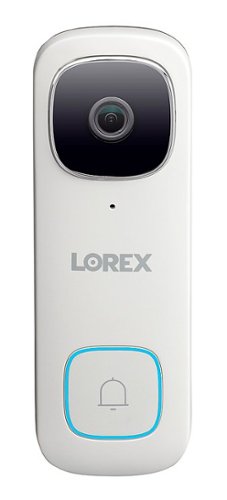

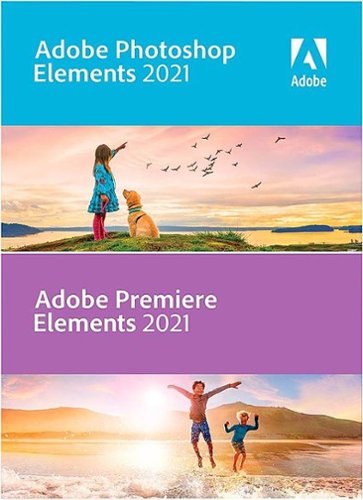





![Purple Rain [Deluxe Expanded Edition] [CD & DVD]](https://pisces.bbystatic.com/prescaled/500/500/image2/BestBuy_US/images/products/7e243777-d208-4d3d-a34c-1c08e51d59bc.jpg)