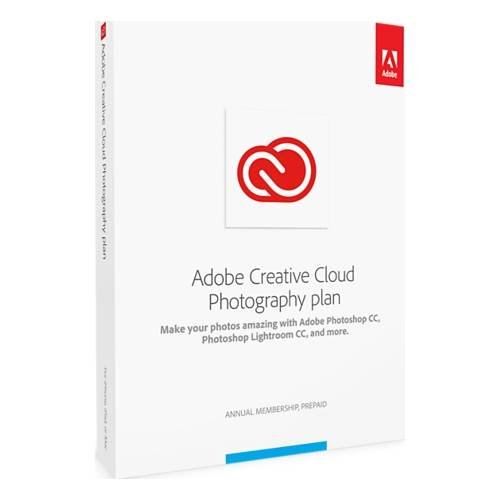Panther68's stats
- Review count118
- Helpfulness votes986
- First reviewSeptember 6, 2012
- Last reviewSeptember 23, 2022
- Featured reviews0
- Average rating4.1
- Review comment count2
- Helpfulness votes1
- First review commentSeptember 30, 2014
- Last review commentJuly 8, 2017
- Featured review comments0
Questions
- Question count0
- Helpfulness votes0
- First questionNone
- Last questionNone
- Featured questions0
- Answer count12
- Helpfulness votes2
- First answerJune 30, 2017
- Last answerJune 27, 2021
- Featured answers0
- Best answers0
Touch, Talk and View - a smart all-in-one solution for your home monitoring needs. Have complete coverage of your home with the two wi-fi cameras and easily access footage with the intuitive touch screen or by the sound of your voice. "Lorex, show me the front door camera." - it's that easy. This system is compatible with Alexa and Hey Google, and it truly has everything you need with no monthly fees.
Customer Rating

5
One of, possibly THE, best security camera systems
on October 21, 2020
Posted by: Panther68
from SF Bay Area
UNBOXING, SETUP, AND INITIAL IMPRESSIONS:
As most who’ve read my reviews might know, I’ve tested several security camera systems, and, for the most part, there’s not a lot of differences between them. These days, they set up very easily, as you access them via a monitor (the ‘old school’ way), or via an app (the modern way). Yet, here comes Lorex, once again, with a new “game changer” – the Lorex Home Center. The “Home Center”, itself, kinda resembles a Google Home Hub, or Lenovo Smart Display, and is the ‘brain’ of the system. now, this ‘brain’ isn’t just for viewing the cameras…no…it can be used for controlling other “smart” Lorex devices, such as a video doorbell, sensors, and whatever else Lorex comes out with (and, yes, there ARE more devices/accessories coming). But, more on that, later.
As most who’ve read my reviews might know, I’ve tested several security camera systems, and, for the most part, there’s not a lot of differences between them. These days, they set up very easily, as you access them via a monitor (the ‘old school’ way), or via an app (the modern way). Yet, here comes Lorex, once again, with a new “game changer” – the Lorex Home Center. The “Home Center”, itself, kinda resembles a Google Home Hub, or Lenovo Smart Display, and is the ‘brain’ of the system. now, this ‘brain’ isn’t just for viewing the cameras…no…it can be used for controlling other “smart” Lorex devices, such as a video doorbell, sensors, and whatever else Lorex comes out with (and, yes, there ARE more devices/accessories coming). But, more on that, later.
Upon opening that main box, I found several smaller boxes. Were not talking a “box within a box”, but “boxes within a box, and more boxes within three of those boxes. For those (like myself) who try to be environmentally-conscious, Lorex has done an excellent job in creating one of the most extensive, and simultaneously most environmentally-friendly, packaging jobs I’ve seen – the use of plastic is kept to an absolute minimum (the largest piece of plastic is the small 4”x6” Ziploc bag that the Quick Start guides come in). one box contains the Home Center, and all its accessories. Another box contains one camera, and its accessories. A third box is identical to the second. And, final, the fourth (fairly small) box contains the Quick Start guides, and other printed materials. Honestly, there’s really no need for the fourth box, other than to help keep the other three boxes from moving around inside the outermost box.
Setup isn’t (and can’t be) done via the app. All initial setup is done using the Home Center’s touchscreen display…and, it walks you through every step. I did run into a couple of very minor problems (one of which I caused, myself), but both were quickly resolved. First, when the display says you need to have the camera close to the Home Center, in order to “add” it, they really mean it. initially, I attempted the binding process with the camera plugged into a kitchen outlet, about 10ft away, and that was too far – it’s best to probably have it within a few feet. Second, while the Home Center can be connected to your network via Wi-Fi, if you are planning to do so, and you use MAC filtering, I HIGHLY recommend getting everything set up via Ethernet, then adding the Home Center’s MAC address to your router’s programming, and then switching the Home Center over to the Wi-Fi connection…otherwise, you’re gonna have problems that you could have avoided in the first place. Once you’ve completed setup through the Home Center, only then do you open the Lorex Home app (if you haven’t already downloaded it, a QR code appears on the screen, to take you to the app install page of your phone’s app store), and log in (using the same email & master password you created during initial setup).
HOME CENTER:
Overall, the Home Center is easy to use. Like your phone/tablet, the Home Center automatically ‘locks’ after a user-specified amount of time…and, like most phones, you have two ways of ‘unlocking’ it – your passcode (up to six digits), or face unlock (visual, through the Home Center’s camera). A quick word on the camera – there IS a privacy slider, just above the camera, that covers the lens internally, so you won’t need to worry about anyone “spying” on you (Lorex ISN’T Facebook, or Amazon, so you should already know you have less “privacy issues” to worry about). The touchscreen is very responsive, and easy to understand. I might go so far as to say it’s easy enough for your cat (sorry, dog-people) to figure out…but, thankfully, (most) cats aren’t that smart…yet.
Overall, the Home Center is easy to use. Like your phone/tablet, the Home Center automatically ‘locks’ after a user-specified amount of time…and, like most phones, you have two ways of ‘unlocking’ it – your passcode (up to six digits), or face unlock (visual, through the Home Center’s camera). A quick word on the camera – there IS a privacy slider, just above the camera, that covers the lens internally, so you won’t need to worry about anyone “spying” on you (Lorex ISN’T Facebook, or Amazon, so you should already know you have less “privacy issues” to worry about). The touchscreen is very responsive, and easy to understand. I might go so far as to say it’s easy enough for your cat (sorry, dog-people) to figure out…but, thankfully, (most) cats aren’t that smart…yet.
The Smart Home comes with a 64GB microSD card pre-installed, but it can be upgraded to a higher-capacity card. According to my short call to their customer support, the maximum capacity supported is 256GB. There is also a USB port on the back, but it does NOT support external HDDs or SSDs…it is ONLY for USB thumb drives, for transferring videos from the microSD (as some computers, especially desktops, don’t have built-in microSD slots). While Lorex doesn’t specify/indicate what the USB port’s maximum storage capacity handling abilities are, they have indicated to me that USB thumb drives MUST be formatted as FAT, FAT32, or exFAT…the Home Center does NOT support NTFS formatting. Additionally, each of the cameras also has their own microSD slot, with a 16GB card factory-inserted, and the ability to support up to 256GB cards.
LOREX HOME APP:
As with the Home Center, the app is also quite easy to navigate. I could say more…but, honestly, there’s not really much need to. While the controls are different, it’s just as easy to operate the system, as well as change settings, from the app. One thing I will mention – the first time you go to access the cameras from the app, it’s probably best to do it while connected to your home’s Wi-Fi. After the initial connection, connecting via your cell phone’s LTE (or 5G, if you have it) data connection should be simple…although, it does take several seconds to make the “connection”.
As with the Home Center, the app is also quite easy to navigate. I could say more…but, honestly, there’s not really much need to. While the controls are different, it’s just as easy to operate the system, as well as change settings, from the app. One thing I will mention – the first time you go to access the cameras from the app, it’s probably best to do it while connected to your home’s Wi-Fi. After the initial connection, connecting via your cell phone’s LTE (or 5G, if you have it) data connection should be simple…although, it does take several seconds to make the “connection”.
ADDITIONAL THOUGHTS:
Image quality is extremely good (for 1080p cameras), and the ‘lag’ is very minimal (less than 2 seconds). I haven’t had the opportunity to test the audio quality remotely, but, in all honesty, I’m not worried, as that’s a feature I’d very rarely use (if at all). The security light LEDs are quite bright, considering their small size, so that’s a plus. As “bright” as the lights are, the ‘siren’ is a bit of a joke. When you go to activate it (via the app), you’re given a “warning” about how loud it is. Trust me…it’s NOT loud, and wouldn’t even scare away the neighbor’s dog/cat. Unfortunately, there is one “elephant” in the room – Lorex’s customer support. There’s little chance you’ll have need to call them…but, if you do, be prepared to get frustrated. The only reason I was even calling was to obtain the microSD & SSD/HDD storage information. The first person I spoke with REALLY needed to take a class in “listening to what other people say”. She asked me the same question, using different words, three times, even though I had answered the question the first two times (in answering the second time, I even used easier-to-understand words, in hopes she’d comprehend). After the third time, I asked for a supervisor. Thankfully, the supervisor was not only easier to work with, but was easily able to provide the information I was asking about.
Image quality is extremely good (for 1080p cameras), and the ‘lag’ is very minimal (less than 2 seconds). I haven’t had the opportunity to test the audio quality remotely, but, in all honesty, I’m not worried, as that’s a feature I’d very rarely use (if at all). The security light LEDs are quite bright, considering their small size, so that’s a plus. As “bright” as the lights are, the ‘siren’ is a bit of a joke. When you go to activate it (via the app), you’re given a “warning” about how loud it is. Trust me…it’s NOT loud, and wouldn’t even scare away the neighbor’s dog/cat. Unfortunately, there is one “elephant” in the room – Lorex’s customer support. There’s little chance you’ll have need to call them…but, if you do, be prepared to get frustrated. The only reason I was even calling was to obtain the microSD & SSD/HDD storage information. The first person I spoke with REALLY needed to take a class in “listening to what other people say”. She asked me the same question, using different words, three times, even though I had answered the question the first two times (in answering the second time, I even used easier-to-understand words, in hopes she’d comprehend). After the third time, I asked for a supervisor. Thankfully, the supervisor was not only easier to work with, but was easily able to provide the information I was asking about.
FINAL VERDICT:
The product, itself, is outstanding. There are several ‘wireless’ security camera systems on the market, and, while many are “good”, few are “very good”, and even fewer are “outstanding”. The Lorex Home Center Security System is one of the last categories. The Home Center is what makes this security camera system stand out above others. As much as I like the Arlo system I’ve been primarily using (I also have Google Nest, & Logitech Circle), it doesn’t have…nor is one even available…a touchscreen base unit. However, the Arlo base has an alarm that’s not only loud enough to scare away 4-legged neighborhood animals, it’s loud enough to scare the 2-legged variety, as well. While the not-so-loud siren is a disappointment, I don’t believe it detracts too much from the system’s overall rating (I’d say, it lowers it by 0.5 stars). I’ve ‘recommended’ other security cameras, and security camera systems…but, this is the first I’d TRULY recommend. At the time, I felt those other systems were worth recommending, even if just barely…but, compared to the Lorex Home Center Security Camera System, if I were to rate/review those other systems today, I probably wouldn’t ‘recommend’ them…they’d still get the same rating, or one star less, but I wouldn’t recommend them. As for the Lorex, I, MOST DEFINITELY, recommend it.
The product, itself, is outstanding. There are several ‘wireless’ security camera systems on the market, and, while many are “good”, few are “very good”, and even fewer are “outstanding”. The Lorex Home Center Security System is one of the last categories. The Home Center is what makes this security camera system stand out above others. As much as I like the Arlo system I’ve been primarily using (I also have Google Nest, & Logitech Circle), it doesn’t have…nor is one even available…a touchscreen base unit. However, the Arlo base has an alarm that’s not only loud enough to scare away 4-legged neighborhood animals, it’s loud enough to scare the 2-legged variety, as well. While the not-so-loud siren is a disappointment, I don’t believe it detracts too much from the system’s overall rating (I’d say, it lowers it by 0.5 stars). I’ve ‘recommended’ other security cameras, and security camera systems…but, this is the first I’d TRULY recommend. At the time, I felt those other systems were worth recommending, even if just barely…but, compared to the Lorex Home Center Security Camera System, if I were to rate/review those other systems today, I probably wouldn’t ‘recommend’ them…they’d still get the same rating, or one star less, but I wouldn’t recommend them. As for the Lorex, I, MOST DEFINITELY, recommend it.
Disclaimer: This product was provided free, or at reduced cost, for the purpose of reviewing the product. Nevertheless, the above review, be it positive, negative, or anywhere in-between, is a 100% honest review, and the price paid played absolutely no part in my review.
Mobile Submission: False
I would recommend this to a friend!
Bose Sport Earbuds are true wireless earbuds engineered to produce clear and balanced sound in any listening environment. StayHear Max tips mold these wireless earbuds to your ears with soft silicone and won~t fall out, no matter how demanding your workout is. Bose Sport Earbuds go through rigorous quality testing for durability and they~re rated IPX4 - designed to resist moisture from sweat and weather. And instead of buttons, a capacitive touch interface lets you simply tap to play or pause music, answer calls, and more. These earphones have a battery life of up to five hours get ready to beat your personal best, again and again.
Customer Rating

3
Great Sound…but, NOT “great Bose”
on October 6, 2020
Posted by: Panther68
from SF Bay Area
INITIAL THOUGHTS & SETUP:
Packaging is mostly environmentally-friendly. I cover that point in every review I write, and I can say that Bose is doing a fantastic job. Getting the earbuds set up is simple enough, as there are Android & iOS apps available, and the app walks you through the great majority of the process. The only setup that the app doesn’t walk you through is customizing the sound to your liking, and I’m perfectly ok with that. I really like that the charging port on the case is USB-C, especially considering most phones these days also use USB-C charging. This means you won’t need to carry two different charging cables. These have a “sweat resistance” rating of IPX4. This is NOT to be confused with “water resistance” ratings (such as IP67), as these are NOT “water resistant”…but, for your average workout, they shouldn’t have any problem dealing with your sweat. The only thing I don’t like is the size – they’re a bit bulky. If I were to combine the bulk of my right & left Samsung Galaxy Buds Live, they’d be about equal to the bulk of just one ear of Bose’s Sport Earbuds. However, considering what I’m about to say, I guess it’s sorta-kinda “ok”.
Packaging is mostly environmentally-friendly. I cover that point in every review I write, and I can say that Bose is doing a fantastic job. Getting the earbuds set up is simple enough, as there are Android & iOS apps available, and the app walks you through the great majority of the process. The only setup that the app doesn’t walk you through is customizing the sound to your liking, and I’m perfectly ok with that. I really like that the charging port on the case is USB-C, especially considering most phones these days also use USB-C charging. This means you won’t need to carry two different charging cables. These have a “sweat resistance” rating of IPX4. This is NOT to be confused with “water resistance” ratings (such as IP67), as these are NOT “water resistant”…but, for your average workout, they shouldn’t have any problem dealing with your sweat. The only thing I don’t like is the size – they’re a bit bulky. If I were to combine the bulk of my right & left Samsung Galaxy Buds Live, they’d be about equal to the bulk of just one ear of Bose’s Sport Earbuds. However, considering what I’m about to say, I guess it’s sorta-kinda “ok”.
SOUND QUALITY:
Audio quality is excellent. Of course, I wouldn’t expect anything less from Bose. Unlike another 4-lettered audio company that also starts with the letter ‘B’, Bose built its reputation on high-quality products, and even higher-quality sound. Unfortunately, as great as the sound is, these are missing two incredibly-important features found on pretty-much all other earbuds of this quality, and price-range – EQ settings, and active noise cancelation. There are a few missing one, or the other, but (at least as far as I am aware) no others are missing both. Another thing I am not too pleased with is that the Sport Earbuds can only be connected to a single device at a time. Most others have the ability to be simultaneously connected to two separate devices…say, a tablet for watching video, and your phone for incoming/outgoing calls. With those earbuds, if you’re watching a movie, and a call comes it, it automatically mutes the audio from the tablet, and allows the audio from the phone call.
Audio quality is excellent. Of course, I wouldn’t expect anything less from Bose. Unlike another 4-lettered audio company that also starts with the letter ‘B’, Bose built its reputation on high-quality products, and even higher-quality sound. Unfortunately, as great as the sound is, these are missing two incredibly-important features found on pretty-much all other earbuds of this quality, and price-range – EQ settings, and active noise cancelation. There are a few missing one, or the other, but (at least as far as I am aware) no others are missing both. Another thing I am not too pleased with is that the Sport Earbuds can only be connected to a single device at a time. Most others have the ability to be simultaneously connected to two separate devices…say, a tablet for watching video, and your phone for incoming/outgoing calls. With those earbuds, if you’re watching a movie, and a call comes it, it automatically mutes the audio from the tablet, and allows the audio from the phone call.
CONTROLS:
Unfortunately, there is another problem, and this one is a bit more serious. As there are no physical buttons, all controls are based on touch-sensitivity. Unfortunately, there are dedicated controls specific to each ear. What this means is, you CANNOT use only one earbud (for example, for phone calls)…you are REQUIRED to use both earbuds if you want access to all of the earbud’s controls. Now, technically, you can use just one, but if doing so, it MUST be the right earbud, which becomes another problem – if I’m only wearing one, it NEEDS to be the left ear, NOT the right.. When others have been going in this direction, and here Bose is “staying behind”, this, I find to be a bit of a disappointment. For those who want the ability to make/receive phone calls, and the ability to listen to music (or watch videos), this, essentially, forces you to have one pair of earbuds for music/movies, and another headset for phone calls. As a chauffeur, I tend to have extended and/or multiple “wait” period, while the clients are in meetings, or enjoying wine at some Napa winery. During these “wait” periods, it’s quite common for chauffeurs to watch videos. However, we also need to be able to hear any incoming calls from the clients and/or dispatch. In situations like that, having earbuds that are simultaneously connected to the tablet AND phone is a NECESSITY. Obviously, I will NOT be able to use the Bose Sport Earbuds while I’m working. As I tend (during non-pandemic times) to work 5-6 days a week, that means I’d only be able to use these 1-2 days a week, which makes then, financially, not worth it to me.
Unfortunately, there is another problem, and this one is a bit more serious. As there are no physical buttons, all controls are based on touch-sensitivity. Unfortunately, there are dedicated controls specific to each ear. What this means is, you CANNOT use only one earbud (for example, for phone calls)…you are REQUIRED to use both earbuds if you want access to all of the earbud’s controls. Now, technically, you can use just one, but if doing so, it MUST be the right earbud, which becomes another problem – if I’m only wearing one, it NEEDS to be the left ear, NOT the right.. When others have been going in this direction, and here Bose is “staying behind”, this, I find to be a bit of a disappointment. For those who want the ability to make/receive phone calls, and the ability to listen to music (or watch videos), this, essentially, forces you to have one pair of earbuds for music/movies, and another headset for phone calls. As a chauffeur, I tend to have extended and/or multiple “wait” period, while the clients are in meetings, or enjoying wine at some Napa winery. During these “wait” periods, it’s quite common for chauffeurs to watch videos. However, we also need to be able to hear any incoming calls from the clients and/or dispatch. In situations like that, having earbuds that are simultaneously connected to the tablet AND phone is a NECESSITY. Obviously, I will NOT be able to use the Bose Sport Earbuds while I’m working. As I tend (during non-pandemic times) to work 5-6 days a week, that means I’d only be able to use these 1-2 days a week, which makes then, financially, not worth it to me.
ADDITIONAL THOUGHTS:
Getting back to some ‘good’ things, these have a 5-hour life on one charge, with the case’s battery being able to supply the earbuds an additional 10 hours. Also, with a 15-minute “quick charge”, you get 2 hours of use (this is according to Bose…honestly, I admit I forgot to test this point). Controlling functions is as simple as single-tapping, double-tapping, and long-pressing. Finally, in regards to how they fit, Bose includes three sets (sml, med, & lrg) of their StayHear tips, so very few (if any) should have any problem. For me, the med tips fit perfectly. I even tried shaking my head side-to-side, up & down, and in wild “figure 8s”, attempting to get them to fly out of my ears…and, they never did (once, the right earbud became a little loose, but it still stayed in place).
Getting back to some ‘good’ things, these have a 5-hour life on one charge, with the case’s battery being able to supply the earbuds an additional 10 hours. Also, with a 15-minute “quick charge”, you get 2 hours of use (this is according to Bose…honestly, I admit I forgot to test this point). Controlling functions is as simple as single-tapping, double-tapping, and long-pressing. Finally, in regards to how they fit, Bose includes three sets (sml, med, & lrg) of their StayHear tips, so very few (if any) should have any problem. For me, the med tips fit perfectly. I even tried shaking my head side-to-side, up & down, and in wild “figure 8s”, attempting to get them to fly out of my ears…and, they never did (once, the right earbud became a little loose, but it still stayed in place).
CONCLUSION:
Overall, I’d say Bose did a great job. Fit is great, sound quality is extremely good, and the tone (even without an EQ) is very pleasing. The 5/15-hour charge is much better than average (when compared to other “truly wireless” earbuds). Unfortunately, the lack of noise cancelation, the inability to only use one earbud OF YOUR CHOOSING, and the larger-than-expected size is enough for me to not recommend them. I’m not going to say I’m a ‘fan’ of Bose products, but I also don’t dislike Bose. Bose is known for outstanding products…unfortunately, this time, the product doesn’t quite live up to what I believe to be the usual “Bose standards”.
Overall, I’d say Bose did a great job. Fit is great, sound quality is extremely good, and the tone (even without an EQ) is very pleasing. The 5/15-hour charge is much better than average (when compared to other “truly wireless” earbuds). Unfortunately, the lack of noise cancelation, the inability to only use one earbud OF YOUR CHOOSING, and the larger-than-expected size is enough for me to not recommend them. I’m not going to say I’m a ‘fan’ of Bose products, but I also don’t dislike Bose. Bose is known for outstanding products…unfortunately, this time, the product doesn’t quite live up to what I believe to be the usual “Bose standards”.
Disclaimer: This product was provided free, or at reduced cost, for the purpose of reviewing the product. Nevertheless, the above review, be it positive, negative, or anywhere in-between, is a 100% honest review, and the price paid played absolutely no part in my review.
Mobile Submission: False
No, I would not recommend this to a friend.
Dell 27" lifestyle-inspired 4K UHD monitor that supports HDR content playback for an amazing entertainment experience. Comes in a beautiful silver finish with a height adjustable stand and VESA compatibility.
Customer Rating

5
Great 'budget' 4K “Productivity” monitor w/ gaming
on September 20, 2020
Posted by: Panther68
from SF Bay Area
Full disclosure: I’ve been using the Dell S2721QS for about a week now, but I’m only halfway through my testing. Why? Because the only device I’ve been able to test with it, so far, is my Lenovo Yoga C940. The device I actually plan on using it with is the soon-to-be-released Samsung Galaxy Tab S7+, which I should be receiving very soon…thus, I was unable to test the monitor with the device it will normally be used with. Nevertheless, I was able to get a great understanding of this monitor, and make a determination on whether, or not, it’s worth spending your hard-earned money on.
UNBOXING & INITIAL IMPRESSIONS:
Dell really knows how to pack. This isn’t my first Dell product, or even my first Dell monitor. My current primary monitor, which my desktop gaming computer is connected to, is an Alienware 34” (ie. Dell) ultrawide curved monitor, which the previous monitor connected to the same computer was the Dell 34” ultrawide curved monitor (don’t ask…I know…replacing the ‘Del’ with the ‘Alienware’ might seem strange to some, as the two are almost identical, but the ‘Alienware’ has features (including 120Hz) that the ‘Dell’ didn’t have). Anyway…back to the unboxing. As I said, Dell really knows how to pack. Now, I’m not about to purposely drop the box (with monitor inside) from a height of 3ft, but I’d be willing to bet that the monitor would survive without any problems. I might even be willing to take up that bet from a 6ft height. The point is, Dell’s packaging is exceptional, and the monitor is extremely well-protected. Almost forgot…and, the packaging is environmentally-friendly.
Dell really knows how to pack. This isn’t my first Dell product, or even my first Dell monitor. My current primary monitor, which my desktop gaming computer is connected to, is an Alienware 34” (ie. Dell) ultrawide curved monitor, which the previous monitor connected to the same computer was the Dell 34” ultrawide curved monitor (don’t ask…I know…replacing the ‘Del’ with the ‘Alienware’ might seem strange to some, as the two are almost identical, but the ‘Alienware’ has features (including 120Hz) that the ‘Dell’ didn’t have). Anyway…back to the unboxing. As I said, Dell really knows how to pack. Now, I’m not about to purposely drop the box (with monitor inside) from a height of 3ft, but I’d be willing to bet that the monitor would survive without any problems. I might even be willing to take up that bet from a 6ft height. The point is, Dell’s packaging is exceptional, and the monitor is extremely well-protected. Almost forgot…and, the packaging is environmentally-friendly.
Packaging, aside, the truth is, I’ve had a love-hate “relationship” with Dell over the years. When Dell first came to being, their quality was questionable. Some products were ‘good’ (albeit, just barely), while others were ‘average’, and others were quite bad. It was a new company, and such was to (possibly?) be expected. As Dell matured, QC went way up, and ‘good’ was the worst I could say about Dell. Unfortunately, Michael Dell, the founder “left” the company, and the quality of Dell’s products “tanked”. Thankfully, Michael regained control of the company, and the quality went back up. Not trying to steal Ford’s Mustang ‘tag line’, but, “It is what it was.”
SETUP:
Honestly, what can you say about “setup” – you plug it in, you connect the HDMI cable, you turn the monitor on, and you boot up the computer. For connecting, there are 2 HDMI 2.0 ports, and 1 DisplayPort 1.2 port. While the monitor does have two 3W speakers, you’re probably better off plugging separate speakers into the 3.5mm audio jack (for even better sound, plug speakers directly into your computer’s sound card). If any drivers are needed, Windows 10 automatically installs them (and, honestly, I don’t know if any were needed). Dell’s new S-Series offers two 27” models – the S2721Q, and the S2721QS (which I have). Here’s the primary differences. That’s it for ‘setup’. Moving on……….
Honestly, what can you say about “setup” – you plug it in, you connect the HDMI cable, you turn the monitor on, and you boot up the computer. For connecting, there are 2 HDMI 2.0 ports, and 1 DisplayPort 1.2 port. While the monitor does have two 3W speakers, you’re probably better off plugging separate speakers into the 3.5mm audio jack (for even better sound, plug speakers directly into your computer’s sound card). If any drivers are needed, Windows 10 automatically installs them (and, honestly, I don’t know if any were needed). Dell’s new S-Series offers two 27” models – the S2721Q, and the S2721QS (which I have). Here’s the primary differences. That’s it for ‘setup’. Moving on……….
IMAGE QUALITY:
The QS has a higher resolution, adjustable height, tilt, swivel, rotates 90 degrees (to ‘portrait’ mode), and includes HDR (including HDR10), plus contrast & colors. Let’s start with those last three, which is what really makes the S2721QS a better choice than the S2721Q. The QS model covers 99% of the sRGB spectrum, and 350 cd/m2 of luminance. While not intended as a “gaming monitor”, it does include Adaptive-Sync, supporting a variable refresh rate of 40-60Hz. However, it’s that maximum of 60Hz that limits its gaming ability (thus the reason my gaming computer has a 120Hz monitor).
The QS has a higher resolution, adjustable height, tilt, swivel, rotates 90 degrees (to ‘portrait’ mode), and includes HDR (including HDR10), plus contrast & colors. Let’s start with those last three, which is what really makes the S2721QS a better choice than the S2721Q. The QS model covers 99% of the sRGB spectrum, and 350 cd/m2 of luminance. While not intended as a “gaming monitor”, it does include Adaptive-Sync, supporting a variable refresh rate of 40-60Hz. However, it’s that maximum of 60Hz that limits its gaming ability (thus the reason my gaming computer has a 120Hz monitor).
Although the S2721QS does, include HDR, and covers 99% of the sRGB spectrum, this is still a “budget-friendly” monitor, and not intended for high-level photo editing. At the same time, its image quality is good enough that, if you decide to use it for such, it will still serve quite well. At the same time, unlike Dell’s high-end monitors, which are already color-calibrated, if you wish to use the S2721QS for anything color-related, I would highly recommend color-calibrating the monitor.
ADDITIONAL THOUGHTS:
Having three video inputs (2 HDMI, 1 DP), this allows you to have the monitor simultaneously connected to two different computers. Earlier, I mentioned about not getting to fully test the monitor, as I have yet to receive my Galaxy Tab S7+. With the Yoga C940, I connected it via the DP port. Once I receive the Galaxy Tab S7+, I will be plugging a Microsoft Miracast into one of the HDMI ports, as the Galaxy Tab S7+ offers a wireless version of DeX. With any monitor/TV having Miracast built-in (many TVs have this, but very few monitors, which would include the S2721QS), nothing additional is needed. However, as the S2721QS doesn’t have Miracast built in, that’s where a Microsoft Wireless Display Adapter comes into play. Simply plug the HDMI connector into the TV’s/monitor’s HDMI port, and plug the USB connector into any unused HDMI port. Oops…problem…the S2721QS doesn’t have any USB ports (for that, you have to jump up to the 32” S3221QS, which includes a built-in USB hub). No worries, as I have a ‘solution’ that others interested in a similar setup can follow. All you (and I) need is a powered USB hub, to which you plug the Wireless Display Adapter’s USB connector into that (the only purpose of the USB is to supply the chips inside with power). For this, you have two options – you can use a standard stand-alone USB hub (or even a USB charger)…or, you can use a Multi-Port USB-C adapter. While the first option is “nice”, the second option is MUCH better, as it can also be plugged into the tablet, allowing it to power the Wireless Display Adapter, while also keeping the tablet charged. Obviously, this doesn’t have anything, specifically, to do with the monitor…but, it does show you two ways of wirelessly connecting a device, be it a tablet, or a Miracast-equipped laptop, to the Dell S2721QS.
Having three video inputs (2 HDMI, 1 DP), this allows you to have the monitor simultaneously connected to two different computers. Earlier, I mentioned about not getting to fully test the monitor, as I have yet to receive my Galaxy Tab S7+. With the Yoga C940, I connected it via the DP port. Once I receive the Galaxy Tab S7+, I will be plugging a Microsoft Miracast into one of the HDMI ports, as the Galaxy Tab S7+ offers a wireless version of DeX. With any monitor/TV having Miracast built-in (many TVs have this, but very few monitors, which would include the S2721QS), nothing additional is needed. However, as the S2721QS doesn’t have Miracast built in, that’s where a Microsoft Wireless Display Adapter comes into play. Simply plug the HDMI connector into the TV’s/monitor’s HDMI port, and plug the USB connector into any unused HDMI port. Oops…problem…the S2721QS doesn’t have any USB ports (for that, you have to jump up to the 32” S3221QS, which includes a built-in USB hub). No worries, as I have a ‘solution’ that others interested in a similar setup can follow. All you (and I) need is a powered USB hub, to which you plug the Wireless Display Adapter’s USB connector into that (the only purpose of the USB is to supply the chips inside with power). For this, you have two options – you can use a standard stand-alone USB hub (or even a USB charger)…or, you can use a Multi-Port USB-C adapter. While the first option is “nice”, the second option is MUCH better, as it can also be plugged into the tablet, allowing it to power the Wireless Display Adapter, while also keeping the tablet charged. Obviously, this doesn’t have anything, specifically, to do with the monitor…but, it does show you two ways of wirelessly connecting a device, be it a tablet, or a Miracast-equipped laptop, to the Dell S2721QS.
FINAL VERDICT:
If you want the “best bang for the buck”, the Dell S2721QS would be an excellent choice. With a 4ms response, HDR, 4K (3840 x 2160) resolution, LED backlighting, anti-glare screen, and 1,300:1 contrast ratio, it already sounds like a great monitor. Toss in its adjustability (especially its ability to rotate 90 degrees), and you have an incredible ‘productivity’ monitor. Finally, combine that with a slightly-over $300 price, and it’s even better. Now, if only my Galaxy Tab S7+ were to arrive ‘sooner’, rather than ‘later’, I could finally start using this monitor with/for the tablet’s wireless DeX feature. Lastly…if you’re a gamer, and don’t mind being “limited” to only 60Hz, with Adaptive-Sync (which supports both Nvidia G-Sync & AMD FreeSync…and, the S2721QS is fully FreeSync-certified), you CAN still using this monitor for gaming. Just, don’t expect it to be free of “blur” when playing games with high-speed movement on-screen.
If you want the “best bang for the buck”, the Dell S2721QS would be an excellent choice. With a 4ms response, HDR, 4K (3840 x 2160) resolution, LED backlighting, anti-glare screen, and 1,300:1 contrast ratio, it already sounds like a great monitor. Toss in its adjustability (especially its ability to rotate 90 degrees), and you have an incredible ‘productivity’ monitor. Finally, combine that with a slightly-over $300 price, and it’s even better. Now, if only my Galaxy Tab S7+ were to arrive ‘sooner’, rather than ‘later’, I could finally start using this monitor with/for the tablet’s wireless DeX feature. Lastly…if you’re a gamer, and don’t mind being “limited” to only 60Hz, with Adaptive-Sync (which supports both Nvidia G-Sync & AMD FreeSync…and, the S2721QS is fully FreeSync-certified), you CAN still using this monitor for gaming. Just, don’t expect it to be free of “blur” when playing games with high-speed movement on-screen.
Disclaimer: This product was provided free, or at reduced cost, for the purpose of reviewing the product. Nevertheless, the above review, be it positive, negative, or anywhere in-between, is a 100% honest review, and the price paid played absolutely no part in my review.
Mobile Submission: False
I would recommend this to a friend!
Surface Duo adapts to you. Two ultra-thin, high-resolution touchscreens unfold to open new possibilities on a mobile device. Designed to help you be productive, Surface Duo features multiple modes, the best of Microsoft 365 mobile experiences, every Android~ app in the Google Play store, and new dual-screen enhanced apps.* Now you can view two apps at once or span one across both screens, drag and drop between screens, and make phone calls. Say goodbye to constant app switching. ~Requires the Your Phone app, a Windows 10 PC with the latest Windows updates, and download of the Windows 10 app from the Windows store. ~Excluding Surface Duo Bumper. ~Local Video Playback: Testing conducted by Microsoft in July 2020 using preproduction Surface Duo units and software. Testing consisted of full battery discharge during local video playback on a single screen. Video playback consisted of a repeated 30-minute .mp4 file in 1080p at 24 fps. All settings were default except: LTE and Wi-Fi were both associated with a network with ~ask to join~ disabled and Adaptive Brightness was disabled, screen was set to 100 nits. Battery life varies significantly with network and feature configuration, signal strength, settings, usage, and other factors. Battery has limited recharge cycles and cannot be replaced. ~Standby Time: Testing conducted by Microsoft in July 2020 in an AT&T Validated Lab using preproduction Surface Duo units and software. Testing conducted in accordance with AT&T requirements and test specifications. All settings were default, and network settings were: connected to LTE, and Wi-Fi was enabled but not connected. Battery life varies significantly with network and feature configuration, signal strength, settings, usage and other factors. ~Talk Time: Testing conducted by Microsoft in July 2020 in an AT&T Validated Lab using preproduction Surface Duo units and software. All settings were default, and network settings were: connected to LTE, and Wi-Fi was enabled but not connected. ~Specified minimum dual battery capacity is 3462mAh. ~Network availability and coverage vary by carrier. See your carrier for details. ~Use of eSIM requires a wireless service plan (which may include restrictions on switching service providers and roaming, even after contract expiration). Not all carriers support eSIM. AT&T locked devices will not support eSIM. Use of eSIM in Surface Duo may be disabled when purchased from some carriers. See your carrier for details. ~System software uses significant storage space. Available storage is subject to change based on system software updates and apps usage. 1 GB = 1 billion bytes. Some apps and features may require a wireless plan, additional subscriptions, or fees. ~~Video playback formats will require 3rd party apps from the Google Play Store; fees may apply. ~~Microsoft~s Limited Warranty is in addition to your consumer law rights.
Customer Rating

2
Better Luck Next Time, Microsoft
on September 13, 2020
Posted by: Panther68
from SF Bay Area
A while ago, I said I’d no longer use my “Good, Bad, & Ugly” review format…the Microsoft Surface Duo ‘begs’ for its (temporary) return. If anyone from Microsoft reads this review, they might not be ‘happy’. At the same time, I’ve always promised to write fair, unbiased, honest reviews…and, that’s exactly what this is.
UNBOXING, AND INITIAL IMPRESSIONS:
The packaging is exactly what I’d expect from Microsoft. As environmentally-friendly as Apple’s packaging is, Microsoft could teach Apple something. As for the Surface Duo, itself, I’m “mixed”. I like the design, but, it’s also “unusual” - it has problems, starting with the screen ratio. People are used to display ratios in the 9:16 to 9:21 range…so, a 3:4 ratio is a strange choice. However, Microsoft took what Samsung started (with the Galaxy Fold), and improved upon it, as the custom UI is “smart” enough to utilize the two screens as two separate displays. Productivity users will love this, but the typical user perspective could find it “problematic”. Using my job as an example (Professional Chauffeur), I have two apps that I use on a constant basis, and I can I have them open simultaneously. With Samsung Galaxy devices (handsets & tablets), you can also do this…but, you must “split” the display in order to view them. With the Surface Duo, each app has its own display.
The packaging is exactly what I’d expect from Microsoft. As environmentally-friendly as Apple’s packaging is, Microsoft could teach Apple something. As for the Surface Duo, itself, I’m “mixed”. I like the design, but, it’s also “unusual” - it has problems, starting with the screen ratio. People are used to display ratios in the 9:16 to 9:21 range…so, a 3:4 ratio is a strange choice. However, Microsoft took what Samsung started (with the Galaxy Fold), and improved upon it, as the custom UI is “smart” enough to utilize the two screens as two separate displays. Productivity users will love this, but the typical user perspective could find it “problematic”. Using my job as an example (Professional Chauffeur), I have two apps that I use on a constant basis, and I can I have them open simultaneously. With Samsung Galaxy devices (handsets & tablets), you can also do this…but, you must “split” the display in order to view them. With the Surface Duo, each app has its own display.
SETUP:
First ‘failure’ – the charging port. Microsoft has copied an Apple “feature”…and made it worse. If you have the Surface Duo powered down, the moment you plug the charging cable in, it powers up the phone. Worse, if the phone is on the charger, powered off, and you unplug the phone, the Surface Duo powers up. Honestly, I dislike this “feature”. There’s a reason why people charge devices with them shut down, and why they want those devices to remain ‘off’ when unplugging them from the charger.
First ‘failure’ – the charging port. Microsoft has copied an Apple “feature”…and made it worse. If you have the Surface Duo powered down, the moment you plug the charging cable in, it powers up the phone. Worse, if the phone is on the charger, powered off, and you unplug the phone, the Surface Duo powers up. Honestly, I dislike this “feature”. There’s a reason why people charge devices with them shut down, and why they want those devices to remain ‘off’ when unplugging them from the charger.
Second ‘failure’ – having to “jump through hoops”. As with other Android handsets, you should log into a Google account (not required, but HIGHLY recommended). Additionally, with non-Google handsets (Samsung, Motorola, etc), you have the option of logging into that brand’s account. For example, if you have a Samsung handset, you can create and/or log into a Samsung account. Again, not required, but recommended. With the Surface Duo, however, you ARE required to log into a Microsoft-based account. If you have 2-step verification, and your phone is your “authenticator” device, what do you do? Here comes those “hoops”. If you also have an Android tablet, you might be in luck. I say “might”, because it depends on whether the Microsoft Authenticator app is already on that tablet, and if you’re already signed in. In my case, Authenticator was not installed on my tablet…so, I had to go through a multi-step process to gain access through the Surface Duo. I won’t go into details here, but I will say that this wasted approx 20 minutes. Finally, we get to the worst possibility - for those who have no secondary Android device, and no backup email address, you will have a problem.
IN-USE:
Unlike the Samsung Galaxy Fold (two displays to create a single “screen”), or others with one ‘internal’ & one ‘external’ screen, Microsoft’s dual-screen implementation is unique, and could prove to be the future of (some) cell phone handsets. Whichever display the icon is on when opening an app, that’s the screen the app opens on…but, you can easily move it to the other screen. Unfortunately, doing so is not the most intuitive thing to do. Microsoft includes NO manual (a 2-page “manual” is included, but it only shows what buttons/ports are for what). There is a ‘Tips’ app, but an actual manual would be FAR more useful. To be honest, so far, I’m not impressed.
Unlike the Samsung Galaxy Fold (two displays to create a single “screen”), or others with one ‘internal’ & one ‘external’ screen, Microsoft’s dual-screen implementation is unique, and could prove to be the future of (some) cell phone handsets. Whichever display the icon is on when opening an app, that’s the screen the app opens on…but, you can easily move it to the other screen. Unfortunately, doing so is not the most intuitive thing to do. Microsoft includes NO manual (a 2-page “manual” is included, but it only shows what buttons/ports are for what). There is a ‘Tips’ app, but an actual manual would be FAR more useful. To be honest, so far, I’m not impressed.
Next problem - the form-factor. As I mentioned, while other handsets have 9:16 to 9:21 ratios, the Surface Duo’s displays have a 3:4 ratio. Obviously, when the phone is open, it’s held with two hands…but, when closed, or when folded back-to-back, it’s designed to be held with one hand. At almost 4” wide, it’s too wide…even wider than Apple’s & Samsung’s ‘phablets’. My wife tried to hold it, and it barely fit in her hand. If Microsoft had gone with a more-reasonable 9:16 ratio, they could have made it (when closed) 0.5” narrower, and approx 1” taller, which would have been a LOT easier to hold. Sorry, Microsoft, but this is a huge (figuratively, and literally) “fail”.
Another problem - navigation buttons…or, the lack thereof. Handsets typically have either physical, or virtual, buttons. Microsoft completely eliminated them. Normally, you’d press a “Back” button to go ‘back’. With the Surface Duo, for the left display, you swipe right from the left side of the display; with the right display, you swipe left, from the right side of the display. It took me two days to discover this…talk about a PitA. There’s also the problem of finding currently-open apps. I accomplished this a few times…but only by accident. I still haven’t been able to successfully accomplish this every time I attempt it.
The next elephant is the camera - 11MP max. That was very high-end…3-4 years ago. In 2020, all but a few have primary cameras with at least 24MP. Worse, all other handset cameras offer several resolution/ratio options (usually 5-7), but the Surface Duo only has three (4:3 11MP, 16:9 9.1MP, & 1:1 7.8MP). Video options are slightly better, but not by much. Finally, there’s no wireless charging (something almost all other handsets have), NFC, or expandable storage.
ADDITIONAL THOUGHTS:
For the average person, the Surface Duo is probably a really bad choice. So…who is this for? For those needing a great “productivity” handset, THIS is where the Surface Duo shines. Having two displays, able to display two separate apps, this is a ‘productivity’ person’s dream. Samsung’s S & Note handsets can display two apps simultaneously…but a single display must be “split”, making the two visible apps much smaller. With the Surface Duo’s dual-display, you can see more, allowing you to ‘do’ more. There’s also the fingerprint scanner. It’s the best fingerprint scanner I’ve seen, period. “Behind screen” scanners have constantly proven ‘problematic, to the point I won’t use them at all. With the Surface Duo, the scanner is on the right side, on the side of the handset. On top of that, it works better than any fingerprint scanner I’ve previously come across…it ALWAYS works. Unfortunately, having the best fingerprint scanner in the industry is not enough to make a “great” phone.
For the average person, the Surface Duo is probably a really bad choice. So…who is this for? For those needing a great “productivity” handset, THIS is where the Surface Duo shines. Having two displays, able to display two separate apps, this is a ‘productivity’ person’s dream. Samsung’s S & Note handsets can display two apps simultaneously…but a single display must be “split”, making the two visible apps much smaller. With the Surface Duo’s dual-display, you can see more, allowing you to ‘do’ more. There’s also the fingerprint scanner. It’s the best fingerprint scanner I’ve seen, period. “Behind screen” scanners have constantly proven ‘problematic, to the point I won’t use them at all. With the Surface Duo, the scanner is on the right side, on the side of the handset. On top of that, it works better than any fingerprint scanner I’ve previously come across…it ALWAYS works. Unfortunately, having the best fingerprint scanner in the industry is not enough to make a “great” phone.
THE GOOD:
• Dual-display, in an incredibly innovative form-factor
• Probably the best phone available for “productivity” people
• Easily-accessible fingerprint scanner, and one that ALWAYS works correctly
• At only 10mm thick (closed) & 4mm (open), it is thin…VERY thin
• Dual-display, in an incredibly innovative form-factor
• Probably the best phone available for “productivity” people
• Easily-accessible fingerprint scanner, and one that ALWAYS works correctly
• At only 10mm thick (closed) & 4mm (open), it is thin…VERY thin
THE BAD:
• Low-resolution 11MP camera
• No NFC
• No expandable storage
• OS “glitches” (which I’m fairly certain will be fixed in future updates)
• Low-resolution 11MP camera
• No NFC
• No expandable storage
• OS “glitches” (which I’m fairly certain will be fixed in future updates)
THE UGLY:
• The 3:4 screen ratios
• The size (width & height)
• No wireless charging
• Lack of navigation “buttons”
• Won’t fit in most car holders (required by most states, for “hands-free” use while driving)
• The 3:4 screen ratios
• The size (width & height)
• No wireless charging
• Lack of navigation “buttons”
• Won’t fit in most car holders (required by most states, for “hands-free” use while driving)
FINAL VERDICT:
Honestly, I really wanted to like the Surface Duo. A dual-display handset configured in this way is not only innovative, I believe this is the future of dual-display handsets. Unfortunately, having chosen the (outdated) 3:4 ratio, as opposed to a more-common 9:16 to 9:20 ratio, they’ve made a handset that’s too wide for the average person to hold it one-handed. While NFC isn’t a necessity, wireless charging should have been considered as “required”. I have little problem with not including expandable storage…but, if a manufacturer chooses to go this route, the least they can do is offer models with much higher storage capacities – at least 512MB, and (possibly) even 1TB. Even Apple is smart enough to realize this.
Honestly, I really wanted to like the Surface Duo. A dual-display handset configured in this way is not only innovative, I believe this is the future of dual-display handsets. Unfortunately, having chosen the (outdated) 3:4 ratio, as opposed to a more-common 9:16 to 9:20 ratio, they’ve made a handset that’s too wide for the average person to hold it one-handed. While NFC isn’t a necessity, wireless charging should have been considered as “required”. I have little problem with not including expandable storage…but, if a manufacturer chooses to go this route, the least they can do is offer models with much higher storage capacities – at least 512MB, and (possibly) even 1TB. Even Apple is smart enough to realize this.
If you’re a business and/or “productivity” user, the Surface Duo is probably your best option…for “productivity” users, I’d HIGHLY recommend the Surface Duo. However, for the average (ie. everyone else) user, this handset is probably the last handset I’d recommend. Truth-be-told, I’m not hoping this turns into another “failure” for Microsoft (as all of their previous handsets have been). Unfortunately, I have a feeling it will be…but, at the same time, I hope that Microsoft learns something from this. When the next version is developed, I hope that Microsoft takes what they’ve learned, and use that knowledge to produce not only a better product, but one that would truly be usable by more people.
Disclaimer: This product was provided free, or at reduced cost, for the purpose of reviewing the product. Nevertheless, the above review, be it positive, negative, or anywhere in-between, is a 100% honest review, and the price paid played no part in my review.
Mobile Submission: False
No, I would not recommend this to a friend.




Experience a new level of flexibility when it comes to your home security. With 1080p HD resolution, a wide 115~ diagonal field of view and a flexible camera head that can bend up to 90~, you can rest assure you will not miss any detail. The compact light weight design and magnetic base provides a variety of placement options, while the included mounting kit allows for ceiling or wall installation. Only get the most important notifications with Person Detection technology. Keep your footage private with no monthly fee local storage. Experience a new level of confidence in your security with a camera that is designed to protect what matters most.
Customer Rating

4
Lorex enters the “Smart W-Fi Camera” Market
on August 19, 2020
Posted by: Panther68
from SF Bay Area
INITIAL IMPRESSIONS:
Packaging is very environmentally-friendly…no Styrofoam, whatsoever. For anyone who’s read my previous reviews, you know I find that to be a big ‘plus’. Like many products these days, setup is a super-simple process, done entirely through an app. Setup would have been easy, except for one major problem – upon plugging the camera in, it initially had NO power. At first, I thought the problem was with the power adapter, so I tested a different one…and, still, nothing. I was worried that my new camera was DOA, which would not have been a good sign, and would have caused this review to be VERY negative. So, I tested another wall power supply, thinking that, maybe…just maybe…I had two bad units. Unfortunately, the camera still had no power. I’m not sure why, but it finally dawned on me to try a different USB cable. I mean, why would it be the cable, right? As it turned out, it WAS the USB cable. Thankfully, I have plenty of USB cables, of different lengths, and of different connector types. After solving this “problem”, getting the camera up & running took less than two minutes.
Packaging is very environmentally-friendly…no Styrofoam, whatsoever. For anyone who’s read my previous reviews, you know I find that to be a big ‘plus’. Like many products these days, setup is a super-simple process, done entirely through an app. Setup would have been easy, except for one major problem – upon plugging the camera in, it initially had NO power. At first, I thought the problem was with the power adapter, so I tested a different one…and, still, nothing. I was worried that my new camera was DOA, which would not have been a good sign, and would have caused this review to be VERY negative. So, I tested another wall power supply, thinking that, maybe…just maybe…I had two bad units. Unfortunately, the camera still had no power. I’m not sure why, but it finally dawned on me to try a different USB cable. I mean, why would it be the cable, right? As it turned out, it WAS the USB cable. Thankfully, I have plenty of USB cables, of different lengths, and of different connector types. After solving this “problem”, getting the camera up & running took less than two minutes.
VIDEO and AUDIO QUALITY:
Video image quality is, very much, on-par with other cameras of the same type by other manufacturers. To be completely honest, in the week I’ve been testing this, I’ve found the image quality to be no better, nor any worse, than other Wi-Fi cameras. In short, I would say that it is at least as good as others. In regards to audio quality, I will admit that I have not been able to determine…so, for the purpose of this review, I’ll just ignore the audio.
Video image quality is, very much, on-par with other cameras of the same type by other manufacturers. To be completely honest, in the week I’ve been testing this, I’ve found the image quality to be no better, nor any worse, than other Wi-Fi cameras. In short, I would say that it is at least as good as others. In regards to audio quality, I will admit that I have not been able to determine…so, for the purpose of this review, I’ll just ignore the audio.
THE APP:
This is both the best, AND the worst, thing about the Lorex Smart Wi-Fi Security amera…and part of why I took a week to test it before typing my review. It is as much “fantastic” as it is “frustrating”. Like most security camera apps, you have the ability to watch a “live view”, as well as recorded video. You also have the ability to zoom in to various areas, and to enable/disable the audio. However, the Lorex Home app (available for iOS & Android) also allows you to simultaneously view 1, 4, or 9 cameras…that is, IFG you’re even able to view just one. And, herein lies the biggest problem with the app – it’s ability to consistently, and successfully, connect to your cameras…or, to be more specific, it’s ability to consistently, and successfully, display what the camera sees, or has recorded. When checking the ‘Timeline’, it would always correctly shows ‘standard’ (in blue) and ‘incident’ (in an orangish-beige)…but, actually being able to view these recordings, or even the live view, works correctly FAR less than the “Play error. Click to retry” message that would appear. In testing while at home (connected via Wi-Fi, or by LTE), I’ve walked into the room, and the app will give me a “Motion detected” notification. Also, when not at home (connecting via LTE), I’ve had my wife walk into the room, and, again, I will receive “Motion detected” notifications. However, when I attempt to view the video, more often than naught, I get that “Play error. Click to retry” message. Like I said, FRUSTRATING.
This is both the best, AND the worst, thing about the Lorex Smart Wi-Fi Security amera…and part of why I took a week to test it before typing my review. It is as much “fantastic” as it is “frustrating”. Like most security camera apps, you have the ability to watch a “live view”, as well as recorded video. You also have the ability to zoom in to various areas, and to enable/disable the audio. However, the Lorex Home app (available for iOS & Android) also allows you to simultaneously view 1, 4, or 9 cameras…that is, IFG you’re even able to view just one. And, herein lies the biggest problem with the app – it’s ability to consistently, and successfully, connect to your cameras…or, to be more specific, it’s ability to consistently, and successfully, display what the camera sees, or has recorded. When checking the ‘Timeline’, it would always correctly shows ‘standard’ (in blue) and ‘incident’ (in an orangish-beige)…but, actually being able to view these recordings, or even the live view, works correctly FAR less than the “Play error. Click to retry” message that would appear. In testing while at home (connected via Wi-Fi, or by LTE), I’ve walked into the room, and the app will give me a “Motion detected” notification. Also, when not at home (connecting via LTE), I’ve had my wife walk into the room, and, again, I will receive “Motion detected” notifications. However, when I attempt to view the video, more often than naught, I get that “Play error. Click to retry” message. Like I said, FRUSTRATING.
ADDITIONAL THOUGHTS:
I am positive that the cause of the problems currently being experienced is all within the app. Once Lorex fixes this, I would probably be willing to say that this is the best 1080p Wi-Fi security camera currently available. The Lorex Home app is, truly, the heart of this “system”, as it takes all the functionality found in other cameras of this type, and adds in all the features one would expect from a stand-alone security camera system. you can simultaneously view up to 9 separate cameras. You can listen to audio from each individual camera…and, when in “live view”, you have the ability to talk to whomever is on the other end (each camera has a built-in speaker, as well as microphone). Also, just as with stand-alone security camera systems, you have the ability to designate sections within each camera’s view to include, or ignore, for ‘motion detection’. These last few features is what separates the Lorex Wi-Fi Security Camera from all the other Wi-Fi cameras currently available. Now, if they would just get the viewing problem fixed.
I am positive that the cause of the problems currently being experienced is all within the app. Once Lorex fixes this, I would probably be willing to say that this is the best 1080p Wi-Fi security camera currently available. The Lorex Home app is, truly, the heart of this “system”, as it takes all the functionality found in other cameras of this type, and adds in all the features one would expect from a stand-alone security camera system. you can simultaneously view up to 9 separate cameras. You can listen to audio from each individual camera…and, when in “live view”, you have the ability to talk to whomever is on the other end (each camera has a built-in speaker, as well as microphone). Also, just as with stand-alone security camera systems, you have the ability to designate sections within each camera’s view to include, or ignore, for ‘motion detection’. These last few features is what separates the Lorex Wi-Fi Security Camera from all the other Wi-Fi cameras currently available. Now, if they would just get the viewing problem fixed.
FINAL VERDICT:
I REALLY wanted to like the Lorex Smart Wi-Fi Security Camera…but, after a week, I’m finding it INCREDIBLY DIFFICULT to do so. I don’t believe the problem is with the camera, but is with the app, which is a good thing. If the problem were with the hardware, I would have given a 1-star rating, as well as a very bad review, and a “do not buy”. But, since I am 100% certain the problem is with the app, and can be resolved, that is the reason for my 4-star review. Once Lorex fixes this problem in the app, I would probably be willing to say that this is the best 1080p Wi-Fi security camera currently available. The Lorex Home app is, truly, the heart of this “system”, as it takes all the functionality found in other cameras of this type, and adds in all the features one would expect from a stand-alone security camera system. Even with the current problem, I would still recommend the Lorex Smart Wi-Fi Security Camera, as I’m certain they will resolve the problem. the only thing I would have liked to have seen would be a resolution higher than 1080p, as everyone else is already moving up to (or has already upgraded to) 2K, and higher.
I REALLY wanted to like the Lorex Smart Wi-Fi Security Camera…but, after a week, I’m finding it INCREDIBLY DIFFICULT to do so. I don’t believe the problem is with the camera, but is with the app, which is a good thing. If the problem were with the hardware, I would have given a 1-star rating, as well as a very bad review, and a “do not buy”. But, since I am 100% certain the problem is with the app, and can be resolved, that is the reason for my 4-star review. Once Lorex fixes this problem in the app, I would probably be willing to say that this is the best 1080p Wi-Fi security camera currently available. The Lorex Home app is, truly, the heart of this “system”, as it takes all the functionality found in other cameras of this type, and adds in all the features one would expect from a stand-alone security camera system. Even with the current problem, I would still recommend the Lorex Smart Wi-Fi Security Camera, as I’m certain they will resolve the problem. the only thing I would have liked to have seen would be a resolution higher than 1080p, as everyone else is already moving up to (or has already upgraded to) 2K, and higher.
Disclaimer: This product was provided free, or at reduced cost, for the purpose of reviewing the product. Nevertheless, the above review, be it positive, negative, or anywhere in-between, is a 100% honest review, and the price paid played absolutely no part in my review.
Mobile Submission: False
I would recommend this to a friend!
The ONEPWR~ Evolve~ Pet delivers lightweight cordless everyday convenience, ideal for those with furry friends at home. This compact and lightweight design brings you the easiest clean, weighing less than 9 lbs. when you carry it from room to room, while it only feels like 2 lbs. in the handle as you recline it to vacuum so your arms won~t get tired from cleaning. Lift all the embedded dirt and pet hair from your carpet or your hard floors and maneuver around furniture without worrying about a cord. Plus, enjoy 3X more capacity than a stick vacuum so you don~t have to empty all that puppy hair and dirt every few minutes. Equipped with an anti-microbial brush-roll and a pet odor filter the ONEPWR~ Evolve Pet ~ is the new solution to all the pet lovers looking for the ideal clean!
Customer Rating

3
Somewhat Good…but there are far better pet vacuums
on July 23, 2020
Posted by: Panther68
from SF Bay Area
Right off the top, let’s get the first bad thing out of the way. The packaging is anything but “environmentally-friendly. This thing has enough Styrofoam to choke a horse. The top & bottom pieces are large molded blocks of approximately 11” x 8” x 6”. Additionally, when I opened the box, I discovered the top piece was broken, right in the center, with the top of the vacuum’s main body (the section with the ‘power’ & ‘mode’ buttons, as well as the ‘brush off’, ‘carpet’, & ‘multi-surface’ LEDs) protruding through the broken piece. This is also the piece of Styrofoam that cradles the somewhat large & heavy battery. If this piece of Styrofoam is designed to “protect” the box’s contents, there IS the possibility that it might fail to do so. If enough force was applied to break off a 3” x 4” section of the Styrofoam, then there’s the possibility that enough force could also potentially damage the Li-Ion battery. When opening the box, if you discover the Styrofoam is broken, I would HIGHLY suggest you check the battery for any damage.
Speaking of the battery, one thing I immediately liked about the ONEPWR is that the battery isn’t sealed inside the vacuum. Whereas other cordless vacuums must be plugged into an outlet, taking up floor space while it’s charging, the ONEPWR comes with a separate user-replaceable battery, as well as a (slightly-larger-than-the-battery) charging stand. The battery “clicks” into place, on the charging stand, as well as into the vacuum, via two large buttons (one on each side of the battery, near the top), which makes it extremely easy to remove. When the battery needs to be replaced, unlike those vacuums with sealed batteries, there’s no need to unscrew who-knows-how-many screws, so as to get to the battery inside. This, I find to be a HUGE “plus”. I might even go so far as to recommend purchasing a second battery, and for two reasons. The first has to do with the power-drain. Unlike other rechargeable battery technologies, Lithium-based rechargeable batteries don’t slowly provide less power as they get close to their “drained” point…they’re more like an ‘on/off’ switch – they’ll work at full-power until approximately 3-5% power remains, and then the device stops working. Sure, you can turn it off, and then back on, and you’ll get a few more seconds of use, but then it will shut down again. The second reasons is that, having a second battery allows you to have a fully-charged “backup” ready to go when the first ‘drains’. That way, you can be using the second battery while the first is charging. Unfortunately, the replacement batteries cost $60 each, so many people might not be willing to spend an additional $60, just to have a ‘backup’ battery.
Ok…time for more ‘bad’. While the ONEPWR does an excellent job on hard floors, and does quite a good job on “low” carpet, its vacuuming ability on any carpet other than “low” isn’t quite as good. If you have a thick carpet (such as ‘shag’), do NOT get this vacuum…you’ll find yourself returning it after the first use. Even though with thicker-than-average carpets might find the ONEPWR to barely do an “adequate” vacuuming job. As for pet hair, (once again) on a hard floor, or thin carpet, it does a fine job…but, as you move to a thicker carpet, its ability to vacuum pet hair gets lowered. My next-door neighbor has two dogs, while the neighbor above him has two cats (one with long hair), so I let them both borrow it, to see how well it truly dealt with pet hair. After all, if Hoover is going to market the ONEPWR as a “pet” vacuum, I needed to find out whether, or not, it was up to the task.
The neighbor with two cats has mostly hard flooring, with carpeted bedrooms. She had no problems one the hard floor…but, in the bedrooms, while it had no trouble picking up the short cat hair, the long cat hair was a different story – while areas with less hair were sucked up fairly easily, an area with a heavy amount of hair was left virtually untouched. When her last vacuum died, she borrowed my other vacuum (a well-known brand that starts with ‘D’, and has a few models called “ANIMAL’), which she loved so much, she spent the $400 on one. With the ONEPWR, let’s just say she wasn’t impressed. As I was carrying it back downstairs, my next-door neighbor was just getting home, noticed the vacuum, and asked if it was another product I was testing. When I said it was, he asked to try it…so I let him. With the exception of the kitchen & bathrooms, his entire house is carpeted. The bedrooms have somewhat thick carpeting, while the rest of the house has a thinner carpet. Both of his dogs have, thankfully, short hair, so better results were expected…and, for the most part, the ONEPWR didn’t disappoint…for the majority of the house, it easily picked up all the dog hair. However, where the bedrooms were concerned, while it did a much better job than it had done with the long-haired cat upstairs, it still wasn’t “perfect”. If I were to estimate a percentage, I’d say it got about 95% of the hair on the bedroom carpets.
Now, the definite “plusses”. First, as with most vacuums these days, the ONEPWR is a bagless unit, which makes emptying it a “painless” process. Also, the filter is washable/reusable. Another plus…and, a first (at least for me)…is the easily-removable brush roller, as it easily slides out the side. Simply (using a coin) rotate the lock mechanism, rotating counterclockwise, and pull the brush out. After cleaning, or removing hair, push the brush roller back in, and rotate the lock clockwise, until it clicks in place. In regards to battery life, Hoover doesn’t provide any claims on how long the included the 4Ah battery lasts, and I haven’t run it long enough to find out…but, ALL of the ONEPWR batteries can be used with ALL of Hoover’s ONEPWR products. Additionally, if you decide that the included battery isn’t providing a long-enough charge, they do have batteries with other capacities (up to 6Ah). Finally, Hoover includes a 3-year warranty, which, while not as long as some others (for example, that ‘D’ company provides 5-year warranties), is longer than many other’s 2-year warranties.
FINAL THOUGHTS:
There are several “good” things to be said about the ONEPWR Cordless Vacuum…but, there are also several “bad” things to be said. To be completely honest, it’s a real toss-up. If you have pets (especially pets with long and/or heavy hair) and/or thick carpets, this might not be the vacuum for you. If you have long-haired pets AND thick carpets, AVOID this vacuum at all costs. However, if you have thin carpet and/or hard floors AND pets, the ONEPWR Cordless Vacuum could be a great solution for you. It’s cordless, with a fairly-sizable battery (and larger-capacity batteries available), both of which are huge plusses. The best I can say is, you’ll need to look at what you “have”, and base your decision on that. For me (as I currently have no pets, and we have a carpet on the somewhat thin side), this would probably be a good purchase. For my next-door neighbor, it would be a tough call, leaning (slightly) on the side of ‘yes’. However, for my upstairs neighbor, this vacuum is probably the last “pet” vacuum she would ever consider purchasing (by the way, she absolutely loves the one she currently owns/uses). To the “Would you recommend this product” question, the answer, unfortunately, isn’t a simple ‘yes’ or ‘no’ answer. While I have decided to give it a ‘no’, that does NOT mean this isn’t for you…you need to decide that for yourself. Likewise, in regards to a “star rating”, I’ve decided to give it a 3-star, based on the combined testing of myself, and my two neighbors. Again, take this with a “grain of salt”, as your opinion would probably be based on your ‘needs’, and your ‘results’.
There are several “good” things to be said about the ONEPWR Cordless Vacuum…but, there are also several “bad” things to be said. To be completely honest, it’s a real toss-up. If you have pets (especially pets with long and/or heavy hair) and/or thick carpets, this might not be the vacuum for you. If you have long-haired pets AND thick carpets, AVOID this vacuum at all costs. However, if you have thin carpet and/or hard floors AND pets, the ONEPWR Cordless Vacuum could be a great solution for you. It’s cordless, with a fairly-sizable battery (and larger-capacity batteries available), both of which are huge plusses. The best I can say is, you’ll need to look at what you “have”, and base your decision on that. For me (as I currently have no pets, and we have a carpet on the somewhat thin side), this would probably be a good purchase. For my next-door neighbor, it would be a tough call, leaning (slightly) on the side of ‘yes’. However, for my upstairs neighbor, this vacuum is probably the last “pet” vacuum she would ever consider purchasing (by the way, she absolutely loves the one she currently owns/uses). To the “Would you recommend this product” question, the answer, unfortunately, isn’t a simple ‘yes’ or ‘no’ answer. While I have decided to give it a ‘no’, that does NOT mean this isn’t for you…you need to decide that for yourself. Likewise, in regards to a “star rating”, I’ve decided to give it a 3-star, based on the combined testing of myself, and my two neighbors. Again, take this with a “grain of salt”, as your opinion would probably be based on your ‘needs’, and your ‘results’.
Disclaimer: This product was provided free, or at reduced cost, for the purpose of reviewing the product. Nevertheless, the above review, be it positive, negative, or somewhere in-between, is a 100% honest review, and the price paid played absolutely no part in my review.
Mobile Submission: False
No, I would not recommend this to a friend.
Cook foods quickly with this 1100W Panasonic microwave. The tactile buttons, LED display and dial knob offer simple operation, while the 1.3-cu.ft. interior space is easy to clean. This Panasonic microwave features 10 auto cook menus to help quickly prepare common recipes, and the turbo defrost function thaws frozen foods fast.
Customer Rating

5
A microwave so good, it’s a Genius
on July 8, 2020
Posted by: Panther68
from SF Bay Area
First thing’s first…this is a somewhat-small microwave, packing in an anything-but-small box. While the microwave, itself, is only 21”W x 11”H x 17.5”D, the box it comes in is 23.5”W x 14”H x 20”D…oh, yea, and it’s H-E-A-V-Y, as it weights 42lbs. Why is it so heavy? Well, let’s just say, if you’re used to those lightweight countertop microwaves made of mostly plastic, this is NOT one of them. This is made with good ‘ol-fashioned steel…inside, and out. If any of those reading this can remember the original Amana Radarange, then you already understand what I’m talking about. That behemoth took two people to lift/carry it. While this doesn’t need two people, I might recommend it, nonetheless.
First ‘fault’ is in the packing material. Panasonic, like many others, can’t seem to move away from environmentally-disastrous Styrofoam. However, considering what’s inside the box, I won’t ‘fault’ them too much…something this heavy NEEDS the protection provided by Styrofoam.
So, why would you want this microwave, when there are dozens upon dozens on the market…many priced less than the Panasonic NN-DS69LS? Simply put, it’s magic. First, it has a 1100W cooking ability. Most “countertop” microwaves of this size (1.0-1.4 cu. ft.) tend to max out at 1000W. second…and, more importantly…it utilizes Panasonic’s patented “Genius Sensor’, which can automatically adjust the power output (aka “cooking temp”), and cooking time, based ‘whatever’ it determines you’re cooking, or reheating. I won’t claim to know what’s behind this technology…I don’t know…but, what I DO know is that it works. Simply press the “Sensor Cook” button, rotate the dial until the most appropriate food-type is listed (by numerical category – there are 10 food-types), then press the dial (yes, the dial is also a button).
I’ve had several microwaves over the years, including the original Amana Radarange, and I’ll be completely honest – the Panasonic NN-DS69LS Genius Sensor Microwave isn’t the ‘largest’ or the ‘smallest’, it’s not the ‘most powerful’ or the ‘least powerful’, it’s not the ‘most expensive’ or the ‘least expensive’, it’s not the ‘best’ or the ‘worst’. What it IS is ‘just right’…or, in my terminology, “baby bear”.
Finally, for those who worry that the microwave will stop working shortly (as I’ve had happen with other brands of microwaves) after that 1-year warranty expires, know, in advance, that only ‘most’ of this unit is covered by a 1-year warranty. The most important part…the magnetron tube (the high-powered vacuum tub that generates the microwaves used for hating)…has a 5-year warranty.
If you’re in need of a new microwave…or, if you just want a new one with “special” features…I’m not going to say this is the one-and-only model you should consider (especially considering Panasonic has other models to choose from). But, if you’re like me, and you research, research, research, and narrow down your choices to your “short list”, the Panasonic NN-DS69LS should probably be on that list. Now, if you’ll excuse mee, I have some leftover wings that need reheating.
Disclaimer: This product was provided free, or at reduced cost, for the purpose of reviewing the product. Nevertheless, the above review, be it positive, negative, or somewhere in-between, is a 100% honest review, and the price paid played absolutely no part in my review.
Mobile Submission: False
I would recommend this to a friend!
All the Power You Expect, without the Cord. Go where ambition takes you with the Cordless Food Chopper from KitchenAid. Designed with a powerful rechargeable Lithium Ion Battery, the new cordless food chopper delivers optimal runtime and performance, so you can cook wherever*, whatever, and however you choose. Chop up to 40 onions on a full charge** *Indoor use only. **Based on onion size of 90 - 110 grams
Customer Rating

5
KitchenAid joins the world of “cordless”
on July 8, 2020
Posted by: Panther68
from SF Bay Area
KitchenAid has never had any cordless kitchen products…until now. So…how are they? We shall find out. There are three products (until they release more) in their new Cordless Collection: a hand blender, a hand mixer, and a chopper. It’s this last one I got. Upon opening the box, I received my first “disappointment”. For anyone who’s read any of my reviews, you know I’m a big proponent of environmentally-friendly packaging. KitchenAid gets a huge FAIL on this, as I was greeted by two large pieces (a top, and a bottom, piece) of molded Styrofoam. Set into the top piece is the charging piece, with all other parts in the ‘middle’. Thee included Quick Start Guide couldn’t be easier – it’s a single 4” x 7” sheet, with all the necessary information on one side. Initial setup is done in five super-simple steps, which should take no more than 15 seconds.
Kitchen Aid claims that a full charge takes 2 hours, and that, on a full charge, you can chop 40 onions. Truth-be-told, I forgot to time how long it actually took to charge, but I’m certain it was less than 2 hours (probably because the battery had some charge when it was received. As for the 40-onion claim, I can’t say, as I didn’t attempt to chop 40 onions. I CAN tell you that it chops onions, tomatoes, cucumber, and carrots with ease. Depending on how fine/coarse you want your food chopped, you have thee option of two ‘speed’ settings – “fast” and “slow”, which are actually labeled ‘1’ & ‘2’.
Personally, I think it does a great job at what it’s designed to do. Is it worth the almost $100 price? That depends on who you ask. If you’re a chef, and you enjoy chopping by hand, then why are you even reading this review? If you’re someone who hates chopping and/or just doesn’t have (or feels they don’t have) the time to chop a bunch of stuff, then it’s most definitely worth it. For anyone ion-between, that’s a decision you’ll have to make on your own. Personally, I’m part of that ‘middle’ group, closer to the non-chef end of the spectrum, and I believe it’s a price worth paying…as long as you DO use it. And, in my case, it WILL get used. Maybe not as frequently as some of my other electric kitchen “gadgets” (such as my Vitamix, Cuisinart Griddler, or Ninja Foodi Air Fry Oven)…but, again, it WILL get used. If you’re like me, and don’t have a kitchen with lots of outlets, a cordless kitchen ‘gadget’ is perfect. I say, “Just Get It.”
Disclaimer: This product was provided free, or at reduced cost, for the purpose of reviewing the product. Nevertheless, the above review, be it positive, negative, or somewhere in-between, is a 100% honest review, and the price paid played absolutely no part in my review.
Mobile Submission: False
I would recommend this to a friend!
G915 TKL is a new class of wireless mechanical gaming keyboard with three selections of low-profile GL switches and pro-grade 1 ms LIGHTSPEED wireless. Capable of delivering up to 40 hours of non-stop gaming on a full charge. Fully customizable per-key and advanced LIGHTSYNC RGB technology to synchronize lighting with any content.
Customer Rating

5
The BEST Compact Wireless Mechanical Keyboard
on June 18, 2020
Posted by: Panther68
from SF Bay Area
I’m going to be completely honest, from the beginning. If you want an excellent in-depth review of Logitech’s G915 TLK, you might as well just read my review on the ‘standard’ version of the G915…they are, for the most part, the same OUTSTANDING keyboard, with only minor differences. The biggest of those is that the 10-key pad is missing. This is NOT, however, a bad thing…in fact, depending on your needs, and the purpose of your use, it could actually be a VERY good thing. To save some time (and my fingers from excessive typing), I’d HIGHLY recommend reading my review on thee original G915 LIGHTSPEED Wireless RGB Mechanical Gaming Keyboard (https://www.bestbuy.com/site/reviews/logitech-g915-lightspeed-wireless-rgb-mechanical-gaming-keyboard-with-gl-clicky-switch-black/6360844?variant=A). Once you’ve read that review, return here for the “updated” review.
Ok…you’re back. Good. So, what’s different, and what’s the same? Let’s start with ‘same’ – the G915 TKL has the same excellent build quality, the same mechanical keys, the same programmable multi-color RGB lighting options, the same connection options (LIGHTSPEED, Bluetooth, & USB), and just about everything else that made the G915 LIGHTSPEED great…including the higher-than-average price. If you already have the G915 LIGHTSPEED, just about everything you love is in the G915 TKL.
As for what’s different, these are the things that make the G915 TLK great…and not-so-great, depending on how one looks at it. First, and foremost…and, as mentioned, above…it’s missing the 10-key pad. If you need it, “This is not the keyboard you’re looking for.” Do not pass ‘Go’, do not collect $200, and go directly to purchasing the G915 LIGHTSPEED. If you’re ok without the 10-key, keep reading. It’s also missing the memory buttons…you know, those buttons labeled ‘M1’, ‘M2’, ‘M3’ & ‘MR’. there is no onboard lighting memory. You can have as many programmed lighting setups as you want, but they must ALL be done from the G-Hub software. As with the 10-key, this is not a “deal breaker”. On the plus side, whereas the G915 LIGHTSPEED has a 30-hour charge, the G915 TLK ups that to 40 hours. Based on what I’ve said so far, you might be starting to realize what, exactly, this keyboard is great for.
As it doesn’t have a 10-key, it’s smaller…14.5”L x 5.9”W x 0.9”T, to be specific (the G915 LIGHTSPEED, by comparison, is a longer 18.7”)…and also lighter (28.6oz vs 36.2oz). that might not seem like much to some, but a half pound is still a half pound. The original G915 LIGHTSPEED is an outstanding keyboard for a home-based computer…but, you wouldn’t want to take it on the road. At 2.25lbs, is weights almost as much as many laptops, plus it’s too long to fit inside a backpack. The G915 TKL, on the4 other hand, easily fits into all but the smallest backpacks, plus it’s light enough to not weigh that backpack down. Toss in its longer battery life, and you have a “road warrior’s” keyboard. I really, really like my G915 LIGHTSPEED, and I’m NOT about to replace it. It is, hands-down, thee best wireless keyboard I’ve ever owned. Now, with the G915 TLK, I have a mobile-sized version, to take with me on the road. This might not be Logitech’s intended target audience (and, then again, maybe it is)…but, that’s where this keyboard truly shines. They’ve taken everything great about the G915 LIGHTSPEED, and compacted it down to a transportable size. It’s only real problem – it’s still overpriced. But, as they say, “You get what you pay for.”
FINAL VERDICT:
At $230, the Logitech G915 TKL is expensive…VERY expensive. At the same time, it is $20 cheaper than the G915 LIGHTSPEED…but, it’s also missing the 10-key. As I said earlier, if you need the 10-key, this keyboard isn’t for you. For those people…ESPECIALLY if you’re also a gamer, the G915 LIGHTSPEEED is what you want. For all other gamers…and even those who aren’t gamers, but want the best mechanical wireless keyboard available, look no further. For those “on the go”, who also want the best wireless (mechanical, or not) keyboard available, this is it. I think those last three words says it all – This Is It!!! Now, if you’ll excuse me, I have to recharge my keyboard, as I’m taking it with me on the road tomorrow (even professional chauffeurs need something to do while their clients are in business meetings.
At $230, the Logitech G915 TKL is expensive…VERY expensive. At the same time, it is $20 cheaper than the G915 LIGHTSPEED…but, it’s also missing the 10-key. As I said earlier, if you need the 10-key, this keyboard isn’t for you. For those people…ESPECIALLY if you’re also a gamer, the G915 LIGHTSPEEED is what you want. For all other gamers…and even those who aren’t gamers, but want the best mechanical wireless keyboard available, look no further. For those “on the go”, who also want the best wireless (mechanical, or not) keyboard available, this is it. I think those last three words says it all – This Is It!!! Now, if you’ll excuse me, I have to recharge my keyboard, as I’m taking it with me on the road tomorrow (even professional chauffeurs need something to do while their clients are in business meetings.
Disclaimer: This product was provided free, or at reduced cost, for the purpose of reviewing the product. Nevertheless, the above review, be it positive, negative, or anywhere in-between, is a 100% honest review, and the price paid played absolutely no part in my review.
Mobile Submission: False
I would recommend this to a friend!
Enjoy dynamic sound with this black Sony EXTRA BASS speaker. Dual passive radiators deliver booming bass, while the 4900 mAh battery provides up to 24 hours of power for uninterrupted playtime on the go. This Sony EXTRA BASS speaker has Bluetooth compatibility, letting you listen to music wirelessly from paired devices, and the IP67 construction protects against water damage.
Customer Rating

5
simply put, Sony’s BEST Portable Bluetooth Speaker
on June 9, 2020
Posted by: Panther68
from SF Bay Area
Two years ago, I had the pleasure of reviewing Sony’s SRS-XB21 Bluetooth Speaker. So, when the opportunity presented itself to review the latest generation of Sony’s SRS-XB Bluetooth speakers…and, the “crown jewel” of the collection…I jumped at the chance. The XB21 was small, but, for its size, is sounded quite good. Now, two generations later, Sony has added the latest technology – Bluetooth 5.0, & long-lasting batteries (when I say ‘long lasting’, I truly mean it…keep reading to find out).
First, let’s talk about the design. This thing is H-E-A-V-Y…as in 6.5lbs worth. At almost 13” long, it’s also fairly large. All of the primary controls are on top, centered. There are three controls found under the waterproof rubber cover – battery life, and the two “mode” (‘party’ and ‘stereo’) buttons. It has a waterproof rating of IP67 (Sony even claims it’s resistant to salt water, thanks, in part, to its special ‘made in Japan’ fabric covering the speakers. As for the long battery life, Sony claims up to 24/14 hours (24 when LEDs are off, 14 when LEDs are operational).
So...how did I test this. I’m a professional chauffeur, and, as chance had it, I had a 13-hour assignment (not counting drive time between base, and the client’s pickup/drop-off location. As there were two points of “waiting”, I had plenty opportunity to test the speaker with music, as well as a few episodes of Marvel’s Inhumans. For music (an eclectic collection of pop, rock, jazz, reggae, a little rap, plus some Celtic & New Age (Kitaro is outstanding…if you don’t know who he is, you NEED to check his music out)), the ‘highs’ were crisp & clean, the ‘lows’ were full, and the ‘sub frequencies’ were very noticeable, but not overwhelming. All-in-all, I’d put this against the portable Bose Bluetooth speakers, as it can easily hold its own. As for the three episodes of Marvel’s Inhumans, I only have one word: WOW!!! I think that says it all.
The Sony SRS-XB43 is now a permanent addition to my work kit. I’ll just end this by saying, if you want an excellent portable Bluetooth speaker, that’s capable of excellent sound for music, as well as dialog/movies, this speaker will not just ‘meet’ your needs…it will ‘exceed’ them. There’s no need to ask if I'd recommend it...the answer is, unequivocally, 1,000% “yes”.
Disclaimer: This product was provided free, or at reduced cost, for the purpose of reviewing the product. Nevertheless, the above review, be it positive, negative, or anywhere in-between, is a 100% honest review, and the price paid played absolutely no part in my review.
Mobile Submission: False
I would recommend this to a friend!
Panther68's Review Comments
This Sony BDVN5200W 5.1-channel home theater system features 4K Ultra HD video upscaling for brilliant, detailed visuals. To build a complete 3D home theater system, you'll also need a 3D TV, 3D glasses designed for the TV and a high-speed HDMI cable.
Overall 3 out of 5
3 out of 5
 3 out of 5
3 out of 5Great sound. Too long to power up.
By semibest
This sounds great! But unit takes too long to come on when powered up. Longer than 10-14 seconds. When changing functions, it does not show up on tv screen. You have to be next to system to see what you are doing. Very inconvenient.
Panther68
SF Bay Area
"10-14 second bootup" rating downgrade?
September 30, 2014
I'm seriously thinking this must be your first Blu-ray player. If you have previously owned any Blu-ray players, then you should have already been aware that they take MUCH longer to boot up then DVD players do. On the other hand, if this is your first Blu-ray player, then welcome to the wonderful world of true high-definition video...and the longer times it takes for the player to boot into its usable state. But, please, do NOT down-rate just because it takes longer.
+1point
1of 1voted this comment as helpful.
Overall 5 out of 5
5 out of 5
 5 out of 5
5 out of 5Great stuff, even with my complaints
By Dmdstrhalo
I always loved this album, and the second disc proves he *could* have given followed Purple Rain with a "Purple Rain 2" if he was so inclined, but that wasn't his style. The sounds found on the original are abundant on the extra tracks, its really a joy to hear more from such a great era. The DVD is about as good as the bootlegs going around, but I wonder if only so much can be done with video tape from 40 years ago. My ONLY real complaint is disc 3, which could have benefited from sequencing the disc so you wouldn't hear the same songs over and over going through their mixes. LIke, maybe hear the single edits first, then the remixes? Still, wonderful stuff.
Panther68
SF Bay Area
NOT from "40 years ago"
July 8, 2017
The video footage is NOT from 40 years ago, but closer to 31-32 years ago. Purple Rain, the movie, came out in 1984, while the Purple Rain Tour ran from November 1984 through April 1985 (I was at the March 4, 1985 show, at the Cow Palace in San Francisco).
0points
0of 0voted this comment as helpful.
Panther68's Questions
Panther68 has not submitted any questions.
Create engaging video content with this RODE mobile filmmaking vlogger kit. An included tripod helps stabilize your device for improved picture quality, while the on-camera microLED and diffuser provide gentle illumination for capturing life-like images. This RODE mobile filmmaking vlogger kit features a SmartGrip holder to keep your smartphone in place, and the USB-C-enabled VideoMic Me-C microphone captures clear directional audio.
Can you use this with Samsung Galaxy S21 Ultra? Within a minute of filming goes distorted and voices sound robotic when talking. Tried on Galaxy 10 same thing. Got replacement same thing. Does this everytime. 1 minute within filming with phone distortion
According to Rode, you need to update the firmware...and do this (extremely) often, as they expect to be constantly releasing firmware updates (this could be a 'good" thing...or a VERY 'bad' thing).
4 years, 5 months ago
by
Panther68
Diagnose automobile mechanical issues with this AT&T Harman Spark smart car device. Compatibility with Android and iOS mobile devices offers convenient control and monitoring, while a 4G LTE receiver brings Wi-Fi to your ride. This AT&T Harman Spark smart car device features an accelerometer and gyroscope sensors for vehicle tracking.
Does this device have memory card? and if does, would it support cross platform data?
Why would anything like this have, need, or support, a memory card? Essentially, it's a car equivalent of a Wi-Fi router.
4 years, 7 months ago
by
Panther68
Bring exceptional sound outdoors with the Sonance MAG6.1 Landscape Outdoor Speaker System, powered by Sonos. This 6.1-channel outdoor speaker system combines six satellite landscape speakers and a discreet in-ground subwoofer to deliver powerful, evenly balanced audio across patios, gardens, and poolside spaces up to 1,500 sq ft. Designed to blend beautifully into natural surroundings, the system offers the immersive clarity of an indoor surround setup with the durability and weather resistance expected from a premium outdoor sound system. Whether you're entertaining guests or enjoying a quiet evening under the stars, the MAG6.1 System fills your space with rich, detailed audio while staying virtually hidden in plain sight. Seamlessly stream your favorite content using Sonos wireless control and experience a refined alternative to a Bluetooth outdoor speaker system that~s built to outperform expectations.
Is it possible to use two of these MAG6.1 in one installation?
I'm not entirely sure what you're asking...but, if you're referring to connecting the speakers from two different systems (ie 12 satellites, and 2 subwoofers) to one Amp,. then NO. If you're talking about setting up two independant systems, and then controlling them as if they're a single system, it miight be possible...but, you'll have to contact Sonos to find out.
4 years, 9 months ago
by
Panther68
Surface Duo adapts to you. Two ultra-thin, high-resolution touchscreens unfold to open new possibilities on a mobile device. Designed to help you be productive, Surface Duo features multiple modes, the best of Microsoft 365 mobile experiences, every Android~ app in the Google Play store, and new dual-screen enhanced apps.* Now you can view two apps at once or span one across both screens, drag and drop between screens, and make phone calls. Say goodbye to constant app switching. ~Requires the Your Phone app, a Windows 10 PC with the latest Windows updates, and download of the Windows 10 app from the Windows store. ~Excluding Surface Duo Bumper. ~Local Video Playback: Testing conducted by Microsoft in July 2020 using preproduction Surface Duo units and software. Testing consisted of full battery discharge during local video playback on a single screen. Video playback consisted of a repeated 30-minute .mp4 file in 1080p at 24 fps. All settings were default except: LTE and Wi-Fi were both associated with a network with ~ask to join~ disabled and Adaptive Brightness was disabled, screen was set to 100 nits. Battery life varies significantly with network and feature configuration, signal strength, settings, usage, and other factors. Battery has limited recharge cycles and cannot be replaced. ~Standby Time: Testing conducted by Microsoft in July 2020 in an AT&T Validated Lab using preproduction Surface Duo units and software. Testing conducted in accordance with AT&T requirements and test specifications. All settings were default, and network settings were: connected to LTE, and Wi-Fi was enabled but not connected. Battery life varies significantly with network and feature configuration, signal strength, settings, usage and other factors. ~Talk Time: Testing conducted by Microsoft in July 2020 in an AT&T Validated Lab using preproduction Surface Duo units and software. All settings were default, and network settings were: connected to LTE, and Wi-Fi was enabled but not connected. ~Specified minimum dual battery capacity is 3462mAh. ~Network availability and coverage vary by carrier. See your carrier for details. ~Use of eSIM requires a wireless service plan (which may include restrictions on switching service providers and roaming, even after contract expiration). Not all carriers support eSIM. AT&T locked devices will not support eSIM. Use of eSIM in Surface Duo may be disabled when purchased from some carriers. See your carrier for details. ~System software uses significant storage space. Available storage is subject to change based on system software updates and apps usage. 1 GB = 1 billion bytes. Some apps and features may require a wireless plan, additional subscriptions, or fees. ~~Video playback formats will require 3rd party apps from the Google Play Store; fees may apply. ~~Microsoft~s Limited Warranty is in addition to your consumer law rights.
What cloud backup is used?
Out of the box, you can use Google Drive, or Microsoft OneDrive. There are, obviously, other downloadable options, as well, such as DropBox.
5 years, 3 months ago
by
Panther68
Surface Duo adapts to you. Two ultra-thin, high-resolution touchscreens unfold to open new possibilities on a mobile device. Designed to help you be productive, Surface Duo features multiple modes, the best of Microsoft 365 mobile experiences, every Android~ app in the Google Play store, and new dual-screen enhanced apps.* Now you can view two apps at once or span one across both screens, drag and drop between screens, and make phone calls. Say goodbye to constant app switching. ~Requires the Your Phone app, a Windows 10 PC with the latest Windows updates, and download of the Windows 10 app from the Windows store. ~Excluding Surface Duo Bumper. ~Local Video Playback: Testing conducted by Microsoft in July 2020 using preproduction Surface Duo units and software. Testing consisted of full battery discharge during local video playback on a single screen. Video playback consisted of a repeated 30-minute .mp4 file in 1080p at 24 fps. All settings were default except: LTE and Wi-Fi were both associated with a network with ~ask to join~ disabled and Adaptive Brightness was disabled, screen was set to 100 nits. Battery life varies significantly with network and feature configuration, signal strength, settings, usage, and other factors. Battery has limited recharge cycles and cannot be replaced. ~Standby Time: Testing conducted by Microsoft in July 2020 in an AT&T Validated Lab using preproduction Surface Duo units and software. Testing conducted in accordance with AT&T requirements and test specifications. All settings were default, and network settings were: connected to LTE, and Wi-Fi was enabled but not connected. Battery life varies significantly with network and feature configuration, signal strength, settings, usage and other factors. ~Talk Time: Testing conducted by Microsoft in July 2020 in an AT&T Validated Lab using preproduction Surface Duo units and software. All settings were default, and network settings were: connected to LTE, and Wi-Fi was enabled but not connected. ~Specified minimum dual battery capacity is 3462mAh. ~Network availability and coverage vary by carrier. See your carrier for details. ~Use of eSIM requires a wireless service plan (which may include restrictions on switching service providers and roaming, even after contract expiration). Not all carriers support eSIM. AT&T locked devices will not support eSIM. Use of eSIM in Surface Duo may be disabled when purchased from some carriers. See your carrier for details. ~System software uses significant storage space. Available storage is subject to change based on system software updates and apps usage. 1 GB = 1 billion bytes. Some apps and features may require a wireless plan, additional subscriptions, or fees. ~~Video playback formats will require 3rd party apps from the Google Play Store; fees may apply. ~~Microsoft~s Limited Warranty is in addition to your consumer law rights.
Will it support dual sim(esim+standard sim) dual standby? I want to use two different carriers,
Surface Duo adapts to you. Two ultra-thin, high-resolution touchscreens unfold to open new possibilities on a mobile device. Designed to help you be productive, Surface Duo features multiple modes, the best of Microsoft 365 mobile experiences, every Android~ app in the Google Play store, and new dual-screen enhanced apps.* Now you can view two apps at once or span one across both screens, drag and drop between screens, and make phone calls. Say goodbye to constant app switching. ~Requires the Your Phone app, a Windows 10 PC with the latest Windows updates, and download of the Windows 10 app from the Windows store. ~Excluding Surface Duo Bumper. ~Local Video Playback: Testing conducted by Microsoft in July 2020 using preproduction Surface Duo units and software. Testing consisted of full battery discharge during local video playback on a single screen. Video playback consisted of a repeated 30-minute .mp4 file in 1080p at 24 fps. All settings were default except: LTE and Wi-Fi were both associated with a network with ~ask to join~ disabled and Adaptive Brightness was disabled, screen was set to 100 nits. Battery life varies significantly with network and feature configuration, signal strength, settings, usage, and other factors. Battery has limited recharge cycles and cannot be replaced. ~Standby Time: Testing conducted by Microsoft in July 2020 in an AT&T Validated Lab using preproduction Surface Duo units and software. Testing conducted in accordance with AT&T requirements and test specifications. All settings were default, and network settings were: connected to LTE, and Wi-Fi was enabled but not connected. Battery life varies significantly with network and feature configuration, signal strength, settings, usage and other factors. ~Talk Time: Testing conducted by Microsoft in July 2020 in an AT&T Validated Lab using preproduction Surface Duo units and software. All settings were default, and network settings were: connected to LTE, and Wi-Fi was enabled but not connected. ~Specified minimum dual battery capacity is 3462mAh. ~Network availability and coverage vary by carrier. See your carrier for details. ~Use of eSIM requires a wireless service plan (which may include restrictions on switching service providers and roaming, even after contract expiration). Not all carriers support eSIM. AT&T locked devices will not support eSIM. Use of eSIM in Surface Duo may be disabled when purchased from some carriers. See your carrier for details. ~System software uses significant storage space. Available storage is subject to change based on system software updates and apps usage. 1 GB = 1 billion bytes. Some apps and features may require a wireless plan, additional subscriptions, or fees. ~~Video playback formats will require 3rd party apps from the Google Play Store; fees may apply. ~~Microsoft~s Limited Warranty is in addition to your consumer law rights.
I have an iphone 11 pro and my wireless provider is T-Mobile. My question is if I take my sim card from my iphone and put it in the Microsoft Surface Duo, will it work automatically as a phone or do I have to activate it with my cell phone provider ??
As long as it's a micro SIM, and not a standard-size SIM, I see no reason why it wouldn't work. I'm on Verizon, and I simply removed the micro SIM from my Galaxy Note, and popped it into the Surface Duo, and everything worked. Ok, not exactly - after setup was complete, and all apps had installed themselves, I had to reboot the phone...then everything worked.
5 years, 3 months ago
by
Panther68
The ASTRO A40 TR Headset + MixAmp Pro TR for PS5, PS4, PC and Mac is the premier audio solution for esports athletes, content creators and streamers. It meets esports athletes~ rigorous standards for audio fidelity, comfort and durability. The MixAmp Pro TR features Dolby Audio processing and enables lag and interference-free delivery of game sound and voice communication. The A40 TR arrives as an open-back headset featuring a swappable precision mic and customizable Speaker Tags.
I have started recording and upload my video games on PC but can not control how loud I am in the recording, will I be able to control that with this mic
No, but not for the reason you might be thinking. The recorded audio level isn't controlled by the mic. It is controlled by the recording software. Yes, some mics have a "gain' function, for use when the 'recording' end doesn't have the ability to increase recorded volume...but, if the recorded volume is too loud (unless the mic has a "gain" switch, and that's 'on', in which case, try recording with the "gain" turned 'off''), then this needs to be turned down within your recording software/hardware. In other words, instead of blaming your mic, look to the real cause of the problem - the recording software/hardware.
6 years, 6 months ago
by
Panther68
Only at Best BuyMonitor the exterior of your home with this Lorex active deterrence DVR security system. An eight-channel 4K Ultra HD DVR records and plays back crisp, high-quality video, while the remote-triggered siren and bright LED light work to scare off intruders. With color night vision, the cameras included with this Lorex active deterrence DVR security system provide a clear look at your property even in low lighting conditions.
hmm.. NO PoE ? .. does this run on regular old school BnC connections ??? if soooooo..... i have old lorex 720p cameras on BnC right now ... wonder if i can just order cameras and swap out ??? thanks for the help for whoever answers these questions
NO, you cannot just "order cameras and swap out". 4K video requires a different compression format, and I'd highly doubt (as in, I'm 99.9% certain) your old DVR has the compression codex within its firmware/OS.
7 years, 4 months ago
by
Panther68
Only at Best BuyEnjoy television and movies in stunning clarity with this 60-inch Sharp Smart TV. Its 4K panel resolution delivers a clear, crisp picture, and its three HDMI inputs and one USB input let you connect accessories and stereo receivers. This Sharp Smart TV is Netflix certified for simple, fast streaming of digital content.
What are the best wireless speakers for this TV?
To be completely honest, when it comes to home theater equipment, I NEVER recommend the use of wireless speakers. Wireless speakers are great for taking to the beach, on a cruise, in the bathroom, etc, but they shouldn't be used for home theater settings. For thast, you NEED traditional wired speakers.
7 years, 10 months ago
by
Panther68
Create incredible images every day, anywhere with Adobe Creative Cloud Photography plan. Get the magic of Adobe Photoshop CC and Adobe Photoshop Lightroom CC, plus everything else you need to organize, enhance, and share your photos like a pro on your desktop and mobile devices.
Just wondering if this is a good home editing system for both audio and video . . . I have a Dell Windows 10 How complex is it? Ratings? Can I install it myself? Thank you! Janie E.
This is a "photo" editing application...NOT for video or audio.
7 years, 10 months ago
by
Panther68










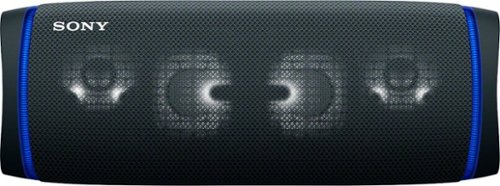

![Purple Rain [Deluxe Expanded Edition] [CD & DVD]](https://pisces.bbystatic.com/prescaled/500/500/image2/BestBuy_US/images/products/7e243777-d208-4d3d-a34c-1c08e51d59bc.jpg)