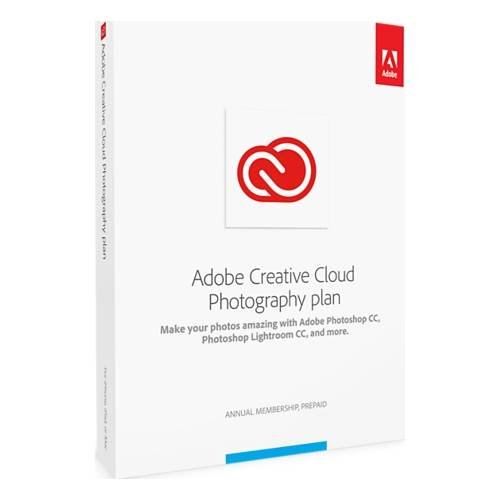Panther68's stats
- Review count118
- Helpfulness votes986
- First reviewSeptember 6, 2012
- Last reviewSeptember 23, 2022
- Featured reviews0
- Average rating4.1
- Review comment count2
- Helpfulness votes1
- First review commentSeptember 30, 2014
- Last review commentJuly 8, 2017
- Featured review comments0
Questions
- Question count0
- Helpfulness votes0
- First questionNone
- Last questionNone
- Featured questions0
- Answer count12
- Helpfulness votes2
- First answerJune 30, 2017
- Last answerJune 27, 2021
- Featured answers0
- Best answers0
Easily track you and your children~s (pediatric use) well-being with the ability to store up to 60 measurements for up to 2 users. A universal cuff is wearable on any wrist large or small. The Beurer BC57 synchronizes with your smartphone via Bluetooth~ technology so you can see your readings over time and share with your doctor. It also identifies arrythmia and alerts you of any detections.
Customer Rating

3
Good, but could be (a LOT) better
on October 5, 2021
Posted by: Panther68
from SF Bay Area
I’m going to keep this review much briefer than my usual reviews. Not because it doesn’t deserve a lengthy, in-depth review…but, because it doesn’t need on. However, I will (very briefly) return to a modified version of my old “good, bad & ugly” review format.
THE GOOD:
First, the Beurer Bluetooth Wrist Blood Pressure Monitor is very simple to use. Because it’s a wrist-mounted device, as opposed to the ‘medical’ units which have a cuff that goes around your upper arm, the person doing the reading can put it on – it’s a very quick/easy one-handed process. Second…and, this is what I like most about this this…is that it uses an app, which you can install on your Android/iOS device. The data is transferred (via Bluetooth) to the device, which allows the user(s) (I’ll get to this in a second) to keep a running record of their readings, and bring them to their doctor. Additionally, the app (under ‘More’) has an “export” function, allowing the user(s) to export the data, to which they can print out the records, to give to their doctor. And, finally, the third thing is that the unit can keep records for up to two people…and, they can have their data (and not the other person’s) transferred to their own phone/tablet. Of course, that also means each person must have the app installed on their own phone, AND they must have their own account.
First, the Beurer Bluetooth Wrist Blood Pressure Monitor is very simple to use. Because it’s a wrist-mounted device, as opposed to the ‘medical’ units which have a cuff that goes around your upper arm, the person doing the reading can put it on – it’s a very quick/easy one-handed process. Second…and, this is what I like most about this this…is that it uses an app, which you can install on your Android/iOS device. The data is transferred (via Bluetooth) to the device, which allows the user(s) (I’ll get to this in a second) to keep a running record of their readings, and bring them to their doctor. Additionally, the app (under ‘More’) has an “export” function, allowing the user(s) to export the data, to which they can print out the records, to give to their doctor. And, finally, the third thing is that the unit can keep records for up to two people…and, they can have their data (and not the other person’s) transferred to their own phone/tablet. Of course, that also means each person must have the app installed on their own phone, AND they must have their own account.
THE BAD:
It’s is a simple device, designed to do one simple thing – take, and record, your blood pressure – and, unfortunately, it doesn’t do it very well. That’s not to say it doesn’t “do it”…it just “doesn’t do it very well”. In truth, it’s not as much Beurer’s fault, as it is the design. Monitoring from the wrist has always been “problematic”. My wife works in healthcare (10+ years at Kaiser), so she’s extremely familiar with blood pressure monitoring devices. The most accurate are, and (probably) always will be, those that go around your upper arm. However, all is not lost. So, what, exactly, is the ‘problem’? first, measuring blood pressure from the wrist can be overly tricky, as positioning the monitor correctly can be quite difficult on the wrist. This is a “fault” of ALL wrist-mounted monitors, thus the reason I said, earlier, that Beurer isn’t entirely at fault. However, it’s the second problem for which Beurer IS (sorta-kinda) “at fault”.
It’s is a simple device, designed to do one simple thing – take, and record, your blood pressure – and, unfortunately, it doesn’t do it very well. That’s not to say it doesn’t “do it”…it just “doesn’t do it very well”. In truth, it’s not as much Beurer’s fault, as it is the design. Monitoring from the wrist has always been “problematic”. My wife works in healthcare (10+ years at Kaiser), so she’s extremely familiar with blood pressure monitoring devices. The most accurate are, and (probably) always will be, those that go around your upper arm. However, all is not lost. So, what, exactly, is the ‘problem’? first, measuring blood pressure from the wrist can be overly tricky, as positioning the monitor correctly can be quite difficult on the wrist. This is a “fault” of ALL wrist-mounted monitors, thus the reason I said, earlier, that Beurer isn’t entirely at fault. However, it’s the second problem for which Beurer IS (sorta-kinda) “at fault”.
The thing is, the monitor appears to consistently read higher than what it should. I had a doctor’s appointment this morning (technically, yesterday morning, by the time this review is submitted), and I purposely took my new blood pressure monitor with me, so that I could have readings done to compare against a medically-calibrated uinit. Since I wanted to get an artificially-inflated reading, as well as an accurate reading, I purposely tried to increase my blood pressure…and, exactly as I had wanted, when the medical assistant took my blood pressure (using their equipment), the reading was high, and she wanted to wait several minutes (with me “resting”) before taking it again. Immediately following that reading, I took it using the Beurer. While the reading was high (as expected), it was also fairly higher than the clinics reading. She came back in about 10 minutes later, and took another reading. This one was more “normal”, but she stated that she wanted to take one more reading, before I left (which would be approx 45 minutes later), just to be certain. As with the previous “medical” reading, I immediately followed it with a reading using a Beurer. While it was definitely lower, and much closer to “normal”, it was still higher than the medical unit’s reading. Moving forward, the third ‘medical’ reading was close enough to the second that she knew my blood pressure was ”normal”…and, as for the third Beurer reading, it was also close to “normal”, but still higher than the ‘medical’ reading.
THE UGLY:
In reality, there really isn’t anything “ugly” about the Beurer blood pressure monitor. However, there is a reason I’m including something in this category. The fact that the monitor ALWAYS reads higher than what the ‘accurate’ reading would be is enough of a problem for me to consider “disturbing”. If a person had slightly higher-than-normal blood pressure, and that person turned over the data from this monitor, it could lead that person’s doctor to falsely believe his/her patient had high blood pressure. Sure, the doctor’s in-office equipment would indicate the patient’s blood pressure was “normal” when said patient was at the clinic…but the doctor could think the patient was constantly being ‘stressed’ when elsewhere, leading to the (false) “high blood pressure”. Now, if…and, I do mean IF…the Beurer monitor is consistent in its ‘high’ readings (either by an exact number, or by an exact percentage), and IF that “number” could accurately be figured out, THEN it could/would be possible to calculate out what the ‘accurate’ readings would have been if done with a ‘medical’ monitor. But, in order to determine that number, one would have to take a VERY high number of almost-simultaneous readings (as in, less than a minute between the ‘medical’ & Beurer readings), so as to determine that number. The question is, would someone actually be willing to go through that much trouble, just in an attempt to determine what the ‘accurate’ readings would be?
In reality, there really isn’t anything “ugly” about the Beurer blood pressure monitor. However, there is a reason I’m including something in this category. The fact that the monitor ALWAYS reads higher than what the ‘accurate’ reading would be is enough of a problem for me to consider “disturbing”. If a person had slightly higher-than-normal blood pressure, and that person turned over the data from this monitor, it could lead that person’s doctor to falsely believe his/her patient had high blood pressure. Sure, the doctor’s in-office equipment would indicate the patient’s blood pressure was “normal” when said patient was at the clinic…but the doctor could think the patient was constantly being ‘stressed’ when elsewhere, leading to the (false) “high blood pressure”. Now, if…and, I do mean IF…the Beurer monitor is consistent in its ‘high’ readings (either by an exact number, or by an exact percentage), and IF that “number” could accurately be figured out, THEN it could/would be possible to calculate out what the ‘accurate’ readings would have been if done with a ‘medical’ monitor. But, in order to determine that number, one would have to take a VERY high number of almost-simultaneous readings (as in, less than a minute between the ‘medical’ & Beurer readings), so as to determine that number. The question is, would someone actually be willing to go through that much trouble, just in an attempt to determine what the ‘accurate’ readings would be?
CONCLUSION:
While I really wanted to like, and be able to recommend, the Beurer Bluetooth Blood Pressure Monitor, I am unable to do so. It would be a great unit for someone who just wanted to monitor their overall long-term blood pressure, just to see if/when there are times it gets overly-high. But, for anyone needing to keep ACCURATE records (such as those with known high blood pressure), this is NOT the device for you.
While I really wanted to like, and be able to recommend, the Beurer Bluetooth Blood Pressure Monitor, I am unable to do so. It would be a great unit for someone who just wanted to monitor their overall long-term blood pressure, just to see if/when there are times it gets overly-high. But, for anyone needing to keep ACCURATE records (such as those with known high blood pressure), this is NOT the device for you.
To Beurer...IF anyone from Beurer ends up reading this review...it would be HIGHLY suggested/recommended to consider adjusting the software, so that more accurate readings are presented to users. Since it is known that taking readings from the wrist always produces ‘higher’ readings, adjusting the software is the most logical conclusion.
Disclaimer: This product was provided free, or at reduced cost, for the purpose of reviewing the product. Nevertheless, the above review, be it positive, negative, or anywhere in-between, is a 100% honest review, and the price paid played absolutely no part in my review.
Mobile Submission: False
No, I would not recommend this to a friend.
Your business needs a printer that~s fast, affordable, easy to use, and has premium productivity features. That~s why we developed the EcoTank ET-4850 ~ an innovative cartridge-free solution that uses high-capacity, easily refillable ink tanks. So you~ll worry less about running out of ink, and save a lot on replacement ink (1). The ET-4850 offers fax, productive paper handling, a high-resolution flatbed scanner, and convenient 2.4" color touchscreen ~ making it the perfect printer for your office.
Customer Rating

5
Epson Greatly Improves Their EcoTank Product Line
on September 27, 2021
Posted by: Panther68
from SF Bay Area
UNBOXING & INITIAL IMPRESSIONS:
When I got the ET-3710 slightly more than two years ago, I chided them on their failure in eco-friendly packaging, as they continued to use an excessive amount of Styrofoam & plastic. They’re STILL bad…but, they have improved, albeit fairly minorly. WHY Epson continues to fall WAY behind other manufacturers, I do not know. On the ‘plus’ side, at least the ET-4850 appears to be a considerable improvement over the two-year-old lined. There are now far fewer buttons, and a touch-screen for accessing everything. There are still a few buttons, but some (such as the ‘Power’ button) are necessary. As with almost all printers these days, USB and/or Ethernet cables are NOT included…so, I won’t hold this against them.
When I got the ET-3710 slightly more than two years ago, I chided them on their failure in eco-friendly packaging, as they continued to use an excessive amount of Styrofoam & plastic. They’re STILL bad…but, they have improved, albeit fairly minorly. WHY Epson continues to fall WAY behind other manufacturers, I do not know. On the ‘plus’ side, at least the ET-4850 appears to be a considerable improvement over the two-year-old lined. There are now far fewer buttons, and a touch-screen for accessing everything. There are still a few buttons, but some (such as the ‘Power’ button) are necessary. As with almost all printers these days, USB and/or Ethernet cables are NOT included…so, I won’t hold this against them.
SETUP:
Setup keeps getting easier & easier. There’s still a lot of blue tape needing to be removed, but the rest (plug in the power cord, fill the ink tanks, turn the printer on, “charge” the print system, & run through the multi-step print head alignment process) is mostly the same…with one considerable exception. Previously, the ‘setup’ and ‘print head alignment’ procedures were done from the printer, itself. Now, all of that is done through an app that you must first download/install on a mobile device (cell phone, or tablet). Thankfully, there are Android & iOS versions. Once the printer is set up, and the alignment process is complete, you then go through connecting the printer to your wired/wireless network. After that’s complete, you can finally go through the usual software/driver installation on your computers.
Setup keeps getting easier & easier. There’s still a lot of blue tape needing to be removed, but the rest (plug in the power cord, fill the ink tanks, turn the printer on, “charge” the print system, & run through the multi-step print head alignment process) is mostly the same…with one considerable exception. Previously, the ‘setup’ and ‘print head alignment’ procedures were done from the printer, itself. Now, all of that is done through an app that you must first download/install on a mobile device (cell phone, or tablet). Thankfully, there are Android & iOS versions. Once the printer is set up, and the alignment process is complete, you then go through connecting the printer to your wired/wireless network. After that’s complete, you can finally go through the usual software/driver installation on your computers.
PRINT QUALITY:
With the ET-3710, I (slightly) complained about the print quality, saying “While not the best print quality, it is far from the worst”. I am here to tell you that, over the past two years, Epson has GREATLY improved their EcoTank printers. I don’t know if they’ve made improvements to the ink, improvements to the print head, improvements to the software/drivers, or a combination of all of these…whatever Epson did, I’m impressed with the end results. Text is considerably sharper, colors appear brighter, and there’s no longer a “washed out” appearance to photos (compared to the ET-3710 from two years ago).
With the ET-3710, I (slightly) complained about the print quality, saying “While not the best print quality, it is far from the worst”. I am here to tell you that, over the past two years, Epson has GREATLY improved their EcoTank printers. I don’t know if they’ve made improvements to the ink, improvements to the print head, improvements to the software/drivers, or a combination of all of these…whatever Epson did, I’m impressed with the end results. Text is considerably sharper, colors appear brighter, and there’s no longer a “washed out” appearance to photos (compared to the ET-3710 from two years ago).
ADDITIONAL INFO:
One change (between the ET-3710 & ET-4850) I need to point out is the automatic sheet feeder. When it came to scanning, one thing I never liked was that the ET-3710 could only scan one page at a time, and each page had to be manually placed on the flatbed scanner. With the new ET-4850, while you can still scan pages one-at-a-time, you also have the option of using the auto sheet feeder. This, alone, made it a very worthy upgrade.
One change (between the ET-3710 & ET-4850) I need to point out is the automatic sheet feeder. When it came to scanning, one thing I never liked was that the ET-3710 could only scan one page at a time, and each page had to be manually placed on the flatbed scanner. With the new ET-4850, while you can still scan pages one-at-a-time, you also have the option of using the auto sheet feeder. This, alone, made it a very worthy upgrade.
FINAL VERDICT:
If you’ve never tried an ink tank-based printer, I’m thinking it’s about time you did. I can’t speak on the quality of other brand’s versions, but, in regards to Epson’s line of EcoTank printers, the improvements over the past two years makes it a VERY worthwhile choice. I will not list any ‘exceptions’ (where I would usually say “yes” for some people, and “no” for others. Hands-down, I give an unequivocable “yes” to the question of whether, or not, I would recommend this. While the old ET-3710 will now be given to my parents, the ET-4850 is now sitting on my printer and, right next to my HP LaserJet Pro…and, I am EXTREMELY happy with it.
If you’ve never tried an ink tank-based printer, I’m thinking it’s about time you did. I can’t speak on the quality of other brand’s versions, but, in regards to Epson’s line of EcoTank printers, the improvements over the past two years makes it a VERY worthwhile choice. I will not list any ‘exceptions’ (where I would usually say “yes” for some people, and “no” for others. Hands-down, I give an unequivocable “yes” to the question of whether, or not, I would recommend this. While the old ET-3710 will now be given to my parents, the ET-4850 is now sitting on my printer and, right next to my HP LaserJet Pro…and, I am EXTREMELY happy with it.
Disclaimer: This product was provided free, or at reduced cost, for the purpose of reviewing the product. Nevertheless, the above review, be it positive, negative, or anywhere in-between, is a 100% honest review, and the price paid played absolutely no part in my review.
Mobile Submission: False
I would recommend this to a friend!
Experience the thrill of the game with the new Dell G15 gaming laptop. Featuring AMD~ Ryzen processors, NVIDIA~ GeForce~ graphics improved thermal design and Game Shift technology.
Customer Rating

4
Dell’s Latest & Greatest G15..Is it ‘Good Enough’?
on September 22, 2021
Posted by: Panther68
from SF Bay Area
The first thing I want to say is that some of the info on the Best buy site is NOT correct. It’s not a ‘bad’ thing…and, hopefully, Best Buy gets corrected info. In short, under “Specifications”, Best Buy states the laptop doesn’t have an HDMI port…it does. Best Buy indicates it doesn’t have a numeric keypad…it does. Ok, on with the review.
UNBOXING, SETUP, AND INITIAL IMPRESSIONS:
In typical ‘new’ Dell packaging fashion, materials are kept to a minimum, and use of plastic is almost none. On the negative side, the power brick is large & heavy, and the laptop is a bit of a behemoth (5.5lbs). For those who plan on carrying it around, plus those who might order a case/sleeve in advance, these things should keep in mind…especially the dimensions (laptop might not fit if you go by the dimensions listed on the website).
In typical ‘new’ Dell packaging fashion, materials are kept to a minimum, and use of plastic is almost none. On the negative side, the power brick is large & heavy, and the laptop is a bit of a behemoth (5.5lbs). For those who plan on carrying it around, plus those who might order a case/sleeve in advance, these things should keep in mind…especially the dimensions (laptop might not fit if you go by the dimensions listed on the website).
As for setup, there’s not much to say. Microsoft setup process is very streamlined…even a 3-year old could do it (NO, that does NOT mean I’d recommend this, or any PC, to be set up by a 3-year old…just that it’s simple enough (can you say that about the MacOS?). with Dell computers, there are a few simple additional (optional) steps, which I’d recommend doing, as they’re related to Dell’s ‘SupportAssist’ (warranty, keeping all the Dell-specific software & drivers up-to-date, etc). Some consider SupportAssist “bloatware”, while others consider it a “necessity”. Personally, I fall somewhere in-between…although, I will admit I like the ‘simplicity’ of DellAssist in keeping everything Dell-specific up-to-date.
For “initial impressions”, that’s where things get ‘complicated’. Yes, the G15 is a “gaming laptop”…but, do NOT expect to run the “latest & greatest”. Leave that to PCs running at least an RTX 3070. It’s more powerful than a 1650Ti, but not as powerful as a 1660Ti Max-Q. The very least Dell could have done would be to give it the RTX 3050Ti (approx 10-25% faster than the RTX 3050). I guess Dell decided to take the ‘budget’ in “budget gaming laptop” a bit too seriously.
THE LAPTOP IN-USE:
Based on everything above, does this mean the G15 Ryzen is “bad”? Not at all. If you look at the “latest & greatest” games from five years ago, they couldn’t be played on a ‘budget’ gaming laptop, and even a ‘mid-range’ had difficulty…but this G15 can. Does this mean you’re “forced” into only playing games from five years ago? Again, no. You CAN play more recent games, and even higher-end games…but, you’ll have to turn certain settings down, and (maybe) increase the AA settings. Currently, I’m playing TES: Oblivion (still, one of my most favorite RPGs), with almost all settings at their highest, and the G15 Ryzen has no problem. For a ‘budget’ gaming laptop, the G15 Ryzen is more than capable. I wouldn’t even consider this a “low-end” gaming laptop. It’s closer to the “bottom-end of the mid-range”. Unlike true “budget” gaming laptops, which use high-end integrated graphics, the G15 Ryzen has a dedicated GPU. Even better, while other “budget” gaming laptops share ‘graphics’ memory with the system’s main RAM, the G15 Ryzen has 4GB of dedicated DDR6. That means 8GB RAM dedicated to the OS & apps, and 4GB RAM dedicated to the GPU. Lastly, it has a 120Hz display…something VERY handy when gaming “on the go”. In a time when almost all other low-end “gaming” laptops still have 60Hz displays, and some have 90Hz displays, having a 120Hz display is a HUGE bonus. Need I say more?
Based on everything above, does this mean the G15 Ryzen is “bad”? Not at all. If you look at the “latest & greatest” games from five years ago, they couldn’t be played on a ‘budget’ gaming laptop, and even a ‘mid-range’ had difficulty…but this G15 can. Does this mean you’re “forced” into only playing games from five years ago? Again, no. You CAN play more recent games, and even higher-end games…but, you’ll have to turn certain settings down, and (maybe) increase the AA settings. Currently, I’m playing TES: Oblivion (still, one of my most favorite RPGs), with almost all settings at their highest, and the G15 Ryzen has no problem. For a ‘budget’ gaming laptop, the G15 Ryzen is more than capable. I wouldn’t even consider this a “low-end” gaming laptop. It’s closer to the “bottom-end of the mid-range”. Unlike true “budget” gaming laptops, which use high-end integrated graphics, the G15 Ryzen has a dedicated GPU. Even better, while other “budget” gaming laptops share ‘graphics’ memory with the system’s main RAM, the G15 Ryzen has 4GB of dedicated DDR6. That means 8GB RAM dedicated to the OS & apps, and 4GB RAM dedicated to the GPU. Lastly, it has a 120Hz display…something VERY handy when gaming “on the go”. In a time when almost all other low-end “gaming” laptops still have 60Hz displays, and some have 90Hz displays, having a 120Hz display is a HUGE bonus. Need I say more?
“PROBLEMS”:
Ok…nothing is ever 100% “perfect”. In truth, I don’t think there’s any such thing. Something can be 99.999% prefect, but, sooner or later, a ‘flaw’ is bound to show itself. That having been said, the G15 Ryzen isn’t one of those. It does have some ‘flaws’, and they are a bit more noticeable…but, at the same time, considering what the laptop ‘is’, this does not necessarily detract from it being “the best choice” for some people. As I mentioned earlier, it is a bit on the bulky side, and it has a (much) larger-than-average power brick…but, being a gaming laptop, this should be expected. Gaming laptops require more power than a ‘general purpose’ laptop, so a larger/heavier power brick is what’s needed, as it has to output a great amount of power (in case you’re wondering, it’s 180W (compared to the lesss-than-100W of most ‘general purpose’ laptops). Also, being a gaming laptop requiring more power, it also needs a beefier cooling system. One look at all the vents (including the two large exhaust vents along the back, and the vents just below the display when the laptop is ‘open’), tells you this thing is built for ‘cooling’.
Ok…nothing is ever 100% “perfect”. In truth, I don’t think there’s any such thing. Something can be 99.999% prefect, but, sooner or later, a ‘flaw’ is bound to show itself. That having been said, the G15 Ryzen isn’t one of those. It does have some ‘flaws’, and they are a bit more noticeable…but, at the same time, considering what the laptop ‘is’, this does not necessarily detract from it being “the best choice” for some people. As I mentioned earlier, it is a bit on the bulky side, and it has a (much) larger-than-average power brick…but, being a gaming laptop, this should be expected. Gaming laptops require more power than a ‘general purpose’ laptop, so a larger/heavier power brick is what’s needed, as it has to output a great amount of power (in case you’re wondering, it’s 180W (compared to the lesss-than-100W of most ‘general purpose’ laptops). Also, being a gaming laptop requiring more power, it also needs a beefier cooling system. One look at all the vents (including the two large exhaust vents along the back, and the vents just below the display when the laptop is ‘open’), tells you this thing is built for ‘cooling’.
Moving onto a lesser ‘problem’ (this isn’t so-much a ‘problem’, and more of aa “I’m not entirely sure I like this”), I’m not too keen on the 2-tone gray case, or the “speckled” pattern in the lighter gray, or the orange ‘G’ on the right side of the dark gray “cooling” section (I much prefer the more ‘subdued’ look of my XPS 13). Honestly, I can live with the orange ‘G’, as it’s on the side (as they say, “Out of sight, out of mind”), and the 2-tone color combination isn’t all that bad…but, in regards to the “speckled” pattern, every time I look at it, I think there’s dust on it, and I try (or want) to “wipe” the dust off the case. Heck…when I first removed the laptop from the plastic bag, I DID try wiping the ‘dust’ off the case. That’s how I came to discover the “speckled” pattern. To quickly contrast these “problems”, I would like to point out a couple of things related to the design that I do like. First, while there are two USB ports on the right side, and the Ethernet & headphone jacks on the left side, all other ports (USB, USB-C, HDMI, and power jack) are along the rear panel. This is great for keeping items (such as a monitor, mouse, and external HDD) connected to these ports “out of the way”. Second, the laptop’s lid has this ‘interesting’ equilateral triangle “ribbing”, with the ‘base’ at the bottom. When I say “interesting” in this case, it’s a good thing, as it adds an element to the laptop’s case that’s “different”…and, I like it.
FINAL VERDICT:
As with Microsoft, the “love-hate” relationship with Dell continues. This doesn’t apply to 100% of consumers, but, to many…and, again, like Microsoft, it’s one of those companies we “love to hate, and hate to love, but we continue buying their products because they’re better than just ‘good enough’”. With Dell, there’s always going to be things that everyone ‘loves’, there’s always going to be things that everyone ‘hates’ (or ‘dislikes’), and there’s always going to be things that fall “in-between”. The G15 Ryzen is no exception.
As with Microsoft, the “love-hate” relationship with Dell continues. This doesn’t apply to 100% of consumers, but, to many…and, again, like Microsoft, it’s one of those companies we “love to hate, and hate to love, but we continue buying their products because they’re better than just ‘good enough’”. With Dell, there’s always going to be things that everyone ‘loves’, there’s always going to be things that everyone ‘hates’ (or ‘dislikes’), and there’s always going to be things that fall “in-between”. The G15 Ryzen is no exception.
Things to love: dedicated GPU, dedicated GPU memory, multiple ports for connecting accessories (including a USB-C & HDMI, backlit keys, numeric keypad, offset trackpad, dedicated ‘gaming mode’ button, “good feeling” keyboard, ‘textured’ laptop lid, multiple cooling vents
Things to hate/dislike: bulky/heavy power brick, bulky/heavy laptop, offset trackpad is offset in a ‘weird’ location, under-performing GPU (for a latest-gen “gaming” laptop), excessively “power-hungry” (especially for a gaming laptop containing only an RTX 3050)
Things to hate/dislike: bulky/heavy power brick, bulky/heavy laptop, offset trackpad is offset in a ‘weird’ location, under-performing GPU (for a latest-gen “gaming” laptop), excessively “power-hungry” (especially for a gaming laptop containing only an RTX 3050)
In the end, are the ‘hates/dislikes’ enough to detract from the ‘likes’? That’s going to depend on each individual user. For someone who wants a “true” gaming laptop, this is NOT the laptop for you…anything less than an RTX 3070 (based on the current lineup of GPUs) isn’t going to be ‘powerful’ enough for the games you’ll want to play. Also, because of it only having 8GB RAM & 512GB of SSD storage, you’ll probably want a higher-end gaming laptop. However, for those who want a ‘gaming’ laptop for occasional gaming and/or playing games older than 3-years old, this should be on your “very short list”. Also, for those who like to edit photos and/or videos, and need to do so on-the-go (ie. wanting to use a laptop with a dedicated GPU for rendering, and applying effects), but don’t want to spend a car-down-payments-worth on a high-end laptop, this could also be one of your best choices. For the “Would I recommend this” question, a ‘yes’, or ‘no’, answer depends entirely on your intended use, and, as described above, will be different for different people. I already have a VERY high-end desktop (for gaming & video editing), as well as a Dell XPS 13 for mobile productivity (ok, and for watching movies while ‘waiting’ for clients…I’m a Professional Chauffeur), so the G15 Ryzen is (almost, considering the bulky power brick) perfect for me.
Disclaimer: This product was provided free, or at reduced cost, for the purpose of reviewing the product. Nevertheless, the above review, be it positive, negative, or anywhere in-between, is a 100% honest review, and the price paid played absolutely no part in my review.
Mobile Submission: False
I would recommend this to a friend!
Offer your customers the latest generation of the WD_BLACK Gaming Hard Drives to give them the capacity they need and the performance they want. With up to 256 MiB of DRAM cache and storage capacities of up to 10TB, the WD_BLACK Gaming Hard Drive maximizes drive and system performance, allowing your customers to spend more time playing the games they love most. Combine the WD_BLACK Gaming Hard Drive with a WD_BLACK SSD for a dual-drive configuration, enabling additional caching of the operating system onto the SSD for even greater PC gaming performance. All together, the WD_BLACK Gaming Hard Drive gives your customer performance, capacity, and an industry-leading 5-year limited warranty for an inspiring three-in-one storage solution.
Customer Rating

5
The BEST ‘traditional’ Hard Drive you can buy…PERI
on August 10, 2021
Posted by: Panther68
from SF Bay Area
First, I must disclose that I did NOT install this inside a computer. The case my current computer is enclosed in…the NZXT H1 (please, No comments about it being a “fire hazard”, as I replaced the original riser cable with a high-quality, 3rd-party cable many, many months ago)…only has enough internal space for a single 3.5” drive, or two 2.5” drives, and I have two 2.5” SSDs in a RAID configuration. So, how did I go about installing/using this drive? Simple…I installed it into an external case with USB-C connection. Truth-be-told, when WD designed this drive, they designed it to not only go inside a computer case, they also designed it for enclosing inside an external case, as proven by them offering Xbox & PlayStation variants.
To test the drive, I compared it against two other external drives…a 2TB Seagate Backup, and a 4TB WD My Book (which contains a WD Red). Obviously, the more accurate comparison was to be against the WD My Book, not only because both are WD, but also because the My Book was newer. In short, the Seagate was somewhat close to the My Book in read/write speeds, but the My Book was still much faster. However, in comparing the 4GB My Book against the 10GB Black, the difference was noticeable…even though the Black was in an external case. Both may have been connected to a USB-A 3.2 Gen2 port, but the faster rotational speed (7200rpm vs 5400rpm), as well as the larger cache (256MB vs 128MB) gave the WD Black a considerable advantage. I’m not going to bother posting actual transfer speeds, as I, honestly, don’t know what they were. What I CAN tell you is that, in regards to transfer times, the WD My Book was about 25-40% faster than the Seagate Backup, and the WD Black was approx 50% faster than the WD My Book. That, alone, should convince those reading this that the WD Black is the best (only?) option you should be considering. Add the 5-year warranty, and it’s all the better.
There’s always the “Would you recommend this?” question…and, in many reviews, I’ve given “yes & no” answers. This is because, for some, it would be “no”, and, for others, it would be “yes. I am, once again, going to give a ‘dual’ answer…but, for entirely different reasons. For those who want/need the faster data transfer rates, I will say “no”…but, ONLY because, what you want/need is as SSD, not a traditional hard drive with spinning platters. On the other hand, for those wanting/needing the fastest traditional hard drive, the ONLY drives you should be looking at are the Black drives from WD. I have used WD Black drives in several computers (I custom build computers…mostly gaming systems…for others in my spare time, and occasionally build myself a new system. Rest assured, this Black drive WILL be staying with me. If that last sentence doesn’t answer the question that started this paragraph, nothing will.
Disclaimer: This product was provided free, or at reduced cost, for the purpose of reviewing the product. Nevertheless, the above review, be it positive, negative, or somewhere in-between, is a 100% honest review, and the price paid played absolutely no part in my review.
Mobile Submission: False
I would recommend this to a friend!
Fast data transfer speeds reduce the time used to copy large files, while the 256GB provides ample storage space for your favorite data. This SanDisk Ultra Type-C USB flash drive has SanDisk SecureAccess software, which helps you encrypt sensitive files easily.
Customer Rating

4
Fantastic USB-C “Thumb Drive”, but with ‘Quirks’
on August 10, 2021
Posted by: Panther68
from SF Bay Area
This is going to be MUCH shorter than my usual reviews…not because I have little to say, but because, in all honesty, there isn’t much that can be said about a thumb drive. For the most part, they either work, or they don’t; they either equal the manufacturer’s claims, or they don’t. in the case of the SanDisk 256GB Ultra USB Type-C Flash Drive, it does work, and it is quite fast, but it does NOT “equal” the speed claims.
Starting with the design, it is somewhat on the cheap side. SanDisk has always produced high-quality products…so, when I first opened the package, and felt the drive, I was slightly disappointed. It’s not “super-cheap”, but it’s also not “solid”. The primary plastic casing is thin, and somewhat flimsy. Worse, the sliding mechanism appears poorly constructed, and can be slightly difficult to open…and, even more difficult to close. Thankfully, that’s the worst I can say.
In the speed transfer department, SanDisk claims “write speeds that can transfer a full-length movie in under 30 seconds”. The first ‘problem’ in determining what a “full-length movie” actually is. Is it 2 hours? Is it 2.5 hours? Is there even a ‘standard’ anymore? Since there is no definitive length, thus, no definitive file size, I copied two different movies (both 1920x1080 resolution @ 23.98fps), of two different lengths, with two different bit rates. First up was “Star Trek: Horizon” (a Paramount-sanctioned’ fan film’) that’s 1hr 42min, in MP4 format, and 994MB is size. This is compressed with video @ 1222kbps, and audio @ 125kbps @ 44.1kHz. the file transfer took 33 seconds, which is well under one minute. At this point, one would think the thumb drive comes close to SanDisk’s claim of “under 30 seconds”, but doesn’t quite match said claim. Next up was “Batman: The Dark Knight Returns”, which is 2.5 hours in length, in MKV format, and consists of two files which combine to be 9.84GB in size. The video is @ 1509kbps, with audio @ 1509 kbps @ 48kHz. Obviously, the files size is 10.13 times that of the first movie, so its transfer time of 5:28 (9.85 times the time of the first movie) is understandable…but, this is WAY longer than the claimed “under 30 seconds”. Of course, this takes us back to the question of “how long is a ‘full-length’ movie? Also, the file format, and recording-compression will make a difference.
So…what do I truly think oof the SanDisk Ultra USB Type-C drive? Honestly, I like it…not by a ‘huge’ amount, but, I definitely do like it. Its compact size is a huge improvement over the size of traditional (ie. USB Type-A) flash drives, and it is considerably faster than Type-A drives. At the same time, the actual speed WILL depend on what kind of USB-C port you plug it into, as all USB-C ports are NOT equal, as there ARE two different variants – USB-C 3.0, and USB-C 3.1. the 3.0 variant maxes out at a theoretical 5Gbps, while the 3.1 variant maxes out at a theoretical 10Gbps. As the SanDisk thumb drive transfers “up to 150MBps, that’s only 1.2Gbps…or, barely more than 1/10 the max speed of USB-C 3.1. put another way, even when plugging into a USB-C 3.0 port, the SanDisk USB-C flash drive doesn’t even come close to maxing out the ports true data transfer rate. However, in-truth, there are very few USB-C devices capable of even coming close to USB-Cs (3.0 or 3.1) “max data throughput”. Getting back to my question, as I said, I do like it. The smaller size is MUCH easier to transport than a traditional USB-A flash drive…and, with almost all computers these days having at least one USB-C port, it makes sense. Even better, as more & more mobile devices switch to USB-C ports, this makes this flash drive usable on an even greater number of devices. Best of all, it makes transferring files between computers, and mobile devices, incredibly easy, and incredibly fast. My ONLY complaint is the build quality, and the difficulty in opening/closing the drive. For this, I lowered the rating by one star.
Disclaimer: This product was provided free, or at reduced cost, for the purpose of reviewing the product. Nevertheless, the above review, be it positive, negative, or somewhere in-between, is a 100% honest review, and the price paid played absolutely no part in my review.
Mobile Submission: False
I would recommend this to a friend!
Elevate your entertaining experience with immersive 3D sound. The power of Samsung sound bar Q65T makes surround soundbar comes to life with speakers that fire all around you.
Customer Rating

4
VERY Good Sound, and SUPER Easy to Set Up
on July 6, 2021
Posted by: Panther68
from SF Bay Area
Samsung has been known for years for producing “quality mid-range home audio” equipment for several years…and, with the Q65T Soundbar System, they continue to excel in this area.
UNBOXING, AND INITIAL IMPRESSIONS:
I’ll start with the ‘bad’…WAY too, too, too much Styrofoam. With the last several things I’ve bought and/or received from Samsung, I was greatly pleased by how “environmentally friendly” their packaging had become. When I opened the Q65T’s box, all that previous experience was completely blown to pieces. That…and that alone…is the primary reason for lowering my overall rating (the other reason is related to the rear speakers…see the “SOUND QUALITY” section). Moving past that, and onto the ‘good’, everything, from the main soundbar, to the rear ‘receiver’, from the sub-woofer to the rear speakers, appears visually to be of high quality. Of course, this is one area Samsung has excelled at for many consecutive years. Although…and, I almost forgot to mention this…in regards to the rear speakers’ receiver, the faux “brushed” side is a fingerprint magnet. Not that anyone would expect to be touching it all that often…but, just know, in advance, that every time you do touch it, your fingerprints WILL be “recorded” onto the plastic.
I’ll start with the ‘bad’…WAY too, too, too much Styrofoam. With the last several things I’ve bought and/or received from Samsung, I was greatly pleased by how “environmentally friendly” their packaging had become. When I opened the Q65T’s box, all that previous experience was completely blown to pieces. That…and that alone…is the primary reason for lowering my overall rating (the other reason is related to the rear speakers…see the “SOUND QUALITY” section). Moving past that, and onto the ‘good’, everything, from the main soundbar, to the rear ‘receiver’, from the sub-woofer to the rear speakers, appears visually to be of high quality. Of course, this is one area Samsung has excelled at for many consecutive years. Although…and, I almost forgot to mention this…in regards to the rear speakers’ receiver, the faux “brushed” side is a fingerprint magnet. Not that anyone would expect to be touching it all that often…but, just know, in advance, that every time you do touch it, your fingerprints WILL be “recorded” onto the plastic.
SETUP:
Setting the Q65T system up couldn’t have been easier. I’m not going to waste review space providing step-by-step directions, as such isn’t needed. Setup is almost so intuitive, many will be able to set the system up without reading much (or any) of the manual. Admittedly, I only glanced at it a few times, most of which was done after getting everything set up (ie. It was primarily for information related to the sound modes). Depending on the TV you’re connecting this too, you might even discover that you’ll rarely have to use the included remote. In my case, I was connecting it to a non-Samsung brand TV, and the TV’s remote was automatically able to not only reassign audio output to the soundbar, but also automatically assigned volume control of the TV’s remote to the soundbar. Talk about intuitive.
Setting the Q65T system up couldn’t have been easier. I’m not going to waste review space providing step-by-step directions, as such isn’t needed. Setup is almost so intuitive, many will be able to set the system up without reading much (or any) of the manual. Admittedly, I only glanced at it a few times, most of which was done after getting everything set up (ie. It was primarily for information related to the sound modes). Depending on the TV you’re connecting this too, you might even discover that you’ll rarely have to use the included remote. In my case, I was connecting it to a non-Samsung brand TV, and the TV’s remote was automatically able to not only reassign audio output to the soundbar, but also automatically assigned volume control of the TV’s remote to the soundbar. Talk about intuitive.
Now, for those with DirecTV, you will have to go through some additional setup procedures, but those are done through the DirecTV remote & box. In the case of how everything was being configured, the DirecTV Genie, through its “Audio Setup” menu, I was easily able to program the DirecTV remote to operate the volume of the Q65T, as well as turning it off when pressing the “Power Off” button on the DirecTV remote (the same button press also turns the non-Samsung TV off. Truth-be-told, “setup” is getting so easy & intuitive with today’s technology, I just might have to remove the ‘SETUP’ section from my reviews. That is, literally, how easy setup has become.
SOUND QUALITY:
This is where I was impressed the most. I didn’t expect “spectacular” sound quality, and why should I? After all, this isn’t some high-end home theater surround-sound system…it’s a fairly-simple soundbar, which also happens to include a subwoofer, and wireless rear speakers. At the same time, it DOES include some home theater surround sound modes…so, in a way, it’s a cross between a traditional multi-speaker surround sound system, and a soundbar. As for the sound quality, considering what it truly “is”, and its price, it performs much better than I expected. The main speakers are clear & crisp. Power isn’t overwhelming, but it does get quite loud when turned up…and, without the distortion some have come to expect from mid-range, and lower, speakers. The sub is full & “boomy”, without being too loud, and without “shaking the house”. Of course, a big part of this would be due to proper placement. For those who understand what I mean, great…and, for those who don’t, I’d recommend reading up on proper home theater speaker placement (describing that here would take several paragraphs).
This is where I was impressed the most. I didn’t expect “spectacular” sound quality, and why should I? After all, this isn’t some high-end home theater surround-sound system…it’s a fairly-simple soundbar, which also happens to include a subwoofer, and wireless rear speakers. At the same time, it DOES include some home theater surround sound modes…so, in a way, it’s a cross between a traditional multi-speaker surround sound system, and a soundbar. As for the sound quality, considering what it truly “is”, and its price, it performs much better than I expected. The main speakers are clear & crisp. Power isn’t overwhelming, but it does get quite loud when turned up…and, without the distortion some have come to expect from mid-range, and lower, speakers. The sub is full & “boomy”, without being too loud, and without “shaking the house”. Of course, a big part of this would be due to proper placement. For those who understand what I mean, great…and, for those who don’t, I’d recommend reading up on proper home theater speaker placement (describing that here would take several paragraphs).
Unfortunately, there is a “down side” to the sound quality, and that would be related to the rear speakers. They are small & ‘cute’…but, they don’t appear to be capable of producing the same frequency range of the soundbar. While they seem to have the same ‘tweeter’ range, their ‘woofer’ range is somewhat lacking. To be fair, this is most likely due to their small size. While tweeters of almost any size can produce good-to-great sound, woofers truly NEED to be bigger. This also holds for “full range” speakers. They don’t sound “bad”…but, they don’t sound as good as they should have, and they don’t sound as good as the speakers in the main soundbar.
FINAL VERDICT:
Overall, sound is quite good. I wouldn’t recommend the Q65T to those who are big “movie buffs”, as this group tends to prefer higher-quality audio, and “shaking” subwoofers. However, for almost anyone else, I would recommend these…ESPECIALLY for those who have space limitations.
Overall, sound is quite good. I wouldn’t recommend the Q65T to those who are big “movie buffs”, as this group tends to prefer higher-quality audio, and “shaking” subwoofers. However, for almost anyone else, I would recommend these…ESPECIALLY for those who have space limitations.
Disclaimer: This product was provided free, or at reduced cost, for the purpose of reviewing the product. Nevertheless, the above review, be it positive, negative, or anywhere in-between, is a 100% honest review, and the price paid played absolutely no part in my review.
Mobile Submission: False
I would recommend this to a friend!
The A6G series. Proving that good things come in big packages too. Take your pick from 75~, 70~, 65~, 60~, 55~, 50~ and 43~ screens. For 4K UHD picture quality, in the perfect size for your space. With Android TV, you can discover 700,000+ movies and shows in one place. Ask Google to control your TV with your voice. And cast your photos, videos, and music from devices to your TV easily with Chromecast built-in~. Add to that Dolby Vision HDR and Auto Low Latency Game Mode. Or as we call it, a great looking TV.
Customer Rating

4
Surprisingly, MUCH Better Than I Expected
on July 4, 2021
Posted by: Panther68
from SF Bay Area
I’m not familiar with Hisense TVs, so I wasn’t sure what to expect…but, knowing it was one of the “off” brands (at least, within the United States), I didn’t expect much. I know that Hisense has actually been around a while in other countries. I also k now that, in somewhat-recent years, they purchased the rights to produce Sharp-branded TVs for the North & South American markets. For the long-term, I still don’t know what to expect from this Hisense TV…but, for right now, I’m actually impressed. As my parents are up there in age, I felt this would go best in their living room…plus, it would be a huge improvement (size-wise) over the 55” TV in their living room.
UNBOXING & SETUP:
For the ‘unboxing’ portion, honestly, there’s not much to say. The packaging by Hisense is pretty-much standard for large-screen TVs & computer monitors. You don’t even “open” the box. There are 4 plastic “clips” along the bottom (two on each side) holding the top piece of the box to the bottom – simply squeeze the plastic tabs together, lower the tabs downward, and pull plastic pieces away from the box. Once all four are removed, you simply slide the upper box piece off & lay it on the floor, remove the Styrofoam piece from inside the lid (as it contains the legs), lay the cardboard piece protecting the front of the screen on top of the box, and then lay the TV (face-down) on the box. To attach the legs, each is held in place by a ‘pin’ & two screws. Interestingly, Hisense provides two different mounting positions for the legs – you can have them further out (close to the TVs edges) for wider TV stands…or, you can have them approximately a foot in from each edge, for narrower stands.
For the ‘unboxing’ portion, honestly, there’s not much to say. The packaging by Hisense is pretty-much standard for large-screen TVs & computer monitors. You don’t even “open” the box. There are 4 plastic “clips” along the bottom (two on each side) holding the top piece of the box to the bottom – simply squeeze the plastic tabs together, lower the tabs downward, and pull plastic pieces away from the box. Once all four are removed, you simply slide the upper box piece off & lay it on the floor, remove the Styrofoam piece from inside the lid (as it contains the legs), lay the cardboard piece protecting the front of the screen on top of the box, and then lay the TV (face-down) on the box. To attach the legs, each is held in place by a ‘pin’ & two screws. Interestingly, Hisense provides two different mounting positions for the legs – you can have them further out (close to the TVs edges) for wider TV stands…or, you can have them approximately a foot in from each edge, for narrower stands.
Once the TV is physically in place, going through the setup process is extremely simple as unboxing – ESPECIALLY if you’re using an Android phone/tablet. You can do the setup procedure before, or after, connecting a cable/satellite box, but I chose to do it before. Simply open your Google app, and type in “ok google set up my device”…and, it walks you through everything else. I’ve had “smart” TVs that were easy to set up (my Sony, for example)…but, honestly, this was the EASIEST TV I’ve ever set up. Once I logged into my Google account, everything else, including transferring my Wi-Fi settings, were automatically done.
IMAGE & AUDIO QUALITY:
Here’s where things get ‘interesting’…and NOT for any “bad” reason, but purely because everything was better than I expected. Colors are not ‘bright’, but neither are they ‘muted’. Surprisingly, colors look quite ‘natural’…and, images are sharp. Speaking of Sharp, I had the opportunity to test one of the Sharp 4K TVs produced by Hisense a coupe years ago, and I was NOT impressed. Now, remember, Hisense manufacturers BOTH brands, on the same assembly lines, so one would think both brads were of similar quality…they aren’t. With the Sharp, colors were ‘muted’, and the image appeared “slightly out of focus”. This Hisense, on the other hand, is quite the opposite. Color me impressed.
Here’s where things get ‘interesting’…and NOT for any “bad” reason, but purely because everything was better than I expected. Colors are not ‘bright’, but neither are they ‘muted’. Surprisingly, colors look quite ‘natural’…and, images are sharp. Speaking of Sharp, I had the opportunity to test one of the Sharp 4K TVs produced by Hisense a coupe years ago, and I was NOT impressed. Now, remember, Hisense manufacturers BOTH brands, on the same assembly lines, so one would think both brads were of similar quality…they aren’t. With the Sharp, colors were ‘muted’, and the image appeared “slightly out of focus”. This Hisense, on the other hand, is quite the opposite. Color me impressed.
Moving onto the audio side, the TVs built-in speakers won’t be used, as a soundbar has been set up…but, I did spend some time testing them before setting up the soundbar. The truth is, people don’t expect much from speakers built into TVs. They’ve always been known to be ‘subpar’, and underpowered, and producing “barely ok” quality sound. Surprisingly, the speakers built into the Hisense TV produced sound that was much better than I expected…and, even better, they are NOT ‘underpowered – they can get quite loud (although, admittedly, the sound also becomes slightly distorted at those high volume levels…but, as I already mentioned, this TV will be used with a soundbar). For those not connecting a home theater sound system, or adding a soundbar, the speakers built into the TV will serve you well enough.
FINAL VERDICT:
As I said, I’m impressed. After the Sharp TV fiasco, knowing that Hisense manufacturers both brands, I wasn’t expecting much. Let’s just say, I’m glad I decided to give Hisense a shot. Sure, it’s not a “high-end” TV…but, it’s also not marketed as such – it’s marketed as a “budget-priced, higher-quality, smart TV”, and I believe Hisense has hit their mark. Images look very good, colors look ‘natural’ (and that’s without the TV being calibrated), and audio quality is better than average. For those looking for “spectacular images, and outstanding audio”, this is not the TV for you. But, for those who want a good image, with realistic-looking color, and audio that’s better than what you’d expect to find on most “budget-priced” TVs, this TV will prove to be a great choice…plus, it won’t cost you an arm & a leg. Put another way, my parents are EXTREMELY happy with it. They’ve been away this past month, and they were aware that I had a ‘surprise’ for them…but, I did not tell them what it was. They returned a couple days ago…and, I can tell you, they haven’t even touched the TV in the bedroom. The Hisense (in the living room) has instantly become their “most watched”.
As I said, I’m impressed. After the Sharp TV fiasco, knowing that Hisense manufacturers both brands, I wasn’t expecting much. Let’s just say, I’m glad I decided to give Hisense a shot. Sure, it’s not a “high-end” TV…but, it’s also not marketed as such – it’s marketed as a “budget-priced, higher-quality, smart TV”, and I believe Hisense has hit their mark. Images look very good, colors look ‘natural’ (and that’s without the TV being calibrated), and audio quality is better than average. For those looking for “spectacular images, and outstanding audio”, this is not the TV for you. But, for those who want a good image, with realistic-looking color, and audio that’s better than what you’d expect to find on most “budget-priced” TVs, this TV will prove to be a great choice…plus, it won’t cost you an arm & a leg. Put another way, my parents are EXTREMELY happy with it. They’ve been away this past month, and they were aware that I had a ‘surprise’ for them…but, I did not tell them what it was. They returned a couple days ago…and, I can tell you, they haven’t even touched the TV in the bedroom. The Hisense (in the living room) has instantly become their “most watched”.
Disclaimer: This product was provided free, or at reduced cost, for the purpose of reviewing the product. Nevertheless, the above review, be it positive, negative, or anywhere in-between, is a 100% honest review, and the price paid played absolutely no part in my review.
Mobile Submission: False
I would recommend this to a friend!

Diagnose automobile mechanical issues with this AT&T Harman Spark smart car device. Compatibility with Android and iOS mobile devices offers convenient control and monitoring, while a 4G LTE receiver brings Wi-Fi to your ride. This AT&T Harman Spark smart car device features an accelerometer and gyroscope sensors for vehicle tracking.
Customer Rating

1
Not just “bad”…but downright “HORRIBLE”
on May 8, 2021
Posted by: Panther68
from SF Bay Area
UNBOXING, SETUP, AND INITIAL IMPRESSIONS:
The packaging is about as simple as it gets. Other than an adhesive label (containing thew IMEI, and a few other pieces of info), the packaging uses a magnetic closure…and, other than a very small plastic “bag” containing the Spark unit, no other plastic is used. Included in the box is the Spark unit, a small fold-out instruction manual, and a warranty ‘pamphlet’. For those already having a Spark account, setup is an extremely-simple 3-step process. For those not already having an account, it’s highly advisable to create an account before setting up the Spark. As for setup, it’s as simple as 1) installing the app on your phone, & logging in; 2) scanning the QR code on the back of the device; and 3) plugging the device into the OBD-II port.
The packaging is about as simple as it gets. Other than an adhesive label (containing thew IMEI, and a few other pieces of info), the packaging uses a magnetic closure…and, other than a very small plastic “bag” containing the Spark unit, no other plastic is used. Included in the box is the Spark unit, a small fold-out instruction manual, and a warranty ‘pamphlet’. For those already having a Spark account, setup is an extremely-simple 3-step process. For those not already having an account, it’s highly advisable to create an account before setting up the Spark. As for setup, it’s as simple as 1) installing the app on your phone, & logging in; 2) scanning the QR code on the back of the device; and 3) plugging the device into the OBD-II port.
Before I continue, there is one piece of advice I would HIGHLY recommend following. Instead of plugging the Spark directly into the OBD-II port, get yourself an OBD-II splitter. There are quite a few on the market, with more than a few designs. The design I like best is one that uses a “pass-through” port, with a cable running out the side/top/bottom, which leads to the second OBD-II port. With this design, the ‘unused’ port is still in the original location, giving said port a “factory look”. This way, when a mechanic has to plug someone into the vehicle’s OBD-II port, he/she will already know where to look, and won’t have to “search out” the unused port on the splitter.
Moving forward, those purchasing this device will have to set up a payment process…something I am unable to provide info on, as my device came “pre-registered”. If I could be of more assistance here, I would…but, I am unable to. Knowing that this is an AT&T Wireless device, I can only say, the best of luck (I’m a uses of the ‘V’ network, not AT&T). Also of note (as mentioned in the instructions) – once the Spark is plugged in, you might have to drive around for up to 15 minutes, for AT&T’s network to recognize & activate it. In my case, I had the vehicle stationary for almost 20 minutes after plugging it in, and it never activated. About 8-9 minutes into driving the vehicle, it was finally showing as “activated” within the app.
IN-USE, SPEED TESTS, ETC:
Starting with connectivity, I ran into problems…as in, there were countless times the Spark, for whatever reason, COMPLETELY disconnected from the network. I’d be driving along the freeway, when, all of a sudden, my cloud-connected dashcam would inform me that it had no internet connection. There were also countless times that I couldn’t even use Waze, simply because there was NO internet connection. The moment I’d turn off the phone’s Wi-Fi, and my phone connected via 5G (or 4G LTE), I’d instantly get navigation info. I would also receive notifications inconsistent with reality. For example, on more than a few occasions, I’d be near my car, and, out of the blue, I’d receive a notification, such as “Your vehicle may be being towed”. Obviously, I can see my car…it’s sitting there, completely undisturbed…so I know the notification is incorrect.
Starting with connectivity, I ran into problems…as in, there were countless times the Spark, for whatever reason, COMPLETELY disconnected from the network. I’d be driving along the freeway, when, all of a sudden, my cloud-connected dashcam would inform me that it had no internet connection. There were also countless times that I couldn’t even use Waze, simply because there was NO internet connection. The moment I’d turn off the phone’s Wi-Fi, and my phone connected via 5G (or 4G LTE), I’d instantly get navigation info. I would also receive notifications inconsistent with reality. For example, on more than a few occasions, I’d be near my car, and, out of the blue, I’d receive a notification, such as “Your vehicle may be being towed”. Obviously, I can see my car…it’s sitting there, completely undisturbed…so I know the notification is incorrect.
The speed testing is where things got ‘interesting’…and not in a “good” way. I’ve been using this for the past 45 days, and have run more speed tests than I can (or care to) remember. The good news is that, for all but a few vehicles, the Spark will continue to operate when the vehicle is parked. The “bad” news…ok, the first of a few “bad” things…is that the speeds are bad…REALLY bad. The great majority of the time, we’re talking barely 3G speeds. I don’t know if this has to do with AT&T (I’m on Verizon), or the chipset within the device, or the device’s firmware, a combination of these things, or something else. All I know is, it’s SUPER-slow. For example, in one test, the Spark produced download/upload results of 17.1/4.97 (its highest download speed during all testing), while my Verizon phone did 50.7/24.2. On another day, at an entirely different location (20 miles from the previous one), the Spark did 4.17/1.43, while my Verizon phone did 55.7/13.0. The biggest ‘discrepancy’ took place near SFO, on April 3, where the Spark did 16.6/2.73 vs 96.8/31.7 on my Verizon phone. While my phone is 5G, all tests were done when the phone was connecte3d via 4G LTE.
ADDITIONAL THOUGHTS:
Before I get into my actual ‘additional thoughts’, I have something to say to those already owning the “old” Harmon Spark – other than the addition of Band 14, there is NO difference between the “old” & “new”…they are, essentially, identical (I say “essentially” because there is a strong possibility that the ‘new’ unit has a more recent firmware). Unless you truly NEED Band 14, there is NO reason to waste your money upgrading to the “new” spark. Band 14 is nothing more than a 20MHz section of the 700MHz spectrum, of which the primary purpose is for emergency communications. Those interested in more information can Google it…but, in short, Band 14 will be utilized for normal commercial traffic, except in the event of an emergency, at which point FirstNet (First Responder Network Authority) has 100% use of Band 14. Now that that’s been said…..
Before I get into my actual ‘additional thoughts’, I have something to say to those already owning the “old” Harmon Spark – other than the addition of Band 14, there is NO difference between the “old” & “new”…they are, essentially, identical (I say “essentially” because there is a strong possibility that the ‘new’ unit has a more recent firmware). Unless you truly NEED Band 14, there is NO reason to waste your money upgrading to the “new” spark. Band 14 is nothing more than a 20MHz section of the 700MHz spectrum, of which the primary purpose is for emergency communications. Those interested in more information can Google it…but, in short, Band 14 will be utilized for normal commercial traffic, except in the event of an emergency, at which point FirstNet (First Responder Network Authority) has 100% use of Band 14. Now that that’s been said…..
FINAL VERDICT:
Lots of problems. That’s the short of it. Between speeds that were so slow I could see a ‘digital snail’ speeding past the Spark, and more disconnects than a dying router, I wish I could give this a 0-star rating. Again, I don’t know if the AT&T network is the problem, the Spark is the problem, a combination of these things, or something else…but, it IS a problem. I would, most definitely, NOT recommend this. End of story. Ok…not quite. Tomorrow, I will be removing it from my car…then, it will be “end of story”.
Lots of problems. That’s the short of it. Between speeds that were so slow I could see a ‘digital snail’ speeding past the Spark, and more disconnects than a dying router, I wish I could give this a 0-star rating. Again, I don’t know if the AT&T network is the problem, the Spark is the problem, a combination of these things, or something else…but, it IS a problem. I would, most definitely, NOT recommend this. End of story. Ok…not quite. Tomorrow, I will be removing it from my car…then, it will be “end of story”.
Disclaimer: This product was provided free, or at reduced cost, for the purpose of reviewing the product. Nevertheless, the above review, be it positive, negative, or anywhere in-between, is a 100% honest review, and the price paid played absolutely no part in my review.
Mobile Submission: False
No, I would not recommend this to a friend.
Tech for real life. This 45mm Gen 5 LTE touchscreen smartwatch features a black silicone strap, phone-free calling functionality, 8GB storage capacity and three smart battery modes to extend battery life for multiple days. Fossil Gen 5 LTE smartwatches work exclusively with Verizon branded Android phones (not unlocked phones) on the Verizon Network with qualified Numbershare data plan. NumberShare is required to activate service on LTE smartwatches. Numbershare is available with an eligible Verizon monthly plan. Adding a smartwatch to your Verizon data plan will incur additional monthly charges. Customers must have a compatible Android Smartphone (4G or 5G) active on their Verizon account. Compatible Android smartphone must have OS 6.0 or later, excluding Go edition, with an updated version of the MVS app "My Verizon Services" (v.1.0.104.2 or later) and must be HD voice capable, have HD voice turned On and be on an eligible plan. LTE smartwatches do not support a standalone activation, only activation via NumberShare is eligible. For more detailed information, please refer to your Verizon Connected Devices plan. Fossil Gen 5 LTE Smartwatches powered with Wear OS by Google are only compatible with Verizon Android~ phones on the Verizon network. Wear OS by Google and other related marks are trademarks of Google LLC. Supported features may vary between platforms. To avoid damage to your watch, only use with included charger. Do not use a USB hub, USB splitter, USB y-cable, battery pack or other peripheral device to charge. Product should be kept more than 20cm away from implanted medical devices to minimize potential for RF interference. See product insert for full details.
Customer Rating

2
Getting better, Fossil…but, still NOT good enough
on May 8, 2021
Posted by: Panther68
from SF Bay Area
I’ll be completely honest…I don’t really know what to make of this watch. I don’t “love” it, but I don’t hate it. In certain ways, I like it more than the Samsung Galaxy Watch 3 I’ve been wearing/using for the past 8 months…and, in certain ways, I like it far less. However, before I get into explaining, let’s start this review at the beginning.
UNBOXING AND INITIAL IMPRESSIONS:
The packaging is simple, and straightforward, with the only plastic being the clear box cover. Not the best “environmentally-friendly” packaging…but far, far from the worst. I understand the clear plastic top, as it allows people to see the product. On the ‘plus’ side, the two pieces of molded cardboard holding the watch appear to (possibly) be recycled material, so that’s a great ‘counteract’ to the plastic.
The packaging is simple, and straightforward, with the only plastic being the clear box cover. Not the best “environmentally-friendly” packaging…but far, far from the worst. I understand the clear plastic top, as it allows people to see the product. On the ‘plus’ side, the two pieces of molded cardboard holding the watch appear to (possibly) be recycled material, so that’s a great ‘counteract’ to the plastic.
SETUP:
Admittedly, I ran into a few problems here…with Fossil partly at fault, and Verizon partly at fault. As for Fossil’s part in this, this is due to Fossil having ‘forgotten’ to provide the IMEI numbers to Verizon for pre-activation. Without the IMEI number (which, in a matter of speaking, is like a serial number…it’s what cell service providers use for “blacklisting” devices when they’ve been stolen, preventing the thieves from activating the devices under a different account) in the Verizon system, Verizon was completely unable to activate the smartwatch. Moving forward a few days, once Fossil had notified me that the IMEI problem had been resolved, I ran into my second activation problem. This was caused by Verizon customer service people having no clue how to properly do their job. Granted, what led to this ‘problem’ was that I already had a smartwatch line on my account, with a watch (Samsung Galaxy Watch 3) already associated to that line. The “problem” involved something that should have been incredibly simple to do, but the first two phone calls were handled by two people who had no clue how to properly do it.
Admittedly, I ran into a few problems here…with Fossil partly at fault, and Verizon partly at fault. As for Fossil’s part in this, this is due to Fossil having ‘forgotten’ to provide the IMEI numbers to Verizon for pre-activation. Without the IMEI number (which, in a matter of speaking, is like a serial number…it’s what cell service providers use for “blacklisting” devices when they’ve been stolen, preventing the thieves from activating the devices under a different account) in the Verizon system, Verizon was completely unable to activate the smartwatch. Moving forward a few days, once Fossil had notified me that the IMEI problem had been resolved, I ran into my second activation problem. This was caused by Verizon customer service people having no clue how to properly do their job. Granted, what led to this ‘problem’ was that I already had a smartwatch line on my account, with a watch (Samsung Galaxy Watch 3) already associated to that line. The “problem” involved something that should have been incredibly simple to do, but the first two phone calls were handled by two people who had no clue how to properly do it.
The first time I called, the person “accidentally” created a new line (which would have hit me with a $35 ‘activation’ fee), associated the new watch to that “number share” line, and deactivated the Samsung watch from its line…but left that line active (which also meant I would have ended up paying for two “number share” lines. I didn’t discover this person’s error until later that night, thus, I had to wait until the following day to get it corrected. In calling the second time, instead of switching the Fossil watch’s IMEI to the first “number share” line, and canceling the second lined, the person goofed things up even further, by keeping the Fossil watch on the ‘new’ line, and canceling the original line. In this error, I would still have been hit withy the activation fee…plus, my “number share” line would have had a new number. Needless to say, I was getting more & more irritated with Verizon’s customer service (or Customer Dis-service). The following day, I had to call again. Thankfully, this time, I not only ended up speaking with someone who knew exactly what they were doing, but he was able easily able to fix all the problems caused by the first two people. I’m just hoping that, when I’m done testing the Fossil watch, and go back to the Samsung watch, I don’t run into all these problems again. Why would I want to go switch again? That will be explained soon enough.
ACTUAL USE:
In many ways, the Fossil Gen 5 LTE Smartwatch is quite good – the display is bright, has vibrant colors, and a crystal-clear display. Additionally, the fonts are extremely easy to read. However, I’ve gotten so used to the dial on the Samsung watch, that I find using it a much easier way to navigate. The Fossil Gen 5 LTE Smartwatch, on the other hand, relies on a ‘primary’ button, and swiping on the display in one of four directions. Yes, it does have two other buttons (one above, and one below, the ‘primary’ button)…but, to be completely honest, they confuse me, as they both appear to have extremely limited functionality. Then, there’s the matter of the OS – one watch uses Tizen, while the other uses Google’s Wear OS. While Tizen is (for the most part) quite powerful, Wear OS has several limitations. The next problem I have is with the organization of everything. With Wear OS, all apps are shown on a single screen, and you have to scroll up/down to go through them. With Tizen, you can not only organize the apps however you like, but you can also arrange them onto different screens. Finally, in regards to ‘cards’ (similar to widgets on a cell phone, except that ‘cards’ take up an entire “page” (similar to a “homescreen” on your phone/tablet)), you have an extremely limited number of cards (I’m blanking right this minute, but it’s either 2, or 3) you can have “active”…with Tizen, you can add several.
In many ways, the Fossil Gen 5 LTE Smartwatch is quite good – the display is bright, has vibrant colors, and a crystal-clear display. Additionally, the fonts are extremely easy to read. However, I’ve gotten so used to the dial on the Samsung watch, that I find using it a much easier way to navigate. The Fossil Gen 5 LTE Smartwatch, on the other hand, relies on a ‘primary’ button, and swiping on the display in one of four directions. Yes, it does have two other buttons (one above, and one below, the ‘primary’ button)…but, to be completely honest, they confuse me, as they both appear to have extremely limited functionality. Then, there’s the matter of the OS – one watch uses Tizen, while the other uses Google’s Wear OS. While Tizen is (for the most part) quite powerful, Wear OS has several limitations. The next problem I have is with the organization of everything. With Wear OS, all apps are shown on a single screen, and you have to scroll up/down to go through them. With Tizen, you can not only organize the apps however you like, but you can also arrange them onto different screens. Finally, in regards to ‘cards’ (similar to widgets on a cell phone, except that ‘cards’ take up an entire “page” (similar to a “homescreen” on your phone/tablet)), you have an extremely limited number of cards (I’m blanking right this minute, but it’s either 2, or 3) you can have “active”…with Tizen, you can add several.
About the only thing I truly like about the Fossil watch is that LTE has been added (according to what I’ve read, the original Gen 5 Smartwatch was a Bluetooth-only device. Unfortunately, herein lies the next problem – even when it’s within Bluetooth range of my cell phone, it’s constantly disconnecting from Bluetooth, and switching to LTE. I don’t know if my unit has a defective Bluetooth chipset, or whether this is part of the “design”. With other LTE-capable smartwatches, they are always connected via Bluetooth when within range of the paired phone (and, obviously, when said phone has its Bluetooth enabled), and ONLY switch to LTE when out of range of the phone, or when the phone’s Bluetooth is turned off.
ADDITIONAL THOUGHTS:
So, is the Fossil Gen 5 LTE Smartwatch bad? Not necessarily. If you are using it as a “Dick Tracy” phone (for those old enough to understand what I’m saying), it works great…and, the sound quality is quite good. One advantage this watch has over the Samsung watch (and, to be completely honest, I don’t know if this has to do with Wear OS vs Tizen, or something else) is that, even when the watch is connected via LTE (ie. NOT connected to phone via Bluetooth), your text messages & emails STILL come through. This is a HUGE advantage over the Samsung watch, and one of the things that makes it ‘better’. However, while the Fossil watch can do heartrate monitoring, it does NOT have the ability to do an ECG (which the Samsung watch can do). Also, battery life is on the somewhat dismal side. With my Samsung watch, I can almost always get 2 full days (sometimes even partially into a third day) use before it needs charging…with the Fossil watch, I’m barely making it through a single day, and this is with fairly minimal use. With heavy use, I’m guessing it would need to be charged around lunchtime. Making this even worse, I am NOT using “always on”…if I were, battery life would be even shorter. Thankfully, the watch does offer users various “battery modes”, allowing various sensors to be turned on/off, so some users will be able to extend battery life.
So, is the Fossil Gen 5 LTE Smartwatch bad? Not necessarily. If you are using it as a “Dick Tracy” phone (for those old enough to understand what I’m saying), it works great…and, the sound quality is quite good. One advantage this watch has over the Samsung watch (and, to be completely honest, I don’t know if this has to do with Wear OS vs Tizen, or something else) is that, even when the watch is connected via LTE (ie. NOT connected to phone via Bluetooth), your text messages & emails STILL come through. This is a HUGE advantage over the Samsung watch, and one of the things that makes it ‘better’. However, while the Fossil watch can do heartrate monitoring, it does NOT have the ability to do an ECG (which the Samsung watch can do). Also, battery life is on the somewhat dismal side. With my Samsung watch, I can almost always get 2 full days (sometimes even partially into a third day) use before it needs charging…with the Fossil watch, I’m barely making it through a single day, and this is with fairly minimal use. With heavy use, I’m guessing it would need to be charged around lunchtime. Making this even worse, I am NOT using “always on”…if I were, battery life would be even shorter. Thankfully, the watch does offer users various “battery modes”, allowing various sensors to be turned on/off, so some users will be able to extend battery life.
FINAL VERDICT:
To accurately answer the “Would I recommend this” question, that would depend on several factors, which (unfortunately) could easily be different for different potential purchasers/users. If you’re not on Verizon, this watch is NOT for you, as it’s (currently) ONLY available for use on the Verizon Wireless network. Also, if you’re not using an Android cell phone, this watch is NOT for you, as it is ONLY compatible with Android devices. For anyone using an iOS device and/or on another network, you have no choice but to look elsewhere. If you’re on Verizon AND use an Android device, the Fossil Gen 5 LTE Smartwatch COULD be for you. Notice I said “could”. This is because, due to things I’ve pointed out above, as well as things left unmentioned, another smartwatch could serve you better. If I wasn’t using a Samsung smartphone, and if I had never had a Samsung smartwatch, my opinion of this watch might be quite different, and I would probably be recommending it. But, because I DO use a Samsung cell phone, because I DO have a Samsung smartwatch, and because I DO know the ‘positives’ of the Samsung watch & ‘negatives’ of the Fossil watch, I am unable to recommend it.
To accurately answer the “Would I recommend this” question, that would depend on several factors, which (unfortunately) could easily be different for different potential purchasers/users. If you’re not on Verizon, this watch is NOT for you, as it’s (currently) ONLY available for use on the Verizon Wireless network. Also, if you’re not using an Android cell phone, this watch is NOT for you, as it is ONLY compatible with Android devices. For anyone using an iOS device and/or on another network, you have no choice but to look elsewhere. If you’re on Verizon AND use an Android device, the Fossil Gen 5 LTE Smartwatch COULD be for you. Notice I said “could”. This is because, due to things I’ve pointed out above, as well as things left unmentioned, another smartwatch could serve you better. If I wasn’t using a Samsung smartphone, and if I had never had a Samsung smartwatch, my opinion of this watch might be quite different, and I would probably be recommending it. But, because I DO use a Samsung cell phone, because I DO have a Samsung smartwatch, and because I DO know the ‘positives’ of the Samsung watch & ‘negatives’ of the Fossil watch, I am unable to recommend it.
Again, this does NOT mean the Fossil Gen 5 LTE Smartwatch is “bad”…it isn’t. In many ways, it’s quite good, and would be the best choice for certain people. It is because of this last point that I am giving it a 2-star rating (as opposed to a 1-star). If it didn’t have the problems it has…especially the battery life problem…I might have given it a 3-star rating (honestly, more like a 3.5-star). However, the battery life problem is a HUGE problem…especially when Fossil touts a longer life per charge. I did have higher hopes for it…but, the reality is not the same as what my hopes were.
Disclaimer: This product was provided free, or at reduced cost, for the purpose of reviewing the product. Nevertheless, the above review, be it positive, negative, or anywhere in-between, is a 100% honest review, and the price paid played absolutely no part in my review.
Mobile Submission: False
No, I would not recommend this to a friend.
The CORSAIR SABRE PRO Gaming Mouse is designed for and tested by esports pros, weighing an ultra-light 69g and equipped with a drag-reducing flexible paracord cable for responsive, unhindered movements. CORSAIR QUICKSTRIKE Buttons ensure every click is immediate and responsive, while CORSAIR AXON hyper-processing technology delivers inputs to your PC up to 8x faster with 8,000Hz hyper-polling. The SABRE PRO is equipped with an 18,000 DPI optical sensor customizable in 1 DPI steps, with an underside DPI button to cycle through five presets on-the-fly. Finished with high-quality materials such as 50 million click-rated OMRON switches, 100% PTFE glide pads, and a signature plate for your personalization, the SABRE PRO will cut through the competition.
Customer Rating

1
Color Me “VERY Unimpressed”
on May 8, 2021
Posted by: Panther68
from SF Bay Area
I don’t want to spoil my disappointment too early…so, it’s just best that, for those considering this mouse, you read my review in its entirety. That’s about all I can say here…but, the review’s title does give a strong hint of what’s to follow.
UNBOXING AND INITIAL IMPRESSIONS:
Packaging is typical Corsair…mostly cardboard, with one large piece of plastic covering the entire top half of the mouse, and somewhat difficult to remove the mouse from its packaging. While Corsair had done considerably better in the packaging of their keyboards, they, unfortunately, continue to create “problematic” packaging for their mice. Come on, Corsair, I KNOW you can do a better job. So, what’s holding you back? As for “initial impressions”, they’re not good. I was expecting the “new” Sabre to look at least somewhat similar to the previous Sabre. Instead, it looks no different than your basic cheap wired mouse. The only thing helping it “stand out in the crowd”…and, this one point is EXCELLENT…is the cable. The attached cable is unlike any cable I have ever seen on a mouse – it’s incredibly soft, and incredibly flexible. If I were to try and compare it to anything, the only thing that comes to mind is a round shoelace. It’s approximately the same diameter, the same softness, and having the same flexibility. Unfortunately, unless the only thing you care about is the mouse cable, this one incredibly outstanding point won’t be enough to save this mouse from obliteration.
Packaging is typical Corsair…mostly cardboard, with one large piece of plastic covering the entire top half of the mouse, and somewhat difficult to remove the mouse from its packaging. While Corsair had done considerably better in the packaging of their keyboards, they, unfortunately, continue to create “problematic” packaging for their mice. Come on, Corsair, I KNOW you can do a better job. So, what’s holding you back? As for “initial impressions”, they’re not good. I was expecting the “new” Sabre to look at least somewhat similar to the previous Sabre. Instead, it looks no different than your basic cheap wired mouse. The only thing helping it “stand out in the crowd”…and, this one point is EXCELLENT…is the cable. The attached cable is unlike any cable I have ever seen on a mouse – it’s incredibly soft, and incredibly flexible. If I were to try and compare it to anything, the only thing that comes to mind is a round shoelace. It’s approximately the same diameter, the same softness, and having the same flexibility. Unfortunately, unless the only thing you care about is the mouse cable, this one incredibly outstanding point won’t be enough to save this mouse from obliteration.
SETUP:
If you just want the most basic (ie. Typical/normal) functionality, all you need to do is plug the mouse into any available USB port, and you’re done. It’s that simple. If you want the added functionality of multiple DPI settings, that you can switch on-the-fly (ok, not quite…but, I’ll get to that soon enough), then you’ll need to install Corsair’s iCUE software. Once that’s installed, you’re (mostly) good to go.
If you just want the most basic (ie. Typical/normal) functionality, all you need to do is plug the mouse into any available USB port, and you’re done. It’s that simple. If you want the added functionality of multiple DPI settings, that you can switch on-the-fly (ok, not quite…but, I’ll get to that soon enough), then you’ll need to install Corsair’s iCUE software. Once that’s installed, you’re (mostly) good to go.
iCUE:
As I’ve stated more than a few times in the past, Corsair’s iCue software is the ‘glory’, as well as the ‘bane’, of Corsair Gaming products…however, it has gotten considerably better since its first iteration.
As I’ve stated more than a few times in the past, Corsair’s iCue software is the ‘glory’, as well as the ‘bane’, of Corsair Gaming products…however, it has gotten considerably better since its first iteration.
QUICK UPDATE: Corsair released their latest update, v3.38.61. I haven’t yet had time to check it out, but I thought it worth reporting…especially for those owning other Corsair iCUE-capable products. Ok…back to your regularly scheduled review…..
As I said, it is the ‘glory’, and ‘bane’, of Corsair. iCUE continues to be the most powerful customization software available (the ‘glory’), but, at the same time, it also continues to be difficult to use, and even harder to fully harness the power of (the ‘bane’). Granted, since upgrading to iCUE 3x, it has become somewhat easier to use, so that’s a “plus”. Unfortunately, even if iCUE was the most powerful AND easiest to use, wasting it on this mouse would be a complete waste of your time.
USE:
So…now we get to the mouse, itself. As I stated, earlier, I expected this new Sabre to at least resembled the previous. Instead, I opened the box, removed the mouse’s “prison” (that complicated-to-remove-things-from piece of cardboard)…and, was greeted with something that looked as if it was teleported from the year 2000. The best comparison I can come up with to another Corsair mouse is the KATAR PRO. When I say “basic” mouse, I REALLY mean it. It has NO special “gaming” buttons. There’s the usual left & right buttons, the usual forward & back buttons, plus the mouse wheel has a button. There is one other button…but, I’ll get to that. Speaking of the scroll wheel, it only ‘clicks’…there is NO button to switch it from “clicky”, to “free-wheeling”. Remember your very first mouse with a scroll wheel? That’s what this scroll wheel is like. The one (and ONLY) “saving grace” is the previously-mentioned cable.
So…now we get to the mouse, itself. As I stated, earlier, I expected this new Sabre to at least resembled the previous. Instead, I opened the box, removed the mouse’s “prison” (that complicated-to-remove-things-from piece of cardboard)…and, was greeted with something that looked as if it was teleported from the year 2000. The best comparison I can come up with to another Corsair mouse is the KATAR PRO. When I say “basic” mouse, I REALLY mean it. It has NO special “gaming” buttons. There’s the usual left & right buttons, the usual forward & back buttons, plus the mouse wheel has a button. There is one other button…but, I’ll get to that. Speaking of the scroll wheel, it only ‘clicks’…there is NO button to switch it from “clicky”, to “free-wheeling”. Remember your very first mouse with a scroll wheel? That’s what this scroll wheel is like. The one (and ONLY) “saving grace” is the previously-mentioned cable.
At this point, you’re probably asking yourself, “So, what makes this a “gaming” mouse?” that would be its ability to have up to 5 different DPI settings saved to the mouse, and the ability to switch between them. Remember when I said there’s one more button”. Well, that’s what that final button is for. Unfortunately…and, this is a real ‘killer’…Corsair placed that button on the underside of the mouse. That’s right…that means, in order to switch DPI settings, you have to lift the mouse up with whichever had you’re using to control the mouse, then use a finger from the other hand to switch DPI settings, and then you can place the mouse back down to continue your gaming. Honestly, what kind of idiocy is that? This mouse is (supposedly) targeted to FPS players…but, WHO wants to go through all that to chance DPI settings. Other gaming mice…what I would refer to as TRUE gaming mice…have that ability through a button (or buttons) on the top, or side, of the mouse. Placing this button on the bottom is worse than ‘idiocy’…it’s completely unforgivable.
FINAL VERDICT:
I think I’ve said all I need to say…and, all that I’ve said easily explains my 1-star rating. I really like Corsair products (as I do that other gaming peripheral company…the one that starts with the letter ‘L’)…but, the new Sabre Pro Champion Series mouse is a complete DUD. This isn’t just a “fire, and miss the target”…it’s more like “a round that couldn’t even leave the chamber”. I’ll put it an other way: There is NO way I would recommend this mouse to ANYONE wanting to use it for gaming. If you want a ‘basic’ mouse, for everyday use, then, sure, this could (notice I said ‘could’, and NOT ‘would’) be a good choice. At the same time, there are plenty of ‘basic’ mice on the market, with MUCH cheaper prices (some of them are even made by Corsair), so you’d be better off getting one of those. The END.
I think I’ve said all I need to say…and, all that I’ve said easily explains my 1-star rating. I really like Corsair products (as I do that other gaming peripheral company…the one that starts with the letter ‘L’)…but, the new Sabre Pro Champion Series mouse is a complete DUD. This isn’t just a “fire, and miss the target”…it’s more like “a round that couldn’t even leave the chamber”. I’ll put it an other way: There is NO way I would recommend this mouse to ANYONE wanting to use it for gaming. If you want a ‘basic’ mouse, for everyday use, then, sure, this could (notice I said ‘could’, and NOT ‘would’) be a good choice. At the same time, there are plenty of ‘basic’ mice on the market, with MUCH cheaper prices (some of them are even made by Corsair), so you’d be better off getting one of those. The END.
Oh, wait…to Corsair – WHAT were you thinking? Whoever came up with this piece of hardware? Honestly, I think this whole “Champion Series” is nothing more than a marketing gimmick…a way to sell (mostly) lower-end peripherals at higher prices. My advice to those looking for a new gaming mouse: DON’T waste your money on Corsair’s “Champion Series”. As I said, there are better options, at lower prices, including SEVERAL from Corsair (for example, the Corsair Dark Core mice, the M65 RGB Elite, the Scimitar RGB Elite, and the Nightsword RGB).
Mobile Submission: False
No, I would not recommend this to a friend.
Panther68's Review Comments
This Sony BDVN5200W 5.1-channel home theater system features 4K Ultra HD video upscaling for brilliant, detailed visuals. To build a complete 3D home theater system, you'll also need a 3D TV, 3D glasses designed for the TV and a high-speed HDMI cable.
Overall 3 out of 5
3 out of 5
 3 out of 5
3 out of 5Great sound. Too long to power up.
By semibest
This sounds great! But unit takes too long to come on when powered up. Longer than 10-14 seconds. When changing functions, it does not show up on tv screen. You have to be next to system to see what you are doing. Very inconvenient.
Panther68
SF Bay Area
"10-14 second bootup" rating downgrade?
September 30, 2014
I'm seriously thinking this must be your first Blu-ray player. If you have previously owned any Blu-ray players, then you should have already been aware that they take MUCH longer to boot up then DVD players do. On the other hand, if this is your first Blu-ray player, then welcome to the wonderful world of true high-definition video...and the longer times it takes for the player to boot into its usable state. But, please, do NOT down-rate just because it takes longer.
+1point
1of 1voted this comment as helpful.
Overall 5 out of 5
5 out of 5
 5 out of 5
5 out of 5Great stuff, even with my complaints
By Dmdstrhalo
I always loved this album, and the second disc proves he *could* have given followed Purple Rain with a "Purple Rain 2" if he was so inclined, but that wasn't his style. The sounds found on the original are abundant on the extra tracks, its really a joy to hear more from such a great era. The DVD is about as good as the bootlegs going around, but I wonder if only so much can be done with video tape from 40 years ago. My ONLY real complaint is disc 3, which could have benefited from sequencing the disc so you wouldn't hear the same songs over and over going through their mixes. LIke, maybe hear the single edits first, then the remixes? Still, wonderful stuff.
Panther68
SF Bay Area
NOT from "40 years ago"
July 8, 2017
The video footage is NOT from 40 years ago, but closer to 31-32 years ago. Purple Rain, the movie, came out in 1984, while the Purple Rain Tour ran from November 1984 through April 1985 (I was at the March 4, 1985 show, at the Cow Palace in San Francisco).
0points
0of 0voted this comment as helpful.
Panther68's Questions
Panther68 has not submitted any questions.
Create engaging video content with this RODE mobile filmmaking vlogger kit. An included tripod helps stabilize your device for improved picture quality, while the on-camera microLED and diffuser provide gentle illumination for capturing life-like images. This RODE mobile filmmaking vlogger kit features a SmartGrip holder to keep your smartphone in place, and the USB-C-enabled VideoMic Me-C microphone captures clear directional audio.
Can you use this with Samsung Galaxy S21 Ultra? Within a minute of filming goes distorted and voices sound robotic when talking. Tried on Galaxy 10 same thing. Got replacement same thing. Does this everytime. 1 minute within filming with phone distortion
According to Rode, you need to update the firmware...and do this (extremely) often, as they expect to be constantly releasing firmware updates (this could be a 'good" thing...or a VERY 'bad' thing).
4 years, 5 months ago
by
Panther68
Diagnose automobile mechanical issues with this AT&T Harman Spark smart car device. Compatibility with Android and iOS mobile devices offers convenient control and monitoring, while a 4G LTE receiver brings Wi-Fi to your ride. This AT&T Harman Spark smart car device features an accelerometer and gyroscope sensors for vehicle tracking.
Does this device have memory card? and if does, would it support cross platform data?
Why would anything like this have, need, or support, a memory card? Essentially, it's a car equivalent of a Wi-Fi router.
4 years, 7 months ago
by
Panther68
Bring exceptional sound outdoors with the Sonance MAG6.1 Landscape Outdoor Speaker System, powered by Sonos. This 6.1-channel outdoor speaker system combines six satellite landscape speakers and a discreet in-ground subwoofer to deliver powerful, evenly balanced audio across patios, gardens, and poolside spaces up to 1,500 sq ft. Designed to blend beautifully into natural surroundings, the system offers the immersive clarity of an indoor surround setup with the durability and weather resistance expected from a premium outdoor sound system. Whether you're entertaining guests or enjoying a quiet evening under the stars, the MAG6.1 System fills your space with rich, detailed audio while staying virtually hidden in plain sight. Seamlessly stream your favorite content using Sonos wireless control and experience a refined alternative to a Bluetooth outdoor speaker system that~s built to outperform expectations.
Is it possible to use two of these MAG6.1 in one installation?
I'm not entirely sure what you're asking...but, if you're referring to connecting the speakers from two different systems (ie 12 satellites, and 2 subwoofers) to one Amp,. then NO. If you're talking about setting up two independant systems, and then controlling them as if they're a single system, it miight be possible...but, you'll have to contact Sonos to find out.
4 years, 9 months ago
by
Panther68
Surface Duo adapts to you. Two ultra-thin, high-resolution touchscreens unfold to open new possibilities on a mobile device. Designed to help you be productive, Surface Duo features multiple modes, the best of Microsoft 365 mobile experiences, every Android~ app in the Google Play store, and new dual-screen enhanced apps.* Now you can view two apps at once or span one across both screens, drag and drop between screens, and make phone calls. Say goodbye to constant app switching. ~Requires the Your Phone app, a Windows 10 PC with the latest Windows updates, and download of the Windows 10 app from the Windows store. ~Excluding Surface Duo Bumper. ~Local Video Playback: Testing conducted by Microsoft in July 2020 using preproduction Surface Duo units and software. Testing consisted of full battery discharge during local video playback on a single screen. Video playback consisted of a repeated 30-minute .mp4 file in 1080p at 24 fps. All settings were default except: LTE and Wi-Fi were both associated with a network with ~ask to join~ disabled and Adaptive Brightness was disabled, screen was set to 100 nits. Battery life varies significantly with network and feature configuration, signal strength, settings, usage, and other factors. Battery has limited recharge cycles and cannot be replaced. ~Standby Time: Testing conducted by Microsoft in July 2020 in an AT&T Validated Lab using preproduction Surface Duo units and software. Testing conducted in accordance with AT&T requirements and test specifications. All settings were default, and network settings were: connected to LTE, and Wi-Fi was enabled but not connected. Battery life varies significantly with network and feature configuration, signal strength, settings, usage and other factors. ~Talk Time: Testing conducted by Microsoft in July 2020 in an AT&T Validated Lab using preproduction Surface Duo units and software. All settings were default, and network settings were: connected to LTE, and Wi-Fi was enabled but not connected. ~Specified minimum dual battery capacity is 3462mAh. ~Network availability and coverage vary by carrier. See your carrier for details. ~Use of eSIM requires a wireless service plan (which may include restrictions on switching service providers and roaming, even after contract expiration). Not all carriers support eSIM. AT&T locked devices will not support eSIM. Use of eSIM in Surface Duo may be disabled when purchased from some carriers. See your carrier for details. ~System software uses significant storage space. Available storage is subject to change based on system software updates and apps usage. 1 GB = 1 billion bytes. Some apps and features may require a wireless plan, additional subscriptions, or fees. ~~Video playback formats will require 3rd party apps from the Google Play Store; fees may apply. ~~Microsoft~s Limited Warranty is in addition to your consumer law rights.
What cloud backup is used?
Out of the box, you can use Google Drive, or Microsoft OneDrive. There are, obviously, other downloadable options, as well, such as DropBox.
5 years, 3 months ago
by
Panther68
Surface Duo adapts to you. Two ultra-thin, high-resolution touchscreens unfold to open new possibilities on a mobile device. Designed to help you be productive, Surface Duo features multiple modes, the best of Microsoft 365 mobile experiences, every Android~ app in the Google Play store, and new dual-screen enhanced apps.* Now you can view two apps at once or span one across both screens, drag and drop between screens, and make phone calls. Say goodbye to constant app switching. ~Requires the Your Phone app, a Windows 10 PC with the latest Windows updates, and download of the Windows 10 app from the Windows store. ~Excluding Surface Duo Bumper. ~Local Video Playback: Testing conducted by Microsoft in July 2020 using preproduction Surface Duo units and software. Testing consisted of full battery discharge during local video playback on a single screen. Video playback consisted of a repeated 30-minute .mp4 file in 1080p at 24 fps. All settings were default except: LTE and Wi-Fi were both associated with a network with ~ask to join~ disabled and Adaptive Brightness was disabled, screen was set to 100 nits. Battery life varies significantly with network and feature configuration, signal strength, settings, usage, and other factors. Battery has limited recharge cycles and cannot be replaced. ~Standby Time: Testing conducted by Microsoft in July 2020 in an AT&T Validated Lab using preproduction Surface Duo units and software. Testing conducted in accordance with AT&T requirements and test specifications. All settings were default, and network settings were: connected to LTE, and Wi-Fi was enabled but not connected. Battery life varies significantly with network and feature configuration, signal strength, settings, usage and other factors. ~Talk Time: Testing conducted by Microsoft in July 2020 in an AT&T Validated Lab using preproduction Surface Duo units and software. All settings were default, and network settings were: connected to LTE, and Wi-Fi was enabled but not connected. ~Specified minimum dual battery capacity is 3462mAh. ~Network availability and coverage vary by carrier. See your carrier for details. ~Use of eSIM requires a wireless service plan (which may include restrictions on switching service providers and roaming, even after contract expiration). Not all carriers support eSIM. AT&T locked devices will not support eSIM. Use of eSIM in Surface Duo may be disabled when purchased from some carriers. See your carrier for details. ~System software uses significant storage space. Available storage is subject to change based on system software updates and apps usage. 1 GB = 1 billion bytes. Some apps and features may require a wireless plan, additional subscriptions, or fees. ~~Video playback formats will require 3rd party apps from the Google Play Store; fees may apply. ~~Microsoft~s Limited Warranty is in addition to your consumer law rights.
Will it support dual sim(esim+standard sim) dual standby? I want to use two different carriers,
Surface Duo adapts to you. Two ultra-thin, high-resolution touchscreens unfold to open new possibilities on a mobile device. Designed to help you be productive, Surface Duo features multiple modes, the best of Microsoft 365 mobile experiences, every Android~ app in the Google Play store, and new dual-screen enhanced apps.* Now you can view two apps at once or span one across both screens, drag and drop between screens, and make phone calls. Say goodbye to constant app switching. ~Requires the Your Phone app, a Windows 10 PC with the latest Windows updates, and download of the Windows 10 app from the Windows store. ~Excluding Surface Duo Bumper. ~Local Video Playback: Testing conducted by Microsoft in July 2020 using preproduction Surface Duo units and software. Testing consisted of full battery discharge during local video playback on a single screen. Video playback consisted of a repeated 30-minute .mp4 file in 1080p at 24 fps. All settings were default except: LTE and Wi-Fi were both associated with a network with ~ask to join~ disabled and Adaptive Brightness was disabled, screen was set to 100 nits. Battery life varies significantly with network and feature configuration, signal strength, settings, usage, and other factors. Battery has limited recharge cycles and cannot be replaced. ~Standby Time: Testing conducted by Microsoft in July 2020 in an AT&T Validated Lab using preproduction Surface Duo units and software. Testing conducted in accordance with AT&T requirements and test specifications. All settings were default, and network settings were: connected to LTE, and Wi-Fi was enabled but not connected. Battery life varies significantly with network and feature configuration, signal strength, settings, usage and other factors. ~Talk Time: Testing conducted by Microsoft in July 2020 in an AT&T Validated Lab using preproduction Surface Duo units and software. All settings were default, and network settings were: connected to LTE, and Wi-Fi was enabled but not connected. ~Specified minimum dual battery capacity is 3462mAh. ~Network availability and coverage vary by carrier. See your carrier for details. ~Use of eSIM requires a wireless service plan (which may include restrictions on switching service providers and roaming, even after contract expiration). Not all carriers support eSIM. AT&T locked devices will not support eSIM. Use of eSIM in Surface Duo may be disabled when purchased from some carriers. See your carrier for details. ~System software uses significant storage space. Available storage is subject to change based on system software updates and apps usage. 1 GB = 1 billion bytes. Some apps and features may require a wireless plan, additional subscriptions, or fees. ~~Video playback formats will require 3rd party apps from the Google Play Store; fees may apply. ~~Microsoft~s Limited Warranty is in addition to your consumer law rights.
I have an iphone 11 pro and my wireless provider is T-Mobile. My question is if I take my sim card from my iphone and put it in the Microsoft Surface Duo, will it work automatically as a phone or do I have to activate it with my cell phone provider ??
As long as it's a micro SIM, and not a standard-size SIM, I see no reason why it wouldn't work. I'm on Verizon, and I simply removed the micro SIM from my Galaxy Note, and popped it into the Surface Duo, and everything worked. Ok, not exactly - after setup was complete, and all apps had installed themselves, I had to reboot the phone...then everything worked.
5 years, 3 months ago
by
Panther68
The ASTRO A40 TR Headset + MixAmp Pro TR for PS5, PS4, PC and Mac is the premier audio solution for esports athletes, content creators and streamers. It meets esports athletes~ rigorous standards for audio fidelity, comfort and durability. The MixAmp Pro TR features Dolby Audio processing and enables lag and interference-free delivery of game sound and voice communication. The A40 TR arrives as an open-back headset featuring a swappable precision mic and customizable Speaker Tags.
I have started recording and upload my video games on PC but can not control how loud I am in the recording, will I be able to control that with this mic
No, but not for the reason you might be thinking. The recorded audio level isn't controlled by the mic. It is controlled by the recording software. Yes, some mics have a "gain' function, for use when the 'recording' end doesn't have the ability to increase recorded volume...but, if the recorded volume is too loud (unless the mic has a "gain" switch, and that's 'on', in which case, try recording with the "gain" turned 'off''), then this needs to be turned down within your recording software/hardware. In other words, instead of blaming your mic, look to the real cause of the problem - the recording software/hardware.
6 years, 6 months ago
by
Panther68
Only at Best BuyMonitor the exterior of your home with this Lorex active deterrence DVR security system. An eight-channel 4K Ultra HD DVR records and plays back crisp, high-quality video, while the remote-triggered siren and bright LED light work to scare off intruders. With color night vision, the cameras included with this Lorex active deterrence DVR security system provide a clear look at your property even in low lighting conditions.
hmm.. NO PoE ? .. does this run on regular old school BnC connections ??? if soooooo..... i have old lorex 720p cameras on BnC right now ... wonder if i can just order cameras and swap out ??? thanks for the help for whoever answers these questions
NO, you cannot just "order cameras and swap out". 4K video requires a different compression format, and I'd highly doubt (as in, I'm 99.9% certain) your old DVR has the compression codex within its firmware/OS.
7 years, 4 months ago
by
Panther68
Only at Best BuyEnjoy television and movies in stunning clarity with this 60-inch Sharp Smart TV. Its 4K panel resolution delivers a clear, crisp picture, and its three HDMI inputs and one USB input let you connect accessories and stereo receivers. This Sharp Smart TV is Netflix certified for simple, fast streaming of digital content.
What are the best wireless speakers for this TV?
To be completely honest, when it comes to home theater equipment, I NEVER recommend the use of wireless speakers. Wireless speakers are great for taking to the beach, on a cruise, in the bathroom, etc, but they shouldn't be used for home theater settings. For thast, you NEED traditional wired speakers.
7 years, 10 months ago
by
Panther68
Create incredible images every day, anywhere with Adobe Creative Cloud Photography plan. Get the magic of Adobe Photoshop CC and Adobe Photoshop Lightroom CC, plus everything else you need to organize, enhance, and share your photos like a pro on your desktop and mobile devices.
Just wondering if this is a good home editing system for both audio and video . . . I have a Dell Windows 10 How complex is it? Ratings? Can I install it myself? Thank you! Janie E.
This is a "photo" editing application...NOT for video or audio.
7 years, 10 months ago
by
Panther68




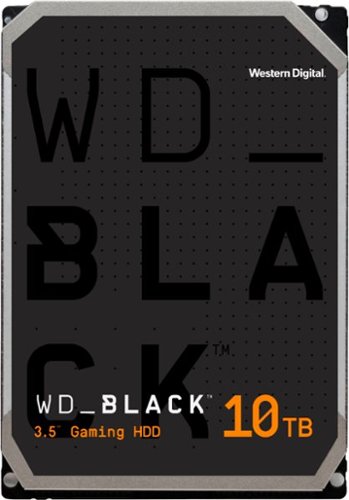
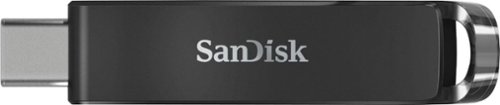
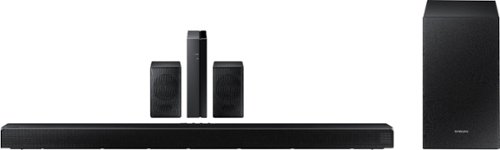



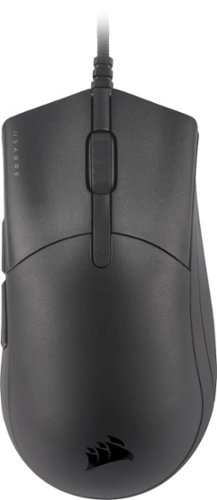

![Purple Rain [Deluxe Expanded Edition] [CD & DVD]](https://pisces.bbystatic.com/prescaled/500/500/image2/BestBuy_US/images/products/7e243777-d208-4d3d-a34c-1c08e51d59bc.jpg)