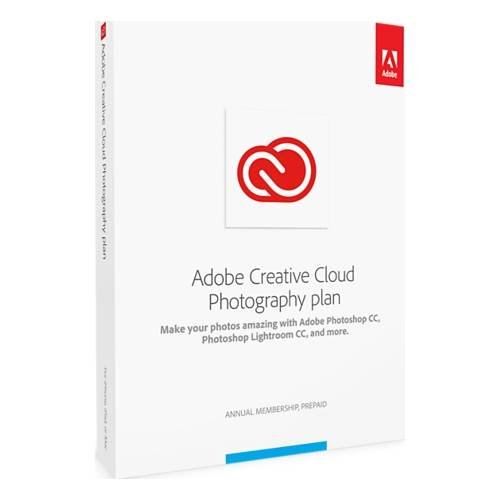Panther68's stats
- Review count118
- Helpfulness votes986
- First reviewSeptember 6, 2012
- Last reviewSeptember 23, 2022
- Featured reviews0
- Average rating4.1
- Review comment count2
- Helpfulness votes1
- First review commentSeptember 30, 2014
- Last review commentJuly 8, 2017
- Featured review comments0
Questions
- Question count0
- Helpfulness votes0
- First questionNone
- Last questionNone
- Featured questions0
- Answer count12
- Helpfulness votes2
- First answerJune 30, 2017
- Last answerJune 27, 2021
- Featured answers0
- Best answers0
Don~t let the battery of your device die as you work throughout the day. The Insignia NS-PW365C2W22 100W Dual Port USB-C Compact Wall Charger for Business USB-C Laptops & One Device has a high, 100-watt output to quickly charge your business laptop, smartphone, tablet, and more. It has two USB-C ports so you can connect your cable (not included) and charge two devices simultaneously. Its compact and durable body with a foldable plug easily fits into a purse or pocket, ready for when you need it. A simple white design pairs well with your other accessories. Keep your laptop and phone both working as hard as you do with this dual port, easy-to-carry charger.
Customer Rating

5
Outstanding Dual-Port USB Charger
on September 23, 2022
Posted by: Panther68
How does one type a review for a USB charger? Honestly, I can’t review it in my usual format, as it’s a very ‘simplistic’ device – it has no “options”, and only a single “function (‘charging’, obviously). Guess I’ll just have to “do my best”. First, despite the product stating this is for “Apple” products, do NOT let this dissuade from purchasing is you are an anti-Apple person, as the product also indicates “and most USB-C Laptops”. In other words, it can be used to charge ANY device having a power requirement of 65W, or less, and being charged via a USB-C cable. Also, note that NO cables are included – you WILL need to provide your own USB-C to USB-C cable (any color will do…it does not need to be white).
So, first question – Can it be used to charge any laptop having a USB-C charging port? I am typing this review on my Dell XPS 13 9310, which requires a 60W power supply…and, it is being powered/charged by the Insignia 65W Dual Port USB-C Charger…so, I guess that answers that question. At the same time, in attempting to simultaneously charge my Samsung Galaxy S22 Ultra (aka the “new” Note), then powering/charging of the Dell XPS 13 stops. It’s not as if I didn’t expect this to happen, as the combined watt usage of both devices exceeds the 65W (the S22 Ultra requires a 15W minimum). Now, if I had the 100W 3-Port version of Insignia’s USB-C charger, I could have easily charged both devices. Heck, with that charger, I could simultaneously charge my Dell laptop, my S22 Ultra, AND my Galaxy Tab S7 Plus. But, I am not using (nor do I have) the 100W 3-Port charger. This review is about the 65W Dual Port charger.
How well of a job does this charger do? My Dell laptop was down to 13% when I plugged it in. After approximately 2.5 hours later, it is fully charged. Not the fastest charger (the OEM Dell charger is, obviously, faster)…but, still more than “fast enough”. So, what’s the true “benefit” of this charger over the charger that came with my Dell XPS13…or the charger that comes with other laptops? Simply put, size & weight. While the charger for the XPS 13 is fairly small (especially compared to the “bricks” most laptops come with), it still weights approx 2-3x the weight of the Insignia charger, and it’s bulk is closer to 4x that of the XPS 13 charger. For those with true “bricks”, the weight & bulk savings would be even greater. If you have a “power hungry” laptop (ie. one requiring up to 100W), then check out the Insignia 100W 3-Port USB-C Charger…but, it 65W of charging ability is all you need, by all means, get this. It can easily charge your laptop, or simultaneously charge two phones and/or tablets…all while taking up less space, and weighing less than your laptop’s charger. On top of that, instead of having to carry around one charger for your laptop, and another for your phone/tablet(s), you will only be carrying a single charger.
I would recommend this to a friend!
The new MOMENTUM 4 Wireless once again raises the bar ~delivering world class sound quality with advanced Adaptive Noise Cancellation and exceptional comfort. With smart, intuitive features that enhance every interaction and an outstanding 60-hour battery life, there~s nothing between you and an incredible listening experience.
Customer Rating

5
Incredible Sound…with a MAJOR (but fixed) problem
on September 23, 2022
Posted by: Panther68
INITIAL THOUGHTS & SETUP:
The packaging is about the most environmentally-friendly packaging I’ve ever seen. You have a package box sealed with two pieces of plastic-based “sealing discs” (this plastic is difficult to avoid, as almost all seals are still made using plastic)…and, upon removing the seals, all I found inside was the headphone case, with everything (headphones, accessories, QuickStart, etc) inside the case. Needless to say, when it comes to packaging, I’ve never been happier. As for setup, anyone who’s ever paired a Bluetooth device won’t have any problems. Bluetooth has, essentially, become “plug & play” at this point. At this point in time, if you can’t figure out how to pair a Bluetooth device, maybe you shouldn’t have a Bluetooth device. I say that, not to be ‘negative’, but to reenforce how incredibly-simple it is to pair Bluetooth devices.
The packaging is about the most environmentally-friendly packaging I’ve ever seen. You have a package box sealed with two pieces of plastic-based “sealing discs” (this plastic is difficult to avoid, as almost all seals are still made using plastic)…and, upon removing the seals, all I found inside was the headphone case, with everything (headphones, accessories, QuickStart, etc) inside the case. Needless to say, when it comes to packaging, I’ve never been happier. As for setup, anyone who’s ever paired a Bluetooth device won’t have any problems. Bluetooth has, essentially, become “plug & play” at this point. At this point in time, if you can’t figure out how to pair a Bluetooth device, maybe you shouldn’t have a Bluetooth device. I say that, not to be ‘negative’, but to reenforce how incredibly-simple it is to pair Bluetooth devices.
SOUND QUALITY:
I’ve had a lot…and, I DO mean a LOT…of headphones in my lifetime – those that are plugged in (standard, as well as mini, jack), and Bluetooth. When Bluetooth headphones (by ‘headphones, I mean, literally, the type that have a band crossing over the trop of your head, NOT the type that have the “speakers” sitting inside your ear) first started coming out, audiophiles said they would never rival the sound quality of traditional plug-in headphones…and, at that time, I probably would have agreed, as the sound-quality was mediocre at best.
I’ve had a lot…and, I DO mean a LOT…of headphones in my lifetime – those that are plugged in (standard, as well as mini, jack), and Bluetooth. When Bluetooth headphones (by ‘headphones, I mean, literally, the type that have a band crossing over the trop of your head, NOT the type that have the “speakers” sitting inside your ear) first started coming out, audiophiles said they would never rival the sound quality of traditional plug-in headphones…and, at that time, I probably would have agreed, as the sound-quality was mediocre at best.
That was approx 20 years ago…and, a LOT has changed in that time. Today, there are multiple ‘quality’ levels of headphones (and earbuds)…some (ie. the cheapest ones) are still mediocre, while others (yup, the expensive ones) that DO rival the sound-quality of plug-in headphones. And, yes, the Sennheiser Momentum 4 Wireless Headphones IS one of them. Honestly, I’m not sure where, exactly, to ‘place’ them in the tier of things. Are they a top-of-the-line mid-range headset…or, are they a bottom-of-the-line high-end headset? The price point they’ve been placed in positions them “on the fence” between these two tiers. Whichever way you decide to look at it, the sound quality is absolutely amazing. For the past few years, my ‘best’ wireless headset has been from another brand also starting with the letter ‘S’ (and having 4 letters in its name)…and, I’ve always thought they sounded incredibly good. The sound quality was great (I’d have given them a 7-8 out of 10 (especially if a ‘10’ would have been what would have been expected from an equally-priced plug-in headset)), and the noise-cancellation was well-above par (I’d give the noise-cancellation an 8 out of 10).
Moving over to the new Momentum 4 headphones, I’d say they EASILY deserve an 8…and, possibly, a 9…out of 10. Simply put, they sound MUCH better than that ‘S’-brand pair of headphones. Taking things one step further (ie. something you CAN’T do with that other headphone), Sennheiser has an app called “Smart Control” that not only allows users to customize the sound through equalization, and “sound modes”…but, even better, allows you to completely tailor the sound to your particular liking by asking you, multiple times, to select (between three choices) “which sounds better”. Through this process, the app ‘programs’ the headphones to your preferred “tonality”…and, it stays there, even when not using the app.
ADDITIONAL THOUGHTS:
So, you’d think all is 100% good with these headphones…and, unfortunately, you’d be wrong. Out of the box, the noise Cancelation didn’t work AT ALL. Between “transparent” and full “ANC”, there are 6 levels…and, even at full “ANC”, outside sounds could still easily be hears. Even after installing the first ‘Firmware Update’, the noise cancelation still didn’t work. Talk about a HUGE “disappointment”…ESPECIALLY for headphones costing as much as these do. Speaking of firmware updates, yes, the Momentum 4 headphones WILL (from time-to-time) have firmware updates…although, how frequently, I cannot say. As I type this review (approx two weeks after receiving the Momentum 4 headphones), the headphones are going through a second firmware update. As soon as the update is complete, I will test the noise cancelation again, and type the results below.
So, you’d think all is 100% good with these headphones…and, unfortunately, you’d be wrong. Out of the box, the noise Cancelation didn’t work AT ALL. Between “transparent” and full “ANC”, there are 6 levels…and, even at full “ANC”, outside sounds could still easily be hears. Even after installing the first ‘Firmware Update’, the noise cancelation still didn’t work. Talk about a HUGE “disappointment”…ESPECIALLY for headphones costing as much as these do. Speaking of firmware updates, yes, the Momentum 4 headphones WILL (from time-to-time) have firmware updates…although, how frequently, I cannot say. As I type this review (approx two weeks after receiving the Momentum 4 headphones), the headphones are going through a second firmware update. As soon as the update is complete, I will test the noise cancelation again, and type the results below.
In the meantime, while I wait, let me mention something about the installation process of the firmware updates. Unlike many other devices, you CAN use the Momentum 4 headphones during the install process (except, for what should be obvious reasons, when the firmware update is finalizing, as it has to ‘reboot’ the headphones)…but, in doing so, take note that this DOES slow down the update process. The update process “claims” the update will take ’21 minutes’. When I installed the first update, I was simultaneously using the headphones (while watching an episode of Marvel’s “Defender” series), and that ’21 minute’ process actually took almost 45 minutes. As for how long it takes when the headphones are not actually being used, that took (pausing typing until update is complete)
POST (2nd) FIRMWARE UPDATE: first, with the headphones not being used, that ‘21minute’ update actually took about 15-16 minutes…or, essentially, half the amount of time it took when the headphones were being used. Second, I can confirm that, with the second firmware update installed, the noise cancelation IS working…and, it’s fantastic. I have the washing machine going, and, with it on full “ANC”, hearing the washing machine is almost impossible…exactly the way it should be. Even in “tapping” a cardboard box only a foot away, I can barely hear it. I don’t know if the noise cancelation was finally “activated” through this most recent update, or if there was some sort of ‘glitch’ in my headphones, which was ‘corrected’ by the latest update…but, whatever the case might be, I don’t care. As long as it’s now working, that’s all I care about.
CONCLUSION:
I’ll admit, I was initially going to only give the Momentum 4 headphones a 4-star rating. While the sound was incredible, and the battery life was excellent, the fact that the noise cancelation wasn’t working was not only a disappointment, but also lessened my overall opinion of the headphones. However, now that the noise cancelation works, I can ‘return’ that fifth star. I don’t think I need to state, in my review, whether, or not, I would ‘recommend’ the Momentum 4 headphones…and answer SHOULD be obvious.
I’ll admit, I was initially going to only give the Momentum 4 headphones a 4-star rating. While the sound was incredible, and the battery life was excellent, the fact that the noise cancelation wasn’t working was not only a disappointment, but also lessened my overall opinion of the headphones. However, now that the noise cancelation works, I can ‘return’ that fifth star. I don’t think I need to state, in my review, whether, or not, I would ‘recommend’ the Momentum 4 headphones…and answer SHOULD be obvious.
Disclaimer: This product was provided free, or at reduced cost, for the purpose of reviewing the product. Nevertheless, the above review, be it positive, negative, or anywhere in-between, is a 100% honest review, and the price paid played absolutely no part in my review.
I would recommend this to a friend!
Maximized for gaming, minimized for chill: Gaming laptops don't have to run hot. This next level engineering maximizes desktop-level power while minimizing temperatures with groundbreaking new OMEN Tempest Cooling Technology. 16.1 inches of pure game immersion therapy: The futuristic lines of its 3-sided bezel minimalist design make this machine a piece of art in mica silver. Get lost in the massive screen with narrow bezel edges that seem to seamlessly bleed into infinity. The FHD 144Hz will make any game look better. Expand your mind, body, and ports: There's room for tons of peripherals, from external drives, GPUs, or just your phone. The entire machine is powered by OMEN hardware and OMEN Gaming Hub. This beast is a gaming HQ.
Customer Rating

4
A Good Gaming Laptop
on September 23, 2022
Posted by: Panther68
I’ll be honest right from the beginning…I’ve never been a fan of HP laptops. While their desktops have (almost always) been extremely good, their laptops have been…uh…”problematic”. As such, this review, unfortunately, will be ‘incomplete’, as it would take several more months (time I do not have in regards to submitting this review) for me to do a complete, honest, and truly informative review. As such, I will have to base my finding on the limited amount of time I have been given to submit this review.
UNBOXING, SETUP, AND INITIAL IMPRESSIONS:
HP, like most companies, has greatly improved on “environmentally-friendly” packaging. They’ve eliminated the great majority of the (unneeded & unnecessary) plastic & styrofoam, and replaced it (for the greatest part), and replaced it with cardboard…so, at least on that front, I am happy.
HP, like most companies, has greatly improved on “environmentally-friendly” packaging. They’ve eliminated the great majority of the (unneeded & unnecessary) plastic & styrofoam, and replaced it (for the greatest part), and replaced it with cardboard…so, at least on that front, I am happy.
As for ‘setup’, there’s really not much to say. When you purchase a new computer (desktop, or laptop), the first thing you want to do after completing the “initialization” process is run ‘Windows Update’…and, not once, but many times. The best (ok, the ONLY) recommendation I can give is to run ‘Windows Update’, installing everything it finds, then reboot the computer, and repeat the process…and, keep repeating the process until ‘Windows Update’ indicates there are no further updates. After going through all that, my next step is to go to the manufacturer’s website, to their “Downloads” section, and search-for/install all recently-released updates (ESPECIALLY any firmware & BIOS). Only once you have completed ALL of the above-mentioned steps can you consider the computer to have been completely “set up”.
Finally, as for “initial impressions”, for the screen size, I feel the physical size of the laptop, as well as the weight, are (essentially) what they should be. This isn’t an ‘ultrabook’, so I didn’t expect it to be “lightweight”, nor is it a full-on ‘gaming laptop’, so I didn’t expect it to be “heavy as a rock”…I expected it to weight somewhere in-between, and that’s exactly where its weight is. I was greatly appreciative of the relatively-slim bezel along the top, and sides, of the screen…but, at the same time, I felt the bottom bezel was a bit excessive. Comparing against my other laptop (an ultrabook), the bottom bezel is no different than the top bezel (approx 1/4”), which is only double the thickness of the side bezels. On the “plus” side, I have to give HP huge props on the sound…while the Bang & Olufsen speakers aren’t as loud as I would have liked (or hoped), they do produce better-than-expected sound (for a laptop). Another “high point” is the laptop’s cooling system. While not a “high-end” gaming laptop, HP did put in a “high-end” gaming laptop cooling system…when I say “it blows”, I mean that in the most positive of ways.
Moving over to the CPU, the AMD Ryzen 7 6800H is on-par with the Intel Core i7-12700H. While the Intel CPU does have (slightly) better specs, benchmarks have shown them to be, essentially, equal. Switching over to a GPU comparison, the AMD Radeon RX 6650M is, essentially, equal to the Nvidia RTX 3050Ti. The Nvidia has more cores, but the AMD has a higher clock speed (glad this laptop has the cooling system it has). In overall performance, the AMD graphics are more than powerful enough for your best “mid-tier” games, and can even run AAA games (as long as you do NOT set everything to the highest setting…your best bet is to set everything at a nice ‘midpoint’, and then test).
THE LAPTOP IN-USE:
I like the colored LED-backlit keyboard…but, I do NOT like that it can only be ‘on’, or ‘off’. The least HP could have done was to have two brightness levels (three would have been even better (for comparison, my Corsair keyboard has ‘off’, and five brightness levels). While I greatly like the 144Hz refresh rate, the 7ms response time is a bit on the “slow” side. On top of that, they could have gone with a display providing slightly higher than just 1920x1080. I’m not saying they should have gone with a 4K display (that would have greatly increased the cost/selling-price)…but, they COULD have gone with 2560x1440. Or, better yet, 1920x1200 (ie. WUXGA), which would have eliminated a good portion of that ridiculous bottom bezel. Other than that, the laptop works. As I said near the beginning ofd this review, I am not given enough time to TRULY evaluate the laptop, so I am unable to provide accurately-informative information. If I could update my review after 6 months (or even 4 months), I would…but, I am unable to do such, thus my “review” will, forever, be ‘incomplete’.
“PROBLEMS”:
As of yet, I have not run into any ‘problems’…but, based on previous experience with HP laptops, such could, eventually, show. This is NOT to say that ‘problems’ will, eventually, show themselves. Just as certain other brands have improved the quality of their products, it is equally possible that HP has made improvements in their laptops. I do NOT want to dissuade anyone from purchasing this laptop based on my previous experience with HP laptops…so, for those reading this, please, take anything ‘negative’ I’ve said, above, with a grain of salt, and understand that, in regards to this laptop, I could be completely wrong.
I like the colored LED-backlit keyboard…but, I do NOT like that it can only be ‘on’, or ‘off’. The least HP could have done was to have two brightness levels (three would have been even better (for comparison, my Corsair keyboard has ‘off’, and five brightness levels). While I greatly like the 144Hz refresh rate, the 7ms response time is a bit on the “slow” side. On top of that, they could have gone with a display providing slightly higher than just 1920x1080. I’m not saying they should have gone with a 4K display (that would have greatly increased the cost/selling-price)…but, they COULD have gone with 2560x1440. Or, better yet, 1920x1200 (ie. WUXGA), which would have eliminated a good portion of that ridiculous bottom bezel. Other than that, the laptop works. As I said near the beginning ofd this review, I am not given enough time to TRULY evaluate the laptop, so I am unable to provide accurately-informative information. If I could update my review after 6 months (or even 4 months), I would…but, I am unable to do such, thus my “review” will, forever, be ‘incomplete’.
“PROBLEMS”:
As of yet, I have not run into any ‘problems’…but, based on previous experience with HP laptops, such could, eventually, show. This is NOT to say that ‘problems’ will, eventually, show themselves. Just as certain other brands have improved the quality of their products, it is equally possible that HP has made improvements in their laptops. I do NOT want to dissuade anyone from purchasing this laptop based on my previous experience with HP laptops…so, for those reading this, please, take anything ‘negative’ I’ve said, above, with a grain of salt, and understand that, in regards to this laptop, I could be completely wrong.
FINAL VERDICT:
This is a ‘delicate’ matter…and, in what I’m about to say (along with everything I’ve said above), understand that part of what I’m about to say is based on prior experience with HP laptops. First, in regards to the “Would you recommend this” question, I REALLY wish Best Buy would add a ‘Maybe’ option…sometimes, having only ‘Yes’ and ‘No’ as the only options isn’t “realistic”. Given the choice, my answer would have been ‘Maybe’…but, since that’s not an option, I will semi-reluctantly say ‘Yes” again, I have not had any problems with this HP Omen Gaming Laptop…and, I am NOT saying I expect to have any…but, based on prior experience with HP laptops, it won’t surprise me if any (eventually) occur. If I were to completely ignore my prior experience with HP laptops, and base my answer on only what I’ve actually experienced with this particular laptop (in the limited amount of time I’ve had to use it so far), then, my answer would be ‘Yes’.
This is a ‘delicate’ matter…and, in what I’m about to say (along with everything I’ve said above), understand that part of what I’m about to say is based on prior experience with HP laptops. First, in regards to the “Would you recommend this” question, I REALLY wish Best Buy would add a ‘Maybe’ option…sometimes, having only ‘Yes’ and ‘No’ as the only options isn’t “realistic”. Given the choice, my answer would have been ‘Maybe’…but, since that’s not an option, I will semi-reluctantly say ‘Yes” again, I have not had any problems with this HP Omen Gaming Laptop…and, I am NOT saying I expect to have any…but, based on prior experience with HP laptops, it won’t surprise me if any (eventually) occur. If I were to completely ignore my prior experience with HP laptops, and base my answer on only what I’ve actually experienced with this particular laptop (in the limited amount of time I’ve had to use it so far), then, my answer would be ‘Yes’.
I would recommend this to a friend!
Linksys Hydra Pro 6 with Intelligent Mesh is a dual-band Wi-Fi 6 router that delivers next-level streaming and gaming to more than 30 devices per node. Access to 160 MHz channel unleashes the true power of Wi-Fi 6 technology with incredibly fast connectivity. Intelligent Mesh technology offers whole home mesh Wi-Fi coverage that~s easily expandable by adding additional nodes. With easy setup, advanced security and parental controls, Linksys Hydra Pro 6 is an essential upgrade to any home.
Customer Rating

3
A Good (So-Called 'Mesh') Router with “Issues”
on September 15, 2022
Posted by: Panther68
When I first heard Linksys was coming out with a new router offering mesh capability, as well as WiFi 6, I was excited…and, then, once I understood the reality, disappointment set in. don’t get me wrong…the Hydra AX5400 is a very good router…but, as a “mesh” router, compromises were made. To help those considering this router, I’m going to do this review a little differently - I’m going to start with the ‘bad’, then work my way to the ‘good’.
BAD:
First, this “mesh” router is NOT your typical mesh router. Truth-be-told, it’s NOT a mesh router…it is “mesh capable”…or, to use the marketing jargon Linksys uses, it contains “Intelligent Mesh Technology”. What this means is, when used with other Linksys routers containing “Intelligent Mesh Technology”, they can be combined to create a (so-called) mesh network. Why do I say “so-called”. Because, unlike other routers with TRUE mesh-ability, this is only a dual-band router (others are tri-band). Granted, many of your inexpensive (and even some midrange) mesh systems use this design, where the 5GHz band can be used for data between devices and the internet, but those same bands are also used for ‘connecting’ the mesh ‘nodes. A TRUE mesh network utilizes a second 5GHz band (typically, the faster AX band)…ie. the “third” band…as a dedicated backhaul channel for connecting nodes. This frees up the first 5GHz band for data between devices and the internet. With a dual-band mesh network, the 5GHz band can…and, often does…become a “bottleneck” for data, as the same band is transferring data between devices & the internet, AND transferring data between the mesh nodes.
First, this “mesh” router is NOT your typical mesh router. Truth-be-told, it’s NOT a mesh router…it is “mesh capable”…or, to use the marketing jargon Linksys uses, it contains “Intelligent Mesh Technology”. What this means is, when used with other Linksys routers containing “Intelligent Mesh Technology”, they can be combined to create a (so-called) mesh network. Why do I say “so-called”. Because, unlike other routers with TRUE mesh-ability, this is only a dual-band router (others are tri-band). Granted, many of your inexpensive (and even some midrange) mesh systems use this design, where the 5GHz band can be used for data between devices and the internet, but those same bands are also used for ‘connecting’ the mesh ‘nodes. A TRUE mesh network utilizes a second 5GHz band (typically, the faster AX band)…ie. the “third” band…as a dedicated backhaul channel for connecting nodes. This frees up the first 5GHz band for data between devices and the internet. With a dual-band mesh network, the 5GHz band can…and, often does…become a “bottleneck” for data, as the same band is transferring data between devices & the internet, AND transferring data between the mesh nodes.
The second problem is the lack of security features. Sure, it has your typical ‘basic’ security features…and, that’s it. Most importantly, parental controls are sorely lacking. Moving on, while performance is ‘good’, it’s not ‘great’, with (based on published specs) it’s performance being slower that more than a few less costly routers. It’s also QUITE bulky, being the tallest router I’ve seen in years (approximately twice as tall as other routers). Lastly, while almost all others routers these days have at least one Gigabit Ethernet port, the AX5400 has none…that’s right, you heard me correctly – NONE. Almost forgot another problem – merged bands (by default). This means, when first set up, the 2.4GHz & 5GHz bands function under a single SSID, and a single password. If you want separate SSIDs (with separate passwords), you will have to set that up from the browser interface, as it can NOT be set up within the app.
GOOD:
So, what’s good? While not the fastest router for it’s price, speeds are still quite respectable, and the router comes from a known & trusted brand. Setup is (fairly) quick & easy. Using the app, you can be up & running in less than 10 minutes.
So, what’s good? While not the fastest router for it’s price, speeds are still quite respectable, and the router comes from a known & trusted brand. Setup is (fairly) quick & easy. Using the app, you can be up & running in less than 10 minutes.
FINAL THOUGHTS:
Is the Linksys Hydra AX5400 worth getting? For someone who wants a mostly-basic router that can be set up as a “mesh” system (through the purchase of additional routers), and a router that’s quick/easy to set up, yes, this router will more than serve your needs. The app setup is very intuitive, and will allow you to maintain the router quite easily. However, it you’re a gamer, want a TRUE mesh system, want/need more advanced parental control, or want a router with a dedicated backhaul channel, then, NO, this is NOT for you. For these people, Linksys (as almost all other companies producing routers) produced routers that will be better suited to your needs. It is for this reason that I was only able to give the Linksys Hydra AX5400 a 3-star rating.
Is the Linksys Hydra AX5400 worth getting? For someone who wants a mostly-basic router that can be set up as a “mesh” system (through the purchase of additional routers), and a router that’s quick/easy to set up, yes, this router will more than serve your needs. The app setup is very intuitive, and will allow you to maintain the router quite easily. However, it you’re a gamer, want a TRUE mesh system, want/need more advanced parental control, or want a router with a dedicated backhaul channel, then, NO, this is NOT for you. For these people, Linksys (as almost all other companies producing routers) produced routers that will be better suited to your needs. It is for this reason that I was only able to give the Linksys Hydra AX5400 a 3-star rating.
No, I would not recommend this to a friend.
It~s easy to transform your home into a safe haven with SimpliSafe~s award-winning security system. Everything is simple to set up, effortless to use, and designed to do one thing only: keep your home and family safe. Indoor and outdoor security cameras let you see everything happening in full HD. So you can spot trouble and capture the evidence. If someone tries to break in, advanced sensors will sound the alarm. And it's powered with optional 24/7 professional monitoring. Agents keep watch even when you can't, ready to instantly alert emergency responders - and they stay on the line with you until they arrive. So no matter where you are or what you're doing, your home is protected 24/7. There's no safe like SimpliSafe.
Customer Rating

4
Great DIY Security System, with Slight Problems
on September 7, 2022
Posted by: Panther68
For those wanting/needing a home security system, you (basically) have two primary “options” – a full/custom system professionally installed by the manufacturer (or licensed installer of said systems)…or a DIY system, such as those available from SimpliSafe, and similar companies. The whole idea behind DIY systems is ‘saving money’. Is a DIY system the “right” way to go? For some, yes.
INITIAL IMPRESSIONS:
To start, I’m not happy with the packaging. Honestly, I don’t know if the package I received is the retail packaging, or was a “special” packaging for the review units. My SimpliSafe Whole Home system arrived in what I assumed was the exterior shipping box. When I opened it, I expected to find a product box, such as would be found on store shelves, with the individual components inside that box…found each of the system components inside, with each component inside its own individual box. If you’ve ever purchased furniture from Ikea, and understand how the furniture pieces are packaged inside the Ikea box, then you’ll have an excellent idea of how SimpliSafe packaged the individual boxes inside the outer box. So, why am I “not happy”? Because it’s a LOT of wasted cardboard. While it’s great that all the materials are ‘environmentally friendly’, it’s still a LOT of wasted material. At the same time…and, something I do like…is that each component was well protected against damage…so, at least that’s a ‘plus’.
To start, I’m not happy with the packaging. Honestly, I don’t know if the package I received is the retail packaging, or was a “special” packaging for the review units. My SimpliSafe Whole Home system arrived in what I assumed was the exterior shipping box. When I opened it, I expected to find a product box, such as would be found on store shelves, with the individual components inside that box…found each of the system components inside, with each component inside its own individual box. If you’ve ever purchased furniture from Ikea, and understand how the furniture pieces are packaged inside the Ikea box, then you’ll have an excellent idea of how SimpliSafe packaged the individual boxes inside the outer box. So, why am I “not happy”? Because it’s a LOT of wasted cardboard. While it’s great that all the materials are ‘environmentally friendly’, it’s still a LOT of wasted material. At the same time…and, something I do like…is that each component was well protected against damage…so, at least that’s a ‘plus’.
SET-UP & CONFIGURATION:
Set-up is “interesting”. There are several words I could have used…some ‘positive’, some ‘negative’…so, I’ll just stick with “interesting”. Setup isn’t ‘difficult’…but, at the same time, it’s not something everyone might be able to do. If you even start to question your abilities in setting the system up, then, by all means, pay to have it installed. Over the years, I’ve installed a lot of security camera systems, home networks, and other similar devices, so I felt confident I could accomplish installing the system…and, for the most part, I succeeded. Granted, I DID run into some problems, and, through the assistance of SimpliSafe’s tech support, I am (slowly) working through them. While I was confident that I could install everything myself (and, truth-be-told, I did), if I were to go back in time, I would probably consider paying to have it installed (which would, of course, be partially dependent on what the cost is…something I didn’t bother checking into).
Set-up is “interesting”. There are several words I could have used…some ‘positive’, some ‘negative’…so, I’ll just stick with “interesting”. Setup isn’t ‘difficult’…but, at the same time, it’s not something everyone might be able to do. If you even start to question your abilities in setting the system up, then, by all means, pay to have it installed. Over the years, I’ve installed a lot of security camera systems, home networks, and other similar devices, so I felt confident I could accomplish installing the system…and, for the most part, I succeeded. Granted, I DID run into some problems, and, through the assistance of SimpliSafe’s tech support, I am (slowly) working through them. While I was confident that I could install everything myself (and, truth-be-told, I did), if I were to go back in time, I would probably consider paying to have it installed (which would, of course, be partially dependent on what the cost is…something I didn’t bother checking into).
ADDITIONAL THOUGHTS:
I wish I could add more to this review, as I have done in almost all my other reviews…but, the truth is, 1) I haven’t yet had the time to fully “play around with” all aspects of it, as work got extremely busy, and I’ve been heading out very early, and not getting home until very late, and 2) because I’ll be moving soon, thus I’m having to uninstall everything, only to be set back up again (in approx 2 months) after I move. All-in-all, I believe SimpliSafe to produce an excellent DIY security system.
I wish I could add more to this review, as I have done in almost all my other reviews…but, the truth is, 1) I haven’t yet had the time to fully “play around with” all aspects of it, as work got extremely busy, and I’ve been heading out very early, and not getting home until very late, and 2) because I’ll be moving soon, thus I’m having to uninstall everything, only to be set back up again (in approx 2 months) after I move. All-in-all, I believe SimpliSafe to produce an excellent DIY security system.
FINAL VERDICT:
As I said, I haven’t had enough time to go through all features & functions…but, for what I have, I’m quite pleased. When SimpliSafe first came to the market, I wasn’t entirely sure about their products, I questioned how much of a ‘DIY’ system it was, and I worried that such a system would be “problematic”. Moving forward several years, and after reading quite a few reviews over the past several years, I’m now confident that SimpliSafe products are ‘quality’ products…and, for those who know/understand what they are doing, the ‘DIY’ nature of their systems truly are “DIY”. So, in regards to the “Would I recommend this” question, I will say this. In general, “yes”. Just remember that, if you’re uncertain about the ‘DIY’ aspect, do yourself a favor, and pay to have it installed. Sure, you can go with one of the traditional “security companies”, and their (expensive) systems…or, you can save yourself a considerable amount of money, and get this (or any other system) from SimpliSafe.
As I said, I haven’t had enough time to go through all features & functions…but, for what I have, I’m quite pleased. When SimpliSafe first came to the market, I wasn’t entirely sure about their products, I questioned how much of a ‘DIY’ system it was, and I worried that such a system would be “problematic”. Moving forward several years, and after reading quite a few reviews over the past several years, I’m now confident that SimpliSafe products are ‘quality’ products…and, for those who know/understand what they are doing, the ‘DIY’ nature of their systems truly are “DIY”. So, in regards to the “Would I recommend this” question, I will say this. In general, “yes”. Just remember that, if you’re uncertain about the ‘DIY’ aspect, do yourself a favor, and pay to have it installed. Sure, you can go with one of the traditional “security companies”, and their (expensive) systems…or, you can save yourself a considerable amount of money, and get this (or any other system) from SimpliSafe.
I would recommend this to a friend!
Business capabilities with up to 5,000 monochrome pages of prefilled toner and an ultra-low cost per page. Pre-filled with up to 2 years of Original HP Toner. The HP Toner Tank System makes it easy to refill delivering the lowest cost per page in black and white.
Customer Rating

5
HP’s Tank-Based Laser Printers Keep Getting Better
on August 31, 2022
Posted by: Panther68
I’ll start by saying that this review will differ, compared to my usual style. This is primarily because I’m certain others will cover the things I usually do, and will (more than likely) be written by those who’ve never owned a tank-based laser printer. Instead, I will focus on differences, and improvement, when compared to my two other HP LaserJet printers – the Neverstop 1001nw (another tank-based laser), and LaserJet Pro M404n (a ‘traditional’ laser).
Like the Neverstop, 1001nw, the LaserJet Tank 2504dw uses a refillable toner tank, which is designed to be a more cost-effective (and FAR less messy) way of “replacing” toner. As with tank-based inkjet printers, this lowers the overall operating costs. However, with HP’s updated technology, the new 2504dw has a drum that will last longer. Both (unlike the M404n) have duplex printing…but, the new 2504dw prints slightly faster than the 1001nw (23ppm vs 21ppm), and starts printing faster (7.9sec vs 8.4sec). note that the M404n is still faster (42ppm & 6.1sec). Connectivity is almost the same as the 1001nw, except that the 2504dw adds 802.11a & BLE (of which the 1001nw doesn’t have…and, the M404n is Ethernet only). One of the best updates is the increased internal memory (64MB vs 32MB on the 1001nw…but, the M404n has 256MB). Additionally, the 2504dw is smaller, and lighter, than its 1001nw predecessor. Monthly cycle between these two has also been increased (20K vs 25K).
Compared to the M404n, the 2504dw can’t keep up…but, at the same time, the M404n is discontinued, and its replacement (the 4001n) is considerably more expensive (over $100 more). As such, the 1001nw is a more “accurate” comparison. While the 1001nw is also discontinued (what would you expect for something that came out two years ago???), the new 2504dw is better in so many ways.
FINAL VERDICT:
When the Neverstop 1001nw was released two years ago, I said it was an “excellent choice”…especially for home users, and those with small (ie. home-based) businesses. I stand by what I said then, and it still holds true today…but, if I were to be given a choice between the 1001nw (new, factory sealed) at $100 off its original price, and the new 2505dw at its regular price, I’d have no problem spending more for the 2504dw. If you need a ‘workhorse’ laser printer, by all means, get a LaserJet Pro (almost any model). But, if you need a laser printer for home use…and, more importantly, if you don’t want to deal with the mess of replacing toner cartridges…then HP’s line of LaserJet Tank printers is for you. I’m not saying you need to get the 2504dw, as there are several ‘Tank’ models available. While I have the 2504dw, I’m equally sure that the other ‘Tank’ models are equally good. HP continues to make improvements in their ‘Tank’ printers, and that’s a huge “plus” for anyone wanting/needing a laser printer.
When the Neverstop 1001nw was released two years ago, I said it was an “excellent choice”…especially for home users, and those with small (ie. home-based) businesses. I stand by what I said then, and it still holds true today…but, if I were to be given a choice between the 1001nw (new, factory sealed) at $100 off its original price, and the new 2505dw at its regular price, I’d have no problem spending more for the 2504dw. If you need a ‘workhorse’ laser printer, by all means, get a LaserJet Pro (almost any model). But, if you need a laser printer for home use…and, more importantly, if you don’t want to deal with the mess of replacing toner cartridges…then HP’s line of LaserJet Tank printers is for you. I’m not saying you need to get the 2504dw, as there are several ‘Tank’ models available. While I have the 2504dw, I’m equally sure that the other ‘Tank’ models are equally good. HP continues to make improvements in their ‘Tank’ printers, and that’s a huge “plus” for anyone wanting/needing a laser printer.
I would recommend this to a friend!
Minor III brings you Marshall signature sound without any extra clutter. These headphones do all the heavy lifting for you, so you can just grab your music and go. Enjoy the absolute freedom of listening without wires. Minor III comes with Bluetooth 5.2, ensuring that each earbud has a strong connection to your device.
Customer Rating

5
Outstanding earbuds…even if they were to cost more
on May 22, 2022
Posted by: Panther68
For those not familiar with the Marshall name, they are extremely well-known for producing very high-quality studio & stage sound equipment. As such, it’s safe to assume that I had high expectations before even opening the package. Also, I will mention that the original unit I received was defective, but customer service resolved the problem quickly, and, within a week, I had a replacement. So, were my expectations met? Let’s find out.
UNBOXING, AND INITIAL IMPRESSIONS:
Small packaging, no excessive use of internal packaging materials, and no danger to the environment…so far, so good. Upon removing the earbud charging case, I was immediately impressed, as the plastic charging case had a molded texture matching the texture of their amplifiers. Removing the earbuds from the charging case, they reminded me of black Apple AIrPods…only 1000% better-looking. Unlike that psychiatric-hospital white of the AirPods, the Minor III earbuds are a glorious black. Also, unlike the all-plastic AirPods, the lower portion of the Minor III earbuds are machined aluminum. I don’t want to call these “a work of art”…but, if I did, I wouldn’t be lying. So far, I’m quite impressed.
Small packaging, no excessive use of internal packaging materials, and no danger to the environment…so far, so good. Upon removing the earbud charging case, I was immediately impressed, as the plastic charging case had a molded texture matching the texture of their amplifiers. Removing the earbuds from the charging case, they reminded me of black Apple AIrPods…only 1000% better-looking. Unlike that psychiatric-hospital white of the AirPods, the Minor III earbuds are a glorious black. Also, unlike the all-plastic AirPods, the lower portion of the Minor III earbuds are machined aluminum. I don’t want to call these “a work of art”…but, if I did, I wouldn’t be lying. So far, I’m quite impressed.
SETUP:
Setting up the earbuds with your device is as simple as setting the Bluetooth on the device you intend to pair with to ‘Scan’, opening the earbud’s charging case, and pressing/holding the button on the bottom of the case, until the tiny LED on the front of the case starts flashing blue. That’s it.
Setting up the earbuds with your device is as simple as setting the Bluetooth on the device you intend to pair with to ‘Scan’, opening the earbud’s charging case, and pressing/holding the button on the bottom of the case, until the tiny LED on the front of the case starts flashing blue. That’s it.
Although the earbuds are Bluetooth-LE compatible, whether (or not) you can utilize the ‘LE’ ability will depend on the device, as some devices will require an app…and, at this point in time, there is NO app. For example, my Samsung Galaxy Z Fold 3 connected to the earbuds via LE (without any app), but my Samsung Galaxy Tab S7 Plus could only connect via regular Bluetooth (but, it CAN see the Minor III ‘LE’). I don’t think this is necessarily a bad thing, as I don’t believe it affects the sound quality in any way (ie. only the batter life should be affected). Speaking of battery life, Marshall claims the earbuds have a 5hr battery life, and the charging case provides up to an additional 25hrs (for, what I’m assuming, is a total of up to 30hrs, which FAR exceeds any other earbud batteries).
SOUND QUALITY:
I am going to break this into two parts – one for watching movies, and listening to music; the other for phone calls. Also, before continuing…and, the reason for my delay in writing this review…I will note that the first unit was initially good, but, after several days, the left earbud developed ‘static’ anytime there was bass. The stronger the bass, the worse the ‘static’ was. However, since receiving a replacement, I have not had any bass ‘static’ problems. Ok…moving on……….
I am going to break this into two parts – one for watching movies, and listening to music; the other for phone calls. Also, before continuing…and, the reason for my delay in writing this review…I will note that the first unit was initially good, but, after several days, the left earbud developed ‘static’ anytime there was bass. The stronger the bass, the worse the ‘static’ was. However, since receiving a replacement, I have not had any bass ‘static’ problems. Ok…moving on……….
Starting with movies & music, the sound is fantastic. Although some might complain about the $130 price, based on the sound quality, some will easily believe these to be more expensive. Put another way, even at $130, they sound a LOT better than the price might lead you to believe. If I didn’t know the price, I could have easily mistaken these to be $200-250 earbuds. In watching a couple movies, and several episodes of three different Marvel series (via Disney+), the mids were super clear, the highs were nice & crisp, and the bass was “punchy”, but not artificially increased (as several other brands do). Switching to music, I tested them with several genres, from Rock & pop, to new age & classical; from jazz & blues, to hip hop & reggae; from celtic to country. And, in all genres, the Marshall Minor III earbuds produces excellent sound. Unfortunately, all is NOT roses.
Moving over to phone calls, this is where the Minor III really is “minor”…as fantastic as they are for movies & music, they are downright horrible for use on phone calls. When I tested the first pair (ie. the ‘defective’ set), and the person on the other end said it sounded like I was “under water”, I thought that, maybe, it was connected to the ‘static’ problem, thus I was hoping (maybe even expecting) the replacements to perform better…but, such is not the case. This is not to say I’d recommend avoiding using them on phone calls…allow me to explain. With the original set, I only tested phone calls while using both earbuds. However, with the replacement earbuds, I tested calls while using both, using only the left, and using only the right. When using both, the person on the other end said I sounded “distant”. When using only the right, the person said I sounded even more distant. Finally, switching to only the right, I was told that they sounded similar (albeit, without any background noise-cancelation when testing outside) to the Logitech headset I normally use for phone calls.
FINAL VERDICT:
If you want to use these for phone calls, I am NOT recommending them…but, if you MUST, then use ONLY the left. At the same time, if you plan to ONLY use them for music, movies, and other shows, I DEFINITELY recommend them. There are less expensive earbuds available, but they won’t sound as good as these. You could pay a lot more for others, but they probably won’t sound any better. Again, even though these cost $130, based on sound quality, and build quality, you could easily mistake them for earbuds costing considerably more. While I will continue to use my Logitech headset for phone calls, when it comes to watching movies/shows, as well as listening to music, and when I don’t want to use my much-higher-quality (and MUCH heavier) headphones, the Marshall Minor III is what I’ll be using. Besides, as a Professional Chauffeur, it’s a bit difficult to pack headphones…but, the charging case for the Minor III earbuds fits in my shirt pocket, with room to spare. Getting back to my “expectations”, as for whether, or not, they were ‘met’, the answer is “no”…they were ‘exceeded’.
If you want to use these for phone calls, I am NOT recommending them…but, if you MUST, then use ONLY the left. At the same time, if you plan to ONLY use them for music, movies, and other shows, I DEFINITELY recommend them. There are less expensive earbuds available, but they won’t sound as good as these. You could pay a lot more for others, but they probably won’t sound any better. Again, even though these cost $130, based on sound quality, and build quality, you could easily mistake them for earbuds costing considerably more. While I will continue to use my Logitech headset for phone calls, when it comes to watching movies/shows, as well as listening to music, and when I don’t want to use my much-higher-quality (and MUCH heavier) headphones, the Marshall Minor III is what I’ll be using. Besides, as a Professional Chauffeur, it’s a bit difficult to pack headphones…but, the charging case for the Minor III earbuds fits in my shirt pocket, with room to spare. Getting back to my “expectations”, as for whether, or not, they were ‘met’, the answer is “no”…they were ‘exceeded’.
I would recommend this to a friend!
Desk life getting you down? Lift yourself up with Lift Vertical Ergonomic Mouse ~ a comfy and intuitive wireless mouse with quiet clicks crafted specially for small-to-medium hands. Available in right and left. Lift~s unique 57-degree angle elevates your wrist to give a feeling of relief ~ and sends a wave of comfort through the forearm and upper body. Scrolling feels second nature with SmartWheel, which easily shifts from precision to speed-scroll. Customize Lift ergo mouse using intuitive Logi Options+ Software.
Customer Rating

5
The BEST ergonomic mouse I’ve EVER tried
on May 21, 2022
Posted by: Panther68
Logitech is already extremely well-known for designing & manufacturing keyboards & mice of exceptional quality, as well as outstanding functionality…and, as such, I had high expectations for their new ergonomic mouse. Did they meet, surpass, or fail to meet, my expectations? Let’s find out. Before I continue, it should be pointed out that ergonomic mice are not something new…to Logitech, or in-general. Ergonomic mice (and keyboards) first started hitting the market over 30 years ago, including several made by Logitech…so, Logitech already has some experience in this area.
UNBOXING, AND INITIAL IMPRESSIONS:
I won’t bother getting into the packaging, as Logitech has this down to a science, from which other companies could learn a considerable amount. Removing the mouse from the box, I was simultaneously please, and baffled. I’ve seen ergonomic mice before…but, this one is, to say the least, “unusual”, although NOT in a ‘displeasing’ way. Naturally, I’m right-handed, although I’m fairly proficient in using my left (not quite “ambidextrous”, but good enough to use a left-handed mouse…which my step-dad is now using, as he IS left-handed). The ‘claim’ made by every manufacturer producing ergonomic mice (and keyboards) has always been that they put the hand(s) in “a more natural position”. And, for the most part, they have always succeeded…but, not perfectly – there have ALWAYS been ‘quirks’ that one had to either work past, or just get used to. However, in the case of the Logitech Lift Vertical Ergonomic Mouse, my hand felt completely natural in its resting position. Although the shape is virtually identical to Logitech’s MX Vertical mouse, it is slightly smaller, and just feels more “natural” (NOTE: for those with large hands, the MX Vertical is probably a better choice). This IS a first, and one I greatly appreciated.
I won’t bother getting into the packaging, as Logitech has this down to a science, from which other companies could learn a considerable amount. Removing the mouse from the box, I was simultaneously please, and baffled. I’ve seen ergonomic mice before…but, this one is, to say the least, “unusual”, although NOT in a ‘displeasing’ way. Naturally, I’m right-handed, although I’m fairly proficient in using my left (not quite “ambidextrous”, but good enough to use a left-handed mouse…which my step-dad is now using, as he IS left-handed). The ‘claim’ made by every manufacturer producing ergonomic mice (and keyboards) has always been that they put the hand(s) in “a more natural position”. And, for the most part, they have always succeeded…but, not perfectly – there have ALWAYS been ‘quirks’ that one had to either work past, or just get used to. However, in the case of the Logitech Lift Vertical Ergonomic Mouse, my hand felt completely natural in its resting position. Although the shape is virtually identical to Logitech’s MX Vertical mouse, it is slightly smaller, and just feels more “natural” (NOTE: for those with large hands, the MX Vertical is probably a better choice). This IS a first, and one I greatly appreciated.
SETUP:
Setup should be very straight-forward, whether using a Windows computer (which I have), or a Mac (which I don’t, but assume the setup is equally simple). If your computer has Bluetooth (which almost all do these days), getting the mouse operational is as simple as pairing the mouse within the computer’s settings. Optionally (and for better/faster control), you can use the included Bolt dongle. In testing the mouse, I tried both – Bluetooth on my desktop, and the Bolt dongle on my laptop (only because I have no more available USB ports on my desktop). With the Bolt dongle, the mouse is already paired.
Setup should be very straight-forward, whether using a Windows computer (which I have), or a Mac (which I don’t, but assume the setup is equally simple). If your computer has Bluetooth (which almost all do these days), getting the mouse operational is as simple as pairing the mouse within the computer’s settings. Optionally (and for better/faster control), you can use the included Bolt dongle. In testing the mouse, I tried both – Bluetooth on my desktop, and the Bolt dongle on my laptop (only because I have no more available USB ports on my desktop). With the Bolt dongle, the mouse is already paired.
Using Logitech’s “Options+” software, you can easily configure the buttons, scrolling, and all other options to your heart’s content. Additionally (and, the primary reason I was simultaneously testing the mouse on two computers), through Logitech’s Flow technology, you can mot only move the cursor directly from one computer, to the other, and back…but, it makes copying/moving files from one computer to another a snap. Remember the days of having to use a KVM switch to use a single keyboard & mouse with two computers? With Flow, the need for KVM switches is completely gone…plus, Flow offers features & functions that KVM switches could have never done.
COMFORT & EASE OF OPERATION:
This section is going to be EXTREMELY short. As I said, above, placing my hand on the Lift Vertical mouse…even a left-hand version…felt COMPLETELY natural. I think that’s all I need to say on the subject.
This section is going to be EXTREMELY short. As I said, above, placing my hand on the Lift Vertical mouse…even a left-hand version…felt COMPLETELY natural. I think that’s all I need to say on the subject.
FINAL VERDICT:
If you haven’t already gotten the impression I love this mouse, then you haven’t been paying attention. For those who want/need an ergonomic mouse, not only do I think you won’t find a better option, but I can (virtually) guarantee you’ll find this to be the best ergonomic mouse ever designed. The ‘sad’ thing is, I’m no longer using it. Why? As I said, I’m not (fully) left-handed…but, my step-dad is, and so he is the one now using it (he’s using it right now, as I type this)…and, he absolutely LOVES it. He already had a Logitech mouse (and, he’s keeping it as a “backup”), but the Lift Vertical Ergonomic Mouse is what he is using full-time. Ok…enough said.
If you haven’t already gotten the impression I love this mouse, then you haven’t been paying attention. For those who want/need an ergonomic mouse, not only do I think you won’t find a better option, but I can (virtually) guarantee you’ll find this to be the best ergonomic mouse ever designed. The ‘sad’ thing is, I’m no longer using it. Why? As I said, I’m not (fully) left-handed…but, my step-dad is, and so he is the one now using it (he’s using it right now, as I type this)…and, he absolutely LOVES it. He already had a Logitech mouse (and, he’s keeping it as a “backup”), but the Lift Vertical Ergonomic Mouse is what he is using full-time. Ok…enough said.
Disclaimer: This product was provided free, or at reduced cost, for the purpose of reviewing the product. Nevertheless, the above review, be it positive, negative, or anywhere in-between, is a 100% honest review, and the price paid played absolutely no part in my review.
I would recommend this to a friend!
The V150 is a 100% wireless and portable security camera equipped with Vosker built-in solar panel technology~and a long lasting 10~000 mAh rechargeable lithium battery. This LTE-based cellular security device is ideal for remote area photo surveillance where access to electricity and Wi-Fi network is impossible. Receive mobile alerts right to your phone and never miss anything again. Set it up easily and let it get to work, anywhere you need it.
Customer Rating

1
Nothing but PROBLEMS - AVOID
on December 21, 2021
Posted by: Panther68
from SF Bay Area
I’ve had nothing but problems, since the day I received the first V150 (which tells you I’ve already had more than one). When the first unit was received, I didn’t have time to go through the full setup…so, in the meantime, I installed the mounting bracket where I intended, and attached the camera. Unfortunately, I ended up having to go out-of-town on business for a few days, and it was during that time that a torrential multi-day storm came crashing down on Northern California. By the time I returned home, and waiting a few additional days for the storm to end, the camera’s housing ended up having water inside it. Vosker states a IP65 rating, which, as defined, means “partial protection against dust that may harm equipment” (the ‘6’), and “protection against low-pressure jets (6.3mm) of directed water from any angle (limited ingress permitted with no harmful effects” (the ‘5’). I will concede that the storm we endured was far greater than what would normally be expected in Northern California…but, at the same time, I wouldn’t have expected water to actually get inside the housing.
Moving onto the second problem, I contacted someone at Vosker, to inquire about what was needing top be done. For the purpose of this review, I am not allowed to go into details…but, I can state that dealing with this situation took far longer than it should have, and more than a couple emails never received replies until I pressed further. In the end, it took almost a month to receive a replacement unit, which I still haven’t installed…due to the next problem.
After another ultra-busy week, I was finally able to get the camera activated, and set up within the app. Activating the camera was simple enough. However, after getting the camera activated, I started going through the process of changing settings. One particular setting (honestly, I forget which) required the app to be restarted. However, after shutting down the app (to be certain, I force-closed it before reopening it), and reopening it, I discovered that the app had logged me out, requiring me to log back in. Thankfully, I use a password manager, thus making entering my login info problem-free…except that the app refused to log me back in. it gave me some error message about having difficulties communicating with the server. With other products, the user would have been informed (at least in-general) what the problem was, be it “login info incorrect”, or “server is down”, or “server is undergoing maintenance”, etc. the Vosker app, on the other hand, provided NO information, so I had (and still have) no clue as to why I couldn’t log in. if it was a server matter, I would have expected it to be corrected within a few hours, or (at the latest) by the following day. Here I am, two days later, still having the same problem. As such, the app, and the camera, are COMPLETELY USELESS.
FINAL VERDICT:
Based on my experiences so far, not only would I HIGHLY recommend avoiding purchasing the Vosker V150, I will go so far as to suggest avoiding ALL Vosker products. If I could return this, and get my money back, I would. However, since I received the product free, for the purpose of reviewing the product, I am unable to do so. Even worse, I will still have to pay the taxes on a product that is unusable. Again, AVOID PURCHASING AT ALL COSTS.
Based on my experiences so far, not only would I HIGHLY recommend avoiding purchasing the Vosker V150, I will go so far as to suggest avoiding ALL Vosker products. If I could return this, and get my money back, I would. However, since I received the product free, for the purpose of reviewing the product, I am unable to do so. Even worse, I will still have to pay the taxes on a product that is unusable. Again, AVOID PURCHASING AT ALL COSTS.
Disclaimer: This product was provided free, or at reduced cost, for the purpose of reviewing the product. Nevertheless, the above review, be it positive, negative, or anywhere in-between, is a 100% honest review, and the price paid played absolutely no part in my review.
Mobile Submission: False
No, I would not recommend this to a friend.
Meet the Ninja Foodi 14-in-1 8qt. XL Pressure Cooker Steam Fryer with SmartLid. The pressure cooker that steams and crisps. SmartLid slider unlocks pressure cooking, air frying, and Steamcrisping - all under one SmartLid. SteamCrisp Technology steams and crisps at the same time for faster, juicier, crispier results*. 14 one-touch programs unlock even more versatility. (*Vs. Ninja Foodi OL601 in dry mode only)
Customer Rating

4
One of the BEST Multi-Cookers I’ve come across
on December 21, 2021
Posted by: Panther68
from SF Bay Area
First, apologies for what will be a shorter-than-usual review, primarily due to an extremely-busy work schedule. In short, this thing is amazing. The 6.5qt capacity, while not the largest available in a pressure cooker, steamer, or air frier, is still quite large. Through the use of the layers, not only can you can cook an entire meal in this thing at the same time, but you can do so without any individual ‘item’ touching any of the others. The simplest way of thinking of this would be “an entire kitchen in a single device”. That being said, this does NOT mean you can replace all other cooking ‘containers’ (ie. pots, pans, baking dishes, etc)…but, at the same time, the variety of things you can make in it is well beyond what I was expecting. I have only scratched the surface of what it can do, as it can be used as a pressure cooker one day, and then you can use it to make yogurt the following day (I haven’t tried making yogurt…yet…but, I might).
Some things to know about, and be “warned” about. First, this thing isn’t just ‘big’…it’s ‘huge. Sending, it’s heavy…very heavy. Looking at the size & weight specs on the box is one thing…but, seeing it, and actually lifting it, is something else. Also, unlike traditional pressure cookers, the lid is NOT removable – it is attached via a hinge. Finding a space to store it could pose a problem for some. On the ‘plus’ side, unlike a lot of electronic kitchen appliances currently available, this does not use membrane buttons (such as found on less expensive computer keyboards), or a huge number of ‘buttons’ in place of ‘knobs’. This uses real knobs, and mechanical buttons.
Another huge plus is the main “bowl”. Whereas the majority of competitors use aluminum or stainless steel, and (quite often) a Teflon coating, Ninja is using a ceramic bowl, which heats MUCH more evenly. On the ‘down’ side, ceramic can be a bit fragile, so do NOT strike it with anything hard, as you could crack it. Unfortunately, the included rack is metal, which, if you’re not careful, could scratch the ceramic bowl.
Getting to the cooking elements (yes, I said “elements”, as in ‘plural’. There is one element in the base, as you would expect…plus, a second (exposed) element in the lid. Depending on the cooking mode selected, the lower and/or upper heating element will be used. When I first looked at the upper element, the first thing that came to mind was an electric stovetop heating element, as it appears identical.
Finally, the display is large, and VERY easy to read. I find this another HUGE plus, as many others use tiny displays, with hard-to-read information. Additionally, the controls are laid out in a simple, easy-to-understand, configuration, making use all that much easier.
FINAL VERDICT:
If you’re looking for a multi-function cooking appliance, there are plenty to choose from. Some cost less, but can also be of (much) lower quality. Others can cost more (and, in some cases, are still of a lesser quality). The Ninja Foodi 14-in-1 is high-quality, available at a reasonable price. Yes, it’s bulky (best to store it in a cabinet below counter height), and will require a bit of ‘heft’ to get it onto, and off of, the counter…but, for what it can do, you’ll soon forget about its size & weight. I’m not saying this is ‘the’ product for you…but, it should, most definitely, be on your “short list”, and one VERY worth considering. The ONLY reason I gave it a 4-star rating was due to the aforementioned size & weight…but, only because I couldn’t give it a 4.5-star rating/
If you’re looking for a multi-function cooking appliance, there are plenty to choose from. Some cost less, but can also be of (much) lower quality. Others can cost more (and, in some cases, are still of a lesser quality). The Ninja Foodi 14-in-1 is high-quality, available at a reasonable price. Yes, it’s bulky (best to store it in a cabinet below counter height), and will require a bit of ‘heft’ to get it onto, and off of, the counter…but, for what it can do, you’ll soon forget about its size & weight. I’m not saying this is ‘the’ product for you…but, it should, most definitely, be on your “short list”, and one VERY worth considering. The ONLY reason I gave it a 4-star rating was due to the aforementioned size & weight…but, only because I couldn’t give it a 4.5-star rating/
Disclaimer: This product was provided free, or at reduced cost, for the purpose of reviewing the product. Nevertheless, the above review, be it positive, negative, or anywhere in-between, is a 100% honest review, and the price paid played absolutely no part in my review.
Mobile Submission: False
I would recommend this to a friend!
Panther68's Review Comments
This Sony BDVN5200W 5.1-channel home theater system features 4K Ultra HD video upscaling for brilliant, detailed visuals. To build a complete 3D home theater system, you'll also need a 3D TV, 3D glasses designed for the TV and a high-speed HDMI cable.
Overall 3 out of 5
3 out of 5
 3 out of 5
3 out of 5Great sound. Too long to power up.
By semibest
This sounds great! But unit takes too long to come on when powered up. Longer than 10-14 seconds. When changing functions, it does not show up on tv screen. You have to be next to system to see what you are doing. Very inconvenient.
Panther68
SF Bay Area
"10-14 second bootup" rating downgrade?
September 30, 2014
I'm seriously thinking this must be your first Blu-ray player. If you have previously owned any Blu-ray players, then you should have already been aware that they take MUCH longer to boot up then DVD players do. On the other hand, if this is your first Blu-ray player, then welcome to the wonderful world of true high-definition video...and the longer times it takes for the player to boot into its usable state. But, please, do NOT down-rate just because it takes longer.
+1point
1of 1voted this comment as helpful.
Overall 5 out of 5
5 out of 5
 5 out of 5
5 out of 5Great stuff, even with my complaints
By Dmdstrhalo
I always loved this album, and the second disc proves he *could* have given followed Purple Rain with a "Purple Rain 2" if he was so inclined, but that wasn't his style. The sounds found on the original are abundant on the extra tracks, its really a joy to hear more from such a great era. The DVD is about as good as the bootlegs going around, but I wonder if only so much can be done with video tape from 40 years ago. My ONLY real complaint is disc 3, which could have benefited from sequencing the disc so you wouldn't hear the same songs over and over going through their mixes. LIke, maybe hear the single edits first, then the remixes? Still, wonderful stuff.
Panther68
SF Bay Area
NOT from "40 years ago"
July 8, 2017
The video footage is NOT from 40 years ago, but closer to 31-32 years ago. Purple Rain, the movie, came out in 1984, while the Purple Rain Tour ran from November 1984 through April 1985 (I was at the March 4, 1985 show, at the Cow Palace in San Francisco).
0points
0of 0voted this comment as helpful.
Panther68's Questions
Panther68 has not submitted any questions.
Create engaging video content with this RODE mobile filmmaking vlogger kit. An included tripod helps stabilize your device for improved picture quality, while the on-camera microLED and diffuser provide gentle illumination for capturing life-like images. This RODE mobile filmmaking vlogger kit features a SmartGrip holder to keep your smartphone in place, and the USB-C-enabled VideoMic Me-C microphone captures clear directional audio.
Can you use this with Samsung Galaxy S21 Ultra? Within a minute of filming goes distorted and voices sound robotic when talking. Tried on Galaxy 10 same thing. Got replacement same thing. Does this everytime. 1 minute within filming with phone distortion
According to Rode, you need to update the firmware...and do this (extremely) often, as they expect to be constantly releasing firmware updates (this could be a 'good" thing...or a VERY 'bad' thing).
4 years, 5 months ago
by
Panther68
Diagnose automobile mechanical issues with this AT&T Harman Spark smart car device. Compatibility with Android and iOS mobile devices offers convenient control and monitoring, while a 4G LTE receiver brings Wi-Fi to your ride. This AT&T Harman Spark smart car device features an accelerometer and gyroscope sensors for vehicle tracking.
Does this device have memory card? and if does, would it support cross platform data?
Why would anything like this have, need, or support, a memory card? Essentially, it's a car equivalent of a Wi-Fi router.
4 years, 7 months ago
by
Panther68
Bring exceptional sound outdoors with the Sonance MAG6.1 Landscape Outdoor Speaker System, powered by Sonos. This 6.1-channel outdoor speaker system combines six satellite landscape speakers and a discreet in-ground subwoofer to deliver powerful, evenly balanced audio across patios, gardens, and poolside spaces up to 1,500 sq ft. Designed to blend beautifully into natural surroundings, the system offers the immersive clarity of an indoor surround setup with the durability and weather resistance expected from a premium outdoor sound system. Whether you're entertaining guests or enjoying a quiet evening under the stars, the MAG6.1 System fills your space with rich, detailed audio while staying virtually hidden in plain sight. Seamlessly stream your favorite content using Sonos wireless control and experience a refined alternative to a Bluetooth outdoor speaker system that~s built to outperform expectations.
Is it possible to use two of these MAG6.1 in one installation?
I'm not entirely sure what you're asking...but, if you're referring to connecting the speakers from two different systems (ie 12 satellites, and 2 subwoofers) to one Amp,. then NO. If you're talking about setting up two independant systems, and then controlling them as if they're a single system, it miight be possible...but, you'll have to contact Sonos to find out.
4 years, 9 months ago
by
Panther68
Surface Duo adapts to you. Two ultra-thin, high-resolution touchscreens unfold to open new possibilities on a mobile device. Designed to help you be productive, Surface Duo features multiple modes, the best of Microsoft 365 mobile experiences, every Android~ app in the Google Play store, and new dual-screen enhanced apps.* Now you can view two apps at once or span one across both screens, drag and drop between screens, and make phone calls. Say goodbye to constant app switching. ~Requires the Your Phone app, a Windows 10 PC with the latest Windows updates, and download of the Windows 10 app from the Windows store. ~Excluding Surface Duo Bumper. ~Local Video Playback: Testing conducted by Microsoft in July 2020 using preproduction Surface Duo units and software. Testing consisted of full battery discharge during local video playback on a single screen. Video playback consisted of a repeated 30-minute .mp4 file in 1080p at 24 fps. All settings were default except: LTE and Wi-Fi were both associated with a network with ~ask to join~ disabled and Adaptive Brightness was disabled, screen was set to 100 nits. Battery life varies significantly with network and feature configuration, signal strength, settings, usage, and other factors. Battery has limited recharge cycles and cannot be replaced. ~Standby Time: Testing conducted by Microsoft in July 2020 in an AT&T Validated Lab using preproduction Surface Duo units and software. Testing conducted in accordance with AT&T requirements and test specifications. All settings were default, and network settings were: connected to LTE, and Wi-Fi was enabled but not connected. Battery life varies significantly with network and feature configuration, signal strength, settings, usage and other factors. ~Talk Time: Testing conducted by Microsoft in July 2020 in an AT&T Validated Lab using preproduction Surface Duo units and software. All settings were default, and network settings were: connected to LTE, and Wi-Fi was enabled but not connected. ~Specified minimum dual battery capacity is 3462mAh. ~Network availability and coverage vary by carrier. See your carrier for details. ~Use of eSIM requires a wireless service plan (which may include restrictions on switching service providers and roaming, even after contract expiration). Not all carriers support eSIM. AT&T locked devices will not support eSIM. Use of eSIM in Surface Duo may be disabled when purchased from some carriers. See your carrier for details. ~System software uses significant storage space. Available storage is subject to change based on system software updates and apps usage. 1 GB = 1 billion bytes. Some apps and features may require a wireless plan, additional subscriptions, or fees. ~~Video playback formats will require 3rd party apps from the Google Play Store; fees may apply. ~~Microsoft~s Limited Warranty is in addition to your consumer law rights.
What cloud backup is used?
Out of the box, you can use Google Drive, or Microsoft OneDrive. There are, obviously, other downloadable options, as well, such as DropBox.
5 years, 3 months ago
by
Panther68
Surface Duo adapts to you. Two ultra-thin, high-resolution touchscreens unfold to open new possibilities on a mobile device. Designed to help you be productive, Surface Duo features multiple modes, the best of Microsoft 365 mobile experiences, every Android~ app in the Google Play store, and new dual-screen enhanced apps.* Now you can view two apps at once or span one across both screens, drag and drop between screens, and make phone calls. Say goodbye to constant app switching. ~Requires the Your Phone app, a Windows 10 PC with the latest Windows updates, and download of the Windows 10 app from the Windows store. ~Excluding Surface Duo Bumper. ~Local Video Playback: Testing conducted by Microsoft in July 2020 using preproduction Surface Duo units and software. Testing consisted of full battery discharge during local video playback on a single screen. Video playback consisted of a repeated 30-minute .mp4 file in 1080p at 24 fps. All settings were default except: LTE and Wi-Fi were both associated with a network with ~ask to join~ disabled and Adaptive Brightness was disabled, screen was set to 100 nits. Battery life varies significantly with network and feature configuration, signal strength, settings, usage, and other factors. Battery has limited recharge cycles and cannot be replaced. ~Standby Time: Testing conducted by Microsoft in July 2020 in an AT&T Validated Lab using preproduction Surface Duo units and software. Testing conducted in accordance with AT&T requirements and test specifications. All settings were default, and network settings were: connected to LTE, and Wi-Fi was enabled but not connected. Battery life varies significantly with network and feature configuration, signal strength, settings, usage and other factors. ~Talk Time: Testing conducted by Microsoft in July 2020 in an AT&T Validated Lab using preproduction Surface Duo units and software. All settings were default, and network settings were: connected to LTE, and Wi-Fi was enabled but not connected. ~Specified minimum dual battery capacity is 3462mAh. ~Network availability and coverage vary by carrier. See your carrier for details. ~Use of eSIM requires a wireless service plan (which may include restrictions on switching service providers and roaming, even after contract expiration). Not all carriers support eSIM. AT&T locked devices will not support eSIM. Use of eSIM in Surface Duo may be disabled when purchased from some carriers. See your carrier for details. ~System software uses significant storage space. Available storage is subject to change based on system software updates and apps usage. 1 GB = 1 billion bytes. Some apps and features may require a wireless plan, additional subscriptions, or fees. ~~Video playback formats will require 3rd party apps from the Google Play Store; fees may apply. ~~Microsoft~s Limited Warranty is in addition to your consumer law rights.
Will it support dual sim(esim+standard sim) dual standby? I want to use two different carriers,
Surface Duo adapts to you. Two ultra-thin, high-resolution touchscreens unfold to open new possibilities on a mobile device. Designed to help you be productive, Surface Duo features multiple modes, the best of Microsoft 365 mobile experiences, every Android~ app in the Google Play store, and new dual-screen enhanced apps.* Now you can view two apps at once or span one across both screens, drag and drop between screens, and make phone calls. Say goodbye to constant app switching. ~Requires the Your Phone app, a Windows 10 PC with the latest Windows updates, and download of the Windows 10 app from the Windows store. ~Excluding Surface Duo Bumper. ~Local Video Playback: Testing conducted by Microsoft in July 2020 using preproduction Surface Duo units and software. Testing consisted of full battery discharge during local video playback on a single screen. Video playback consisted of a repeated 30-minute .mp4 file in 1080p at 24 fps. All settings were default except: LTE and Wi-Fi were both associated with a network with ~ask to join~ disabled and Adaptive Brightness was disabled, screen was set to 100 nits. Battery life varies significantly with network and feature configuration, signal strength, settings, usage, and other factors. Battery has limited recharge cycles and cannot be replaced. ~Standby Time: Testing conducted by Microsoft in July 2020 in an AT&T Validated Lab using preproduction Surface Duo units and software. Testing conducted in accordance with AT&T requirements and test specifications. All settings were default, and network settings were: connected to LTE, and Wi-Fi was enabled but not connected. Battery life varies significantly with network and feature configuration, signal strength, settings, usage and other factors. ~Talk Time: Testing conducted by Microsoft in July 2020 in an AT&T Validated Lab using preproduction Surface Duo units and software. All settings were default, and network settings were: connected to LTE, and Wi-Fi was enabled but not connected. ~Specified minimum dual battery capacity is 3462mAh. ~Network availability and coverage vary by carrier. See your carrier for details. ~Use of eSIM requires a wireless service plan (which may include restrictions on switching service providers and roaming, even after contract expiration). Not all carriers support eSIM. AT&T locked devices will not support eSIM. Use of eSIM in Surface Duo may be disabled when purchased from some carriers. See your carrier for details. ~System software uses significant storage space. Available storage is subject to change based on system software updates and apps usage. 1 GB = 1 billion bytes. Some apps and features may require a wireless plan, additional subscriptions, or fees. ~~Video playback formats will require 3rd party apps from the Google Play Store; fees may apply. ~~Microsoft~s Limited Warranty is in addition to your consumer law rights.
I have an iphone 11 pro and my wireless provider is T-Mobile. My question is if I take my sim card from my iphone and put it in the Microsoft Surface Duo, will it work automatically as a phone or do I have to activate it with my cell phone provider ??
As long as it's a micro SIM, and not a standard-size SIM, I see no reason why it wouldn't work. I'm on Verizon, and I simply removed the micro SIM from my Galaxy Note, and popped it into the Surface Duo, and everything worked. Ok, not exactly - after setup was complete, and all apps had installed themselves, I had to reboot the phone...then everything worked.
5 years, 3 months ago
by
Panther68
The ASTRO A40 TR Headset + MixAmp Pro TR for PS5, PS4, PC and Mac is the premier audio solution for esports athletes, content creators and streamers. It meets esports athletes~ rigorous standards for audio fidelity, comfort and durability. The MixAmp Pro TR features Dolby Audio processing and enables lag and interference-free delivery of game sound and voice communication. The A40 TR arrives as an open-back headset featuring a swappable precision mic and customizable Speaker Tags.
I have started recording and upload my video games on PC but can not control how loud I am in the recording, will I be able to control that with this mic
No, but not for the reason you might be thinking. The recorded audio level isn't controlled by the mic. It is controlled by the recording software. Yes, some mics have a "gain' function, for use when the 'recording' end doesn't have the ability to increase recorded volume...but, if the recorded volume is too loud (unless the mic has a "gain" switch, and that's 'on', in which case, try recording with the "gain" turned 'off''), then this needs to be turned down within your recording software/hardware. In other words, instead of blaming your mic, look to the real cause of the problem - the recording software/hardware.
6 years, 6 months ago
by
Panther68
Only at Best BuyMonitor the exterior of your home with this Lorex active deterrence DVR security system. An eight-channel 4K Ultra HD DVR records and plays back crisp, high-quality video, while the remote-triggered siren and bright LED light work to scare off intruders. With color night vision, the cameras included with this Lorex active deterrence DVR security system provide a clear look at your property even in low lighting conditions.
hmm.. NO PoE ? .. does this run on regular old school BnC connections ??? if soooooo..... i have old lorex 720p cameras on BnC right now ... wonder if i can just order cameras and swap out ??? thanks for the help for whoever answers these questions
NO, you cannot just "order cameras and swap out". 4K video requires a different compression format, and I'd highly doubt (as in, I'm 99.9% certain) your old DVR has the compression codex within its firmware/OS.
7 years, 4 months ago
by
Panther68
Only at Best BuyEnjoy television and movies in stunning clarity with this 60-inch Sharp Smart TV. Its 4K panel resolution delivers a clear, crisp picture, and its three HDMI inputs and one USB input let you connect accessories and stereo receivers. This Sharp Smart TV is Netflix certified for simple, fast streaming of digital content.
What are the best wireless speakers for this TV?
To be completely honest, when it comes to home theater equipment, I NEVER recommend the use of wireless speakers. Wireless speakers are great for taking to the beach, on a cruise, in the bathroom, etc, but they shouldn't be used for home theater settings. For thast, you NEED traditional wired speakers.
7 years, 10 months ago
by
Panther68
Create incredible images every day, anywhere with Adobe Creative Cloud Photography plan. Get the magic of Adobe Photoshop CC and Adobe Photoshop Lightroom CC, plus everything else you need to organize, enhance, and share your photos like a pro on your desktop and mobile devices.
Just wondering if this is a good home editing system for both audio and video . . . I have a Dell Windows 10 How complex is it? Ratings? Can I install it myself? Thank you! Janie E.
This is a "photo" editing application...NOT for video or audio.
7 years, 10 months ago
by
Panther68






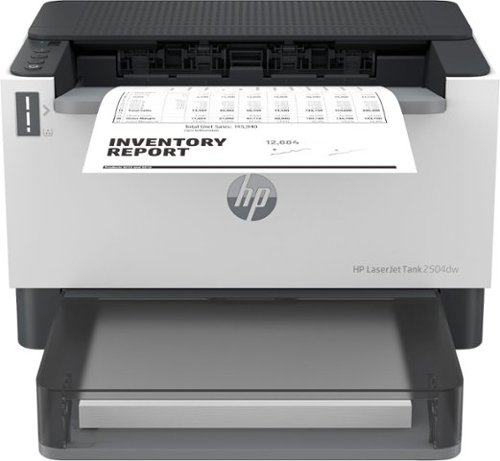


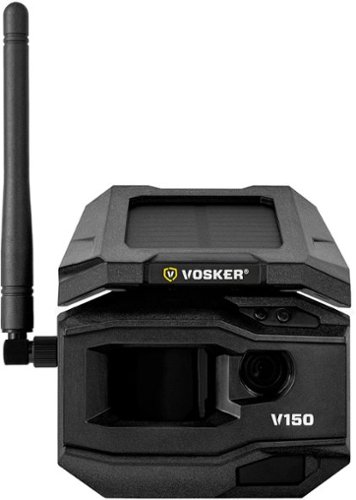


![Purple Rain [Deluxe Expanded Edition] [CD & DVD]](https://pisces.bbystatic.com/prescaled/500/500/image2/BestBuy_US/images/products/7e243777-d208-4d3d-a34c-1c08e51d59bc.jpg)