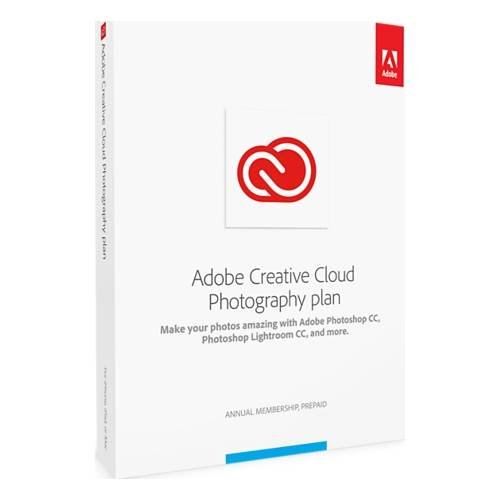Panther68's stats
- Review count118
- Helpfulness votes986
- First reviewSeptember 6, 2012
- Last reviewSeptember 23, 2022
- Featured reviews0
- Average rating4.1
- Review comment count2
- Helpfulness votes1
- First review commentSeptember 30, 2014
- Last review commentJuly 8, 2017
- Featured review comments0
Questions
- Question count0
- Helpfulness votes0
- First questionNone
- Last questionNone
- Featured questions0
- Answer count12
- Helpfulness votes2
- First answerJune 30, 2017
- Last answerJune 27, 2021
- Featured answers0
- Best answers0
Enjoy flawless printing without the hassle of cartridges with this Epson EcoTank all-in-one printer. The front-facing ink tanks support easy monitoring, while Wi-Fi compatibility allows printing directly from a smartphone or tablet. This Epson EcoTank all-in-one printer features refill tanks that print up to 6,000 pages in color, making it ideal for your busy office.Prints up to 15 ISO ppm*, up to 8 ISO ppm* in color.
Customer Rating

5
The Future of Home Printing
on June 28, 2019
Posted by: Panther68
from SF Bay Area
Consumer-oriented ink tank-based printers surfaced several years ago. At that point, they were overly-expensive - the cheapest units costed at least $400, with some in excess of $600. Thankfully, the technology is maturing, manufacturing processes have been refined, & manufacturing costs have decreased. Now, consumers can benefit from this better/smarter printer technology, AND they can afford it…well, for the most part. Ink tank-based printers are still expensive, but they are considerably more affordable than they originally were.
UNBOXING & INITIAL IMPRESSIONS:
While other companies are creating “environmentally-friendly packaging, Epson, unfortunately, has yet to follow suit. For internal packaging, most manufacturers have switched from Styrofoam to cardboard. Unfortunately, Epson still uses (a lot of) Styrofoam…try not to let this detract from everything else. The printer, itself, is nice-looking (I’d have appreciated a black casing of the previous models). With the exception of USB and/or Ethernet cables, everything is included.
While other companies are creating “environmentally-friendly packaging, Epson, unfortunately, has yet to follow suit. For internal packaging, most manufacturers have switched from Styrofoam to cardboard. Unfortunately, Epson still uses (a lot of) Styrofoam…try not to let this detract from everything else. The printer, itself, is nice-looking (I’d have appreciated a black casing of the previous models). With the exception of USB and/or Ethernet cables, everything is included.
SETUP:
To physically set up the printer, simply remove the blue tape, plug in the power cord, fill the ink tanks, turn the printer on, “charge” the print system, & run through the multi-step print head alignment process. Once you turn the printer on, the screen walks you through the “charge & alignment” steps. After that, the printer setup/configuration is quite simple - the driver/software installation walks you through every step of the process, starting with asking whether the printer will be connected via USB, wireless, or wired network. Once everything is completed on one computer, you can go through the driver/software install process on other computers (if connecting via Wi-Fi or Ethernet). Adding the printer to additional computers is even easier, as a couple steps are eliminated from the process.
To physically set up the printer, simply remove the blue tape, plug in the power cord, fill the ink tanks, turn the printer on, “charge” the print system, & run through the multi-step print head alignment process. Once you turn the printer on, the screen walks you through the “charge & alignment” steps. After that, the printer setup/configuration is quite simple - the driver/software installation walks you through every step of the process, starting with asking whether the printer will be connected via USB, wireless, or wired network. Once everything is completed on one computer, you can go through the driver/software install process on other computers (if connecting via Wi-Fi or Ethernet). Adding the printer to additional computers is even easier, as a couple steps are eliminated from the process.
PRINT QUALITY:
While not the best print quality, it is far from the worst. To test, I printed one MS Word document, and one photo. For the document, I set the “quality” to ‘draft’, ‘standard’, and ‘high’. For the photo, I repeated the same process, but also added the ‘standard vivid’. For obvious reasons, the document was printed in ‘black/grayscale’, while the photo was printed in ‘color’.
While not the best print quality, it is far from the worst. To test, I printed one MS Word document, and one photo. For the document, I set the “quality” to ‘draft’, ‘standard’, and ‘high’. For the photo, I repeated the same process, but also added the ‘standard vivid’. For obvious reasons, the document was printed in ‘black/grayscale’, while the photo was printed in ‘color’.
For both files, printing in ‘draft’ produced a “washed out” look. Compared to my previous HP OfficeJet, the HP produced FAR better-looking ‘draft’ print job. Although I would consider the document “acceptable”, the photo had a “washed out” appearance, giving it an almost “pastel” appearance. Also, in regards to the document, the print color was less “black”, and closer to “gray”, making it fairly difficult to read. If printing a single page, your eyes should have no problem…but, if attempting to read multiple pages printed in ‘draft’, I would HIGHLY suggest avoiding, as it WILL cause problems for your eyes. On a 1-10 scale, I’d give the ‘draft” quality a 3 for the document, but only a 1 for the photo.
Moving up to ‘standard’, there was a considerable improvement for both files. The document had an “almost-black” print, and was very readable. In using a “Magnify” app on my phone, I could see the print wasn’t laser-quality, but it was still quite good. Moving to the photo, color saturation was greatly improved (although the blacks still looked slightly “grayish”), and you could actually recognize the photo as being a photo (as opposed to the “pastel painting” appearance of ‘draft’). In terms of quality, I’d give the document a 6, and the photo a 5.
Jumping to ‘high’, both files looked extremely good…almost laser-quality, but not quite. The document print was finally true-black, with an almost laser-like print pattern (ie. no “splatters”, as seen in the ‘standard’ print), and the photo was very vibrant. I’d give both a 9 out of 10. As for the photo printed at ‘standard vivid’, I noticed very little difference (when compared to ‘high). The colors were almost equally vibrant, and the “splatter” was just barely noticeable. There was a very-slight “speckling” throughout the photo (more than when printed ‘standard’, but less than when printed at ‘high’). I’d give the ‘standard vivid’ an 8 out of 10. In terms of color-comparison, the colors (NOT including the ‘draft’ printout) were fairly close to the original file’s colors. For a non-photo-specific ink jet printer, I am fairly impressed.
ADDITIONAL THOUGHTS:
I quickly tested the printer’s scanning ability. Using the ‘standard’ prints from my testing the print quality, I scanned the document as “black & white” @ 300dpi, followed by scanning the photo three times…first in grayscale @ 300dpi, then in color @ 1200dpi, and finally in “auto” @ 1200dpi (just to see if there were any differences between “color” & “auto”. The document scan looked 100% identical to the printout, to which very pleased. The grayscale scan of the photo looked like a B&W photo with a pleasing grain to it, which, as a photographer, is exactly what I was hoping for. The “color” scan looked almost the same as the printout, with the exception that the colors were slightly more vivid than the printout. At the same time, comparing the scanned image against the original photo’s file, the blues were slightly less-blue, and the oranges were slightly more reddish…all other colors remained fairly true to the original file. Finally, as for the “auto” scan, it was identical to the “color” scan.
I quickly tested the printer’s scanning ability. Using the ‘standard’ prints from my testing the print quality, I scanned the document as “black & white” @ 300dpi, followed by scanning the photo three times…first in grayscale @ 300dpi, then in color @ 1200dpi, and finally in “auto” @ 1200dpi (just to see if there were any differences between “color” & “auto”. The document scan looked 100% identical to the printout, to which very pleased. The grayscale scan of the photo looked like a B&W photo with a pleasing grain to it, which, as a photographer, is exactly what I was hoping for. The “color” scan looked almost the same as the printout, with the exception that the colors were slightly more vivid than the printout. At the same time, comparing the scanned image against the original photo’s file, the blues were slightly less-blue, and the oranges were slightly more reddish…all other colors remained fairly true to the original file. Finally, as for the “auto” scan, it was identical to the “color” scan.
I also printed a document, from my phone, while connected to the home network, and the process was seamless. However, in regards to using Epson’s iPrint plug-in, and printing remotely, if you change the printer’s default email address, you NEED to remember to IMMEDIATELY shut down, and restart, the printer. Otherwise, the email address change won’t update in the printer.
THE GOOD:
• You WILL save money in the long run, compared to ink cartridge-based printers
• Easy to setup & configure
• Print quality, at the ‘high’ setting, is almost as good as a laser printer (albeit without the “sheen”)
• You WILL save money in the long run, compared to ink cartridge-based printers
• Easy to setup & configure
• Print quality, at the ‘high’ setting, is almost as good as a laser printer (albeit without the “sheen”)
THE BAD:
• Honestly, nothing I can think of
• Honestly, nothing I can think of
THE UGLY:
• In ‘draft’, printouts look severely “washed out”, colors have an almost “pastel” look to them, and black appears more “gray” than “black”.
• In ‘draft’, printouts look severely “washed out”, colors have an almost “pastel” look to them, and black appears more “gray” than “black”.
FINAL VERDICT:
If you’re looking for a compact, high-quality printer, and want to save money in the long run, then you should SERIOUSLY consider an ink tank-based printer. Epson & Canon both make several models (come on HP, what’s your problem) to choose from, but, having had multiple printers over the years from all three primary manufacturers, I have always found Epson to produce better “general purpose” printers. While HP manufacturers the best office-oriented & laser printers, and Canon manufacturers the best photo-oriented printers, Epson continues to manufacture among the best consumer/home-oriented printers. Combine that with the fact that only two of the three are producing a reasonable selection of ink tank-based printers, and you should come to the obvious conclusion – that, if you want a consumer/home-oriented ink tank-based printer, Epson is what you want to go with. If you don’t want/need all the “bells & whistles” that their higher-end EcoTank printers have, but you also don’t want the “bare bones” features of the lower-end models, then, turn to the “middle-of-the-pack” offering, the EcoTank ET-3710.
If you’re looking for a compact, high-quality printer, and want to save money in the long run, then you should SERIOUSLY consider an ink tank-based printer. Epson & Canon both make several models (come on HP, what’s your problem) to choose from, but, having had multiple printers over the years from all three primary manufacturers, I have always found Epson to produce better “general purpose” printers. While HP manufacturers the best office-oriented & laser printers, and Canon manufacturers the best photo-oriented printers, Epson continues to manufacture among the best consumer/home-oriented printers. Combine that with the fact that only two of the three are producing a reasonable selection of ink tank-based printers, and you should come to the obvious conclusion – that, if you want a consumer/home-oriented ink tank-based printer, Epson is what you want to go with. If you don’t want/need all the “bells & whistles” that their higher-end EcoTank printers have, but you also don’t want the “bare bones” features of the lower-end models, then, turn to the “middle-of-the-pack” offering, the EcoTank ET-3710.
Yes, ink tank-based printers, such as the Epson EcoTank ET3710, are (considerably) more expensive than competing ink cartridge-based printers (including those from Epson), but, in the long-run, an ink tank-based printer WILL save you money. Put another way (based on Epson’s claims, as I haven’t had the printer long enough to accurately determine if their claims are true), it would take 15-20 ink cartridges to equal a single bottle of ink. Additionally, every time your printer declares a cartridge “empty”, it has, in fact, approximately 5-10% of the ink remaining…that’s WASTED ink. Then, there’s the environmental waste – that’s a LOT of plastic. With an ink tank printer, the only things getting thrown away are the empty bottles, which, when ‘empty’, are TRULY empty. Over a period of 5 years, based on the “average” monthly printing, I guarantee you WILL save money.
Disclaimer: This product was provided free, or at reduced cost, for the purpose of reviewing the product. Nevertheless, the above review, be it positive, negative, or anywhere in-between, is a 100% honest review, and the price paid played absolutely no part in my review.
Mobile Submission: False
I would recommend this to a friend!
Acer Nitro 5 Laptop: Lose yourself in the absorbing multimedia experience delivered by this Acer Nitro 5 gaming laptop. The Intel Core i5 processor ensures a lag-free performance, and the NVIDIA GeForce GTX 1050 graphics card delivers immersive visuals on the 15.6-inch Full HD display. This Acer Nitro 5 gaming laptop has 8GB of RAM for seamless multitasking.
Customer Rating

2
Good 2018 Gaming Laptop Becomes a Worse 2019 model
on June 23, 2019
Posted by: Panther68
from SF Bay Area
Acer has been around for many years, producing very good (although not “great”) products, at reasonable prices. Before I get into what this “is”, let me state what it “is not”. It is NOT a high-end gaming laptop. It is NOT designed to run the latest & greatest games at their highest resolutions. It is NOT a major improvement over the 2018 model (which had an 8th-Gen Core-i5 8300H vs the 2019’s 9th-Gen Core-i5 9300H). This does NOT mean this is a bad laptop…but, as you will find out, the “upgraded” model isn’t much of a ‘upgrade’.
While I normally focus on actual testing, I’m going to change tactics a little for this review. The primary reason for this is due to the fact that there are far more “similarities, and very few “differences”, between the 2018 & 2019 versions. Additionally, while there are several improvements over the 2018 version, there is one change for the worse, which is a major concern. I owned the 2017 & 2018 versions (for which my 2018 review contains comparisons to the 2017 version), and now the 2019 version. Since the 2018 & 2019 versions are so similar, I’m going to focus on the changes between these two.
UNBOXING & INITIAL IMPRESSIONS:
Packaging is typical Acer packaging – minimal graphics on the outside of the box. However, there’s a slight change to the 2019 packaging – previous packages had an all blackish-brown exterior, while the 2019 has a very light reddish-brown & blackish-brown design on the front. I will mention that I still like Acer’s (mostly) environmentally-friendly approach to packaging…inside, and out…as it’s one other manufacturers could implement.
Packaging is typical Acer packaging – minimal graphics on the outside of the box. However, there’s a slight change to the 2019 packaging – previous packages had an all blackish-brown exterior, while the 2019 has a very light reddish-brown & blackish-brown design on the front. I will mention that I still like Acer’s (mostly) environmentally-friendly approach to packaging…inside, and out…as it’s one other manufacturers could implement.
Upon opening the “wrapper” containing the laptop, the first difference you’ll notice (if you’ve seen the 2017 or 2018 versions) is the new case. While the front (which is also the top of the monitor) still has the “angled edge” look, it appears to have smaller “angled edges”, but you’d be wrong…and right. It’s not that the angled edges are smaller – the entire laptop case is smaller, producing a lighter laptop (4.85lbs vs the 5.95lbs of the 2018 version). While the 2018 was 15.4” x 10.5”, the 2019 version is a “slimmed-down” 14.3” x 10” (both are 1.1” high). Unfortunately, while Acer is (mostly) environmentally with their packaging, their laptops are still not Energy Star certified, nor are they EPEAT-qualified.
2018 vs 2019 COMPARISONS:
Starting with the Passmark CPU Mark, while the 8th-Gen i5-8300H (2018) only scored 9493, the 9th-Gen i5-9300H scores 9751. Not a huge improvement (base increase from 2.3GHz to 2.4GHz (4% increase), while Boost increased from 4GHz to 4.1GHz (2% increase)), it helped enough (even beating the Core i7-6770HQ found in my wife’s Dell AIO). Cinebench scores are, on-average, approximately 3% better, while TrueCrypt scores are an average 25% better. 3DMark score increases ranged from 8% to 15% improvement, while Geekbench 4.0 scores improved 12% to 22%. Sunspider scores were virtually equal. Internally, much is still the same, and the 2019 version still comes with 8GB RAM (1x8GB SO-DIMM), and is still upgradable to 32GB RAM. There’s still no touch screen, it still comes with the same 256GB SSD, the keyboard is still the same backlit keyboard, and there’s still only 1 USB-C & 3 USB-A ports…but, with a difference. Regarding the USB-A ports, with the 2018 there were 2x 2.0 & 1x 3.0, but with the 2019 there is 1x 2.0 & 2x 3.0. the only other improvement would be the battery life – 2018 had 5.5hrs, while the 2019 has 7hrs, which would be due to the energy-efficiency of the new CPU.
Starting with the Passmark CPU Mark, while the 8th-Gen i5-8300H (2018) only scored 9493, the 9th-Gen i5-9300H scores 9751. Not a huge improvement (base increase from 2.3GHz to 2.4GHz (4% increase), while Boost increased from 4GHz to 4.1GHz (2% increase)), it helped enough (even beating the Core i7-6770HQ found in my wife’s Dell AIO). Cinebench scores are, on-average, approximately 3% better, while TrueCrypt scores are an average 25% better. 3DMark score increases ranged from 8% to 15% improvement, while Geekbench 4.0 scores improved 12% to 22%. Sunspider scores were virtually equal. Internally, much is still the same, and the 2019 version still comes with 8GB RAM (1x8GB SO-DIMM), and is still upgradable to 32GB RAM. There’s still no touch screen, it still comes with the same 256GB SSD, the keyboard is still the same backlit keyboard, and there’s still only 1 USB-C & 3 USB-A ports…but, with a difference. Regarding the USB-A ports, with the 2018 there were 2x 2.0 & 1x 3.0, but with the 2019 there is 1x 2.0 & 2x 3.0. the only other improvement would be the battery life – 2018 had 5.5hrs, while the 2019 has 7hrs, which would be due to the energy-efficiency of the new CPU.
Unfortunately, not everything was improved. In fact, one major component was downgraded. Making this change even worse, it was to the most important part of a “gaming” laptop – the GPU. The 2018 version contained an Nvidia GTX 1050 Ti w/ 4GB, while the 2019 only contains a GTX 1050 w/ 3GB. Ifd this is intended to be a “gaming” laptop, WHY would they degrade the graphics…especially after upgrading the CPU? It makes NO sense.
FINAL VERDICT:
I have to admit, I’m somewhat “baffled”. I like the CPU upgrade, and I really like the new smaller, lighter case. However, in degrading the graphics, Acer has taken a “pretty good” gaming laptop, and turned it into a “somewhat-capable-but-not-quite” gaming laptop. Considering the “base” 2018 model contained a GTX 1050 Ti, it would have made sense if the 2019 contained the new GTX 1650 (as the new GTX 1660 Ti is intended for laptops starting at $1000). It might have even made sense (although, just barely) if they kept the GTX 1050 Ti. But, to downgrade to a GTX 1050, and with only 3GB, I am COMPLETELY baffled.
I have to admit, I’m somewhat “baffled”. I like the CPU upgrade, and I really like the new smaller, lighter case. However, in degrading the graphics, Acer has taken a “pretty good” gaming laptop, and turned it into a “somewhat-capable-but-not-quite” gaming laptop. Considering the “base” 2018 model contained a GTX 1050 Ti, it would have made sense if the 2019 contained the new GTX 1650 (as the new GTX 1660 Ti is intended for laptops starting at $1000). It might have even made sense (although, just barely) if they kept the GTX 1050 Ti. But, to downgrade to a GTX 1050, and with only 3GB, I am COMPLETELY baffled.
If you have a gaming laptop with an 8th-Gen CPU, it’s not going to be worth it to upgrade, especially if going from a Core-i5, to another Core-i5. However, if you’re still running a 7th-Gen mobile CPU in your laptop, upgrading to a gaming laptop with the new 9th-Gen Core i5, such as the 2019 Acer Nitro 5, could prove a smart move. At the same time, you might be better off buying the 2018 model (while they’re still available), and saving yourself some money. Acer makes very good, albeit inexpensive, laptops, and, while I was able to recommend the 2018 model, unfortunately, I cannot recommend the 2019 model. Honestly, I’d like to be able to…but, with the downgraded graphics, I simply can’t. I’m sorry, Acer, but you’ve taken what was a “good” laptop, and made it worse. Yes, you made it smaller. Yes, you made it lighter. Yes, you even put in a slightly-better CPU. However, when releasing an “upgraded” model, you should NEVER downgrade the GPU…ESPECIALLY in what’s being marketed as a “gaming” laptop.
Disclaimer: This product was provided free, or at reduced cost, for the purpose of reviewing the product. Nevertheless, the above review, be it positive, negative, or anywhere in-between, is a 100% honest review, and the price paid played absolutely no part in my review.
Mobile Submission: False
No, I would not recommend this to a friend.
The ASTRO A40 TR Headset + MixAmp Pro TR for PS5, PS4, PC and Mac is the premier audio solution for esports athletes, content creators and streamers. It meets esports athletes~ rigorous standards for audio fidelity, comfort and durability. The MixAmp Pro TR features Dolby Audio processing and enables lag and interference-free delivery of game sound and voice communication. The A40 TR arrives as an open-back headset featuring a swappable precision mic and customizable Speaker Tags.
Customer Rating

5
"Unicorn" of Gaming Headsets…my search has ended
on June 10, 2019
Posted by: Panther68
from SF Bay Area
Astro Gaming, a company originally spun off from Astro Studios, and eventually acquired by Logitech (2017) is a company well-known for quality, and design. The original A40 was released over 10 years ago (the first ‘TR’ version was released in 2015), and, with its fourth iteration, the new A40 TR is poised to, once again, become THE premiere gaming headset. The newest version comes in 6 variations – 3 with the MixAmp Pro TR, and 3 without. The headsets are, essentially, identical, and, for the variations coming with the MixAmp, they, too, are virtually identical. As such, this review can, essentially, apply to all 6 variations. Additionally, I’ve owned several gaming headsets over the years, plus I’ve had the opportunity to test out several others, and, in my opinion, the Astro A40 TR + MixAmp Pro TR is one of the two best gaming headsets I’ve used. If you’re happy with that, skip to the “Good, Bad & Ugly” and “Final Thoughts” sections…and, if you need more convincing, then reads on…..
UNBOXING, AND INITIAL IMPRESSIONS:
Open the box, and you find the A40 TR headset on the left, the MixAmp Pro TR on the right, plus boom mic and several cables. NOTE: The auxiliary cable is only used if you are NOT using the MixAmp. The headset is, literally, THE BEST-looking gaming headset I’ve ever seen. It’s cool, sleek…AND functional. How it’s adjusted is almost identical to how the 3rd-Gen A40 was adjusted, but there are enough improvements in the design to make the new headset enough of a reason to upgrade (if you’re rocking a 2nd-Gen A40, or anything that isn’t an Astro Gaming headset. My ‘initial impression’, is, simply put, “I’m impressed like I’ve never been” (where gaming headsets are concerned). This is primarly because of the headset, but it’s also due to the MixAmp Pro TR. I’ve played around with the Turtle Beach Elite Pro TAC, so, for me to say “I’m impressed”, that says something…plus, the A40 TR & MixAmp Pro TR cost $50 less, making it an even better option.
Open the box, and you find the A40 TR headset on the left, the MixAmp Pro TR on the right, plus boom mic and several cables. NOTE: The auxiliary cable is only used if you are NOT using the MixAmp. The headset is, literally, THE BEST-looking gaming headset I’ve ever seen. It’s cool, sleek…AND functional. How it’s adjusted is almost identical to how the 3rd-Gen A40 was adjusted, but there are enough improvements in the design to make the new headset enough of a reason to upgrade (if you’re rocking a 2nd-Gen A40, or anything that isn’t an Astro Gaming headset. My ‘initial impression’, is, simply put, “I’m impressed like I’ve never been” (where gaming headsets are concerned). This is primarly because of the headset, but it’s also due to the MixAmp Pro TR. I’ve played around with the Turtle Beach Elite Pro TAC, so, for me to say “I’m impressed”, that says something…plus, the A40 TR & MixAmp Pro TR cost $50 less, making it an even better option.
SETUP AND CONFIGURATION:
The truth is, in regards to getting everything set up, just follow the directions…it’s quite simple. As long as you follow the directions, you shouldn’t have any problems. As for configuring, that’s where things get interesting. The MixAmp comes with 4 pre-programmed EQ presets…but, with the Astro Command Center software, you can create your own EQ presets. My suggestion would be to play around with the software adjustments, as what sounds “great” to one of us might not sound “great” to another – you can fine-tune the sound to what YOU like best. Also, there are three “speaker tags” (see “ADDITIONAL THOUGHTS”, below, for more info) included – one for the right side, and two for the left – so that you can choose whether, or not, to use the mic (ie. if you don’t use the mic, one of the two ‘left side’ speaker tags covers the mic jack).
The truth is, in regards to getting everything set up, just follow the directions…it’s quite simple. As long as you follow the directions, you shouldn’t have any problems. As for configuring, that’s where things get interesting. The MixAmp comes with 4 pre-programmed EQ presets…but, with the Astro Command Center software, you can create your own EQ presets. My suggestion would be to play around with the software adjustments, as what sounds “great” to one of us might not sound “great” to another – you can fine-tune the sound to what YOU like best. Also, there are three “speaker tags” (see “ADDITIONAL THOUGHTS”, below, for more info) included – one for the right side, and two for the left – so that you can choose whether, or not, to use the mic (ie. if you don’t use the mic, one of the two ‘left side’ speaker tags covers the mic jack).
SOUND QUALITY:
the headset might look almost identical (to the previous A40 TR) from the outside, the insides are entirely new. Also, the MixAmp Pro TR is of a new design (including the layout having been rotated 90 degrees). From what I’ve read, the previous A40 TR, when used with the Dolby Surround setting, produced a “metallic reverb”. I can assure you that this “metallic reverb” is gone. Not only that, but, between the improved Dolby Surround, and Windows Sonic or Dolby Atmos, the virtual surround sound positioning is greatly improved, and not more realistic. Compared to the headsets I’ve been using (I won’t indicate which ones, other than to say one is from Logitech, while the other is from Plantronics), the Astro A40 TR is a huge improvement. When combined with the MixAmp Pro TR, the sound quality is improved even further.
the headset might look almost identical (to the previous A40 TR) from the outside, the insides are entirely new. Also, the MixAmp Pro TR is of a new design (including the layout having been rotated 90 degrees). From what I’ve read, the previous A40 TR, when used with the Dolby Surround setting, produced a “metallic reverb”. I can assure you that this “metallic reverb” is gone. Not only that, but, between the improved Dolby Surround, and Windows Sonic or Dolby Atmos, the virtual surround sound positioning is greatly improved, and not more realistic. Compared to the headsets I’ve been using (I won’t indicate which ones, other than to say one is from Logitech, while the other is from Plantronics), the Astro A40 TR is a huge improvement. When combined with the MixAmp Pro TR, the sound quality is improved even further.
ADDITIONAL THOUGHTS:
I love my V-Moda headphones…not only because they sound incredible, but also because V-Moda offers user-selectable plates, allowing owners to customize the look of their headphones. While it has nothing to do with the sound quality of the headphones, it gives owners the opportunity to show “a piece of who they are”. With gaming headsets, I’ve never seen, or even heard of, this possibility…until the Astro A40 TR. The A40 TR (and other Astro Gaming headsets, I’m assuming) is what Astro Gaming refers to as “Mod Kit ready”. What this means is that you can customize your A40 TR is a few different ways. First, there is the prepackaged ‘A40 TR Mod Kit’ ($60), which is a 6-piece package, containing color-coordinated ear pads, speaker tags, headband, and mic (choices are Astro Red, Astro Blue, Astro Green, & Halo Grey). If you only want to change the speaker tags (which are magnetically held in place), there are currently 17 options to choose from ($40). Lastly, if none of the currently-available speaker tags jumps out at you, you can upload your favorite artwork, photos, or (almost) whatever, and, for the same $40 as the predesigned speaker tags, you can have your own custom tags made.
I love my V-Moda headphones…not only because they sound incredible, but also because V-Moda offers user-selectable plates, allowing owners to customize the look of their headphones. While it has nothing to do with the sound quality of the headphones, it gives owners the opportunity to show “a piece of who they are”. With gaming headsets, I’ve never seen, or even heard of, this possibility…until the Astro A40 TR. The A40 TR (and other Astro Gaming headsets, I’m assuming) is what Astro Gaming refers to as “Mod Kit ready”. What this means is that you can customize your A40 TR is a few different ways. First, there is the prepackaged ‘A40 TR Mod Kit’ ($60), which is a 6-piece package, containing color-coordinated ear pads, speaker tags, headband, and mic (choices are Astro Red, Astro Blue, Astro Green, & Halo Grey). If you only want to change the speaker tags (which are magnetically held in place), there are currently 17 options to choose from ($40). Lastly, if none of the currently-available speaker tags jumps out at you, you can upload your favorite artwork, photos, or (almost) whatever, and, for the same $40 as the predesigned speaker tags, you can have your own custom tags made.
THE GOOD:
• Outstanding sound quality (with, or without, use of the MixAmp Pro TR)
• Improved sound quality over previous model
• Sound-customization, via the MixAmp Pro TR and/or Astro Command Center
• Headset customization, via ‘speaker tags’, or complete ‘Mod Kits’
• Price
• Outstanding sound quality (with, or without, use of the MixAmp Pro TR)
• Improved sound quality over previous model
• Sound-customization, via the MixAmp Pro TR and/or Astro Command Center
• Headset customization, via ‘speaker tags’, or complete ‘Mod Kits’
• Price
THE BAD:
• Price (yes, I know I listed this twice…see “FINAL VERDICT” for my reasoning)
• Price (yes, I know I listed this twice…see “FINAL VERDICT” for my reasoning)
THE UGLY:
• I tried to think of something…anything…to put here, but I couldn’t
• I tried to think of something…anything…to put here, but I couldn’t
FINAL VERDICT:
First, let me explain my having listed “price” under both ‘good’ & ‘bad’. It’s ‘bad’ because $250 isn’t just a “lot” of money to spend on a gaming headset…it’s a LOT of money to spend on a gaming headset. At the same time, it’s ‘good’ because, if you were to have purchased the Turtle Beach Ultimate Elite Pro Headset Bundle (Elite Pro Tournament Headset + Elite Pro TAC), you’d have paid $50-120 more than what you’ll pay for the Astro A40 TR + MixAmp Pro TR, thus you’re saving a HUGE amount of money going with the Astro package. Now, before anyone responds back, telling me that Turtle Beach has a newer unit (Elite Pro 2 + Super Amp), not only am I very well-aware of this fact, but I have already tried it, putting it through its paces…and, between the Elite Pro 2 & A40 TR packages, while I do really like the Elite Pro 2, I’ll take the A40 TR anytime (if I were comparing the previous A40 TR against the new Elite Pro 2, the Elite Pro 2 would win…BUT, against the new A40 TR, the A40 TR wins, hands down). Also, if you want to compare the amps, while the TAC provides greater control, the MixAmp TR is easier to use, and just far more convenient. That being said, once you add in the Command Center software, the MixAmp TR becomes the winner.
First, let me explain my having listed “price” under both ‘good’ & ‘bad’. It’s ‘bad’ because $250 isn’t just a “lot” of money to spend on a gaming headset…it’s a LOT of money to spend on a gaming headset. At the same time, it’s ‘good’ because, if you were to have purchased the Turtle Beach Ultimate Elite Pro Headset Bundle (Elite Pro Tournament Headset + Elite Pro TAC), you’d have paid $50-120 more than what you’ll pay for the Astro A40 TR + MixAmp Pro TR, thus you’re saving a HUGE amount of money going with the Astro package. Now, before anyone responds back, telling me that Turtle Beach has a newer unit (Elite Pro 2 + Super Amp), not only am I very well-aware of this fact, but I have already tried it, putting it through its paces…and, between the Elite Pro 2 & A40 TR packages, while I do really like the Elite Pro 2, I’ll take the A40 TR anytime (if I were comparing the previous A40 TR against the new Elite Pro 2, the Elite Pro 2 would win…BUT, against the new A40 TR, the A40 TR wins, hands down). Also, if you want to compare the amps, while the TAC provides greater control, the MixAmp TR is easier to use, and just far more convenient. That being said, once you add in the Command Center software, the MixAmp TR becomes the winner.
I realize there’s a lot of “food for thought” in this review. For one, do you really want to spend $250 on a gaming headset package? If you’re on a budget, you’re probably inclined to answer, “No.” Even if you can afford to spend that much (or more), some might still answer, “No.” For those, be my guest, and purchase a (much) cheaper headset. You might be pleased with what you select…and, then again, you might not. Cheap (price-wise) headsets tend to have poor sound quality, and their build quality can be anywhere from ‘ok’ to ‘will this still be in one piece 6 months from now’. If you truly want great sound quality, as well as excellent build quality, the Astro A40 TR + MixAmp Pro TR should be on your (very) “short list”. I’m not going to tell you this is the best gaming headset you can get. I’m not going not tell you it has the best sound, or the best features. Only you can make that determination…but, I WILL highly advise you to consider, and test (at minimum) this headset, and I HIGHLY doubt you will be disappointed. My ears hear things differently than your ears…of that, I am certain…but I can (and will) tell you that, with the MixAmp Pro TR, and the Command Center software, you can fine-tune the sound to the point of achieving that “peak” sound you are looking for.
As for me, I won’t be purchasing, or even testing, any more gaming headsets…at least until my Astro A40 TR & MixAmp Pro TR are approaching their “last legs”. As I mentioned near the beginning of this review, I have owned numerous headsets (including the Logitech & Plantronics units I still have), and I have tested an even greater number, and none have been as good (in sound OR build quality) as these. That is how confident I am that I have finally found what I was looking for (at least in regards to gaming headsets…as for other things in life, the search continues).
Disclaimer: This product was provided free, or at reduced cost, for the purpose of reviewing the product. Nevertheless, the above review, be it positive, negative, or anywhere in-between, is a 100% honest review, and the price paid played absolutely no part in my review.
Mobile Submission: False
I would recommend this to a friend!
Let the s9 handle the tough messes so that you can handle everything else ~featuring PerfectEdge~ Technology, our most powerful cleaning system, and advanced features. With a single command to your Google Assistant or Alexa voice assistant like, ~Tell Roomba to clean under the kitchen table,~ it gets to work~when and where the messes happen. It even learns your cleaning habits and offers personalized schedules and recommendations during pollen and pet-shedding seasons. A specially designed Corner Brush and 40X the suction* pull in embedded dirt, dust, and pet hair from wherever it hides~for cleaning that fits seamlessly into your life.
Customer Rating

4
Expensive…but worth it for those who can afford it
on June 2, 2019
Posted by: Panther68
from SF Bay Area
I’ll be honest. Until I received the Roomba S9, I never considered a robot vacuum. They are overpriced, & have small dust bins. There are cheaper models, but I’m uncertain of their quality, and they still have small holding capacities (more on this, later). So, is the S9 worth it? Let’s find out.
SETUP:
Plug in the base in, roll the S9 onto the charging plate, installing the iRobot HOME app onto your device (Android or iOS), & follow the simple step-by-step directions (manufacturers have gotten much better at creating apps…in regards to setup, as well as operation). If not for my multiple levels of Wi-Fi security, I could have had the S9 ready to go (opening box, to fully operational) in under 10 minutes.
Plug in the base in, roll the S9 onto the charging plate, installing the iRobot HOME app onto your device (Android or iOS), & follow the simple step-by-step directions (manufacturers have gotten much better at creating apps…in regards to setup, as well as operation). If not for my multiple levels of Wi-Fi security, I could have had the S9 ready to go (opening box, to fully operational) in under 10 minutes.
OPERATION:
The first thing you want to do after getting everything set up is allow the Roomba to map your house. Using its sensors, it determines the layout of your house, including furniture is location. Once this has been completed (if you rearrange any furniture, remapping is a simple procedure), future cleaning is easily accomplished. Speaking of vacuuming, this can be as simple, or as complicated (still fairly simple) as you want it to be. Before you start using the Roomba for everyday vacuuming, I HIGHLY suggest using a regular vacuum to vacuum the entire house. Remember earlier, where I mentioned the small holding capacity – while it’s gotten bigger from early robot vacuums, it’s still not that large (I’d estimate approximately 4-6x larger than the first Roomba model). If you don’t follow this suggestion, you could find yourself needing to empty the holding bin every few minutes (possibly sooner, depending on how dirty/dusty your house is, ESPECIALLY if you have pets).
The first thing you want to do after getting everything set up is allow the Roomba to map your house. Using its sensors, it determines the layout of your house, including furniture is location. Once this has been completed (if you rearrange any furniture, remapping is a simple procedure), future cleaning is easily accomplished. Speaking of vacuuming, this can be as simple, or as complicated (still fairly simple) as you want it to be. Before you start using the Roomba for everyday vacuuming, I HIGHLY suggest using a regular vacuum to vacuum the entire house. Remember earlier, where I mentioned the small holding capacity – while it’s gotten bigger from early robot vacuums, it’s still not that large (I’d estimate approximately 4-6x larger than the first Roomba model). If you don’t follow this suggestion, you could find yourself needing to empty the holding bin every few minutes (possibly sooner, depending on how dirty/dusty your house is, ESPECIALLY if you have pets).
Once your house has been vacuumed using a traditional vacuum, you’re ready to put the Roomba “on duty”. The ‘simplest’ operation is to just open the app, and hit “CLEAN”…the Roomba S9 rolls off its charging base, and starts doing its job. It will automatically return to its charging base when the battery starts getting low, when the dust bin fills to capacity (you’ll need to manually empty it…unless you purchase the CleanBase, explained below), or upon completion of vacuuming the house. If you want to go the ‘complicated’ route, the app offers a number of options, most importantly being the “scheduling” (I don’t think I need to explain this, as it should be self-explanatory).
Quick note on the scheduling: IF the Roomba’s operation is quiet enough for you to sleep when it’s vacuuming, AND you have purchased the CleanBase, you could schedule it to vacuum at night, while you’re sleeping. This is neither a suggestion, nor a recommendation (I haven’t actually tried it, myself, as I don’t have a CleanBase), but it is a possibility some could consider.
ADDITIONAL INFO:
iRobot has also introduced the companion Braava jet m-Series robot mops, starting with the m6. While this is a $500 item, according to iRobot, it not only pairs with the S9/S9+, but the two bases (through Wi-Fi) can communicate with each other. When the S9/S9+ completes its vacuuming duties, it can “inform” the m6 to start its mopping duties – talk about the “ultimate cleaning solution”…albeit, an expensive one.
iRobot has also introduced the companion Braava jet m-Series robot mops, starting with the m6. While this is a $500 item, according to iRobot, it not only pairs with the S9/S9+, but the two bases (through Wi-Fi) can communicate with each other. When the S9/S9+ completes its vacuuming duties, it can “inform” the m6 to start its mopping duties – talk about the “ultimate cleaning solution”…albeit, an expensive one.
If you purchase the S9+ ($300 more than the S9), it comes with the CleanBase. However, if you purchase the S9, and decide you want the CleanBase, you can purchase it separately, for $350. For those who don’t mind manually emptying the Roomba, you can skip to my “good, bad & ugly” section…for everyone else, continue reading. What, exactly, is the CleanBase? It has two ‘features’ – it’s a charging base, exactly as the S9 came with…AND, it’s a large dust bin, with its own (sorta-kinda) “vacuum cleaner”. If you look at the bottom of the S9, just to the side of the two charging contacts, you’ll find a green rubber “trap door”. On the standard charging base, there’s nothing to match the trap door’s location…but, on the CleanBase, you’ll find a hole that, internally, leads to the fairly-large dust bin behind the charging area. This bin has a capacity approx 15x that of the Roomba’s bin. When the Roomba rolls onto the charging base, it activates the base’s built-in “vacuum”, which sucks everything out of the Roomba, into the CleanBase’s bin. Once the CleanBase’s bin is full, you remove the bag, throw it away, and replace it with a clean bag.
THE GOOD:
Vacuuming ability – While I would NOT suggest/recommend using a robot vacuum (including the S9/S9+, which has a suction capacity 40x that of the Roomba 600) for “heavy” vacuuming, it does an excellent job when used for daily vacuuming duties, keeping your floors/carpets constantly dust/dirt-free.
Vacuuming ability – While I would NOT suggest/recommend using a robot vacuum (including the S9/S9+, which has a suction capacity 40x that of the Roomba 600) for “heavy” vacuuming, it does an excellent job when used for daily vacuuming duties, keeping your floors/carpets constantly dust/dirt-free.
Scheduling – I appreciated the ability to tell the Roomba to start vacuuming on a moment’s notice (for example, if I accidently known an almost-empty bag of chips onto the floor)…the ability to schedule is a huge plus.
Improved roller design – With the i7/i7+, the rollers were between the wheels…with the S9/S9+, they have been moved to the front, increasing cleaning ability.
Corner/Edge cleaning – The S9/S9+ has two HUGE improvements over the i7/i7+. The first is the roller placement (mentioned above). The second, which is in-part due to the first, is adding a “corner cleaning brush”. Between the new location of the main cleaning rollers, and the addition of the corner brush, the edges & corners of a room receive a MUCH-improved vacuuming job.
Longer battery life – I’ve never had a Roomba (or any other robot vacuum), so I don’t know how much of an improvement this actually is. That being said, iRobot does claim a longer battery life, which is good enough for me to mention it under the “good”.
CleanBase – I’m mentioning this before the “bad”, as it’s a very good ‘solution’ to said “bad” point.
THE BAD:
Dust capacity – While robot vacuum manufacturers, in general, have increased dust bin sizes, they are still relatively small. In a ‘normal’ vacuuming, you will still find yourself needing to empty the bin at least 2-3x, depending on the size of your house. I realize robot vacuums will never have the capacity of traditional vacuums, but they should still be able to enlarge the dust bin capacity further. That being said, there is a sorta-kinda “solution”, in the form of the CleanBase. With the CleanBase, as mentioned earlier, the capacity is approximately 15x that of the Roomba’s internal bin…plus, the Roomba “automatically transfers” to the CleanBase upon returning to the charging base.
Dust capacity – While robot vacuum manufacturers, in general, have increased dust bin sizes, they are still relatively small. In a ‘normal’ vacuuming, you will still find yourself needing to empty the bin at least 2-3x, depending on the size of your house. I realize robot vacuums will never have the capacity of traditional vacuums, but they should still be able to enlarge the dust bin capacity further. That being said, there is a sorta-kinda “solution”, in the form of the CleanBase. With the CleanBase, as mentioned earlier, the capacity is approximately 15x that of the Roomba’s internal bin…plus, the Roomba “automatically transfers” to the CleanBase upon returning to the charging base.
THE UGLY:
Price – Roomba vacuums are still quite expensive, with the new S9 (and S9+, which includes the CleanBase) being the costliest, at $1000 & $1300, respectively (even the cheapest 600-Series starts at $250). If you opt to include the companion Braava jet m6 Robot Mop, that adds another $500, bringing the total to $1500/$1800.
Price – Roomba vacuums are still quite expensive, with the new S9 (and S9+, which includes the CleanBase) being the costliest, at $1000 & $1300, respectively (even the cheapest 600-Series starts at $250). If you opt to include the companion Braava jet m6 Robot Mop, that adds another $500, bringing the total to $1500/$1800.
FINAL THOUGHTS:
iRobot has greatly improved their Roomba line since its introduction, to the point that robot vacuums can finally be considered a “reasonable” purchase…if it were not for the high prices they still sell for. For daily vacuuming, they do a great job, and their semi-autonomous nature offers additional benefits. At the same time, even if you purchase one, you WILL want/need to keep a traditional vacuum on “stand-by”, as no robot vacuum can completely replace a traditional vacuum. The ability to use the app adds additional benefits…plus, with the release of the Braava jet m6 Robot Mop, you now have the ability to have a more “complete robot cleaning solution”…albeit at an even-more-expensive pricing (when adding everything together.
iRobot has greatly improved their Roomba line since its introduction, to the point that robot vacuums can finally be considered a “reasonable” purchase…if it were not for the high prices they still sell for. For daily vacuuming, they do a great job, and their semi-autonomous nature offers additional benefits. At the same time, even if you purchase one, you WILL want/need to keep a traditional vacuum on “stand-by”, as no robot vacuum can completely replace a traditional vacuum. The ability to use the app adds additional benefits…plus, with the release of the Braava jet m6 Robot Mop, you now have the ability to have a more “complete robot cleaning solution”…albeit at an even-more-expensive pricing (when adding everything together.
The Roomba S9/S9+ is NOT for everyone…but it can be. Yes, it’s a LOLT of money to spend, but, for daily vacuuming (which quite a lot of people do), it’s indispensable. For the “Would you recommend this to others” question, I answered ‘Yes’…but, it truth, my answer is both ‘Yes’ & ‘No’ – and, I’ll explain. For the “average” person, who typically vacuums once a week, this will be a waste of money, and in would NOT recommend it. Because of needing to manually empty the dust bin (unless you have the CleanBase), you could vacuum your house several times in the amount of time it will take to vacuum once using the Roomba. On the other hand, for the person who can afford this “luxury” and/or for the person who prefer to vacuum daily (or, at least 2-4x per week), this would be an excellent purchase, and one I WOULD recommend. Since the majority of people who would be considering this product can probably afford it, that is the reason I answered ‘Yes’ to Best Buy’s question.
Disclaimer: This product was provided free, or at reduced cost, for the purpose of reviewing the product. Nevertheless, the above review, be it positive, negative, or somewhere in-between, is a 100% honest review, and the price paid played absolutely no part in my review.
Mobile Submission: False
I would recommend this to a friend!
Simplify security at your home or business with this Yale Assure satin nickel touchscreen smart lock. The touchscreen design makes interacting easy, and the option for automatic unlocking when you approach with your phone adds convenience. This Yale Assure satin nickel touchscreen smart lock employs Wi-Fi connectivity for adjusting settings remotely.
Customer Rating

5
An OUTSTANDING smart deadbolt
on May 29, 2019
Posted by: Panther68
from SF Bay Area
BEWARE: This is NOT meant to add, or detract, from the review…it is meant PURELY as an “informative” statement. Yale Lock Manufacturing, a subsidiary of Yale & Towne, was sold to Assa Abloy in 2000. Additionally, August Home was purchased by Assa Abloy in 2017. This matters for a very particular reason. If you have a problem with one half of the product (say, the August Home module), and August support refuses to help you, you can’t contact Yale’s support department to inform them of the situation…because the two different support phone numbers go to the EXACT SAME support department. Unfortunately, while their support is handled by a single department, warranty-related matters, such as replacing a defective component (in my case, the August Module), are handled by separate departments, complicating matters.
UNBOXING, AND INITIAL IMPRESSIONS:
Everything comes packaged inside a box which contains two other boxes, one containing the lock, and the other containing the August Home items. Everything is well packaged, and well organized. In short, Yale/August has done an excellent job in their packaging.
Everything comes packaged inside a box which contains two other boxes, one containing the lock, and the other containing the August Home items. Everything is well packaged, and well organized. In short, Yale/August has done an excellent job in their packaging.
INSTALLATION:
Installation is divided into two parts – installing the Yale lock, followed by installing & connecting the August module via the August app (for those with Google Home & Alexa accounts, you link your August account AFTER everything else is completed). Installation of the Yale lock is pretty straightforward…as long as your door already has a 2-1/8” hole. If your door is a newer one, chances are, you’ll already have a 2-1/8” hole for your current deadbolt. However, if you have an older door (as I have), then you might have a 1.5” hole, which means you’ll need to cut a larger hole (most home improvement stores have kits to do this, such as the Milwaukee Hole Dozer), or have it professionally done. Once you have the correct size hole (and have removed the previous deadbolt, if applicable), installation of the Yale lock, itself, is extremely simple, and something you should be able to complete in less than 10 (possibly less than 5) minutes. The ‘installation’ process for the August module is a simple plug-and-play matter…unfortunately, that’s when the problems began.
Installation is divided into two parts – installing the Yale lock, followed by installing & connecting the August module via the August app (for those with Google Home & Alexa accounts, you link your August account AFTER everything else is completed). Installation of the Yale lock is pretty straightforward…as long as your door already has a 2-1/8” hole. If your door is a newer one, chances are, you’ll already have a 2-1/8” hole for your current deadbolt. However, if you have an older door (as I have), then you might have a 1.5” hole, which means you’ll need to cut a larger hole (most home improvement stores have kits to do this, such as the Milwaukee Hole Dozer), or have it professionally done. Once you have the correct size hole (and have removed the previous deadbolt, if applicable), installation of the Yale lock, itself, is extremely simple, and something you should be able to complete in less than 10 (possibly less than 5) minutes. The ‘installation’ process for the August module is a simple plug-and-play matter…unfortunately, that’s when the problems began.
SETUP:
As with installation, set-up also consists of two parts – setting up the Yale lock, followed by setting up the “Connect by August”. The first part is extremely simple, as long as you follow the instructions that come with the lock. Setting your ‘master’ code can take less than 10 seconds, while setting ‘user’ codes takes 5-10 seconds. Accessing other areas of the locks menu system can take a little longer, such as enabling Network Access, but it’s recommended to set these things before proceeding with the ‘Connect by August’ part of the setup.
As with installation, set-up also consists of two parts – setting up the Yale lock, followed by setting up the “Connect by August”. The first part is extremely simple, as long as you follow the instructions that come with the lock. Setting your ‘master’ code can take less than 10 seconds, while setting ‘user’ codes takes 5-10 seconds. Accessing other areas of the locks menu system can take a little longer, such as enabling Network Access, but it’s recommended to set these things before proceeding with the ‘Connect by August’ part of the setup.
Unfortunately, this is where I ran in a serious problem…SO serious, in fact, that it caused a COMPLETE failure on the August side of things. As I type this sentence, my deadbolt is no smarter than your typical deadbolt with a bush-button access. During the connection process, which is done entirely through the August app on your phone, among the first steps is a firmware check, and, if the August Module, or Yale lock, has an older firmware, it performs a firmware update…or, should I say, you HOPE it completes said update. In my case, there was an update for the lock, and it must failed, which, in-turn, corrupted the August Module, making it COMPLETELY useless. I won’t go into an extended diatribe, providing a point-by-point of all that happened…to keep it short, after several phone calls, a replacement was finally shipped, which I am waiting on.
Ok…replacement August module received, plugged in, app reset, and lock reset (yes, you have to reset BOTH the app, and the lock), followed by programming (again) the master code. Once the lock had the master code reprogrammed, I went about connecting (more like “pairing”, via the app) the August Module to the lock. This time around, everything worked. The app walks you though every step. Once everything’s connected, you can send “invites” to your family members, either assigning a randomly-selected code, or manually setting codes (either way, the recipient of the “invite” can set his/her own code. At this point, you’re good to go…unless you want to enable any advanced features (auto-lock, auto-unlock, notifications, etc), all of which are fairly simple, and quick, to set up. However, before enabling them, you will need to add another device, the August Connect (included), into the configuration. As with the August Module, the app walks you through everything.
ADDITIONAL INFORMATION:
Although I have yet to link them, you can link your August account to your Google Home, Alexa, or Apple Siri account (if you have more than one, take note that you can ONLY connect the August account to one of them). Once connected, I assume you can give verbal commands to lock/unlock the Yale lock, as well as other lock-related commands. However, I can no state what commands, exactly, will work, for, again, I have not yet linked my accounts. I am adding additional functionality through the August app, one function at a time (as suggested/recommended by August support), so as to first make certain everything works. So far, I have set up notifications, and enabled auto-unlock…and, so far, everything is fantastic.
Although I have yet to link them, you can link your August account to your Google Home, Alexa, or Apple Siri account (if you have more than one, take note that you can ONLY connect the August account to one of them). Once connected, I assume you can give verbal commands to lock/unlock the Yale lock, as well as other lock-related commands. However, I can no state what commands, exactly, will work, for, again, I have not yet linked my accounts. I am adding additional functionality through the August app, one function at a time (as suggested/recommended by August support), so as to first make certain everything works. So far, I have set up notifications, and enabled auto-unlock…and, so far, everything is fantastic.
THE GOOD:
Once properly set up, and configured, everything works extremely well. The (updated version of the) app is well-designed, and simple to operate. The lock, itself, is extremely easy to install, and can be done in under 10 minutes. As long as the August Module isn’t defective (as my first one was), getting the module connected via the app, as well as all of the initial settings, can also be completed in less than 10 minutes.
Once properly set up, and configured, everything works extremely well. The (updated version of the) app is well-designed, and simple to operate. The lock, itself, is extremely easy to install, and can be done in under 10 minutes. As long as the August Module isn’t defective (as my first one was), getting the module connected via the app, as well as all of the initial settings, can also be completed in less than 10 minutes.
THE BAD:
Support – While combining Yale Lock, and August Home, support into a single department, it simplifies, as well as complicates matters
Reset button – The reset button is only accessible by removing the entire back half of the lock mechanism (held in place, to the door plate, by three bolts), which you can only do by removing the two outermost batteries first. A smarter/better design would have been to have the reset button located under the battery cover, accessible without having to remove the entire unit from the inside of the door. Additionally, resetting the unit requires removing the batteries twice, once to remove the unit from the door & to reset the unit, and again to reinstall the unit to the door.
Support – While combining Yale Lock, and August Home, support into a single department, it simplifies, as well as complicates matters
Reset button – The reset button is only accessible by removing the entire back half of the lock mechanism (held in place, to the door plate, by three bolts), which you can only do by removing the two outermost batteries first. A smarter/better design would have been to have the reset button located under the battery cover, accessible without having to remove the entire unit from the inside of the door. Additionally, resetting the unit requires removing the batteries twice, once to remove the unit from the door & to reset the unit, and again to reinstall the unit to the door.
THE UGLY:
Nothing that I’ve been able to determine, so far.
Nothing that I’ve been able to determine, so far.
FINAL THOUGHTS:
I rarely give a 5-star rating, typically giving 4-star ratings, saving 5-star reviews for “the best”. Despite the problems I encountered, this could happen with anything, as there will always be ‘lemons’. The Yale Lock with Connect by August is, truly, an outstanding product, and one I can highly recommend. There are several other companies producing smart deadbolts, but Yale is not only a well-known company, but a well-respected one to boot. They’ve been making door locks for over 100 years, and is known to be not only one of the best, but also one of the most secure. If you’re in the market for a smart deadbolt, you can’t go wrong with this one. Even though the 226 (this model) is older than their 256 model, I would recommend getting this one. While the 256 is newer, and has a better-designed reset button, it lacks a physical key. If the battery dies, you could find yourself locked out. With the Yale Real Living Assure Lock Touchscreen (model 226), you’ll never have to worry about that.
I rarely give a 5-star rating, typically giving 4-star ratings, saving 5-star reviews for “the best”. Despite the problems I encountered, this could happen with anything, as there will always be ‘lemons’. The Yale Lock with Connect by August is, truly, an outstanding product, and one I can highly recommend. There are several other companies producing smart deadbolts, but Yale is not only a well-known company, but a well-respected one to boot. They’ve been making door locks for over 100 years, and is known to be not only one of the best, but also one of the most secure. If you’re in the market for a smart deadbolt, you can’t go wrong with this one. Even though the 226 (this model) is older than their 256 model, I would recommend getting this one. While the 256 is newer, and has a better-designed reset button, it lacks a physical key. If the battery dies, you could find yourself locked out. With the Yale Real Living Assure Lock Touchscreen (model 226), you’ll never have to worry about that.
Disclaimer: This product was provided free, or at reduced cost, for the purpose of reviewing the product. Nevertheless, the above review, be it positive, negative, or somewhere in-between, is a 100% honest review, and the price paid played absolutely no part in my review.
Mobile Submission: False
I would recommend this to a friend!
Record and view impressive 4K video with this powerful recorder, providing Ultra HD resolution with superior detail and definition. This recorder also features advanced person/vehicle motion detection available on up to four channels, so you only receive alerts important to you. Smart Search allows you to filter motion events by area, time/date and person/vehicle, saving time when reviewing footage. With convenient voice control and smart home compatibility, 4K resolution, and advanced motion detection, this recorder covers all the bases.
Customer Rating

4
Good security camera system made better & smarter
on May 29, 2019
Posted by: Panther68
from SF Bay Area
INITIAL IMPRESSIONS:
To start, there are several similarities between Lorex’s new D841A82-8DA4-E, & their “old” LHV51082T4KXW. Both are 8-channel security camera systems, contain a 2TB drive, use almost identical cameras, have “active deterrence” (ie. each camera has its own built-in siren & LED light), the same 150ft of color night vision, come with the same 60ft UL CM rated in-wall BNC/DC cables, & have the same IP67 rating for waterproofness. Also, both NVR boxes (ie. the “brain”) have the exact same connections, in almost the exact same locations. So…what’s different? Stay tuned……….
To start, there are several similarities between Lorex’s new D841A82-8DA4-E, & their “old” LHV51082T4KXW. Both are 8-channel security camera systems, contain a 2TB drive, use almost identical cameras, have “active deterrence” (ie. each camera has its own built-in siren & LED light), the same 150ft of color night vision, come with the same 60ft UL CM rated in-wall BNC/DC cables, & have the same IP67 rating for waterproofness. Also, both NVR boxes (ie. the “brain”) have the exact same connections, in almost the exact same locations. So…what’s different? Stay tuned……….
I’m still ‘disappointed’ that Lorex continues to place the NVR components inside a case, as opposed to a black case, as it still looks “out of place” when compared to other electronics components it will be in close proximity to. As the NVR connects to a video-projection source via an HDMI cable, the majority of people will probably connect it to their TV, thus the NVR will probably be placed inside your AV cabinet. As all other AV components (unless you have one of the “limited edition” PS4s or Xboxes) will be black, the camera system’s NVR will stand out…and will probably guarantee that it WILL be one of the items someone robbing you will steal. As I’ve said before, thieves won’t care about not getting the cameras – they’ll steal the NVR base, the only thing containing the identifying proof. Now, if the NVR case was black, it would blend in more easily with other AV components. However, in comparison to the NVR that came with the older LHV51082T4KXW, they did make a huge improvement – while the front panel of the old NVR screamed “security camera system main unit”, the new case looks more like your typical cable TV box…so, a huge “thank you” to Lorex for listening to this previous “bad” point.
VIDEO QUALITY, RECORDING LENGTH:
Again, there’s the, “What’s different” question…and, here’s the answer. In short, there’s really not much difference. Once again, the “old” LBV8543XB cameras, and the “new” C882DA cameras, are incredibly similar. As far as I’m able to tell, they use the same sensor. The new cameras are slightly shorter (by 0.3”), and slightly larger in diameter (by 0.4”)…although they do use the same 2.8” mounting base. The field-of-view has been greatly improved, from 87 degrees, to 111 degrees, through the use of different lenses. Whereas the “old” cameras use a 3.6mm lens, the “new” cameras use a 2.8mm lens, thus creating the greater field of view. Also, the internal electronics must be slightly different, as the “new” cameras draw slightly more power (430mA vs 415mA, 5.2W vs 5.0W). Beyond these two differences, the cameras remain the same. Daytime video quality is excellent, and the night vision is outstanding (again, comparing against my old Night Owl system, while my Night Owl cameras had a paltry 25ft of B&W, these Lorex cameras provide up to 150ft…in color). Once again, the built-in 2TB drive provides more recording capability that you will probably need – up to 45 days of 24/7 recording, and up to 10 months of “motion-based” recording.
Again, there’s the, “What’s different” question…and, here’s the answer. In short, there’s really not much difference. Once again, the “old” LBV8543XB cameras, and the “new” C882DA cameras, are incredibly similar. As far as I’m able to tell, they use the same sensor. The new cameras are slightly shorter (by 0.3”), and slightly larger in diameter (by 0.4”)…although they do use the same 2.8” mounting base. The field-of-view has been greatly improved, from 87 degrees, to 111 degrees, through the use of different lenses. Whereas the “old” cameras use a 3.6mm lens, the “new” cameras use a 2.8mm lens, thus creating the greater field of view. Also, the internal electronics must be slightly different, as the “new” cameras draw slightly more power (430mA vs 415mA, 5.2W vs 5.0W). Beyond these two differences, the cameras remain the same. Daytime video quality is excellent, and the night vision is outstanding (again, comparing against my old Night Owl system, while my Night Owl cameras had a paltry 25ft of B&W, these Lorex cameras provide up to 150ft…in color). Once again, the built-in 2TB drive provides more recording capability that you will probably need – up to 45 days of 24/7 recording, and up to 10 months of “motion-based” recording.
SOUND:
Previously, I “downgraded” BNC-based security camera systems, as they lack the per-channel audio ability of PoE-based security camera systems. With PoE, each camera transmits power, video, AND audio over a single Ethernet cable. BNC, on the other hand, can ONLY transmit video (even the power is supplied by a separate cable), while audio is limited by the number of audio inputs on the NVR unit. As such, you’re forced into selecting ONLY a single video source to have audio, plus you have to install a mic in a location of your choosing. However, with the advent of other security camera solutions from other companies, I am no longer “downgrading” BNC-based security camera systems…and, I’ll explain why.
Previously, I “downgraded” BNC-based security camera systems, as they lack the per-channel audio ability of PoE-based security camera systems. With PoE, each camera transmits power, video, AND audio over a single Ethernet cable. BNC, on the other hand, can ONLY transmit video (even the power is supplied by a separate cable), while audio is limited by the number of audio inputs on the NVR unit. As such, you’re forced into selecting ONLY a single video source to have audio, plus you have to install a mic in a location of your choosing. However, with the advent of other security camera solutions from other companies, I am no longer “downgrading” BNC-based security camera systems…and, I’ll explain why.
There’s a fairly-high probability that anyone purchasing a BNC-based camera system is going to install those cameras on the exterior of the house, where, in most cases, audio might not be needed. If any of the BNC cameras are installed inside, you can set that one video source to have audio for the NVR. This would be because, in addition to using a BNC-based camera system, more & more people are adding wireless IP cameras (such as those made by Arlo, Nest, Logitech, etc) inside their houses, each of which has a built-in mic. When using a combination of BNC & IP camera systems, you end up getting audio for all the channels you need audio, and no audio for the channels you don’t…it’s as simple as that. I almost left one thing out – the “panic button”. The front of the NVR, just above the USB port, has a “panic button”, which, when pressed, instantly activates the sirens on all cameras. My neighbors probably weren’t too happy when I tested it…but, at least I can confirm that it works.
THE “GAME CHANGER”:
There are two – the app, and the “assistant”. Starting with the app, the D841 NVR has the ability to be controlled through Lorex’s ‘Lorex Home’ app, available for Android & iOS. I won’t go into details, as there’s way too much. Suffice it to say that the app is much improved over previous “home security access” apps. Thanks to the camera’s wider field-of-view, the PTZ function is much more useful. Creating ‘smart grids’ is easier than ever, as is downloading video files, setting notifications, and changing device settings. Best of all…here comes the REAL ‘game changer”…the D841 NVR has built-in digital assistance capability. Yes, you read correctly. Lorex has incorporated Amazon Alexa (for people who like “that” company…I DON’T), and Google Assistant. After linking your Lorex account with Google Assistant, or Alexa, you can view live/recorded video with verbal commands. If you have an Apple TYV, you can install the app, and control through that device. And, even if you don’t have/use Google Assistant, Alexa, or an Apple TV, Lorex will soon release a firmware update that allows IFTTT integration.
There are two – the app, and the “assistant”. Starting with the app, the D841 NVR has the ability to be controlled through Lorex’s ‘Lorex Home’ app, available for Android & iOS. I won’t go into details, as there’s way too much. Suffice it to say that the app is much improved over previous “home security access” apps. Thanks to the camera’s wider field-of-view, the PTZ function is much more useful. Creating ‘smart grids’ is easier than ever, as is downloading video files, setting notifications, and changing device settings. Best of all…here comes the REAL ‘game changer”…the D841 NVR has built-in digital assistance capability. Yes, you read correctly. Lorex has incorporated Amazon Alexa (for people who like “that” company…I DON’T), and Google Assistant. After linking your Lorex account with Google Assistant, or Alexa, you can view live/recorded video with verbal commands. If you have an Apple TYV, you can install the app, and control through that device. And, even if you don’t have/use Google Assistant, Alexa, or an Apple TV, Lorex will soon release a firmware update that allows IFTTT integration.
FINAL VERDICT:
While the “old” (technically, still new, as it was only released 8-9 months ago) system was very good, Lorex has come up with something even better. I dislike that they still only include 60ft cables, as that might force some people into spending additional money on the longer 100ft cables (at $50/cable), but all the other improvements make it worth it. The truth is, even if you need to get 1-2 of the 100ft cables, the price difference in systems (the ‘new” is $150 cheaper than the “old”) is enough that you’ll still save $50-100..and end up with a better, smarter, easier-to-use system.
While the “old” (technically, still new, as it was only released 8-9 months ago) system was very good, Lorex has come up with something even better. I dislike that they still only include 60ft cables, as that might force some people into spending additional money on the longer 100ft cables (at $50/cable), but all the other improvements make it worth it. The truth is, even if you need to get 1-2 of the 100ft cables, the price difference in systems (the ‘new” is $150 cheaper than the “old”) is enough that you’ll still save $50-100..and end up with a better, smarter, easier-to-use system.
If I had to list any “complaints”, it would be that Lorex is still using BNC-based cameras, as opposed to PoE cameras. This is not because of the lack of audio (although, having audio on each channel IS still better), but because of the ‘complexity’ – with BNC, each camera has two connections (BNC for video, plus a power cable) at each end, which not only doubles the number of connections, but also the number of possible connection problems; with PoE, power, video, and (yes) audio are ALL transmitted through a single cable. Even if the cameras aren’t transmitting audio, PoE is still a better solution. While I did ‘quibble’ on the color of the NVR, the fact that it now has only a single button, and resembles a cable TV box, I’ll give a ‘plus’ to Lorex for that change.
Before I close, I’ll explain my 4-star rating. With the “old” system, I gave it a 3-star rating, as I saw enough “problems” that it didn’t deserve the 4-star rating it might have otherwise given it. Likewise, the “new” system is held back by (mostly) the same ‘problems’ – BNC instead of PoE, an app that still has minor problems (although, it has improved considerably from where it was 9 months ago), and the white NVR case. At the same time, there have been enough improvements (wider angle-of-view, the inclusion of digital assistant control, better/smarter NVR case design) to warrant an increase in the overall rating. Had it not been for the few “problems”, I might have given it a 5-star rating. Finally, while I could not recommend the “old” system, I will recommend the “new”. As a last-second “add-on”, for those who seriously dislike the white case, if your are careful, you could remove the case cover, change the color (there are different methods of doing this, some better than others…but I won’t go into that here), and reinstall the cover.
Disclaimer: This product was provided free, or at reduced cost, for the purpose of reviewing the product. Nevertheless, the above review, be it positive, negative, or anywhere in-between, is a 100% honest review, and the price paid played absolutely no part in my review.
Mobile Submission: False
I would recommend this to a friend!
Top up your phone's battery with this Belkin wireless charging pad. Qi certification ensures compatibility with a large variety of devices, while the 10W transmission charges select phone models nearly twice as quickly. This Belkin wireless charging pad features a silicone grip to quickly stabilize mounted devices and an LED light that indicates improper charging conditions.
Customer Rating

4
Good, but slower-than-averaged, charging pad
on May 13, 2019
Posted by: Panther68
from SF Bay Area
This is going to be a very short, and simple, review, considering the Belkin BoostUp 10W Charging Pad is, itself, an extremely simple product. After all, it’s just a charging pad (they do offer, for approx $10 more, a stand version). This is a Qi-enabled charging pad, and can charge any device capable of being charged by a Qi charger. This would include any Samsung Galaxy S6 & Note 5 (or newer), the iPhone 8 (and newer), and most handsets made in the past 3-4 years from other manufacturers. According to Belkin, the charging pad provides up to 10W of charging power, depending on your phone.
I do, however, have one complaint…albeit, a somewhat minor one…and that is that, for the most part, it’s NOT the wattage that determines how quickly a charger can charge your device – it’s the amperage output that determines this. The reason I mention this is due to the fact that Belkin does not mention, anywhere, what the amperage output is. I have always liked Belkin products, as they are known for manufacturing higher-than-average-quality accessories, at below-average prices, plus they tend to back them up with better-than-average warranties. Case in point, while most other products of these type only include a 1-year warranty (a few…very few…come with a 2-year warranty. This charging pad, on the other hand, comes standard with a 2-year warranty…and, upon registering it with Belkin, an additional year (3 years, in total) is added at no additional charge.
If you want the fastest charging pad you can get, then look elsewhere, such as one made by your cell phone’s manufacturer, as the Belkin BoostUp 10W Charging Pad is NOT a “Fast Charge” accessory. On the other hand, if you’re in need of a quality charging pad, with an excellent warranty, and don’t mind the charging taking a little longer (a perfect example would be overnight charging), then look no further.
Disclaimer: This product was provided free, or at reduced cost, for the purpose of reviewing the product. Nevertheless, the above review, be it positive, negative, or anywhere in-between, is a 100% honest review, and the price paid played absolutely no part in my review.
Mobile Submission: False
I would recommend this to a friend!
Control your audio experience with this Jbuds Bands wireless headset. Bluetooth 5 technology delivers CD-like sound via the soft, angled earbuds designed to snugly fit into your ear. This Jbuds Bands wireless headset vibrates when a call comes in, making it convenient for you to leave your workspace without missing important calls call.
Customer Rating

2
Decent-sounding, inexpensive, neckband headset
on May 11, 2019
Posted by: Panther68
from SF Bay Area
First, these are quite different from other around-the-next headsets. While others have a hard plastic “band” that goes around the neck, and contains the battery, the JBudsBand Wireless Headset has a “twisting” neckband, with (I assume) small batteries at each end of the thicker “neck band”. Also, unlike those others, which have retractable earbud cords, the JBudBand has earbud cords that dangle when not in use…and this is NOT a good thing. On the plus side, each ear doesn’t dangle on its own, as each ‘bud’ has a magnetic back, thus the left & right get held together when not in use. Unfortunately, they hang so low that they could get caught in something else. Even worse, considering how thin the cords are, if the buds do get caught in something, it is VERY likely that either the buds will get pulled from the cords and/or the cords will get pulled from the “battery cases”.
Speaking of “battery cases, the right “case” houses the controls, which are a bit confusing, as there are only three buttons. I say this because all three buttons have multiple functions. In typical fashion, the up/down arrows control volume up/down, as well as track forward/back, but they are also used for changing EQ modes. As for the middle button, it’s even more complicated, as it controls power on/off, play/pause, answering incoming calls, rejecting incoming calls, Bluetooth pairing, and voice assistant. A quick note on voice assistants – the JBudBand supports Google Assistant & Siri, but NOT Bixby (not that anyone is actually using Bixby, but felt it worth noting).
For a headset that’s partially marketed for “sports” use (not FULL sports use…but minor), its IP66 rating (sweat) isn’t very good. Truth-be-told, I would have expected at least an IP67 rating. About the only truly good thing is the 2-year warranty (almost all other manufacturers in this price-range only offer a 1-year warranty, and some less than that).
If you’re looking for an inexpensive around-the-neck headset, this is a good (albeit, NOT “great”) choice. At $30, they are less costly than all others of this type. Additionally, they have a warranty that’s twice as long, and the battery life (a claimed 8+ hours, although I did not listen to them long enough to prove whether, or not, this claim is accurate) is equal to, or slightly better than, others of this type. If all you’re looking for is an inexpensive around-the-neck headset, then these will meet your need. However, if you prefer something of higher quality, with better sound, and not-so-complicated controls, then your best bet is to avoid these, and look elsewhere.
Disclaimer: This product was provided free, or at reduced cost, for the purpose of reviewing the product. Nevertheless, the above review, be it positive, negative, or anywhere in-between, is a 100% honest review, and the price paid played absolutely no part in my review.
Mobile Submission: False
No, I would not recommend this to a friend.
Only at Best Buy Listen in comfort with these Jabra Elite 85h wireless headphones. Integrated SmartSound audio technology adapts automatically to your surroundings, while a powerful battery offers up to 36 hours of playtime. These Jabra Elite 85h wireless headphones feature eight separate mics for excellent call quality and are rain-resistant for safe use in all weather conditions.
Customer Rating

5
Hands down, the BEST in this price-range
on May 11, 2019
Posted by: Panther68
from SF Bay Area
Pre-review thought: For $300, these need to be outstanding, in build quality, in sound quality, in ease of operation. Why? Because these headphones are a first for Jabra, a company well-known for its cell phone headsets, but, at the same time, a company that has never had stereo headphones/headset in this price range. This is a price-point typically covered by Sony, Bose, AKG, Beats, etc…but not Jabra. So, how will they fare…keep reading.
UNBOXING, AND INITIAL IMPRESSIONS:
The packaging is typical of this product type…no surprises, so far. However, upon removing the headset, I found the first thing I liked. While some manufacturers (for example, Sony) design their headphones to have one side tuck inside the headband, and the ear padding of other against the outside of the first, Jabra has implemented a mechanism that, essentially, does that same, except that the left & right cans lay completely flat. This allows the carrying case to be trim, compared to the bulkiness of some others (V-Moda, for example). Also, unlike other manufacturers used of plastic, or metal, for the outside of the cans, Jabra has chosen cover these areas with fabric, giving it a very pleasing look, while, at the same time, not “standing out in the crowd”. Even the “Jabra” logo is fairly discreet. At this point, the Jabra 85h already has some advantages over others.
The packaging is typical of this product type…no surprises, so far. However, upon removing the headset, I found the first thing I liked. While some manufacturers (for example, Sony) design their headphones to have one side tuck inside the headband, and the ear padding of other against the outside of the first, Jabra has implemented a mechanism that, essentially, does that same, except that the left & right cans lay completely flat. This allows the carrying case to be trim, compared to the bulkiness of some others (V-Moda, for example). Also, unlike other manufacturers used of plastic, or metal, for the outside of the cans, Jabra has chosen cover these areas with fabric, giving it a very pleasing look, while, at the same time, not “standing out in the crowd”. Even the “Jabra” logo is fairly discreet. At this point, the Jabra 85h already has some advantages over others.
SETUP:
While the 85h doesn’t have NFC, it’s still easy to pair. Additionally, Jabra offers the (optional, but highly suggested) Jabra Sound+ app, providing the majority of the same features found in Sony’s (more expensive) WH1000xM3, such as equalizer settings, & noise cancelation. However…BIG difference…you also have Jabra’s excellent environmental settings, called “Sound+ Moments”, which automatically adjusts the level of noise cancelation, based on your environment – Public, Commute, & Private. I do need to mention that, while this has nothing to do with setup, the Jabra 85h does NOT support aptX, or AAC, audio.
While the 85h doesn’t have NFC, it’s still easy to pair. Additionally, Jabra offers the (optional, but highly suggested) Jabra Sound+ app, providing the majority of the same features found in Sony’s (more expensive) WH1000xM3, such as equalizer settings, & noise cancelation. However…BIG difference…you also have Jabra’s excellent environmental settings, called “Sound+ Moments”, which automatically adjusts the level of noise cancelation, based on your environment – Public, Commute, & Private. I do need to mention that, while this has nothing to do with setup, the Jabra 85h does NOT support aptX, or AAC, audio.
COMFORT & EASE OF OPERATION:
While I really like my Sony MDR-BX950N1s, & V-Moda Crossfade M-100s, in terms of comfort, the Jabra 85h is far superior. Honestly, I hate even having to admit it, as I REALLY like my Sonys (wireless) & V-Modas (corded)…but, these Jabras truly are incredibly comfortable. Part of me was even hoping the Jabra 85h would be less comfortable than my beloved Sonys…but, the Jabras win.
While I really like my Sony MDR-BX950N1s, & V-Moda Crossfade M-100s, in terms of comfort, the Jabra 85h is far superior. Honestly, I hate even having to admit it, as I REALLY like my Sonys (wireless) & V-Modas (corded)…but, these Jabras truly are incredibly comfortable. Part of me was even hoping the Jabra 85h would be less comfortable than my beloved Sonys…but, the Jabras win.
As for ease of operation, I’ve never had any headphones/headset with touch controls, so I was a bit wary. Not only because I somewhat distrust touch controls, but also because I’ve read enough reviews of other brand’s headphones/headsets with touch controls, and how problematic they can sometimes be. Si, I was greatly surprised to discover that the Jabra 85h had no problems I could discover. Even slide, tap, and double-tap worked exactly as Jabra claims they will. Now, here’s something that might confuse some potential buyers – there is NO power button. In fact, there are only two buttons to be found on the Jabra 85h – one for cycling between sound modes (off, noise cancelation, and “hear through”), and one cycling between your voice assistant, & “mute mic”. To turn the 85h off, you lay the cans flat, and, to turn them on, you rotate the cans into ‘listening’ position.
SOUND QUALITY:
Even though the 85h doesn’t support aptX, or AAC, these still sound excellent. I am NOT a fan of artificially-boosted bass, which is a major reason why I seriously dislike ALL Beats products. For those who are like me…those who appreciate accurately reproduced audio…you are REALLY going to like these. The audio has depth, special awareness, and sounds very ‘natural’. In fact, bass is slightly under-emphasized, so as to allow vocals to come through more clearly. Again, my dislike of Jabra products (especially their Elite 65t & Elite Active 65t) had me hoping the sound quality had “problems”…but, they don’t. The Jabra 85h can easily hold its own against the best Sony & Bose have to offer, with some minor “issues” (which I’ll get to). In short, if you’re trying to select between the Sony 1000X, Bose QC35, & Jabra 85h, for $50 less, while the 85h won’t be as good on a couple of points, it WILL equal the others in most ways, and even best them in some other ways.
Even though the 85h doesn’t support aptX, or AAC, these still sound excellent. I am NOT a fan of artificially-boosted bass, which is a major reason why I seriously dislike ALL Beats products. For those who are like me…those who appreciate accurately reproduced audio…you are REALLY going to like these. The audio has depth, special awareness, and sounds very ‘natural’. In fact, bass is slightly under-emphasized, so as to allow vocals to come through more clearly. Again, my dislike of Jabra products (especially their Elite 65t & Elite Active 65t) had me hoping the sound quality had “problems”…but, they don’t. The Jabra 85h can easily hold its own against the best Sony & Bose have to offer, with some minor “issues” (which I’ll get to). In short, if you’re trying to select between the Sony 1000X, Bose QC35, & Jabra 85h, for $50 less, while the 85h won’t be as good on a couple of points, it WILL equal the others in most ways, and even best them in some other ways.
ADDITIONAL POINTS:
Battery life: Sony claims 38hrs w/ ANC off, & 30hrs w/ ANC on; Bose claims 20hrs w/ ANC on, but won’t state the time w/ ANC off; Jabra bests them all, with 41hrs w/ ANC off, and 36hrs w/ ANC on.
Battery life: Sony claims 38hrs w/ ANC off, & 30hrs w/ ANC on; Bose claims 20hrs w/ ANC on, but won’t state the time w/ ANC off; Jabra bests them all, with 41hrs w/ ANC off, and 36hrs w/ ANC on.
Mics (for ANC, or ‘noise cancelation’): Bose – 2, Sony – 4, Jabra – 8
Water/Dust resistance: Bose & Sony – none, Jabra – Rain Resistant
Bluetooth: Bose & Sony – 4.x, Jabra – 5.0
Warranty: Bose & Sony – 1yr, Jabra – 2yrs
Water/Dust resistance: Bose & Sony – none, Jabra – Rain Resistant
Bluetooth: Bose & Sony – 4.x, Jabra – 5.0
Warranty: Bose & Sony – 1yr, Jabra – 2yrs
If you’re getting the feeling that Jabra is intending to seriously beat the other manufacturers at a game they’ve been playing for a longer time, then you’ve hit the nail on the head, so to speak. Best of all, it doesn’t matter what mobile OS you’re using, or what brand of handset you’re using, as the Jabra 85h supports ALL major assistants – Google, Bixby, and Siri.
THE GOOD:
Costs less than almost all others in the same price range
Sounds just as good, if not better, than almost all others in this price range
Offers features that are equal, or better, than almost all others in this price range
One of the few offering Bluetooth 5.0, as well as USB-C for charging
Twice (or more) as many mics as competitors
Warranty that is double that of other manufacturers
Costs less than almost all others in the same price range
Sounds just as good, if not better, than almost all others in this price range
Offers features that are equal, or better, than almost all others in this price range
One of the few offering Bluetooth 5.0, as well as USB-C for charging
Twice (or more) as many mics as competitors
Warranty that is double that of other manufacturers
Honestly, I could continue, as there are several additional “good” points…but, so as to not create an even longer review, I’ll stop here, as I’m certain those reading have already figured this out
THE BAD:
Does not support aptX, or AAC codecs
Does not support aptX, or AAC codecs
THE UGLY:
Nothing I can come up with.
Nothing I can come up with.
FINAL VERDICT:
Once again, before testing the Jabra Elite 85h, I did not have high hopes for them…partially due to my dislike of Jabra products, and partially due to previous bad experiences with Jabra products (I guess those two reasons are very closely related). However, after listening to them for several days, and several hours (one day included over 5hrs of continuous listening), I can say, without a doubt, these will become my primary choice for wireless headset. As for my (former) beloved Sony headset, those are now my wife’s. Sure, you can get the Bose QC35s, and they will be better in a few ways (the Bose ANC is still the best), but you’ll spend $50 more to do it (unless these Jabras are on sale, in which case the Bose will cost you $100 more). The point is, if you’re looking for a high-quality, great-sounding, Bluetooth headset, you can’t go wrong with the Jabra Elite 85h. they sound just as good as Bose, have noise-cancelation just as good as Sony, have a warranty that’s twice as long, and a battery that will outlast the others by quite a few hours. Now, quit reading, and go get them.
Once again, before testing the Jabra Elite 85h, I did not have high hopes for them…partially due to my dislike of Jabra products, and partially due to previous bad experiences with Jabra products (I guess those two reasons are very closely related). However, after listening to them for several days, and several hours (one day included over 5hrs of continuous listening), I can say, without a doubt, these will become my primary choice for wireless headset. As for my (former) beloved Sony headset, those are now my wife’s. Sure, you can get the Bose QC35s, and they will be better in a few ways (the Bose ANC is still the best), but you’ll spend $50 more to do it (unless these Jabras are on sale, in which case the Bose will cost you $100 more). The point is, if you’re looking for a high-quality, great-sounding, Bluetooth headset, you can’t go wrong with the Jabra Elite 85h. they sound just as good as Bose, have noise-cancelation just as good as Sony, have a warranty that’s twice as long, and a battery that will outlast the others by quite a few hours. Now, quit reading, and go get them.
Disclaimer: This product was provided free, or at reduced cost, for the purpose of reviewing the product. Nevertheless, the above review, be it positive, negative, or anywhere in-between, is a 100% honest review, and the price paid played absolutely no part in my review.
Mobile Submission: False
I would recommend this to a friend!
Ensure full power for your mobile devices during long drives with this Anker ROAV Bolt car charger. It’s compatible with Google Assistant for voice-controlled navigation and music streaming, and it supports versatile connectivity via Bluetooth, and auxiliary port. This Anker ROAV Bolt car charger’s compact, lightweight design offers convenient portability and storage.
Customer Rating

1
Do NOT Purchase…it’s as simple as that
on April 21, 2019
Posted by: Panther68
from SF Bay Area
THE REVIEW:
This review is going to be MUCH shorter than my usual reviews, and NOT for a good reason. Read the other 3-star, and below, reviews, and you’ll understand. Before I say anything further, those reading this should know that I have other Anker products…primarily portable chargers…and they are all fantastic. I have no negativity towards Anker in any way. In fact, I REALLY like Anker products. The Roav Bolt, however, will NEVER be one of them.
This review is going to be MUCH shorter than my usual reviews, and NOT for a good reason. Read the other 3-star, and below, reviews, and you’ll understand. Before I say anything further, those reading this should know that I have other Anker products…primarily portable chargers…and they are all fantastic. I have no negativity towards Anker in any way. In fact, I REALLY like Anker products. The Roav Bolt, however, will NEVER be one of them.
Starting with the setup, while not complicated, I did run into a few problems. First, the app (which self-installs, once the Roav Bolt is paired with the phone) didn’t like that my phone wasn’t already paired with my car stereo. Second, once the phone had been paired with the car stereo, the Roav Bolt firmware update took considerably longer than it claimed it would. While the download was quick, the actual firmware update took almost two minutes.
In trying to use the built-in Google Assistant, I would have been better off talking to a wall. From the point you say, “OK Google”, you’d expect it to jump to life. Instead, it took almost 10 seconds before I heard the tone indicating the Roav Bolt was ‘listening’. After giving it whatever command I was giving it, it would take 15-20 seconds to respond…and, in most cases, the “response” was either an “I can’t help you with that” reply, or absolutely nothing at all. In comparison, Google Assistant on my phone, my tablets, and my Google Home Hubs, all come to life within less than a second, and when commands are given, the Assistant responds within 1-3 seconds.
So, is there anything good about the Roav Bolt? The answer is, “Yes”…but it’s NOT worth $50 for what the “yes” is. The ONLY good thing is the two USB charging ports, both of which are…or, should I say, claim to be…4.2A ports. In my personal car, as well as my work vehicles, I use dual-port Energizer USB chargers, and, even when using Waze (if you’re familiar with Waze, then you know it can be a ‘battery hog’), they have no problem charging my Galaxy Note 9. Even when using both charging ports (the second one charging either one of my Android tablets, or my work iPad, all of which are 8-10” tablets), they have no problem either charging, or, in a worst-case scenario (if there are multiple background apps running), at least keeping the batteries at the same level. The Roav Bolt, however, had great difficulty. On a 40-mile drive this afternoon, I started with my Note 9 at 87%. With Waze running, and only a few background apps running (none of which drew excessive battery power), by the time I arrived at my destination, the battery had only reached 90%...and increase of 3%.
SUMMARY:
Can I recommend this product? Absolutely NOT. Truth-be-told, I don’t even see the purpose of a “smart USB charger”. It’s almost as if, since there are so many other “smart” products available, Anker felt the (unwanted, and unnecessary) “need” to create the world’s first smart USB charger…and it’s an utter failure. If you need a USB charger, there are plenty of others available…most for half the price, or less…including over a dozen car chargers made by Anker. If you want my honest, extremely unbiased, opinion, do yourself a HUGE favor, and get something else…you do NOT want to waste your money on Anker’s Roav Bolt USB charger. As I said, Anker makes over a dozen non-smart USB car chargers, and ALL of them are better than this product (some of them only cost as little as $10).
Can I recommend this product? Absolutely NOT. Truth-be-told, I don’t even see the purpose of a “smart USB charger”. It’s almost as if, since there are so many other “smart” products available, Anker felt the (unwanted, and unnecessary) “need” to create the world’s first smart USB charger…and it’s an utter failure. If you need a USB charger, there are plenty of others available…most for half the price, or less…including over a dozen car chargers made by Anker. If you want my honest, extremely unbiased, opinion, do yourself a HUGE favor, and get something else…you do NOT want to waste your money on Anker’s Roav Bolt USB charger. As I said, Anker makes over a dozen non-smart USB car chargers, and ALL of them are better than this product (some of them only cost as little as $10).
Disclaimer: This product was provided free, or at reduced cost, for the purpose of reviewing the product. Nevertheless, the above review, be it positive, negative, or anywhere in-between, is a 100% honest review, and the price paid played absolutely no part in my review.
Mobile Submission: False
No, I would not recommend this to a friend.
Panther68's Review Comments
This Sony BDVN5200W 5.1-channel home theater system features 4K Ultra HD video upscaling for brilliant, detailed visuals. To build a complete 3D home theater system, you'll also need a 3D TV, 3D glasses designed for the TV and a high-speed HDMI cable.
Overall 3 out of 5
3 out of 5
 3 out of 5
3 out of 5Great sound. Too long to power up.
By semibest
This sounds great! But unit takes too long to come on when powered up. Longer than 10-14 seconds. When changing functions, it does not show up on tv screen. You have to be next to system to see what you are doing. Very inconvenient.
Panther68
SF Bay Area
"10-14 second bootup" rating downgrade?
September 30, 2014
I'm seriously thinking this must be your first Blu-ray player. If you have previously owned any Blu-ray players, then you should have already been aware that they take MUCH longer to boot up then DVD players do. On the other hand, if this is your first Blu-ray player, then welcome to the wonderful world of true high-definition video...and the longer times it takes for the player to boot into its usable state. But, please, do NOT down-rate just because it takes longer.
+1point
1of 1voted this comment as helpful.
Overall 5 out of 5
5 out of 5
 5 out of 5
5 out of 5Great stuff, even with my complaints
By Dmdstrhalo
I always loved this album, and the second disc proves he *could* have given followed Purple Rain with a "Purple Rain 2" if he was so inclined, but that wasn't his style. The sounds found on the original are abundant on the extra tracks, its really a joy to hear more from such a great era. The DVD is about as good as the bootlegs going around, but I wonder if only so much can be done with video tape from 40 years ago. My ONLY real complaint is disc 3, which could have benefited from sequencing the disc so you wouldn't hear the same songs over and over going through their mixes. LIke, maybe hear the single edits first, then the remixes? Still, wonderful stuff.
Panther68
SF Bay Area
NOT from "40 years ago"
July 8, 2017
The video footage is NOT from 40 years ago, but closer to 31-32 years ago. Purple Rain, the movie, came out in 1984, while the Purple Rain Tour ran from November 1984 through April 1985 (I was at the March 4, 1985 show, at the Cow Palace in San Francisco).
0points
0of 0voted this comment as helpful.
Panther68's Questions
Panther68 has not submitted any questions.
Create engaging video content with this RODE mobile filmmaking vlogger kit. An included tripod helps stabilize your device for improved picture quality, while the on-camera microLED and diffuser provide gentle illumination for capturing life-like images. This RODE mobile filmmaking vlogger kit features a SmartGrip holder to keep your smartphone in place, and the USB-C-enabled VideoMic Me-C microphone captures clear directional audio.
Can you use this with Samsung Galaxy S21 Ultra? Within a minute of filming goes distorted and voices sound robotic when talking. Tried on Galaxy 10 same thing. Got replacement same thing. Does this everytime. 1 minute within filming with phone distortion
According to Rode, you need to update the firmware...and do this (extremely) often, as they expect to be constantly releasing firmware updates (this could be a 'good" thing...or a VERY 'bad' thing).
4 years, 5 months ago
by
Panther68
Diagnose automobile mechanical issues with this AT&T Harman Spark smart car device. Compatibility with Android and iOS mobile devices offers convenient control and monitoring, while a 4G LTE receiver brings Wi-Fi to your ride. This AT&T Harman Spark smart car device features an accelerometer and gyroscope sensors for vehicle tracking.
Does this device have memory card? and if does, would it support cross platform data?
Why would anything like this have, need, or support, a memory card? Essentially, it's a car equivalent of a Wi-Fi router.
4 years, 7 months ago
by
Panther68
Bring exceptional sound outdoors with the Sonance MAG6.1 Landscape Outdoor Speaker System, powered by Sonos. This 6.1-channel outdoor speaker system combines six satellite landscape speakers and a discreet in-ground subwoofer to deliver powerful, evenly balanced audio across patios, gardens, and poolside spaces up to 1,500 sq ft. Designed to blend beautifully into natural surroundings, the system offers the immersive clarity of an indoor surround setup with the durability and weather resistance expected from a premium outdoor sound system. Whether you're entertaining guests or enjoying a quiet evening under the stars, the MAG6.1 System fills your space with rich, detailed audio while staying virtually hidden in plain sight. Seamlessly stream your favorite content using Sonos wireless control and experience a refined alternative to a Bluetooth outdoor speaker system that~s built to outperform expectations.
Is it possible to use two of these MAG6.1 in one installation?
I'm not entirely sure what you're asking...but, if you're referring to connecting the speakers from two different systems (ie 12 satellites, and 2 subwoofers) to one Amp,. then NO. If you're talking about setting up two independant systems, and then controlling them as if they're a single system, it miight be possible...but, you'll have to contact Sonos to find out.
4 years, 9 months ago
by
Panther68
Surface Duo adapts to you. Two ultra-thin, high-resolution touchscreens unfold to open new possibilities on a mobile device. Designed to help you be productive, Surface Duo features multiple modes, the best of Microsoft 365 mobile experiences, every Android~ app in the Google Play store, and new dual-screen enhanced apps.* Now you can view two apps at once or span one across both screens, drag and drop between screens, and make phone calls. Say goodbye to constant app switching. ~Requires the Your Phone app, a Windows 10 PC with the latest Windows updates, and download of the Windows 10 app from the Windows store. ~Excluding Surface Duo Bumper. ~Local Video Playback: Testing conducted by Microsoft in July 2020 using preproduction Surface Duo units and software. Testing consisted of full battery discharge during local video playback on a single screen. Video playback consisted of a repeated 30-minute .mp4 file in 1080p at 24 fps. All settings were default except: LTE and Wi-Fi were both associated with a network with ~ask to join~ disabled and Adaptive Brightness was disabled, screen was set to 100 nits. Battery life varies significantly with network and feature configuration, signal strength, settings, usage, and other factors. Battery has limited recharge cycles and cannot be replaced. ~Standby Time: Testing conducted by Microsoft in July 2020 in an AT&T Validated Lab using preproduction Surface Duo units and software. Testing conducted in accordance with AT&T requirements and test specifications. All settings were default, and network settings were: connected to LTE, and Wi-Fi was enabled but not connected. Battery life varies significantly with network and feature configuration, signal strength, settings, usage and other factors. ~Talk Time: Testing conducted by Microsoft in July 2020 in an AT&T Validated Lab using preproduction Surface Duo units and software. All settings were default, and network settings were: connected to LTE, and Wi-Fi was enabled but not connected. ~Specified minimum dual battery capacity is 3462mAh. ~Network availability and coverage vary by carrier. See your carrier for details. ~Use of eSIM requires a wireless service plan (which may include restrictions on switching service providers and roaming, even after contract expiration). Not all carriers support eSIM. AT&T locked devices will not support eSIM. Use of eSIM in Surface Duo may be disabled when purchased from some carriers. See your carrier for details. ~System software uses significant storage space. Available storage is subject to change based on system software updates and apps usage. 1 GB = 1 billion bytes. Some apps and features may require a wireless plan, additional subscriptions, or fees. ~~Video playback formats will require 3rd party apps from the Google Play Store; fees may apply. ~~Microsoft~s Limited Warranty is in addition to your consumer law rights.
What cloud backup is used?
Out of the box, you can use Google Drive, or Microsoft OneDrive. There are, obviously, other downloadable options, as well, such as DropBox.
5 years, 3 months ago
by
Panther68
Surface Duo adapts to you. Two ultra-thin, high-resolution touchscreens unfold to open new possibilities on a mobile device. Designed to help you be productive, Surface Duo features multiple modes, the best of Microsoft 365 mobile experiences, every Android~ app in the Google Play store, and new dual-screen enhanced apps.* Now you can view two apps at once or span one across both screens, drag and drop between screens, and make phone calls. Say goodbye to constant app switching. ~Requires the Your Phone app, a Windows 10 PC with the latest Windows updates, and download of the Windows 10 app from the Windows store. ~Excluding Surface Duo Bumper. ~Local Video Playback: Testing conducted by Microsoft in July 2020 using preproduction Surface Duo units and software. Testing consisted of full battery discharge during local video playback on a single screen. Video playback consisted of a repeated 30-minute .mp4 file in 1080p at 24 fps. All settings were default except: LTE and Wi-Fi were both associated with a network with ~ask to join~ disabled and Adaptive Brightness was disabled, screen was set to 100 nits. Battery life varies significantly with network and feature configuration, signal strength, settings, usage, and other factors. Battery has limited recharge cycles and cannot be replaced. ~Standby Time: Testing conducted by Microsoft in July 2020 in an AT&T Validated Lab using preproduction Surface Duo units and software. Testing conducted in accordance with AT&T requirements and test specifications. All settings were default, and network settings were: connected to LTE, and Wi-Fi was enabled but not connected. Battery life varies significantly with network and feature configuration, signal strength, settings, usage and other factors. ~Talk Time: Testing conducted by Microsoft in July 2020 in an AT&T Validated Lab using preproduction Surface Duo units and software. All settings were default, and network settings were: connected to LTE, and Wi-Fi was enabled but not connected. ~Specified minimum dual battery capacity is 3462mAh. ~Network availability and coverage vary by carrier. See your carrier for details. ~Use of eSIM requires a wireless service plan (which may include restrictions on switching service providers and roaming, even after contract expiration). Not all carriers support eSIM. AT&T locked devices will not support eSIM. Use of eSIM in Surface Duo may be disabled when purchased from some carriers. See your carrier for details. ~System software uses significant storage space. Available storage is subject to change based on system software updates and apps usage. 1 GB = 1 billion bytes. Some apps and features may require a wireless plan, additional subscriptions, or fees. ~~Video playback formats will require 3rd party apps from the Google Play Store; fees may apply. ~~Microsoft~s Limited Warranty is in addition to your consumer law rights.
Will it support dual sim(esim+standard sim) dual standby? I want to use two different carriers,
Surface Duo adapts to you. Two ultra-thin, high-resolution touchscreens unfold to open new possibilities on a mobile device. Designed to help you be productive, Surface Duo features multiple modes, the best of Microsoft 365 mobile experiences, every Android~ app in the Google Play store, and new dual-screen enhanced apps.* Now you can view two apps at once or span one across both screens, drag and drop between screens, and make phone calls. Say goodbye to constant app switching. ~Requires the Your Phone app, a Windows 10 PC with the latest Windows updates, and download of the Windows 10 app from the Windows store. ~Excluding Surface Duo Bumper. ~Local Video Playback: Testing conducted by Microsoft in July 2020 using preproduction Surface Duo units and software. Testing consisted of full battery discharge during local video playback on a single screen. Video playback consisted of a repeated 30-minute .mp4 file in 1080p at 24 fps. All settings were default except: LTE and Wi-Fi were both associated with a network with ~ask to join~ disabled and Adaptive Brightness was disabled, screen was set to 100 nits. Battery life varies significantly with network and feature configuration, signal strength, settings, usage, and other factors. Battery has limited recharge cycles and cannot be replaced. ~Standby Time: Testing conducted by Microsoft in July 2020 in an AT&T Validated Lab using preproduction Surface Duo units and software. Testing conducted in accordance with AT&T requirements and test specifications. All settings were default, and network settings were: connected to LTE, and Wi-Fi was enabled but not connected. Battery life varies significantly with network and feature configuration, signal strength, settings, usage and other factors. ~Talk Time: Testing conducted by Microsoft in July 2020 in an AT&T Validated Lab using preproduction Surface Duo units and software. All settings were default, and network settings were: connected to LTE, and Wi-Fi was enabled but not connected. ~Specified minimum dual battery capacity is 3462mAh. ~Network availability and coverage vary by carrier. See your carrier for details. ~Use of eSIM requires a wireless service plan (which may include restrictions on switching service providers and roaming, even after contract expiration). Not all carriers support eSIM. AT&T locked devices will not support eSIM. Use of eSIM in Surface Duo may be disabled when purchased from some carriers. See your carrier for details. ~System software uses significant storage space. Available storage is subject to change based on system software updates and apps usage. 1 GB = 1 billion bytes. Some apps and features may require a wireless plan, additional subscriptions, or fees. ~~Video playback formats will require 3rd party apps from the Google Play Store; fees may apply. ~~Microsoft~s Limited Warranty is in addition to your consumer law rights.
I have an iphone 11 pro and my wireless provider is T-Mobile. My question is if I take my sim card from my iphone and put it in the Microsoft Surface Duo, will it work automatically as a phone or do I have to activate it with my cell phone provider ??
As long as it's a micro SIM, and not a standard-size SIM, I see no reason why it wouldn't work. I'm on Verizon, and I simply removed the micro SIM from my Galaxy Note, and popped it into the Surface Duo, and everything worked. Ok, not exactly - after setup was complete, and all apps had installed themselves, I had to reboot the phone...then everything worked.
5 years, 3 months ago
by
Panther68
The ASTRO A40 TR Headset + MixAmp Pro TR for PS5, PS4, PC and Mac is the premier audio solution for esports athletes, content creators and streamers. It meets esports athletes~ rigorous standards for audio fidelity, comfort and durability. The MixAmp Pro TR features Dolby Audio processing and enables lag and interference-free delivery of game sound and voice communication. The A40 TR arrives as an open-back headset featuring a swappable precision mic and customizable Speaker Tags.
I have started recording and upload my video games on PC but can not control how loud I am in the recording, will I be able to control that with this mic
No, but not for the reason you might be thinking. The recorded audio level isn't controlled by the mic. It is controlled by the recording software. Yes, some mics have a "gain' function, for use when the 'recording' end doesn't have the ability to increase recorded volume...but, if the recorded volume is too loud (unless the mic has a "gain" switch, and that's 'on', in which case, try recording with the "gain" turned 'off''), then this needs to be turned down within your recording software/hardware. In other words, instead of blaming your mic, look to the real cause of the problem - the recording software/hardware.
6 years, 6 months ago
by
Panther68
Only at Best BuyMonitor the exterior of your home with this Lorex active deterrence DVR security system. An eight-channel 4K Ultra HD DVR records and plays back crisp, high-quality video, while the remote-triggered siren and bright LED light work to scare off intruders. With color night vision, the cameras included with this Lorex active deterrence DVR security system provide a clear look at your property even in low lighting conditions.
hmm.. NO PoE ? .. does this run on regular old school BnC connections ??? if soooooo..... i have old lorex 720p cameras on BnC right now ... wonder if i can just order cameras and swap out ??? thanks for the help for whoever answers these questions
NO, you cannot just "order cameras and swap out". 4K video requires a different compression format, and I'd highly doubt (as in, I'm 99.9% certain) your old DVR has the compression codex within its firmware/OS.
7 years, 4 months ago
by
Panther68
Only at Best BuyEnjoy television and movies in stunning clarity with this 60-inch Sharp Smart TV. Its 4K panel resolution delivers a clear, crisp picture, and its three HDMI inputs and one USB input let you connect accessories and stereo receivers. This Sharp Smart TV is Netflix certified for simple, fast streaming of digital content.
What are the best wireless speakers for this TV?
To be completely honest, when it comes to home theater equipment, I NEVER recommend the use of wireless speakers. Wireless speakers are great for taking to the beach, on a cruise, in the bathroom, etc, but they shouldn't be used for home theater settings. For thast, you NEED traditional wired speakers.
7 years, 10 months ago
by
Panther68
Create incredible images every day, anywhere with Adobe Creative Cloud Photography plan. Get the magic of Adobe Photoshop CC and Adobe Photoshop Lightroom CC, plus everything else you need to organize, enhance, and share your photos like a pro on your desktop and mobile devices.
Just wondering if this is a good home editing system for both audio and video . . . I have a Dell Windows 10 How complex is it? Ratings? Can I install it myself? Thank you! Janie E.
This is a "photo" editing application...NOT for video or audio.
7 years, 10 months ago
by
Panther68

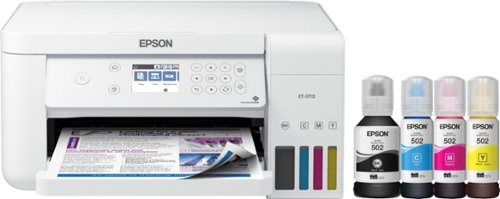










![Purple Rain [Deluxe Expanded Edition] [CD & DVD]](https://pisces.bbystatic.com/prescaled/500/500/image2/BestBuy_US/images/products/7e243777-d208-4d3d-a34c-1c08e51d59bc.jpg)