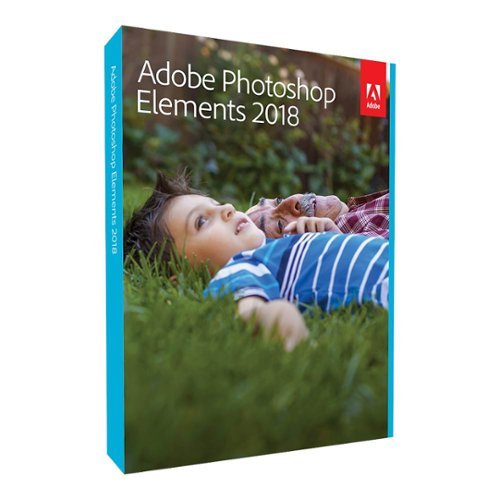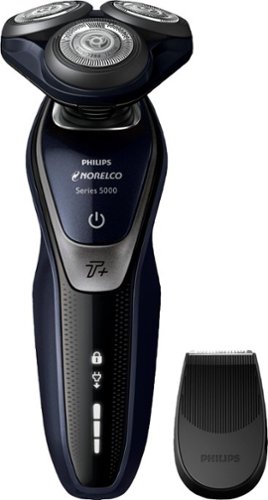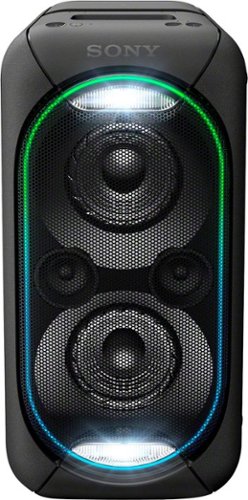Snarltoof's stats
- Review count167
- Helpfulness votes343
- First reviewMarch 10, 2014
- Last reviewFebruary 6, 2024
- Featured reviews0
- Average rating4.7
- Review comment count1
- Helpfulness votes1
- First review commentApril 14, 2017
- Last review commentApril 14, 2017
- Featured review comments0
Questions
- Question count0
- Helpfulness votes0
- First questionNone
- Last questionNone
- Featured questions0
- Answer count17
- Helpfulness votes26
- First answerMarch 10, 2014
- Last answerJune 10, 2021
- Featured answers0
- Best answers9
Listen for up to eight hours with these comfortable sports-fit Sony wireless headphones. A quick tap on NFC-compatible devices performs Bluetooth setup, and the convenient earpiece-based button and microphone enable hands-free calling. These Sony wireless headphones have open-type drivers, so you can enjoy your music while remaining aware of the surroundings.
Customer Rating

5
comfortable, easy to use, great sound
on March 8, 2018
Posted by: Snarltoof
from Richfield, MN
These headphones were super easy to set up and use; I just held against the back of my Google Pixel and it paired itself and was ready to go. These are way lighter than my over-the-head sports headphones, so they don't get annoying after a long run. It doesn't have noise cancelling, but they seal in the ear pretty well so they're pretty good at suppressing outside noise, and the music quality is really good. I like the fact that they're water-proof and have really good battery life.
I tried it out on phone calls, but the callers say I sound like I'm far away. I'm not sure how much background noise these would pick up while on calls, but the call quality certainly isn't the best. It's better than nothing though. I wouldn't use these as your primary phone headset.
For battery life, sound quality, water-proof, comfort, I'd say this is a great value at this price.
I tried it out on phone calls, but the callers say I sound like I'm far away. I'm not sure how much background noise these would pick up while on calls, but the call quality certainly isn't the best. It's better than nothing though. I wouldn't use these as your primary phone headset.
For battery life, sound quality, water-proof, comfort, I'd say this is a great value at this price.
My Best Buy number: 2173852462
Mobile Submission: False
I would recommend this to a friend!
Enhance your listening experience with these Plantronics headphones. They wirelessly connect to any Bluetooth-enabled device to eliminate the hassle of traditional corded models, and they work with Siri, Cortana and other virtual assistants for convenient control. A single charge lasts up to 18 hours, so you can listen to your Plantronics headphones worry-free all day long.
Customer Rating

5
Great sound solid performance
on January 24, 2018
Posted by: Snarltoof
from Richfield, MN
Headphones paired with my phone easily -- no problems at all. They are a lot more comfortable and much lighter than they look, very comfortable to wear while on the treadmill. It does a great job of blocking outside noise and the sound quality is really good. The controls are well-placed. the play/pause/fwd/back buttons on the left ear are easy to use. It took no time at all to get used to using it for music and conference calls. The mic picks up my voice nicely with very little outside noise picked up; I was able to talk on the phone while using my vacuum.
It even comes with a headphone cable in case your device isn't bluetooth.
Overall I'd recommend this one.
It even comes with a headphone cable in case your device isn't bluetooth.
Overall I'd recommend this one.
My Best Buy number: 2173852462
Mobile Submission: False
I would recommend this to a friend!
Make your home a more welcoming hub with this Philips Hue white ambiance A19 starter kit. Whether you desire a warm natural glow or energizing color tones, customize it just the way you like with the accompanying app. For parties, easily sync your lights to music with this Philips Hue white ambiance A19 starter kit.
Customer Rating

5
Easy setup, works great!
on December 22, 2017
Posted by: Snarltoof
from Richfield, MN
This set has everything you need to run these smart lights. I also have a Google Home, so I'm using it to control them. The Google Home does a great job being the central command center for home automation devices.
Setup was pretty straight-forward using the app. The kit came with four bulbs, and the bulbs are internally pre-named, but you have to figure out which one is which by trial and error. Not a big deal, actually it was a little fun detective work! Also it's fun to come up with names for the bulbs, but you have to stay away from words that would already be used, like "light," "plug," "outlet," or the name of a location to keep Google Home from getting confused. Or you can just keep them with their default names.
These are primarily white bulbs. There's a whole range of customization available, from dimness to color temperature, so you can have it like candlelight, a night light, or a daylight bulb or anywhere in between.
If you have lamps without switched outlets, or are otherwise inconvenient to get to, these are great. I'm very happy with these.
Setup was pretty straight-forward using the app. The kit came with four bulbs, and the bulbs are internally pre-named, but you have to figure out which one is which by trial and error. Not a big deal, actually it was a little fun detective work! Also it's fun to come up with names for the bulbs, but you have to stay away from words that would already be used, like "light," "plug," "outlet," or the name of a location to keep Google Home from getting confused. Or you can just keep them with their default names.
These are primarily white bulbs. There's a whole range of customization available, from dimness to color temperature, so you can have it like candlelight, a night light, or a daylight bulb or anywhere in between.
If you have lamps without switched outlets, or are otherwise inconvenient to get to, these are great. I'm very happy with these.
My Best Buy number: 2173852462
Mobile Submission: False
I would recommend this to a friend!
Go from hundreds of mystery folders to a visual view of your photos automatically sorted by date, subject, people, and places. See your best photos auto-curated based on quality, faces, subjects, and more. Make your photos look amazing with automated photo editing options, and create and share printed artwork, new dynamic slideshows, photo collages, and gifts for friends and family.
Customer Rating

3
Good but not for huge numbers of pics
on November 28, 2017
Posted by: Snarltoof
from Richfield, MN
Good full-featured software for home use -- it has lots of great and very accessible picture editing features, and it has some good capabilities for searching, grouping, and organizing pictures.
I came across a big weakness -- over the years I've amassed a huge number of pictures, and with all the different devices I've used, and the different cloud services, I know I have lots of duplicates. It's great that this can pull pics from various locations, but working with more than 10,000 pictures, the software so far just grinds to a crawl when I try to search and organize, and it doesn't have any tool to identify and remove duplicates.
So -- I'd recommend it if you aren't overloaded with pictures.
I came across a big weakness -- over the years I've amassed a huge number of pictures, and with all the different devices I've used, and the different cloud services, I know I have lots of duplicates. It's great that this can pull pics from various locations, but working with more than 10,000 pictures, the software so far just grinds to a crawl when I try to search and organize, and it doesn't have any tool to identify and remove duplicates.
So -- I'd recommend it if you aren't overloaded with pictures.
My Best Buy number: 2173852462
Mobile Submission: False
I would recommend this to a friend!
Clean your carpets more efficiently with this Rogue robot vacuum. The intelligent mapping helps the device navigate quickly through your home, and it has a tri-clean system that agitates, brushes and uses suction to ensure a thorough cleaning. This Rogue robot vacuum returns to its base for recharging when the job is done.
Customer Rating

4
It's robot fighting time!
on November 8, 2017
Posted by: Snarltoof
from Richfield, MN
I've used other robot vacuums so I had a good idea of what to expect in this one. I also had a few hopes for it.
I'm going to go over the robot's effectiveness first as a vacuum, then I'll discuss the setup and app functionality after.
I'm going to go over the robot's effectiveness first as a vacuum, then I'll discuss the setup and app functionality after.
I'm impressed with this robot's navigation ability; it can move itself around the floor very well without bumping into chairs or walls. I was also really impressed with its mobility. It actually climbed up and over my bathroom scale. Ok, the scale is pretty thin, but the other robot vacuums I've used don't go over obstacles nearly as well, they tend to hang up on the edges of thick rugs. It's also run over cables without getting tangled, however it gobbled up a shoelace and had to cry for help.
Another cool feature is that it tells you when the dust bin is full. At least, there's an indicator on the bot. It doesn't alarm in the app, and it just keeps going even on a full dust bin.
Speaking of which -- it does a great job of picking up dog hair, and it even picked up some really super fine dust particles that my other vacuums weren't able to pick up.
The downside -- I sure hope they continue to improve the software and app.
It's totally dependent on its app if you want to have intelligent control over it. Otherwise, just charge it up and hit run and it will manage itself just fine. I wanted to see how well the app worked.
Hoover guys -- you lost a star for the app. First, there's two Hoover apps for Android, and neither of them control this. Please get it added to one of your Android apps! Fortunately, I also have an iPhone, so I was able to get Hoover Home from the App Store.
Getting the robot connected to the app was pretty easy, but the app itself needs some refinement. It has a Recon mode to map out your floorplan, but it isn't easy to find the way to get that mode started. The Smart Wall feature was confusing to me, but once I watched the tutorial on it, it's pretty easy to use. However -- this robot forgot its map. Twice. It also behaved funky a couple of times -- it just stopped. I hit the run button, the brushes spun a bit then it stopped again. I tried to have it run from the app, and nothing happened. I hit the home button on the bot and in the app and nothing. So I powered it off and powered it back on. It worked, but it forgot its map.
Hoover guys -- you lost a star for the app. First, there's two Hoover apps for Android, and neither of them control this. Please get it added to one of your Android apps! Fortunately, I also have an iPhone, so I was able to get Hoover Home from the App Store.
Getting the robot connected to the app was pretty easy, but the app itself needs some refinement. It has a Recon mode to map out your floorplan, but it isn't easy to find the way to get that mode started. The Smart Wall feature was confusing to me, but once I watched the tutorial on it, it's pretty easy to use. However -- this robot forgot its map. Twice. It also behaved funky a couple of times -- it just stopped. I hit the run button, the brushes spun a bit then it stopped again. I tried to have it run from the app, and nothing happened. I hit the home button on the bot and in the app and nothing. So I powered it off and powered it back on. It worked, but it forgot its map.
I'm really happy to have this, and scheduling it to run frequently will do a great job of keeping my floor clean!
My Best Buy number: 2173852462
Mobile Submission: False
I would recommend this to a friend!
Make the most of your morning routine with this Philips Norelco wet/dry shaver. Providing a powerful shave in the shower or out, this electric shaver delivers a full hour's shaving on one 60-minute charge. The MultiPrecision Blade system on this Philips Norelco wet/dry shaver cuts long and short hairs with fewer passes.
Customer Rating

5
Solid build, good feel
on October 25, 2017
Posted by: Snarltoof
from Minneapolis, MN
This shaver has a great feel to it, and the design and construction are really solid. It is really comfortable to hold it. I love that it comes with a beard trimmer attachment, too, so it can take care of shaping sideburns etc and it can mow down your face if you have some significant beard growth before you shave.
However, this is my first time with an electric razor. Everything I read says that I'll have to keep using it for a couple of weeks to make sure that my skin is used to it, so it is doing a good job and it sounds like it will continue to get better over time. Read the instructions!
It would be nice it if came with a travel bag, but it does have a cap that goes over the blades, so I can throw it in my toiletry kit when traveling.
This is a good one, I recommend it.
However, this is my first time with an electric razor. Everything I read says that I'll have to keep using it for a couple of weeks to make sure that my skin is used to it, so it is doing a good job and it sounds like it will continue to get better over time. Read the instructions!
It would be nice it if came with a travel bag, but it does have a cap that goes over the blades, so I can throw it in my toiletry kit when traveling.
This is a good one, I recommend it.
My Best Buy number: 2173852462
Mobile Submission: False
I would recommend this to a friend!
Enjoy up to 14 hours of battery life with this Sony portable speaker. Its multiple LED lights create a festive atmosphere, and the EXTRA BASS feature offers deep, resounding lows for best enjoyment of your favorite songs. This Sony portable speaker streams digital media through a compatible device thanks to its Bluetooth capability.
Customer Rating

5
portable powerhouse
on October 16, 2017
Posted by: Snarltoof
from Minneapolis, MN
I'm a huge fan of bluetooth speakers and I've used many different kinds over the years. I was really hoping for a portable speaker with substantial power to fill a room, and this one does the trick.
It's a lot like a party loudspeaker, but it is self-powered and cordless.
The sound quality is really good. There's lots of available EQ settings so you can adjust it to be optimal for different types of music. It comes with a great instruction booklet, and it's worth it to read it through. The Fiestable app is available for controlling the speaker -- when loading the app, Sony Music Center is a prerequisite, but the app store doesn't tell you that! Load Music Center first then Fiestable. Fiestable becomes a setting within the app.
It has fun lighting effects, and you can control those through the app, too.
Battery life is great. I used it for 7 hours and it's still at 50% charge. I wasn't blasting it at full volume, but still that's a really good amount of time to have music playing.
The charger is built-in!! It takes a normal "figure-8" C7 ac cord. That's brilliant. No more lost charger!! And there's a 2.1a USB charging port in back, so you can use it to recharge your phone.
It has generous full-sized input and outputs, so you'll need RCA cables, or a mic with a 1/4" plug. It has the capability to pair with other compatible speakers. It works really nicely as a portable amp for my keyboard!
The speaker is fairly big and fairly heavy. It looks really durable, but not waterproof. It has hand grips on the ends, and there's even a slot on the top where you can park your cellphone.
I really like this speaker -- it's a keeper
It's a lot like a party loudspeaker, but it is self-powered and cordless.
The sound quality is really good. There's lots of available EQ settings so you can adjust it to be optimal for different types of music. It comes with a great instruction booklet, and it's worth it to read it through. The Fiestable app is available for controlling the speaker -- when loading the app, Sony Music Center is a prerequisite, but the app store doesn't tell you that! Load Music Center first then Fiestable. Fiestable becomes a setting within the app.
It has fun lighting effects, and you can control those through the app, too.
Battery life is great. I used it for 7 hours and it's still at 50% charge. I wasn't blasting it at full volume, but still that's a really good amount of time to have music playing.
The charger is built-in!! It takes a normal "figure-8" C7 ac cord. That's brilliant. No more lost charger!! And there's a 2.1a USB charging port in back, so you can use it to recharge your phone.
It has generous full-sized input and outputs, so you'll need RCA cables, or a mic with a 1/4" plug. It has the capability to pair with other compatible speakers. It works really nicely as a portable amp for my keyboard!
The speaker is fairly big and fairly heavy. It looks really durable, but not waterproof. It has hand grips on the ends, and there's even a slot on the top where you can park your cellphone.
I really like this speaker -- it's a keeper
My Best Buy number: 2173852462
Mobile Submission: False
I would recommend this to a friend!
Be transported into another world with the Merge VR Goggles. Compatible with Android and iOS devices, Merge VR Goggles provide an immersive virtual reality experience powered by your smartphone.Explore virtual worlds with these Merge VR goggles. The input system lets you perform simultaneous action, such as running and jumping, and the soft foam construction keep you comfortable. These Merge VR goggles take you to new worlds via hundreds of apps with VR START, and they’re compatible with newer Android and iPhone devices for versatility.
Customer Rating

5
Wow, I didn't know VR could be this easy
on October 6, 2017
Posted by: Snarltoof
from Minneapolis, MN
Just go to their website, stuff your phone in, and put it on your head and you're immersed into a 3d world... this is my first experience with VR goggles and I'm really impressed by how easy it is to use. The goggles even fit over my glasses. It's a bit easier to focus with my glasses on.
The goggles are made of a tough foam material, and there's a slot to insert your phone. Once inserted, the phone is gripped really well.
I have a google pixel with a lifeproof case, so mine is pretty thick and it takes a bit of forcing to get it into the goggles, I wish it were a bit more adjustable. Wouldn't want it to be too loose for a bare phone. Also some games seem to rotate the phone to the left, so the buttons are up, and some rotate to the right, buttons down, and I don't know how to force them all to go the same way.
It is really comfortable and secure on my head.
The goggles are made of a tough foam material, and there's a slot to insert your phone. Once inserted, the phone is gripped really well.
I have a google pixel with a lifeproof case, so mine is pretty thick and it takes a bit of forcing to get it into the goggles, I wish it were a bit more adjustable. Wouldn't want it to be too loose for a bare phone. Also some games seem to rotate the phone to the left, so the buttons are up, and some rotate to the right, buttons down, and I don't know how to force them all to go the same way.
It is really comfortable and secure on my head.
My Best Buy number: 2173852462
Mobile Submission: False
I would recommend this to a friend!
Fuse physical and digital worlds with this Merge cube. It's a toy hologram that you can hold in the palm of your hand, and it works with free apps downloaded onto your iOS or Android smart device at the Merge Miniverse site. This Merge cube lets you play your favorite games with virtual reality goggles.
Customer Rating

4
endless possibilities!
on October 5, 2017
Posted by: Snarltoof
from Minneapolis, MN
Amazing trick! This works great. At first you're holding a Rubik's cube-sized block with mysterious glyphs all over it, then you peer at it through your phone and it opens up to a tiny world where anything can happen. I'm amazed at how effective it is; I have a Google Pixel, and this cube tracks my hand movements really well. You just have to be used to keeping it in frame.
Setup was super easy.
I would really want to see a bit more support for newbies. I really didn't know what to expect with this, but going to the setup site, it links you to several paid games on Google Play. I think it would be best if they offered some free introductory games, or even a free premium game to get you started. I found "Merge Things" in the Play Store which is a great intro, it gives you a bunch of little games to play with and get you used to the technology. That should have been the first link on the startup web page!
Another issue -- I can't figure out an easy way to exit the games once they're started. I have to override like anything in full-screen mode, then close the task from the task list.
Overall, a fun device, worth the money, and I can see all sorts of future potential for this technology.
Setup was super easy.
I would really want to see a bit more support for newbies. I really didn't know what to expect with this, but going to the setup site, it links you to several paid games on Google Play. I think it would be best if they offered some free introductory games, or even a free premium game to get you started. I found "Merge Things" in the Play Store which is a great intro, it gives you a bunch of little games to play with and get you used to the technology. That should have been the first link on the startup web page!
Another issue -- I can't figure out an easy way to exit the games once they're started. I have to override like anything in full-screen mode, then close the task from the task list.
Overall, a fun device, worth the money, and I can see all sorts of future potential for this technology.
My Best Buy number: 2173852462
Mobile Submission: False
I would recommend this to a friend!
Get a theater-like viewing experience with this Epson Home Cinema wireless projector. The 2,500 lumens of color and white brightness, Full HD capability and 60,000:1 dynamic contrast ratio ensure a gorgeous picture on a screen or vertical surface measuring up to 11 feet diagonally. This Epson Home Cinema projector features Miracast for wireless screen mirroring from an Android or Windows 8.1+ device.
Customer Rating

5
Quick setup, great compatibility
on October 4, 2017
Posted by: Snarltoof
from Minneapolis, MN
I'm really impressed with this projector. The quick-start guide that comes in the box seemed to be a little optimistic, but really it was that easy to get up and running. All the best features of video projectors -- great, crisp, bright picture, easy connectivity, solid controls. It was easy to set up the image square and true, and resize to the available screen space.
Pros:
Bright clear sharp picture -- this is video monitor quality picture.
I'm blown away by the color, contrast, and sharpness of the image.
Easy setup -- just plug it in and it works.
Versatile -- I was easily able to connect my laptop to it as a wireless monitor, and my blu-ray player just plugged in to HDMI and worked right away.
Cons:
The speaker is great for small indoor spaces, like home use or small conference rooms, but the sound isn't strong enough for outdoors or large conference rooms.
Limited audio outputs. For this quality, I'd want to see digital audio out and/or bluetooth.
IR remote. It's pretty directional; an RF remote would make it less awkward to control no matter what our setup is.
Pros:
Bright clear sharp picture -- this is video monitor quality picture.
I'm blown away by the color, contrast, and sharpness of the image.
Easy setup -- just plug it in and it works.
Versatile -- I was easily able to connect my laptop to it as a wireless monitor, and my blu-ray player just plugged in to HDMI and worked right away.
Cons:
The speaker is great for small indoor spaces, like home use or small conference rooms, but the sound isn't strong enough for outdoors or large conference rooms.
Limited audio outputs. For this quality, I'd want to see digital audio out and/or bluetooth.
IR remote. It's pretty directional; an RF remote would make it less awkward to control no matter what our setup is.
My Best Buy number: 2173852462
Mobile Submission: False
I would recommend this to a friend!
Snarltoof's Review Comments
Work, play and communicate with this Samsung Galaxy Tab S3 featuring a 2.15 GHz + 1.6 GHz quad core processor. This versatile tablet has an ultra-clear Super AMOLED display, so you can watch HD movies on the go. Capture and share your world with the 13MP camera in this Samsung Galaxy Tab S3’s, which features an integrated flash for great results in low light.
Overall 5 out of 5
5 out of 5
 5 out of 5
5 out of 5They got it right!
By Snarltoof
from Minneapolis, MN
I've been using tablets for years, including my first Galaxy Tab 7" tablet, a variety of Acer and Asus tablets, a Surface, and Surface Book. I've also been a fan of the Samsung Galaxy phones, having a 3, 4, and a 5.
When I first got this S3 tablet, I was expecting to get decent tablet performance. What I got was a powerhouse in an elegant, extremely light weight package. The size is great -- it's way more portable than my Surface devices, and the type cover gives it a good amount of protection.
Great job on the type cover, guys! The magnet attachment and the tilted viewing angle are great. It would be awesome if the type cover had a hole for the rear camera. A couple of other minor keyboard quirks; the tablet only accepts the keyboard if the tablet is unlocked when you attach it. I was also hoping for an android button on the type cover but couldn't find it at first. I read the instructions (under settings/physical keyboard/keyboard shortcuts) and it shows a "super" button that supports all the commands I'd want to use for an Android keyboard. After hunting around, I figured out that the "search" button on the keyboard, with the magnifying glass icon, is this "super" button. Now my hands don't need to leave the keyboard. The keys are a fairly natural size, not too cramped for my very large hands, They didn't bother making a touchpad on the keyboard like you see on some other compact keyboards. Good move!
I'm going to experiment with USB C video adapters to see how it performs as a "desktop" replacement, but I'm really optimistic given how it performs normally. I have a USB C to USB 3 adapter, and it picks up my keyboard and mouse just fine, even through a KVM.
I've been using a Google Pixel phone for a while, so I lost practice with how Samsung does stuff, so it's a bit different to navigate. Not too bad, and this thing does way more and has way more features than I've explored so far.
It connected to my Wi-Fi network easily, has great web page load times, installs apps quickly, and Zen Pinball is super responsive on this.
It feels really light, so it is very easy to hold. It does great as a Kindle reader, although the screen is a bit shiny. They keyboard/case pops off easily but holds securely when it's attached either as a case or as a keyboard.
I was really excited to try it out, so I used it for two days before charging it. I let it run down to 15%, and it was still happily playing pinball. It supports quick charging, so it was back up to 40% in about 15 minutes.
It's pricey, but you get what you pay for. It's an awesome tablet.
When I first got this S3 tablet, I was expecting to get decent tablet performance. What I got was a powerhouse in an elegant, extremely light weight package. The size is great -- it's way more portable than my Surface devices, and the type cover gives it a good amount of protection.
Great job on the type cover, guys! The magnet attachment and the tilted viewing angle are great. It would be awesome if the type cover had a hole for the rear camera. A couple of other minor keyboard quirks; the tablet only accepts the keyboard if the tablet is unlocked when you attach it. I was also hoping for an android button on the type cover but couldn't find it at first. I read the instructions (under settings/physical keyboard/keyboard shortcuts) and it shows a "super" button that supports all the commands I'd want to use for an Android keyboard. After hunting around, I figured out that the "search" button on the keyboard, with the magnifying glass icon, is this "super" button. Now my hands don't need to leave the keyboard. The keys are a fairly natural size, not too cramped for my very large hands, They didn't bother making a touchpad on the keyboard like you see on some other compact keyboards. Good move!
I'm going to experiment with USB C video adapters to see how it performs as a "desktop" replacement, but I'm really optimistic given how it performs normally. I have a USB C to USB 3 adapter, and it picks up my keyboard and mouse just fine, even through a KVM.
I've been using a Google Pixel phone for a while, so I lost practice with how Samsung does stuff, so it's a bit different to navigate. Not too bad, and this thing does way more and has way more features than I've explored so far.
It connected to my Wi-Fi network easily, has great web page load times, installs apps quickly, and Zen Pinball is super responsive on this.
It feels really light, so it is very easy to hold. It does great as a Kindle reader, although the screen is a bit shiny. They keyboard/case pops off easily but holds securely when it's attached either as a case or as a keyboard.
I was really excited to try it out, so I used it for two days before charging it. I let it run down to 15%, and it was still happily playing pinball. It supports quick charging, so it was back up to 40% in about 15 minutes.
It's pricey, but you get what you pay for. It's an awesome tablet.
Snarltoof
Minneapolis, MN
Followup comments
April 14, 2017
I've been using this tablet for a month now. Still five stars. The performance is fantastic, the battery capacity is awesome, the tablet is lightweight and easy to handle, and the keyboard case pops on and off really conveniently. It is awesome that it comes with the pen.
If Samsung is out there reading this -- you gotta come up with a dock or keyboard/mouse/video/Ethernet adapter for it! This thing is a powerhouse, and if I could use it with a fullsize keyboard and monitor it would be a viable laptop replacement. I've been scouring the internet and I can't find anything that displays video while providing power to the tablet.
If Samsung is out there reading this -- you gotta come up with a dock or keyboard/mouse/video/Ethernet adapter for it! This thing is a powerhouse, and if I could use it with a fullsize keyboard and monitor it would be a viable laptop replacement. I've been scouring the internet and I can't find anything that displays video while providing power to the tablet.
+1point
1of 1voted this comment as helpful.
Snarltoof's Questions
Snarltoof has not submitted any questions.
Do you experience dropped calls, slow internet speeds, or the inability to send and receive texts while you’re on the road or enjoying some time off the beaten path? With the weBoost Drive Reach RV, you can improve your cell signal, wherever your adventures take you. Designed to enhance signal coverage for RVs, campers and trailers, especially in remote areas. The weBoost Drive Reach RV Cellular Signal Booster uses the latest technology to pick up an existing cell signal, route it the booster, then broadcast that amplified signal into your RV. To install the Drive Reach RV, first select where to mount the outside antenna using the provided ladder bracket. This is the most important step as it impacts the overall performance of the booster. Check that the antenna is at least 12 inches from all other antennas and openings to avoid interference. Use the modular mast extensions to ensure the antenna is above any obstructions. Once the outside antenna is installed, run the coax cable behind the weather stripping of an opening, like a door, window, or pop out slide, into your RV. Next, place the inside antenna on a table or countertop near where you plan to use your devices the most. Then run the coax cables to the booster. Plugin both the outside and inside cables. Now, plug in the power cord to the booster. Finally, plug the power cord into your vehicle’s power supply and turn on the booster. When the green light is on, it’s working. All coax cable needed for installation is provided. Stay connected, wherever you choose to explore, with the weBoost Drive Reach RV Cellular Signal Booster!
The power requirements says “plug in”. Plug into what? Does this plug into 120v AC which would require shore power or an inverter or does it plug into 12v DC in an RV? If I t’s 12V what kind of plug?
It comes with an AC power adapter, so you need shore power, inverter, or generator. I bought the 12V adapter for it, which plugs into a lighter socket.
2 years, 11 months ago
by
Snarltoof
Calls. Conferences. ON-the-GO. Air never looked so epic. Offering the ultimate true-wireless experience for any professional or audiophile, JLab Epic Air Sport ANC offers customized sound and active noise canceling plus industry-leading 48+ hours playtime. Transition from music to calls, work to home effortlessly with features like wear-detect, movie mode, wireless charging and more.
Can I wear this in one just one ear?
Yes, I do it all the time for phone calls or web video conferences.
3 years, 7 months ago
by
Snarltoof
Surface Duo adapts to you. Two ultra-thin, high-resolution touchscreens unfold to open new possibilities on a mobile device. Designed to help you be productive, Surface Duo features multiple modes, the best of Microsoft 365 mobile experiences, every Android™ app in the Google Play store, and new dual-screen enhanced apps.* Now you can view two apps at once or span one across both screens, drag and drop between screens, and make phone calls. Say goodbye to constant app switching. ¹Requires the Your Phone app, a Windows 10 PC with the latest Windows updates, and download of the Windows 10 app from the Windows store. ²Excluding Surface Duo Bumper. ³Local Video Playback: Testing conducted by Microsoft in July 2020 using preproduction Surface Duo units and software. Testing consisted of full battery discharge during local video playback on a single screen. Video playback consisted of a repeated 30-minute .mp4 file in 1080p at 24 fps. All settings were default except: LTE and Wi-Fi were both associated with a network with ‘ask to join’ disabled and Adaptive Brightness was disabled, screen was set to 100 nits. Battery life varies significantly with network and feature configuration, signal strength, settings, usage, and other factors. Battery has limited recharge cycles and cannot be replaced. ⁴Standby Time: Testing conducted by Microsoft in July 2020 in an AT&T Validated Lab using preproduction Surface Duo units and software. Testing conducted in accordance with AT&T requirements and test specifications. All settings were default, and network settings were: connected to LTE, and Wi-Fi was enabled but not connected. Battery life varies significantly with network and feature configuration, signal strength, settings, usage and other factors. ⁵Talk Time: Testing conducted by Microsoft in July 2020 in an AT&T Validated Lab using preproduction Surface Duo units and software. All settings were default, and network settings were: connected to LTE, and Wi-Fi was enabled but not connected. ⁶Specified minimum dual battery capacity is 3462mAh. ⁷Network availability and coverage vary by carrier. See your carrier for details. ⁸Use of eSIM requires a wireless service plan (which may include restrictions on switching service providers and roaming, even after contract expiration). Not all carriers support eSIM. AT&T locked devices will not support eSIM. Use of eSIM in Surface Duo may be disabled when purchased from some carriers. See your carrier for details. ⁹System software uses significant storage space. Available storage is subject to change based on system software updates and apps usage. 1 GB = 1 billion bytes. Some apps and features may require a wireless plan, additional subscriptions, or fees. ¹¹Video playback formats will require 3rd party apps from the Google Play Store; fees may apply. ¹²Microsoft’s Limited Warranty is in addition to your consumer law rights.
Will the Duo Phone create a WiFi Hotspot?
Surface Duo adapts to you. Two ultra-thin, high-resolution touchscreens unfold to open new possibilities on a mobile device. Designed to help you be productive, Surface Duo features multiple modes, the best of Microsoft 365 mobile experiences, every Android™ app in the Google Play store, and new dual-screen enhanced apps.* Now you can view two apps at once or span one across both screens, drag and drop between screens, and make phone calls. Say goodbye to constant app switching. ¹Requires the Your Phone app, a Windows 10 PC with the latest Windows updates, and download of the Windows 10 app from the Windows store. ²Excluding Surface Duo Bumper. ³Local Video Playback: Testing conducted by Microsoft in July 2020 using preproduction Surface Duo units and software. Testing consisted of full battery discharge during local video playback on a single screen. Video playback consisted of a repeated 30-minute .mp4 file in 1080p at 24 fps. All settings were default except: LTE and Wi-Fi were both associated with a network with ‘ask to join’ disabled and Adaptive Brightness was disabled, screen was set to 100 nits. Battery life varies significantly with network and feature configuration, signal strength, settings, usage, and other factors. Battery has limited recharge cycles and cannot be replaced. ⁴Standby Time: Testing conducted by Microsoft in July 2020 in an AT&T Validated Lab using preproduction Surface Duo units and software. Testing conducted in accordance with AT&T requirements and test specifications. All settings were default, and network settings were: connected to LTE, and Wi-Fi was enabled but not connected. Battery life varies significantly with network and feature configuration, signal strength, settings, usage and other factors. ⁵Talk Time: Testing conducted by Microsoft in July 2020 in an AT&T Validated Lab using preproduction Surface Duo units and software. All settings were default, and network settings were: connected to LTE, and Wi-Fi was enabled but not connected. ⁶Specified minimum dual battery capacity is 3462mAh. ⁷Network availability and coverage vary by carrier. See your carrier for details. ⁸Use of eSIM requires a wireless service plan (which may include restrictions on switching service providers and roaming, even after contract expiration). Not all carriers support eSIM. AT&T locked devices will not support eSIM. Use of eSIM in Surface Duo may be disabled when purchased from some carriers. See your carrier for details. ⁹System software uses significant storage space. Available storage is subject to change based on system software updates and apps usage. 1 GB = 1 billion bytes. Some apps and features may require a wireless plan, additional subscriptions, or fees. ¹¹Video playback formats will require 3rd party apps from the Google Play Store; fees may apply. ¹²Microsoft’s Limited Warranty is in addition to your consumer law rights.
Will the Surface Duo allow you to do Hotspot from the device? Is this capable of wifi calling?
Yes and yes. You can use it as a hotspot. At least I can on my Verizon account. It can be used for IMS calling and for SIP calling.
3 years, 8 months ago
by
Snarltoof
Surface Duo adapts to you. Two ultra-thin, high-resolution touchscreens unfold to open new possibilities on a mobile device. Designed to help you be productive, Surface Duo features multiple modes, the best of Microsoft 365 mobile experiences, every Android™ app in the Google Play store, and new dual-screen enhanced apps.* Now you can view two apps at once or span one across both screens, drag and drop between screens, and make phone calls. Say goodbye to constant app switching. ¹Requires the Your Phone app, a Windows 10 PC with the latest Windows updates, and download of the Windows 10 app from the Windows store. ²Excluding Surface Duo Bumper. ³Local Video Playback: Testing conducted by Microsoft in July 2020 using preproduction Surface Duo units and software. Testing consisted of full battery discharge during local video playback on a single screen. Video playback consisted of a repeated 30-minute .mp4 file in 1080p at 24 fps. All settings were default except: LTE and Wi-Fi were both associated with a network with ‘ask to join’ disabled and Adaptive Brightness was disabled, screen was set to 100 nits. Battery life varies significantly with network and feature configuration, signal strength, settings, usage, and other factors. Battery has limited recharge cycles and cannot be replaced. ⁴Standby Time: Testing conducted by Microsoft in July 2020 in an AT&T Validated Lab using preproduction Surface Duo units and software. Testing conducted in accordance with AT&T requirements and test specifications. All settings were default, and network settings were: connected to LTE, and Wi-Fi was enabled but not connected. Battery life varies significantly with network and feature configuration, signal strength, settings, usage and other factors. ⁵Talk Time: Testing conducted by Microsoft in July 2020 in an AT&T Validated Lab using preproduction Surface Duo units and software. All settings were default, and network settings were: connected to LTE, and Wi-Fi was enabled but not connected. ⁶Specified minimum dual battery capacity is 3462mAh. ⁷Network availability and coverage vary by carrier. See your carrier for details. ⁸Use of eSIM requires a wireless service plan (which may include restrictions on switching service providers and roaming, even after contract expiration). Not all carriers support eSIM. AT&T locked devices will not support eSIM. Use of eSIM in Surface Duo may be disabled when purchased from some carriers. See your carrier for details. ⁹System software uses significant storage space. Available storage is subject to change based on system software updates and apps usage. 1 GB = 1 billion bytes. Some apps and features may require a wireless plan, additional subscriptions, or fees. ¹¹Video playback formats will require 3rd party apps from the Google Play Store; fees may apply. ¹²Microsoft’s Limited Warranty is in addition to your consumer law rights.
What is the maximum output through the USB cable. Example if I use a hub can I get 1gb Ethernet and two 4k screens @ 60hz plus a keyboard, mouse, and USB 3.0 at regular speeds? Also is there going to be a Samsung DeX or Chromebook OS from MS?
Ethernet, keyboard, and mouse work through the USB C cable, but video does not, so you won't get anything on your monitors.
3 years, 8 months ago
by
Snarltoof
Surface Duo adapts to you. Two ultra-thin, high-resolution touchscreens unfold to open new possibilities on a mobile device. Designed to help you be productive, Surface Duo features multiple modes, the best of Microsoft 365 mobile experiences, every Android™ app in the Google Play store, and new dual-screen enhanced apps.* Now you can view two apps at once or span one across both screens, drag and drop between screens, and make phone calls. Say goodbye to constant app switching. ¹Requires the Your Phone app, a Windows 10 PC with the latest Windows updates, and download of the Windows 10 app from the Windows store. ²Excluding Surface Duo Bumper. ³Local Video Playback: Testing conducted by Microsoft in July 2020 using preproduction Surface Duo units and software. Testing consisted of full battery discharge during local video playback on a single screen. Video playback consisted of a repeated 30-minute .mp4 file in 1080p at 24 fps. All settings were default except: LTE and Wi-Fi were both associated with a network with ‘ask to join’ disabled and Adaptive Brightness was disabled, screen was set to 100 nits. Battery life varies significantly with network and feature configuration, signal strength, settings, usage, and other factors. Battery has limited recharge cycles and cannot be replaced. ⁴Standby Time: Testing conducted by Microsoft in July 2020 in an AT&T Validated Lab using preproduction Surface Duo units and software. Testing conducted in accordance with AT&T requirements and test specifications. All settings were default, and network settings were: connected to LTE, and Wi-Fi was enabled but not connected. Battery life varies significantly with network and feature configuration, signal strength, settings, usage and other factors. ⁵Talk Time: Testing conducted by Microsoft in July 2020 in an AT&T Validated Lab using preproduction Surface Duo units and software. All settings were default, and network settings were: connected to LTE, and Wi-Fi was enabled but not connected. ⁶Specified minimum dual battery capacity is 3462mAh. ⁷Network availability and coverage vary by carrier. See your carrier for details. ⁸Use of eSIM requires a wireless service plan (which may include restrictions on switching service providers and roaming, even after contract expiration). Not all carriers support eSIM. AT&T locked devices will not support eSIM. Use of eSIM in Surface Duo may be disabled when purchased from some carriers. See your carrier for details. ⁹System software uses significant storage space. Available storage is subject to change based on system software updates and apps usage. 1 GB = 1 billion bytes. Some apps and features may require a wireless plan, additional subscriptions, or fees. ¹¹Video playback formats will require 3rd party apps from the Google Play Store; fees may apply. ¹²Microsoft’s Limited Warranty is in addition to your consumer law rights.
Is data transferred or synched from my PC to the Duo via the YourPhone app on my PC? If not, how?
It's compatible with cloud syncing on Google Drive, gmail, hotmail, and OneDrive, so you get your data, pics, contacts, calendars, etc. It's also compatible with the YourPhone app so you can resume your browsing session and use text messaging on your PC.
3 years, 8 months ago
by
Snarltoof
Surface Duo adapts to you. Two ultra-thin, high-resolution touchscreens unfold to open new possibilities on a mobile device. Designed to help you be productive, Surface Duo features multiple modes, the best of Microsoft 365 mobile experiences, every Android™ app in the Google Play store, and new dual-screen enhanced apps.* Now you can view two apps at once or span one across both screens, drag and drop between screens, and make phone calls. Say goodbye to constant app switching. ¹Requires the Your Phone app, a Windows 10 PC with the latest Windows updates, and download of the Windows 10 app from the Windows store. ²Excluding Surface Duo Bumper. ³Local Video Playback: Testing conducted by Microsoft in July 2020 using preproduction Surface Duo units and software. Testing consisted of full battery discharge during local video playback on a single screen. Video playback consisted of a repeated 30-minute .mp4 file in 1080p at 24 fps. All settings were default except: LTE and Wi-Fi were both associated with a network with ‘ask to join’ disabled and Adaptive Brightness was disabled, screen was set to 100 nits. Battery life varies significantly with network and feature configuration, signal strength, settings, usage, and other factors. Battery has limited recharge cycles and cannot be replaced. ⁴Standby Time: Testing conducted by Microsoft in July 2020 in an AT&T Validated Lab using preproduction Surface Duo units and software. Testing conducted in accordance with AT&T requirements and test specifications. All settings were default, and network settings were: connected to LTE, and Wi-Fi was enabled but not connected. Battery life varies significantly with network and feature configuration, signal strength, settings, usage and other factors. ⁵Talk Time: Testing conducted by Microsoft in July 2020 in an AT&T Validated Lab using preproduction Surface Duo units and software. All settings were default, and network settings were: connected to LTE, and Wi-Fi was enabled but not connected. ⁶Specified minimum dual battery capacity is 3462mAh. ⁷Network availability and coverage vary by carrier. See your carrier for details. ⁸Use of eSIM requires a wireless service plan (which may include restrictions on switching service providers and roaming, even after contract expiration). Not all carriers support eSIM. AT&T locked devices will not support eSIM. Use of eSIM in Surface Duo may be disabled when purchased from some carriers. See your carrier for details. ⁹System software uses significant storage space. Available storage is subject to change based on system software updates and apps usage. 1 GB = 1 billion bytes. Some apps and features may require a wireless plan, additional subscriptions, or fees. ¹¹Video playback formats will require 3rd party apps from the Google Play Store; fees may apply. ¹²Microsoft’s Limited Warranty is in addition to your consumer law rights.
Does the phone give you the option to turn off a display when not in use to conserve battery?
When you have it open like a book, both displays are on. When you have it folded shut, both displays are off. When you have it folded in the open position with both screens on the outside, only one screen stays on. You double-tap to switch screens, but it also seems to respond to how I rotate my wrist. There's only one camera so you have to rotate it between selfie and normal modes.
3 years, 8 months ago
by
Snarltoof
Grill, bake, roast or broil with this Delonghi Livenza 0.5 cu. ft. digital compact convection oven. This compact oven saves space while providing enough capacity to save the hassle, heat and cost of using your full-size oven. This Delonghi Livenza 0.5 cu. ft. digital compact convection oven has toasting _and warming functions for maximum flexibility.
What is the wattage on it has to be 1000 or less b4 I can use it
The label on the back says 1800 watts. I won't be using it in my camper!
5 years, 6 months ago
by
Snarltoof
Enjoy hours of reliability and speed with this HP Pavilion desktop. Its AMD Ryzen 5 processor and 12GB of RAM let you accomplish multiple tasks at the same time, and its 1TB hard drive provides plenty of space for file storage. This HP Pavilion desktop comes with a wired keyboard and mouse for interacting with Windows 10 Home.
What are the ram sticks that come with the computer? is it (1) 8gb and (1)4gb?
Yup, one 8gb and one 4gb. 2666 mhz DDR4
5 years, 9 months ago
by
Snarltoof
Without you knowing it, cybercriminals can infiltrate your Wi-Fi network and steal your identity or invade your privacy by accessing your connected devices. Password protection isn't enough anymore.Engineered with multi-layered security, Norton Core™ intelligently protects your Wi-Fi network and an unlimited number of connected IoT devices such as smart TVs, baby monitors, Wi-Fi thermostats as well as your personal devices like laptops, desktops, smartphones and tablets against malware, spyware, ransomware, viruses and more.
Do I need a smart phone to be able to use Norton Core?
I'm pretty sure you do; you need the app to set it up and control it. I'm not sure if there's a web interface, but I don't think there is.
6 years, 1 month ago
by
Snarltoof