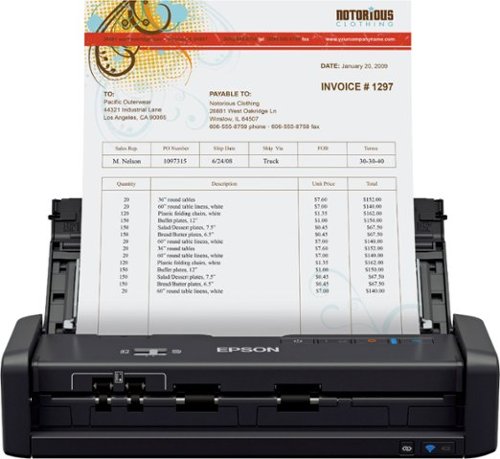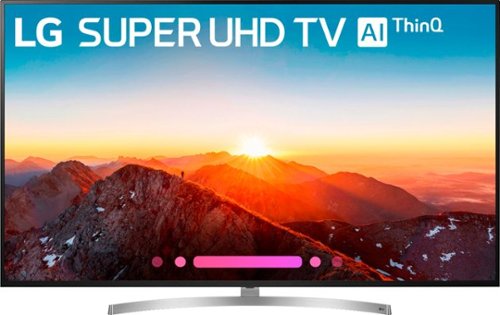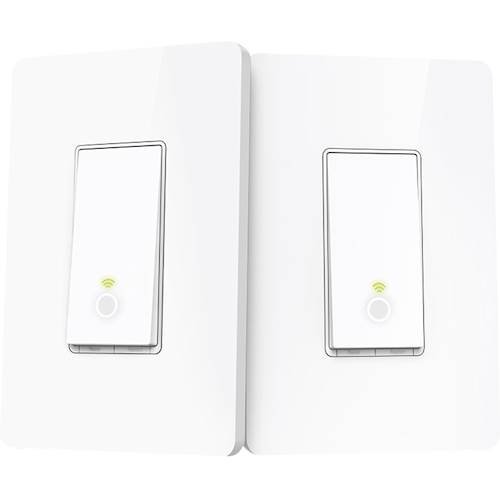Snarltoof's stats
- Review count167
- Helpfulness votes343
- First reviewMarch 10, 2014
- Last reviewFebruary 6, 2024
- Featured reviews0
- Average rating4.7
- Review comment count1
- Helpfulness votes1
- First review commentApril 14, 2017
- Last review commentApril 14, 2017
- Featured review comments0
Questions
- Question count0
- Helpfulness votes0
- First questionNone
- Last questionNone
- Featured questions0
- Answer count17
- Helpfulness votes26
- First answerMarch 10, 2014
- Last answerJune 10, 2021
- Featured answers0
- Best answers9
Film underwater scenes in 4K with this 12-megapixel GoPro HERO7 action camera. Its HyperSmooth stabilization feature lets you capture shake-free videos, and it withstands submersion up to 33 feet without a waterproof case. Stream captured videos from this rugged GoPro HERO7 action camera on Facebook Live via the companion app.
Customer Rating

5
Great pictures but steep learning curve!
on October 15, 2018
Posted by: Snarltoof
from Richfield, MN
I needed a durable camera to take pictures and video of travel and adventures. So far I'd been using waterproof digital cameras, but now that my phone takes better pictures of my camera, I realized it was time to update!
This is my first GoPro. I have lots of friends who have them and they're solid fans.
What I've found after using this camera for a few weeks is that it takes impressive pictures and video, that I'm nowhere near taking advantage of all of its capabilities, but there is a learning curve getting used to this camera and the Android app is confusing to me.
I'm really impressed by the simplicity and the durability of the camera. There's very few control buttons and they're pretty obvious in use and placement. It has a touchscreen which is pretty wild to me -- it's a tiny screen but I can still navigate around it for various settings and features. It's a little getting used to swiping around on the tiny screen, but basically left and right select mode (still, video, time lapse), swipe up to see the pictures and media on the camera, and swipe down for settings.
The pictures are really good. You can choose between a wide format which gives your pictures a fish-eye view, or a linear format with mostly flattens the image. It's still a bit fish-eyed around the edges, but the durability makes it worth it.
The video is amazing. All that hype about how smooth the video is, that's obvious even for the novice. When I take video, there's no shakiness. It really looks like you're using a tripod or something solid.
My biggest challenge about it is just understanding the basics. How do I use the app, what can the app do? How do I get pictures off of the camera and onto the phone? There are settings for auto-synching, but what do they do? I'm still learning, and that's pretty frustrating for me. I'm a heavy tech user and I'm used to picking up a device and quickly figuring out how to do everything I want to.
So -- if you're a GoPro user, this camera is amazing. If you're a beginner, this camera will still give you great pictures and it's very much worth it, just be prepared to spend time looking for tutorials.
This is my first GoPro. I have lots of friends who have them and they're solid fans.
What I've found after using this camera for a few weeks is that it takes impressive pictures and video, that I'm nowhere near taking advantage of all of its capabilities, but there is a learning curve getting used to this camera and the Android app is confusing to me.
I'm really impressed by the simplicity and the durability of the camera. There's very few control buttons and they're pretty obvious in use and placement. It has a touchscreen which is pretty wild to me -- it's a tiny screen but I can still navigate around it for various settings and features. It's a little getting used to swiping around on the tiny screen, but basically left and right select mode (still, video, time lapse), swipe up to see the pictures and media on the camera, and swipe down for settings.
The pictures are really good. You can choose between a wide format which gives your pictures a fish-eye view, or a linear format with mostly flattens the image. It's still a bit fish-eyed around the edges, but the durability makes it worth it.
The video is amazing. All that hype about how smooth the video is, that's obvious even for the novice. When I take video, there's no shakiness. It really looks like you're using a tripod or something solid.
My biggest challenge about it is just understanding the basics. How do I use the app, what can the app do? How do I get pictures off of the camera and onto the phone? There are settings for auto-synching, but what do they do? I'm still learning, and that's pretty frustrating for me. I'm a heavy tech user and I'm used to picking up a device and quickly figuring out how to do everything I want to.
So -- if you're a GoPro user, this camera is amazing. If you're a beginner, this camera will still give you great pictures and it's very much worth it, just be prepared to spend time looking for tutorials.
Mobile Submission: False
I would recommend this to a friend!
Built to match the way you live and designed for use with the HP Smart app, Tango X helps you stay a step ahead by connecting and printing from any device, anywhere.
Customer Rating

5
Innovative, simple, and quick
on October 3, 2018
Posted by: Snarltoof
from Richfield, MN
If you print things casually at home, this is the printer you want. They got it right. I've had lots of home printers over the past 20+ years, and this one is a refreshing change. Looking at it from every angle, setting it up, printing, copying, I just think, "hey that's a great idea!"
It takes a very small footprint. The device has almost no physical controls on it, it runs from the app on your phone or computer. It doesn't have a power brick, you just plug in a normal figure-8 power cord. It doesn't use a paper tray -- you just open the lid, which also acts as the paper feeder. It catches your printed pages on the gray cover thing, or I just positioned a box on the floor in front of it and that works just fine if you have minimal desk space for it.
Setting it up through the app was surprisingly easy. It instantly found the printer, no waiting around. I didn't have to sit there and watch a "searching…" countdown. The app shows you how to load the paper and ink, and it knows when you've done it.
Documents printed quickly and clean.
Then I used the "copy" feature. It used my phone's camera to scan an image, and I thought, "wow, what a great idea, if this works!" Sure enough, it found the page I wanted to copy, and it even squared it up automatically. The copy came out pretty good; not letter quality, but for sure good enough for a copy.
I printed a picture off of my phone -- the printer knew when I loaded 4x6 paper and printed appropriately. The pic print came out just as good as other contemporary inkjets, so I'm happy with that.
It is really minimalist, but it has the features that you really need and it does them really well, and it's super easy to use. When you don't need it, you can tuck it away easily, it's cloth cover is a really nice touch.
However, I'm a maximizer, so there's a few features I'd hope to see in the future. First -- I (gasp) drove a cup hook into the side of the printer, punched a hole in the cover, and with a piece of cord I now have a page catcher so it takes even less space on the desktop. Also, there's a lot of missing opportunity here for mobile users. If this had rechargeable batteries, USB or SD card memory, and more focus on direct printing, it would be awesome to take on the road. I do have a trip this weekend, so I'll put the "print anywhere" feature to test!
All that said, this printer is highly recommended for the casual home user. I'll probably get this printer for my relatives who always need tech support :)
Mobile Submission: False
I would recommend this to a friend!


Designed over two years with direct input from many professional esports players, PRO Wireless gaming mouse is built to the exacting standards of some of the world’s top esports professionals. PRO Wireless gaming mouse is built for extreme performance and includes the latest and most advanced technologies available. Featuring LIGHTSPEED technology, PRO Wireless overcomes the limitations of latency, connectivity and power to provides rock-solid and super fast 1 ms report rate connection. PRO Wireless gaming mouse is also equipped with the latest version of the HERO sensor, our next generation optical sensor that is the highest performing and efficient gaming sensor.
Customer Rating

5
Incredible performance, minimalist simplicity
on September 24, 2018
Posted by: Snarltoof
from Richfield, MN
First -- this is not a rehash of your previous gaming mouse. It's very different in approach. When I pulled it out of the box, I thought, "wow this is light! I'm gonna hate this!" Then, "hey, this thing isn't hand-shaped!" So -- if you really really want a mouse that feels substantial and that conforms to your hand, this isn't it. That aside -- I decided to get over it and try something new.
Again, features-wise this is really simple. It's got 2 very subtle buttons on each side and a clickable scoll wheel. The buttons are completely configurable, and you can even remove buttons and replace them with blanks that are supplied, so you can have anywhere between zero and 4 buttons.
Also, the receiver is proprietary. No bluetooth, no unifying receiver, so this isn't nearly as versatile as the pro and travelling mouses I use.
So, I tested it out on a few games. I'm a pretty simple gamer, so I tested it out on Borderlands 2, Skyrim, Elder Scrolls Online, Torchlight 2, and Bendy and the Ink Machine.
The mouse is FAST! Incredibly responsive, and it just flies with the light weight.
So -- great gaming mouse, once you get over the minimalist approach.
Again, features-wise this is really simple. It's got 2 very subtle buttons on each side and a clickable scoll wheel. The buttons are completely configurable, and you can even remove buttons and replace them with blanks that are supplied, so you can have anywhere between zero and 4 buttons.
Also, the receiver is proprietary. No bluetooth, no unifying receiver, so this isn't nearly as versatile as the pro and travelling mouses I use.
So, I tested it out on a few games. I'm a pretty simple gamer, so I tested it out on Borderlands 2, Skyrim, Elder Scrolls Online, Torchlight 2, and Bendy and the Ink Machine.
The mouse is FAST! Incredibly responsive, and it just flies with the light weight.
So -- great gaming mouse, once you get over the minimalist approach.
Mobile Submission: False
I would recommend this to a friend!
Create digital files for receipts, bills and other important paperwork with this Epson Workforce wireless document scanner. Epson Single-Step Technology provides two-sided scanning capabilities so you can get through piles of documents quickly, and the included software lets you create searchable PDF files for each item you scan. This Epson Workforce wireless document scanner features simple controls and a compact footprint, making it a smart addition to your home office.
Customer Rating

4
Very handy, works well, great software!
on September 12, 2018
Posted by: Snarltoof
from Richfield, MN
This is a cordless, wireless duplex scanner. That makes it super handy for a mobile professional, who's out and about and has to scan documents, invoices, receipts, etc. It comes with really good software -- Epson Scan 2 has some great additional features over Epson ScanSmart, although ScanSmart is still quite useful. It also comes with Nuance Power PDF, which is an incredibly powerful and full-featured scanning tool and has some advanced workflow capabilities.
As for the scanner itself -- it's really handy that it has a built-in battery so it's rechargable, and I've used it for a week without needing to recharge it. It's awesome that it's a duplex scanner so you don't have to flip the pages. It doesn't like to handle large stacks of paper or really thin paper like receipts or magazine pages. It also isn't lightning fast, but I don't expect it to be used for archiving libraries or anything quite that intense.
Here's where it really lost a star for me. I would use this as a mobile professional, and capturing receipts is a very powerful feature of this device, but it has a real hard time feeding receipts. You have to align and insert them very carefully. Any dog-eared corners or wrinkles and you'll end up with a crumpled-up mess and a jammed scanner. It would be awesome if it had a receipt feeder. There's also a card feeder, but I haven't had a whole lot of luck using it. I can feed business cards through the normal document feeder just fine.
As for the scanner itself -- it's really handy that it has a built-in battery so it's rechargable, and I've used it for a week without needing to recharge it. It's awesome that it's a duplex scanner so you don't have to flip the pages. It doesn't like to handle large stacks of paper or really thin paper like receipts or magazine pages. It also isn't lightning fast, but I don't expect it to be used for archiving libraries or anything quite that intense.
Here's where it really lost a star for me. I would use this as a mobile professional, and capturing receipts is a very powerful feature of this device, but it has a real hard time feeding receipts. You have to align and insert them very carefully. Any dog-eared corners or wrinkles and you'll end up with a crumpled-up mess and a jammed scanner. It would be awesome if it had a receipt feeder. There's also a card feeder, but I haven't had a whole lot of luck using it. I can feed business cards through the normal document feeder just fine.
Mobile Submission: False
I would recommend this to a friend!
Experience unreal picture quality with this 27-inch HP 27Q display. The modern, tilted design gives you the best angle to experience its lifelike colors and ultrarealistic Quad HD resolution, and an anti-glare panel lets you work or watch anywhere you want. This HP 27Q display's 2 ms refresh time provides crisp, latency-free media, ideal for multi-monitor setups.
Customer Rating

5
Beautiful, brilliant, sharp
on September 10, 2018
Posted by: Snarltoof
from Richfield, MN
This monitor replaced dual monitors, and I'm really happy with the move. Sure it takes a lot of space on my desk, but it is so worth it. The colors are vivid and the images are sharp. I can easily compare documents side-by-side or operate different applications at the same time and there's plenty of space on the display. It has all the connections that I need.
Mobile Submission: False
I would recommend this to a friend!
Bring vibrant sound to your outdoor entertainment area with this Sonance outdoor streaming music system. A magnetic-mount audio keypad gives you a central command station for controlling playlists and volume, while Wi-Fi connectivity means you can use your home's internet connection to stream content. Featuring powerful speakers, this Sonance outdoor streaming music system delivers clear audio quality for your listening enjoyment.
Customer Rating

5
Great sound, wired speakers (get wires!)
on August 10, 2018
Posted by: Snarltoof
from Richfield, MN
In my mind, outdoor streaming audio is wireless. Well, this is an exception and a throw-back to component stereo, and so worth it.
Physical setup is pretty straight-forward. You have to go old school and think of placement and running wires. The speakers are weatherproof but the console isn't, so you need to mount it in a protected place and plan how to route the wires. This is not designed to be a portable system.
I had to get out of my home-assistant mode and look at this as a new genre of tech, since I'd never used a Sonos system before. It is its own microcosm of sound and connectivity, so I had to reframe my expectations. I set up my Sonos account and configured the device. It took a little bit if fiddling to get it to connect -- the device looks for your 2.4ghz network, not your 5ghz, so your phone has to be connected to the same version of the network to go through the setup. Next I synched my Pandora account and gave the system a go. I did enjoy being able to control it from my phone, but I can't just shout, "Hey Google, I like that song" like I normally do.
The sound quality is nice, and it does get loud. Nice, full, rich loud, not shouty empty hollow loud like we hear from many portable speakers.
I gotta explore the other connections and options for Sonos, but so far I'm really happy with this system.
Physical setup is pretty straight-forward. You have to go old school and think of placement and running wires. The speakers are weatherproof but the console isn't, so you need to mount it in a protected place and plan how to route the wires. This is not designed to be a portable system.
I had to get out of my home-assistant mode and look at this as a new genre of tech, since I'd never used a Sonos system before. It is its own microcosm of sound and connectivity, so I had to reframe my expectations. I set up my Sonos account and configured the device. It took a little bit if fiddling to get it to connect -- the device looks for your 2.4ghz network, not your 5ghz, so your phone has to be connected to the same version of the network to go through the setup. Next I synched my Pandora account and gave the system a go. I did enjoy being able to control it from my phone, but I can't just shout, "Hey Google, I like that song" like I normally do.
The sound quality is nice, and it does get loud. Nice, full, rich loud, not shouty empty hollow loud like we hear from many portable speakers.
I gotta explore the other connections and options for Sonos, but so far I'm really happy with this system.
Mobile Submission: False
I would recommend this to a friend!
Enjoy hours of reliability and speed with this HP Pavilion desktop. Its AMD Ryzen 5 processor and 12GB of RAM let you accomplish multiple tasks at the same time, and its 1TB hard drive provides plenty of space for file storage. This HP Pavilion desktop comes with a wired keyboard and mouse for interacting with Windows 10 Home.
Customer Rating

5
Solid for home office use
on July 24, 2018
Posted by: Snarltoof
from Richfield, MN
I'm pretty happy with this economical system; it is solid, fairly compact, and elegant. It offers reliability and versatility at a fair price. It was easy to set up and start using straight out of the box. It comes with a pretty light and flimsy keyboard and mouse combo, but it's enough to get you started. I shortly replaced the keyboard and mouse with others that I had lying around, and you'd be happier with a firmer keyboard and a heavier mouse.
The performance is pretty good for office apps, and I'm using it to do document archival with a high-speed scanner. It does have the memory and processing power to keep up to high-intensity work.
It can play games, but I'm not your most demanding gamer. The performance with games like Skyrim and Borderlands 2 is fine for me. I'll probably upgrade the video card at some point.
The cool thing about this box is that it's pretty standard architecture. It has room to expand and grow, so I can upgrade it over time if I want to.
I'd recommend this as a working computer for school or a home business with a little gaming here and there.
Mobile Submission: False
I would recommend this to a friend!
Enjoy Ultra HD content in 4K resolution with this 75-inch LG smart TV. Its a7 intelligent processor delivers lifelike pictures, and its Nano Cell Display technology lets you enjoy a vivid display with reduced reflectivity from any viewing angle. Turn this LG smart TV into a hub for your connected devices via its ThinQ AI feature and Google Assistant.
Customer Rating

5
Bright and vivid, like a movie theater experience!
on July 2, 2018
Posted by: Snarltoof
from Richfield, MN
This is for sure a bit overkill, but this TV replaced my older 46" flat screen, so it is much bigger than I had before. So much bigger, in fact, that you gotta be sure to measure the space you have to make sure it will fit!! this screen is actually bigger than the video projector screen I used to use for special movie nights.
I had a couple of challenges setting it up. First, make for certain that you have space for it. Second, follow the unboxing instructions!! There's even a video where LG shows you exactly how to safely remove it from the packaging. You'll for sure need a buddy. Make sure you have two people available who can each lift and hold 60 pounds up above the height of your TV stand. Then, give yourself plenty of time to get your stuff plugged in and to configure the TV. It had to reboot a couple of times for software updates, and I found it took me a while to get used to navigating around the system.
Once I got it hooked up, wow! I tune in HD things, like cable channels, netflix, amazon prime video, the picture is bright and brilliant and sharp. It's also really cool that I can view it from wider angles than my old TV, so I don't have to rotate it if I move to a different part of the room.
What stood out for me is that when you watch lesser video, it doesn't look nearly as awesome. Non-HD television looks a bit dull and not as sharp (fuzzy? blurry? I can't figure out a good way to describe video that's soft). Even DVDs look relatively low-fi compared to the HD pictures you get from newer sources. I'm gonna need a new blu-ray player! And I might have to replace my video collection!!
Anyway -- you get a lot of great quality, and I'm stunned by the retail price of this. I paid almost double for a 46-inch TV about 10 years ago.
I recommend this one! Just be prepared to be disappointed with the quality of older video.
I had a couple of challenges setting it up. First, make for certain that you have space for it. Second, follow the unboxing instructions!! There's even a video where LG shows you exactly how to safely remove it from the packaging. You'll for sure need a buddy. Make sure you have two people available who can each lift and hold 60 pounds up above the height of your TV stand. Then, give yourself plenty of time to get your stuff plugged in and to configure the TV. It had to reboot a couple of times for software updates, and I found it took me a while to get used to navigating around the system.
Once I got it hooked up, wow! I tune in HD things, like cable channels, netflix, amazon prime video, the picture is bright and brilliant and sharp. It's also really cool that I can view it from wider angles than my old TV, so I don't have to rotate it if I move to a different part of the room.
What stood out for me is that when you watch lesser video, it doesn't look nearly as awesome. Non-HD television looks a bit dull and not as sharp (fuzzy? blurry? I can't figure out a good way to describe video that's soft). Even DVDs look relatively low-fi compared to the HD pictures you get from newer sources. I'm gonna need a new blu-ray player! And I might have to replace my video collection!!
Anyway -- you get a lot of great quality, and I'm stunned by the retail price of this. I paid almost double for a 46-inch TV about 10 years ago.
I recommend this one! Just be prepared to be disappointed with the quality of older video.
Mobile Submission: False
I would recommend this to a friend!
Tell Amazon Alexa or Google Assistant to turn on the lights with this 3-way control TP Link smart light switch kit. It has Wi-Fi connectivity and includes two switches to control a single unit in a stairway or other location. This TP Link smart light switch kit works with the Kasa app for remote control.
Customer Rating

5
Easy install for the home electrical beginner
on May 30, 2018
Posted by: Snarltoof
from Richfield, MN
I was a little worried that the installation instructions in the package were really sparse, but rather than rushing ahead and installing the switches on my own, I followed the directions. The app is really useful in helping you identify what wiring you have and what you need to do, and it does recommend that you hire an electrician for anything out of the ordinary. Don't mess around with your house and A/C wiring!!
My house is a bit older, so some of my wiring is a bit wonky. I intended to install the switches to control my office light that's on a 2-way switch and I ran into a couple of issues. One of my receptacles had the wrong color wires. The other one didn't have a white wire. As for the wrong colors -- I was able to test and find the right wires so I hooked up one of the switches just fine. Since the other switch didn't have a white wire, I just couldn't use the smart switch there without some serious electrical work. I finished up the first switch, then hit next,next,next on the installation wizard 'til it was done. The switch works great!!! More on that later. So I decided to try something -- at first when I only found one of the switch pair with a white wire, I checked the other 2-way switches in my house, and found the exact same issue with my hallway light. Only one side had a white wire in the box. So -- I took the remaining smart switch and installed it for the hallway light. It worked independently of the first one! I have full functionality on both lights. So I wonder why the kit wants you to install both switches for the same light. It seems wasteful to me.
I got both lights up and running, and the Kasa app has timers and stuff in it, which is cool, then I added it to Home Control in Google Assistant, and now it all integrates smoothly into my household automation.
It took about 20 minutes to install each switch. I had to do a little modification for the first one -- the hole in the wall was a little too small for the switch body to fit through, so I trimmed the plaster flush with the electrical box, and now it fits just fine. I was able to use my existing switch plates, and since I've upgraded all my other switches and outlets to white Decora, everything matches.
I love how the switch just blends in. When the light is off, there's an illuminated O shape so you can easily find the light.
I really like this set.
I'm also really happy that my electrical wasn't quite right because it led me to discover that I didn't need both switches on one light for it to work.
Highly recommended!
My house is a bit older, so some of my wiring is a bit wonky. I intended to install the switches to control my office light that's on a 2-way switch and I ran into a couple of issues. One of my receptacles had the wrong color wires. The other one didn't have a white wire. As for the wrong colors -- I was able to test and find the right wires so I hooked up one of the switches just fine. Since the other switch didn't have a white wire, I just couldn't use the smart switch there without some serious electrical work. I finished up the first switch, then hit next,next,next on the installation wizard 'til it was done. The switch works great!!! More on that later. So I decided to try something -- at first when I only found one of the switch pair with a white wire, I checked the other 2-way switches in my house, and found the exact same issue with my hallway light. Only one side had a white wire in the box. So -- I took the remaining smart switch and installed it for the hallway light. It worked independently of the first one! I have full functionality on both lights. So I wonder why the kit wants you to install both switches for the same light. It seems wasteful to me.
I got both lights up and running, and the Kasa app has timers and stuff in it, which is cool, then I added it to Home Control in Google Assistant, and now it all integrates smoothly into my household automation.
It took about 20 minutes to install each switch. I had to do a little modification for the first one -- the hole in the wall was a little too small for the switch body to fit through, so I trimmed the plaster flush with the electrical box, and now it fits just fine. I was able to use my existing switch plates, and since I've upgraded all my other switches and outlets to white Decora, everything matches.
I love how the switch just blends in. When the light is off, there's an illuminated O shape so you can easily find the light.
I really like this set.
I'm also really happy that my electrical wasn't quite right because it led me to discover that I didn't need both switches on one light for it to work.
Highly recommended!
My Best Buy number: 2173852462
Mobile Submission: False
I would recommend this to a friend!
Keep track of your nutrition intake with this NutriBullet Balance smoothie blender. It calculates the nutritional data of the smoothie ingredients you’re using and sends the information to your smartphone via Bluetooth. This NutriBullet Balance smoothie blender comes with two 32-oz. blending cups with lip rings and to-go lids for versatility.
Customer Rating

4
powerful and interesting
on May 15, 2018
Posted by: Snarltoof
from Richfield, MN
Okay -- a smart blender? Well, that's really cool. I'm still getting used to the functionality, but it's a great way to be able to tell the nutritional value of your smoothies, cocktails, etc.
The motor is way powerful, and it looks and feels solid. There's even plastic rings to cover the threads on the cup so that you're not sipping on a threaded edge when drinking.
A couple of things I don't like about it so much -- the cups are huge!! It's more for like 2 people, and the containers are too deep for drinking straws. The lid thingie -- I really wish it had a breathing hole, because when I drink from the lid, my mouth forms a seal and the drink doesn't come out very well. So I have to use the mouthpiece on the lid like drinking from a tiny cup, and that's pretty messy.
I understand that you can use this with existing nutribullet containers, so I'll have to try those and see if it's better for me.
The motor is way powerful, and it looks and feels solid. There's even plastic rings to cover the threads on the cup so that you're not sipping on a threaded edge when drinking.
A couple of things I don't like about it so much -- the cups are huge!! It's more for like 2 people, and the containers are too deep for drinking straws. The lid thingie -- I really wish it had a breathing hole, because when I drink from the lid, my mouth forms a seal and the drink doesn't come out very well. So I have to use the mouthpiece on the lid like drinking from a tiny cup, and that's pretty messy.
I understand that you can use this with existing nutribullet containers, so I'll have to try those and see if it's better for me.
My Best Buy number: 2173852462
Mobile Submission: False
I would recommend this to a friend!
Snarltoof's Review Comments
Work, play and communicate with this Samsung Galaxy Tab S3 featuring a 2.15 GHz + 1.6 GHz quad core processor. This versatile tablet has an ultra-clear Super AMOLED display, so you can watch HD movies on the go. Capture and share your world with the 13MP camera in this Samsung Galaxy Tab S3’s, which features an integrated flash for great results in low light.
Overall 5 out of 5
5 out of 5
 5 out of 5
5 out of 5They got it right!
By Snarltoof
from Minneapolis, MN
I've been using tablets for years, including my first Galaxy Tab 7" tablet, a variety of Acer and Asus tablets, a Surface, and Surface Book. I've also been a fan of the Samsung Galaxy phones, having a 3, 4, and a 5.
When I first got this S3 tablet, I was expecting to get decent tablet performance. What I got was a powerhouse in an elegant, extremely light weight package. The size is great -- it's way more portable than my Surface devices, and the type cover gives it a good amount of protection.
Great job on the type cover, guys! The magnet attachment and the tilted viewing angle are great. It would be awesome if the type cover had a hole for the rear camera. A couple of other minor keyboard quirks; the tablet only accepts the keyboard if the tablet is unlocked when you attach it. I was also hoping for an android button on the type cover but couldn't find it at first. I read the instructions (under settings/physical keyboard/keyboard shortcuts) and it shows a "super" button that supports all the commands I'd want to use for an Android keyboard. After hunting around, I figured out that the "search" button on the keyboard, with the magnifying glass icon, is this "super" button. Now my hands don't need to leave the keyboard. The keys are a fairly natural size, not too cramped for my very large hands, They didn't bother making a touchpad on the keyboard like you see on some other compact keyboards. Good move!
I'm going to experiment with USB C video adapters to see how it performs as a "desktop" replacement, but I'm really optimistic given how it performs normally. I have a USB C to USB 3 adapter, and it picks up my keyboard and mouse just fine, even through a KVM.
I've been using a Google Pixel phone for a while, so I lost practice with how Samsung does stuff, so it's a bit different to navigate. Not too bad, and this thing does way more and has way more features than I've explored so far.
It connected to my Wi-Fi network easily, has great web page load times, installs apps quickly, and Zen Pinball is super responsive on this.
It feels really light, so it is very easy to hold. It does great as a Kindle reader, although the screen is a bit shiny. They keyboard/case pops off easily but holds securely when it's attached either as a case or as a keyboard.
I was really excited to try it out, so I used it for two days before charging it. I let it run down to 15%, and it was still happily playing pinball. It supports quick charging, so it was back up to 40% in about 15 minutes.
It's pricey, but you get what you pay for. It's an awesome tablet.
When I first got this S3 tablet, I was expecting to get decent tablet performance. What I got was a powerhouse in an elegant, extremely light weight package. The size is great -- it's way more portable than my Surface devices, and the type cover gives it a good amount of protection.
Great job on the type cover, guys! The magnet attachment and the tilted viewing angle are great. It would be awesome if the type cover had a hole for the rear camera. A couple of other minor keyboard quirks; the tablet only accepts the keyboard if the tablet is unlocked when you attach it. I was also hoping for an android button on the type cover but couldn't find it at first. I read the instructions (under settings/physical keyboard/keyboard shortcuts) and it shows a "super" button that supports all the commands I'd want to use for an Android keyboard. After hunting around, I figured out that the "search" button on the keyboard, with the magnifying glass icon, is this "super" button. Now my hands don't need to leave the keyboard. The keys are a fairly natural size, not too cramped for my very large hands, They didn't bother making a touchpad on the keyboard like you see on some other compact keyboards. Good move!
I'm going to experiment with USB C video adapters to see how it performs as a "desktop" replacement, but I'm really optimistic given how it performs normally. I have a USB C to USB 3 adapter, and it picks up my keyboard and mouse just fine, even through a KVM.
I've been using a Google Pixel phone for a while, so I lost practice with how Samsung does stuff, so it's a bit different to navigate. Not too bad, and this thing does way more and has way more features than I've explored so far.
It connected to my Wi-Fi network easily, has great web page load times, installs apps quickly, and Zen Pinball is super responsive on this.
It feels really light, so it is very easy to hold. It does great as a Kindle reader, although the screen is a bit shiny. They keyboard/case pops off easily but holds securely when it's attached either as a case or as a keyboard.
I was really excited to try it out, so I used it for two days before charging it. I let it run down to 15%, and it was still happily playing pinball. It supports quick charging, so it was back up to 40% in about 15 minutes.
It's pricey, but you get what you pay for. It's an awesome tablet.
Snarltoof
Minneapolis, MN
Followup comments
April 14, 2017
I've been using this tablet for a month now. Still five stars. The performance is fantastic, the battery capacity is awesome, the tablet is lightweight and easy to handle, and the keyboard case pops on and off really conveniently. It is awesome that it comes with the pen.
If Samsung is out there reading this -- you gotta come up with a dock or keyboard/mouse/video/Ethernet adapter for it! This thing is a powerhouse, and if I could use it with a fullsize keyboard and monitor it would be a viable laptop replacement. I've been scouring the internet and I can't find anything that displays video while providing power to the tablet.
If Samsung is out there reading this -- you gotta come up with a dock or keyboard/mouse/video/Ethernet adapter for it! This thing is a powerhouse, and if I could use it with a fullsize keyboard and monitor it would be a viable laptop replacement. I've been scouring the internet and I can't find anything that displays video while providing power to the tablet.
+1point
1of 1voted this comment as helpful.
Snarltoof's Questions
Snarltoof has not submitted any questions.
Do you experience dropped calls, slow internet speeds, or the inability to send and receive texts while you’re on the road or enjoying some time off the beaten path? With the weBoost Drive Reach RV, you can improve your cell signal, wherever your adventures take you. Designed to enhance signal coverage for RVs, campers and trailers, especially in remote areas. The weBoost Drive Reach RV Cellular Signal Booster uses the latest technology to pick up an existing cell signal, route it the booster, then broadcast that amplified signal into your RV. To install the Drive Reach RV, first select where to mount the outside antenna using the provided ladder bracket. This is the most important step as it impacts the overall performance of the booster. Check that the antenna is at least 12 inches from all other antennas and openings to avoid interference. Use the modular mast extensions to ensure the antenna is above any obstructions. Once the outside antenna is installed, run the coax cable behind the weather stripping of an opening, like a door, window, or pop out slide, into your RV. Next, place the inside antenna on a table or countertop near where you plan to use your devices the most. Then run the coax cables to the booster. Plugin both the outside and inside cables. Now, plug in the power cord to the booster. Finally, plug the power cord into your vehicle’s power supply and turn on the booster. When the green light is on, it’s working. All coax cable needed for installation is provided. Stay connected, wherever you choose to explore, with the weBoost Drive Reach RV Cellular Signal Booster!
The power requirements says “plug in”. Plug into what? Does this plug into 120v AC which would require shore power or an inverter or does it plug into 12v DC in an RV? If I t’s 12V what kind of plug?
It comes with an AC power adapter, so you need shore power, inverter, or generator. I bought the 12V adapter for it, which plugs into a lighter socket.
3 years ago
by
Snarltoof
Offering the ultimate true-wireless experience for any fitness-loving audiophile, JLab Epic Air Sport ANC offers customized sound and active noise canceling plus industry-leading 70+ hours playtime. Transition from gym to calls, work to a run effortlessly with features like wear-detect, movie mode, wireless charging and more.
Can I wear this in one just one ear?
Yes, I do it all the time for phone calls or web video conferences.
3 years, 8 months ago
by
Snarltoof
Surface Duo adapts to you. Two ultra-thin, high-resolution touchscreens unfold to open new possibilities on a mobile device. Designed to help you be productive, Surface Duo features multiple modes, the best of Microsoft 365 mobile experiences, every Android™ app in the Google Play store, and new dual-screen enhanced apps.* Now you can view two apps at once or span one across both screens, drag and drop between screens, and make phone calls. Say goodbye to constant app switching. ¹Requires the Your Phone app, a Windows 10 PC with the latest Windows updates, and download of the Windows 10 app from the Windows store. ²Excluding Surface Duo Bumper. ³Local Video Playback: Testing conducted by Microsoft in July 2020 using preproduction Surface Duo units and software. Testing consisted of full battery discharge during local video playback on a single screen. Video playback consisted of a repeated 30-minute .mp4 file in 1080p at 24 fps. All settings were default except: LTE and Wi-Fi were both associated with a network with ‘ask to join’ disabled and Adaptive Brightness was disabled, screen was set to 100 nits. Battery life varies significantly with network and feature configuration, signal strength, settings, usage, and other factors. Battery has limited recharge cycles and cannot be replaced. ⁴Standby Time: Testing conducted by Microsoft in July 2020 in an AT&T Validated Lab using preproduction Surface Duo units and software. Testing conducted in accordance with AT&T requirements and test specifications. All settings were default, and network settings were: connected to LTE, and Wi-Fi was enabled but not connected. Battery life varies significantly with network and feature configuration, signal strength, settings, usage and other factors. ⁵Talk Time: Testing conducted by Microsoft in July 2020 in an AT&T Validated Lab using preproduction Surface Duo units and software. All settings were default, and network settings were: connected to LTE, and Wi-Fi was enabled but not connected. ⁶Specified minimum dual battery capacity is 3462mAh. ⁷Network availability and coverage vary by carrier. See your carrier for details. ⁸Use of eSIM requires a wireless service plan (which may include restrictions on switching service providers and roaming, even after contract expiration). Not all carriers support eSIM. AT&T locked devices will not support eSIM. Use of eSIM in Surface Duo may be disabled when purchased from some carriers. See your carrier for details. ⁹System software uses significant storage space. Available storage is subject to change based on system software updates and apps usage. 1 GB = 1 billion bytes. Some apps and features may require a wireless plan, additional subscriptions, or fees. ¹¹Video playback formats will require 3rd party apps from the Google Play Store; fees may apply. ¹²Microsoft’s Limited Warranty is in addition to your consumer law rights.
Will the Duo Phone create a WiFi Hotspot?
Surface Duo adapts to you. Two ultra-thin, high-resolution touchscreens unfold to open new possibilities on a mobile device. Designed to help you be productive, Surface Duo features multiple modes, the best of Microsoft 365 mobile experiences, every Android™ app in the Google Play store, and new dual-screen enhanced apps.* Now you can view two apps at once or span one across both screens, drag and drop between screens, and make phone calls. Say goodbye to constant app switching. ¹Requires the Your Phone app, a Windows 10 PC with the latest Windows updates, and download of the Windows 10 app from the Windows store. ²Excluding Surface Duo Bumper. ³Local Video Playback: Testing conducted by Microsoft in July 2020 using preproduction Surface Duo units and software. Testing consisted of full battery discharge during local video playback on a single screen. Video playback consisted of a repeated 30-minute .mp4 file in 1080p at 24 fps. All settings were default except: LTE and Wi-Fi were both associated with a network with ‘ask to join’ disabled and Adaptive Brightness was disabled, screen was set to 100 nits. Battery life varies significantly with network and feature configuration, signal strength, settings, usage, and other factors. Battery has limited recharge cycles and cannot be replaced. ⁴Standby Time: Testing conducted by Microsoft in July 2020 in an AT&T Validated Lab using preproduction Surface Duo units and software. Testing conducted in accordance with AT&T requirements and test specifications. All settings were default, and network settings were: connected to LTE, and Wi-Fi was enabled but not connected. Battery life varies significantly with network and feature configuration, signal strength, settings, usage and other factors. ⁵Talk Time: Testing conducted by Microsoft in July 2020 in an AT&T Validated Lab using preproduction Surface Duo units and software. All settings were default, and network settings were: connected to LTE, and Wi-Fi was enabled but not connected. ⁶Specified minimum dual battery capacity is 3462mAh. ⁷Network availability and coverage vary by carrier. See your carrier for details. ⁸Use of eSIM requires a wireless service plan (which may include restrictions on switching service providers and roaming, even after contract expiration). Not all carriers support eSIM. AT&T locked devices will not support eSIM. Use of eSIM in Surface Duo may be disabled when purchased from some carriers. See your carrier for details. ⁹System software uses significant storage space. Available storage is subject to change based on system software updates and apps usage. 1 GB = 1 billion bytes. Some apps and features may require a wireless plan, additional subscriptions, or fees. ¹¹Video playback formats will require 3rd party apps from the Google Play Store; fees may apply. ¹²Microsoft’s Limited Warranty is in addition to your consumer law rights.
Will the Surface Duo allow you to do Hotspot from the device? Is this capable of wifi calling?
Yes and yes. You can use it as a hotspot. At least I can on my Verizon account. It can be used for IMS calling and for SIP calling.
3 years, 9 months ago
by
Snarltoof
Surface Duo adapts to you. Two ultra-thin, high-resolution touchscreens unfold to open new possibilities on a mobile device. Designed to help you be productive, Surface Duo features multiple modes, the best of Microsoft 365 mobile experiences, every Android™ app in the Google Play store, and new dual-screen enhanced apps.* Now you can view two apps at once or span one across both screens, drag and drop between screens, and make phone calls. Say goodbye to constant app switching. ¹Requires the Your Phone app, a Windows 10 PC with the latest Windows updates, and download of the Windows 10 app from the Windows store. ²Excluding Surface Duo Bumper. ³Local Video Playback: Testing conducted by Microsoft in July 2020 using preproduction Surface Duo units and software. Testing consisted of full battery discharge during local video playback on a single screen. Video playback consisted of a repeated 30-minute .mp4 file in 1080p at 24 fps. All settings were default except: LTE and Wi-Fi were both associated with a network with ‘ask to join’ disabled and Adaptive Brightness was disabled, screen was set to 100 nits. Battery life varies significantly with network and feature configuration, signal strength, settings, usage, and other factors. Battery has limited recharge cycles and cannot be replaced. ⁴Standby Time: Testing conducted by Microsoft in July 2020 in an AT&T Validated Lab using preproduction Surface Duo units and software. Testing conducted in accordance with AT&T requirements and test specifications. All settings were default, and network settings were: connected to LTE, and Wi-Fi was enabled but not connected. Battery life varies significantly with network and feature configuration, signal strength, settings, usage and other factors. ⁵Talk Time: Testing conducted by Microsoft in July 2020 in an AT&T Validated Lab using preproduction Surface Duo units and software. All settings were default, and network settings were: connected to LTE, and Wi-Fi was enabled but not connected. ⁶Specified minimum dual battery capacity is 3462mAh. ⁷Network availability and coverage vary by carrier. See your carrier for details. ⁸Use of eSIM requires a wireless service plan (which may include restrictions on switching service providers and roaming, even after contract expiration). Not all carriers support eSIM. AT&T locked devices will not support eSIM. Use of eSIM in Surface Duo may be disabled when purchased from some carriers. See your carrier for details. ⁹System software uses significant storage space. Available storage is subject to change based on system software updates and apps usage. 1 GB = 1 billion bytes. Some apps and features may require a wireless plan, additional subscriptions, or fees. ¹¹Video playback formats will require 3rd party apps from the Google Play Store; fees may apply. ¹²Microsoft’s Limited Warranty is in addition to your consumer law rights.
What is the maximum output through the USB cable. Example if I use a hub can I get 1gb Ethernet and two 4k screens @ 60hz plus a keyboard, mouse, and USB 3.0 at regular speeds? Also is there going to be a Samsung DeX or Chromebook OS from MS?
Ethernet, keyboard, and mouse work through the USB C cable, but video does not, so you won't get anything on your monitors.
3 years, 9 months ago
by
Snarltoof
Surface Duo adapts to you. Two ultra-thin, high-resolution touchscreens unfold to open new possibilities on a mobile device. Designed to help you be productive, Surface Duo features multiple modes, the best of Microsoft 365 mobile experiences, every Android™ app in the Google Play store, and new dual-screen enhanced apps.* Now you can view two apps at once or span one across both screens, drag and drop between screens, and make phone calls. Say goodbye to constant app switching. ¹Requires the Your Phone app, a Windows 10 PC with the latest Windows updates, and download of the Windows 10 app from the Windows store. ²Excluding Surface Duo Bumper. ³Local Video Playback: Testing conducted by Microsoft in July 2020 using preproduction Surface Duo units and software. Testing consisted of full battery discharge during local video playback on a single screen. Video playback consisted of a repeated 30-minute .mp4 file in 1080p at 24 fps. All settings were default except: LTE and Wi-Fi were both associated with a network with ‘ask to join’ disabled and Adaptive Brightness was disabled, screen was set to 100 nits. Battery life varies significantly with network and feature configuration, signal strength, settings, usage, and other factors. Battery has limited recharge cycles and cannot be replaced. ⁴Standby Time: Testing conducted by Microsoft in July 2020 in an AT&T Validated Lab using preproduction Surface Duo units and software. Testing conducted in accordance with AT&T requirements and test specifications. All settings were default, and network settings were: connected to LTE, and Wi-Fi was enabled but not connected. Battery life varies significantly with network and feature configuration, signal strength, settings, usage and other factors. ⁵Talk Time: Testing conducted by Microsoft in July 2020 in an AT&T Validated Lab using preproduction Surface Duo units and software. All settings were default, and network settings were: connected to LTE, and Wi-Fi was enabled but not connected. ⁶Specified minimum dual battery capacity is 3462mAh. ⁷Network availability and coverage vary by carrier. See your carrier for details. ⁸Use of eSIM requires a wireless service plan (which may include restrictions on switching service providers and roaming, even after contract expiration). Not all carriers support eSIM. AT&T locked devices will not support eSIM. Use of eSIM in Surface Duo may be disabled when purchased from some carriers. See your carrier for details. ⁹System software uses significant storage space. Available storage is subject to change based on system software updates and apps usage. 1 GB = 1 billion bytes. Some apps and features may require a wireless plan, additional subscriptions, or fees. ¹¹Video playback formats will require 3rd party apps from the Google Play Store; fees may apply. ¹²Microsoft’s Limited Warranty is in addition to your consumer law rights.
Is data transferred or synched from my PC to the Duo via the YourPhone app on my PC? If not, how?
It's compatible with cloud syncing on Google Drive, gmail, hotmail, and OneDrive, so you get your data, pics, contacts, calendars, etc. It's also compatible with the YourPhone app so you can resume your browsing session and use text messaging on your PC.
3 years, 9 months ago
by
Snarltoof
Surface Duo adapts to you. Two ultra-thin, high-resolution touchscreens unfold to open new possibilities on a mobile device. Designed to help you be productive, Surface Duo features multiple modes, the best of Microsoft 365 mobile experiences, every Android™ app in the Google Play store, and new dual-screen enhanced apps.* Now you can view two apps at once or span one across both screens, drag and drop between screens, and make phone calls. Say goodbye to constant app switching. ¹Requires the Your Phone app, a Windows 10 PC with the latest Windows updates, and download of the Windows 10 app from the Windows store. ²Excluding Surface Duo Bumper. ³Local Video Playback: Testing conducted by Microsoft in July 2020 using preproduction Surface Duo units and software. Testing consisted of full battery discharge during local video playback on a single screen. Video playback consisted of a repeated 30-minute .mp4 file in 1080p at 24 fps. All settings were default except: LTE and Wi-Fi were both associated with a network with ‘ask to join’ disabled and Adaptive Brightness was disabled, screen was set to 100 nits. Battery life varies significantly with network and feature configuration, signal strength, settings, usage, and other factors. Battery has limited recharge cycles and cannot be replaced. ⁴Standby Time: Testing conducted by Microsoft in July 2020 in an AT&T Validated Lab using preproduction Surface Duo units and software. Testing conducted in accordance with AT&T requirements and test specifications. All settings were default, and network settings were: connected to LTE, and Wi-Fi was enabled but not connected. Battery life varies significantly with network and feature configuration, signal strength, settings, usage and other factors. ⁵Talk Time: Testing conducted by Microsoft in July 2020 in an AT&T Validated Lab using preproduction Surface Duo units and software. All settings were default, and network settings were: connected to LTE, and Wi-Fi was enabled but not connected. ⁶Specified minimum dual battery capacity is 3462mAh. ⁷Network availability and coverage vary by carrier. See your carrier for details. ⁸Use of eSIM requires a wireless service plan (which may include restrictions on switching service providers and roaming, even after contract expiration). Not all carriers support eSIM. AT&T locked devices will not support eSIM. Use of eSIM in Surface Duo may be disabled when purchased from some carriers. See your carrier for details. ⁹System software uses significant storage space. Available storage is subject to change based on system software updates and apps usage. 1 GB = 1 billion bytes. Some apps and features may require a wireless plan, additional subscriptions, or fees. ¹¹Video playback formats will require 3rd party apps from the Google Play Store; fees may apply. ¹²Microsoft’s Limited Warranty is in addition to your consumer law rights.
Does the phone give you the option to turn off a display when not in use to conserve battery?
When you have it open like a book, both displays are on. When you have it folded shut, both displays are off. When you have it folded in the open position with both screens on the outside, only one screen stays on. You double-tap to switch screens, but it also seems to respond to how I rotate my wrist. There's only one camera so you have to rotate it between selfie and normal modes.
3 years, 9 months ago
by
Snarltoof
Grill, bake, roast or broil with this Delonghi Livenza 0.5 cu. ft. digital compact convection oven. This compact oven saves space while providing enough capacity to save the hassle, heat and cost of using your full-size oven. This Delonghi Livenza 0.5 cu. ft. digital compact convection oven has toasting _and warming functions for maximum flexibility.
What is the wattage on it has to be 1000 or less b4 I can use it
The label on the back says 1800 watts. I won't be using it in my camper!
5 years, 8 months ago
by
Snarltoof
Enjoy hours of reliability and speed with this HP Pavilion desktop. Its AMD Ryzen 5 processor and 12GB of RAM let you accomplish multiple tasks at the same time, and its 1TB hard drive provides plenty of space for file storage. This HP Pavilion desktop comes with a wired keyboard and mouse for interacting with Windows 10 Home.
What are the ram sticks that come with the computer? is it (1) 8gb and (1)4gb?
Yup, one 8gb and one 4gb. 2666 mhz DDR4
5 years, 11 months ago
by
Snarltoof
Without you knowing it, cybercriminals can infiltrate your Wi-Fi network and steal your identity or invade your privacy by accessing your connected devices. Password protection isn't enough anymore.Engineered with multi-layered security, Norton Core™ intelligently protects your Wi-Fi network and an unlimited number of connected IoT devices such as smart TVs, baby monitors, Wi-Fi thermostats as well as your personal devices like laptops, desktops, smartphones and tablets against malware, spyware, ransomware, viruses and more.
Do I need a smart phone to be able to use Norton Core?
I'm pretty sure you do; you need the app to set it up and control it. I'm not sure if there's a web interface, but I don't think there is.
6 years, 2 months ago
by
Snarltoof